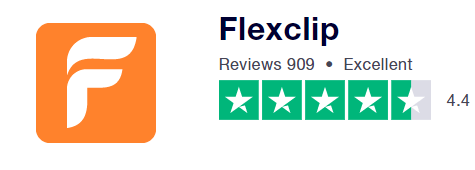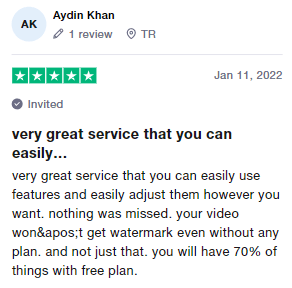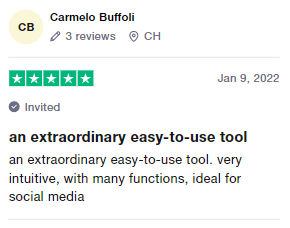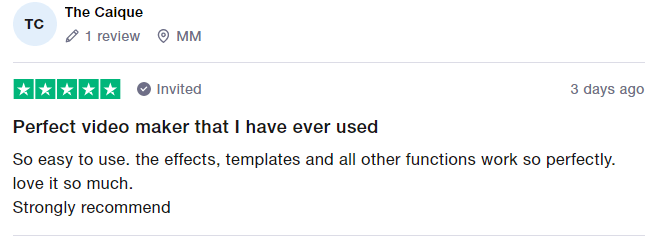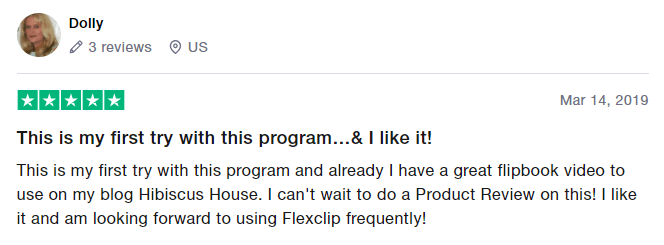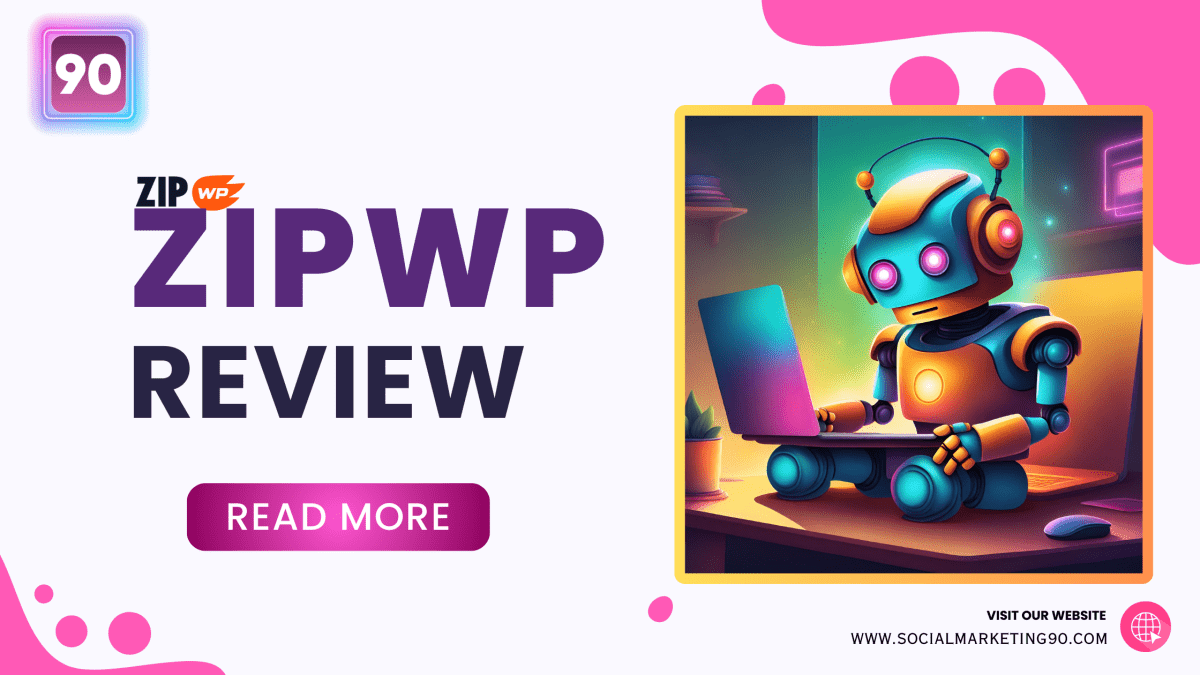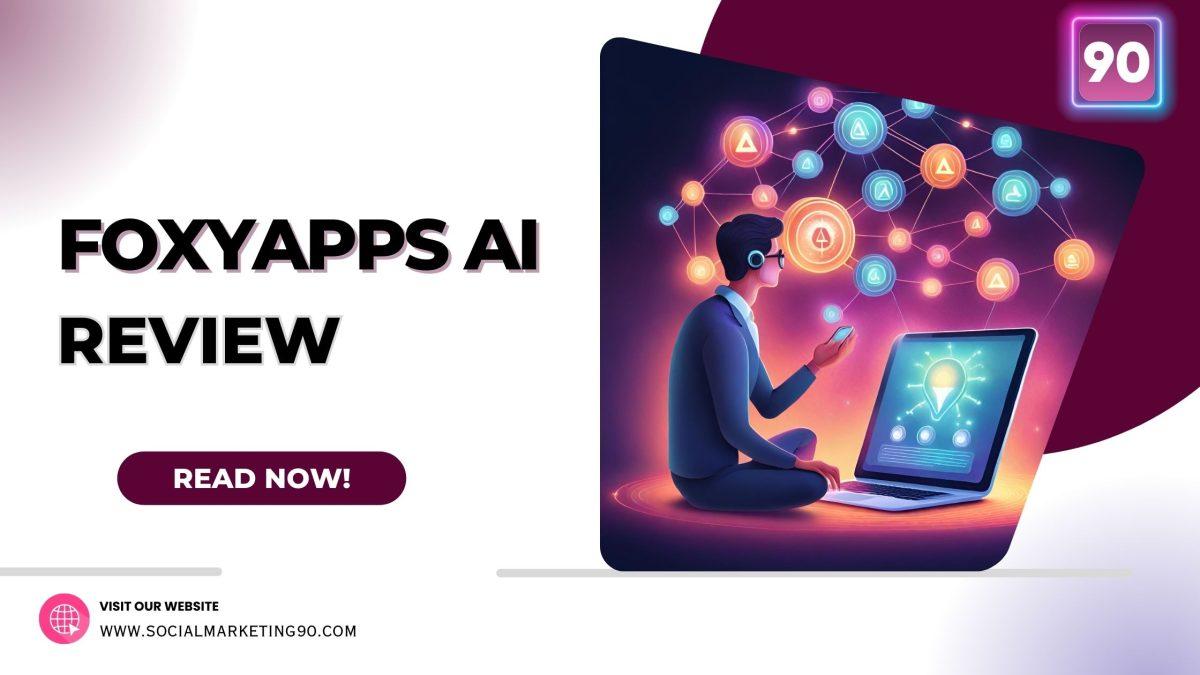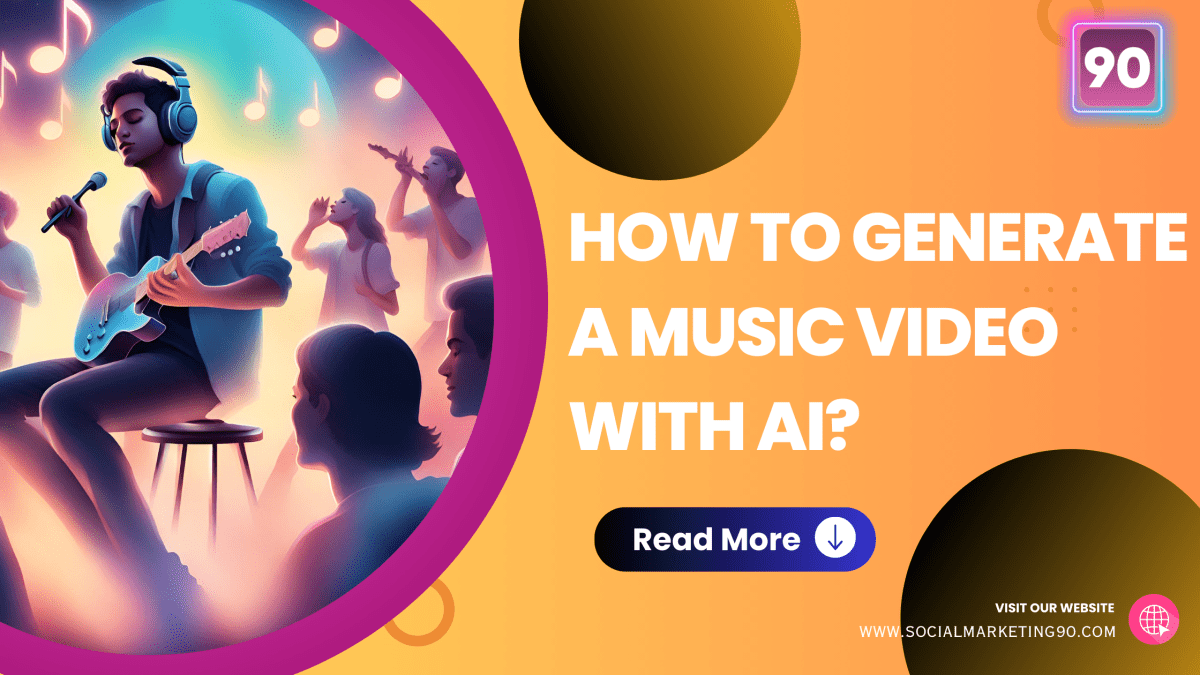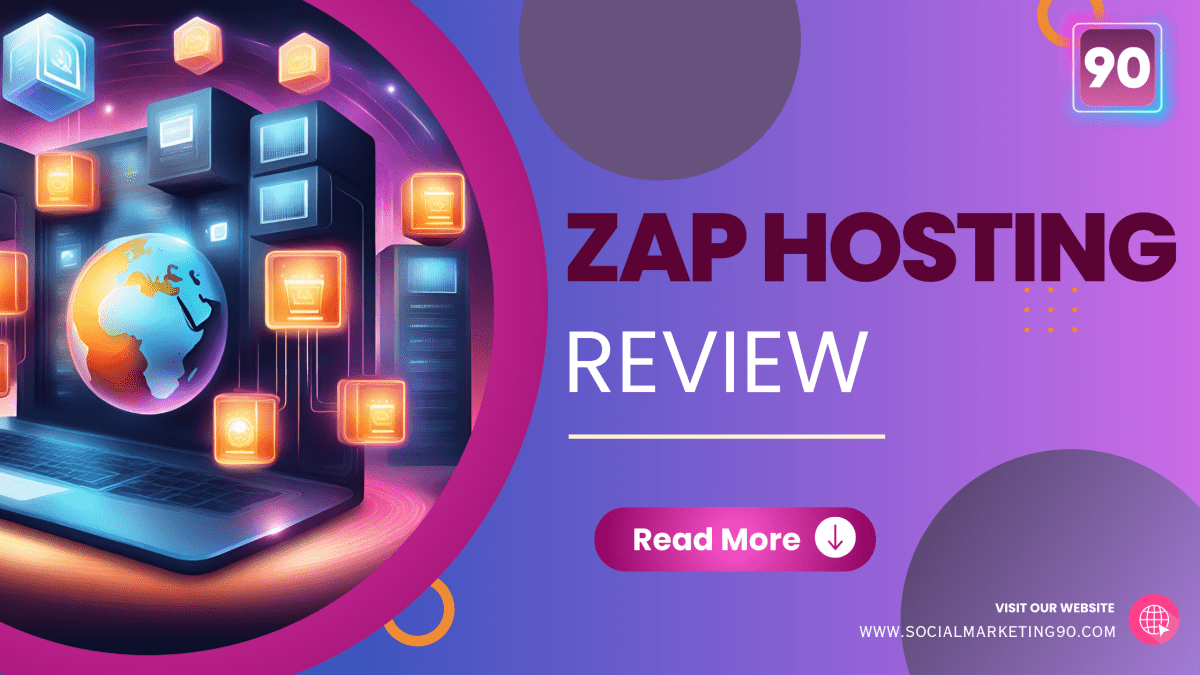Introduction
We all know this: If you want to be successful online, you’ll need to incorporate video into your marketing and personal branding efforts, to maximize your reach and engagement.
As studies have shown many times, videos trigger more emotional response than posts, audio and text. Nothing comes close to the value that a well edited video can give.
Therefore, video creation and editing tools can be invaluable when showcasing your most important ideas, as they allow to create both amazing and professional looking videos.
Problem is, to get great results you either need a lot of time and skills, if you do it yourself; or big pockets, if you are hiring a professional.
That is why tools like FlexClip are becoming more and more popular among private users and companies. They allow you to create high-end videos, in a matter of clicks.
FlexClip is a free, simple-to-use software that anyone can use to generate videos in only a matter of minutes.
To use it, all you need is a little bit of imagination, creativity, and then just use the intuitive drag-and-drop interface.
And eventually, choose from 3 price categories if you require more options than the free plan.
In this article, we will talk exactly about this tool, Flexclip. We will see its features, the best templates, some pro-tip and ultimately, we will see if this tool paid version is really worth it.
So without any further delay, let’s get started!
What is Flexclip?
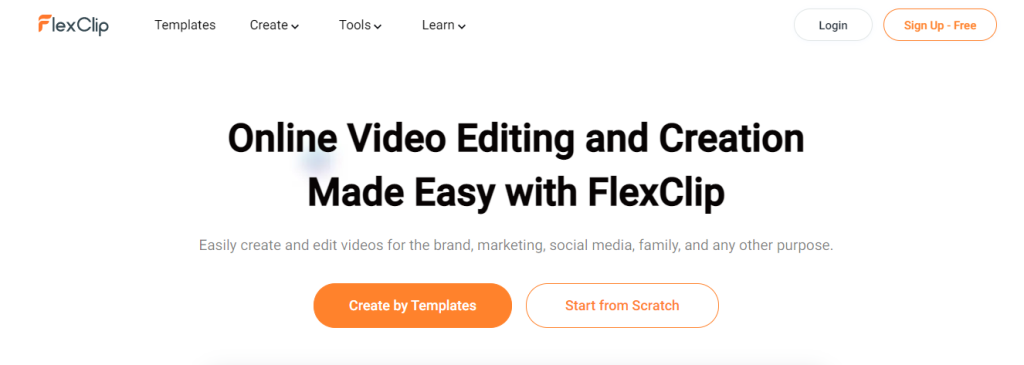
FlexClip is a useful tool for creating engaging or professional videos. Users can make stunning videos in minutes with its straightforward design and user interface.
A solid set of tools that you can use to create great videos, which will entice people to change their purchasing intents, drive traffic to your branded website, and promote a concept on social media.
Both content creators and companies, who want to use video to sell a product, an idea, or a service but cannot use more complex platforms, they can use this site called Flexclip.
FlexClip main video concept are short videos, yet highly engaging and with a smooth and professional editing style.
You can create videos of any kind, such as social media posts, ads, quotes, logo intro’s and much more.
It is very easy to use and on top of that, your ideas will come even more easily to life, with the help of their story boarding tools.
Getting Started with FlexClip

The sign-up process is basic: you can sign in using your Facebook or Google account or create an account using your email address and a password. After that, you’ll be sent directly to your dashboard, where you may start working on your first project.
In FlexClip, there are a variety of ways to get started. It’s suitable both for those who prefer to work with pre-made templates, and for those who prefer to start from scratch with the help of their built-in editor and library.
Each category has a multitude of options, and there are categoris for any purpose, including Thanksgiving, Business, Social Media, and Real Estate.
Also, there are many subcategories within each category. So, under Real Estate you may find Modern Property Listing, Beachfront Property Ad, and Real Estate Agency Ad.
But if you prefer to start from scratch, no problem. The editor asks what proportion you choose to employ in your design. This enables you to create videos specifically tailored for a specific device or social media platform. For example, you can create a 16:9 video for regular monitors; 9:16 for vertical phones; 4:5 for social media; 1:1 for Instagram, and so on.
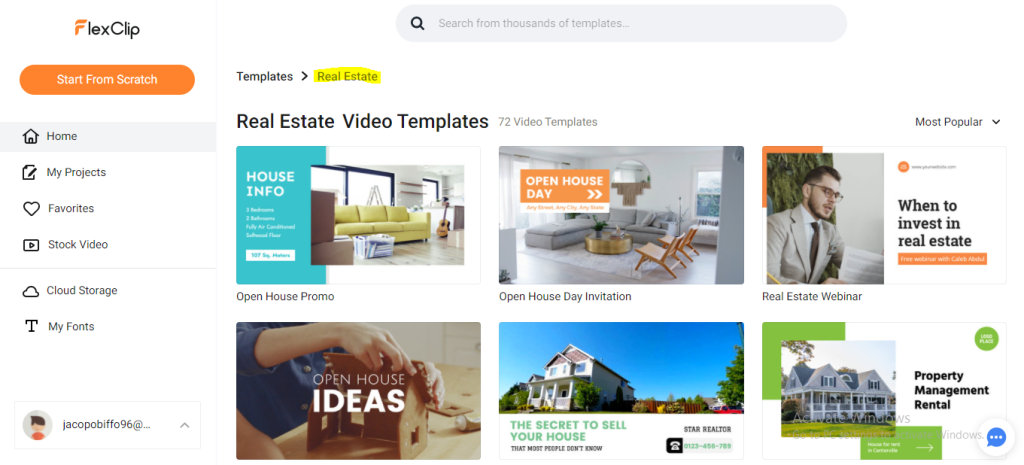
How to CREATE a video in Flexclip?
Now I want to explain you how to create a video on Flexclip. Don’t skip continue to read the article.
Regardless of whether you begin with a template or from the beginning, you will be presented with an editing screen. The screen has been divided into three basic sections for your convenience.
- Text, dynamic elements, music, and business are all displayed on the upper left side of the screen.
- The video clip you are now editing is displayed in the upper right corner.
- The storyboard is included at the bottom of the page.
Check the snapshot given below for more understanding,
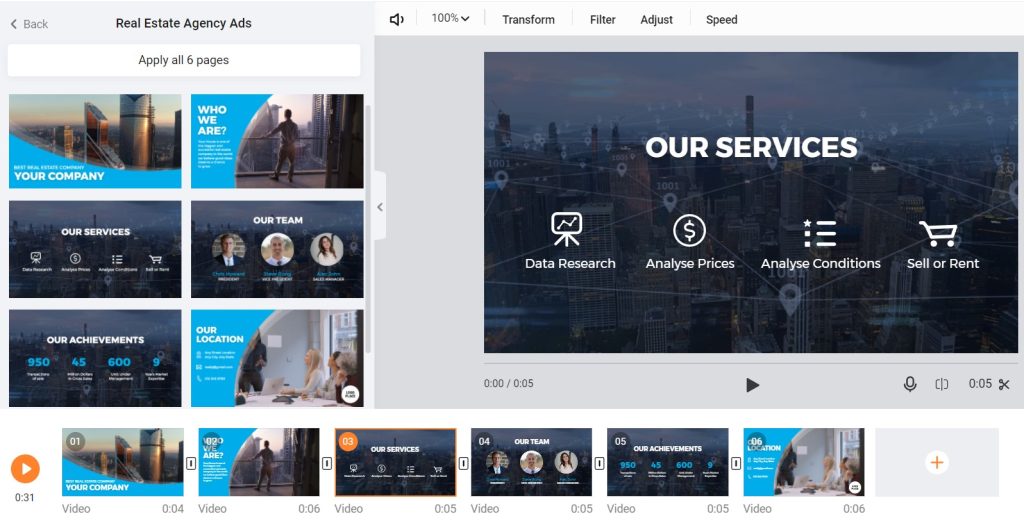
The templates’ section is separated into subcategories, with the most frequently used options appearing first on the list, but by browsing, you can find an incredible number of different templates.
Furthermore, FlexClip has a section dedicated to royalty-free music and stock footage; in other words, it contains everything you need to create a professional-looking video in a matter of minutes, which is also free from any copyright issue.
Hovering your mouse over the top of any moving text or dynamic elements will allow you to see how they will appear before you pick them. If you want to view a template that inspires you, just hover your mouse to instantly get a preview.
How to Insert your own videos
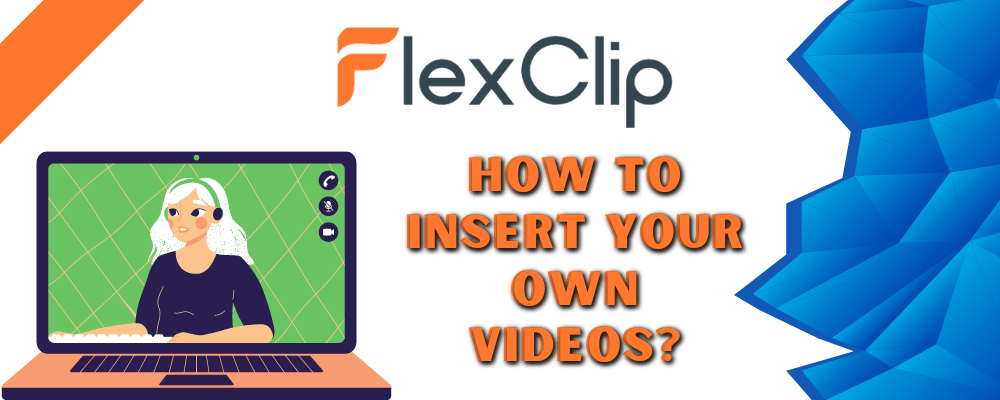
All you need to do is to click on the “Add Storyboard” option in the bottom portion of the FlexClip video editing program, to add your new video clip.
When you do this, you have different options. You can record a video using your camera, import stock media from the built-in library – which includes thousands of video clips – or you can also import your own videos from your local drive.
In fact, FlexClip has a licensed stock video library for its users to make things fast and safe. But, users can also import their own footage and have maximum customization control.
But let’s focus a bit more on the stock video library.
The clips are divided into 27 different categories, ranging from Animals to Technology and beyond. Each section has a large number of copyright free clips and recommended tags to assist you in narrowing down your search.
The video you select displays in the timeline at the bottom of the page as soon as you click on it.
Each clip has the ability to be trimmed to a precise time. For example, if you selected text from the right-hand menu, all you have to do to insert it into the clip is drag it onto the top of the clip.
Among other things, you can position the element where you want it to appear, therefore position, zoom and cropping of the footage.
You can also customize your footage further with the editor’s effects.
But it does not end here. The cool thing about FlexClip is that, despite having pre-made templates, each single element of the template can be customized.
This means that from a template, you can quickly create a professional yet fully unique video with custom fonts, colors, footage and effects.

Flexclip Video Trimmer

Using FlexClip, you may simply drag your cursor around the clips to remove unwanted sections. There are numerous tools in the software that let you experiment with different kinds of cuts.
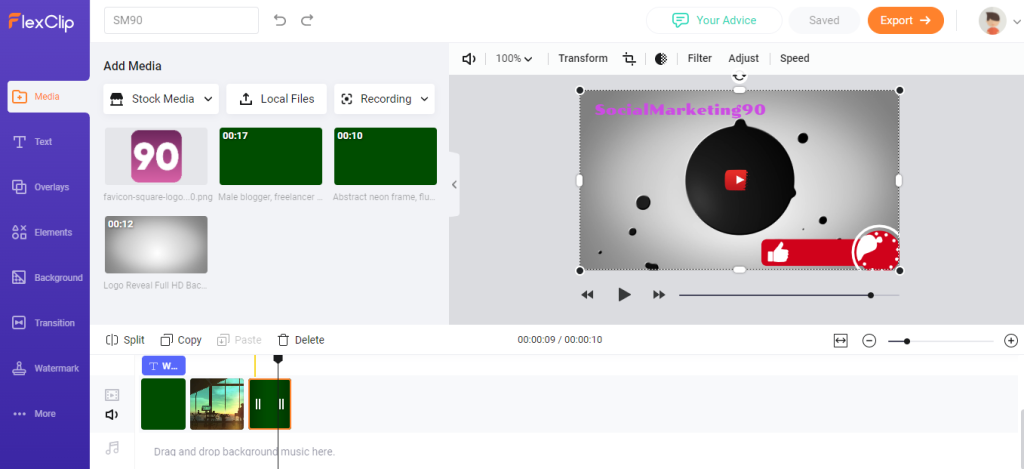
Flexclip Video Merger

It’s never been easier to combine videos. Your clips and photographs can be uploaded at once, arranged in a chronological order, and you’re done!
Voice and Screen Recorder

To demonstrate new applications or to create educational videos, the FlexClip Screen Recorder Tool is ideal. Your screen action is recorded and used as video content in your storyboard, as the name implies. You can edit and record with it at the same time, and even speak into the camera while you’re filming.
Exporting the videos you have made in Flexclip
480p, 720p, and 1080p resolutions are all available for export after editing is complete. An optional intro can be selected and played before the video starts before exporting.
Making the final product and sharing it with others is done online, not locally. Because of this, even people who don’t have access to powerful editing stations can nevertheless produce high-quality videos.
When we tested FlexClip, it took around a minute and a half to prepare and download a 53-second video.
Flexclip Video Sample
Check the video embedded here, this video is created via Flexclip, that’s too under 3 minutes.
Flexclip Pricing Plan

There is no charge to join FlexClip. However, the most powerful features are reserved for those who pay. So excluding the free plan, Flexclip has three paid tiers, which are listed below,
- Basic
- Plus
- Business
Free Plan
The free plan is limited to 480p SD downloads only. For higher resolutions, you need to upgrade to the paid version. Also, you can only use one stock Video per project, and its usage is restricted. You can have a maximum of 12 projects on the Free plan. Lastly, you can create a video of length one minute only. If you are making Ads or social media posts, you probably don’t need more than that, but for more advanced edits that could be an issue.
Basic Plan
The Basic plan is available at $9.99 for a month and $5.99 per month, if you go for the annual subscription. You can enjoy 720p HD downloads, unlimited projects, video length is increased to three minutes compared to the free plan, and one more stock video can be added to the projects. You can use a custom watermark on your videos as well. Lastly, you will get 10 GB of cloud space.
Plus Plan
The Plus plan is available at $19.99 for a month and $9.99 per month when selecting annual billing. You can experience 1080p Full-HD downloads. You can save unlimited projects online, up to five stock videos can be added per project, and the video length is increased to ten minutes compared. As per the Basici plan, you can use a custom watermark on your videos and there is no flex clip intro. You will also have access to 30 GB of cloud space.
Business Plan
The Plus plan already unlocks a lot of features, but the Business one takes it even further. The Business plan is available at $29.99 for a month ($19.99 per month for an annual subscription). You can experience 1080p Full-HD downloads, you can save unlimited projects online and, most importantly, you can use unlimited stock videos inside each project. The video length is increased to thirty minutes. Also here, you can use a custom watermark on your videos and there is no flex clip intro. Your cloud space will be of 100 GB.
BASIC
-
720p HD downloads
-
1 stock video per project
-
1 stock audio per project
-
Save unlimited projects online
-
Video length up to 3 mins
-
Auto subtitles 30 mins/mo
-
Custom branding
-
No FlexClip watermark
-
10GB cloud storage
-
50GB video hosting space
-
Upload custom fonts
-
25 background removal credits/mo
-
Save up to 10 templates
Plus
-
1080p Full-HD downloads
-
5 stock video per project
-
5 stock audio per project
-
Save unlimited projects online
-
Video length up to 10 mins
-
Auto subtitles 60 mins/mo
-
Custom branding
-
No FlexClip watermark
-
30GB cloud storage
-
100GB video hosting space
-
Upload custom fonts
-
100 background removal credits/mo
-
Save up to 100 templates
Business
-
1080p Full-HD downloads
-
UNLIMITED stock video per project
-
UNLIMITED stock audio per project
-
Save unlimited projects online
-
Video length up to 30 mins
-
Auto subtitles 240 mins/mo
-
Custom branding
-
No FlexClip watermark
-
100GB cloud storage
-
1TB video hosting space
-
Upload custom fonts
-
500 background removal credits/mo
-
Save up to 200 templates
Positives and Negatives

- It is an excellent tool for making video ads
- You don't need to save projects on your pc to use it (Cloud Storage)
- For faster work, there are built-in templates and elements
- Even a novice can make high-quality videos
- Lack of team collaboration
- Free plan downloads only in 480p
Users Review about Flexclip

Let’s have a look at what Flexclip customers who have purchased the premium packages have to say about it. To accomplish so, we turn to Trustpilot, which is one of the most prominent opinion and review websites on the internet.
Flexclip currently is rocking it. It has a customer satisfaction rating of 4.4 out of 5, which indicates a high level of customer satisfaction.
The following are two customer testimonials that describe their own personal experiences, and that we picked as we though worth sharing:
As you can see, this customer tried once and is already excited, and pleased with the ease of usage.
Also in this review, the user is thrilled with the features available and the easiness of the platform.
FAQs

What Is Flexclip?
If you are new to video editing and would like to create your own videos, FlexClip is an ideal tool for you. Its easy interface and templates allow you to create a stunning video in minutes. It supports all popular video formats, and users can use it for any purpose. This software is especially useful for amateur video editors who are not accustomed to editing. The FlexClip tool allows you to make video clips in just a few steps and has a variety of templates to choose from.
What are the Advanced Editing Features available in FlexClip?
- Full Screen
- Undo and Redo Options
- Align Object
What are the benefits of FlexClip?
- Aspect Ratio
- Photo to Video Transformation
- Rotate Videos
What are all the Supports available in FlexClip?
- Email Support
- Help Desk
- Phone Support
- Chat
Is Training option available in FlexClip?
Yes, FlexClip has both Video and Live training section.
FlexClip Overall SM90 Rating
Our Opinion

The FlexClip drag-and-drop video editing program excels for little, quick projects, but its most sophisticated capabilities are pricey. However, if you aren’t skilled at video editing but require clips frequently, this is a great service and the price is worth it, considering that hiring a professional to make just one short video, will cost you more than a month of subscription. Incase you want to know more about graphic design tools check here!
In fact, it only takes a few minutes to make a video, and the selection of templates, music and footage is astounding. Another amazing feature of FlexClip is the ability to produce, render and download videos on the cloud. This can save you money on a high-powered desktop for video editing and time when rendering your project.