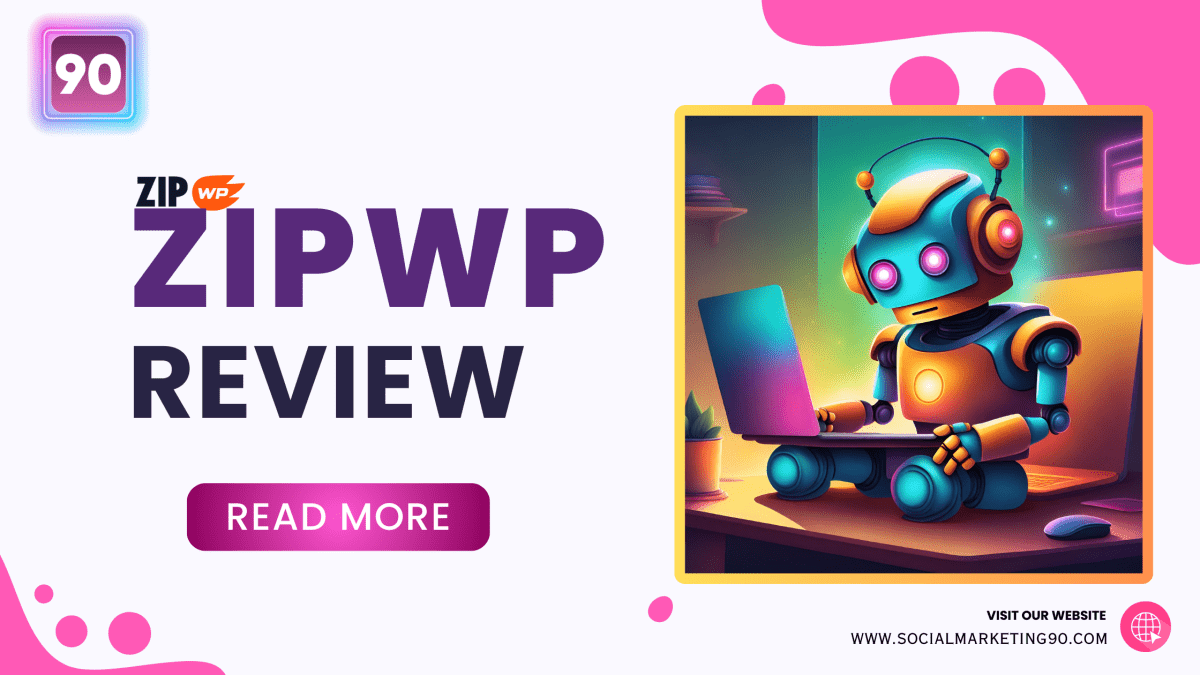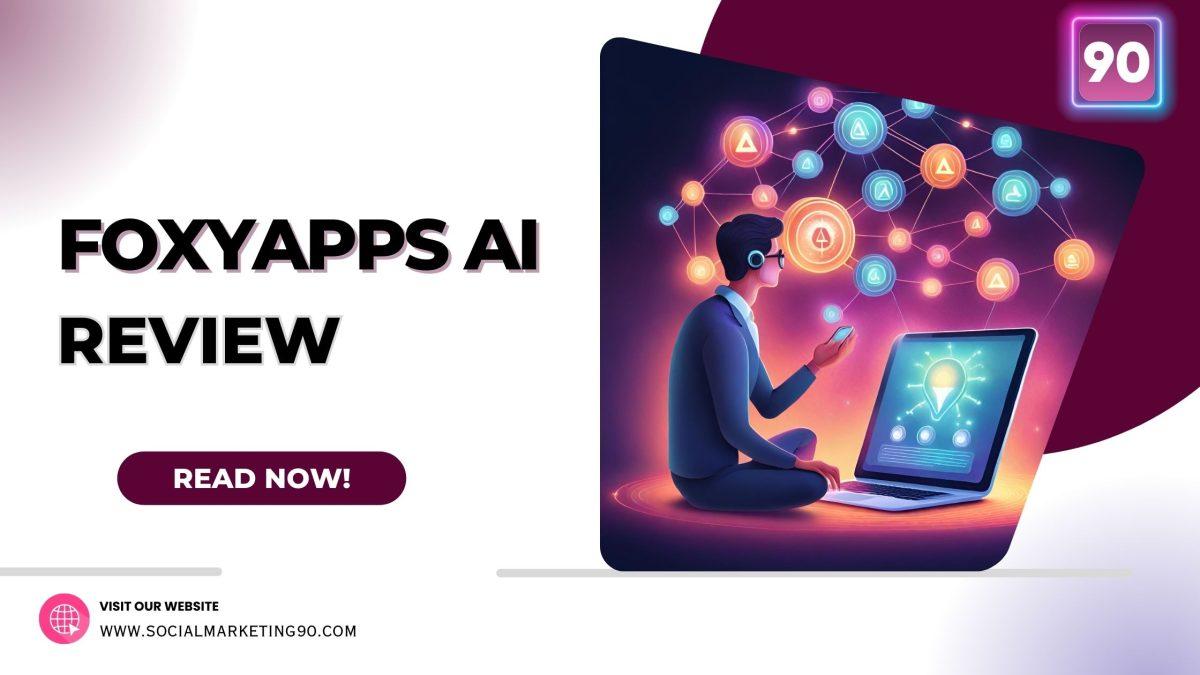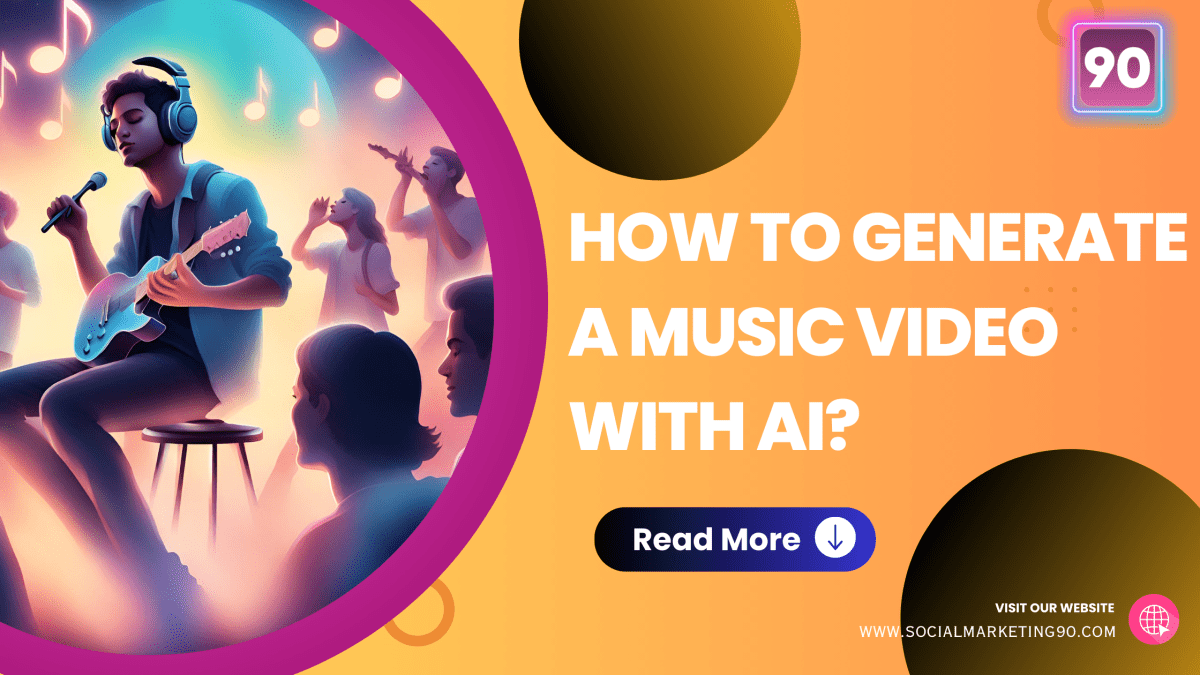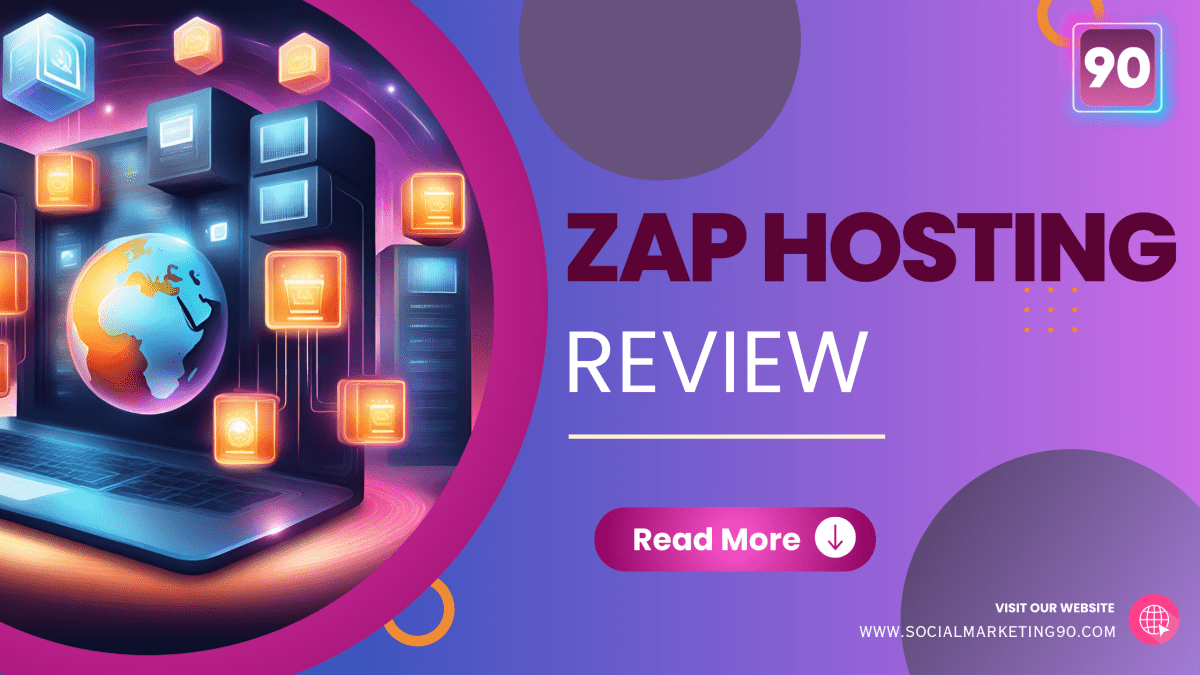Introduction
Do long and uncomfortable typing sessions leave you feeling drained? Do you yearn to enhance your typing speed and accuracy? Look no further!
In this blog post, we’ll delve into the fundamental principles of proper keyboard usage and guide you on how to type faster while reducing hand fatigue.
Adopting these techniques will allow you to work more productively and comfortably on your keyboard.
So, if you’re a student, professional or just someone who spends a lot of time typing, read on to discover the keys to efficient keyboard typing.
Why is Proper Keyboard Usage Essential to Know?
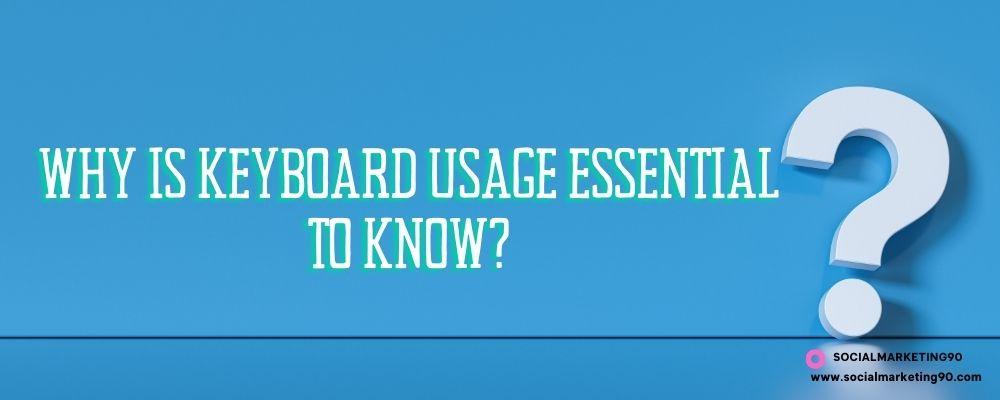
Keyboard usage is essential to know because it can have a significant impact on our productivity and efficiency.
Knowing how to use a keyboard properly can help increase typing speed and accuracy, which can save time and reduce errors in work or personal tasks.
Additionally, understanding keyboard usage can help identify and address potential issues or problems, such as repetitive strain injury or other ergonomic concerns.
Understanding proper keyboard usage can also massively benefit people who work in fields such as data entry, writing, and programming, where typing is a significant component of their daily tasks.
Furthermore, learning how people use the Keyboard can also be necessary for designing and developing new products, such as keyboards, to suit user needs better and improve the overall user experience.
Understanding A Keyboard's Anatomy

Having a good understanding of keyboard anatomy is the first step for improving typing speed and comfort.
The key arrangement and design can greatly impact typing speed and comfort.
With the wide range of keyboard options available, it’s important to select one that meets your specific needs and feels comfortable to use.
For instance, while the standard QWERTY layout is commonly used, other layouts like the Dvorak Simplified Keyboard may be more efficient for some individuals.
So let’s see three important things to check on and consider when you are choosing a Keyboard, or trying to maximize your performance!
- Types of keyboards
- Key arrangement and design
- Ergonomics
Types of Keyboards
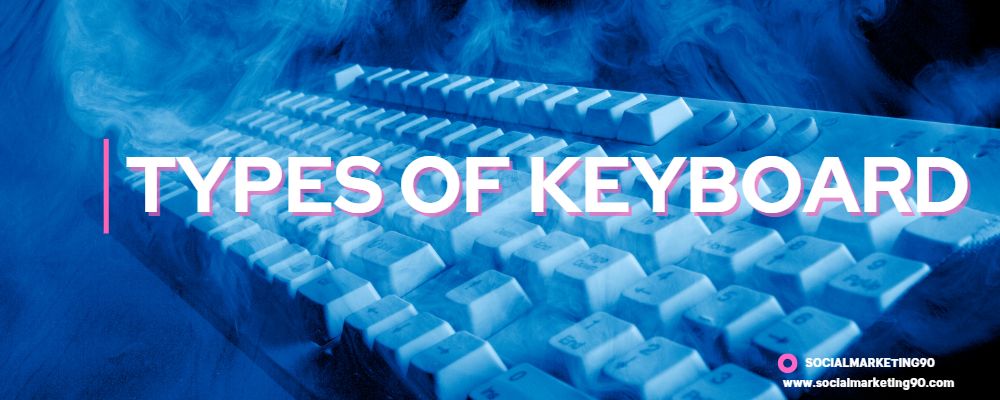
Keyboards come in different sizes, shapes, and designs to cater to various needs and preferences of users.
While each keyboard is different, they can be divided into categories. Some of the most common types of keyboards, are:
1 – Mechanical Keyboards: These keyboards use mechanical switches for each key, which provides a tactile and audible feedback when pressed. This type of keyboard is popular among gamers, typists, and people who demand a high level of precision.

2 – Membrane Keyboards: In contrast, membrane keyboards use a rubber dome to provide a softer and quieter typing experience. This type of keyboard is often more affordable than mechanical keyboards, and they are usually found in budget laptops and desktop computers.

3 – Ergonomic Keyboards: Ergonomic keyboards are designed to reduce the stress on the hands and wrists of users who spend a lot of time typing. They come in various shapes, including split-design keyboards, contoured keyboards, and vertical keyboards.

4 – Gaming Keyboards: Gaming keyboards are specifically designed for gaming and offer features like customizable backlighting, macro keys, and dedicated media controls. These keyboards also have a higher response time, which is essential for gamers who need to execute commands quickly.

5 – Wireless Keyboards: Wireless keyboards connect to computers or other devices via Bluetooth or other wireless protocols. They eliminate the need for cables and provide greater flexibility in terms of positioning and usage.

6 – Mini Keyboards: Mini keyboards are smaller in size and are designed for users who need a more compact keyboard. They are popular among people who use their computers in tight spaces or who need to type on the go.

7 – Multimedia Keyboards: Multimedia keyboards have dedicated keys for controlling media playback and other multimedia functions. These keyboards are ideal for users who want quick access to media controls without having to navigate software menus.

There are several types of keyboards available in the market, each designed to cater to different needs and preferences. Whether you are a gamer, a typist, or someone who needs a compact keyboard, there is a keyboard out there that will suit your needs.
If you want to know more about keyboards, you should also check the 75% Mechanical Keyboards, which is our favorite type right now.
Checkout the below video for more details!
Key arrangement and design
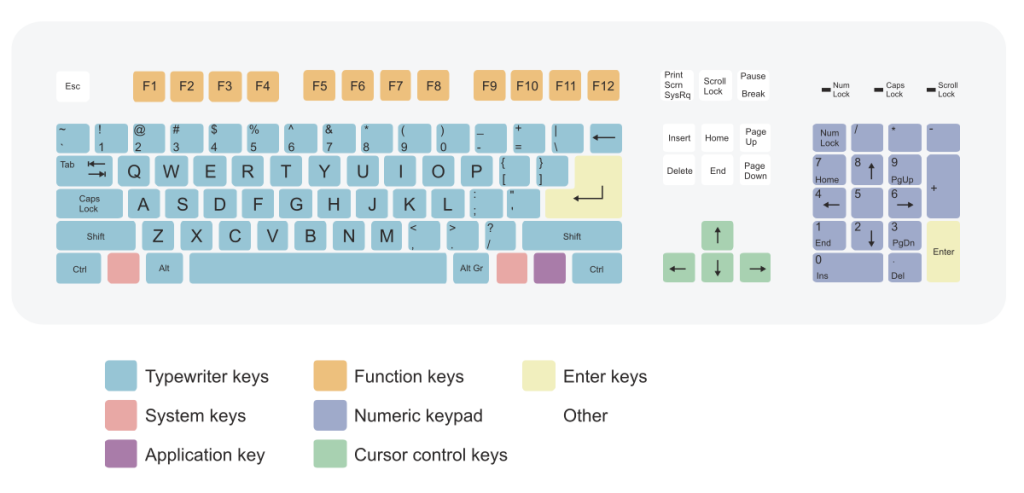
The arrangement and design of a keyboard is an important aspect of its functionality and usability.
Most keyboards have a QWERTY layout, which is based on the arrangement of the first six letters of the alphabet in the top row of the keyboard.
This layout was created in the 1870s for the original typewriter and has become the standard for most modern keyboards.
In addition to the standard QWERTY layout, there are also alternative keyboard layouts like Dvorak, which is designed to be more ergonomic and efficient for typing.
The QWERTY keyboard is more popular, but people who use Dvorak claim to love it as it is more efficient. So, see which one fits your needs best.
Importance of ergonomics

Ergonomics is crucial when it comes to keyboard use, as it helps to minimize the risk of strain and stress for users.
People who spend a lot of time typing on a keyboard are at risk of developing conditions such as carpal tunnel syndrome, tendinitis, and other repetitive strain injuries.
It’s designed to promote a more natural typing posture and reduce the stress on the hands, wrists, and arms. This can help to reduce the risk of injury and increase comfort for users who spend long hours typing.
Ergonomic keyboards may have a split design, contoured shape, or angled positioning to promote a more natural typing posture. They may also have adjustable height and tenting to further customize the keyboard for the user’s comfort.
In addition to ergonomic keyboards, it is also important to consider other ergonomic factors such as keyboard placement, chair height, and screen positioning to promote a comfortable and healthy work environment.
Conclusion

In conclusion, mastering the proper techniques for keyboard use can greatly benefit anyone who frequently uses one.
It can lead to increased productivity, fewer mistakes, and prevention of stress.
With this comprehensive overview of keyboards and their benefits, it’s also worth checking out the most relevant and interesting keyboard statistics.
With this, we have come to the end of our blog post, and we hope that you have gained sufficient knowledge and information to help you make informed decisions and use your keyboard effectively.
Stay tuned, and Peace out!