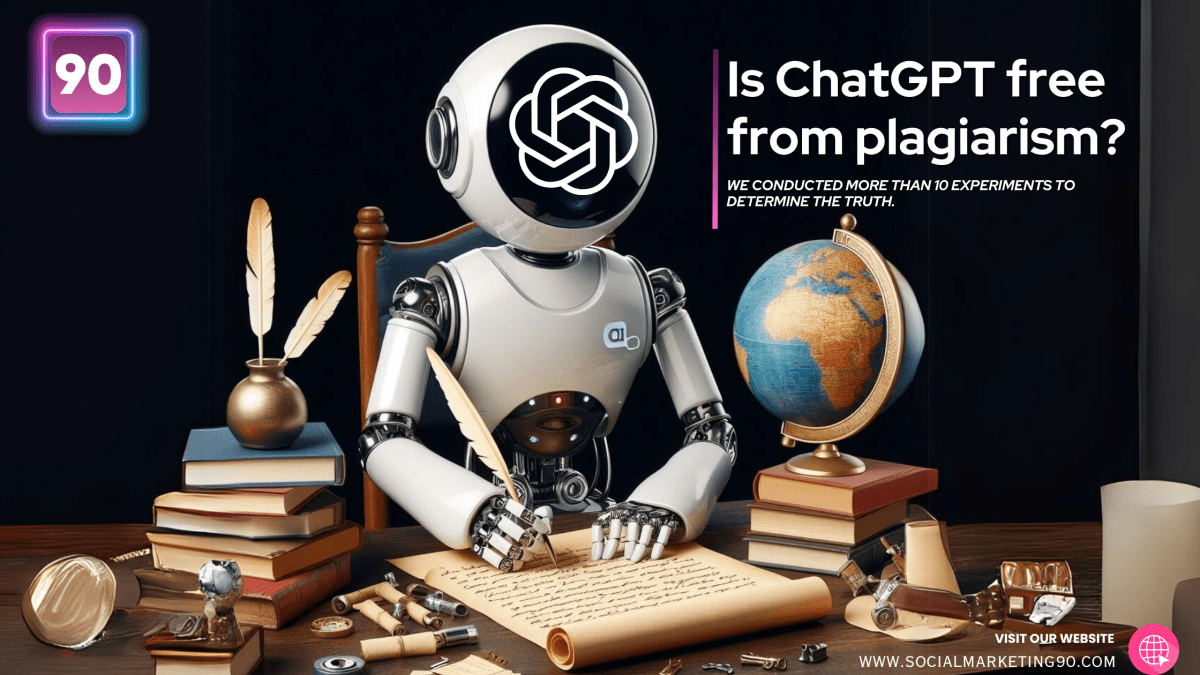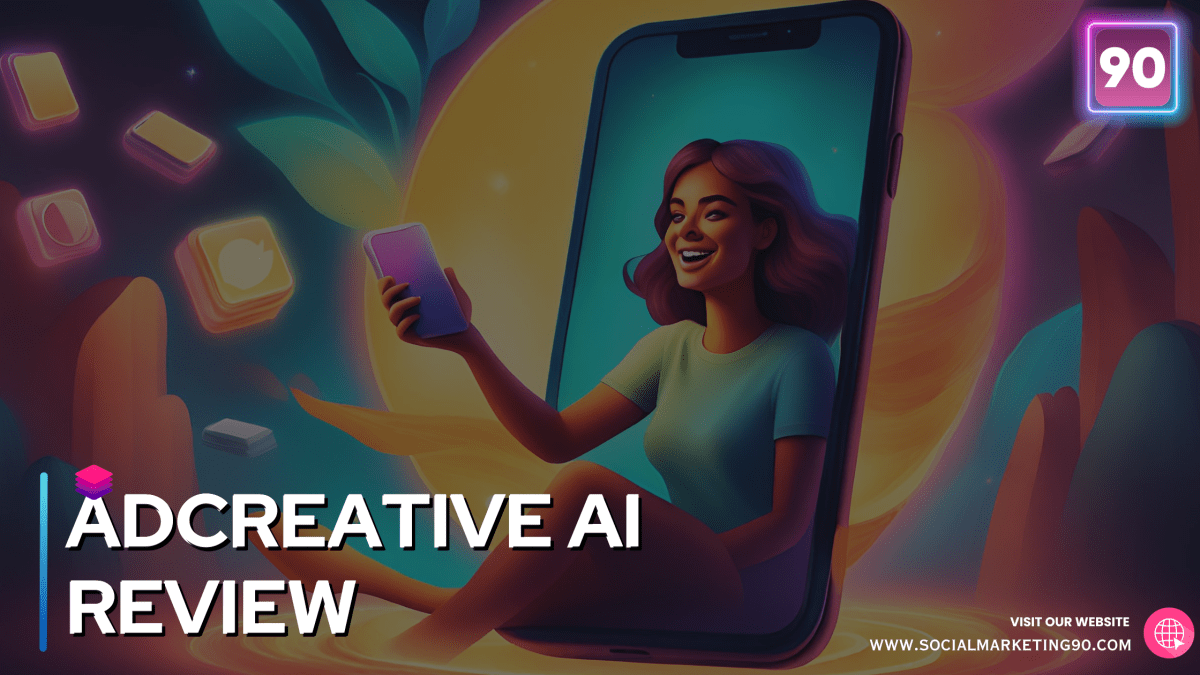Discovering that AI website builders exist brings a fresh wave of relief. You ride on this wave until you begin to doubt if you should use AI to build a website. In this article, you’ll learn the pros and cons of using AI to build a website.
You’ll also find a comparison of an AI-generated website with a WordPress site that was built without AI intervention. By the end of this post, you’ll be several steps closer to deciding how you want your website built. Let’s start.
What Is an AI Website Builder?

An AI website builder is a software as a service (SaaS) that performs website design and development functions. With it, you can plan and create the visual look and feel of a website, determining its color schemes, fonts, and layout design.
All of these designs are taken and transformed into a fully functional website, with a backend infrastructure to help the site run smoothly and facilitate user interaction.
Pros of Using AI to Build a Website

Google Indexes the Website Faster
AI website builders may generate sitemap.xml files. These files are uploaded to the root of the website directory and submitted to Google Console. When that is done, they let Google know where to find everything on the site.
Even orphan pages (those pages that, were not linked to other pages) can be discoverable by Google through sitemap.xml files. This makes it easier for Google to crawl and index the site.
Increased Website Loading Speed
Some AI platforms like 10Web have speed optimization features. Among those features is the minification of CSS, JavaScript, and HTML. Minifying CSS, JavaScript , and HTML involves deleting unnecessary or redundant data from these frontend technologies, thus enabling the pages of your website to load faster.
An AI website builder can also assist your website to tell web browsers which of the resources on the site should be cached or stored and for how long they should be stored. Caching is done the first time a person visits your website. So, when next they return, their browser doesn’t waste time downloading all of those resources again.
AI website builders offering speed optimization features usually automate the use of those features. For instance, the 10Web Booster that 10Web offers automatically optimizes the core web vitals of websites to increase their loading speed.
AI Site Builders Help to Optimize Website Content
By using AI to build a website, you’re not sacrificing your content’s SEO friendliness. For instance, a blog that you set up on your site won’t lack any critical on-page SEO elements such as headers, meta descriptions, alt tags, title tags, etc.
Your blog can still have robot meta tags which tell search engine bots the parts of a site should be indexed and which parts shouldn’t be indexed. If you want, you can drag and drop social sharing buttons to your site to boost your audience’s engagement with your content.
Page Responsiveness
The general perception about AI website builders is that it’s impossible for them to create a website that’s optimized for desktop devices, tablets, smartphones, and feature phones. This perception isn’t reality if you choose an AI website builder that can generate visual sitemaps.
These sitemaps give you an idea of what the website will look like on all devices. Based on this information, you can adjust the layout of the website. Some AI website builders like Wix ADI make it easier for you by automatically optimizing all pages on your site for mobile and desktop devices.
Easy Setup and Adjustments
Communicating with professional web designers and developers has been a problem for clients since website building became a thing. If you search online, you’ll find articles on this topic dating as far back as 2009.
On top of that, human website builders talk tech, not everyday language. So, it may be quite difficult for you to understand what they mean and be carried along during the web design and development process. The website designer may also not be as cooperative as you like, especially when you ask for revisions.
However, an AI website builder doesn’t have any feelings that could stand in the way of your effective communication with it. As long as you have an open mind and are ready to learn new things, you’ll enjoy building your website with AI.
There’s Room for Human Input
Keep in mind that just because a website is designed and developed with AI doesn’t mean that everything on the website has to be AI-inspired. Professional copywriters who understand what you want to achieve with your website can write your marketing copies. A human graphic designer could handle the graphics on your site for you.
Some AI website builders like Jimdo even offer professional website analyses. Through these analyses, you can get feedback concerning your website’s appearance and performance from real people.
AI Website Builders Are Cheap
Naturally, you don’t want to pay through your nose for website design. However, a seasoned website builder may charge you between $1,500 and $5,000 just to set up and launch a WordPress site for you. On the other hand, building and maintaining a website with AI software like Jimdo doesn’t cost up to $600 per year.
Cons of Using AI to Build a Website
You’ll Need a Professional Website Builder Later
AI website builders themselves have stated that they aren’t here to replace human website developers and designers. Although the developers of these AI platforms can provide customer support in case you encounter problems during the development process, their support is limited to showing you “how” to do what you want with the website. They won’t “do” what you want for you.
Soon enough, you’ll realize that you can’t run the website all by yourself. You may need a human designer to bring the website’s layout up-to-date with the latest trends. You may also want to connect the site to third-party apps as your brand expands.
For example, let’s say you initially used AI to build an online store. Later, you may need to integrate the store with a tool like Salesforce to efficiently track a customer’s journey in your store, from the moment they first visit the store up until when they have an enquiry about their purchase. Marketing or automation tools like Hubspot or MailChimp may become relevant to your business and you may want to add them to your online store too.
At this point, you’ll want to hand over your website to a professional website developer. Although they won’t mind joining your project later, it’ll be easier for them to make your desired changes to your site if they originally built it.
Time Consumption
“But don’t AI website builders promise to create entire websites in less than three minutes?” You wonder. It’s one thing to create a website. It’s another thing to edit and customize that website. Merely deciding whether the corners of widget boxes should be rounded or sharp is a demanding task. At the end of three hours, you could still be stuck with an amateurish-looking page that appears to still need plenty of edits.
Besides, turning the designed website into a working model will be difficult unless you’re a professional website builder. If you aren’t, let a professional take their own time to build your website for you and spend your time on more rewarding activities.
Steep Learning Curve
Believe us, building a website with AI isn’t as easy as it seems. For instance, to optimize the website for SEO, you’ll need to understand complex terms. You may spend many hours on online courses just to get a hang of what you’re doing.
Unoriginality
AI website builders simply regurgitate what has been fed into them during their development. But anyone who uses the internet, wants a break from everything they’ve been seeing everywhere. For them to find it difficult to exit your site without taking the action that you want them to take, your site’s design has to snatch their souls.
In those 0.05 seconds that a visitor takes to form an impression of your website, the site’s design will heavily influence their decision to stay or leave. And AI just can’t create the kind of website that grabs a human’s attention.
AI-built Website vs. Custom WordPress Website

We’ve been saying a lot about websites built with AI. In this section, we’ll show you an example of a website made with an AI website builder.
The AI-generated website that we’ll review is https://www.adamsconstructiongroup.net/, a site for a construction company named Adams Construction Groups.
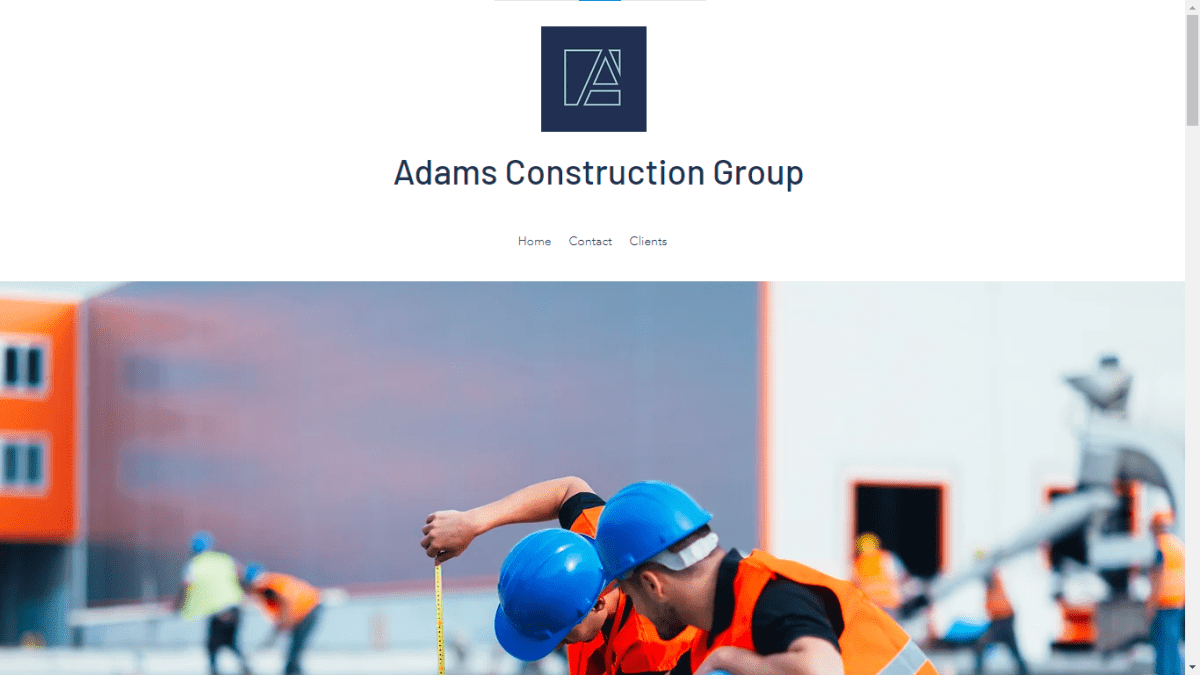
We’ll compare it to https://www.absherco.com/, a website for a construction company named Absher that was built with WordPress.
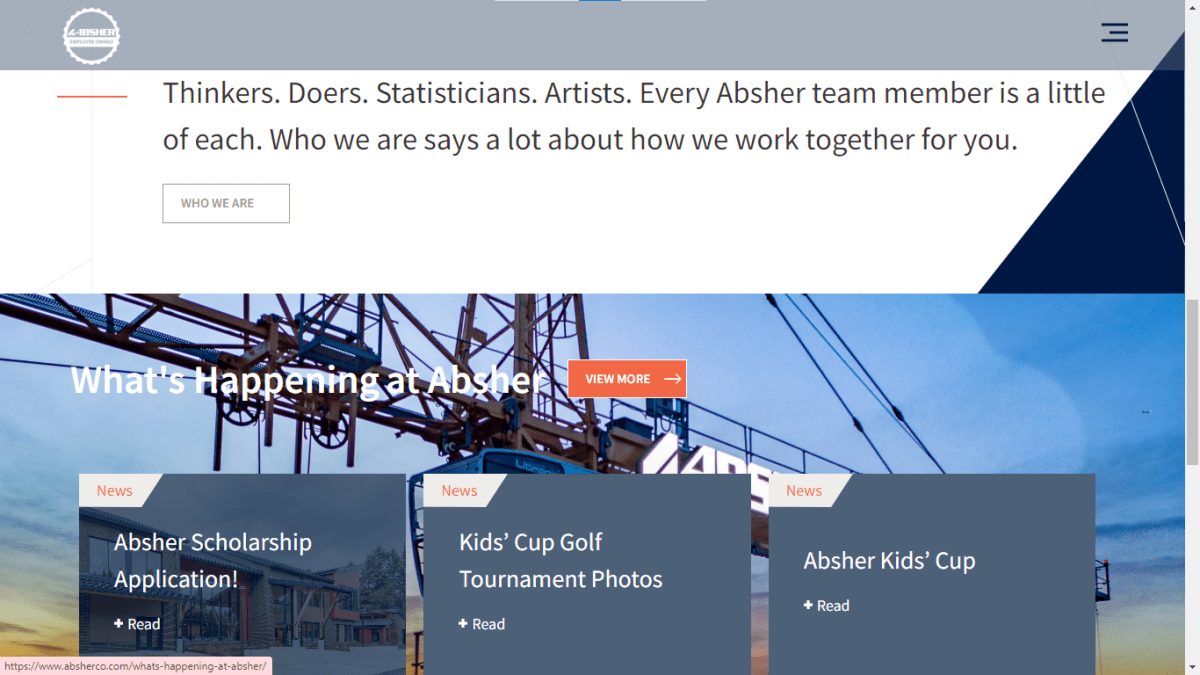
Our comparison will focus on these areas:
- Loading speed
- Quality of website copy
- User experience
#1 Loading Speed
To check the loading speed of these websites, we checked the core web vitals of their URLs on Google PageSpeed Insights. These vitals were the Large Contentful Paint (LCP) and the Cumulative Layout Shift (CLS).
a) Large Contentful Paint (LCP)
The LCP is a measure of how much time it takes for the largest piece of content on the site to load. This content could be an image, a video, or even a huge block of text. Ideally, the LCP of a site shouldn’t exceed 2.5 seconds.
The LCP of https://www.adamsconstructiongroup.net/ on a mobile device was 5.4 seconds.
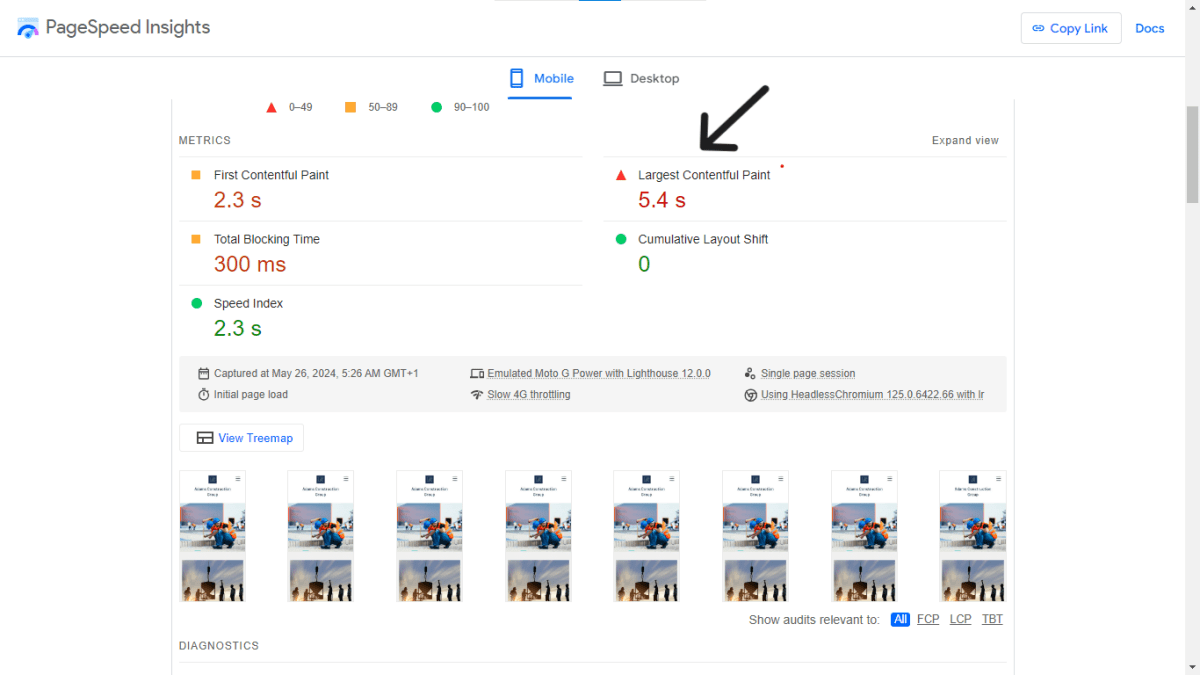
On a desktop device, its LCP was 1.6 seconds.
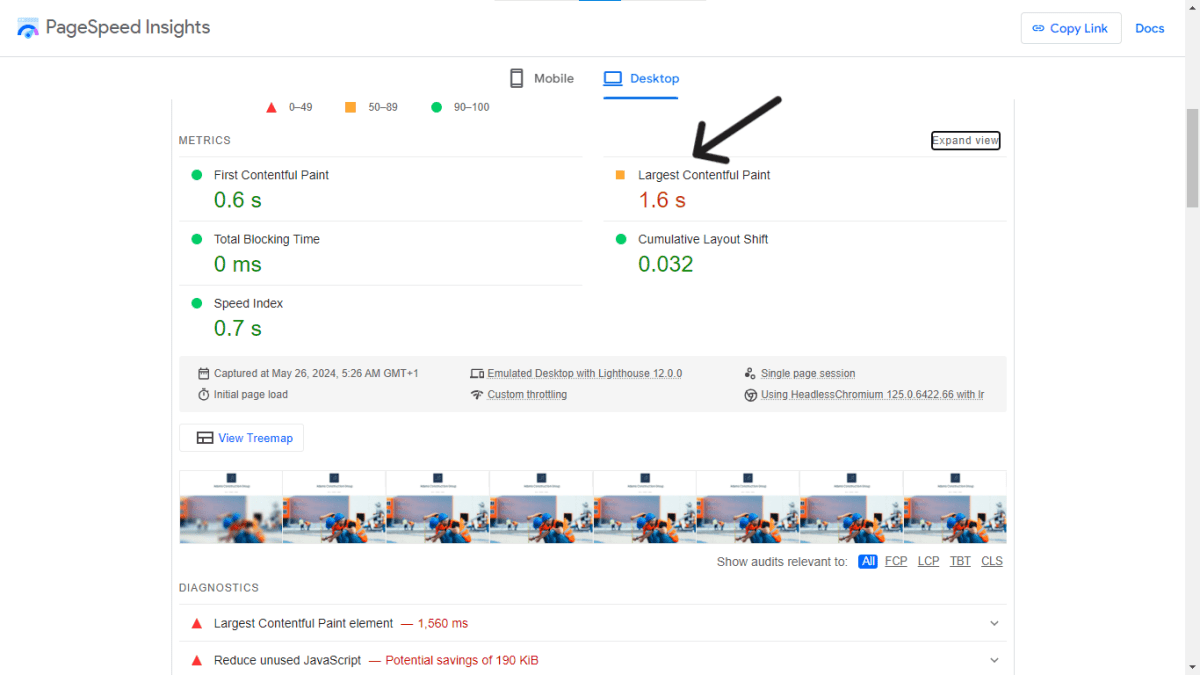
From this data, it’s obvious that even though Wix AI website builder was able to optimize this site for desktop devices, it failed to optimize the site for mobile devices.
At the time of writing, the LCP of https://www.absherco.com/ on a mobile device was 5.1 seconds.
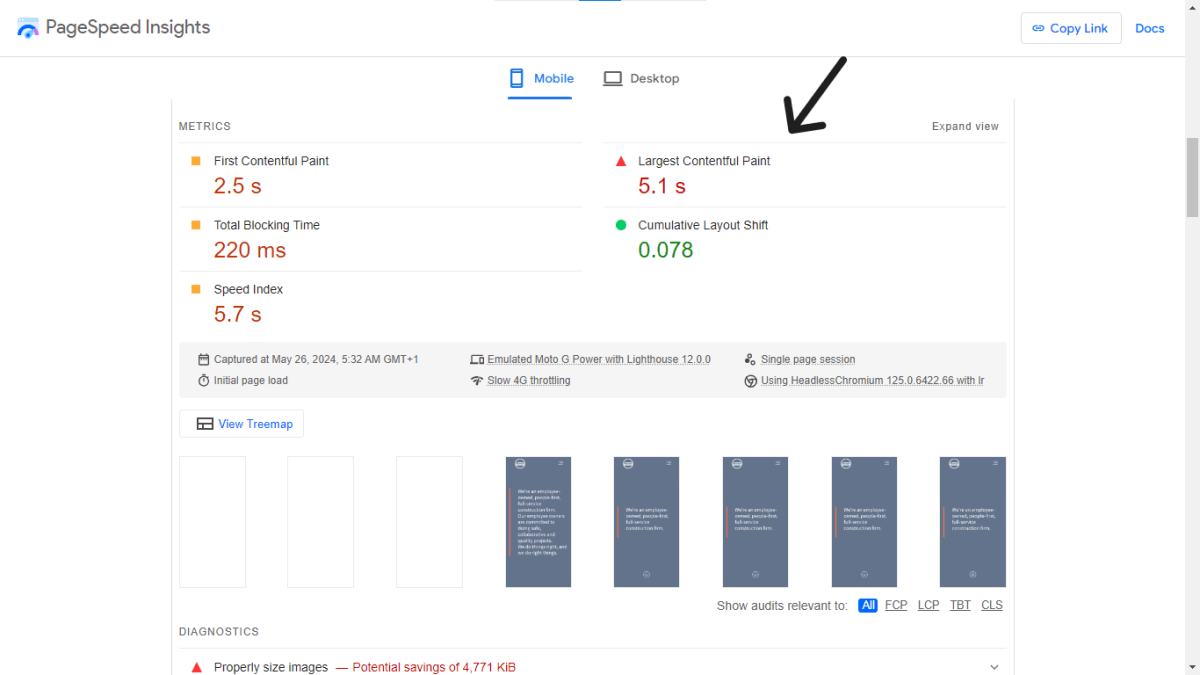
Meanwhile, on a desktop device, its LCP was 1.1 seconds.
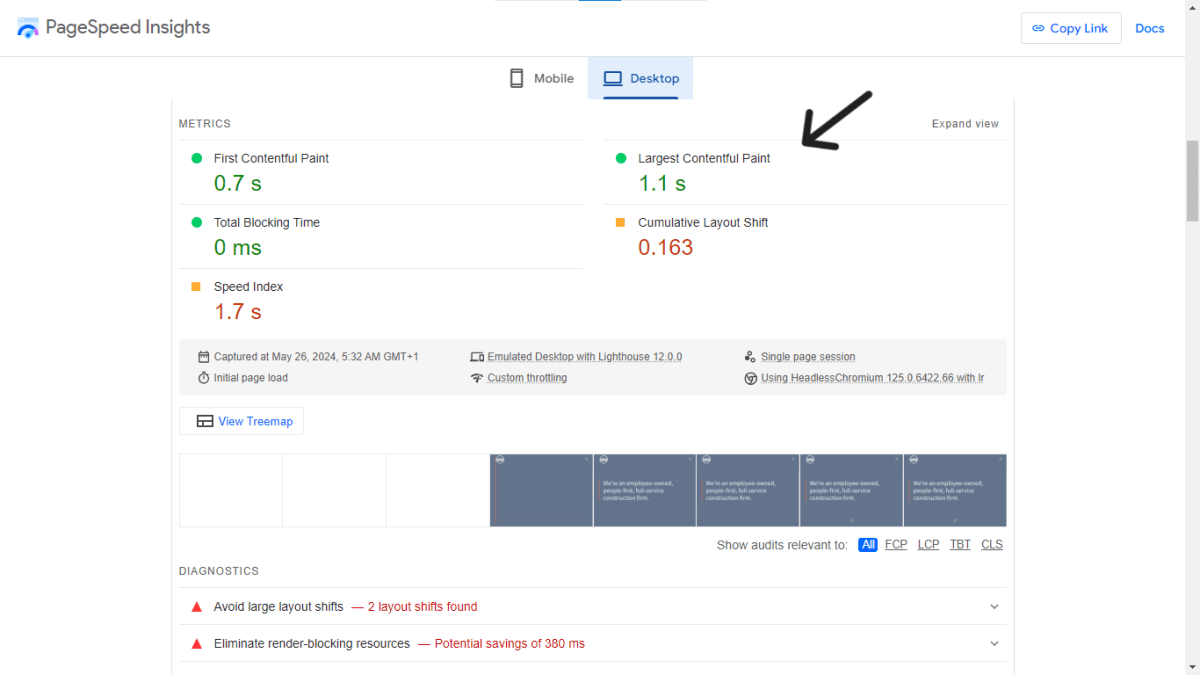
These figures suggest that Absherco’s website would load fast enough both on desktop and mobile devices.
b) Cumulative Layout Shift (CLS)
This indicates how unstable elements like banners and buttons are on a website. It’s preferable for a webpage to be as stable as possible, to enable the user to navigate the page without clicking what they didn’t intend to click. Google’s PageSpeed insights set the ideal CLS at 0.1.
Due to the simple layout of Adams Construction Groups’ website, its CLS on mobile devices was 0.
On desktop devices, the website’s CLS was 0.032 seconds.
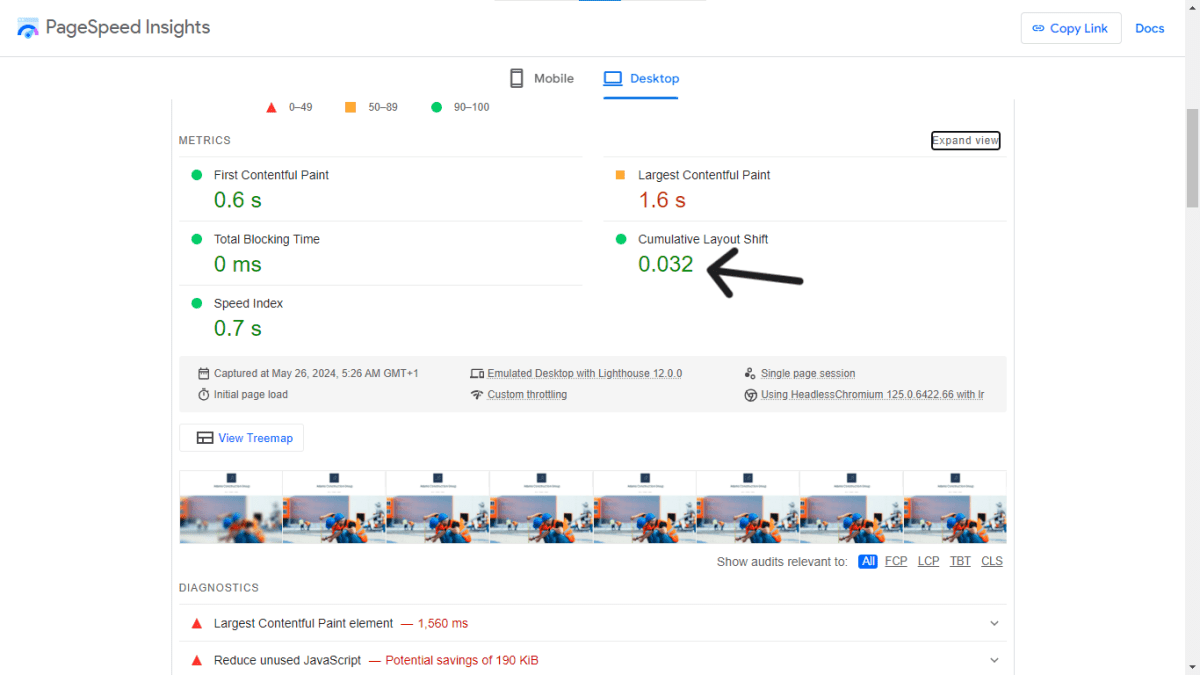
What was the CLS of Absher’s website on mobile devices? According to Google’s PageSpeed insights, it was 0.078 seconds or 7.8 milliseconds.
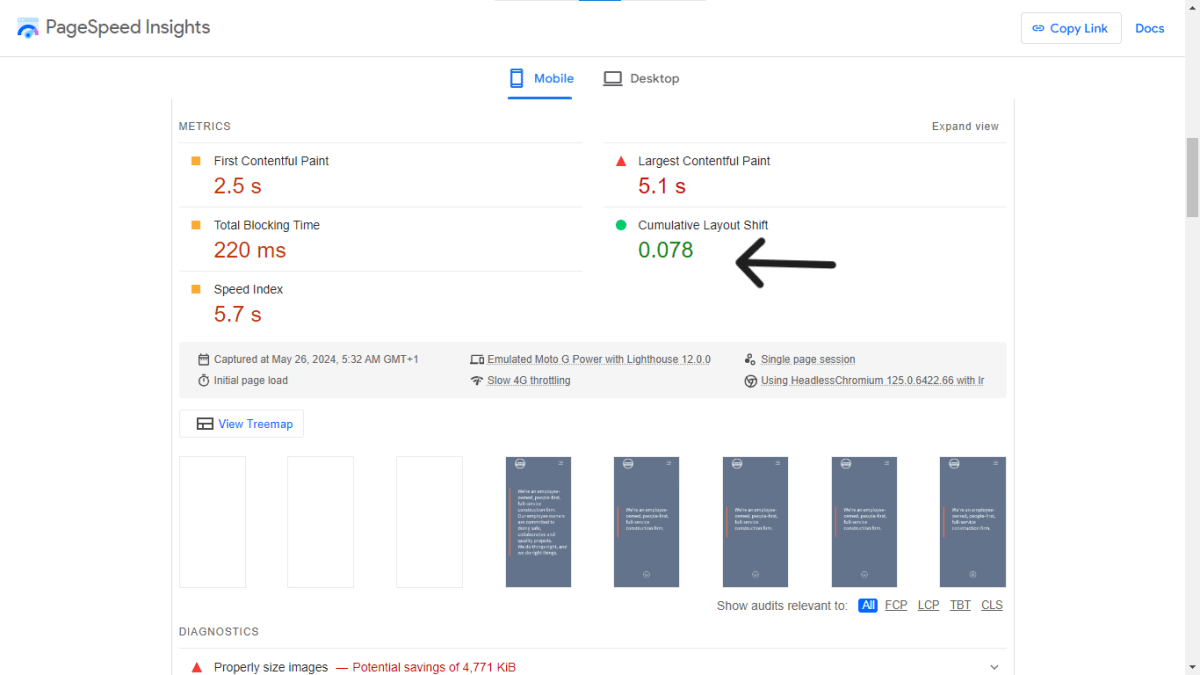
On desktop devices, the CLS of Absher’s website was 1.163 seconds.
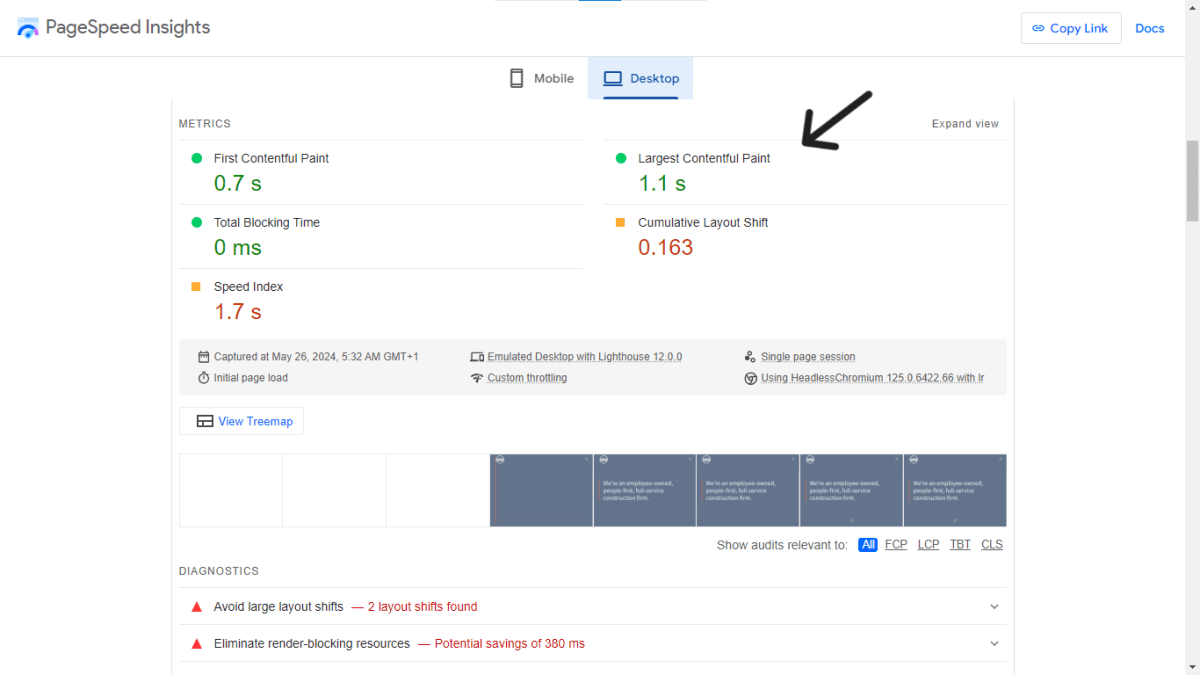
From this information, we can conclude that Absherco’s website is more stable on mobile devices.
#2 Quality of Website Copy
The copy on https://www.adamsconstructiongroup.net/ is uninteresting. For example, the “Our Story” section sounds like the first sentence of a Wikipedia page.
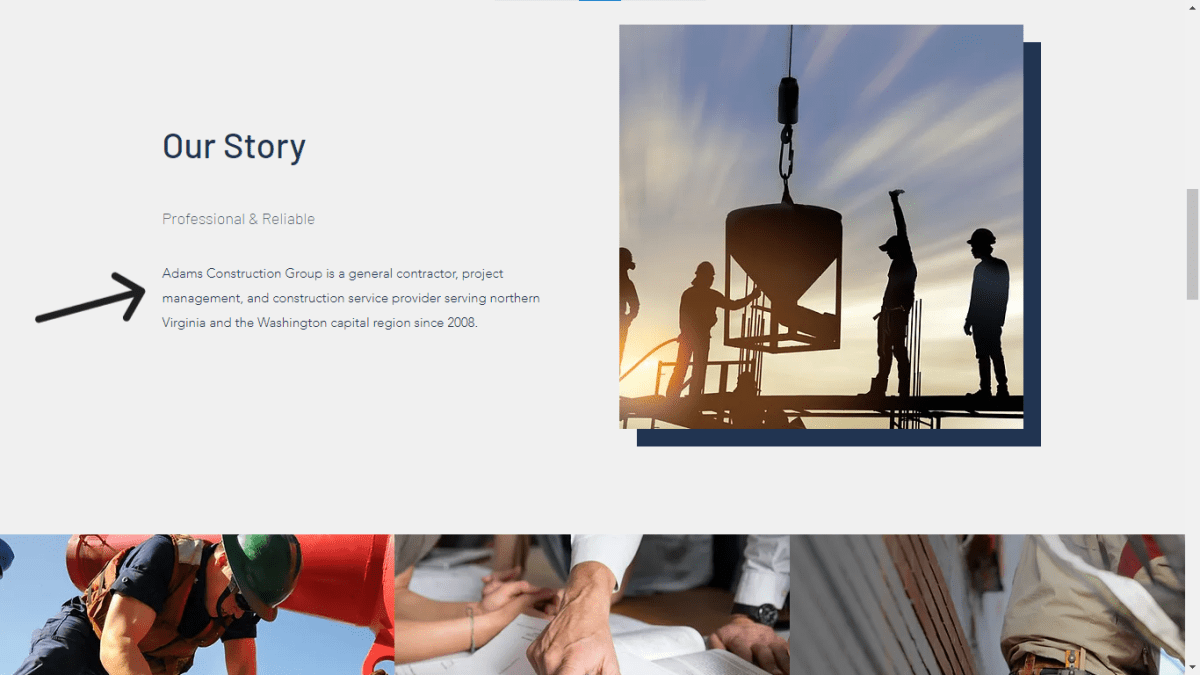
Meanwhile, the marketing copy on Absher’s site is more personal. Reading it, we felt like we were having a heart-to-heart conversation with the founders of Absher and everyone on the team. Honestly, if we were looking for construction services, we’d be more inclined to go with Absher because their marketing copy made us trust them.
#3 User Experience
We weren’t awed when we visited https://www.adamsconstructiongroup.net/. However, the site was easy to navigate. We found essential information, such as the company’s contact information and previous clients, pretty quickly. So, in terms of functionality, https://www.adamsconstructiongroup.net/ didn’t fall short.
On the other hand, the homepage of https://www.absherco.com/ immediately made us feel at ease with the company. The menu tab on the right helped us navigate to the pages showcasing the company’s work and career opportunities. Although the website had multiple pages, the developers managed to interlink them without creating too many obstacles, making it easy to find the pages we needed.
Is an AI-generated Website Better than a Custom Site?

Although using AI to build a website may be a wonderful idea initially, AI won’t be able to offer your brand the extra oomph that it needs to impress itself on the minds of your website visitors. An AI website builder is limited to out-of-the-box templates. As your business moves forward, AI will be entirely helpless in improving your website.
That said, the fact that a site was made by a professional doesn’t automatically mean that the site will be excellent. Just as AI-generated websites can be underwhelming, websites developed by professional webmasters may be equally unexciting.
Final Verdict
Should You Use AI to Make a Website?

AI comes in handy for website building when you need to launch the site as early as possible and you’re working with a thin budget. Also, if you’re intending to use the site for non-complicated purposes, such as displaying your online portfolio, client testimonials, an AI-generated website may work fine for you.