Do you have so many YouTube video ideas but no great camera to actualize them? The right camera means so much to experienced content creators and those just starting their journey. It can elevate your videos from grainy home movies to professional productions.
In 2024, so many camera options are available. Each one promises exceptional quality and features. You can find cameras with impressive designs for specific needs. But with so many choices, navigating the market can feel overwhelming.
This comprehensive guide will guide you toward the perfect camera companion for your channel. So, no matter your experience or budget, you will find the necessary insights to choose the camera that unlocks your full YouTube potential.
Top Picks - Best Cameras for YouTube in 2024

- Overall Best: Panasonic LUMIX G9
- Best with Microphone: Sony ZV-1
- Best AI-Powered YouTube Camera for Streamers: OBSBOT Tail Air
- Best for Vlogging: Fujifilm X-S20
- Best Budget-Friendly: ALSONE YouTube Vlogging Camera
- Best Mobile: DJI Pocket 2
Reviewed: The Best Cameras for YouTube in 2024

Here is our curated list of the best cameras for YouTube.
Pick-1 The Panasonic Lumix G9
The Panasonic Lumix G9 is a high-performance mirrorless camera. Its design caters to YouTubers who require professional-grade image quality.
It has a 20.3MP sensor that you can boost to 80MP in High-Resolution mode. Additionally, it offers advanced 5-axis dual image stabilization and stunning 4K 60p video recording. These features make it a powerful tool for capturing breathtaking photographs and videos.
Highlights
- Impressive Image Quality: The Lumix G9 has a 20.3MP Micro Four Thirds sensor that delivers highly detailed images. It also guarantees excellent image quality in low light. Furthermore, its high-resolution mode creates 80MP JPEG or RAW pictures for exceptional detail.
- 4K and Full HD Videos: You can create stunning 4K videos with professional color grading flexibility. Furthermore, it lets you create 4K and Full HD slow-motion.
- Rugged and Weatherproof: Its magnesium alloy body can withstand extreme conditions. In addition, it is splashproof and comes with dustproof sealing. This feature makes it ideal for outdoor use and adds to its durability.
- Superb Image Stabilization: The G9 comes with internal video stabilization. It ensures sharp photos and videos. This makes it excellent for handheld shooting.
- Extensive connectivity options: The Lumix GH9 allows you to connect to headphones, external monitors, recorders, and other devices. It comes with super-fast USB 3.0 and HDMI too. In addition, it has dual SD card slots for more storage space and backup options.
PROS
- Outstanding image quality
- High durability
- Blur-free content
- Multiple connectivity options
- Best value for money
- Detailed user manual
CONS
- Shallow field depth
- Complex menus
Verdict
The Panasonic LUMIX G9 is a powerful camera for YouTube experts and beginners. It prioritizes image quality, performance, and durability. Also, its professional-grade video capabilities make it a superb choice for creating stunning content.
Pick 2 - Sony ZV-1
The Sony ZV-1 is a compact camera best for storytelling. Its large sensor, stunning image quality, and vlogger-friendly features make capturing captivating content easier.
Sony ZV-1 comes with an exceptional built-in directional microphone. So, it automatically focuses on your voice, ensuring crystal-clear audio. Its audio-recording game is top-notch, even in noisy environments. Therefore, it requires no external microphone. Just point, shoot, and talk.
Highlights
- Crystal-Clear Built-in Microphone: The ZV-1’s directional mic captures your voice with clarity. It is the best option for YouTube cameras with microphones for its professional-grade audio capture.
- Detachable Windscreen: It comes with a detachable windscreen to reduce wind noise. Also, its MI shoe lets you move about while recording high-quality audio. So, it is excellent for outdoor vlogging that requires good audio.
- Large 1-inch Sensor: The ZV-1 captures stunning details and beautiful bokeh. Its picture quality is incredible, even in low-light conditions. Furthermore, the its autofocus and real-time auto-focus tracking let you lock onto your subject with lightning speed.
- Flip-out touchscreen: This camera has an intuitive LCD touchscreen. It allows you to monitor your recordings more conveniently during vlogging. Additionally, its image stabilization keeps your video steady for more impressive output. It ensures impressive outputs when you hold the camera in motion.
PROS
- High-quality built-in microphone
- Lightweight and portable
- Beginner-friendly interface
- Flip-out touchscreen for vlogging
- Fast and accurate autofocus
- Product Showcase mode
- Image stabilization
CONS
- Low battery life
- Shallow depth-of-field
Verdict
The Sony ZV-1 is an excellent option for vloggers needing exceptional audio quality. Its built-in microphone is powerful, saving you the need for an extra microphone. Its compact design also makes it highly mobile. Therefore, it simplifies content creation, especially for outdoor.
Pick 3 - OBSBOT Tail Air
The OBSBOT Tail Air is a compact PTZ (pan-tilt-zoom) camera fit for serious streamers. It is a small camera, but it offers 4K resolution. Also, it features AI tracking for the perfect shots. The OBSBOT Tail Air has many connectivity options for a great streaming experience.
Highlights
- Ultra-Compact Design: This camera comes in the shape and size of a soda can. It is highly portable and easy to take anywhere. It requires the barest table space. So, streamers can easily set it up anywhere and begin content creation.
- Multiple Connection Options: The OBSBOT Tail Air can connect via Micro HDMI, USB-C, Ethernet, or Wi-Fi. It eases the set-up process for live streams and file transfers.
- AI tracking: Its enhanced AI technology tracks humans, animals, and objects. It keeps the subject in focus while recording in 4K resolution. Additionally, it recognizes gestures and comes with a remote control.
- Companion App: The camera comes with the OBSBOT Start, an app for additional control and features. The app features the AI Director for more customization options. It also lets you edit your videos.
PROS
- Extremely compact and portable
- Excellent 4K resolution
- AI tracking for humans, animals, and objects
- Versatile connectivity options
- NDI support
CONS
- Requires an NDI license
- Requires additional memory card for firmware updates
Verdict
The OBSBOT Tail Air is perfect for streamers and content creators. The PTZ camera and its AI-powered tracking reduce the stress of getting the subject into the frame. It makes it ideal for live streams that require a lot of movement.
Pick 4 - Fujifilm X-S20
The Fujifilm X-S20 is a mirrorless camera that combines performance, portability, and vlogging-friendly features. This lightning-fast camera has an intuitive design with powerful features. It makes it a compelling choice for YouTubers looking to enjoy vlogging high-quality content.
The Fujifilm X-S20 has a 26.1MP APS-C sensor that captures outstanding detail. In addition, it creates beautiful bokeh effects. It also captures 4K recording at 30fps and Full HD at 120fps for smooth slow-motion effects.
Highlights
- Large APS-C Sensor: This vlogging magic offers superb outdoor image quality and an impressive low-light performance. It captures high-quality footage in 4K resolution. In addition, it lets you take your content creation to the next level with high-quality 4:2:2 10-bit internal video recording. Furthermore, its image stabilizer is highly reliable, so you can capture every moment in motion. Its lens system is also interchangeable.
- Ergonomic Design: The X-S20 has a grip hold and anti-slip texture to keep the camera steady during recording. Its flip-out 180° Vari-Angle touchscreen also eases vlogging, monitoring, and self-framing. Furthermore, it is lightweight and portable for on-the-go video recording.
- 20 FPS Burst Shooting: The X-S20 combines high-speed performance, improved autofocus, and accurate subject detection. You can freeze the action with a lightning-fast electronic shutter. It helps you capture every moment of your adventure.
- Vlog Mode: Its simplified vlogging features include product focus and background defocus, letting you to focus on your content. It also has a built-in microphone for clear audio.
- Improved Battery Life: The upgraded NP-W235 battery delivers up to 750 frames in Normal mode. So you get to shoot longer without worry.
PROS
- Smooth 4K video recording
- Flip-out touchscreen
- Portable
- Interchangeable lens
- Powerful sensor and processor
- Vlog mode
- Impressive battery life
CONS
- Limited manual controls
- No weather-sealing
Verdict
The Fujifilm X-S20 is excellent for those seeking a powerful and portable camera. It offers impressive image quality, fast performance, and vlogging-friendly features. Additionally, it is great for outdoor coverage.
Pick 5 - ALSONE YouTube Vlogging Camera
The ALSONE YouTube Vlogging Camera offers surprising capabilities for its price tag. It is not a powerhouse compared to high-end options. However, it caters specifically to basic vlogging needs. Its 24MP CMOS sensor delivers decent image quality, capturing clear visuals for your videos. Its 1080p recording at 30fps ensures smooth footage. Additionally, it has built-in image stabilization to help combat camera shake.
Highlights
- Decent Image Quality: This camera does not create stunning 4K videos. But its sharp and detailed 1080p is an impressive output for YouTube vloggers, especially beginners.
- Built-In and External Microphone: This budget-friendly camcorder offers two microphone options. Its built-in microphone may be sufficient for some users. However, its external mic comes with noise cancellation and sound enhancement. Also, it comes with a remote control for easier operations.
- Built-in Image Stabilization: The Alsone YouTube Vlogging Camera offers image stabilization with anti-shake properties. It ensures video outputs are smooth and stable.
- Affordable Price Point: This camera is perfect for budget-conscious creators and beginners. It offers numerous features making it sufficient for basic vlogging and live streaming.
PROS
- Good image quality
- Image stabilization
- Flip-out touchscreen
- Built-in and external microphone
- Compact size
- Affordable price tag
CONS
- Low image quality in low light
- Requires external mic for best audio quality
- Limited lens options
Verdict
The Alsone camera is good for content creators on a low budget. Beginners trying out vlogging can also use it before investing in a more powerful camera. Although it does not offer the best image quality, it still creates amazing images.
Pick 6 - DJI Osmo Pocket 3
The DJI Osmo Pocket 3 is a pocket-sized marvel with many powerful features. This tiny powerhouse captures stunning 4K video at 120fps. It also boasts a built-in 3-axis gimbal for smooth and polished content. Additionally, the Pocket 3 HDR video mode balances shadows and highlights for impressive visuals even in dimly lit environments. Its rotatable touchscreen makes it a great design for different needs. It is not just a camera. It offers numerous flexibilities despite its modularity.
Highlights
- Ultra-portable: The DJI Osmo Pocket 3 weighs 179g and perfectly fits in a palm. It requires no additional accessories as it comes with built-in microphones. As the name implies, DJI Osmo Pocket 3 can fit in a pocket. So, the camera is always available to capture every YouTube-worthy moment.
- Impressive Image Quality: The Osmo Pocket 3 captures 9MP photos and videos in 4K. It delivers crisp details and vibrant colors for your vlogs. Additionally, the 3-axis gimbal eliminates the camera shake. This ensures your video is smooth, even in low light.
- Improved Audio Experience: This portable beast has three microphones to capture every aural detail. Furthermore, it offers AI-powered audio features like Audio Zoom and SoundTrack. It promises an immersive sound experience to complement its stunning visuals.
- AI-powered Editing: This amazing YouTube camera captures wide-angle selfies but does not stop there. Its AI-powered editing tools can instantly help you create share-worthy content. This includes transitions and music too. It makes it ever-ready for live streaming too. Alternatively, you can access your footage on the DJI Mimo app and editing. The app is compatible with most smartphones.
PROS
- Exceptional stabilization
- 4K video and HDR mode
- Modular design
- Compact and portable
- Enhanced audio recording
- AI-powered editing tools
- Smartphone-compatible
CONS
- Small camera screen
- Overheating issues
Verdict
The DJI Osmo Pocket 3 is a game-changer for budget-conscious vloggers. Its portability, stabilization, and AI-powered features make it a powerful tool for capturing high-quality content on the go. Furthermore, its portability and vlogging-specific features make it a perfect choice for YouTube vlogging.
What is the Best Camera Angle for a YouTube Video?
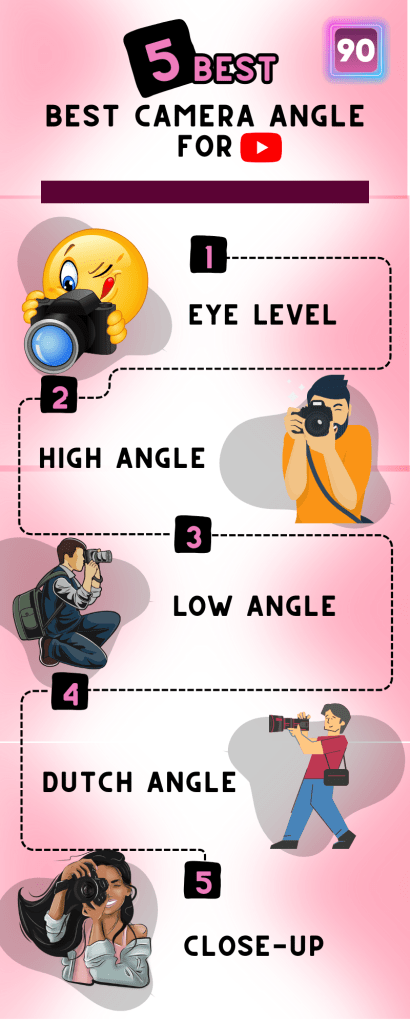
Choosing the right camera angle is crucial in YouTube content creation. Different angles evoke different emotions. They can also significantly impact your message. But what angle is the best to boost viewer engagement?
There is no one-size-fits-all best camera angle for YouTube videos. However, you can use different camera angles for varying purposes. Additionally, you can combine these camera angles in one video for great results. Here are some popular camera angles that guarantee awesome content outputs.
#1 Eye Level
This is the most common camera angle for YouTubers. It creates a sense of conversation and connection with your viewers. It also presents a sense of equality between the subject and the viewer. This makes them relate and connect better on level terms. The eye-level camera angle is suitable for interviews, tutorials, and vlogs. It makes you relatable and approachable in these content types.
#2 High Angle
You can raise the camera above you to look down on your subject. This angle can help create a sense of vulnerability. However, you should use it sparingly. It can make you or the subject appear insignificant or inferior. High angles can be effective for showcasing products on a table. It can also be efficient for demonstrating cooking techniques.
#3 Low Angle
Placing the camera at a low angle can make the viewers look up at you. It can project power, confidence, or even intimidation. This angle works best in showcasing impressive structures. You can also use it to create a sense of awe.
#4 Dutch Angle
Tilting the camera on its axis creates a sense of unease, tension, or instability. The Dutch angle is excellent for horror or thriller content. However, overusing it can be disorienting for viewers.
#5 Close-Up
You can zoom in on your subject’s face, hands, or specific objects for close-ups. This draws attention to detail, evokes emotions, and emphasizes key points. However, overuse can make viewers feel uncomfortable or claustrophobic.
Tips for Getting the Perfect Shot with the Best YouTube Cameras
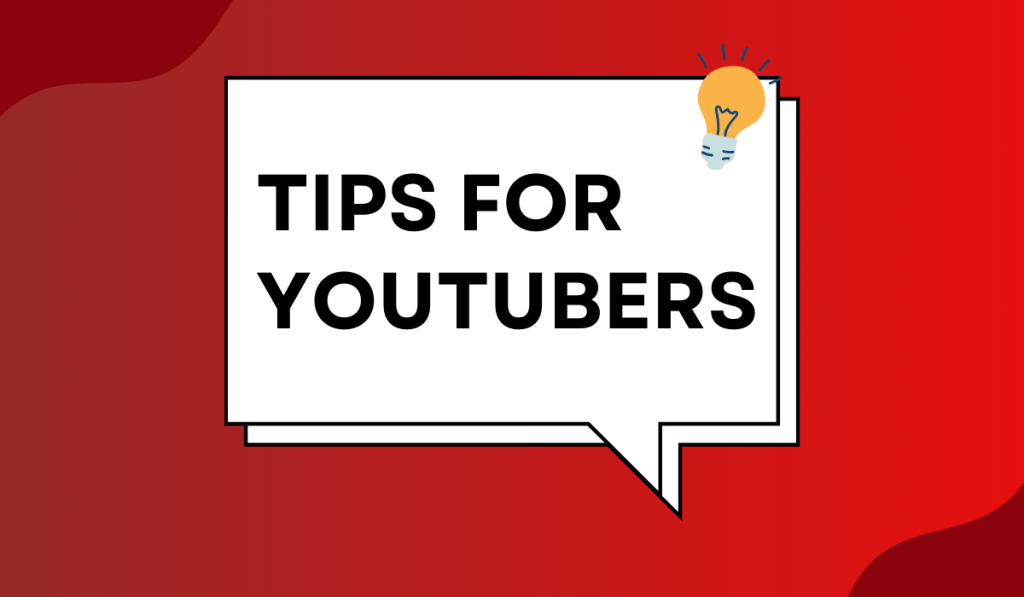
Getting a better camera is one step towards creating amazing content. But how do you create the best YouTube content with your camera? Consider the following tips to design more engaging content for your audience.
Rule of Thirds
The rule of thirds helps you create a visually balanced composition. You divide your frame into thirds horizontally and vertically. This should divide your frame into nine equal-sized boxes. Then, you place the subject at the intersections.
Depth of Field
Draw focus on the most salient element in the frame. You can achieve this by controlling the amount of background blur. This separates your subject from the environment, drawing the viewer’s attention to what matters the most.
Background
Always choose a background that complements your content. Also, ensure you remove any potential distractions from the background.
Shot Angle
Mix different shot angles to maintain the viewer’s interest. Furthermore, you can use the shot angles to effectively guide the viewer’s focus.
Movement
Do not stick the camera view in a spot. Try a few camera movements like pans, tilts, and zooms. These make your camera dynamic. Moreover, it can help keep your audience engaged.
Buying Guide: How to Choose the Best Camera for YouTube Vlogging
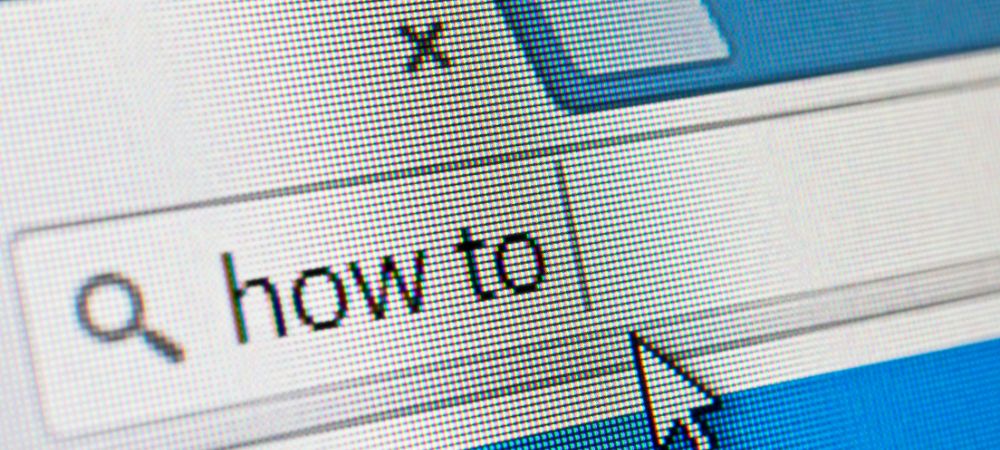
With a vast array of cameras available, choosing the perfect one can feel overwhelming. But you can make the decision much easier if you know what to look out for in YouTube cameras. Before hitting the market for your camera, you should consider the following factors.
Image Quality
The image quality is paramount for captivating viewers. Aim for a camera of, at least, Full HD (1080p) resolution. However, cameras with 4K capability offer the best image quality and visually appealing content. Furthermore, look for good low-light performance if you plan to film indoors or in dimly lit environments. Image stabilization is also necessary if you will be recording in motion.
Sensor Size
Larger sensors generally capture more light and produce sharper images. Full-frame cameras offer the best image quality. But they are usually expensive and bulky. APS-C and Micro Four Thirds sensors balance performance and portability. This makes them popular choices for vloggers.
Autofocus
Smooth and reliable autofocus is crucial for capturing clear and engaging footage. So, look for cameras with phase detection or hybrid autofocus systems. They offer fast and accurate subject tracking. They are most useful when you are talking directly to the camera.
Audio
High-quality audio is as important as visuals. Therefore it is best to consider built-in microphone strength when buying a camera. Alternatively, you can check external microphone compatibility for the best audio capture. In addition, you should consider features like wind reduction and audio zoom for improved sound quality.
Ergonomics and Portability
Vlogging often involves holding the camera for extended periods. Choose a camera that is lightweight and comfortable to grip. Also, consider easy-to-reach controls for convenient operation on the move. Flip screens are also helpful for framing your shots and monitoring recordings.
Budget
Cameras range significantly in price. So, set a realistic budget and prioritize features that matter most to you. You do not necessarily need the most expensive camera to create great vlogs. Find the one that offers the best value for your money and start vlogging.
Ease of Use
Pick a camera with intuitive controls. User-friendly menus and button layouts make your journey simpler. Additionally, choose cameras with great connectivity options for eas file transfer.
Frequently Asked Questions
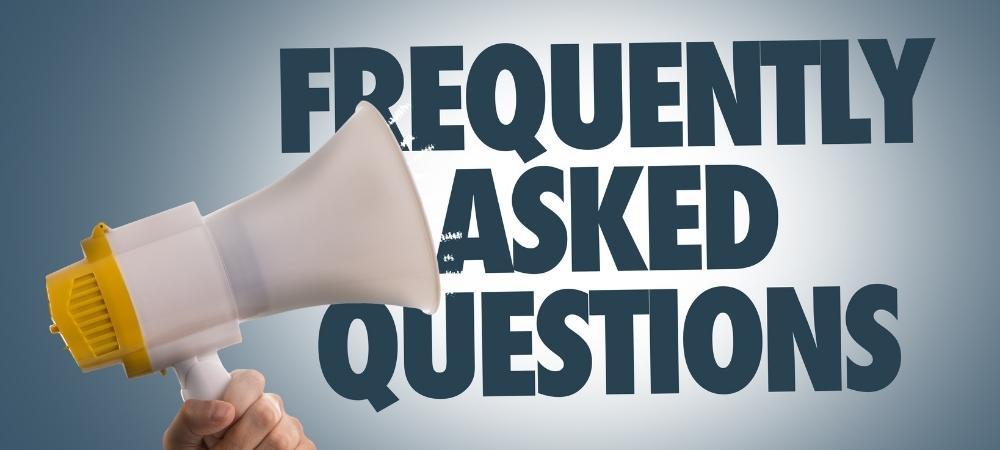
Are more expensive cameras better for YouTube content?
Generally, yes. But it is not always a guarantee. Expensive cameras often offer higher image quality with features like larger sensors and better low-light performance. However, many YouTubers start with a good smartphone or a mid-range camera. And these are great too.
What is the recommended minimum resolution for YouTube videos?
The minimum recommended resolution for YouTube videos is 1080p (Full HD). This resolution offers a good balance between quality and file size. However, if you want to offer high-resolution viewing or future-proof your content, consider 4K resolution. This provides even sharper and more detailed visuals.
Should I use a camera or a mobile phone for recording?
Both cameras and phones are suitable for recording YouTube videos. But your choice can depend on your needs and budget.
Phones are more portable and convenient. Plus, they offer good video quality, easy editing, and sharing. But cameras offer better image quality and professional-grade features.
Wrap up

The best cameras for YouTube in 2024 come in different options for different needs. This article identifies six great cameras that will be worth your while. Each of these is a star in its galaxy. So, if you need a budget-friendly camera or the best camera for vlogging, you can find the best one here. You can also check our buying guide for the factors to consider when choosing a camera for your YouTube content.






















