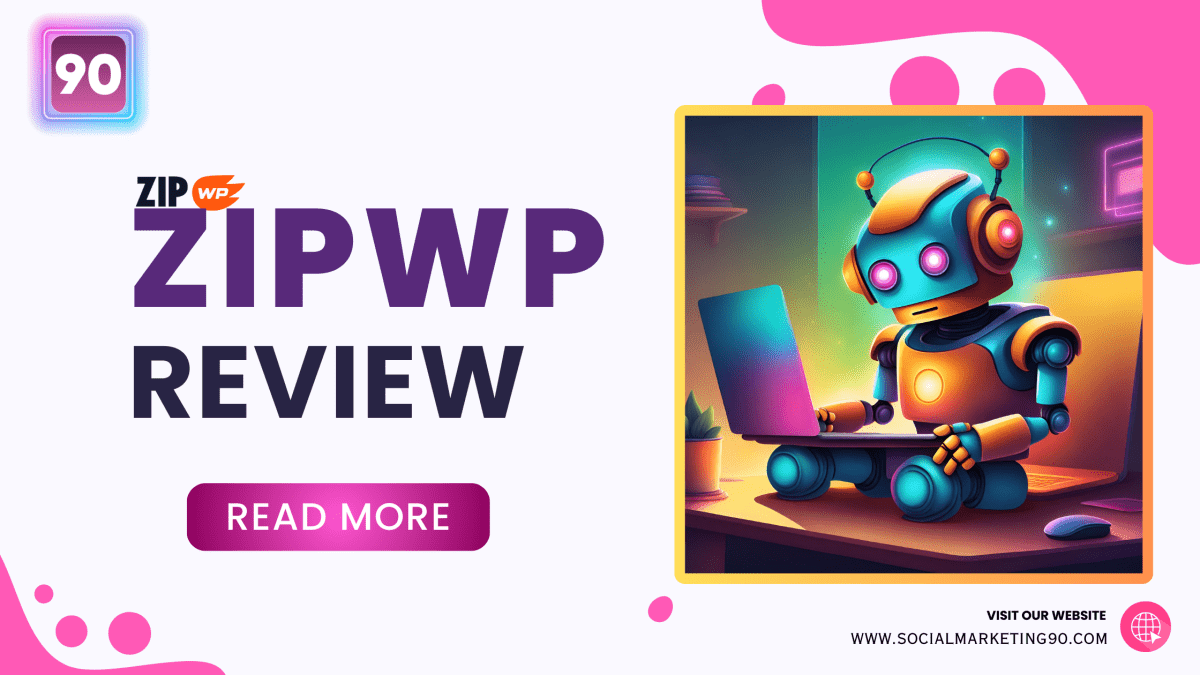When starting a new website, the importance of uncovering and purchasing expiring, expired, and auction domain names is like discovering hidden treasures.
Your domain name acts as the address to your online home. It’s not just a string of letters; it’s your brand, your reputation, and your ticket to online triumph.
Think of it as your one-of-a-kind online signature that sets you apart and wins the trust of your audience.
An expired domain name with relevant keywords is like a secret weapon that boosts your visibility on search engines, drawing more visitors to your online doorstep.
These domains come with immediate perks, such as an existing flow of visitors right from the start, valuable backlinks that raise your standing with search engines, and rapid online visibility, bypassing the usual waiting period.
It should be as memorable as a catchy tune, and easy to share, so more folks can discover you. Choosing the right domain name is like safeguarding your digital legacy; it’s a critical step in constructing your online kingdom.
Plus, by securing these domains, you keep them out of your competitors’ hands, giving you a head start in the online race.
But remember, choosing wisely is key to avoid potential pitfalls.
What We Will Explore In This Article?

The aim of this review article is to unveil the true potential of RegisterCompass when it comes to discovering expired domains.
We will explore whether RegisterCompass is the ultimate expired domain finder, dig into how it works for domain discovery, share user experiences in maximizing SEO benefits, conduct a thorough pros and cons analysis, dissect its features, evaluate pricing, and present real user feedback.
The goal is to empower you with in-depth insights into RegisterCompass, helping you make informed decisions about harnessing the power of expired domains for your online success.
Why choose an expired domain over a new one?

You might wonder, Why might someone want to purchase a domain that’s about to expire when you can buy a fresh one?
The answer lies in the world of SEO (search engine optimization), a digital art of making your website more visible on search engines. Most people stick to the first search results page, and achieving that visibility usually requires SEO efforts.
In simple terms, SEO includes various strategies, like creating content that matches what people search for, ensuring your website is easy to use, and earning backlinks from trusted sources, such as major publications. And this is where expired domains become valuable.
An expired domain with quality backlinks can be like a shortcut to improving your website’s authority.
Instead of starting from scratch, you inherit the SEO value, domain history, and existing authority of that domain. It’s like beginning a race closer to the finish line.
So, buying an expiring domain is like discovering a hidden treasure in the online world, offering you a head start, a valuable asset, and a quicker path to becoming an authority in your field. It’s a smart move to turbocharge your online journey.
Pro and Cons for Buying an Expiring or Expired Domain

Before we move forward, let’s check some pros and cons of purchasing expiring domains.
Pros of Expired Domain Names
- Quick SEO Boost: Acquiring an expired domain with a robust backlink profile can fast-track your website's ascent in search engine rankings, providing a shortcut to visibility.
- Page and Domain Authority: Higher authority leads to better search engine rankings.
- Existing Backlinks: Many expired domains boast existing backlinks, a significant credibility and traffic boost if these links are strong and reputable.
- Brandability: A valuable expired domain may have a professional or recognizable name that enhances your brand.
- Mature Domain Age: Older domains have a search engine history, benefiting their search rankings.
Cons of Expired Domain Names
- Limited Choices: Unlike new domains, where options are nearly limitless, expired domains confine you to what's already available. This can pose challenges if you have a specific name in mind.
- Poor History: Some expired domains may have penalties from past webmaster guideline violations, affecting their indexing or reputation.
- Low Site Quality: Domains with duplicated content, security issues, or spammy backlinks may perform poorly in search engine results.
- Variable Backlink Quality: While expired domains frequently have backlinks, the quality of these links varies. It's vital to assess their origin and strength for SEO purposes.
- Higher Cost: Expired domains tend to be more expensive due to their age and backlink profile. They are often sold through auctions, potentially leading to higher prices.
How to Easily Find Expiring or Expired Domains?

Now, you’ve learned the potential of expired domains, but how can you find these valuable online treasures with ease?
Let’s dive into the simple steps to uncover them.
Step 1: Go to www.registercompass.com
If you’re ready to roll up your sleeves, there’s a nifty tool for tracking down these valuable domains.
It’s called Register Compass – an advanced online domain search service.

With Register Compass, you can unearth those valuable expired domains. But, remember, it’s vital to carefully vet these domains to steer clear of common pitfalls.
In your domain searching adventure, Register Compass is a valuable tool that can help you unleash the full potential of expired domains.
Open your web browser and type www.registercompass.com

So, let’s embark on this journey together to unleash the potential of expired domains.
Step 2: Sign Up or Register Yourself on RegisterCompass.com
Signing up on RegisterCompass.com is a breeze, requiring just three simple steps.
When you land on the homepage, click the “Sign Up” button. This takes you to the first step, where you provide your business details if you’re registering as a business or your personal information if you’re signing up as a private user.
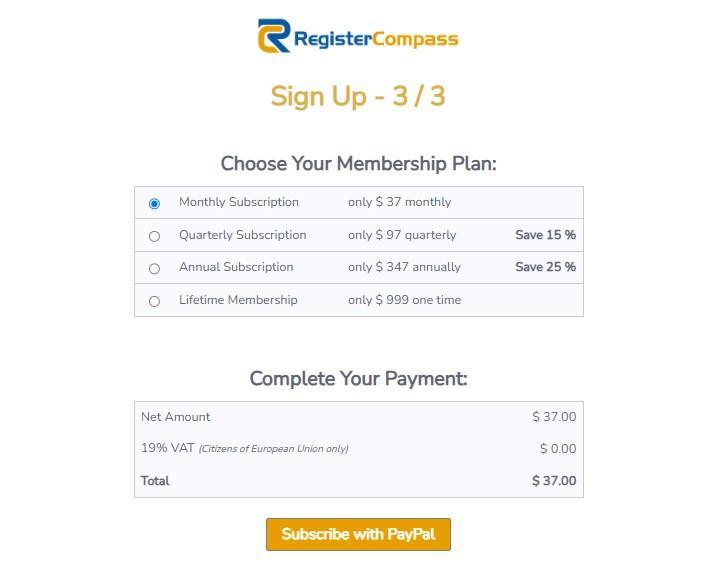
Step 2 is to confirm you given email address as you can seethe the image below. Remember you check your Junk Email folder if you don’t find the email from Register Compass in your inbox.
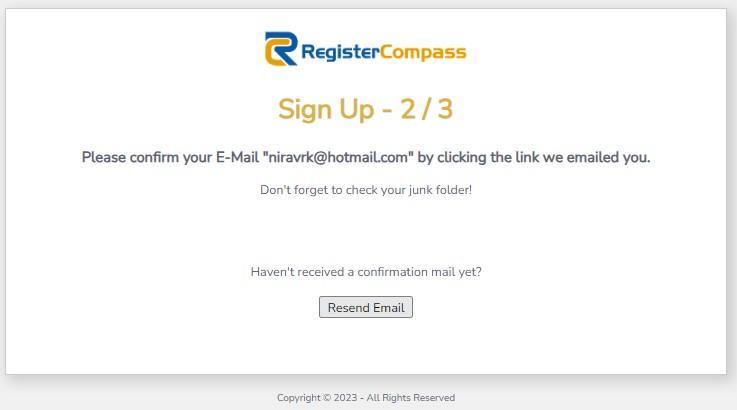
After your email confirmation in the step 3 select you’re the membership plan as per your requirements.
Step 3: Select a Membership Plan
At Register Compass, they offer flexible membership plans to suit your needs. Whether you’re an occasional explorer or a seasoned pro, there’s a plan for you.
Choose from their monthly subscription for ongoing access, their quarterly option to save 15%, or their annual subscription for a 25% discount.
Monthly
-
Money Back Guarantee!
Yearly
-
Money Back Guarantee!
Quarterly
-
Money Back Guarantee!
Lifetime
-
Money Back Guarantee!
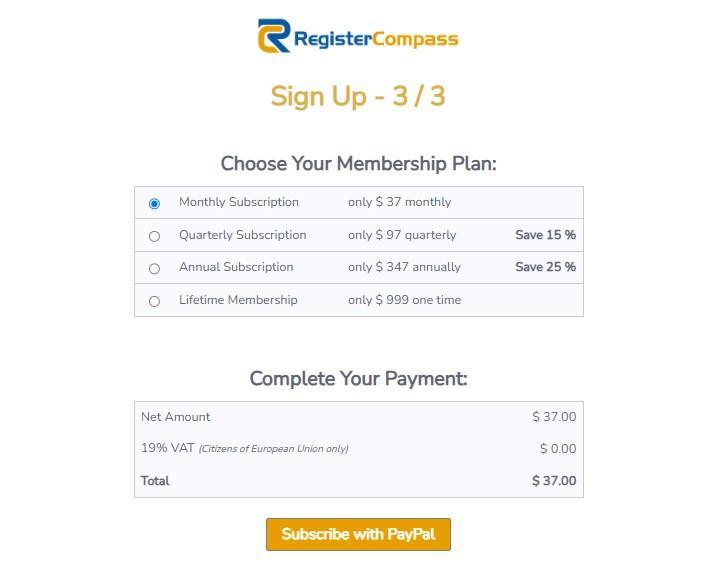
For those looking to make a lasting commitment to the world of expired domains, Register Compass’ lifetime membership is available as a one-time investment.
With their one-month money-back guarantee, you can try our service risk-free.
If, within the first month, you’ve never held a paid account at Register Compass, made fewer than 25 searches, and cancel your PayPal subscription, you qualify for their no-questions-asked refund.
They stand by their service with confidence, making it a risk worth taking for your domain discovery journey.
Please note that lifetime memberships do not include a money-back guarantee option.
Step 4: Let’s Search the Keyword for the Domain
To find a domain that fits your niche, you should start with keyword research. This will help you discover keywords that are relevant to your website’s content.
You can use the Google Keyword Planner tool or the “Keyword Surfer” or “Keywords Everywhere” Chrome extension for this.
These tools will show you the search volume and related keywords, which can be incredibly useful in your domain search.
I have done my keyword research and want to find an expired or auction domain in one of the evergreen niches, Pets.
I started searching on Google by typing different keywords like “pets”, “pets store”, “pet shop”, etc., and I liked to go with “pet shop”.
Pro Tip!
Check for Misspelled Domains
Sometimes, people make typographical errors when entering domain names. These typo domains can still receive traffic and may be available at a lower cost because they’re less competitive. Use the “Misspelled” filter to identify such opportunities.
The search volume for ‘Pet Shop’ is 165,000 in the United States only. So I think that’s a good sign.
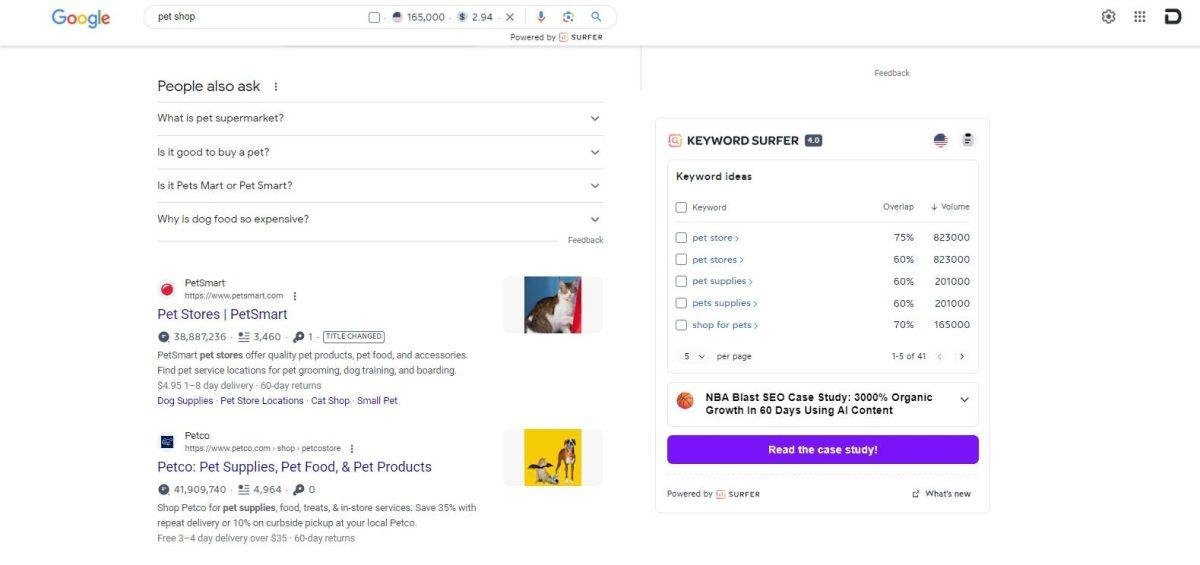
Step 5: Search the Expired Domain Using the Keyword
To begin your quest for the perfect expired domain, you need to configure your search on Register Compass.
Now we have our keyword let’s go back to registercompass.com to find the available expired domain related to our keyword “Pet Shop”.
First, go to the search bar at the top of the screen. It’s where the action begins.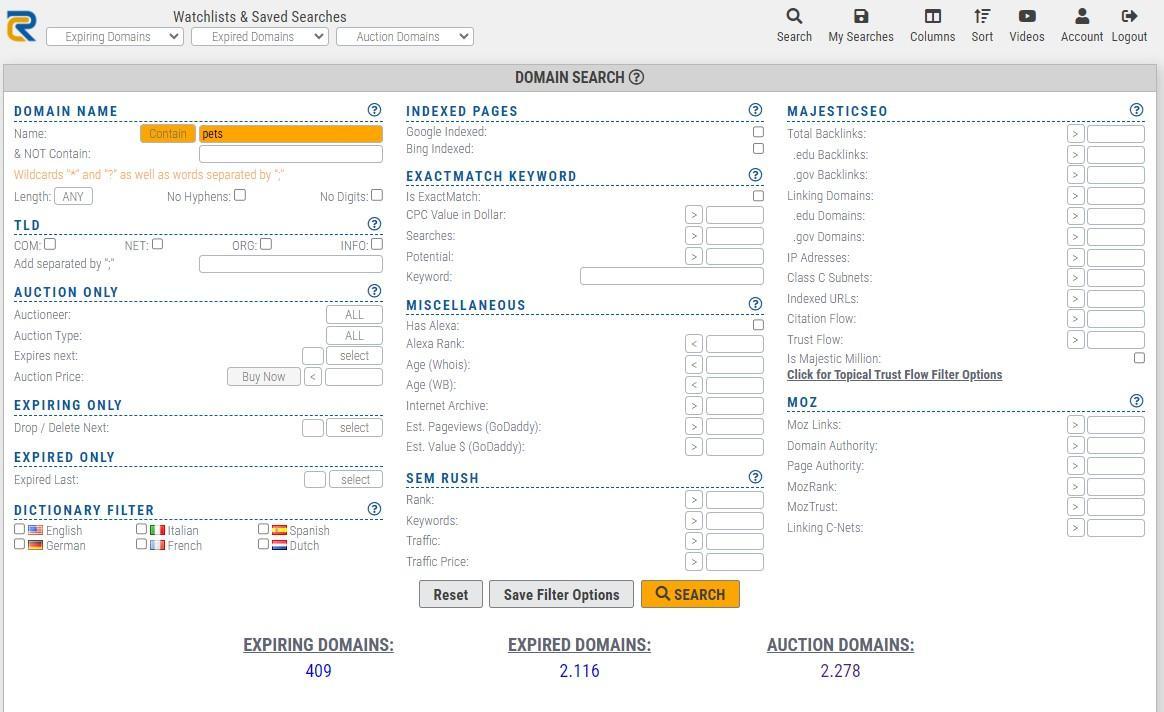
Once you’re there, you’ll see a bunch of options and tools called filters. It’s like a toolbox filled with different ways to find what you need.
This is where it gets interesting.
You can use these filters to sort through all the domains out there. Filters are like magic wands that help you find the right domain.
Here is a glimpse of the different filters that you can use.
1. DOMAIN NAME
- Name: This is where you put the name or word you want in your domain.
- Contain & NOT Contain: These options help you find domains that include or exclude specific words. You can use symbols like “*” and “?” as well as words separated by “;”.
- Length: Set the desired length of the domain.
- No Hyphens: Choose whether you want domains with hyphens or not.
- No Digits: Decide if you want domains with numbers or not.
Pro Tip!
Utilize the “In Domain Name” Filter
The “In Domain Name” filter allows you to search for specific keywords within domain names. This can be valuable for finding domains directly related to your niche. For example, if you’re in the health and fitness industry, you can search for domains containing keywords like “fitness,” “nutrition,” or “wellness.”
2. TLD (Top-Level Domain)
Here, you pick the domain extensions like .COM, .NET, .ORG, .INFO, and more. You can choose multiple ones by separating them with “;”.
3. AUCTION ONLY
- Auctioneer: Select the auction platform.
- Auction Type: Choose the type of auction.
- Expires next: Set when the domain expires.
- Auction Price: Define the price range for buy-now options.
4. EXPIRING ONLY
- Drop / Delete Next: Determine when domains are dropping or being deleted.
5. EXPIRED ONLY
- Expired Last: Choose when the domain expired.
6. DICTIONARY FILTER
- Pick the language, like English, Italian, Spanish, German, French, or Dutch.
7. INDEXED PAGES
- Specify the number of indexed pages on Google and Bing.
8. EXACTMATCH KEYWORD
- Decide if you want exact match keywords and set parameters for CPC value, searches, and potential.
9. MISCELLANEOUS
- Control settings like Alexa rank, domain age, Internet Archive, estimated page views, and value.
- SEM RUSH: Set parameters for SEM Rush data, including rank, keywords, traffic, and traffic price.
- MAJESTICSEO: Adjust settings for total backlinks, .edu and .gov backlinks, linking domains, .edu and .gov domains, IP addresses, subnets, indexed URLs, citation flow, trust flow, and more.
- MOZ: Tweak options for Moz data, including links, domain authority, page authority, MozRank, MozTrust, and linking Class C networks.
Pro Tip!
It’s also a good idea to consider the Alexa rank. This metric gives you an indication of the past traffic a domain received. A lower Alexa rank typically suggests more significant past traffic.
These filters are like your search tools to discover the perfect expired domain that suits your needs. They help you narrow down your choices and find the hidden gems on Register Compass.
If you’re ever confused or curious about what a filter does, don’t worry. Just click on the little help icons.
They’re like your guides, giving you extra info when you need it.
Step 6: Review the Result
After configuring your search, you’ll see a list of domains that match your criteria.
Pro Tip!
To make the most of your search, you should sort the results by domain authority in descending order. This way, you’ll see the domains with the highest authority at the top of the list.
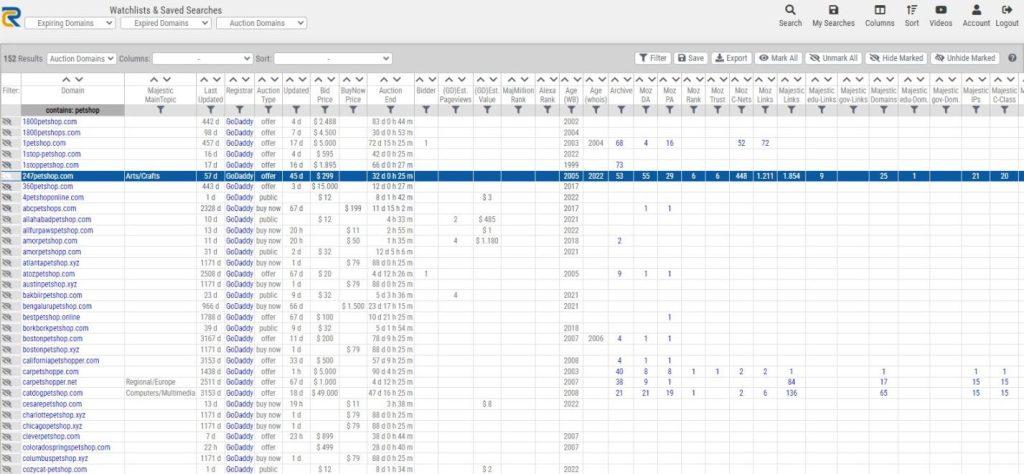
As you can see, we’ve found 152 expired domains that are currently up for auction.
The data sheet displays various values such as the registrar name, auction type, bid price, Moz DA-PA, Alexa Rank, and more. I’ve chosen the ‘247petshop.com’ domain because it has a good DA of 55 and PA of 29.
Now let’s further analyzing this domain.
Pro Tip!
Set Up Email Alerts
On RegisterCompass.com. It allows you to set up email alerts for specific criteria. This means you can receive notifications when domains matching your preferred parameters become available. This is especially handy for staying updated on potential gems without having to continuously check the platform.
Step 7: Analyzing Expired Domains
Now that we have selected our domain, it’s time to dig deeper into this one to determine its suitability for our needs.
Here’s how to analyze expired domains effectively:
#1 Wayback Machine:
We use the Internet Archive Wayback Machine to take a peek at a website’s history.
This Wayback Machine is like a digital time traveler.
It stores old versions of websites, going back as far as 10 or 20 years. This is super handy when you’re thinking about buying an expired domain.
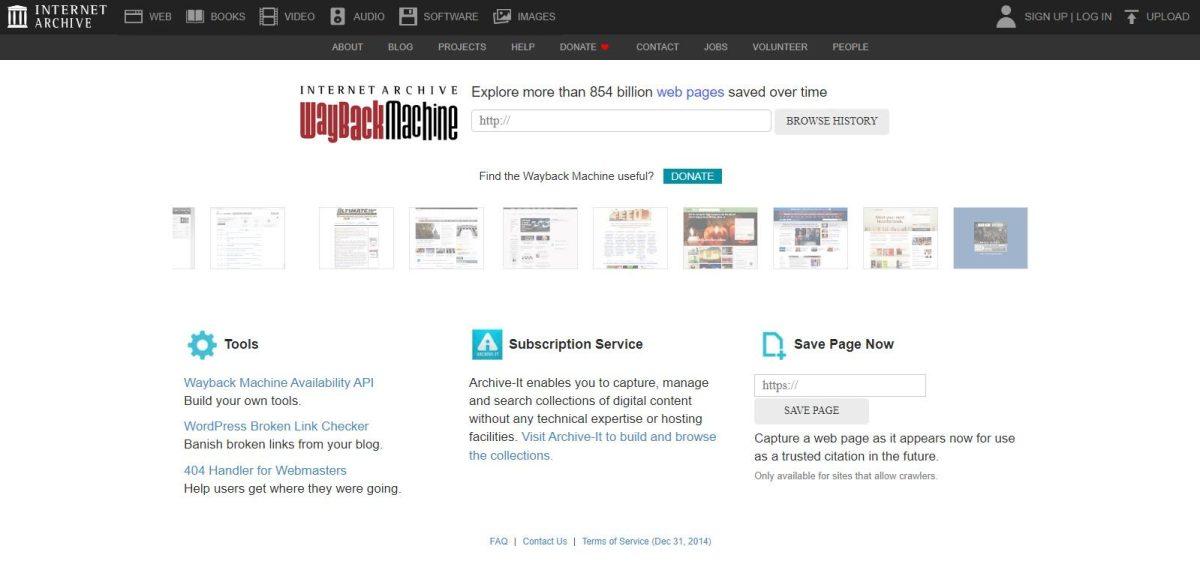
Here, we are eyeing a pet website that’s been around since 2005. You want to know what it used to look like, right?
So, we go back in time, like to 2016.
This is crucial because you don’t want a site that was once in a different language or full of spammy stuff. Google might have punished it for that.
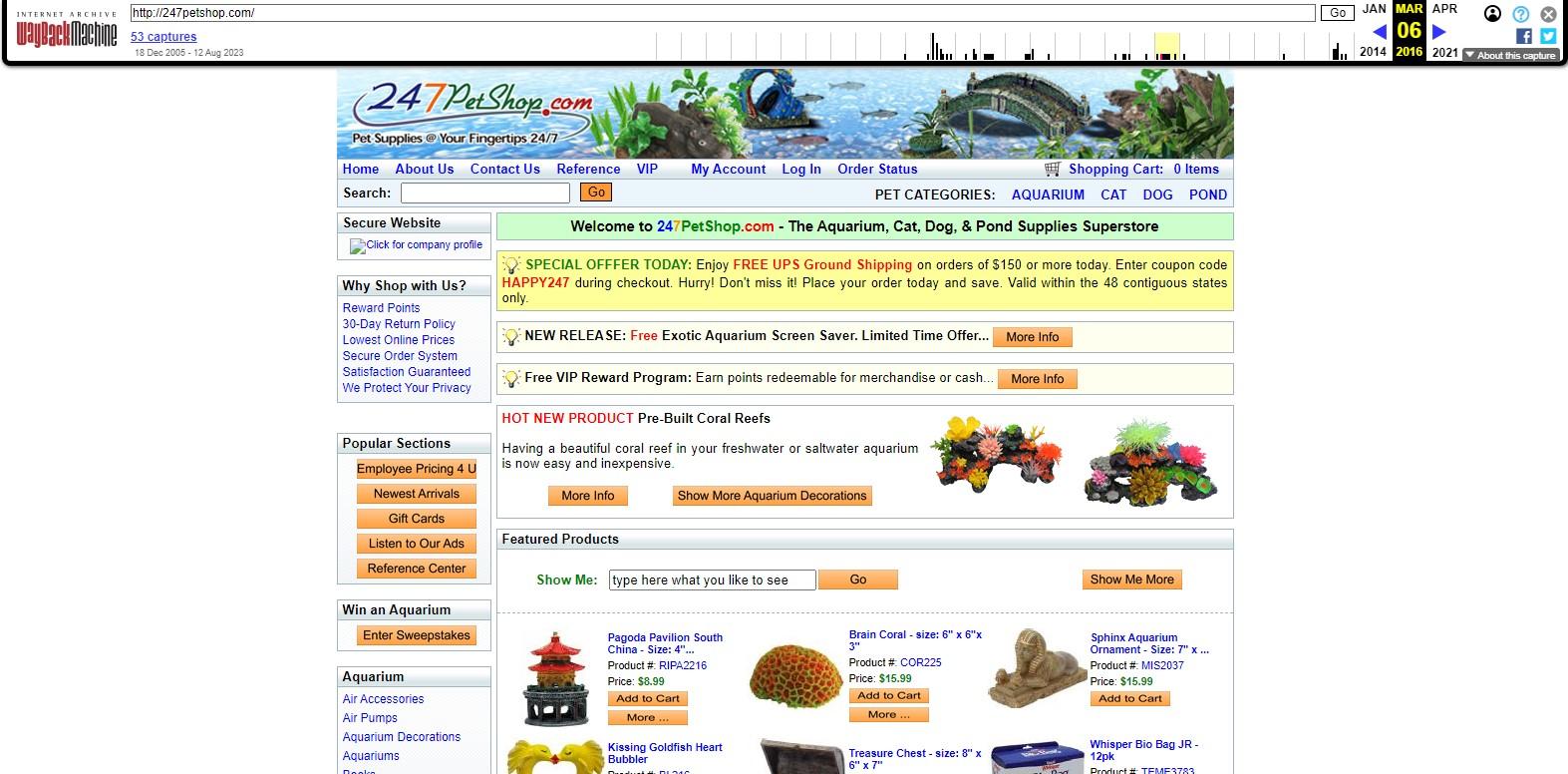
Pro Tip!
Review the Historical Data
RegisterCompass often provides historical data on domains. You can view the previous sales prices of domains to gauge their market value. This can be an essential factor in determining whether a domain is worth the investment.
As we can see here it was purely an online pet shop back in 2016. Its look like this is going to be the domain I am looking for but before that I want to some more test for this domain.
#2 Link Analysis
Tools like Majestic SEO can help you analyze the quality of a domain’s backlinks. Check for a healthy mix of text and image links, and assess the anchor text for any signs of spam.
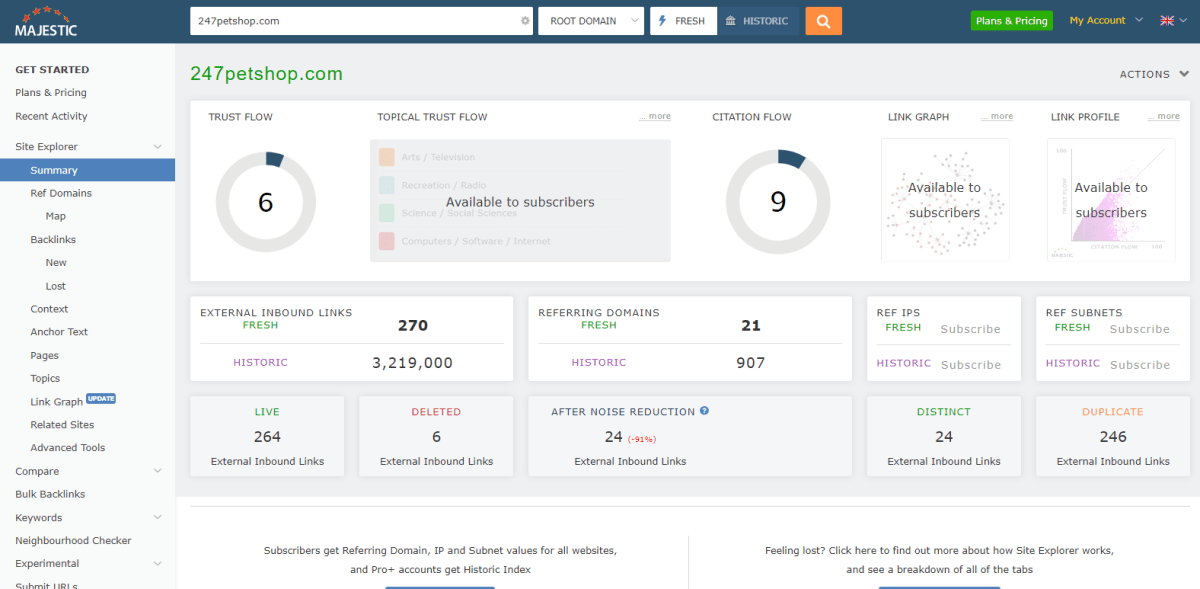
Majestic SEO doesn’t stop there. It measures the strength of a website’s influence with something called “Citation Flow” and how much it’s trusted with “Trust Flow.”
This tool helps you analyze the quality of websites and their links. It’s like having a magnifying glass to examine a gemstone.
So, if you’re on a quest to conquer the digital world, Majestic SEO is your trusty guide to the hidden treasures of the internet.
For the domain www.247petshop.com the “Trust Flow” is only 6 and the “Citation Flow” is only 9 which in my opinion are quite low. So, before I come to any conclusion I will check this domain on Moz.com.
Pro Tip!
Monitor Auction Trends
Keep an eye on the trending domains in auctions. These domains often receive a lot of attention and can be competitive, but they can also be highly valuable. RegisterCompass typically has a “Trending Domains” section that highlights these domains.
#3 Analyze on Moz.com
Moz.com is your trusty sidekick when it comes to analyzing expired domains. It’s like having a superhero in the world of websites.
Moz helps you see the strength and value of a domain. It checks how many other websites are linked to it and how influential those sites are. This is called “Domain Authority.” The higher, the better!
But Moz doesn’t stop there. It also looks at individual pages on a website to see how authoritative they are. This is known as “Page Authority.”
Moz even checks how well a domain ranks in search engines, giving you a sneak peek into its search engine power.
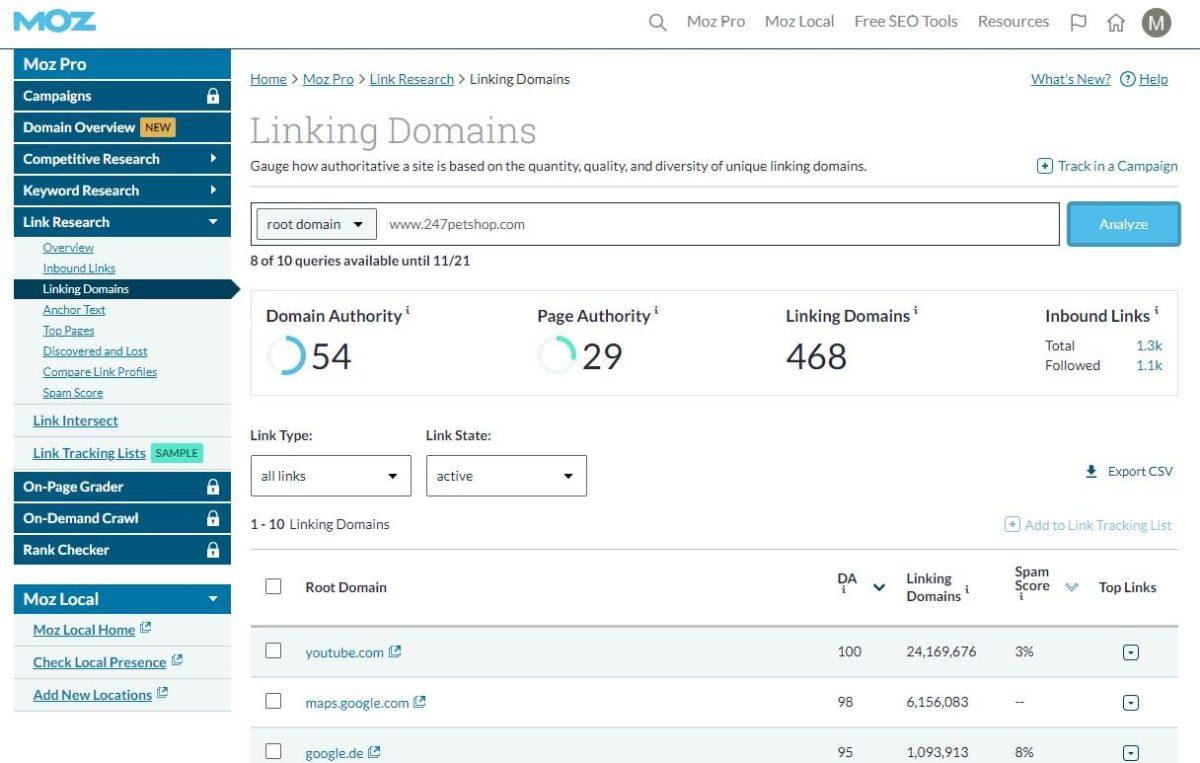
As you can see here, the domain we are looking at has a DA (Domain Authority) of 54 and a PA (Page Authority) of 29. There are 468 linking domains to this domain.
These figures give us positive signals for the domain. Now, let’s see which domains are currently linking to this domain.
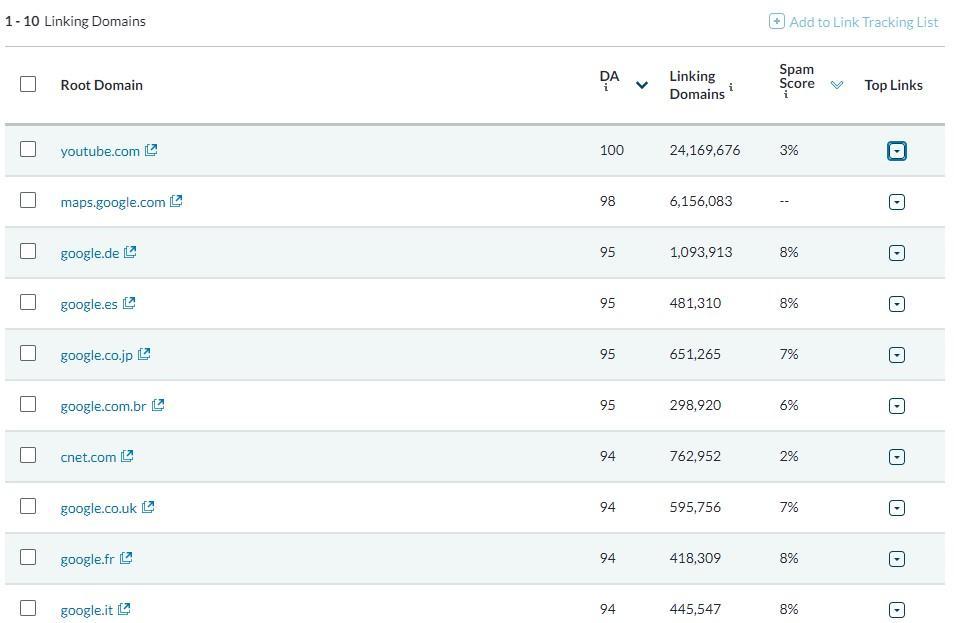
Is this for real? I’m surprised by the results.
The top 10 domains linking to this domain come from the highest Domain Authority websites on the internet.
Nine out of the 10 websites are Google domains, and one domain is cnet.com, which is another well-known and trusted website. This makes our in-search domain the best candidate for us.
It’s like having a wise sage guiding you in your quest for the perfect domain. With Moz.com, you can be sure you’re making a well-informed choice when picking an expired domain to conquer the digital world.
Pro Tip!
Evaluate Social Media Presence
Check if the domain has associated social media profiles with a following. This can be a bonus as you’ll have an existing audience to engage with when you repurpose the domain for your business.
Step 8: Bidding for Expired Domains
After you’ve done your due diligence and found a promising expired domain, you can place your bid on it through platforms like GoDaddy.
To bid for the expired domain, we need to return to the search results page that we obtained earlier on registercompass.com.
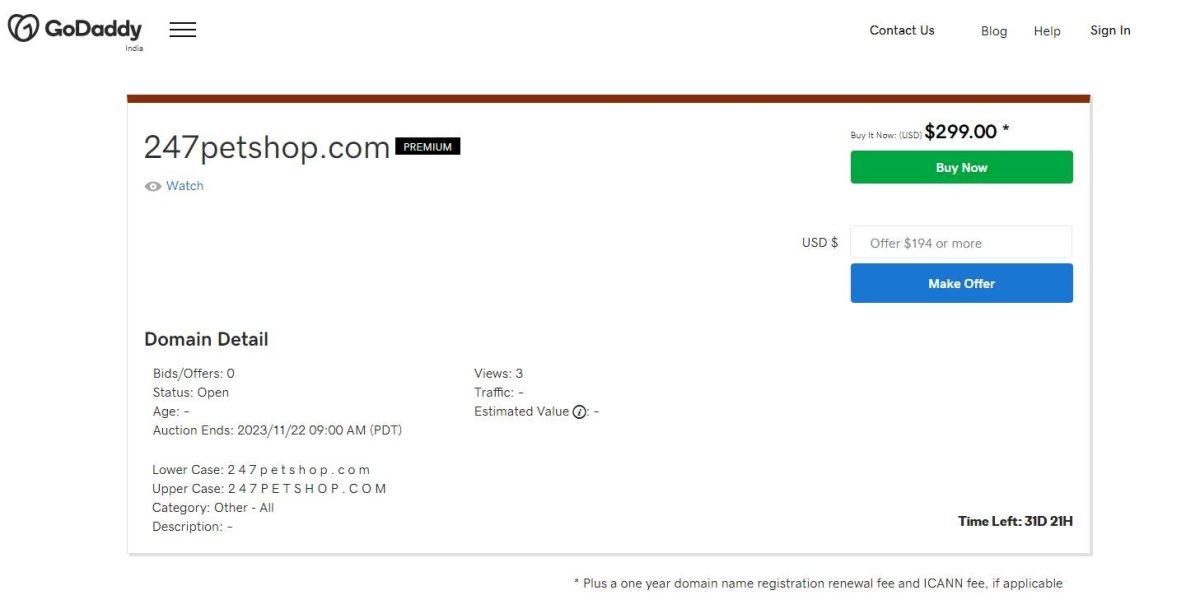
Here, simply click on the domain name (in our case, “247petshop.com”) that you want to bid for, and the browser will take you to the registrar of that domain.
As you can see, we have two options to purchase this domain. If we want to buy this domain straightaway, there is a ‘Buy Now‘ option for the price of $299. If you want to bid for this domain, there is an option provided where you can make your offer, but it must be $194 or more.
Once you place your bid and the seller accepts your offer, the registrar will inform you via email about the confirmation of the domain.
Keep in mind that bidding on high-quality domains can be competitive, and prices can quickly escalate.
Be prepared to invest to secure a valuable domain, as the long-term benefits can outweigh the initial cost.
Is It Worth Becoming A Member Of Registercompass.Com?

The decision to get a membership on RegisterCompass.com depends on your specific needs and goals.
If you are actively looking for expired domains for various purposes such as building a Private Blog Network (PBN), boosting your SEO efforts, or expanding your online presence, a membership could be worthwhile.
Here are some factors to consider
- Frequency of Use: If you regularly search for expired domains, a membership may provide cost savings over time compared to pay-as-you-go options.
- Access to Features: Membership often grants you access to additional features and tools that can enhance your domain search, analysis, and management.
- Competition: Keep in mind that with more people using tools like RegisterCompass, competition for desirable expired domains may increase.
- Budget: Evaluate your budget and determine if the cost of membership aligns with your financial resources and goals.
- Trial Period: Some services offer trial periods. You can explore the platform during this trial to see if it meets your requirements before committing to a membership.
- Customer Reviews: Look for reviews and feedback from other users to understand their experiences and the value they derived from their memberships.
Ultimately, the decision should be based on your specific needs and how well RegisterCompass.com aligns with your domain acquisition objectives.
Frequently Asked Questions (FAQs) for Finding Expiring, Expired, or Auction Domains

What is an expiring domain, and why are they valuable?
Expiring domains are those that are about to become available for registration once their current ownership expires. They can be valuable because they may have existing traffic, backlinks, or established branding.
How do I find expiring domains?
You can find expiring domains through domain registrar websites, domain marketplaces, or specialized domain search platforms like RegisterCompass.com.
What is RegisterCompass.com, and what does it offer for domain hunters?
RegisterCompass.com is a domain search and analysis platform that provides tools to find expiring, expired, and auction domains. It offers valuable data for domain investors, SEO professionals, and online marketers.
What are some best practices for finding valuable domains on RegisterCompass.com?
Conduct thorough research on domain metrics like domain authority, page authority, Moz rank, and MajesticSEO data. Check the domain’s history using the Wayback Machine. Look for domains with relevant backlinks and quality content.
Is RegisterCompass.com suitable for beginners in domain hunting, or is it more geared towards experts?
RegisterCompass.com can be used by both beginners and experts. It provides tools and data to help users at various skill levels find valuable domains.
What Are Some Alternatives To RegisterCompass?
Besides RegisterCompass, you can explore other domain search and auction platforms like SEO.Domains, Sedo, and GoDaddy Auctions. These websites offer similar services to find valuable domains.
Is RegisterCompass Legit?
Yes, RegisterCompass is a legitimate platform for finding expiring, expired, or auction domains. It’s a trusted resource used by many in the industry.
Is RegisterCompass Worth It?
Whether RegisterCompass is worth it depends on your specific needs. If you’re serious about finding valuable domains for SEO or online projects, it can be a valuable tool. The monthly fee may be worthwhile if you plan to use it frequently and strategically. Consider your goals and budget before deciding if it’s worth the investment.
What is a domain auction, and how does it work?
A domain auction is a process where expired or valuable domains are put up for bidding. Bidders compete to win the rights to register the domain when it becomes available.
What are some common mistakes to avoid when purchasing expiring or expired domains?
Avoid domains with a history of spammy or black-hat SEO practices, as they may carry penalties. Additionally, ensure that there are no trademark issues associated with the domain.
Is it worth investing in expiring or expired domains for SEO and online marketing purposes?
It can be worth it, but it depends on your strategy and the specific domain. Quality expired domains with relevant backlinks can boost your SEO efforts, but thorough research is essential.
Are there any legal considerations or risks when buying expired domains?
Some expired domains may have trademark issues, so it’s crucial to conduct due diligence to avoid legal complications. Additionally, be aware of domain squatting laws.
Are there any additional resources or tutorials to help me get started on RegisterCompass.com?
Look for guides, tutorials, or FAQs on the RegisterCompass website to assist you in using the platform effectively.
Conclusion
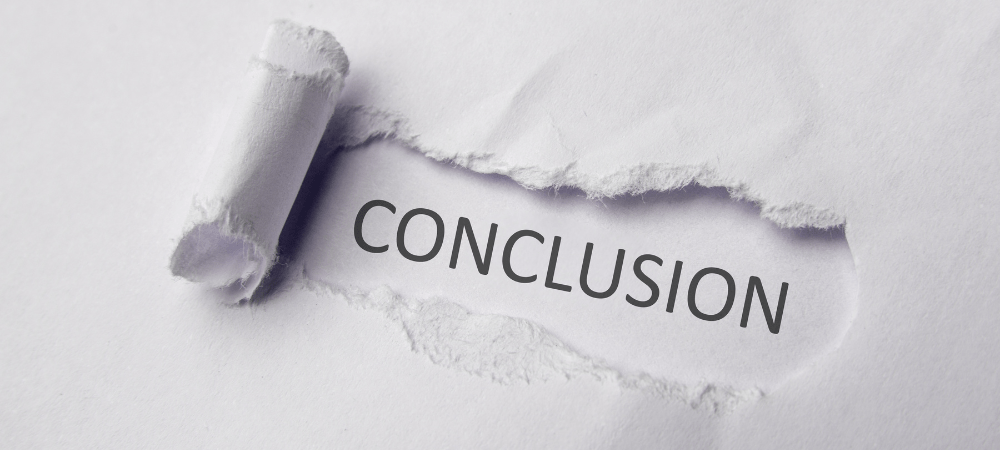
In the fast-paced world of online business, finding the right domain can be a game-changer.
Acquiring powerful expired domains with a strong history of backlinks and authority can provide you with a significant advantage in the competitive digital landscape.
Register Compass is a valuable tool that can simplify the process of discovering and securing these domains.
While there is a monthly fee involved, the potential rewards make it a worthwhile investment.
Remember that analyzing expired domains is a critical step in ensuring that you acquire a domain that aligns with your business goals and values.
By carefully evaluating factors like backlinks, content quality, and link diversity, you can make informed decisions and maximize the potential of your new domain.
So, as you venture into the world of expired domains, be prepared to bid for the best, as these hidden treasures can unlock new opportunities and elevate your online presence to new heights.
Happy hunting!