SEO, or search engine optimization, is the art of making your website highly visible and trustworthy on the internet.
It’s like giving your website a superpower, making it show up first when people search for things related to your business.
This boosts your online presence, drives more visitors to your site, builds trust, ensures sustainable growth, and fixes any issues that might make your website invisible to search engines.
In a nutshell, SEO is your website’s superhero cape, ensuring it stands out and thrives.
To enhance your SEO performance, there are dedicated tools available to assist you in optimizing your website for achieving a top-ranking position on Google’s search results page.
SEO tools are like your secret arsenal in the digital world.
They work behind the scenes to boost your website’s performance and bring more visitors your way. Each of these tools has its own special tricks, making your SEO game strong.
When you invest in these tools, they are your loyal companions on the path to achieving your online dreams. They make sure your website is a star in the digital universe, bringing in more visitors and improving your overall performance in search engines.
They assist in finding the best keywords, keeping an eye on your competition, and fixing any website hiccups that might hold you back.
SEO is a journey, not a one-time thing.
Today, we are going to do a thorough review of a tool called SEOBILITY.net. We will delve deeply into this tool to understand how it works.
After completing a comprehensive walkthrough, we will assess whether this tool is worth buying.
Here’s a little preview of what you’ll find in this article:
- Introduction to SEOBILITY: I will give an introduction of SEOBILITY an all-in-one SEO tool essential for website owners and professionals.
- Overview: We’ll explore key features and benefits, understanding its value for optimizing your website’s SEO.
- On-Page Optimization: We will delve into technical SEO aspects, fixing issues and enhancing on-page SEO.
- Backlinks: We’ll explore how SEOBILITY tracks and analyzes backlinks to boost your link-building strategy.
- Rankings: Monitor keyword rankings and assess the effectiveness of your SEO efforts.
- Competitor Analysis: We will also gain insights into competitors’ strategies to stay competitive in SEO.
- Automated Tools: Identify link-building opportunities with SEOBILITY’s automated tools.
- User-Friendly Interface: We’ll check the interface of SEOBILITY.
So, let’s begin the walkthrough of SEOBILITY and determine whether it’s worth buying or not.
What is SEOBILITY.NET?
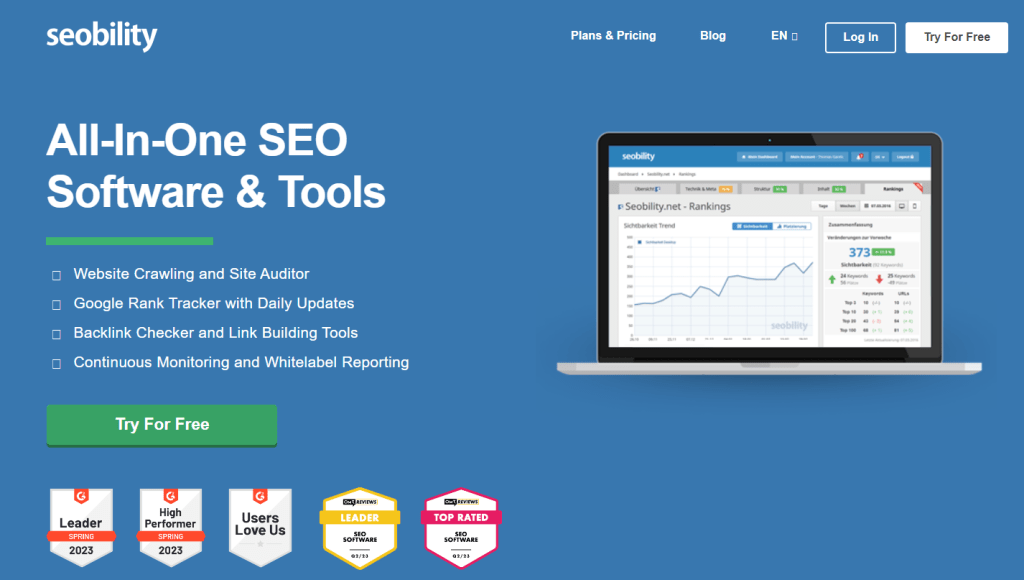
SEOBILITY is an all-in-one SEO software designed for website owners, professionals, and anyone interested in increasing their website’s traffic from search engines.
This tool provides a comprehensive set of features to help you understand and optimize your website, identify issues, and capitalize on opportunities for higher search engine rankings.
SEOBILITY excels in on-page SEO, which means it helps you optimize your website internally for search engines.
It also analyzes external factors related to your website’s search engine ranking.
SEOBILITY includes a feature for tracking your SEO progress and provides detailed reports for easy analysis and sharing with clients or team members.
Key Features of SEOBILITY
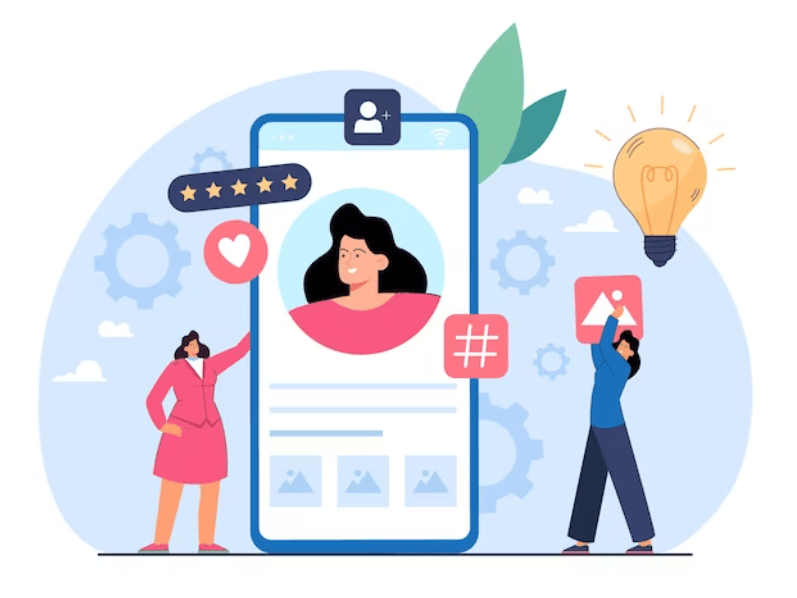
SEOBILITY is a comprehensive SEO software designed for website owners, professionals, and anyone interested in improving their website’s performance in search engines.
It offers a wide range of features to help you understand and optimize your website for search engines.
Here’s a breakdown of the core features of SEOBILITY:
- On-Page SEO Analysis: SEOBILITY provides tools to optimize your website internally. It analyzes technical aspects like titles, descriptions, and meta tags. It also checks for duplicate content, errors, and optimization of keywords.
- Backlink Analysis: This feature allows you to track your backlinks and understand their quality. You can check the number of backlinks, referring domains, and whether they are dofollow or nofollow. It also provides anchor text information.
- Competitor Analysis: SEOBILITY lets you add competitors to track their performance. It helps you understand how your website compares to competitors in terms of backlinks, rankings, and other SEO factors.
- Keyword Ranking Tracking: You can track the rankings of specific keywords for your website. SEOBILITY shows your website’s visibility in search engines and can generate ranking reports.
- Content Optimization: The tool helps you optimize your content for SEO. It suggests relevant keywords and checks for content quality. It can identify top-performing keywords and competitors’ keywords.
- Link Building Opportunities: SEOBILITY can identify link-building opportunities by analyzing the top-ranking pages for a keyword. It shows which pages link to those top-ranking pages, helping you find potential backlink sources.
- Website Analysis: You can analyze any website, not just your own. It provides insights into the website’s SEO performance, backlinks, and other crucial factors.
- Rank Comparison: SEOBILITY allows you to compare the rankings of two different websites for the same keyword, helping you understand which one is performing better.
- Technical Audit: The tool conducts a thorough technical audit of your website, identifying issues that might affect your SEO performance. It also offers suggestions for improvement.
- Content Optimization: SEOBILITY analyzes your content and offers recommendations for optimization, including the usage of keywords.
- Backlink Quality Check: You can check the quality of your backlinks to ensure they are from reputable sources.
- Competitor Research: The tool helps you understand what your competitors are doing in terms of SEO and backlinks.
- Keyword Research: SEOBILITY can assist in finding relevant keywords and tracking their performance.
- Reporting: It generates professional and detailed reports that can be used for your records or shared with clients.
- Trial Option: SEOBILITY offers a free trial for you to explore its features and decide if it suits your needs.
SEOBILITY is a versatile SEO tool that provides a wide range of features to help website owners and professionals optimize their websites for search engines.
It covers everything from on-page SEO to backlink analysis and competitor research, making it a valuable resource for improving your website’s search engine performance.
Sign-Up and Getting Started

Now that you know what SEOBILITY is and what key features it offers, let’s explore how it works through a step-by-step process.
Step 1: Visit SEOBILITY
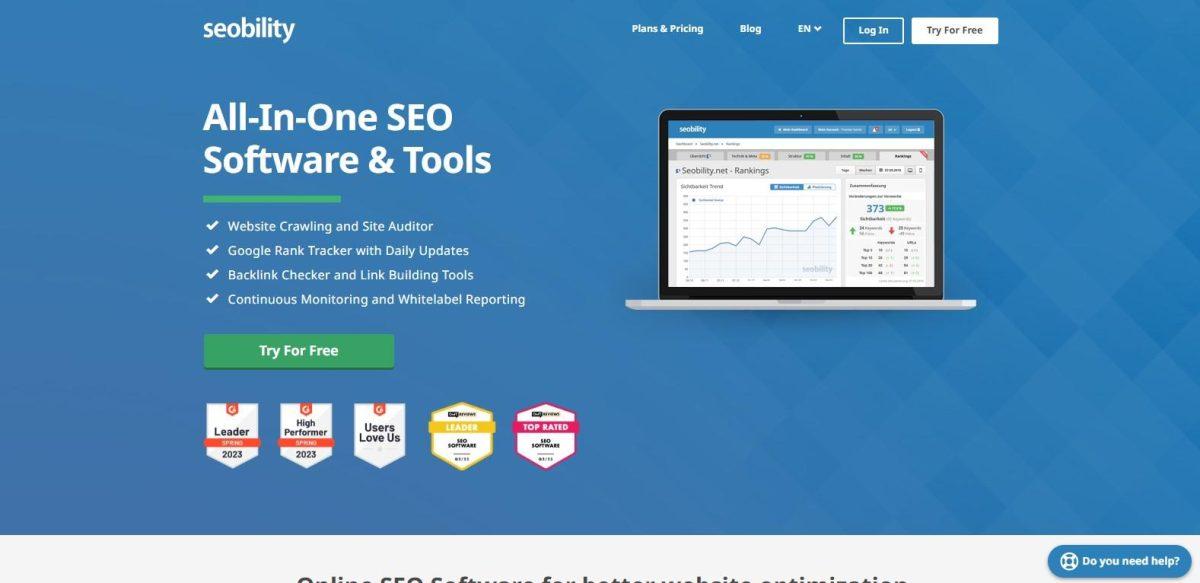
Open your web browser and go to SEOBILITY’s official website, www.seobility.net.
Look for the “Try for Free” button on the homepage and click it or you can select any plans as per your need.
SEOBILITY offers different plans for its users. We will discuss Plans and Pricing later in this article.
SEOBILITY also provides a 14-day free trial for its paid plan.
Step 2: Fill in Your Details
You will be prompted to enter your personal details. Provide your name, email address, and create a password.
Make sure the email address you provide is valid because you might need it for account verification and notifications.
There is also an option to create your account with your Gmail.
Agree to the terms and conditions and click on “Sign Up”
SEOBILITY Dashboard
After signing up, let’s log in to your seobility.net account. You will then have the SEOBILITY dashboard in front of you.
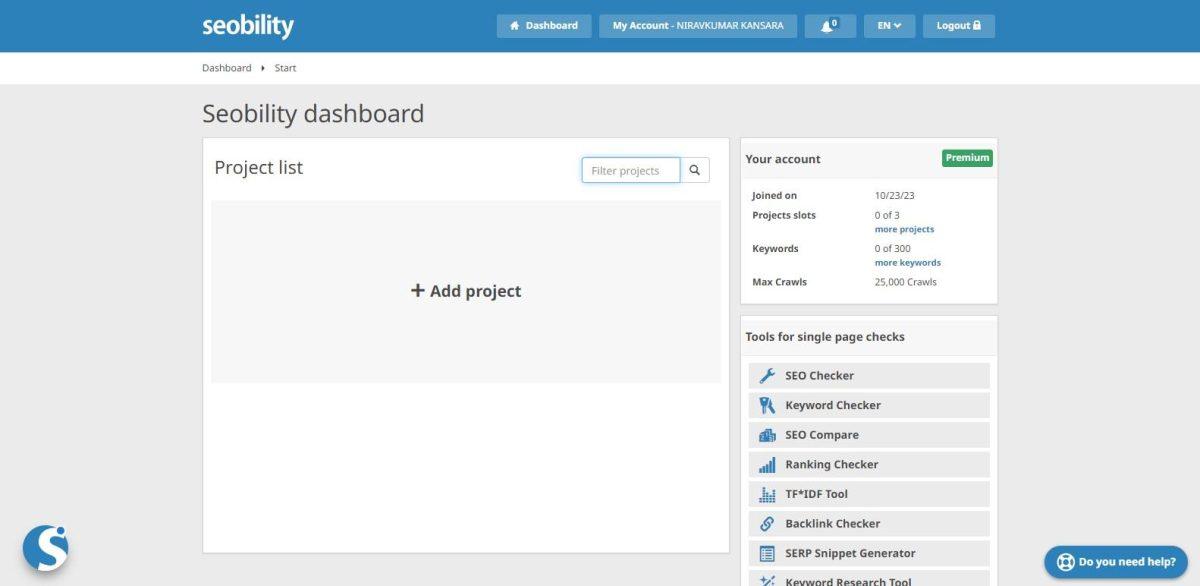
The SEOBILITY dashboard appears to be neatly organized and offers a range of tools and features for users to manage their SEO projects.
In The Header
On the top navigation, there are simple menu buttons. You can find the ‘Home’ or ‘Dashboard’ button first, followed by ‘My Account,’ ‘Notifications,’ ‘Language,’ and the ‘Logout’ button.
The Body Area
Below the header in the body area is the main area where the most magic happen. On the left in the body area there is a “+Add Project “ section where you can start adding your porjects. On
On the right side it shows some details of out account such as Joined Date, Projects Starts, Keywords and Max Crawls.
“Tools For Single Page Checks”
Below this we have “Tools for Single Page Checks”, Seobility’s dashboard is equipped with tools for performing in-depth checks on individual pages, allowing you to identify and address specific SEO issues.
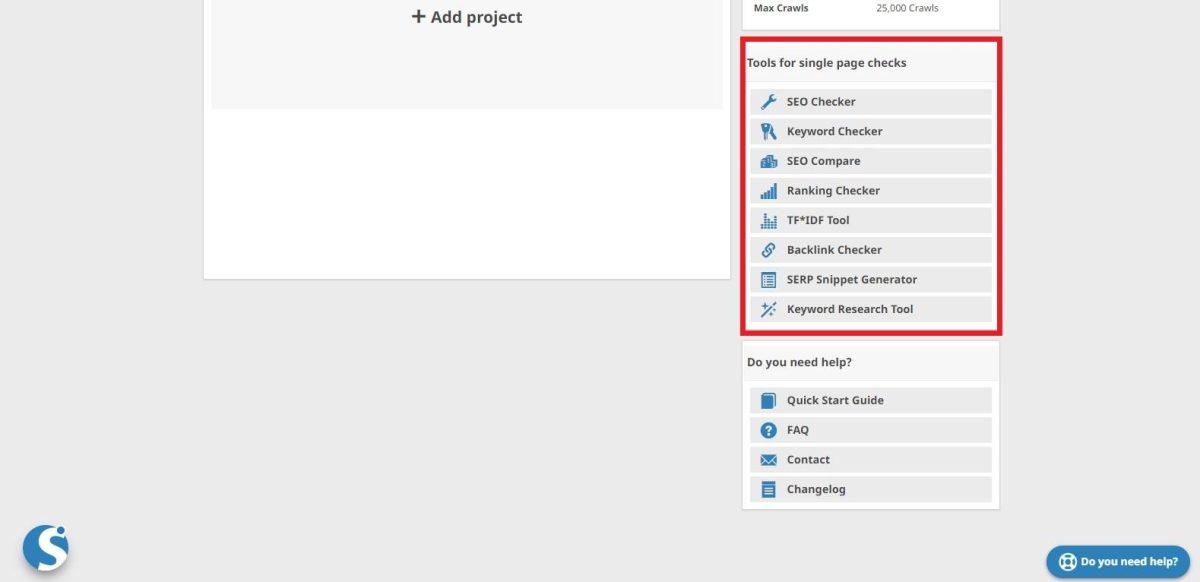
The “Tools for single page checks” panel in SEOBILITY offers a variety of SEO tools that can be quite useful for optimizing and analyzing your website’s performance.
SEO Checker
- SEO Checker: This tool examines a single web page and provides an analysis of its SEO (Search Engine Optimization) performance. It checks various on-page SEO factors like meta tags, headers, content, and more to ensure your page is well-optimized for search engines.
- Keyword Checker: This tool allows you to check the presence and density of specific keywords on a page. It helps ensure that your content is relevant to the keywords you want to target.
- SEO Compare: SEO Compare helps you compare the on-page SEO performance of two different web pages. This can be useful for benchmarking your own content against competitors or for analyzing changes you’ve made to your pages.
- Ranking Checker: This tool tracks the ranking of your website for specific keywords on search engine results pages. It helps you monitor your SEO progress and understand where you stand in search results.
- TF*IDF Checker: TF*IDF stands for Term Frequency-Inverse Document Frequency. This tool analyzes the importance of specific terms in your content in comparison to other pages on the web. It can help you fine-tune your content to match the expectations of search engines and users.
- Backlink Checker: This tool allows you to check the backlinks pointing to your website. It’s important to have high-quality and relevant backlinks, and this tool helps you monitor them.
- SERP Snippet Generator: This tool assists in creating search engine results page (SERP) snippets. It helps you craft compelling titles and meta descriptions for your content, which can lead to higher click-through rates in search results.
- Keyword Research Tool: This tool helps you discover new keywords to target and provides data on their search volume and competition. It’s essential for planning your content strategy.
The Interactive Tours
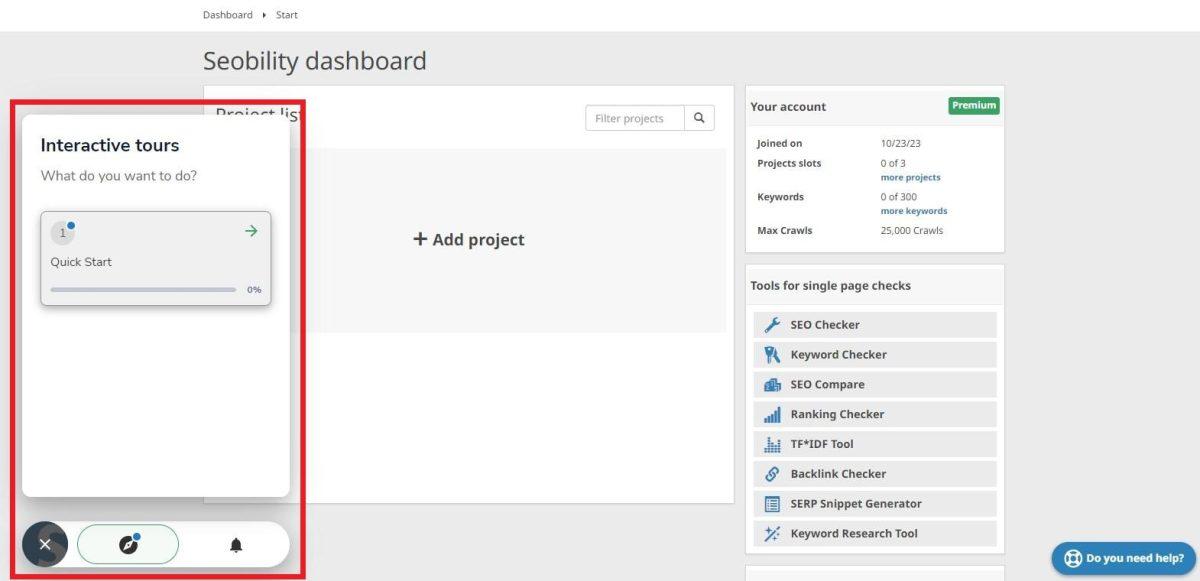
In the bottom left corner, you will find an ‘Interactive Tour’ button, which will guide you through the step-by-step process of starting your project.
Get the Help
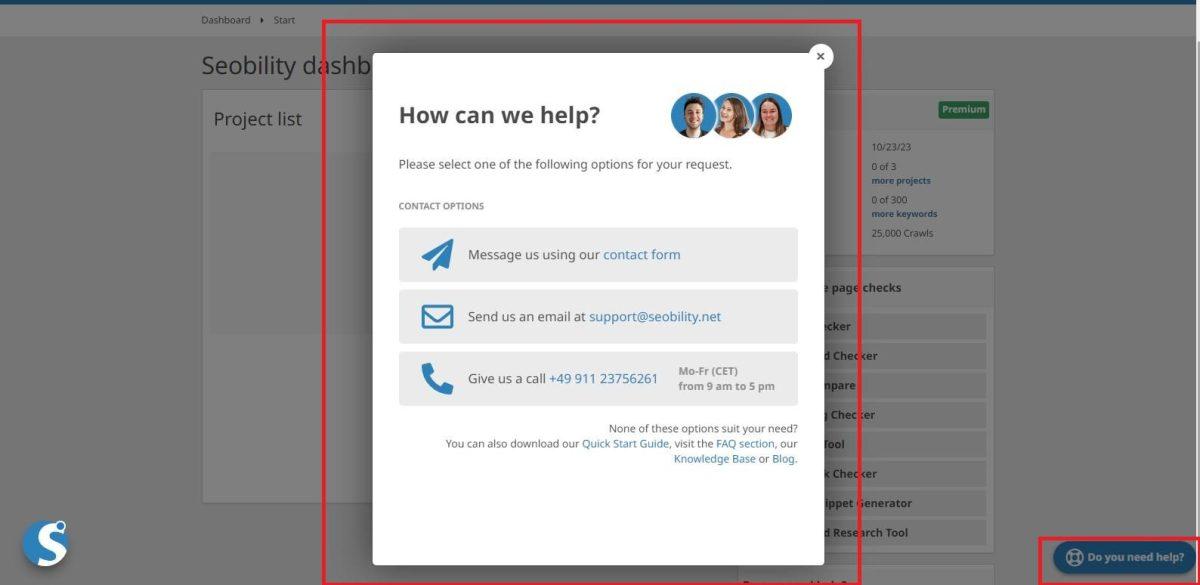
If you still have any concern you contact the SEOBILITY’s team by clicking on the “Do you need help?” button on bottom right corner.
Add a Project in SEOBILITY
As we’ve studied the dashboard now let begin the real work. Let’s add our new project in SEOBILITY.
For this you just need to click on the “+Add Project” area. This will bring you to the next window.
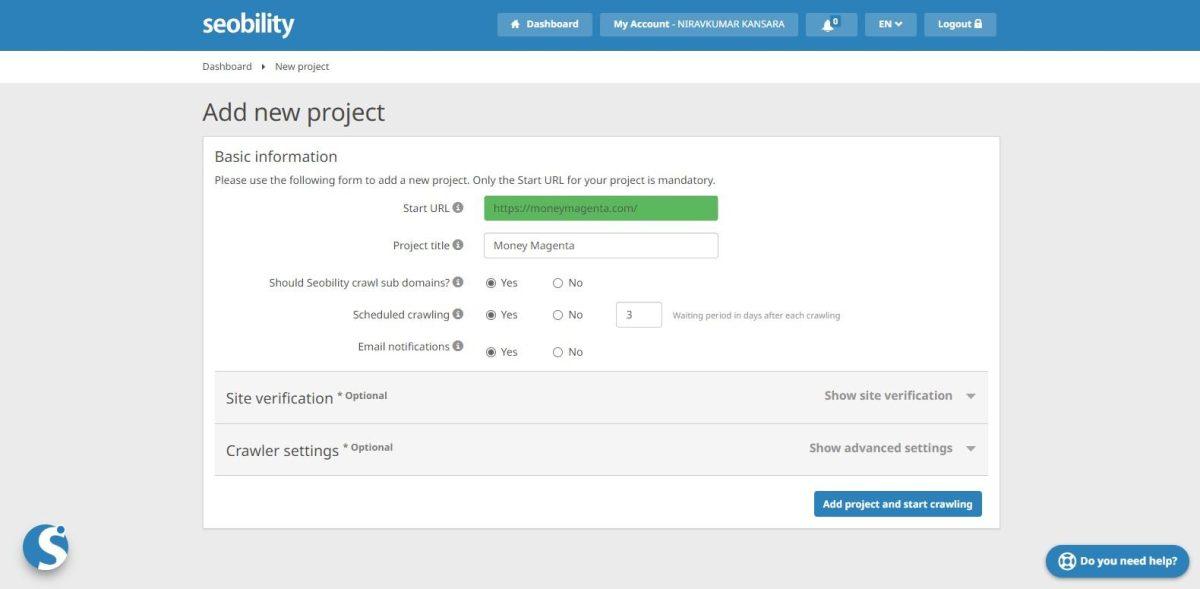
To create a new project on this page, follow these steps:
1. Basic Information:
- Start URL: This is the mandatory field. Enter the URL of the website or web page you want to analyze. For example, in my case, I put one my website “https://mxxxxxxmagenta.com/.”
- Project Title: Here, you can give your project a name. It’s optional, but providing a title helps you easily identify the project. For instance, you can name it “Mxxx Mxxxx.”
- Should Seobility Crawl Subdomains: Choose “Yes” or “No.” This option determines whether Seobility should analyze subdomains of the provided URL. If you want to include subdomains in the analysis, select “Yes.” Otherwise, choose “No.”
- Scheduled Crawling: Decide if you want to schedule regular crawls of your project. If you do, select “Yes” and proceed to set the schedule.
- Waiting Period in Days After Each Crawling: If you’ve chosen scheduled crawling, you can specify how many days Seobility should wait between each crawl. This can help distribute the analysis over time.
- Email Notifications: If you wish to receive notifications related to your project, select “Yes.” This ensures you’ll be updated with relevant information.
2. Optional Settings:
- Site Verification: This is an optional step. If you have any site verification details or codes, you can enter them here.
- Crawler Settings: This is another optional section. Click on “Show advanced settings” to access additional options for configuring the crawler settings if needed.
Once you’ve filled out the necessary information and any optional details, you can proceed with creating your project by clicking the “Add project and start crawling” button.
This will initiate the analysis of the specified URL and provide you with valuable insights to optimize your web presence.
This process will take some time, so please wait until the system fully crawls your website.
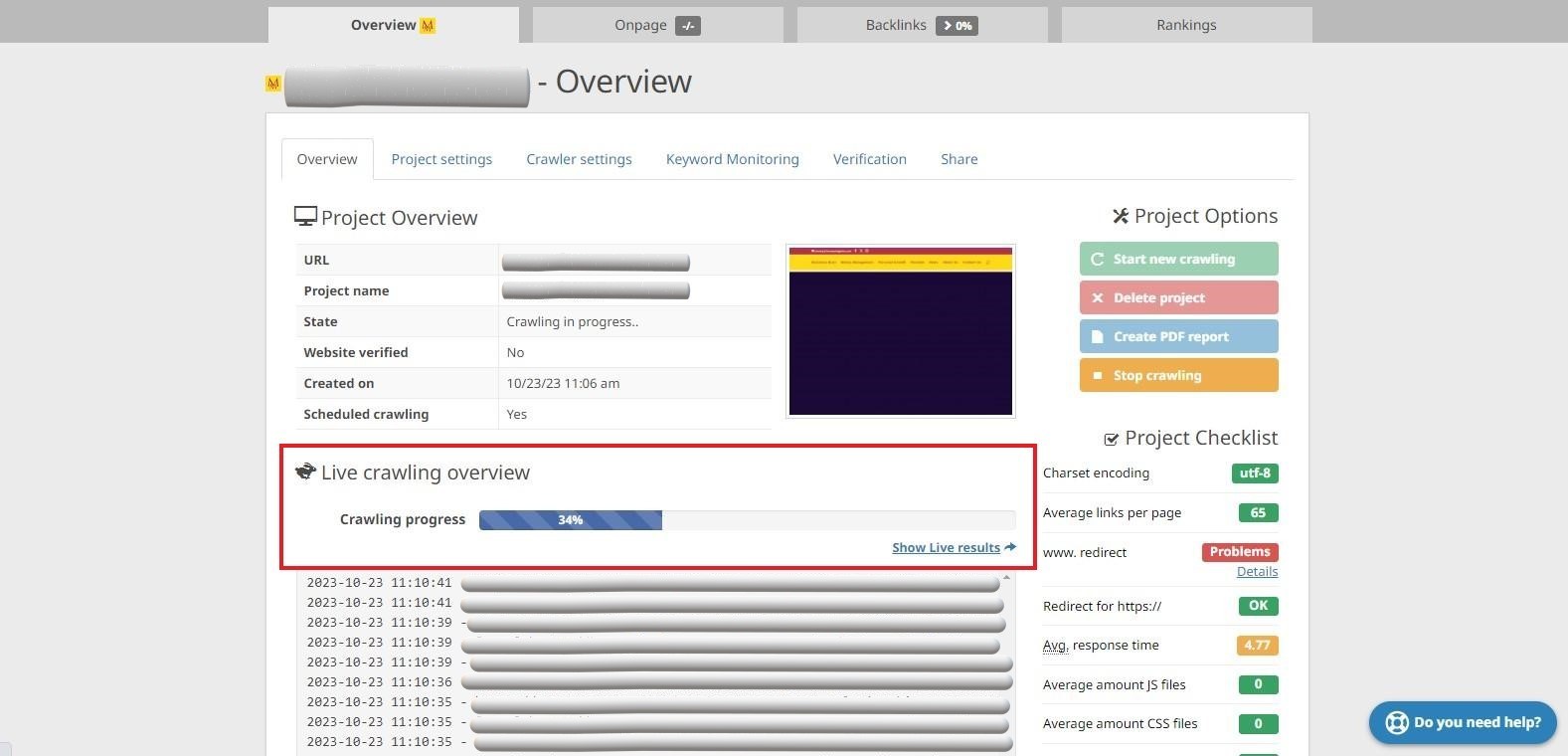
As you can see in the above image, it took almost 3 minutes to complete 34% of the crawling. It depends on the size of the website that you give to crawl. The bigger the website the longer it takes.
The Main Four Categories
SEOBILITY offers a comprehensive set of four main categories designed to empower you in the analysis and optimization of your website.
These categories, namely “Overview,” “On-Page SEO,” “Backlinks,” and “Rankings,” are pivotal in assisting you with various aspects of enhancing your website’s performance in the digital landscape.
#1 “Overview” of the Project in SEOBILITY
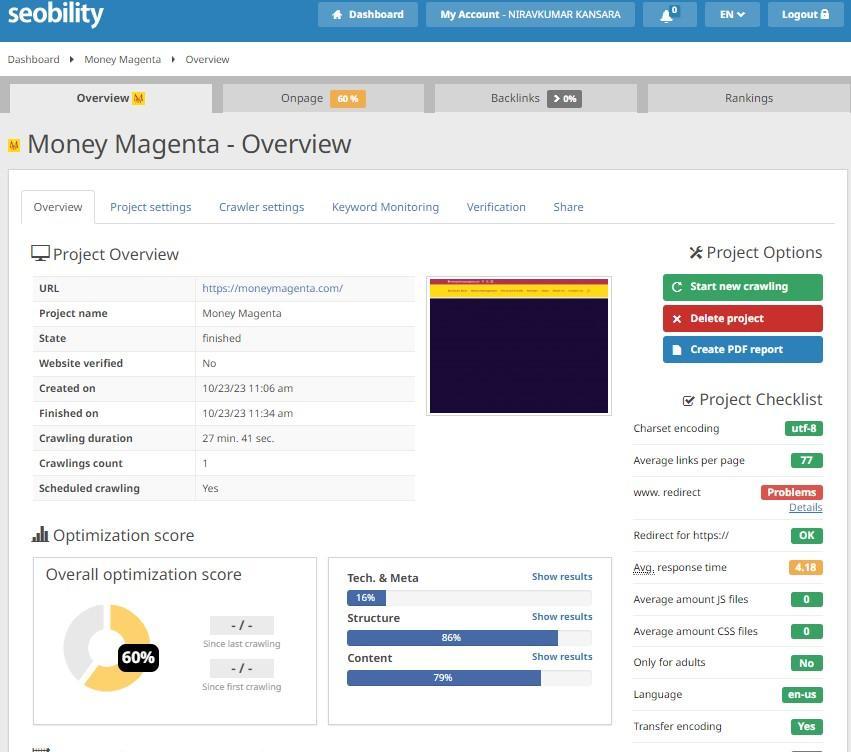
- The “Overview” section serves as a window into your website’s general performance within SEOBILITY.
- It delivers vital metrics and invaluable insights pertaining to your site’s SEO well-being.
- Here, you’ll encounter an overall score that serves as a compass, indicating how well your website is tailored for search engines.
- Moreover, this section offers an in-depth scrutiny of any critical issues or errors that could potentially be hampering your site’s performance.
- Such issues encompass concerns like broken links, absent meta tags, or sluggish page loading.
- The “Overview” functions as an excellent starting point, facilitating a swift identification of areas necessitating your attention.
#2 “On-Page SEO” of the Website in SEOBILITY
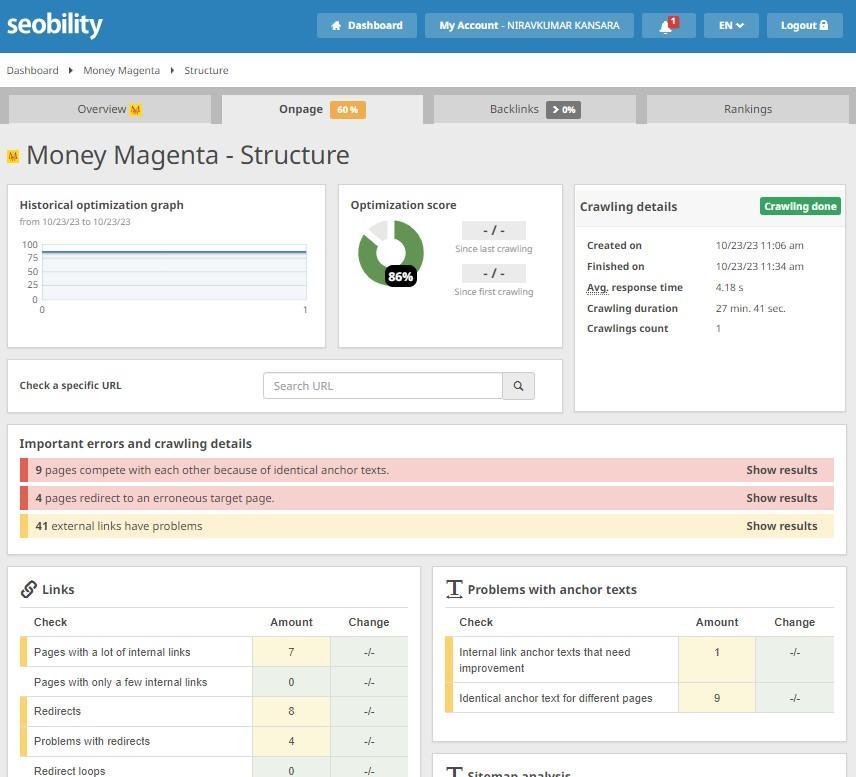
- The “On-Page SEO” section is your dedicated hub for the refinement of individual pages on your website.
- It equips you with an array of tools and insights designed to make each page more search engine-friendly.
- Within this realm, you have the ability to assess specific on-page factors, which include meta tags, headers, and content quality.
- Furthermore, you’ll be provided with recommendations on how to enhance these elements, allowing for a fine-tuning of your content to align it more closely with your targeted keywords.
#3 “Backlinks” Section in SEOBILITY
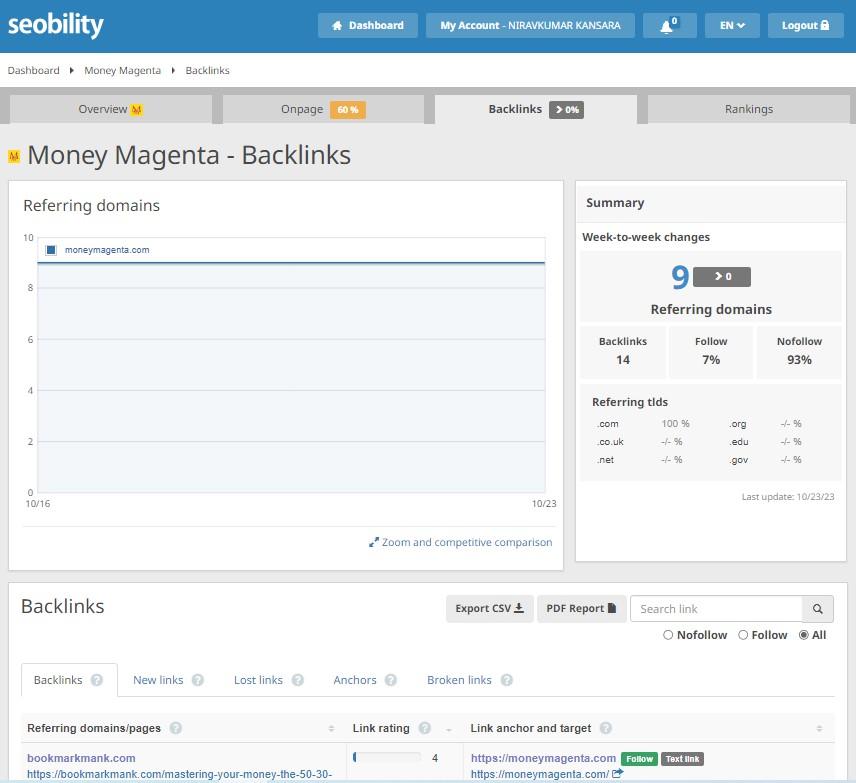
- The “Backlinks” segment assumes a pivotal role in comprehending your website’s authority and influence across the digital expanse.
- Backlinks, which are hyperlinks from external websites pointing to your own, hold a central position in the realm of SEO.
- Within this section, you gain the capacity to conduct an in-depth analysis of the quality and quantity of backlinks leading to your site.
- SEOBILITY acts as your guiding light in identifying which websites are linking to your site and evaluating the potential benefit or harm associated with these links.
- Backlinks, owing to their role in search engine rankings, make this section an indispensable tool for monitoring and managing them effectively.
#4 “Rankings” Section in SEOBILITY
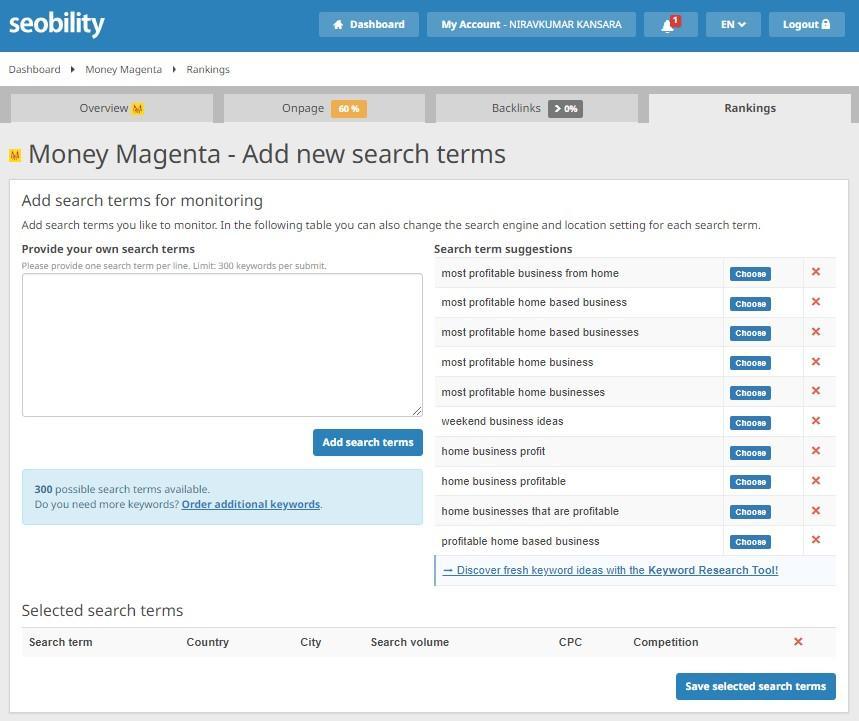
- The “Rankings” division is your gateway to tracking your website’s positions in search engine results pages (SERPs).
- It empowers you to monitor your website’s performance for specific keywords.
- Here, you can input the keywords you wish to track, and SEOBILITY will furnish you with data pertaining to your website’s rankings for those specific keywords.
- This feature aids in comprehending the progression of your SEO efforts over time.
- Additionally, this section allows you to make side-by-side comparisons of your rankings with those of your competitors.
- This valuable insight offers a deeper understanding of the effectiveness of your SEO strategy.
SEOBILITY’s “Overview,” “On-Page SEO,” “Backlinks,” and “Rankings” sections cover various aspects of SEO, from the overall health of your site to detailed page optimization, backlink analysis, and keyword ranking tracking.
These tools and insights are essential for improving your website’s performance and visibility in search engine results.
So, these are the four main points I wanted to discuss with you. There are many more things you can explore under each of these main points.
Now, let’s talk about the Plans and Pricing of SEOBILITY.
Plans and Pricing SEOBILITY.NET
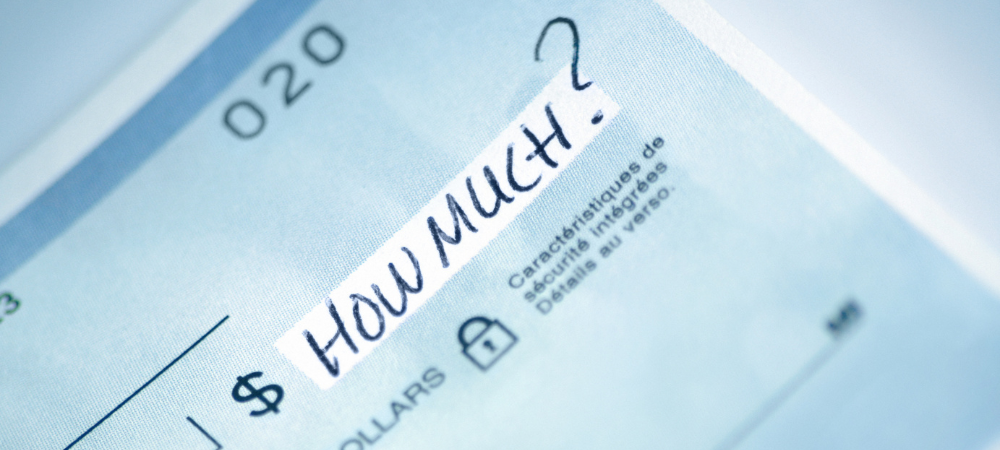
SEOBILITY.NET has plans for everyone, whether you’re an individual or an agency, there is a plan for you. SEOBILITY even offers a free plan too.
Agency
For large websites, large companies & agencies.Basic
Well suited for newbies and hobbyists.Premium
The best choice for small and mid-size businesses.Here’s an easy-to-understand explanation of the Plans and Pricing for SEOBILITY.NET:
Monthly Payment or Annual Payment
You can choose to pay every month or once a year. If you pay annually, you’ll save 20%.
Plans/Accounts
- Agency Plan: This plan is best for large websites, big companies, and agencies.
- Premium Plan: It’s the most popular choice for small and mid-sized businesses.
- Basic Plan: This plan is well-suited for beginners and hobbyists.
Price: The specific pricing is not mentioned here, but it’s important to know that the contract is automatically renewed at the end of each month. You can cancel your subscription at any time without a waiting period.
Free Trial: You can try the service for free for 14 days before making a decision. After the trial, the Agency Plan has a monthly cost, but the Basic Plan remains free.
What’s Included
#1 The number of website projects you can have varies depending on your plan. The Agency Plan allows up to 15 projects, the Premium Plan allows 3, and the Basic Plan allows 1.
#2 You can analyze a certain number of web pages with each crawl.
- The Agency Plan allows up to 100,000
- The Premium Plan allows 25,000, and
- The Basic Plan allows 1,000
#3 The Agency Plan allows unlimited re-crawls, while the other plans have specific waiting periods.
#4 You get a different amount of included keywords with each plan.
- The Agency Plan offers 1,500,
- The Premium Plan offers 300, and
- The Basic Plan offers 10
#5 The number of checked external links also varies:
- 50,000 for the Agency Plan
- 25,000 for the Premium Plan, and
- 100 for the Basic Plan
Tool Requests: Each plan comes with a certain number of tool requests per day, which includes tools like SEO Checker, TF-IDF Tool, Keyword Research Tool, and more.
- The Agency Plan allows 200 requests
- The Premium Plan allows 50, and
- The Basic Plan allows 5
Features: The plans also offer different features such as Onpage Analysis, Keyword Ranking Monitoring, Backlink Analysis and Monitoring, and more.
These features vary between plans, so you should check which ones are important for your needs.
Payment Methods: SEOBILITY.NET accepts different currencies (EUR, USD, GBP) and offers multiple payment methods.
Remember, the right plan for you depends on the size of your website, your business needs, and your level of experience.
It’s a good idea to explore the specific pricing and features for each plan to make an informed decision.
Now, let’s check some pros and cons for SEOBILITY.NET
PROS
- Comprehensive SEO Analysis
- SEOBILITY provides a wide range of SEO analysis tools that cover on-page SEO, backlinks, and rankings. It offers a holistic view of your website's SEO health.
- User-Friendly Interface
- The platform is user-friendly, making it accessible for both beginners and experienced SEO professionals. The dashboard is intuitive, and the tools are easy to navigate.
- Detailed Recommendations
- SEOBILITY doesn't just highlight issues; it provides actionable recommendations to improve your website's SEO. This guidance can be invaluable for optimizing your site.
- Competitor Analysis
- SEOBILITY allows you to compare your website's performance with that of your competitors. This can help you identify areas where you can outperform them.
- Backlink Monitoring
- The backlink analysis tool helps you keep track of your website's backlinks, which are crucial for SEO. It can identify both positive and potentially harmful backlinks.
- Keyword Research
- SEOBILITY offers a keyword research tool that helps you discover new keywords and analyze their search volume and competition. This is essential for content planning.
- Regular Crawling
- SEOBILITY regularly crawls your website to ensure that you have up-to-date SEO data. This is important for staying on top of your SEO efforts.
CONS
- Paid upgrade
- The pricing for SEOBILITY can be relatively high for larger websites and agencies. While they do offer a free plan, the more advanced features come at a cost. However, it is cheaper when compared to similar tools like SemRush, Ahrefs or Moz.
- Limited Free Plan
- While there is a free plan available, it has limitations on the number of projects and analyzed web pages. Users with extensive needs may have to upgrade to a paid plan.
- Learning Curve
- Some of the advanced features and settings may have a learning curve for beginners in SEO. It might take time to fully utilize all the tools effectively.
- Limited Localized Data
- SEOBILITY's location-based search results are currently limited to countries and not specific cities. For businesses with highly localized audiences, this might be a drawback.
- No Mobile Rankings in Basic Plan
- The basic plan only provides desktop rankings. Mobile rankings are available in higher-tier plans. Mobile search is crucial, and not having these rankings in the basic plan can be a limitation.
FAQs for SEOBILITY

1. What is SEOBILITY and what does it do for SEO?
SEOBILITY is like a superhero tool for your website. It helps make your site more attractive to search engines like Google. It checks your website’s health, recommends changes, and even tells you how you’re doing.
2. How does SEOBILITY make your website better for Google?
Imagine SEOBILITY as your personal SEO coach. It looks at stuff like your website’s title, headings, and the words on your pages. Then, it gives you tips on how to make them better for Google to notice.
3. What does SEOBILITY do for backlinks?
Think of backlinks like votes from other websites saying, “Hey, this site is awesome!” SEOBILITY checks these votes. It tells you where they come from and if they’re good or bad for your website’s reputation.
4. Can SEOBILITY track your keyword rankings, and how does it work?
Yes, SEOBILITY keeps an eye on how your website ranks for certain keywords. You tell it which keywords you care about, and it checks regularly. It’s like having a personal detective for your website’s popularity.
5. What kinds of payment plans does SEOBILITY offer?
SEOBILITY offers different plans. Some are free, while others you need to pay for. The paid ones give you extra superpowers, like checking more stuff on your site.
6. Is there a free SEOBILITY plan, and what’s the catch?
You bet! SEOBILITY offers a free plan. But it’s like getting a small piece of cake. You get fewer features, and you can only use it for one website project. If you want the whole cake, you go for a paid plan.
7. Who can use SEOBILITY?
SEOBILITY is for everyone! Whether you’re just starting out, a business, or a big agency, SEOBILITY is your friend in the world of SEO.
8. What are some other tools like SEOBILITY for SEO?
If SEOBILITY isn’t your thing, you can try Moz, Ahrefs, SEMrush, or Screaming Frog. They’re like different superheroes with similar powers.
9. Is SEOBILITY a trustworthy SEO tool?
Absolutely! SEOBILITY is like a trusted sidekick. It’s used by many SEO pros and has a good reputation.
10. Is SEOBILITY worth the money to boost your website’s SEO?
SEOBILITY is like a magic wand for your website. It’s easy to use, gives great advice, and won’t break the bank. So, yes, it’s worth the investment to make your site shine on Google.
So Is It Worth Buying SEOBILITY?

Absolutely, SEOBILITY is worth considering for your SEO needs. It offers a comprehensive suite of tools and features that can significantly benefit your website’s performance in search engine results.
SEOBILITY is a highly valuable investment for anyone looking to enhance their website’s SEO performance.
It offers a comprehensive suite of user-friendly tools that cover on-page SEO, backlinks, rankings, and more, providing actionable recommendations to improve your site’s SEO.
Regular crawling, competitor analysis, backlink monitoring, and keyword research make it a robust choice for SEO optimization.
Furthermore, its free plan allows you to test its features, making it a risk-free way to get started.
With SEOBILITY, you’ll have the tools and insights needed to boost your website’s visibility and succeed in the competitive online landscape.







