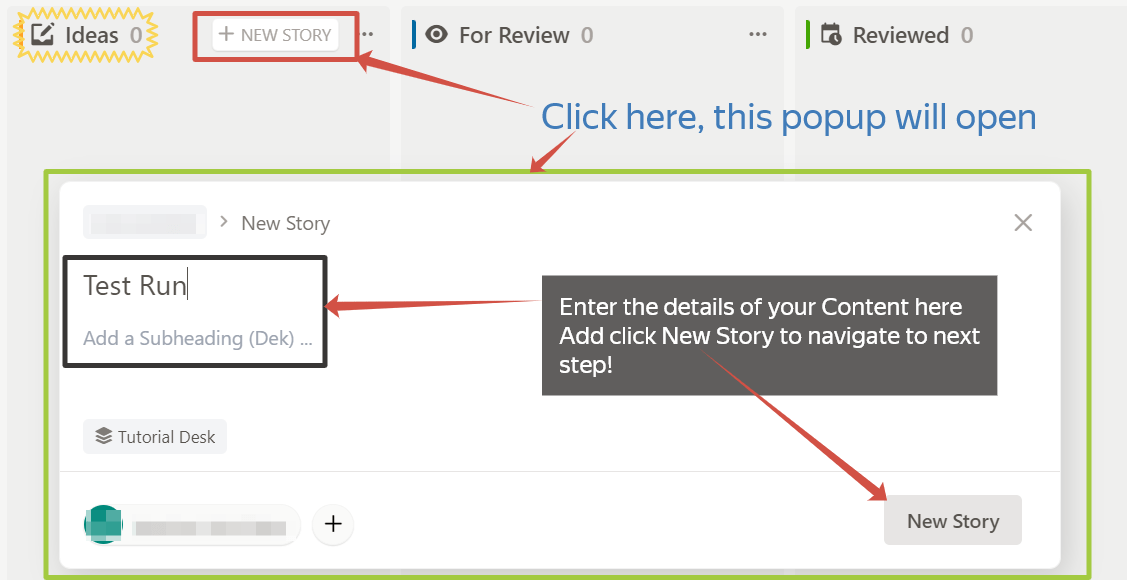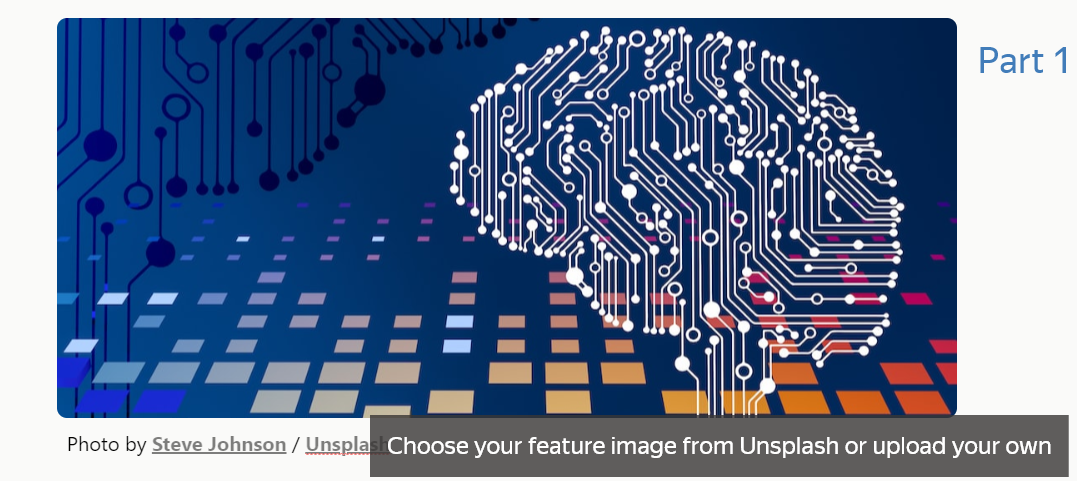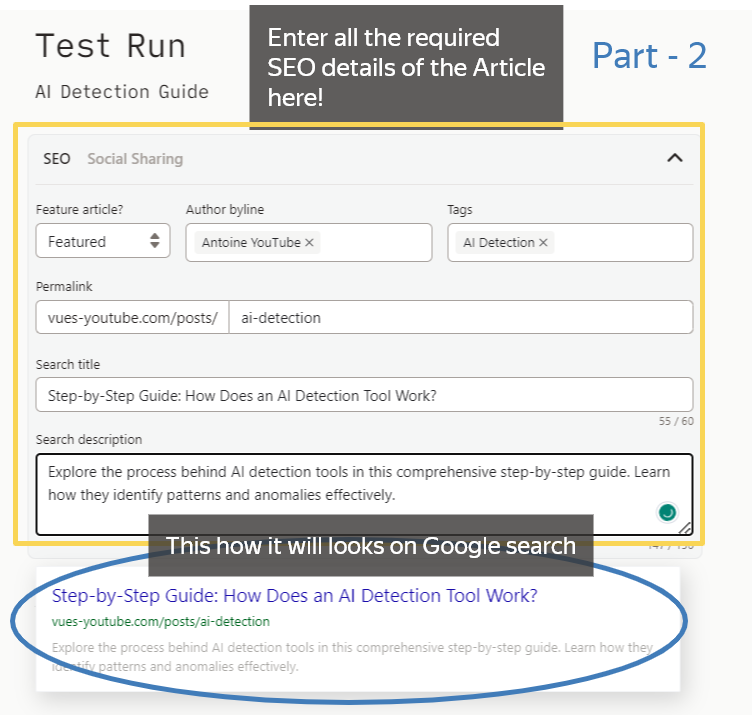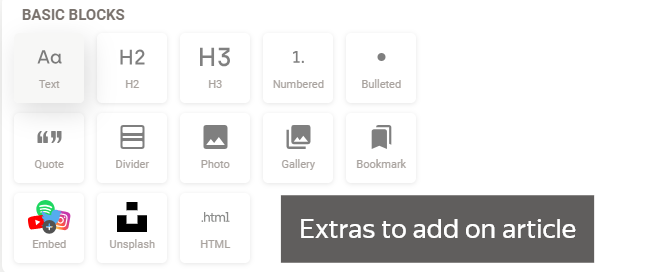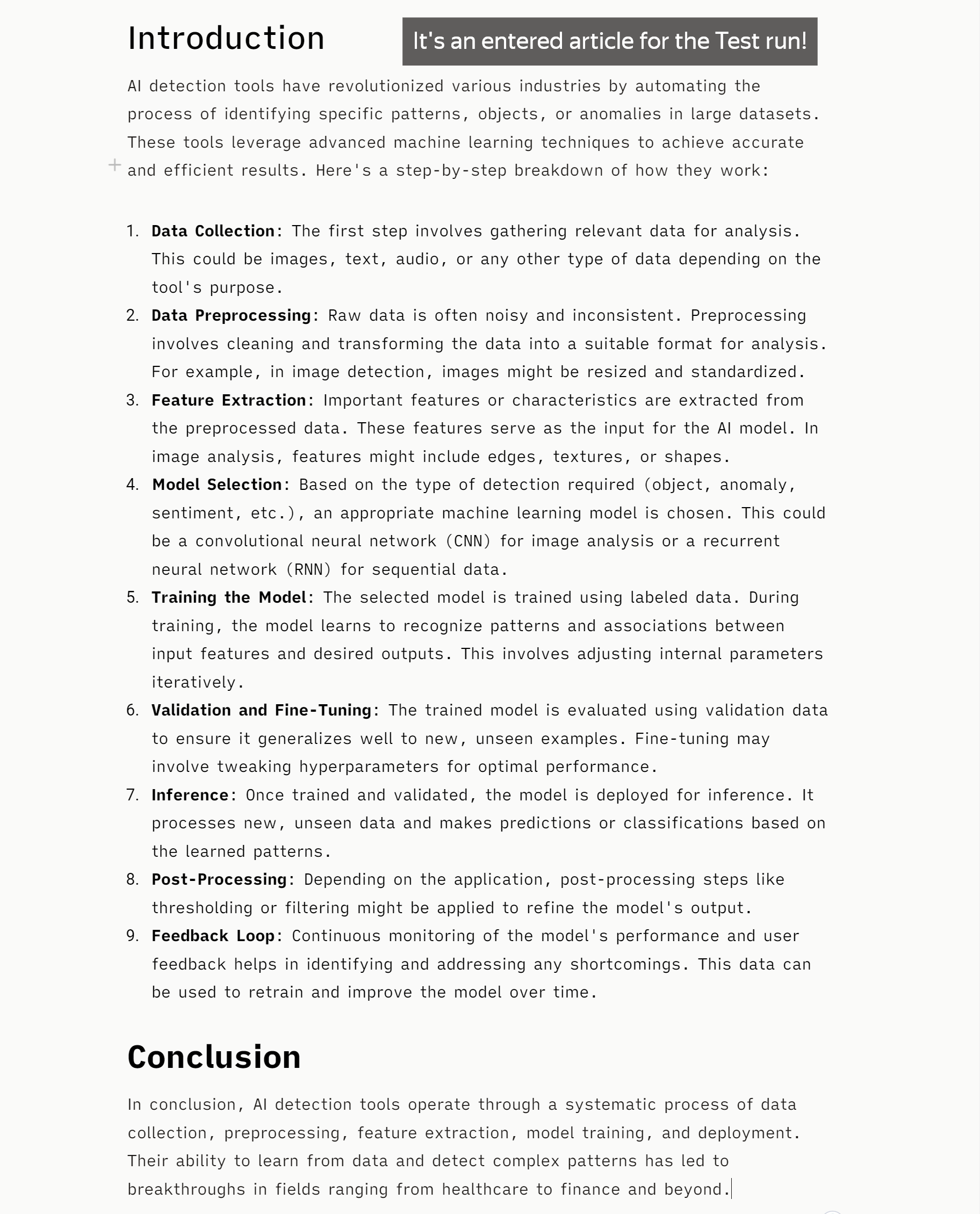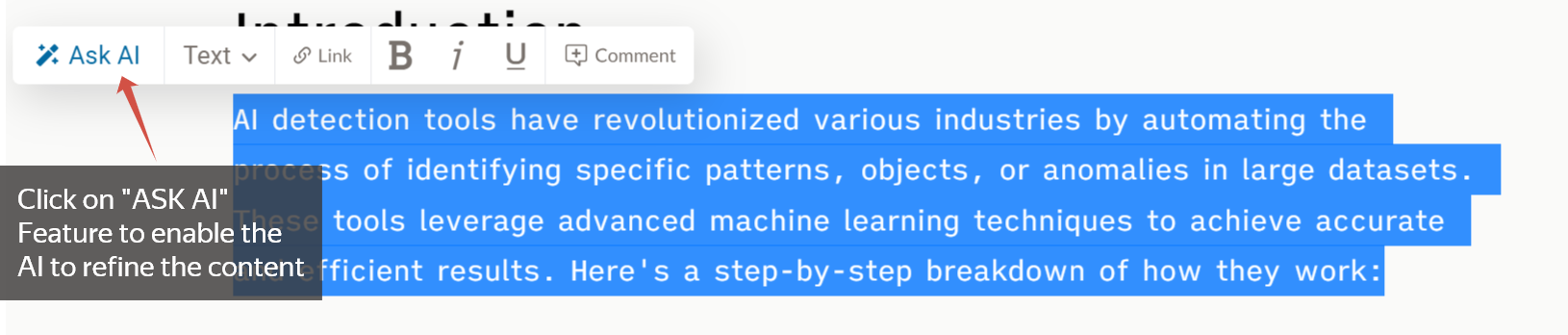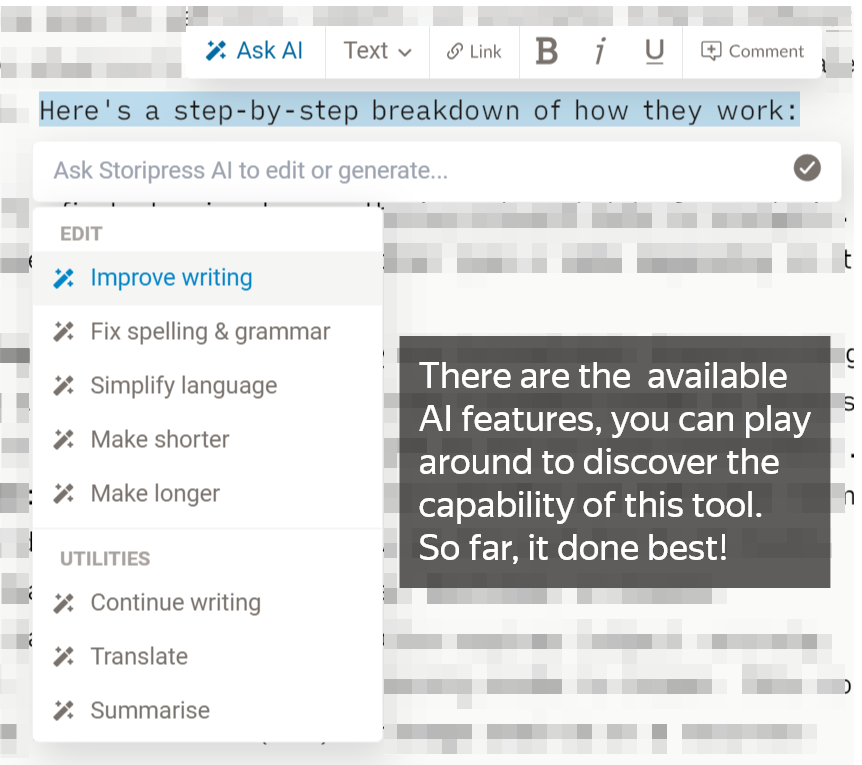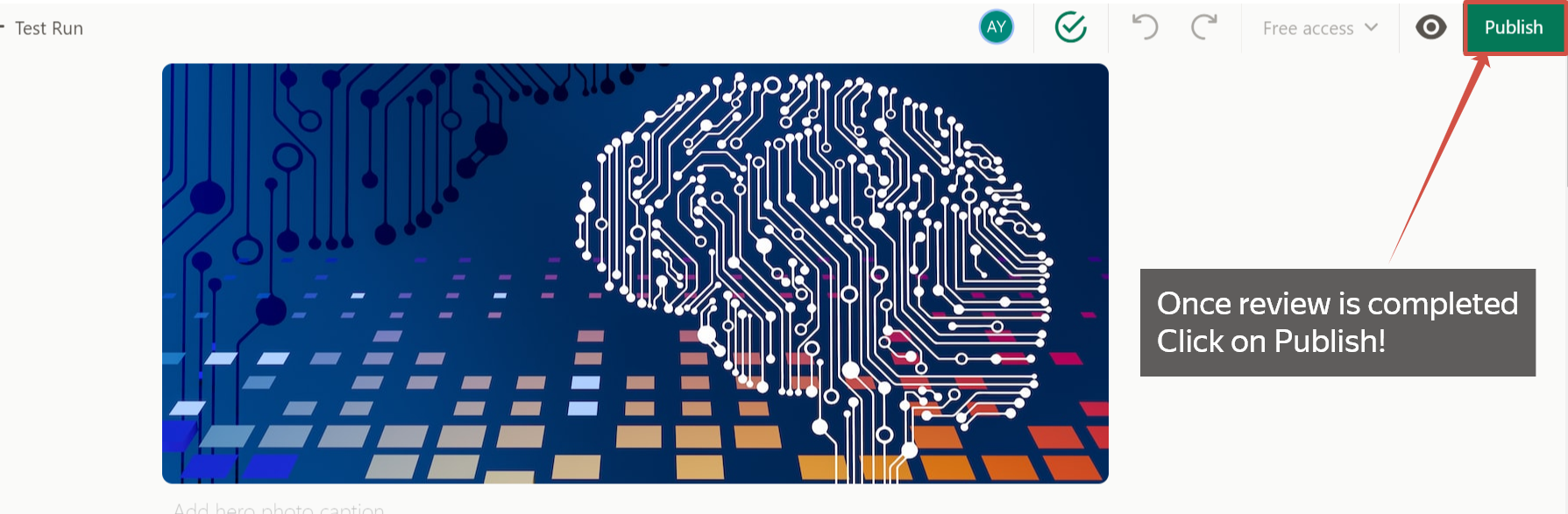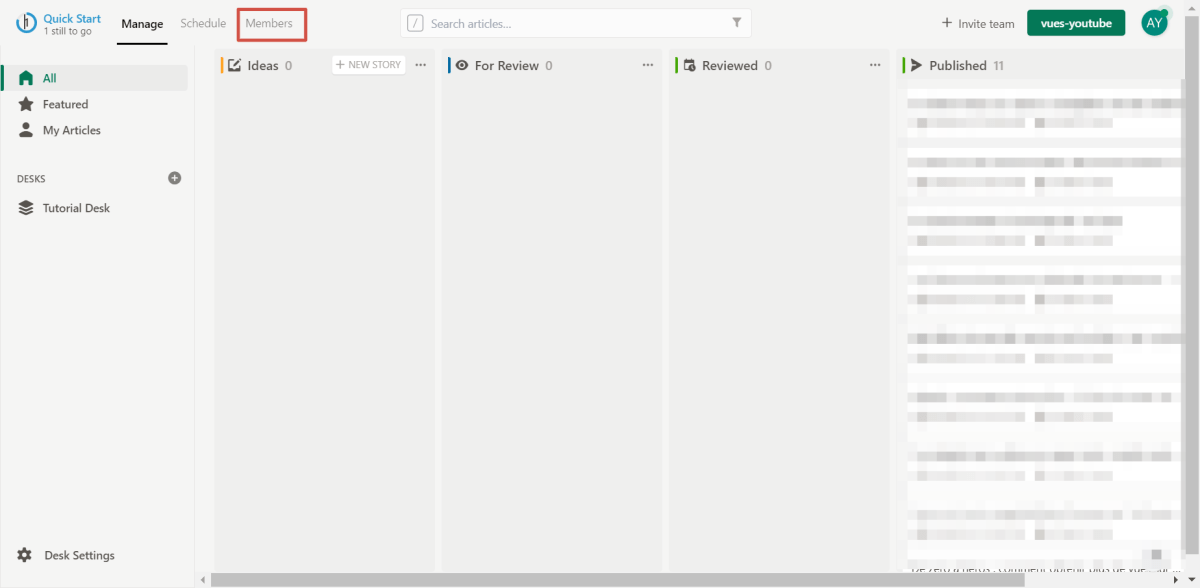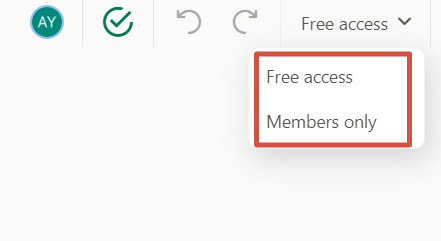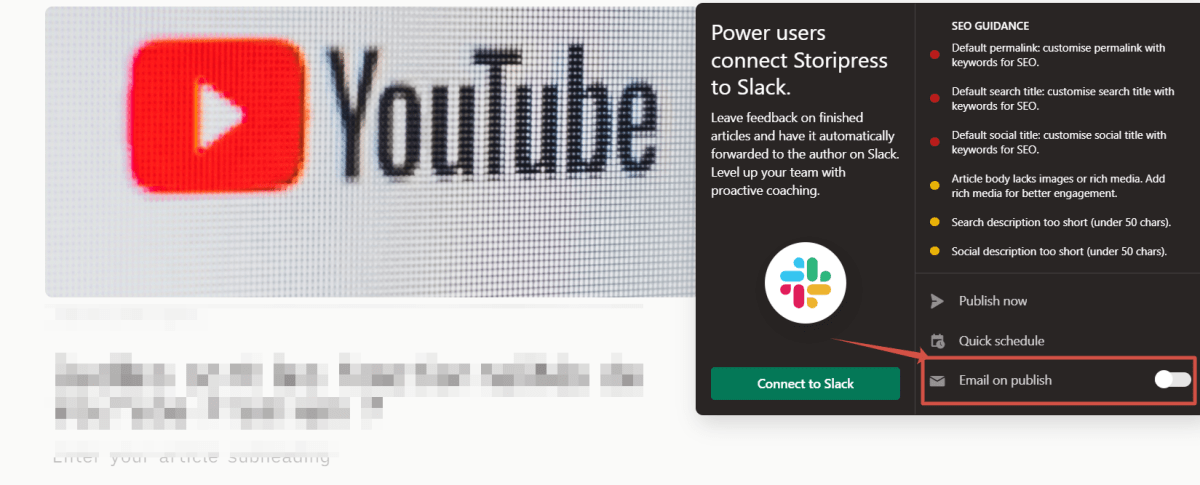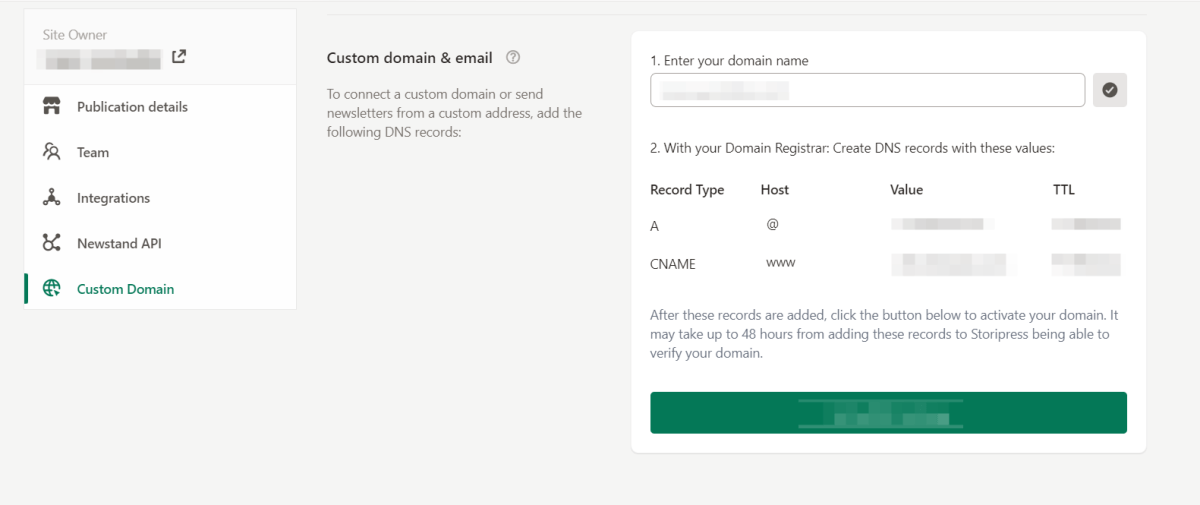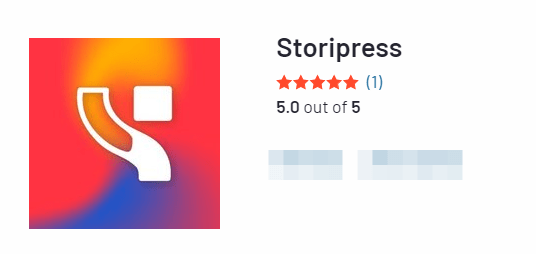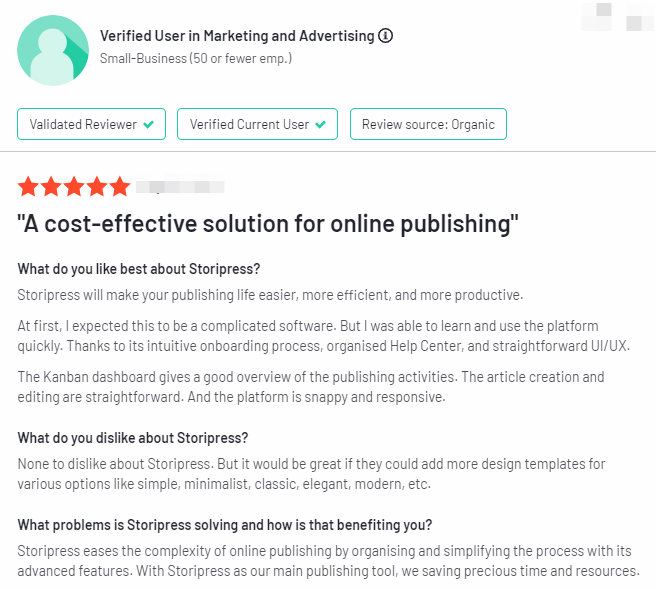Introduction
If you are a website designer or an enthusiast who loves to create and manage content all in one place, this review is for you. Recently, we came across a website builder where editing, collaborative writing, content review, and content management are all done in one place.
We were shocked by its working principles and ease of use. Drum roll, please….. Let’s meet the handy CMS website builder: Storipress.
We purchased the tool and started to explore the features. You won’t believe it; usually, it takes a minimum of 4 to 5 days to edit and review one article before publishing. However, with Storipress, all our crew members worked simultaneously. Yes, you heard it right – any team can work collaboratively and complete content faster.
But, there is more than that. So, let’s dive into Storipress’ features, pros, cons, who can benefit from this, and more. Just buckle up and keep the coffee handy; let’s start the reviewing party!
About Storipress
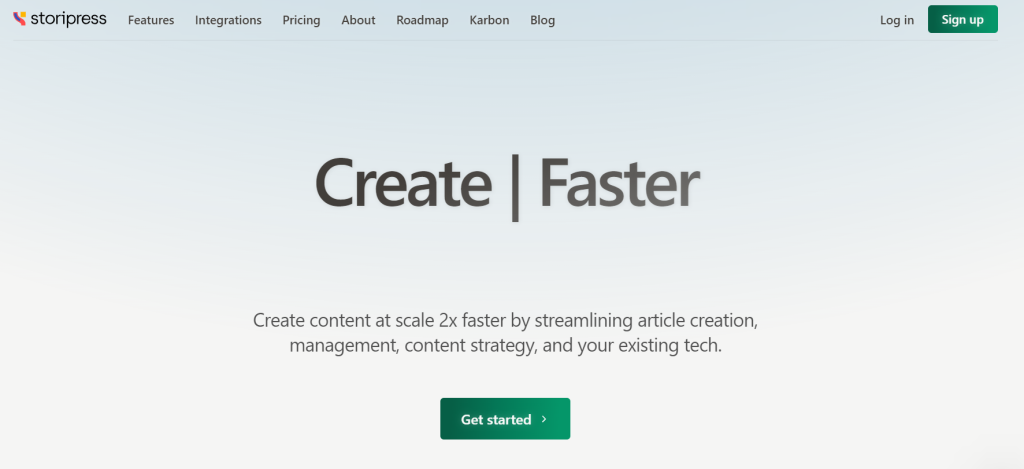
Storipress is an innovative low-code CMS (content management system) to revolutionize modern publishing. The platform brings together essential tools for managing writing teams, allowing them to create, edit, and publish content efficiently at any scale.
The mind behind this impactful CMS platform is none other than CEO Alex Pan with his team.
Since its open beta launch in 2021, Storipress has rapidly gained popularity as a reliable solution for publishers seeking a comprehensive and user-friendly system.
Headquartered in Sydney, the company operates as a distributed entity, leveraging cutting-edge technology to support easy collaboration.
Storipress caters to a diverse range of users, from bloggers to large media organizations, by providing fully customizable templates, responsive layouts, and essential SEO and newsletter management features.
Features of Storipress

Unlike other website builders, Storipress is loaded with tons of features for the users to uplift their publication to the next level. Let’s see some of the features!
Website Builder
Site Builder
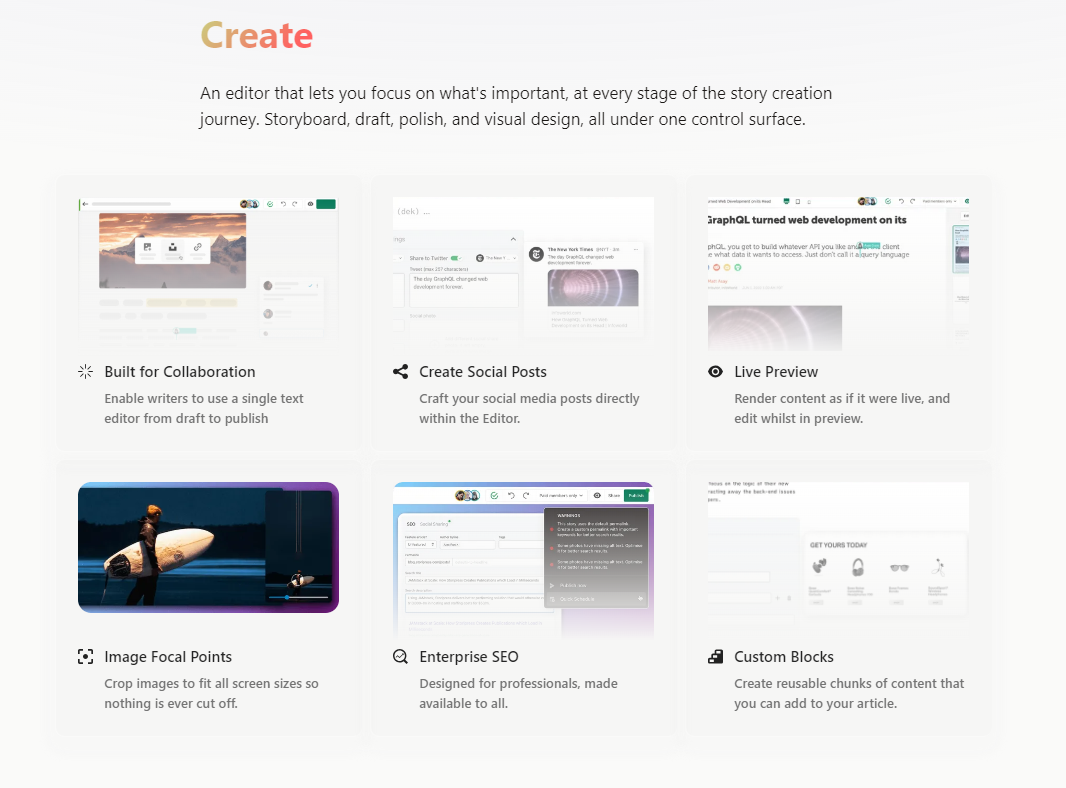
Storipress offers a no-code site builder. It also has a front-end framework called Karbon for developers.
With seamless integration, users can effortlessly deploy their creations to Storipress using the integrated free hosting service, ensuring fast website load time.
Alternatively, Karbon offers the flexibility to deploy your website to a cloud provider of choice with just a single click, allowing users to maintain control over their hosting environment.
Storipress also uses GraphQL API, a developer-friendly query language, which allows you to create integrations, retrieve data, and automate your workflows more precisely and flexibly.
Customizable Templates
Storipress also empowers users with a diverse array of customizable templates. Crafted for responsiveness across various layouts and devices, these templates ensure your content’s elegance and the possibility to launch websites in seconds.
Whether opting for pre-designed options or forging unique designs, Storipress puts creative control at your fingertips. Storipress has a dynamic and modern-styled template offering.
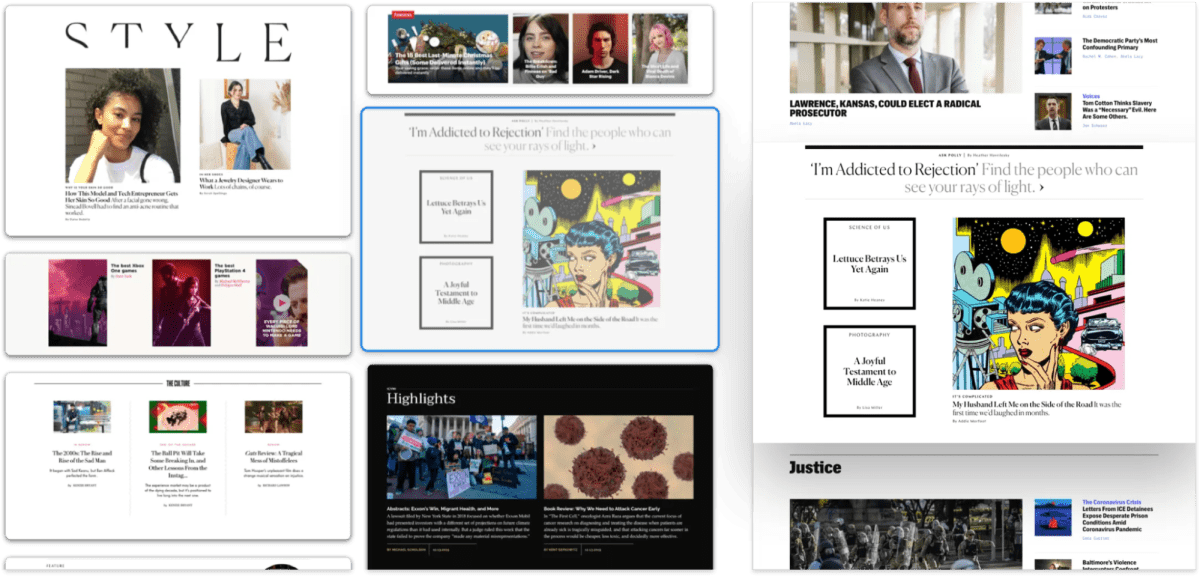
Storipress Website Speed Test
We also decided to run a test on a Storipress hosted website, under a custom domain, which we created for the scope of this review.
We tested the website speed both from North America (Canada) and Europe (London) to test the website speed from different regions.
The results were as described, with Storipress boasting lighting fast website loading times.
See below the screenshots of our testing!
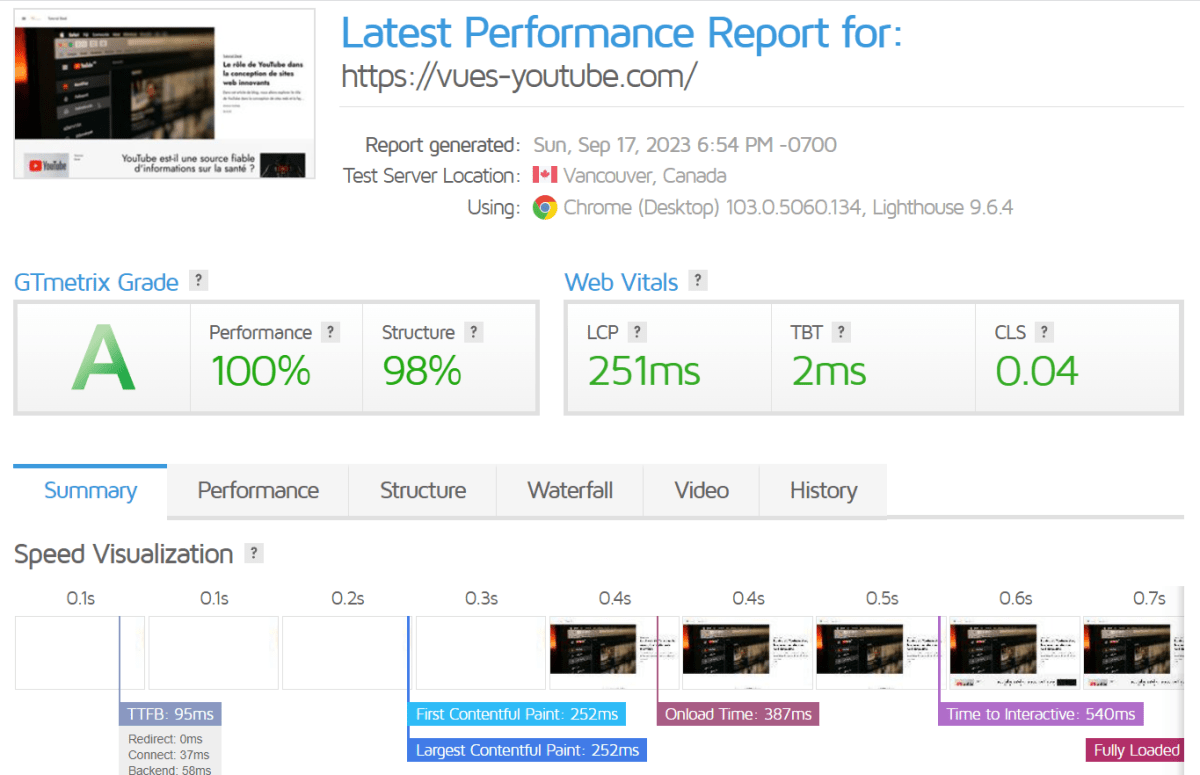
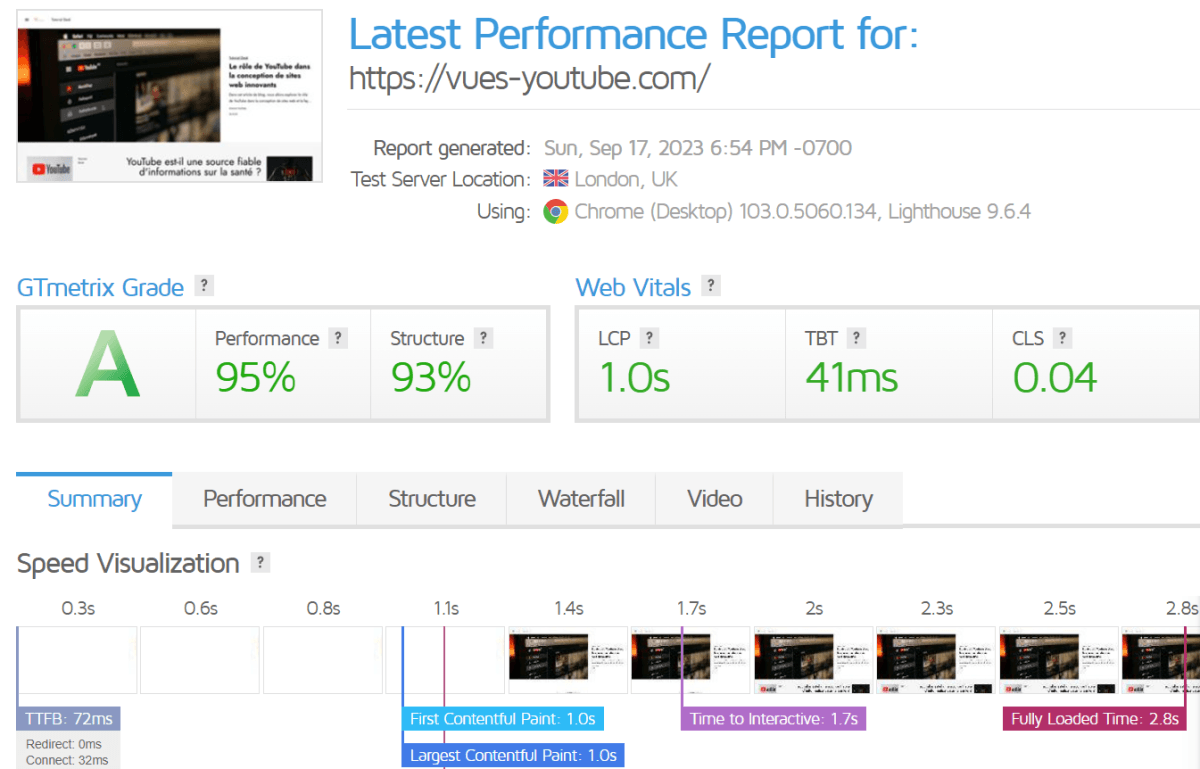
As you see, loading time in Europe is slighty slower, which suggests that the hosting datacenter is located in North America. For this test, we used GTMetrix.
We also run a test using Pagespeed insights by Google. Below is the result.
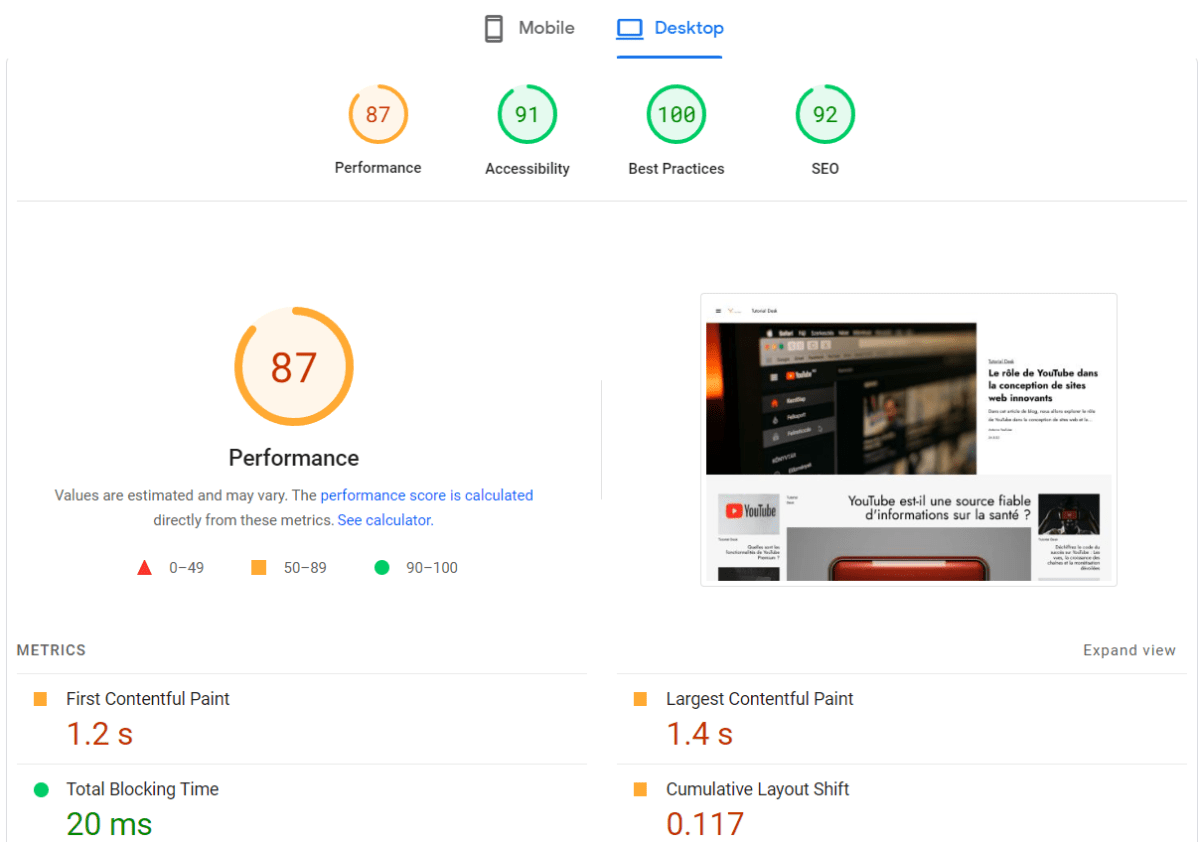
The test was not as performing, but as we all know, Pagespeed is quite severe and getting a score close to 100 is quite impossible. In fact, even popular websites such as BBC, Quora and more get a score around 70. Therefore, we believe the score to be satysfying.
Engage and Monetise
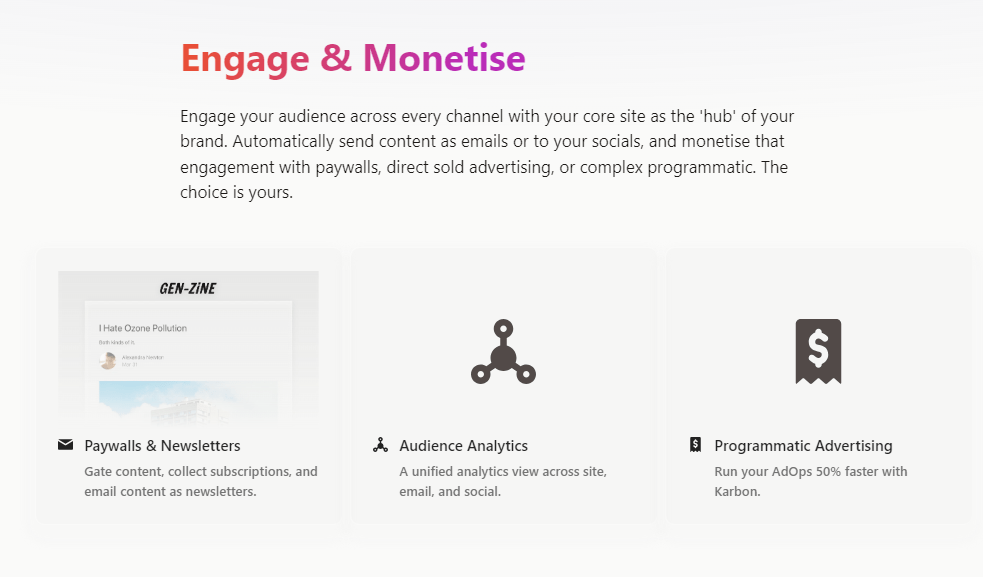
Storipress enables users to collect subscriptions and then email content as newsletters.
It also provides unified audience analytics across website, email, and social media.
So, you can seamlessly distribute content via emails and social media, ensuring constant engagement.
Then, you can capitalize on this engagement by implementing paywalls, direct advertising sales, on-site ads, or other sophisticated programmatic strategies.
The versatility lies in your hands, empowering you to choose the most suitable approach to monetize your brand’s reach and impact.
Branding
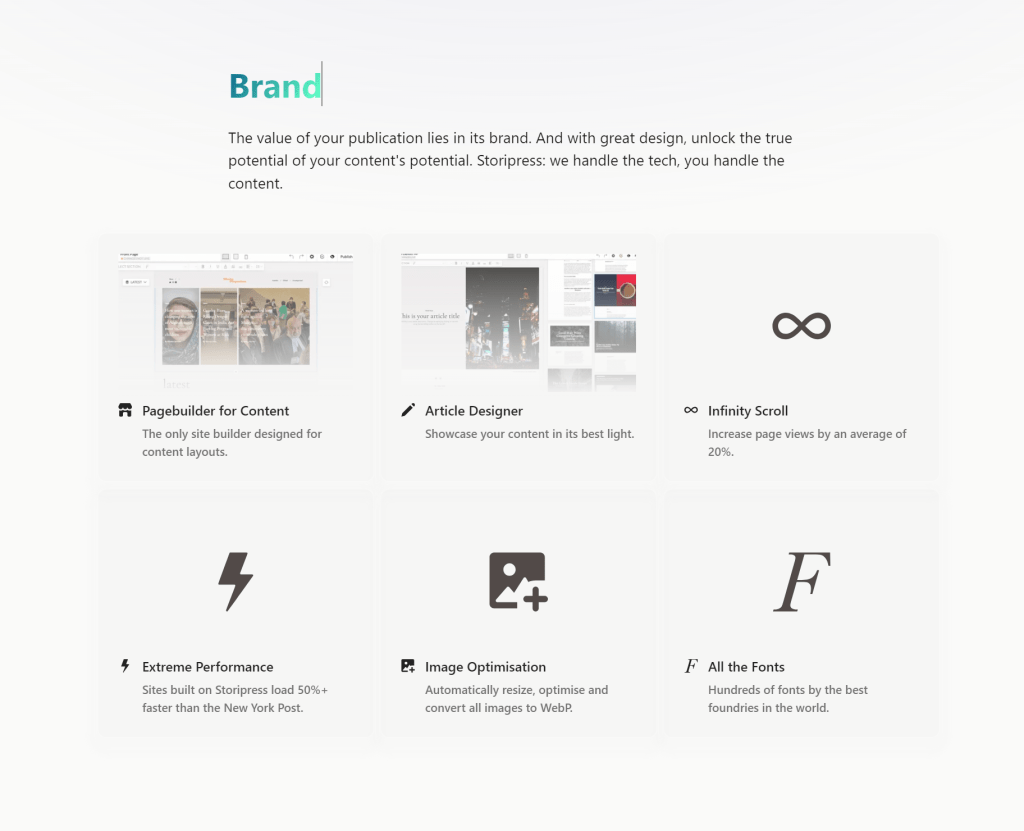
Branding is invaluable – it reflects your identity, credibility, and uniqueness.
Storipress offers you a powerful set of tools designed specifically to elevate your brand to new heights.
Discover these key features:
Pagebuilder for Content: You can easily craft engaging and visually appealing content with Storipress’s intuitive page builder. Arrange your content precisely to create a captivating narrative.
Article Designer: Elevate your articles to the next level using their Article Designer. You can customize the layout, typography, and style to align perfectly with your brand’s aesthetics.
Infinity Scroll: Keep your readers engaged using their Infinity Scroll feature. This seamless browsing experience ensures that your audience can explore your content continuously, reducing bounce rates and increasing user engagement.
Extreme Performance: Storipress is designed for speed and reliability, ensuring that your content loads swiftly, regardless of the device or platform. Say goodbye to slow-loading pages and hello to satisfied readers!
Image Optimization: Stunning visuals are crucial for captivating your audience. Storipress includes powerful image optimization tools, guaranteeing that your images look their best while maintaining fast loading times.
All the Fonts: Typography is a fundamental aspect of branding. With Storipress, you have access to a wide array of fonts, allowing you to express your brand’s personality through your font as well. Choose the perfect typeface to enhance your message.
Content Collaboration

If you have any publication, it will look like this, from an admin prespective.
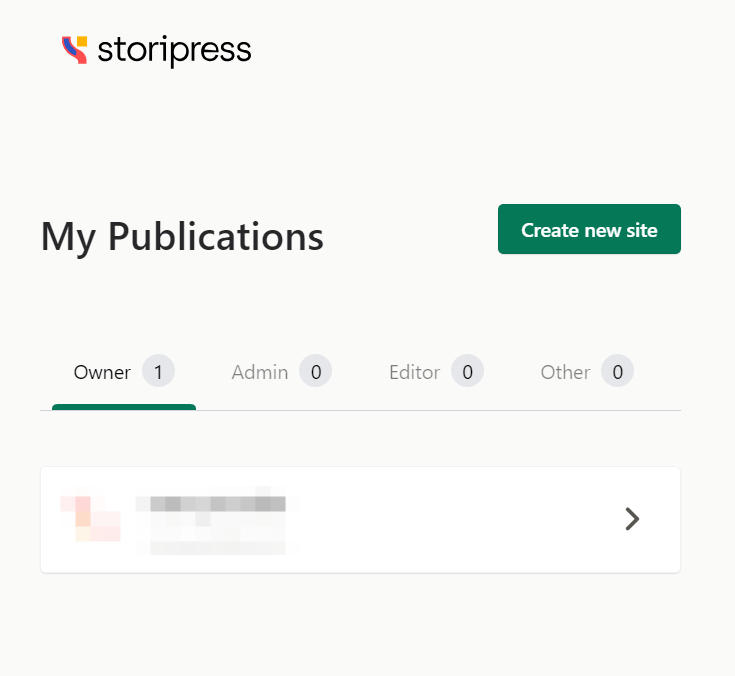
It comes with an user-friendly interface. Divided into three distinct tabs – “Manage,” “Schedule,” and “Members” – Storipress empowers you to easily oversee your content creation process.
1 – Manage
Under the “Manage” tab, your articles find a well-structured home. Four tabs – “Ideas,” “For Review,” “Reviewed,” and “Published” – help you categorize and track the progress of your content.
- Ideas: The initial stage of content creation, “Ideas,” allows you to lay the foundation. By clicking on the “New Story” button, you can furnish essential details such as the article’s title, and subheading, and assign specific team members for the task. Once done, a simple click on “New Story” sets the process in motion.
- For Review: This stage marks the collaborative refinement phase. Corrections, enhancements, or formatting adjustments can be seamlessly made here. Every detail can be polished until the article meets your desired quality standards.
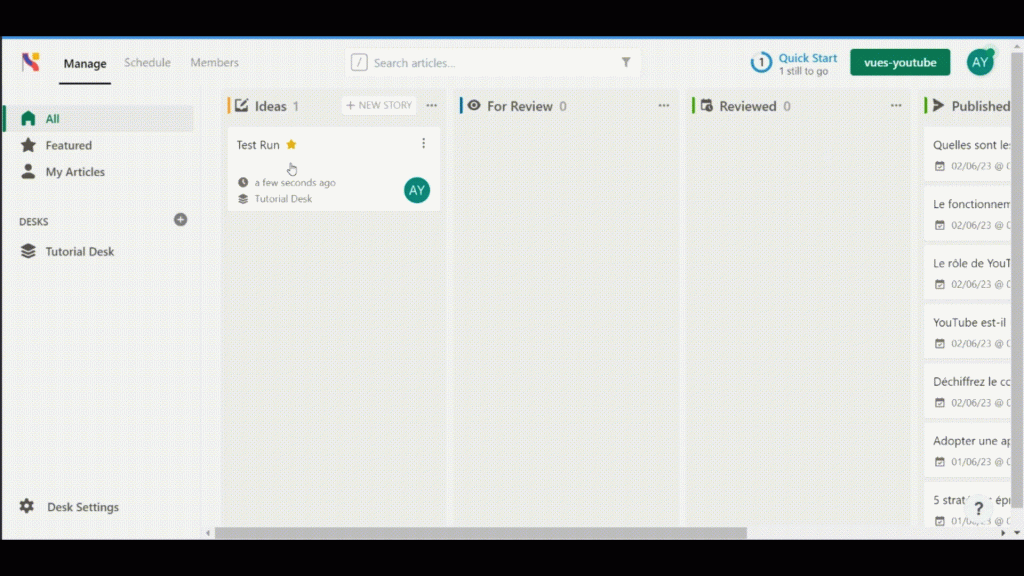
- Reviewed: Once the content’s review process concludes, your article advances to the “Reviewed” tab. Here, a designated individual carries out a final format check, making it ready for the next stage – scheduling or publication. If required, articles can even be reverted back to the “For Review” stage for additional adjustments.
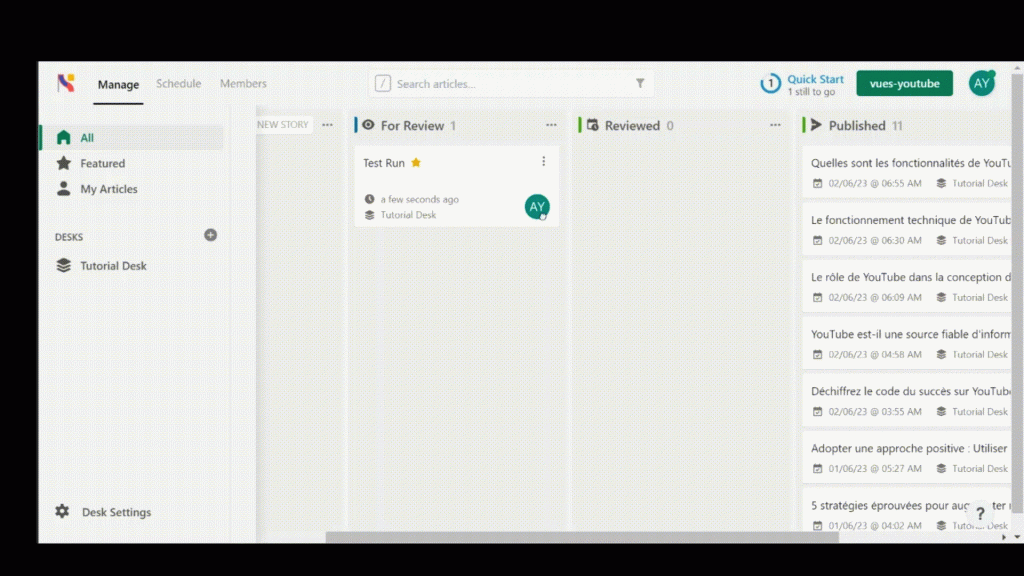
- Published: The culmination of your hard work is showcased under the “Published” tab. Here, all successfully published articles are proudly displayed, making it convenient to track the content which is finally completed, and now available on your website.
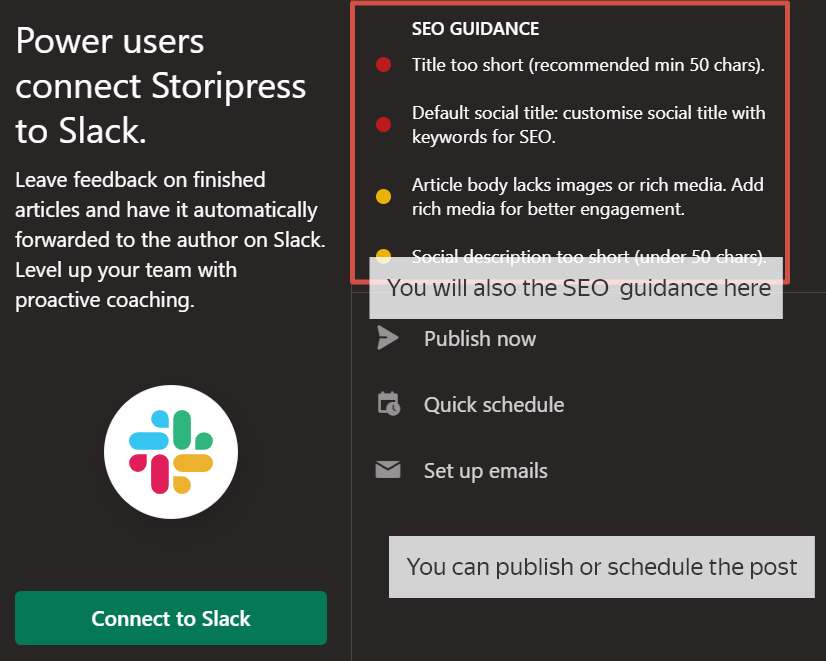
2 – Schedule
Moving on to the “Schedule” tab, a clear calendar view awaits. This tab serves as a visual representation of your content release timeline, allowing you to keep a well-organized record of scheduled and published articles.
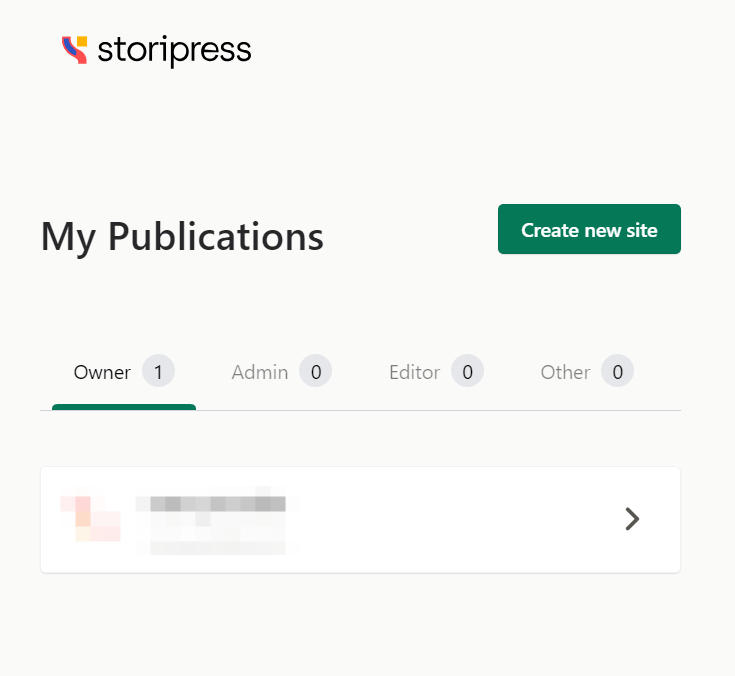
3 – Members
Lastly, the “Members” tab offers a space for premium users to manage their team’s involvement. This feature enables the addition of team members, facilitating collaborative efforts in the review and article creation process.
It also shows analytics for your newsletters’ email campaigns.
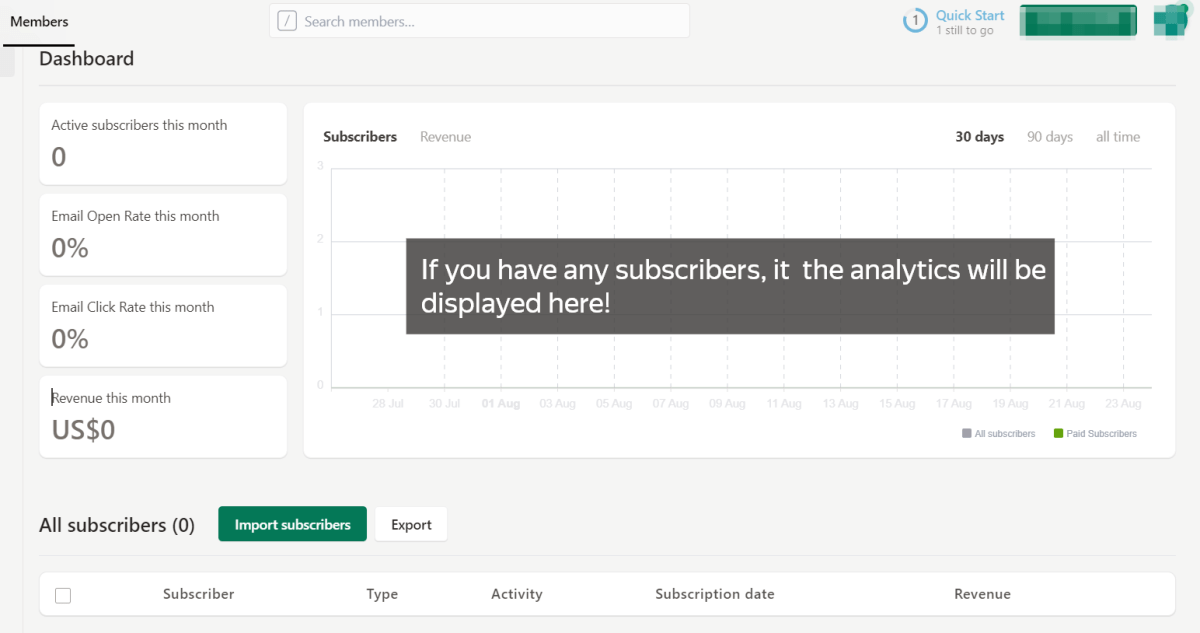
In essence, Storipress provides a holistic and intuitive content management experience. With its segmented tabs and user-friendly tools, it transforms content creation into a streamlined journey from inception to publication.
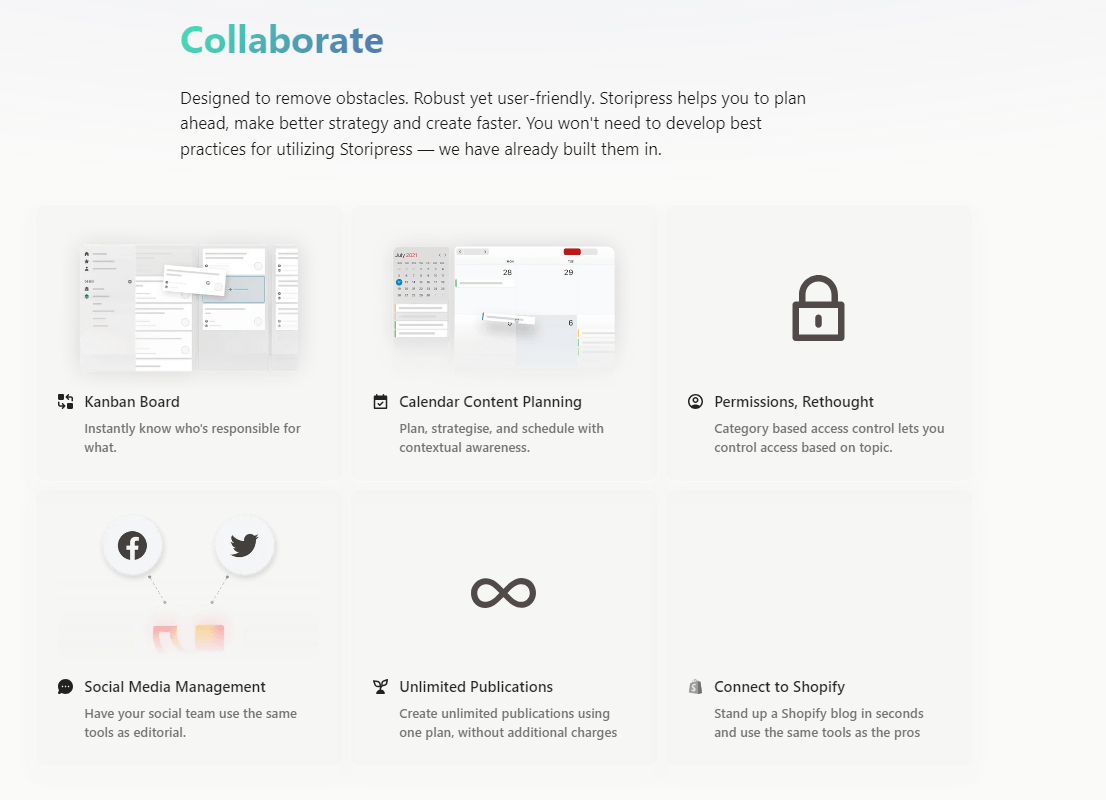
Storipress provides an all-in-one content creation and management platform, offering a range of convenient features. Its Kanban Board ensures efficient task organization and collaboration among writers and editors. The Calendar content planning helps maintain an editorial schedule for a seamless workflow.
With robust Permission controls, teams can manage access and maintain data security. Rethought text editor optimizes content for digital platforms.
Its integration with Slack in real-time notifies you whenever your article status changes. Social Media Management tools enable easy sharing and promotion. The platform supports Unlimited publication for unrestricted content growth.
Moreover, its integration with Shopify facilitates e-commerce marketing.
Integration
Newsletter
Step 1 – To get started with managing your content and sending newsletters, head over to the “Members” section and follow the setup tutorial provided. This will lay the foundation for your newsletter and paywall setup.
Step 2 – When you’re ready to send out articles to your email subscribers, go to the Editor Navbar and locate the “Publish” button dropdown. There, you’ll find the option to toggle ‘Email on publish’. Activate this toggle, and your article will automatically transform into a formatted newsletter, which will then be sent to all your subscribed readers.
Step 3 – If you want to restrict access to certain content or set up a paywall, navigate to the Editor Navbar and choose an appropriate access level.
Step 4 – Should you wish to send emails using a custom domain, ensure you’ve already connected the custom domain. Afterward, proceed to your Publication Settings, specifically the ‘Domains & Email‘ section.
Note: Remember, you can send only one email per article, so double-check for any typos to ensure your messages are error-free.
Social Media Integration
Storipress enriches your user experience and simplifies your work process through a variety of handy integrations. Here’s a glimpse of what’s at your fingertips:
Facebook and Twitter: Seamlessly generate posts on Facebook and Twitter using your content, saving you time and effort.
Slack: Streamline collaboration by automatically requesting feedback and reviews from your team members within your Slack workspace.
AdSense: Boost your revenue by incorporating advertisements into your content, thanks to the AdSense integration.
Disqus: Enhance engagement by seamlessly integrating comments into your content, allowing for meaningful interactions with your audience.
Google Analytics: Gain valuable insights into your content’s performance and audience behavior, helping you refine your strategies.
Shopify: Swiftly establish an SEO-optimized Shopify blog to showcase your products and connect with your target audience.
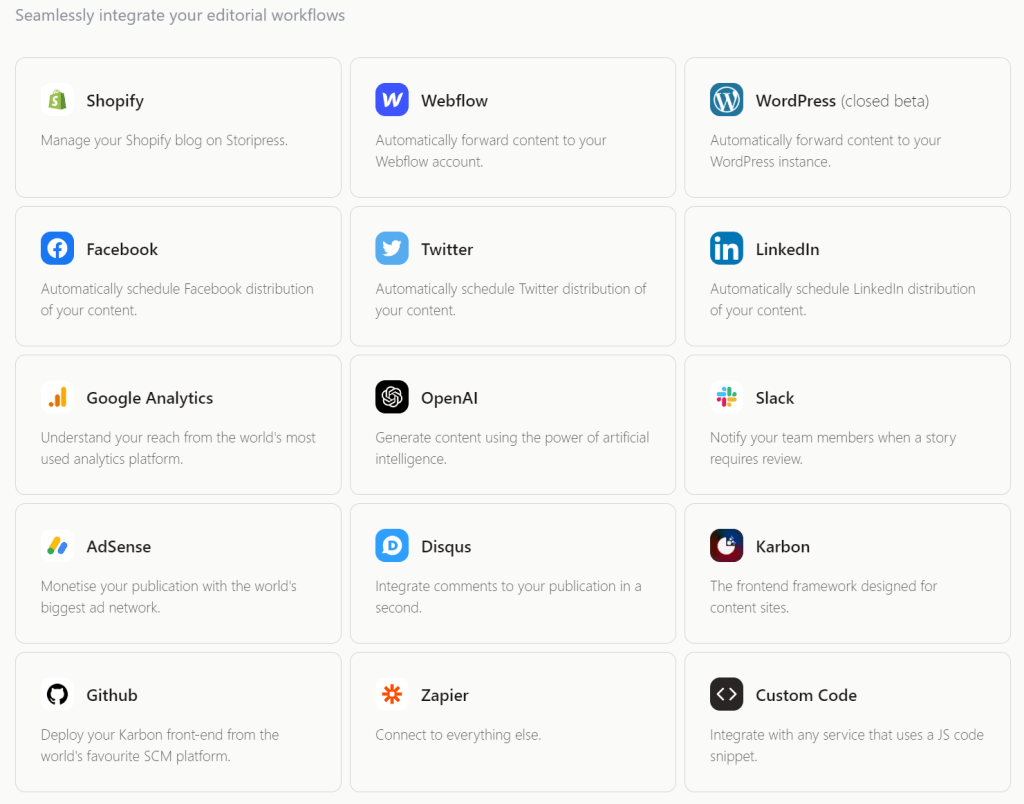
Pros & Cons
PROS
- Affordable
- User-friendly and responsive design
- Fast loading publications
- Faster content collaboration
- Ready templates
- Social Media and Shopify Integration
- Newsletter
CONS
- Lack of 24/7 support
- Reduced options for website customization
Pricing Plan

Storipress offers three plans: two for collaborators and one for administrators.
As for the admin plan, it is free for collaborators to use; however, administrators need to pay based on the number of admins and collaborators required for the project.
Users Paid By Admin
-
Free For Collaborators " Can set their own articles live, but not anyone else's.
-
Paid version for Admin " Can set the articles of all team members live."
-
For 2 Admin and 10 Collaborators
-
Standard
Per Admin-
Everything in Standard, plus…
-
Create and host 4 publications
-
Public GraphQL API + custom fields
-
450,000 pageviews per month
-
Up to 20,000 newsletter subscribers
-
Standard
Per Admin-
Custom domain
-
1 publication
-
150,000 pageviews per month
-
Up to 1,000 subscribers and paywalls
-
Users Review

Let’s observe how users are experiencing this interface. Storipress currently lacks a significant number of reviews on prominent review platforms such as Trustpilot, TrustRadius, and Capterra, due to its recent launch.
However, there is one user on G2 who has given this tool a 5-star rating, and We’ve included a screenshot of the review for your reference. As Storipress is relatively new to this field, it will likely require some time to reach a wider audience.
Who Is Storipress Best For?

Storipress is for anyone who wants to create and manage content online. It is especially suitable for those who are looking for a modern, fast, and easy-to-use publishing platform that offers various features and integrations.
Some of the potential users of Storipress are:
- Bloggers: Storipress can help bloggers create engaging and professional-looking blogs with features such as AI-powered site builders, newsletters, and paywalls.
- Journalists: Storipress can help journalists produce high-quality and timely news articles with features such as storyboard, draft, polish, and visual design.
- Marketers: It can help marketers create and distribute content marketing campaigns with features such as audience analytics, programmatic advertising, and social media integration.
- Developers: It can help businesses and developer create and manage their online presence with features such as Karbon, a front-end framework that enables developers to build bespoke headless media experiences.
Whether you are a beginner or an expert, you can find something useful and valuable in Storipress.
Wrap Up

Now, we’ve reached the wrap-up. The Storipress interface is excellent to use and highly user-friendly. It doesn’t have a lot of features, but the essentials are on point.
The main (and best) thing about Storipress is its collaboration feature, which allows anyone to access the projects assigned with ease, and making content writing, from idea to publication, more dynamic.
On top of that, it comes with a few of extra features, such as newsletter for email marketing and ready website templates to publish your content. On top of that, the websites really load superfast, as you have seen from our test.
On the other side, if you are looking for high customization options for your website, Storipress may not be the best fit due to customization limitations.
If you’re still wondering whether we recommend it or not, the answer is YES! You might be asking if it’s an alternative to WordPress. Of course not; it does bear some resemblance to WordPress, but one limitation we’ve identified is that you can’t install or download plugins to enhance your content strategy, and you have less customization control.
But if you simply need a blog, dynamic content collaboration and email marketing in one place, Storipress is a great solution: simple, effective and fast.
Well, we came to the end! We’ll see you all in the next exciting review. Until then, stay tuned 🫡 Peace out ✌️