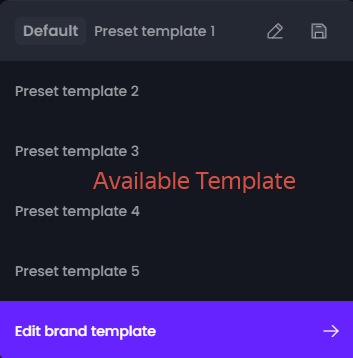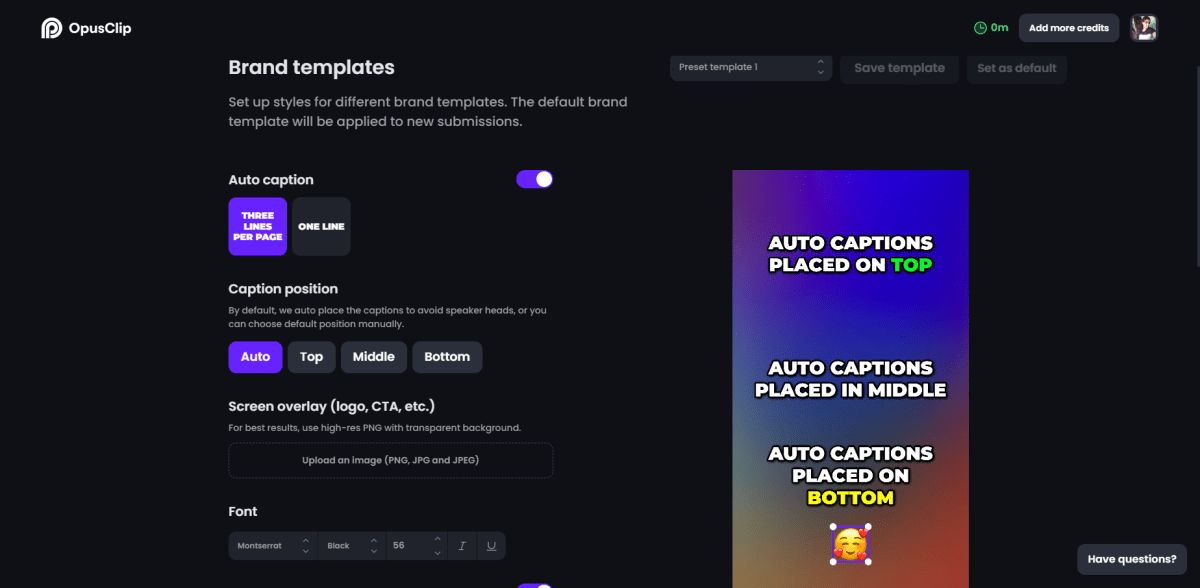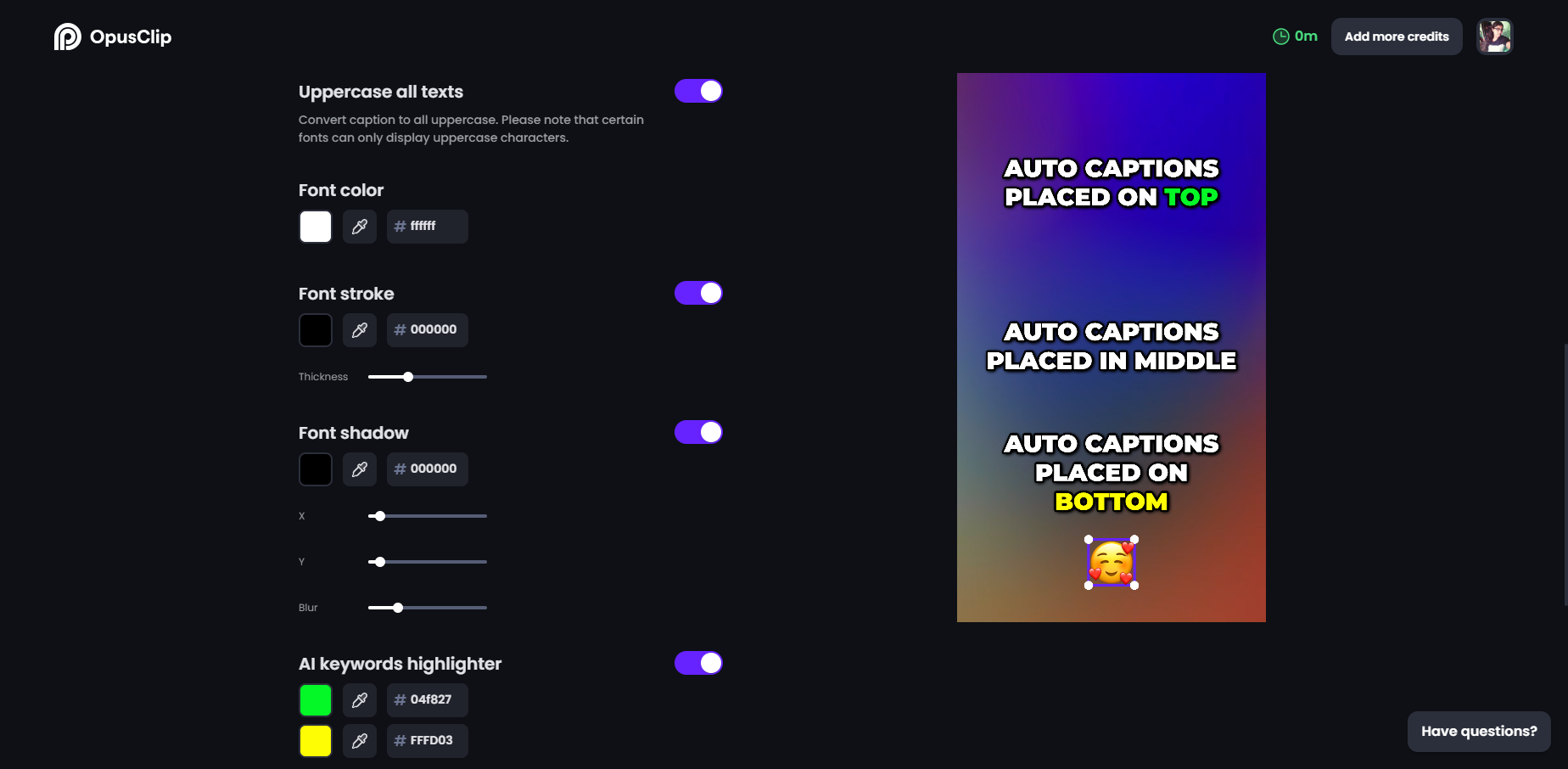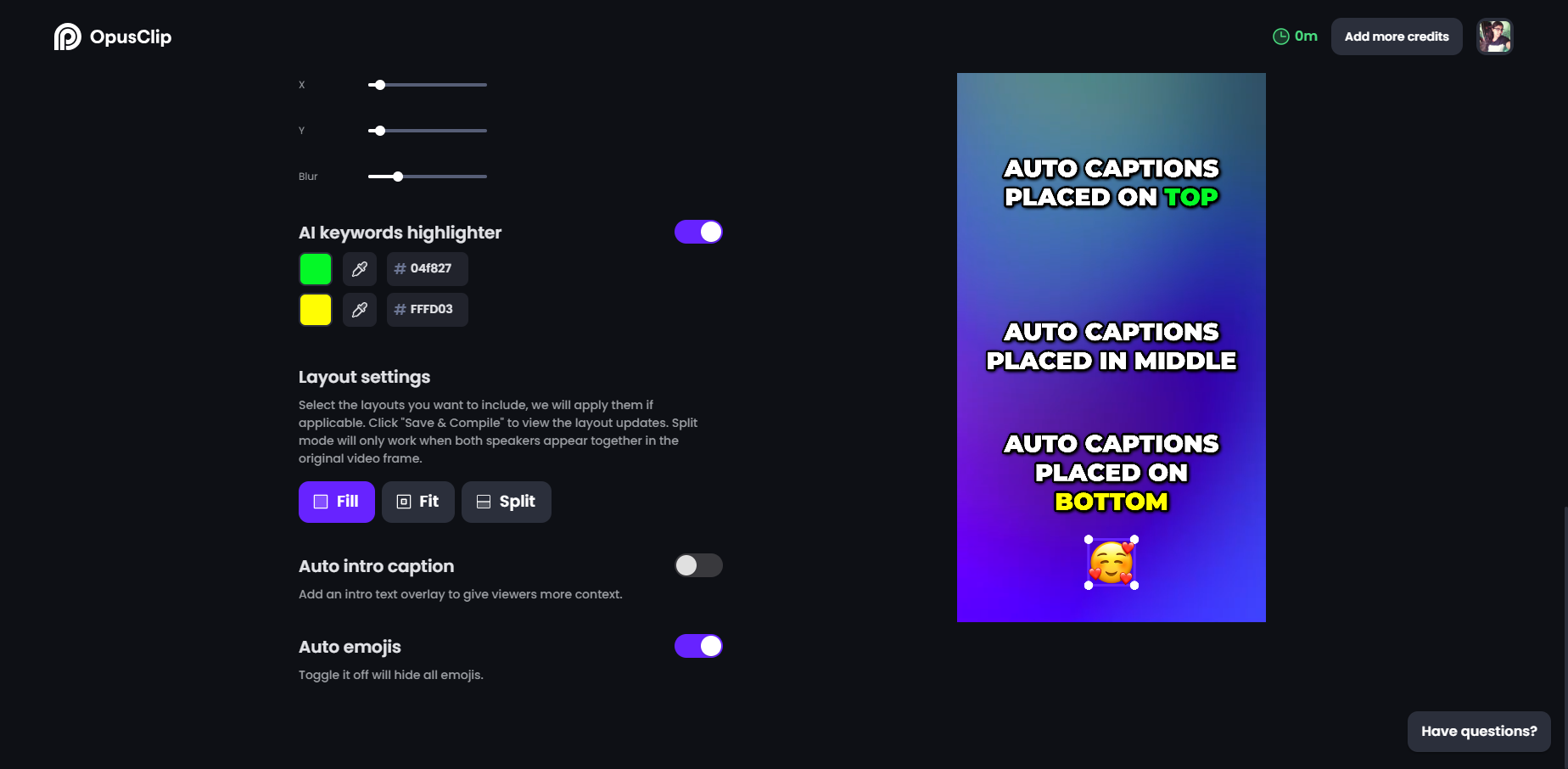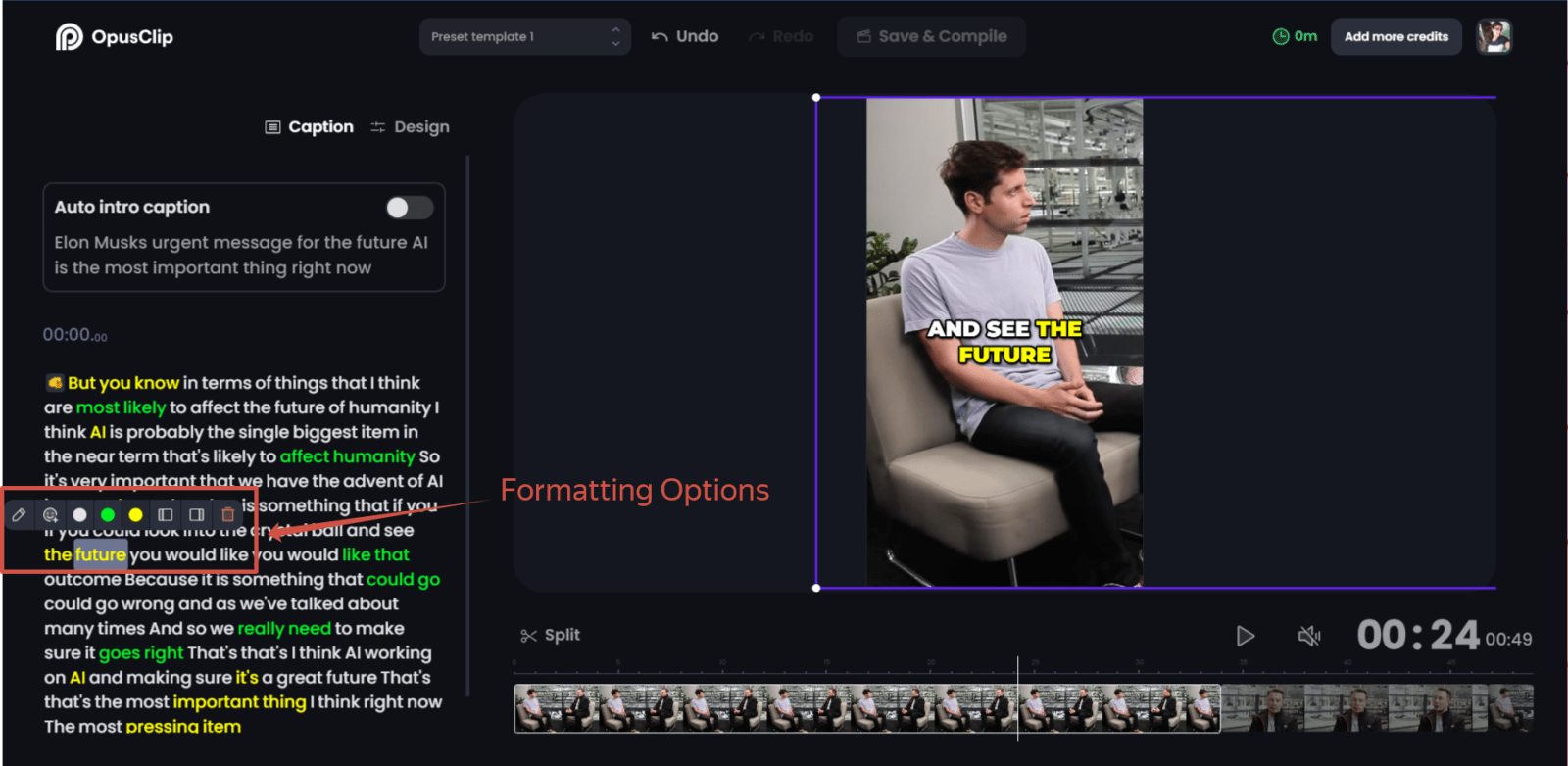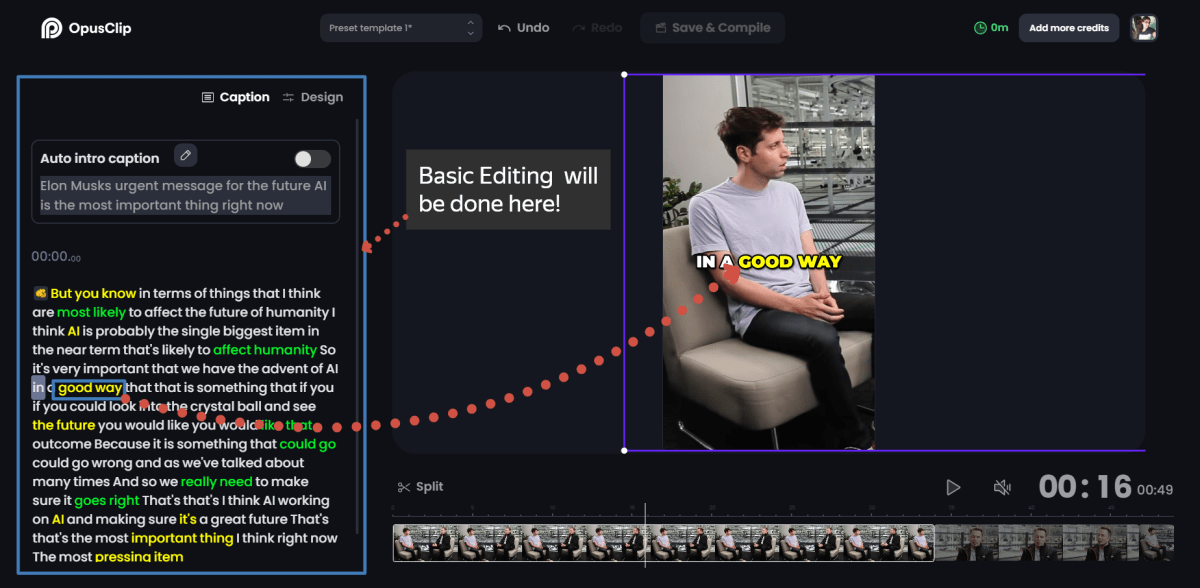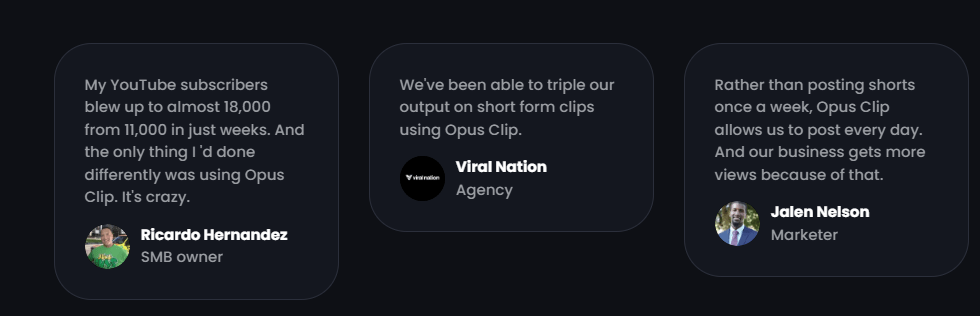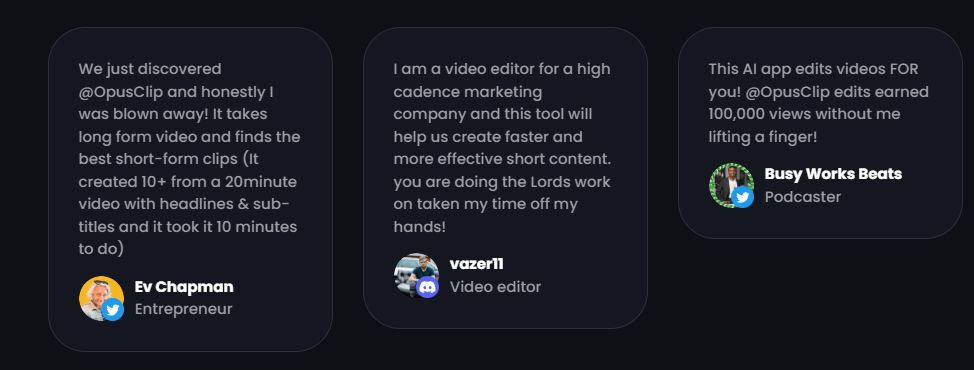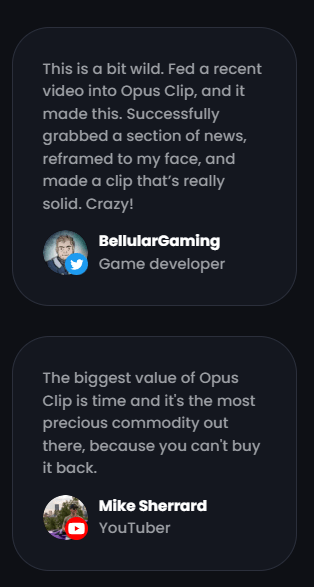Introduction
If you have long-form content, creating short bits from it can only help, by getting more views. And what if all those clips could be done on auto-mode?
That is what Opus clip claims to do, and that is the tool we are reviewing today, after careful testing and comparison.
Opus clip claims to transform your existing content into a short-form, viral sensation. A tool where productivity meets creativity. Does it live up to his claims?
In short, we think that, despite a few downsides, Opus Clip is one of the best AI video tools for marketers and creators. It cuts lengthy videos into short and viral snippets for higher audience engagement.
But, let’s dive into its features, pricing, pros and cons, and alternatives in this review.
So without further ado, let’s start the review now!
What is Opus Clip?
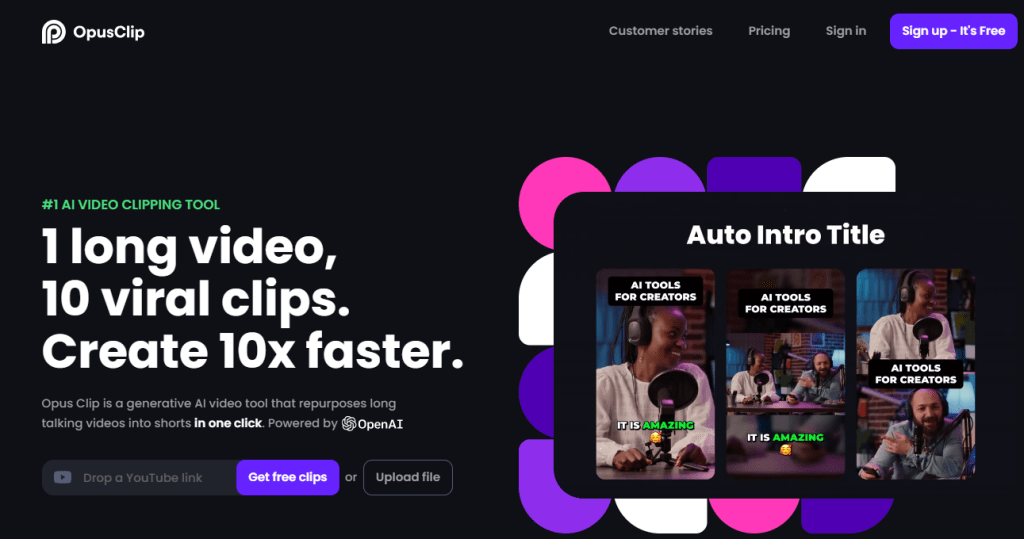
Opus Clip is an innovative AI video tool that effortlessly transforms lengthy dialogue-filled videos into snappy shorts, all with a single click.
This tool harnesses AI capabilities to meticulously analyze your video content, identifying the most engaging segments and then cleverly arranging them into short clips that have the potential to go viral.
Notably, Opus Clip taps into the power of big data, using its insights to align your video content with the latest trends in social media and marketing.
The mind behind Opus Clip is Young Zhao, the CEO and co-founder of the company. Young Zhao’s visionary outlook has propelled Opus Clip into a realm where repurposing content is a breeze, opening new possibilities for content creators.
Main Features of Opus Clip (And Their Review)

Now that we’ve got a good grip on what Opus Clip is all about, let’s check out the cool features it brings to the table. Get ready for a rundown of what you can do with Opus Clip!
#1 AI Curation (Clip Genius)
This feature is like having a video-savvy sidekick. Opus Clip’s AI Curation, also known as Clip Genius, helps you sift through your long-form videos and transform them into short, snippets. It’s like your personal editing wizard, we could say.
Pros:
- Extremely cheap and fast (compared to a human editor).
- AI fine-tuning based on your niche and content type.
- Intelligent subject selection when re-adapting horizontal videos (i.e. YouTube videos) to vertical videos.
Cons:
- Doesn’t work well with gaming videos, vlogs, or content where there is not a clear audio flow
Rating: 8/10
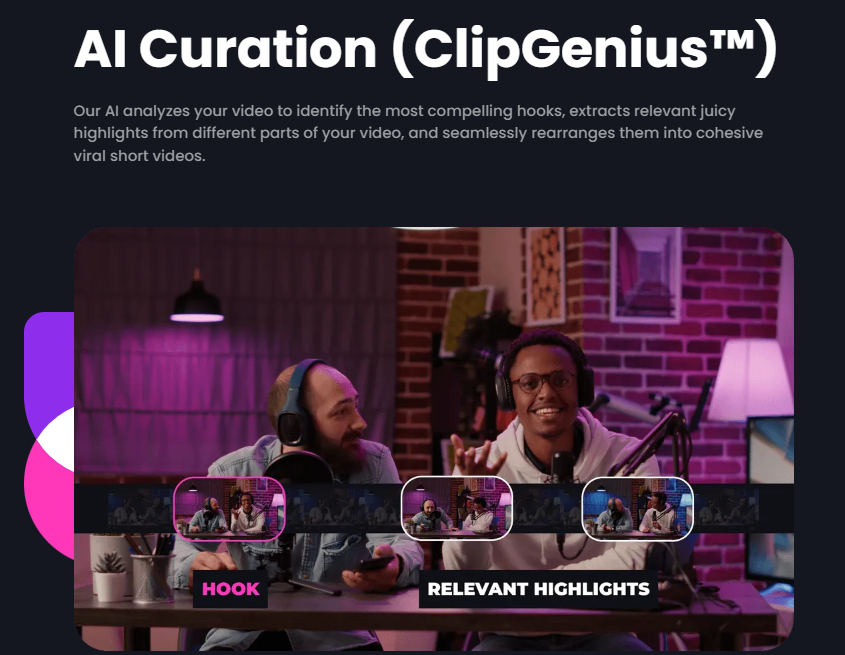
#2 AI Virality Score
Wondering how likely your video is to spread like wildfire? Opus Clip’s got your back. The AI Virality score gives you a heads-up on how shareable your snippet might be. So, you can predict which content will make the biggest splash and prioritize the highest-rated snippets.
Pros
- Saves time on filtering clips.
- While “virality” is hard to predict, this AI feature actually has a good understanding of which clips have more interesting subjects
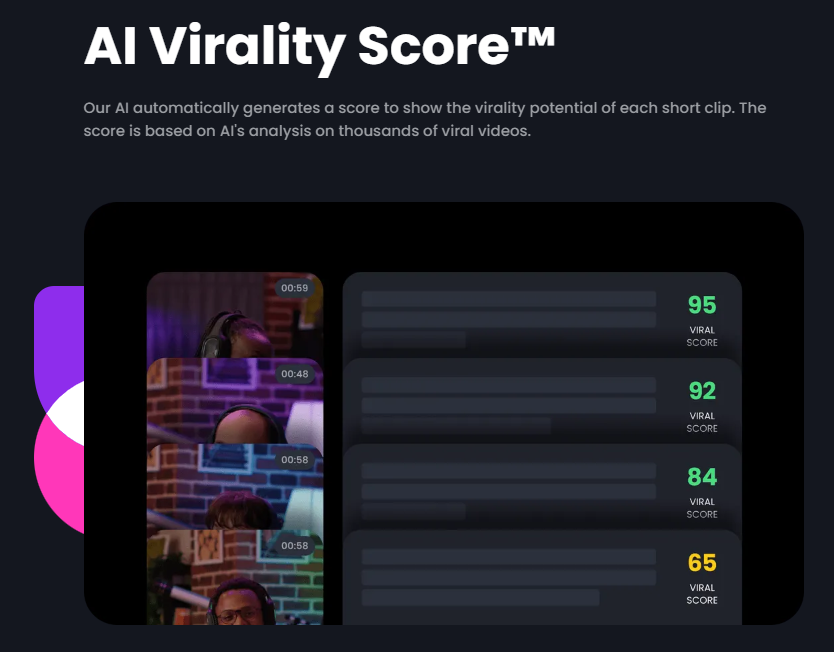
#3 AI Co-pilot
Who said you need to navigate the whole video? Opus Clip’s AI Co-pilot is here to assist you. It’s like having a collaborator that suggests which parts to cut, based on your genetic inputs.
Pros:
- It allows you to clip parts based on your given keywords. This provides you more control on what type of content/topic you want to generate.
A helpful feature for sure, especially for very long videos, or in the eventuality you only want to get clips about a specific topic.
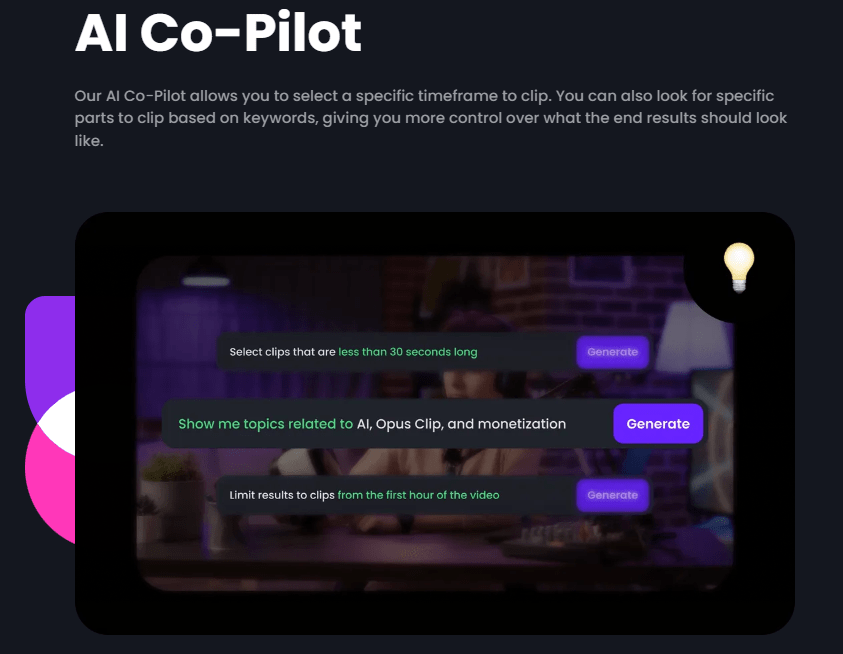
#4 Active Speaker Detection
Are you tired of manually figuring out who’s talking in your videos? Opus Clip’s Active Speaker Detection does the detective work for you. It automatically identifies who’s speaking, saving you time and hassle.
Pros:
- A great feature for podcasts and interviews.
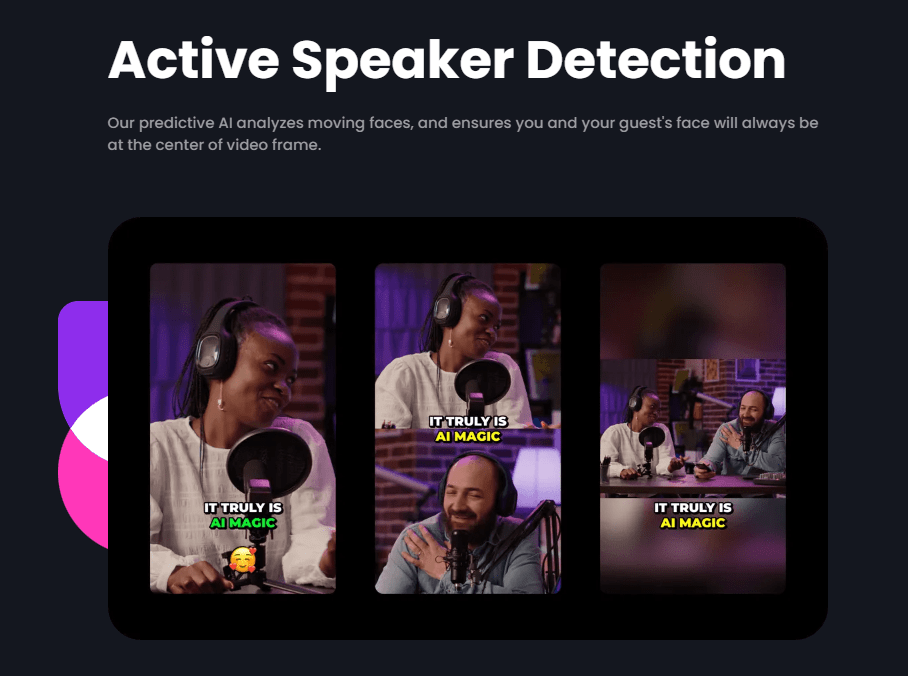
#5 AI Keyword Highlighter
Want your keywords to pop? This feature helps highlight those essential keywords you want your audience to catch. It’s like bolding, italicizing, and underlining, but for spoken words.
Pros:
- Makes videos more engaging, automatically
Cons:
- It is not always accurate. We suggest double-checking which quotes or words have been highlighted!
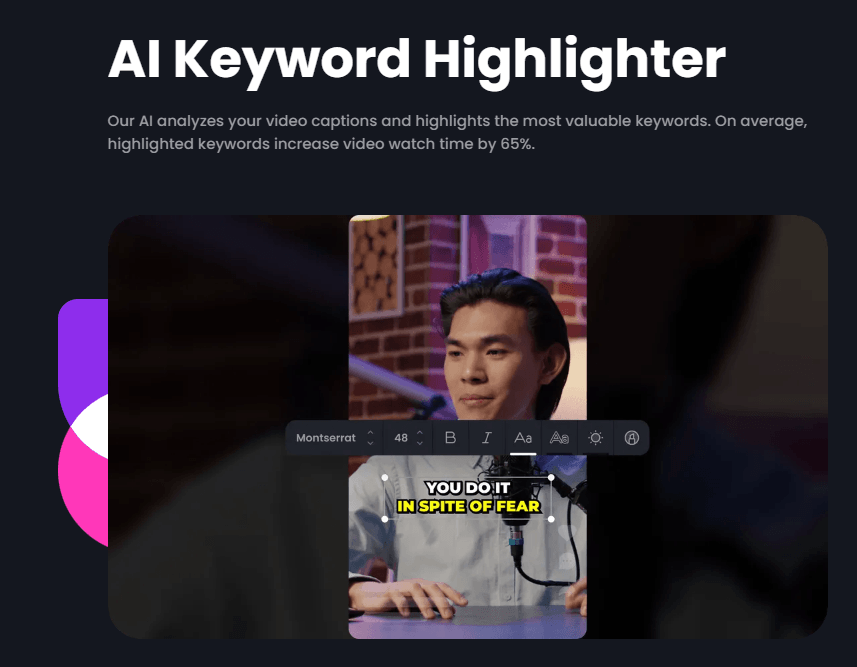
#6 AI Emoji Generator
Emojis add that extra oomph to your content. Opus Clip’s AI Emoji Generator suggests emojis that sync perfectly with your video’s mood, giving it a touch of personality.
Pros:
- Emoji’s are an integral part of social media’s. This feature is actually able to suggest highly relevant emoji’s (well done, Opus!) making short-form videos more engaging with no added effort.
Cons:
- This feature is good, but we think Opus could generate even more Emojis. The AI generates Emoji’s sometimes, while it would be better to allow users to decide the frequency – including at each caption.
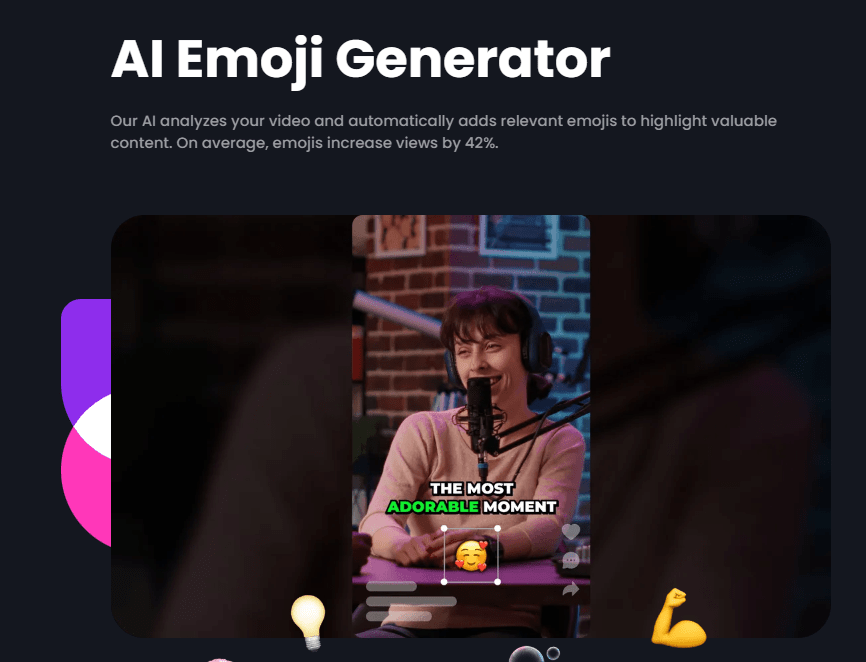
Other Features (Caption, Transitions, & More)
In addition to these core features, Opus Clip offers a range of handy tools that provide additional video editing support to its users:
- Auto Resizing: No need to stress about making your videos fit on every platform – this tool automatically resizes things for you. Hence, you can easily transform horizontal videos into vertical videos, or the other way around. The AI will automatically crop footage by keeping focus on the main subject. – 10/10
- Auto Transition: Smooth transitions between your clips? Yeah, Opus Clip can do that for you. While the transitions options are limited, on a short-form video, to be honest, you may not even need them. However if you do like some smooth transition, there you have it. – 8/10
- Auto Caption: Who’s got time to type out captions? Not you! Opus Clip’s got your back with automatic caption generation. Accessibility win! But, remember to use videos with clear speaking. Otherwise, the automaitc caption will not be accurate. – 9/10
- Multi-language: Thinking global? Throw in some subtitles or captions in different languages. This feature automatically translates into several languages, possibly allowing you to boost the reach! – 10/10
- Customized Brand Kit: Keep things on-brand by incorporating your own logo and style into your videos. Your brand’s going to shine. – 9/10
- Trendy Templates: Want your content to be the talk of the town? Dive into some trendy templates and make videos that are cooler than the other side of the pillow. Opus’ templates are actually quite smooth and engaging, so props to their team. You may not really need them, but you can count on them! – 8/10
- AI Re-layout: With this feature, you can have the AI lend a hand in making your video layout pop. How? By making sure that the subject is always at the center of the attention. And we believe this is one of the best features that Opus has to offer, compared to competition! – 10/10
- 1080p Resolution: Let’s talk high-def. Your videos will be rocking that 1080p resolution, making everything look sharp and striking. And it seems, that also social media algorithms prefer HD videos. So, an essential to have. – can’t be rated, as it is a must-have feature for a video tool.
So, what Opus does is to grab the most awesome parts from those long videos you made and turns them into short, snappy ones that you can upload to your social media accounts.
It even adds cool captions, fixes up the layout with AI wizardry, and smooths out transitions between clips.
Basically, you end up with a video that’s not only cool to look at but also makes you want to do something after watching it… such as watching the full video it was originated from.
However, Opus clip is not for eveyone. While it works great for some type of content, the AI struggles a bit more with other type of videos.
What type of videos work well with Opus?
Opus Clip totally rocks at curating talking videos—you know, the ones where people are chatting away. It’s like being a pro at understanding what they’re saying.
So, if you’re into video podcasts, teaching stuff, giving your opinions, reviewing products, or just pumping up everyone with motivational speeches, Opus Clip is your go-to buddy.
Below, a video tutorial to make the best out of it!
Alternatives to Opus Clip

Some of the alternatives for Opus Clip are:
- Vidyo.ai: An AI-based video editing tool that creates social-ready short clips from your long videos with AI. It saves 90% of time and effort and offers a free trial.
- Pictory.ai: An AI-powered video storytelling platform that helps you turn your articles, blogs, or podcasts into engaging videos. It has a free plan and a premium plan. Check its complete review here!
- GlossAi: An AI-driven video generator that allows organizations to rapidly create multi-audience content by using natural language processing and computer vision. It has a free plan and a paid plan.
- 2short.ai: A tool that easily extracts the best parts of your long videos and turns them into short videos for social media. It has a free plan and a paid plan.
- Nova AI: A tool that helps you create viral videos for TikTok, YouTube Shorts, and Instagram Reels in minutes. It has a free plan and a paid plan.
Pros and Cons

PROS
- Time and effort efficiency: Instantly create shorter versions of long videos with one click, reducing the need for manual editing.
- Easy-to-use interface: Go and use the tool effortlessly, thanks to its excellent design.
- Advanced AI Technology: Use AI-powered technology to create top-notch customized short clips ideal for social media platforms.
CONS
- Customization Limitations: Limited options for post-editing clips. This may not meet some users' preferences.
- Cost Considerations: Potential costs can be a concern for users who need additional credit or advanced features.
Users Review

Since the tool is new to this platform, it needs to reach more users. However, here are the user reviews from those who have used this tool, on their website, at the bottom section of their homepage.
Pricing Plan

Currently, Opus Clip offers an Essential plan in both Monthly and Yearly subscriptions. Additionally, there is a free forever option with certain limitations, which are outlined below.
-
After your free Essential trial ends, enjoy continued use of Opus Clip with our Free Forever plan (60 minutes free upload minutes per month).
-
Up to 1080p rendered clips
-
Auto Reframe
-
Local upload video only
-
After 7 days, the clips will no longer be viewable or exportable
-
Has watermark
-
Essential
Monthly-
Fast queue: Jump ahead of free-trial users
-
Up to 1080p rendered clips
-
AI Curation with Virality Score
-
Auto Reframe
-
Advanced AI Curation: topic, clip length, and timeframe
-
Custom brand template
-
Auto post to YouTube Shorts, TikTok, IG Reels, or download
-
Intercom & Discord support
-
FAQs
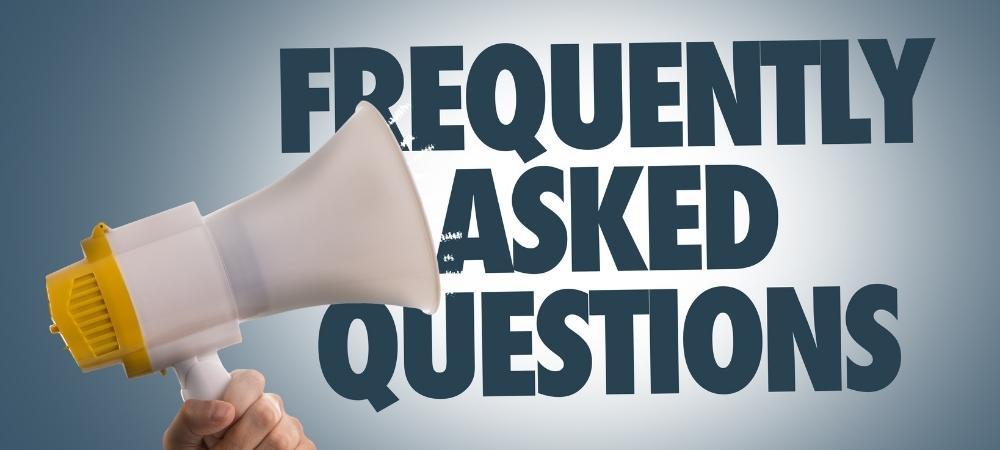
Is Opus Clip free to use?
It’s free forever, with limitations. If you want to upgrade the game, you must go for a paid plan.
Do I need to enter a credit card to try Opus Clip?
No, you don’t need to enter a credit card to try Opus Clip. You can sign up with your email or social media account and start using it right away.
Do credits expire? Can they be rolled over to the future?
Credits expire at the end of each billing cycle and cannot be rolled over to the future. You can check your remaining credits on your dashboard.
How does Opus Clip work?
Opus Clip works by using AI to analyze your video content and create viral shorts from it in one click. It does this by analyzing your video to make data-driven repurposing decisions, curating the gold nuggets from your lengthy content, making it look better with AI Co-Pilot, and giving you an AI Virality Score.
How can I learn how to use Opus Clip?
You can watch some tutorials on using Opus Clip on their official channel on YouTube. You can also join the Opus Clip Discord community and get help from other users and staff.
Wrap Up

Now, as we wrap up this review, let’s pinpoint who stands to gain the most from Opus Clip‘s remarkable capabilities.
If you’re regularly producing long-form content, with a clear audio, and dream of turning your overlooked videos into viral-worthy. Just utilize this to make sure no more time is spent on editing but creating.
One of the most noteworthy attributes is its AI-powered features. There’s no need to fret about creating snippets. In fact, despite human review is recommended from us – minimal editing and time is needed to get some short clip done.
Opus Clip handles the cropping, resizing, editing and captions for your chosen publishing platform, while leveraging AI to ensure quality results. And yes, according to our testing and comparison with similar tools, definitely Opus’ AI is accurate and reliable.
You don’t have to possess video editing expertise, and most importantly, invest your precious time. Just upload your video, and the tool will manage most of the work.
After human review, basic editing is later possible within their browser-based editing dashboard.
That concludes today’s overview. We trust this review has provided the information you’ve been seeking. If you require further clarification or have suggestions for tools you’d like us to review, please share your thoughts in the comments section.
We’re always eager to hear your insights and recommendations! Until next time! 😉