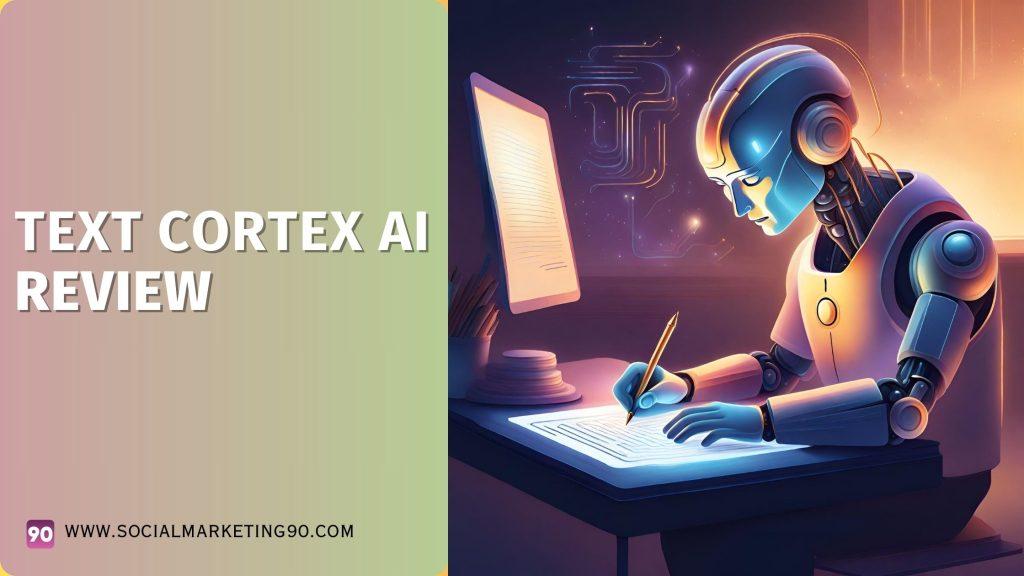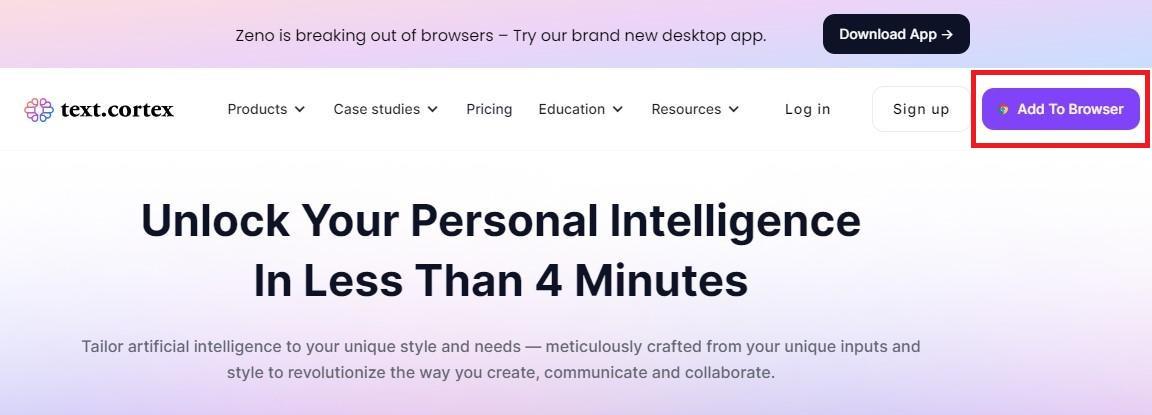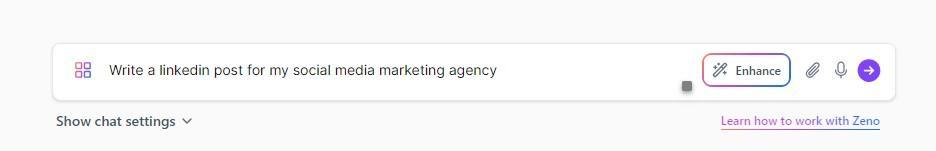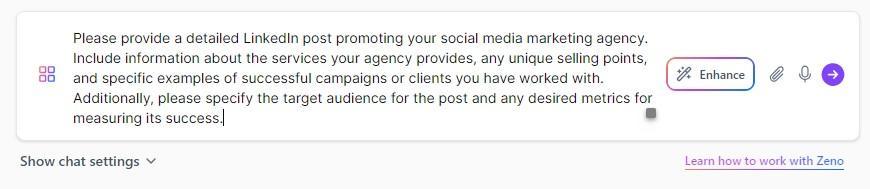Hey, all you fellow writers and content creators! Welcome back to SocialMarketing90.com Reviews.
Today, we’re stepping into the universe of TextCortex, a super-smart AI writing tool that’s all set to work its magic on your writing skills.
If you’ve ever found yourself locked in a tango with writer’s block or dreamed of turbocharging your content creation, you’re in for a delightful surprise!
In this article, we’ll be delving into the fascinating world of TextCortex AI.
Now, the AI writing assistant arena is buzzing with options, but if you’re on the lookout for a top-notch tool that won’t break the bank – a more affordable alternative to heavyweights like Jasper Writer and Copy AI – then TextCortex might just be your golden ticket.
Our main goal with this review is to make sure you really get what TextCortex.com is all about.
We’ll take a deep dive into its features, do some good pros and cons weighing, and in the end, help you figure out if this AI writing tool is the perfect match for what you’re looking to do.
So, without further ado, let’s get started on this journey!
What is Textcortex?
TextCortex is a highly personalized AI tool that supercharges your writing and communication.
It adapts to your unique style, helping you overcome creative blocks, write efficiently, and communicate effectively.
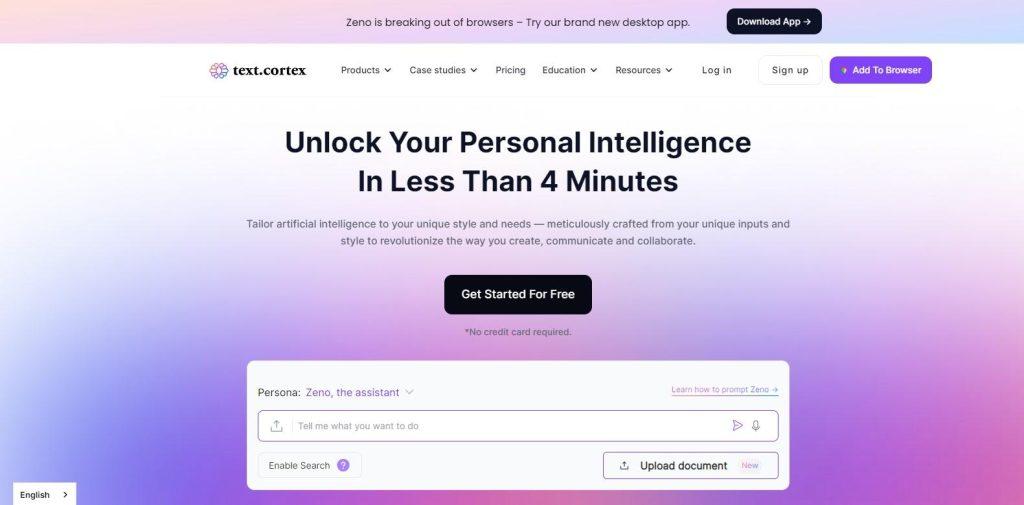
With features like sentence rewriting, grammar correction, personalized intelligence, and cross-language support, it’s your creative companion.
The testimonials of thousands of users speak to its effectiveness in boosting productivity and content quality.
Whether you’re a creative, entrepreneur, or part of a team, TextCortex empowers your writing journey with personalized AI assistance.
Let’s check some key features TextCortex presents.
Key Features That Textcortex Offers

TextCortex offers a range of key features to enhance your writing and communication:
-
- Personalized AI Assistance: TextCortex tailors its AI to your unique style and needs, helping you write and communicate effectively.
- Sentence Rewriting: Easily rewrite sentences with a single click, reducing the time and effort required for editing.
- Grammar and Spelling Correction: Correct errors in your writing with precision, ensuring your content is free from grammatical mistakes.
- Personalized Intelligence: Build a 100% personalized AI based on your input, knowledge, and style for more relevant interactions.
- Idea Expansion: Start with a thought, and let TextCortex help you arrive at a first draft, overcoming writer’s block.
- Cross-Language Support: Communicate effectively in over 25+ supported languages, making it suitable for diverse audiences.
- Ease of Use: TextCortex integrates seamlessly on desktop, mobile, and as a browser extension, ensuring accessibility on various platforms.
- 60+ Templates: Choose from a variety of templates to cater to your specific writing needs.
- Fast and Easy-to-Use: Highlight your content and start creating instantly with AI, making the writing process efficient.
- Trusted by Users: TextCortex has garnered positive reviews and testimonials from a diverse user base, highlighting its effectiveness.
- Browser Extension: Access TextCortex’s AI assistance directly in your browser, making it easy to use while browsing the web.
- Zeno Chat: Collaborate with Zeno to create commands for your AI companion, enabling you to make the best use of your personal AI writing companion.
These features empower you to streamline your writing process, save time, and produce high-quality content across different contexts, with the added benefits of the Browser Extension and the Creator Suite.
Two Primary Features of TextCortex: The Browser Extension and Zeno Chat
TextCortex boasts two primary features that form the backbone of its capabilities: the Browser Extension and the Zeno Chat.
Together, they make your writing journey more efficient and exciting.
1. The Browser Extension: A Helpful Sidekick
Now, let’s talk about the browser extension.
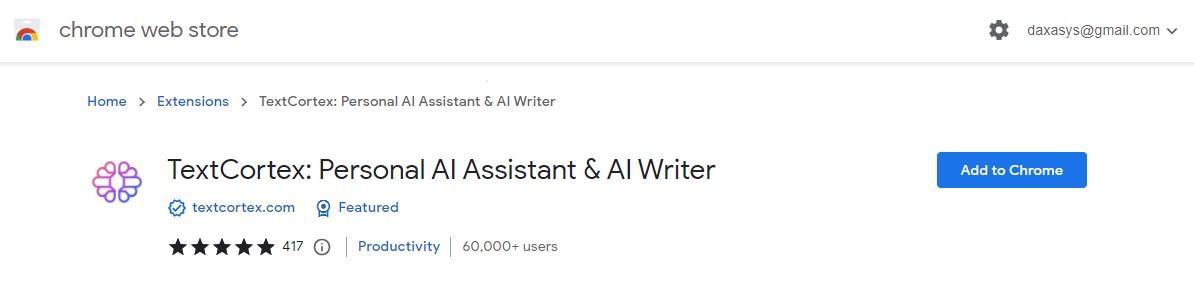
Picture this: you’re casually browsing the internet, and you stumble upon a piece of text that you want to transform, improve, or simply make more engaging.
This is where the TextCortex browser extension swoops in to save the day.
This toolbar is like your writing sidekick, offering a range of cool editing features. It’s like a treasure chest of writing tools right at your fingertips.
Let’s walk through the fast and straightforward process of setting up TextCortex’s browser extension and highlight the convenience it offers, including a free trial and free credits:
Fast Browser Extension Setup: A Breeze to Get Started
Setting up TextCortex’s browser extension is a breeze. It’s designed with user-friendliness in mind, ensuring that even newcomers to AI writing tools can jump right in.
Here’s how you can get started:
- Visit the Website and Install: First things first, head over to TextCortex.com, and you’ll find a link “Add To Browser” to download the browser extension. Click on it, and you’re on your way.

- Installation in a Snap: After clicking, you’ll be directed to the installation page. Here’s where the magic begins.
The good news? You don’t need to fumble around with your email or credit card at this stage. Just click ‘Add to Chrome,’ and you’re on your way.
- Skip the Fuss: A quick tutorial might pop up, but there’s no need to worry. You can skip this step if you’re itching to get started. It’s all about making the setup process as smooth as possible.
- Get Ready to Explore: And that’s it! Your browser extension is now ready to roll. It’s effortlessly pinned to your browser for easy access.
Free Trial and Free Credits: Your Chance to Test the Waters
Now, here’s where TextCortex truly shines. The moment you install the extension, you’re set up for a free trial, and the best part is you get free credits.
Yes, you read that right—free!
10 Free Credits Daily: Without the need to input your credit card or even your email address, you’re granted 10 free credits every single day. It’s like having a playground for your writing endeavors without any upfront commitment.
Simplicity in Usage: Just Highlight and Go
The real charm of TextCortex’s browser extension lies in its simplicity.
Once it’s installed, using it is as easy as highlighting the text you want to enhance.
The moment you do, that helpful toolbar we discussed in the introduction magically appears beneath the selected text.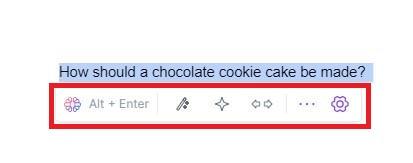
With just a few clicks, you can access a wealth of editing features. Whether it’s rewriting, summarizing, expanding, or even trying out different tones, TextCortex has your back.
The beauty of it all is that you don’t need to press any keys or navigate through complicated menus. It’s all right there, making your writing tasks more efficient and enjoyable.
Integration with Various Websites and Platforms:
When it comes to integration, TextCortex can be employed across various websites and platforms, making it a versatile tool for different applications.
This compatibility extends to Google Docs, where users can leverage TextCortex’s features to improve their writing and content creation directly within the familiar Google Docs environment.
This integration simplifies the process and ensures that users can access TextCortex’s capabilities without having to switch between platforms, enhancing their overall workflow and productivity.
Now that you’ve got the extension installed and ready to roll, it’s time to explore its full potential.
2. Zeno Chat: Your Personal AI Writing Companion
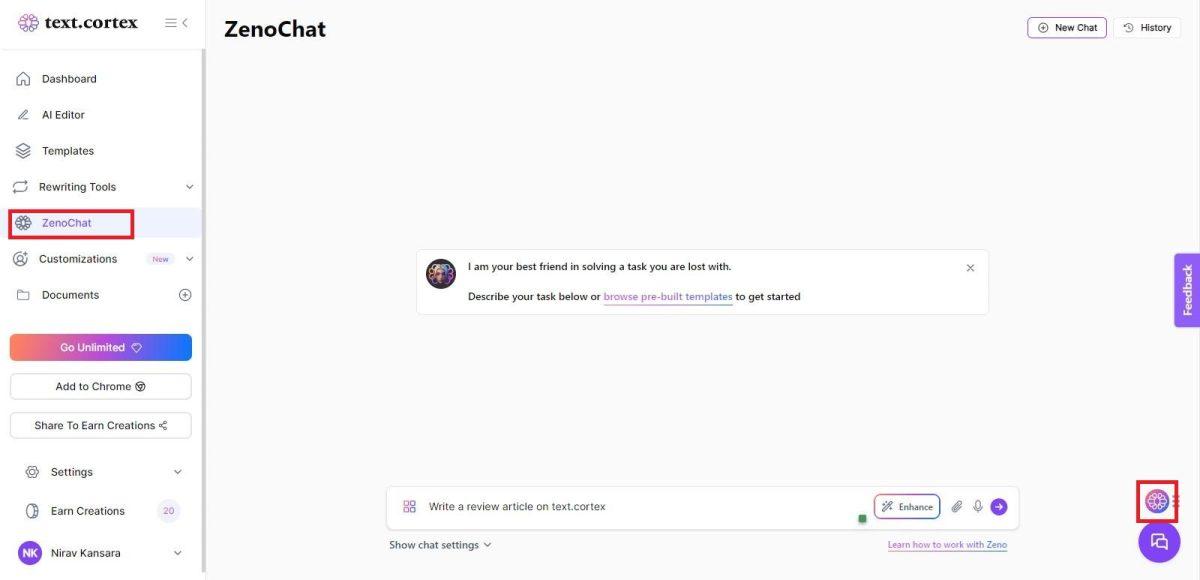
Meet Zeno Chat, your personal AI writing companion within TextCortex. It’s the AI component that assists you in generating written content more efficiently and effectively.
Whether you need emails, articles, or any other written material, Zeno Chat is here to lend a hand.
How Zeno Chat Works
Zeno Chat is incredibly user-friendly. When you have a specific writing task in mind, you provide a simple, understandable command to Zeno Chat. Your command typically consists of three key components:
- Action Verb: You specify what you want to accomplish, such as “write,” “summarize,” or “persuade.”

- Enhance: Simply click the ‘Enhance’ button next to the text box, and it will improve your command with a more effective prompt for the AI, ensuring the best results or it will ask you for more information to get the best result.

- Additional Context: You provide any extra context or details necessary to complete the task effectively.
Once you’ve crafted your command, Zeno Chat processes it. Within seconds, Zeno Chat generates the content you requested, making the content creation process quick and efficient.
Why Zeno Chat Is a Game-Changer
Zeno Chat revolutionizes content creation by eliminating the need for predefined templates.
You’re not bound by rigid formats or styles; instead, you can create content about anything you need, as long as you can convey your request in an understandable command.
This flexibility empowers you to think creatively and produce content that’s truly unique.
Moreover, Zeno Chat understands plain English, so you don’t need to be overly technical.
You can craft your commands as if you were explaining your writing task to a friend, making the process accessible and user-friendly.
Are you excited to give it a try? Let’s move forward and see how TextCortex can revolutionize your writing journey!
Inside of Textcortex, How it Works.
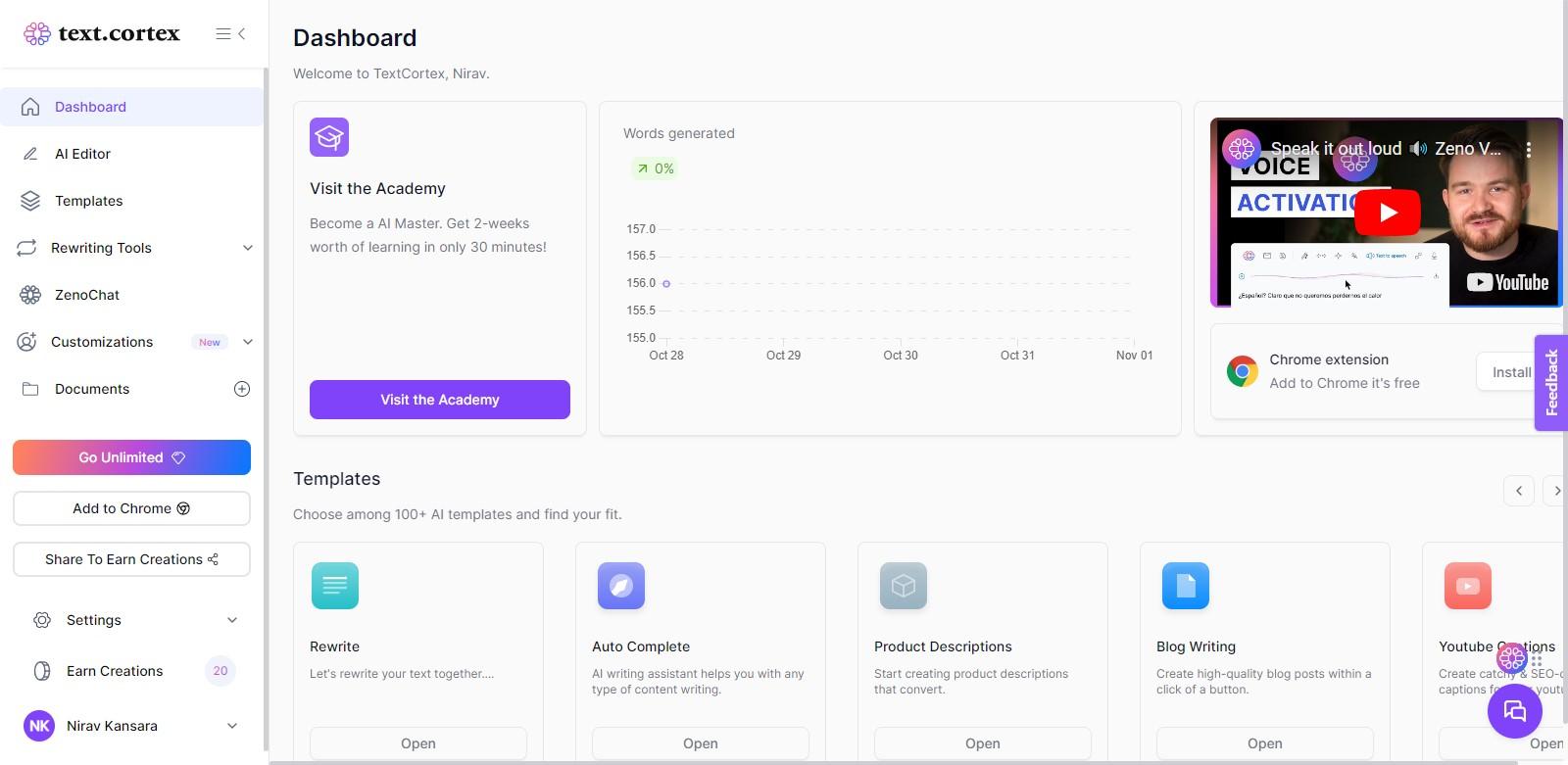
The TextCortex dashboard is your control center for all things AI writing. It offers templates, rewriting tools, ZenoChat, customization options, and more to make your writing experience smooth and efficient.
You can also track your usage, manage billing, and even earn rewards. It’s a one-stop platform for all your content needs.
Let’s check some of the main tools that Textcortex offers
Textcortex’s AI Editor
The AI Editor tool in TextCortex is a feature designed to assist users in content creation. 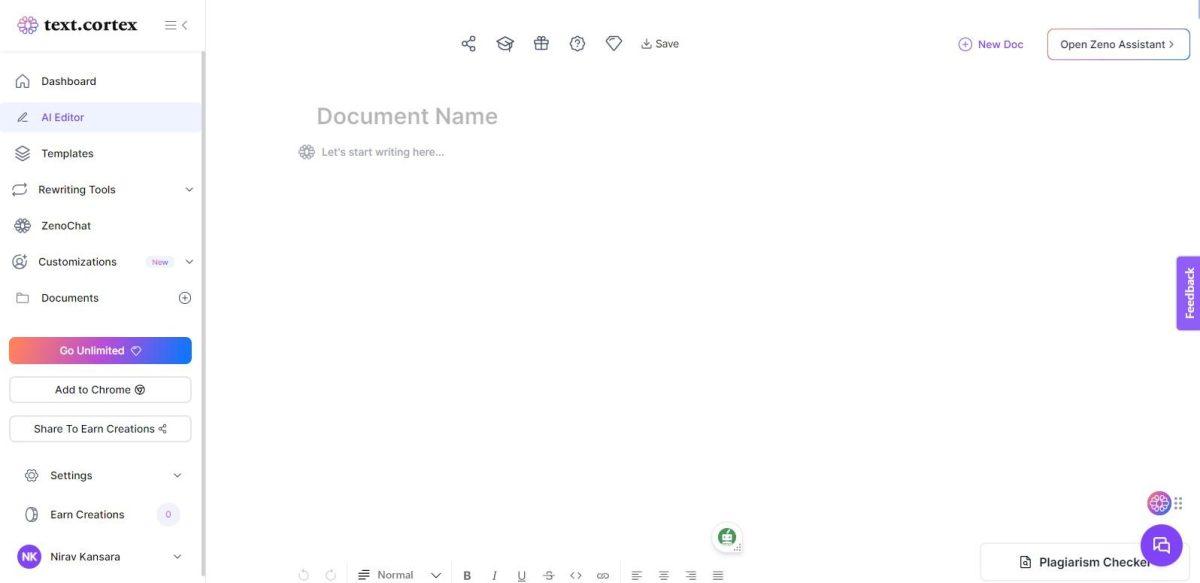
- It provides suggestions and enhancements to make the writing process more efficient and effective.
- The tool includes grammar and spelling checks, which help in avoiding common writing mistakes.
- It supports multiple languages, making it suitable for a global audience.
- The tool can enhance the quality of writing by providing suggestions for vocabulary, sentence structure, and writing style.
- Over time, it adapts to the user’s writing style and offers more personalized recommendations.
- It can be used for various types of content, from marketing materials to academic papers.
- The AI Editor tool in TextCortex also integrates with the ZenoChat feature, allowing users to access an AI-driven chatbot to assist in their writing and content creation process.
The AI Editor tool in TextCortex is a versatile and intelligent assistant for content creators. It enhances writing efficiency, improves writing quality, and offers real-time assistance for a wide range of writing tasks.
Whether you’re a professional writer, marketer, or student, this tool can help you produce outstanding content with ease.
Another tool that attracts my attention on the left side panel the ‘Rewriting Tools’, let’s check what is it about.
The Rewriting Tools
TextCortex’s rewriting tool is a game-changer for anyone who’s ever struggled to find the right words when writing.
It’s an AI-powered paraphrasing tool that can transform your content with a single click.
Let’s dive into how it works and why it’s a valuable asset for content creators.
The Power of Rephrasing with TextCortex
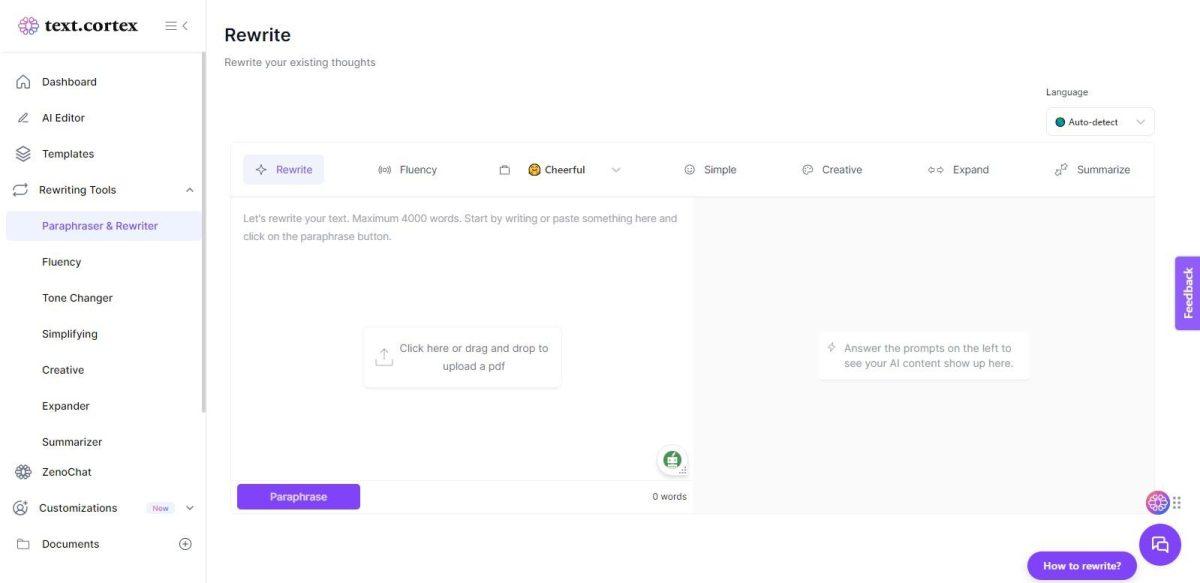
Rephrasing and rewriting are often the keys to creating impactful content, whether you’re working on a blog post, a challenging assignment, or your creative writing.
It’s a common dilemma to repeatedly read your work, feeling frustrated that it just doesn’t sound right. TextCortex understands this struggle and provides a solution.
How AI Rewriting Works
TextCortex’s rewriting tool offers several features to enhance your writing:
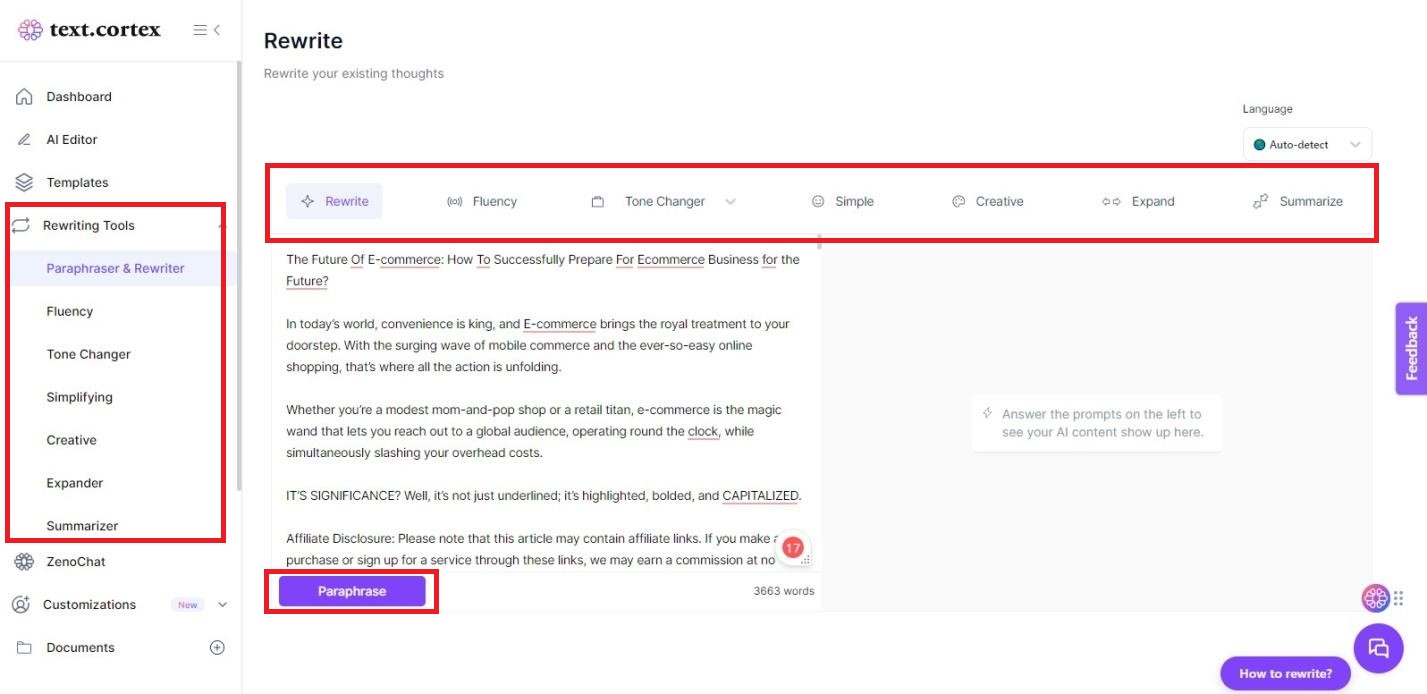
- Paraphrase: This feature allows you to rephrase your text, making it more authentic and aligned with your style and beliefs.
- Fluency: It helps you express yourself clearly and fluently in English and ten other languages.
- Tone Changer: Adjust the tone of your content to match your desired style and audience.
- Simplify: Simplify complex language and make your content more accessible.
- Creative: Enhance your creative writing with AI-generated suggestions.
- Expand: Generate more content based on your original text, useful for creating longer articles.
- Summarize: Condense lengthy content into shorter, more concise versions.
The more you use TextCortex, the better it becomes at understanding your writing style and providing personalized suggestions.
Benefits of TextCortex’s Rewriting Tool
Here are some benefits of using TextCortex’s rewriting tool:
- Save time and effort in rewriting content.
- Achieve up to a 70% reduction in time and effort compared to manual rewriting.
- It’s more cost-effective than hiring an outsourced copywriter.
- Access over 30 use-case-specific AI expert writers within one tool.
- Create engaging and plagiarism-free content quickly.
- Improve writing speed by up to seven times.
- Produce longer articles with the help of AI content writing models.
- Write about any topic with expert-level understanding.
- Use it in any text box, not limited to third-party platforms.
- Benefit from AI models trained on millions of best practices in the field.
TextCortex Templates
TextCortex’s templates offer a convenient way to manage AI prompts, making it a breeze to browse, distribute, and utilize them on various platforms.
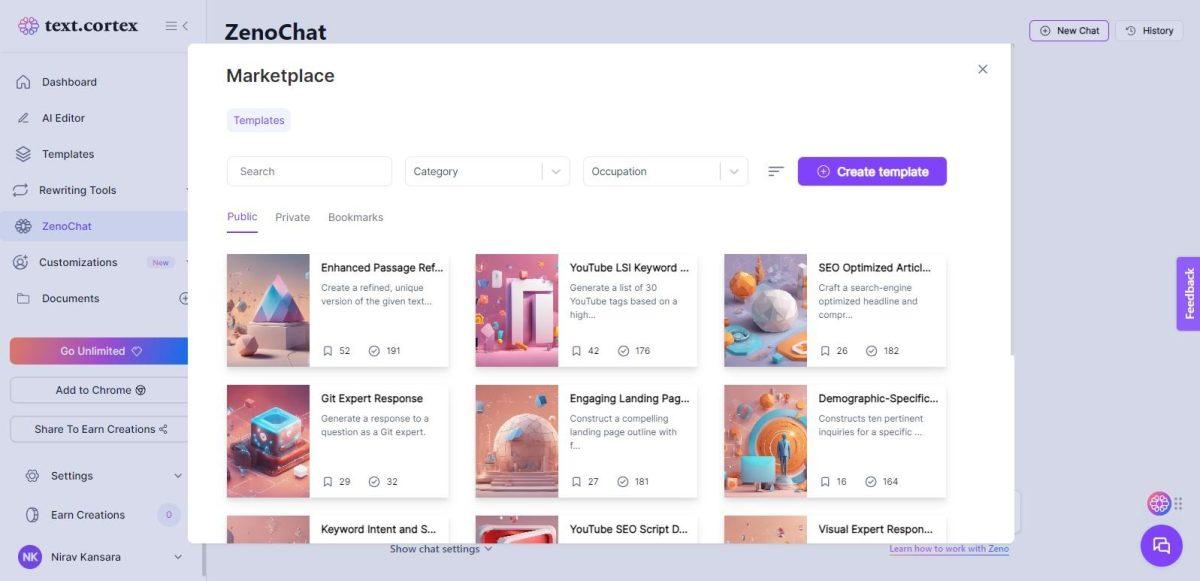
These templates are carefully curated, providing a wide range of high-quality AI prompts categorized by their specific use cases and occupations.
- High Quality AI Prompts:
The TextCortex Marketplace boasts an extensive collection of high-quality prompts.
These prompts are neatly organized by category and occupation, making it easy for users to find the most relevant and effective prompts.
The platform offers a simple and intuitive template creator, allowing anyone to create and publish their prompt templates effortlessly.
- Distribute Your Prompts With Ease:
TextCortex Marketplace focuses on providing a creator-friendly experience. Users can swiftly create templates and make them available to the most suitable audience.
This prioritizes user experience and streamlines the exploration of content.
- Integrated Everywhere:
TextCortex is seamlessly integrated into over 10,000 platforms, making it accessible on desktop, mobile devices, and as a browser extension.
This wide integration ensures that you can utilize AI prompts across various platforms and environments.
TextCortex’s templates offer a practical solution for managing AI prompts.
With a rich selection of high-quality prompts and an easy-to-use template creator, you can swiftly distribute prompts to the right users, improving your writing and content creation processes.
These templates are seamlessly integrated into a multitude of platforms, offering flexibility and convenience to users across the board.
Additional Features
TextCortex boasts a range of additional features that elevate its capabilities:
- Text Length Options: TextCortex provides the flexibility to select the desired length of generated text, catering to specific project requirements. Whether you need short, concise content or extensive, in-depth articles, TextCortex can accommodate your needs.
- Creativity Enhancement: Beyond basic content generation, TextCortex excels in enhancing content creativity. Its AI-powered capabilities empower you to craft engaging, original content tailored to your unique style.
- Language Options: TextCortex is a versatile platform supporting over 25 languages, allowing effective communication with diverse global audiences. This multilingual support is particularly valuable for businesses, content creators, and marketers with international reach, enabling engagement in the audience’s preferred language.
- Text Summarizer: This tool is useful for quickly extracting key points and insights from extensive texts.
- Text-to-Speech: The text-to-speech feature converts text content into audio, enhancing accessibility and enabling content consumption through spoken words.
- YouTube Description Generator: For content creators on YouTube, TextCortex offers a dedicated YouTube description generator. It helps craft compelling and SEO-optimized descriptions for videos, improving their discoverability and engagement.
- Shopify Extension: TextCortex extends its functionality to Shopify, a popular e-commerce platform. With this extension, you can optimize product descriptions and other content on your Shopify store, enhancing customer engagement and conversion.
- Reward Center for Extra Credits: TextCortex features a Reward Center where users can earn extra credits. By completing specific objectives and tasks, users can accumulate credits that can be used within the platform. This incentivizes productivity and offers users the opportunity to access premium features and services.
Incorporating these additional features, TextCortex becomes a comprehensive tool for content creation, translation, and enhancement, catering to a wide range of users, from writers and marketers to e-commerce businesses and international communicators.
Let’s check the Pricing and plans that Textcortex.com offering.
Pricing and Plans
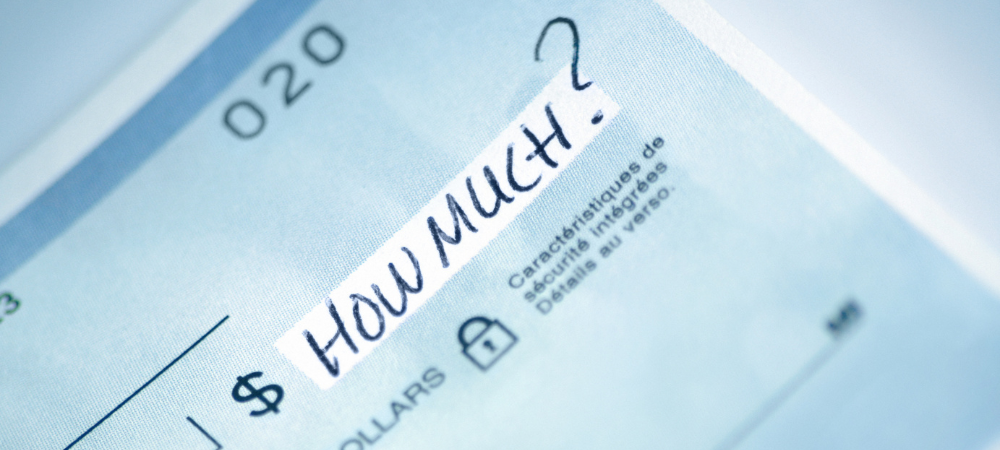
TextCortex provides a range of pricing plans to cater to the diverse needs of its users.
- The FREE plan is an excellent starting point, offering limited access to core features, 20 free daily creations, and access to GPT-4 and Web Search.
- The LITE plan is a favorite among students and copywriters, offering more monthly creations, custom personas, knowledge bases, storage, and chat history.
- The UNLIMITED plan is tailored for power users like marketers and entrepreneurs, providing unlimited creations and a vast array of features.
Key factors to consider include the word count-based creation system, potential extra charges for features like GPT-4 and Web Search, and the ability to adjust customization settings at any time.
For Lite users, booster packages are available to quickly recharge creations without waiting for a refill.
Compared to Jasper, Copy AI, and Writer, TextCortex’s pricing is competitive, and its FREE plan provides a unique opportunity to test the platform.
The flexibility and variety of features within each plan make TextCortex a strong contender in the AI writing tool market, offering affordability and adaptability for a diverse user base.
Unlimited
Favored by power users like marketers, content writers, and entrepreneurs.-
Everything in LITE, plus:
-
Unlimited creations
-
Unlimited custom personas
-
Unlimited knowledge bases
-
Unlimited storage
-
Unrestricted GPT-4 and Web Search usage
-
Rewrite 2000-word articles
-
Unlimited chat histories
-
FREE
Ideal for anyone, this plan offers limited access to all core features.-
What you get with FREE:
-
20 creations* per day
-
Up to 3 custom personas
-
Up to 3 knowledge bases
-
Maximum of 100MB storage
-
Access to GPT-4 and Web Search
-
Rewrite 2000-word articles
-
Paraphrasing tools
-
Translation & creation in 25+ languages
-
Access to 100+ AI writing templates
-
*1 creation counts up to 125 words
-
LITE
Popular among moderate creators like students and copywriters.-
For 1000 Creations
-
Everything in FREE, plus:
-
Up to 2800 creations/mo*
-
Up to 10 custom personas
-
Up to 10 knowledge bases
-
Maximum of 2GB storage
-
Up to 36 messages per chat
-
Rewrite 2000-word articles
-
Maximum of 64 chat histories
-
*2800 creations apply to the highest LITE plan.
-
Pros and Cons of Textcortex
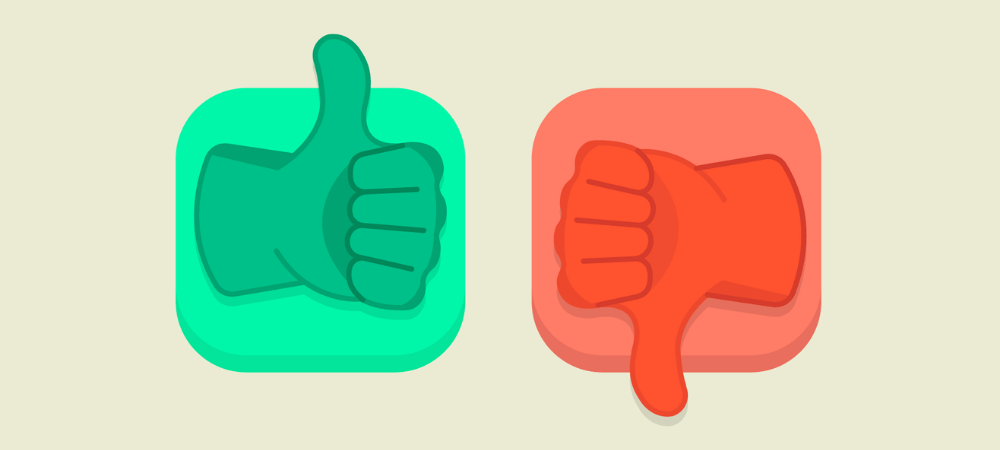
PROS
- User-Friendly Interface: TextCortex offers an intuitive and easy-to-navigate platform, making it accessible for both beginners and experienced users.
- Customization: The platform provides customization options, allowing users to tailor AI-generated content to their specific needs.
- Affordable Plans: TextCortex offers a FREE plan for those looking to explore its capabilities, and its paid plans are competitively priced, catering to a wide range of users.
- Multilingual Support: With support for over 25 languages, TextCortex enables users to create content for diverse global audiences.
- AI Writing Templates: The platform offers a variety of AI writing templates, making it easier to generate content for various purposes.
- Text Length Options: Users can choose the length of the generated text, providing flexibility for different projects.
- Creativity Enhancement: TextCortex enhances the creative aspect of content, offering suggestions and alternatives to make content engaging and original.
- Integration with Websites: It can be integrated with various websites and platforms, expanding its usability.
CONS
- Content Quality: While TextCortex is a valuable tool, the quality of content generated can vary, and users may need to edit and refine the output.
- Learning Curve: Some users, especially those new to AI writing tools, may experience a learning curve in fully utilizing TextCortex's features.
- Resource-Intensive: TextCortex may consume significant computing resources, which could be a concern for users with limited system capabilities.
- Occasional Errors: Like most AI tools, TextCortex may produce occasional errors or inaccuracies in generated content.
- Plan Limitations: The FREE plan has limitations on daily creations, and certain advanced features are only available in paid plans.
- Dependence on Internet: TextCortex requires an internet connection to function, limiting its usability in offline scenarios.
What The Real Users Are Saying?

We have check around 80 to 85 reviews from different users of Textcortex and based on the overall reviews:
TextCortex AI has received an impressive overall rating of 4.8 out of 5 stars, based on 84 reviews.
Users have generally expressed satisfaction with the platform, highlighting its usefulness in various applications.
It’s appreciated for its seamless integration with different platforms, multilingual capabilities, and AI-driven content generation.
Users have found TextCortex AI to be a valuable tool for tasks like content creation, summarization, and answering queries.
However, there are occasional mentions of concerns regarding pricing and minor technical glitches.
Overall, it appears to be a well-received and versatile AI tool for a wide range of users.
FAQs for Textcortex.com

What is TextCortex, and how does it differ from other AI writing tools?
TextCortex is a personalized AI writing tool that enhances content creation. It differs by tailoring AI to your style and providing features like sentence rewriting and personalized intelligence.
How does TextCortex’s browser extension work, and what are the benefits of using it?
The browser extension allows users to edit and enhance text while browsing. Benefits include easy setup, a free trial, and simple highlighting for editing.
Can you explain how Zeno Chat, the personal AI writing companion, assists in content creation?
Zeno Chat assists by processing simple commands to generate content quickly and efficiently. It eliminates the need for predefined templates, offering flexibility.
What are the key features that TextCortex offers for enhancing writing and communication?
Key features include personalized AI assistance, sentence rewriting, grammar correction, idea expansion, cross-language support, and integration with various platforms.
What are the pricing plans and options available for TextCortex, and which one is suitable for different user needs?
TextCortex offers a FREE plan with limited access and paid plans like LITE and UNLIMITED, catering to different user needs with word count-based creation and customization options.
How reliable is the quality of content generated by TextCortex, and do users need to make significant edits?
Content quality can vary, and users may need to edit and refine the output for their specific needs.
What is the overall user satisfaction with TextCortex, and what are the main pros and cons highlighted in user reviews?
Users generally express satisfaction with TextCortex, praising its integration, multilingual support, and content generation. Concerns include pricing and occasional technical glitches.
Conclusion

In conclusion, TextCortex is a highly personalized AI writing tool with an array of user-friendly features. It empowers content creators to write efficiently and communicate effectively, adapting to their unique style.
While it offers many benefits, including affordability and a variety of templates, users should be aware of potential content quality variations and occasional technical issues.
With a 4.8 out of 5 stars rating based on user reviews, TextCortex has shown its value in diverse applications, making it a promising choice for those seeking to enhance their content creation process.