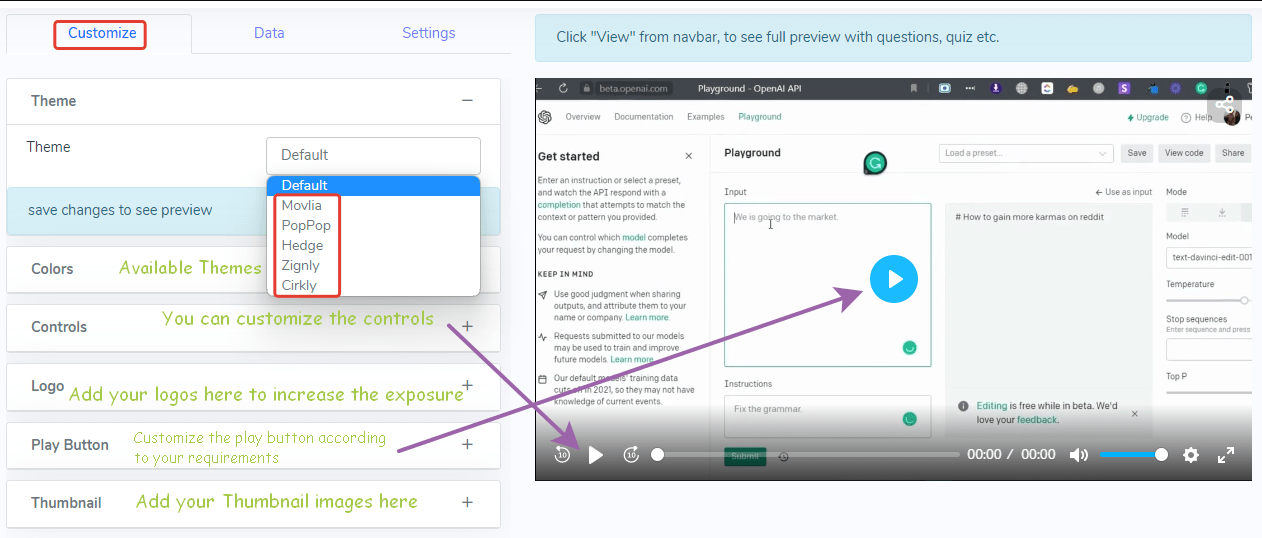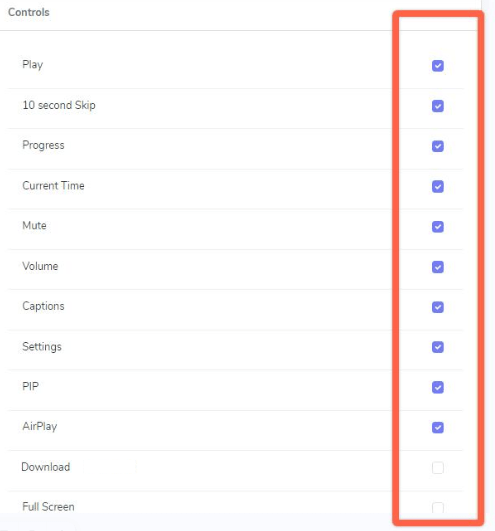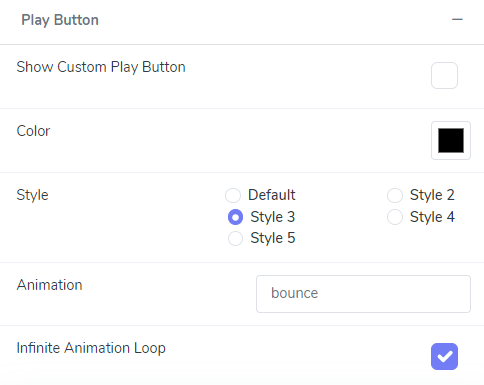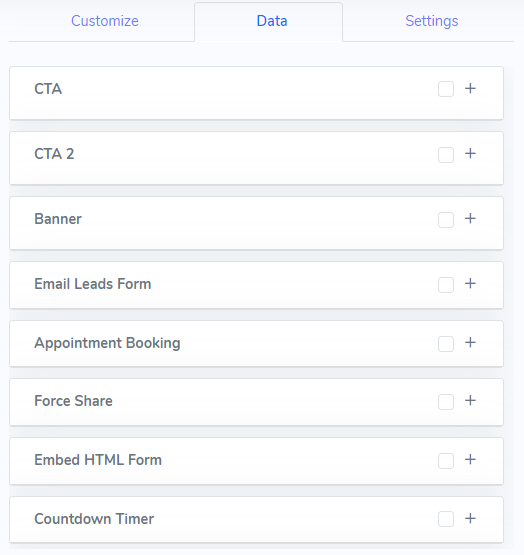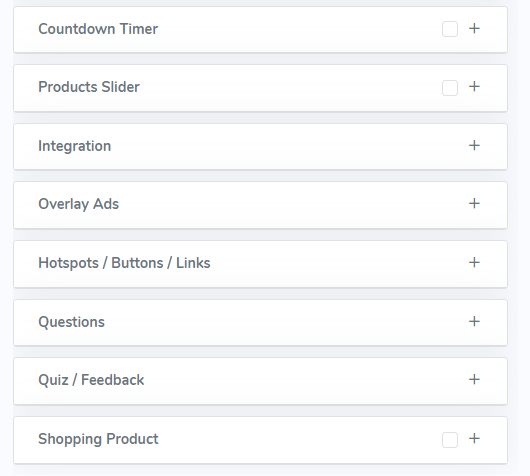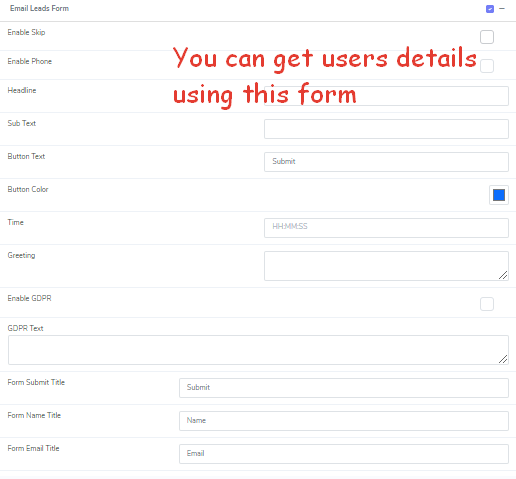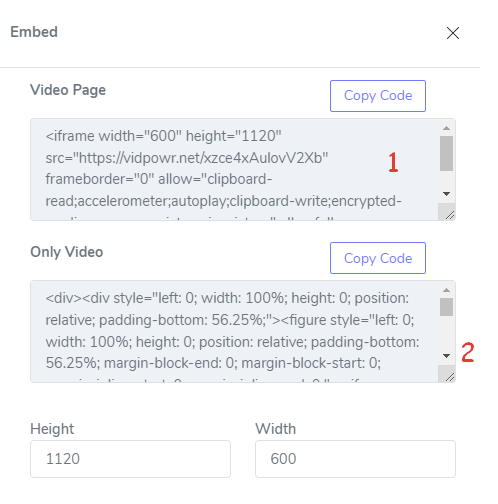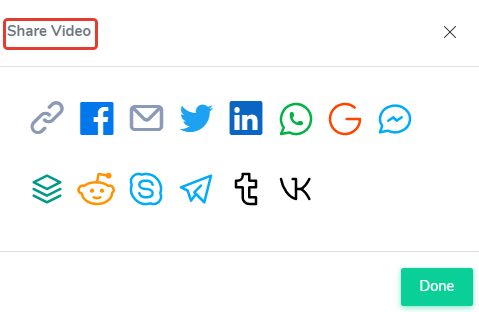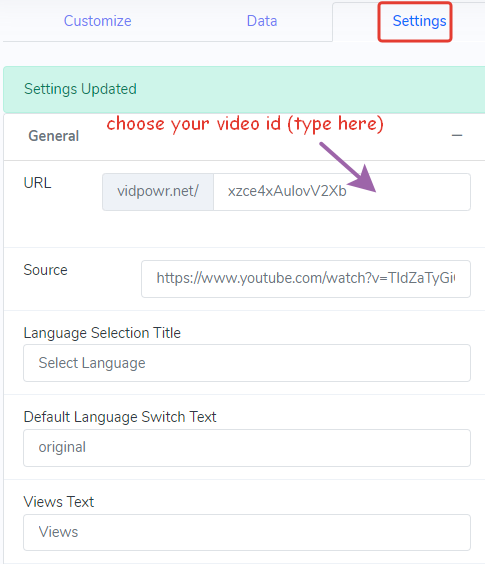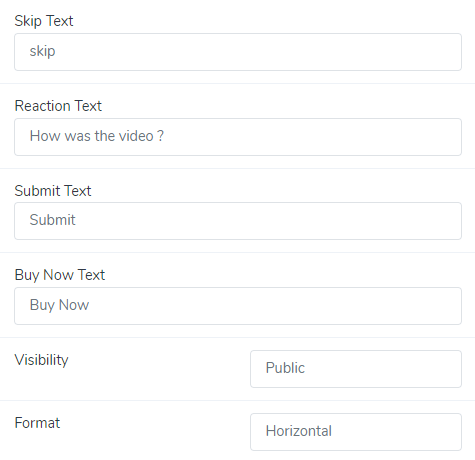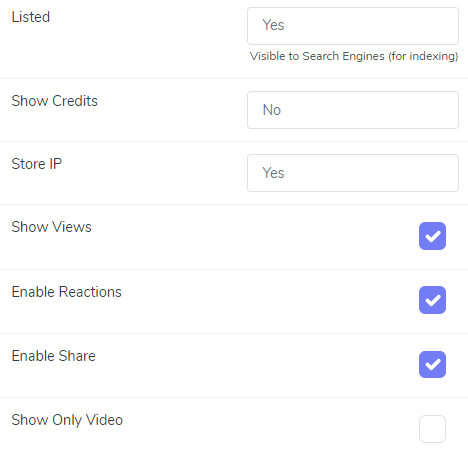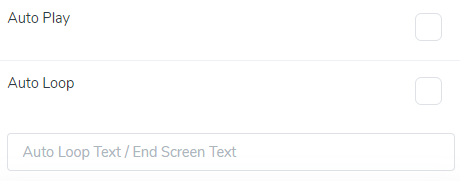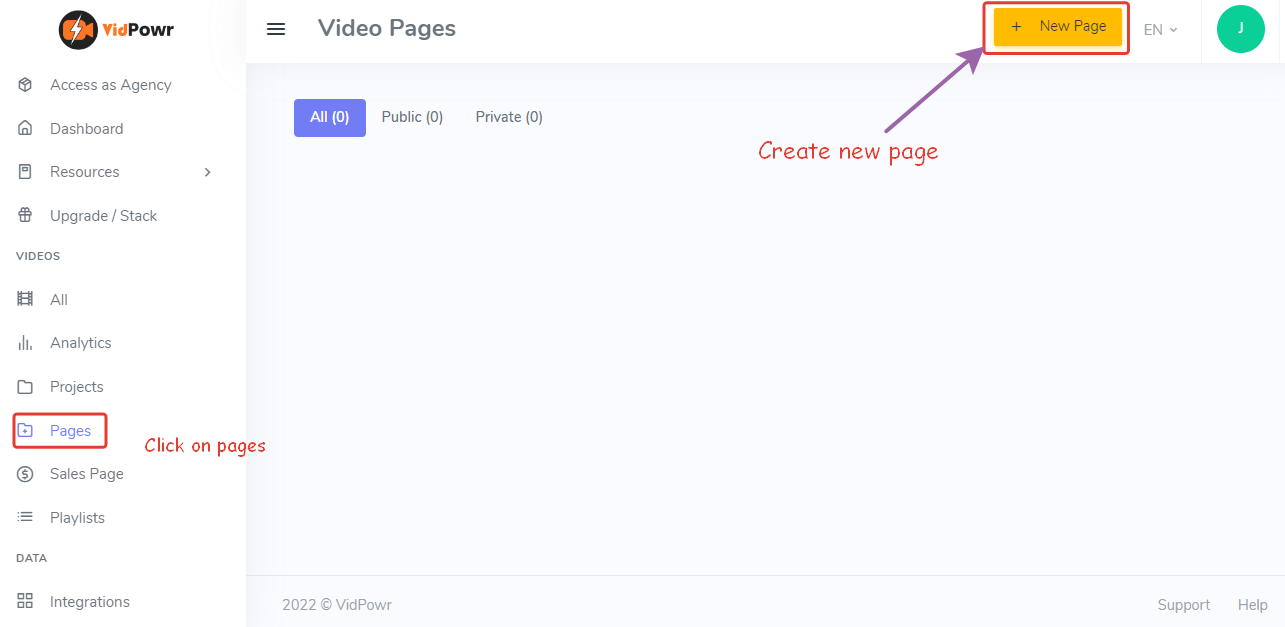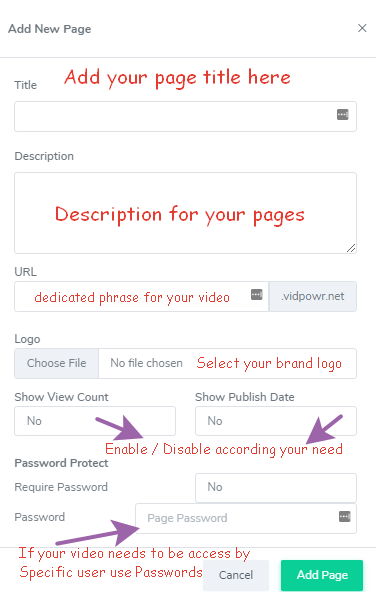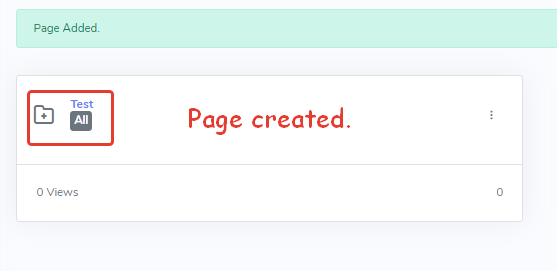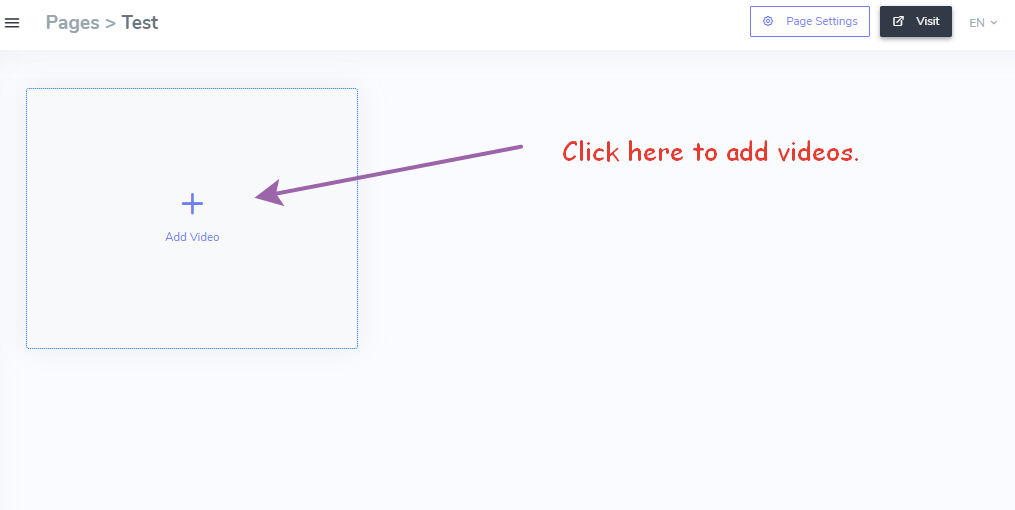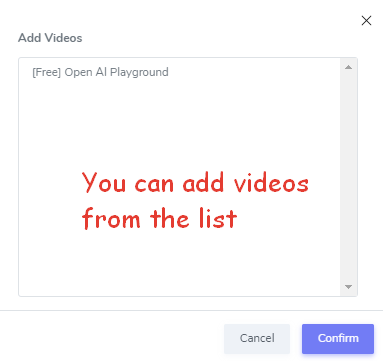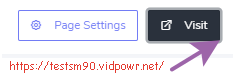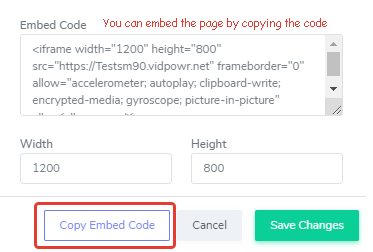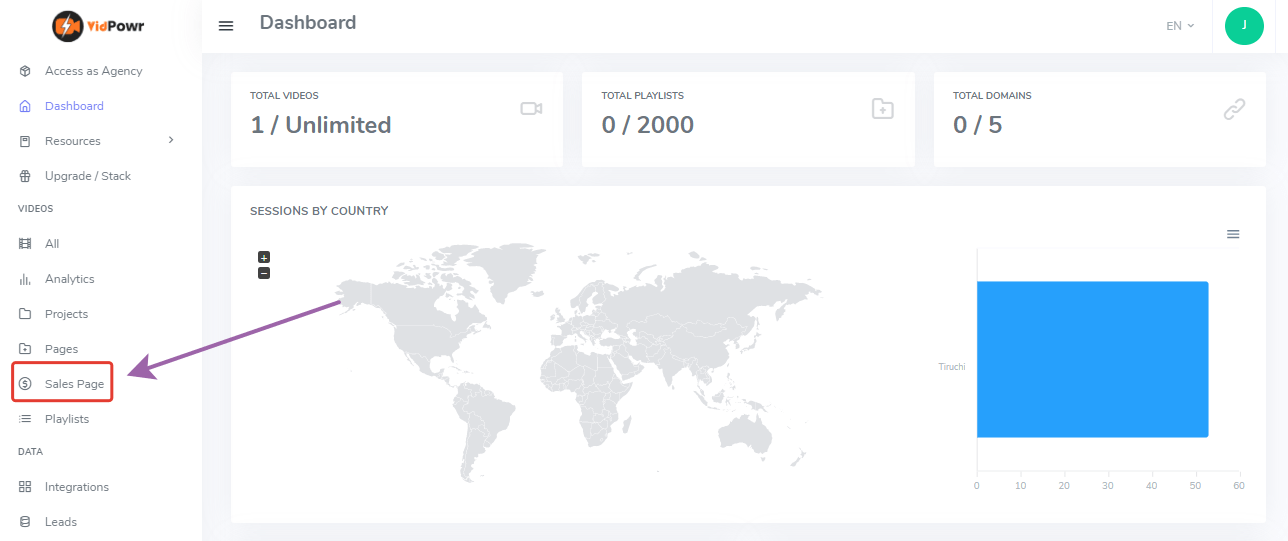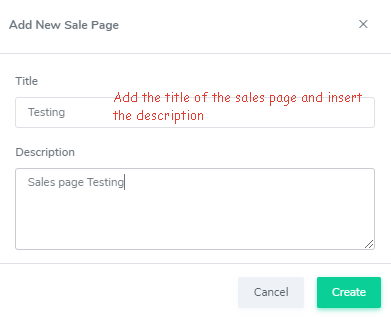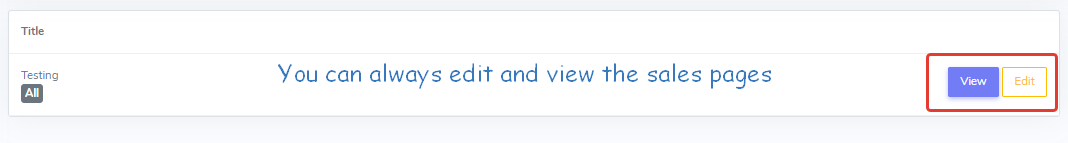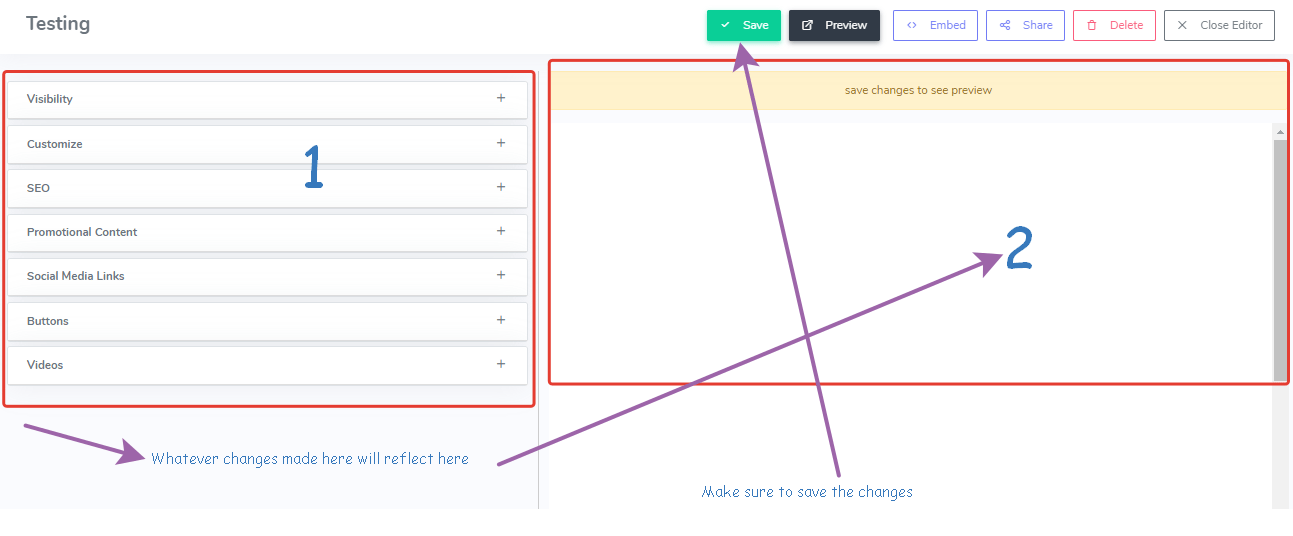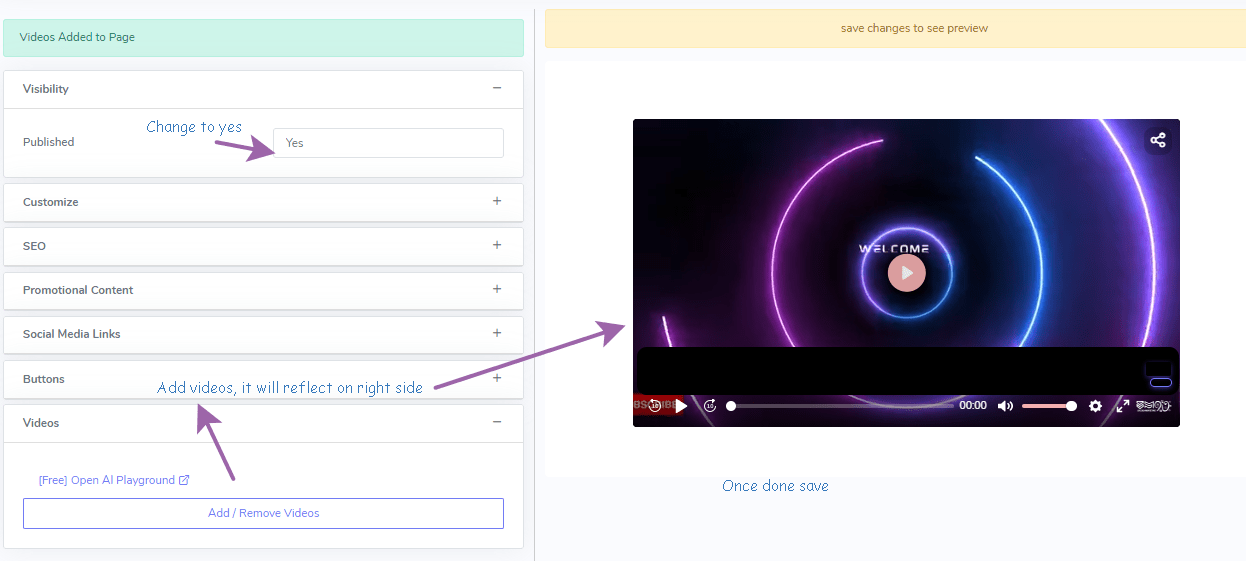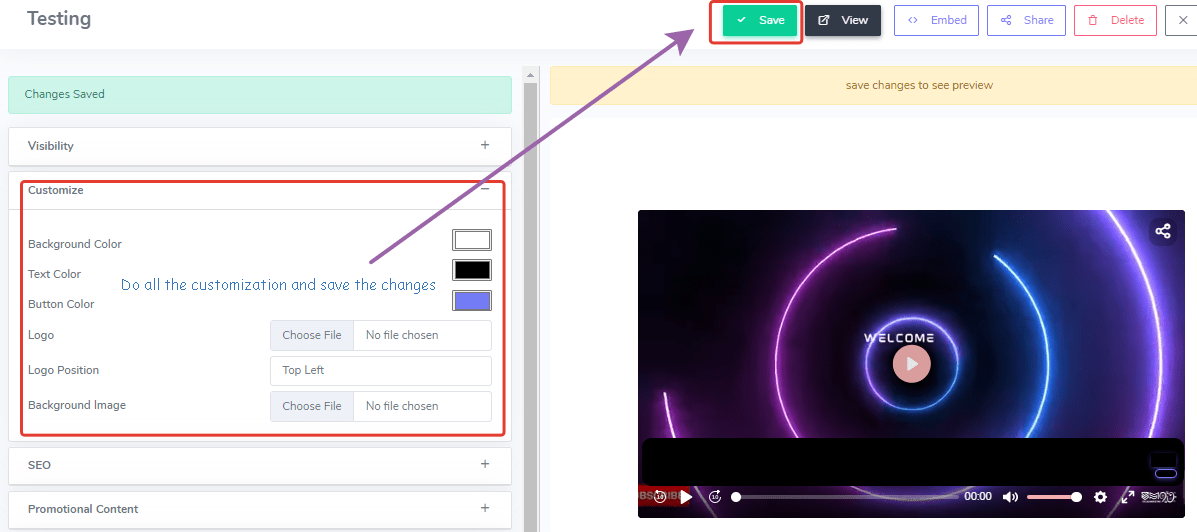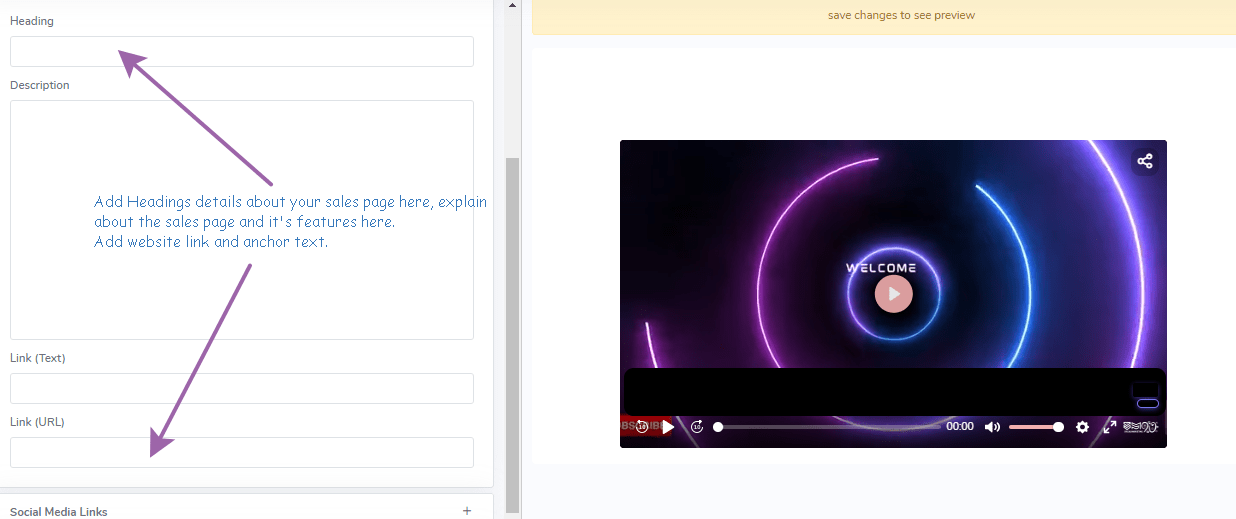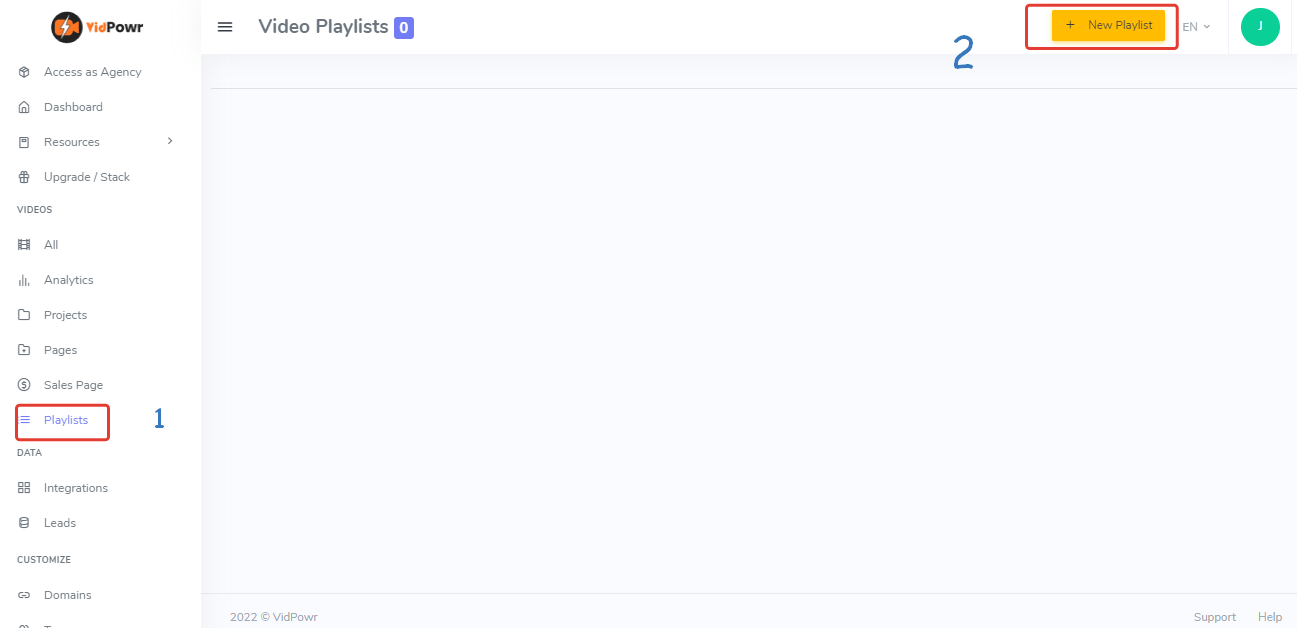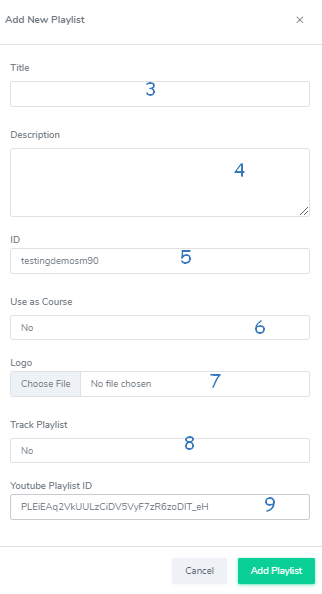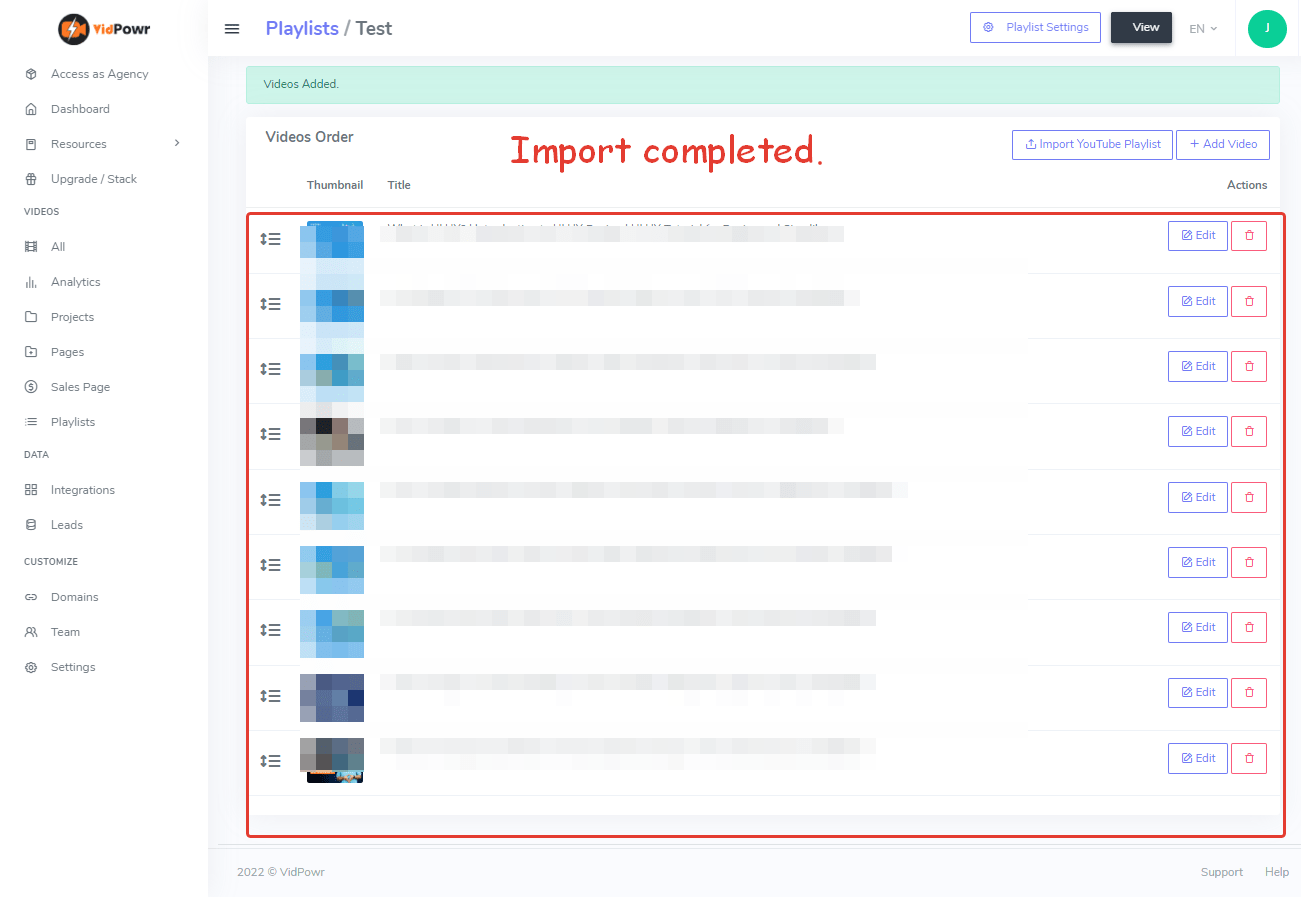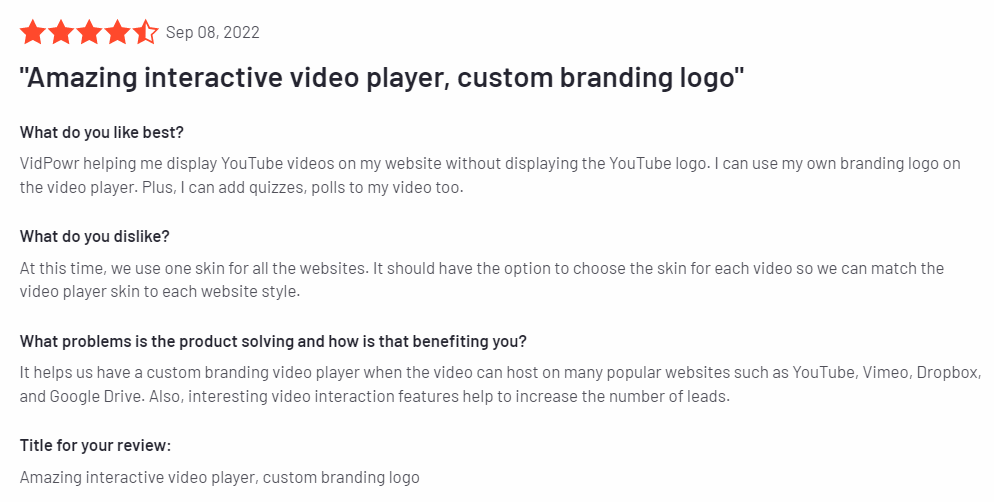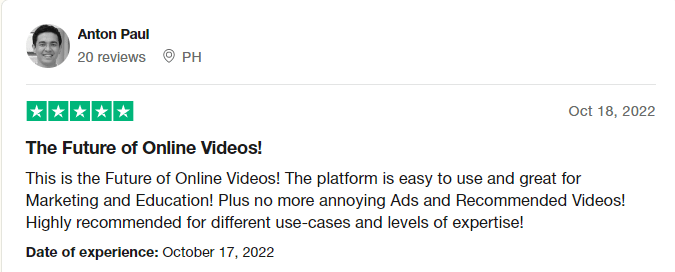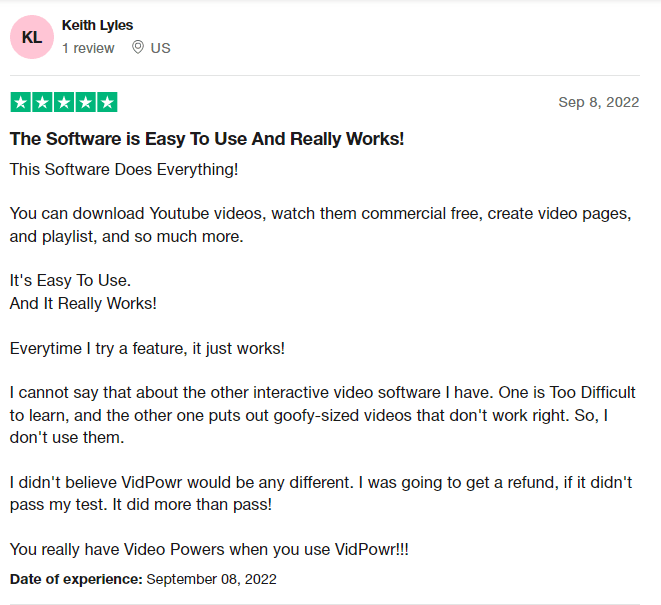Introduction
Are you looking for a way to customize and brand external video content, i.e. from YouTube? If so, you might have heard of VidPowr.
And you are in the right place because today, we will review exactly VidPower.
This app is gaining popularity, but at the same time it is quite new on the market, as it was launched in 2022. As a result, some people still have doubts about the product.
We used the business version of VidPower for the last 3 months, and today we will try to cover any doubt about the platform, the pros, the cons, and if it is really worth it.
Let’s see all details in this dedicated review. Without further ado, let’s start the review!
What is Vidpowr?
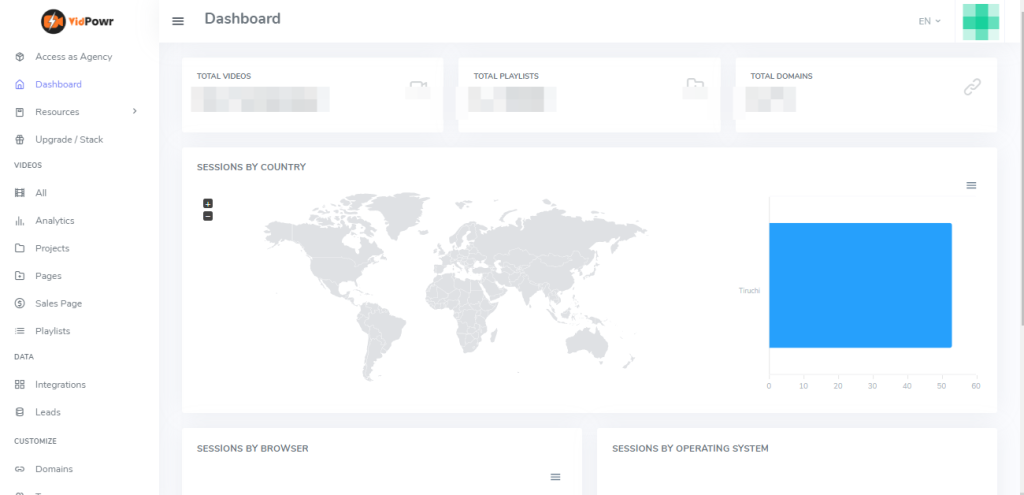
VidPowr is owned by a United States based company, which launched other similar products related to video hosting, such as VidTags.
VidPowr, one of their latest products, was launched in the year 2022.
It allows users to customize their YouTube videos (but also Vimeo and other platforms) with their own branding, logo and colors.
It is an easy-to-use platform that enables website owners to create a unique and branded viewing experience for their viewers.
It is purposely made for businessmen, as it allows adding annotations, links to other videos, as well as add a call-to-action button.
What Are The Benefits of Using Vidpowr?

There are other similar video player customizers on the market, but VidPowr comes with some unique features that we have not seen before.
In general, below a quick selection of VidPowr’s benefits.
- It is the only premium YouTube player with an integrated Adblocker, it prevents adverts from playing in the first place.
- The free version includes removal of the YouTube logo, branding, and five attractive video player themes with endless color possibilities.
- It makes video hosting free and fast.
- Users don’t get the option of navigating away from your website or watch other people’s suggested videos.
- Any YouTube, Vimeo or other video hosting trace is removed.
Who can use Vidpowr?

If you belong to any below-bulleted categories, then we believe that using a tool like Vidpowr could be the right choice for you!
- Video Producer
- Small-Business
- Entrepreneurs
- Blogger
- Digital marketer
- Editorial Director
- Marketing Coordinator
- Videographer
- Video course creator
Features of Vidpowr

Vidpowr offers many features to users who want to customize their video players. Here are some of their most relevant features, that could become handy.
- Customizable Video Player: With Vidpowr, you can customize your video player with your own branding and logo. You can also add annotations and links to other videos, as well as add a call-to-action button.
- Analytics: Vidpowr provides analytics that allows you to track the performance of your videos. You can see how many people have watched your video, how long they watched it, and which parts of the video were most popular. This data can help you optimize your content for better engagement and conversions.
- Easy to Use: Vidpowr is an easy-to-use platform that enables users to create a unique viewing experience for their viewers. You can strongly customize a YouTube embed in a few clicks.
- Affordable: Vidpowr is affordable for those who want to customize their video players without breaking the bank.
But it is now time to dig deeper and discover also some of VidPowr unique features, and what we think about them. Keep Reading!
Deep video player customization

Vidpowr allows users to customize the look and feel of their video players.
You can choose from the available themes or create your own custom theme.
Additionally, you can add logos, titles, and other elements to the player to make it unique. This feature enables you to create a seamless and professional experience for viewers.
Overall, it offers a wide range of player customization options.
Interactive & Data collection elements
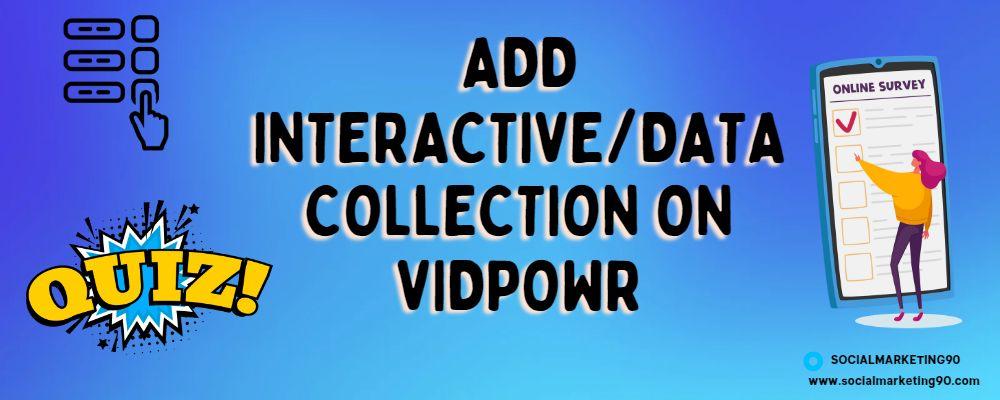
Vidpowr allows users to add interactive elements and data collection elements to their videos.
This feature enables you to engage viewers with quizzes, polls, surveys, and other interactive elements that can be embedded directly into the video player.
You can also collect data from viewers, such as email addresses or contact information, which can be used for marketing purposes.
Additionally, Vidpowr provides analytics that allows you to track the performance of your interactive elements so that you can optimize them for better engagement and conversions.
See below the available elements gallery.
Video Shares & Embed
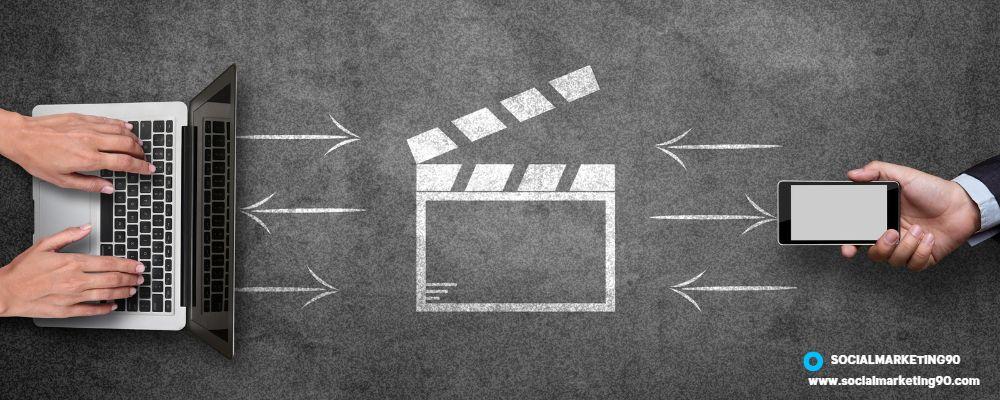
Vidpowr allows users to share and embed their videos on other websites easily, by copying the video link (for sharing) or embed code (for embedding videos).
This feature enables you to quickly and easily distribute your content across multiple platforms, which can help increase visibility.
Video Settings & Navigation

Vidpowr also provides users with a range of video settings and navigation options.
For instance, you can customize the playback speed, add captions, enable autoplay, and more.
Additionally, you can add chapters to your videos that allow viewers to navigate to specific points in the video quickly.
This feature is handy for longer videos as it makes it easier for viewers to find the information they want.
You can also set a password to your videos to protect your content from unauthorized access.
Vidpowr Pages

Technically, Vidpowr pages are a database for all your videos under categories format.
You can also then share these pages, and they will show users all your videos, categorized.
Let’s see how to create a Video page on Vidpowr in a few simple steps.
- Navigate to the Pages tab on Vidpowr
- Click on the “New page” button.
- Add all the details of the video you are adding, including the Title, Description, Brand Logo, Password, and other information, depending on your needs.
- Once all information is included, click “Add Page.”
You can then add new videos directly from your page’s folder, or via the video list. Hence, it’s easy to manage and update.
How helpful is this? You can check and manage all related videos in one place without any struggle.
So what else can you do with these video pages? You can embed them on your website, or you can share them.
We think this is a cool feature, which seems to be a VidPowr exclusive.
And to make it better, you can connect a custom domain and display your pages on your own domain, rather than a VidPowr subdomain.
Sales Page

Vidpowr also allows users to create sales pages for their videos. What’s the difference with previously mentioned pages?
Well, with this feature, you create a page where you can add a call-to-action button below or next to your video player, that will direct viewers to a page where they can purchase products or services related to the video.
This is an effective way to increase conversions and generate more revenue from your videos. You can customize the look and feel of the sales pages to match your brand and create a seamless experience for viewers.
Additionally, Vidpowr provides analytics that allows you to track the performance of your sales pages so that you can optimize them. Check out the below Screengrab for more understanding.
Video Playlist

Vidpowr also allows users to create video playlists. This feature enables you to group related videos together and make them easier for viewers to find. Let’s see how to create them in simple steps.
- Select “Playlists.”
- In the top right corner of your screen, select “New Playlist.”
- Give your playlist a name: but consider that the playlist text character limit is 20 characters.
- After that, give it a description. (optional)
- Give your playlist a unique ID.
- If you wish to make it available as a video course, you may do so.
- If you have a playlist logo, you can upload it here.
- To finish, select “Add playlist.”. And, here is our finished playlist.
From there, you may edit and apply modifications to the previously generated playlists.
You can add any preexisting VidPowr video to a playlist using the “Add video” menu.
You can also get videos from YouTube playlists by selecting “Import YouTube Playlist.”
To accomplish this,
- Open a YouTube channel.
- Find their playlists on the channel and copy the ID.
- Take note that you need to grab the playlist ID rather than the complete URL. After (=), you find the ID.
As per pages, also for Playlists you’ll be able to retrieve the embed codes from the page settings and use them to embed the playlist on your website.
Integration and Leads
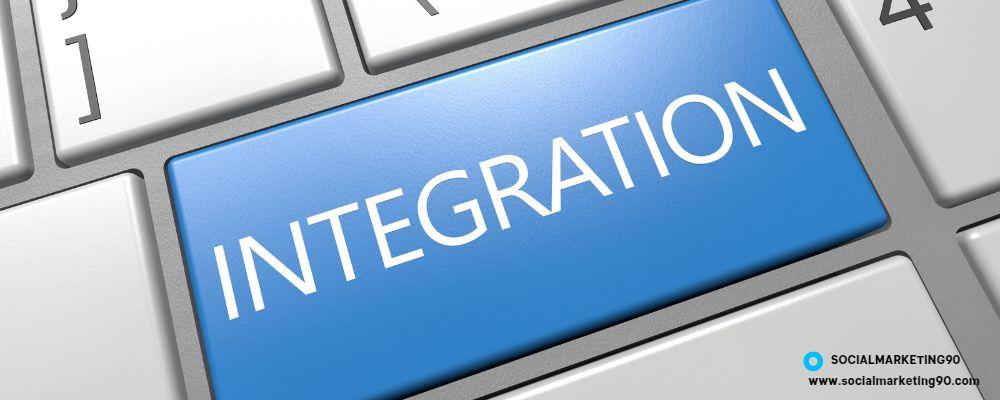
This last features section that we selected, will discuss how Vidpowr integrates with other platforms and how it can help you capture leads. All you need to do is, pick the service, add its API key and enable it.
Vidpowr integrates with popular platforms such as Sendinblue, Infusionsoft, Zapier, Mailchimp, and a few more.
It is also interesting that unlike other video customizers, Vidpowr has a chrome extension, so you can easily access the videos faster from there.
Pros and Cons

[i2pc][i2pros]Ease of Use
Analytics
Varieties of customization
Ready themes
Interactive elements
Lead capture
20+ App integration
Video Pages
Sales Pages
Playlist
Free plan[/i2pros]
[i2cons]
It takes time to understand how to smoothly navigate the interface
Launched just in 2022[/i2cons]
[/i2pc]
Pricing Plan

And what about the price? Vidpowr has three paid plans: PRO, Platinum and Brand.
Vidpowr also has a Free plan with limitations. With the free plan you get: 100 videos, 2500 visitors per month, Video Interactions, Unlimited websites embed and 100 users lead can be collected.
So it is good to test the tool, but definitely not enough to use Vidpowr in a consistent and professional way.
Now let’s see the paid plans, in the table below.
FREE
-
100 Videos
-
2500 Visitors/mth
-
Live streaming
-
Video interactions
-
Unlimited websites embed
-
100 - Collect leads
PRO
-
1000 Videos
-
10000 Visitors/mth
-
Live streaming
-
Video interactions
-
Unlimited websites embed
-
5000 - Collect leads
-
Password secure videos
-
Remove branding
Platinum
-
5000 Videos
-
Unlimited Visitors/mth
-
Live streaming
-
Video interactions
-
Unlimited websites embed
-
10,000 - Collect leads
-
Password secure videos
-
Remove branding
-
Tap to call
-
WhatsApp connect
-
3 Custom domains
-
3 Workstations
Brand
-
Unlimited Videos
-
Unlimited Visitors/mth
-
Live streaming
-
Video interactions
-
Unlimited websites embed
-
50,000 - Collect leads
-
Password secure videos
-
Remove branding
-
Tap to call
-
WhatsApp connect
-
5 Custom domains
-
10 Workstations
-
10 Clients/Dept. account
Users Review

It’s time to check teh exposure of Vidpowr on review sites. We searched the web and ready plenty of reviews for you. Also below, you can find a table with VidPowr rating across several rating websites.
On Trustpilot especially, Vidpowr gets 4.3 out of 5 stars. And it’s not a surprise for us, because the customization Vidpowr provides is amazing, even when compared to other video player customizers.

Let’s see what users thought about Vidpowr. Especially this user was excited about it’s performance and engagement and said,
“This Software Does Everything! You can download Youtube videos, watch them commercial free, create video pages, and playlist, and so much more. It’s easy to use, and It Really Works! Everytime I try a feature, it just works!
I cannot say that about the other interactive video software I have. One is too difficult to learn, and the other one puts out goofy-sized videos that don’t work right.
You really have Video Powers when you use VidPowr!!!”
Vidpowr also offers a range of support options for users. You can access the help center to find answers to common questions, or contact the customer service team directly.
 Webwave
Webwave
|
 Trustpilot
Trustpilot
|
 Trustradius
Trustradius
|
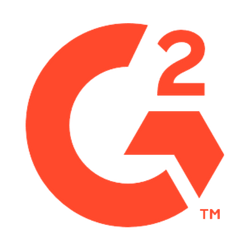 G2
G2
|
 Capterra
Capterra
|
No. of Reviews | 6 | 0 | 4 | 0 |
|---|---|---|---|---|
| Rating | 4.2 / 5 | - | 4.8 / 5 | - |
| Average Rating: 4.5 | VISIT WEBVAVE OFFICIAL SITE | |||
Check below screegrabs of users using Vidpowr!
Bottom Line

So, we came to the climax part. We know you are excited to know our final words on Vidpowr.
You all know we tested and reviewed a bunch of similar video player customizers before. However, what made VidPowr worth it?
The opportunity to grab leads and adding polls and quizzes to your video is an excellent feature pack we have not experienced before. And the same goes to Playlist and Sales Pages.
Lastly, the customization options, from the colors to the video settings, are so many that only creativity is the limit to polish your own customized and branded player.
So here is our verdict, Vidpowr is an awesome video player customizer that offers a range of features to help users create professional and interactive videos.
And we recommend this tool to all users, especially as it comes with a Free plan!
So yup, it’s big, fat…YES from us for Vidpowr. If you have any further doubt about Vidpowr, Just let us know in the comment section. We are always ready to clear all your doubts. See you all in the next review!