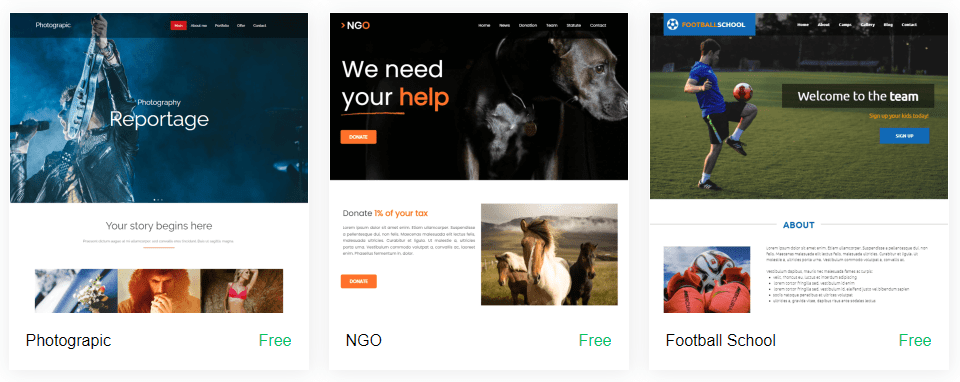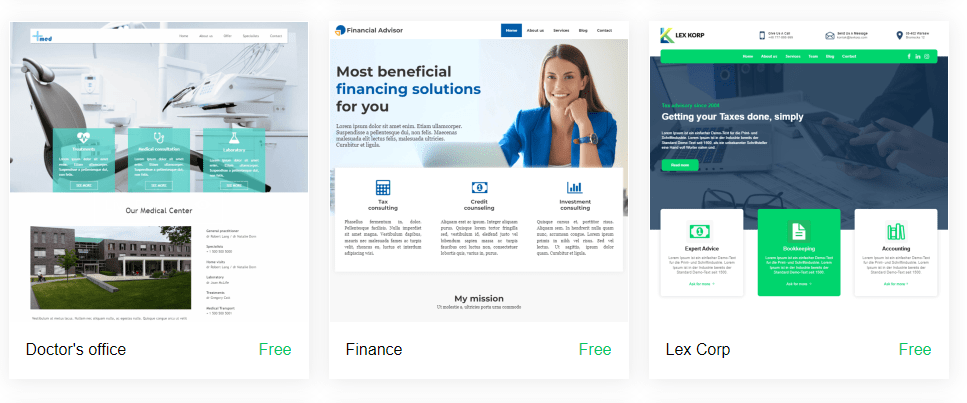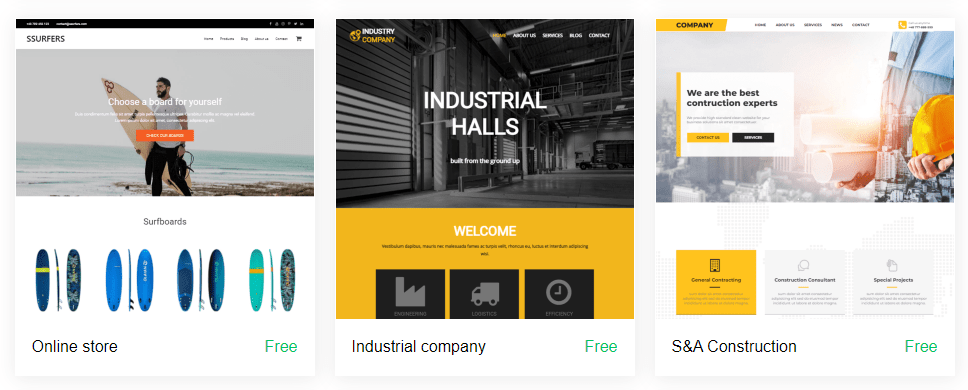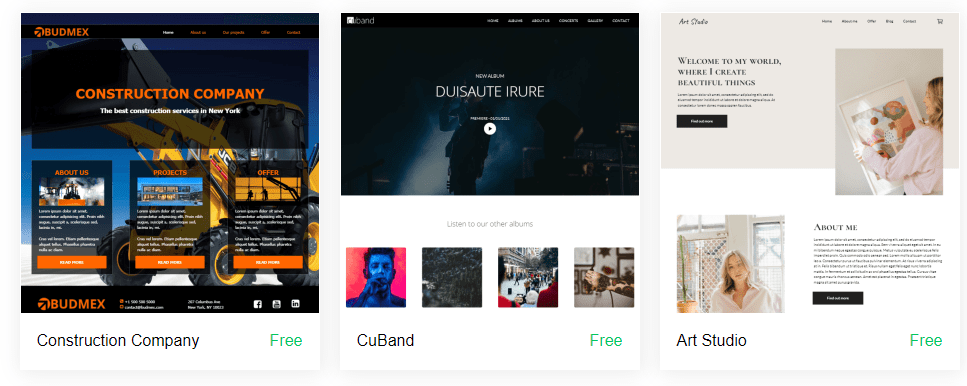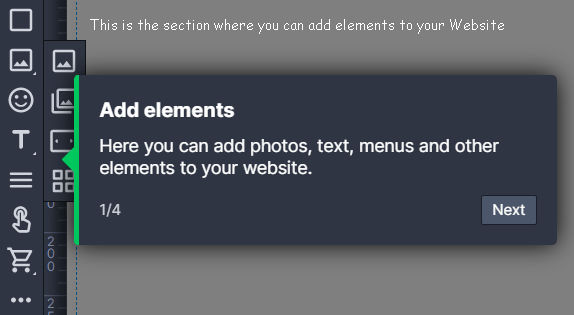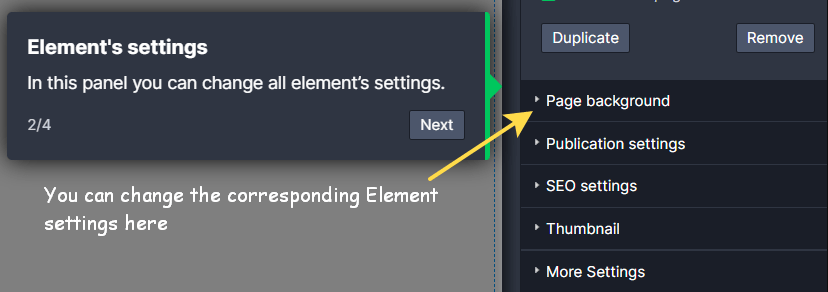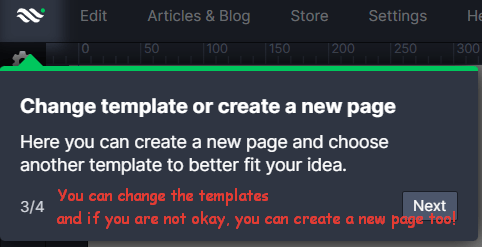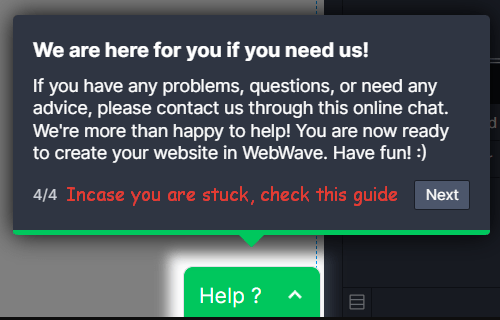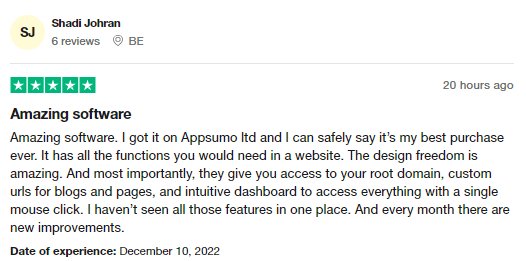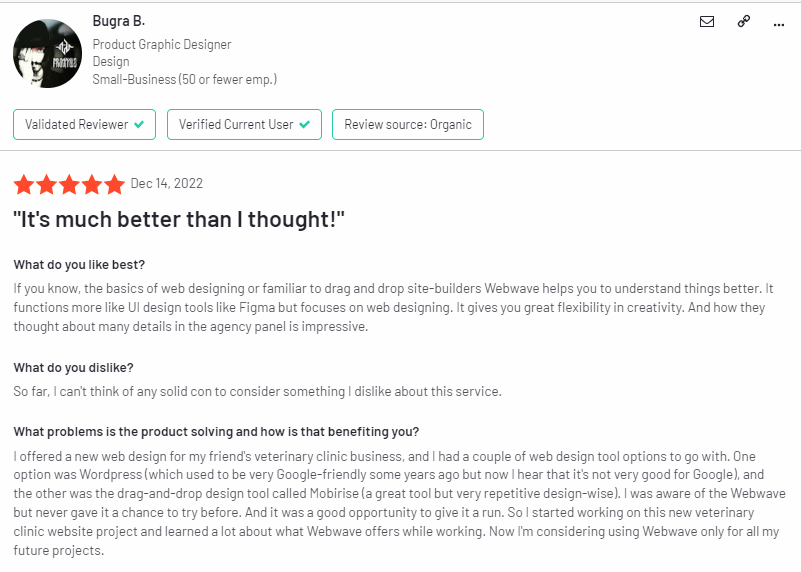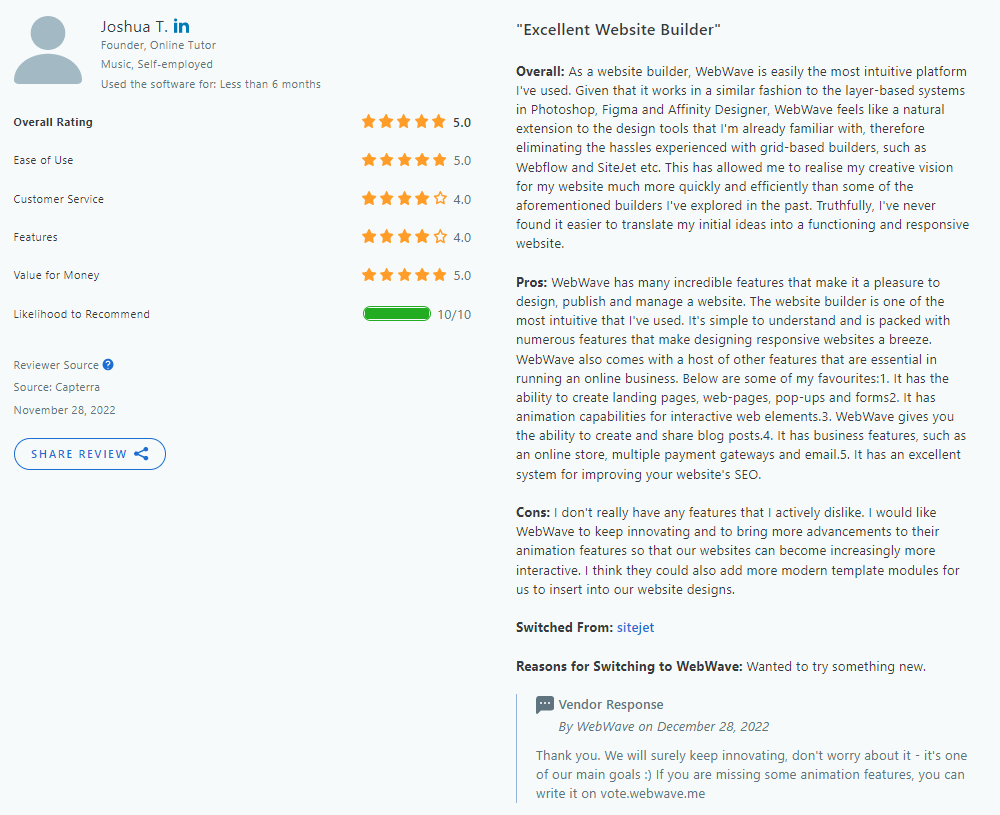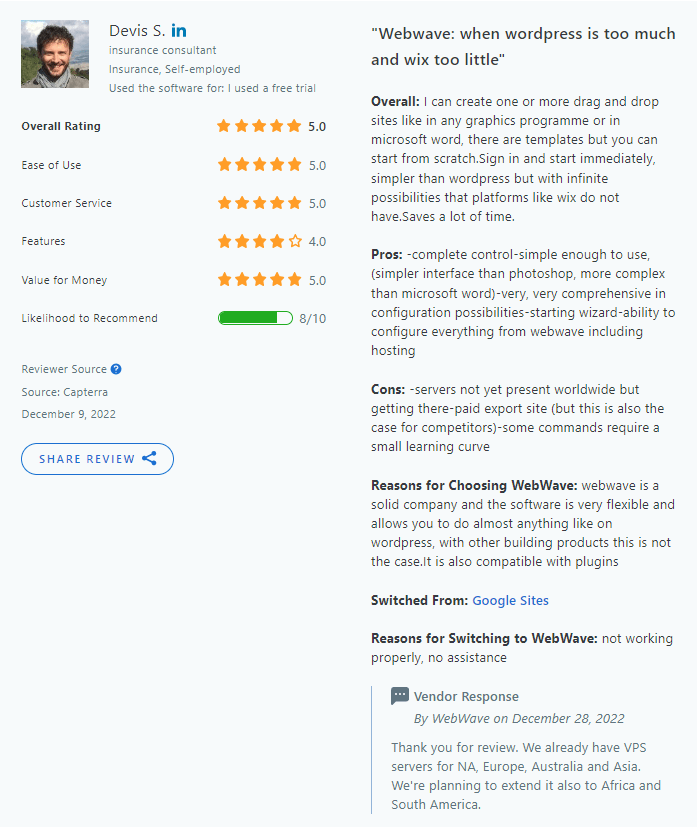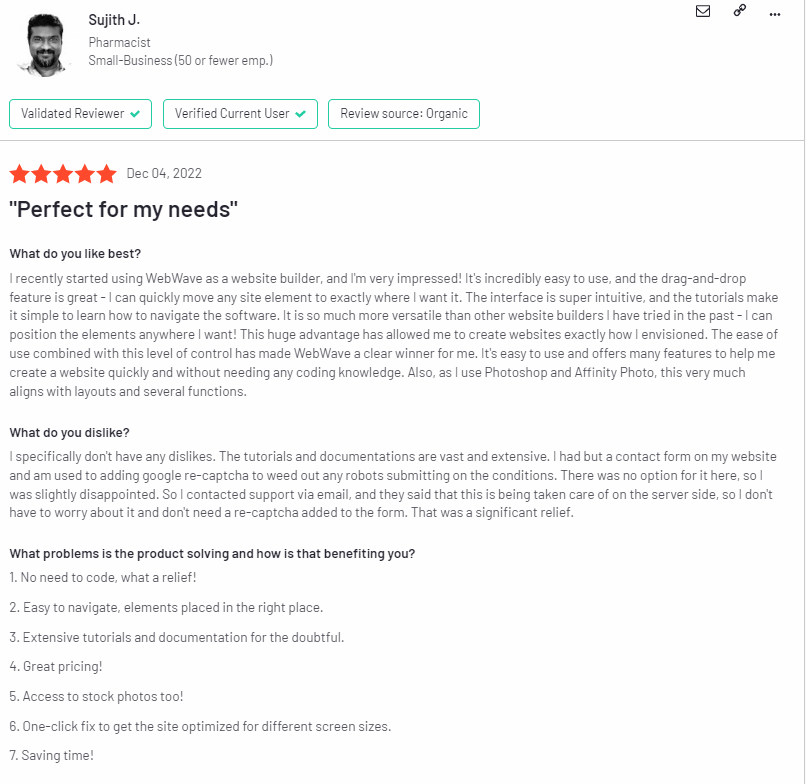Introduction
If you go 10 to 15 years back, creating a website was a complex task. Building a website required a lot of coding knowledge and technical skills.
But now, many website builders are making our work easier and faster. And you may already know now what today’s review is about!
Yes, it’s a review of one of the Website builders we have tried and tested recently. We were surprised by its differences from other builders, so we had to give it a review.
Let’s start our WebWave review. The pros, the cons, the features. Everything uncovered!
What is WebWave?
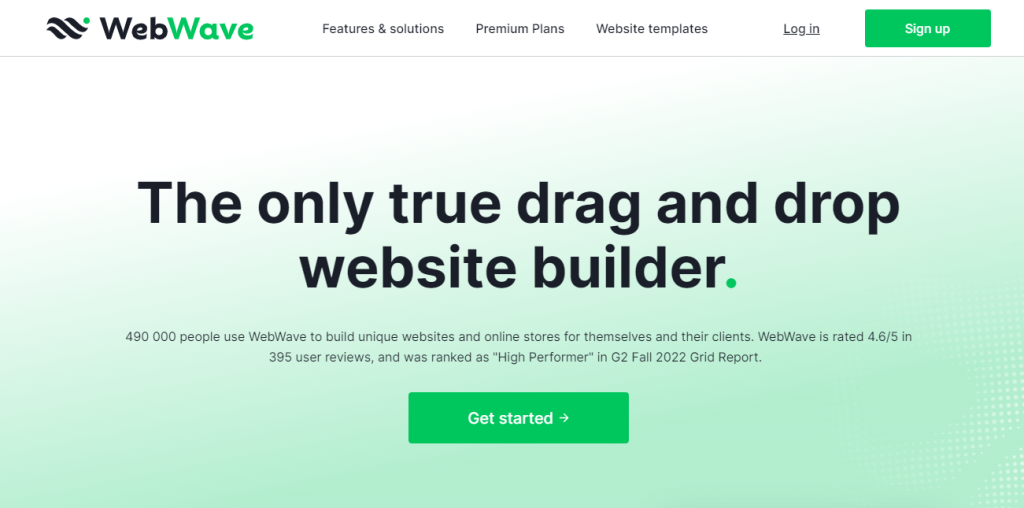
WebWave is a website builder that was launched in 2013, so more than 10 years ago. Currently, there are around 400 thousands websites using WebWave and it is the most popular website builder in Poland.
In fact, WebWave was founded by a team of Polish developers, and now they expanded to international markets, as they also have an office in Australia and over 30 employees.
WebWave is a good fit for those looking for an easy way to create their website. It offers a wide range of features that make it easy to customize your website, including a drag-and-drop editor, customizable templates, and the ability to add custom HTML and CSS code.
The Interface is intuitive and user-friendly, making it easy for anyone to quickly create creative websites.
WebWave Introduction

So we have seen what Webwave is. It’s time to see its functions and onboarding process.
The platform comes with a wide range of templates and themes that can be used as starting points for creating unique designs.
Additionally, the library of widgets available on WebWave allows users to add extra functionality to their sites, such as contact forms, maps, galleries, and more.
With all these features combined, WebWave provides users with the perfect balance between creative freedom and efficiency when building their websites. Let’s see their features in detail.
One of the best things about Webwave is that you can choose and pick the theme of your website without any limitations. In that part, Webwave plays a significant role.
This is unique because many website builders, if they have, it will fall on paid version or with limited access, but not with Webwave. This really surprised us.
The process to get started, is simple; once you sign up for the account, you can begin your first project immediately. It’s your pick what to choose: either from scratch, or just by editing the ready templates on WebWave. Also on a free plan, the templates are fully customizable and editable.
For a better understanding, we tried from scratch. Before that, you can check out some of the free templates available on Webwave.
Creating A Site From Scratch

In the event that this is your first time using the website builder, you will be introduced to a brief, four-step tutorial below. Check the Screengrab Carousel.
These four steps are helpful to know before you start your project. You will learn about,
- Adding elements
- Elements Settings
- Changing the template or Creating a new Page
- And if you are stuck, you can always use the help section.
Once the navigation guide is completed, Webwave prompts for a startup video guide for better understanding.
The video briefly explains how the Interface works and how elements can be customized accordingly. It’s a 4m+ video tutorial.
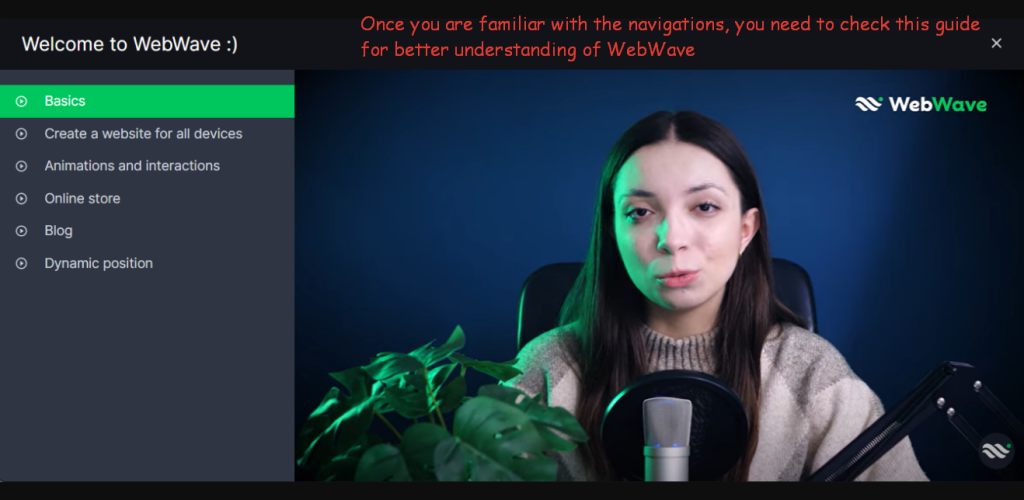
And, it’s time to check the Webwave Interface now!
WebWave Design Interface

The Interface of WebWave is made to look like the interfaces of graphic design programs. Right away, We thought of Adobe Photoshop and Illustrator.
And if you have used graphic design tools before, you will be ahead of the game. But the layout is clear to comprehend, so don’t worry, you don’t need to know anything about graphic design tools either.
Your website can be made up of a lot of different parts. These things are grouped, set, and ordered in a way that makes sense.
Out of the elements, at the top is the simplest (a rectangle), and at the bottom is the most complicated (a contact form), hence we believe this is made on purpose.
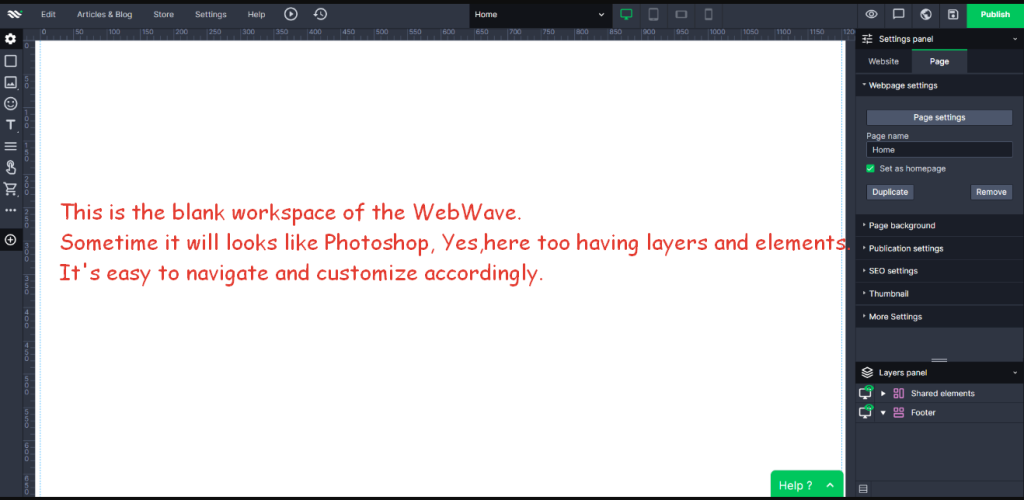
In the “Compositions” section, you can also find text and image groups that have already been put together.
Because these blocks can be changed, they can be utilized to build websites faster. Also, your compositions can be saved and moved from one project to another.
The “Settings” and “Layers” panels are on the right. With this panel, you can control everything general settings about your design.
Overall, the Interface is well-made and easy to use. But if you prefer, you can change the position where sections are, for instance, if you want the Layers panel to be on your left, and not right.
The Interface of WebWave can be altered in many ways. Moreover, the sections are draggable, and you can place them anywhere.
WebWave impressed us at first. WebWave kept its word – the element can be placed wherever you like on the workspace. There are no grids or boxes. It is a drag-and-drop experience. It feels like a graphic design tool and allows you to be creative.

This freedom can prove overwhelming for people with less experience in web and graphic design.
Here’s a tip, there are rulers that can help you align elements the way you want.
Also, since WebWave can be daunting for complete beginners, we think that the best way to start is to use a template.
You can choose the template and edit it however you like. Then, launch your website. It’s easy. It takes only a few hours and you have a fully ready website.
Even if you aren’t an expert designer, you’ll be amazed at how much you can accomplish in terms of creativity by just playing around with the tool!
Features

Let’s have a look at the most important features.
- Essential website tools – WebWave’s capabilities are very standard for website-creation devices. They haven’t reinvented the wheel. But you get what you need. You can include text, graphics, symbols, forms, videos, etc.
- Responsive design – WebWave also offers a responsive design feature, allowing you to create unique websites on any device. This is an excellent feature for those who want their website to be accessible across all platforms.
- Animation – It allows users to add animations to virtually any element on their website. This feature is handy for creating visually appealing and engaging websites. Animations can range from simple fades, zooms and bounces, to more complex ones. The best part about Webwave’s animation feature is, as already mentioned, that it doesn’t require any coding knowledge. You must drag and drop the animation into the element you want it to be applied.
- Integrations – It also offers a wide range of integrations with third-party services. This allows users to easily add features such as payment processing, Facebook comments, Livechat pop-up, Analytics, and more to their websites.
- Interactions – WebWave also offers a wide range of interactions. This allows users to create interactive website elements like drop-down menus, pop-ups, notifications and more.
Pros & Cons

PROS
- Easy to use drag and drop interface
- Ready templates
- Responsive design
- Animations
- Wide range of integrations with third-party services
- Perfect for Creatives
CONS
- Limited customization options
- Total beginners might need some time
Pricing Plans

Webwave has three paid plans: Starter, Pro, and Business. Check out the Pricing table given below for more details. Also, Webwave has a free plan which is excellent for trying out their features before buying any of the paid plans.
Free
-
Create and launch a website online for free
-
1 GB file storage
-
Free SSL Certificate
-
English support
-
Password protected pages
-
Membership pages
-
Custom HTML, JS, CSS
-
Multilanguage websites
Starter
-
Create a one-page website and connect to custom domain
-
Free .com domain for one year
-
No WebWave Ads
-
3 GB file storage
-
1 email account
-
Free SSL Certificate
-
English support
-
Google submission and SEO
-
Custom HTML, JS, CSS
-
Multilanguage websites
PRO
-
Create a multi-page website and blog with no limits
-
Free .com domain for one year
-
No WebWave Ads
-
No limits on bandwidth
-
10 GB file storage
-
3 email accounts
-
Free SSL Certificate
-
English support
-
Google submission and SEO
-
Password protected pages
-
Membership pages
-
Custom HTML, JS, CSS
-
Multilanguage websites
Business
-
Sell online with no limits or commissions
-
Free .com domain for one year
-
No WebWave Ads
-
No limits on bandwidth
-
10 GB file storage
-
3 email accounts
-
Free SSL Certificate
-
English support
-
Google submission and SEO
-
Password protected pages
-
Membership pages
-
Custom HTML, JS, CSS
-
Multilanguage websites
-
E-commerce with online payments
-
Sell digital products
Starter Plan: This plan is suitable for small businesses and individuals who want to create an essential website.
Pro Plan: This plan is suitable for those who want to create a more complex website. It includes multiple-page websites, blog pages, custom domain.
Business Plan: This plan is suitable for those who want to create an e-commerce website.
The above rates are for an Annual subscription, excluding taxes.
Users Review

Let’s see the opinions of those who have already used the service. On Trustpilot, the international review site, Webwave has an overall rating of 4.2 out of 5, proving its quality.
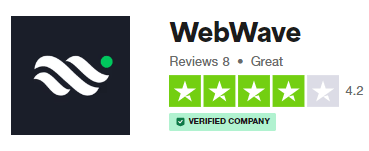
Especially check out this user’s review; he is super excited with the service and says, “Amazing software. I can safely say it’s my best purchase ever. It has all the functions you would need in a website. The design freedom is amazing. And most importantly, they give you access to your root domain, custom urls for blogs and pages, and intuitive dashboard to access everything with a single mouse click. I haven’t seen all those features in one place. And every month there are new improvements.” We also extend our research on other reviewing site and added the users reveiw here. Check out for more!
 Webwave
Webwave
|
 Trustpilot
Trustpilot
|
 Trustradius
Trustradius
|
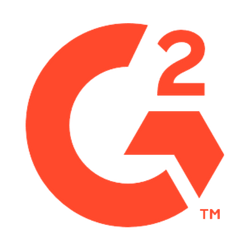 G2
G2
|
 Capterra
Capterra
|
No. of Reviews | 8 | 54 | 97 | 65 |
|---|---|---|---|---|
| Rating | 4.2 / 5 | 8.8 / 10 | 4.8 / 5 | 4.7 / 5 |
| Average Rating: 4.5 | VISIT WEBVAVE OFFICIAL SITE | |||
Our Verdict

Webwave is a great website builder for those who want to create a visually appealing and engaging website without any coding knowledge.
It offers various features, such as animations, integrations with third-party services, and interactions.
The drag-and-drop Interface makes it easy to use, while the responsive design feature ensures that your website looks good on all devices.
The pricing plans are also reasonable, and there is a free plan for those who want to try out the features before buying any of the paid plans.
Finally, the user reviews on Trustpilot and other sites are positive, proving its quality.
So our verdict, a BIG FAT YES to Webwave!!!
And if you have any queries regarding Webwave, feel free to comment below. We will be glad to help!