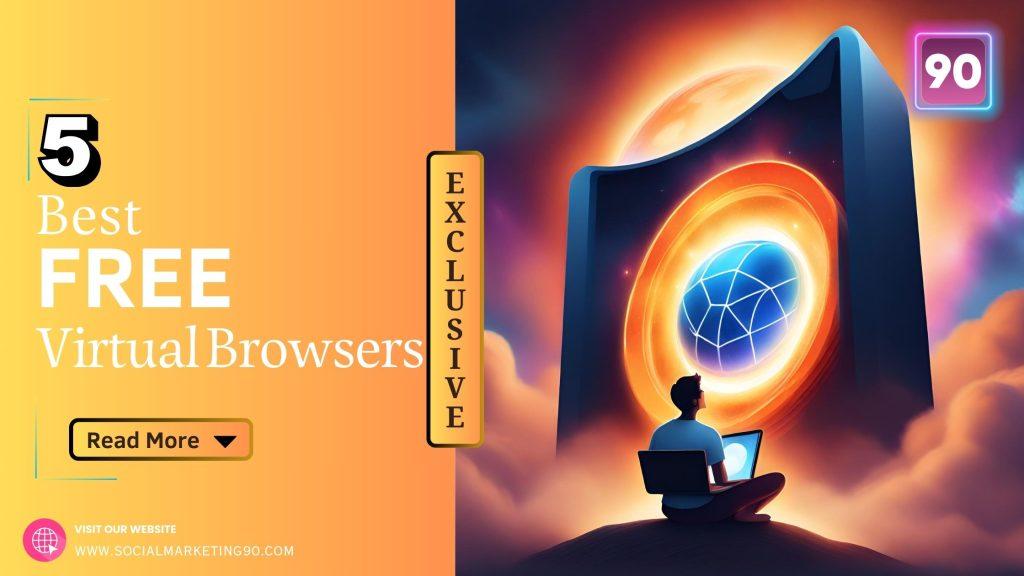A virtual browser has become an effective solution for people who need to manage multiple online accounts simultaneously.
This type of browser provides users with a high level of anonymity, confidentiality of personal data, browsing safety and, most importantly, allows them to avoid being detected and blocked on websites.
A lot of virtual browsers are available these days, however, they all are different and can be used for various purposes and that’s the reason why selecting the best free virtual browser can be hard.
Today, we are going to introduce to you the 5 best free virtual browsers that are well-known in the anti-detect software market.
We’ll talk about their main features, advantages and disadvantages. That way, you can look at all of them carefully and pick the one that works best for you and gives you the best experience.
So, let’s get started.
1) Browser.lol
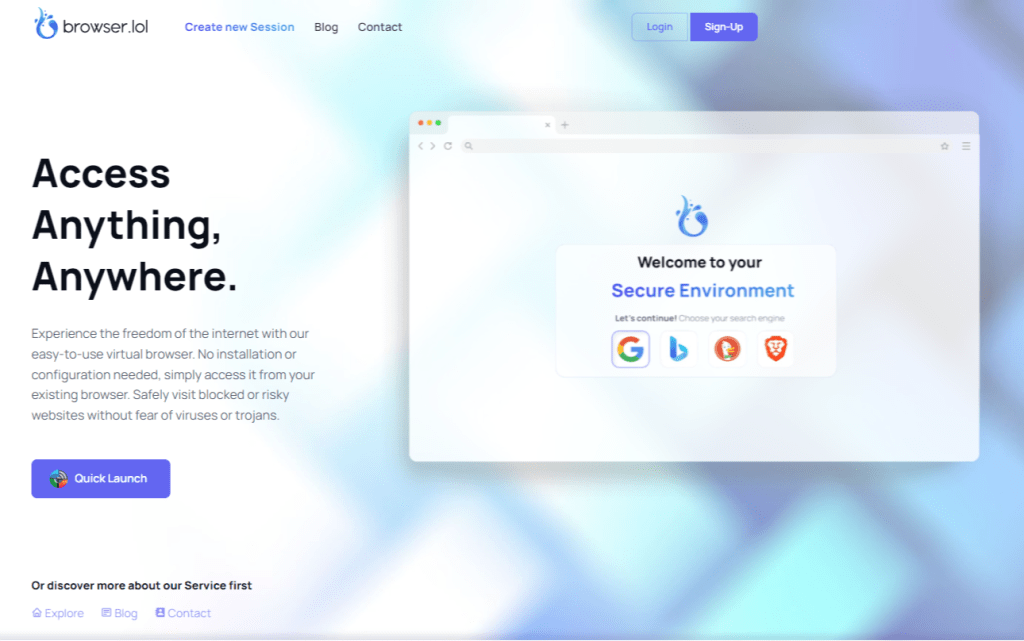
Browser.lol is an easy-to-use anti-detection browser that can be accessed from an existing browser, so it doesn’t have to be installed and configured on your device.
And because of this, Browser.lol can be used by anyone to access and manage their multiple accounts on different websites from any device anywhere in the world.
It provides users with a secure environment they need to minimise the risks of threats and surf the Internet safely.

What can the browser be used for?
Browser.lol is a multi-functional browser that can be used for various purposes, including:
- Online privacy protection,
- Accessing blocked sites,
- Testing website compatibility,
- Bypassing geo restrictions,
- Testing website security,
- Ad-free browsing,
- Incognito research
- Traffic masking.
How does the browser work?
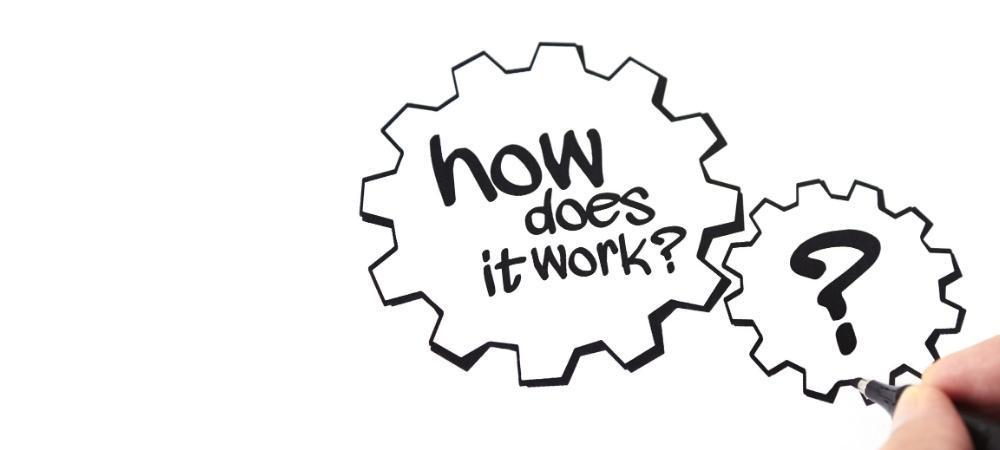
Spam links are dangerous and opening such links in a normal browser poses a threat to the user’s device.
If you need to open any links that look suspicious, it would be better to use Browser.lol because this virtual browser creates a secure environment and provides an additional layer of security.
Browser.lol makes it possible for users to explore risky websites safely, it displays websites like any traditional browser, but the user’s safety is provided.
It’s also important to note that Browser.lol uses a 256-bit encrypted socket connection that protects browsing data and provides online privacy.
2) Incogniton
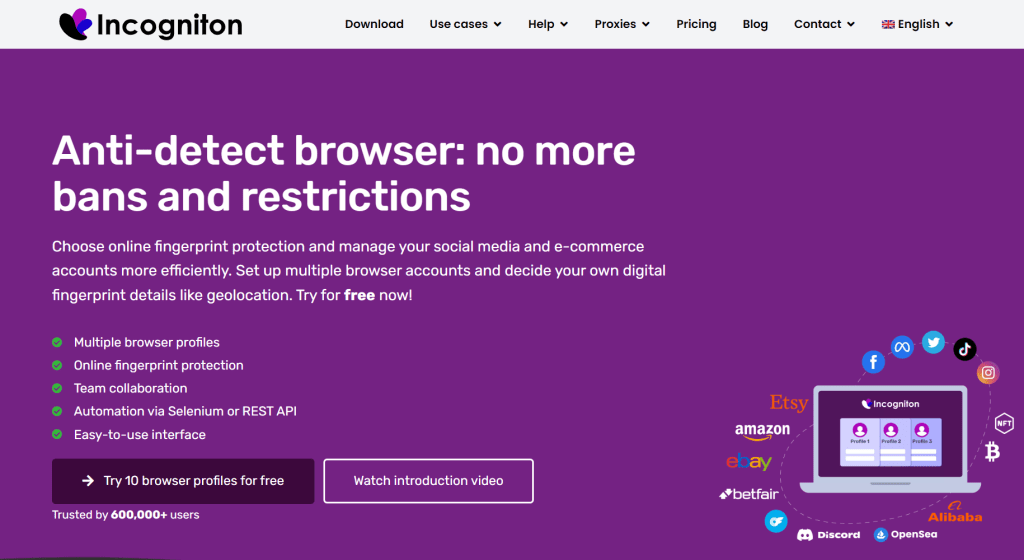
Incogniton is a virtual browser that provides users with a high level of anonymity and security. The anti-detect browser allows users to manage multi-accounts successfully and avoid being detected and blocked on websites.
Incognito anti detect browser offers free and paid service plans.
However, a free version of the browser offers the basic features and makes it possible to create and run only 10 browser profiles.
It would be great to use the Starter plan if you want to try the browser for free.
The free version has limited features. You can try it out to see if you like the browser. If you need more features, you can switch to a paid plan later.

What can the browser be used for?
Incogniton is an anti-detect browser that can be used for various purposes.
You can use the browser to operate multiple accounts, perform affiliate marketing, traffic arbitrage, e-commerce, social media, ticketing, teamwork and other tasks.
How does the browser work?

The browser creates virtual profiles and lets users handle many online accounts on a single device.
This means each profile looks like a different user on social media or any other site, and you can manage multiple accounts on the same site.
The browser also keeps these profiles separate, so you can surf the internet without anyone knowing who you are.
Furthermore, you can save profile data either in an online database on a virtual machine or on your own device for your safety and privacy.
3) Dolphin Anty
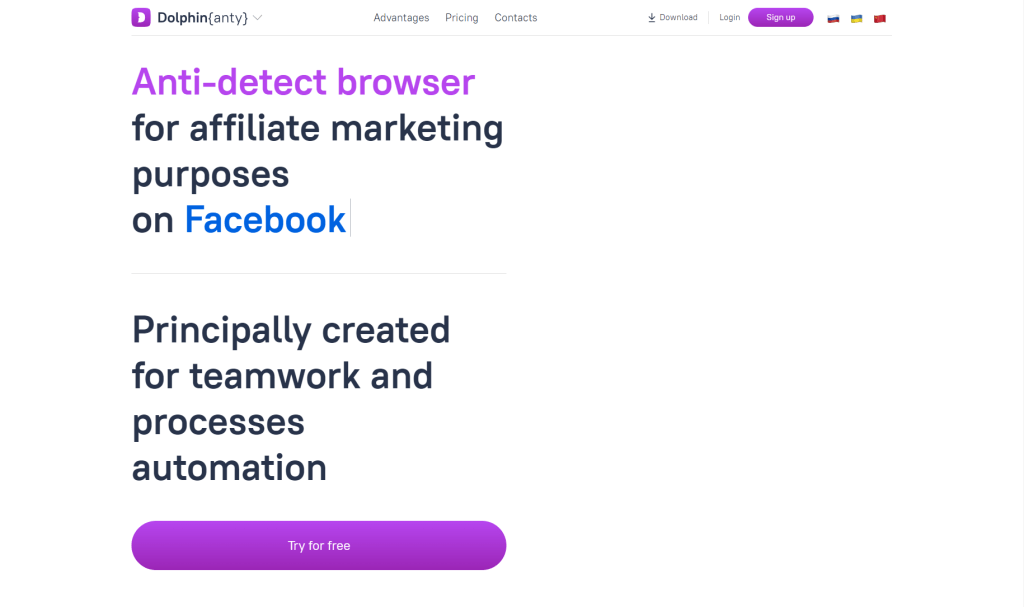
Dolphin Anty is an anti-detect browser that has gained huge popularity among people who specialise in running paid traffic ads.
The browser has been designed by advertisers for advertisers. It’s worth noting that the browser impresses with a user-friendly interface and offers good functionality.
Dolphin Anty has a free version, however, a free plan allows users to create and manage 10 browser profiles.
It’s possible to purchase additional browser profiles at the price of $10 per 10 profiles.

Paid plans provide users with a free trial period, so they can test the software for free and decide if a browser is worth buying or not.
Users will be switched to a free plan automatically if they don’t purchase a package until the trial period comes to an end.
It’s important to know that people who have developed the Dolphin Anty browser are professional marketers, and they have many years of experience running ads, so they know what problems advertisers face and what features the anti-detect browser needs.
What can the browser be used for?
Dolphin Anty is a browser you can use in different areas where you want to keep your online data safe and handle many accounts.
The software can be the perfect choice if you work in fields like affiliate marketing, traffic arbitrage, cryptocurrency, electronic commerce, sports betting, ticket resale and social media marketing.
How does the browser work?
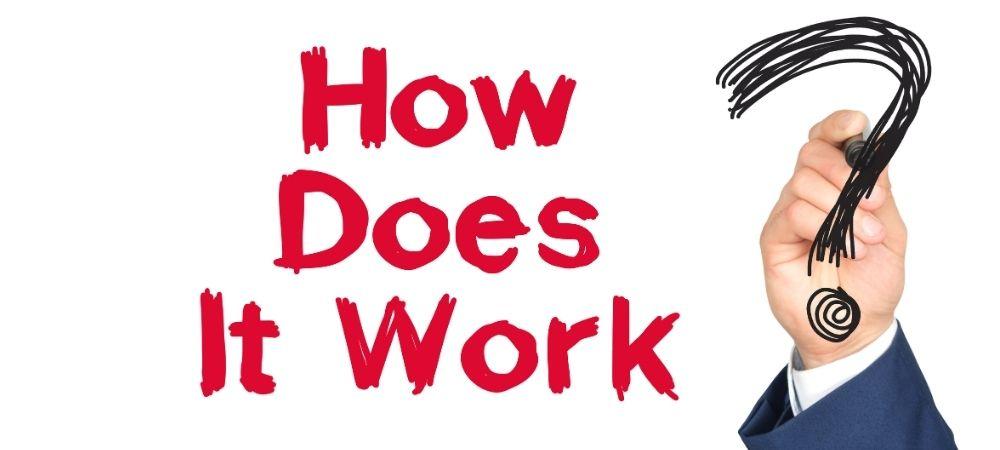
First of all, you have to download the browser, install it on your device and register at the Dolphin website.
Next, it’s necessary to create profiles in the browser and you can easily do this by clicking on the “Create Profile” button and filling all the necessary data in the form.
After a browser profile has been created, you have to click on the “Create Profile” button to open the profile and start using it.
4) Browserling
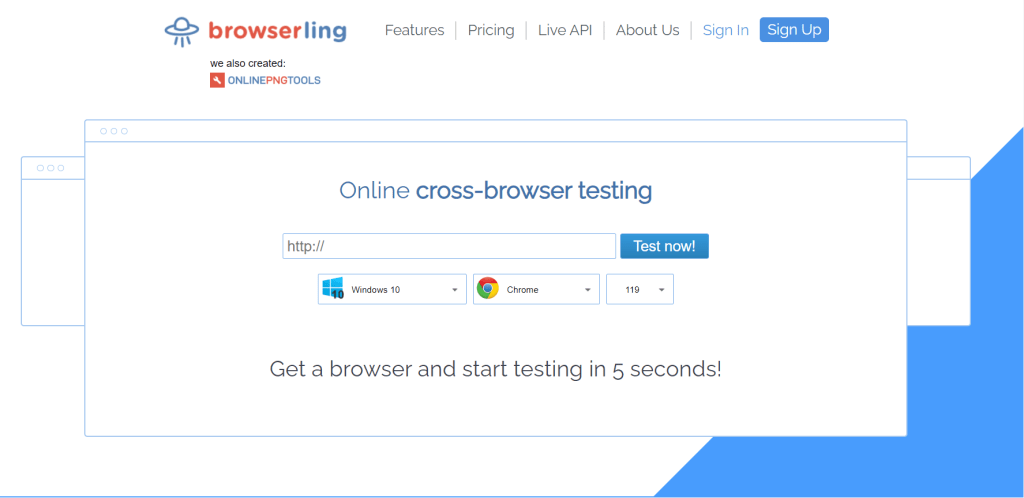
Browserling is a popular choice for web designers and web developers, who use the browser for testing websites. It’s incredibly helpful for testing sites in different browsers and JavaScript environments.
There are both free and paid plans that Browserling.com offers. You can get some idea about the Browserling Pro plan by using the free plan.
I just want to draw your attention to the fact that each session in the free plan lasts up to 3 minutes and only works on the Windows 10 operating system.
You can use the Edge or Chrome browser with a screen resolution of 1024 x 768 pixels for browsing.
What can the browser be used for?
Browserling is a cloud-based platform that’s mainly used for cross-browser testing and it allows users to easily and quickly test websites in multiple browsers such as Chrome, Internet Explorer, Edge, Firefox, Safari and Opera.
How does the browser work?

Browserling is a feature-rich software that has a lot to offer its users. The software comes with live sessions that it’s possible to use to interact with the browser in real time.
It’s also important to note that Browserling provides its users with real browsers that work on real computers. The software doesn’t provide users with fake browsers and emulators, the latest browsers are installed and work on servers on virtual machines.
The software makes it possible to capture, save and share screenshots of web pages in all browsers and users can leave comments on screenshots and add screenshots to their reports.
Browserling takes the user’s online data protection very seriously and establishes SSL encrypted connections between a sender and a receiver of the information and that means that users can be sure that they remain anonymous when browsing the web.
Users don’t need to worry about safety with Browserling because they run browsers on virtual machines and, therefore, the user’s device is protected from viruses and trojans and safe browsing is provided.
Browserling comes with many other great features such as responsive testing, SSH tunnels for local testing, live API as well as browser extension and bookmarklets for quicker testing.
5) GoLogin free plan
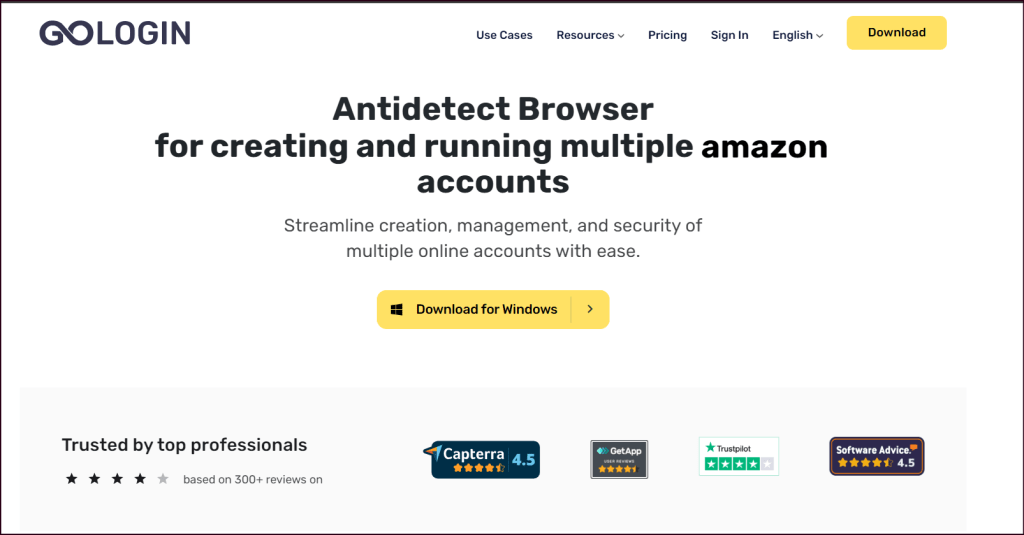
GoLogin is an anti-detect browser that can be used for creating and managing multiple online accounts on various platforms such as Facebook, TikTok, Google, Amazon, Coin List and others. The browser comes with a free plan that allows users to manage only 3 profiles.

What can the browser be used for?
GoLogin can be used for various purposes such as affiliate marketing, digital marketing, social media marketing, e-commerce, running ad campaigns and others.
Actually, it’s possible to use the browser anywhere when effective and safe multi-accounting is needed.
How does the browser work?
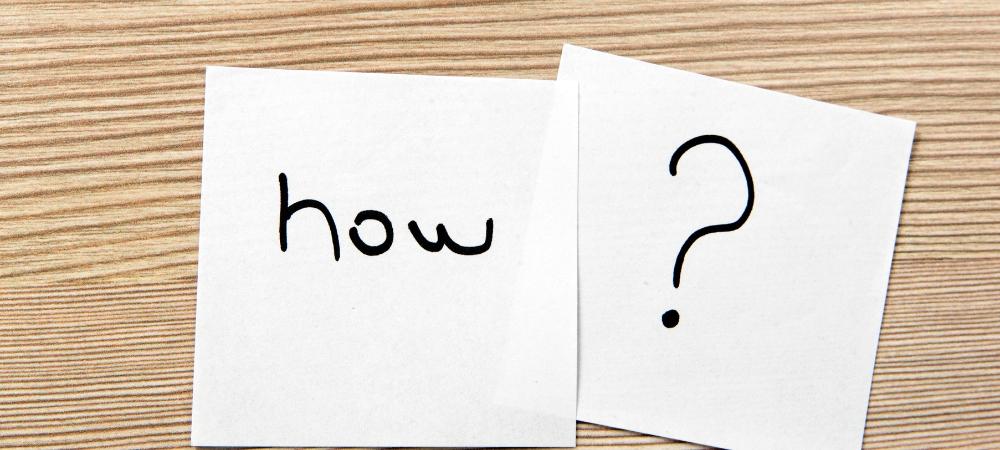
GoLogin hides digital fingerprints and imitates a real-looking user to bypass anti-fraud systems on various sites. All plans come with a large database of real fingerprints that can be used for creating profiles.
It’s possible to create a large number of profiles with the browser and configure the parameters for fingerprints. As a result, each profile has its own fingerprint and that’s why online accounts are not banned on websites.
Browser Comparison

We have just provided a list of the 5 best free virtual browsers, however, there are many other good browsers available on the market today, so this list could go on and on.
It’s worth noting that all these browsers are different and they come with different features and are used for different purposes, so you have to explore all your options carefully and pick the right type of browser that meets your needs and preferences in the best possible way.
Your choice depends a lot on how you are going to use the browser, but most importantly, you have to ensure that the browser of your choice has all the necessary features.
Which One’s Right for You?
Looking for a virtual browser to manage multiple accounts, stay anonymous, or test websites? Here’s a quick rundown of five popular options
Browser.lol VS Incogniton VS Dolphin Anty VS Browserling VS GoLogin
| Features | Browser.lol | Incogniton | Dolphin Anty | Browserling | GoLogin |
|---|---|---|---|---|---|
| Price | Free | Free and paid plans | Free and paid plans | Free and paid plans | Free and paid plans |
| Best for | Privacy, anonymity, bypassing geo-restrictions | Managing multiple accounts, avoiding detection | Paid traffic advertising, social media marketing | Cross-browser testing | Multi-accounting, anonymity |
| Pros | Easy to use, no installation required, good for casual browsing and simple tasks | Secure profiles, data encryption, free plan with basic features | User-friendly interface, good functionality, special tools for ads and social media | Real browsers on real devices, live sessions, comprehensive testing features | Large fingerprint database, profile configuration, good for managing many accounts securely |
| Cons | Not ideal for managing many accounts, limited features | Limited profiles in free plan, some advanced features only available in paid plans | Free plan limited, primarily focused on specific marketing tasks | Free plan limited, primarily focused on website testing | Limited profiles in free plan, primarily focused on multi-accounting |
Ultimately, the best choice depends on your needs. Consider what you’ll use the browser for and what features are most important to you.
Advantages of Using a Virtual Browser

People choose to use virtual browsers for various reasons and the browsers of this type have many great benefits. It’s crucial for users to know what a virtual browser is, how it works and why they need it.
And of course, understanding the top benefits of a virtual browser allows users to realize what type of software they need and helps them make a smart choice.
A virtual browser works like a traditional browser, however, it runs on a virtual server and can be viewed and used remotely.
Now, we are planning to dig deeper into the main advantages of a virtual browser and explain how using this type of software can help you perform various tasks successfully.
1. A virtual browser is easy-to-install and easy-to-use
A virtual browser is known for its simplicity and it’s easy-to-setup and easy-to-use. It’s worth noting that such a browser is a more convenient solution compared to VPNs and proxies because it works on any device and doesn’t need to be installed and configured.
All that you need to do is to make one click to launch a browser, start using it and enjoy its benefits.
2. A virtual browser provides users with the security they need
It’s a good idea to use a virtual browser if you need to protect yourself from trojans and viruses, because the browser runs on a virtual machine and, therefore, your device will not be infected.
It’s also important to note that a virtual browser supports SSL and uses HTTPs to provide you with the protection by encrypting the connections from your browser to a virtual browser’s server and from a virtual browser’s server to the target server.
3. A virtual browser helps stay anonymous online
Oftentimes, a need to remain anonymous on the Internet arises and, of course, a virtual browser can help you with that.
A virtual browser provides users with a high level of anonymity on the Internet and this allows them to prevent being blocked and being detected on websites.
When you use a virtual browser you will have a different IP as well as a different browser fingerprint and that means that your real IP address will be hidden and you will not be identified by various trackers. As a result, you will be able to browse the web anonymously.
4. A virtual browser gives independency and provides better internet speed
When a virtual browser is used, you don’t depend on your internet speed and your device because you run a browser on a virtual machine, but not locally.
It’s important to know that a virtual browser is much faster compared to your existing browser and it can reach a speed of 1 GB.
5. A virtual browser provides online privacy
There are situations when people prefer to use a virtual browser because they want to protect their data as well as their browsing habits.
However, you don’t need to worry about online privacy even if you don’t use a virtual browser anymore because all your data will be removed from servers.
Keep in mind that your personal data can be tracked if you enter it manually in a virtual browser and therefore, you shouldn’t do this to prevent exact tracking from happening.
Frequently Asked Questions

How do virtual browsers work?
Virtual browsers are separated from the computer’s operating system physically or logically.
When separation is physical, a browser works in a cloud-based service and when separation is logical, a browser works in a virtual environment on a computer.
It’s possible to use a virtual browser either in private mode or in public mode. If you use a virtual browser as an anonymous user then all your cookies, history and settings will be deleted after each session.
If you use a virtual browser as an authenticated user, then all this data will be saved.
What is great about using a virtual browser is that it’s separated from the user’s device and its main browser profile which means that information about the user’s browser activities (such as cookies, browser history and browser extensions) is saved in the virtual machine.
Do virtual browsers improve security?
A virtual browser serves as a protective barrier and it can improve the security of a computer and allow users to visit risky websites safely.
Such a browser is run separately from the operating system and, therefore, it provides an additional level of security and protects a user’s personal device from various malware infections, viruses, trojans, etc.
How do you choose the right virtual browser that fits you?
Choosing the right type of virtual browser is not always easy because a lot of options are available on the software market these days.
All these browsers are very different, so you can get confused. It’s also important to note that not all virtual browsers are free or have a free version.
However, you’ll find it easy to make a smart choice if you narrow down your options.
You have to be very selective when it comes to picking a virtual browser. It’s necessary to analyze each of the virtual browsers carefully and, of course, you need to pay close attention to their key features.
After that, you have to create a list of virtual browsers that meet your needs. As a result, you’ll be able to compare browsers from one to another and select the software with the best features.
There is no doubt that you have to select a virtual browser that has built a good reputation on the market and that’s why you need to perform the research, check reviews and analyse what people say about the browser of your choice.
It’s crucial to take into consideration both positive and negative reviews and, of course, you should give preference to the software with great reviews and on the other hand you shouldn’t select a virtual browser that has so many bad reviews.
But most importantly, you should consider honest reviews and avoid fake reviews, so it makes sense to check reviews of virtual browsers on trusted platforms such as Socialmarketing90, Trustpilot, Google and others.
Conclusion
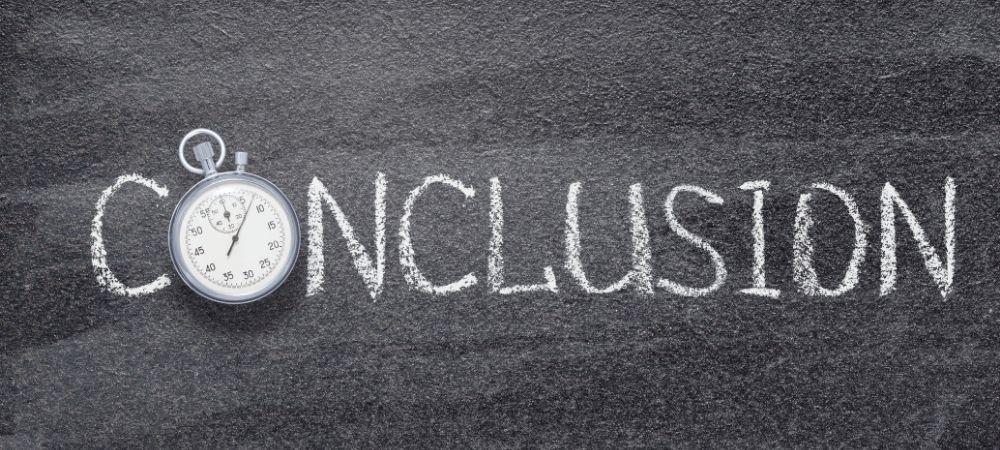
We’ve just provided a list of the top 5 virtual browsers that you can use for free in 2024. Each of these browsers offers a free plan or has a free trial period.
You can take advantage of this list of free virtual browsers, explore each piece of software and analyze its features carefully. As a result, you’ll be able to choose the right free virtual browser that comes with all the necessary features and makes your life easier.
As the saying goes, “it’s better to see something once than to hear about it a thousand times”.