Ever feel like the internet is watching you? Like, some websites somehow know everything about you and keep showing ads that feel way too personal?
If you’re looking for more privacy and control online, GoLogin might be a tool you should consider using!
GoLogin is an anti-detect browser, which means it helps you hide your online identity and activity from websites and trackers.
The software provides users with proxies and allows them to create an unlimited number of browser profiles, so they can use the tool to manage multiple accounts without a ban.
But is GoLogin the right browser for you?
Today, we are going to help you get the answer to this question.
In this review, we are going to provide the information on the browser’s key features, safety, pros and cons to help you decide if GoLogin is worth buying or not.
So, let’s get started.
What Is GoLogin and How Does It Work?
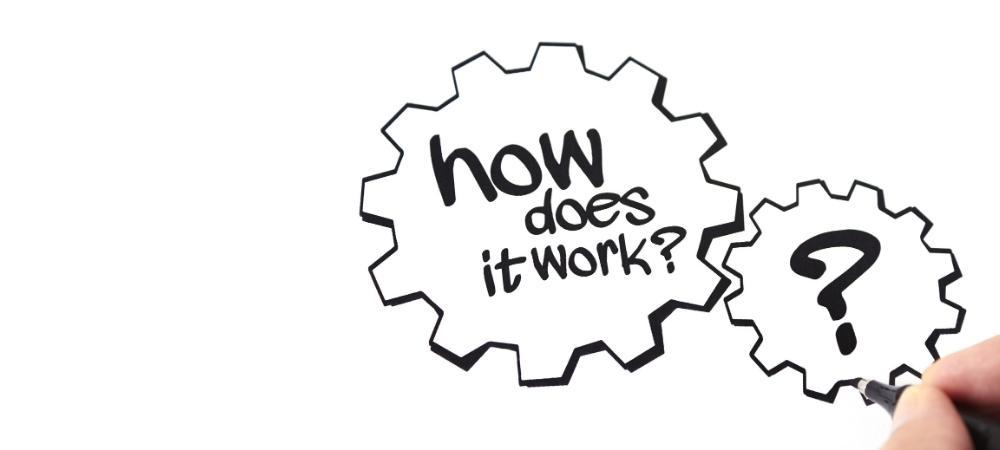
GoLogin makes it possible to create and manage multiple accounts on Amazon, Alibaba, Ebay, Google, Facebook, Shopify and other platforms successfully.
It’s worth noting that multi-accounting activities are not allowed on these sites, however a need to manage multiple online accounts on these platforms often arises.
Therefore, if you use GoLogin to operate your multiple accounts on this king of websites, it effectively protects your browsing information from tracking and, therefore, helps them avoid being detected, suspended, or banned.
GoLogin hides IP addresses, locations and other parameters that websites track and, most importantly, the software imitates real people to help users go through anti-fraud systems and perform the necessary tasks without any problems.
Using GoLogin for managing multiple online accounts helps avoid suspicious logins and other issues too.
GoLogin makes it possible to use only one device for managing multiple accounts by allowing users to create a separate browser profile for every account and it has a unique environment, its own settings and digital fingerprint.
If you need to run ads for multiple businesses, GoLogin is ideal. Just log in to your ad manager using the browser, and you can easily manage several accounts on advertising platforms.
You can also preview ads and see how they appear in different areas.
Key Features of GoLogin:

GoLogin has lots of useful features to meet different needs. Here are some important ones:
Privacy and staying anonymous:
- Make multiple browser profiles: You can create and handle many different browser profiles. Each one has its own digital fingerprint. This helps you keep your online stuff separate and makes it harder for websites to track you.
- Anti-detect: GoLogin tricks websites by changing things like your browser type, time zone, and language. This makes your profiles seem more real and less like they’re being tricked.
- Use proxies: Connect with proxy servers to hide your IP address and where you’re located, adding even more privacy to your browsing.
Staying safe and not getting banned:
- Keep your sessions: Save and bring back your browsing sessions in profiles. This means you can start where you left off without losing any info or cookies.
- Fill in forms automatically: Let GoLogin fill in forms for you, saving time and making sure your info is consistent across different accounts.
- Change settings fast: Adjust important browser settings, like time zone and language, quickly from within each profile to fit what you need.
Efficient:
- Manage bookmarks: Keep your bookmarks organized and easy to find within each profile, making your browsing smoother.
- Handle passwords: Store and deal with passwords for all your profiles securely, so you don’t have to remember lots of different ones.
- Use extensions: Install and use browser add-ons within each profile to customize your browsing experience for different tasks.
- Mobile app: Manage your GoLogin profiles on the go with their Android app.
- Work together: Share and manage profiles with team members for group projects or account management.
- Do things in bulk: Perform actions like creating or deleting many profiles at once to save time.
How to Use GoLogin Browser?
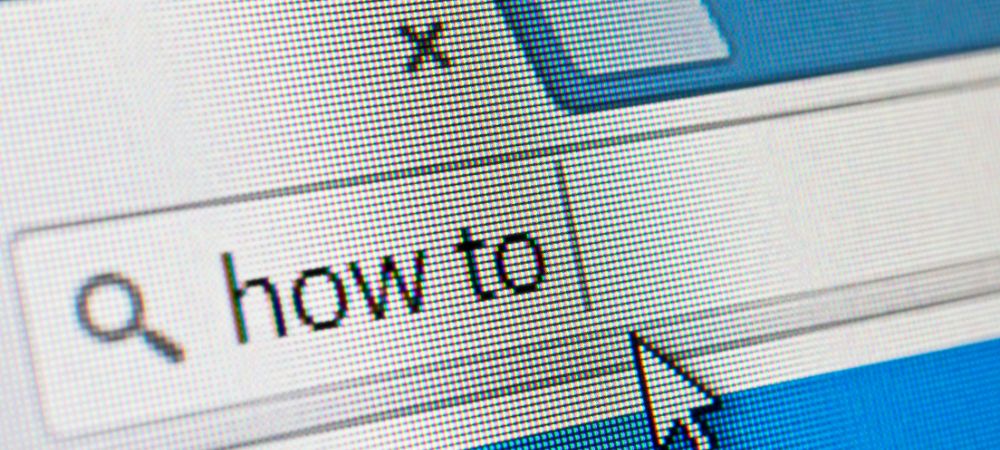
It is easy to use GoLogin it does’t matter if you are new to GoLogin. To begin, install the browser on your device.
Then, create your first profile. Each profile is like its own identity. You can customize settings for each one and stay anonymous online. After setting up your profiles, take some time to explore the browser.
With GoLogin, you’ll be browsing securely in no time!
Below is the step by step process to use GoLogin.
1. Register on GoLogin:
To get started with GoLogin, you need to register your account. Below are the steps to get registered.
Step 1: To use First of all, you have to download the installation file for your operating system to get started with GoLogin.
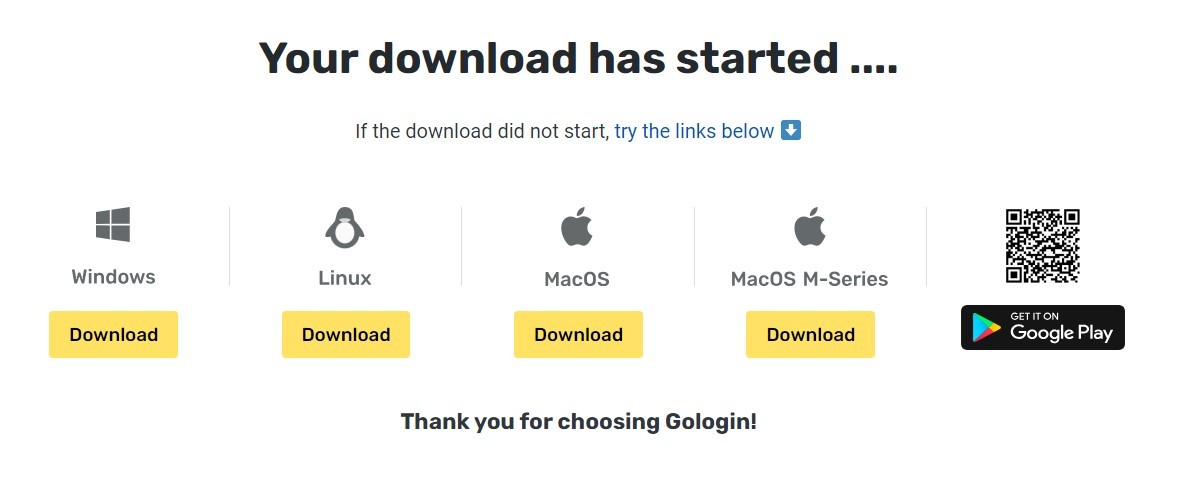
Step 2: Once the download is complete, begin to install the browser on your device.
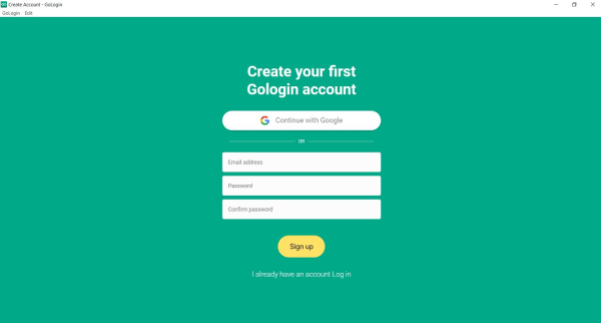
Step 3: The registration itself is very simple and it will take you several seconds to specify the email address, set and confirm password for your GoLogin account.
Once the form is complete, click on the Sign Up button and after that you have to check your email and confirm the registration.
Step 4: Once the registration is confirmed, you can begin to use your GoLogin account, so login and start using the browser.
Step 5: Next, you have to participate in the poll and answer several questions such as:
- How many people will use the browser?
- How many accounts do you need to perform your tasks?
- Are you planning to use the API?
- How have you heard about GoLogin?
Step 6: Once all questions are answered, you will be redirected to the page where all your profiles are displayed where you’ll be able to see and manage all your browser profiles.
Step 7: Click on PayNow to get to GoLogin pricing plans and choose the package that suits your needs best.
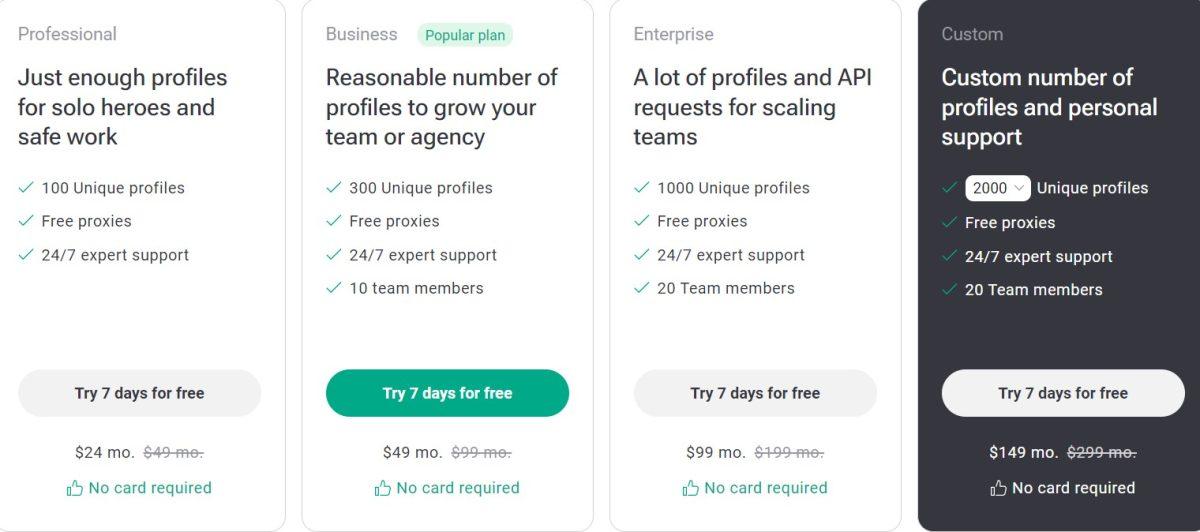
2. Creating and Configuring a Browser Profile with GoLogin
Once the registration is complete, you can create and configure a browser profile.
Keep in mind that you have to prepare proxies before creating a profile, so make sure that you have at least 1 proxy for each account.
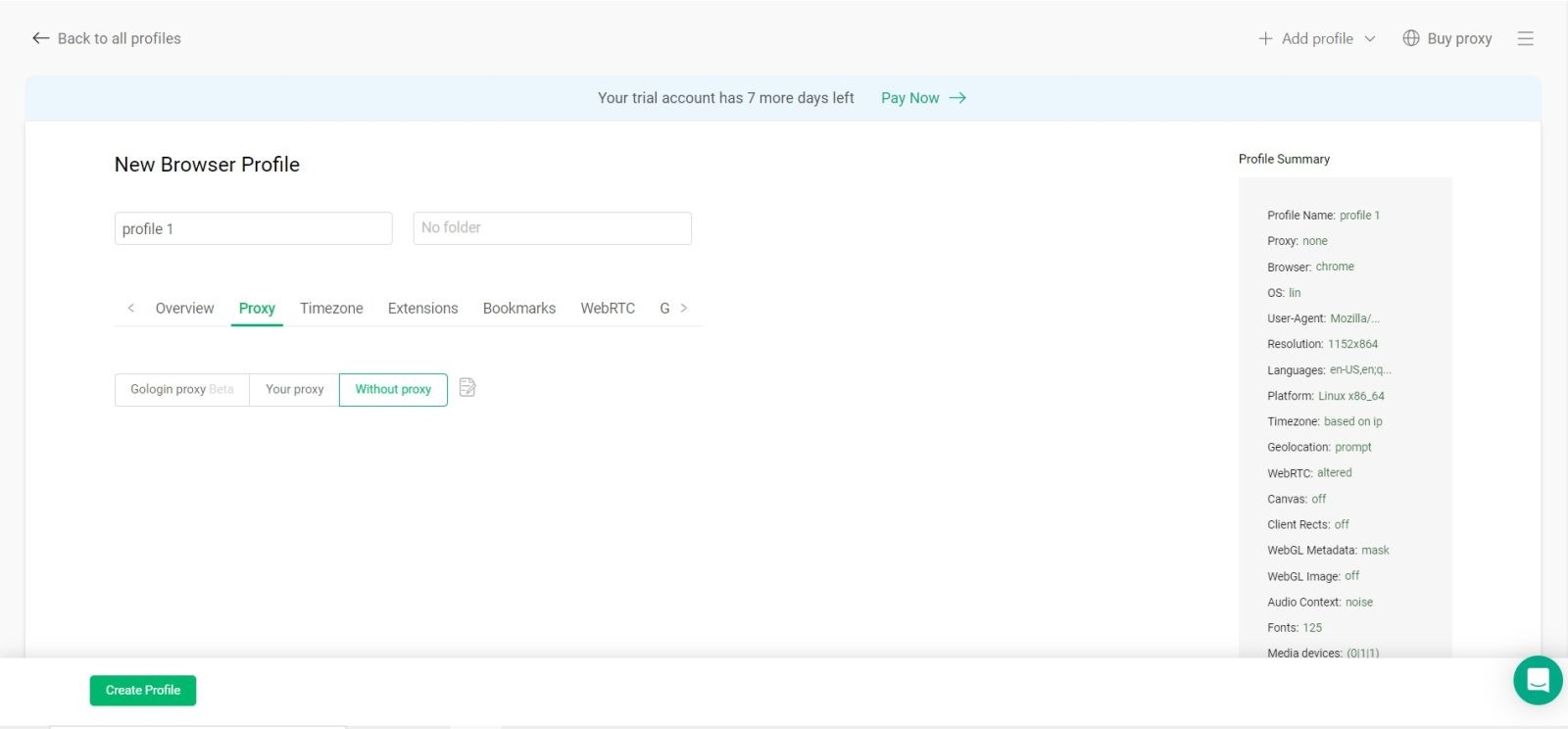
It’s possible to use both free and paid proxies with GoLogin.
Despite the fact that the browser comes with its own free proxies, it would be better to consider reliable proxy providers if you are going to work with a large number of accounts.
GoLogin makes it possible for users to buy proxies on its website, so click on the Buy proxy button at the top corner of the browser. Once proxies are ready, you can start creating and configuring a browser profile.
GoLogin Interface
GoLogin has an easy-to-use and user-friendly interface that consists of several blocks, such as:
- Browser profiles
- Horizontal menu
- Personal user’s account
- Customer support
If you know the interface well, you’ll find it easy to figure out how to use the browser. That’s why it would be great to study the interface of the browser carefully in advance.
3. Filters
The browser makes managing multiple accounts simple. It displays all profiles in the main window and has a filter for sorting the results.
To sort profiles by specific parameters such as status, notes, tag, last update, last launch, created, sharing, proxy type, proxy, and OS, click on the icon in the right upper corner of the browser.
4. Work with profiles
GoLogin provides features for working with profiles. Users can create, share, add to folders, edit extensions, clone, edit profile tags, use new fingerprints, export data, change proxy settings, delete, run, and stop profiles.
The top horizontal menu contains four sections: New Profile, Profiles, Folders, and Import. You can create new profiles, view all profiles, access folders, and import data from profiles.
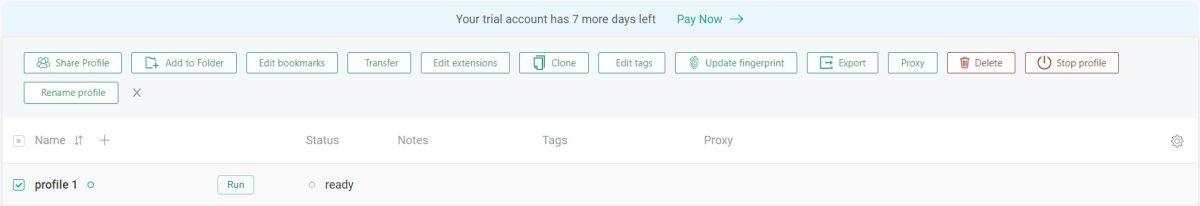
The top horizontal menu contains 4 sections, including:
- New Profile: Create new profiles for accounts in the browser.
- Profiles: See all the profiles that you’ve created.
- Folder: Get access to all the folders that you’ve created.
- Import: Import data from profiles.
You need to pay close attention to the Folders section that’s used to sort browser profiles by categories.
You can click on the Create Folder to create a new folder and add profiles to it. As a result, profiles will be saved in this folder and it will be convenient to manage them.
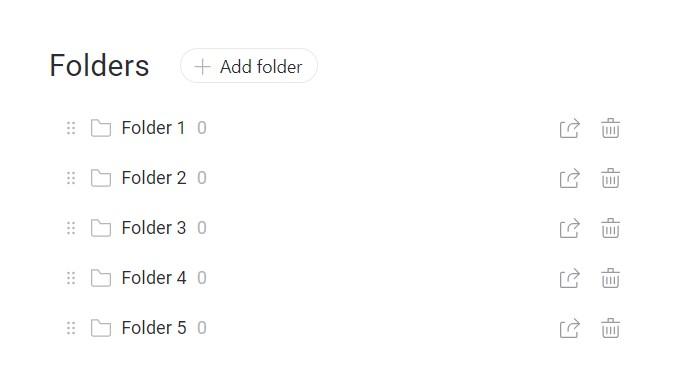
Each folder has its own title and comes with 3 buttons and you can use these buttons to edit the folder’s title, delete a folder or provide the members of your team with the access to a folder.
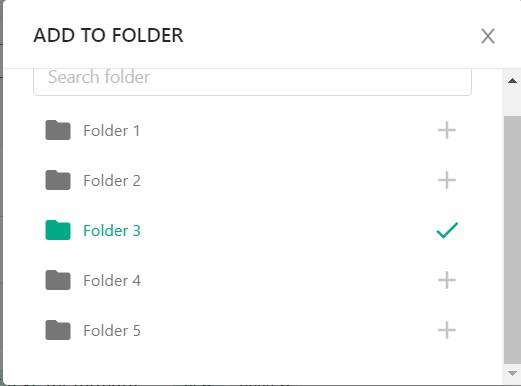
If you would like to share the folder with the other users, click on the corresponding button near the folder and specify the user’s email address and click on the Send Invite button.
5. My Account Menu
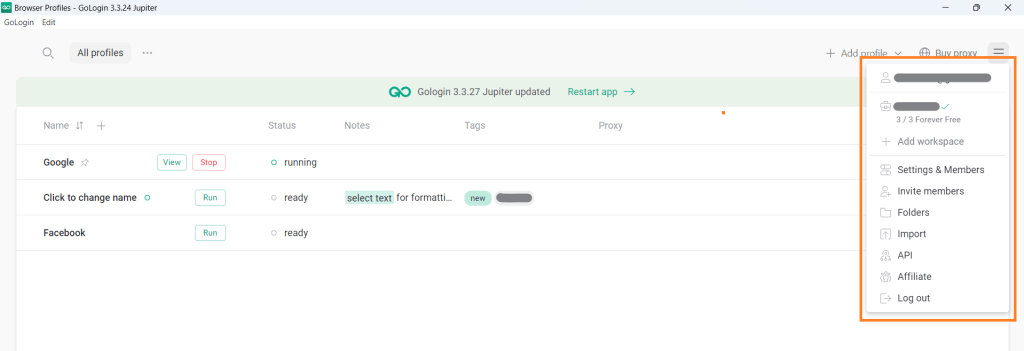
You can find the My Account menu in the top-right corner of the window.
This consists of 8 tabs such as overview, billing plans, two-step verification, affiliate program, active sessions, API documentation, cache and vault.
You can check all this section and make changes as per your needs.
6. Customer Support
If you have any questions about the browser or would like to share your feedback about GoLogin, you can always contact customer support for help and get professional assistance.
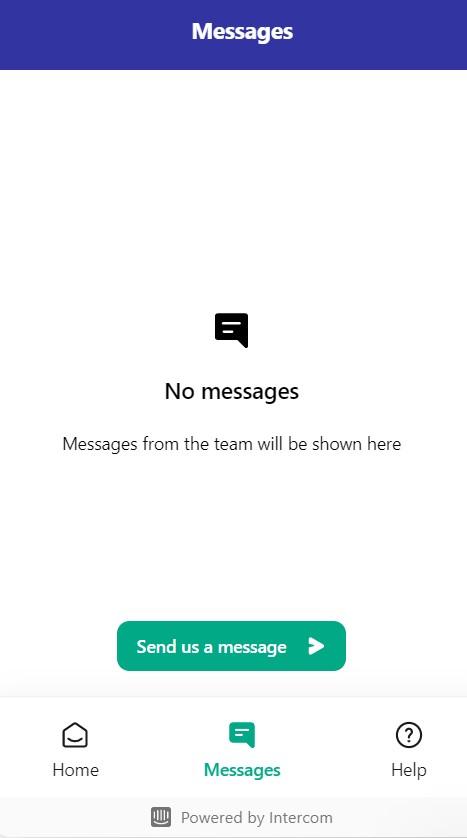
Go down and click on Send us a message button in the right bottom corner of the page, write a message and send it to GoLogin customer support.
It usually takes about 2 hours to get a reply from customer support.
7. Mobile App and Web Version
Whether you work on a computer or an Android device, you can use the browser for managing multiple online accounts.
GoLogin has a web version as well as a mobile app for Android devices. A web version works well on any type of device and the browser can be also used on the Android app.
Pricing Plans of GoLogin
GoLogin offers different pricing plans to suit your needs. Whether you’re a freelancer, a business, or a large enterprise, there’s a plan for you.
By paying annually, you can unlock all advanced features and get a 50% discount! Alternatively, you can choose to pay monthly.
With all plans, you get access to free proxies, a 7-day free trial, and encrypted profiles for security.
Here’s a breakdown of GoLogin’s pricing plans:
Professional Plan: Perfect for freelancers needing real-looking internet identities.
- Monthly: $24
- Annual: $49/mo
- Total Annually: $294
- Features: 100 browser profiles, 10 profile shares, 1 team member
Business Plan: Ideal for businesses requiring lots of member accounts.
- Monthly: $49
- Annual: $99/mo
- Total Annually: $594
- Features: 300 browser profiles, 100 profile shares, 10 team members
Enterprise Plan: For corporate needs and large teams.
- Monthly: $99
- Annual: $199/mo
- Total Annually: $1194
- Features: 1000 browser profiles, 1000 profile shares, 20 team members.
Custom Plan: Tailored to your specific requirements.
- Monthly: $149
Annual: $299/mo - Total Annually: $1794
- Features: 2000 browser profiles, 2000 profile shares, 20 team members
Additionally, GoLogin offers a free data plan that includes 3 profiles in the browser and all the benefits of GoLogin, except for sharing profiles and team members.
Is GoLogin Safe?

GoLogin is known for being a reliable and safe browser. It’s important to know that developers of the browser take the safety of users seriously and put special focus on this important aspect.
The software uses the top-notch data protection technology that protects user data from being tracked and provides a secure and private browsing experience.
The tool comes with many great security features such as fingerprint blocking and online tracking protection.
These features allow users to protect their data and privacy online and allow them to feel safe during the multiple accounts management.
Some anti-detect tools hide the user’s data, however hiding the user’s data may cause suspicion and sites may block users when any kind of suspicious activity is detected.
Unlike other anti-detect software, GoLogin doesn’t hide user’s data, instead the software runs multiple accounts on different proxy servers and makes users anonymous by masking their data.
As a result, users’ privacy is protected, but most importantly, users don’t stand out from the crowd. As a result, these profiles don’t come under suspicion and users are not blocked. For more detail, check the official video below!
Pros and Cons of GoLogin

GoLogin is a software that delivers multiple significant benefits to users. On the other hand, the tool has its own disadvantages. And of course, you need to study the pros and cons of the browser carefully ahead of time.
Here, we are going to tell you what people like and what people dislike about the tool. Hopefully, this information will help you decide if the software is worth the money it costs.
PROS
- GoLogin offers budget-friendly plans, with options for monthly or annual payments, making it accessible for all budgets.
- Users can enjoy a 7-day free trial to test out the software and explore its features before committing.
- The browser boasts a user-friendly and customizable interface, making it easy to navigate.
- Free proxies are provided, enhancing users' online security and anonymity.
- With its impressive features, GoLogin enables users to efficiently manage multiple profiles and work securely with proxies.
- Automation support streamlines the process of managing multiple online accounts.
- Integration with third-party tools enhances the browser's functionality.
- Users can manage multiple sessions simultaneously, reducing waiting time and increasing efficiency.
- GoLogin offers 24/7 live support, responding quickly to customer inquiries and feedback, ensuring a positive user experience.
- The transparent pricing policy means users don't need to worry about hidden costs.
CONS
- ome users may find GoLogin's configuration process confusing, especially if they lack experience with anti-detect browsers.
- According to some users, GoLogin may operate slower compared to similar browsers.
- Frequent updates to the browser might inconvenience some users.
- Certain users suggest that cache validation in the browser could be improved.
- Currently, logging into the browser via an iOS app is not possible.
- The functionality of the free version is limited, allowing only three profiles to be created in the browser with a free data plan.
Conclusion

GoLogin is the optimal solution for people who need an anti-detect browser and allows users to create encrypted browser profiles successfully.
Once a browser profile is created, it can be configured for the user’s individual needs.
GoLogin is well-known for its flexibility and it’s fair to say that the browser has effective solutions for everyone.
The tool can be used by freelancers, businesses, corporations and big teams and even the individual plan can be developed for a team of any size and any specific tasks.
GoLogin provides users with an opportunity to test their plans and analyze their features for free, so you can explore all GoLogin pricing plans carefully and select an option that suits your needs best.
Give it a try and see how the browser works for you and how many profiles have survived.
Meanwhile if you look for alternative Dolphin Anty is a best pick. As a result, you’ll be able to make your own conclusions about the browser and find out if it’s worth buying or not.







