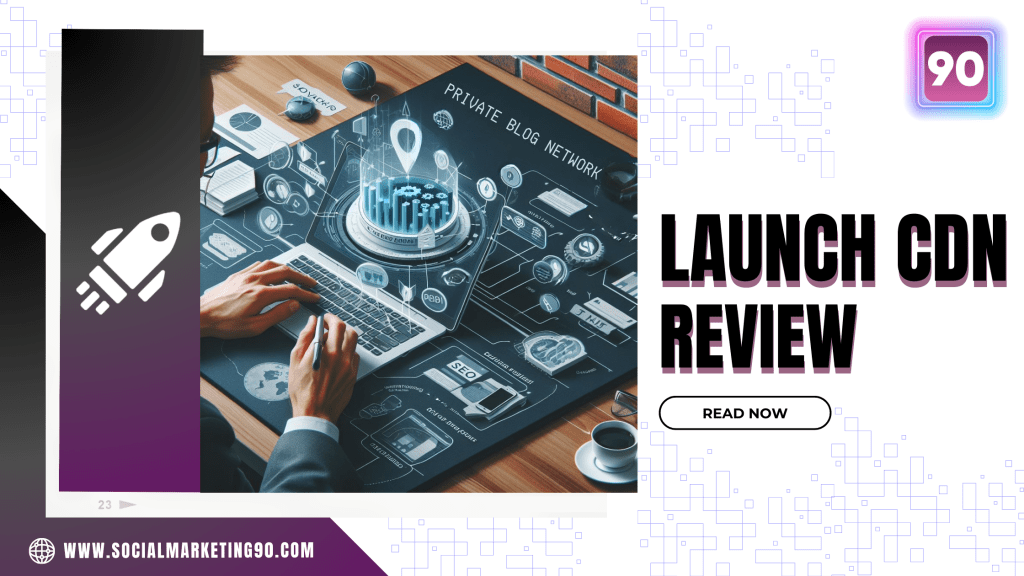If you are into SEO, you know how hard it is to create and maintain a Private Blog Network (PBN). You have to find a reliable hosting solution without leaving any footprints that could expose your network to Google. You have to manage the content of your PBN sites regularly. And the more PBN sites you have, the more work you have to do. Sounds like a nightmare, right?
Launch CDN is a platform that claims to provide an all-in-one solution for all these problems. It helps you to manage all your PBN sites under one umbrella.
Is Launch CDN a legitimate solution? Is it safe to use in 2024? And is it worth your money? Read on to learn everything about Launch CDN, such as features, pros and cons, pricing, and alternatives.
What is Launch CDN?
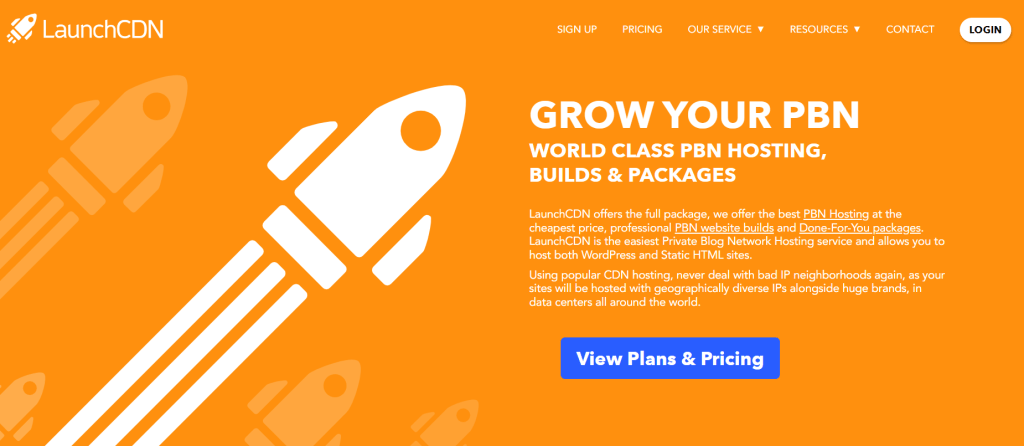
Launch CDN is a PBN solution powered by Content Delivery Networking (CDN) hosting. It ensures that all your sites are hosted with geographically diverse IPs through the most popular brands to avoid any footprints for Google detection. The best part is that it allows you to host both WordPress and Static HTML sites.
Who should use Launch CDN?

Practically speaking, Launch CDN is a useful tool for every business that focuses on SEO. It is specifically tailored for those who are using black hat approaches like PBN networks to boost search engine positioning efforts rapidly. Here are some specific sects that may find Launch CDN most useful:
- Private Blog Network(PBN) Owners: As said earlier, Launch CDN is primarily designed for PBN owners who find it challenging to host and manage a large number of sites.
- Web-based Businesses: Launch CDN is a perfect option for businesses that are dependent on their websites. Users of Launch CDN have experienced faster loading speeds and better performance. Moreover, the maintenance cost is also comparatively low.
- Businesses with High Traffic: Think of this. You are an e-commerce store owner who spent tons of money in ads for festive sales only to see the site crash when prospects visited the site. CDNs are a safe option in such situations as it is well-known for withstanding sudden traffic spikes and overloads.
- Global Businesses: Launch CDN uses reputed providers like Amazon CloudFront and CloudFlare to ensure that your content is delivered across all geographical locations without any delay.
How to use Launch CDN?

Even though Launch CDN aims to simplify the entire process of managing PBNs, you need to have a basic understanding of web development to get started. Have a look at how to host your website with Launch CDN:
1. Sign Up
First of all, visit the Launch CDN website and choose a pricing plan that perfectly fits your requirements. Upon plan selection, sign up for an account with an email address to get started.
2. Add your domains
After logging in, you will see an option to add new domains. Then, select the protocols for the website. You have four options: http://, http://www. , https://, or https://www.
If you want to restore the original look of the website from a web archive, it is better to go for the first two options. In case security is your top priority, choose https options. Once selected, you can choose the type of website: Static HTML or WordPress website.
3. Enter Site Details
The next step is to type in the site name and description. You must also fill in the username and password, which is the login credentials for your WordPress website.
4. Choose the CDN
Apart from many other PBN solutions, Launch CDN provides you with the opportunity to choose your CDN. You can choose from a wide range of options including StackPath, CDN.net, Cloudflare, BunnyCDN, Amazon CloudFront, Verizon EdgeCast, etc. Most networks provide you with Free SSL certificates.
5. Integrate with your website
As the next step, you must update your website’s DNS settings to the CDN’s servers. If you are adding a WordPress website, you can use many plug-ins like CDN Enabler for faster and easier integration.
6. Test the website
After integration, check out whether everything is working correctly. Open your website in a browser and verify that it loads as expected. You can use online tools to check if CDN resources are being served properly.
Features

As we all know, no PBN solution can provide 100% safety and results. It all depends upon the services they provide to leave no footprint for detection and boost the overall SEO efforts. Well, as far as that’s concerned, Launch CDN covers all the basic features that you can expect from a PBN solution provider. Have a look at some of them:
- Email Forwarding: Launch CDN provides you with the option to forward emails. You can type in an email address to receive the emails. Otherwise, set the Mail Exchange (MX) records for popular hosting services like FastMail, Zoho, Yandex, etc.
- Free SSL Certificates: Google always prefers websites with SSL (Secure Sockets Layer) as it provides advanced safety against data interceptions. Luckily, Launch CDN gives free SSL certificates for your website through Cloudflare, Zero SSL, or Let’s Encrypt.
- Free Transfer: You can transfer the sites of your PBN to another Launch CDN user. You just need to have the transferee’s email ID and API User ID.
- Easy to use: You just need to click on the ‘add a new domain’ option to deploy it. You can even auto-generate a WordPress username and password, in case you don’t have one.
- WordPress or Static HTML: With Launch CDN, you have the flexibility to host both WordPress and static HTML websites.
- User-friendly dashboard: The dashboard presents all important metrics like Domain Authority (DA), Trust Flow (TF), and Citation Flow (CF). The best part is that all this information is displayed in a simple manner so that you can easily analyze it.
- Choose your CDN: One of the most highlighting features that keep Launch CDN apart from other competitors is that it gives you the option to choose your CDN provider. You can select from many reputed providers like Cloudflare, Amazon CloudFront, BunnyCDN, etc.
- Free Website Migration: A lot of businesses continue with their hosting providers just because they can’t afford to lose the content. Well, Launch CDN promises free website migration without any data loss making it a perfect fit for businesses that are not satisfied with current hosting providers.
Pros and Cons
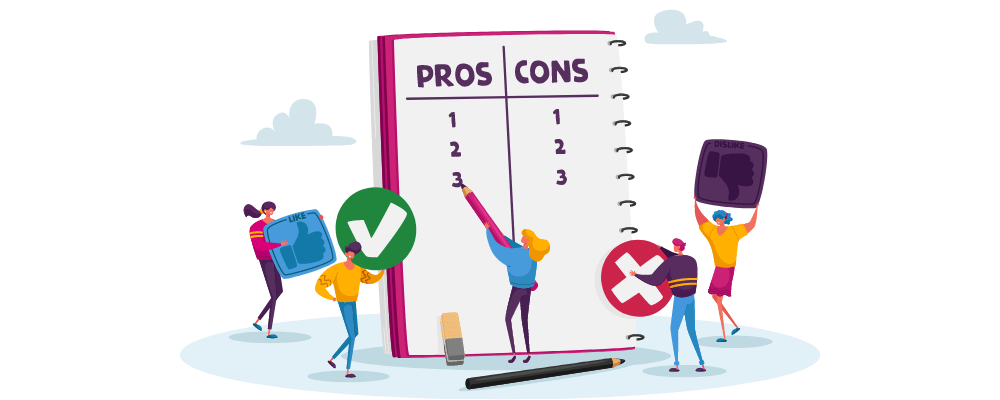
Like any other solution, Launch CDN has also its own set of negatives. So, let’s have an overview of the positive and negative aspects before arriving at a decision.
PROS
- Better Performance: Launch CDN users have reported to have faster loading speeds and better user experiences. Such factors are quite crucial to get your website ranked on Google.
- Scalability: Launch CDN is designed to grow along with your business. It can withstand massive amounts of traffic without any site crashes.
- Security: Nowadays, cyber crimes are on the rise, making it a pressing concern for most businesses. Launch CDN provides free SSL certificates to all websites to encrypt sensitive information. On top of that, it provides DDoS protection as an additional layer of security.
- Manage Asset Delivery: The platform provides you with complete control over the delivery of assets through various servers depending upon are overloaded and under-utilized at that particular point in time.
- Easy to use: As mentioned earlier, you can add new domains easily without much headache. You can even switch from your current hosting provider to Launch CDN at no extra cost and data loss.
CONS
- No Free Trial: No matter how deeply we explain things, as a buyer, you always have the urge to try out the tool before investing in it. Unfortunately, Launch CDN doesn't offer a free option for that. They provide a one-month trial at a cost of $10.
- Limited Customization: You cannot use heavy WordPress plug-ins and themes which restricts your ability to customize the website.
- Location of servers: Like any other CDN, you must know the location of your target audience to place the servers accordingly. Otherwise, the advanced features of Launch CDN might not be of much help.
- Privacy Concerns: Throughout the process of managing the CDN, your data are transferred through third parties which would be a significant concern in industries handling sensitive information.
Launch CDN Pricing
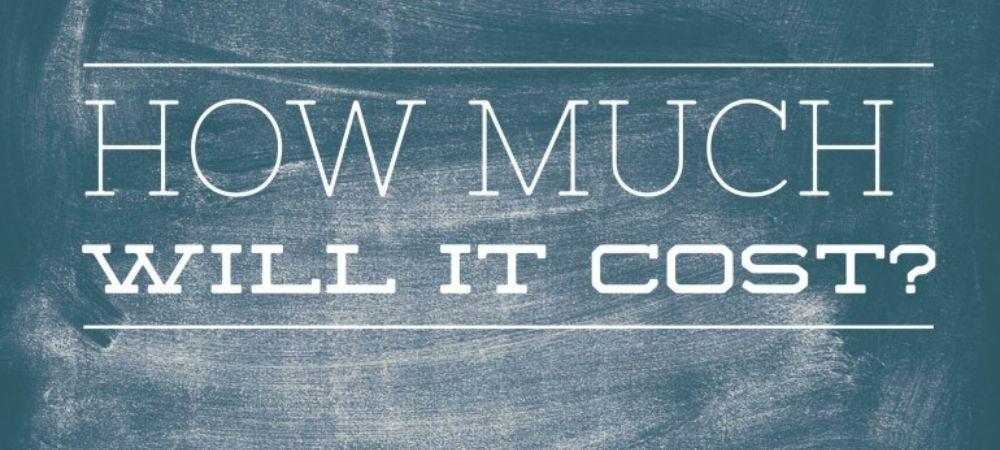
Finally, we have reached the most important part of the review- pricing. Launch CDN offers 8 unique pricing plans to cater to your needs. That means the pricing totally depends upon how many domains you want to include. The rest of the features remain the same for all pricing plans.
Pricing starts at just $10 per month, which is actually a trial plan for 10 domains. After the first month, the plan renews at $29 per month. Have a look at their detailed pricing structures
Launch CDN Pricing Table
| Number of Domains | Total Price | Price Per Blog |
| 10 | $10 ($29 upon renewal) | $2.9 |
| 20 | $49 | $2.45 |
| 30 | $69 | $2.30 |
| 40 | $89 | $2.23 |
| 100 | $199 | $1.99 |
| 200 | $359 | $1.79 |
| 400 | $688 | $1.72 |
| 1000 | $1699 | $1.69 |
The best part is that all the plans come with a 30-day money-back guarantee. So, you can claim a full refund in case you are not satisfied with the service.
User Experience

Let’s keep aside the technical jargon. The first thing that you might look for is the user experience of managing the network, as it’s indeed a challenging process. Check out a quick analysis of how we felt while using Launch CDN.
1. Uptime
No matter how much time you spend, all your efforts will be wasted if the website doesn’t run on time when the potential customers are visiting it. Luckily, we didn’t have to face that issue throughout the usage of Launch CDN. We enjoyed 100% uptime even at times of traffic spikes.
2. Easy to Use
The best part about Launch CDN is that it was successful in implementing many features without complicating the dashboard. You can access all features easily, irrespective of the number of domains added.
3. Customer Support
Since you are dealing with technical stuff, customer care support is a big factor. Well, Launch CDN just like most other competitors, promises 24×7 customer support. It also has a large ‘knowledge base’ that gives answers to common queries while accessing the platform.
Upon adding the domain, we reached out to customer care due to an issue with the website settings. Surprisingly, the technical team solved the ticket within 15 minutes, which was indeed an instant response. The customer care team will reach out through both call and email methods for problem-solving.
4. Speed
Another thing we found out is that the site’s loading speed has improved a way better. The bounce rates were drastically reduced, which is surely a positive thing to boost search engine rankings.
Is it safe to use Launch CDN?

When it comes to managing PBNs, safety is a primary concern- both from Google detection and external security threats. As far as that’s concerned, Launch CDN has done their job well. We will give five stars for their top-notch security features like a Free SSL certificate.
And the best part? Launch CDN ensures the services of the top CDN providers to make their services as safe as possible. That’s not the end. It even takes a step further by providing DDoS protection to websites. We faced no SEO issues throughout the usage. However, it is better to keep in mind that no PBN solution is 100% risk-free.
Alternatives to Launch CDN
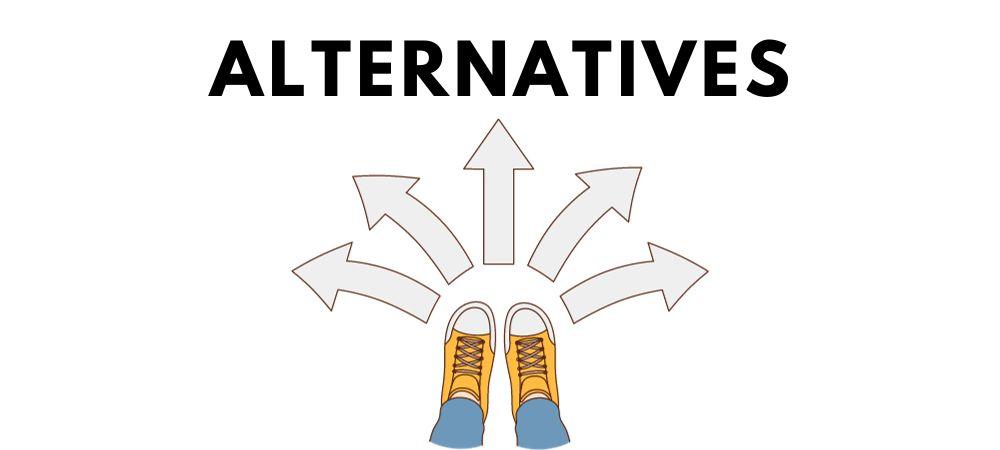
Over the past decades, many companies have emerged to claim the best PBN solution. Out of that, we have picked up the top 4 competitors. Now, let’s see how Launch CDN performs compared to them.
1. Launch CDN VS Easy Blog Networks
- Being the first and one of the leading PBN solution providers, Easy Blog Networks is the top competitor of Launch CDN. EBN provides automatic WordPress themes and plug-in updates so that your website optimization remains constant. In addition to that, they provide daily backups, which could be a lifesaver in case of data loss. Such additional features are not available in Launch CDN. Check out our review on Easy Blog Networks here.
- Coming to the pricing, Launch CDN is considered a more value-for-money option due to its affordability. Easy Blog Network’s pricing starts at $35 for 10 blogs. But, for the same 10 blogs, you can get started with Launch CDN at just $10. However, after the first month, the cost rises to $29.
2. Launch CDN VS PBN.Hosting
- Yet another major competitor of Launch CDN is PBN Hosting. One thing that makes PBN Hosting stand out is that it provides you with the option to select from different class IPs so that you will get a natural IP profile for all of your websites. Launch CDN doesn’t offer that much flexibility.
- Apart from Launch CDN, PBN Hosting gives everyone a fair chance to test their service through a 7-day free trial. Launch CDN trial costs $10 for a month.
3. Launch CDN VS Cloak Hosting
- If you are a beginner with just a basic understanding of web development, Launch CDN would be a better option. It has an effective and user-friendly interface that lets you access almost every feature without much complications. However, in the case of GoPBN, You may require a learning curve to understand how to use it properly.
- Launch CDN is better known for website optimization through improving site loading speeds and other features. On the other hand, Cloak Hosting focuses on the privacy of users rather than SEO.
4. Launch CDN VS Fastly
- Fastly is known for a large global network of edge servers strategically located around the world. Thus, it ensures faster content delivery to users regardless of their geographic location. On the other hand, Launch CDN might have a smaller network compared which could affect performance for users in certain regions.
- As said earlier, Launch CDN is always a safer option for learners in the field of PBN. Fastly provides a powerful but sometimes complex platform, which might require more technical expertise to fully utilize.
Launch CDN Reviews

Launch CDN customer reviews and feedback are generally positive. It has a customer rating of 5 out of 5 based on 9 reviews on its website. The simplicity of the dashboard such as the one-click WordPress site installation is the most appreciated feature mentioned in the reviews.
Many SEO experts have endorsed Launch CDN for its stealthy and varied hosting profile. Users have also complimented the email forwarding, the API access, and the security features of Launch CDN.
However, some users have faced some challenges with Launch CDN. While it has offered high performance and uptime for most of their PBN sites, some have reported some glitches. Although such issues are uncommon and usually fixed promptly, they have caused some concerns about the consistency of their service.
Frequently Answered Questions

1. How does Launch CDN work?
Launch CDN works by caching your PBN content on Edge servers around the world. When a user requests your PBN content, the request is routed to the nearest Edge server. This improves the site loading speed which would be beneficial for your SEO efforts. Apart from that, Launch CDN also eliminates all the footprints that could link your PBN sites together, such as IP addresses, name servers, MX records, etc.
2. Does Launch CDN integrate with WordPress?
Yes, of course. You can deploy WordPress websites with just a single click. You can also access the WordPress admin panel from the dashboard. However, there are some restrictions on using heavy WordPress plug-ins and themes.
3. How does Launch CDN protect my PBN from being detected?
Launch CDN hides all the footprints that could link your PBN sites together. It ensures the services of reputed CDN providers and assigns them premium IPs. On top of that, it also changes the name servers, SOA records, and MX records for each site. Thus, the chances of detection are kept minimum.
4. Can I use Launch CDN with any domain registrar?
Yes, you can use Launch CDN with any domain registrar. You just need to point your domain to the name servers provided by them. Rest is assured by them. You can even use subdomains or third-level domains.
Final Verdict

So, let’s come back to the million-dollar question: is Launch CDN worth it? Well, we have tested it for months and our experience was nothing less than impressive. We saved tons of time and energy spent in managing PBNs.
It doesn’t mean that Launch CDN is the best PBN solution out there. Many have expressed disappointment in not being able to use many heavy WordPress plug-ins. Some even have complained about frequent downtimes even though we have not faced such a situation.
Still too confused to arrive at a decision? Why not give it a shot for a month for just $10? If you are not satisfied, feel free to reach out to customer care and claim a full refund. That’s all!