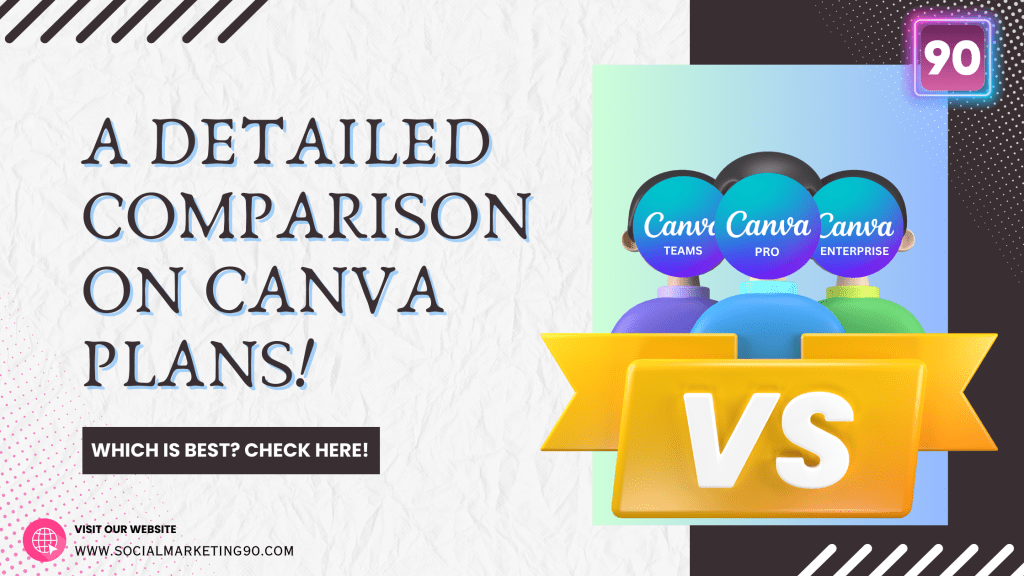The differences between Canva Pro, Canva for Teams, and Canva Enterprise are typical considerations designers make when considering upgrading their Canva subscription. Canva has become renowned as a design powerhouse. The online design platform empowers everyone, from beginner graphic designers to experienced professionals. Its intuitive interface, vast library of templates and assets, and constant innovation have made designs easier. And more importantly, it is accessible to anyone with a device and an internet connection.
But businesses seeking more than personal projects are often at a crossroads. They ask: Canva Pro, Canva for Teams, or Canva Enterprise?
Firstly, Canva offers a free single-user account option with access to a limited library of design resources. Content creators looking to explore more functions and do more than the basics have to choose between Canva Pro Canva for Teams, and Canva Enterprise.
Canva Pro is an individual-focused option. It offers an expanded design toolbox compared to the free version. Users can access millions of premium stock photos, fonts, and templates. They also get advanced tools like background removal and magic resize.
Canva for Teams, as its name implies, is focused on teamwork and collaboration for small groups. It is open to teams of 2 to 500 users. Canva for Teams offers premium design resources, templates, audio, and AI tools like Canva Pro. But it also allows team members to collaborate, and share their Brand Kits.
Canva Enterprise shifts towards real-time collaboration for larger businesses. It is similar to Canva for Teams, which is most suitable for smaller teams and businesses. Canva Enterprise offers a Brand Kit for brand consistency, secure access, robust analytics tools, and much more.
So, how do you choose? Are the additional features of Canva Enterprise worth the investment compared to the Pro and Teams plan? Is Canva for Teams sufficient for business needs? This guide will take you through the key differences, exploring the features and pricing structures. It will help you decide the best plan to take your graphic content game to the next level.
Features Comparison

Canva Pro and Canva for Teams offer robust features but with distinct strengths. However, Canva Enterprise operates on a much larger scale than both plans. Canva Pro empowers individual creators. Canva for Team is best for small teams with a comprehensive design toolkit and basic collaboration functionalities. On the other hand, Canva Enterprise shines for larger organizations and businesses that require more collaboration and control.
Choosing between Canva Pro, Canva for Team, and Canva Enterprise goes beyond the pricing. It is maximizing the platforms for your design needs and team dynamics. Our comparison of the features of these plans covers different functionalities.
Content and Design Assets
Canva is rich in design assets for simple and complex designs. Its vast collection of stock photos, videos, and audio tracks provides the creator with everything they need for their tasks.
Canva Pro and Canva for Teams offer everything in the library, including those unavailable to free users. These plans provide access to over 8000 templates and millions of images, audio, and videos across various design categories.
Creators on Canva Pro and Canva for Teams can use exclusive premium content like animated elements and music to elevate their creations. They can also use tools like AI text-to-image and image background remover. In addition, Canva for Teams can create copies with its generative AI feature.
Canva Enterprise offers the same number of templates and stock assets as Canva Pro and Canva for Teams. However, brands get to enjoy exclusive access to brand-specific assets. These include visual and audio content, templates, and tools including the AI text-to-video function. Organizations can design custom templates for use among team members.
Furthermore, Canva Enterprise users can upload and store their logos, colors, and fonts to create a unified Brand Kit. While Canva for Teams offers similar features, Canva Enterprise gives more control over content. It also enforces branding guidelines through pre-approved templates and color palettes. Organizations can limit design resources to specific brand-approved content for uniformity and consistency.
Takeaway: All three plans have an impressive library of content assets for creative designs. However, businesses with specific content needs that are unavailable can contact the Canva sales team for Canva Enterprise. Canva Enterprise addresses specific brand needs for content.
Collaboration and Team Management
Canva Pro is originally for individual users with access to premium Canva assets and functions. However, it enables designers to invite team members and collaborate. Collaborators can access designs and folders within a shared workspace with limited control. They can also use basic commenting and version control to track changes and give feedback.
Canva for Teams, on the other hand, allows for seamless teamwork with some advanced features. Brands can create teams of 2 to 500 users, and assign user roles like admin, editor, and viewer. They can also manage guest access for external collaborators. Additionally, Canva for Teams has AI admin control. This feature helps admins to check and control their collaborators’ access to AI tools.
Canva Enterprise offers a unified workspace for larger organizations with more collaboration options. Subscribers have more flexibility in assigning team roles and permission. Furthermore, Canva Enterprise implements single sign-on (SSO) for secure logins. Organizations can work on shared folders and designs in real-time. They can also access advanced version control for project management.
Canva Enterprise admins can use the AI admin control feature to control access to Magic Media, Magic Design, and other AI tools. Canva Enterprise is great for organizations that control and monitor content approval more closely.
Takeaway: Canva Pro is the best option for solo designers while Canva Enterprise is ideal for industry-scale production. But Canva for Teams is something in-between. It is less complex than Enterprise while providing enough for team collaboration.
Branding
Brand Kits are available to Canva Pro, Canva for Teams, and Canva Enterprise subscribers. They can create their brand logos and colors and apply them to their designs.
However, Canva for Teams offers much more than Canva Pro in branding. Canva for Teams lets users elevate their branding with custom templates, color palettes, and font libraries specific to their teams. Additionally, teams can create up to 100 brand kits and apply them to designs in one click. Admins can also ensure consistency and brand compliance through the design approval workflow.
Canva Enterprise gives a more personalized branding option. Organizations can set personal domains and share more brand kits with their teams. They also choose their favicons and Logo. Additionally, subscribers can white-label their designs. This helps them apply custom logos to their designs and present a more professional look to their clients.
Takeaway: Canva Enterprise provides everything for an organization’s branding. It ensures consistency and provides appropriate control of workflow. Additionally, it has unlimited brand kits, which means organizations can work with multiple branding options.
Analytics and Reporting
With Canva Pro and Canva for Teams, you can track your design performance metrics. This means that you can track daily views and social media engagement. In addition, Canva for Teams offers team reports and insights.
However, Canva Enterprise takes it a notch further. Brands can see their total views, including embeds and presentations. They can also get details of unique viewers on every design and unique collaborators. It can help designers track the progress of work or the popularity of a design among collaborators. Furthermore, team admins can view reports on team collaboration.
Takeaway: Canva Enterprise has in-depth analytics and offers vital insights into content and team performances. However, Pro and Teams are less overwhelming, although with limited reports. These two are great for anyone looking for basic analytics on posts.
Support
Canva Pro and Canva for Teams users get 24/7 support via email. The maximum response time is usually 24 hours.
Canva Enterprise offers priority support plus a dedicated account manager. The plan also supports subscribers during the onboarding process. Furthermore, organizations get personalized training sessions to help them navigate the platform more efficiently.
Takeaway: Canva Enterprise offers the best support for subscribers. So even if it seems overwhelming, the 24/7 priority support can help organizations navigate the platform easily.
Security and Data Privacy
Firstly, all three plans prioritize user data security. But Canva Enterprise offers more data security to cater to organization needs. Its enterprise-level security guarantees protection for content and original designs. The plan also comes with an SSO login to protect brand ID and content. Furthermore, it provides brands with ISO certification to attest to their standards and trustworthiness.
Takeaway: Canva Pro and Teams protect user designs and privacy. However, they do not offer enterprise-level security. So designers with top-level security requirements for their creative property will find Canva Enterprise the ideal option.
Accessibility
Canva Pro and Canva for Teams are accessible on web browsers for the desktop version. Subscribers can log on to the Canva website on Chrome, Edge, Safari, Firefox, or any other browsers. The Canva mobile app is also available for Android and iOS. Users can access all web functions on the mobile app and work on the go.
Canva Enterprise is also accessible on web browsers and mobile apps. Yet, it offers more accessibility options. The plan lets businesses integrate collaboration tools like Slack, Salesforce, and Dropbox. This option makes teamwork and collaboration more seamless.
Takeaway: All three plans are accessible on the web and mobile, and none offer offline access. Canva Enterprise beats Team for more third-party compatibility options.
Canva Pro vs Canva for Enterprises - Pricing
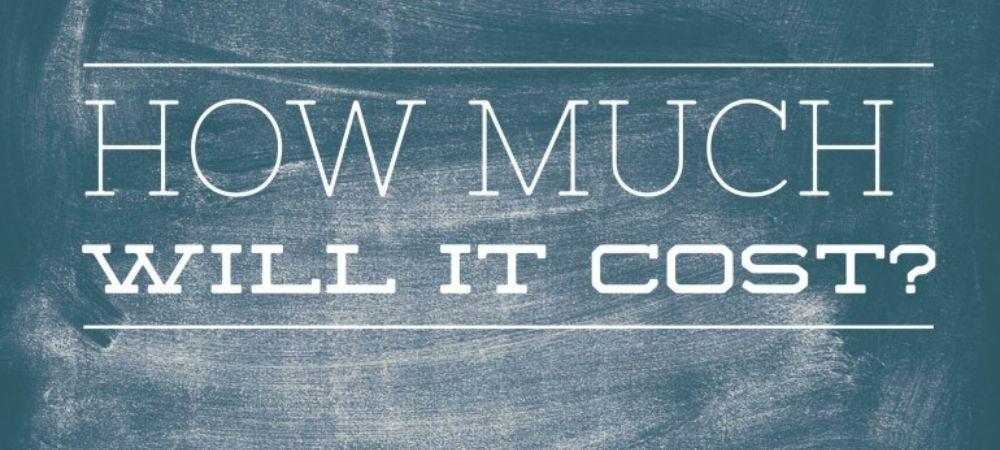
Both Canva Pro and Canva for Teams offer annual and monthly subscription options. These options cater to subscriber’s financial flexibility.
The annual subscription for Canva Pro starts at $119.99 per user, while the monthly fee comes in at $14.99.
The pricing for Canva for Teams depends on your team size. For teams of 2-5 users, the cost is $14 monthly. However, you get to pay less for each person you add to the team, the more people, the cheaper it gets.
Canva Pro presents a cost-effective way to elevate the design game for solo users and small teams. However, as the team expands and brand consistency becomes crucial, Canva for Teams delivers exceptional value.
Organizations can enjoy up to 16% discount on Canva Pro and Canva for Teams if they subscribe yearly.
Canva Enterprise caters to the needs of larger organizations. And it does not have a flat rate. Canva curates Enterprise to the specific needs of individual subscribers. Organizations can discuss with the Canva sales team to have a tailored plan. Their plans can vary by their intended use for the platform, the team size, and the timeline for use.
Features like advanced security, brand controls, and deep analytics justify the worth of Canva Enterprise. These become more crucial where design plays a key role in marketing and communication.
Lastly, Canva Pro and Teams let subscribers calculate their potential costs according to team size. You can visit the Canva pricing page, type in the team size, and get a quote instantly. But you have to reach the Canva sales team to discuss a custom Canva Enterprise plan.
Use Cases and Recommendations

Deciding between Canva Pro and Canva for Teams depends on who you are, what you design, and how you work. The following are the use cases and our recommendations for both plans.
Canva Pro
Canva Pro is sufficient for creating stunning social media graphics, presentations, and reels. You can also get your marketing materials, including AI-assisted writing. Additionally, it is more affordable than Canva for Teams.
Canva Pro is ideal for individuals looking to enjoy all premium Canva resources. It grants them access to a vast library of assets. It is a key to enhanced designs with premium elements and tools.
Canva for Teams
Canva automatically recommends Canva for Teams for two or more users. A team can have up to 500 members. Additionally, an individual can be a part of up to 100 teams. Canva for Teams is ideal for small to large groups looking for the best collaboration tools and user management. The plan offers everything in Canva Pro and helps streamline workflow and brand consistency.
Furthermore, Canva for Teams allows users to gain valuable insights into design performance. Its analytics and reporting system can help teams optimize their strategies.
Canva Enterprise
Canva Enterprise offers an all-in-one workplace solution for large companies. It is a great choice for institutions like marketing agencies, creative companies, and sales groups. Its options for design approval workflow, team roles, and custom branding can aid collaboration and consistency in larger groups. Additionally, it comes with unlimited storage, advanced analytics, and premium support.
Canva Pro vs Canva for Enterprise: Pros and Cons
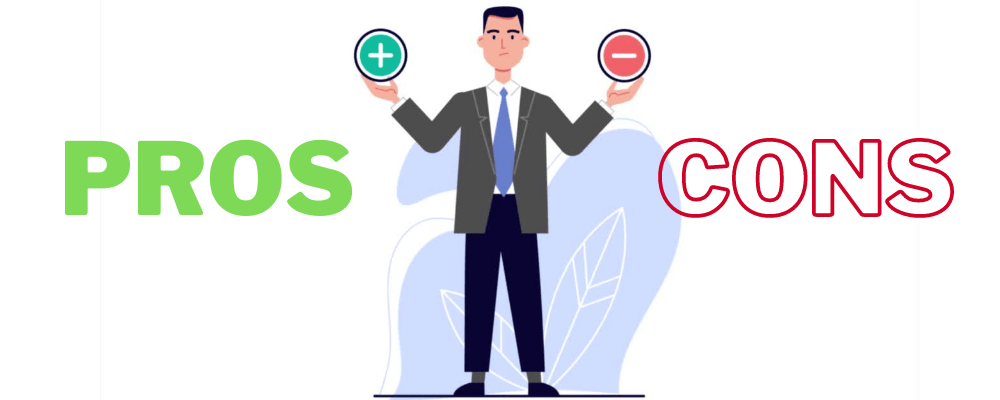
Pros of Canva Pro
- Access to millions of design resources
- 8000+ templates
- One-click background remover
- Magic resize for various design needs
- Customizable brand kit
- AI-assisted writing
- Text-to-image
- No watermarks
- Post scheduling
Cons of Canva Pro
- Limited offline access
- Limited output formats
- Limited integration with third-party tools
- No online backup servers
Pros of Canva for Teams
- 100 million stock assets
- 8000+ templates
- Magic resize and background remover
- Brand Kits and assets
- Collaboration tools
- Team permissions
- Performance reports
- AI toolkit
- Integration with third-party tools
- Discounts on team growth
Cons of Canva for Teams
- Reliance on the Canva server for backup
- Limited offline access
- Limited output format
Pros of Canva Enterprise
- Costs specific to the organization need
- Easily manage brand assets
- Advanced collaboration tools
- In-depth analytics and reporting
- Enterprise-level security
- Unlimited storage space
- Dedicated account manager
- Priority support
Cons for Canva Enterprise
- Limited access to stock resources
- Training and onboarding cost
- Overdependence on the Canva server
Factors to Consider When Choosing Between Canva Pro, Canva for Teams, and Canva Enterprise

Team Size and Collaboration Needs
It is best to consider the team size before choosing between Canva Pro, Teams, and Canva for Enterprise. Canva Pro is sufficient for a single user but allows up to five-user collaboration. However, it offers limited collaboration tools. If you have more team members, Canva for Teams is a great choice. It gives more collaboration options and admin controls. Bigger organizations best choose Canva Enterprise as it is tailored for more real-time collaboration.
Design Needs
You must consider how you intend to use Canva to decide on your perfect plan. Canva Pro and Enterprise offer a lot of premium features, resources, and templates. Canva Enterprise offers these features too. But with Enterprise, you can specify your design needs and have the right tools delivered to you.
Budget
Naturally, Canva Pro is more cost-efficient for solo designers. Small teams will find Canva for Teams their ideal plan. Plus Canva for Teams becomes even more budget-friendly as the team grows. Larger teams can discuss with Canva to draw up a custom billing plan commensurate with their design needs. However, Enterprise is for teams of 100+ people. So, expect to pay much more, as long as you get the best value for your money.
Branding
Subscribers who have limited branding needs can go for Canva Pro and Canva for Teams. Although they get Brand Kits, it is not as thorough as Enterprise. Groups that pay more attention to branding will find Canva Enterprise more promising. They can also use their custom branding resources to ensure consistency.
Frequently Asked Questions
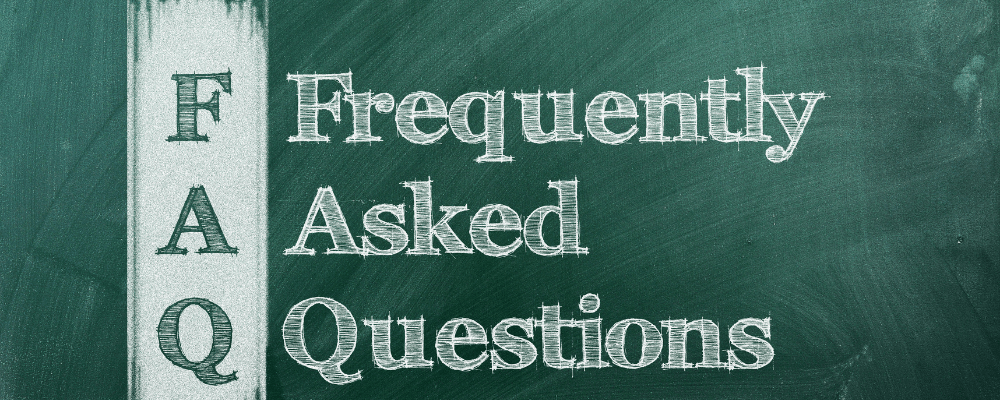
Do Canva Pro and Canva for Enterprise offer free trials?
Canva Pro and Canva for Teams offer free trials to explore their features. However, you can use the free single-user version of Canva to explore some of Canva’s features if you are new to the platform. Unfortunately, the free version is limited and does not offer a trial of some Pro features. Canva Enterprise requires that you reach the Canva sales team to develop a plan for your organization. It does not offer a free trial.
Do I need to pay for each team member?
Yes, for Canva Pro. All active team members require a subscription to Canva Pro and Canva for Teams. Canva for Teams charges fees for each user. The first five users on the plan pay a flat rate. Subsequent team members pay discounted amounts. The discounts increase as the team grows. Canva Enterprise comes with a tailored plan for your organization’s size. All team members have been paid for. However, you can review your subscription and onboarding fees for a larger team.
What specific features are exclusive to Canva Enterprise?
Canva Enterprise has exclusive features like advanced team management, a locked Brand Kit, in-depth analytics, and enterprise-grade security. It also has a dedicated account manager for support.
Are all designs visible to team members?
No. Each member of the team and enterprise have exclusive access to their own designs. Even team admins have no access to individual designs. Your designs are only visible to others when you grant them access and permission.
Does any of the Canva plans offer offline access?
No, all plans require an internet connection for full access. But they let you download designs for offline viewing. They also offer limited editing capabilities in offline modes.
What kind of support is available for each plan?
You can get priority email support and 24-hour support for Canva Pro, Canva for Teams, and Canva Enterprise. Canva for Enterprise also has dedicated account management and enterprise-level support resources.
Are there any usage restrictions on content in the Canva plans?
No, all three plans let you use your designs for commercial purposes or as you wish. You also have full usage rights for the stock images and premium templates you feature in your design. In addition, you can upload your custom resources and fonts and restrict usage to your brand.
Canva Pro vs Canva for Teams vs Canva Enterprise: Summary
| Features | Canva PRO | Canva for TEAMS | Canva ENTERPRISE |
|---|---|---|---|
| Target Users | Individual | Small and medium teams (2-100) | Large teams and organizations (100+) |
| Price per user (monthly) | $14.99 per user | $29.99 per for the first 5 users(Discounts on new members) | Custom plan per brand needs |
| Content Library | 100M+ premium templates, photos, videos, and graphics | 100M+ premium templates, photos, videos, and graphics | Pro content plus exclusive content and custom asset |
| Branding | Basic Brand Kit | 100 Brand Kits | Advanced Brand Kit plus custom templates, locked elements, and design approval workflows |
| Collaboration | Shared folders and basic commenting | Real-time collaboration, AI admin controls, and user roles | Advanced team management (user roles, permissions, guest access), real-time editing, and detailed version control |
| Analytics | Basic design performance metrics (downloads, views) | Team activities, design performance metrics, downloadable CSV file | Detailed analytics on design performance, user activity, team collaboration reports and custom reports |
| Security | 2FA and data encryption | 2FA and data encryption | Data Loss Prevention (DLP), SSO, ISO 27001 certification, SOC2 type I compliance, and 2FA |
| Additional Features | AI tools, Background remover, magic resize | AI tools, Background remover, magic resize, and social media post schedule | AI tools, Data visualization, animation loop, and premium app integrations |
| Support | 24/7 support | 24/7 support | Dedicated account management, 24/7 support, and enterprise-level support resources |
Final Verdict
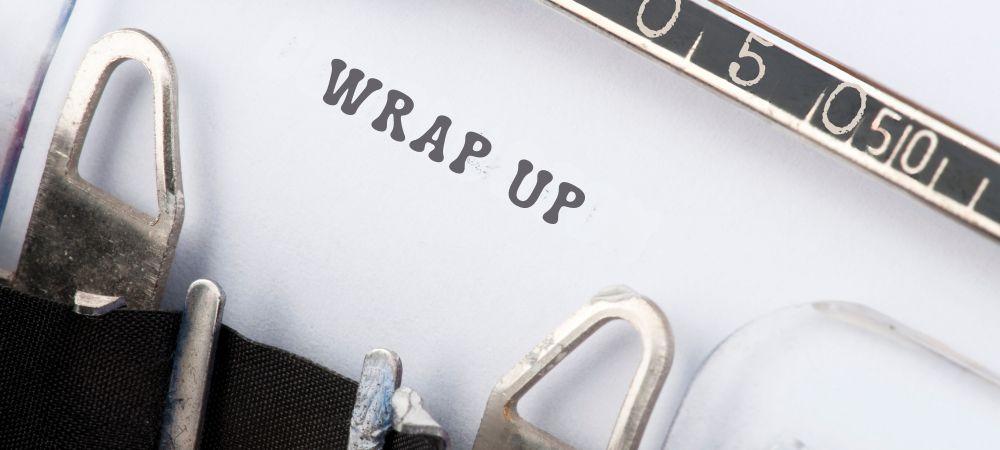
The differences between Canva Pro, Canva for Teams, and Canva Enterprise lie in the size of the users, collaborative tools, and analytics. However, these three Canva plans are not competing against each other. They are simply different options ideal for varying purposes. A solo creator best uses Canva Pro, while larger teams use Canva Enterprise.
When choosing a plan, some factors worth considering include team size, design requirements, and budget. Overall, the three plans are great and worth paying for. You only have to consider the best one for your content needs.