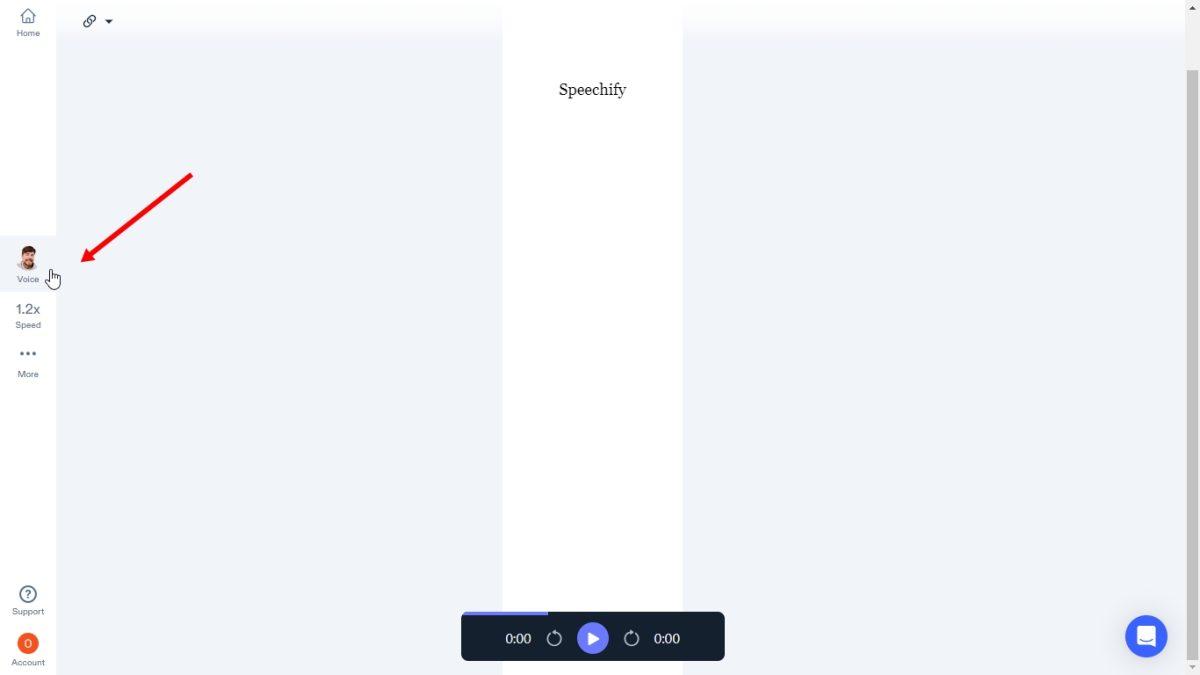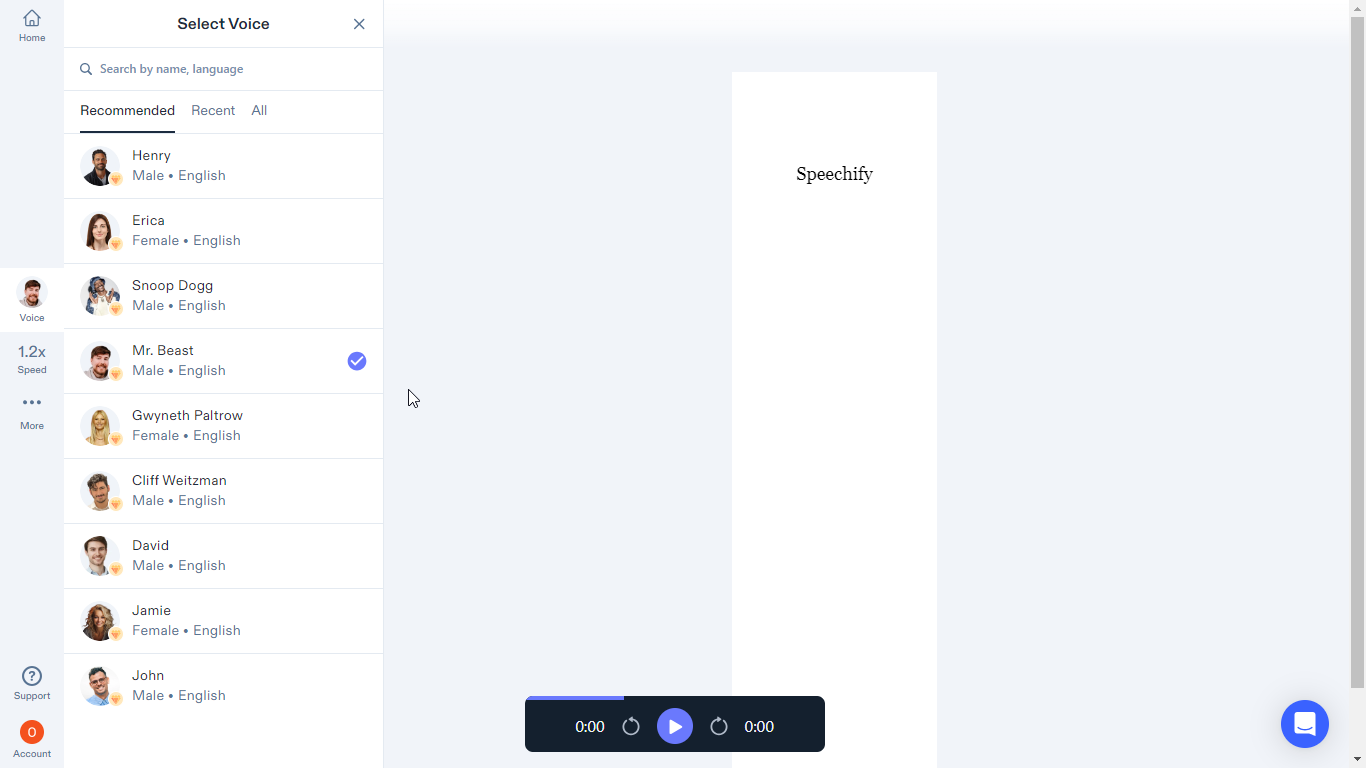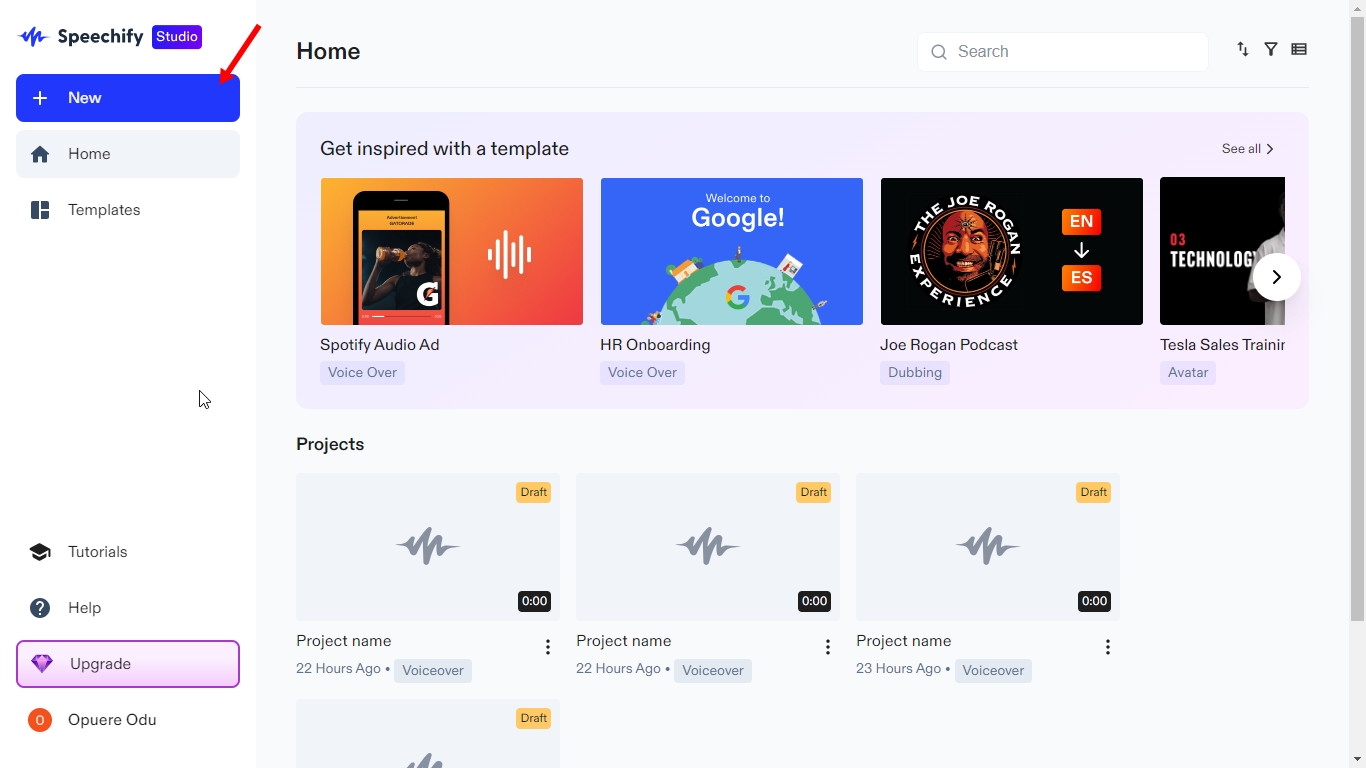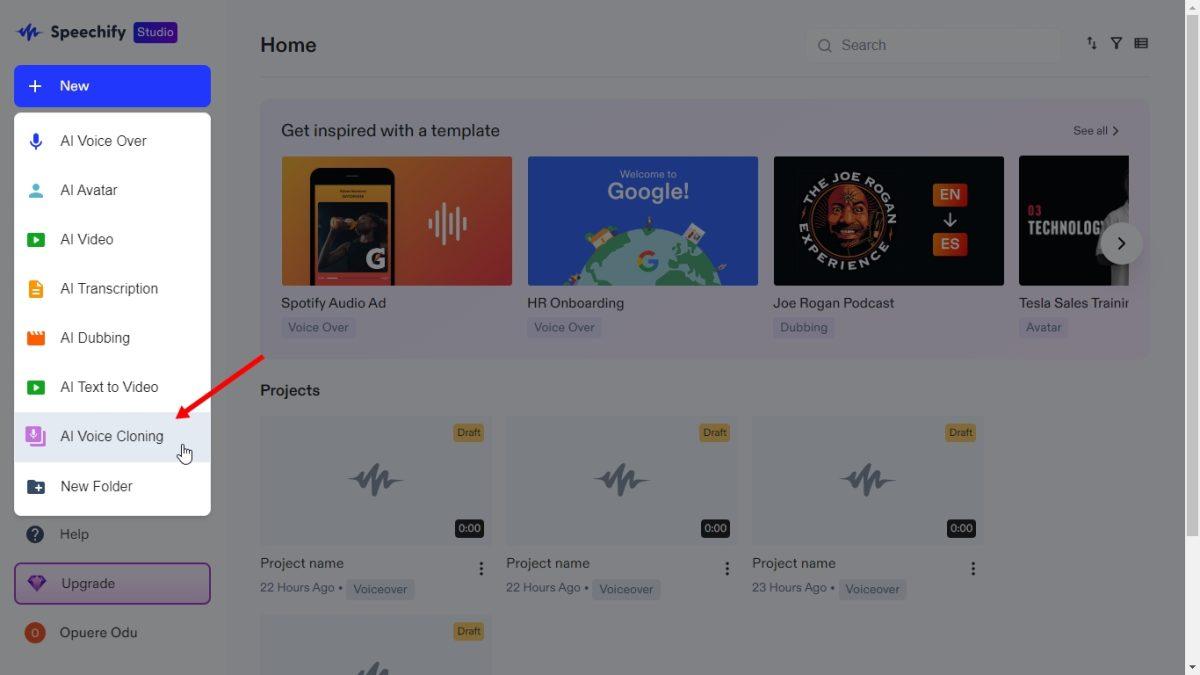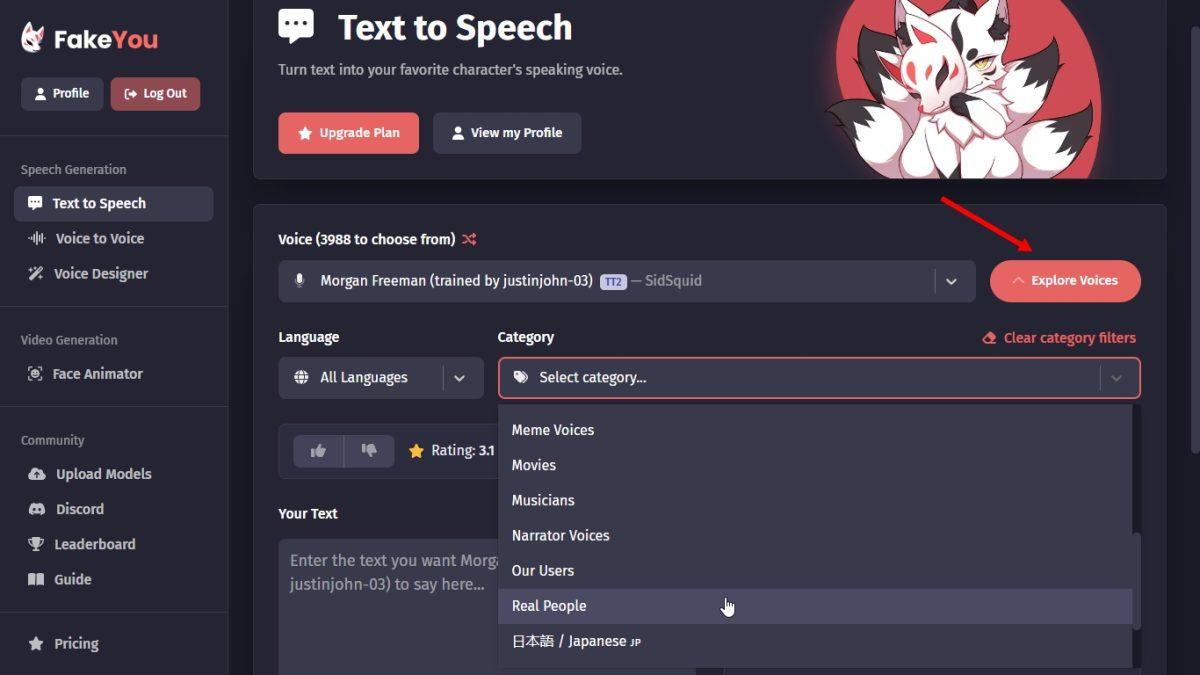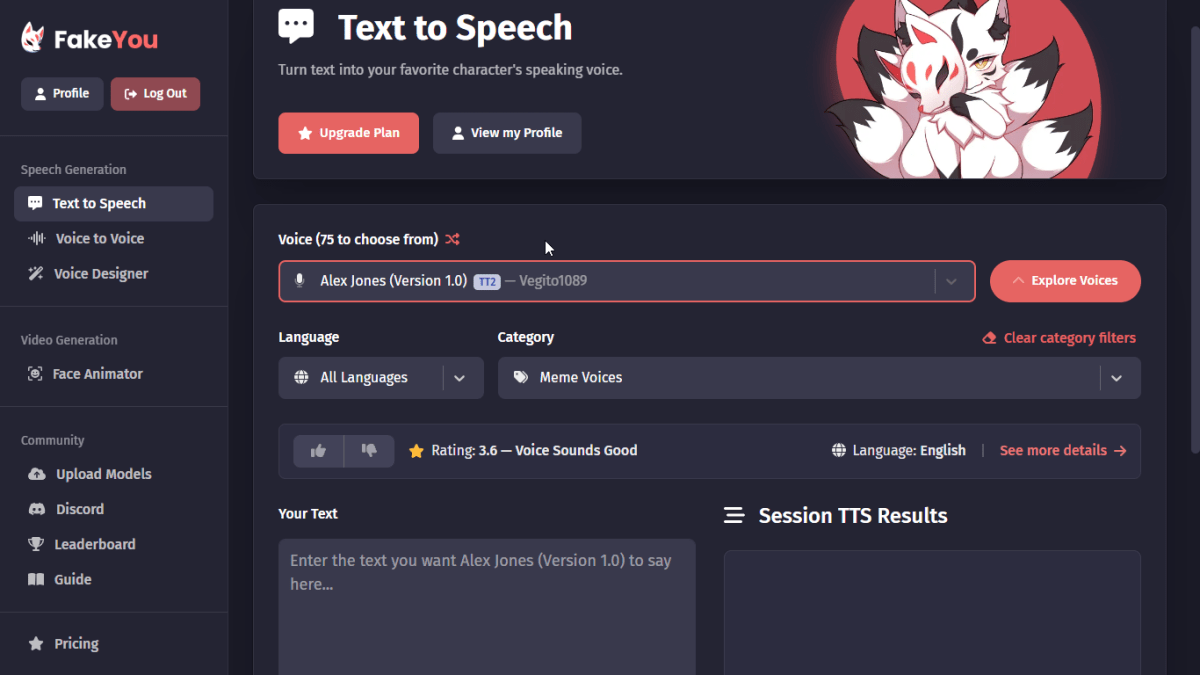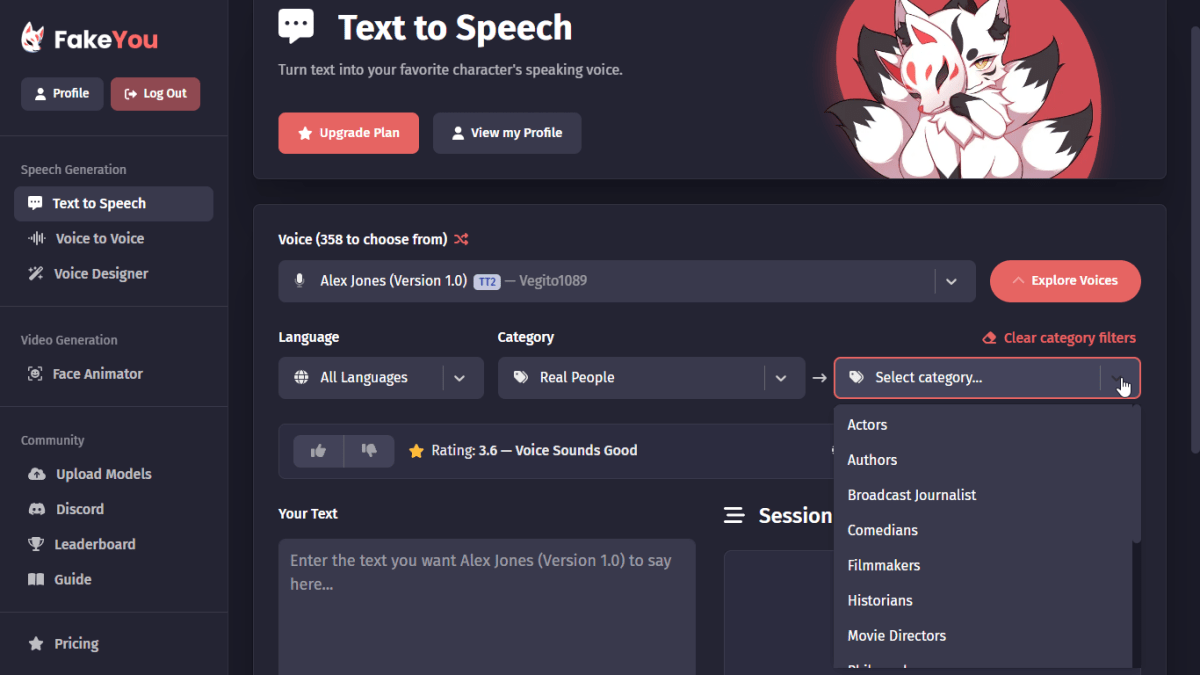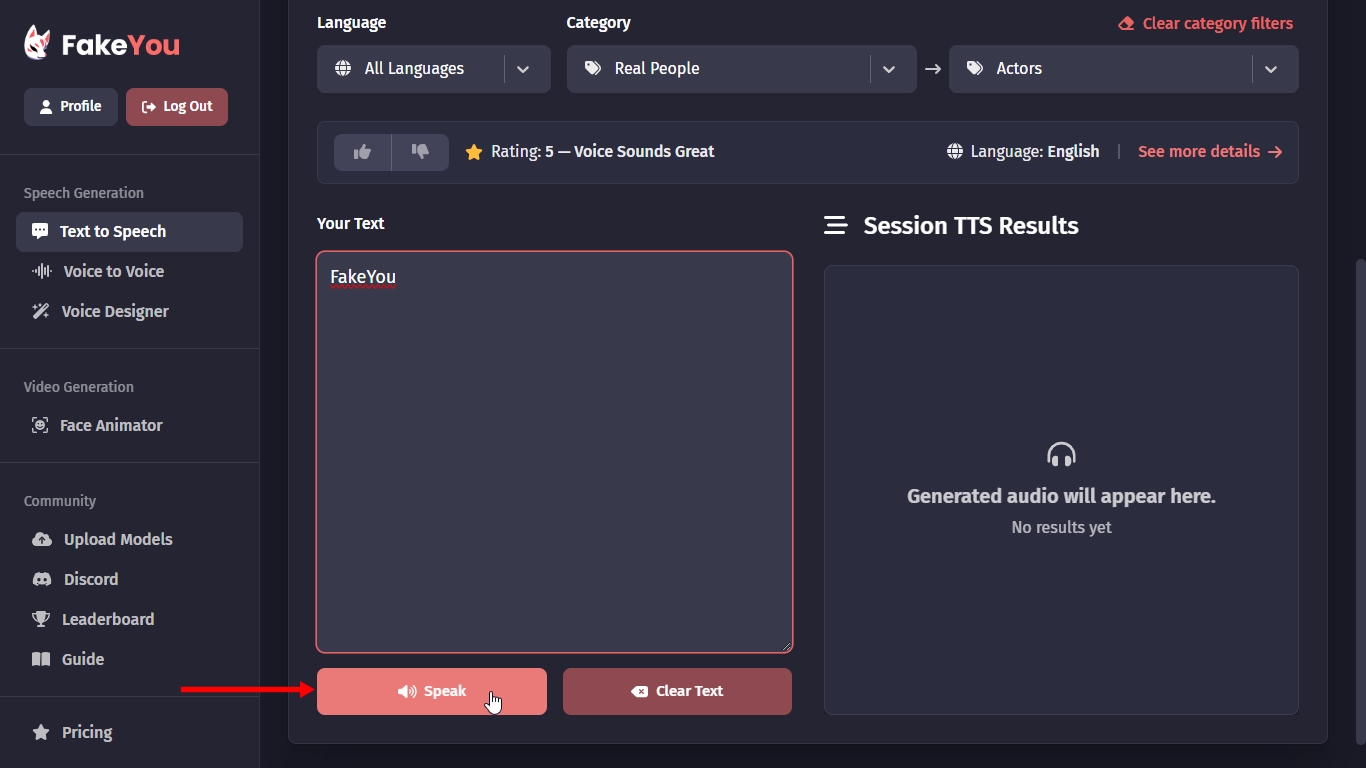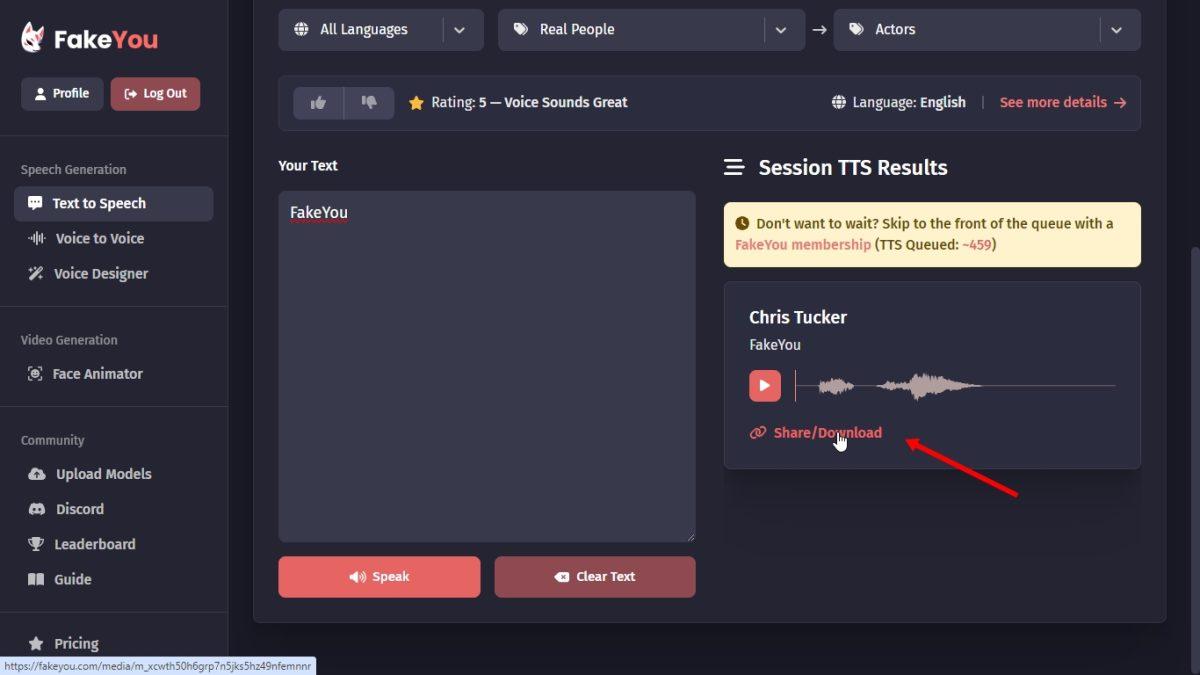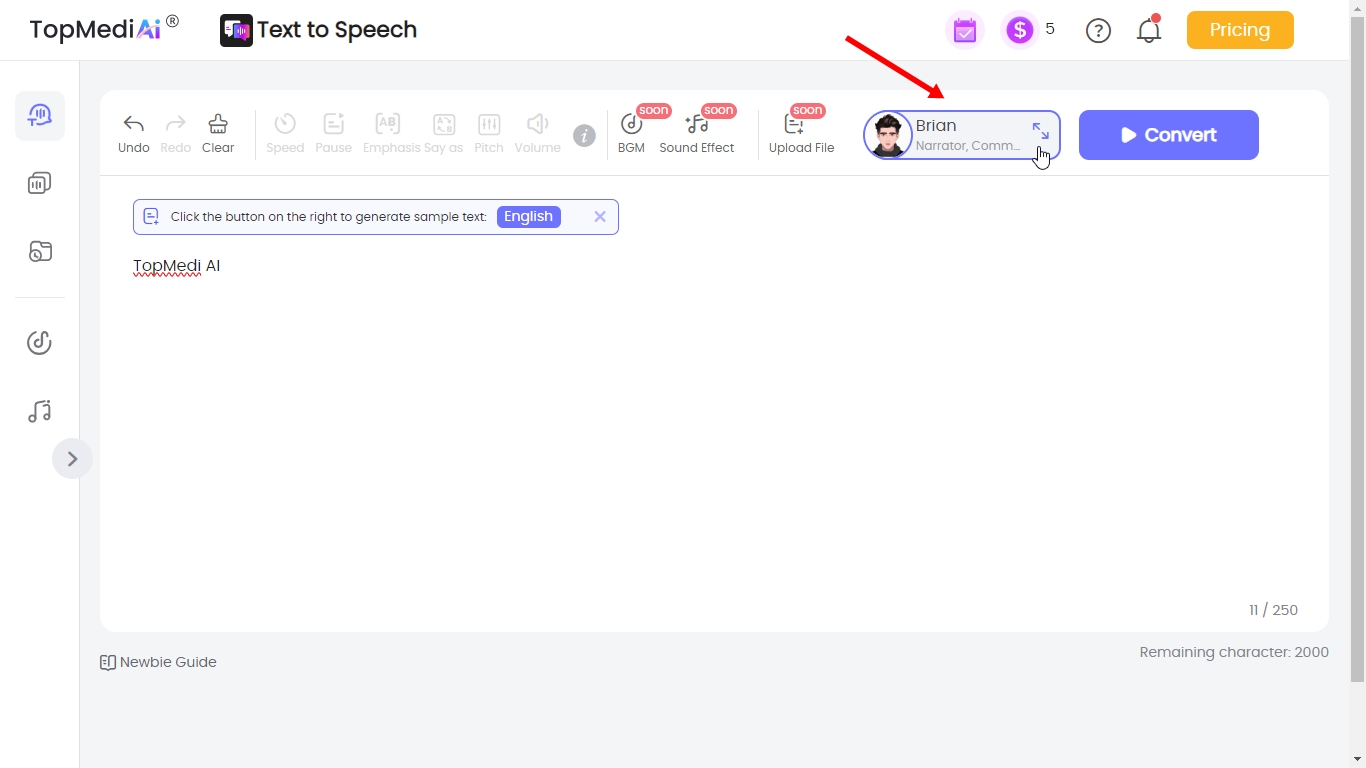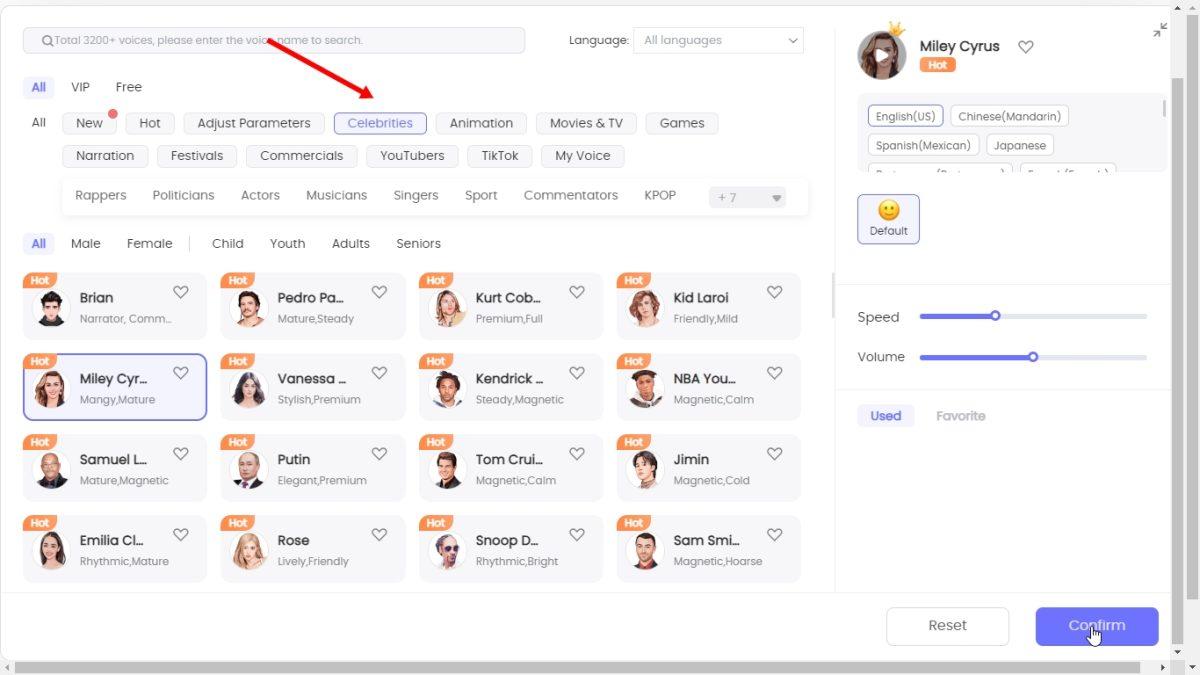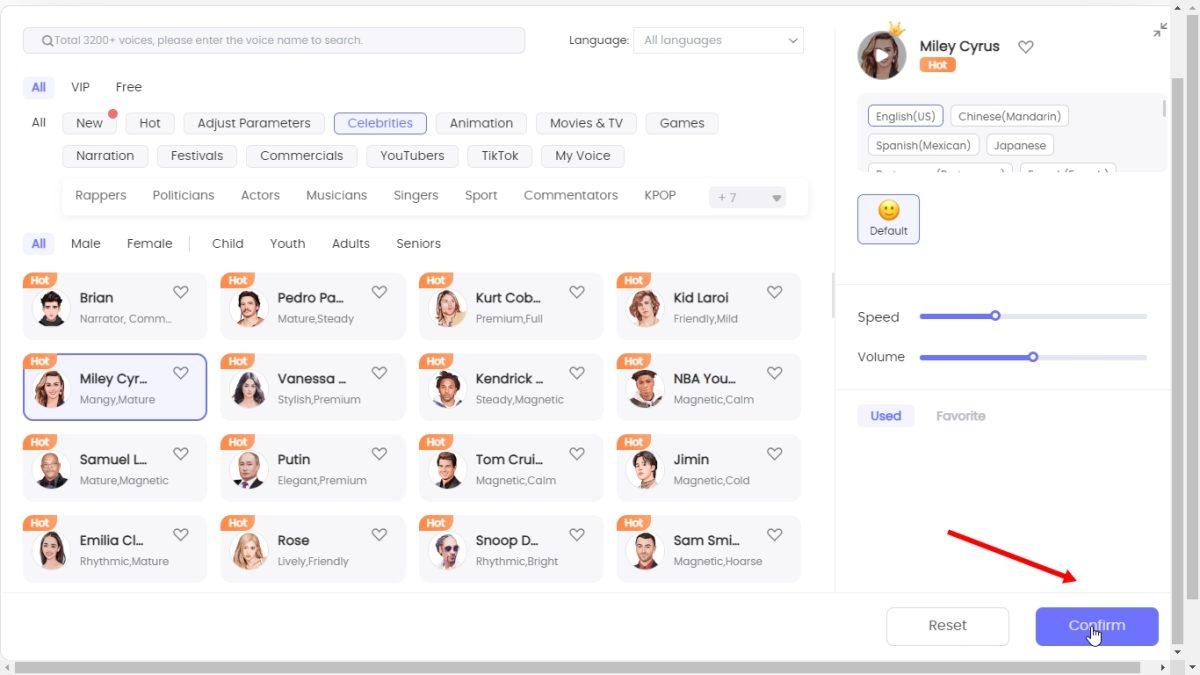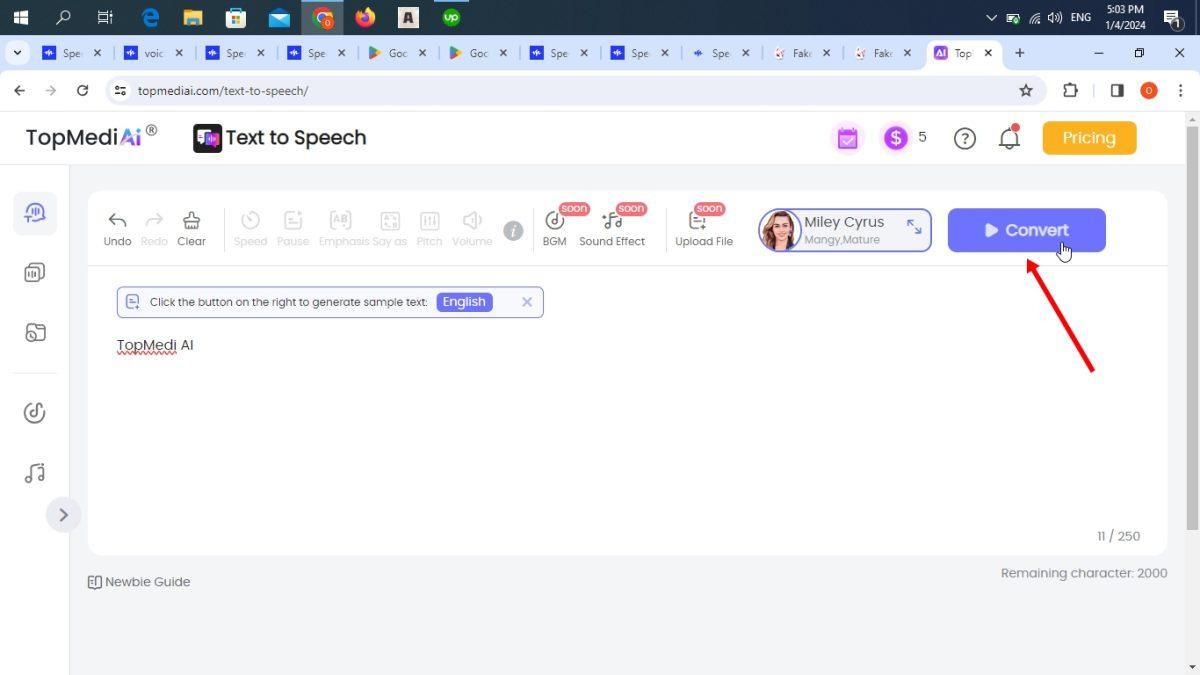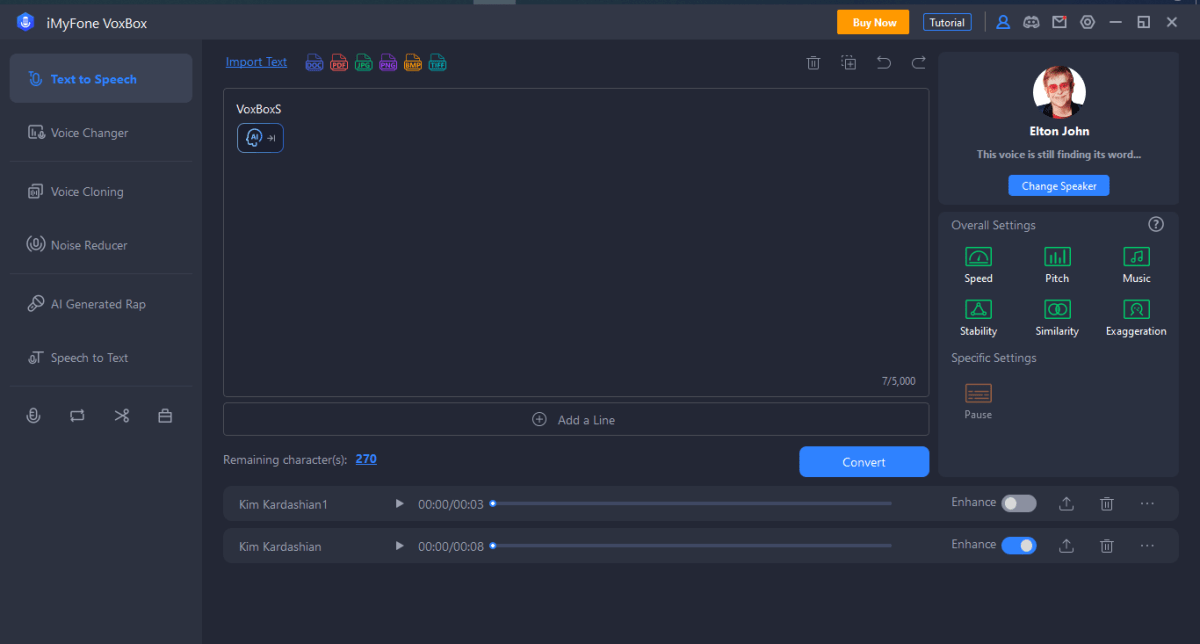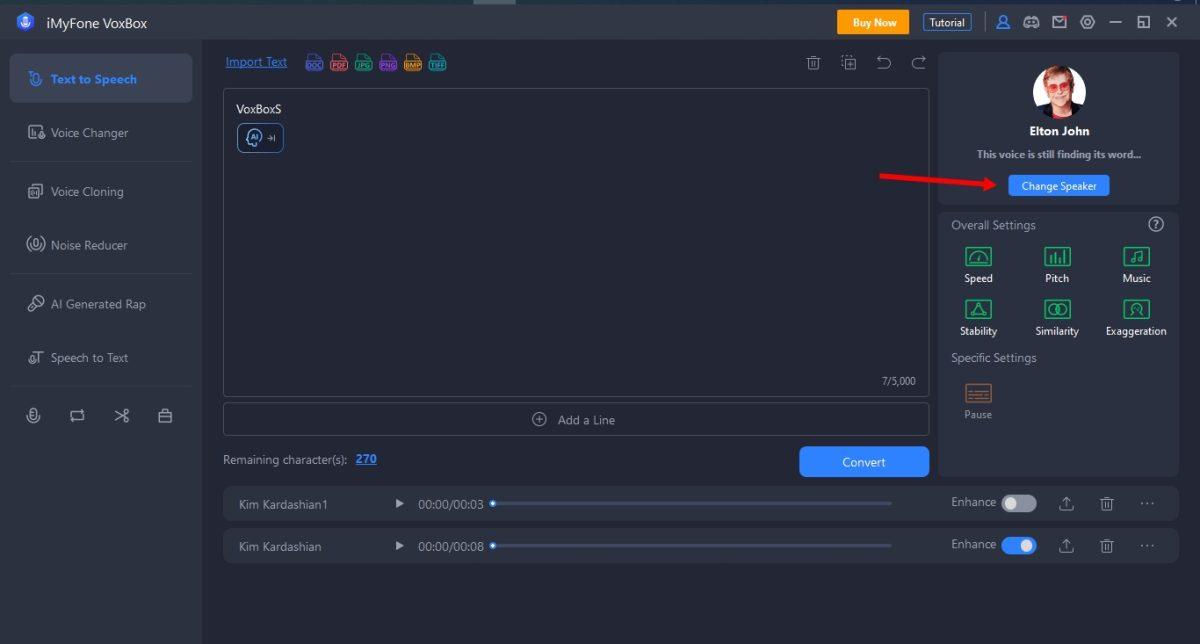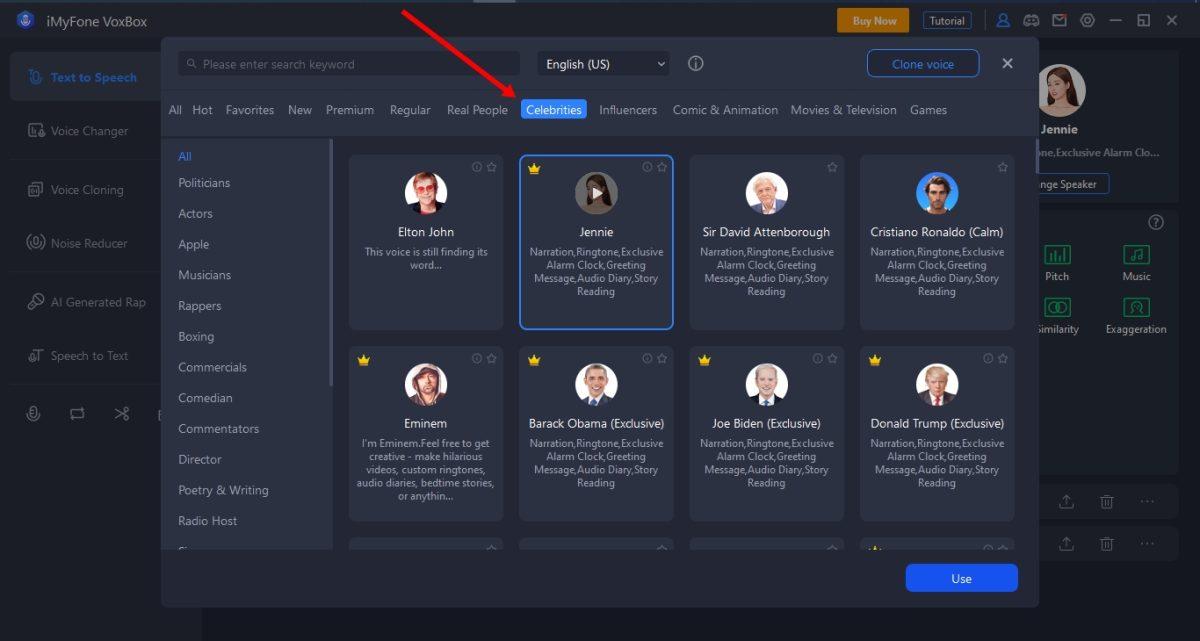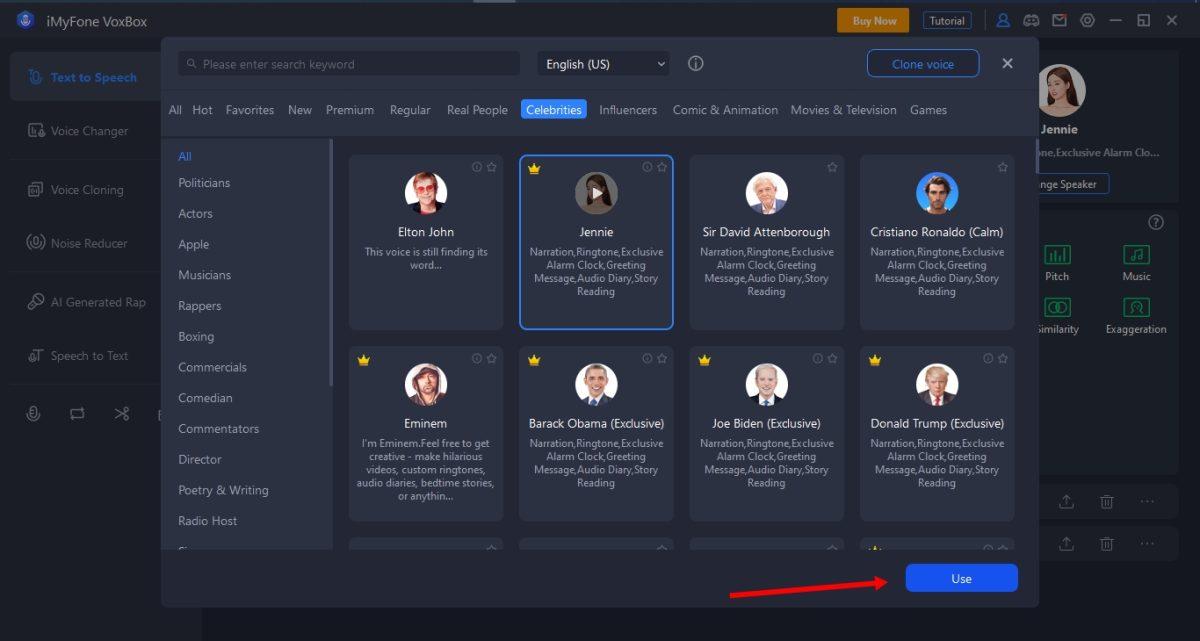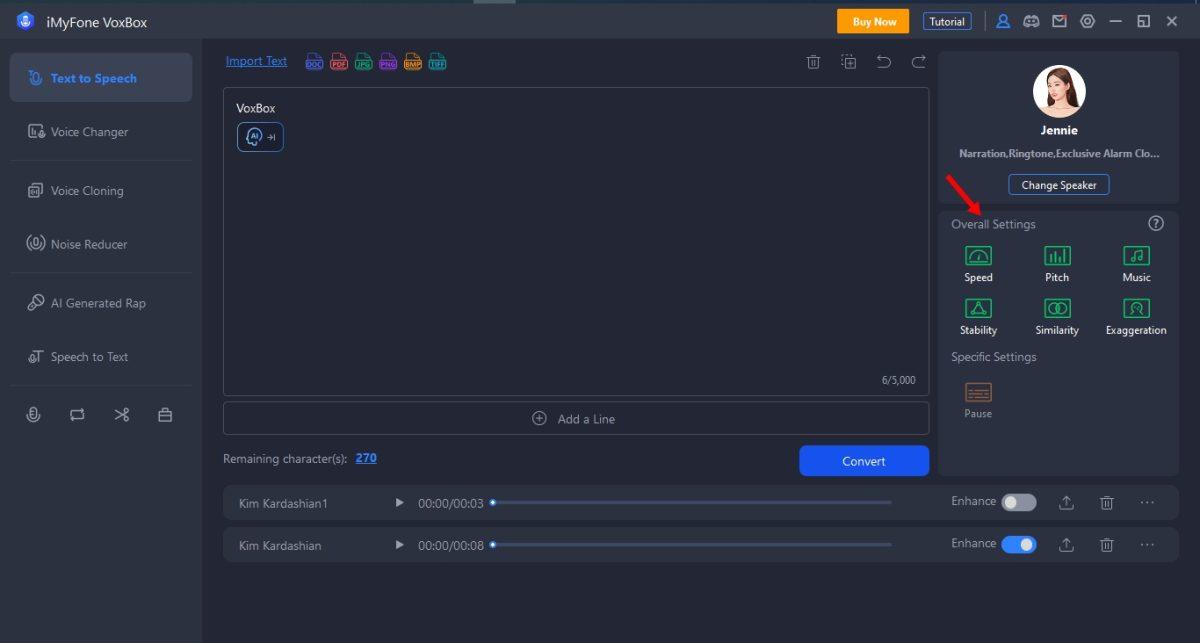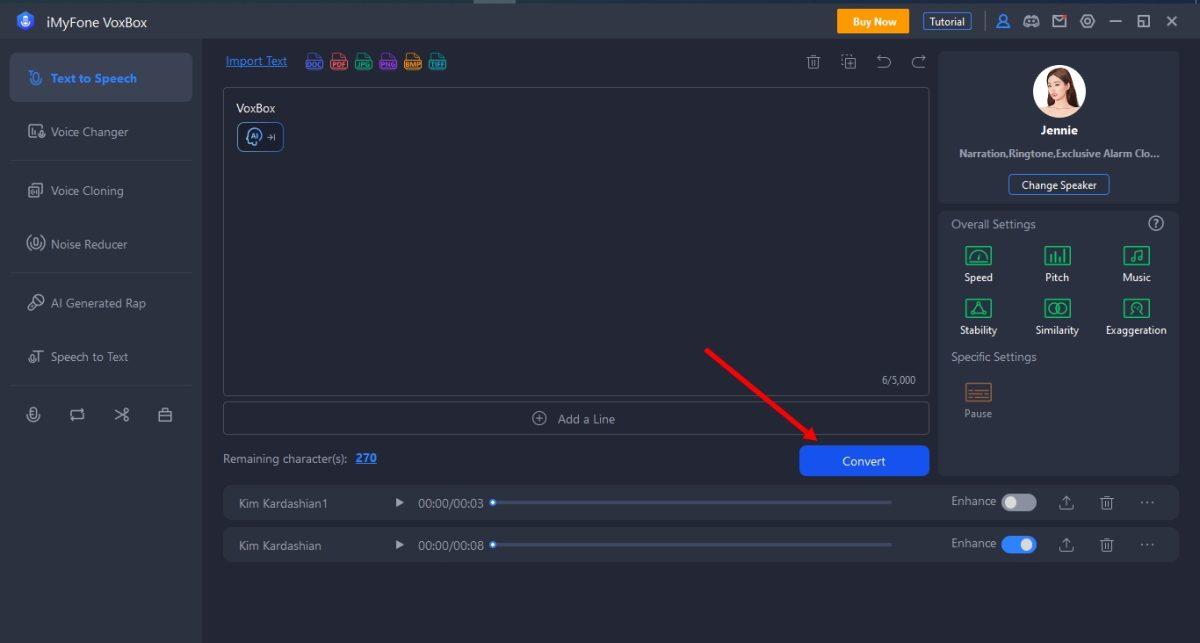If you can’t afford or manage to hire a celebrity for a voiceover, celebrity text-to-speech (TTS) tools are a great alternative. These tools provide AI-generated voices resembling those of celebrities. The celebrity AI voices can then be used to create voiceovers from text at little to no cost. In this article, we’ll review the four best sites for authentic celebrity TTS to help you choose the right one for your project. Let’s begin.
Speechify
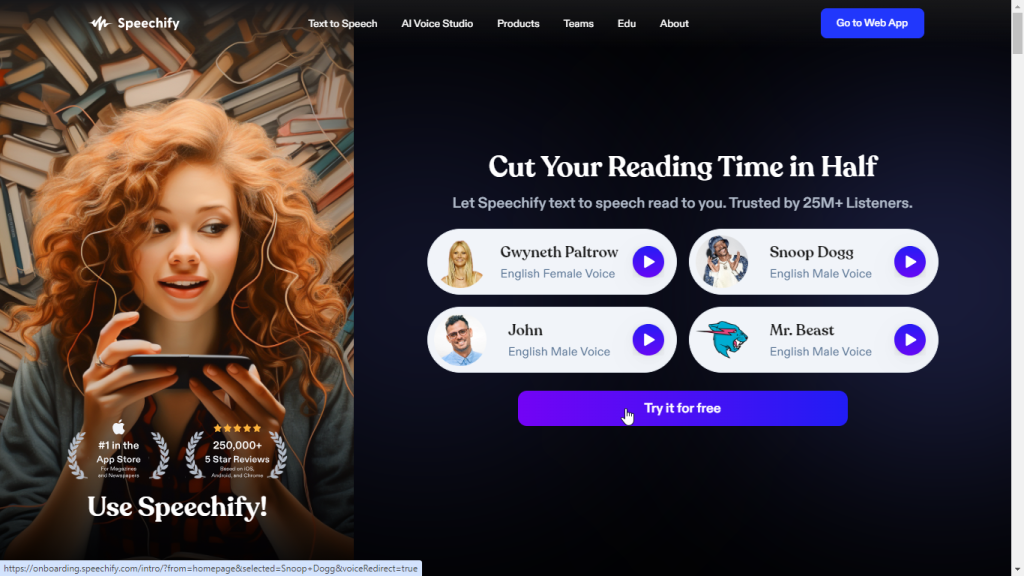
Speechify is a website that turns written text into spoken words. It’s helpful in reading, making voiceovers, and creating audiobooks. It works on both web browsers and as a mobile app for Android and iOS. Speechify also offers AI voices for celebrity text-to-speech conversion.
Key Features of Speechify
Celebrity AI Voices
In Speechify, there are four celebrity-like AI voices: Gwyneth Paltrow, Snoop Dogg, Mr. Beast, and Cliff Weitzman. These AI voices are remarkably similar to the actual voices of the celebrities they mimick.
However, celebrity AI voices are limited to reading text on Speechify. They can’t be used for creating voiceovers. They’re mainly there to enhance the text-reading experience on the platform.
Text-to-speech Reader
Speechify’s Text-to-speech Reader simply reads text out loud. The Speechify Library keeps all text files that Speechify has read. You can listen to these files any time you want. If you’d like to set a goal for how many words you intend to read with Speechify, click the small fire icon at the top right corner of the screen.
Speechify Studio
The Speechify Studio is a place where you can use AI to do several things: make voiceovers, create videos, transcribe audio into text, turn text into videos, and clone voices.
How to Use Speechify for Celebrity Text-to-speech?
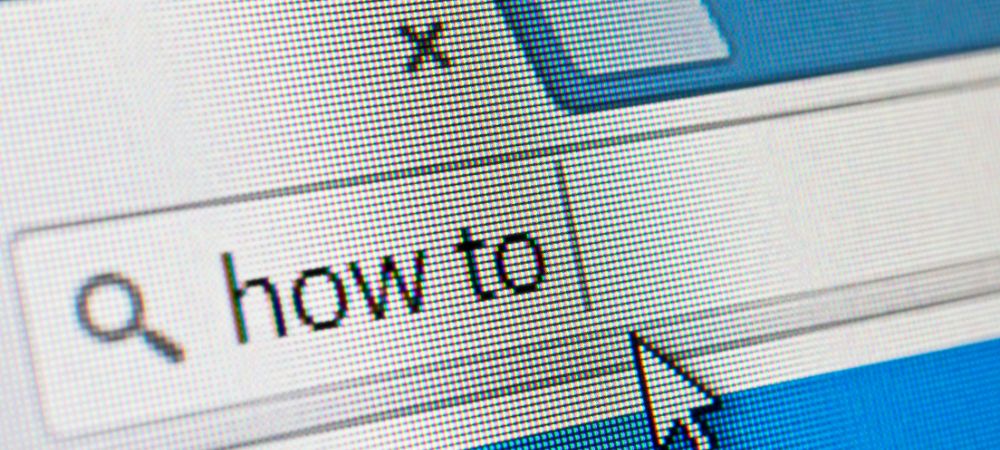
You can use Speechify for celebrity text-to-speech generation through two methods. First, you can use pre-made celebrity AI voices on the platform. Second, you can clone and use a celebrity’s voice for voiceovers.
Method 1: Using Pre-made Celebrity AI Voices
In Speechify, celebrity AI voices are only available in your library. They can read text out loud but can’t create exportable voiceovers. Here’s how to use them:
- Sign up for Speechify and start a free trial.
- Go to your Speechify Library and click “New.”
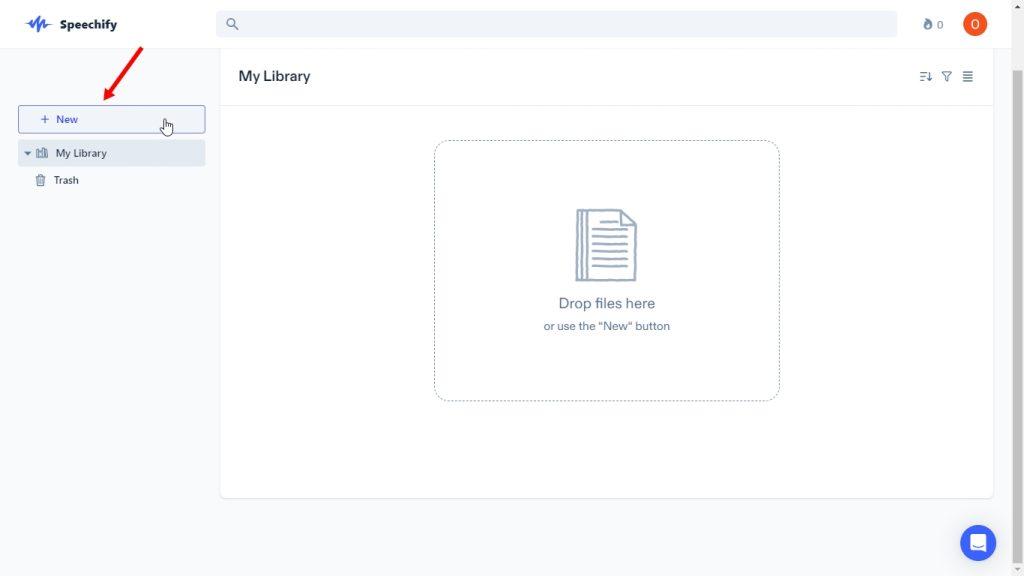
- Add text to Speechify by:
- Uploading a document from your computer, Google Drive, or Dropbox.
- Pasting a link to the text.
- Scanning a printed document.
- Typing or pasting the text directly into Speechify and clicking “submit.”
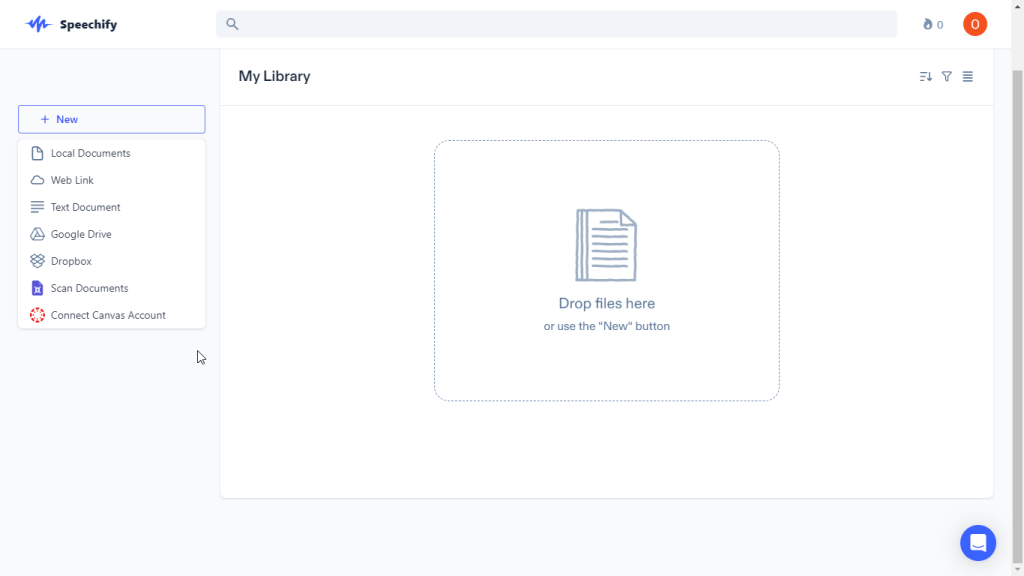
- Click “Voice” and select a celebrity AI voice from the available options.
- Press the play button at the bottom to hear the voice read the text.
Method 2: Voice Cloning
To clone a celebrity’s voice using Speechify, follow these steps:
- Get an audio clip where only the celebrity is speaking. If you can’t find an audio clip, download any video where the celebrity is talking and use an audio editing app to extract the audio from the video.
- Sign up and subscribe to Speechify.
- In your Speechify Library, click “New.”
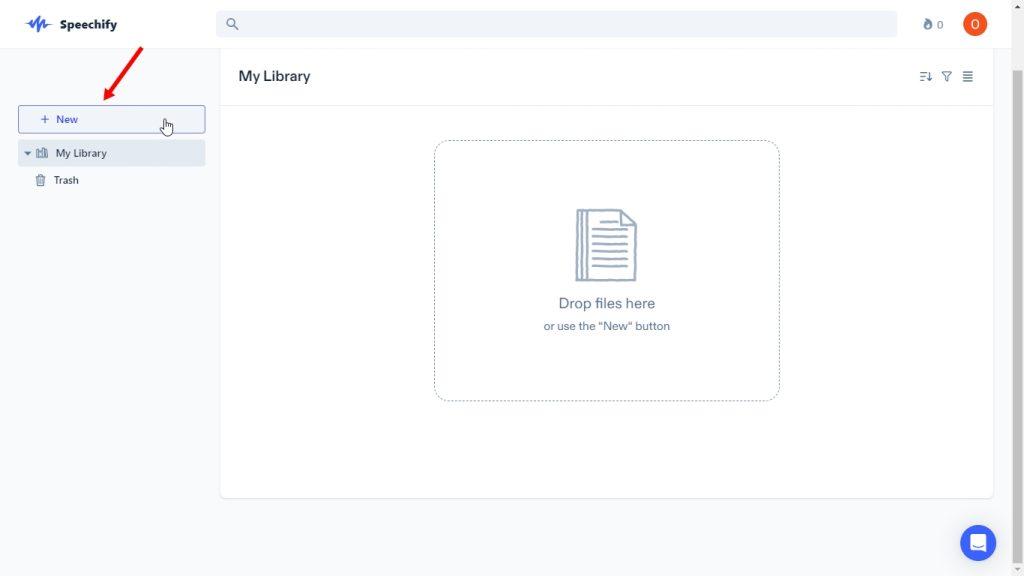
- Click “Text Document.”
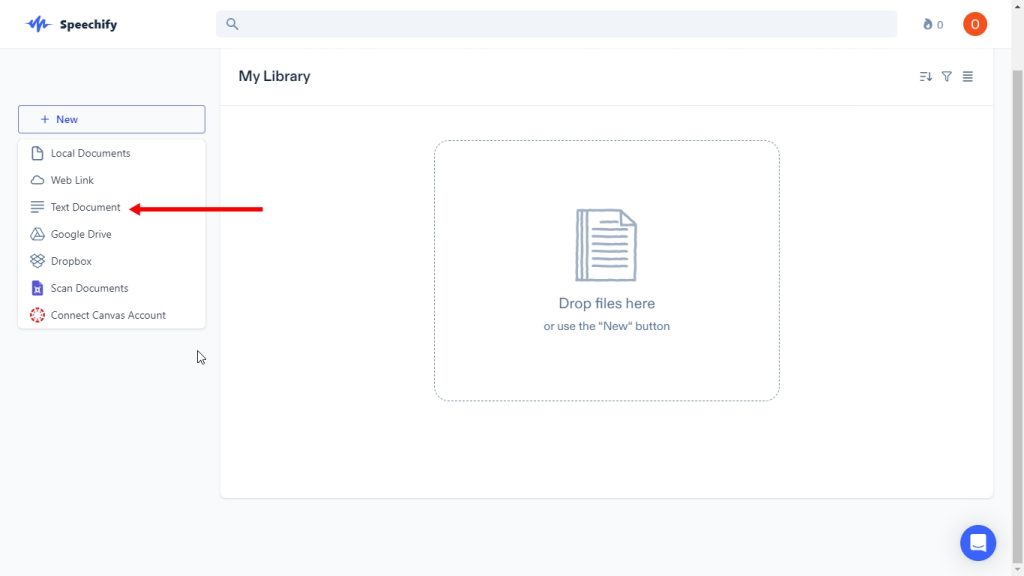
- Select “Create Voiceover.” This opens the Speechify Studio.
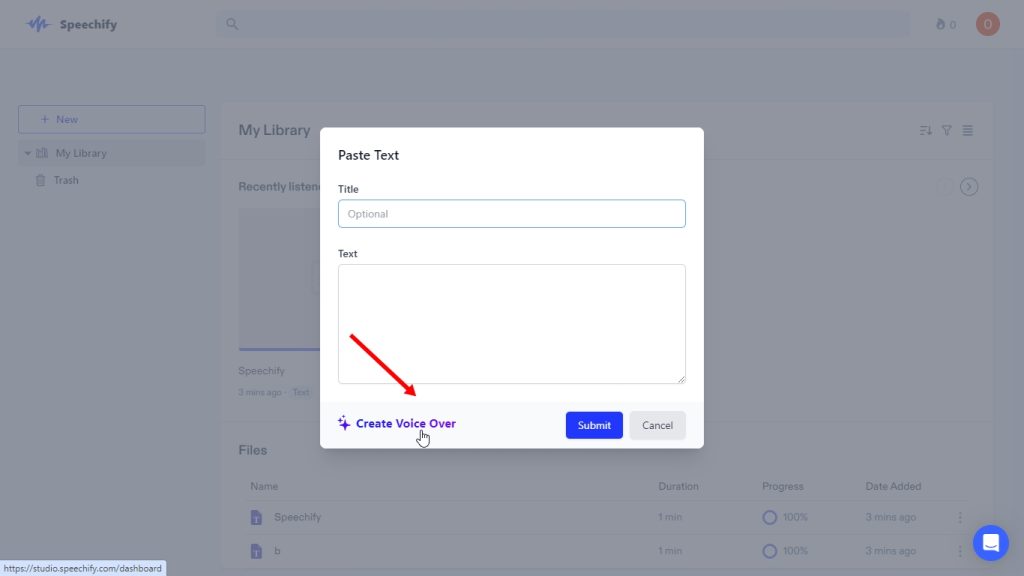
- In the Studio, click “New,” then choose “AI Voice Cloning.”
- Click “Create new clone.”
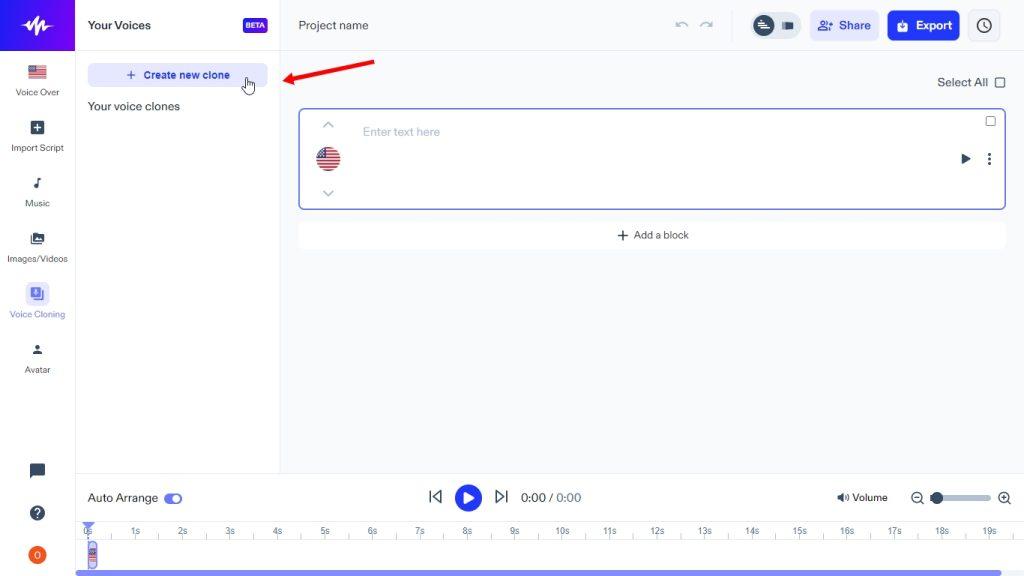
- Upload the audio file you extracted earlier.
- Name your voice clone and confirm your right to use the audio.
- Click “Create clone.”
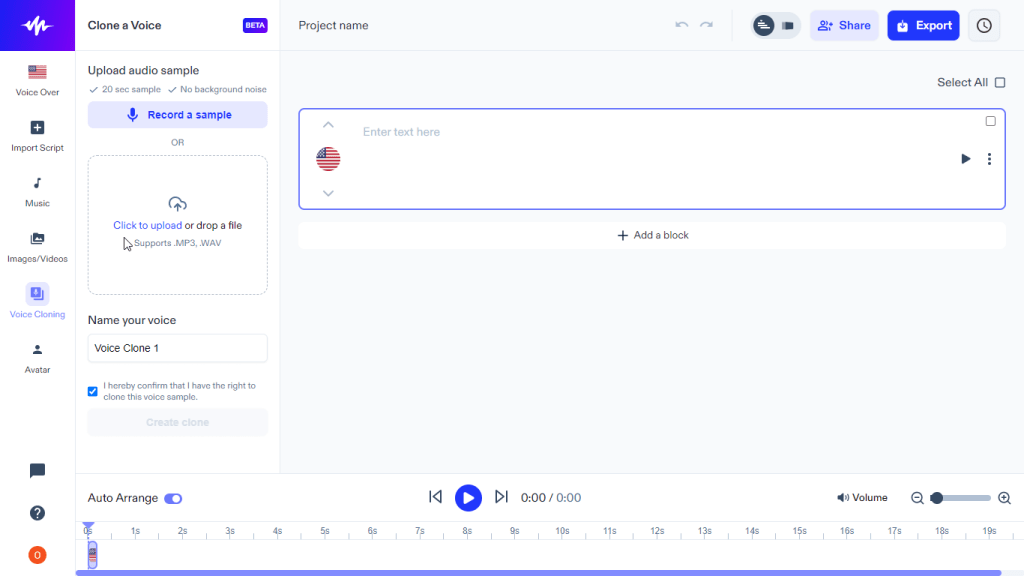
- When Speechify has finished cloning the voice, click “use.”
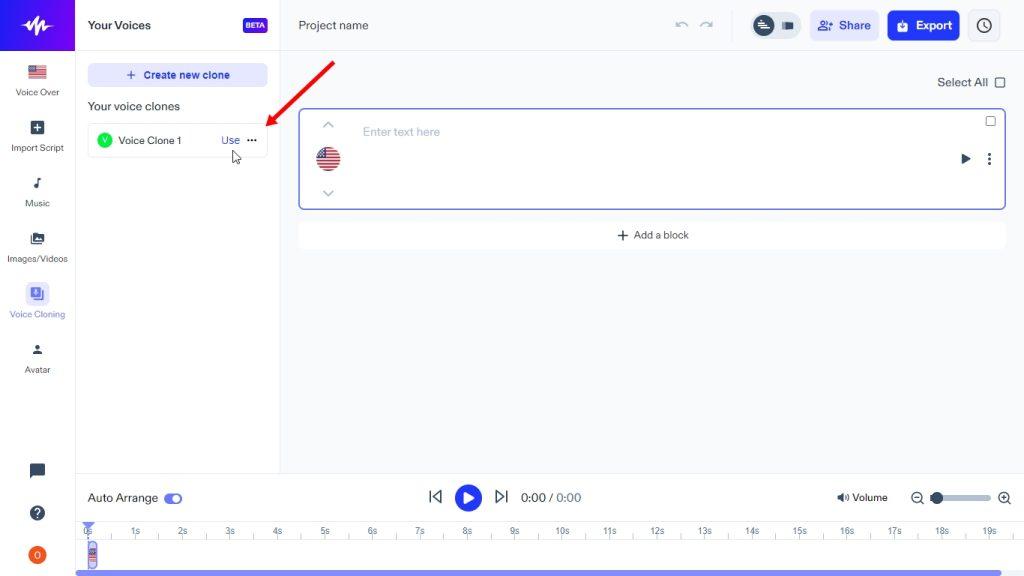
- Type text into the text block and press play to hear the voiceover in the cloned voice.
- Click “Export” to download the voiceover.
Pricing
- Text-to-speech Reader: $139/year
- Speechify Studio Basic: $99/month
- Speechify Studio Pro: $119/month
PROS
- By regularly using Speechify to read, you can develop and enhance your reading habits.
- Speechify offers a three-day free trial of its Library. This allows you to test and explore its features without any cost for a short period.
- The celebrity voice clone created in Speechify closely resembles the actual voice of the celebrity.
CONS
- To use the celebrity voice cloning feature on Speechify, you must first subscribe to one of their paid plans.
- You can't use the pre-made celebrity AI voices to create external voiceovers.
Fakeyou
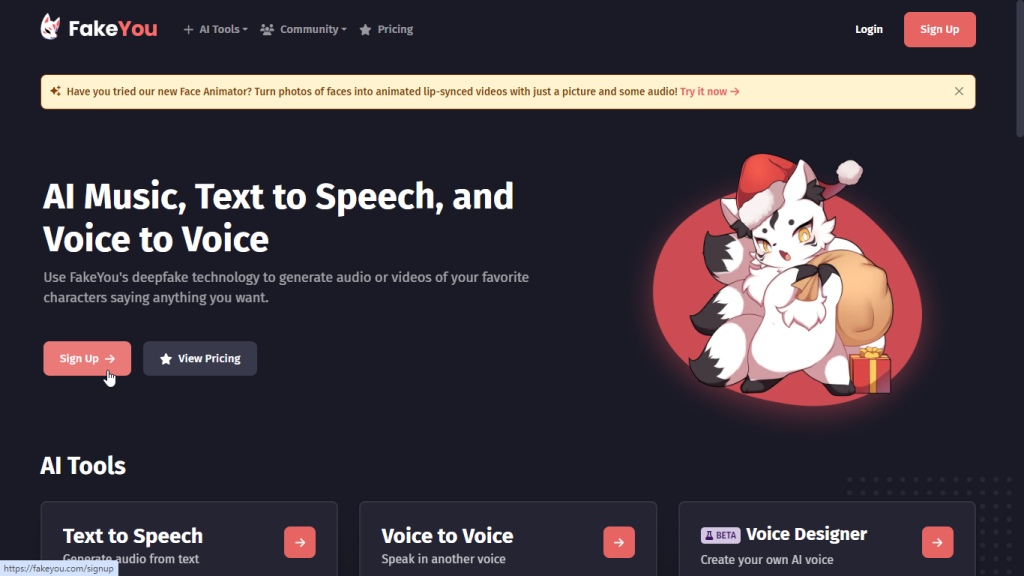
FakeYou is another celebrity text-to-speech website where any user can upload a voice model, which is a clone of a celebrity’s voice. Then, all other FakeYou users will be able to test and use that voice model. There are rewards for uploading voice models, such as prizes and prioritization on the TTS queue.
Key Features of FakeYou
Explore Voices
FakeYou offers many AI voices that sound like celebrities, including musicians, actors, superheroes, and politicians. Most of the voices on the site mimic celebrities.
Voice to Voice
On FakeYou, users can change the voice in a recording to sound like a celebrity’s voice. So, whatever is said in the original recording will be said again, but in the celebrity’s AI voice. This means you can make it sound like a celebrity is saying what was in your original audio.
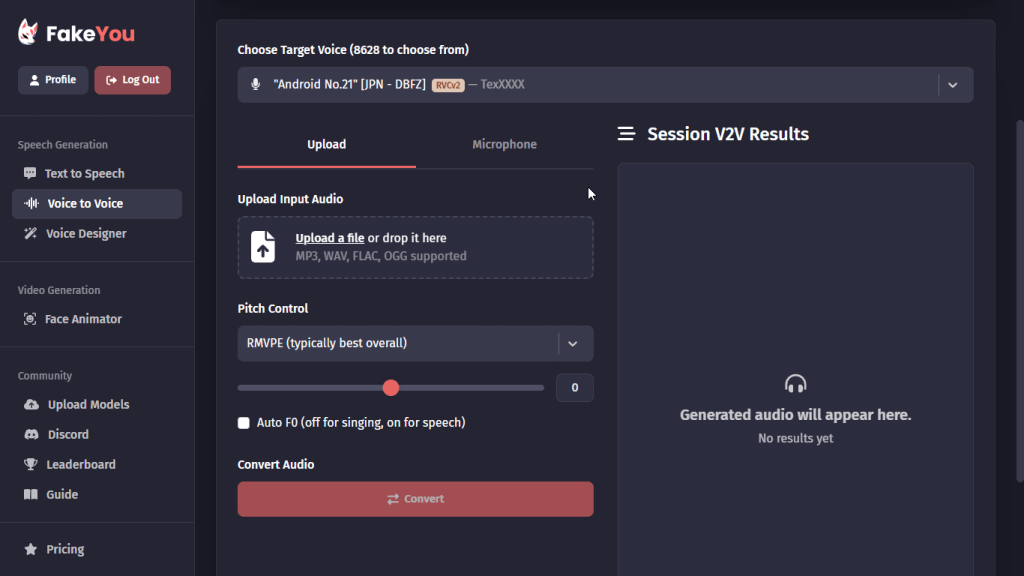
Voice Design
Voice design is the process of uploading an audio sample of a voice to FakeYou and instructing it to create a clone of that voice. If the user decides to hide the generated voice, it’ll be kept private and visible to only him, but if he makes the voice clone public, it’ll be visible to everyone.
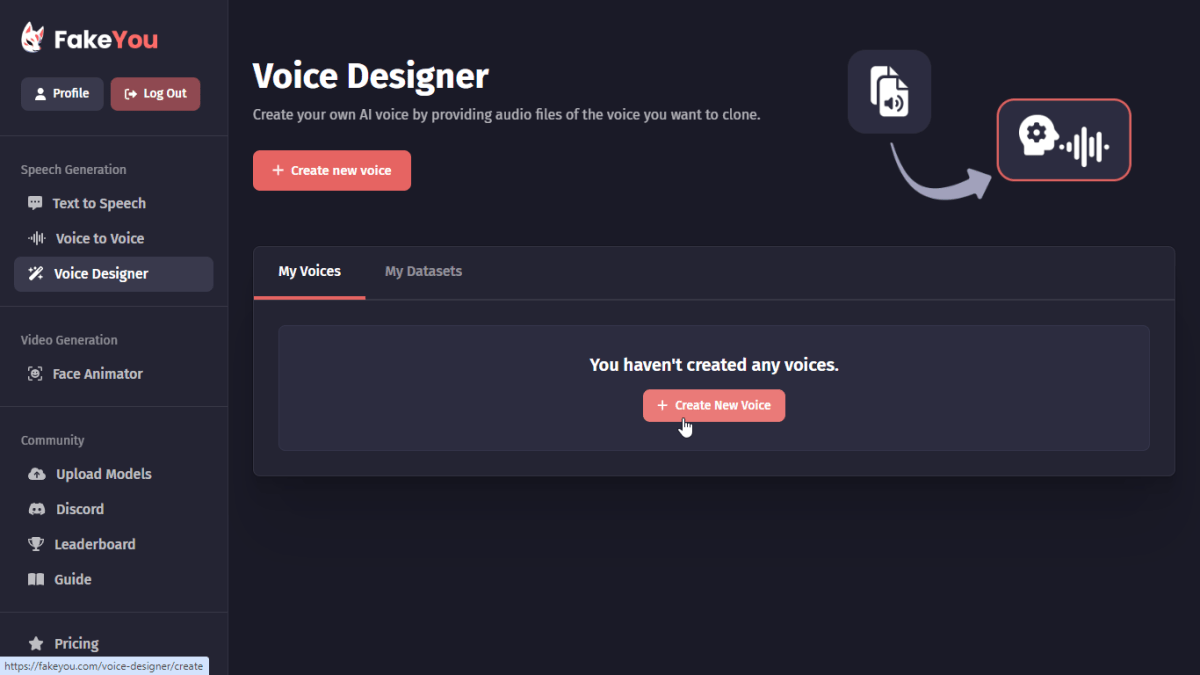
Face Animator
If you’re looking to create a video that pairs a celebrity AI voiceover with a photo of the same celebrity, you can use FakeYou’s Face Animator feature. This tool allows you to animate the picture to sync with the AI-generated voiceover, resulting in a cohesive video that combines both the image and the voice.
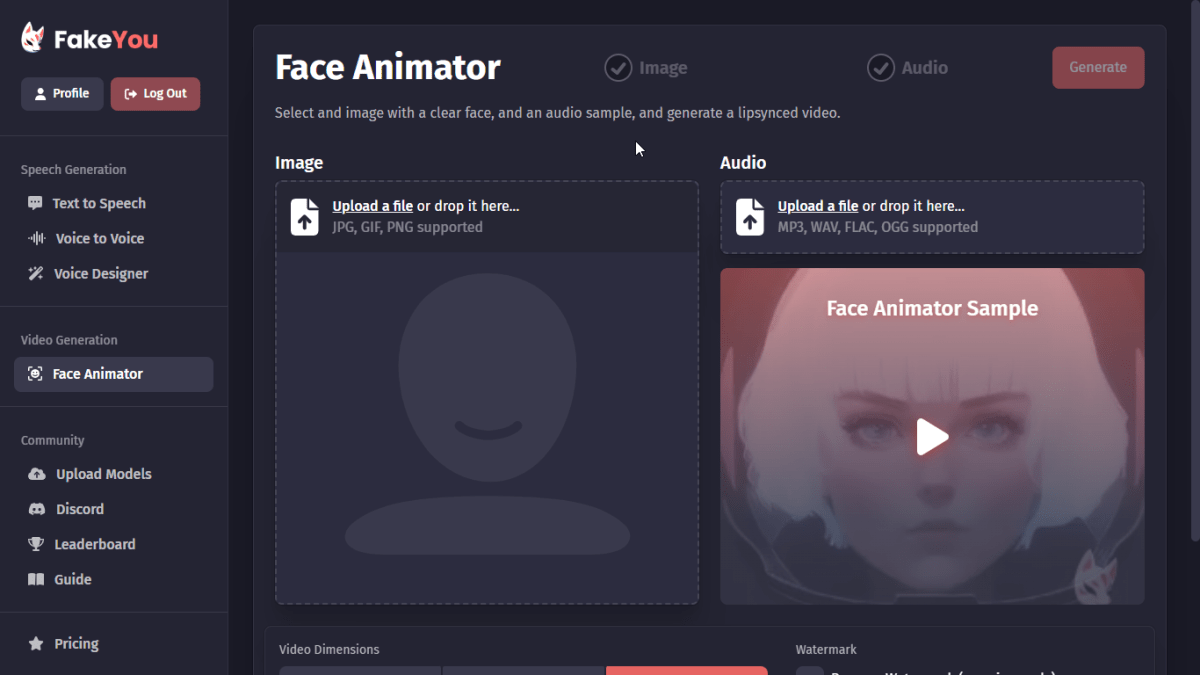
Here’s how it works:
- Upload a photo of the celebrity’s face to FakeYou.
- Also, upload the voiceover file.
- FakeYou will then animate the photo, creating a moving version of it.
- This animated photo will be used as an avatar that lip-syncs to the AI voiceover.
How to Use FakeYou for Celebrity Text-to-speech?
- Create a FakeYou account.
- Open the “Text to Speech” feature.
- Click on Explore Voices, then Select Category.

- Choose “Cartoons,” “Comics and Superheroes,” “Internet Famous,” “Meme Voices,” “Movies,” or “Real People.” These are the categories of celebrity voices available on FakeYou.
- If your chosen category has no subcategories, pick any celebrity AI voice directly from the options in that category. For example, in “Meme Voices,” just select any voice available.

- If your category has subcategories, like “Real People,” where you can pick “Actors,” “Authors,” etc., choose a subcategory first, then select a celebrity AI voice from the options in that subcategory.

- Enter the text in the provided text box.
- Click “Speak” and wait for FakeYou to convert the text into speech.

- After conversion, go to “Share/Download.”

- Choose “Download” to download the voiceover, or select “Use audio in Face Animator” if you want to use the voiceover with the Face Animator feature.
Pricing
- Plus: $7/month
- Pro: 15/month
- Elite: $25/month
PROS
- Users can add their own celebrity AI voices to the platform and receive credit for their contribution.
- There is a FakeYou Discord Community. Here, you can get help with any challenges you might encounter while using FakeYou.
CONS
- You can't edit celebrity AI voices at all.
- The celebrity AI voices are clearly not the real celebrities' voices. They speak in a very controlled, steady, and somewhat slow manner, making them sound artificial.
- All users are placed in a queue for celebrity text-to-speech processing. Free users are given lower priority compared to paid users, so it takes more time for their TTS requests to be processed
TopMedi AI
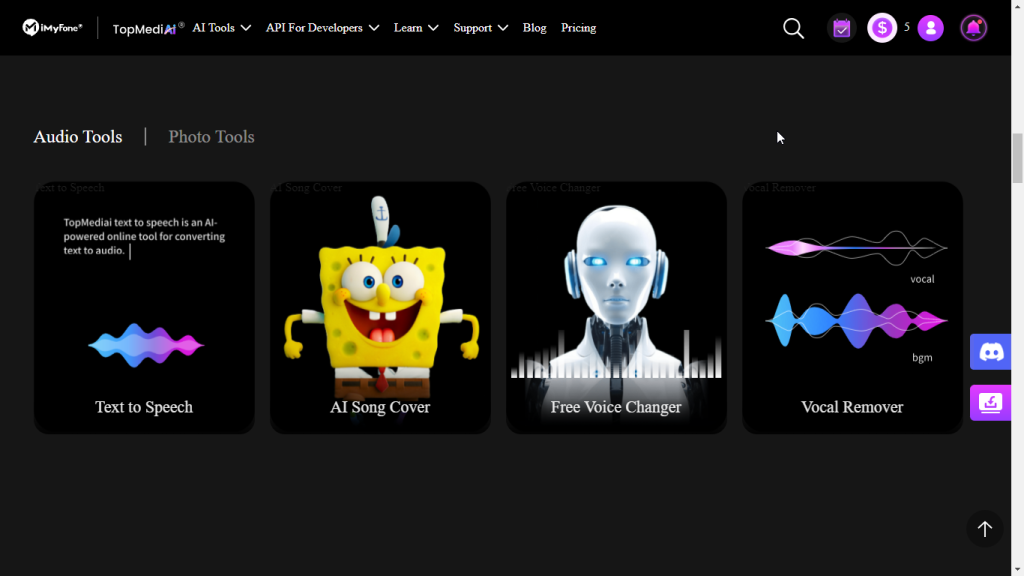
TopMedi AI is a website that helps you turn text into speech within seconds. There are over 3000 AI voices on TopMedi AI. Only about 150 sound like celebrities and can, therefore, be used for celebrity text-to-speech generation.
Key Features of TopMedi AI
Parameter Editing
Parameter editing involves editing a voice’s speed, pitch, volume, and emphasis. Some AI voices on TopMedi AI support parameter editing. If you use those voices, you’ll be able to adjust their speed, pitch, volume, and emphasis. However, celebrity AI voices don’t support parameter editing.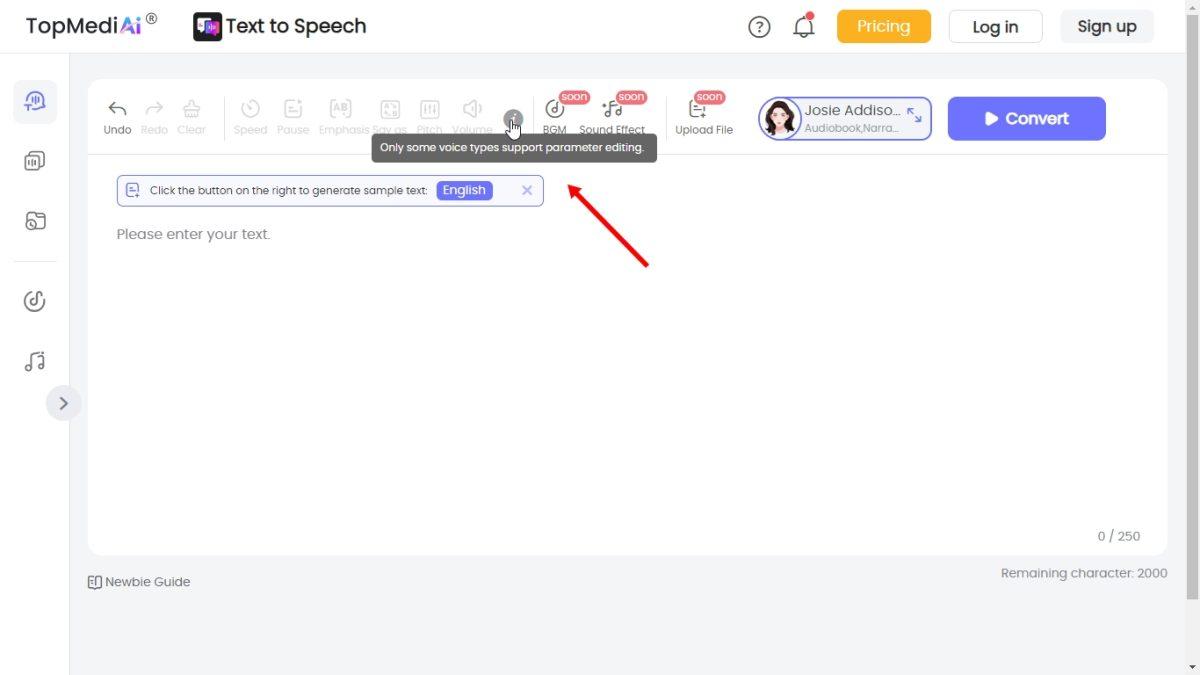
Multilingual Support
The celebrity AI voices on TopMedi AI can turn text into speech in various languages. For instance, typing in Spanish will result in a Spanish voiceover by a celebrity AI voice.
AI Vocal Remover
The Vocal Remover separates the vocals in a song from the beats. You can download the vocals and use them to clone the celebrity’s voice, download the beats, and use it as a background for an AI voiceover.
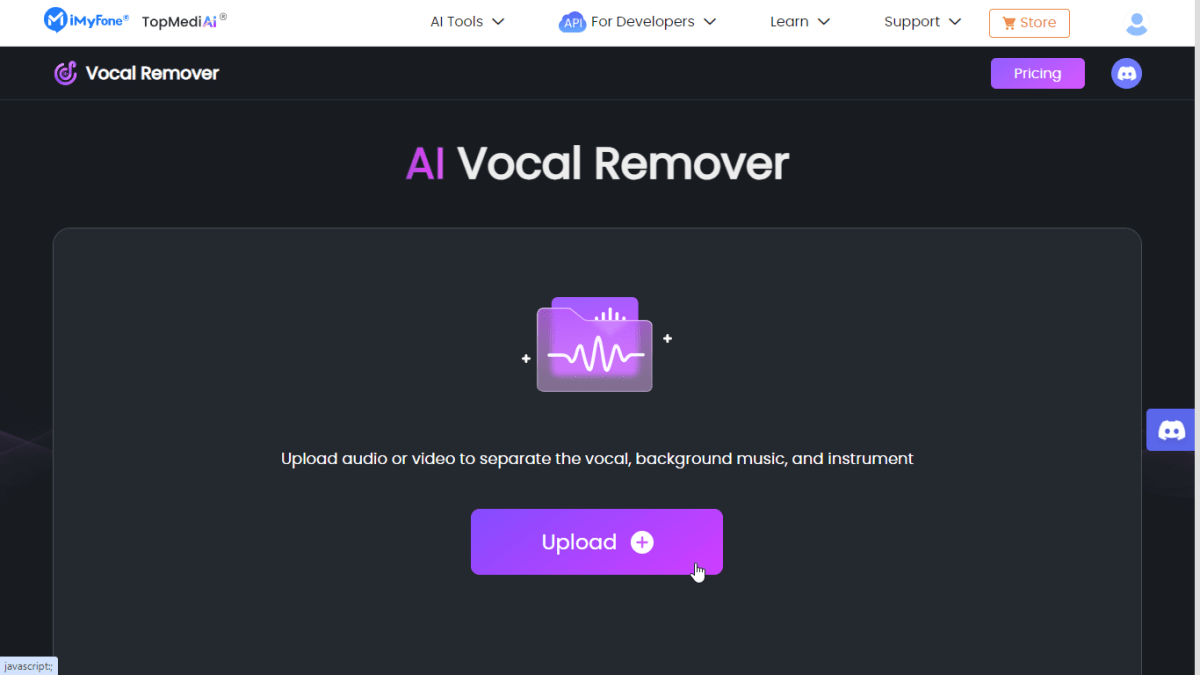
AI Cover
With TopMedi AI, you can make your cover of a song using a celebrity’s AI voice. This AI voice will sing the song lyrics just like the original artist. Some celebrity AI voices you can use to make covers of songs include AI Micheal Jackson and AI Adele.
How to Use TopMedi AI for Celebrity Text-to-speech?
- Sign up for TopMedi AI.
- Type or paste the text you want to convert to a voiceover.
- Click on “Brian.”

- TopMedi AI will display the list of all AI voices available.
- Select “Celebrities” and choose any celebrity AI voice you like.

- Adjust the speed and volume of the voice if you want, and click “confirm.”

- Click “convert” to turn the text into speech.

Plans without the Voice Cloning Feature
- Basic Plan: $5.99/month
- Premium Plan: $7.99/month
- Plus Plan: $9.99/month
Plans with the Voice Cloning Feature
- Clone Basic: $14.99
- Clone Premium: $19.99/month
- Clone Plus: $39.99/month
The plans above grant you access to the text-to-speech tool on TopMedi AI. To use other tools like the AI Cover and the AI Vocal Remover, you must subscribe to them separately.
PROS
- TopMedi AI is really simple to use.
- TopMedi AI offers many celebrity-like voices, and you can use them in various fun ways, not just for converting text to speech.
CONS
- Celebrity AI voices on TopMedi AI always sound neutral and express different emotions. Other AI voices on TopMedi AI, however, can express different emotions.
- Multilingual support is available to paid users only.
- Not being able to change how celebrity AI voices sound makes TopMedi AI less appealing.
iMyFone VoxBox
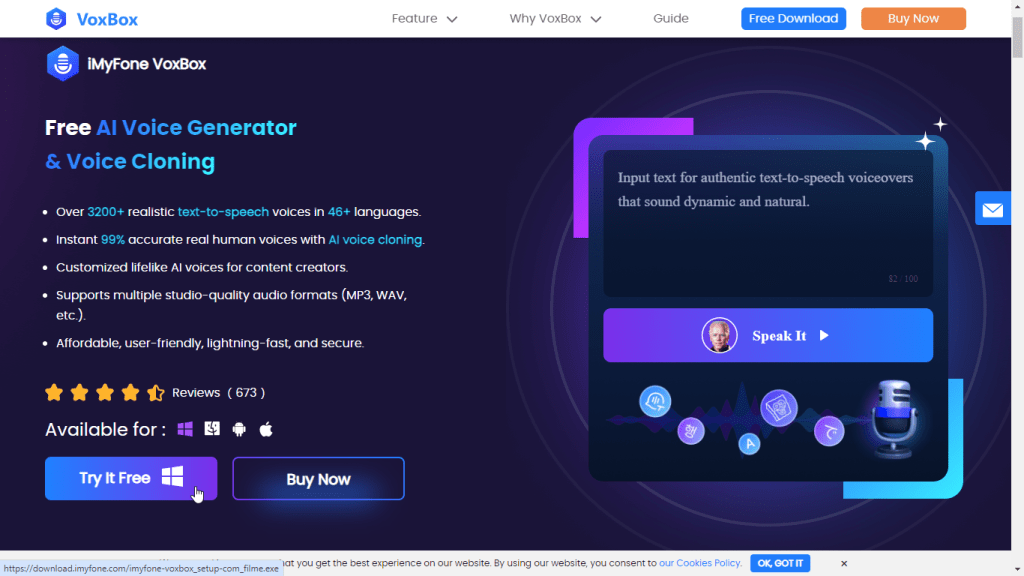
iMyFone VoxBox is a program that can do many tasks like creating speech from text, changing voices, copying voices, making AI-generated rap from lyrics, and turning speech into text. You can also use it for celebrity text-to-speech conversion. This app works on both Windows and mobile devices.
Key Features of iMyFone VoxBox
Text to Speech
VoxBox’s text-to-speech (TTS) feature stands out because it can import text from different files like PDF, JPG, and PNG, quickly turning it into a script for a voiceover. You can break this script into parts by paragraphs or sentences, each part going into its own text box. You can also type or paste text directly into the text box.
When turning text into speech, you can adjust the AI voice’s settings, such as how expressive or flat it sounds (stability), how it emphasizes words (exaggeration), and the highness or lowness of the voice (pitch). There are many AI voices, including over 100 celebrity-like voices.
Voice Changer
VoxBox has a feature that allows you to change the voice in a voiceover to mimic one of about 18 selected celebrities, including Elon Musk and Anne Hathaway. So, if you prefer not to use the text-to-speech option, you can use the Voice Changer instead.
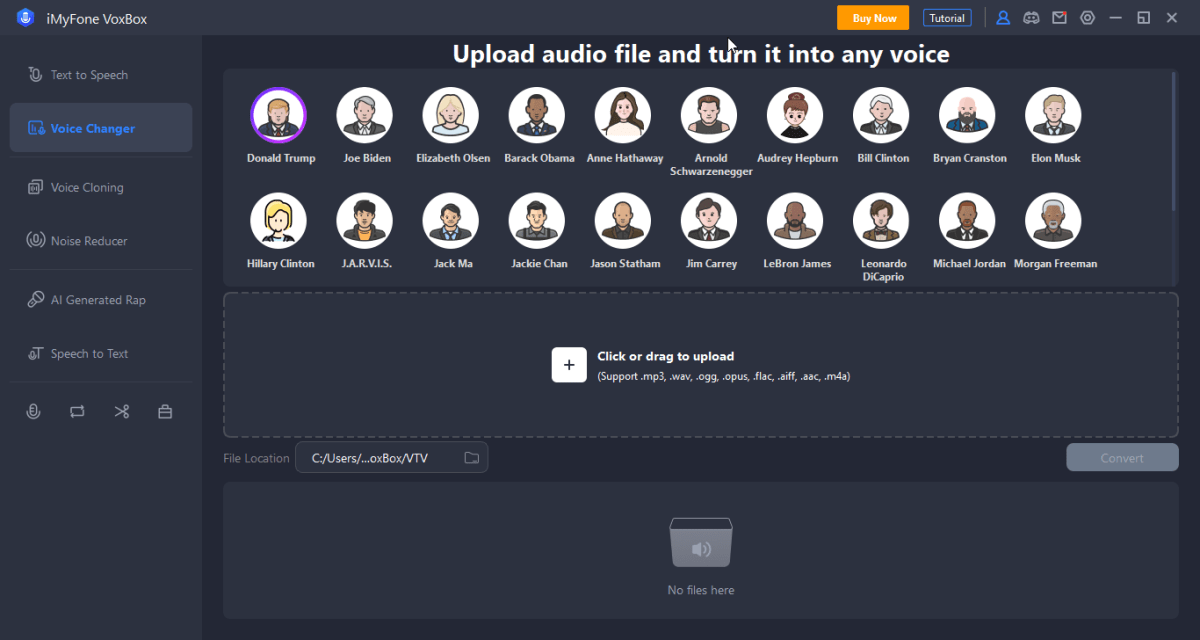
Voice Cloning
The voice cloning feature in VoxBox lets you copy the voice of any celebrity. Once cloned, you can use this celebrity voice replica to turn text into speech.
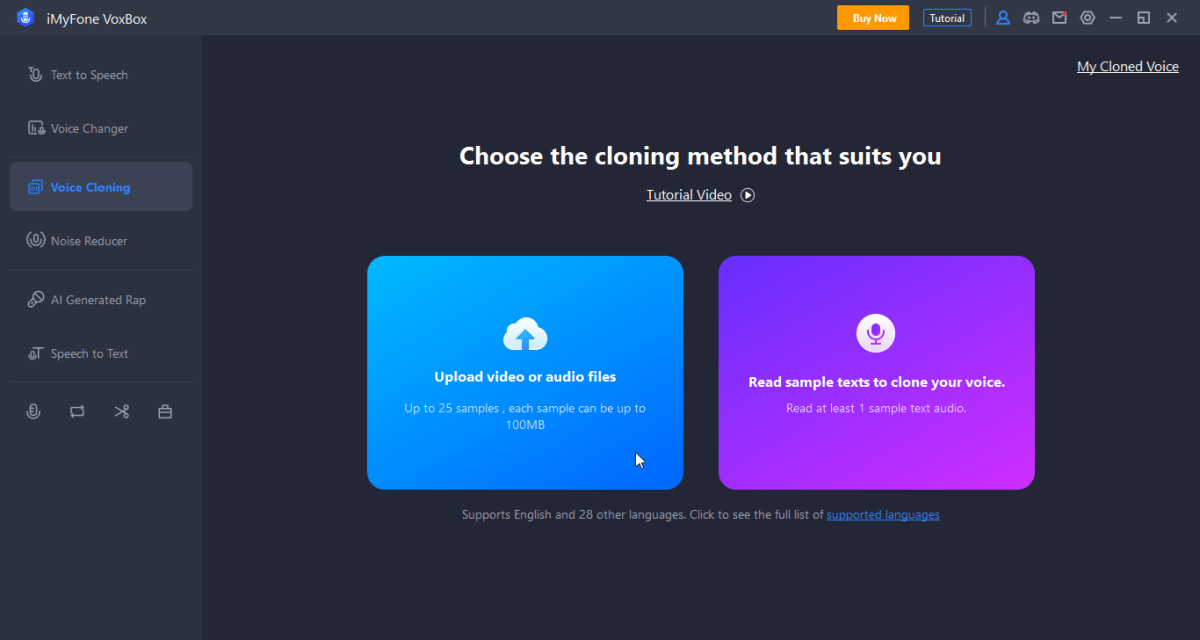
Noise Reducer
The Noise Reducer in VoxBox removes background noise and music from an audio file. This tool is handy for cleaning up a celebrity’s audio clip before cloning it. By eliminating all background sounds, the resulting voice clone will sound clearer and more accurate.
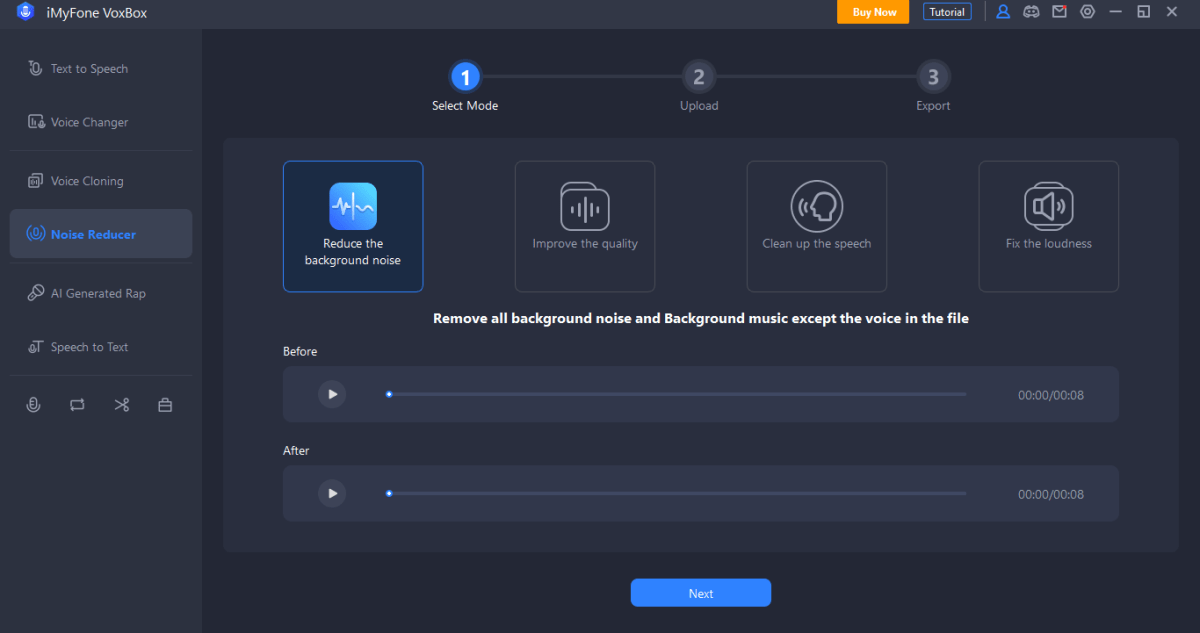
AI-generated Rap
VoxBox can turn text into rap using AI voices that sound like celebrities. There are 5 of these AI voices that can be used to turn text into rap. Those voices closely resemble the voices of real famous rappers, like Relixx and TAG.
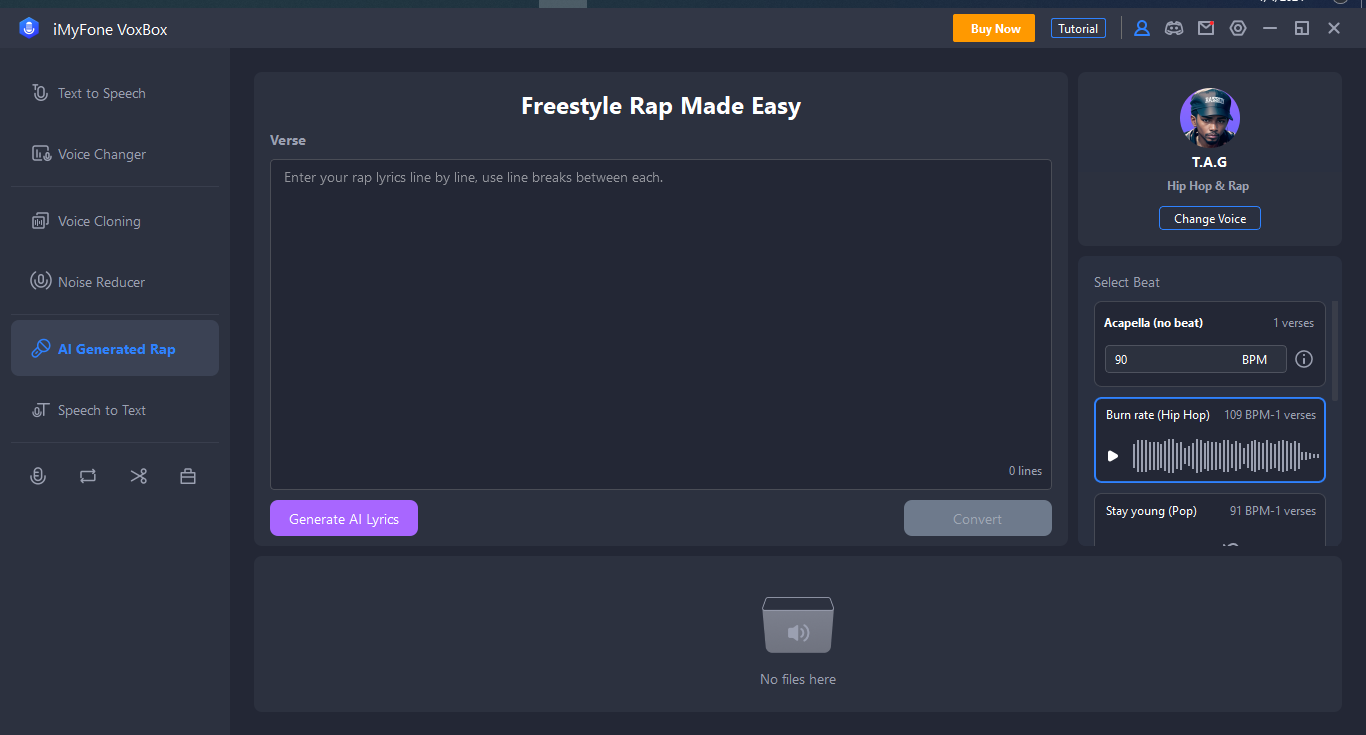
How to Use iMyFone VoxBox for Celebrity Text-to-speech
- Download VoxBox and install it on your computer.
- Open the Text to Speech tool.

- Import the text, or type or paste it in the text box.
- Click on “Change Speaker.”

- Select “Celebrities.”

- VoxBox will display all the celebrity AI voices available. Choose anyone you want and click “Use.”

- Adjust the overall settings of the AI voice, like its speed, pitch, etc, for better results.

- Click “Convert.”

Pricing
- 1-Month Plan: $15.95
- 1-Month SVIP Plan (Basic): $20.95
- 1-Month SVIP Plan (Pro): $25.95
- 1-Year Plan: $44.95
- 1-Year SVIP Plan: $159.95
- Lifetime Plan: $89.95
PROS
- VoxBox allows you to adjust the quality of celebrity AI voices.
- You can use VoxBox without signing in.
CONS
- You need to download VoxBox before using it, and it can take up space on your computer.
- Not all the paid plans give you access to all features. For example, the Lifetime Plan doesn't provide you with access to the voice cloning feature.
FAQs
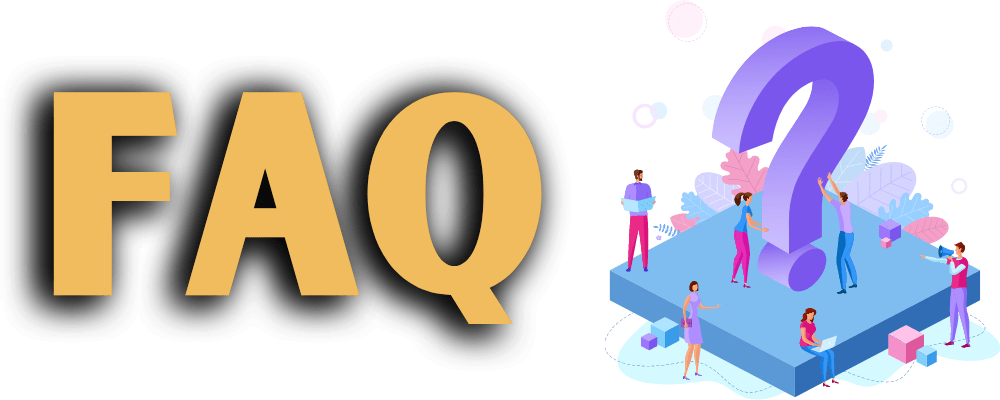
Is there a free text-to-speech website for celebrity voices?
Yes, there are celebrity text-to-speech tools that you can use for free, such as VoxBox, Speechify, TopMedi AI, and FakeYou. However, you get access to more of their features if you subscribe to their paid plans.
What is the best AI voice generator for celebrities?
The best celebrity voice generator is VoxBox. It has so many celebrity AI voices. It also lets you modify those voices to suit your tastes.
Is cloning a celebrity’s voice illegal?
Most websites that clone celebrities’ voices will ask you to confirm you’re allowed to use a sample of the celebrity’s voice before they clone it for you. Under copyright laws, you can use a celebrity’s voice sample for things like parodies or caricatures, but not for making money. So, if you make a clone of a celebrity’s voice and use it for non-commercial purposes, then you should be good.
How do you make celebrities say text?
You can use any website this article mentions for celebrity text-to-speech generation. Just input the text into the TTS tool, choose the celebrity voice you want, and the celebrity voice will turn the text into speech.
Conclusion

Finally, we came to the climax! We hope this blog has helped you find the best celebrity text-to-speech tool for your project. Whether you need a voiceover for a video, podcast, audiobook, or presentation, you can use one of these four sites to generate realistic and high-quality celebrity voices from text.
Speechify, Fake you, Topmedi AI, and iMyFone Voxbox all have their features, advantages, and limitations, so you should compare them carefully and choose the one that suits your needs and budget.
With celebrity text-to-speech tools, you can create engaging and entertaining voiceovers without breaking the bank or hiring a professional voice actor.
Here is the other TTS tool lists we have researched and published recently, don’t forget to check those too!
Try them out today and see for yourself.