Turning text into speech with British accent? Sounds simple enough. But the challenge arises when you encounter text-to-speech tools claiming to have AI voices with British accents that don’t quite hit the mark. We understand the struggle, so we’ve put together a list of five fantastic websites that excel in converting text to speech with British accent. These sites are so authentic they’ll strike a chord with anyone seeking that genuine British sound. Let’s get started.
Eleven Labs
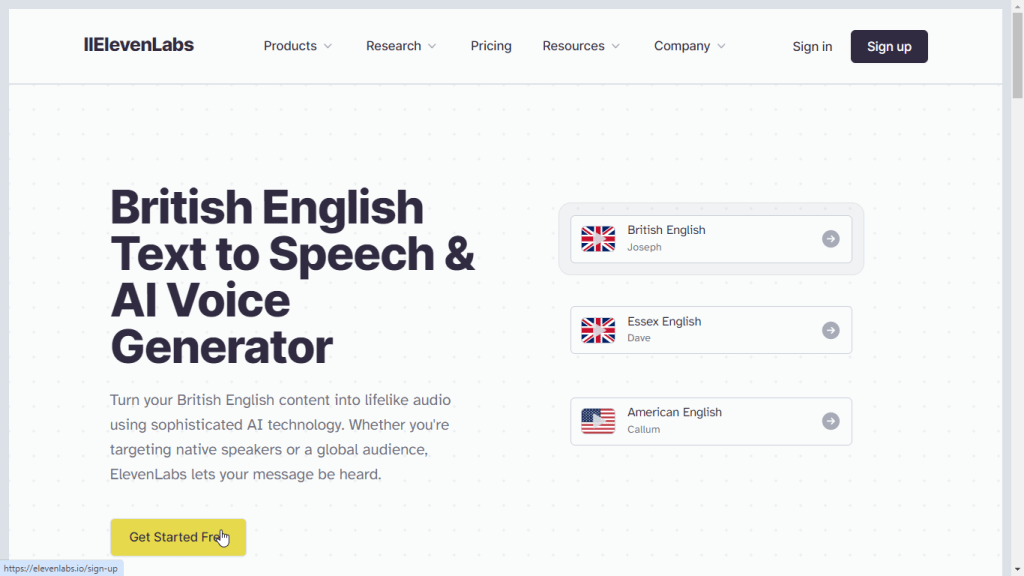
Eleven Labs is a text-to-speech tool with really good British AI voices, great for things like audiobooks or YouTube voiceovers. It has four versions, but the best one for British accents is Eleven Multilingual v2. You can create AI voiceovers that are up to 12 minutes long for free.
Key Features of Eleven Labs
Voice Settings
These settings, such as stability, clarity+similarity enhancement, style exaggeration, etc., are used to adjust the quality of the AI voice. For example, decreasing the stability of the voice makes it more expressive, and increasing the clarity+similarity enhancement makes the voice clearer and sound more similar to what you want.
Voice Cloning
You can also clone your voice or any voice that you have the right to access and clone. But you must be subscribed to at least the Starter plan to clone a voice.
Pricing
- Starter: $5/month for < 1 hour of audio.
- Creator: $22/month for 2 hours of audio.
- Independent Publisher: $99/month for 10 hours of audio.
- Growing Business: $330/month for 40 hours of audio.
- Enterprise: Custom pricing.
PROS
- Eleven Labs offers great creative control, allowing you to adjust AI voices to your liking
- It includes an AI Speech Classifier to identify if an audio file was generated using Eleven Labs. This is useful for identifying voiceover artists who rely on AI.
CONS
- Eleven Labs uses detectors to prevent the creation of multiple free accounts. However, these detectors can mistakenly flag legitimate users on proxy networks who aren't creating multiple accounts. This issue mainly affects free account users.
- Several of the more exciting features are reserved for paying subscribers, limiting the ability to fully test them before deciding to subscribe.
Murf AI
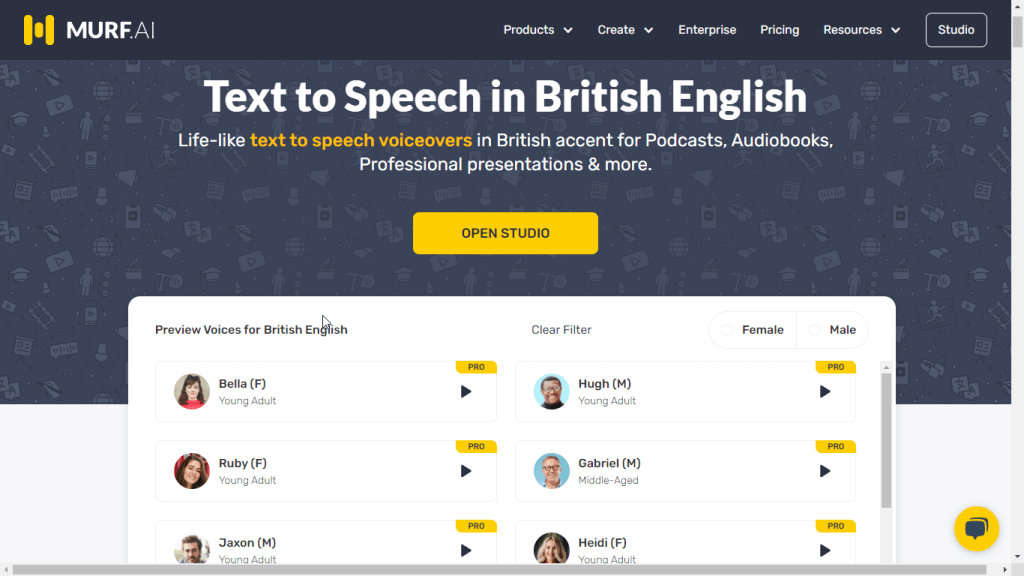
Murf is a quick AI voice generator with 24 British accent voices for turning text into speech. It’s fast, working in seconds. The free version lets you make 10-minute voiceovers but only allows access to 7 of these voices.
Key Features of Murf
Voiceover Editing
Murf gives you a lot of options to tweak the AI voice. You can change how fast it talks, how long it pauses, its tone, and even how it pronounces certain words in your script.
Voice Changer
Murf’s voice changer acts as a speech-to-speech tool. You upload an audio or video recording, and Murf transcribes the spoken words into a text script. This script is then converted into speech by an AI voice. After the conversion, you have the option to switch the AI voice to any British accent voice that you prefer.
Pricing
- Basic: $29/month
- Pro: $39/month
- Enterprise: $75/month
PROS
- Murf allows you to import your script, which saves time during the voiceover generation process.
- You can add music to the AI voiceover before downloading it.
CONS
- The AI voices with British accents on Murf are just okay.
Synthesys
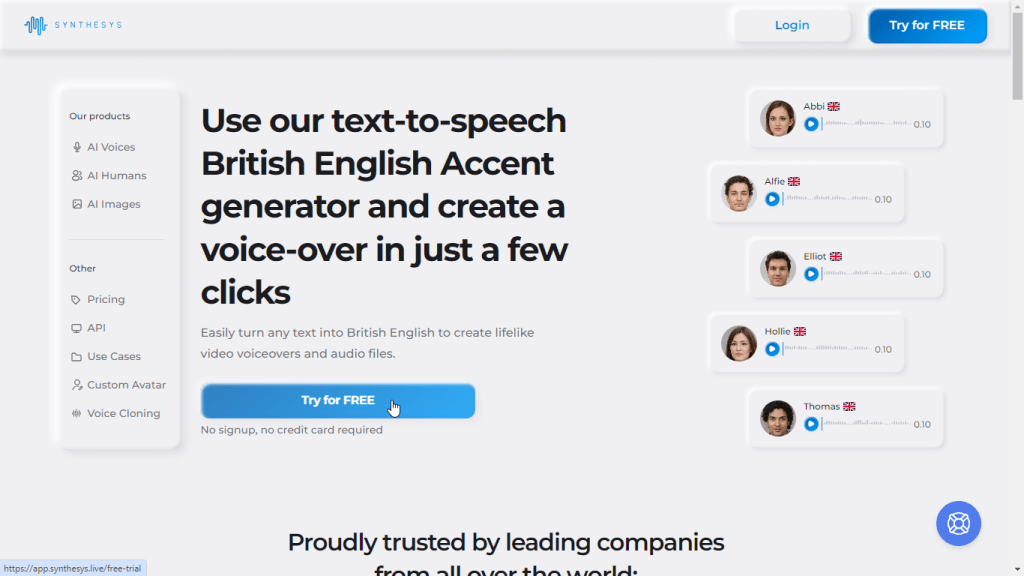
Synthesys might not be the most impressive AI text-to-speech tool, but it does have some AI voices with great British accents worth checking out. The default AI voice actor, Norman, has a US accent. To find voices with British accent, click “Add a voice” and then filter the voice actors by selecting language > English (United Kingdom).
Key Features of Synthesys
Voice Types
Synthesys offers three categories of AI voices or voice actors with British accents: Premium, Ultra Lifelike, and Custom. If you want the most human-like British AI voices, you can refine your search by selecting “Ultra Lifelike.”
Speaking Styles
These styles describe the tone used by the AI voice actor with a British accent. Available styles are cheerful and sad. With speaking styles, you can change the voice from a standard, flat AI sound to a more varied tone. Presently, Sonia and Ryan are the two British-accented voice actors that offer these speaking styles.
Basic Voice Controls
The voice controls include speed, pause, and pitch. Speed adjusts how quickly the voice actor speaks, pause sets the length of breaks between sentences, and pitch changes how high or low the voice sounds. All British accent voice actors can use speed and pause adjustments, but pitch control is only available for Sonia and Ryan.
Pricing
- Creator: $118/month.
- Business: $198/month.
PROS
- Synthesys provides voice actors with British accents across various age groups: Youth, Middle-aged, and Elder.
- Synthesys may not have many features, but it's easy to use.
CONS
- There is only one Ultra Lifelike voice actor with a British accent: Geralt.
- Synthesys has a "mood" filter to help you search for AI voice actors with British accents based on their mood, like playful, soft, calm, etc. However, this feature isn't very useful because none of the AI voice actors, British accented or otherwise, actually have different moods.
- Synthesys is a bit pricey, so if you're only looking for text-to-speech services with British accents, it might not offer the best value for your money.
Narakeet
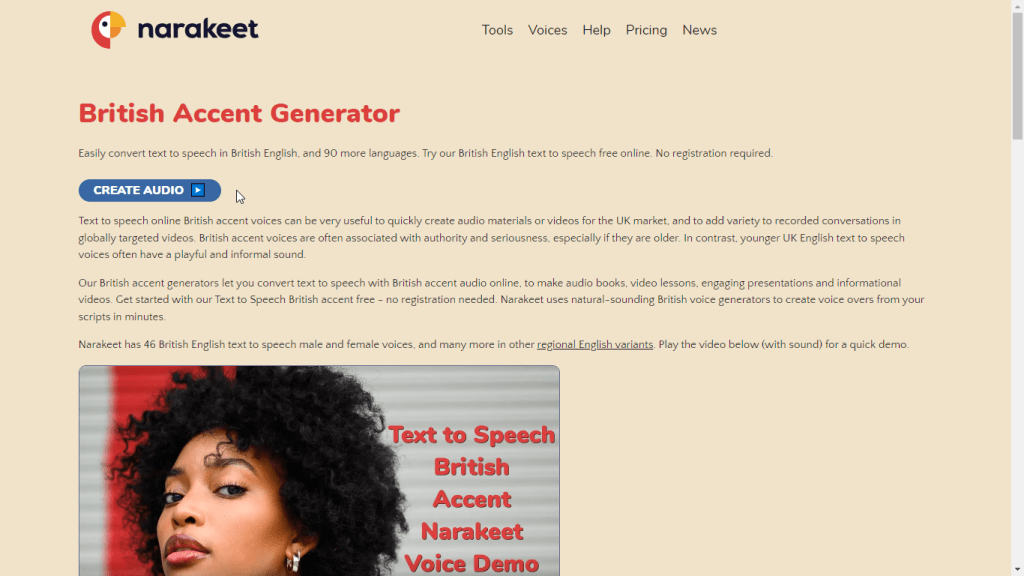
Narakeet is a website that provides various content creation tools, including an online voice generator. It has around 50 AI voices with British accents. To access them, select “English – British” as your desired language for the AI voiceover. You can make 20 AI voiceovers for free with Narakeet before switching to a paid commercial plan.
Key Features of Narakeet
Different Input Methods
Narakeet offers various methods to input your script. You can type the text directly into the “Script” box, upload a document with the script, or even dictate the script to Narakeet.
Volume & Speed
On Narakeet, you control the AI voice’s volume and speed. There are four volume options: soft, standard, loud, and normalized. For speed, you also have four choices: slow, normal, fast, and custom.
Pricing
- $6 for 30 minutes
- $45 for 300 minutes
- $100 for 1000 minutes
- $200 for 2500 minutes
- $500 for 10000 minutes
PROS
- Narakeet lets you explore its features almost unrestricted, for free.
- Audio files can be exported in four different formats, including MP3 and WAV. This reduces compatibility issues that users could face if there were only one format in which files could be exported.
- Its subscription plans are priced based on the minutes of AI voiceovers produced rather than on a monthly or yearly basis, which is highly beneficial.
CONS
- Narakeet offers no additional features that can help you humanize AI voices.
- Adjusting the volume of the AI voice doesn't really change how it sounds.
Veed.io
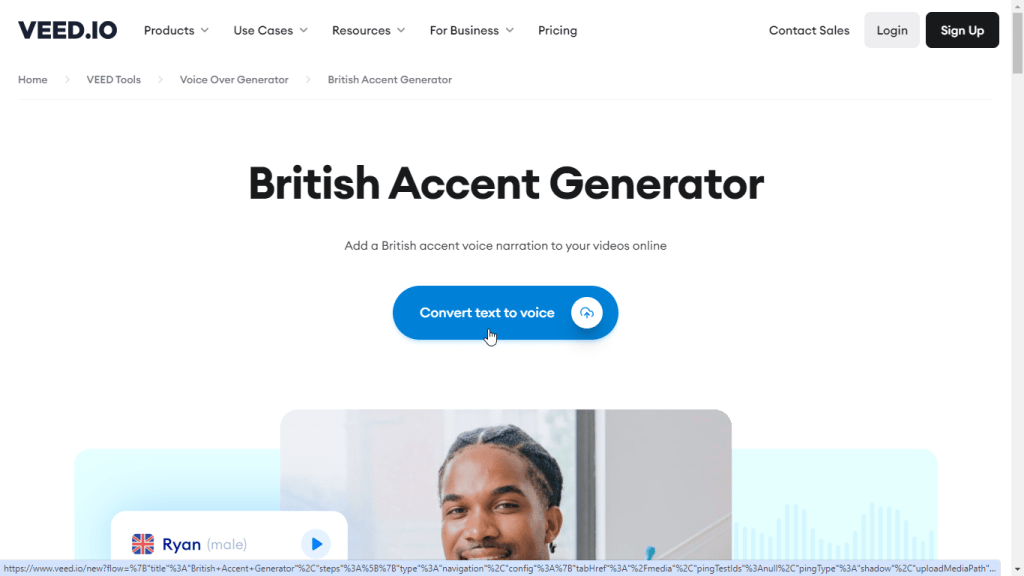
Veed.io is primarily a video editor, but it also converts text to speech. After converting text into speech with a British accent, you can download the resulting voiceover as an audio file.
Key Features of Veed.io
Voice Cloning
Veed.io enables you to clone your voice for use in voiceovers. On the free plan, the cloned voice is available for only one hour, but if you subscribe to a paid plan, you can use the cloned voice for a longer period.
Voices with Real British Accents
Veed.io offers around 13 AI voices with a British accent, each distinctly featuring the characteristic British twang. The selection includes both adult and children’s voices. Additionally, users can adjust the speed and volume of the voiceovers.
Pricing
- Basic: $18/month.
- Pro: $30/month.
- Business: $70/month.
- Enterprise: Custom pricing.
PROS
- Veed.io provides up to 50GB of storage space.
- Audio files can be exported in four different formats, including MP3 and WAV. This reduces compatibility issues that users could face if there were only one format in which files could be exported.
- Its subscription plans are priced based on the minutes of AI voiceovers produced rather than on a monthly or yearly basis, which is highly beneficial.
CONS
- Narakeet offers no additional features that can help you humanize AI voices.
- Adjusting the volume of the AI voice doesn't really change how it sounds.
FAQs

How do I create text to speech with British accent quickly?
To start creating text-to-speech content with a British accent, the first thing you need is to find the right website. In this article, we’ve recommended five excellent options to make your choice easier. A great place to begin is with our top recommendation: Eleven Labs. If you run into any issues while trying Eleven Labs for free and you can afford a subscription, do so. If you can’t, please feel free to choose from any other tools mentioned in this article.
Once you’ve signed up on the chosen website, either type in your text or upload the file containing the text. Set your preferred language to English and select British or UK as your accent. The website will then display a selection of AI voices with a British accent. Choose one you like and use it to convert your text into speech with a British accent.
How do I change my voice to a British accent?
If you want to change your voice to a British accent, you can use Genny by Lovo.ai. It works regardless of your current accent, be it Middle Eastern, African, Asian, or other. To use Genny for this purpose, follow these steps:
- Sign up for a free trial on Genny or purchase a subscription if you can.
- In your Genny workspace, click the voice cloning feature.
- Upload an audio recording of yourself saying something in English or record yourself saying something in English right there on Genny.
- Move the ” Advanced Settings” rightward or leftward to make the cloned voice more stable or expressive.
- Click “Use this voice.”
- You’ll be asked to choose the accent you want the cloned voice to have. Choose “English – GB.”
The cloned voice will have a British accent.
Why do I need text to speech with British accent?
Even if you naturally speak with a British accent, a text-to-speech tool that mimics this accent can be a valuable asset. It ensures uniformity in your voiceovers and spares you the effort of recording them personally. This saves time you would otherwise spend on editing out awkward silences, reducing background noise, and refining your recordings.
Besides, text-to-speech tools are incredibly flexible. They can be used to create AI voiceovers for any project that requires audio, like audiobooks, social media videos, educational materials, or virtually anything else.
Will my audience detect that I’m using text to speech with British accent?
The text-to-speech websites we’ve looked at in this article have incredibly realistic AI voice actors. To get the most natural sound, you might need to adjust the voices using available voice controls on these websites.
With the right adjustments, it becomes quite hard for your audience to notice that the audio you’re sharing is generated from a text-to-speech website with a British accent. In addition to these sites, you can also try PlayHT 2.0 and Genny by Lovo.ai. They have awesome AI voice editing features that help make the AI voices sound less robotic and more human-like.
Can I convert text to speech with British accent for free?
You can try any of the tools discussed in this article for free. But sooner or later, you’ll have to subscribe to a paid plan. However, there are always free alternatives like TTS Maker, Wideo, and Text Magic. The AI voice quality of these free options doesn’t match the quality of the voices from the websites we’ve reviewed here, but they are free forever.
Text to Speech with British Accent: Which Website Is Best?

Eleven Labs is our top pick for text-to-speech with a British accent. It has many helpful features and is priced better than others. You can try Eleven Labs and others for free to see which one you like best.







