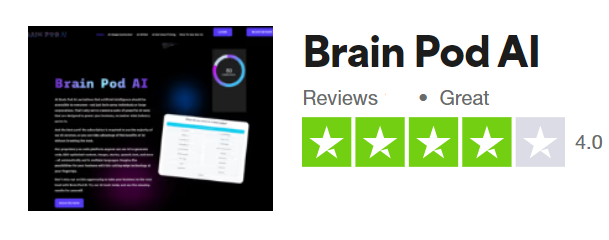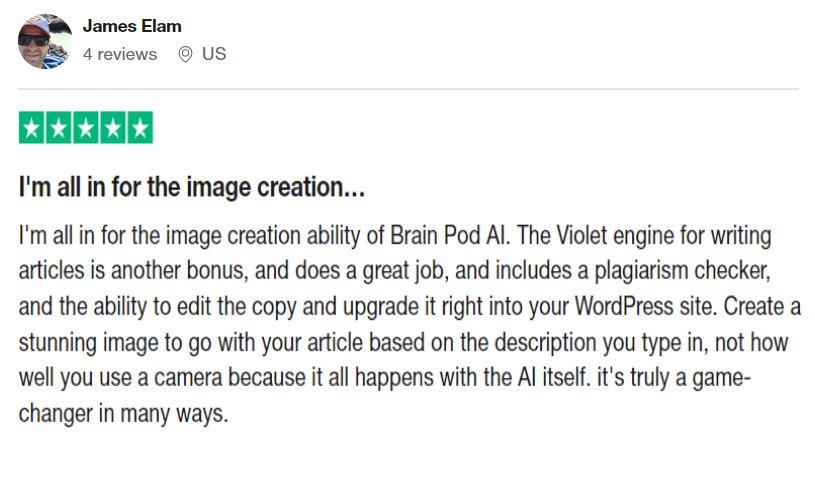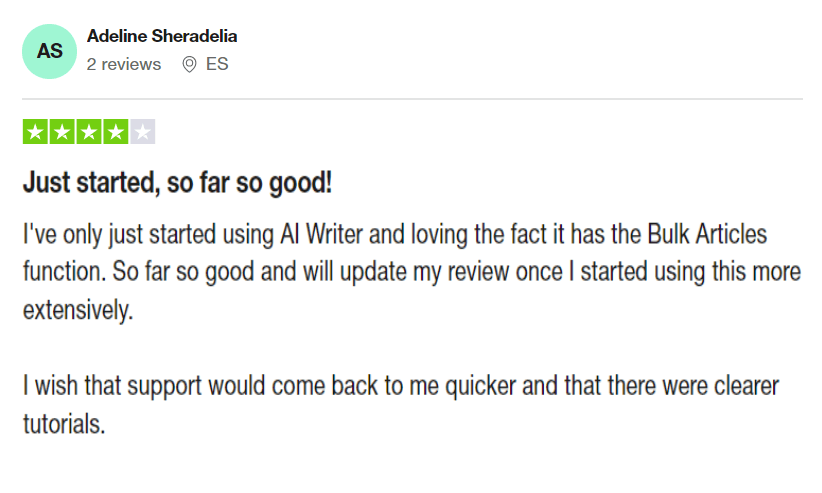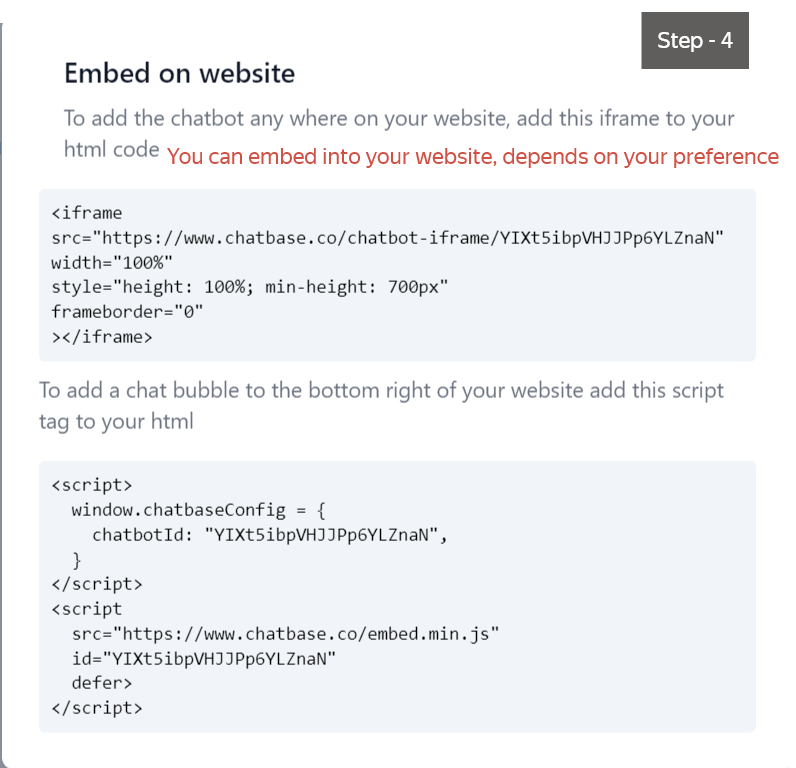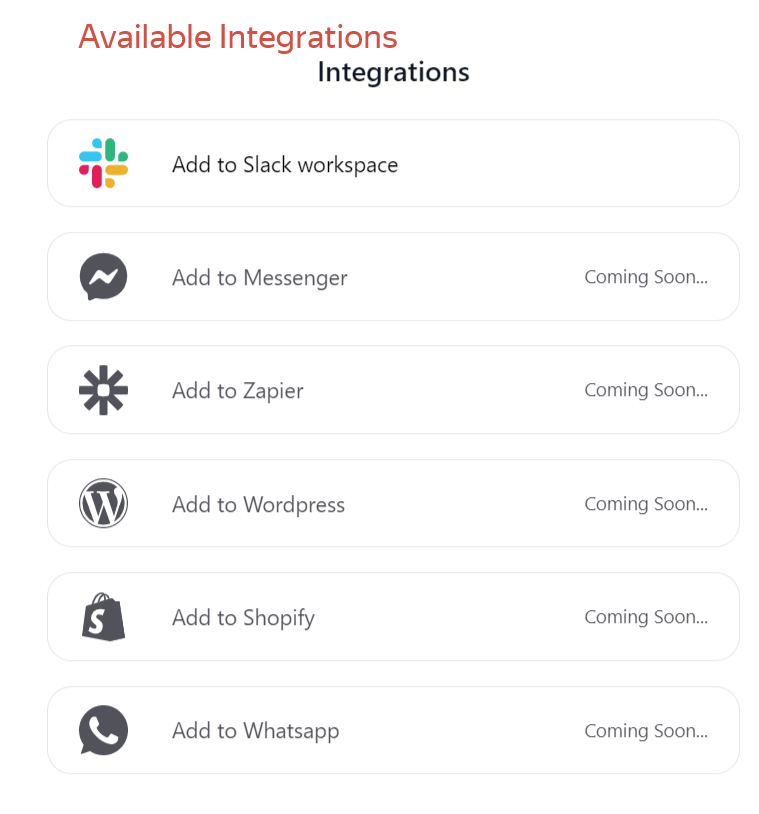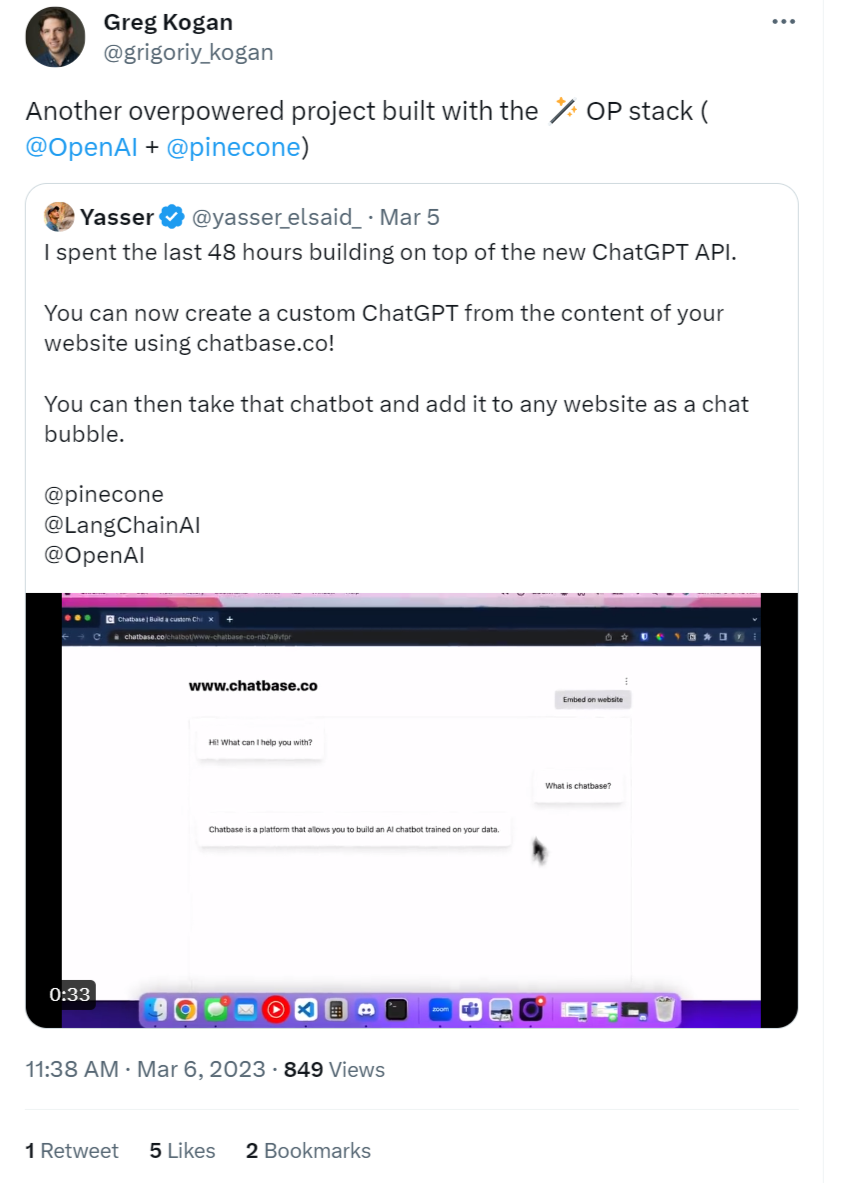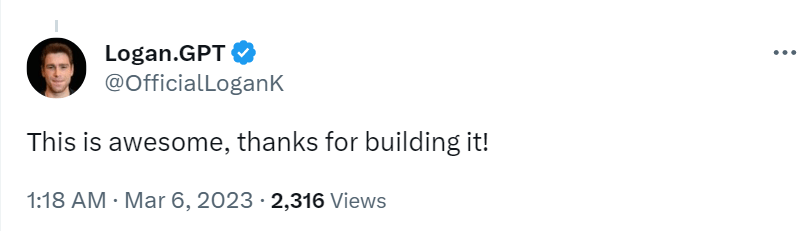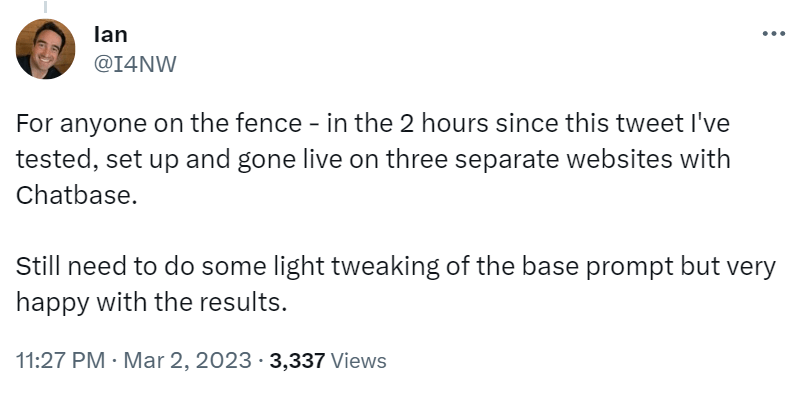Introduction
Imagine, a world where your customers never have to wait in those annoyingly long queues, just to get the answers they need. Picture a world where customer support agents don’t have to deal with the same repetitive questions day in and day out. Sounds like a dream, right?
Well, guess what? It’s time to make that dream a reality with the help of AI-powered chatbots.
Yes, it’s now a reality! Today’s fast-paced technological world changes the entire game with chatbots regarding customer service and marketing. It’s not just a fancy add-on, but powerful tool that can attract many users and drive organic traffic to your website without spending hours upon hours.
Businesses in every industry are already reaping the benefits of using these super smart virtual assistants. But here’s the thing: with so many chatbot options available, how do you know which one is right for your company? This is where we come in with our extensive research!
So in this article, we will review one of them, Chatbase. We will see this Chatbot’s features, pros and cons, pricing, user experience and alternatives.
Let’s dive in.
What is Chatbase?
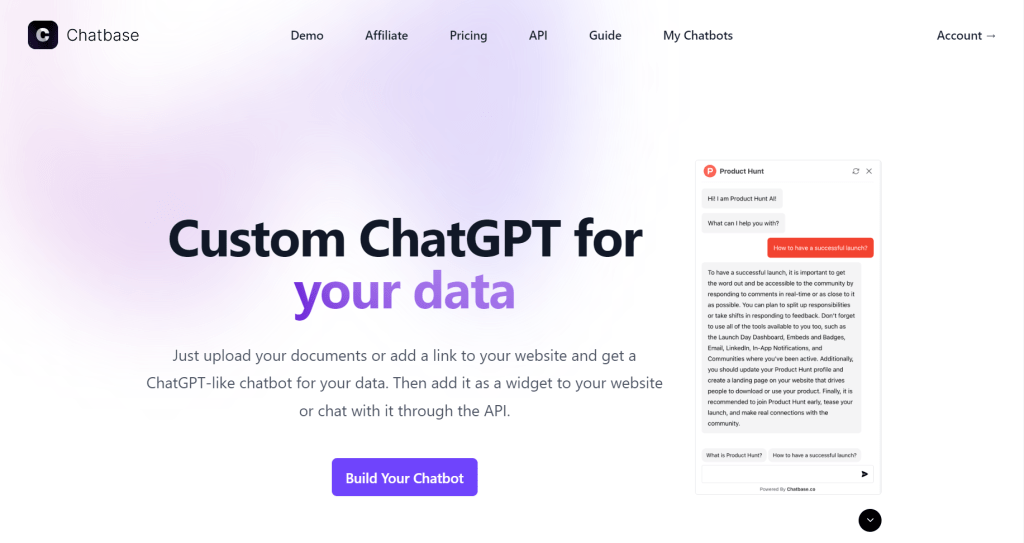
Chatbase is a personal AI chatbot builder that can do wonders for your website. It uses your data to train an AI model called ChatGPT, which is then used to create an innovative and interactive chatbot. It is as simple as adding your website link and getting a chatbot.
Cool, Right?
Now, let’s talk about the mastermind behind Chatbase – Yasser Elsaid. He’s the brainchild and founder of this fantastic platform. Yasser is no stranger to the tech world, having worked as a Software Engineer Intern with top-notch companies like Meta (formerly Facebook), Tesla, and Blackberry. Impressive, right?
It was in February 2023 that Chatbase came into the limelight, bringing a breath of fresh air to the world of chatbots. With Yasser’s expertise and experience, he has crafted a tool to revolutionize how we interact with websites.
So, if you want to add a chat widget to your website and make it more engaging and interactive, Chatbase is your go-to tool.
Time to look at its features!
How does it work?
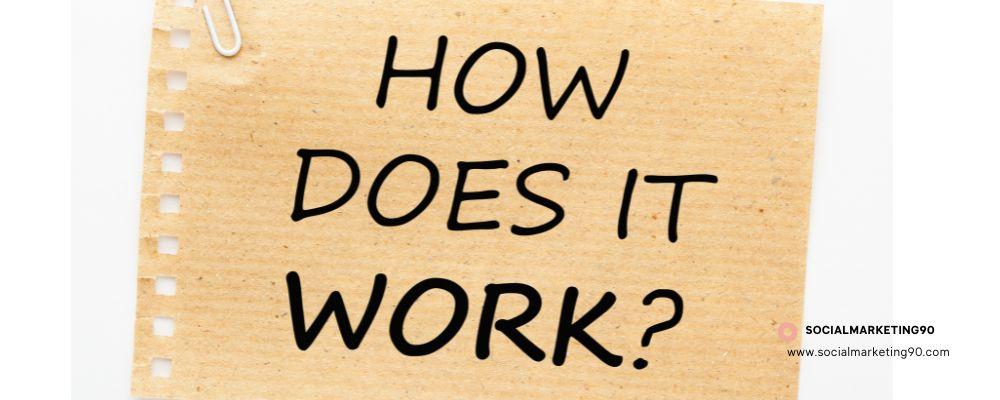
Unlike other chatbots, Chatbase has an interactive and user-friendly interface. All you need to do is enter your website address and let Chatbase crawl it. The crawler will gather everything about your website, and the entire data of your website will be ready for the Chatbase chatbot.
Once you’re done, click on “Create Chatbot.” It’s simple and cool, right? Now, let’s see the detailed working process.
Once logged into your Chatbase account, you can see a button labeled “Build Your Chatbot” The process starts from here.
Let’s go through the step-by-step process:
Step 1
Click on the “Build Your Chatbot” button.
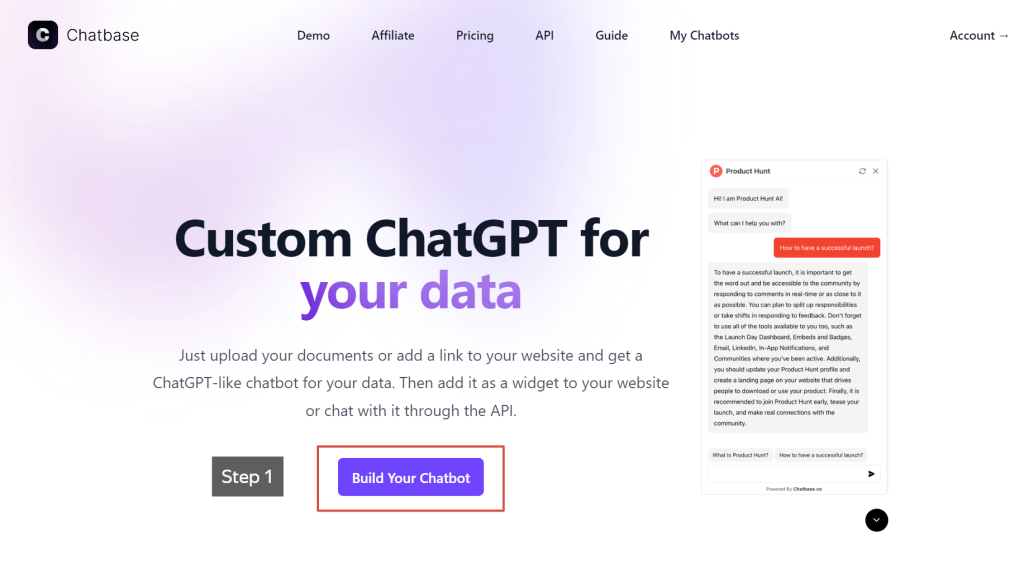
Step 2 – Chatbot training
On the data sources page, you have the option to train the bot. You can either upload files about the website, add your own text by selecting the “Text” option, or input possible questions and answers. For us, we will choose the website option. We think it is the fastest and the best one.
In the Website section, enter your website address. For instance, “https://socialmarketing90.com/.” Then, click on “Fetch Links” or, you can simply add your sitemap. Once fetching is done, you can already test your bot by asking your queries. See how the chatbot replies in the below screengrabs!
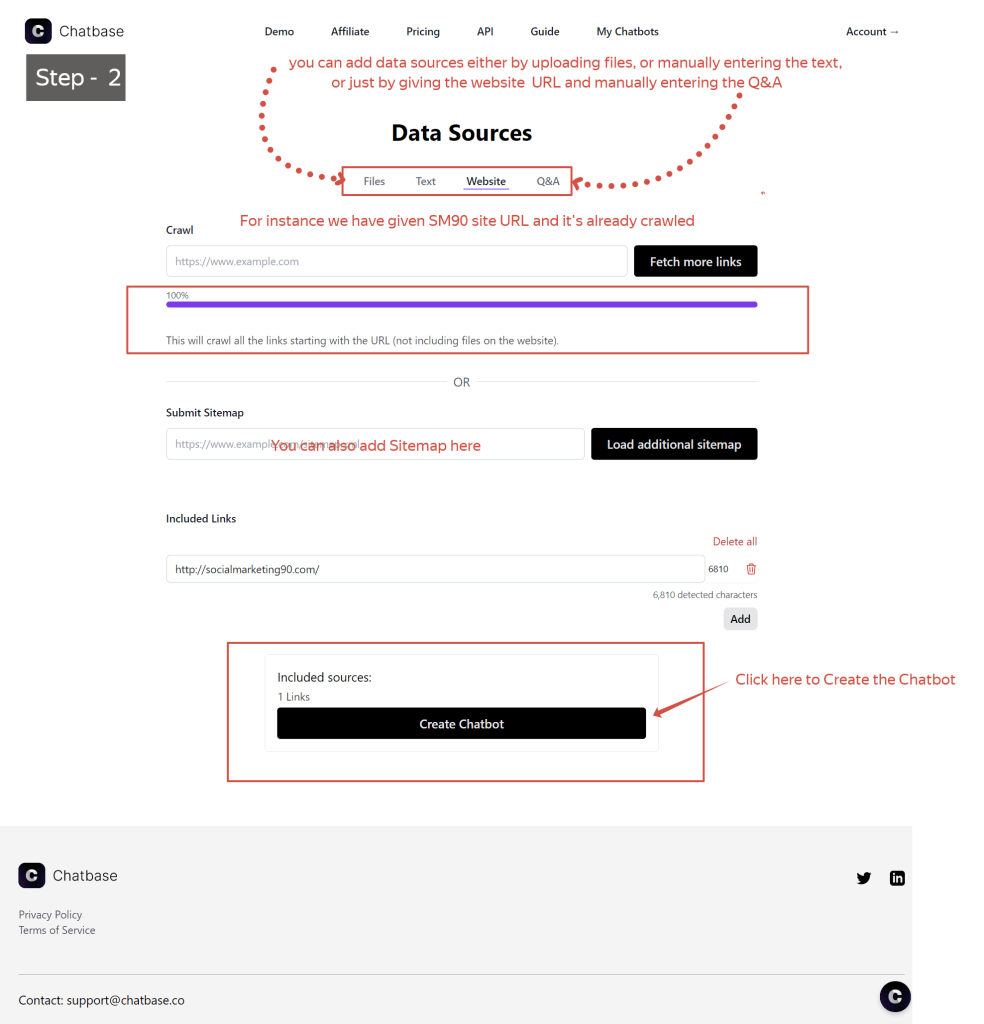
Step 3 to 3.3 – Customization
Did you know you can personalize the Chatbot quite a lot? Yup, you heard it right!
Now, depending on the number of links on your website, training your bot may take some time.
But meanwhile, in the settings, you can start customizing your chatbot to match your brand identity. You can start with basic settings, such as giving your Chatbot a cool name, uploading a logo or changing the theme color.
But what is possibly the coolest customization feature is the possibility to edit the chatbot’s base prompt! The base prompt determines how your Chatbot will interact with users.
You can ask him to be friendly, to use emoji’s, to speak in a specific language, or anything that you can think of…
For example, we’ve got a prompt that goes like this: “I want you to act as a document that I’m having a conversation with. Let’s call you ‘SM90 Assistant’. You’ll give me answers based on the provided info. If you don’t have an answer, just say ‘Hmm, I’m not sure.’ And remember, don’t answer any question that’s not related to the info. Stay in character!“
This really gives you the opportunity to shape your chatbot’s behaviour to your preferences.
And, you get to choose the model too! Right now, we’ve got the GPT-3.5 Turbo and GPT-4 versions. So, take your pick! GPT-4 will consume more credits, but it is able to come up with slightly more creative and accurate answers.
And just as any other live chat, Chatbase gives you the option to gather users’ info like their name, phone number, and email. As a result, Chatbase will automatically collect contact info of new potential customers for you.
Step 4 – Website Embed and Integration
Here’s something incredible, an unlimited website embed feature! That means you can as many chatbots as you want and add them to as many websites as you like. The only limit set by Chatbase is about the words usage.
And unlike other AI chatbots out there, Chatbase is awesome because it lets you integrate with all sorts of tools. Right now, you can connect it to your Slack workspace.
But wait, there’s more! Soon, you’ll be able to integrate it with Messenger, Zapier, WhatsApp, WordPress, Shopify, and more.
So just imagine, if your customers are hanging out on Facebook and they want to shoot you a message on Messenger, Chatbase has got you covered. It sounds like an exciting feature, and we can’t wait for it to be officially released!
Check the carousel below for better understanding.
So, we have seen how to make your first chatbot, how you can customize it, and a couple of features. But there is more than that! So, It is time to explore some additional cool feature that Chatbase has to offer, and see how it can benefit us.
Features

All right, let’s dive into the deets of this Chatbot’s awesome features:
- The responses you’re getting are cooked up by none other than GPT-3.5-Turbo and GPT-4 (for starters and unlimited user). The latter is the real deal, bringing you top-notch AI-generated replies. However, don’t worry. If GPT-4 is too expensive, we tested the chatbot with GPT-3.5 Turbo and the answers were absolutely satisfying.
- Here’s where things get interesting. You have the power to train your Chatbot using a wide range of data from any website you fancy. It’s like giving your Chatbot a crash course on your chosen topic. But what’s even better, is that you can train and improve your chatbot’s responses over time, by correcting its answers.
- Brace yourself for the ultimate flex—Chatbase allows unlimited chatbots which can be embedded on UNLIMITED websites. That means you can sprinkle its smarts all over the web, spreading the AI goodness far and wide.
So, buckle up and get ready to explore these features in all their glory!
#1 GPT-3.5-Turbo (or GPT-4) Response
Chatbase AI responses are powered by the genius GPT-3.5-Turbo from OpenAI. Seriously, it’s like having a chatbot that can talk to you like a real human!
So, here’s the deal: when you chat with one of Chatbase’s AI bots, get ready for a smart and interactive conversation. This Chatbot can understand what you’re saying and give relevant answers. It’s not just some pre-programmed robot spouting nonsense! It’s like chatting with a knowledgeable buddy.
In fact, Chat GPT is currently the only AI that remembers all the prompts of the conversation, which as a result makes the bot able to have a meaningful and logical conversation, just like any other human.
Some people also claim that, for this reason, it could be used as a personal therapist!
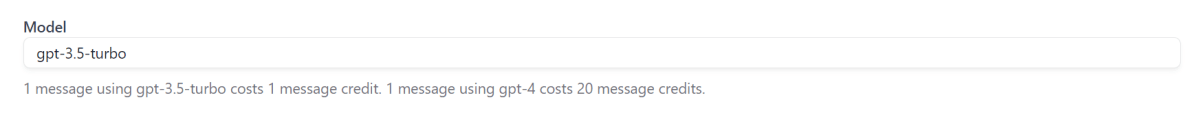
The best part? This AI response system keeps getting better and better. It’s got this massive knowledge base and learns from all sorts of data sets, so it’s always evolving. Additionally, you can read all the chatbot’s previous conversations with your customers and, if there is an answer you don’t like or would like to change, you can do within the dashboard and instruct your chatbot.
You can count on it to provide consistent and reliable support without having to wait around for a live agent.
And as we mentioned before, you can shape your chatbot to your liking even further in just a few seconds, by tweaking the base prompt.
You can make it sound exactly like your brand, whether super professional or casually cool. It’s all about connecting seamlessly with your customers and keeping them engaged.
In a world where customer support is evolving faster than you can say “chatbot,” Chatbase’s AI responses with GPT-3.5-Turbo are the secret sauce. This feature can level up your Customer engagement metrics, time spent on site, and conversion.
Also, here’s a cool bonus for those on the standard and unlimited plans: you get to experience the awesomeness of GPT-4, which is believed to be up to 10 times more advanced than its predecessor 3.5!
But, just a brief reminder: if you choose the GPT-4 version, each response will cost you about 20 tokens, and therefore, 20 times more than GPT 3.5 turbo! So, keep that in mind before diving in.
#2 Train Chatbase Bot (any language)
It’s all about training chatbots using data from any website. This is a game-changer, my friend!
Imagine having highly customized and knowledgeable chatbots that can actually give accurate answers to customer questions.
Well, with Chatbase, that dream becomes a reality. All you need to do is provide a website link, and this genius tool will crawl the content and extract all the valuable info it needs to train the Chatbot.
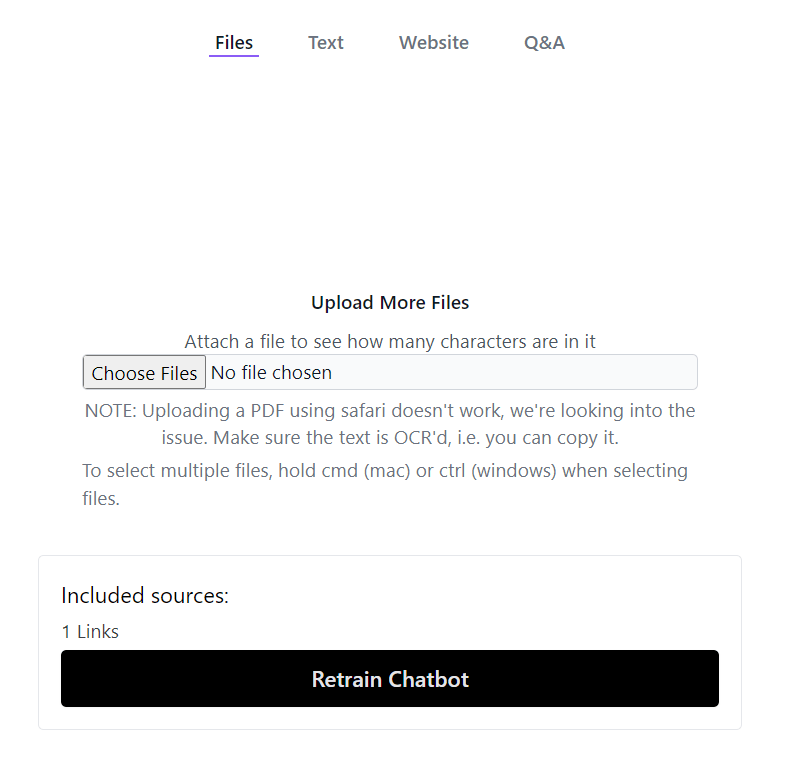
The best part? This amazing feature makes the whole process of building and deploying chatbots a breeze. No more manual data entry or file uploading! Chatbase takes care of everything by training the Chatbot directly on specific website content.
It just takes one click – insert your website or sitemap link – and the training is done.
So, when customers come knocking with their queries, the Chatbot is ready to swoop in with relevant and helpful answers. Talk about efficiency!
But wait, there’s more! Chatbase isn’t limited to just one language. It’s a multilingual superstar, supporting nearly 95 languages. That means you can train and deploy chatbots that can communicate with customers all over the world, no matter what language they speak. It’s like having a global customer service team at your fingertips.
This means that even if you set your chatbot in english, if a customer starts speaking another language – let’s say Spanish – Chatbase will adapt to it and conversate with the user in Spanish, while still proving all the information he has been trained with.
#3 Unlimited Website Embeds & Many Chatbots
The ability to create embed on unlimited websites is a top-notch feature. Also, we believe that the pricing plans are very generous with how many chatbots you can build. Based on the plan, you can create from 5 up to 40 chatbots, but we will discuss that later.
As per embedding, Chatbase provides a seamless experience when it comes to integrating AI chatbots into your websites.
Don’t worry about being confined to using the Chatbot on a single domain. This platform allows you to embed your fully-crafted AI chatbot on as many websites as you need.
With this feature, businesses can benefit from a streamlined chatbot solution that caters to customers across various platforms or websites under one brand.
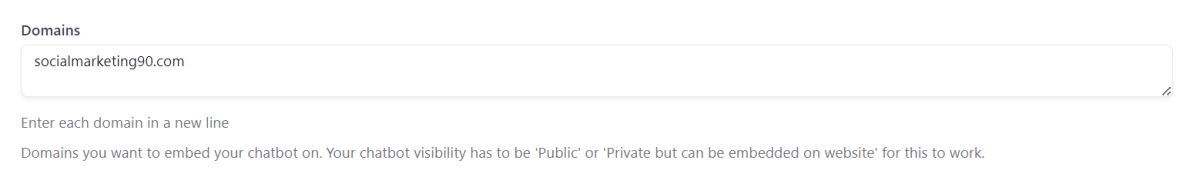
Setting up your AI chatbot is easy. Simply follow the directions provided by Chatbase to embed your Chatbot either as a chat window via an iframe or as a chat widget using a short HTML code snippet. This flexibility ensures that you can incorporate the Chatbot according to your website’s design preferences.
Furthermore, Chatbase allows users to create a list of authorized domains, ensuring that the AI chatbot can only be used on the verified websites. This security feature provides peace of mind to businesses, as it maintains the exclusivity of their chatbot service.
By allowing businesses to embed their Chatbot on multiple websites, it enhances their customer reach.
Chatbase offers an additional feature called the “Embeddable Widget,” which allows you to effortlessly integrate the chatbot into your website, providing a seamless customer interaction experience.
Pros & Cons

So now that we’re familiar with Chatbase, let’s take a look at some of its pros and cons that we have encountered, as well as some features that can be added to improve the service.
PROS
- Easy setup
- User-friendly
- Scalability, able to manage 40+ chatbots
- Highly customizable
- Accurate answers
- OpenAI Integration
- No need for coding skill
- API integration.
CONS
- The absence of a collaborative option leads to one person handling all the chatbots
- GPT-4 is 20 times more expensive than GPT-3.5-Turbo.
Pricing Plan

Chatbase currently offers four paid subscription plans with monthly and yearly billing modes.
Below are the subscription details:
Hobby
-
2,000 message credits/month
-
5 chatbots
-
2,000,000 characters/chatbot
-
Embed on unlimited websites
-
Upload multiple files
-
API Access
Standard
-
10,000 message credits/month
-
20 chatbots
-
6,000,000 characters/chatbot
-
Embed on unlimited websites
-
Upload multiple files
-
API Access
-
Option to Choose GPT-4
Growth
-
5,000 message credits/month
-
10 chatbots
-
4,000,000 characters/chatbot
-
Embed on unlimited websites
-
Upload multiple files
-
API Access
Unlimited
-
40,000 message credits/month included (Messages over the limit will use your OpenAI API Key)
-
40 chatbots
-
11,000,000 characters/chatbot
-
Embed on unlimited websites
-
Upload multiple files
-
API Access
-
Option to Choose GPT-4
-
Remove 'Powered by Chatbase'
And additional add-ons are available for purchase, separately.
Add-ons
Extra message credits
$7 per 1000 msg credits/month
I want [1000] extra msg credits every month
Your Total: $7 / month
Remove 'Powered By Chatbase'
Remove the Chatbase branding from the iframe and widget
$39 / month
Users Review
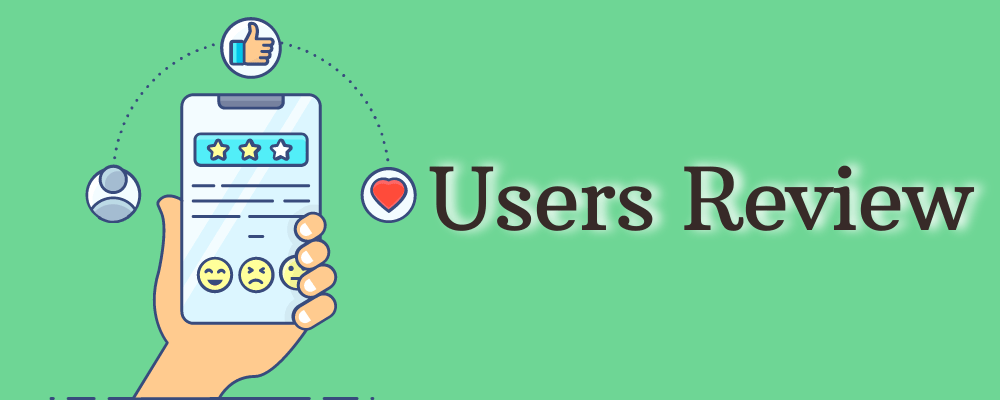
Since Chatbase is relatively new to the market, notable sites have yet to review it extensively. However, based on current user reviews, it is considered a decent and productive tool.
You can check out some of the users’ responses to the tool on Twitter, in the slideshow below:
FAQS

Is Chatbase free?
Yes, to test it out! It has a free plan, so you can sign up and get 30 message credits and 1 chatbot. It’s a great way to test it out and see if it’s the right fit for you.
How do I use Chatbase?
All you have to do is upload a document or add a link to your website, and boom! You’ll have a chatbot that can answer any question about the content.
What are the features of Chatbase?
- UNLIMITED websites embed
- Ability to train your Chatbot
- Large customization options
- GPT-3.5-Turbo or GPT-4
What’s a good alternative to Chatbase?
If you’re looking for something similar to Chatbase, you can check out Botpress, Dashbot, or Botanalytics. However, we believe Chatbase is currently a better product.
Can I trust Chatbase?
Yes! Chatbase is a legit platform many developers and businesses use to analyze and improve their chatbot interactions. Additionally, website whitelisting ensures that only authorized websites can use your custom chatbots. Give it a shot and see the magic happen.
Final Thought

So, as we mentioned before, this is the first time we’ve reviewed a chatbot. In the past, we looked into Live chat website integration, how it can potentially increase revenue, and discussed a few things about chatbots. But now, we’ve got some hands-on experience.
We believe that having a chatbot on a website can definitely boost the conversion rate, if the chatbot is properly trained. And whether it’s a booking site or a top brand website, nowadays everyone’s got chatbots because virtual assistants can’t always be available for users. And, let’s be honest, they are also more expensive. That’s where chatbots come in!
For example, we created a chatbot for the SM90 website to test its performance, and it’s awe-inspiring. Even if even us we couldn’t recall some of the reviews we did, Chatbase has all the details about the tools at its fingertips. We could say he has better knowledge and memory about our website than us!
So, this is exactly what we needed. It’s a game-changer for those looking to take their businesses to the next level with just a few minutes of set-up. In fact, you don’t need a tech-savvy person to create a chatbot for you. Chatbase is there to do the heavy lifting.
So, YES, we give it an 8 out of 10 rating.
You should definitely give it a try and share your experience with us in the comment section. We’ll catch you in the next exciting review. Until then, stay safe and peace out! ✌️