Introduction
Are you a YouTube content creator hoping to boost your views and draw in more subscribers?
The thumbnail is a crucial element that can significantly influence your video’s performance. A captivating and well-designed thumbnail has the power to grab viewers’ attention and entice them to click on your video.
In this comprehensive guide, we will explore the key components of the perfect YouTube thumbnail, sharing tips and best practices to help you create thumbnails that stand out from the crowd.
What is a YouTube thumbnail?
Imagine you’re scrolling through YouTube, looking for some awesome content. What’s the first thing that catches your eye?
That’s right, the thumbnails! They’re like little teaser images that grab your attention and make you curious about what the video is all about.
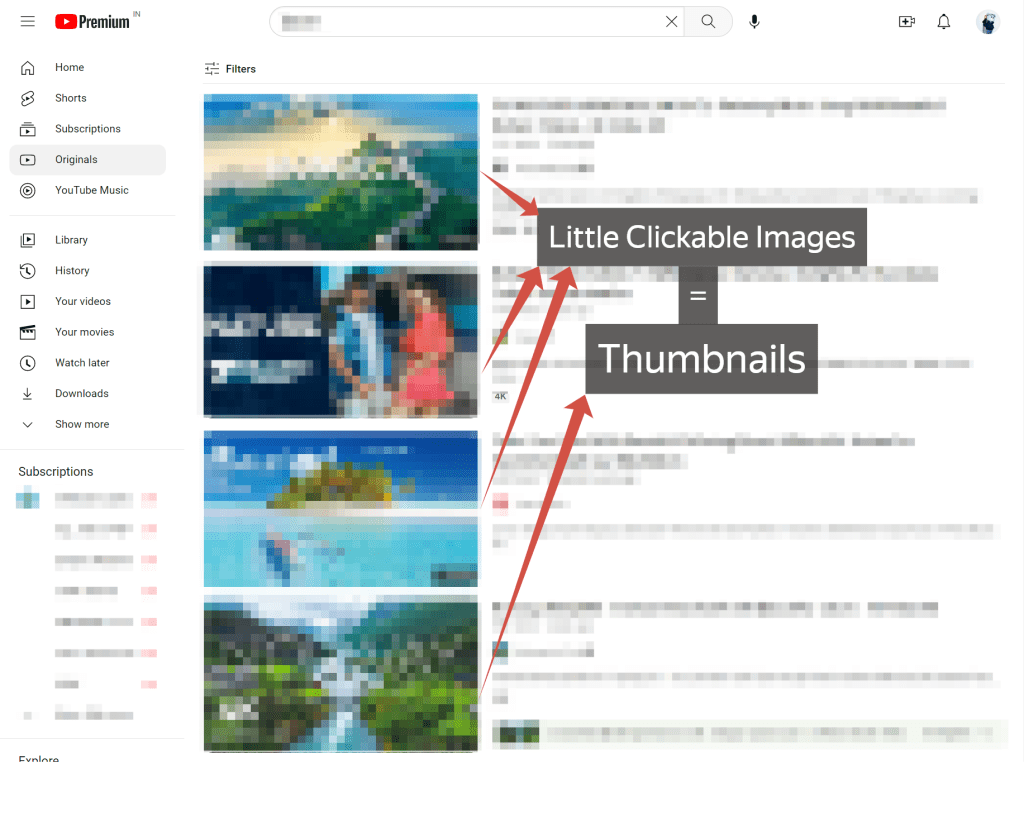
Basically, a YouTube thumbnail is a smaller version of an image that represents a video. It’s the cover of the book, if you will.
Just like how you judge a book by its cover (admit it, we all do it!), people judge videos by their thumbnails. These little clickable images are what make your viewers go, ‘Hmm, this looks interesting. Let’s check it out!’
Thumbnails play a crucial role in helping viewers decide which videos to watch and which not.
Thumbnail Background check!
So, video thumbnails actually got their name because they used to be as small as a person’s thumbnail. Can you believe it?
Jokes apart! The whole idea behind thumbnails is to make it easier to display different images in a limited space. Instead of showing the entire video, you get a little picture that represents it.
And guess what? While on websites you can click on that thumbnail to see the full-size image, on YouTube you can click on it to watch the full video. Pretty cool, huh?

But wait, there’s more! It turns out that thumbnails are not just about saving space, they also help reduce bandwidth and waiting time. Well, nobody likes to wait for a video to load, which they didn’t even pick, right? Time is precious!
In a nutshell, thumbnails are like a sneak peek into your video or media contents. They make things more convenient, save bandwidth, and ensure we don’t waste time (and data) on -loading videos that we might not be interested in. In a way, thumbnails are a genius thing!
It’s all about giving us a taste of what’s to come without keeping us waiting.
Why are YouTube Thumbnails SO Important?

YouTube thumbnails are like the gateway to awesome content. When you come across a thumbnail that sparks your curiosity, you can’t help but click on it to see what’s inside. It’s like opening a treasure chest of knowledge, entertainment, or whatever you’re seeking.
Remember, a thumbnail can make or break a video’s success. The first impression determines whether someone watches your video or keeps on scrolling. So, creators put a lot of effort into designing captivating thumbnails that make you go, ‘Wow, I need to see this!‘
Or, let’s say, creators SHOULD put a lot of effort in thumbnails. However, we noticed more often than not how they are spending a lot of time in crafting quality videos and editing, but then just a couple of minutes to create a thumbnail… which is nearly as important as the content itself!
So, in short, what can a thumbnail do?
- Increase click-through rate
- Help you build brand identity
- Make the video look more appealing
- Convert viewers to subscribers
- Get more views
- Go viral…
The Perfect Thumbnail Guide
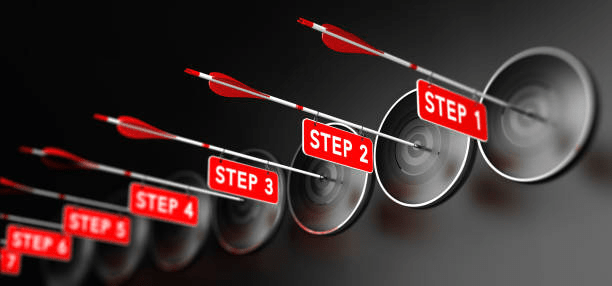
So we know the thumbnail, its importance and its history; now let’s see the guide to making a perfect Thumbnail!
#1 Understanding YouTube Thumbnail Guidelines
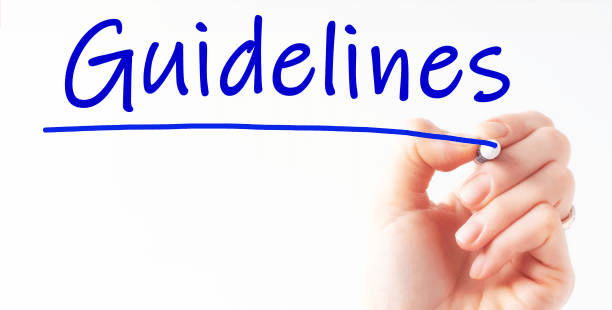
Before diving into the design process, it’s essential to understand YouTube’s thumbnail guidelines.
- So, YouTube suggests using a thumbnail size of 1280 pixels by 720 pixels, with a minimum width of 640 pixels. This way, your thumbnail will look sharp and clear on any device you use.
- Remember that YouTube wants your thumbnail file to be manageable. They set a limit of 2 MB, so make sure your file size stays within that range.
- You’ve got some freedom when it comes to formats. YouTube supports popular ones like JPG, GIF, and PNG for your thumbnails. Take your pick!
- Now, the key here is to make sure your thumbnail reflects what your video is all about. No false advertising, people! Stay away from misleading or unrelated images that might confuse viewers. Later, we will see why this is important also because, a misleading thumbnail, might actually jeopardize a video performance.
- Definitely don’t include offensive or inappropriate content in your thumbnails. Keep things clean and follow YouTube’s community guidelines. We want everyone to feel comfortable, right? And also, it is believed that YouTube AI can understand the content of the thumbnail image…and you don’t want your video to get shadow-banned.
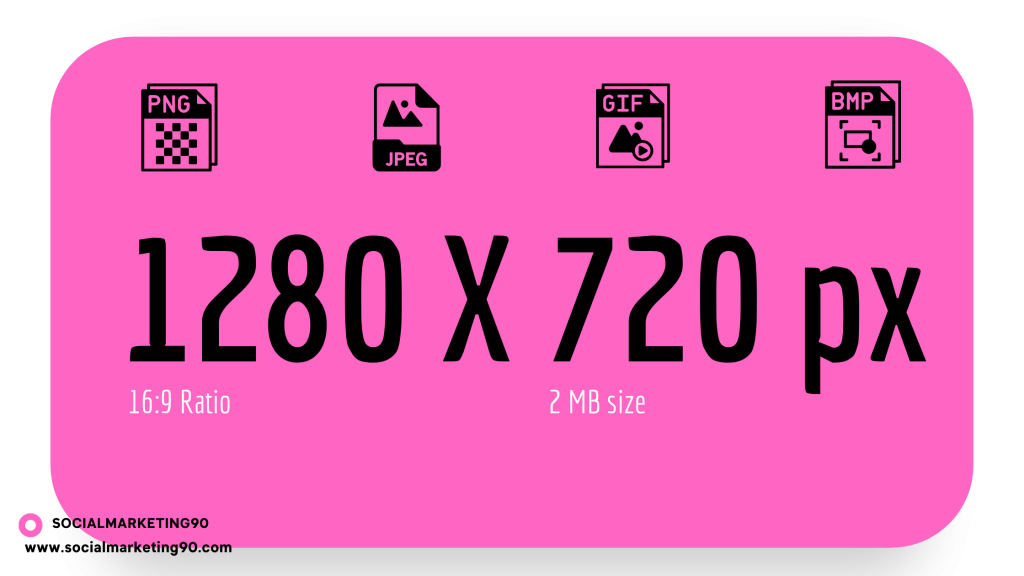
Pro Tip
Remember, these guidelines are there to help you create awesome thumbnails that accurately represent your video while playing by YouTube’s rules.
#2 Designing Eye-Catching Thumbnails
Now pay attention! You must make an attention-grabbing thumbnail if you want viewers to stop and watch your video, click on it, and subscribe to your channel. Trust us, it’s super important! Here are some design elements you should consider,

- Choose a Compelling Image or Screenshot: First, you need to pick an image or screenshot that grabs people’s attention. Look for something that perfectly captures the essence of your video and makes viewers curious. It could be an intriguing scene, a vibrant visual, or a frame that showcases what your video is all about.
- Use Vibrant Colors and Contrasting Elements: Go wild with bold and vibrant colors that pop out on the YouTube platform. Adding some contrasting elements can really make your thumbnail visually attractive and stand out in a sea of other videos.
- Incorporate Text and Typography Effectively: Befriend the text and fonts that must be combined with clear, concise, and compelling words and easy-to-read fonts. So that your thumbnail gives viewers a hint of what they’ll find in your video. You can play around with different typography styles that match your brand and video content. However, consider that too much text can clutter your thumbnail, so stay moderate. A little bit of text can be helpful, but only cover some of it with words. Keep it balanced!
So, there you have it! By focusing on these design elements, you’ll be well on your way to creating a wonderful thumbnail that catches people’s eyes and makes them want to click.
#3 Creating Thumbnails That Reflect Your Content
We have to talk about creating thumbnails that look awesome and tell people what your video is all about. So, here are some cool tips to make sure your thumbnails are on point,

- Match the Vibe: Your thumbnails need to vibe with your video content. Do you know what we’re saying? If you’re making a funny video, don’t give it a serious thumbnail. Let the thumbnail reflect your video’s tone, style, and topic. That way, people will know what they’re getting into and keep coming back for more.
- Tease the Good Stuff: You’ve got some killer moments in your video, right? Well, don’t keep them hidden! Highlight the juiciest parts in your thumbnail. Whether it’s an epic action scene, a mind-blowing revelation, or a super cute puppy moment, give people a taste of what’s in store. Get them excited and make them hit that play button!
- Branding Bonanza: Time to show off your brand! Add some branding elements to your thumbnails. Slap on your logo, use your brand colors, and make it all look consistent with your overall visual style. That way, when people see your thumbnails, they’ll be like, “Hey, that’s gotta be from [Your Name]!” It’s all about building that recognition and keeping your brand game strong.
Pro Tip
Remember, it’s not just about looking pretty. Your thumbnails should be accurate to your video and get people hyped up. Also because if the content of the video is different from what the viewer expects, he will quickly leave the video. This behavior will damage your video’s performance metrics, such as average watch time. So, make sure your thumbnail content is relevant to your video’s content!
#4 Optimizing Thumbnails for YouTube SEO
Beyond looking cool, thumbnails actually play a role in your YouTube videos growth. If you want to optimize your thumbnails for better visibility and discoverability, check out these strategies,

- Slip in Those Relevant Keywords: Sneak some keywords into your thumbnail’s text or image. This helps search algorithms understand what your video is all about, increasing the chances of it appearing in search results. Sneaky, right?
- Become a Thumbnail Detective: Get your detective hat on and start investigating your thumbnail performance. Use YouTube Analytics or other tools to keep tabs on how your thumbnails are doing. This way, you can spot trends, figure out what your audience digs, and make smart tweaks based on the data. You should also browse YouTube and see what types of thumbnails work best within your YouTube niche.
So, there you have it! Thumbnails aren’t just pretty faces; they’re key players in getting your videos noticed. So, optimize those little images to attract more views and build your YouTube empire!
#5 Tools and Resources for Thumbnail Creation
You don’t need to be a design pro to create eye-catching thumbnails. There are plenty of online tools and resources out there that make it super easy. Check these options out,
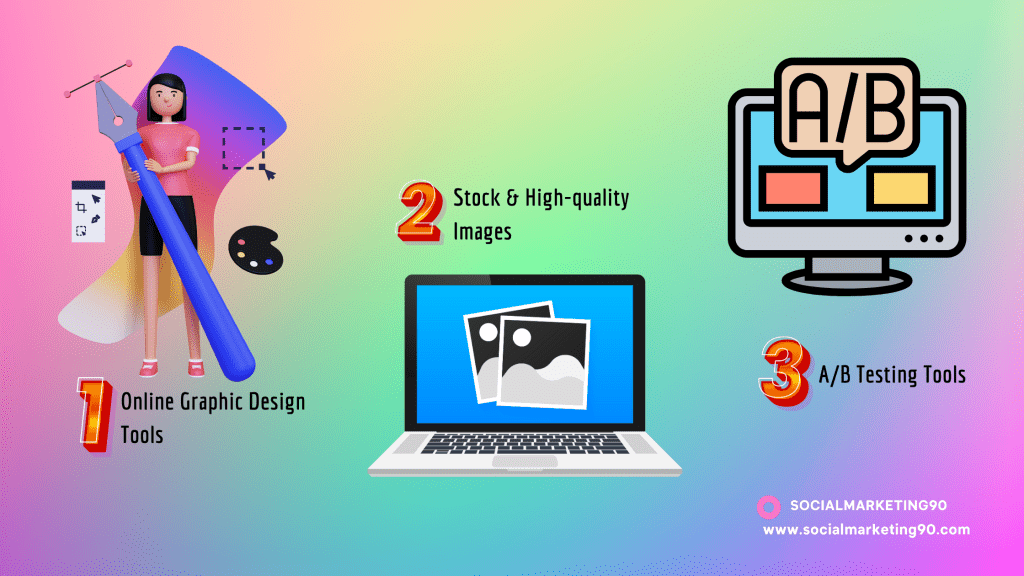
- Online Graphic Design Tools for Creating Thumbnails: Don’t worry if you’re not a design whiz. Platforms like Canva, Adobe Spark, or Snappa have got your back. They’ve got user-friendly interfaces and tons of pre-designed templates to help you make professional-looking thumbnails in a jiffy. Or head over to our updated list of the best graphic design tools!
- Stock Photo Websites for High-Quality Images: Want to add some visual pizzazz to your thumbnails? Head over to stock photo websites like Unsplash or Pexels. They are 100% free to use, and they have a massive collection of top-notch images that can take your thumbnails to the next level. Or, why not test some AI image generator?
- A/B Testing Tools for Thumbnail Optimization: Want to know which thumbnails hit the mark with your audience? Give A/B testing tools a shot. TubeBuddy and VidIQ are great options. You can experiment with different thumbnails, compare performance metrics, and determine which ones are getting the most love from your viewers.
Creating killer thumbnails doesn’t have to be a headache. With these tools and resources, you’ll be whipping up awesome thumbnails like a pro in no time!
#6 Thumbnail Best Practices & Tricks
Let’s dive into some tips and tricks to make your thumbnails rock!
- Keep it Simple and Clean: Don’t go overboard with too much stuff in your thumbnails. Keep things simple and uncluttered. You want viewers to instantly get the gist of what your video is about without feeling overwhelmed.
- Grab them with Visuals: You must catch people’s attention, my friend! Use visuals that make your thumbnail stand out from the crowd. Think bright colors, intriguing images, or even a face that’s expressive and captivating. Make ’em stop scrolling and go, “Hey, what’s that?”
- No Sneaky Business, Be Honest: We all want more views, but let’s not resort to sneaky tactics. Your thumbnail should accurately represent what your video is all about. Don’t trick people with misleading images or promises you can’t keep. Keep it real and build trust with your audience (This is crucial, so we’re emphasizing it again. Also, because it could jeopardize your video performance).
Pro Tip
Remember, these best practices create killer thumbnails that grab attention and help you get more eyeballs on your videos.
#7 Mobile-Friendly Thumbnails

Let us break it down for you in a casual tone. When it comes to mobile viewing, you should optimize those thumbnails. Check out these tips
- Optimizing Thumbnails for Mobile Viewing: Think small screens, my friend. Your thumbnails should be clear and easily visible on those tiny mobile screens. Test them out on different devices to ensure they look good and don’t cause any headaches.
- Ensuring Readability and Clarity on Small Screens: No one wants to strain their eyes trying to read some teeny-tiny text. Use fonts that are easy to read, and avoid cramming too much small text into your thumbnails. Ensure the visuals are crystal clear and understandable, even on those itty-bitty screens. Therefore, make sure the subjects, details and text of your thumbnail are not too small. This is a recurring mistake people do!
- Testing Thumbnails on Various Devices: Don’t play favorites with just one device. Try your thumbnails on smartphones, tablets, and anything else you can handle. Regardless of screen size, you want those thumbnails to shine and grab attention.
So, there you have it! Follow these tips to give your thumbnails some serious mobile mojo.
Pro Tip
Remember, 3 out of 4 people are watching YouTube on mobile devices. As a result, optimizing thumbnails for mobile devices is essential. And your viewers will appreciate the hassle-free thumbnail experience!
#8 Thumbnail Mistakes to Avoid

And now, it’s time to learn what to NOT do. Check out these thumbnail mistakes you need to clear off!
- Low-Quality or Pixelated Images: Nobody wants to see blurry thumbnails. Always use high-quality images that look crisp and clear. Leave the pixelated stuff in the past!
- Messy and Confusing Thumbnails: Don’t go all crazy with your thumbnails. Keep them clean and focused on what matters. Too many elements or a jumbled mess can confuse viewers. Keep it simple yet captivating!
- Brand Inconsistency and Mixed Messages: Consistency is the name of the game! Ensure your thumbnail design, branding elements, and message are on point across your YouTube channel. It helps create a solid and recognizable brand identity. Don’t leave your audience scratching their heads or have yuor channel look unprofessional!
Pro Tip
Remember, avoiding these thumbnail blunders will help you create quality thumbnails and represent your channel (or brand) like a boss. You got this!
Examples of perfect youtube thumbnail
There are so many cool thumbnails to choose from! Here are just a few that totally catch our eye. Check out the few more great Thumbnails below!

Look at this thumbnail, it’s simple and amazing. It shows her career journey and how she overcame the obstacles. The colors and fonts are awesome. And with just two images – her photo with a white line and the laptop image – it gives us a hint of the video content.

Look at this thumbnail. It shows two people fighting with the soundbar. That’s right, they are using the product as a weapon to promote it and review it. In one picture, they reveal the main idea of the video without any words. As viewers, we can tell that they are comparing the two products.

Wow, check out this amazing and delicious thumbnail. It’s sure to make any food lover’s mouth water. You can see everything you need to know in one picture: the food he is tasting, the cost of the food and his rating (just by his face). And don’t you love the background? It shows you where he is enjoying this yummy treat.

Check out this thrilling thumbnail! It doesn’t even reveal the name of the game, only the car and the gamer’s face. You can easily guess which game it is and how fun it is to play. The car and the background are clear references to GTA.

This is another impressive thumbnail that shows only the reviewer and the mobile. The user is out of focus and blurry, while the mobile is fully focused to indicate what the review is about. Even though the reviewer’s image is a bit blurry, his facial expression conveys his experience with the mobile. Adding some fonts and numbers to the thumbnail is an added benefit. The color chosen for this thumbnail is quite adaptive to the background.

Progressing thumbnails are the best choice for something that starts from scratch. Look at this thumbnail: from the fonts to the color selection, it just attracts the users to watch the video by increasing their curiosity. And the background is just a person working on a laptop. No extra details are added, but it conveys the content of the video at a glance. How cool is that?

This is a perfect thumbnail for travel enthusiasts! Check out this thumbnail: it shows just the place and the traveler, and the name of the place is in red color. How good is that? The attractive part here is the shot of the traveler, who is on a boat in the middle of the water. It’s really amazing.
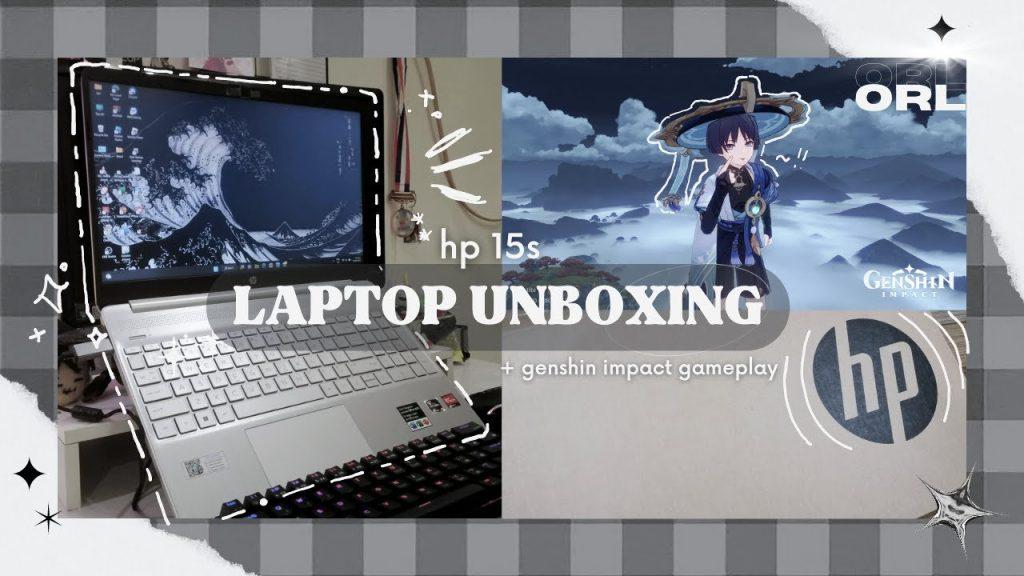
This is a captivating thumbnail for tech enthusiasts! Take a look at this thumbnail: it features an anime character alongside an unboxing video of a laptop. The laptop is outlined with white dotted lines, embellished with playful scribbles. Additionally, the brand name of the laptop is highlighted with elegant curved lines. The combination of the animated character and the artistic touches creates an eye-catching visual. It’s a perfect choice for anime lovers and tech enthusiasts alike
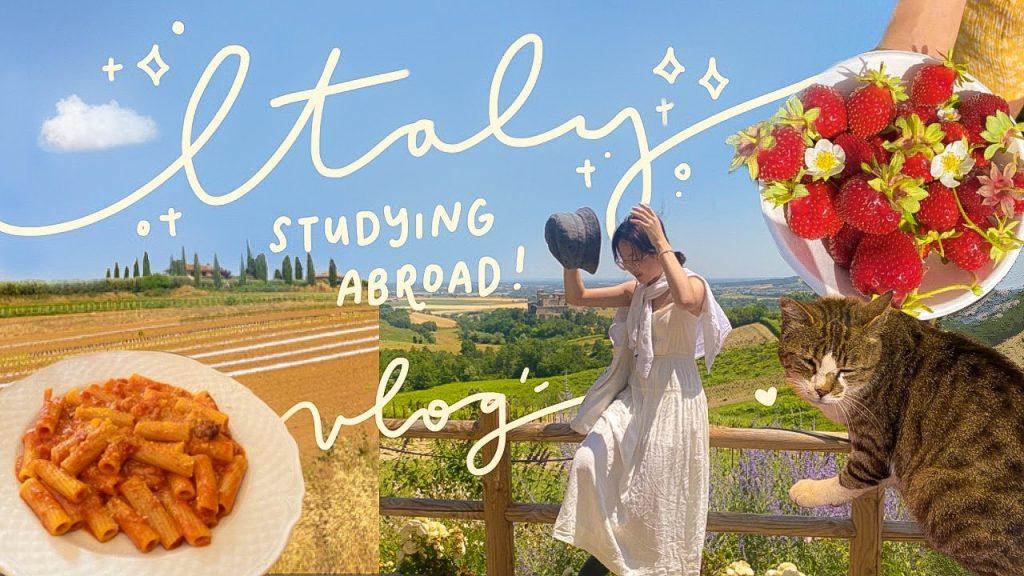
This is a perfect thumbnail for travel enthusiasts! Check out this thumbnail: it showcases a vlog to Italy and depicts the person enjoying her abroad studies in Italy. The thumbnail captures all the main elements that make Italy special, including various delicious foods, her beloved pet animal, and an assortment of fresh fruits. The background collage consists of vibrant images, combining both sunny and spring day scenes. Amidst these elements, the vlogger can be seen bouncing with joy while wearing a hat. What sets this thumbnail apart is the font selection. The title is written in an elegant cursive handwriting style, which is particularly eye-catching in white color. This thumbnail is a visual treat, enticing viewers to explore the vlogger’s adventures in Italy
Which Thumbnail is perfect and which is not?
So now that you’ve gained enough thumbnail know-how, you’re well on your way to becoming the ultimate Thumbnail master! But hey, no worries if you’re still scratching your head, trying to figure out what makes a good thumbnail tick and what doesn’t. We’ve got you covered with a sweet bonus! Just check out the video below. It’ll give you all the juicy details and a better grasp on this whole thumbnail game. Trust us, after watching it, you’ll be thumbnail-savvy like a pro!
FAQs

Here are some frequently asked questions and concise answers to further enhance your understanding of creating the perfect YouTube thumbnail.
Should I use emojis in my YouTube thumbnails?
Absolutely! Emojis can add a touch of personality and playfulness to your thumbnails.
What dimensions should I use for YouTube thumbnails?
YouTube recommends using a resolution of 1280×720 pixels for thumbnails. Ensure your thumbnail meets the minimum width requirement of 640 pixels. Regardless of the size, it’s essential to maintain the aspect ratio to avoid distortion.
Can I use screenshots from my video as thumbnails?
Yes, using screenshots from your video is a common practice.
How can I create custom thumbnails if I don’t have graphic design skills?
You don’t need advanced graphic design skills to create eye-catching thumbnails. There are several user-friendly Graphic designing tools and software available that offer pre-designed templates and easy-to-use editing features.
How often should I update my thumbnails?
Regularly updating your thumbnails can breathe new life into your older videos and improve their visibility. Consider refreshing your thumbnails with new designs if you notice a decline in views or if they no longer reflect your YouTube channel’s branding.
How do I know if my thumbnails are good?
In this article, we mentioned different factors that contribute to a “good” thumbnail, as well as common mistakes to avoid. Do your thumbnails reflect this advice? Additionally, consider analyzing your YouTube videos’ CTR, since CTR is strongly influenced by YouTube thumbnails.
How long does it take to make a thumbnail?
Making a thumbnail could take just a few seconds. However, it is crucial to make a great quality thumbnail that will catch viewers’ attention and boost views. A good YouTube thumbnail takes at least 10 minutes to make, including crafting the idea and designing it. Highly professional thumbnails can take more than 1 hour!
Wrap-up
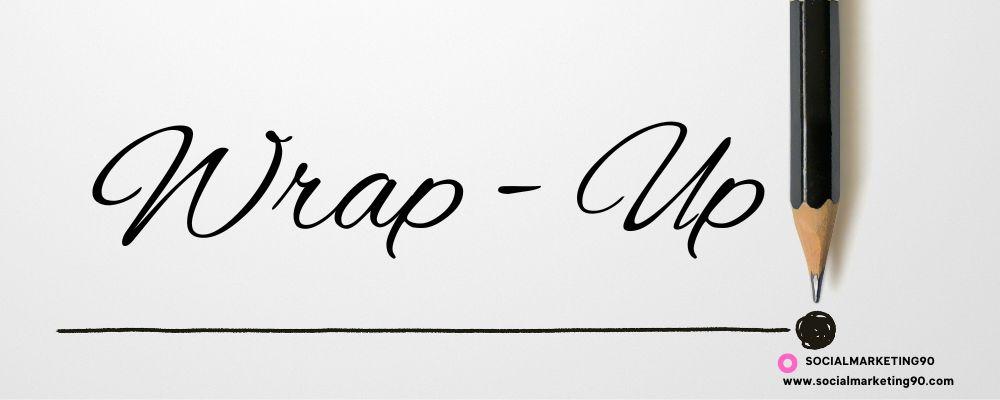
So, we’ve come to the end now, but with a new, great understanding of how you can make perfect YouTube thumbnails and their importance. We’ve shared some tips to help you ace the thumbnail game, and we hope this personalized guide will assist you in creating an excellent thumbnail for your video!
But hold up because these days, man, AI is everywhere. We’ve got AI article generators, AI writing assistants, and even AI humans. It’s like AI has taken over the world, you know? Now, you might wonder if there’s a way to create a YouTube thumbnail using AI. Well, don’t you worry; we’ve got some AI image generator suggestions and AI editors that can help spark your creative ideas!
We have a list with,
1) The best AI image generators
2) The best graphic design tools (some of them AI-powered)
And if you are curious to try them out to create great thumbnails, but faster, go ahead. They all have a free plan!
So go ahead and use whichever method suits you best to create an exciting thumbnail, while using these nifty tricks and tips we shared with you today.
We really hope this guide helps you design the absolute best thumbnail for your video, get all the attention you deserve and get more views!
So folks, thanks for reading this far. We’ll catch you in the next exciting blog post. Until then, stay tuned 🫡and stay safe! 😉














