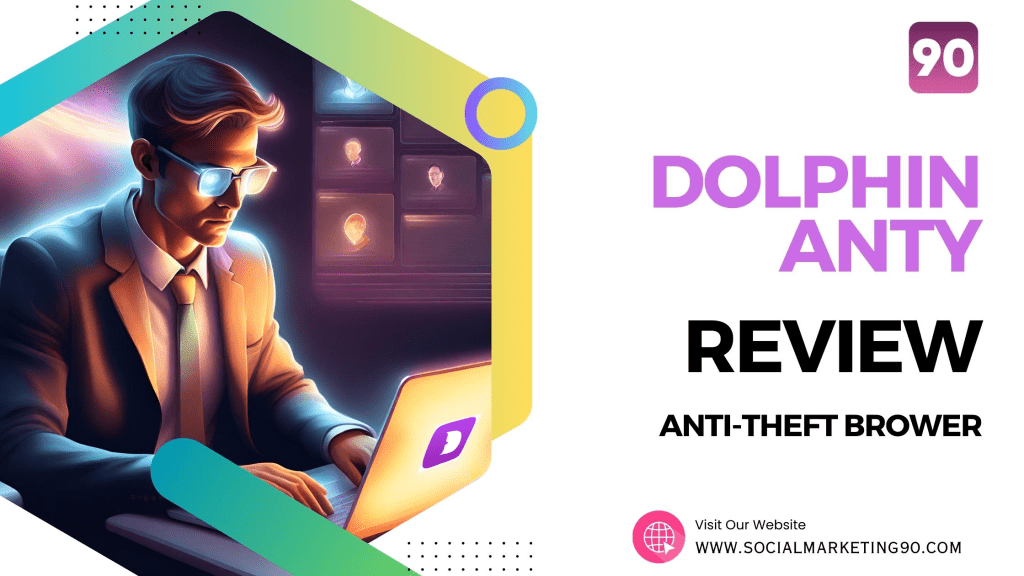Managing multiple accounts can be hard. Dolphin Anty is an anti-detect browser that makes multiple accounts management simple. The software provides internet users with convenient, efficient and safe multi-accounting.
It’s interesting to know that Dolphin Anty is a relatively new software. The browser was released in 2021. However, it has built a strong reputation and gained popularity on the market of anti-detect software very quickly.
More than 100,000 digital professionals choose to use the browser today. The browser’s client base is growing year after year. Dolphin Anty is updated regularly and its functionality is constantly improving.
But, is it as good as its popularity makes you think? Today, we are going to provide a review of Dolphin Anty. We’ll briefly describe the key features of the software.
Also, we’ll explain how to use the browser and outline its pros and cons. This information will help you make your own conclusions about Dolphin Anty, whether it’s safe, and whether it’s worth using.
So, let’s get started.
What is Dolphin Anty, in a nutshell?
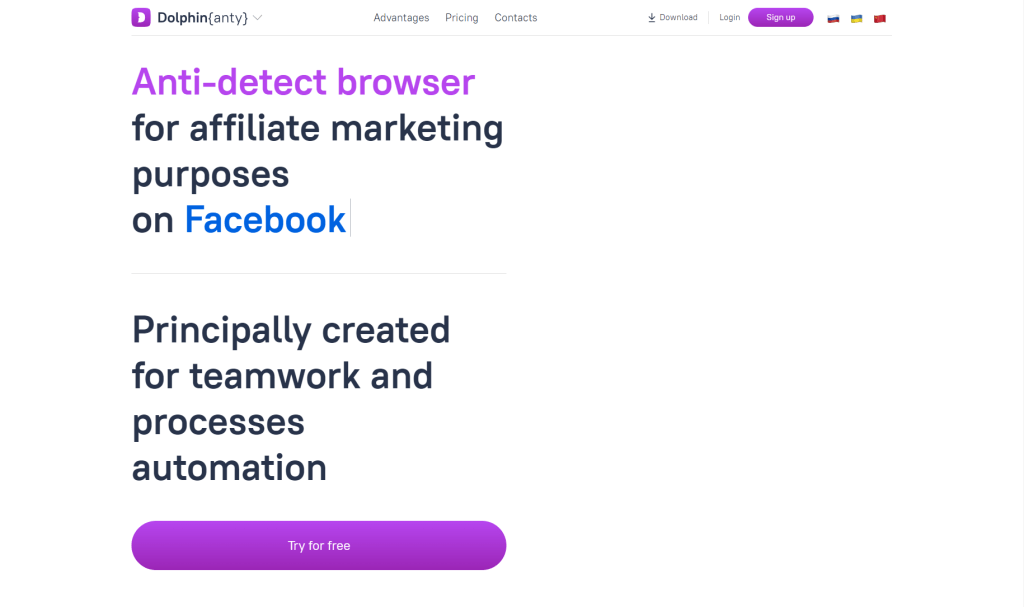
Dolphin Anty is a software that serves the purpose of managing multiple accounts, as if they were each hosted on a unique device, with its own fingerprint and IP address.
Hence, Dolphin Anty works closely with proxies. Dolphin Anty uses proxies to assign different IP addresses for different accounts. And it’s pretty easy to set proxies with the browsers.
Dolphin Anty creates multiple browsers. Each browser has a unique environment with its fingerprint, cache, cookies and local storage. As a result, a separate browser environment is created for each account.
Multiple different apps websites are required for managing multiple accounts. With Dolphin Anty, you’ll have only one fully-functional and feature-rich app that can be used for managing all your online accounts, without leaks and anonymously.
What is Dolphin Anty Used For?

Nowadays, Dolphin Anty is widely used by social media marketers, digital marketing professionals, affiliate marketers and cryptocurrency traders. It has become popular among the people who care about their online privacy protection.
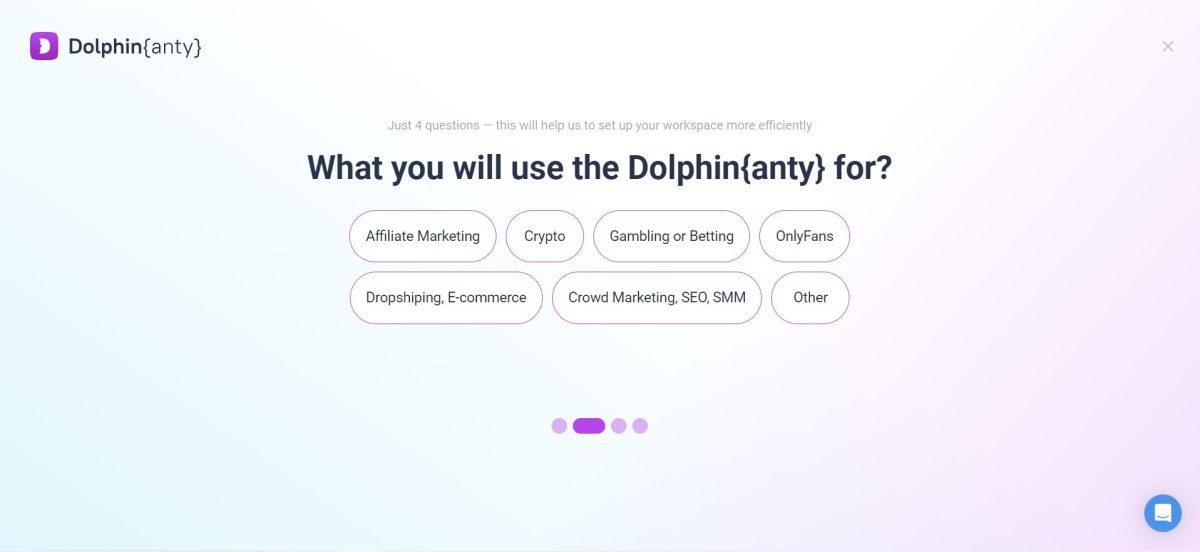
Professionals from various niches choose to use Dolphin Anty. The software provides users with great money making opportunities.
Actually, it’s possible to use the browser in any industry where a need to manage multiple accounts at once arises.
Online advertising
Dolphin Anty helps advertisers automate the process of running ads. The browser allows online advertisers to bring all their ads and campaigns together.
That’s why ad management on multiple platforms doesn’t take too much time. The software has the features that allow advertisers to work with ads much faster and in a more efficient way.
Social media marketing
Advertisers usually promote many businesses on social media sites.
When managing multiple accounts for clients on social media profiles from the same IP address, you may get banned very quickly. If this happens, you’ll lose all the money as well as all the time that you’ve spent on social media marketing.
With Dolphin Anty, you will be able to manage multiple account management on social media sites successfully without getting blocked.
The browser allows social media advertisers to avoid being detected and banned by websites that track the activities of their users.
The software is developed to make it possible for users to pass the anti-fraud system checks on such sites successfully.
The software doesn’t change your IP. It masks the user’s connection data. With Dolphin Anty, advertisers can set a lot of different browser profiles for social media accounts of their clients. After that, using proxies it can assign different IPs for different profiles.
E-commerce
Some sellers have multiple accounts on e-commerce platforms such as Amazon, eBay, Shopify and others. With Dolphin Anty, you’ll find it easy to manage all your accounts.
Affiliate marketing
Actually, the same can be said about affiliate programs. Affiliate marketers have partnership programs on multiple platforms.
The browser makes affiliate marketing easy and helps manage all their revenue channels successfully.
Dropshipping
Dropshipping is a business scheme that brings together a seller, a buyer and a product manufacturer. The task of a seller is to drive customers and sales to a manufacturer.
- A seller (dropshipper) has a site where a buyer can make an order and purchase a product.
- Once a buyer makes an order, it is submitted to a product manufacturer.
- A manufacturer processes the order and sends the product to a buyer. As a result, a seller earns his/her commissions.
The help of Dolphin Anty in dropshipping is immeasurable. A seller deals with multiple product manufacturers and has multiple e-shopping sites.
The browser provides a dropshipper with a single dashboard where he/she can manage all his/her e-shops, organize orders and deal with product manufacturers easily.
Cryptocurrency trading
Dolphin Anty is used by many cryptocurrency traders these days. Crypto traders often need to manage multiple wallets. The anti-detect browser helps keep cryptocurrency wallets private and secure.
In addition, the browser provides cryptocurrency traders with a single application that they can use to manage all their wallets easily.
How to Install and Use Dolphin Anty?
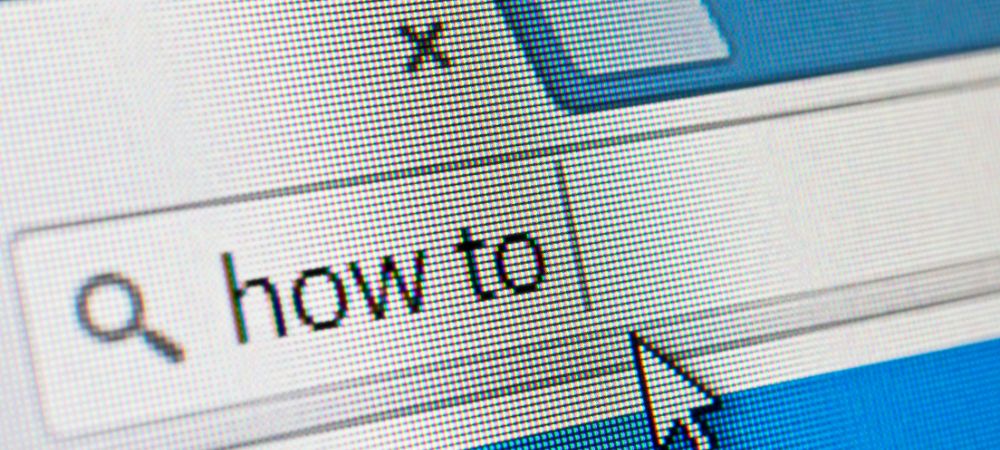
It’s necessary to register at the Dolphin Anty website and install the browser on your device. After that, you’ll be able to start using the browser for managing the multiple profiles.
Below, we’ll briefly describe all the steps that you have to take in order to get started with Dolphin Anty.
Step 1. First of all, you have to register at the Dolphin Anty website and choose the membership plan.
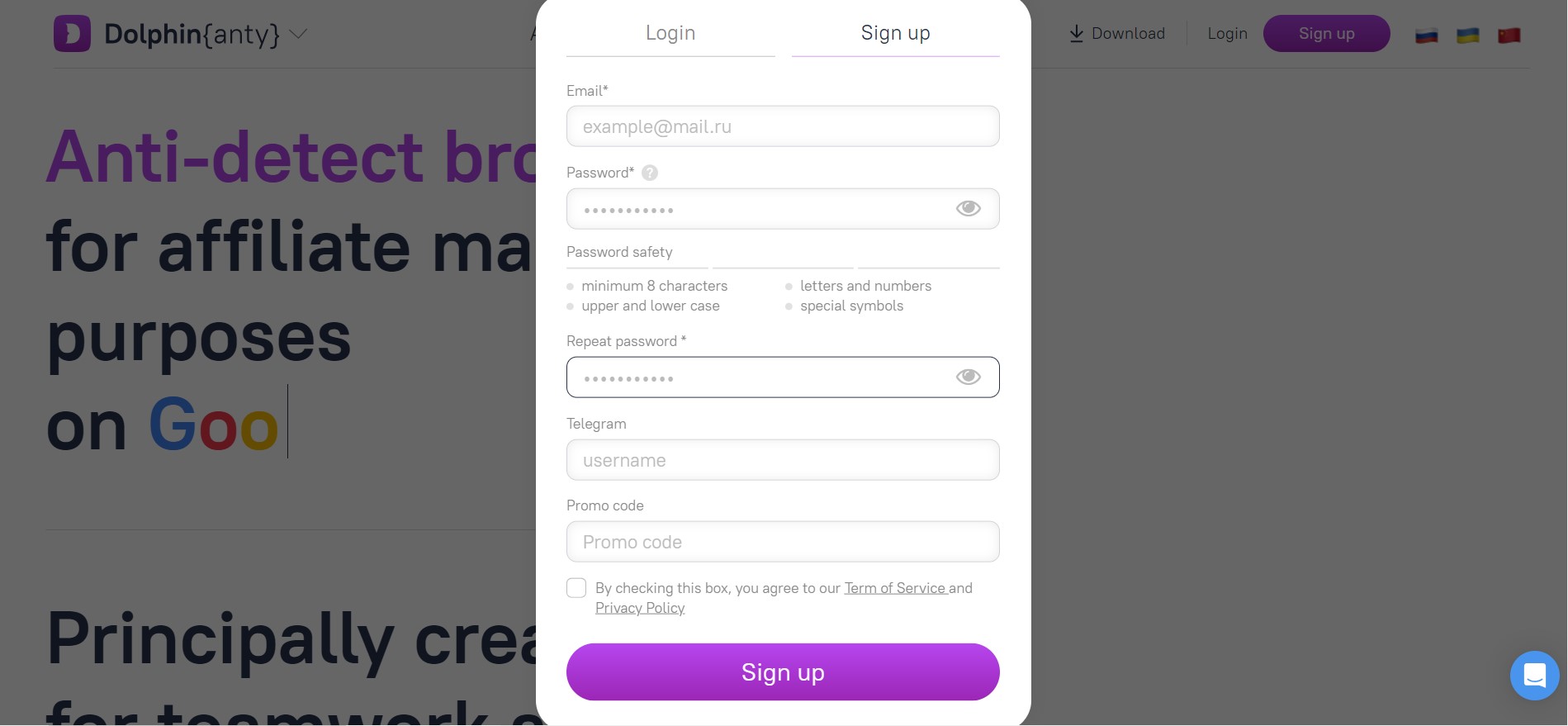
Click on the Sign up button and fill in the registration form. Go through the registration process.
If you have a promo code, provide it during the registration process to get a discount.
Step 2. After that, you have to download the browser and install it on your computer.
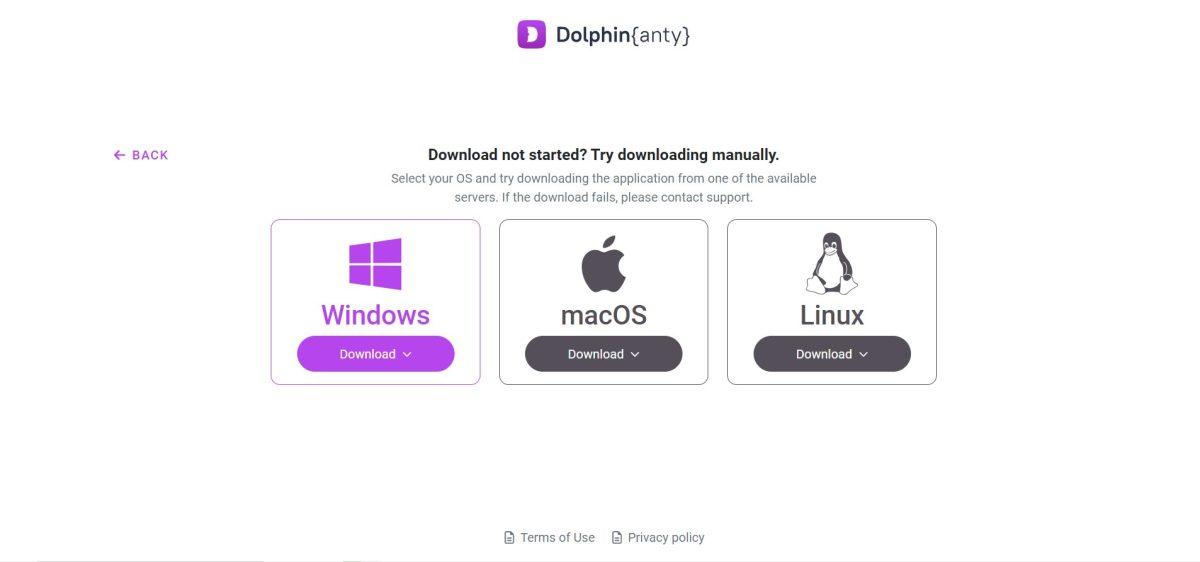
Dolphin Anty offers versions for different operating systems such as Windows, macOS and Linux. Download the browser for your operating system and then install it on your device.
Step 3. Once the installation of a browser is complete, you can login to Dolphin Anty and start using the software. Now, it’s time to get familiar with the interface.
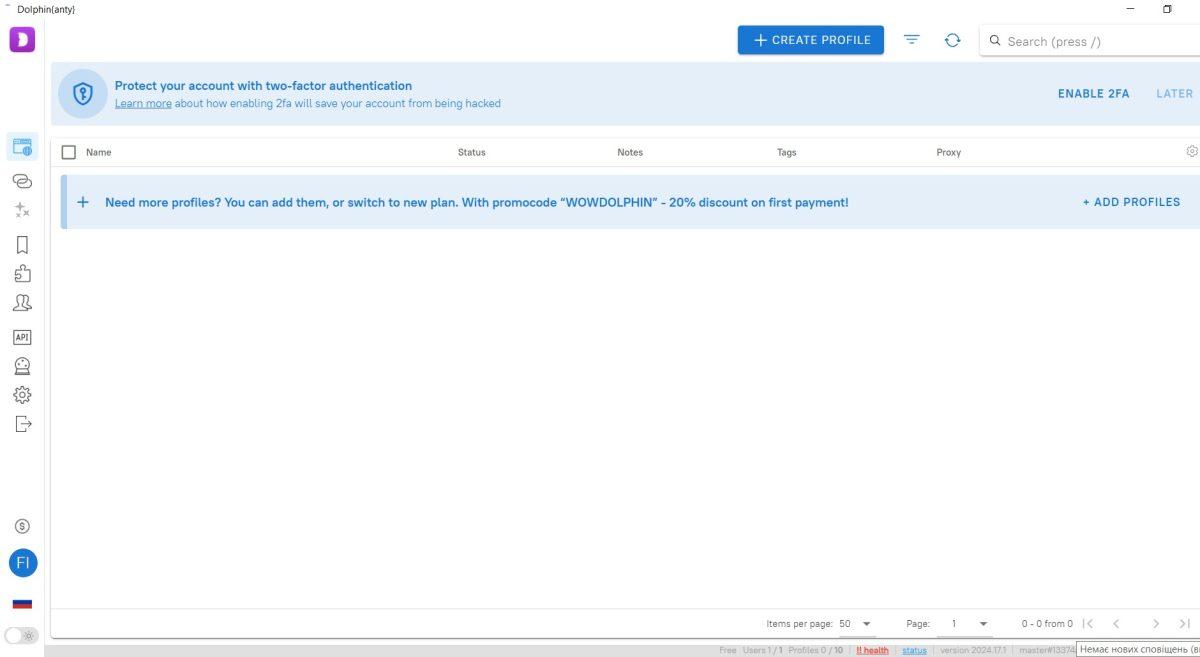
Take a look at the browser’s left menu. Dolphin Anty provides users with the following options:
- Browsers
- Proxies
- Scenarios (this option is available for paid versions of the browser only)
- Bookmarks
- Extensions
- Users
- API
- Automation
It would be better to study all these options before getting started with the browser.
So, click on each item of the menu and explore it carefully. By doing this, you’ll get an understanding of the browser’s functionality.
Step 4. Now, it’s time to create profiles to get started with the browser. Click on the Create Profile button. When a new window opens, you have to specify the name and status, set tag, select OS and choose a site for a profile. In addition, you have to add proxies to your profile.
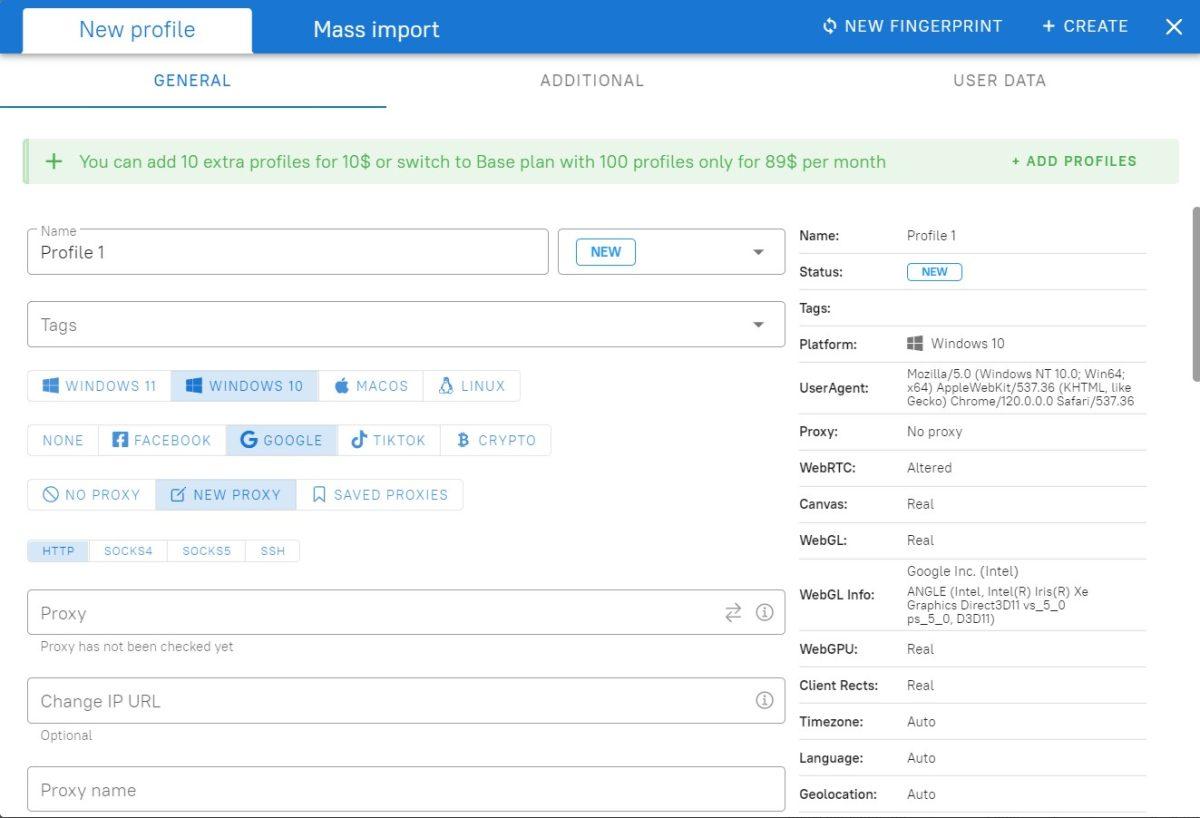
Complete the form and click on the Create button. With Dolphin Anty, you can create as many profiles as your version of the browser allows you to do.
If you would like to add multiple profiles to the browser, then you can take advantage of the Bulk import function.
This great feature is used to download and upload multiple accounts from and to the browser.
Entering data for each account manually is a time-consuming process. With automation, users will manage to save a lot of their time and get this task performed in the best possible way.
Step 5. That’s it. All the profiles that you have created will appear in the browser.
Now, you have everything that you need to get started with Dolphin Anty. So, you can begin to manage your profiles.
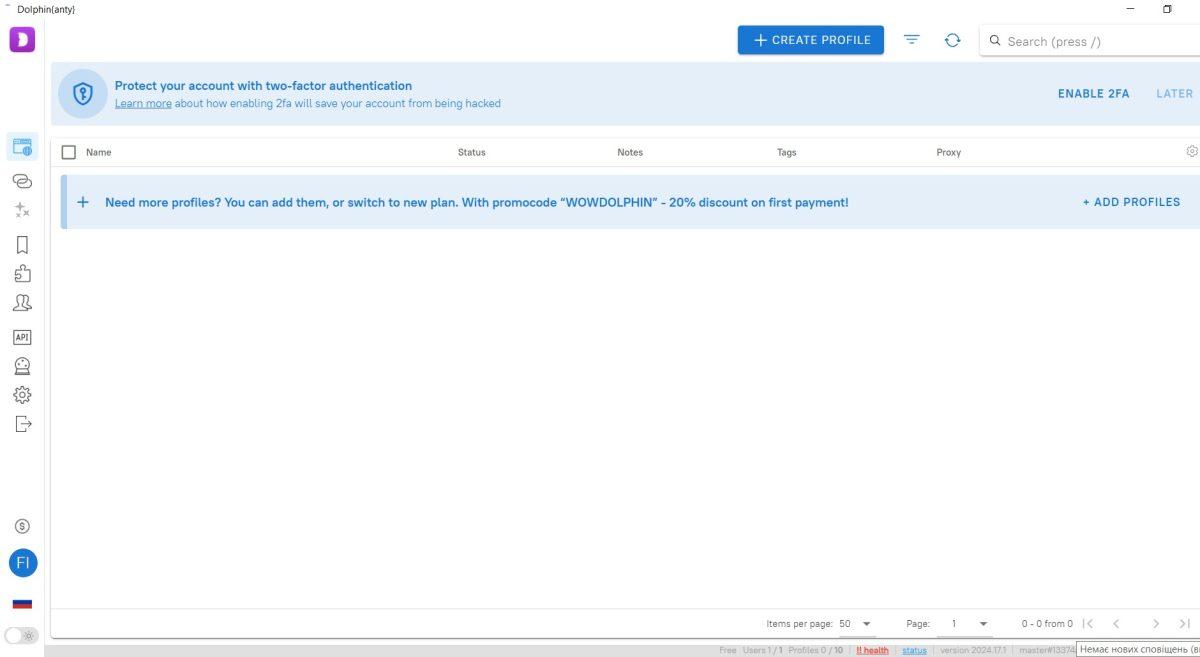
Select the profile that you are going to use and click on the Start button. As a result, the profile will open in a new window and you will be able to manage it.
Key Features of Dolphin Anty

It’s no longer a surprise that Google, Facebook and some other sites prefer to collect the personal data of their users. Then, they use this data for advertising and ad targeting.
Dolphin Anty is an anti-detect browser that has all the necessary features to make the work of users comfortable and effective. The software comes with built-in tools. These tools make the browser more functional.
Those users, who are interested in privacy protection, should consider the tools that make the internet connection private.
Dolphin Anty is the anti-detect software that has everything that’s needed to anonymize your connection and provide comfortable and private browsing.
Dolphin Anty includes:
- Browser fingerprint management
- Bulk profile management tools
- Teamwork tools
- Synchronization of browser profiles on all computers
- Real-time IP geolocation detection
- Automatic updates to the browser
- Proxy manager
- Ad-blocker
- Password manager
- Cookie import and creation
- Profile isolation
- WebRTC leak protection
- Cookie isolation
- Tools for Facebook and TikTok automation
- A timer for account farmers
- Statuses and notes
- Bookmark manager
- Automation of routine actions
- Transfer profiles between users
- Integration with other Dolphin Anty products
- Incognito mode
Nowadays, developers are working on the new features of the browser. That means that the software will be updated and the new features will be added to it in the nearest future.
It’s important to note that Dolphin Anty offers free and paid versions. Each version of the browser has its own set of basic features.
The features of a free version are restricted. Paid Dolphin Anty plans come with more features.
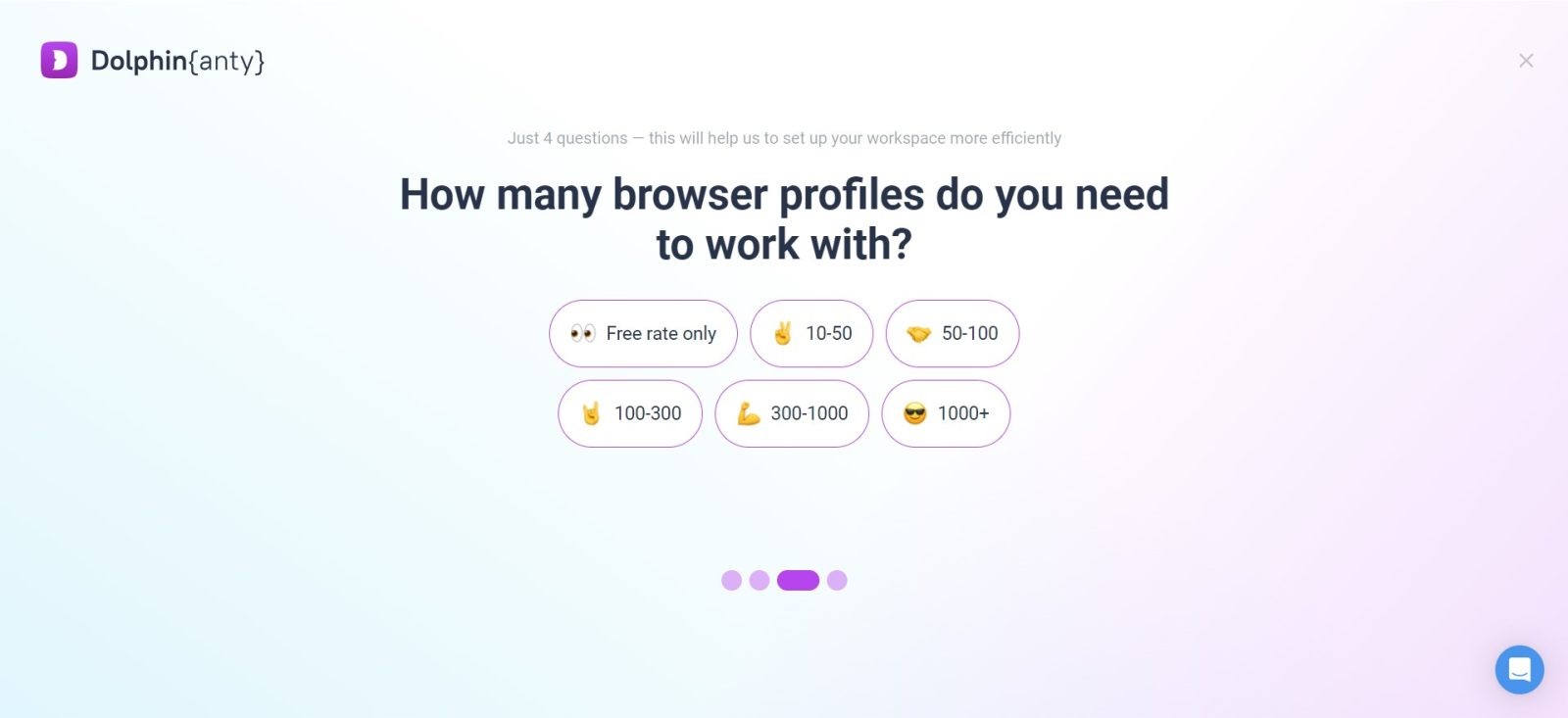
A free version gives users an opportunity to test the software and analyze its functionality.
With a free version of Dolphin Anty, you can manage 10 browser profiles only.
It’s also possible to purchase 50 additional profiles. In this case, you have to pay $10 for 10 additional profiles.
If you need to manage more browser profiles, then paid versions are worth considering.
The price of the software depends on how many browser profiles you are going to manage.
Safety of Dolphin Anty

Online privacy and data security are particularly important to people who manage multiple online accounts.
That’s why they have to be very selective when it comes to choosing browsers.
Users should give preference to safe browsers that provide effective protection of personal information. Browsers of this type offer an added layer of protection and anonymity.
It’s necessary to pay close attention to the safety of browsers. Make sure that a browser of your choice has everything that you need to achieve your online privacy goals.
Is Dolphin Anty browser safe?
Actually, it’s a question that’s faced by so many people these days. The browser has great cybersecurity features such as WebRTC leak protection and others.
And of course, these features enhance the privacy of the browser. It’s also important to note that the browser uses proxies and offers privacy-protection benefits.
What is great about Dolphin Anty is that it supports proxy servers. Using proxy servers results in an added layer of protection and anonymity.
So, each browser profile has a unique IP address. This allows a user to have a unique IP address for each browser profile.
As a result, web services find it difficult to track the user, and the additional level of anonymity as well as additional level of protection is provided.
Dolphin Anty comes with a proxy manager. Different types of proxies can be added to the browser. These include:
- HTTP
- Socks5
- Socks4
- SSH
You have to choose the right type of a proxy and then add it to your account.
The browser allows a user to save proxy data for each profile. It’s possible to change IP addresses for proxies.
Pros and Cons of Dolphin Anty
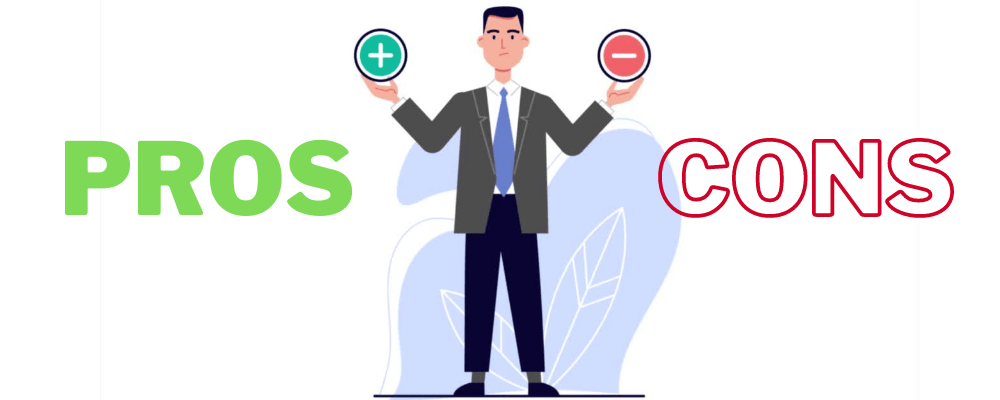
There has been a lot of talk about the advantages of Dolphin Anty. Like any software, Dolphin Anty has its own drawbacks.
And of course, it’s necessary to study the pros and cons of the browser carefully in advance.
PROS
- Dolphin Anty is a universal browser. The software can be used in any field where it’s possible to make money online. The browser allows its users to do different tasks efficiently.
- Dolphin Anty is a lightweight and fast browser. The software provides its users with a quick experience.
- The browser is easy to use. So, it will not take you too much time to figure out how it works even if you have never used other anti-detect browsers before.
- Dolphin Anty has a user-friendly interface. The interface can be easily customized for user’s preferences. It’s easy to work with the browser. There are light and dark themes for users. So, you can pick the theme that’s more to your liking.
- Dolphin Anty impresses with its great team collaboration features. So, the browser can be used by both teams and single users.
- The browser is well-known for its cross-platform compatibility. Dolphin Anty functions well on all types of mobile and desktop devices and provides users with a great browsing experience. The browser has different versions for different devices. Users have to select the right versions of a browser for their devices.
- Dolphin Anty is updated frequently. Updates and security patches for the browser are constantly released. Installing these updates improves the browser's privacy features and security.
- Dolphin Anty would be the perfect choice for people who don’t want to deal with third-party VPN providers. The browser allows users to benefit from VPN integration.
- It’s possible to use Dolphin Anty together with the third-party automation tools like Puppeteer and Selenium. Without a doubt, these tools will be a good addition to the browser.
- Dolphin Anty has fast-operating and effective customer support. It’s possible to contact the customer support directly from the browser. The support is available 24/7. So, users can contact the support anytime when they need it.
CONS
- Dolphin Anty is an expensive browser. It’s more expensive compared to its competitors. It’s a paid software. Plus, users have to pay the costs associated with the use of proxies. So, not everyone can afford using the browser.
- The process of installing a browser is complex and time-consuming. It’s necessary to go through the registration process, download the browser and perform the installation. It can be difficult to get started with Dolphin Anty if you have never used anti-detect browsers before.
- There are users, who find it difficult to figure out how to use proxies for the browser.
- According to the opinions of some users, Dolphin Anty consumes more memory compared to other browsers available on mobile devices. This may negatively affect the performance of the device on which the browser is used.
Conclusion

There is no doubt that Dolphin Anty is one of the best anti-detection browsers available on the market. As you can see, the browser has different uses.
It’s possible to use the browser as an online marketing tool. Dolphin Anty provides internet users with online privacy protection that they need. If you use the browser, the risk of account blocking is minimized.
Now, let’s return to our main question.
Is Dolphin Anty the right browser for you?
It all depends on your unique needs and preferences. So, getting the answer to this question can be hard.
You have to analyze Dolphin Anty carefully and after that you’ll be able to decide if it is the right tool for you or not.
For instance, if you want to grow your social media accounts on platforms like Instagram, Facebook, TikTok, or even YouTube, you can use this browser.
Dolphin creates a new fingerprint each time and assigns a separate IP address to each profile. As a result, all your accounts will appear as if they are running from different machines in various time zones.
To provide a clearer understanding of this browser, let’s consider a scenario: you’re seeking a way to boost your YouTube views, run your TikTok profile, or operate an Instagram bot like Kenji. This browser is perfect for such purposes.
When you create a profile on this browser, it generates a unique fingerprint and assigns a new IP address every time, ensuring that your profile appears as a fresh attempt.
It’s a great idea to take advantage of a free version of the software (You will get 10 Browser profiles free).
By doing so, you’ll manage to test the browser and study its key features carefully. This will help you make your own conclusions about the browser and its functionality.