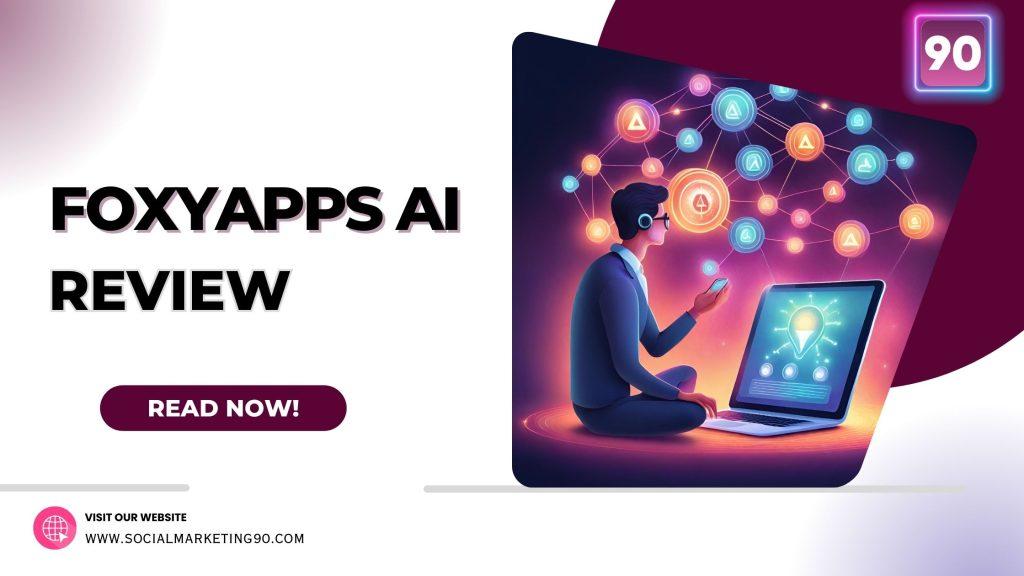Building a million dollar business takes more than just a fancy app. But with tools like FoxyApps AI promising to automate lead generation, sales, and customer service, it’s tempting to wonder: is this the magic bullet to entrepreneurial success?
I’ve been putting FoxyApps AI to the test. In this blog, I’ll dive deep into its features, integrations, and real user experiences to answer the burning question:
Can FoxyApps AI really be the key to your million-dollar dream?
Spoiler alert: it’s not quite that simple. But buckle up, because we’re about to uncover FoxyApps AI’s true potential, and whether it’s the right fit for your business ambitions.
So, is FoxyApps AI a lead generation goldmine or just another overhyped marketing gimmick? Let’s find out.
What is FoxyApps AI & How Does It Help Business Owners?
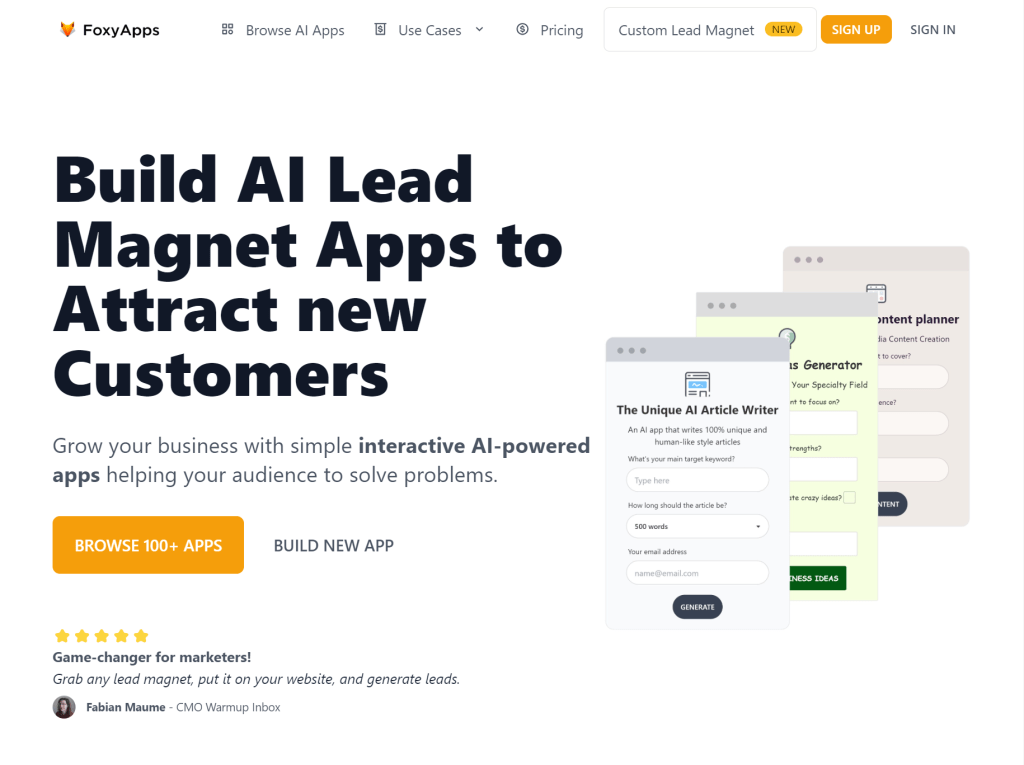
What exactly is this FoxyApps AI, and does it live up to its promises of scaling your business to new heights? Let’s peel back the layers and see what lies beneath:
FoxyApps AI claims itself as a one-stop shop for lead generation, promising to churn out website visitors like a well-oiled machine.
It’s basically a marketplace of pre-built “lead magnet apps’ designed to capture contact information in exchange for valuable content.
Think quizzes, assessments, and personalized reports – all powered by AI, of course.
Now it doesn’t stop at lead magnets. It also throws in marketing automation, sales automation, and even customer service features.
Foxy Apps AI Use Cases

FoxyApps AI promises to be the Swiss Army knife of business automation, but does it actually deliver? I’ve been digging into its use cases for various industries, and let me tell you, it’s a mixed bag:
- Gym & Personal Trainers: Generating leads through personalized fitness quizzes? Sounds promising. But can it replace the human touch and build trust with potential clients? Jury’s still out.
- Sales Reps: Automating lead scoring and follow-ups? Sure, but can FoxyApps AI handle the nuances of building rapport and closing deals? It’s a helpful assistant, but not a replacement for your sales magic.
- Financial Advisors: Creating interactive financial calculators? Interesting, but can it handle the complexities of personalized financial planning? Tread carefully, folks.
- Startups: Budget-friendly marketing automation? Sounds tempting, but can it scale with your ambitions? FoxyApps AI might be a stepping stone, but not the ultimate solution.
- Travel Agents: Curating personalized travel recommendations? Intriguing, but can it compete with the human expertise and local knowledge of a good travel agent? Not quite there yet.
- Marketing Agencies & Freelancers: Generating content and managing social media? FoxyApps AI can be a time-saver, but can it truly replace your creative spark and strategic thinking? Think of it as a sidekick, not a superhero.
- Travel Businesses: Engaging content and lead magnets? FoxyApps AI has potential, but can it personalize the travel experience and build customer loyalty? It’s a tool, not a travel genie.
- Coaches & Lawyers: Chatbots and automated consultations? Proceed with caution. These fields require empathy and trust, and AI might not be the best substitute for human interaction.
- Marketing Agencies & Freelancers: Lead generation and content creation? FoxyApps AI can be a helpful tool, but remember, it’s just one piece of the puzzle. Your strategic thinking and creativity are still crucial.
Remember, FoxyApps AI is a tool, not a magic wand. It can automate tasks, but it won’t replace your expertise, hustle, and human touch. So, use it wisely, and don’t expect it to build your million-dollar dream single-handedly.
FoxyApps AI Features
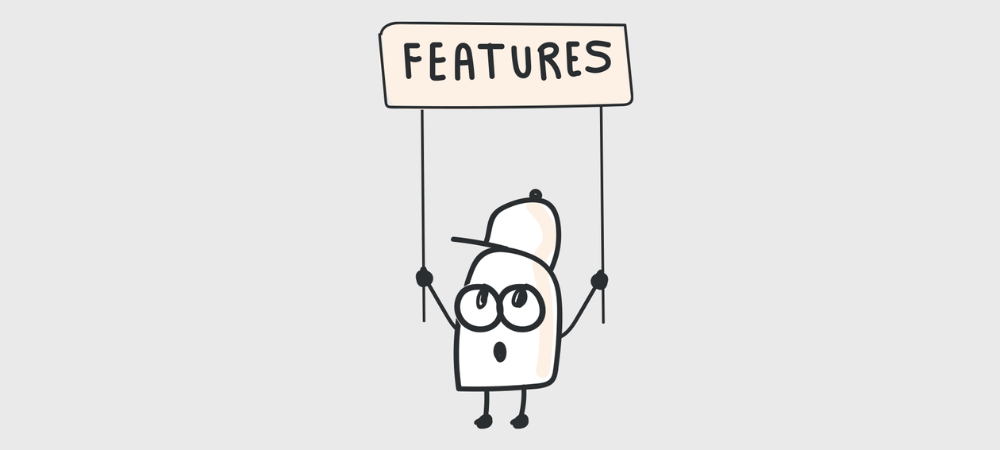
FoxyApps is a platform that offers a variety of AI-powered apps designed to help businesses grow. These apps can automate tasks, generate leads, and improve customer service. Some of the most popular FoxyApps apps include:
- Quizzes: Create interactive quizzes to capture leads and learn more about your target audience.
- Calculators: Generate personalized calculators to help potential customers make informed decisions.
- Chatbots: Build chatbots to answer customer questions and provide support 24/7.
- Email marketing: Create and send targeted email campaigns to nurture leads and convert them into customers.
- Social media management: Schedule and publish social media posts to engage your audience and grow your brand.
- Website popups: Capture leads and promote special offers with website popups.
- Lead Magnet Apps: These apps help businesses generate leads by providing valuable content in exchange for contact information. For example, the “Email Subject Line Generator” app can help businesses create email subject lines that are more likely to get opened.
- Sales Automation Apps: These apps help businesses automate tasks such as lead scoring, follow-up emails, and appointment scheduling. For example, the “Sales Pipeline Management” app can help businesses track the progress of their sales deals.
- Customer Service Apps: These apps help businesses provide better customer service by automating tasks such as answering frequently asked questions and resolving customer issues. For example, the “Chatbot” app can help businesses answer customer questions 24/7.
And many more. However, all of FoxyApps’ apps are easy to use and require no coding knowledge.
Is It Compatible with Other CRMS?

Yes, FoxyApps AI is compatible with other CRMs (Customer Relationship Management) systems. This means that you can integrate FoxyApps AI with your existing CRM system to streamline your workflow and improve your sales and marketing efforts.
Some of the popular CRMs that FoxyApps AI integrates with include:
- HubSpot
- Salesforce
- Pipedrive
- Zoho CRM
- Freshworks CRM
ALso, there are several benefits to using FoxyApps AI with other CRMs:
- Improved data accuracy and consistency: When FoxyApps AI is integrated with your CRM, data is automatically synced between the two systems, which helps to reduce errors and improve data accuracy.
- Increased efficiency: Automating tasks such as lead generation and follow-up can free up your time to focus on more important tasks, such as closing deals and providing excellent customer service.
- Better insights: By integrating FoxyApps AI with your CRM, you can gain valuable insights into your sales and marketing data, which can help you to make better decisions about your business.
Here are some additional things to keep in mind when considering using FoxyApps AI with other CRMs:
- The specific benefits of integration will vary depending on the CRM system that you are using.
- You may need to pay an additional fee to integrate FoxyApps AI with your CRM.
- It is important to make sure that your CRM system is compatible with FoxyApps AI before you purchase it.
Overall, integrating FoxyApps AI with other CRMs can be a great way to improve your sales and marketing efforts. However, it is important to carefully consider the benefits and drawbacks before making a decision.
What I Found: While FoxyApps AI boasts integrations with popular CRMs, the benefits seem scattered depending on your chosen platform.
Integration fees and compatibility checks add hurdles, making it wise to weigh the value carefully before jumping in.
It’s more of a “maybe” than a surefire win on the CRM front.
User Experience and Customer Support

FoxyApps AI promises to be a breeze to use, but does the user experience live up to the hype? And what about when you hit a snag? Let’s delve into the nitty-gritty.
Interface
FoxyApps AI’s interface is clean and visually appealing, with a clear layout and intuitive navigation.
I found it easy to find the features I was looking for, and the overall design felt uncluttered and user-friendly.
However, some features felt buried within menus, requiring a few extra clicks to access.
Navigating the Workflow
The workflow within FoxyApps AI is generally smooth, with features interconnected to streamline tasks. Automating lead generation, for example, seamlessly integrates with email marketing tools.
However, I encountered occasional glitches, like automation rules not triggering as expected. These hiccups were manageable, but they did disrupt the flow at times.
Customer Support
FoxyApps AI’s customer support team gets mixed reviews online. Some users praise their responsiveness and helpfulness, while others point to slow response times and unhelpful generic answers.
My experience fell somewhere in between. I received timely replies to my queries, but the solutions offered weren’t always tailored to my specific issues.
What I Found: FoxyApps AI’s user experience offers a good foundation, but it’s not without its flaws. The occasional glitches and limited support options might leave some users frustrated.
However, if you’re comfortable troubleshooting and navigating tech interfaces, FoxyApps AI’s ease of use and automation potential can be valuable assets. Just remember, it’s not a completely hands-off experience.
In a nutshell:
- User Interface: Clean and user-friendly, but some features require extra clicks.
- Workflow: Generally smooth, but occasional glitches can disrupt the flow.
- Customer Support: Mixed reviews; timely responses, but solutions might not be specific enough.
So, is FoxyApps AI’s user experience and customer support foxy or flat? It depends on your expectations and tech tolerance. If you’re looking for a completely seamless experience, you might want to keep exploring. But if you’re comfortable with a bit of troubleshooting and value automation potential, FoxyApps AI could be worth a try.
FoxyApps AI: Does the Price Tag Match the Bite?

FoxyApps AI entices with its free plan, but can it compete with the big dogs when it comes to pricing? Let’s dissect its tiers and figure out is it useful or not:
FoxyApps AI’s Pricing Tiers
Let’s take a closer look at its pricing tiers:
- Free (0/month): A taste of the action with limited features and one active bot. Good for testing the waters, but not enough for serious business.
- Essential ($49.99/month): More features, five active bots, and basic integrations. Suitable for small businesses starting out with automation.
- Premium ($99.99/month): All features unlocked, 20 active bots, and advanced integrations. Aimed at growing businesses needing more automation power.
The Competition
- ToolBuilder.ai: Offers a free plan with limited features, similar to FoxyApps AI’s. Paid plans start at $49/month with more features and active bots, comparable to FoxyApps AI’s Essential plan.
However, ToolBuilder boasts superior customization options and a wider range of integrations.
- The Forge AI: Lacks a free plan but offers a more generous starting price of $29/month with advanced features like sentiment analysis and multi-language support.
This puts it ahead of FoxyApps AI’s Essential plan in terms of value. However, higher tiers can get expensive, reaching $599/month.
What I Found: FoxyApps AI’s free plan is a nice perk, but its paid plans feel a bit pricey compared to competitors offering similar features or even more value at the same price point.
ToolBuilder’s customization edge and The Forge AI’s starting price advantage make them strong contenders.
So, is FoxyApps AI’s pricing yay or nay? Let’s take a quick look:
- If you’re on a tight budget and just starting out, the free plan might be worth exploring.
- For basic automation needs, the Essential plan could be okay, but keep an eye on ToolBuilder’s offerings.
- Growing businesses might find better value in ToolBuilder’s customization options or The Forge AI’s advanced features at similar price points.
FoxyApps AI Pros & Cons
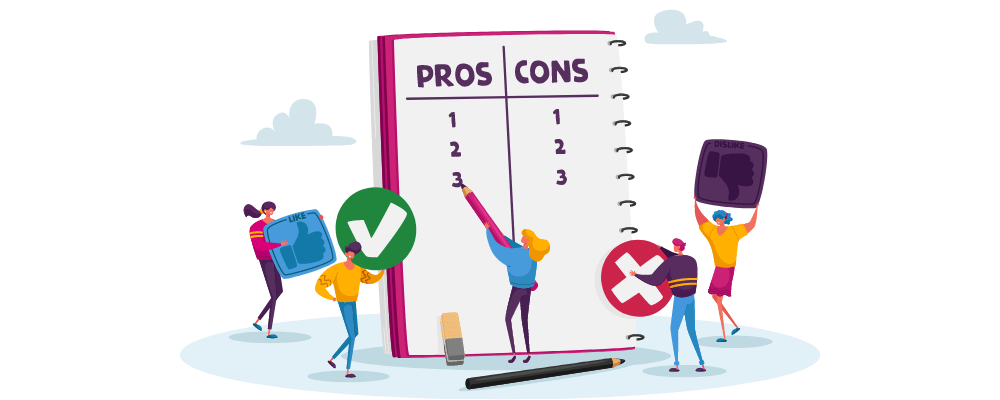
Though it promises automation magic for businesses, is it all smoke and mirrors? Let’s break down the good and the not-so-good:
PROS
- Ease of use: User-friendly interface and drag-and-drop functionality make it accessible even for non-technical users.
- Free plan: Allows testing core features before committing to paid plans.
- Automation potential: Streamlines workflows and saves time by automating repetitive tasks.
- Integrations: Connects with popular CRM and marketing automation tools.
- Customer support: Timely responses, but solutions might not always be specific or helpful.
CONS
- Limited customization: Pre-built templates offer convenience, but lack the flexibility of fully customizable tools.
- Limited features in free plan: Only 1 active bot and restricted functionalities hinder serious use.
- Occasional glitches: Users report encountering bugs and unexpected behavior in some features.
- Price vs. value: Competitors offer similar or more features at comparable or lower prices.
So, Is FoxyApps AI for You?

It depends. If you’re a small business starting out with basic automation needs, the free plan or Essential tier might be worth exploring.
However, if you require advanced features, customization options, or the best bang for your buck, consider comparing FoxyApps AI to competitors like ToolBuilder.ai or The Forge AI.
In the end, the best way to decide is to test-drive and do your own due diligence on the platform and see if it fits your specific needs and budget.
FAQs

Q1: Is FoxyApps AI truly AI-powered?
A: The apps utilize pre-defined rules and algorithms, offering automation but not true artificial intelligence capabilities.
Q2: Can I integrate FoxyApps AI with my existing tools?
A: Yes, it integrates with popular CRM and marketing automation platforms.
Q3: Is the free plan enough?
A: The free plan offers limited features and only one active bot, making it suitable for basic testing, not serious business use.
Q4: What are the pricing tiers?
A: FoxyApps AI offers a free plan, an Essential plan for $49.99/month, and a Premium plan for $99.99/month.
Q5: Where can I learn more?
A: Visit the FoxyApps AI website (https://www.foxyapps.com/) for detailed information and free trial options.
Final Verdict!

FoxyApps AI throws a spread of AI-powered apps at businesses, promising automation, lead generation, and marketing magic. After diving into its features and functionalities, I’m left with a mixed bag of impressions.
The Good
- Easy to use: The drag-and-drop interface and pre-built templates make it accessible even for non-techies.
- Free plan: Testing the waters before diving in is always a plus.
- Wide range of apps: From lead quizzes to chatbots, there’s something for various needs.
- Integrations: Connecting with popular tools like CRMs streamlines workflows.
The Not-So-Good
- Limited customization: Pre-built templates offer convenience, but lack the flexibility of fully customizable options.
- Price vs. value: Competitors offer similar features at comparable or lower prices.
- Occasional glitches: Users report encountering bugs and unexpected behavior.
- Customer support: While timely, solutions might not always be specific or helpful.