Introduction
Have you ever heard about AI Email Assistants before? Do you know that an AI Email assistant can write your emails professionally and reduce your workload?
So far, we have reviewed and tested many AI writing tools, but we never tried or tested an Email Assistant before this review.
Ghostwrite has the honor of being our first one.
In this review, we will take a closer look at Ghostwrite’s features, capabilities, and potential benefits for both personal and professional use.
So today, let us review Ghostwrite – or Inky – Email assistant, and let’s find out if it is worth it, or not.
About Ghostwrite

If you think about it, writing your emails with suggestions started in the year 2018 via Google’s Smart Compose. So, getting some help it is something familiar to the users who work on emails regularly.
Therefore, when we talk about email assistance, what is the difference between Gmail’s integrated one and an AI Email Assistant?
Well, an AI Email Assistant is a cutting-edge technology that utilizes advanced machine learning algorithms to assist users in composing emails, by providing unique entries.
And Ghostwrite is an example.
The main concept of Ghostwrite is that you input your idea and then, you let the AI compose the mail for you. It will do so in a matter of seconds!
Ghostwrite – whose assistant also goes by the name “Inky” – is a product launched in 2022 by the American company Lydian, a firm with expertise in AI and machine learning.
Who is Inky?

This little friend has been designed to make Email writing more efficient.
With Inky, you can quickly compose emails without worrying about typos or grammar mistakes, for example.
Inky also learns from your writing style and gets better at predicting your text as it gets to know you better.
Inky makes writing emails a breeze, allowing you to focus on what really matters – the content of your message.
You don’t have to worry about ensuring that grammar, formatting and tone are perfect, because Inky will take care of that for you.
How to compose an Email using Inky (GhostWrite)

We all know how important it is to have meaningful conversations and write professional emails to leads, customers or colleagues, but sometimes it can be challenging to write the perfect email – or even just find the energy to do so.
That’s where Ghostwrite comes into play, as it helps you compose emails quickly and easily.
You have to input your idea, and Inky will generate a professional email in a matter of seconds.
Workflow

Let’s see how to use Inky, step by step.
Step 1: Ghostwrite is a Chrome extension; you must install and Sign-in into your account!
Step 2: Next, you need to open your Email service; we are using a Gmail account for the scope of this demo.
Step 3: Click on Compose. You can see Inky on the Compose pop-up. Enter your query or detail about the mail in the “Write an Email” text box.
For instance, let us give “Write an email asking for salary hike” and hit “Write.”
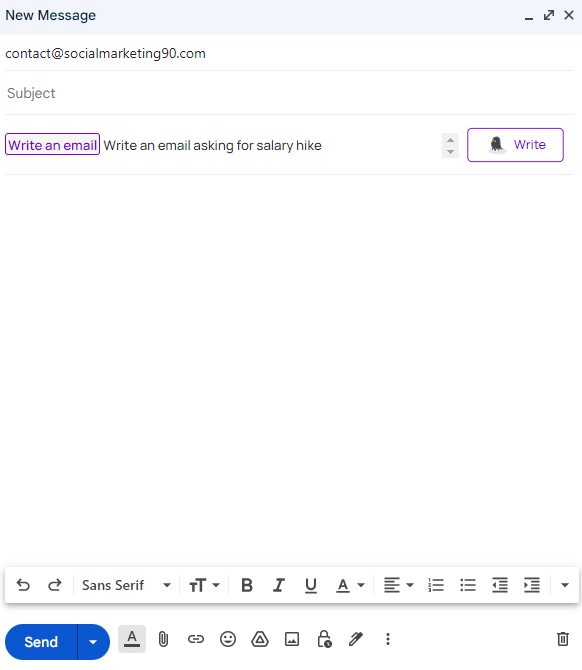
Step 4: Inky will create an Email from the given detail, including the Subject line for the Email; check out the Screengrab below.
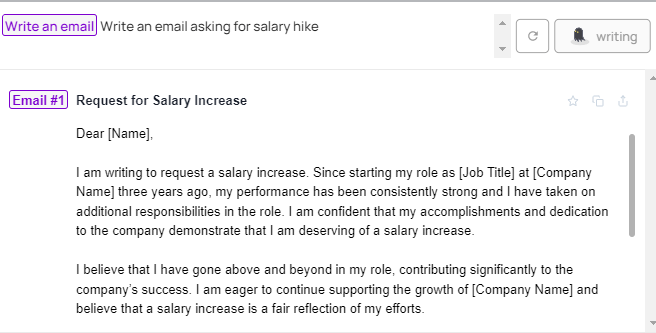
Step 5: In case You don’t like the output and think the output is too generic, you can always click on the Regenerate button to get another version for the same subject.

Step 6: Once you are okay with the version, click on it, and it will be directly added to your Email. All you have to do is to add the recipient’s name in the respective place.
And if you like (or dislike) Inky’s output, you should always rate it with a like or dislike, in order to get better and better results over time.
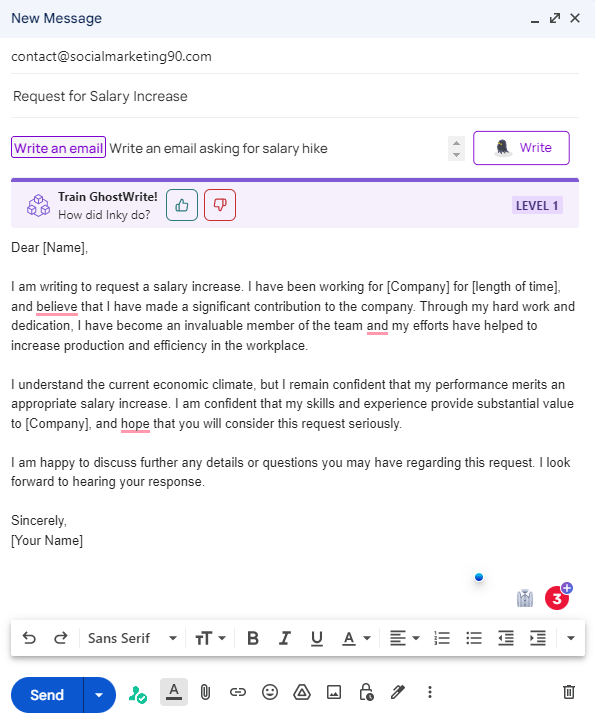
As you can see from this demo, the generated email looks professional, convincing in perfect grammar. And all of this, in just a few seconds!
Features of Ghostwrite

Ghostwrite has some fantastic features that make it stand out from other AI Email Assistants. It allows users to customize their emails with personalized greetings, signatures, and more. It also provides users with suggestions for grammar, tone, and content. Additionally, Ghostwrite can be used to create automated email campaigns that are tailored to the user’s needs.
So, here is the list of features offered by Ghostwrite!
- Default response emails. Al-generated emails are a great way to save time and energy when managing your email inbox. With an AI email assistant, you can quickly and easily create automated responses for common inquiries or tasks. This can help free up your time to focus on more critical tasks. The AI is able to recognize the common queries, and quickly provide a customized response email based on the given training.
- Al generated replied. The AI can generate replies to emails quickly and accurately, saving us a lot of time. Inky was also able to understand the context of the emails and provide appropriate responses.
- Automatic subject generation. This feature saved us a lot of time when composing emails, as we no longer had to think up a catchy or relevant subject line. Instead, the AI assistant was able to quickly generate one that accurately reflected the content of our email.
- Multiple email suggestions. The AI provided us with various suggestions for emails we could send out It was effortless to use, as all we had to do was type in our query, and the AI would generate several different email options.
- Self-improving Al. Ghostwrite is designed to learn what you like, what you don’t like, and the way you write to improve its outputs more and more as the time goes by.
- Match style and tone. All we had to do was connect our email accounts, and the AI could learn our writing style and preferences quickly, by analyzing and reading past emails.
- Smart reply. This feature helps you quickly respond to emails. It uses machine learning to analyze incoming emails and suggest three relevant responses. The AI behind Smart Reply is quite impressive, as It can also detect the sentiment of an email.
- Al email templates. Ghostwrite offers a range of customizable templates to choose from, so you can find the perfect one for your needs, which will then be used to generate email responses. The templates are designed to make it easy to customize them with your own content. You can, for instance, add images, videos, and other attachments to make your emails more engaging and effective.
- Integration with calendars. One of Inky’s coolest features is its integration with calendar applications. This allows users to easily schedule meetings, appointments, and other events directly from their email inboxes.
- Works with any email client. Ghostwrite works outside the email service, which means that you can use it on any email provider.
- Access to the advanced editor. Lastly, the advanced editor allowed us to easily customize emails, by allowing us to add images, videos, and other media elements.
What are the benefits of using Ghostwrite?

Ghostwrite is a tool that can help for both personal and professional use. For personal use, it can help you compose emails quickly and easily without worrying about grammar or tone.
For professional use, it can help you create automated email campaigns and answers tailored to your needs. Additionally, Ghostwrite can help you compose emails with a highly professional tone in lesser time.
And how many Emails can be written using Ghostwrite? Well, you will get 4500 emails per month free of cost, which is another relevant benefit.
And if you need more, let’s see its pricing below.
Pricing Plan
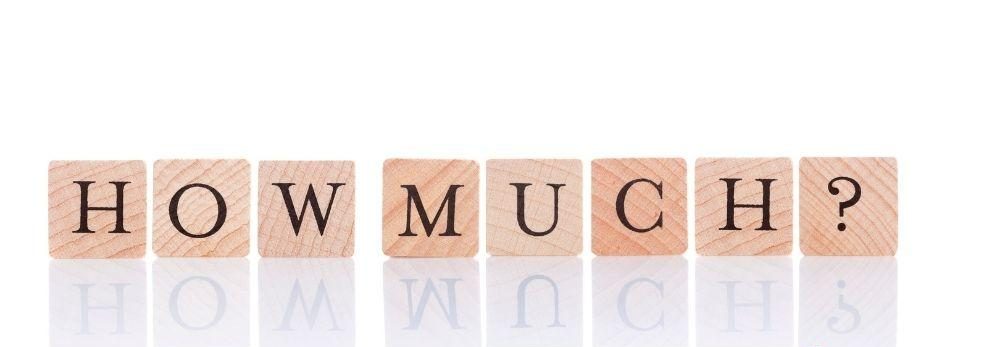
Currently, Ghostwrite has two paid plans. As we already mentioned, this AI email assistant is free to use for an estimate of 4500 emails per month.

But let’s also see the paid versions for those looking for un upgrade.
Unlimited
-
∞ Unlimited AI emails / month
-
Self-improving AI emails
-
Smart reply
-
AI Email Templates
-
Tone, length, and style
-
Integration with Calendar
Enterprise
-
Everything in Unlimited
-
Advanced editor
-
Full email flow automation
-
External tools integration
-
Enterprise security features
-
Unified billing
Unlimited: With this plan, you’ll have the ability to send an unlimited number of AI-generated emails per month, as well as access to self-improving AI emails, smart reply feature, and a variety of AI email templates that can be tailored to fit the tone, length, and style of your communication. Additionally, Ghostwrite system also integrates with your Calendar, keeping you organized and on schedule.
Enterprise: This plan includes everything included in the unlimited plan, with added advanced features to enhance your email experience. With this plan, you’ll have access to advanced editor, full email flow automation, external tools integration, and enterprise security features. The cost of this subscription plan depends on your requirements, so you have to contact their Support.
Our Verdict

Overall; Ghostwrite is a great AI Email Assistant that can help you compose quality emails, quickly and easily.
It also allows users to customize their emails with personalized greetings, signatures, or by tailoring the AI tone and style.
Additionally, it can help you save time and money by reducing the time it takes to compose emails.
If you are looking for an AI Email Assistant to help you compose emails quickly and easily, then Ghostwrite is worth checking out.
So yes, we do recommend this cute, little tool to all of you, as you will surely get benefits! See you on the next one








