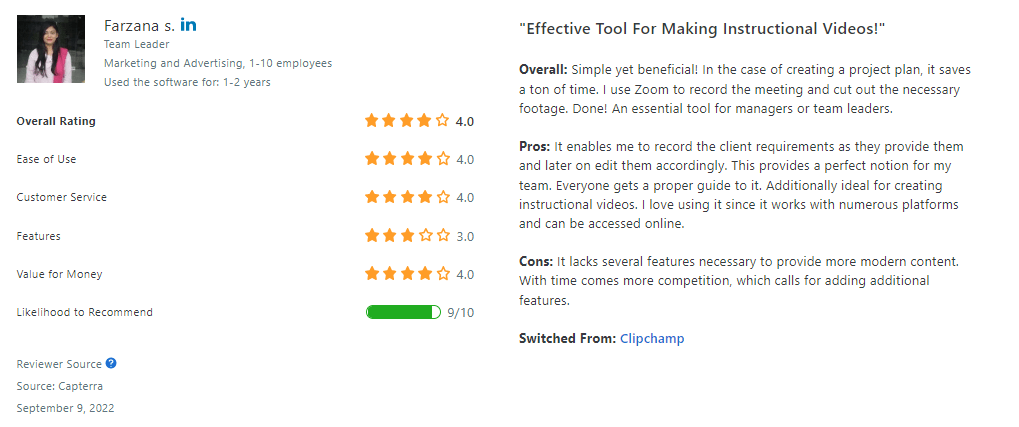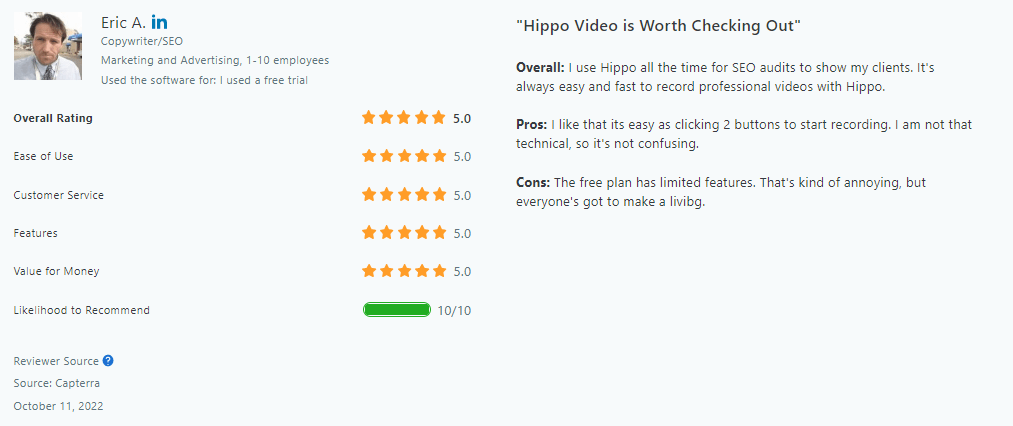Introduction
The thirst for new and engaging content is always high. And the demand for video, the epitome of a visual collection of engaging content, is constantly rising. As a result, the number of videos uploaded daily is overflowing, making it hard for people to find the best ones.
If you are looking to create compelling videos that stand out and get views, you can count on Hippo Video.
It’s an AI-powered video tool of 2023 that allows you to create engaging videos in your style, to attract your targeted audience without needing coding or technical skills. Additionally, you can host any video on their platform.
So for today, we are going to review a top-notch Hippo video!
Whether you’re a sales rep, a coach, a teacher, or a course designer, Hippo Video can turn the tide for your marketing and sales.
Without any further ado, let’s start our review!
What Is Hippo Video?
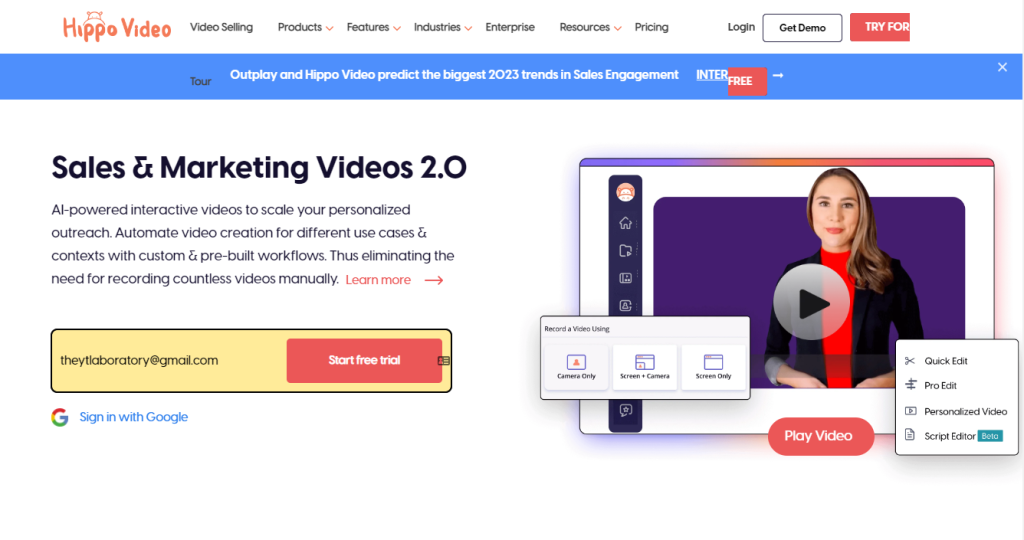
Hippo video is an AI-powered tool that allows you to create personalized sales or support videos, enrich them with various marketing methods, and then host them to easily share them on your website, email messages, social media, and other channels to improve your sales.
This cloud-based tool is able to streamline the whole video marketing process, starting from video production and video editing, all the way down to video hosting.
It is a video creation platform tailored specifically for businesses, since it is possible to enrich a video with CTAs, lead capture forms, sales landing pages, email marketing and more.
What’s also worth noting is that, despite it extensive set of features, the need of no programming knowledge has made this tool very simple to use.
The learning curve, to get acquainted with each single feature, is estimated by us to be not more than 2 hours.
Why to Use Hippo Video

Here are some more reasons to choose Hippo to use in 2023, to create engaging business video content and get more leads:
- It has an intuitive interface, which makes it easy to use for anyone.
- Helps make professional-looking videos, saving the cost of hiring.
- Permits making personalized and short product demos & guided sales videos that help initiate contacts with prospects.
- Allows creating, recording, editing of videos, and then hosting/sharing of the same.
- Has incorporated AI features to scale up video marketing and sales targets.
- Allows embedding videos in emails and running personalized video email campaigns, which helps reach and engage more people.
- Analyzes video results for enhanced lead qualification, with powerful analytics.
HOW HIPPO VIDEO WORKS?
All Hippo features are available within their browser-based dashboard.
Here is how to get started with Hippo video.
- You need to sign up for a free account or log in with your Google. You can also upgrade to a premium plan that offers more features and storage space.
- You can choose from various options to create a new video, such as recording your screen, webcam, or audio, importing a video from your device or cloud storage, or using a template from the library.
- You can edit your video with the built-in editor that offers features like trimming, cropping, adding text, stickers, emojis, music, transitions, and more.
- You can add interactive elements to your video, such as polls, surveys, call-to-action buttons, and lead-generation forms.
- You can export your video to various formats and resolutions and share it with your audience via email, social media, or embedding it on your website or blog.
- You can track the performance of your video with analytics and insights that show you how many views, clicks, and conversions your video generated. You can also see how long people watched your video and where they dropped off. You can use this data to improve your video strategy and optimize your results.
FEATURES OF HIPPO VIDEO

Hippo Videos provides a wide range of tools that easily fits into your overall marketing plan and creates objective-oriented video content.
Let’s take a look at those features:
Screen Recording

You may rapidly record videos of what’s happening on your computer screen, share ideas, and do tutorials by using the screen recording tool of Hippo Video as well as its Chrome extension.
You can do it in two ways.
- Screen-only
- Webcam+Screen
Teleprompter
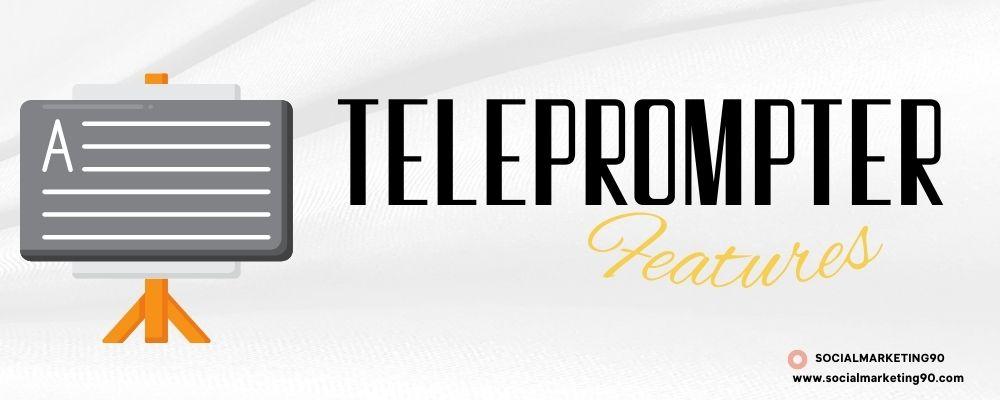
Hippo Video’s built-in teleprompter feature allows you to create high-quality videos without writing a script. When you’re recording, Hippo Video plays a script on the screen. If you want to edit your video, you can use the editor to trim the video, add background music, add notes, insert emojis, and delete unwanted objects.
It will automatically pause when you stop talking and resume once you begin again. You won’t have to worry about forgetting what you will say or losing track of the words you need to use. It will scroll with you automatically, allowing you to read it as you go through the page.
This is a wonderful feature that may be utilized by educators, coaches, curriculum developers, and human resource managers. It enables you to concentrate on your classes and training without the need to take your eyes off of your computer screen in order to look over your notes.
Anyone who records webinars or live streams can benefit from using a Teleprompter.
Inbuilt Video Editor

Incorporating a video editor into Hippo Video has been a welcome feature. It is a comprehensive method for recording, editing, and sending your videos all in one convenient package.
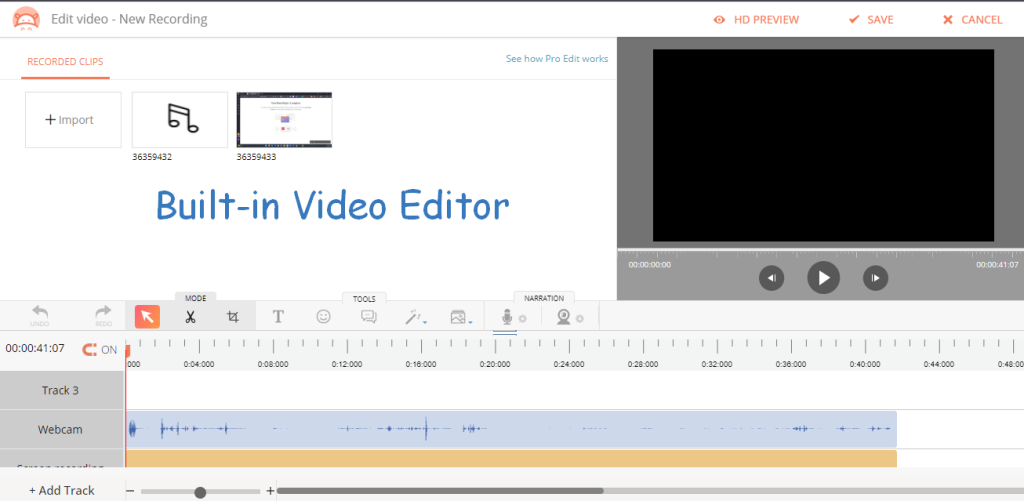
You are not required to record your video in one app and then edit it in another. After that, distribute it by uploading it to your computer. All of this is possible within the confines of your very own production studio, which is housed underneath the Hippo Video control panel.
Video Email

Including a video in your emails is a fantastic approach to give your customers the impression that you care about them on a more personal level. Since Hippo Video is compatible with both Google and Outlook, you may embed videos in any email you send.
You are able to assess and evaluate the effectiveness of your videos and emails with the help of the tools that Hippo Video gives.
The website will also give you data regarding the number of times a video has been viewed, the percentage of the video that has been watched, the actions that have been taken, and any other metrics that may be of interest to you.
Our favorite feature is the extensive degree of personalization that can be applied to videos. You can send an email video to many prospective clients while maintaining the ability to add their identity, company Identity, or any other data you pick.
Personalized Sales Page

The Hippo Video sales page is a powerful tool for selling products online. It allows you to create a customized sales page with multiple visitor options.
When a company’s only presence is online, providing a personalized and humanized experience for its customers might be challenging.
Here, you can accomplish your gadget by including a video on a sales page and every step of the sales funnel, providing your customers with a more customized and personalized experience.
You can construct a unique sales page or multiple sales pages that all team members can access. It will include information on the user, such as their name and email address. As for the video, you can include reviews, product demonstrations, testimonials from satisfied customers, or custom-created sales video flows to hook prospects from the get-go.
Hippo will track the performance of every sales page for you to receive an extensive report and performance analysis such as page views, document views, video replies, etc.
Several templates are available to get started with.
Video Hosting

Are you tired of switching between different tools for your video needs? Do you want a simple and easy way to record, edit, host, and share your videos? If yes, then you need Hippo Video!
Hippo Video is a one-stop solution for all your video hosting needs. With Hippo Video, you can record as well as host all your videos without having to juggle with multiple tools.
Right from recording a video to editing, hosting, and sharing it on various platforms, do it all right from Hippo Video.
Hippo Video is the ultimate video hosting feature that you need to try today!
Video Flows
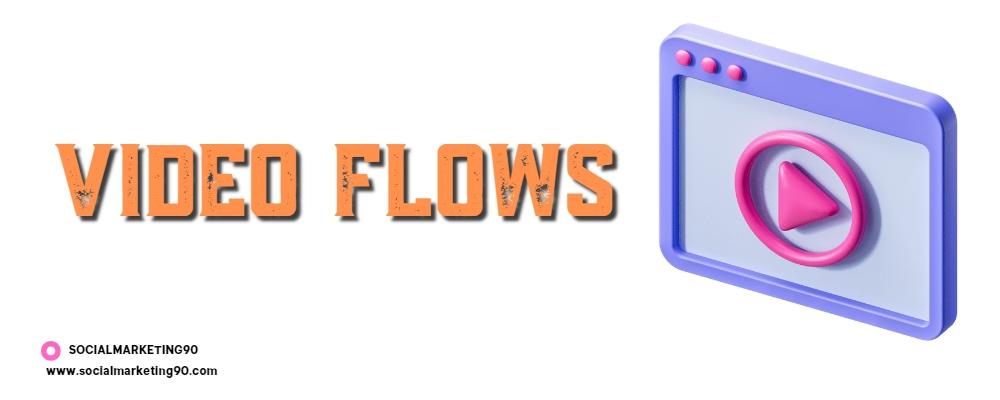
If you’re looking to boost your sales game while keeping things efficient, Sales Video Flows have got you covered. With these premium video flows, you can seamlessly scale your video-first approach without sacrificing productivity. Whether it’s prospecting, introducing your product, delivering sales demos, or following up with potential customers, Sales Video Flows have it all.
Even the CSM handover becomes smoother with these video flows. From the very first encounter, you can enhance your sales engagement and make a lasting impression.
And along with its Chrome extension, you can easily record your webcam or screen, or choose from your video library. And if that’s not enough, Hippo Video offers customizable templates for creating stunning sales pages with your videos, logos, testimonials, and CTA buttons.
AI Editor

Hippo Video’s AI Editor is a cutting-edge tool, editing videos is as effortless as editing documents. Say goodbye to tedious processes! You can now create stunning sales videos with just a few clicks.
With this AI Editor, the process is simplified into four easy steps.
- Step 1 – First, select a video and launch the AI Editor.
- Step 2 – Time to trim away the unnecessary parts.
- Step 3 – Enhance viewers engagement by adding Titles, Interludes and endcards.
- Step 4 – Voila! Your video is ready.
And here’s the best part, you don’t need to be a monster on video editing! Yes, Zero editing experience is required, and you can still achieve pro-like results with ease. The AI Editor empowers anyone to create captivating videos effortlessly.
Humanize AI

Looking to harness the power of AI to create amazing videos? Look no further than Humanize AI – the fastest and easiest way to generate videos with a personal touch. But how does it work? Let me break it down for you:
- Step 1: Record and upload a video of yourself.
- Step 2: Type your script and generate videos.
- Step 3: Sit back and relax as your Humanized video is ready in just a matter of minutes. Once it’s done, you’re all set to launch your campaign and delight your audience with personalized videos that resonate on a human level.
- Step 4: Launch your campaign and get ready to wow your prospects.
With Humanize AI, you can leverage the power of AI technology while infusing it with your unique personality, creating videos that truly connect with your audience.
Say goodbye to generic content and hello to personalized video campaigns that stand out from the crowd. Let Humanize AI be your secret weapon for creating impactful videos that leave a lasting impression.
PROS & cONS

Since we have seen all the features and reviews of the Hippo Video, it’s time to check it’s pros and cons.
PROS
- Screen Recording Option
- The ability to add a logo and brand color to videos is beneficial, as is the integration with Outlook and Gmail
- Many tools for a full-service video marketing
- Easy to share the content
- Video hosting
- Free Trial without providing Credit Card Information
- Excellent Customer Service
CONS
- Free templates are limited
- Video loading times have risen
Pricing Plan

Hippo Video offers a 7-day free trial. Alongside that, it has four pricing plans which are affordable.
Depending on your requirements, you can choose any of the following:
- Free
- Pro
- Teams
- Enterprise
FREE
-
Easiest way to record and share engaging videos on your sales pages
PRO
-
Level up your sales game with virtual background and interactive videos
-
$30/user billed monthly
Teams
-
Drive more leads with Personalized Videos integrated into your sales tools
-
$75/month/user billed monthly
Enterprise
-
Generative AI for humanizing videos with advanced roles, security and support
-
Minimum 10 seats
Users Review

Let’s see some first-hand users’ opinions on using Hippo Video.
On Capterra, one of the most popular review sites, Hippo Video has an overall rating of 4.5 out of 5, proving its quality.
Some users enjoyed this software more, while other shared their opinions by giving some advice to improve the video creation process.
Check the carousel below for checking some users’ review of Hippo Video.
Hippo Video Rating
FAQs

Is Hippo Video really worth all the hype in 2023?
Yes, it is. Hippo video is an excellent tool for making videos. Whether you are making videos just for fun or to make some extra cash, you should definitely consider this.
What do people say about Hippo Video?
On Capterra, the Hippo video has an average rating of 4.5 stars out of 5. The reviews are mostly positive.
Can I cancel my subscription at any point in time?
You can cancel your subscription with Hippo Video anytime. However, you will lose access to your videos. So, it would be wise to keep your subscription active until you’re done with your videos.
Who should use Hippo Videos?
Anyone who wants to make videos. You’ll find something useful here whether you’re a beginner or an expert. In short, the Hippo video is for everyone who needs video content.
Can You Use Hippo Video To Record Your Screen As Well As Yourself At The Same Time?
Yes, you can record yourself while recording the screen. Your face will appear in a rectangle or circle shape on the screen.
What Are The Best Screen Recording Apps And Alternatives?
An all-in-one solution similar to Loom and Vidyard, Hippo Video is an alternative to those two services. Hippo Video is, in our opinion, the most effective software for screen recording currently available. If you just need video hosting, then there is a bunch of other sites you should check out. Here is our updates list.
Is Hippo Screen Recorder Free?
Partially yes. It’s free if you’re using a free trial, and you must pay for it once the free trial is completed.
Does Hippo Video have a Mobile App?
Yes, Hippo Video is available for both Android and iPhones. You can download it for your Mac system too.
Our Verdict

The 21st Century is full of charismatic development. As a result, you’ll see that every big brand is employing the latest technology for video marketing to attract and bring in new customers.
So, now is the moment to take advantage of the power of AI video tools to expand your brand’s reach. This is where the Hippo Video can work as a crucial tool in your pursuit of brand development.
From video production to video hosting, including powerful video CTA’s and funnels, Hippo Video is able to handle the whole video marketing process in one place. And, it is super simple to use.
We hope by reading this review article, all questions concerning the Hippo Video have been answered. If you haven’t used it, it’s time to give it a shot.
If you are using other video tools for creating personalized videos for your business, let us know by commenting below, and we will give it a review. See you next time!