Introduction
Are you a digital marketer, a content writer or editor, a YouTuber, or a graphic designer? Do you have to stick to the keyboard for long to create unique and engaging content? To thrive in the online competition in 2023, you need the perfect keyboard to fulfil all your needs.
There are different types of popular keyboards mostly having the QWERTY outline as everyone is familiar with it. But many users use the DVORAK layout too.
Up until now, we have reviewed several keyboards and their usage. Recently, we came to learn about the impressive performance and ease of use of the Dvorak keyboard.
So, we thought to go for a review of this and how it can make you more productive.
Without any further ado, let’s get started!
What is Dvorak?

Dvorak is the keyboard layout, an alternative to the conventionally used QWERTY layout. It is designed and optimized to improve typing comfort & speed and reduce fatigue, addressing the needs of modern typing needs.
Brief History of Dvorak
Dvorak first came to light in the 1930s and was designed by August Dvorak, in stark contrast to the QWERTY layout, which was developed in the 1870s.
The year difference clearly indicates what purpose Dvorak intended to serve, to increase typing speed, prevent typewriter jamming and reduce fatigue by placing the most commonly used keys in the home row, where your fingers rest.
Why Dvorak Is The Best Keyboard Layout?

A good keyboard layout can make your typing more efficient and less likely to cause repetitive stress injuries. In 2023, Dvorak can be the suitable one you have been looking for increasing productivity, and can be used with most hardware keyboards.
With Dvorak, you can type faster and with less effort, a game-changer to save your time before the computer.
Let’s know why you should consider Dvorak for optimal output.
- Easy switching to Dvorak Layout only through the operating system.
- Using a Mac OS X computer, you can change the keyboard layout in the system’s preferences menu.
- Using Windows, you can easily do it via a shortcut. You can press Windows + Spacebar simultaneously to show the keyboard layout menu and switch to the desired one.
- Also, it is highly productive and efficient, ergonomic, and easier to learn; resulting in increased typing speed.
- Optimized for alternating hands and fingers, reducing hand and finger fatigue and preventing repetitive strain injuries.
- Proven record of increasing typing speed and reducing errors compared to the QWERTY layout.
- Convenient key placement in Dvorak has helped improve ergonomics, as it doesn’t require fingers to stretch much. Perfect posture will be maintained.
- Users’ affirmation to have reduced wrist and finger pain. Users with motor impairments or conditions such as carpal tunnel syndrome have better access to the Dvorak layout.
- Mitigating the risk of developing carpal tunnel syndrome or other RSI problems and helping to overcome RSI or hand & wrist pain.
Switching to the Dvorak Keyboard Layout from QWERTY
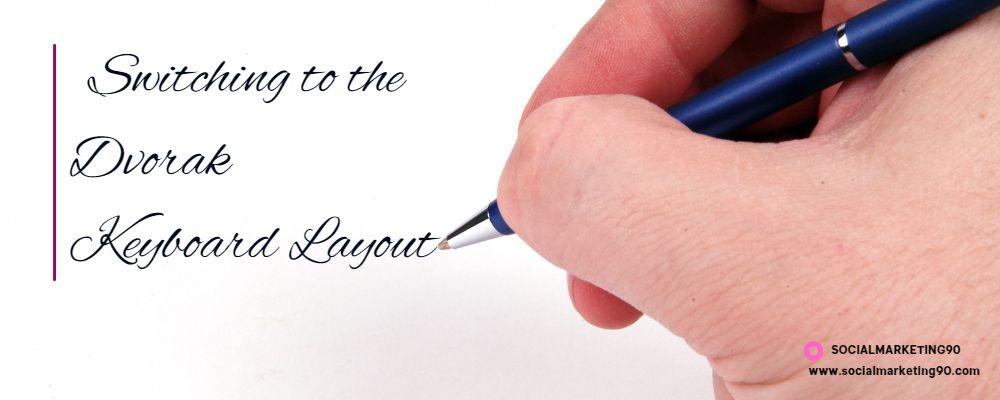
If you are already accustomed to using QWERTY, changing to Dvorak might be challenging, but trust us, it’s worth it.
If you’re worried about the learning curve, don’t be. There are plenty of online resources and typing programs available to help you master this, Dvorak Learn is one to mention, where you can learn the layout smoothly with complete guidance.
So you ought to give it a try. Who knows, it might just be the change you need to take your productivity to the next level!
Now then, let’s know how you can switch between two tough competitors, QWERTY & Dvorak. Shall we?
Methods to switch
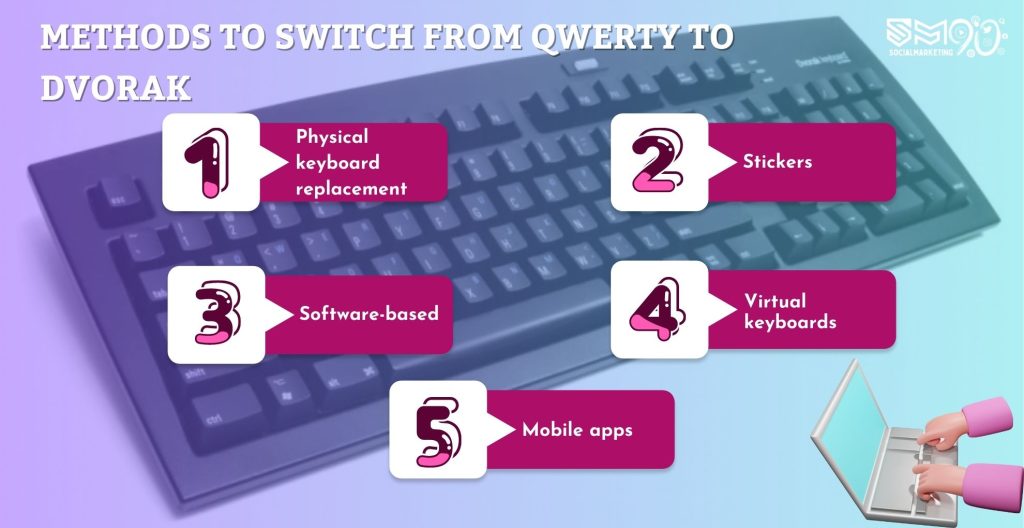
Compared to QWERTY keyboards, DVORAK keyboards are a bit costly, and sometimes, they will be hard to afford. For that scenario, there are some options available for the users to attain the switches.
Take a look at some different methods for switching to the Dvorak keyboard layout:
- Physical keyboard replacement. Purchasing a keyboard with the Dvorak layout already printed on the keys. This can be a good option for those who prefer a tactile, physical reminder of the new layout.
- Stickers. Another physical option is to purchase stickers to place on top of the existing keys to indicate the new Dvorak layout. This can be a more affordable option than buying a new keyboard.
- Software-based. This involves changing the keyboard layout settings on your computer or device. Most operating systems allow users to switch to the Dvorak layout through the settings or control panel. This can be a good option for those who want to try out the new format without committing to a physical change.
- Virtual keyboards. There are also virtual keyboards available online or as downloadable software that allow users to practice typing in the Dvorak layout without physically changing their keyboard.
- Mobile apps. For those who primarily type on their mobile devices, there are apps available that can change the keyboard layout to Dvorak.
Learning the New Layout

There are several effective strategies for learning the Dvorak keyboard layout, including:
- Online courses: There are many free and paid online courses available that can teach users how to type in the Dvorak layout. These courses typically include instructional videos, typing exercises, and practice drills. As mentioned before, Dvoark Learn is an excellent site to learn quickly.
- Practice programs: There are also several programs available that are specifically designed to help users practice typing in the Dvorak layout. These programs often include interactive exercises and games to help users develop muscle memory and increase typing speed.
- Typing games: There are several typing games available online that are designed to be both fun and educational. These games can help users improve their typing speed and accuracy while also practicing the Dvorak layout.
- Typing tutors: Typing tutors are software programs that are designed to help users improve their typing skills. Many typing tutors include the option to switch to the Dvorak layout, allowing users to practice and learn the new layout at their own pace.
- Keyboard overlays: Keyboard overlays are plastic sheets that can be placed on top of a physical keyboard to show the Dvorak layout. These overlays can be helpful for users who prefer a physical reminder of the new layout while they practice typing.
How to overcome challenges while switching from QWERTY to DVORAK?

Switching to the Dvorak keyboard layout from QWERTY can be a daunting task, but with the right mindset and strategies, it can be a rewarding and beneficial experience.
To assist you, we have put together some issues along with solutions for you to overcome these challenges.
Let’s take a look at them:
Challenge 1: Muscle memory
One of the biggest challenges when switching to the Dvorak layout is breaking the muscle memory developed from typing on a QWERTY keyboard, which is quite puzzling. Retaining your fingers to type in the new layout can take time.
Solution
Start by bit size regularly practising. Start with remembering one key at a time. Then practice them every day, even if it’s just for a few minutes each day.
Over time, your muscle memory will adjust to the new layout.
Once you get the hang of it, use typing tutors or practice programs to help you quickly develop muscle memory.
Challenge 2: Frustration
Feeling frustrated or discouraged when learning a new skill is natural. It can be incredibly challenging when your typing speed and accuracy decrease as you learn the new layout.
Solution
Celebrate small victories along the way. Focus on progress rather than perfection. Keep in mind the long-term benefits of switching to the Dvorak layout, such as increased typing speed and reduced strain on your hands and wrists.
Challenge 3: Key placement
The placement of keys on a Dvorak keyboard is different from a QWERTY keyboard, which can be confusing and frustrating for some individuals.
Solution
Use stickers or keyboard overlays to help you learn the new key placement. Additionally, many typing programs offer a visual representation of the Dvorak layout, which can help you become more familiar with the key placement.
Challenge 4: Compatibility issues
Some software programs may not be compatible with the Dvorak layout, which can be frustrating for users.
Solution
Check the software’s compatibility before switching to the Dvorak layout. Additionally, consider using a keyboard shortcut to switch between the Dvorak and QWERTY layouts when necessary.
Remember, learning the Dvorak layout takes time and patience, but with dedication and practice, you can overcome these challenges and reap the benefits of faster, more efficient typing.
Comparison Table!

Let’s take a look at the comparison between QWERTY and Dvorak:
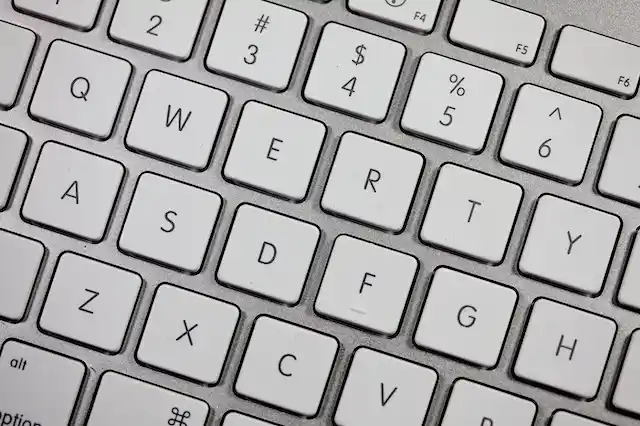

Pros and Cons

PROS
QWERTY
- Widely used and familiar to most people.
- Compatible with all computers and devices.
- Used for typing in many languages.
Dvorak
- Designed for efficient typing, with the most commonly used letters placed on the home row.
- Can increase typing speed by up to 20% compared to QWERTY.
- Special characters are in more intuitive locations, making them easier to type.
CONS
QWERTY
- Not optimized for efficient typing, which can cause strain and fatigue.
- Special characters can be confusing due to their various locations.
- Typing speed is not as fast as DVORAK.
Dvorak
- Less familiar to most people, requiring retraining of muscle memory.
- Not as widely supported on all computers and devices.
- May not be as versatile for typing in multiple languages.
Wrap-Up
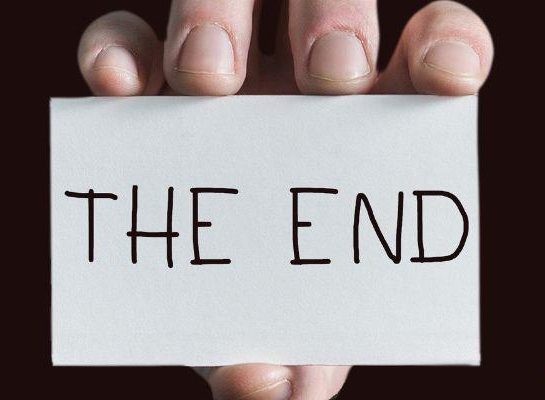
Finally, after a long analysis of the Dvorak layout, we’ve reached the climax of our discussion!
You might wonder why Dvorak suddenly has become essential for our reviewing purposes. The reason is we have stopped using QWERTY and have switched to Dvorak keyboards for all our typing and editing work.
And the results have been remarkable: we’ve seen a visible improvement in our typing speed and productivity.
We’ve reviewed many keyboard gadgets and assessed their efficiency. On part of that, here is our Dvorak keyboard review, we are using at present.
On our side, we didn’t do much, just simply changed the keyboard layout on our system and used stickers to remember the key placement of Dvorak on QWERTY keyboards.
We’re not recommending you change QWERTY to Dvorak right now. But if you want to bring more efficiency to your work in 2023, you may start considering this change as the first step.
Also, it’s always a good idea to practice and know a secondary version to become familiar with. However, if you’re looking to improve your speed and accuracy, you should definitely try Dvorak.
Thank you for reading our review. Stay tuned 








