Vidyard – Video Platform for Businesses?
Vidyard is a service designed to help businesses with tasks related to video content. Whether you need corporate videos, video testimonials, or video for your marketing purposes, Vidyard helps make the process easier and offers professional templates for people who don’t have time or much experience in video editing.
Vidyard has been around since 2007 and is based in Toronto, Canada. They offer a variety of different plans that cater to everyone, from small business owners to large corporations with multiple employees.
But, the video market has changed a lot in last 14 years. Hundreds of video hosting platforms are available, so is Vidyard really worth it? What are its pros and cons? And how does it compare to the alternatives?
You are going to read everything in this Vidyard review. So, without further delay, let’s start.
What is Vidyard?

Vidyard is a cloud based video platform which offers a wide range of tools to help businesses market their products online.
It was launched by a team of professionals who were frustrated over the quality of video creation tools available in the market. Today, Vidyard is one of the leading platforms for creating high-quality videos. It provides everything you need to create engaging content and promote your business through video.
When to use Vidyard?
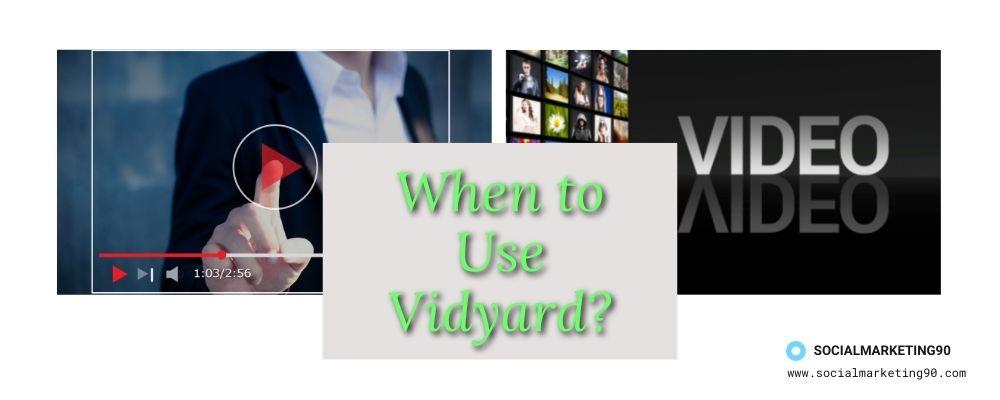
Suppose your company is launching a new video content and you are looking to host the video online to get more traffic, then Vidyard is the right place for you.
Vidyard will provide you with an optimized platform to enhance your videos to reach many users. As we tested, and will explain later why, this service could really meet your standard.
It’s a reliable and branded alternative to YouTube.
When not to Use Vidyard?
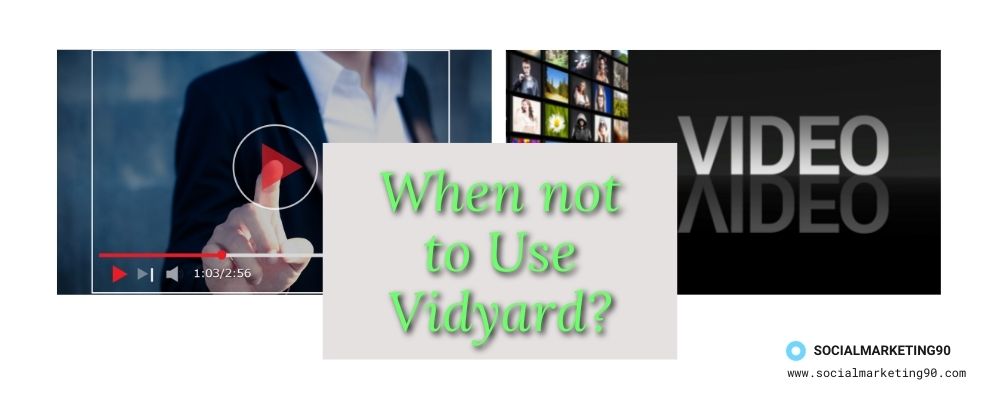
It’s equally important to know when not to use Vidyard, to save you some time.
If you are new to video hosting and content, and don’t know anything about this video hosting, remember, you are in trouble.
Yes, because in Vidyard, it can be tricky to some people to understand how the service works.
As Vidyard has lots of customization options, which can be best leveraged by an experienced user but, in other cases, it will just create confusion while hosting a video could be a simpler process.
If you are looking for more simple and maybe cheap alternatives, then keep reading as we will also talk about that.
But remember, there might be different rules, options and regulations. Still, don’t worry; you have a support team to help you.
If you face any trouble regarding hosting or services, you can connect with them and explain all your queries. They are always ready to reply to your questions, as we pleasantly witnessed while trying Vidyard.
Features of vidyard

- Recording: Vidyard lets you easily record videos with a single click. You can even use the desktop app to record videos.
- Video Player: You are also able to generate your own customized video player page using the Vidyard video player. This is an excellent method for giving your video player the appearance and feel of a professional product. The Vidyard video player is one of the most powerful features in Vidyards software. You can create a unique video player for each of your videos. This gives your videos a professional look and feel.
- CTA: These are a great ways to add a sense of importance to a video. They give viewers an opportunity to contact you.
- Analytics: Vidyards analytics allows you to collect data about how many people watch your videos and how long they watch them. It will help you understand what works best for your audience.
- Events: Events allow you to add more information to your videos, such as a form or link. This helps you engage more with the audience and get them to contact your company.
- Vidyard Video Marketing Software is Easy To Use. You can create the embed code easily with the help of Vidyards. It saves time and allows you to troubleshoot any issues that your clients may encounter. It also allows you to share video insights across organizations.
- Dynamic Fields: Create videos with dynamic fields is an awesome feature for inserting a person‘s name or SL booking into the videos. With these unique features, Vidyard is the top video marketing software in the industry today.
Vidyard's Website Speed Test Results

We always make every effort to provide you with as much detailed information about the video host services as possible.
So, we checked real website speed, as we believe it’s an important factor and a metric of how serious and reliable a business is.
We do this by utilizing prominent free download speed measurement services. If you are interested in another website, you can use these techniques to measure the loading time on Average.
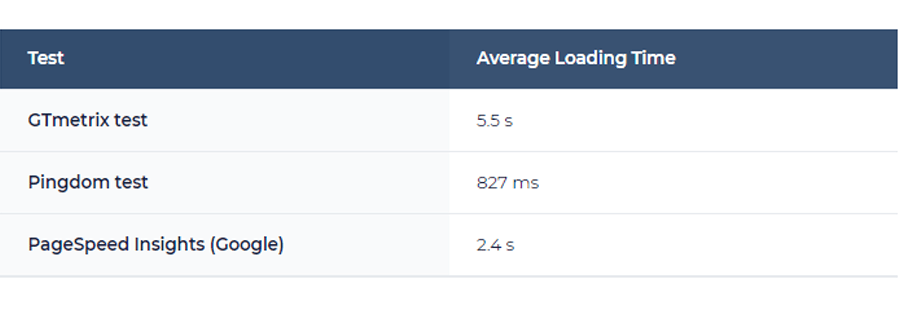
Vidyard is pretty fast. Everything on the Website loads rapidly, as you can see. Exactly what we’re expecting from Vidyard.
Vidyard's Uptime Guarantees

Let’s talk about their video hosting performance.
You content must be be very easy to access for your viewer. It’s an other important factor to consider while selecting a provider. For your clips to be available to users at all times, the hosting must be dependable, and its servers must be protected from outside influences.
In short, their servers should not experience downtime or performance issues.
We couldn’t find any specific information about Vidyard Uptime Guarantees on their official Website, but the support team assured us that the videos would always be accessible. It’s a nice promise, but how will it play out in practice? That might remain a mystery…or maybe not.
We set up an automatic ping for a week on a hosted video, at an interval of each 30 minutes and, surprisingly, we never experience a video hosting server downtime.
Even though this does not mean that the uptime and performance of the video was 100% the whole time nor forever, it is a promising and positive result.
Vidyard's Video Hosting

Pricing of Vidyard

Let’s take a glance at their video hosting plans. Vidyard has a free plan available . It includes the following:
- Unlimited Video Creation
- Recording Time: Up to 1 Hour
- Unrestricted Video Uploads
More expensive packages include extra features that will assist you in optimizing your videos for search engines.
People will appreciate the way you deliver video content, and your site’s ranking will achieve better positioning as a result.
The most highly-priced plan allows for five user seats. The monthly fee is $1250. Among other things, you will have your own assistance expert who will answer your doubts 24/7. This plan is tailored specifically for big businesses!
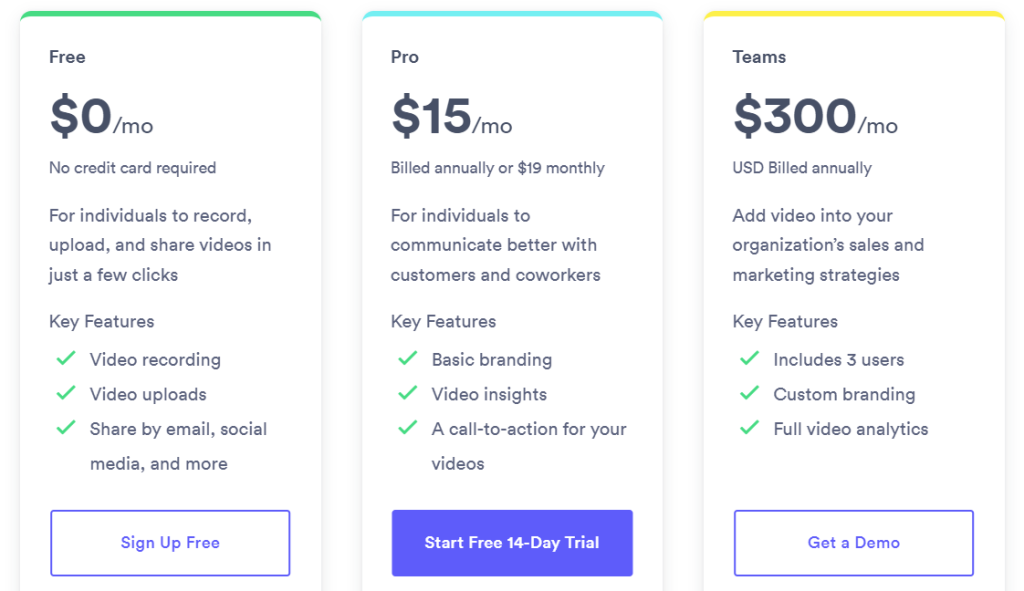
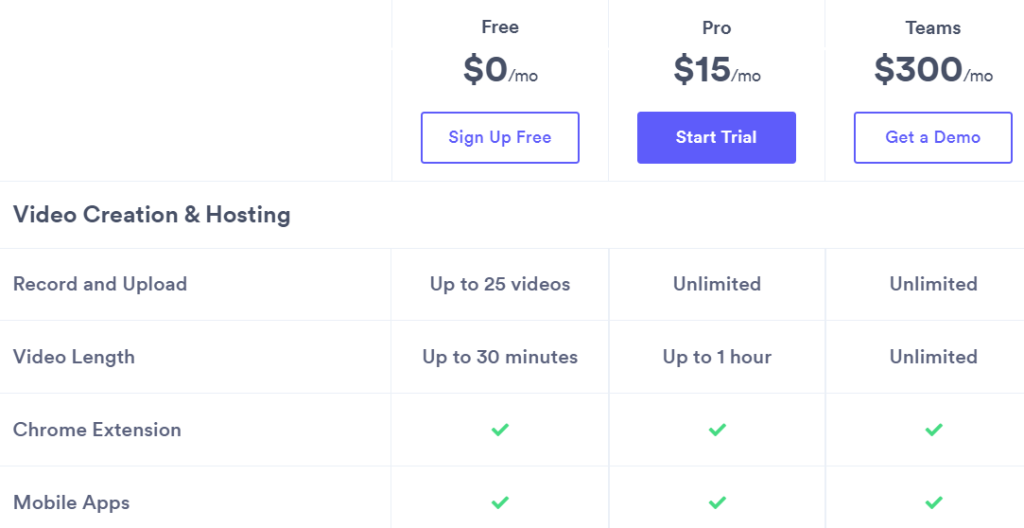
Security Features

The safety of your videos is non-negotiable. An elevated security measure is critical for both your company and your users. Let’s take a look at the security features Vidyard offers.
- Password-protected videos
- Access requests
- Playback limitations and single sign-on (SSO)
These features are sufficient in most cases to protect your videos, and it’s a plus for Vidyard over other providers.
If security of your content is essential to you, don’t hesitate to contact support to discuss additional security options.
Vidyard Integrations

Vidyard has integrations with all major CRM systems including Salesforce, Zoho, SugarCRM, Marketo, HubSpot, etc. This makes it easier for marketers to manage their campaigns.
Vidyard Chrome Extension
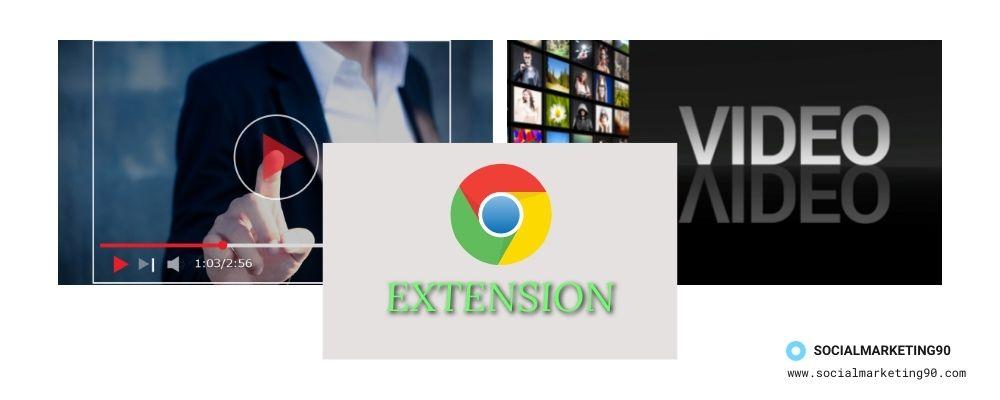
The Vidyard Chrome Extension allows you to make changes directly from the browser without having to log into the website. This means that you don’t have to leave your computer while making changes. You can access the Vidyard dashboard right away, and make changes as needed.
If you are a new user, we recommend using the Chrome extension until you get used to it. It is very easy to use, but there may be some learning curve with this tool. If you are already familiar with the Vidyard dashboard, then you can skip this step.
How to install the Vidyard chrome extension?
- Go to Vidyard Website and click on “Add to chrome” button.
- It will redirect you to the extension page, once there click on ” Add to Chrome.”
- Select the extension and click on the “install” button.
- Once installed, you should see the Vidyard icon on the toolbar.
- Click on the Vidyard icon and select “Dashboard”.
- A pop up window will appear asking if you want to sign-in to your account.
- Enter your email address and password.
- Click on “Sign In”.
- You will now see the Vidyard Dashboard.
Vidyard Support

Users can contact customer service to solve problems or obtain detailed information. We tested the response time and were able to get a company specialist in just a few minutes, all the times we tried.
As mentioned on the Website, we also looked into how quickly the support team responds during the weekends. Furthermore, we did not receive a response on their day off.
So here are a few advanced customer service options, depending on your pricing tier:
- Priority Support is available in paid plans.
- Onboarding Basics and Customization
- Dedicated Manager
Quick Facts about Vidyard
| Characteristic | Fact |
|---|---|
| Bandwidth | Unlimited |
| Platforms Available | Chrome, Android, ios, Edge |
| Advanced Features | Video Calls to Action, Automatic Transcription, Video sharing pages, Embed videos, Online player. |
Positives & Negatives

- Video playback without ads
- Free plan
- Fast support
- Customized sharing page
- Responsive
- Fast load-time
- Screen recorder
- Limited Website embeds available
- Now 24/7 customer support
Vidyard Users Review

Let’s see how the users feel while using the Vidyard service. We compared and analyzed the user reviews on Capterra (one of the most popular and trusted review sites) and Vidyard scored 4.4 stars out of 5, which is really a good score which confirms our positive impression about the service.
As you see below, this specific user is happy with the service provided by the Vidyard, and she says:
“Vidyard is great and definitely a tool that all sales people should be using daily.”
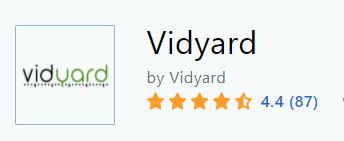
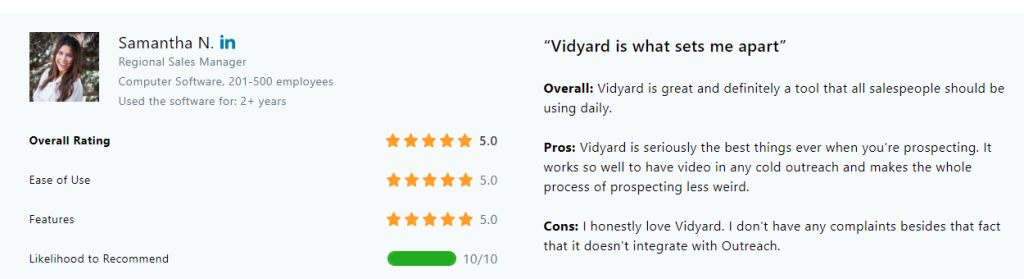
FAQs

Does Vidyard has Chrome extension?
Yes, It has. You can download the extension directly from their website.
Is Vidyard Free to use?
Yes, Vidyard has a Free plan, check out their Pro pricing plans available.
Can you download video from Vidyard?
Yes, You can download videos in different resolutions.
How to share video in Vidyard?
You can share the link of the video or share via Email by integrating Vidyard.
Can we record using Vidyard?
Yes, by using chrome extension you can record both screen and camera simultaneously.
What are the alternatives of Vidyard?
Vidyard Overall Rating
OUR OPINION
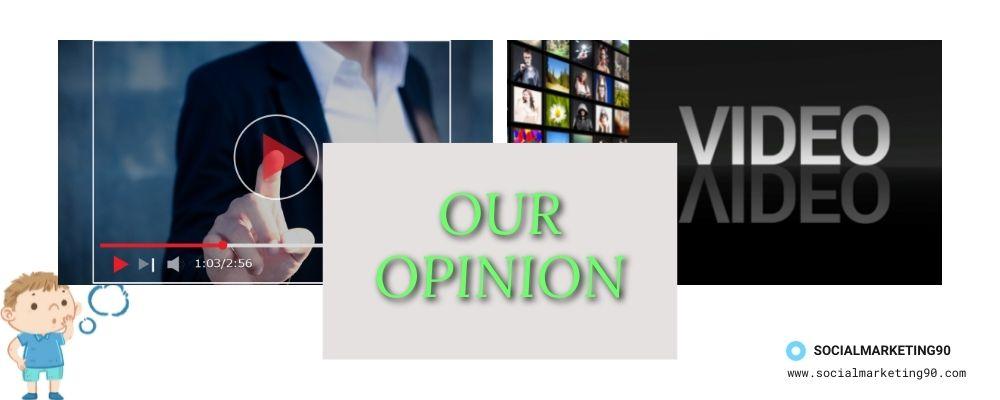
We recommend Vidyard for product demonstrations, explanations, marketing, and sales in video content. Publish your content here, and they’ll store and process it as needed. It’s a fantastic platform with a high degree of reliability and options.
Suppose you require complete control over the player controls and the look and feel of the embedded video, with Vidyard you can do that.
Moreover, as we mentioned earlier, Vidyard is bit complex video hosting platform if you are simply looking for a branded player, other platforms might be a better fit.
Anyway, it’s a trustable tool that completes all of its tasks. You may use Vidyard to host videos with the free beginner’s plan in order to test the service’s quality. It is a fantastic opportunity that many other video hosting services do not have.







