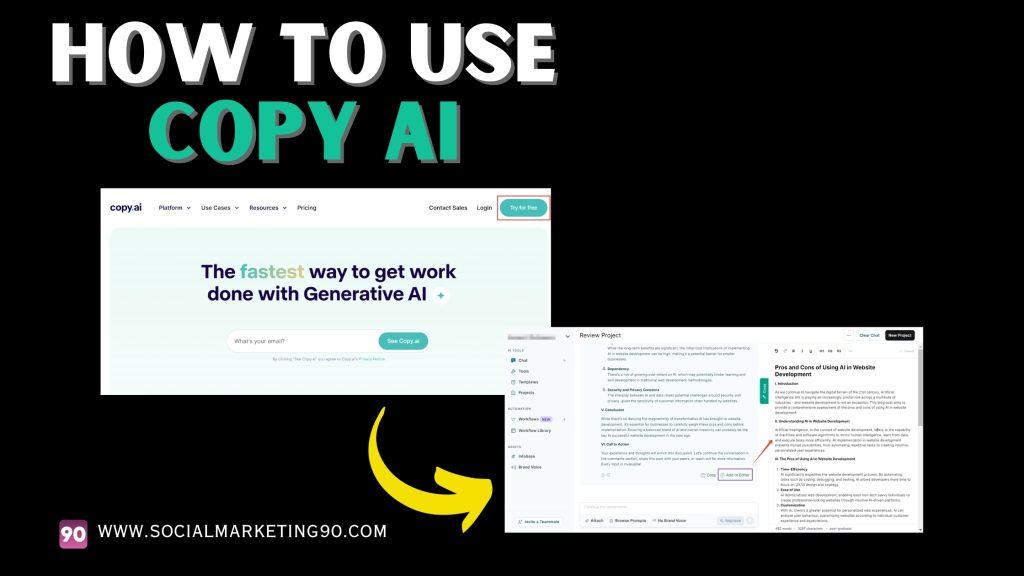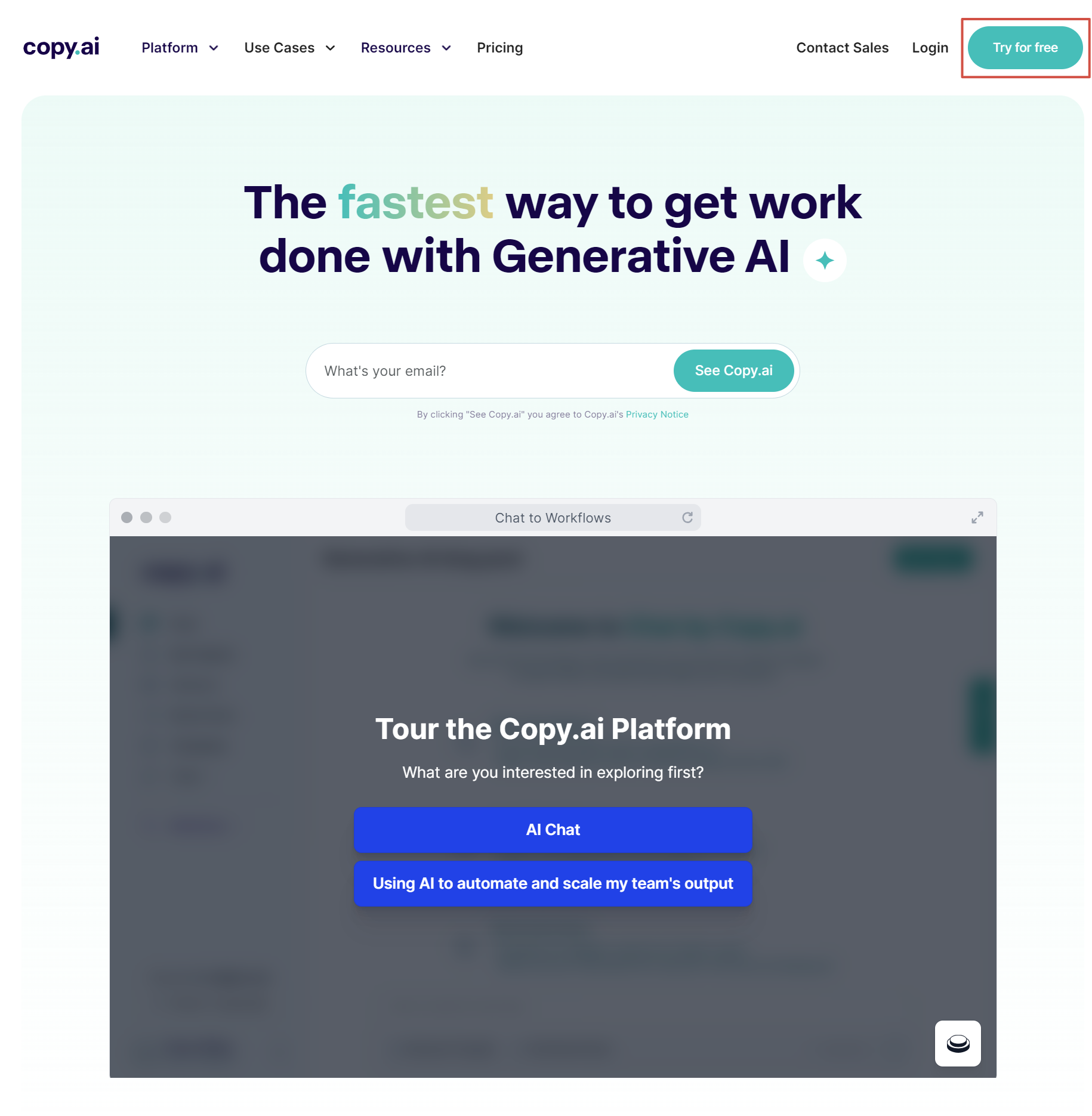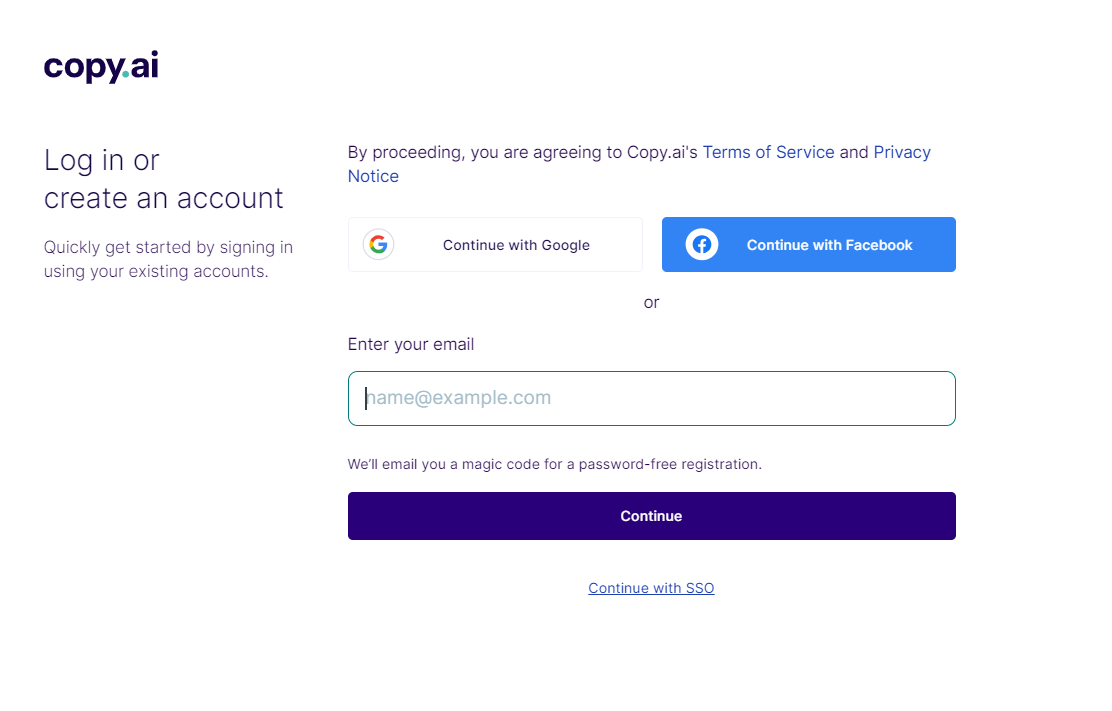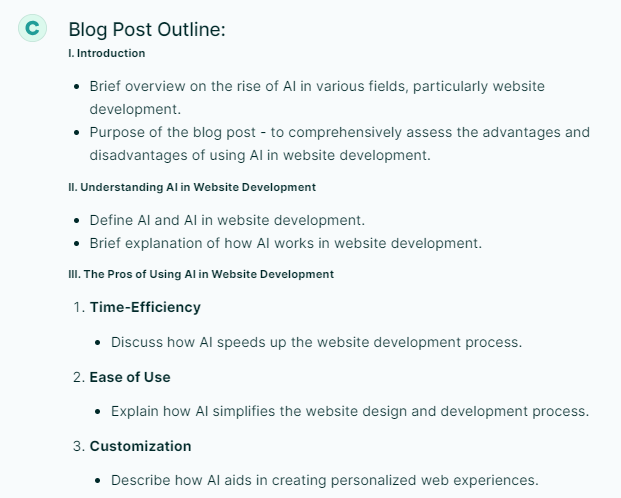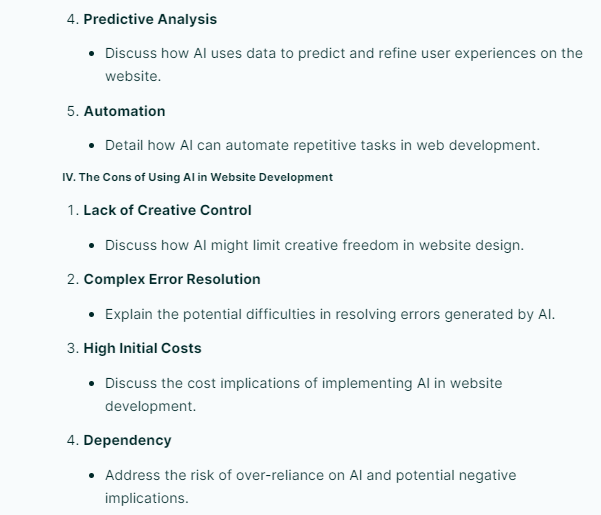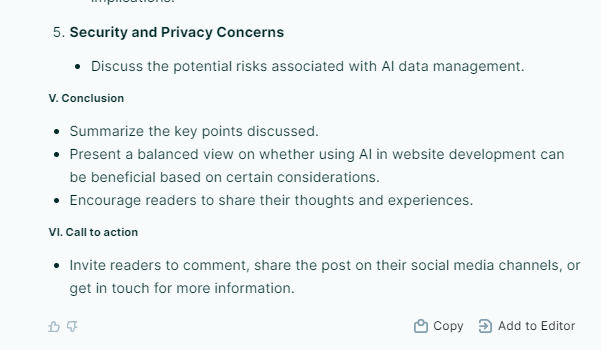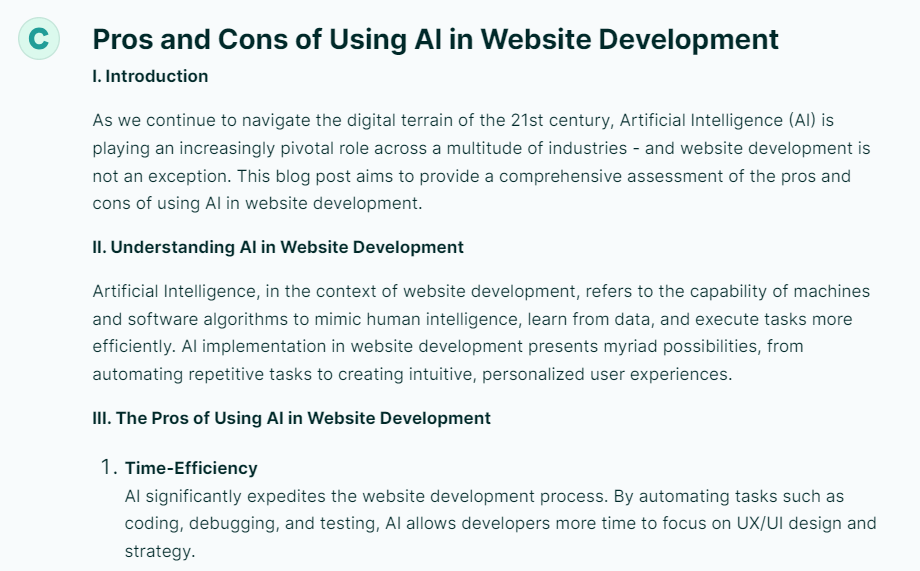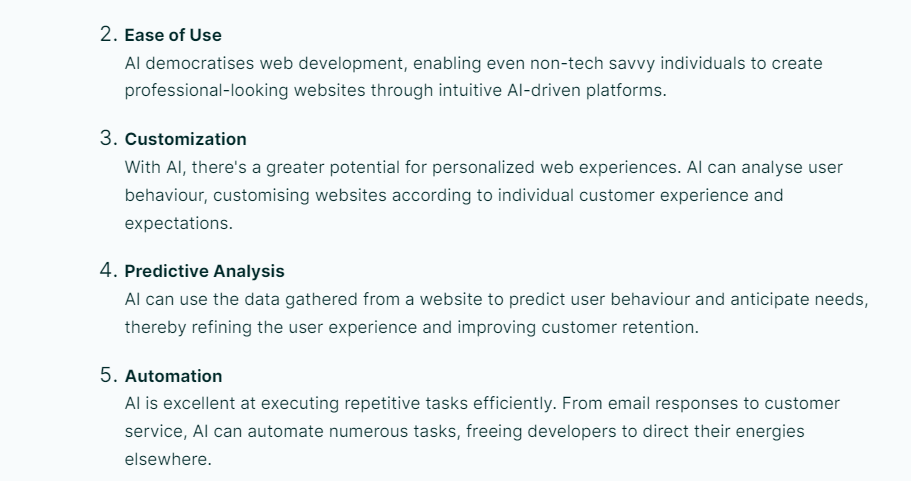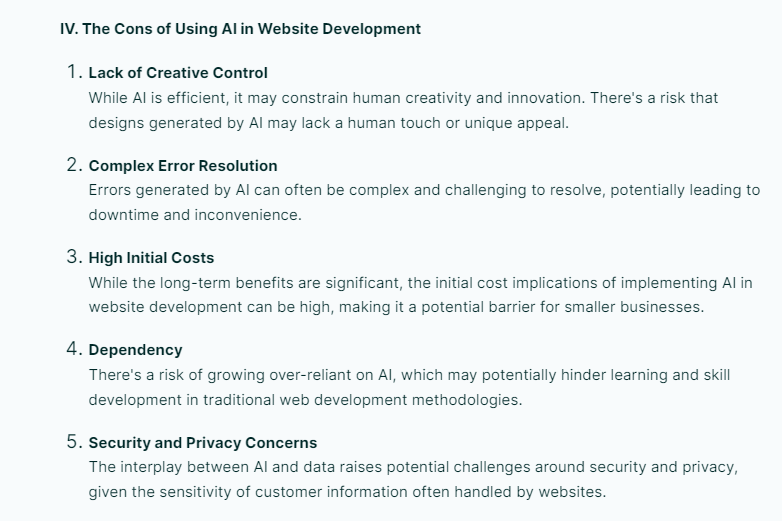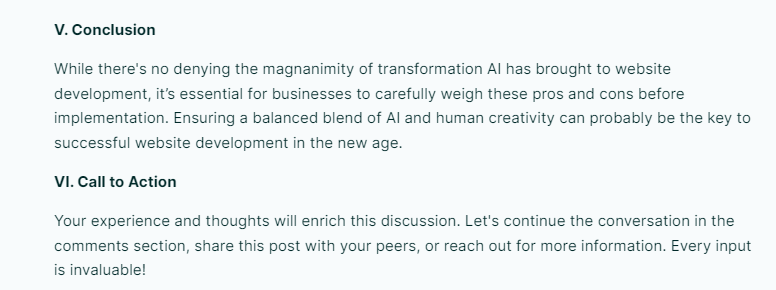Being a content creator, I have always been in the middle of excess information, which I can’t add naturally to the blog post’s theme. However, AI is the light of hope, which helps me achieve the blog’s actual meaning without losing the information and its theme, a big thanks to AI writing assistants.
I have reviewed and tried many AI writers before, and many of the tools are still in the queue. The AI tool that grabbed my attention even more is Copy AI. I have reviewed this tool previously, and you can check the review here. However, this blog is for beginners who need help with the tool Copy AI, how to use it, and Tips to enhance the usage. Let’s start the party now!
Overview of Copy AI
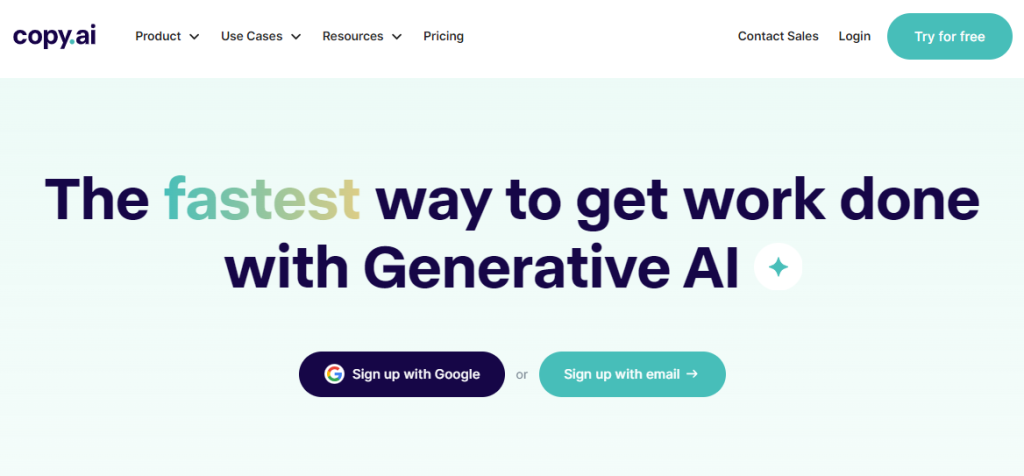
As you all know, Copy AI is an AI writing tool. However, do you know what version it uses? Let me explain here: Copy AI uses Machine learning to create and generate different types of content like headlines, Social Media content, Web copy, Emails, etc.
Basically, it was built on OpenAI’s GPT-3 Large language model. In short, it was developed to help users enhance their copywriting process with more elegance and ethics.
It has many tools and writing frameworks and is available in 25 languages. If you’re a beginner, this tool will help you better familiarize yourself with the AI writing assistance landscape. Since it’s a generative AI, newbies can enhance themselves here!
How to Use Copy AI?

Copy AI has a user-friendly interface, where even a novice can easily handle the tool. It helps generate various content based on your needs with the templates available. So today, let me show you how to start with Copy AI and guide you to generate the first content you’re looking for.
#1 Copy AI Onboarding
Signing up for Copy AI is simple and not a big deal; click “Try For Free” on the homepage, which redirects you to the login page, where you can sign up. You have three options to signup for
- Via Google
- Via Facebook or
- Via Email
If it’s your first time on Copy AI, it will send a Magic code for signup, which,
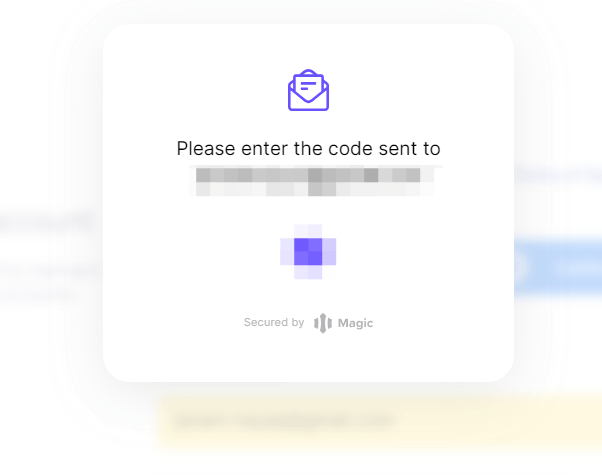
Step number two, Copy AI, will ask for details to customize your settings, like your Job role. You can answer it via the given option, or you can always skip the question.
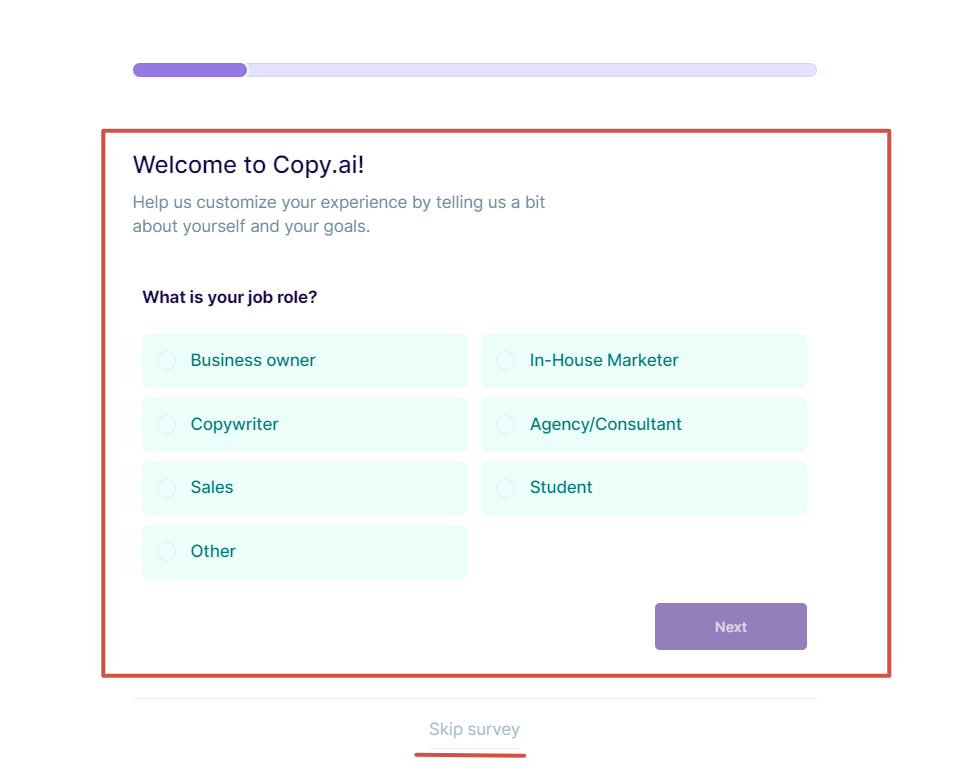
Step number three, choose your plan. I have a paid plan and will cover the features available here. However, if you’re in serious mode, you can always try their Paid plan, which will cost a minimum of $49 per month. Check out the available pricing plan below!
TEAM
For growing teams integrating AI into their daily routines-
20 Seat
-
Unlimited Words in Chat
-
3K Workflow Credits
-
Scale
For organizations ready to deploy Generative AI at scale-
200 Seat
-
Unlimited Words in Chat
-
75K Workflow Credits
-
PRO
For entrepreneurs or small teams maximizing output-
5 Seat
-
Unlimited Words in Chat
-
500 Workflow Credits
-
Growth
For businesses harnessing AI for exponential growth-
75 Seat
-
Unlimited Words in Chat
-
20K Workflow Credits
-
#2 The Ins and Outs of Copy AI
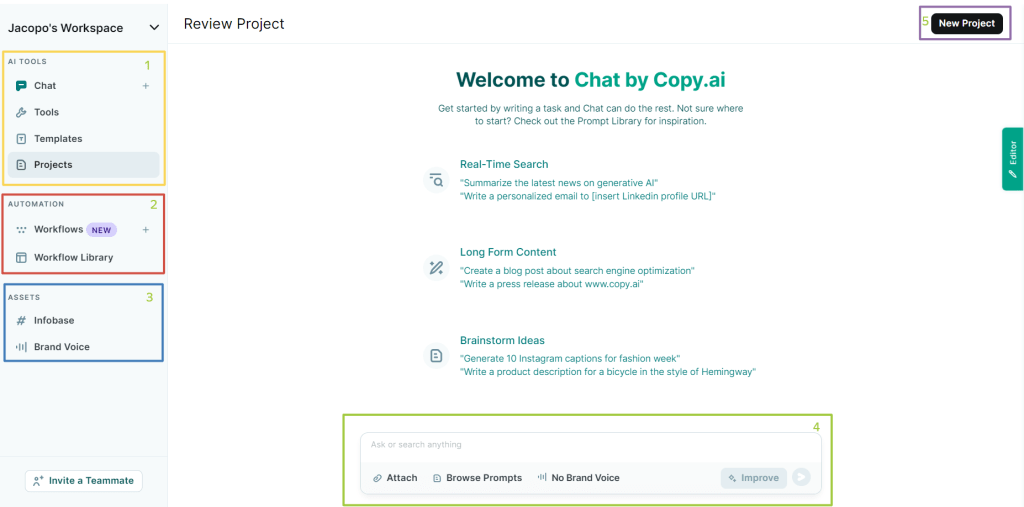
Copy AI is like the friendly neighbor of AI writing tools – super easy to use and always ready to lend a hand. Picture this:
- A simple interface that’s a breeze to navigate.
- A bunch of templates to kickstart your creativity.
- A cool project-based categorization tool to keep your content organized.
Now, let’s peek at the interface in detail together so you can get comfy with the tools.
In the above image, I have outlined five sections, Which are
- AI tools
- Automation
- Assets
- Prompt Section
- Project Creation
Let’s see the tools under these sections and their respective features in short.
- Chat – The User can access the chat features, and the chat interface will quite resemble the ChatGPT screen, however, under here, you can update the prompts you want to try on.
- Infobase – If you’re running a company and all the templates and tools are used for your company content process alone, then this feature is a boon. Simply enter all the details about your company so you can avoid manually inputting it repeatedly on every piece of content you generate. In short, it works as a storage box whenever your company details are added to the content; this Infobase will send its saved information to the newly generated content without doing it manually.
- Tools – Copy AI has a minimum of 80+ Generative tools for various categories purposes. These tools can be accessed from here.
- Browse prompt – A bunch of Prompt examples will be there, which users can use for prompting on Copy AI.
- Attach – You can add your piece of information here and work on that file alone.
- Improve – Regenerate the response if you don’t like the output.
- New project: Create, View, and access all the projects you have created on Copy AI.
Let's Explore Copy AI's Features
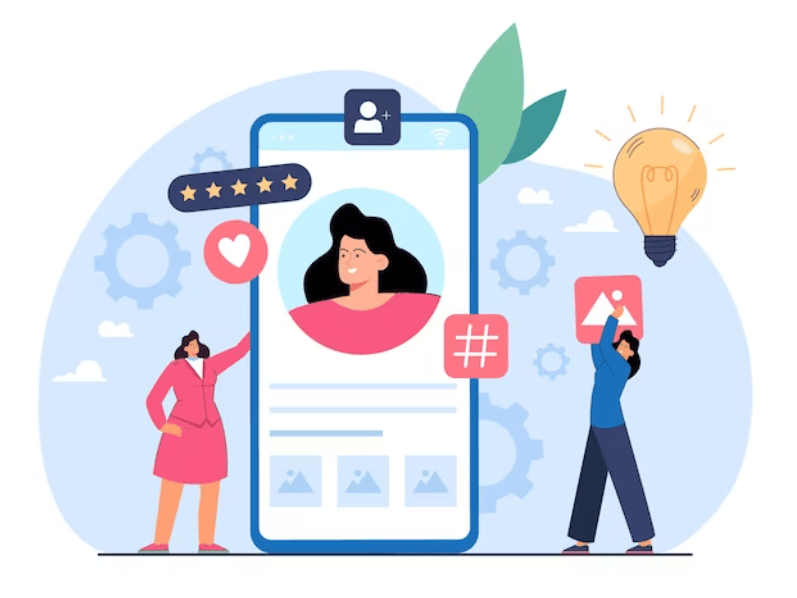
So, with Copy AI, you get a bunch of tools to jazz up your website, blog, or social media game. Let’s see what this powerhouse has in store for you.
Copywriting Templates
Copy AI has a fantastic array of templates you can choose from. You’re covered, Whether crafting a catchy blog post, whipping up attention-grabbing headlines, or just putting together a snappy paragraph. And guess what? Product descriptions? Yup, Copy AI’s got your back on that front as well. It continues; you’ve also got templates for digital ad copy, social media content, Facebook headlines, and even a variety of transitional email templates.
Copy AI’s Language Support
So, according to Copy AI, it’s got over 25 language supports. Basically, it’s not just limited to English; you can whip up content in various languages. And here’s the thing to note, if you opt for the Pro plan, you get the ability to craft content in 25 or more languages, like Italian, Hungarian, and Japanese.
Infobase
So, let’s talk about saving essential information – think company details, your mission statement, or any crucial text. The beauty of Infobase is it taps into your content, not just public sources. You can toss stuff into your Infobase, assign a tag, and boom, summon that tag whenever you want to add it into your generated content. It’s like having your important info on speed dial, minus the manual typing hassle.
Let's create a Blog Post via Copy AI - A Simple Guide.
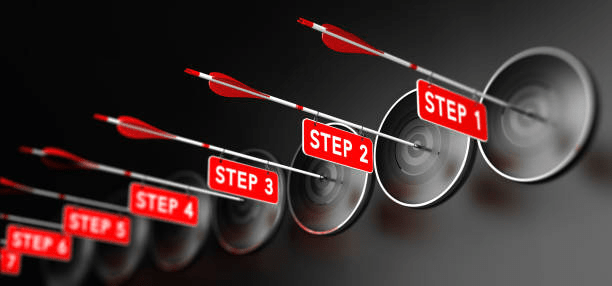
I guess now you know the availability of the tools and their templates. So, we use this information to understand things and craft our first long-form blog post. For this, I will explain each step in a systematic process. Let’s start.
Step 1 – Enter the Prompt
For this blog post, I will post a prompt on Chat. The prompt is: “Give 10 blog post ideas related to AI website builders.“
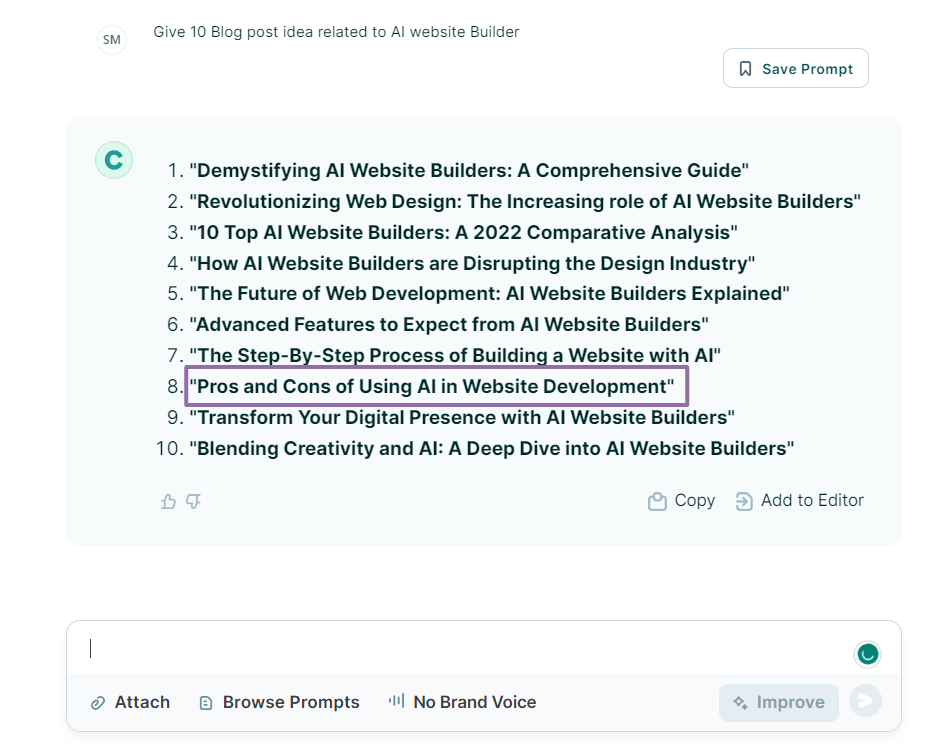
Copy AI takes our text prompt and generates ten awesome blog post ideas. Pick the headline that suits your niche and target audience with you the most, and then get the tool rolling by asking it to create an outline centered around that headline. Personally, I’m moving with number 8 – the Pros and Cons of Using AI in Website Development.
Step 2 – Create an outline
Drop in this prompt: “Give me a blog post outline for the Pros and Cons of Using AI in Website Development.
Step 3 – Create a Blog post
Use the chat window again with this prompt: Write a blog post using the Outline generated above.
The AI is great at coming up with catchy titles, organized outlines, and complete paragraphs based on our initial request. Just remember, don’t copy-paste directly from the AI; at the end of the day, it’s just a machine! Human touch and proofreading are necessary for validating the blog post and giving value to the readers. However, the content it generates can be a helpful starting point for your own Writing.
You can edit the generated content directly on Copy AI by clicking “Add to Editor.” You gain access to the Copy AI rich-text editor in an instance!
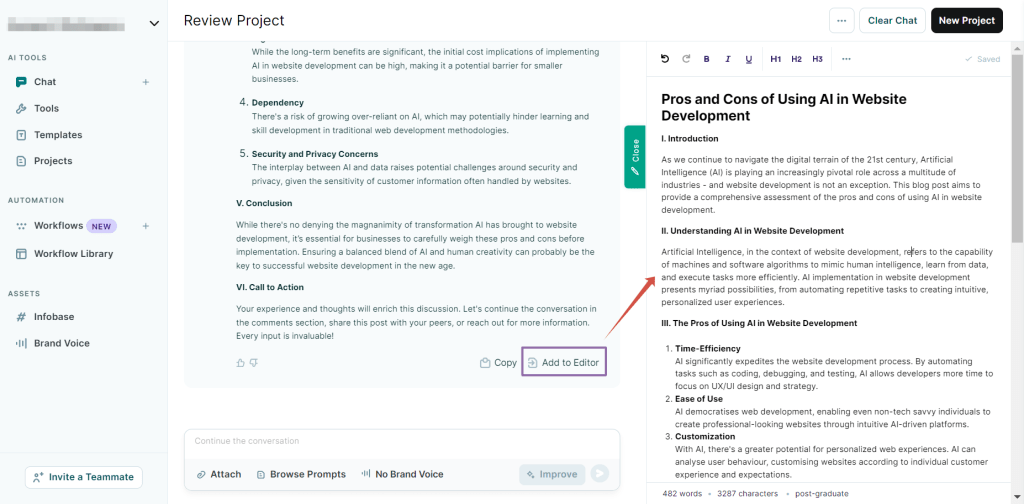
Pros and Cons
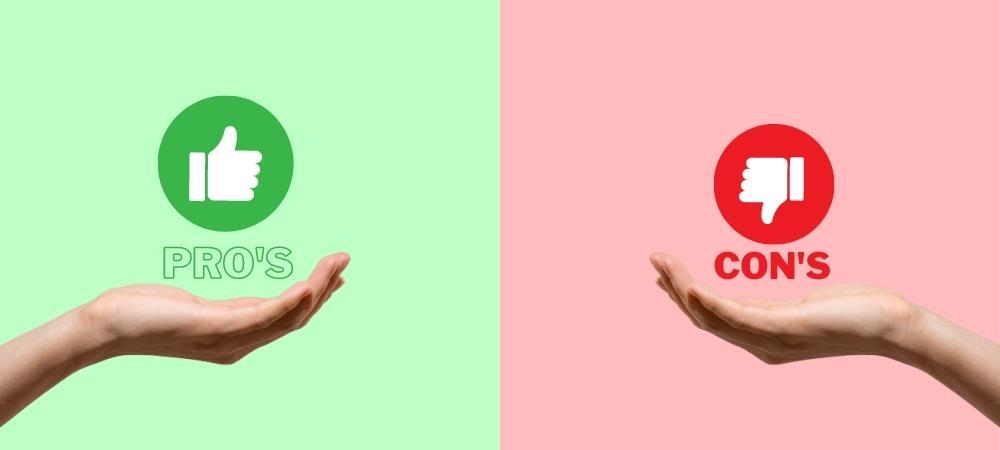
PROS
- Completely User friendly - The interface is easy to access, and there is no big scientific rocket behind the tools. It's completely accessible.
- Ease of use - Editing the content on Copy AI is effortless and has all the basic text formatting.
- Lots of tools and templates - Over 80+ Templates are there to maximize your content creation. They are starting from freestyle copywriting tools to Long-form blog posts.
CONS
- Limited Language model - Even though Copy AI has 25+ Language support, it's accessible only to users with Pro Plan.
- Lack of Plagiarism Checker - There is no Plagiarism checker in Copy AI; you need to go for 3rd party plagiarism checker
- No AI Image Generation Tools - Unlike other AI writing tools, Copy AI lacks in this AI art stuff; it doesn't have AI Image Generation tools.
Pro Tips for Using Copy AI

Now that you’ve got a handle on Copy AI and what it can do, let’s see a few handy tips for crafting content. Whether you’re just starting out in AI writing or you’ve toggled with different AI writing tools, these suggestions will make it easier to produce top-notch content for your blog or website.
#1 Understand your Audience
Before getting into the content creation process, choose your audience and identify them. So that you can tailor your content creation process and Keyword research according to your preferences, while selecting the audience, consider their knowledge level and language style to make your content more engaging and relevant.
#2 Define Clear Objectives
Once the audience is chosen, craft an outline for your content. Whether it’s for entertainment or information, whatever it is. Having a clear objective will help you stay focused and ensure your message is conveyed effectively.
#3 Use Copy AI as a Tool, Not a Replacement
Copy AI is a writing tool that can assist in generating content, but it should be seen as a tool to enhance your Writing, not replace your creative input. Use copy AI to streamline the process and provide inspiration, but always review and edit the content to ensure it aligns with your voice and goals. Still, if you need to know if AI content will rank, read our blog post, How Does AI content rank on Google? This will give a better understanding.
#4 Maintain Consistent Tone and Style
Establish a consistent tone and style for your content to build brand identity and connect with your audience. Whether your tone is formal, conversational, or humorous, maintaining consistency helps create a recognizable brand voice.
#5 Optimize for SEO
Incorporate relevant keywords naturally within your content to improve its visibility on search engines. However, avoid keyword stuffing, as it can negatively impact the readability of your content. Read Our Tips For Writing an SEO-optimized Article blog post.
#6 Focus on Creating Effective Prompts
To get the best responses from an AI chatbot, it’s crucial to master the art of crafting effective prompts. The key lies in being specific—instead of asking for a broad list of blog post topics, narrow it down, such as requesting 10 particular ideas. Additionally, pay attention to details and use descriptive elements in your prompts. For instance, when aiming for a product description, be specific about the target audience and features, like asking for a description tailored to Generation Z customers for brightly colored sports shoes. Remember, the more information you provide to the chatbot, the more accurate and valuable the output will be.
#7 Fact Check
AI writing tools efficiently save time in content creation, but verifying their output is crucial. These tools predict word strings without reasoning or considering factual accuracy, leading to potential hallucinations or inaccuracies. Always fact-check the content they generate. Notably, Copy AI stands out for including source citations, aiding in identifying the origins of the provided information.
#8 Maintain Balance
In essence, although AI tools can speed up content creation, it’s crucial to maintain originality. Instead of copying AI-generated content word for word, leverage your own expertise, experiences, creativity, and unique insights to enhance it. The key is using AI as an assistant to generate ideas, making the process more effective and ensuring the final content remains yours.
#9 Include Visual Elements
Use images, infographics, and other visual elements to complement your text. Visuals not only break up the content but also enhance understanding and engagement.
#10 Understand The AI tools
Simply put, it’s crucial to remember that AI is designed to help, not replace human judgment. With the growing number of AI programs, it’s essential to consider the ethical aspects of their use. Always use AI responsibly by avoiding copyright violations, discriminatory language, or inappropriate content. Stay mindful of these concerns to ensure your AI use aligns with ethical guidelines.
Closing Note

This guide is entirely for beginners; if you want to create high-quality SEO-friendly content, this copy AI will satisfy your needs. Will I recommend this tool to all, of course, but for beginners??
This tool will be an ideal pick for beginners who start their career in the Writing and content creation process; if you’re a Pro or an Expert, this tool will never fulfill your needs. It lacks AI Image generation, Keyword research, SEO optimization, and more.
So that’s the wrap, guys; use AI writers in mindful ways to attain your goal. In simple words, Generate ▶️ Proofread ▶️ Publish follow this principle. Stay tuned and Stay safe!