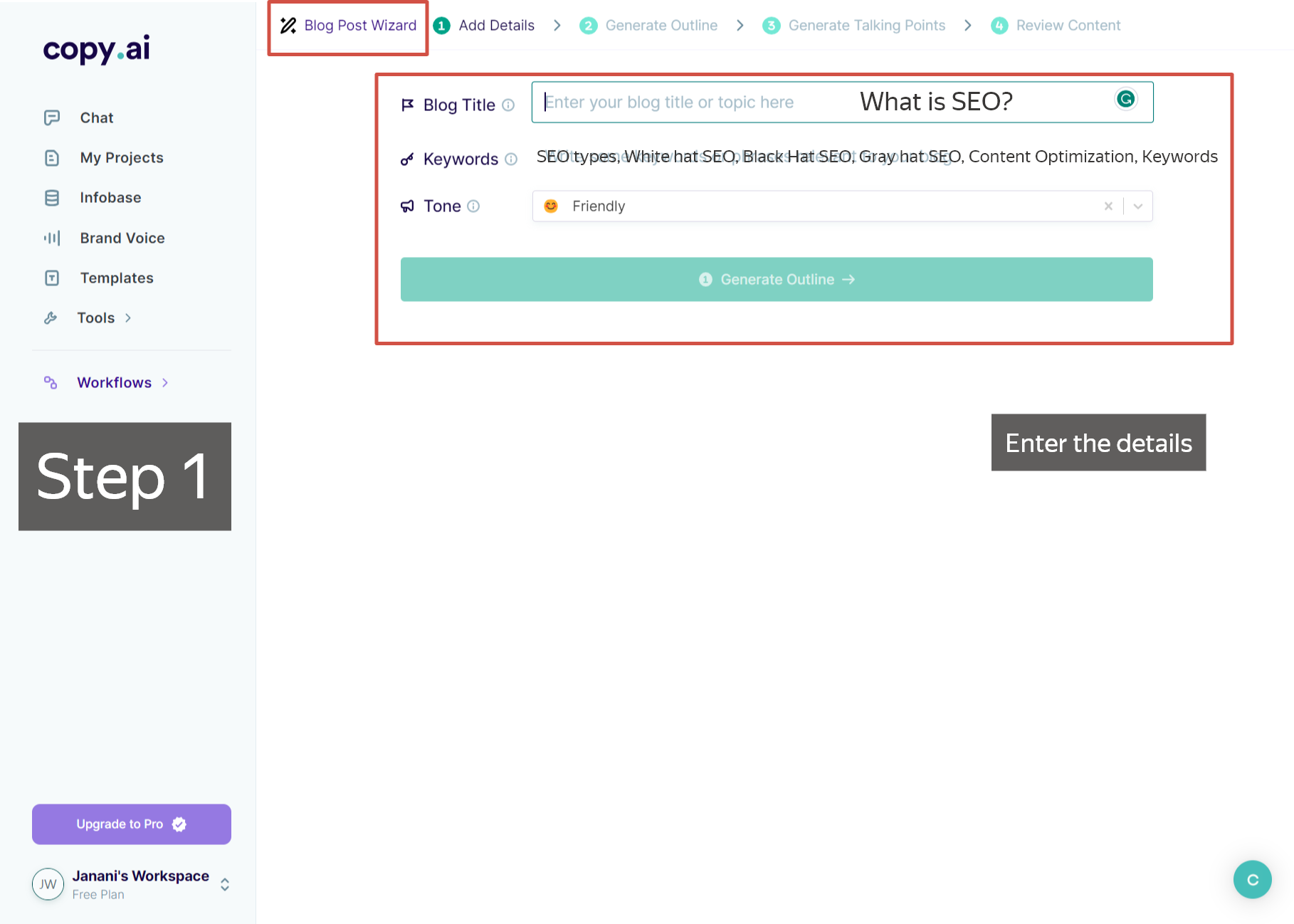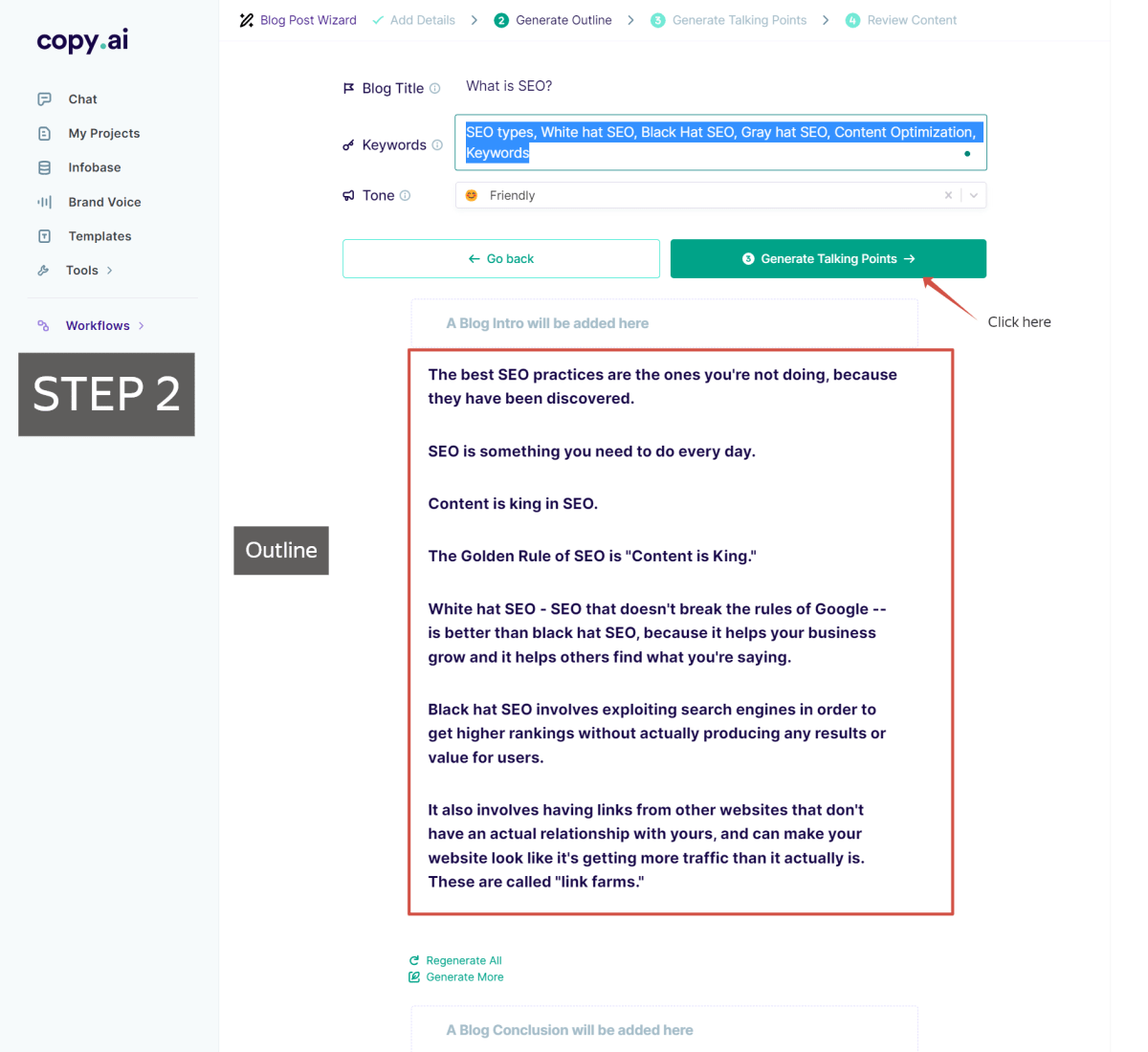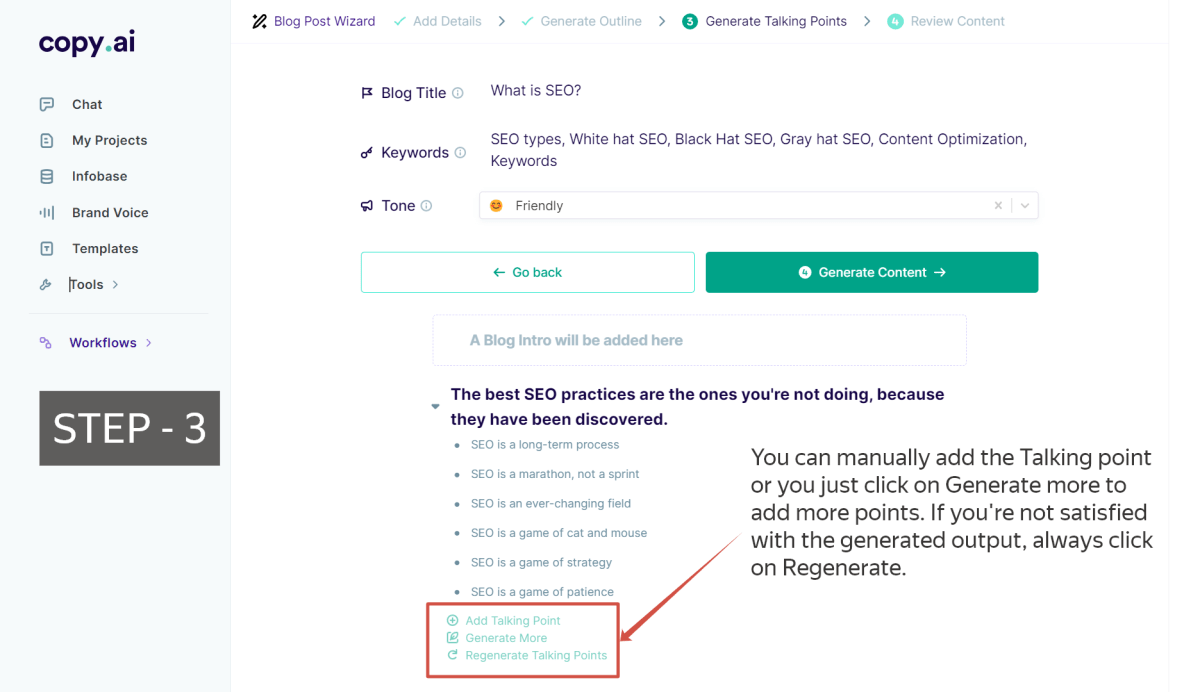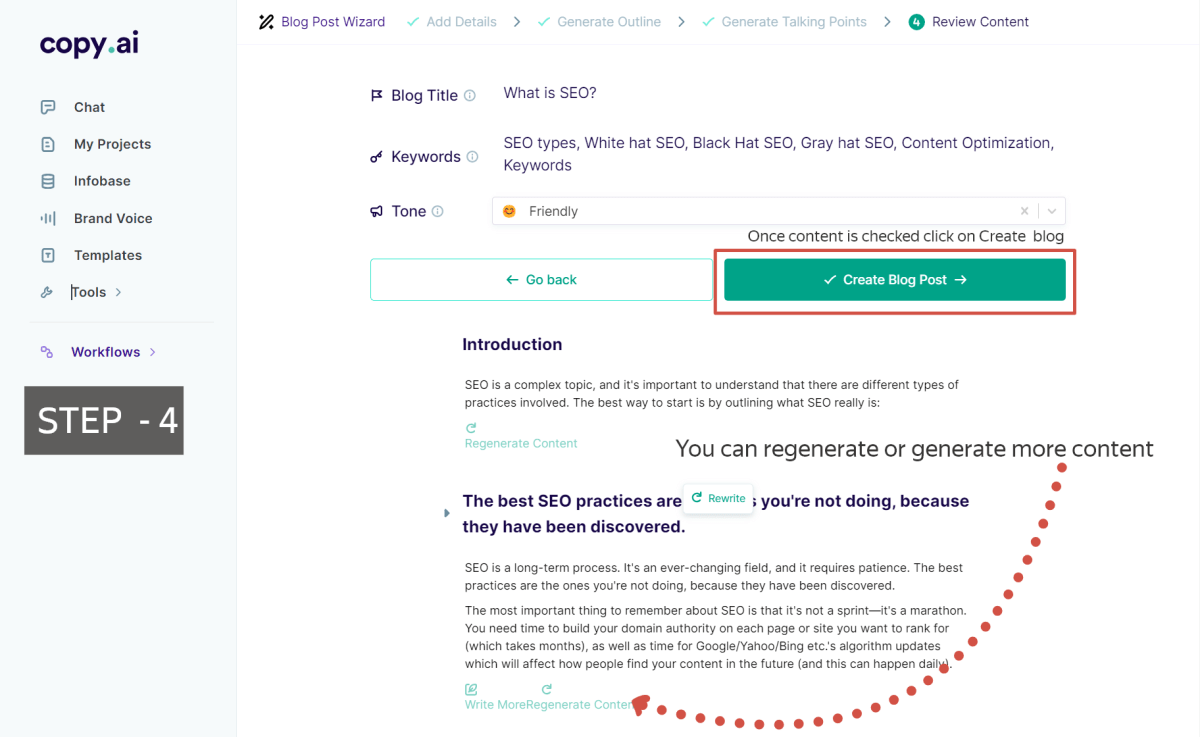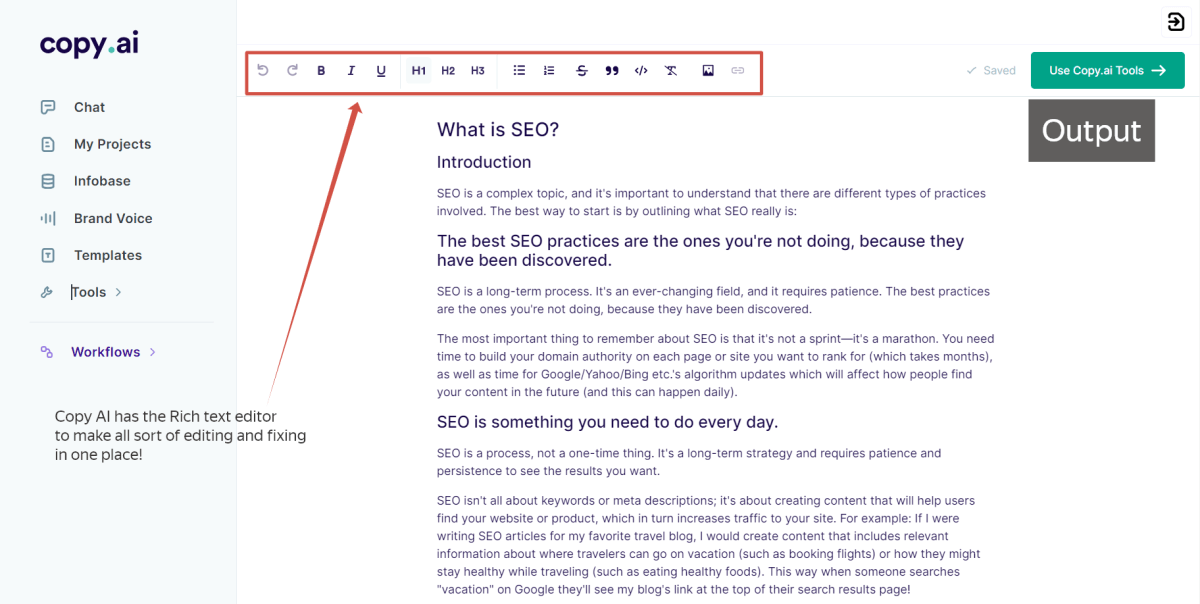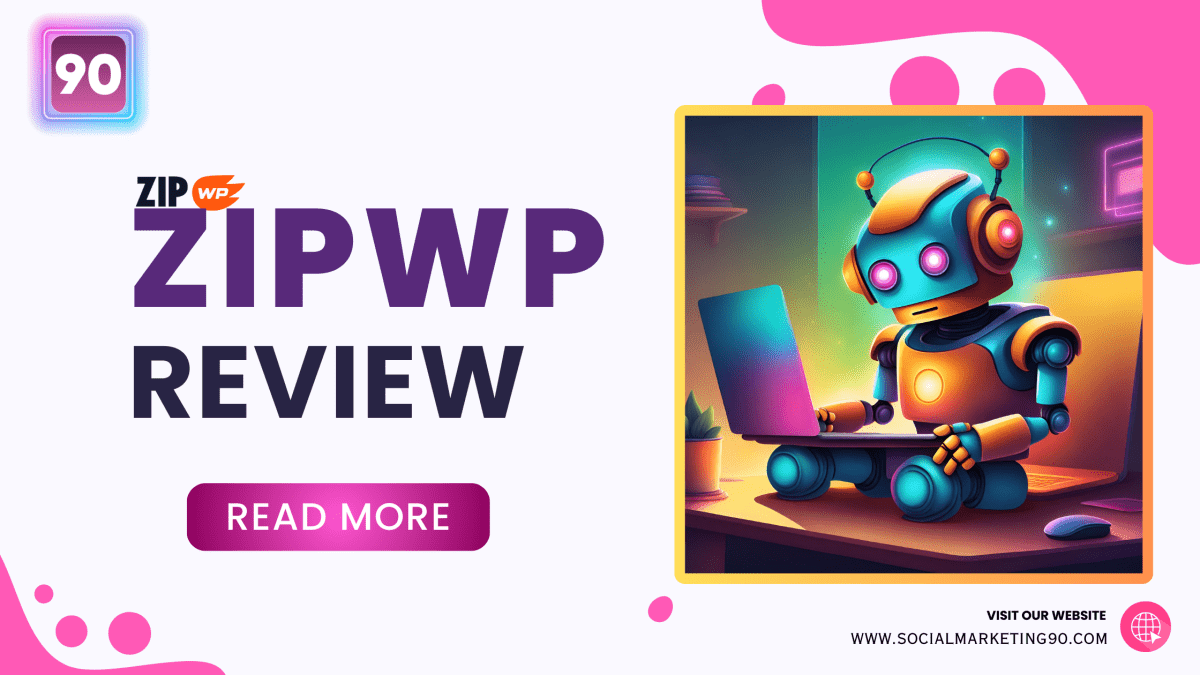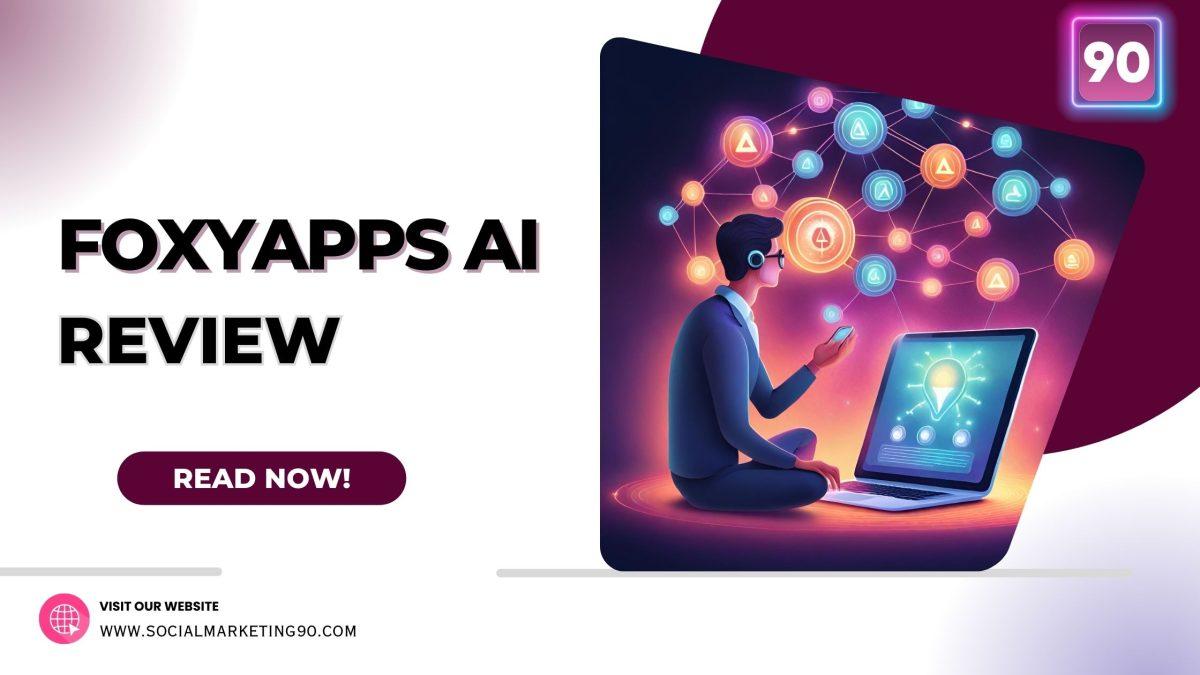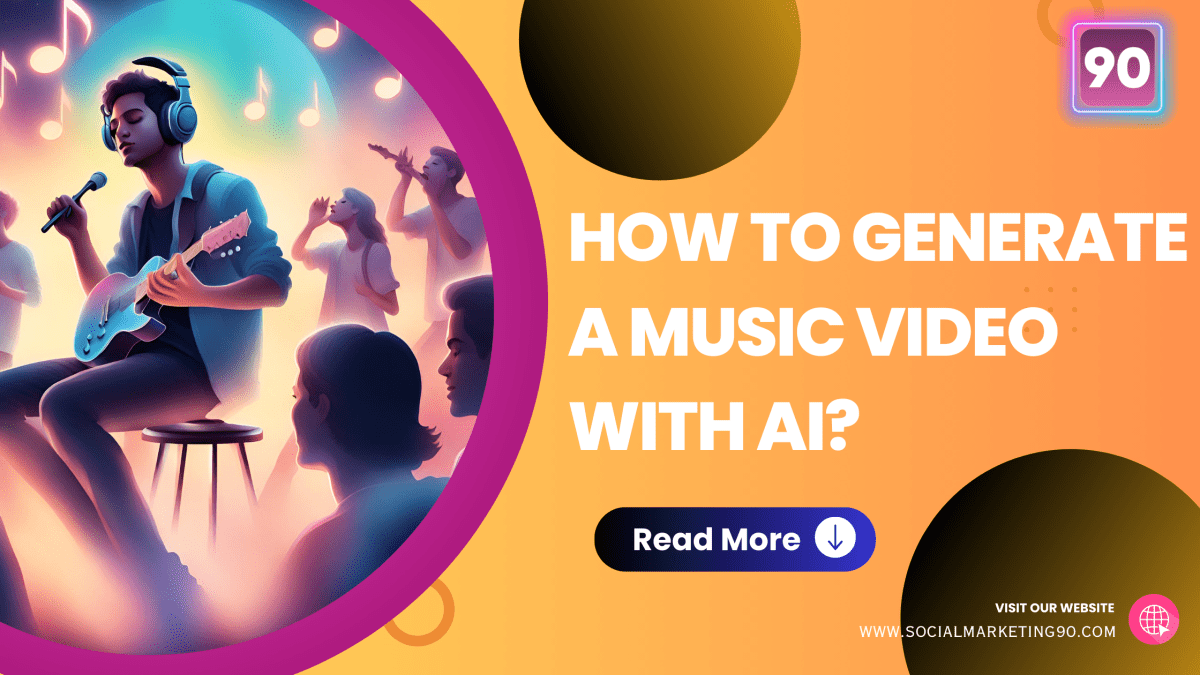Why you need AI for writing content?
Whether you are a freelancer, digital marketer, or a business owner, you need high-quality written content every single day. Not for one purpose, but for 100s of different purposes. You need it for your social media to build a brand or for your website to establish authority and get rankings in SERPs. But creating content that actually get results takes time. You can’t keep up with increasing “content-shock”.
That’s where AI comes in and save you.
AI writing tools are growing, but not all of them are equally good. Every tool has it’s own use cases. If you are the one using AI writing tools for some time now, you know that these tools are dependent on your input and the features they are built upon. These tools helps you beat “writer block”, save you time and make your writing process easy.
Today, I am going to review copy.ai – a purpose-built AI writing tool. It’s in hype, and we will see that whether the hype is worth it or not.
You will see whether you can turn your “mediocre” content to “mind-blowing” content. So, I will break down its features user-friendliness, and give you some real-world examples. By the end of this blog, you’ll be able to know whether Copy.ai can help you create content that you and your brand deserve.
SM90’s team tested the tool and in this copy.ai review you will read everything that my team tried, so that you won’t have to spend money or time.
Read on!
What is Copy AI?
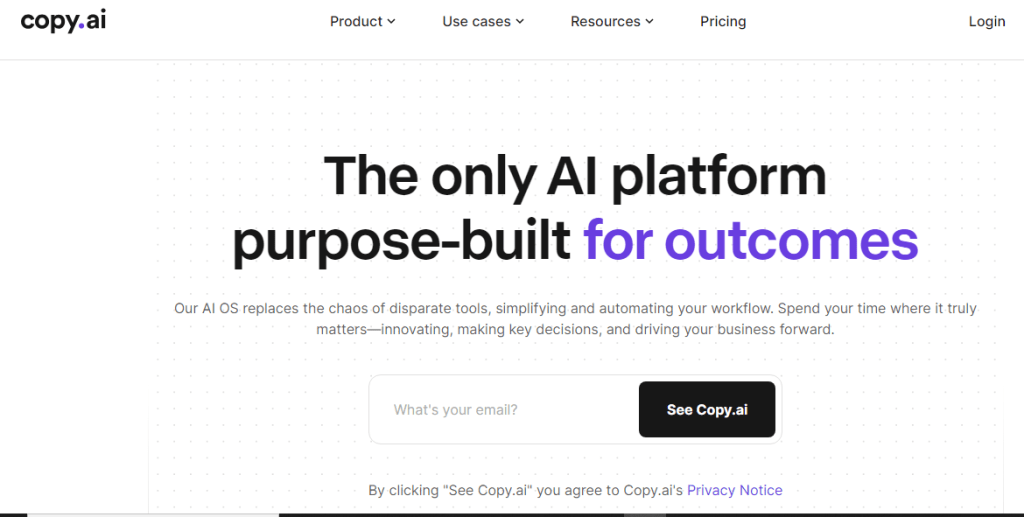
Copy AI was founded in 2020 by Paul Yacoubian, who is also the owner of Angel Investor. But it’s demand and use has increased after the launch of GPT-3, and now you can access GPT-4 turbo directly in copy.ai.
You might be thinking, “Why should I use copy.ai, if I have GPT’s latest model?”
Well, this tool is specifically developed for writing. It has readymade templates for different purposes and kind of writing.
Whether you’re an e-commerce store owner, a content creation company, or even a B2B software company, you can use it for various tasks.
As the GPT-4 is trained on 1.76 trillion parameters, copy.ai can generate real, better, high-quality, and engaging content.
Furthermore, like other AI writing assistants, Copy AI offers both short and long-form templates, which we will explore in detail in the Features section.
Features of Copy AI
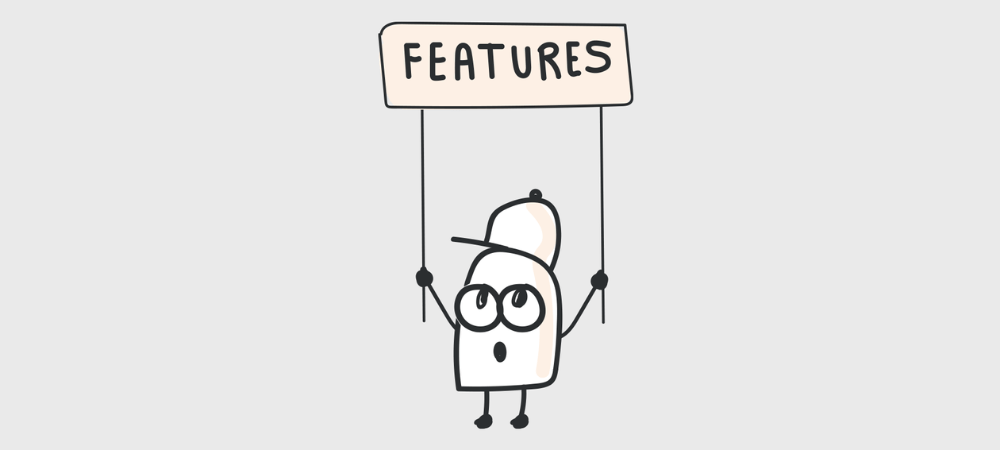
Copy.ai is your all-in-one writing assistant, from writing blog posts, social media to ads and emails.
But in this review we will look at 10 widely used tools and features in copy.ai.
1: Blog Template
This section has templates specifically for blog writing. Like you only need to provide some basic information related to your blog and AI will generate accordingly. It has “Blog Post Wizard“, “Write Blog Intro”, “Write Blog Outline”, and “Write Blog Section“.
Let’s dive in a little bit detail.
a) Blog Post Wizard:
The Blog Post Wizard helps you write blog post from scratch.
All you need to do is input the title, and keywords and choose the desired tone for the blog post.
Once you’ve completed these steps, click on “Generate Outline.” The rest of the process is a breeze; just check out the carousel below for more details.
b) Write Blog Intro:
This feature is specifically dedicated for writing blog post intros.
It works same as here you also need to enter the title, provide information about the blog, and select the tone of the blog post. Your blog introduction will be ready in just a minute.
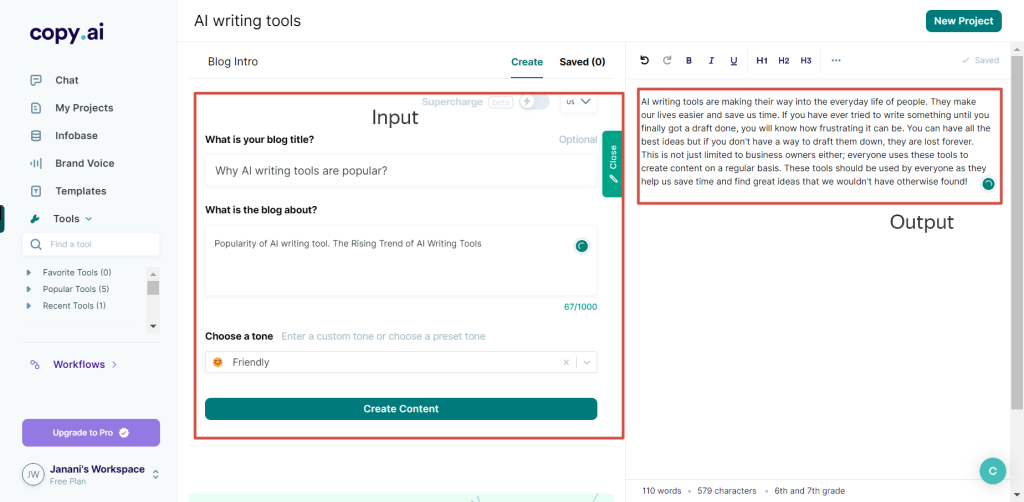
2: Product Description
If you are into B2B or B2C industry, you know the importance of product descriptions. If written well, they helps you generate more sales.
But writing an effective product description takes a lot of time and effort. Copy.ai can help you here, and you get well-crafted product descriptions.
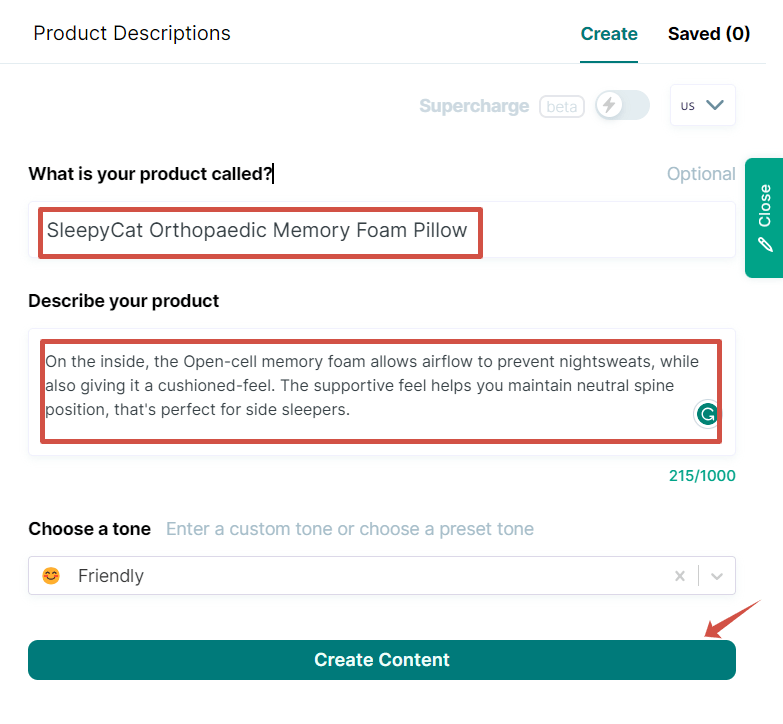
As you can see in the snapshot above, I provided a very short prompt for writing a description for ‘The SleepyCat Orthopaedic Memory Foam Pillow.‘
You can generate many versions from one input. See the picture below;
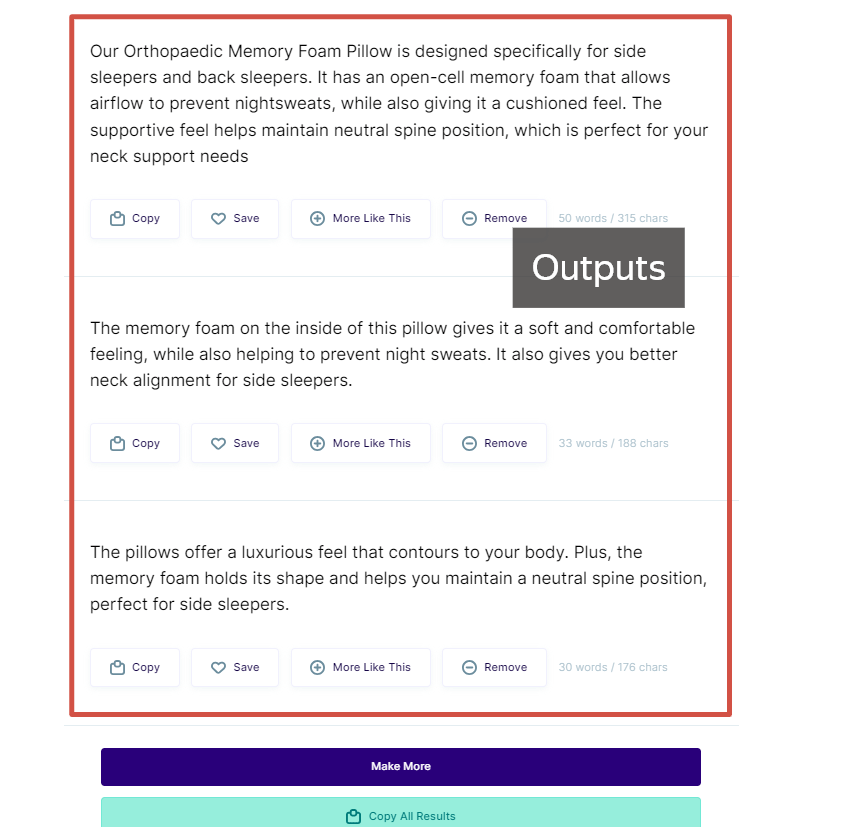
All the versions were useable and they covered most of the features and the benefits of the product.
Same way, you can write descriptions for any product in the world, and copy.ai will help you write tailored descriptions.
3: Digital AD Copy
You can’t always have fresh and innovative ideas for ad copy, but copy.ai can act like your second brain and help you craft an advertising copy. If you are a newbie in ad industry, this feature is blessing for you.
Under this template, you will see three different and unique Use cases.
- General Ad copy
- Facebook Primary text
- Google Description
a) General Ad copy
If you want to create a general copy for any purpose and want to use it for different media, use General Ad copy template.
Give your information, tell your purpose and it will generate eye-catching copy for you instantly!
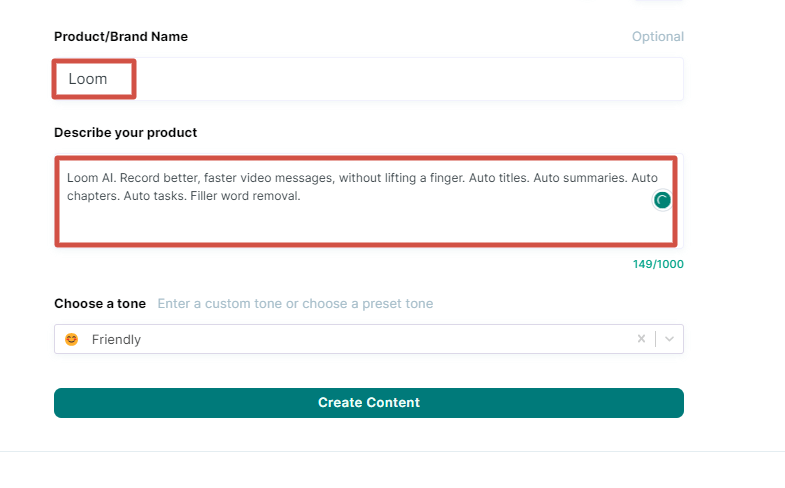
To try this feature, I generated an ad copy for “how the Loom Screen Recorder app functions.”
Let’s have a look at its results;
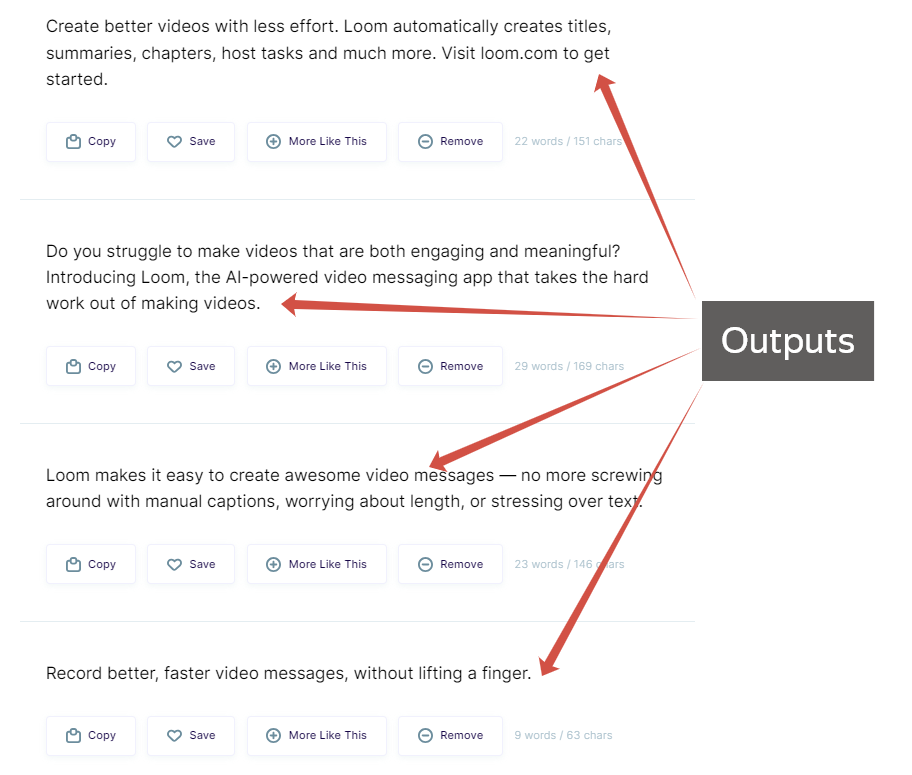
The outcome was Remarkable. The tool gave me various versions which were highly relevant.
So, according to my evaluation, you can craft an effective general ad copy with the help of this tool
b) Meta Descriptions for Blogs
Meta descriptions are tricky one. You need to write the crux of your whole blog or article under 160 characters.
But with the help of copy.ai this heavy task becomes easy. I wanted a meta description for one of my review article “Copymatic Review”, so I tried the tool. It provided me a description that helped me write an optimized and better one.
But as you can see the output was not that good, so I evaluated that you need to experiment with different inputs to enhance the quality of results.
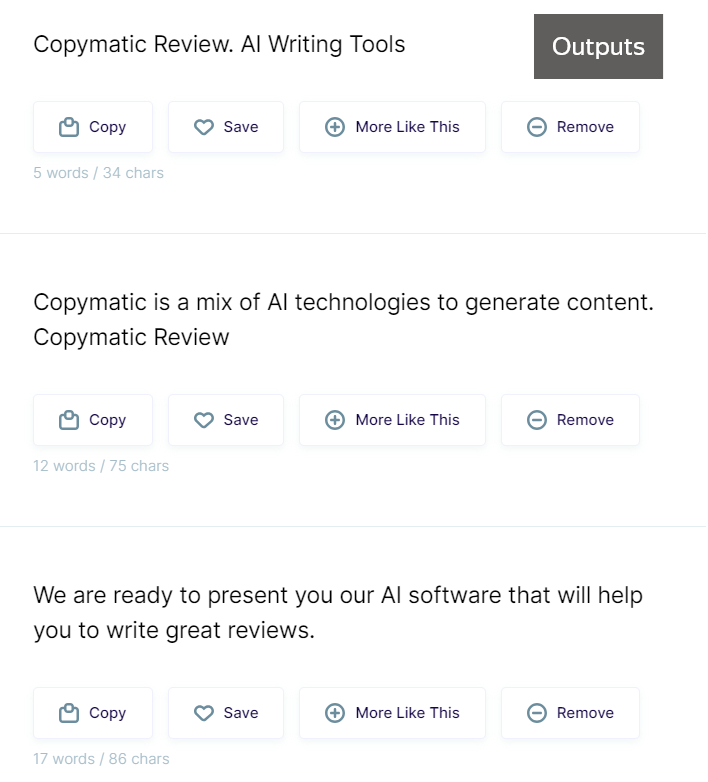
Here is another suggestion for you, although copy.ai delivers good marketing content, but if you need more advertising content than marketing try Writesonic. It maybe the best alternative for you.
4: Round Robin Tools
If you need ideas for your startup, name suggestions for your brand or concepts for viral social media videos, copy.ai can assist you.
Let’s see how;
a) Startup Ideas
If you’re all set to launch a startup around your areas of interest, you can use copy.ai to assist you. It can provide you with ideas, all you need to do is input some information about what you want to launch.
To try this feature, I gave the tool command based on my passions: AI Tools, Animation, and Blogging.
You can see the results below;
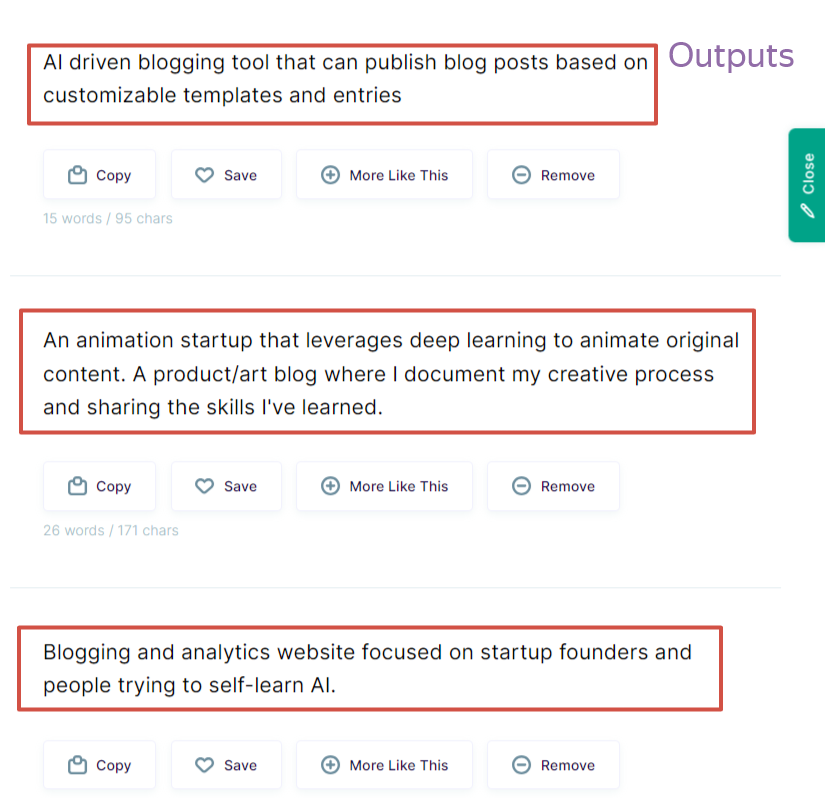
To be honest, I was expecting more practical, creative, and in-depth ideas.
But the tool gave me basic and generic suggestions. I believe it depends on the details you put, or the prompt you give it. Also, as you can see, most of the results did not incorporated all my interests.
But still I think that something is better than nothing, and you can brainstorm more with the help of this tool.
b) Name Generator
They say, your brand name is 50% marketing and that’s the most hard step to go over. You need to be creative, memorable and relevant. So, if you are struggling to come up with a perfect brand name, give copy.ai’s name Generator a try. Simply provide it with a description of your brand.
For my test, I gave the description; “A website for offering SEO and Web design services.”
Here are the results it generated;
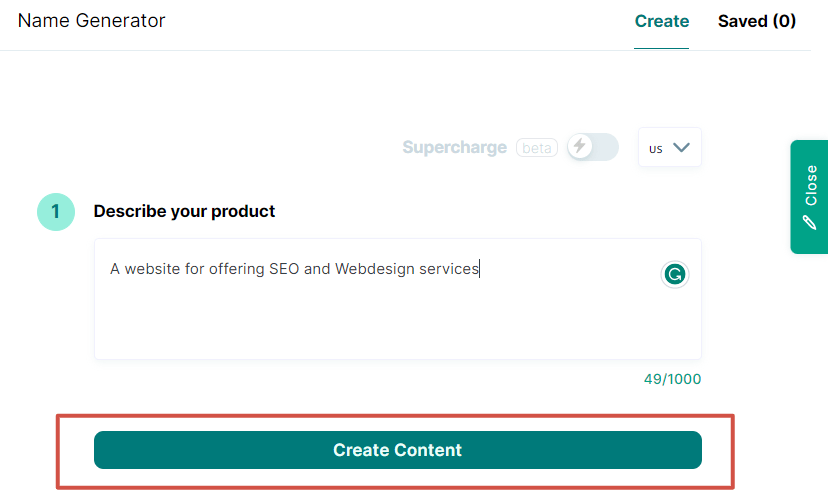
As you can see in the snapshot below, it suggested some decent names, but none of them stood out as exceptionally unique or striking enough for a website name.
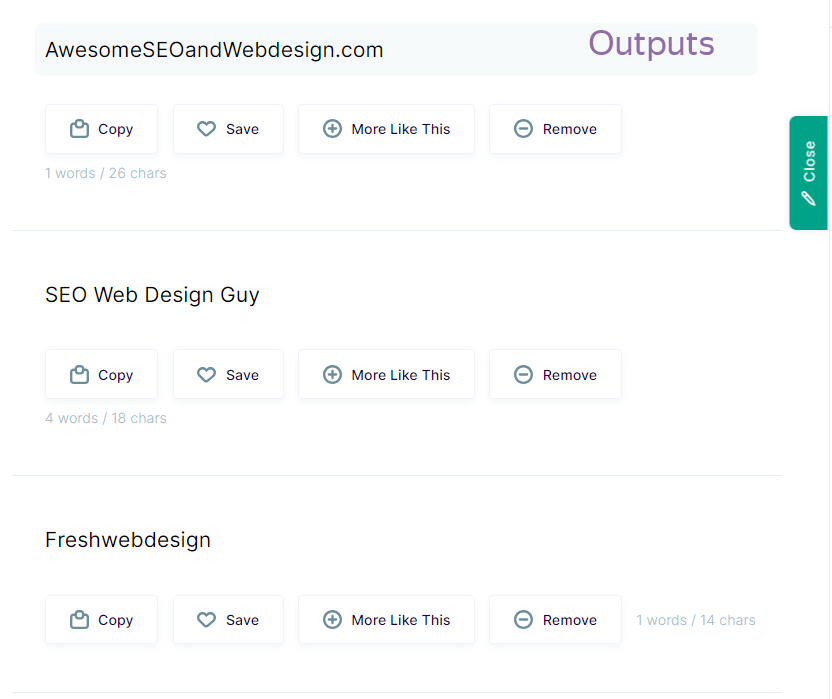
5: Website Copy
Website Copy provides many useful tools for websites.
Below we explore a selection of them;
a) Add CTA
Call-to-Action is the most important text on your website. But writing a catchy and creative CTA is difficult.
Copy.ai can help you generate relevant CTAs. I tested it by generating CTAs for “RENPHO Foot Massager Corded Electric Machine“
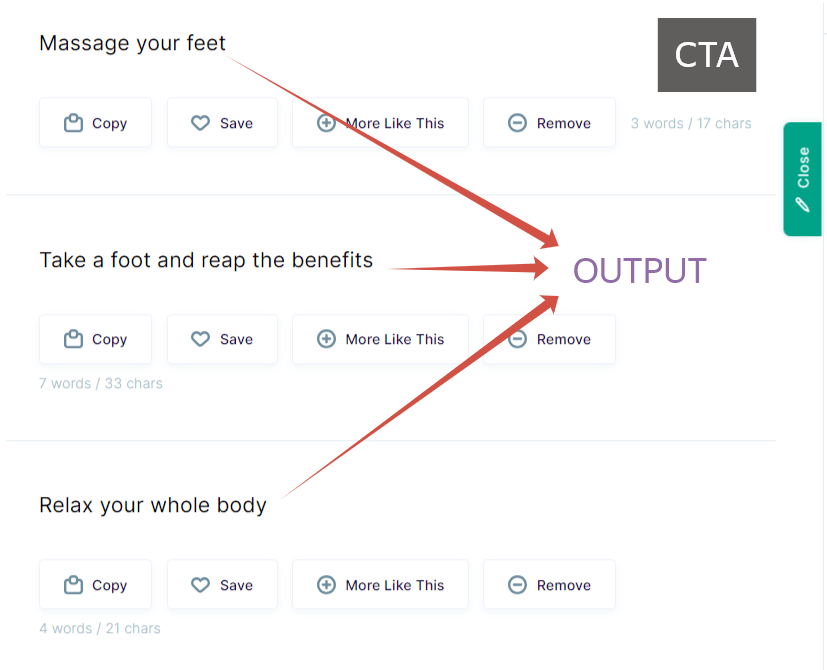
As you can see, copy.ai gave me concise one-liner CTA that could serve as anchor text on website buttons easily.
Although its results weren’t spectacular, they still produced acceptable results.
b) Meta Descriptions for Web Content
Meta-descriptions for your website pages helps you get more clicks. You can easily write meta descriptions for the website content you wish to promote.
To test this feature, I inputted “How to Write Effective AI Art Prompts?”
Check the result below;
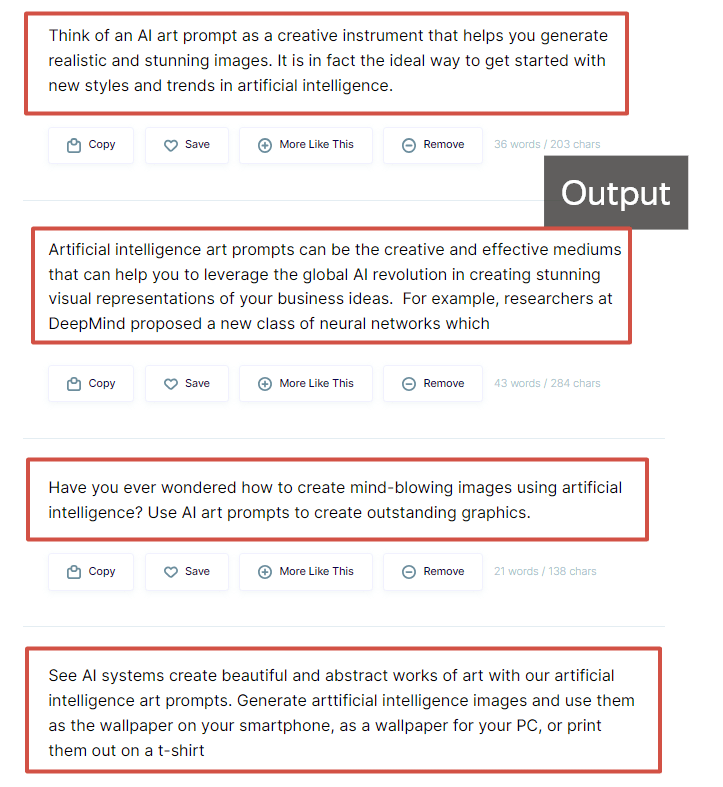
I like the third one. It’s more clear and short. But other descriptions also have some distinct approach as per my limited input.
So, I am satisfied with this feature.
c) Landing Page Hero Text
Hero text on your landing page is the headline or main message that appears prominently at the very front of landing page.
You can guess the importance of this text.
But if you are struggling to craft hero text for your website landing page, this tool can help you.
To test the feature, I gave the input: “How to Create A Video Using AI Tools.”
See the generated hero text by copy.ai below;
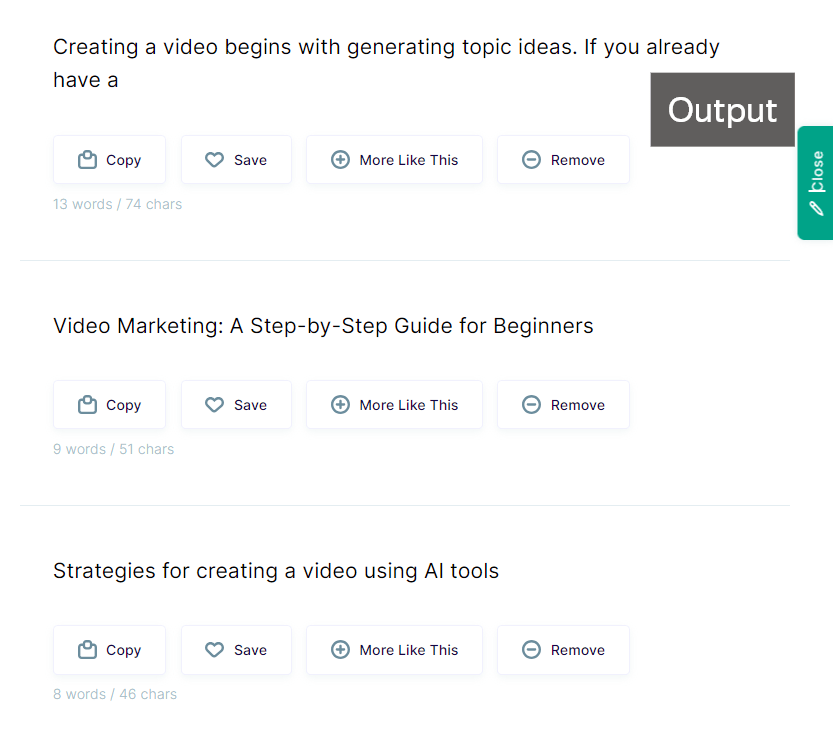
Although the output is useable, but I was expecting something more creative and catchy. You can play with it, if you want.
6: Writing Tools
Copy.ai has many writing tools at one place. If you are blogger or content writer, these writing tools can help you a lot.
Let’s see what you can leverage;
a) Sentence Rewriter
If you wrote something in hurry or think that your writing style is not so good, sentence rewriter can help you.
You will get grammatically correct, clear and better version of your sentence.
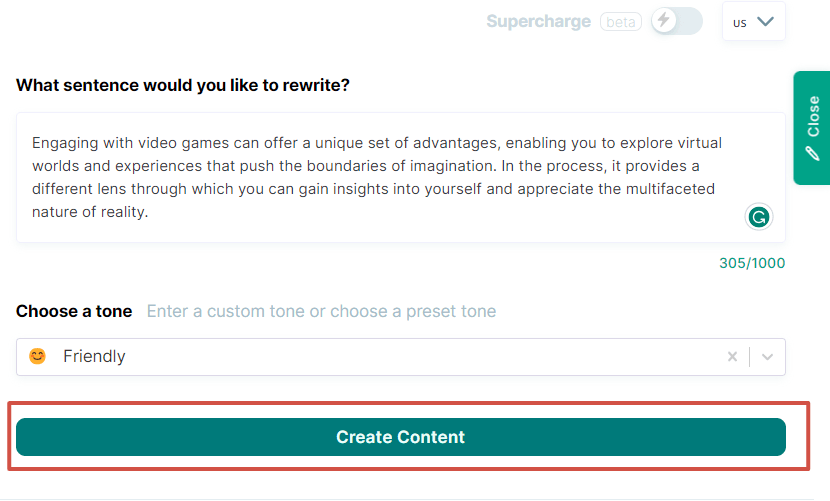
I tested this feature by providing it a messy, unclear and grammatically incorrect sentence;
“Engaging with video games can offer a unique set of advantages, enabling you to explore virtual worlds and experiences that push the boundaries of imagination. In the process, it provides a different lens through which you can gain insights into yourself and appreciate the multifaceted nature of reality.”
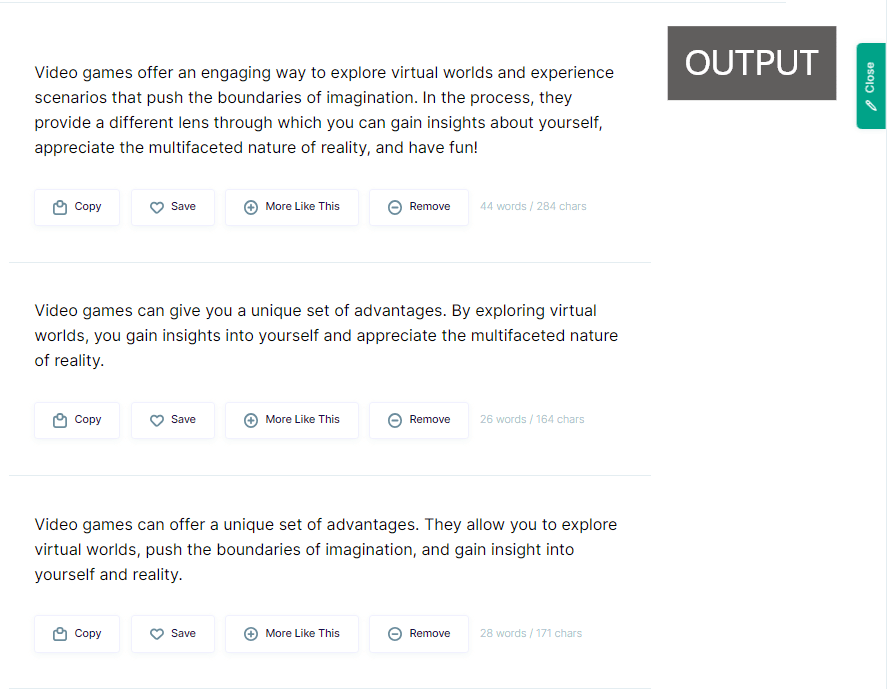
As you can see, the rephrased versions are clear and correct.
So, overall this feature is good for rephrasing sentences.
b) Bullet Point to Paragraph
If you are in a rush and don’t have time to complete paragraphs, this feature can help you.
Simply give it some bullet points, and it will produce an entire paragraph for you.
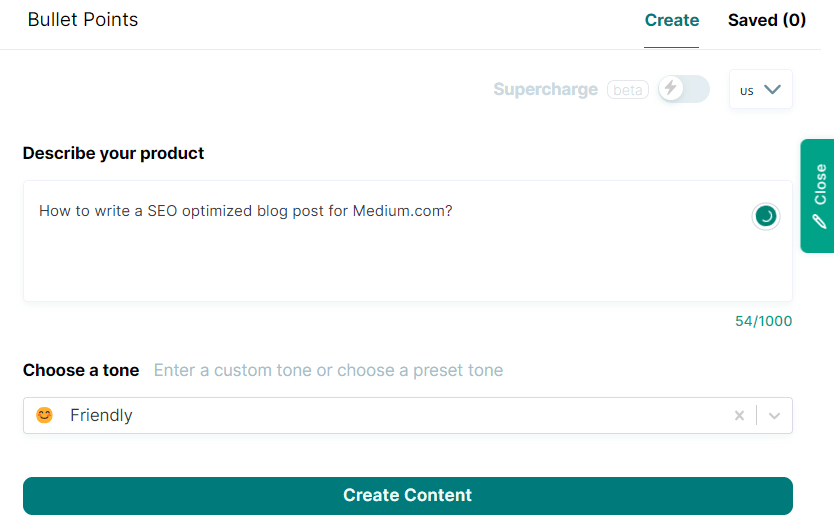
I tested it with bullet points I wanted to cover for a blog post. I like the outputs.
Check the snapshot.
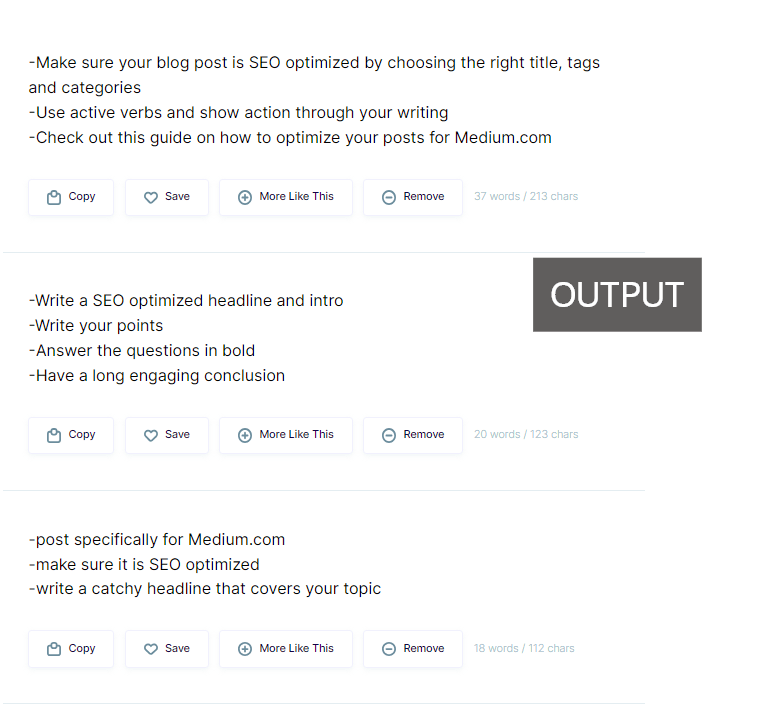
The tool elaborated each point, but still I need some manual improvements.
c) Simplify Sentences
For me, a sentence more than 20 words is a complex sentence. So, I tried this tool on an article about How to Buy 50 YouTube Likes from my blog.
I choose a paragraph containing complex sentences:
“Fiverr is a thriving online marketplace that connects freelancers and clients seeking a vast array of digital services. With a user-friendly platform, Fiverr empowers individuals to access a global talent pool for tasks spanning graphic design, web development, content writing, digital marketing, video production, and YouTube marketing.”
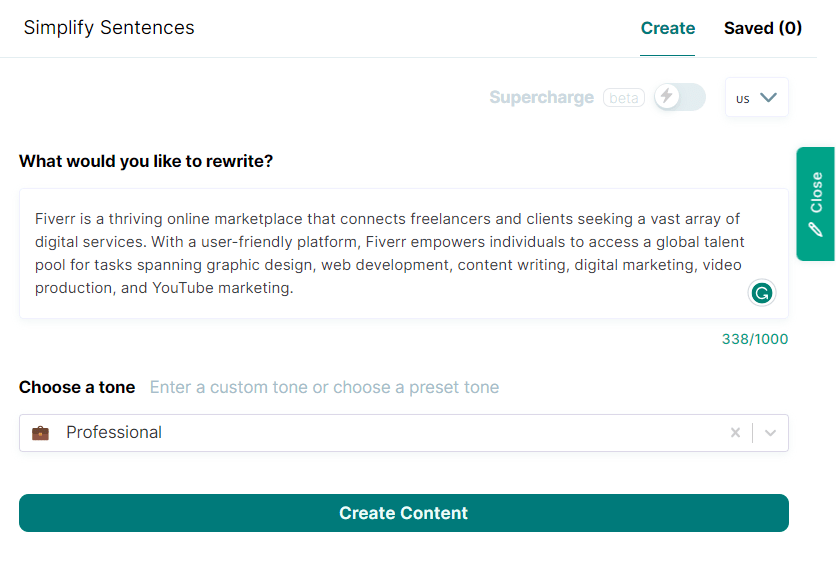
As you can see that most versions are still longer. But one version actually was good enough.
So according to my evaluation you can use this feature to simplify your longer paragraph and sentences.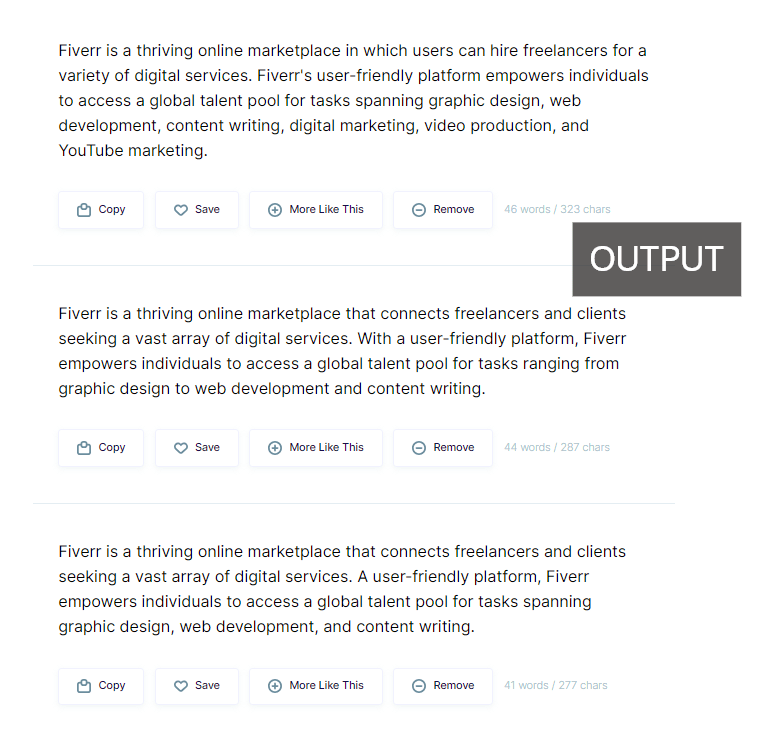
7: Blog Tools
Blog Tool feature is slightly different than Blog Templates, where you write from scratch. In Blog Tools, you can create better titles or write good conclusions for your already written blog.
Let’s explore them a bit;
a) Blog Titles
An ideal title, which is both creative and catchy and SEO-optimized, takes time to write. But copy.ai can help you generate ideal title for your blog.
I used this feature to generate titles for topics like ‘Complete Guide to Understanding AI Image Generation’.
You can see the results below:
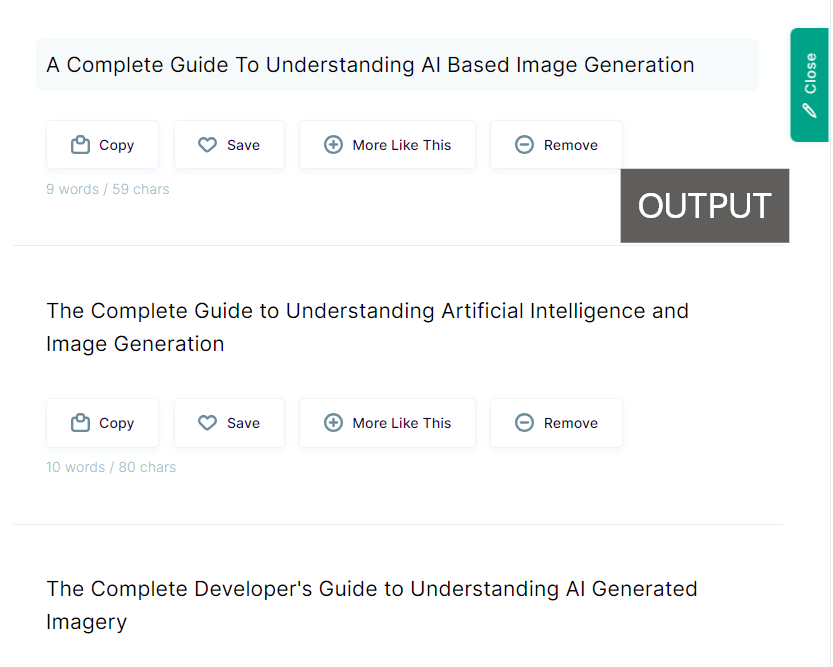
The generated titles were engaging and catchy. So, I found this feature quite impressive.
b) Blog Conclusions
The ending of your blog post is very important. It’s where you convince your readers to take action or think. That’s why writing conclusions are a tricky part.
But let’s see, how copy.ai can help you. To check the accuracy of this tool, I generated conclusion for the same article I used for titles;
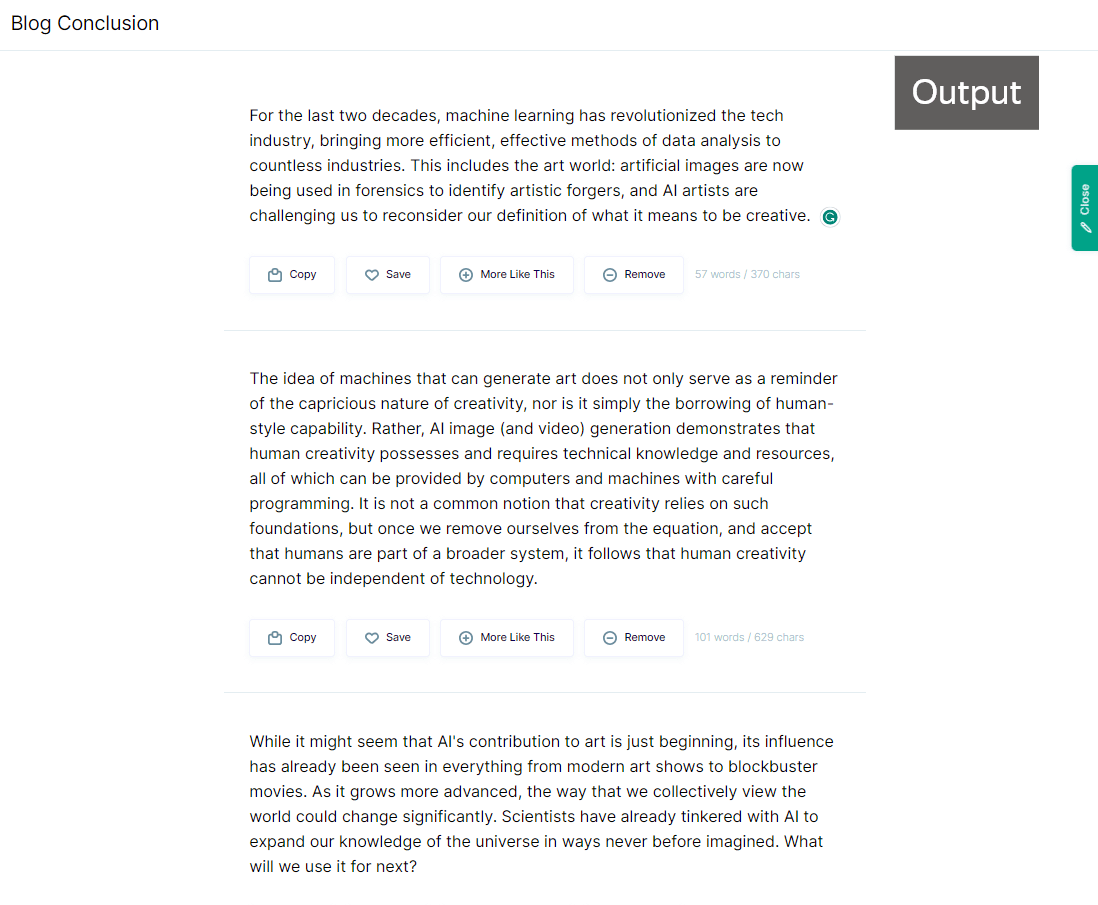
As you can see, the tool generated quite impressive conclusion. although I still need some editing to adjust them for relevance, but on the whole this tool proved itself to be extremely handy!
Scalenut, Copymatic, or Writesonic may provide high-quality blog content at an economical cost.
8: Social Media Tools
Creating content for social media consistently takes a lot of time. But if you have any AI writer like copy.ai, you can save time.
Let’s see how copy.ai can help you create social media content;
a) Instagram Captions
Instagram is the most popular platform among genZ. But as you know catching genZ’s attention is hard. Copy.ai can make your captions appealing.
As an experiment, I gave the following text: ‘Watching the dark night starts from my balcony is truly adventurous‘ to get catchy captions;
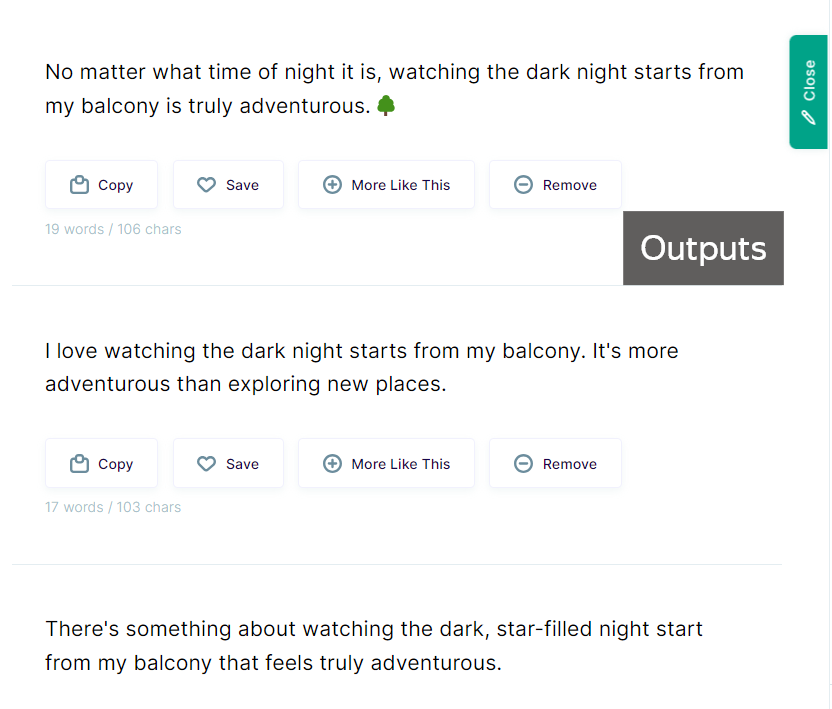
As you can read, most of the results produced were engaging and appropriate to match the post’s aesthetic.
I give 8/10 to this feature. try for yourself;
b) YouTube Video – Intros
This copy.ai feature can help you generate hooking intros for your videos or even help you in ideation.
I wanted an intro for my YouTube vide; How to Create an e-commerce website as a beginner.’ Let’s see the results;
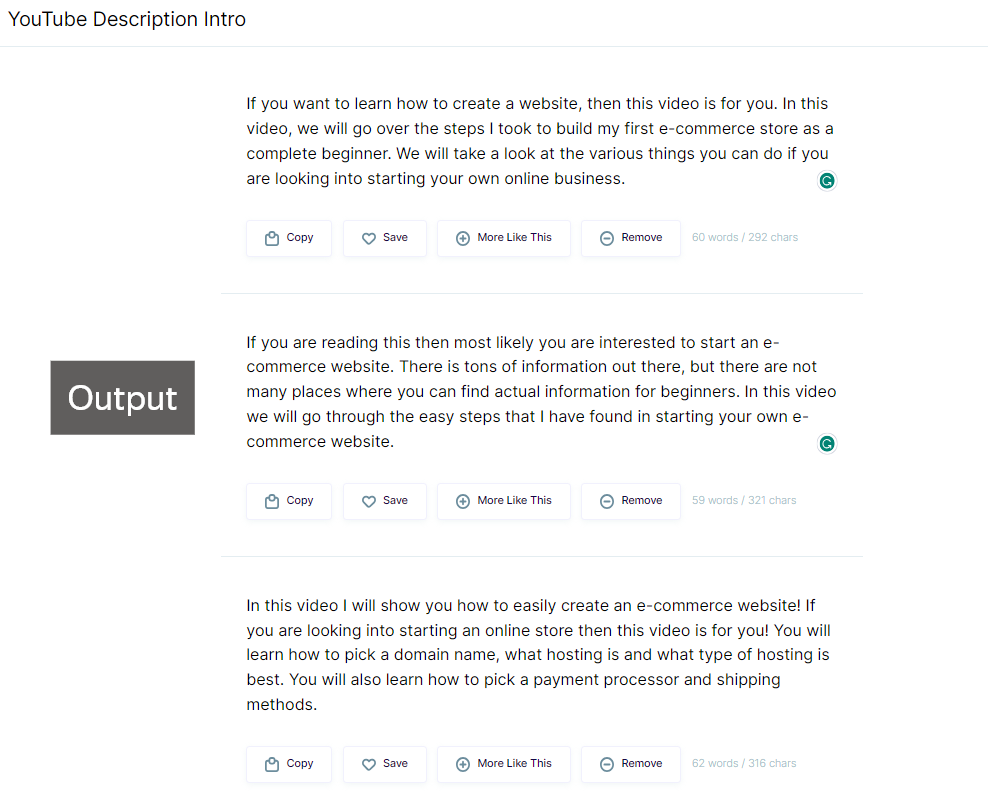
Some results were decent enough to use for my the video introduction. But some were also a bit short, dull and generic.
But at least I got many ideas for my intro. So, this tool can prove valuable for YouTube content creators.
c) YouTube Videos – Ideas
Do you need some fresh ideas for your new YT video?
Copy.ai can help you here. This tool offers unique and creative suggestions on any topic imaginable – let’s try coming up with ideas for “How to make Kimchi and Black bean noodles?”
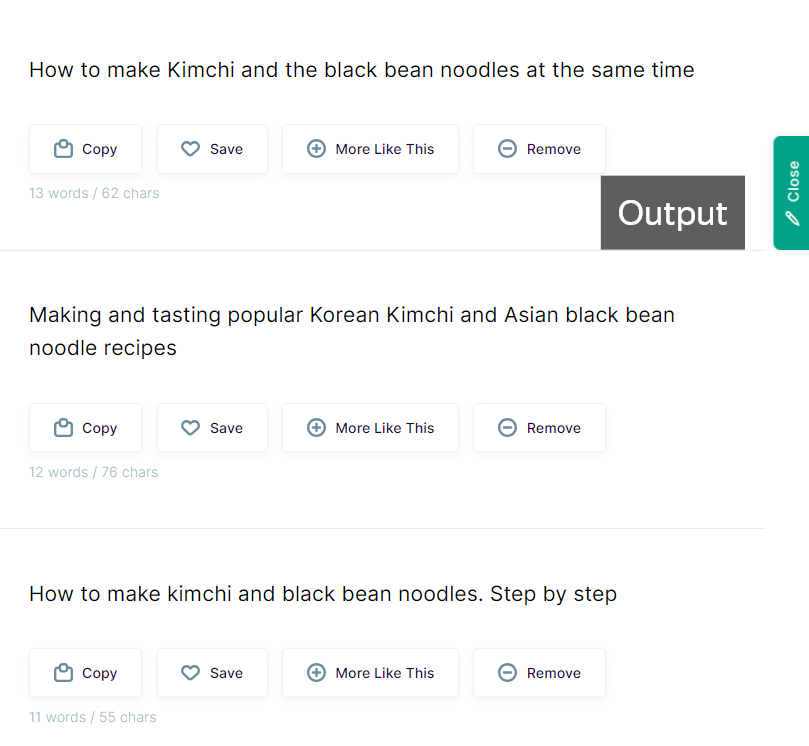
Copy.ai gave me some really cool and unique ideas around my topic.
So, according to my evaluation you can use this tool to get ideas for your YT videos quickly.
9: Social Media Bio
Social media presence is non-negotiable for your brand success. Your bio social media bio is creates a first impression of your profile.
Cop.ai is trained on different templates to write bios. Let’s try it practically;
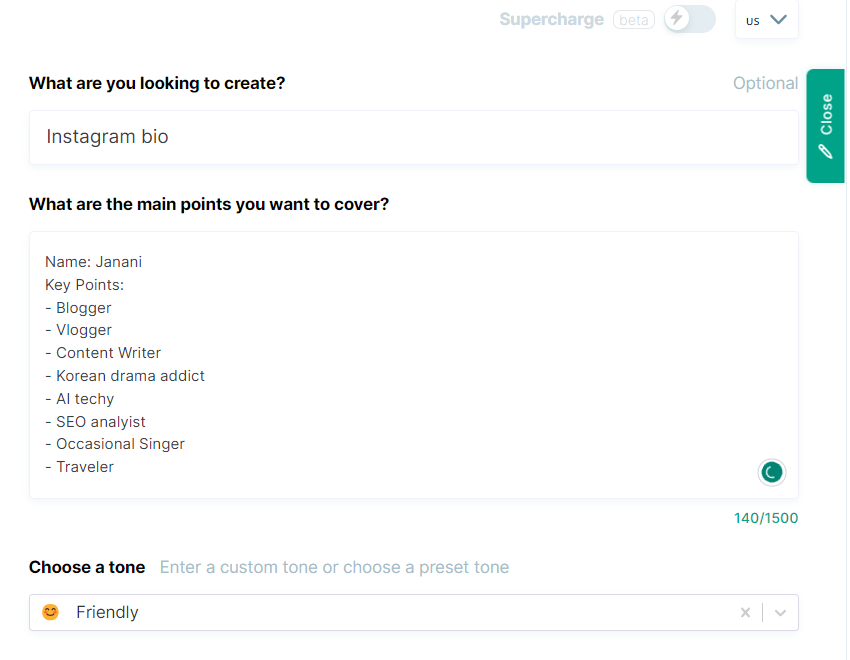
My aim was to generate an Instagram bio, so I provided several bullet points describing my requirements.
Here is what happened next;
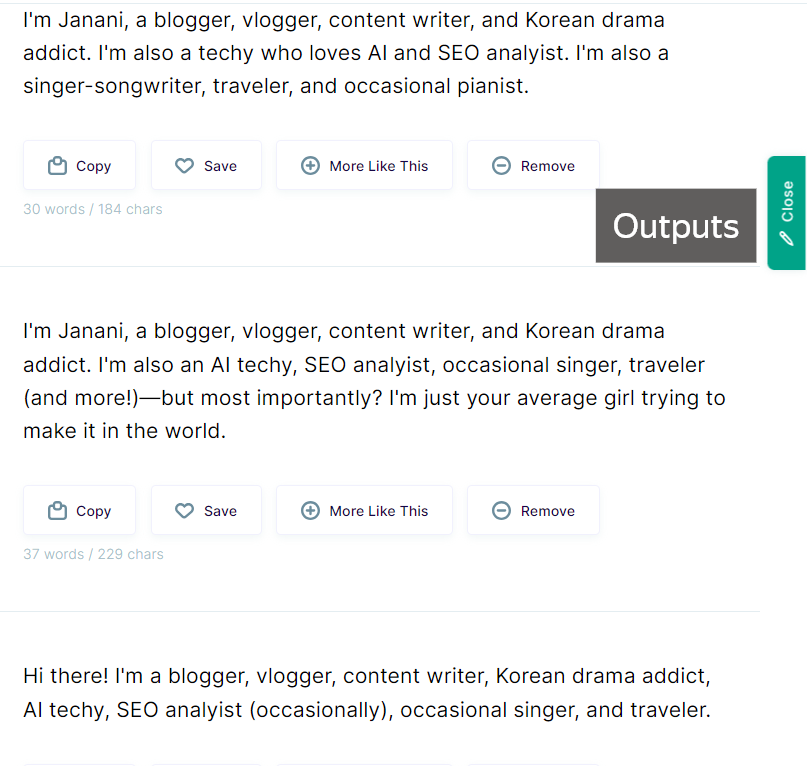
The results proved engaging, with some clever wordplay adding an additional level of appeal.
Experimentation can produce even greater outcomes.
10: Copy.aI Long-Form Editor
Long-form content is time taking and it requires a lot of research and efforts. If you want to speed up your process, you need help.
As in the beginning of this review I mentioned Blog Wizard for creating content from scratch, I’d again use blog wizard to create long form content in four simple steps.
Let’s break them down:
Step 1: Add Details
Before adding details, make sure that you are clear about the topic, you’ve done proper Keyword research and you know your objective.
Now be detail-oriented while putting details as much as you can. Put your post title, relevant keywords and choose tone of voice.
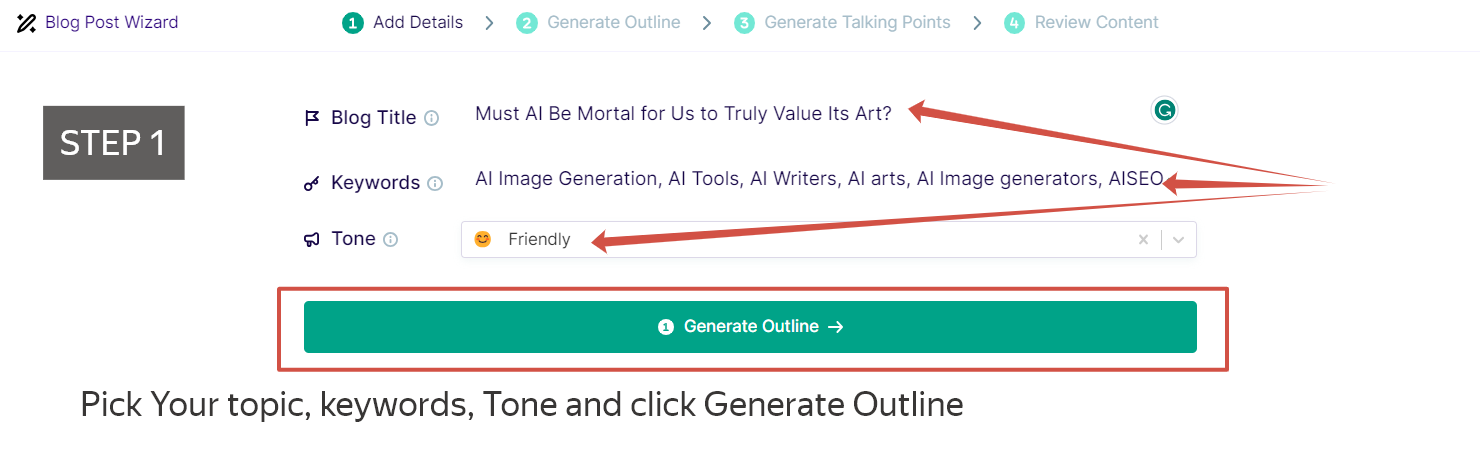
Step 2: Generating Outline
When you’ll be done with adding details, click on generate outlines.
You get detailed and comprehensive outlines for your blog post. You can modify the outlines by adding something new, or cutting something unnecessary.
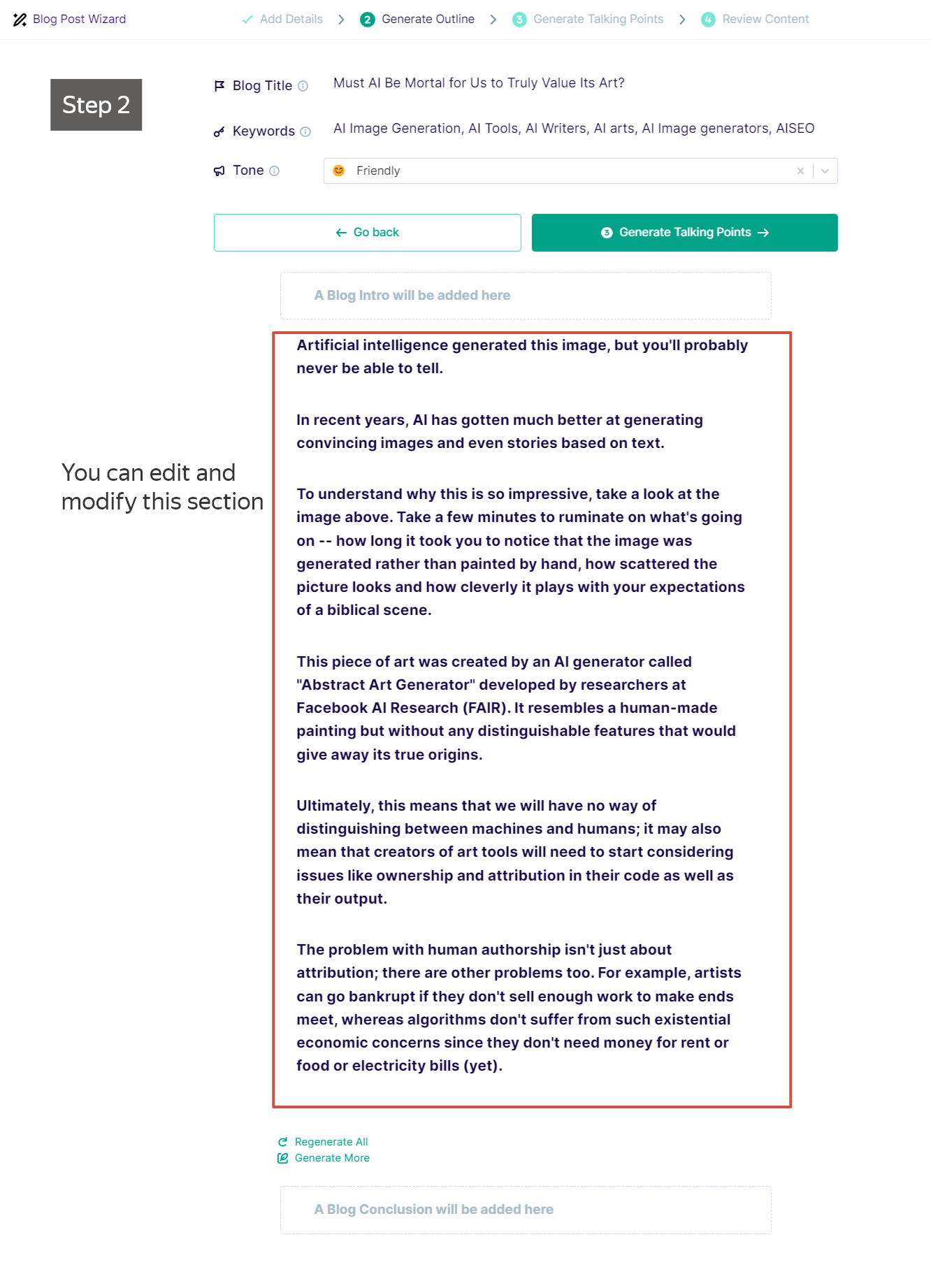
Step 3: Generate Talking Points
Copy.ai will generate multiple talking points under each heading of your outline, so that you can further refine or add/delete anything before creating content.
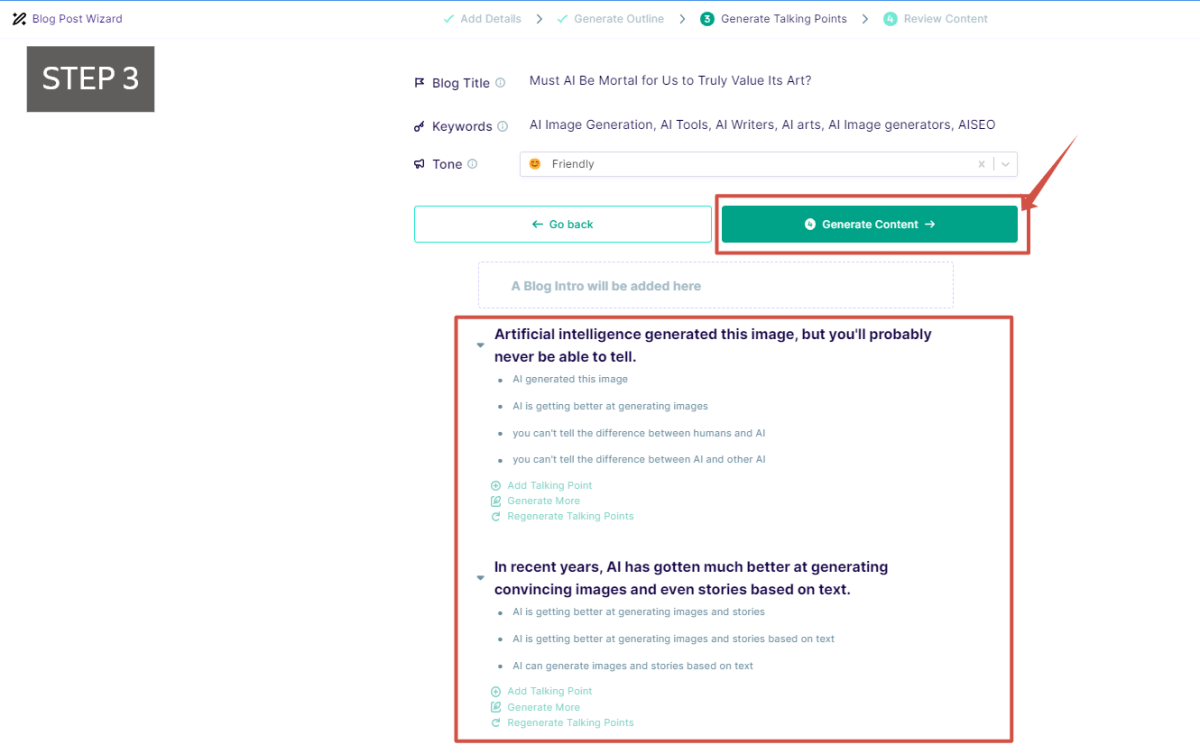
Step 4: Review Content
In Step 4, the AI automatically generates paragraphs for every heading in your blog.
You will get a complete blog post containing a proper intro and conclusion.
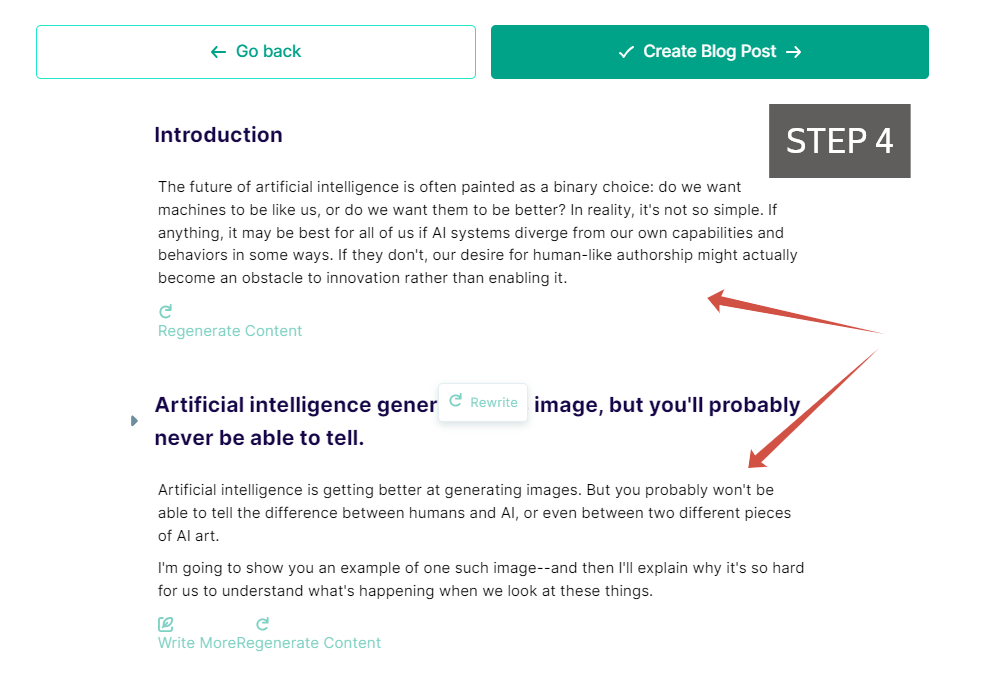
As you can see in the snapshot, I managed to produce a blog post of approximately 1,000 words in just 3-5 minutes by following these steps. You can use copy.ai tools to enhance this content further and export your document in docx format for exportation.
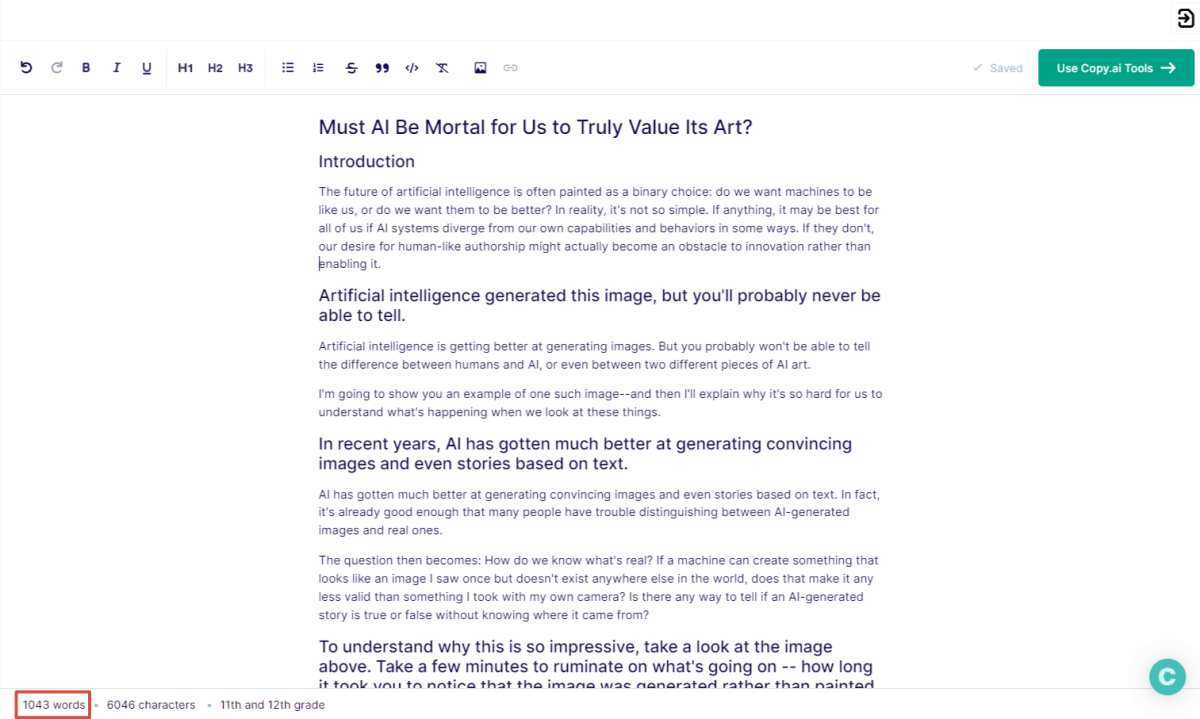
This tool enables you to rewrite the text of 30 words or more for content rewriting, though its performance may be average.
If you wish to access all AI tools and templates available within long-form editors, switch over to shorter windows on the right panel.
On the whole, I found CopyAI’s long-form editor to be quite user-friendly for beginners.
It consistently produced high-quality outputs across most AI tools; therefore if you need something fast, then use CopyAI to quickly draft posts before refining them later for logical accuracy.
Accuracy of copy.ai long-form generated content

You are not done just after writing a long piece of content. You still need to check it’s fluency, readability, and plagiarism.
In this session let’s see how accurate, unique and useable content copy.ai provide you.
I will check grammar and plagiarism for one of my long-form blog.
a) Grammar Check
In order to analyze the grammatical accuracy of AI-generated content, I used Grammarly Editor.
You can look at the results below;
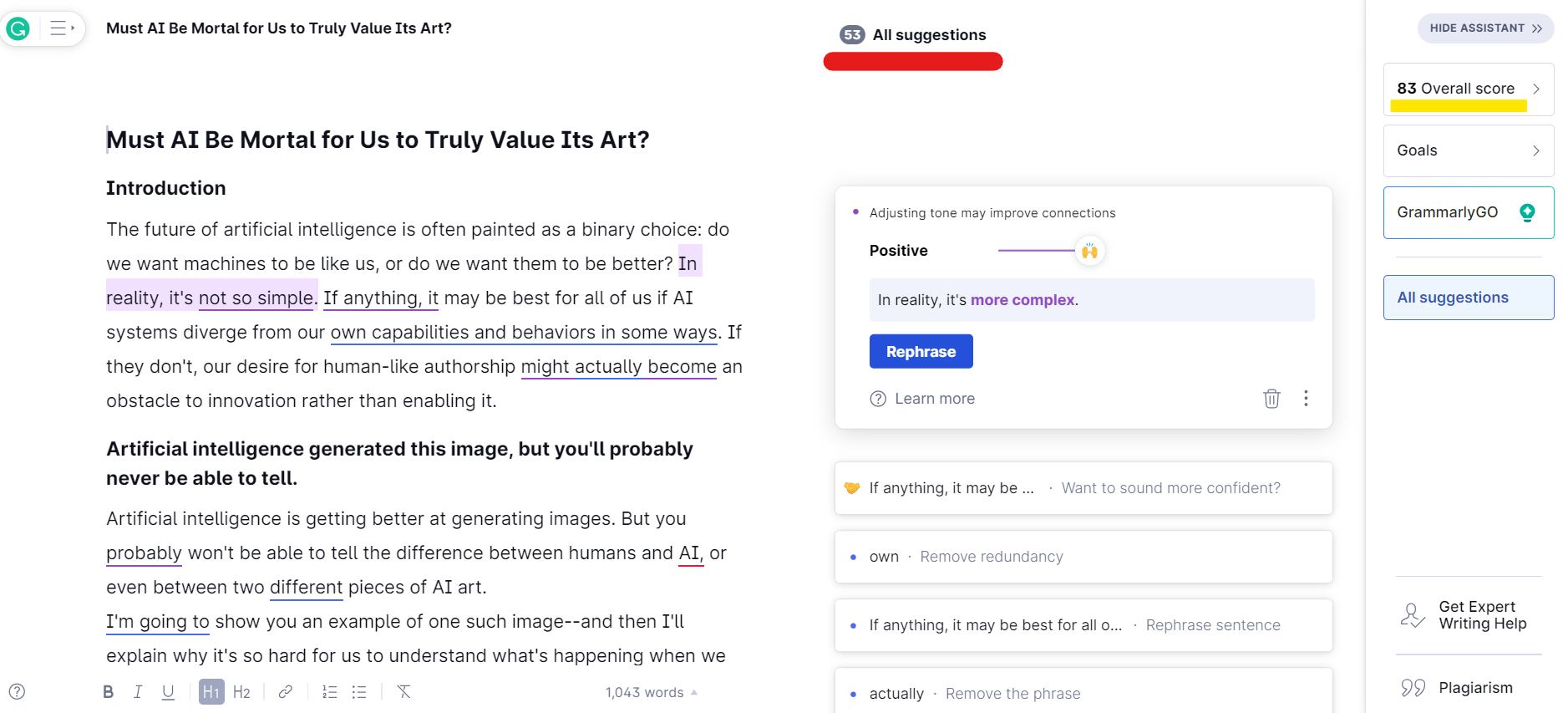
The content earned an 83 overall score which is quite acceptable. But there were few grammatical mistakes, that I need to correct.
As per my testing, copy.ai does not generate extremely precise grammar. So it is better to run all content through a grammar checker before using it on any professional platforms.
b) Plagiarism Check
For plagiarism check, I used Quetext.
Here are its results:
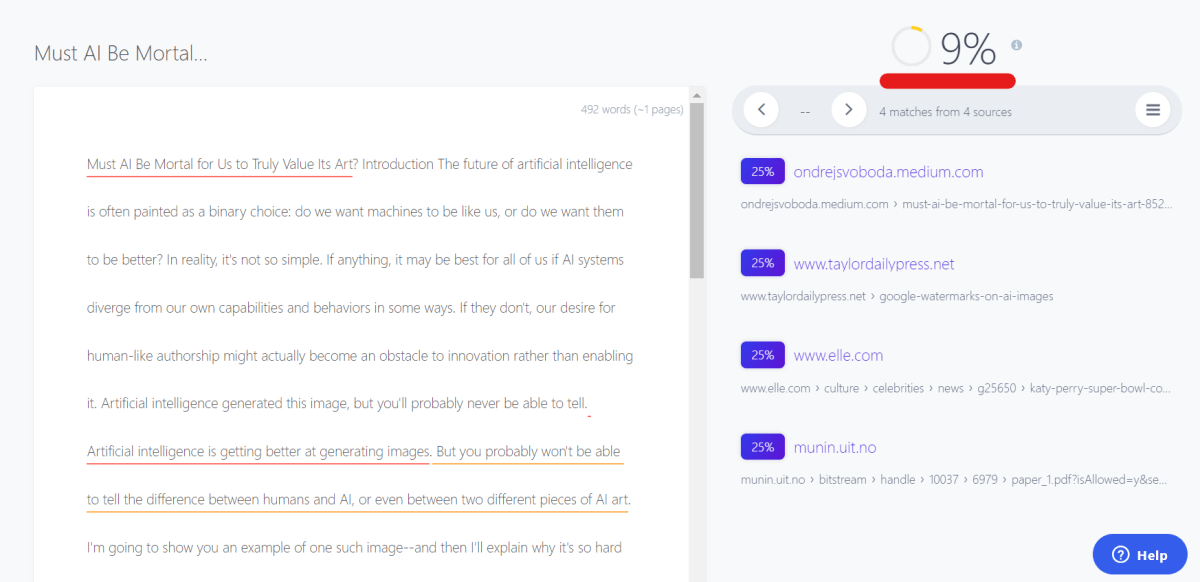
Quetext revealed an overall plagiarism rate of 9% across the entire content, with four sentences identified as potentially plagiarized. On further check, however, these instances did not match exactly, and their sources were completely unrelated to our topic.
However, if you check on the 1text, report, it claims to be 100% unique.
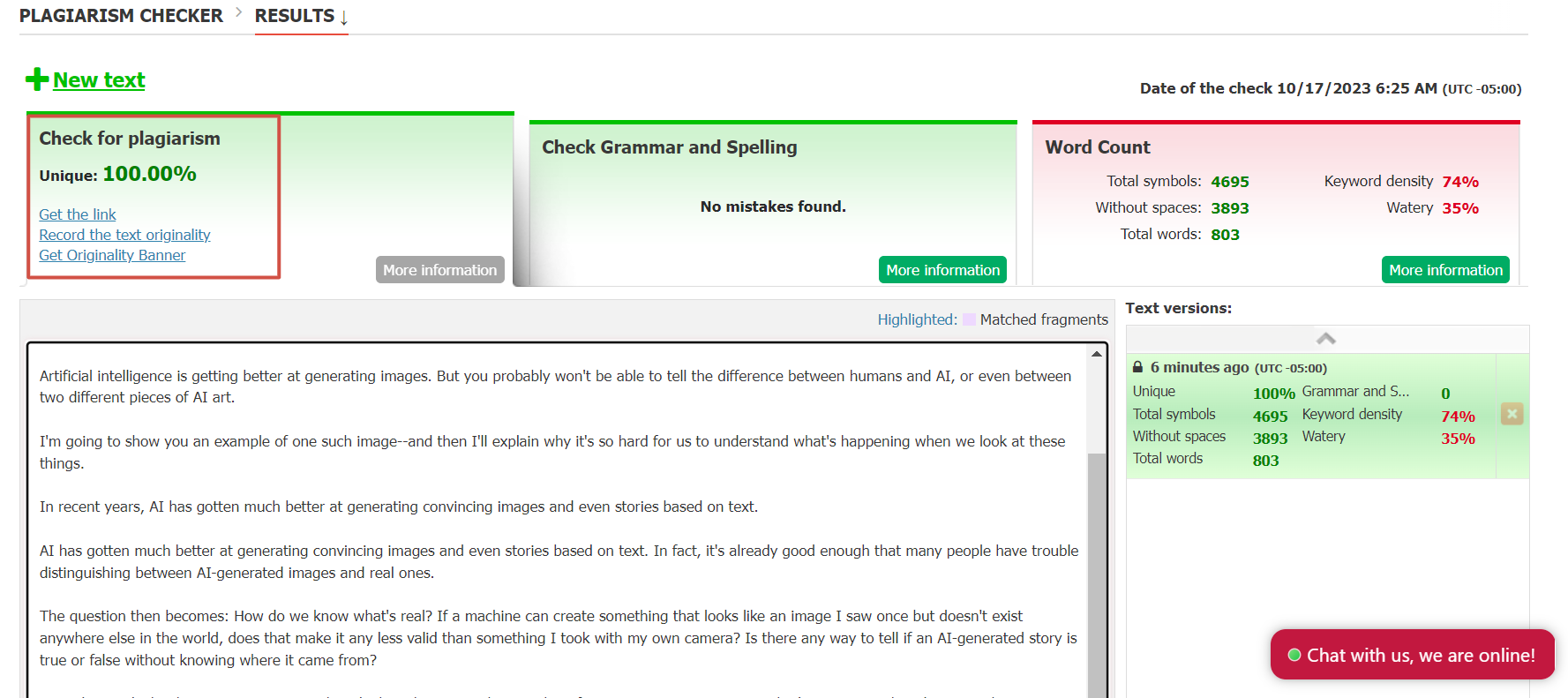
In short, this AI content was almost plagiarism free and unique. But you should always run your long-form AI content through an originality check before publishing.
CopyAI Pricing Plan
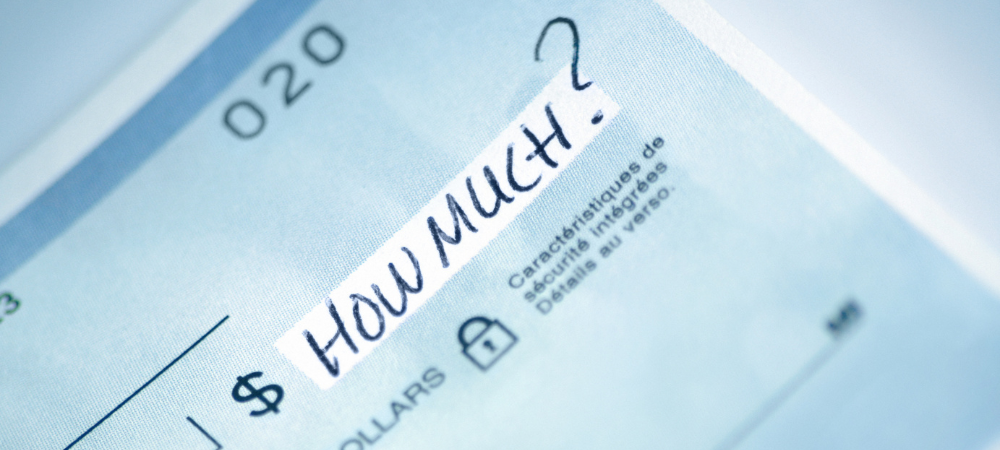
There are five paid plans if you want to use the tool to get all feature and more seats. If you choose annual subscription, copy.ai gives you a massive discount.
Monthly prices and features are shown in the pricing table below;
TEAM
For growing teams integrating AI into their daily routines-
20 Seat
-
Unlimited Words in Chat
-
3K Workflow Credits
-
Scale
For organizations ready to deploy Generative AI at scale-
200 Seat
-
Unlimited Words in Chat
-
75K Workflow Credits
-
PRO
For entrepreneurs or small teams maximizing output-
5 Seat
-
Unlimited Words in Chat
-
500 Workflow Credits
-
Growth
For businesses harnessing AI for exponential growth-
75 Seat
-
Unlimited Words in Chat
-
20K Workflow Credits
-
Expansion
For enterprises expanding their AI automation-
150 Seat
-
Unlimited Words in Chat
-
45K Workflow Credits
-
CopyAI Free Plan
If you are new and wanted to test the tool, copy.ai gives you FREE forever plan. You get access to over 90 Use Cases with a word generation limit of 2,000 per Month.
FREE
For individuals just starting with AI powered solutions-
1 Seat
-
2,000 Words in Chat
-
200 Bonus Credits
-
Payment Methods
Copy.ai accepts payments using credit cards and Google Pay. You can easily pay in seconds.
Refund Policy
They offer a 5-day refund policy on every copy.ai plan purchased, so you can fully test their tool over that time and return it if it doesn’t meet your expectations.
CopyAI Alternatives

Rytr
Rytr is an AI writing software that quickly generates high-quality blog, business proposals, product descriptions (based on AIDA framework) and more.
Like copy.ai, Rytr supports many use cases but in addition it gives you a Magic Command tool.
Rytr stands out by offering an inbuilt plagiarism checker and an more better free plan. Rytr allows up to 5k characters each month unlike copy.ai which is limited to 2k words per month. It’s pricing plans start from $9 per month.
For further more detail about Rytr, check my detailed review of Rytr on SM90.
Writesonic
Writesonic is an AI copywriter that uses machine learning technology to produce original, high-quality text.
Like copy.ai, Writesonic currently supports 24 languages, but unlike copy.ai, it offers limited tone settings. Its price plans start from just $10 monthly!
Wordhero
WordHero, like copy.ai, operates on GPT to produce unlimited content generation with swift speeds, varied tones and support for over 100 languages – providing high-quality outputs with good readability.
WordHero may not offer as better social media tools or high-quality refined outputs as copy.ai does. Their AppSumo Lifetime deal currently costs $89.
PROS
- Excellent Blogging and Social Media Tools for bloggersand social media managers Copy AI saves both time and effort from crafting to editing content by setting the exact tone.
- Abundant yet versatile template options for crafting compelling ad copy or product descriptions for content creators.
- Robust Long-Form Content Generation ability at scale at an affordable cost.
- User-Friendly Interface it's user-friendly interface has accessibility for all levels.
- Customizable Tones for professional, casual, or humorous situations to adapt them perfectly to the unique voice and style of your brand.
CONS
- Copy AI lacks a History Tab which arises issues on tracking writing or recalling previous content for revisions.
- Short-form content quality varies it may not consistently deliver the same level of quality in shorter pieces.
Final Thoughts
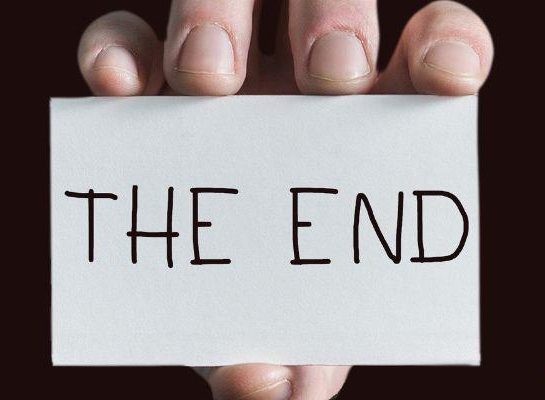
Copy.ai is an AI writing assistant that excels at producing long-form content, such as advertisements, sales copies, and writing tools.
I found it less suitable for short-form content like emails and social media copy. So, I would suggest you to consider copy.ai for long-form content creation needs and use its free plan first before considering paid subscription plans.
If you need more short form content look other AI tools like Writesonic or WordHero.
If you prefer long-term subscriptions, look for AI writers with lifetime deals.
I hope this copy.ai review was helpful. Have you ever used an AI writer for blogs or ads before, or considering testing out copy.ai?