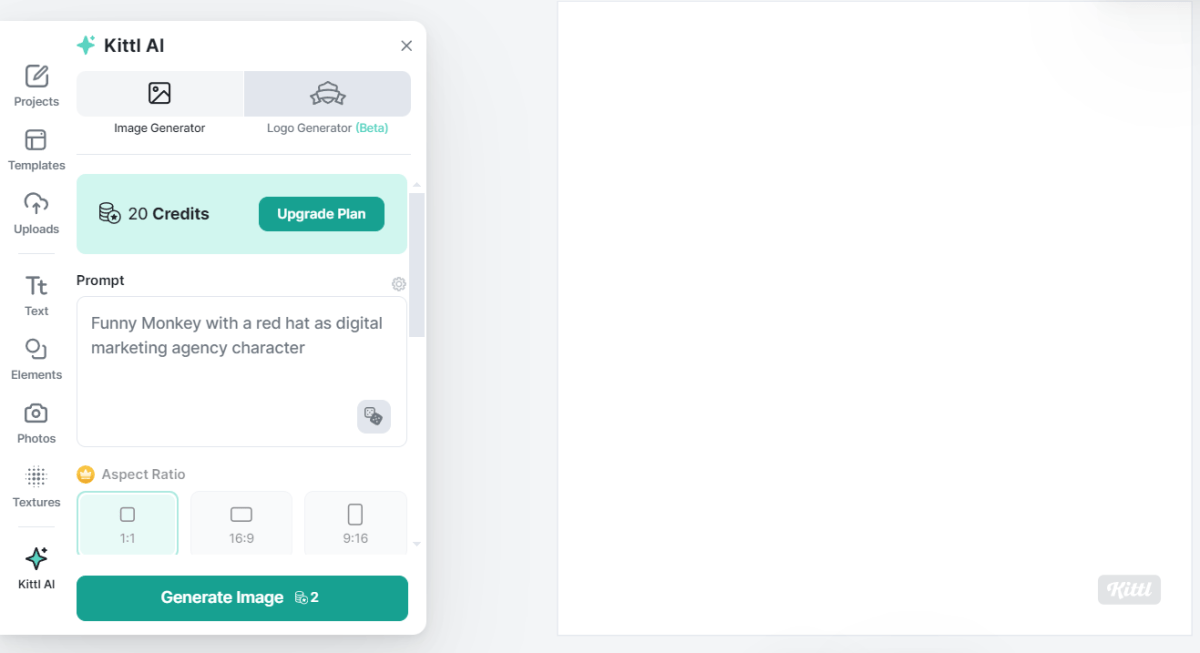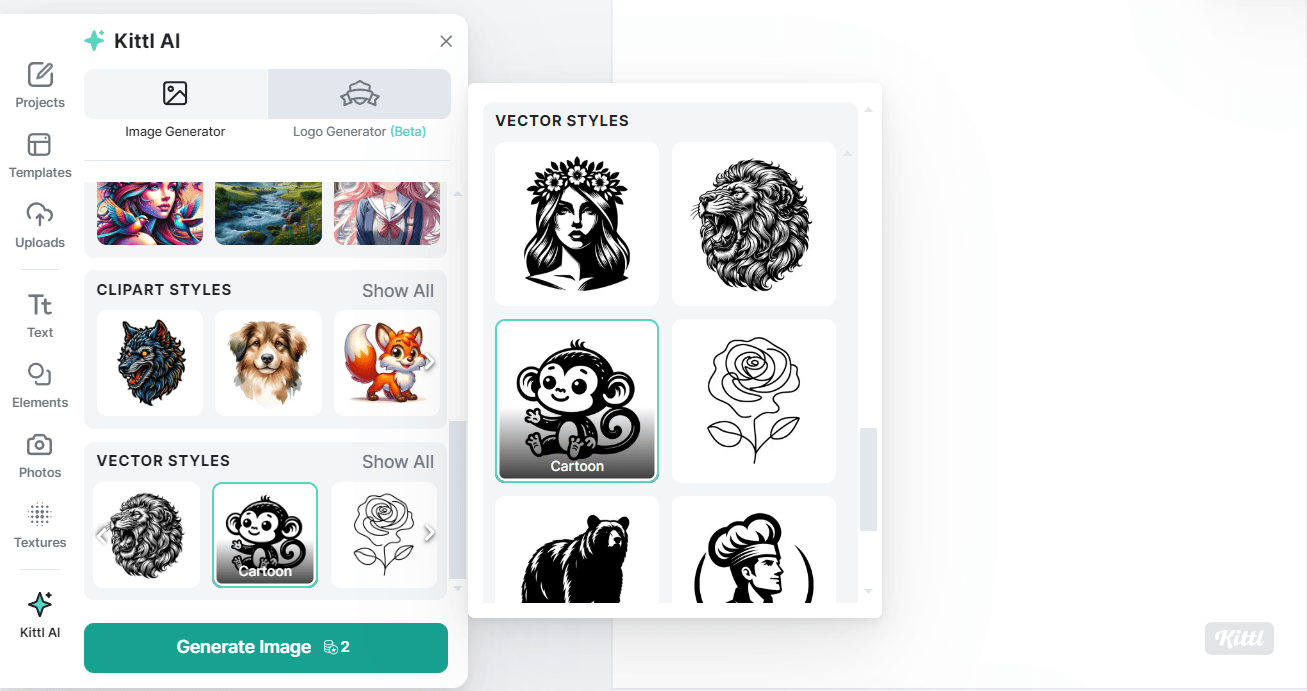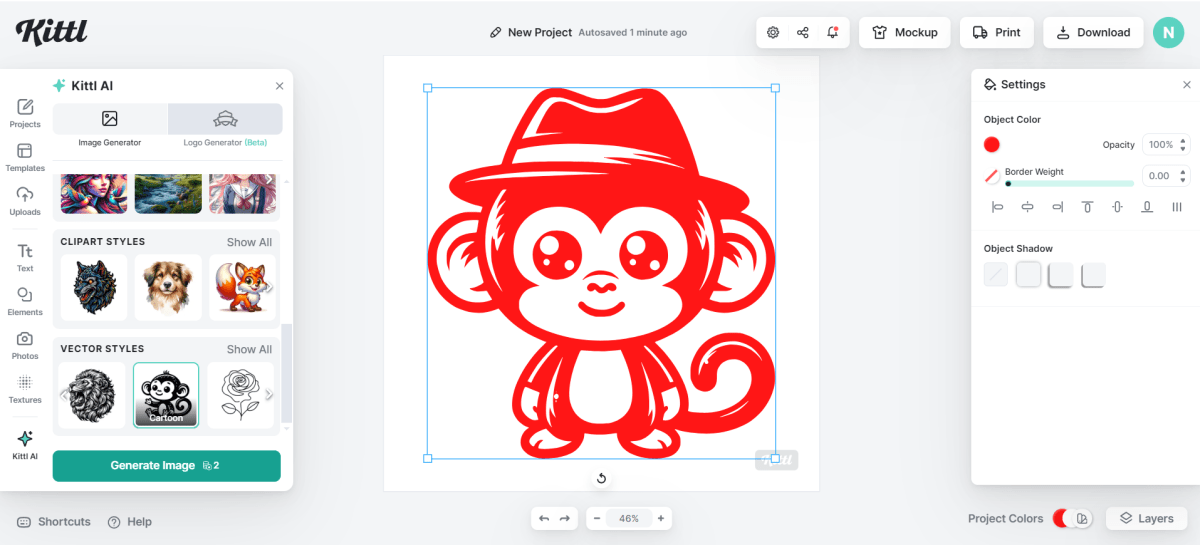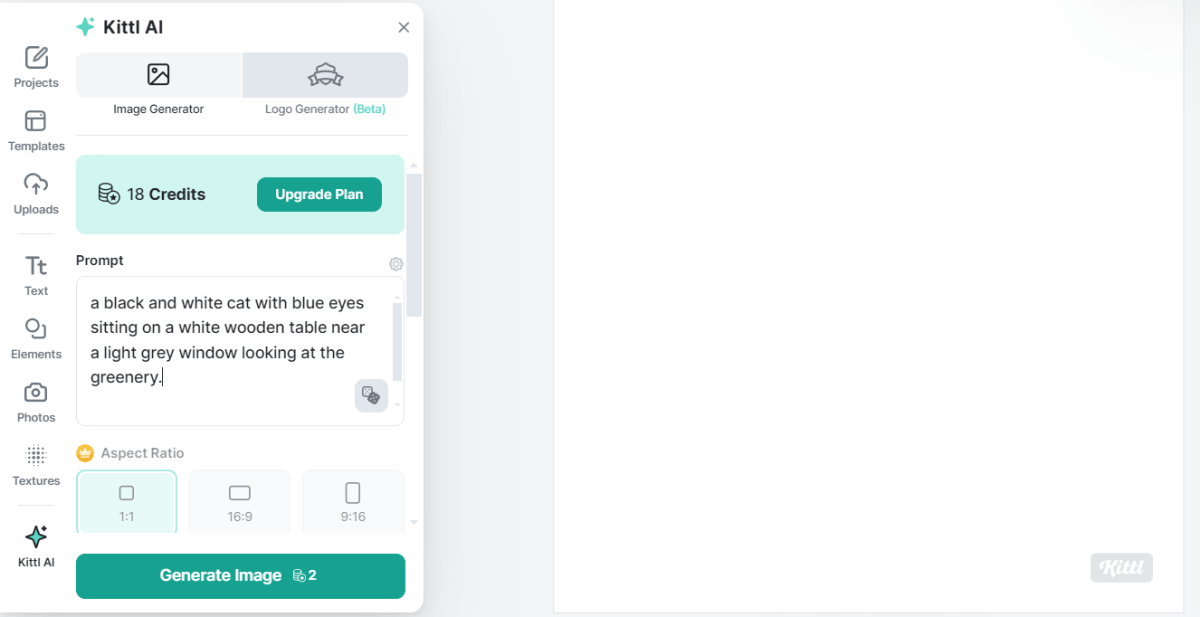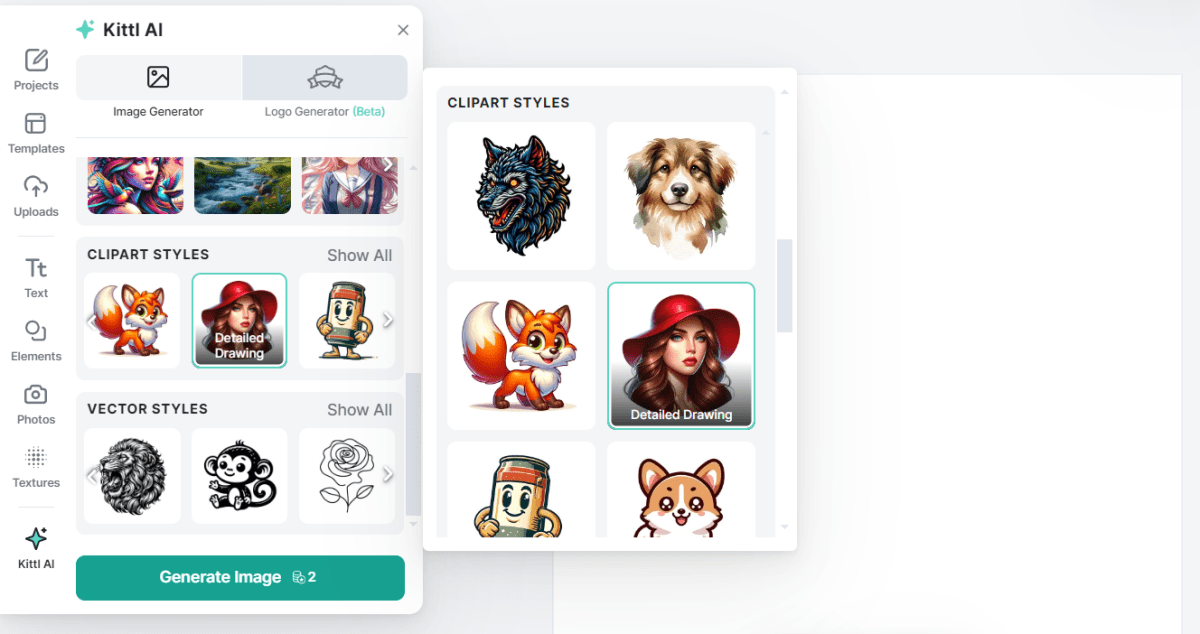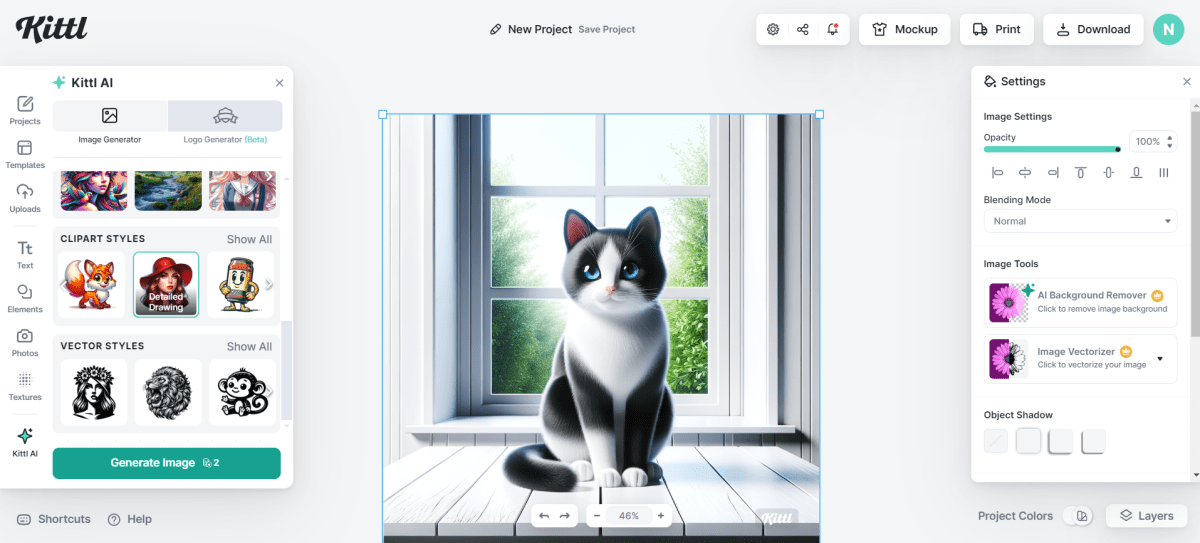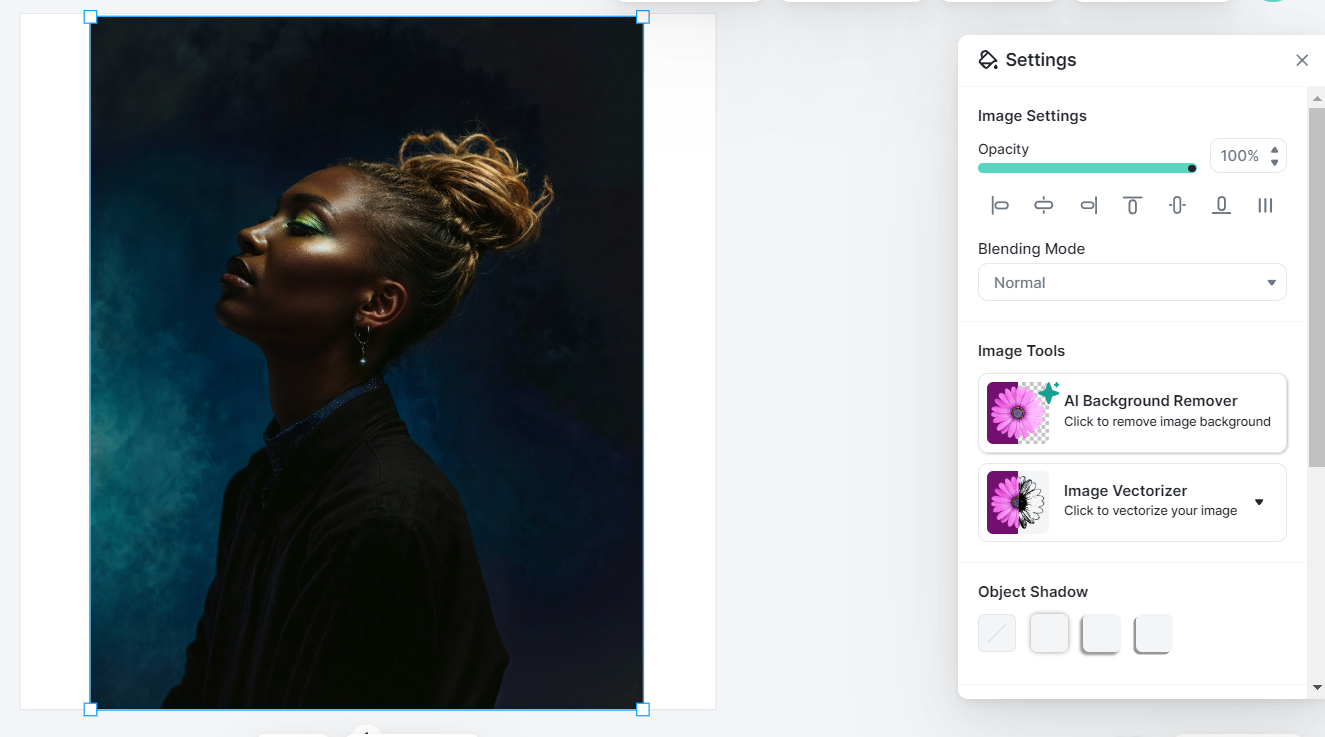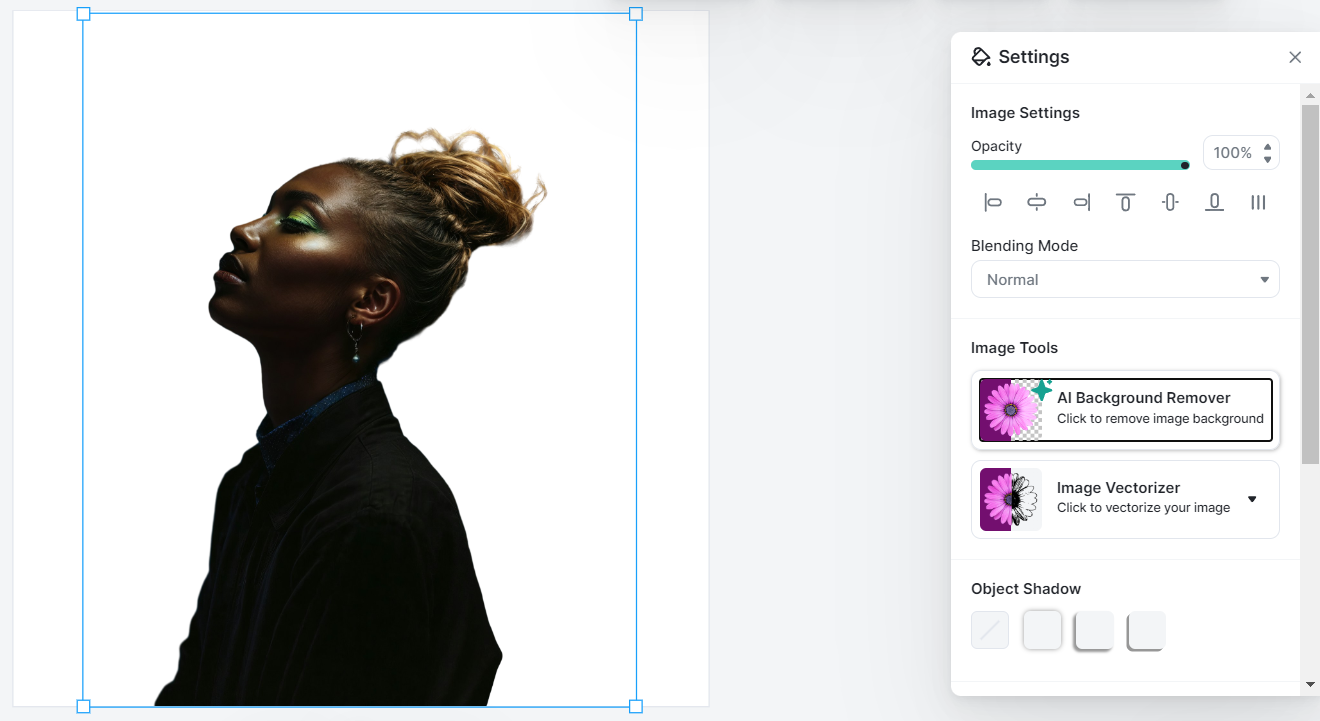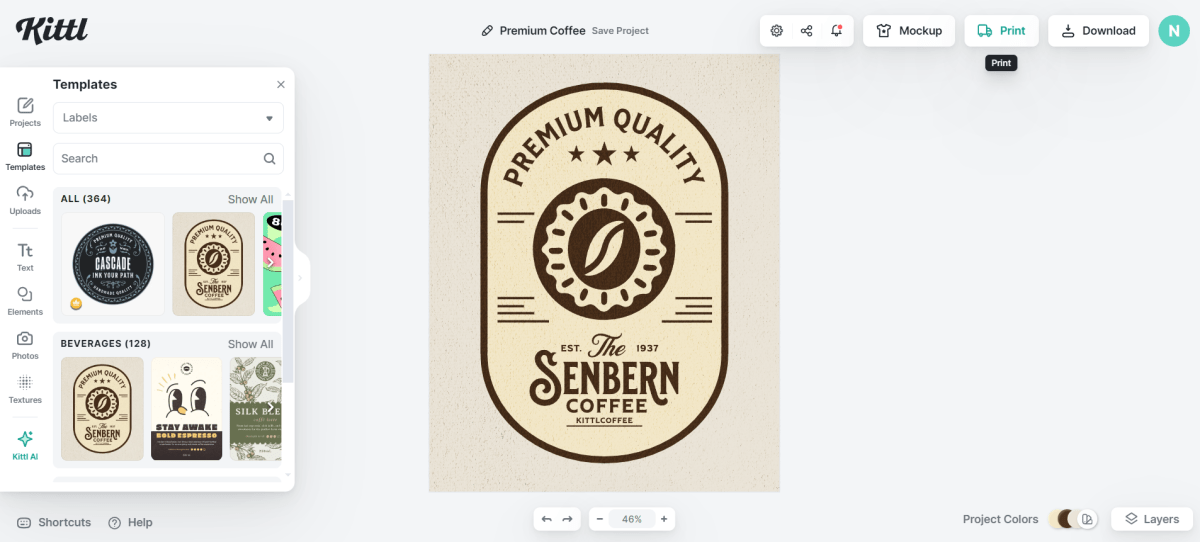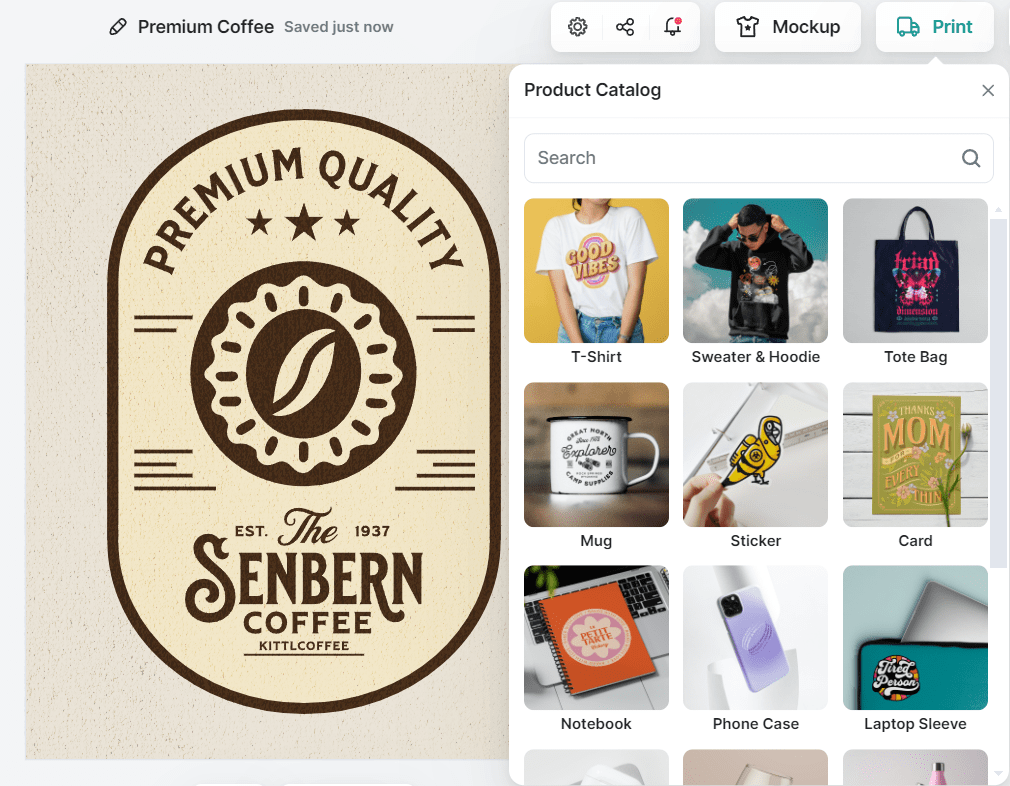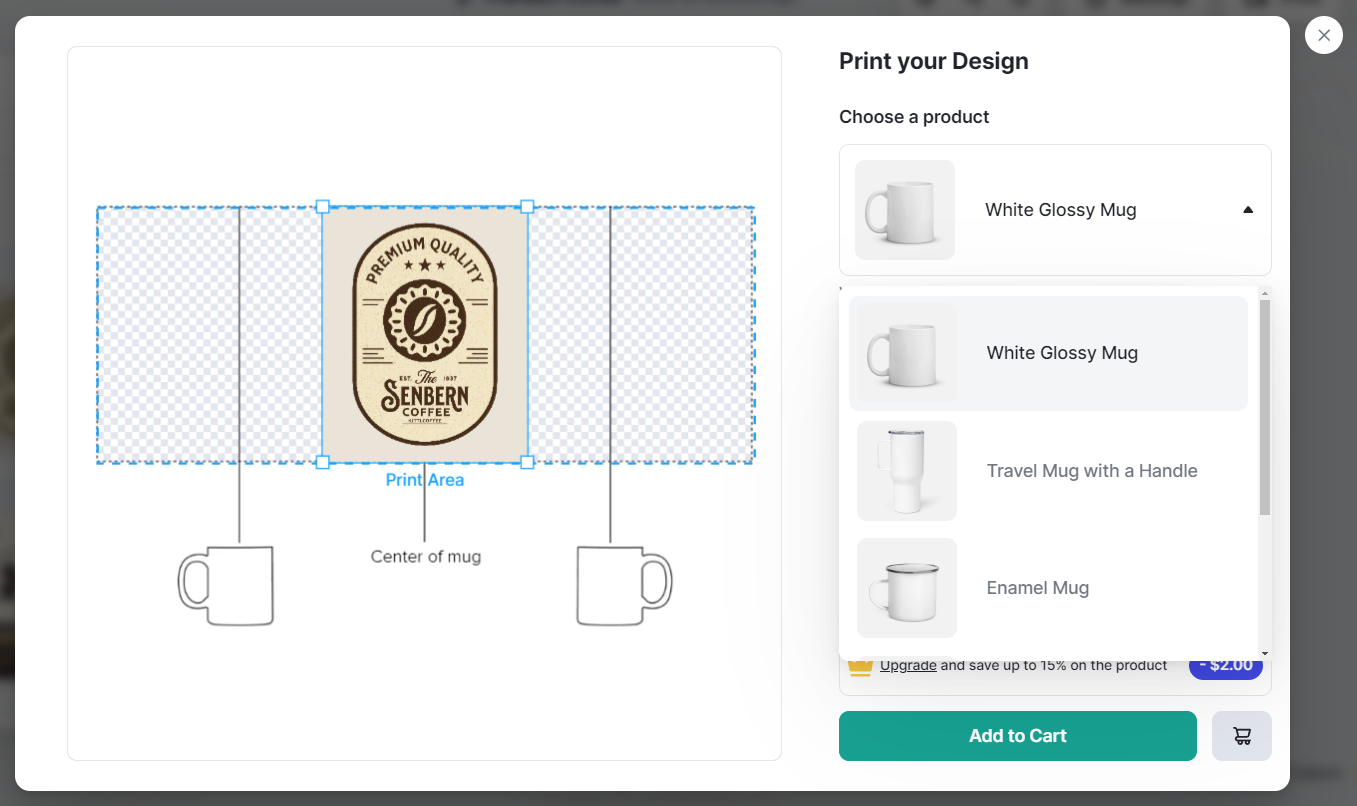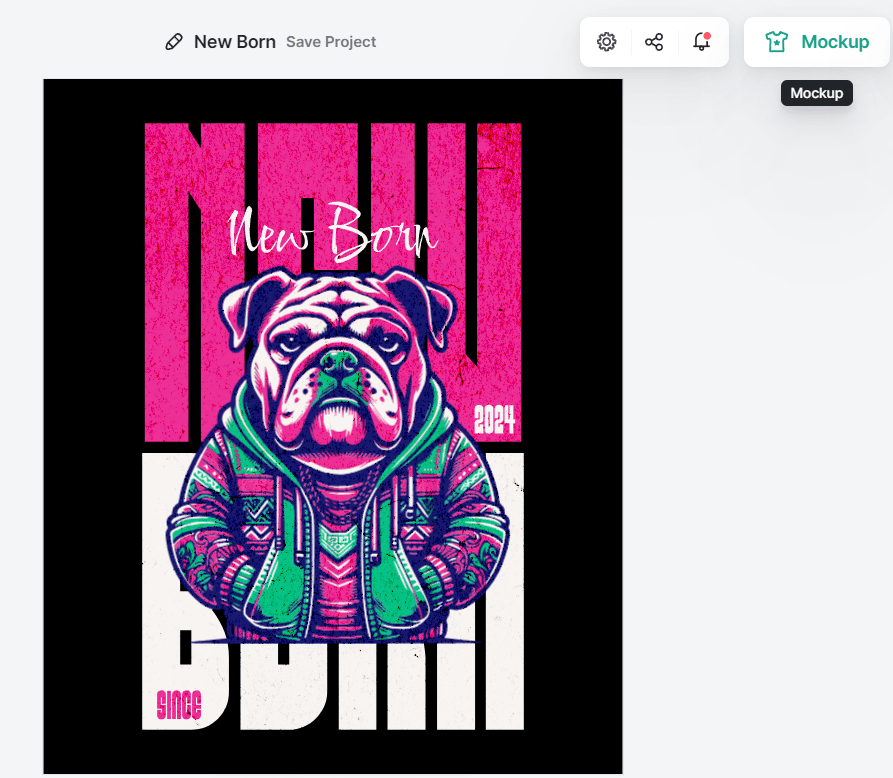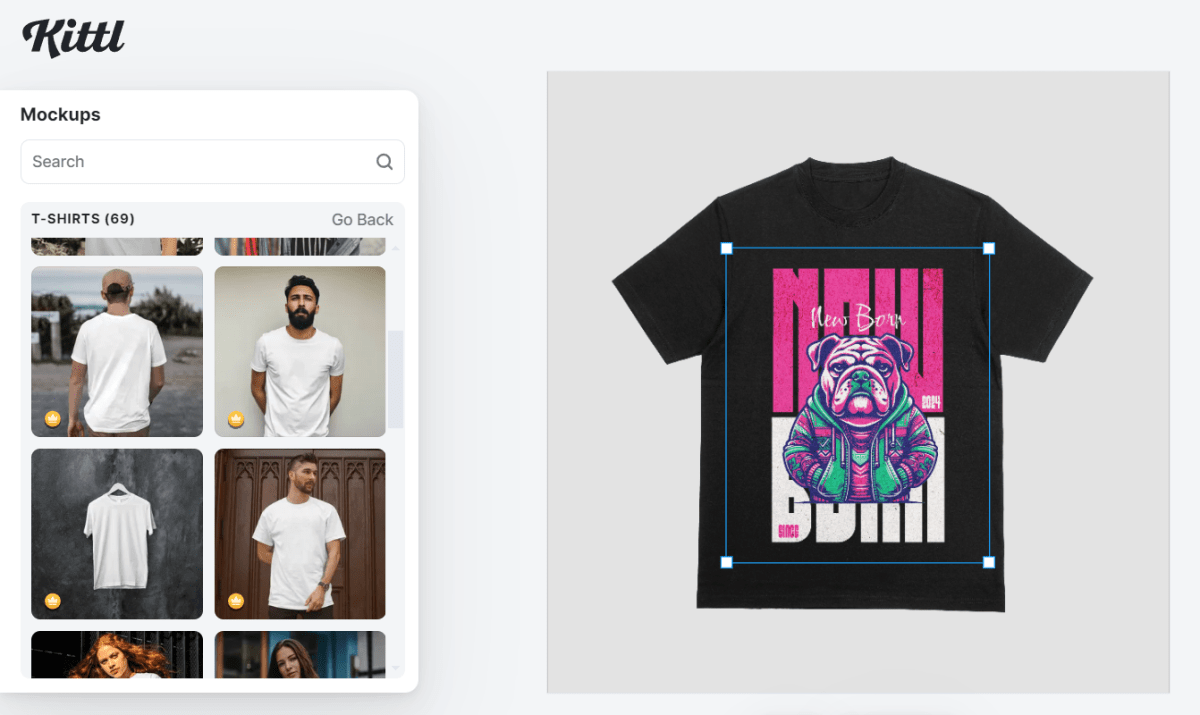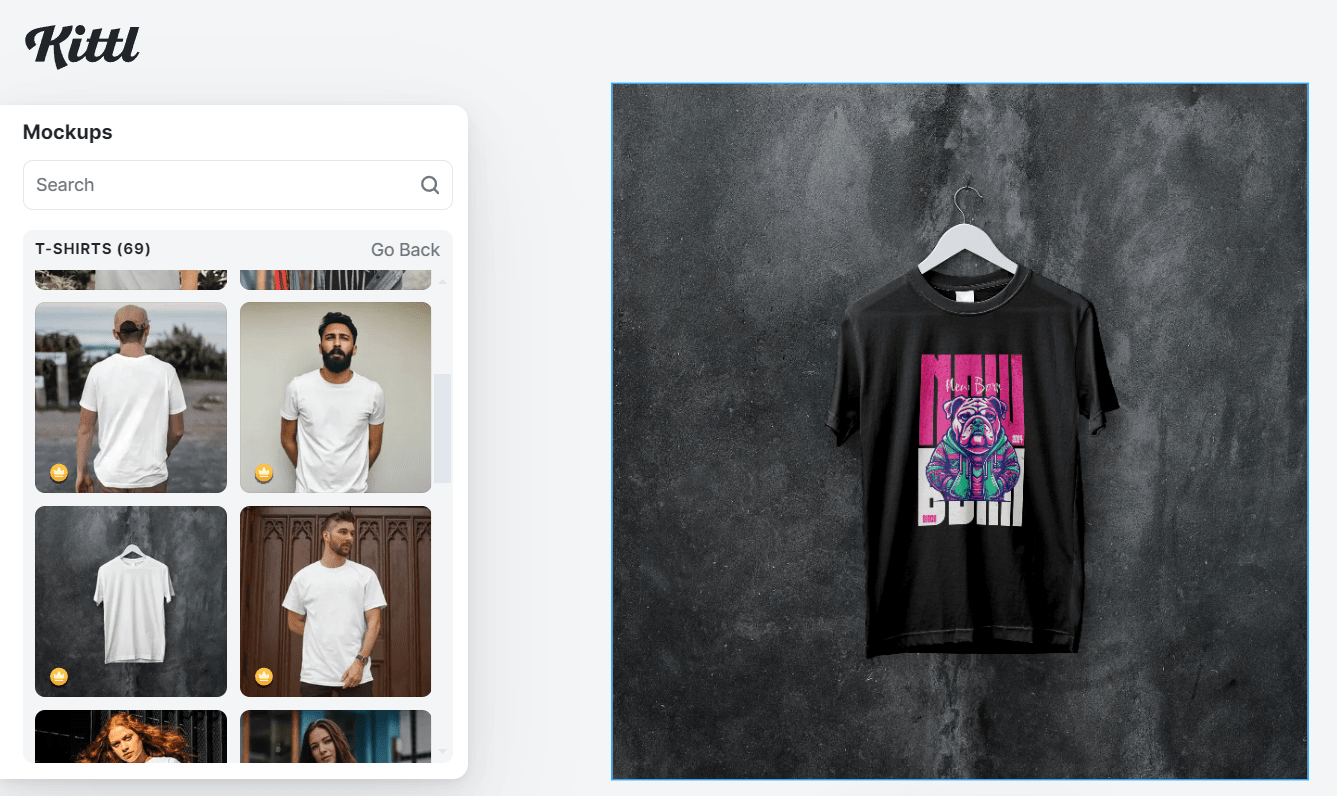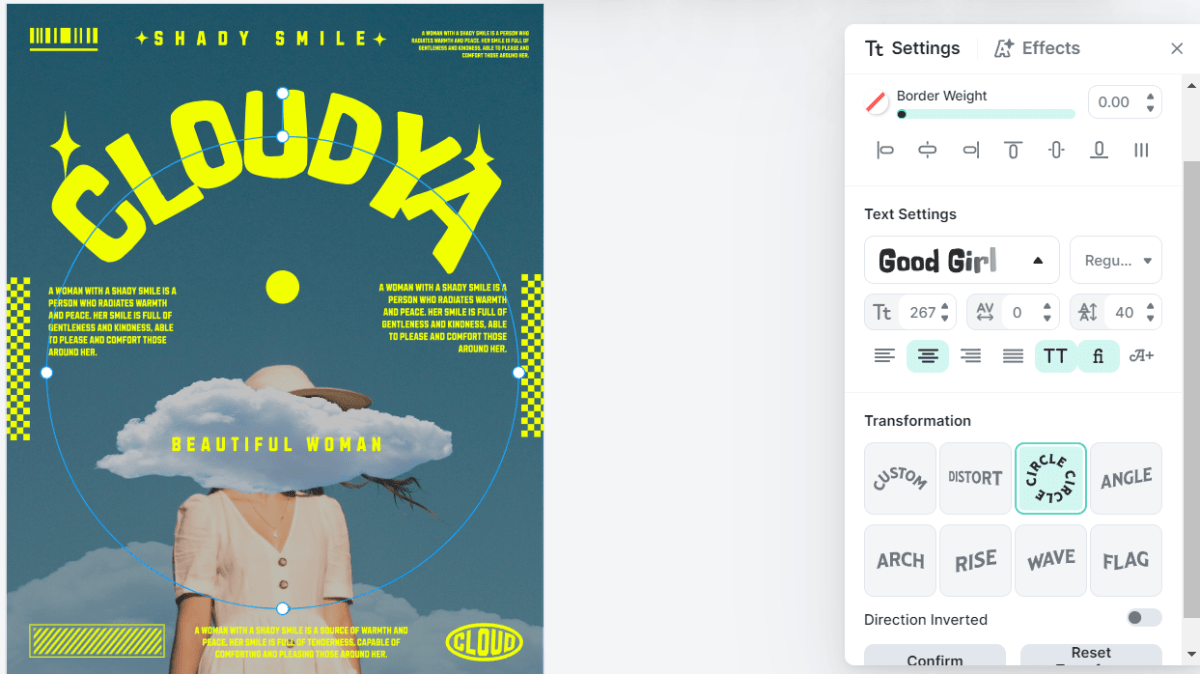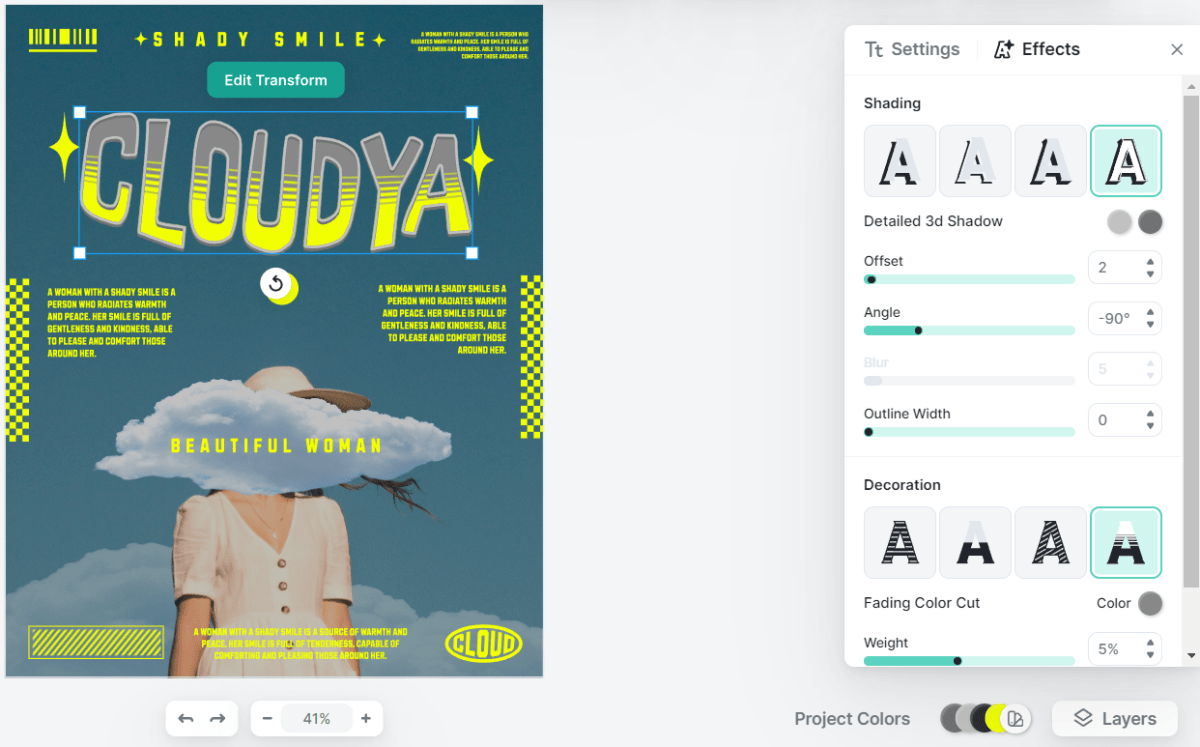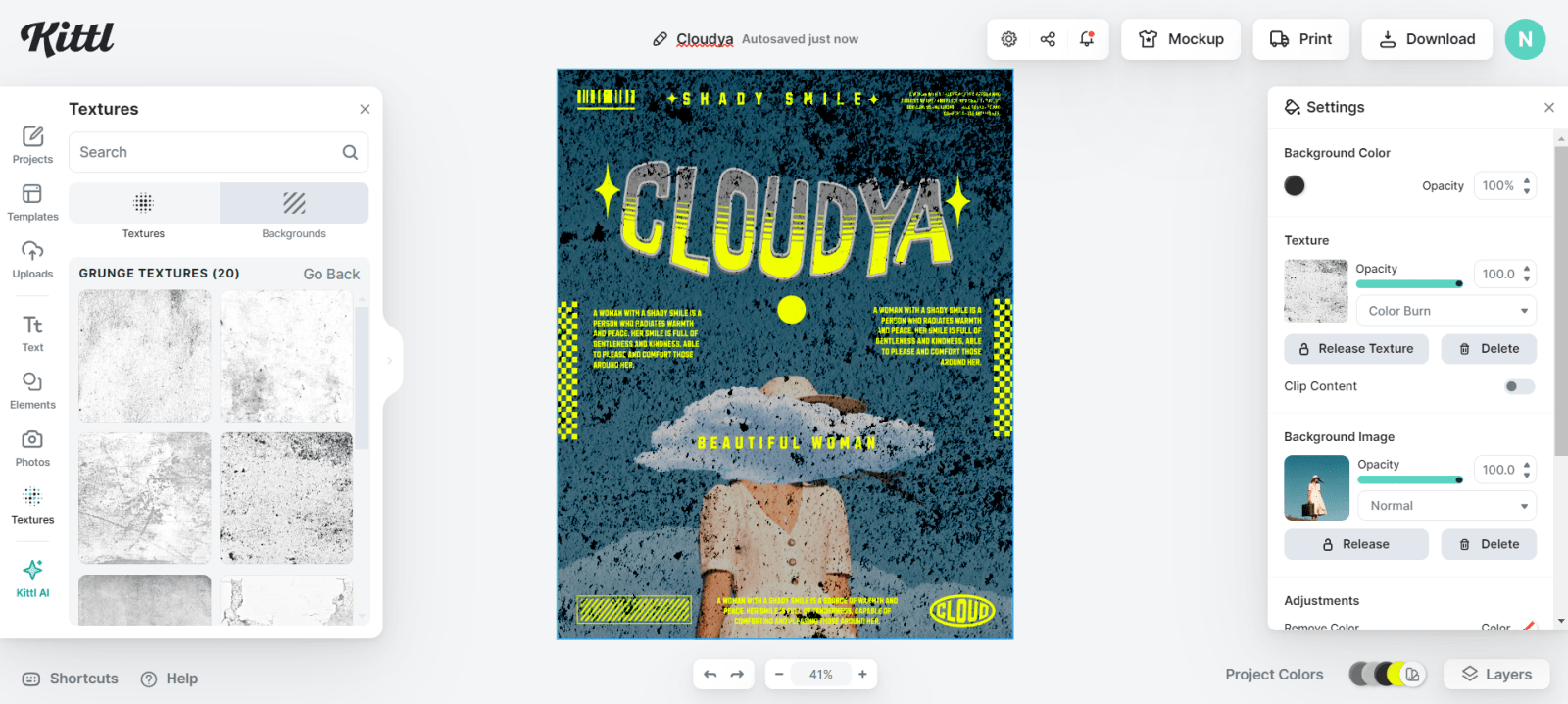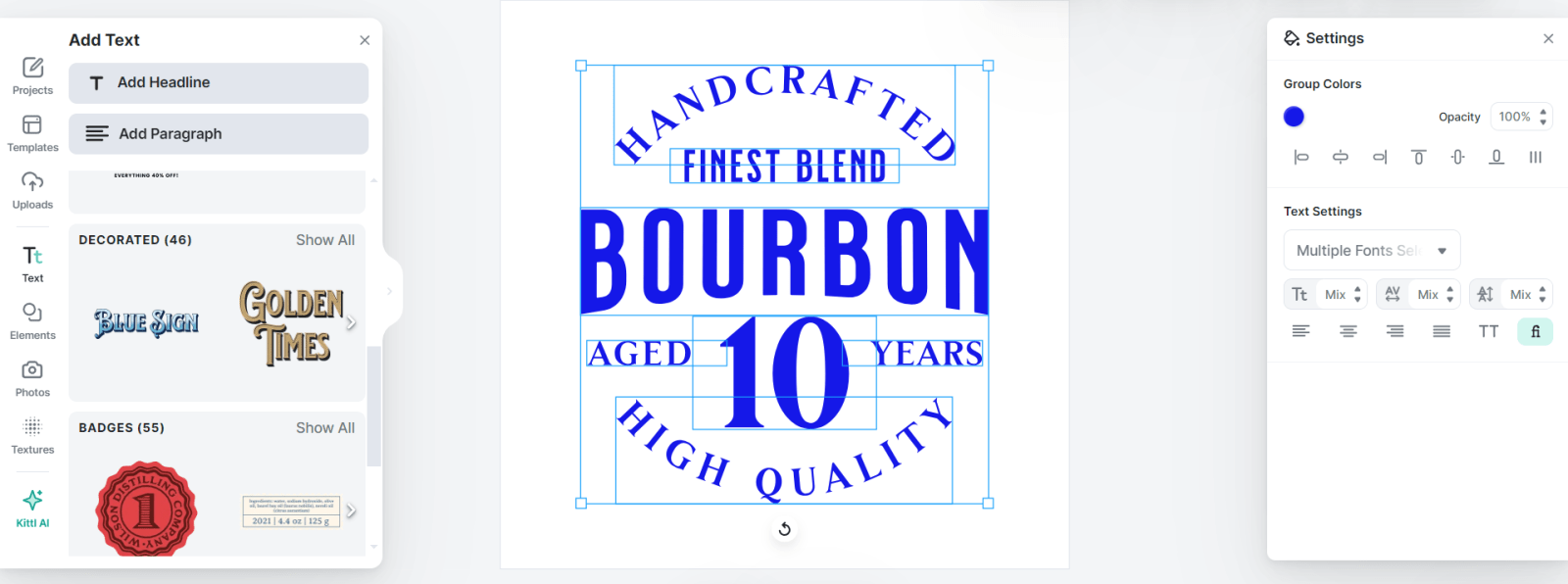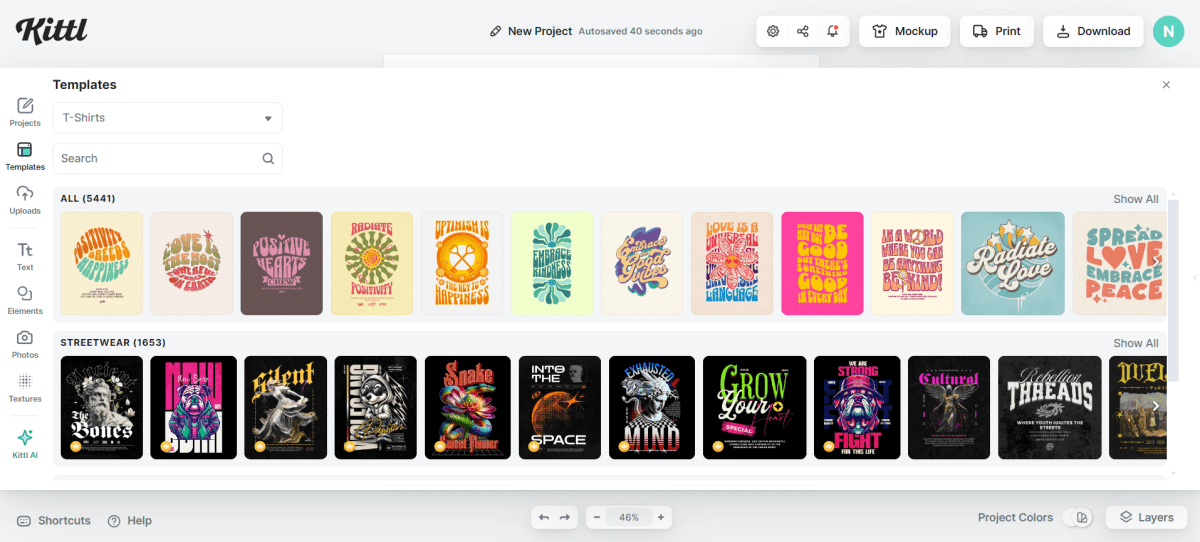Today, designs matter more than ever!
We see them everywhere – phones, websites, clothes, even grocery stores. Good graphics make things look cool and catch our eye. It’s like using pictures and words together to tell a story and make things clear and interesting.
Good graphic design helps us understand things quickly and remember them better. So next time you see a cool picture online, remember, there’s a professional graphic designer behind it!
Or…maybe not?
Because, did you know? Thanks to revolutionary AI technology, there are some amazing AI powered design tools available online that you can use to create amazing designs without being a pro. Kittl is such a tool that helps you design for whatever you want.
And if you want to make graphic designs like a pro even if you have never done it before, this Kittl Review is just for you. It doesn’t matter if you are an experienced graphic designer or someone who wants to design graphics on their own without having much knowledge about graphic design.
In this article, we will explore this AI powered design tool. We will see what Kittl.com is, the key features and tools it provides, how you can use it, and some pros and cons of Kittl. We will also check the real users’ reviews, and alternatives. So, let’s start!
What is Kittl?
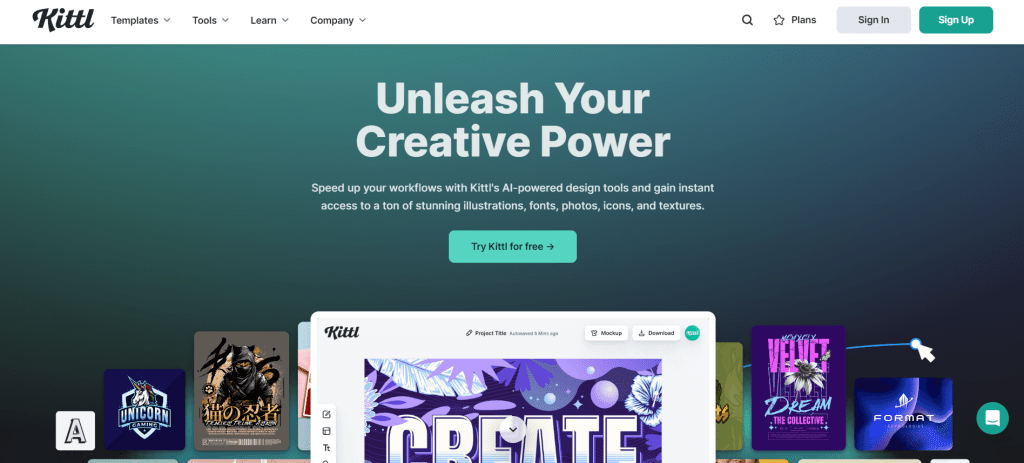
Kittl is an online design tool launched in 2020 in Berlin, Germany. It is founded by Nicolas Heymann and Tobias Saul.
Kittl provides users with AI-powered design tools and access to a wide range of illustrations, fonts, photos, icons, and textures. It allows users to create professional-looking designs easily, even if they have no prior experience in design.
Kittl offers features such as advanced text editing, magic recoloring, and ready-to-use templates. It is trusted by various brands and creators, making it a popular choice for anyone looking to create visually appealing designs.
How to Use Kittl?
Sign Up
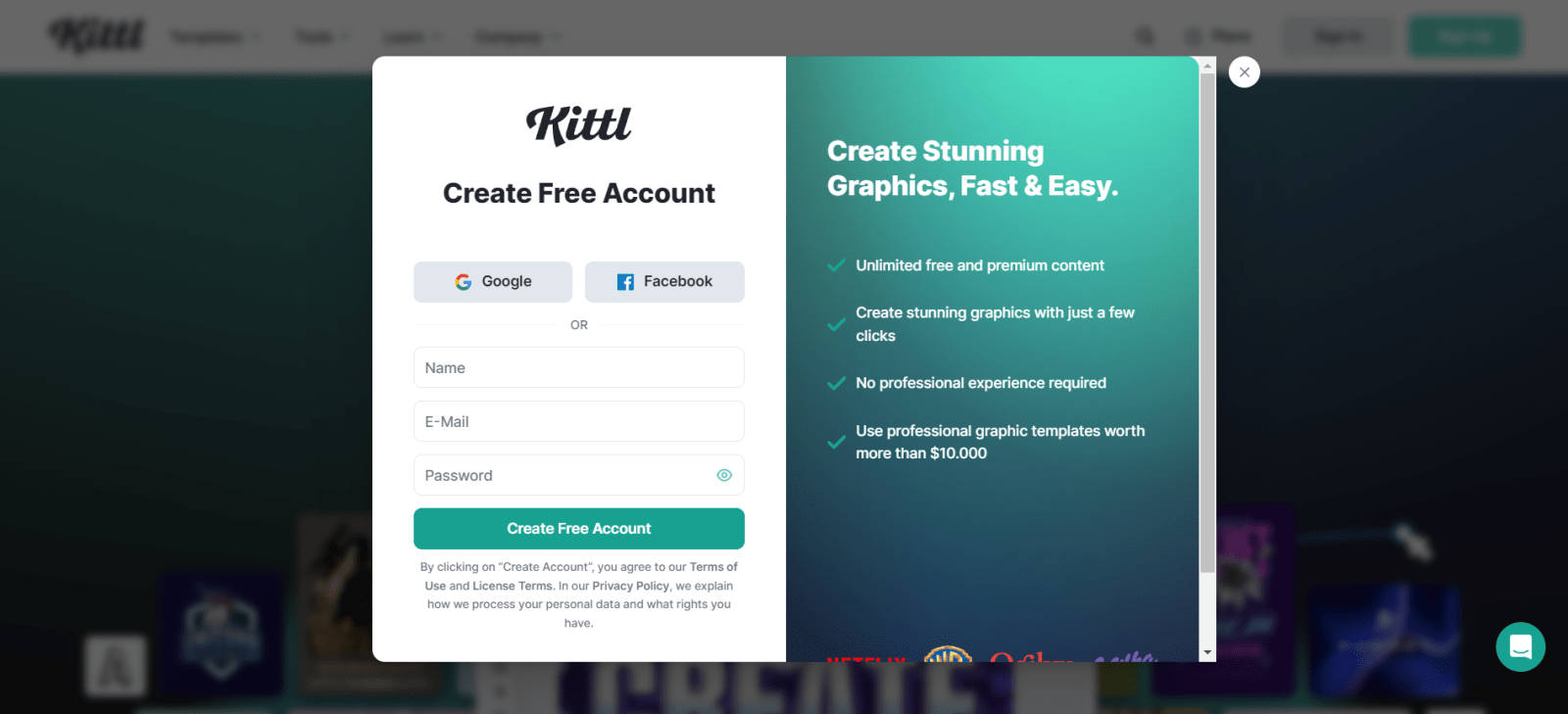
To use Kittl is a very simple process. You just need to type www.kittl.com in your web browser and sign up for Kittl for free.
Yes, you heard it right that Kittl.com offers free registration on their platform.
You simply need to enter your name, Email and password, or you can also use your Gmail or Facebook account to sign up on Kittl.com
Start Creating Design
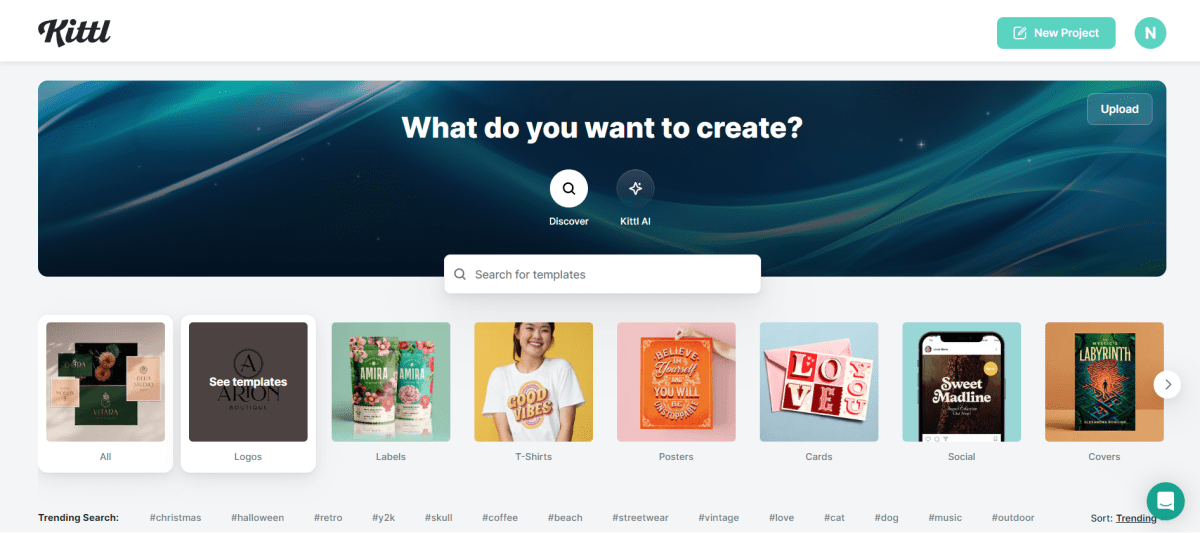
After successfully signing up, you will come to the dashboard screen of Kittl.com which is very simple and straightforward.
You can either search for the design templates that you are looking for by entering text in the search box or you can choose the template category as per your needs just below the search box.
Or if you want to create your design from scratch just click on the New Project which is on the top right corner as you can see in the above screenshot.
When you click on this button, a new window will open. You just need to select the size from the standard preset sizes or you may also enter your own size on the right.
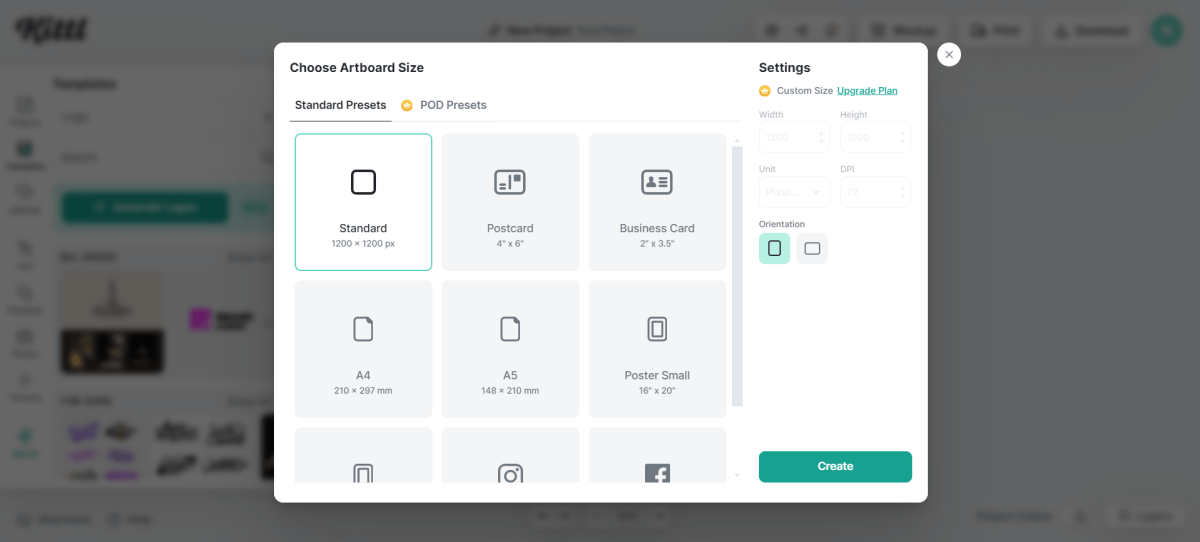
Kittl’s Design Editor
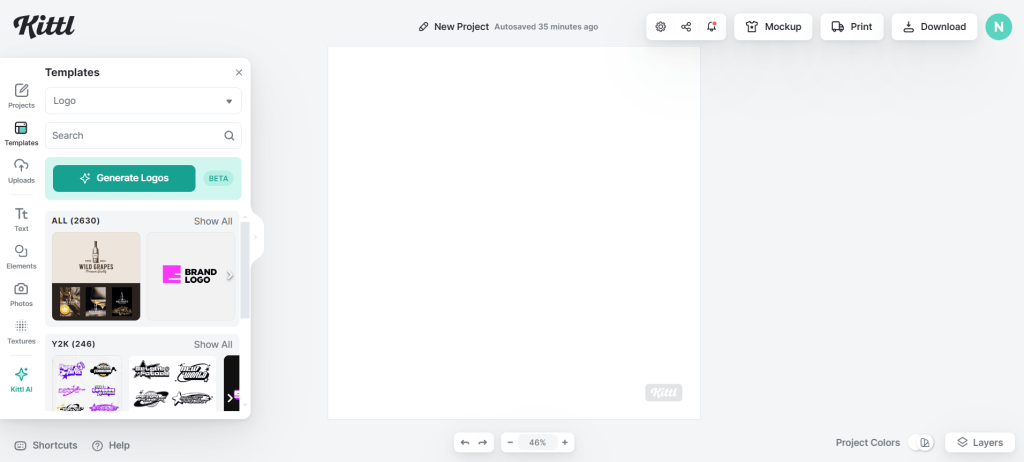
Once you select the size you require, you will have the design editor dashboard on the screen. You will find the full range of useful tools of Kittl.com on the left. And some useful buttons such as settings, share, mockup, print, download, and my account.
Now let’s see how we can use the different features of Kittl.com here.
The Important Features of Kittl and How to Use Them.

Kittl is not just a normal design tool; actually, it’s a set of different tools that comes together and makes it a super tool backed by AI. It has many useful features that improve your creativity effortlessly.
Here, we will see different key features of Kttl.com as well as check how to use them with examples.
Kittl AI
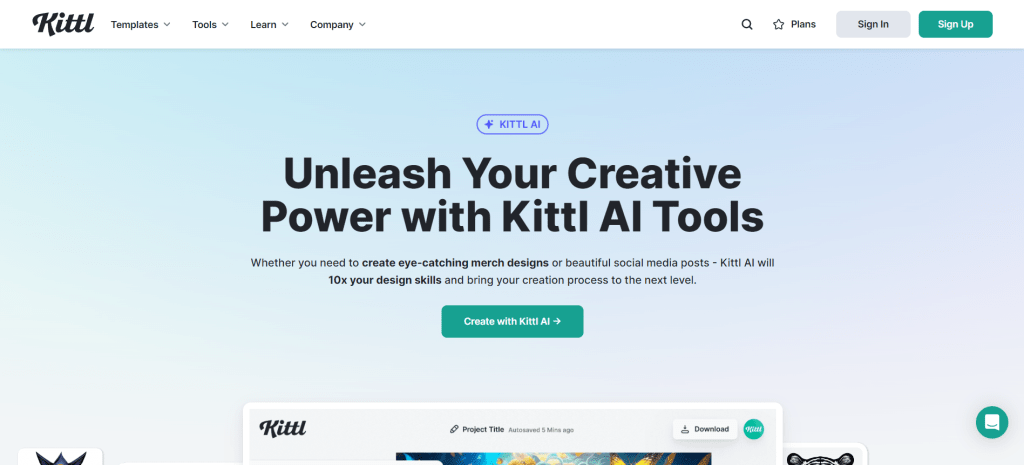
Kittl AI. Kittl AI is like having a super-smart assistant for your designs. It can do all sorts of amazing things to help you make awesome creations.
- Create amazing backgrounds for your designs with just a few clicks.
- Make stunning images using AI magic.
- Turn your images into cool vector graphics.
- Easily remove backgrounds from any picture.
- Generate clipart with simple text prompts.
- Transform images into scalable vector formats.
- Find and use amazing AI art.
- Create catchy quotes for your merchandise.
- Make logos with just one click.
Kittl AI is built right into the Kittl editor, so you can use it easily without any extra hassle. It’s like having a superpower for your designs!
Let’s see these AI tools one by one.
Kittl AI Text-to-Vector
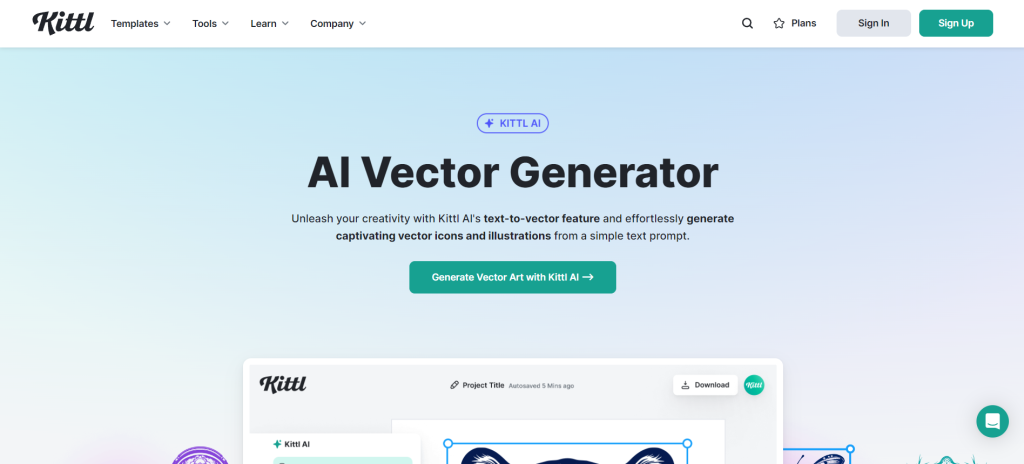
Kittl’s AI-Text-to-Vector feature helps you turn simple text prompts into stunning vector illustrations effortlessly.
With this feature, you can create custom vector illustrations for logos, clip art, merchandise, and more.
You can easily change colors with a click, access powerful editing tools, templates, and a large template library all within Kittl, and generate eye-catching icons, stencil art, line art, and silhouettes directly as vector files for a smooth workflow without compromising with quality.
Here’s how it works
- Write a prompt

Describe what you want to see using simple text in Kittl’s AI tool. You can even use the prompt book for better results. - Choose a vector style
Select from various styles like line art, silhouette, anime, and pixel for your vector illustration.
- Generate your vector illustration

Click the Generate Image Button, and let Kittl AI create your vector. Your image will appear on your artboard once the loading process is complete.
Kittl AI makes the process easy and intuitive, even for those without design experience. You can access this feature for free on Kittl AI’s desktop browser.
Kittl AI Text-to-Image
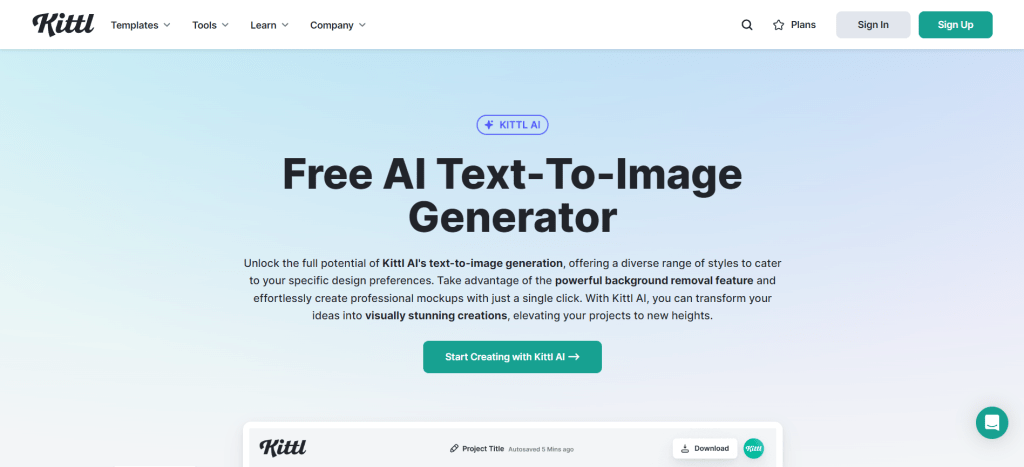
With Kittl’s Text-to-Image generator, you can easily generate stunning images, illustrations, or photos from text descriptions with just a few clicks.
You can choose from various image and clip art styles, remove backgrounds with a single click, and boost your creativity by turning textual ideas into colorful artwork.
Kittl’s Text-to-Image feature includes image, clipart, and vector style presets, along with access to thousands of AI art images for inspiration or use in your projects.
With superior performance powered by Kittl AI ImageGen V2.0, whether you’re a beginner or experienced designer, Kittl makes graphic creation faster, easier, and more efficient.
Here’s how it works
- Open the Kittl AI tool
Start a new project or choose a template, then open Kittl AI from the left toolbar. - Write a prompt
Use the text input to describe what you want to see. Be creative and detailed for the best results.
- Choose an image or clipart style
Select an image or clipart style that matches your vision.
- Generate your image
Click the Generate Image Button and let Kittl AI create your image. Your creation will appear on your artboard once the loading process is complete.
Kittl AI Background Remover
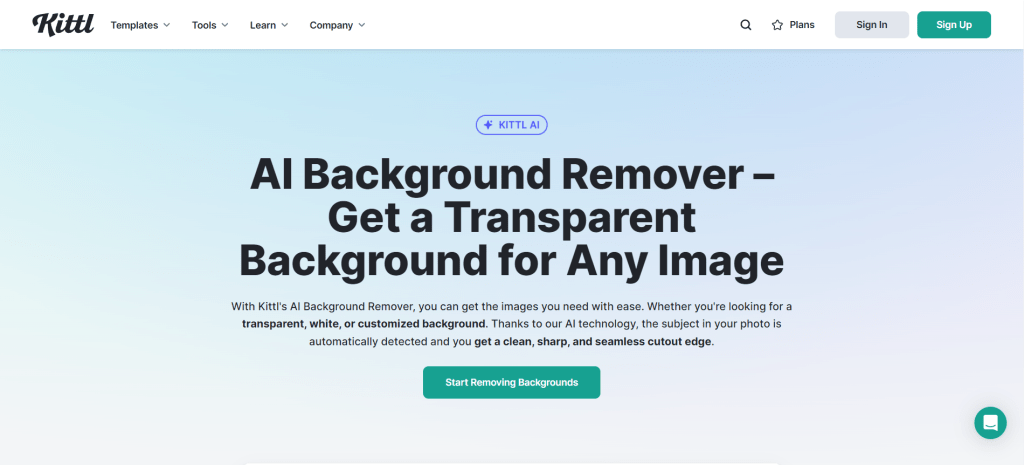
With Kittl’s AI Background Remover, getting the image background you want is easy! Remove backgrounds with one click and seamlessly integrate it into your design process.
Create beautiful designs and upgrade product photos with captivating backgrounds. Kittl’s AI Background Remover is a powerful tool for various applications, processing images quickly in just a few seconds!
Here’s how it works
- Just one click
With Kittl’s AI Background Remover, you can easily get the images you need. Its advanced AI automatically detects the subject in your photo and ensures a clean, sharp, and seamless cutout edge.
- Seamless integration
Kittl’s AI Background Remover is seamlessly integrated into your design process. Whether you’re removing backgrounds from your own uploaded images or using images from Unsplash or AI generation, it’s just one click away!
- Create stunning designs
Once you’ve removed the background, unleash your creativity with Kittl’s design tools. You can download your results in any format or use them to customize its templates. - Upgrade your product photos
With Kittl’s AI Background Remover, you can upgrade your product photos with captivating AI-generated scenes.
Kittl Print
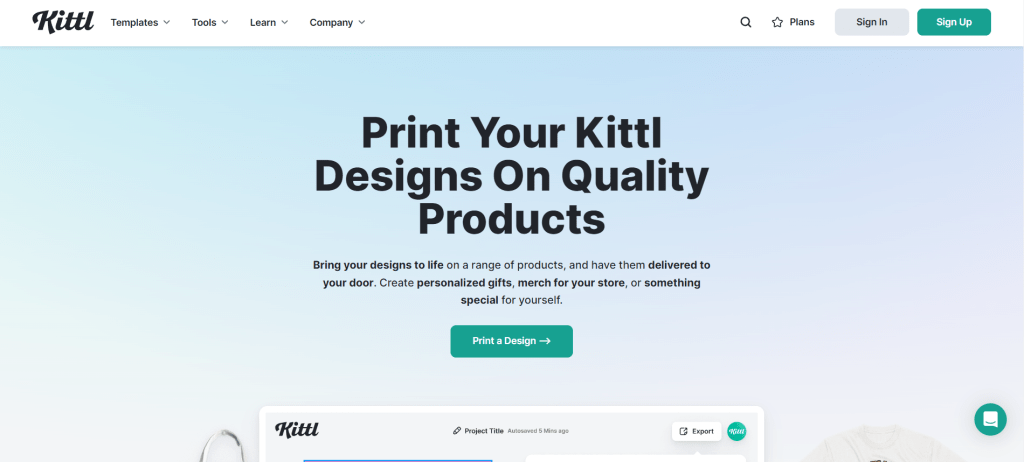
Let’s dive into another fantastic feature of Kittl: Kittl Print. With Kittl Print, you can turn your awesome designs into real-life products!
Here’s what you can do with Kittl Print
- Put your designs on physical products like t-shirts, mugs, posters, hoodies, and more.
- Enjoy a seamless experience from design creation to product delivery, all within Kittl.
- Ship your products worldwide with confidence, knowing that your creations will reach their destination safely and quickly.
Here’s how Kittl Print works
- Create your design
Use Kittl’s AI-powered tools to make professional-quality designs.
- Preview product mockups
Choose the ‘Print your design’ option, preview your design on various products, and select the size and quantity you want.
- Send to print
Your design goes into production immediately, and once it’s ready, it’s shipped out to you or your customers.
With Kittl Print, you can design, preview, and print products all in one convenient place.
Plus, you’ll have access to quality products, thousands of templates, and personalized gifts.
And don’t worry about shipping Kittl works with a print-on-demand drop shipper with facilities worldwide to ensure efficient delivery to your doorstep.
Kittl Mockup Generator
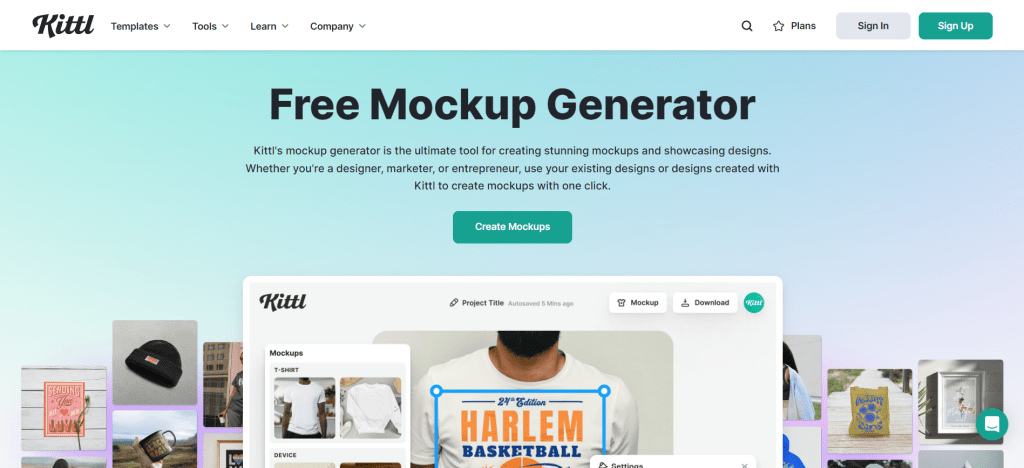
With the Mockup Generator, you can easily create great mockups to display your designs. Whether you’re a designer, marketer, or business owner, you can use your own designs or ones made in Kittl to make mockups with just one click.
Here’s what you can do with Kittl’s Mockup Generator feature
- See your designs in real-life scenarios by making professional mockups with many templates.
- Customize your mockups easily by moving, resizing, and changing background colors with simple clicks.
- Access mockup templates for different occasions, like branding, product visuals, and social media content.
- Use your own designs or ones created in Kittl to create customized mockups with just one click.
- Save time and money by reusing product images and making multiple variations with Kittl’s AI Background Replacer feature.
Here’s how it works
- Choose a template

Select from many templates for things like clothes, wall art, and packaging. You can also upload your own design or make one in Kittl.
- Customize your mockup
It’s simple to change your mockups. Just click and drag to move and resize your design, and change the background color with a few clicks.
- Use mockups for anything

Kittl has many mockup templates for all kinds of things. Whether it’s for branding, products, or social media, there’s a template for you.
And there’s more! Kittl isn’t just for mockups. You can also make great designs using easy-to-use editor and built-in AI features.
Kittl Premium Fonts
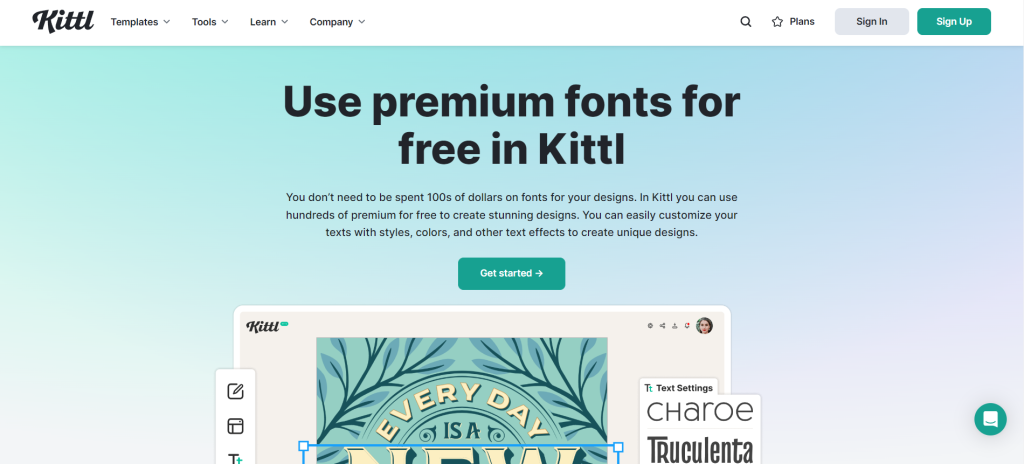
Fonts are really important in design, and Kittl has many premium fonts for you to try. With Kittl Premium Font, you can use high-quality fonts for free. Whether you’re writing something fancy or making a logo, Kittl has what you need.
Here’s what you can do with Premium Fonts
- You can use pre-made layouts and pick from thousands of templates to help you get started.
- Access lots of fancy fonts for free to make beautiful designs.
- Easily change your text to look cool with different styles, colors, and effects.
Here’s how you can use a fancy font in three steps

- Pick a Premium font from Kittl’s collection.
- Change your text to look just how you want with Kittl’s tools.
- Save your design in different formats so you can use it online or print it out.
With Kittl’s Premium Fonts, you can make your designs look great without any difficulty.
Kittl Text Transformation
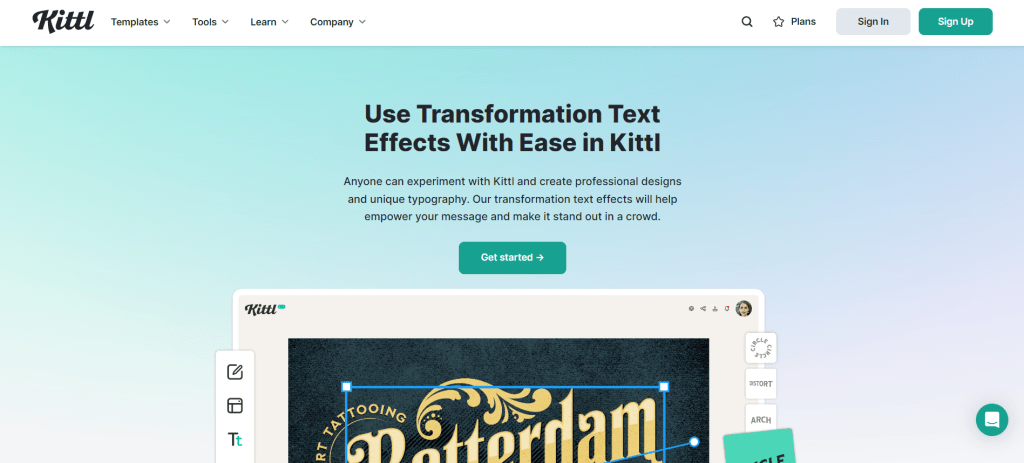
With Kittl’s Text Transformation, making your text stand out is easy.
Here’s what you can do
Change your text with just one click, adding cool wave effects without altering the text itself, perfect for creating unique animations and fitting your words into various designs.
Experiment with different changes, shape your text creatively, and utilize ready-made templates for inspiration. Whether you’re a beginner or a pro, Kittl’s Text Transformation feature helps you create awesome lettering effortlessly.
Here’s how to use Kittl’s Text Transformation

- Type or copy-paste your text into the editor.
- Click on the text and apply the desired effects from the menu on the right side of the screen.
- Adjust variables, change colors, and select unique effects to transform the text as needed.
- Experiment with different options like combining fonts, distorting text, and adding shadows to create visually appealing designs.
- Once you’re happy with the result, you can easily share your creation online or with your team.
With Kittl’s Text Transformation, you can showcase your creativity, personalize your designs, and make your text come to life in just a few simple steps. Give it a try and see the magic unfold!
Kittl Text Effects
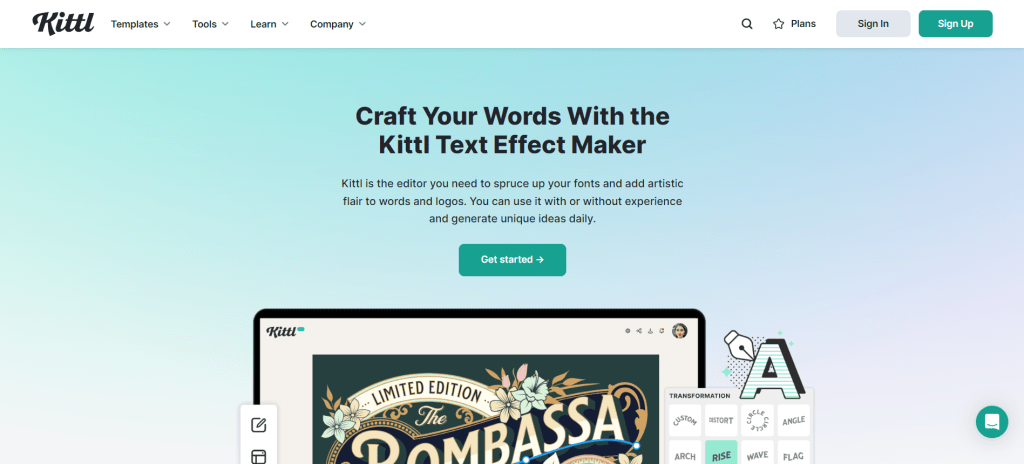
Kittl’s Text Effect Maker enhances the attractiveness of your words and adds style to your logos and designs.
Make your fonts stand out and add artistic flair to your words and logos. Kittl offers various shadow effects like drop, block, line, and 3D shadows to make your text pop and look more attractive.
Use Kittl’s text decoration feature to draw attention to your words, adding color cutting, lines, fading colors, and more to any font in Kittl’s library.
Mix and match different effects to create the perfect look for your text, experimenting with animations, colors, and shadows to make your designs stand out on social media and other platforms.
How to create text effects in Kittl

- Choose from Kittl’s premium font library to find the perfect font for your text.
- Add effects with just one click using Kittl’s user-friendly interface.
- Control the level of detail for each effect using sliders and menus.
- Download your designs in multiple formats like PDF, SVG, JPG, and PNG for print and digital applications.
With Kittl’s Text Effect Maker, you can make your words come alive and create stunning designs that grab attention and impress your audience. Give it a try and see the difference it makes in your designs!
Kittl Texture Library
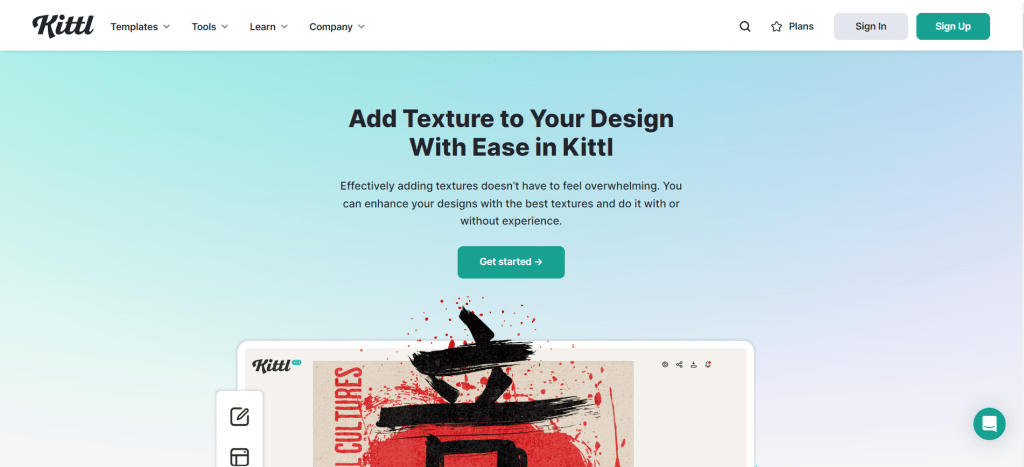
Textures in Kittl can make your designs feel real or look cool. Whether you want something you can touch or just want it to look awesome, Kittl’s got lots of textures to try. It’s easy to use, even if you’re new.
With Kittl’s Texture Library, you can
- Make old-style designs: Kittl has lots of old-fashioned textures like wood and stone.
- Try different looks: Add splatters or stains to make your design unique.
- Arrange layers easily: Move things around and make changes without any problems.
Here’s how it works

- Choose a texture: Just click the texture button and pick one you like.
- Customize: You can add abstract stuff or just put texture in certain spots.
- Share: Share your design with others or save it for later.
Kittl Text Layouts
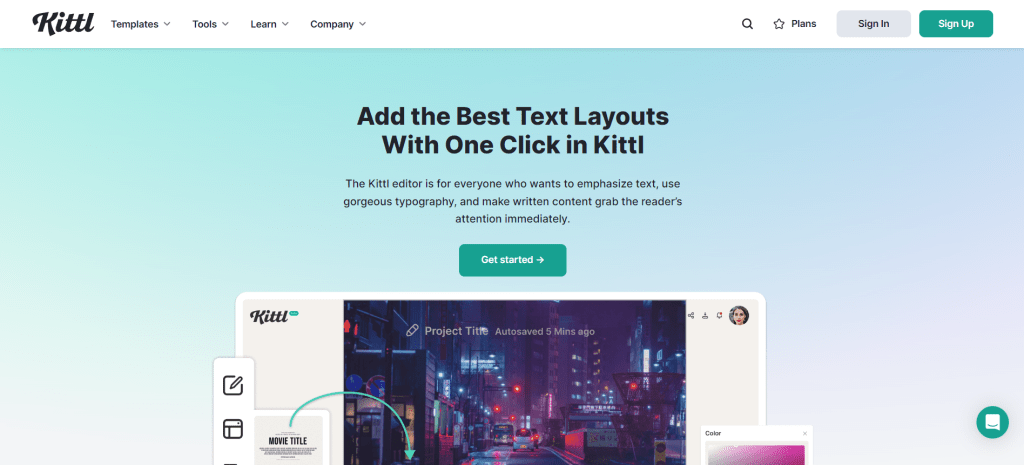
Arranging your text creatively is very simple with Kittl’s Text Layouts. Whether it’s for a poster, flyer, or social media post, Kittl gives you lots of layout choices to make your text more attractive!
What You Can Do with Kittl’s Text Layouts

- Choose Different Layouts: Kittl provides a selection of pre-designed text layouts to suit different purposes and styles.
- Customize Your Layout: Adjust the size, alignment, and spacing of your text to create the perfect composition.
- Experiment with Different Styles: Preview how your text will look in each layout to compare and choose the best one for your design.
- Preview and Compare: Preview how your text will look in each layout to find the one that works best.
- Finalize Your Design: Once you’ve found the perfect layout, finalize your design and save or export it for use in your project.
Kittl Free Vector Illustrations
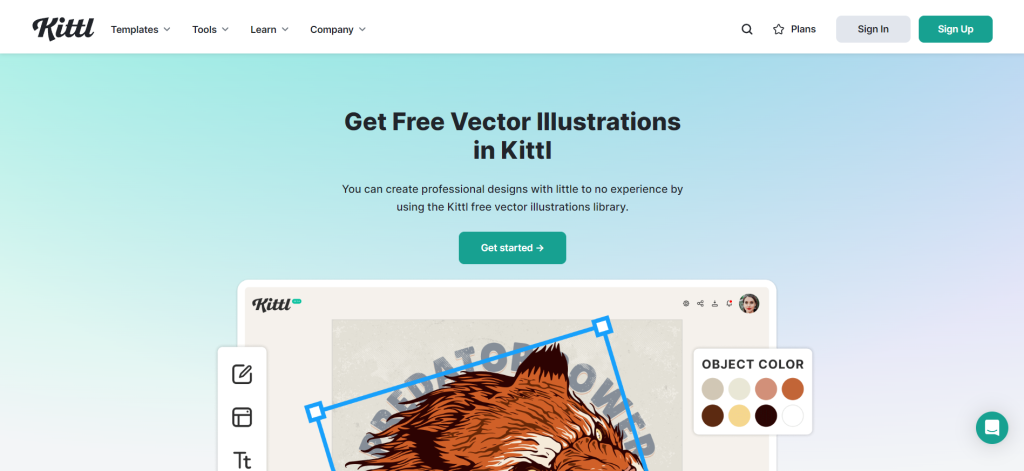
With Kittl’s Vector Illustration feature, you can get free professional designs even if you’re not an expert. These illustrations make your designs look great and take them to the next level. Whether it’s a logo, poster, or unique apparel, vector illustrations ensure top-notch quality at any size.
Here’s how you can use it

- Add unique illustrations: Kittl’s library offers over 10,000 detailed illustrations for various projects. You can easily find the perfect style for your design without spending time drawing from scratch.
- Edit and customize: You can customize these illustrations to suit your needs. Change colors, sizes, and effects effortlessly to create something unique that matches your project’s theme.
- Find relevant illustrations: Kittl categorizes illustrations into thematic sets, ensuring you always find relevant options for your projects. Whether it’s minimalist logos or vintage illustrations, there’s something for everyone.
So this was a detailed explanation of the key features of Kittl.com. Now, let’s take a look at the pricing of Kittl.com.
Pricing Plans

Kittl.com has a free plan that’s great for creating amazing designs. You can use Kittl AI for free with 20 credits and work on up to 20 projects. Although image exporting is limited, you still get a commercial licence for that.
If you need more features, Kittl.com offers paid plans,
- Pro Plan: Perfect for individuals who need access to vector files and advanced editing tools.
- Expert Plan: Ideal for professionals who want eye-catching designs without limitations.
- Business Plan (Custom): Tailored for teams needing a powerful graphic engine.
Let’s see what users’ reviews for Kittl.com
Overview of Real Users’ Reviews

Overall, users are highly satisfied with Kittl’s features and functionality, particularly praising its AI capabilities for generating high-quality designs effortlessly.
Many users appreciate the user-friendly interface, extensive template library, and prompt customer support.
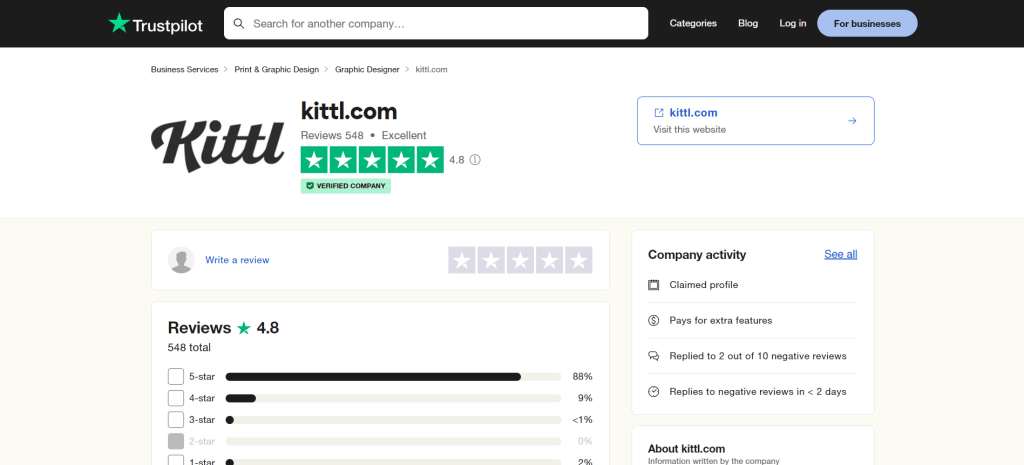
Kittl’s ability to cater to both beginners and experienced designers is widely acknowledged, with users remarking on its suitability for various design projects, including logos, social media posts, and product mockups.
Despite some minor issues with accessing premium plans and occasional AI misunderstandings, the overwhelming response has been 100% positive, with users recommending Kittl as a valuable tool for graphic design and creative projects
Pros and Cons of Kittl.com

PROS
- Easy to use interface.
- Great AI graphics engine.
- Minimum learning curve.
- Offer AI in several categories.
- Wide range of elements, photos, fonts, and colors.
- Background remover feature.
- Customizable templates.
- Ability to upload own fonts and images.
- Intuitive AI art generation.
- Easy personalization of templates.
CONS
- AI accuracy can improve further.
- Limited art styles in AI graphics options.
- More elements would be desirable.
- Some users find streamlining prompts challenging.
- Finite number of credits for monthly usage may cause hesitation.
Alternatives to Kittl
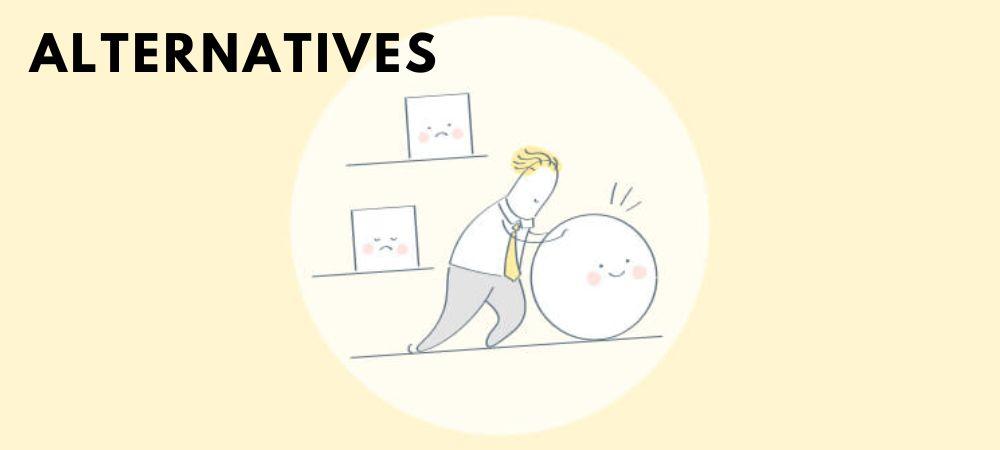
Here are some alternatives to Kittl.com that you might like,
- Canva: It’s a simple online graphic design platform with lots of templates and graphics. Great for small business owners and bloggers who need professional designs quickly.
- Glorify: This software helps you create professional social media posts, ads, logos, and more, even if you’re not a designer.
- Photopea: An advanced image editor for tasks like resizing images and designing web pages. It’s great for both simple and complex tasks.
- Visme: Make professional presentations and infographics online with Visme’s free tool. They have thousands of templates and graphics to choose from.
- Pixlr X: A free modern photo editor that’s easy and fun to use for editing photos, designing, and animating.
- Adobe Express: Adobe Express offers thousands of amazing templates and design tools for creating wonderful content for social media, websites, and more.
- VistaCreate: VistaCreate offers a variety of templates and design resources to help you create impressive graphics and visuals for your projects.
These are just a few alternatives to Kittl.com. If none of these work for you, there are many more options out there to explore!
Conclusion

In conclusion, Kittl.com is an excellent choice for individuals, whether they are experienced graphic designers or complete beginners.
Its user-friendly interface, along with its powerful AI capabilities, allows users to create professional-looking designs with ease.
Despite some minor drawbacks such as AI accuracy and limited art styles, Kittl.com offers a wide range of features and customizable options, making it a valuable tool for graphic design projects.
With affordable pricing plans and positive user feedback, Kittl.com stands out as a top choice for anyone looking to unleash their creativity and design skills.