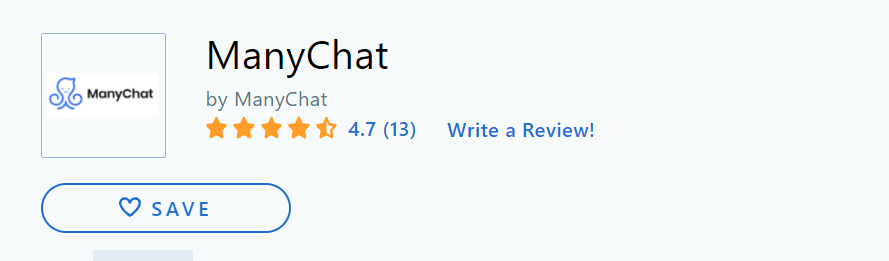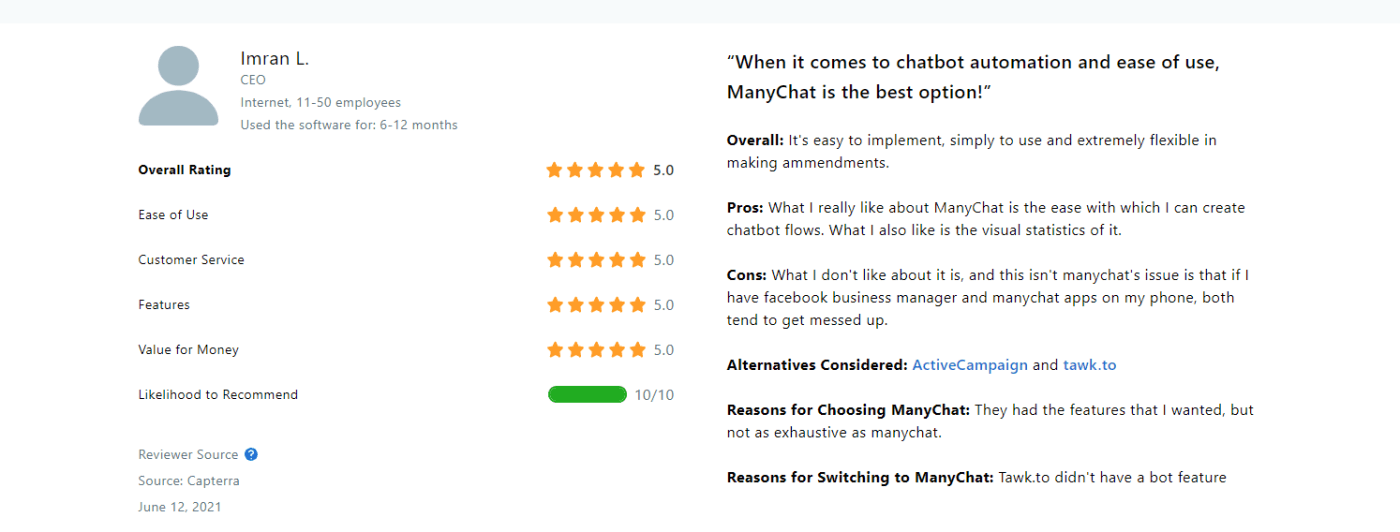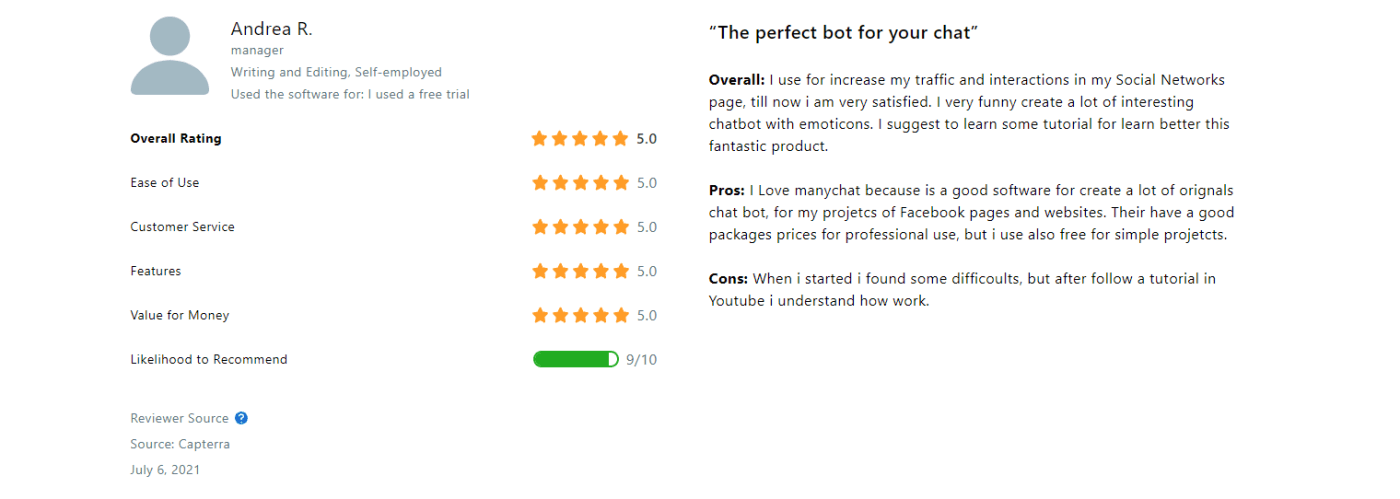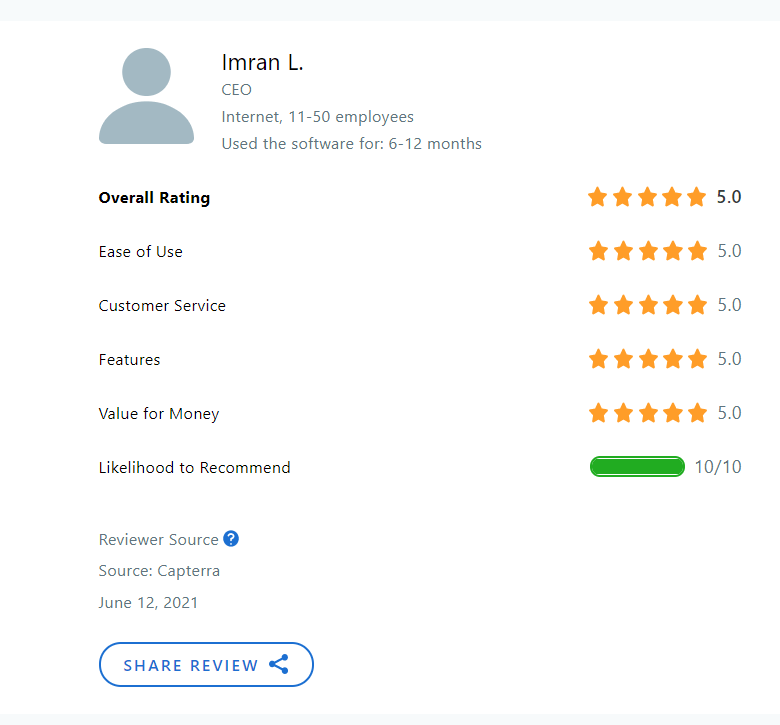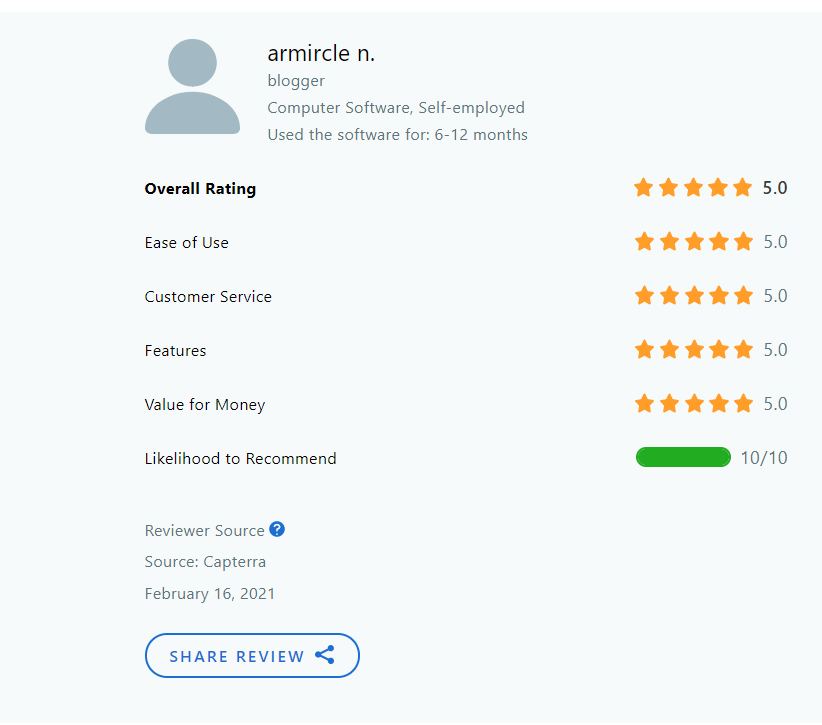Introduction
How does ManyChat work? Does it have a free trial? And what do customers who have used it in the past say about it?
If you are looking for answers to these questions, you are in the right place; today, we present ManyChat, one of the most used chatbots for Facebook Messenger, which will help you manage your contacts and scale your business.
In this article, you will find a review of the ManyChat service: we will explain what it is, how it works, and how you can register and take advantage of its different tools. Read on to learn more.
What is ManyChat?
ManyChat, a service managed by an American company located in San Francisco, was founded in 2015 to assist small businesses in growing by building meaningful relationships.
ManyChat managers offer services to make marketing easier. These include launching campaigns and acquiring leads, or optimizing the sales process through effective communication.
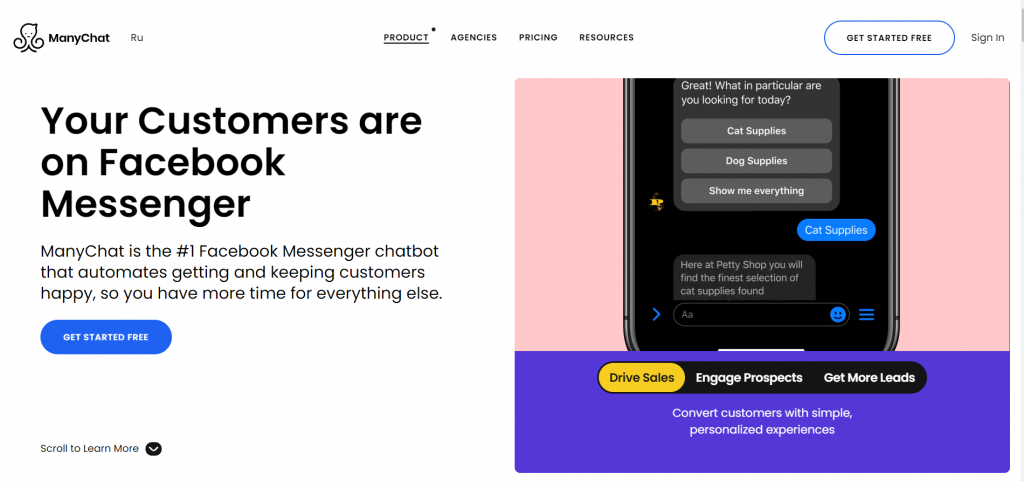
ManyChat, a Facebook bot that automates customer messaging, you will get faster responses and more time to focus on more important stuff. You will not have to respond to any messages or comments you receive once the tool has been activated. The chatbot will take care of that.
And don’t think that this means that the quality of the messages and conversation will be lower quality or non-relevant. Because he automatic replies are generated using keywords that your users use when they talk to you or your brand. They can be identified when the message:
- Is the equivalent of keywords
- Includes the keywords
- Begins with the keyword.
A message you have pre-selected is sent to the chatbot whenever the bot identifies one keyword of your interest. And this might seem a bit generic, but it’s actually an extremely effective and accurate technique that most automated chatbots use. We will show you how to set keywords and similar messages in the next paragraph.
Manychat - Tutorial & Working Principle
To understand how to use ManyChat, it is first necessary to analyze its main features. Remember that this tool can be used with different goals, such as customer support, faster management of the sales cycle, or the promotion of services and products.
Several functions will allow you to do this; let’s see in more detail in this paragraph each of them and all the steps you will need to take to start using the ManyChat Bot efficiently.
First, you will need to connect your Facebook account; remember you can only use this software on Facebook pages and not on private accounts.
Also, you can only link one Facebook page per ManyChat account. So if you have multiple Fb pages, to manage them better, you will need to activate several ManyChat licenses.
The dashboard will be just like the image below, with a drop-down menu on the left through which you can access all the different functions and a work plan on the right side of the screen that will change from time to time based on what you are planning.
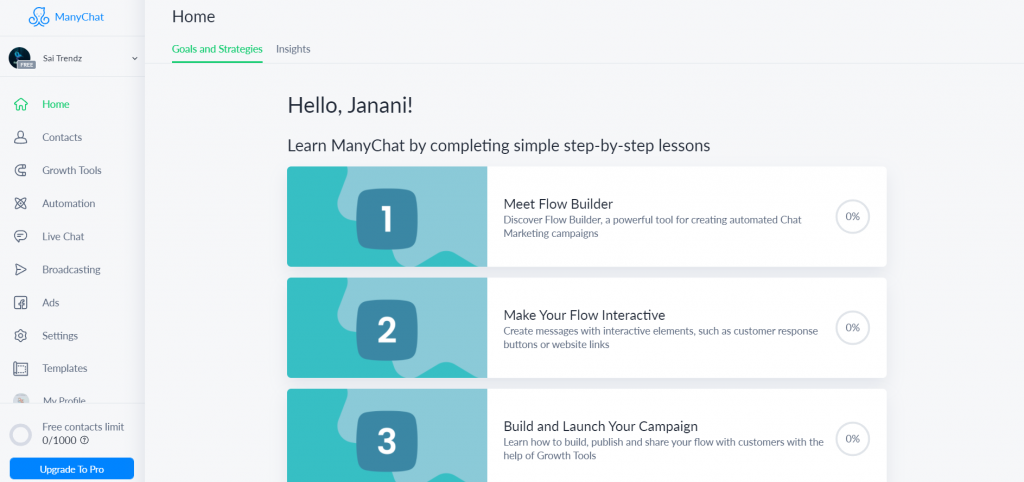
The first feature we are talking about concerns welcome messages. These represent the first message someone receives when they view your Facebook page for the first time. These messages are beneficial for introducing yourself, giving more information about you and your brand’s identity.
Furthermore, through them, you will be able to understand the client’s intentions. Each person has specific reasons to contact you, asking questions such as “How can I help you?” or “What are you looking for?” as an input to start the conversation. You will be able to manage your conversations better automatically.
Another way to start the conversation is to use “conversation started. ” They are preset questions in the form of buttons (usually taken from the FAQ) that appear in the Chat as possible questions to ask to start the conversation, which are widely used also by big companies.
It is possible to set these types of messages by accessing the settings from the left side of the dashboard and then proceeding to messengers. Once in this section, you will find all the fields necessary to edit your answers.
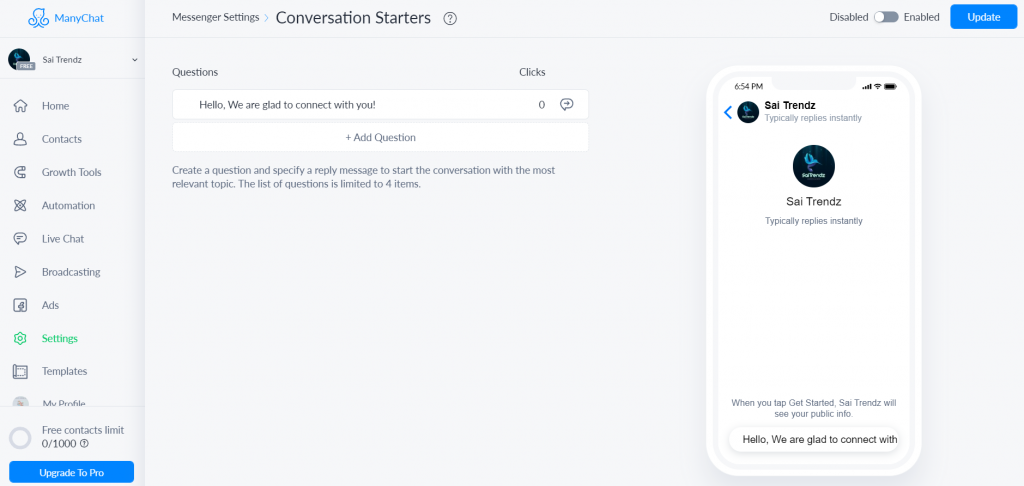
One of the essential features of ManyChat concerns the Flow Builder, the visual editor that allows you to plan your conversation.
In fact, with this tool, you will be able to plan the flow of communication with all the replies having individual details, you can view every single message in chronological order, and you can also organize their arrangement down to the smallest detail.
You can start using this tool via the menu in the automation and flow section. To begin with, you can choose whether to proceed through an existing template (based on the type of campaign) or create your flow from scratch.
In both cases, you will add a series of elements starting from the starting point. For each of them, you can establish the type of content, the text, and the addition of custom fields, such as name, surname, place, gender, etc.
In fact, through Many ChatBot, you will be able to collect all the necessary information about your customers, keep them to analyze your audience better, and provide fast, direct communication. According to statistics, Facebook leads are more real and organic compare to others.
It really is a game changer when it comes to managing business Facebook pages or client support on your website via Facebook chat, both in terms of time and customer responsiveness and conversion.
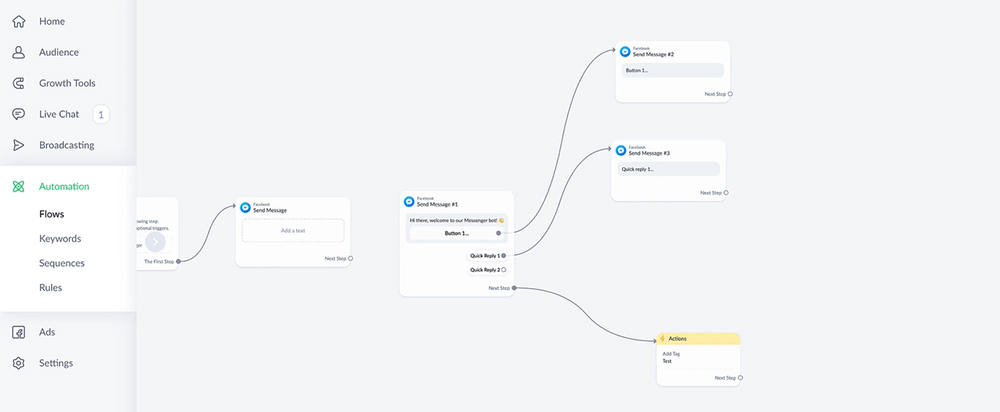
It is also possible to add buttons and quick replies to forward the communication to the next step in each element. Based on the response obtained, it is possible to continue the flow in different ways; in fact, each response will lead to a separate message.
Also, by adding actions and conditions, you will be able to automate your bot to do something (Action) when an event happens (Trigger). For example, when it is your customer’s birthday, the bot can send an Happy birthday message fully automatically.
ManyChat features do not end there; using the app, you can also use growth tools, audience analysis, and many more. To find out more, visit the Many chatbot official website, and through the free video course, you can find out how to use every function smoothly.
Manychat - Benefits
The advantages deriving from the use of ManyChat are different; many of these are related to the great variety of functions and the high integration with other specific tools. Let’s see them in more detail in the course of this paragraph.
The A/B testing function is very advantageous to verify the quality of advertising campaigns, publishing two versions with different audiences, and analyzing the same results to understand which of the two is the most effective.
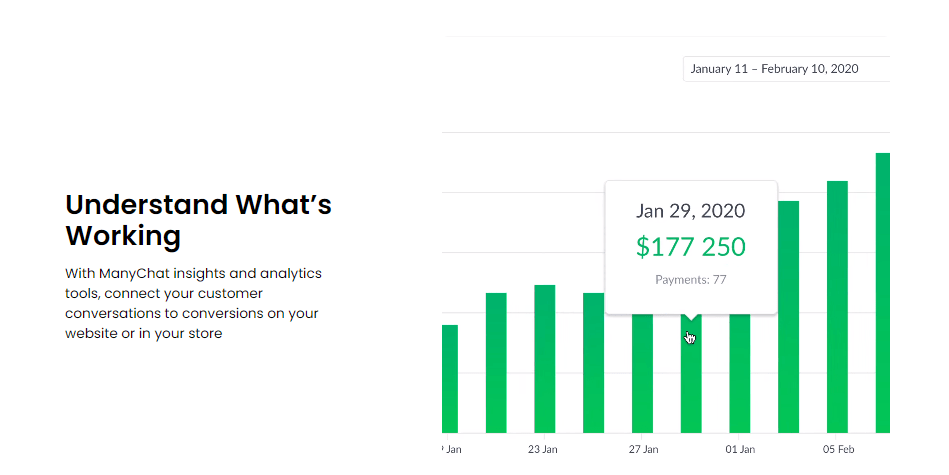
One of the most significant benefits that will allow you to save time and money is integrating other tools like Shopify, PayPal, Stripe, ActiveCampaign, Google Sheets, and 1500 other apps that will take your automation to the next level.
Another strength of this chatbot is its ability to store large amounts of data about your customers so that you can develop more targeted communication.
Furthermore, thanks to the analytics tools, it is possible to identify inactive users and eliminate them from the contact lists to waste the advertising budget on customers who are no longer interested.
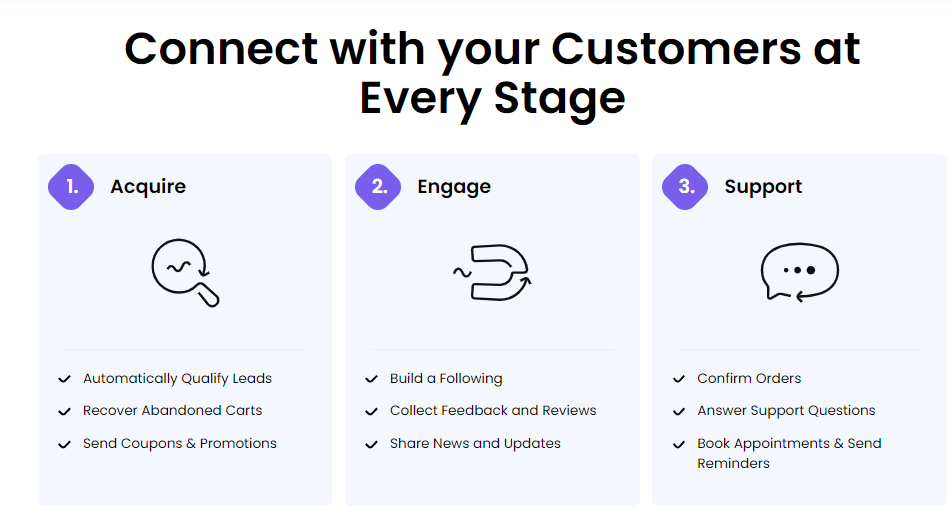
But wait, the ManyChat bot tools don’t end there: another example is the growth feature that encourages customers to use the chatbot.
You will be able to create 14 different tools to use as a call to action on your website or blog to get your customers to start a conversation with you, such as overlapping objects (bar, slide-in, landing page) or embedded ones (buttons and blocks).
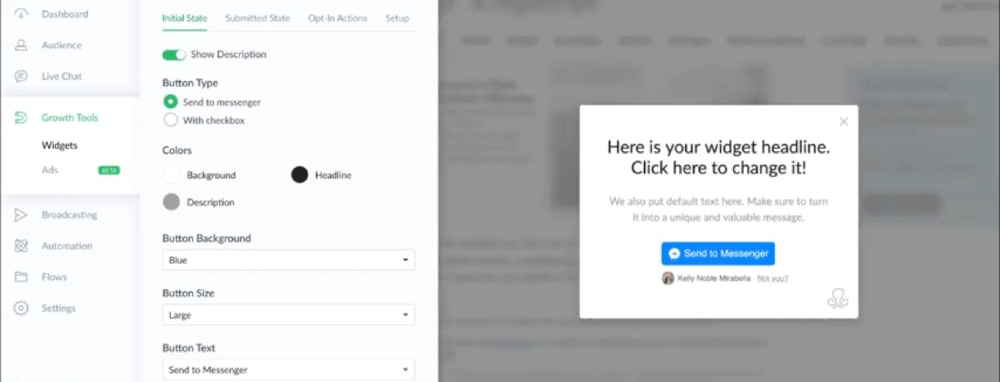
We remind you that the Manychat developers have recently made the service available on social media Instagram, thus making it 100% complete. Its other applications are email marketing and traditional messaging.
Pricing Plan
Many Chat is available in three different versions, Free, Pro, and Business. Each of them differs in the number of users it allows you to reach and the type of functionality available.
FREE
-
Get started with access to Manychat basic features to engage up to 1,000 contacts FREE OF CHARGE:
-
No credit card, or charge card, required!
Ideal for those getting started with Chat Marketing. -
PRO
-
Grow your business with access to all advanced Pro features for unlimited contacts, starting at a cost of:
-
* Scales with number of contacts
The complete, all-in-one Manychat toolbox, perfect for Chat Marketing pros. -
The Free version, which, as the name suggests, is entirely free, does not even require registration of a credit card. With the free version, it will only be possible to use it for Facebook Messenger for up to 1000 contacts, which for relatively small business is still more than enough.
By activating the free version, you will have access to most of the tools for the automated management of conversations. You can create unlimited customized flows, use a maximum of 10 tags to segment your audience, create two sequences of automated messages and access the preset templates for campaigns. All content created with the free bot will be branded with the words “powered by ManyChat. “
Unlike the Pro plan, the free version does not have a few features, such as Analytics and integration with Facebook Ads. Furthermore, only some of the growth tools are made available.
You can activate the Pro account for only 10$ per month, and get a truly complete service. With this, you have unlimited access to all the services you could need to managge conversations, analytics tools to measure and track performance, as well as integration with Facebook Ads, Google Sheet, and many other apps.
Positive & negative
PROS
- Built-in Live Chat Feature
- A/B split testing
- Subscriber report - Daily/Weekly/Monthly
- Analysis of message sent, opens, clicks and conversions
CONS
- Free version has no integration with analytics tools
- Flow builder is complex for beginners
Users Review
Now let’s see what users who have already had the opportunity to use ManyChat think, their opinions about it, and if they were satisfied with the service.
From the review site Capterra, ManyChat appears to be one of the most appreciated tools by the public; in fact, it has an overall score of 4.8 stars out of 5 total. As proof of its quality, it was named the Spring 2021 App Leader on the G2 review site.
In particular, users appreciate the platform’s ease of use that allows them to carry out various actions in a few minutes and the variety of tools that allow them to interact with many users and develop a large customer base.
As you can see, ManyChat is a very appreciated tool by those who have used it.
FAQ
We have concluded this article dedicated to ManyChat. But, before parting ways, we will see in this section some frequently asked questions on the subject and their relative answers to resolve any doubts the reader might still have.
What kind of software is ManyChat?
Many Chat is a chatbot for Facebook Messenger; in other words, it is a tool that allows you to automate the management of messaging with your customers. It can also be integrated into blogs and websites, to provide automated live chat support.
Does Many Chat offer a free trial?
Yes, through the free plan of Many Chat, you can try this chatbot for free and familiarize yourself with all its features, interacting with up to 1000 contacts.
How much does ManyChat cost?
ManyChat Pro has a base cost of $10 (€ 8.30) per month, the price increases based on the size of your contact list.
Is ManyChat safe?
Indeed, the developers of ManyChat have, first of all, aimed at the safety of both users and end customers.
Conclusion

Well, that’s all we have got for today; hopefully you’ve learned enough about Manychat to make an informed decision about which social media platform is best for you. Visit our Social Media Management tool list if you’re interested in learning more about Social Media services and tools and other social media services.
Also here is the list of Facebook related post on our SM90,
- Facebook Groups For Marketing
- Facebook Ads VS Instagram Ads – Costs, Stats & Differences – Which One Works Best?
Let’s all catch up with the next thrilling review. Keep checking back until then! Thank you for your time, and good luck!