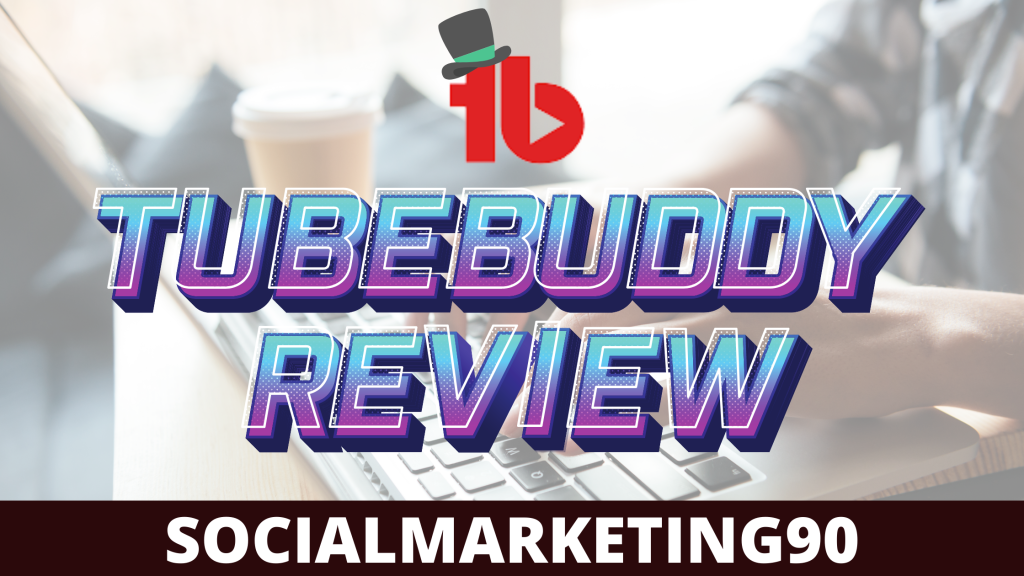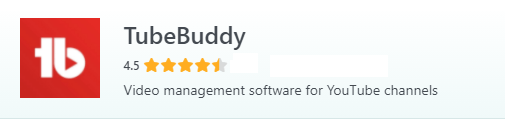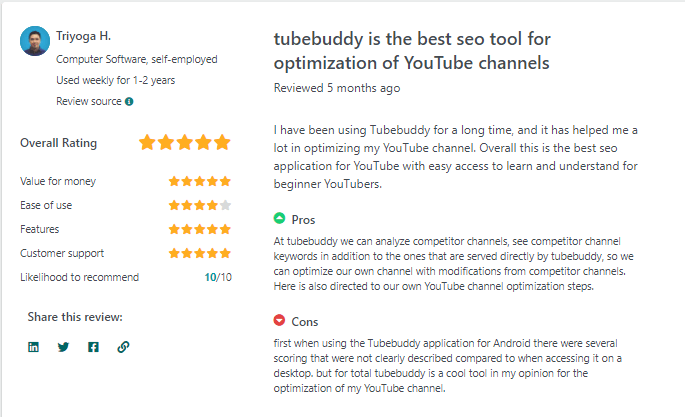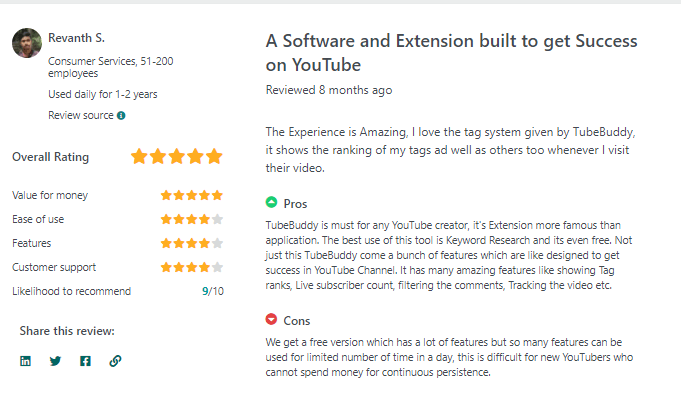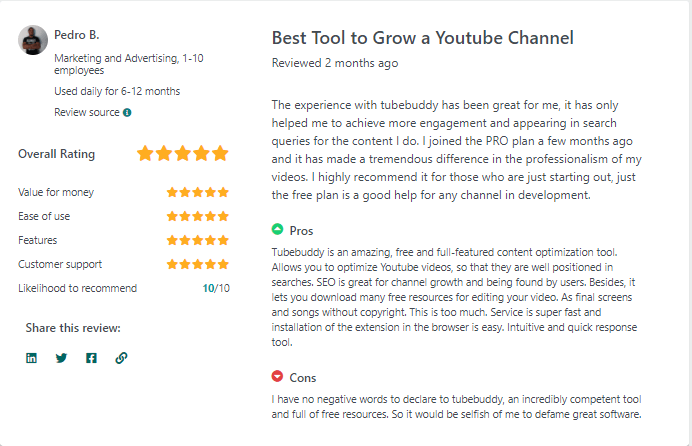TubeBuddy and your success on youTube
YouTube is getting highly saturated with each turning day. Your competition is increasing day by day. So, if you are not strategic and don’t know the best way to start a channel, you will not get any success. It is important than ever to do it the right way, using all the tools available to make the quality of your videos as high as possible. It helps you stand out in the crowd and you eventually get succeeded in the intents that you set your mind to.
Now if you are all set to open a YouTube channel, you cannot fail to take advantage of the services that TubeBuddy offers, which exponentially increase your chances of success on the red and white platform.
In this TubeBuddy review you will read the functions and the advantages of the tool. We will also include the price, and reviews and opinions of those who have already used it so that you will know everything about this tool and decide if you wanna buy it, or not.
TubeBuddy has a free version and a free trial, so after reading our helpful article, if you want to test the tool, just go and give it a try.
What is TubeBuddy?
TubeBuddy is an amazing YouTube optimizer. In practice, it is a browser extension that will allow you to grow your channel faster (when used at its best).
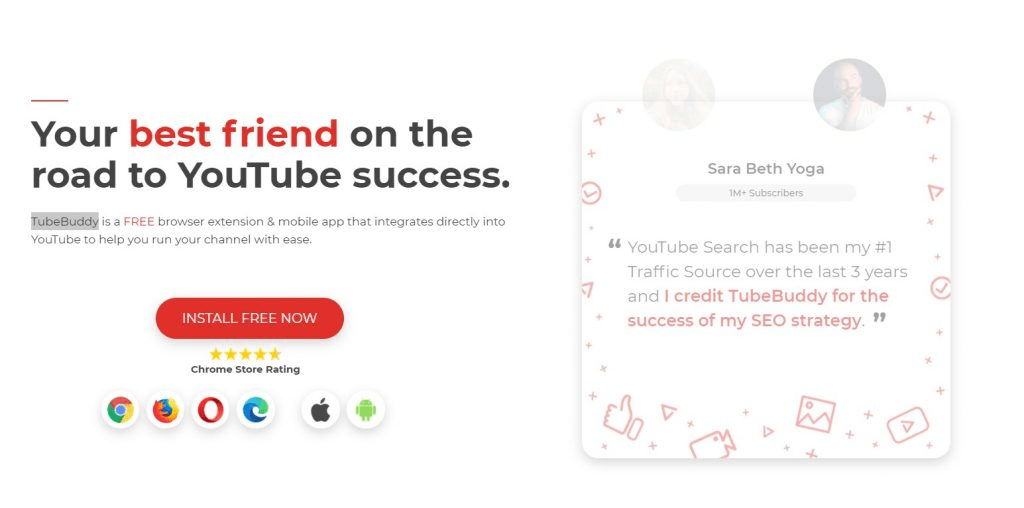
Tubebuddy helps you create, manage and grow your channel. To access its functions, you will not have to open another window. In fact, you will find TubeBuddy already incorporated into your channel, so to use it, you just need to login to YouTube, as you always already do.
Tubebuddy extension is supported by almost all famous and often used browsers. You can use TubeBuddy with Chrome, Firefox, and Safari without encountering any compatibility problems or issues with the performance of your computer, whether it is a desktop, a laptop, or a tablet.
Furthermore, the price is very attractive. It is divided into different layers, starting from a free mode, which allows you to use the basic versions up to the premium ones that will gradually increase the tools and possibilities at your disposal.
Tubebuddy Tutorial
Now let’s see precisely how Tube Buddy is structured; what are the tools you can use to maximize the performance of your channel, obtaining views and an economic return through an improvement in the quantity and quality of your content.
Its interface is very intuitive, and from the first use, you will immediately become familiar with this tool. All aspects of your channel will be optimized, giving you more detailed insights about your channel and videos.
But let’s look at some of the best things that TubeBuddy offers;
First of all, TubeBuddy allows you to create your video content attractively. From the title to the description and the possible translations to the aspects related to monetization.
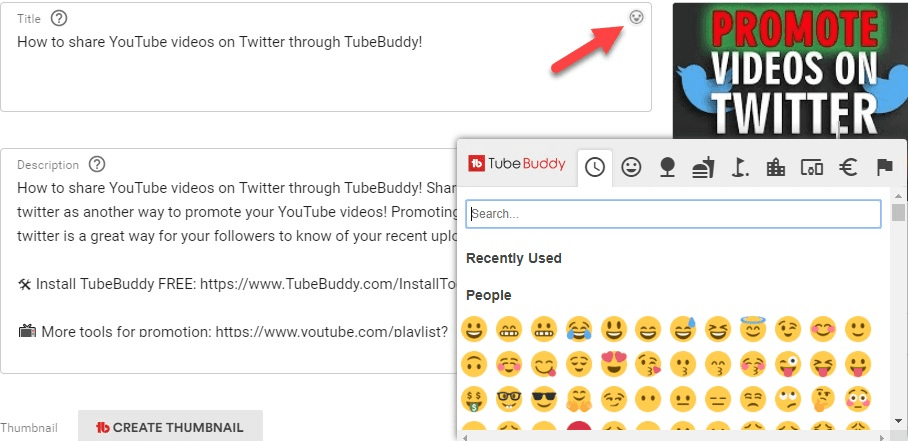
You can also select the tags through TubeBuddy, which you want to include in your videos. As it uses AI, it can suggest the most suitable keywords and show the most viral videos related to the topic you want to create video on.
Tubebuddy analyze the publication time of all of your videos to identify what time your audience is active and most likely to follow you. It helps you scheduled your videos accordingly and eventually you collect a good amount of views and get an increase of the “views velocity”, which is an important ranking metric on YouTube.
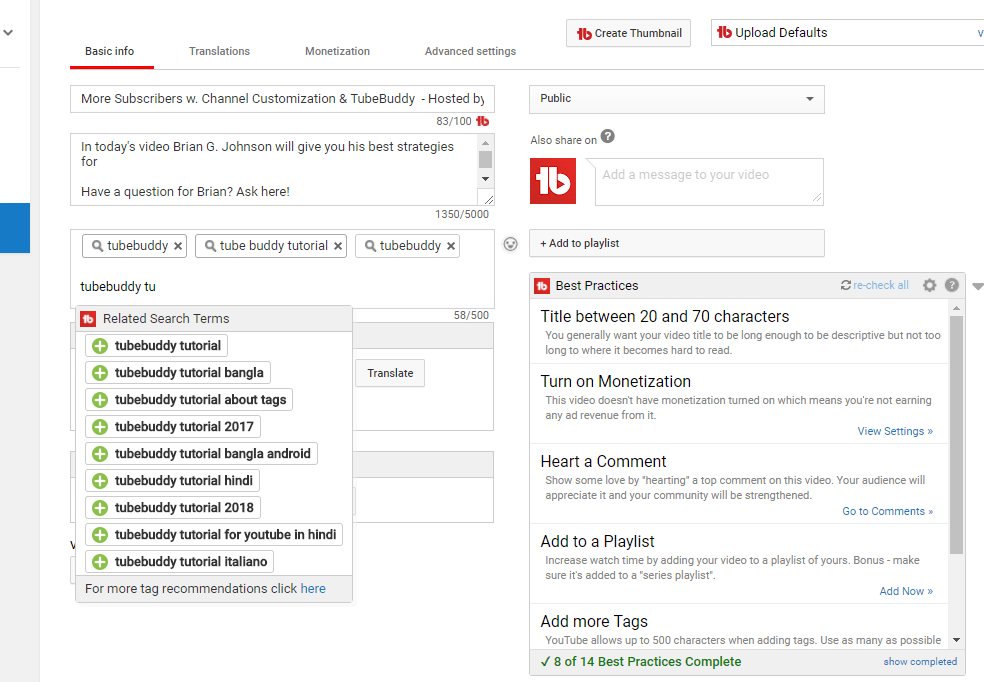
You will always be able to navigate the comments on your videos and immediate feedback from those who follow your videos.
In addition, an app version for mobile phones is also available, so you can manage your channel even when you are not in your studio.
One of the most famous function of TubeBuddy is its SEO tools stack for YouTube. This way, you will always be able to create content at the top of the request rankings from all other users. This is very beneficial as it helps you to not waste your energy on products and videos that the public may not require, or be interested in.
These are just some of the functions you can use, many of which are already available with the basic version and therefore can be used from the first access. You will find many detailed TubeBuddy tutorials on YouTube. Below I attached one such tutorial by the official TubeBuddy YouTube channel. Their YouTube channel is a great resource for other general YouTube growth tips.
Tubebuddy - Pricing Plan
Now let’s analyze the prices of this tool linked to the different features included in the offer, so you can decide which option is best suited to your needs.
As you know that paid software like Tubebuddy dose not offer much in their basic version. But that makes sense because to maintain the quality of service, they can’t offer everything free.
Furthermore, we must not see the payment as an expense. It is indeed the right price to pay for an efficient service, from all points of view. It’s basically an investment.
Pro
-
For those starting their YouTube Journey and wanting to get access to new tools for growth
-
Have less than 1,000 subscribers? Use RisingStarBuddy coupon on the checkout page to get 50% off
Legend
-
For creators looking for the maximum competitive edge for making data driven decisions and expanding their reach
Star
-
For content creators looking to achieve maximum efficiency and time savings
Enterprise
Pricing
-
For brands looking to grow their channels with UNLIMITED TubeBuddy tools. Rank faster on YouTube, save time and money, get expedited customer service, and more.
The payment ranges of Tube Buddy are three:
- Pro: Just $3.50 per month. The package already includes the most basic functions for the best management of your channels, such as the option to search for the best tags and keywords.
- Star: $11.50 each month. This is the most popular price package. The price is totally justified with the available functions. Compared to the basic version, you will have the possibility to program your videos, use pre-compiled and effective-proof templates for your channel, and tools for monetization;
- Legend: For $26.50, you will get all the functions of TubeBuddy! This way, you will have a real secret weapon at your disposal that will allow you to always be one step ahead of your competitors. You will have all the tools included in the Pro and Star plans, plus competitor analysis, the ability to perform A/B tests, and advanced retention analysis.
If you are totally new and want to test the tool, go for free version where you can try the software without spending a single penny. Then if it suits your needs, get a paid plan.
Positive & Negative
PROS
- Bulk Editing Tool
- Exceptional A/B Testing
- Easy To Use
- YouTube Certified
- Suggested Tags already in the Cheapest Plan
CONS
- One license per channel
- Legend plan is expensive
User Review
Tubebuddy has served more than 10 millions channels. It is highly recommended by all the famous creators. So let’s see some opinions and reviews on TubeBuddy:
Tubebuddy Vs Vidiq
Now let’s take some space to compare TubeBuddy with its direct competitor. I’m talking about VidIQ, which is a browser extension just like TubeBuddy.
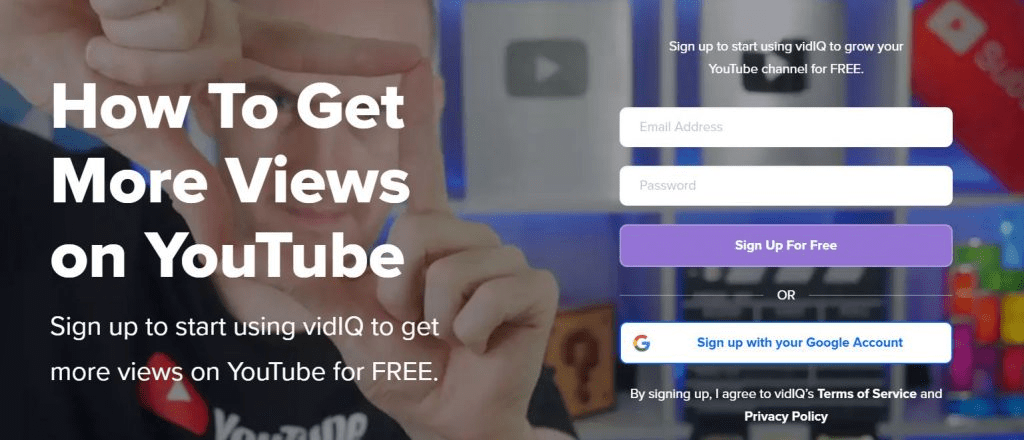
There is no doubt that both are great tools for the care and growth of your YouTube channel. But what are their commonalities, and what are the characteristics that differentiate them? Before that you can also check the VidIQ complete review here.
The first difference is that TubeBuddy does not need a browser in particular to work, while in the case of VidIQ, it is necessary to have Chrome or Firefox to use it.
Both are always present in the bar at the top right of our screen, while as regards the installation, in the case of TubeBuddy, it will be enough to go to the official website, while for VidIQ, it will be necessary to go to the Chrome extensions.
This means that TubeBuddy is more flexible than VidIQ.
Both platforms will allow you to control your videos better, making boring content creation issues like adding titles and descriptions much easier for you.
Furthermore, both TubeBuddy and VidIQ will be very useful in finding the correct TAGs and the best keywords. And as written above, this is an essential function to choose where to direct your commitment.
Until recently, only TubeBuddy allowed you to analyze competitors’ production (views, likes, etc.), but VidIQ has also aligned itself in this sense. This function allows you to track the rankings of your competitors and to get you better rankings as well.
As for the price, we are more or less on the same level. Both apps have a free version, while the premium versions can be purchased for a few tens of dollars.
Conclusion

We hope that you’ve learned enough about Tubebuddy to make an informed decision about which YouTube service is best for you. If you want to find out more about the YouTube Premium Service, keep reading!
There’s no reason not to visit LenosTube. If you would like to know more YouTube related posts, here is the list of YouTube related posts for your recap!
- How To Get 1000 Free YouTube Subscribers
- Can You Buy YouTube Play Button?
- 5 Best Sites To Buy 1 Million YouTube Views
- How To Buy A YouTube Channel with 1000 Subscribers
- How to Buy 50 YouTube Likes
Let’s all catch up in the next spectacular review. Keep checking back until then. Thank you for your time, and good luck.