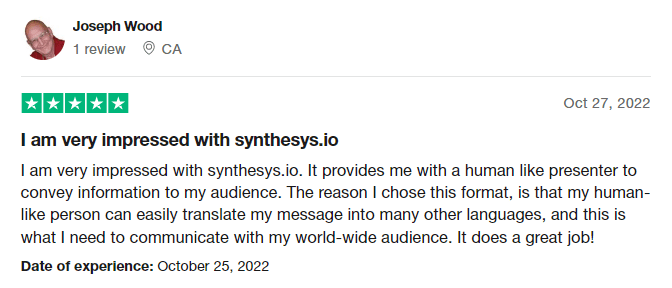Introduction
We have reviewed and tested many Text-to-speech AI tools. However, we have never experienced one unique feature (we will let you know soon, continue reading) in any TTS AI tool, until now.
But as you know, we are on a mission to purchase and review for you all the AI tools on the market, find the best ones, and bring knowledge and understanding for each one.
Thus, for today, we are going to review Synthesys (formerly Syntesis.io) Text-to-speech tool. We have been using this tool for the past three months, and when they released their newest feature, we were excited to finally write a review. But, is Synthesys just good stuff? What are its pros and cons?
So without delay, let’s start our reviewing Party, as we will answer those questions – and much more!
What is Synthesys?
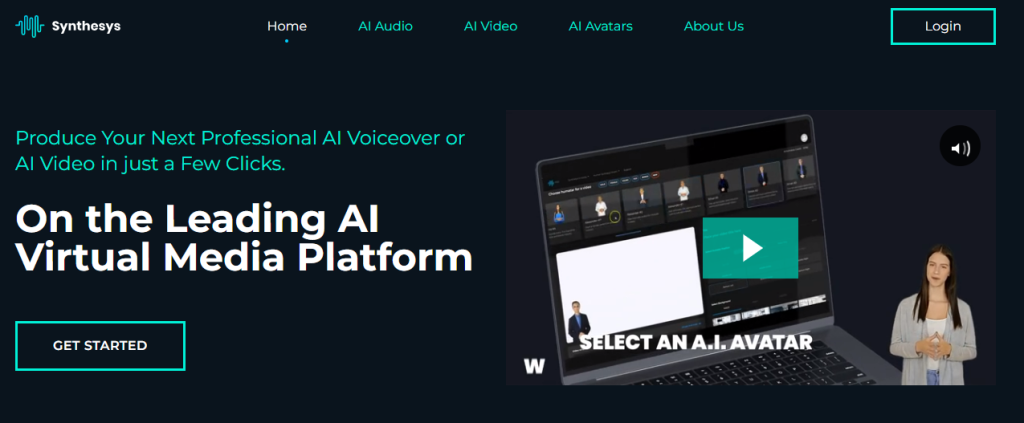
Synthesys is a cloud-based human text-to-speech AI tool that allows users to create voice-overs for YouTube videos, podcasts, Instagram stories, and other formats.
It has a simple interface and is easy to use, regardless of your tech skills.
With the launch of their new AI Video Editor, you can quickly build engaging videos with just a few taps, and add voice-overs and music to make it more engaging.
6 Features of Synthesys

Now, let’s see some exciting features available on Synthesys! We selected 6 of them.
1) Video Editor
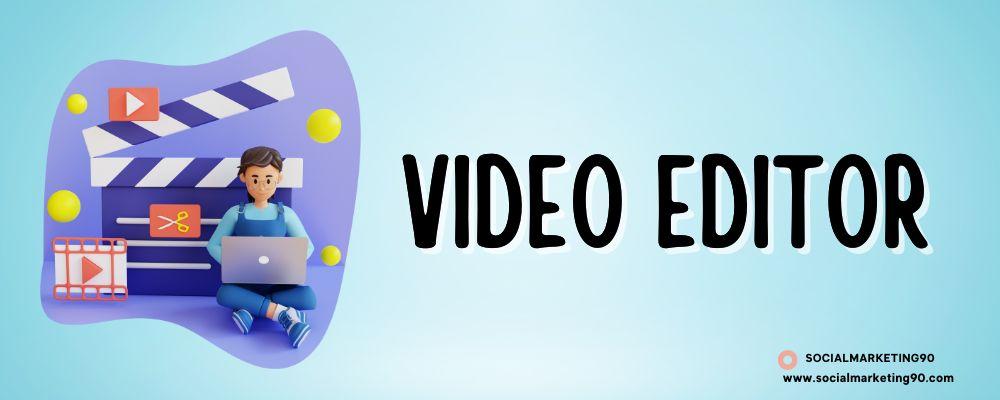
Their AI Video Editor allows you to easily drag and drop clips into your project, apply effects like filters, transitions, and overlays, and trim video length. You can also add text captions, titles, and credits to your video projects.
You can use AI Video Editor to create professional quality videos without learning complicated editing techniques.
For example, you can choose to add captions to your video, select a font style and color. With a simple tap, your video automatically adds text to your video.
To help you start creating amazing videos, they have included pre-built templates that include everything you need to jumpstart your creative process. These templates are designed to provide guidance and inspiration while letting you focus on what matters most – making great videos.
In addition to the templates, you’ll find helpful features like auto-save, automatic language detection, and easy sharing options.
In short, despite being born as a TTS software, Synthesys features a powerful video editor with transitions, effects and more.
2) AI Virtual Avatars
Imagine enhancing your website explainer videos or product tutorial using a natural human voice in a matter of minutes. Now imagine doing it without having to hire a full-time voice talent.
That’s precisely what Synthesys does. A team of highly skilled engineers and developers are working hard to develop algorithms for text-to-voice and video for commercial use. Their goal is to bring the power of synthetic speech to everyday life.
Clear, natural voices bring trust and authority to digital messages, creating a relatable, emotional connection between your customers, prospects, and potential employees.
With the power of Synthesys AI voice generator, you can easily make the jump from plain text to dynamic and engaging content, and yes, with Virtual Avatars too. You can feel and experience the real person. Check below for their AI avatars samples!
3) AI Voice Generator

Synthesys.io is essentially a TTS tool, hence we had to mention their AI voices. With only three simple clicks, you can quickly generate professional-sounding voice-over recordings for your next project.
You can even select different accents and gender options to ensure your voice matches your brand – or video idea – perfectly.
You can use the AI voice generator to produce audio files ready to upload to any social media, be it YouTube, Soundcloud, Vimeo, Facebook, Instagram, Twitter, etc., or export them directly to iTunes or Google Drive, thanks to Synthesys’s integrations.
The cloud-based app makes it possible to work from anywhere in the world. Whether you’re working remotely or traveling, You’ll always have access to your projects.

Check the 3-step process below, on the image made by our designer.

4) AI Video generator

The marketing world is changing rapidly, and it’s no longer enough to throw up a bunch of ads on Facebook and hope people see them. You need to offer something different to stand out in today’s digital landscape. Even basic AI voices are becoming the norm.
And what better way to do that than by creating engaging videos? But wait, how do you find actors to record those videos, and possibly without spending too much or waiting long times for delivery? How do you make sure your messages are delivered with professional tonality? With Synthesys, there’s never been a better time to answer these questions.
In fact, you can create and record professional-quality videos in minutes, and not hours or days. With this new AI Video generator, you can quickly make videos with AI avatars (Not Real people, but based on them).
This Video generator is easy to use and comes with a library of different voice-overs options for you to choose from.
With Synthesys, you can now create high-quality videos without worrying about finding talented actors, recording equipment, editing software, or even knowing how to edit videos. All you need is a computer and internet access. This AI-powered technology takes over the entire video creation process, allowing anyone to create professional-looking videos in minutes.
Will the quality be as good as hiring a 100% human, professional actor? Of course not. But, in terms of delivery time and pricing, there is no comparison. Hence, unless you are preparing a commercial for the big screen and have a huge budget, a tool like Synthesys seems the best solution to us. Do you agree?

So, you might wonder how many avatars and voices there are and how they can satisfy your needs.
Here is a quick flash for you!
- 74 authentic Humatars are included in this AI-powered text-to-video converter: Of them, 38 females and 36 males.
- You can choose from 254 different voices in over 66 different languages.
- An intuitive interface that facilitates selection, editing and rendering.

5) Custom Avatars
If you are bored with all these default AI avatars and looking for ways to add yourself as an avatar, then this Custom avatar feature is for you. Just record a video, and voilà! Your custom avatar will be added to the list of available avatars in under 3 minutes.
Just follow their process to create a custom avatar!
6) Clone your voice
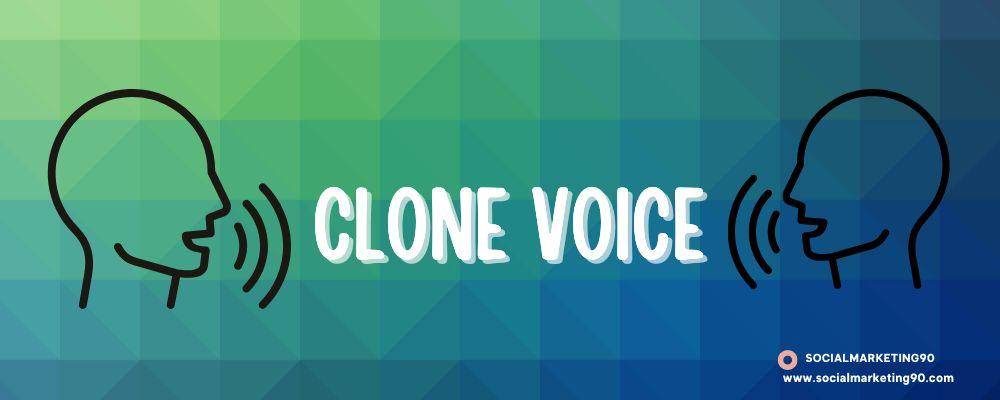
Not just the face: are you thinking about adding your voice to do your project on Synthesys? Then clone your voice by recording and sending the file to the team; within one week, your voice will be added to Synthesys.
Now you are ready to use your custom AI voice and generate any voice-over in seconds!
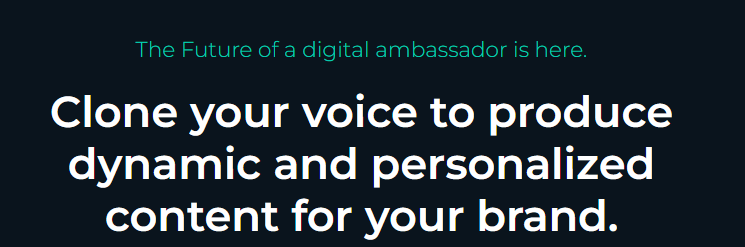
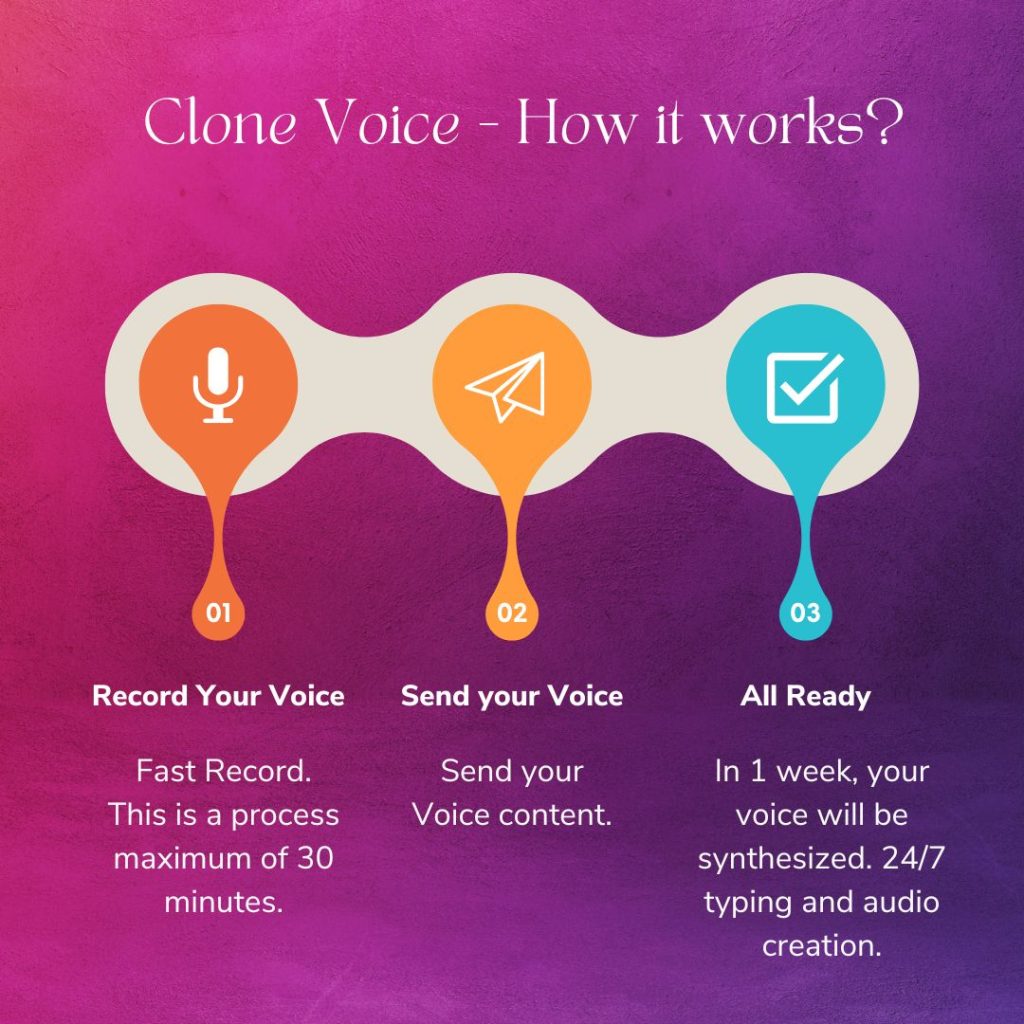
THE Benefits of Synthesys

So, if we were to pick a list of benefits that using a tool like Synthesys brings, here is what we came up with. We did not include obvious benefits of AI voices such as reduced hiring cost and delivery time, so make sure to have a read below.
note: some of these benefits may not apply exclusively to Synthesys, but to any similar software.
- Authentic AI voices – Nothing disturbs a person like dealing with a bot. The worst is when you have to listen to these bots speak and realize they’re actually machines, and have that annoying metallic sound. Well, this system does take good care of that. These recordings are of simulated authentic voices, and thus you’ll hardly notice that a machine is speaking to you.
The authentic voices make it easy for you to convert sales as potential customers feel a human touch in these voices. This can be an excellent and cost-effective alternative to actual people making authentic voices. - User-Friendly Editor – Creativity requires editing. A good editing is also important for marketing. Being able to do it in a simple, integrated editing interface, helps boost online traffic and profits. Also, if you provide video production as a service, deadlines and deliverables are quicker to achieve.
- License – The granting of licenses is a crucial part of every business media content, from images to music and videos. If you do not have this essential document, you run the risk of getting into problems, and it also makes the services you provide illegal. Because of this, you absolutely require one in order to safeguard the interests of your company.
Synthesys integrated libraries come with a license that allows use for commercial use. That eliminates the need for you to search in any other locations for this license. This will help you save money in the long run by reducing the amount of money spent,
and completely removes any risk of having copyright issues. So, not just the AI generated voices are licensed, but any other asset part of Synthesys that you may use in your video production. - Cloud-Storage – This is another way to save money. You won’t have to pay as much for installing hardware storage devices, or paying electricity power to run them. Also, the money you would have spent on the same thing will be used for something else.
It’s also a security attribute because it makes you less likely to lose data. Since there is no storage hardware in plain sight, the info stored on the cloud will not be damaged. It will also always be there for you to use, any time and from anywhere! Your videos, AI voices and projects are safely stored, and with no storage cost either. - No Audio Background noise – Background sound quality is vital. An excellent background improves a photograph, as does with high-quality audio. The recording environment should be peaceful and uninterrupted.
Having your voice recorder by AI eliminates noise and retains only essential records. This adds expertise, professionalism and facilitates client comprehension. Earnings increase as a result!
How to CREATE video using AI Humans ON SYNTHESYS?

Our review is not over, soon we will also mention the negatives of Shyntesis and the overall rating of the software.
But, you may also be wondering how to produce your first video, and if the process is simple and fast.
For this reason, let us go through a quick step-by-step process to create your first “AI human” video.
Follow the steps bulleted below to generate an engaging and Real looking humanitarian!
Step #1 Pick your “humatar”
There are around 72 humatars available to choose from. Each has its own unique personality (Attairs) and voice (You can choose different AI human voices). Choose the ones that best suit your needs or likings. We suggest to do this before, using the demo library, so that you just have to select it later.
Step #2 Add Details
Once you pick your humanitarian, Enter the video title, and add a script in the text box. After the text part is done, you proceed to select the AI human appearance (i.e. outfit) and the position he/she needs to be displayed on the video. Finally, choose the voice you think it suits the most.
Step #3 Pick the Background & Sound
You can either choose a pre-made background or upload your own. For the latter case, click on “Add image” and upload your own background. Once done, choose the background music for your video; Synthesys has a library of free soundtracks; choose the one from the library. Alternatively, you can upload your own or also create a video without background sound.
Step #4 Create a Video
That’s it! Once all are set up, hit the “Create video” button to generate and render the video. Once rendering is completed, you can download your video.
Pros and Cons

PROS
- Normal price
- Video editing tool
- With Enterprise, it is possible to upload audio
- You can set the position of your avatar
- You can choose from different cameras
- Custom backgrounds. If you don't add a background, there are seven images, four movies, and eight color
- No Lip Sync: At times, lip sync is not working properly
- Video rendering is slow. This is a huge con in the Synthesys Studio. It can take anywhere from 3 to 5 minutes to render a 30-seconds video.
Synthesys Pricing Plan

Synthesys has three pricing plans: one comes with Human Studio synthesys, next with Audio synthesys and the last one, Both Human & Audio synthesys.
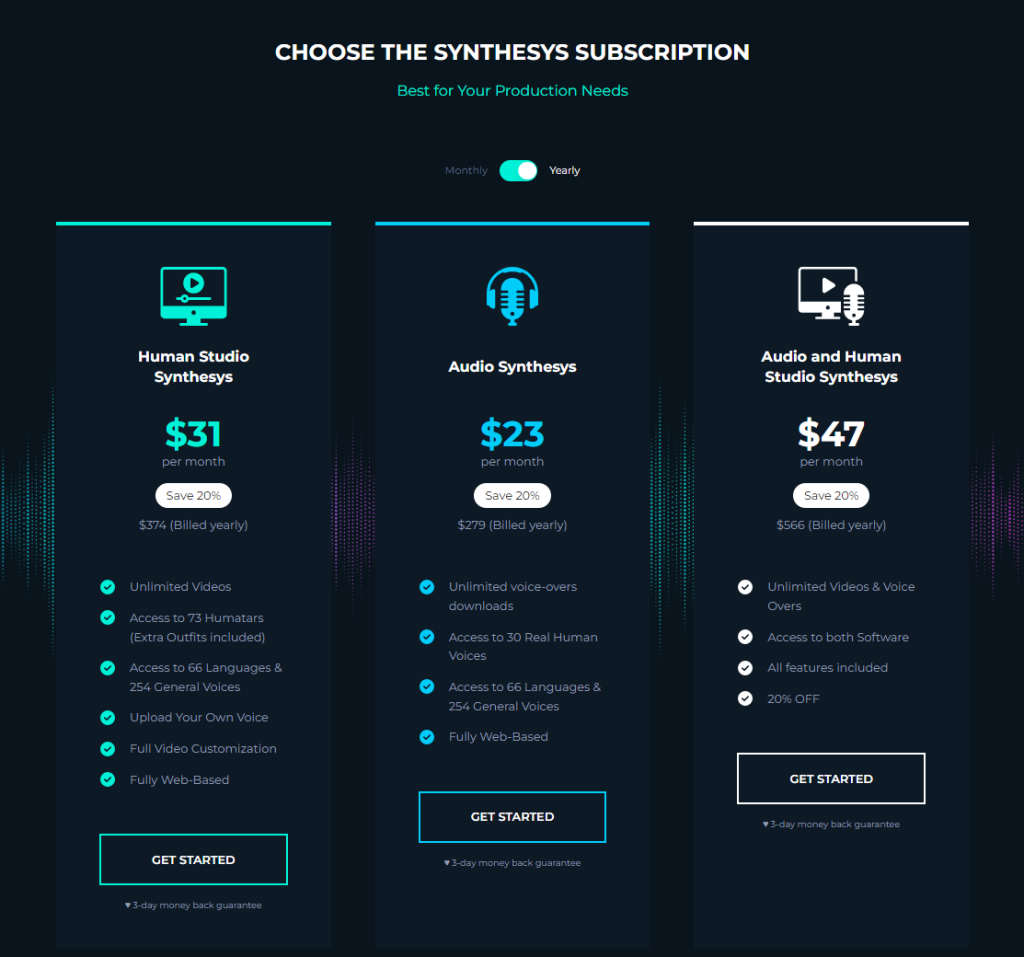
Let’s see the pricing plans in detail.
Human Studio Synthesys: It costs $39 per month or $374 per year. Unlimited Video generation is possible. You can access 73 Humatars, and 66 languages. You can upload your own voice, and complete video customization is applicable.
Audio Synthesys: It costs $29 per month or $279 yearly. Unlimited Voice-overs generation and download. It gives access tp 30 Human voices (Real), and 66 languag.
Audio and Huma Studio Synthesys: It costs $59 per month or $566 yearly. All the features are included, with Unlimited video and voice overs generation.
Synthesys Overall Rating
Users Review

Let’s see the opinions of those who have already used the service. On Trustpilot, the most popular review site, Synthesys has an overall rating of 4.5 out of 5, proving its quality.
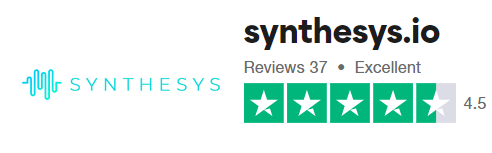
This user, who seems to be part of a company, was really enjoying this service more and said, “I am very impressed with synthesys.io. It provides me with a human like a presenter to convey information to my audience. The reason I chose this format, is that my AI human-like person can easily translate our message into many other languages, and this is what we need to communicate with our world-wide audience. It does a great job!”
Check out a few other reviews below, which we searched for you on the internet.
Bottom Line

Rendering text to human video requires more processing resources from the GPU. Because of this, the cost is high, yet it is still less expensive than hiring a human spokesperson. But still, only humans are now capable of making a wide range of facial emotions. Videos created by AI will one day fulfill this goal, probably. Now they are a much cheaper and faster alternative which does a good job. We believe your choice to use these tools should depend on how often you need human avatars and your budget.
Hence, Synthesys is an excellent alternative to hiring pricey voice-over actors if you need a human voice and one of the most cost-effective AI human actors softwares.
All in all, you have nothing to lose by delving more into it for 14 days to see if it’s what you’re searching for, as a money-back guarantee backs the purchase.
On a side note, our evaluation of Soundraw and Audiohero will interest you if you want to spice up your videos with some amazing yet royalty free background music.
Following our Human Synthesys Studio Review findings, you should only consider purchasing this great program if you have financial flexibility and plan to generate video content regularly.