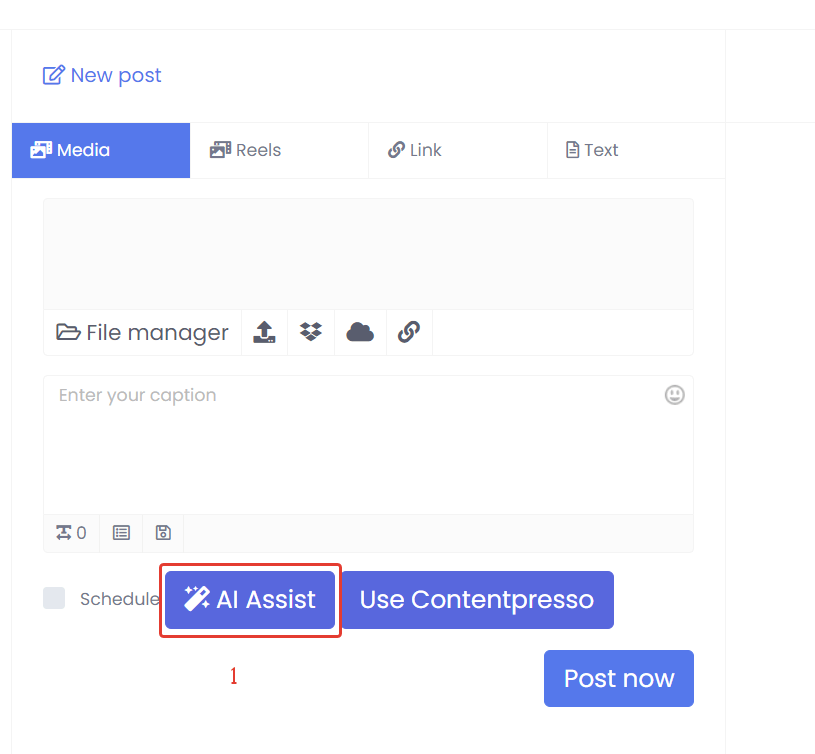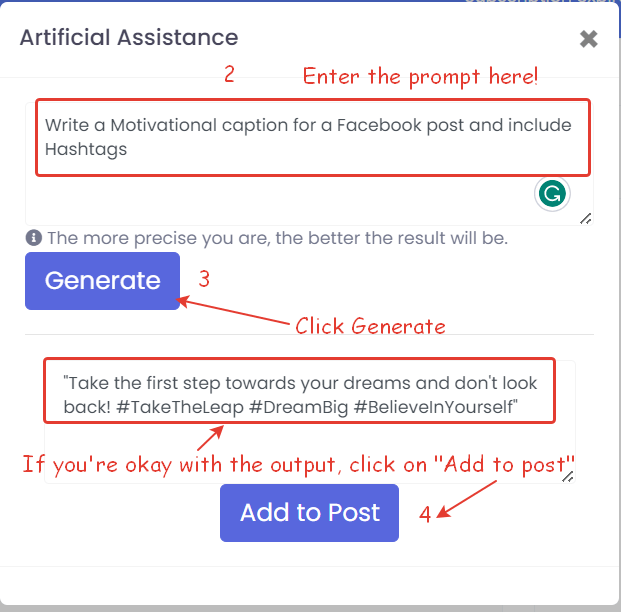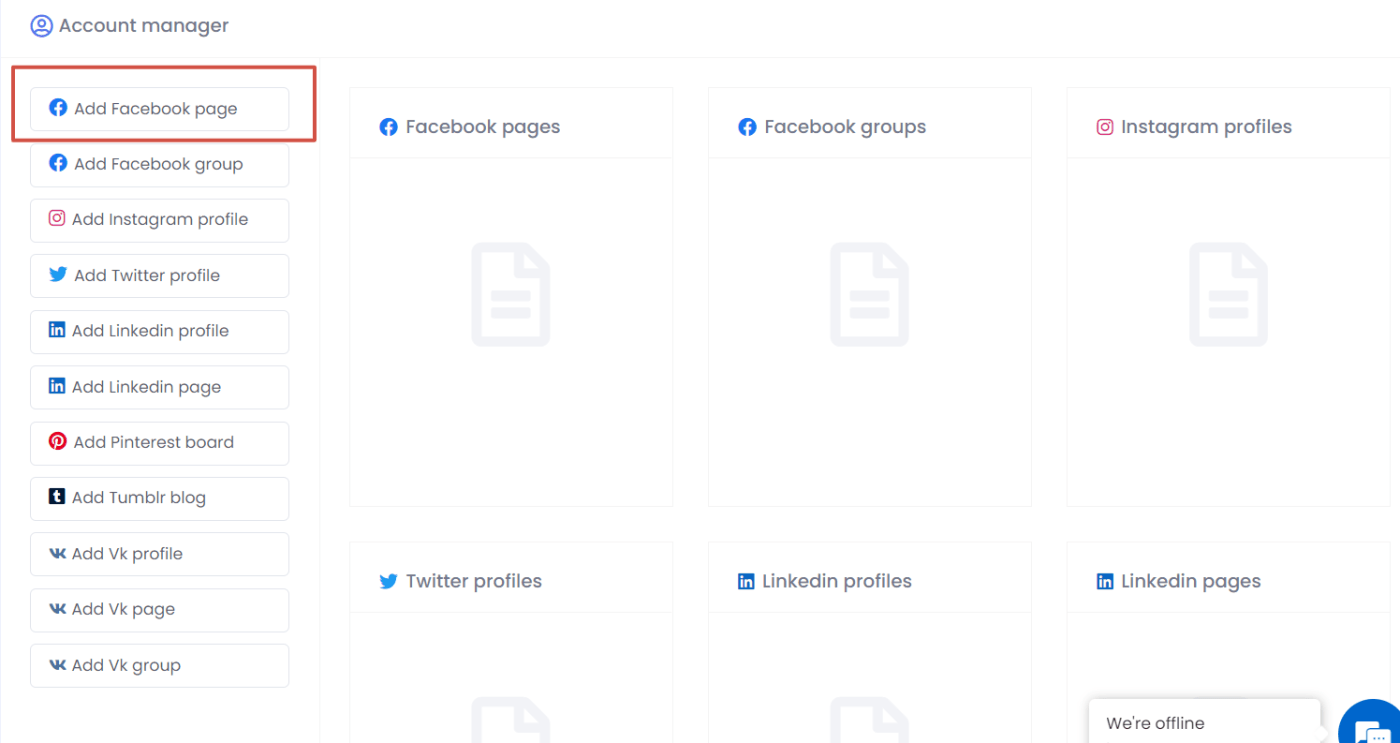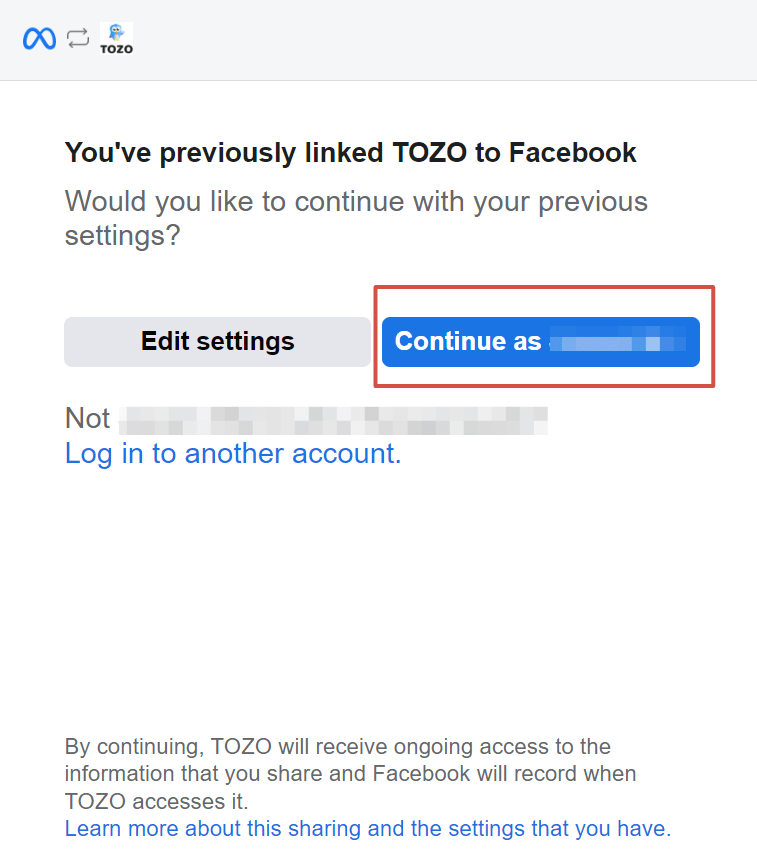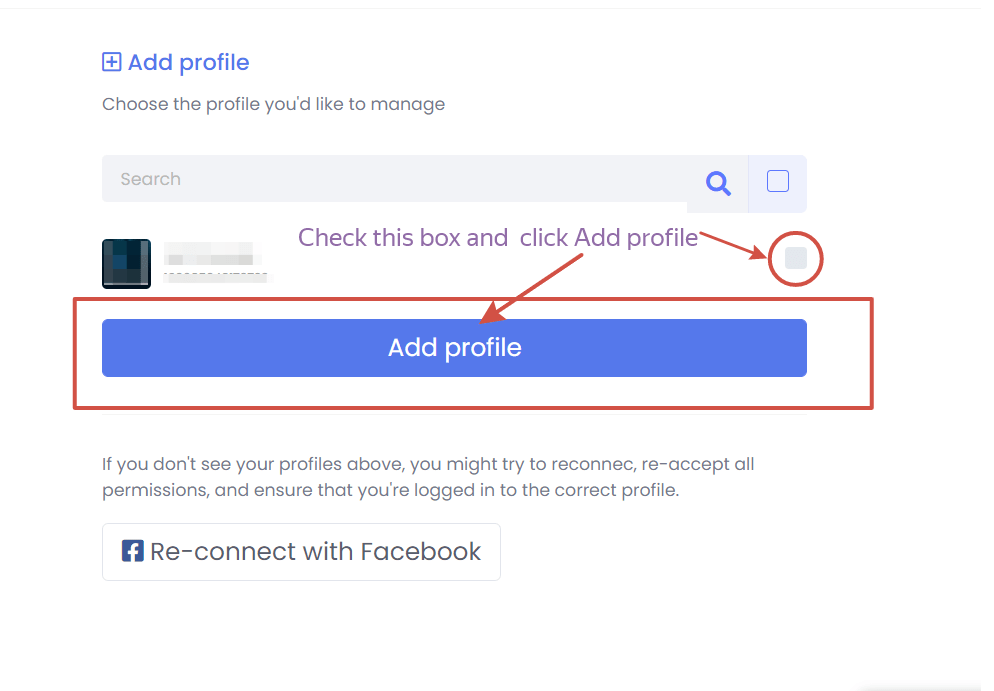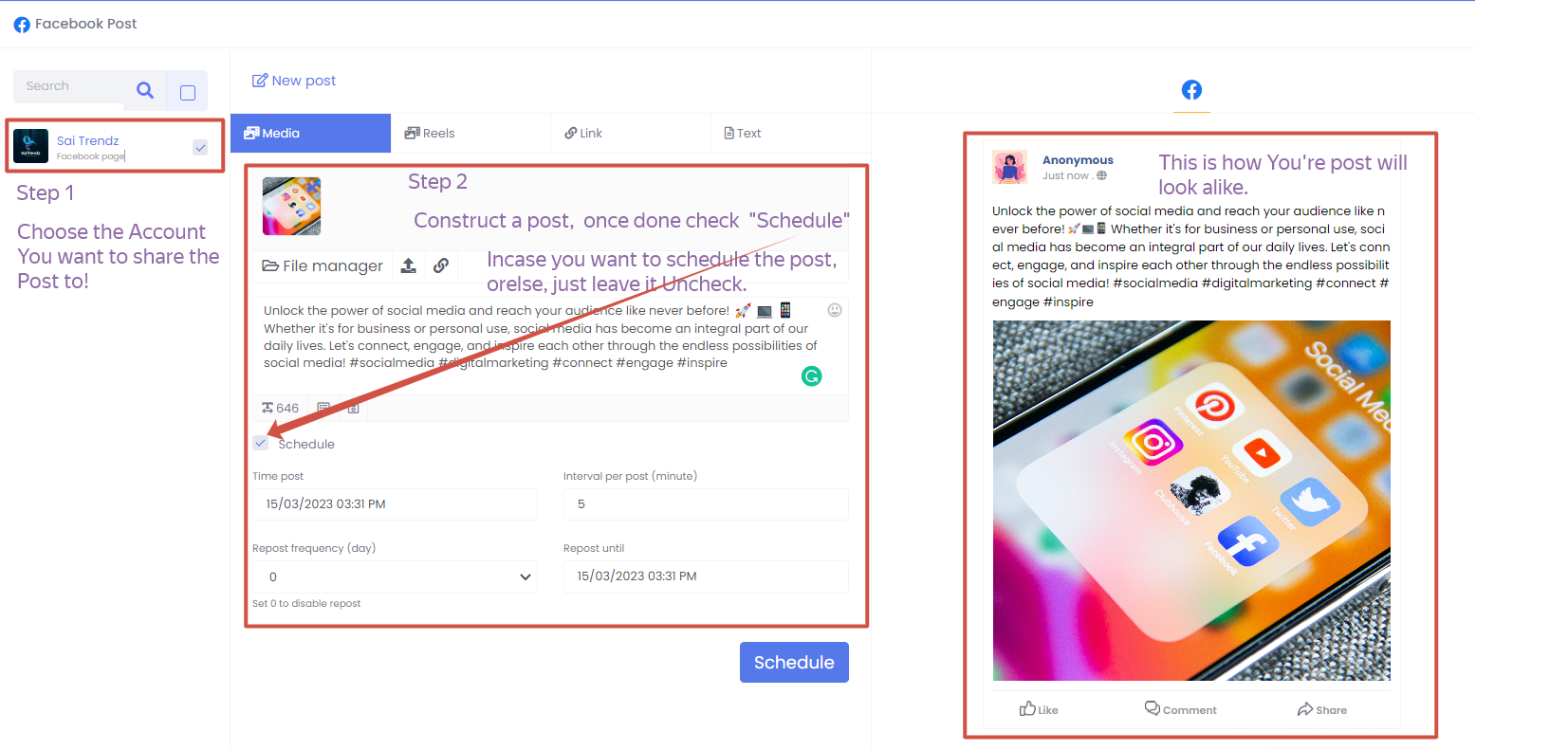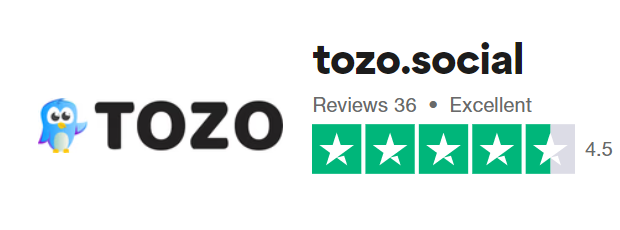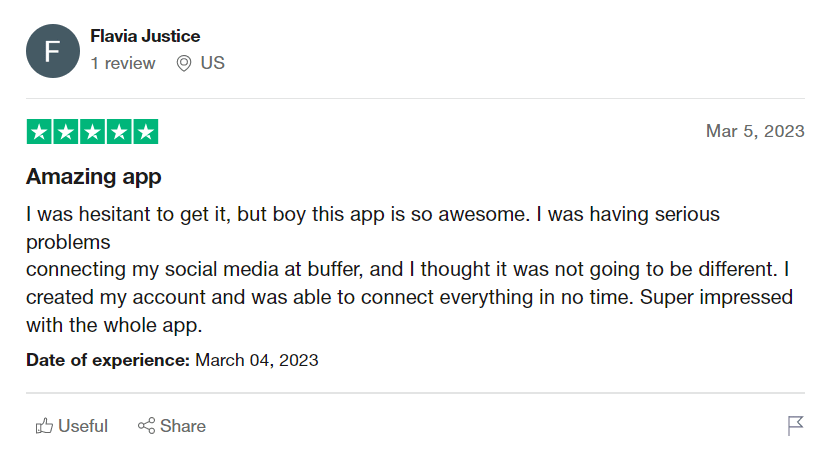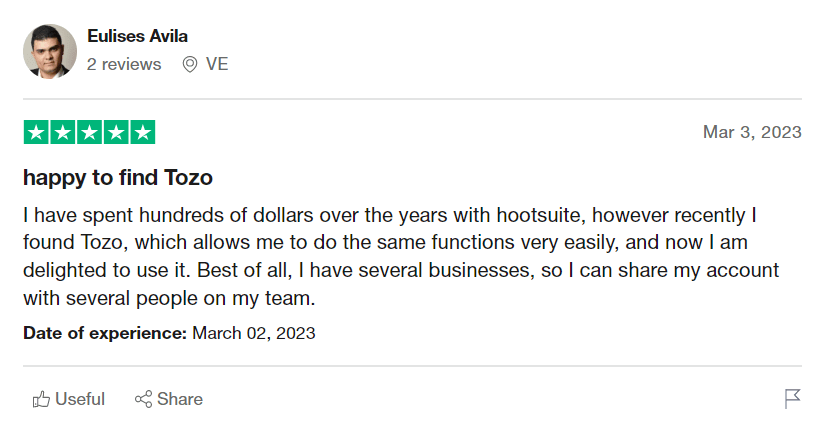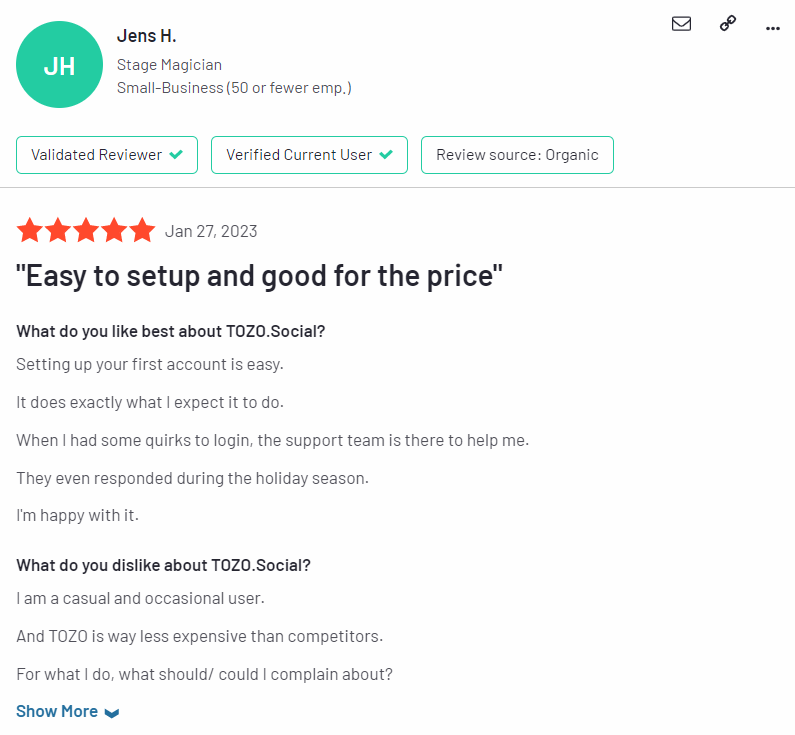Do you manage many social media accounts? Or you’re looking to increase your presence on social media?
If you are, then you know how important it is to stay on top of the latest trends and post quality content, regularly.
But it can be hard to keep up with all the different platforms, create content for each one, and manage all the different accounts.
Fortunately, social media management tools are available to help you manage your social media presence and stay on top of your posting.
We reviewed many of them, and today we will talk about Tozo, a platform designed to help you optimize your social media posts.
Is it worth it, and how does it compare to similar softwares?
We tested it deeply, and we will answer these questions and much more today.
Thus, without any further ado, let’s start the Review!
What is Tozo Social?
Tozo Social is an amazing social media management tool created by DigiNowa, an Indian company launched in 2018.
Their first tool, SocialNowa – a chatbot – was already a huge success and continues to be highly popular on the market.
Now, they launched Tozo Social, a social media management software.
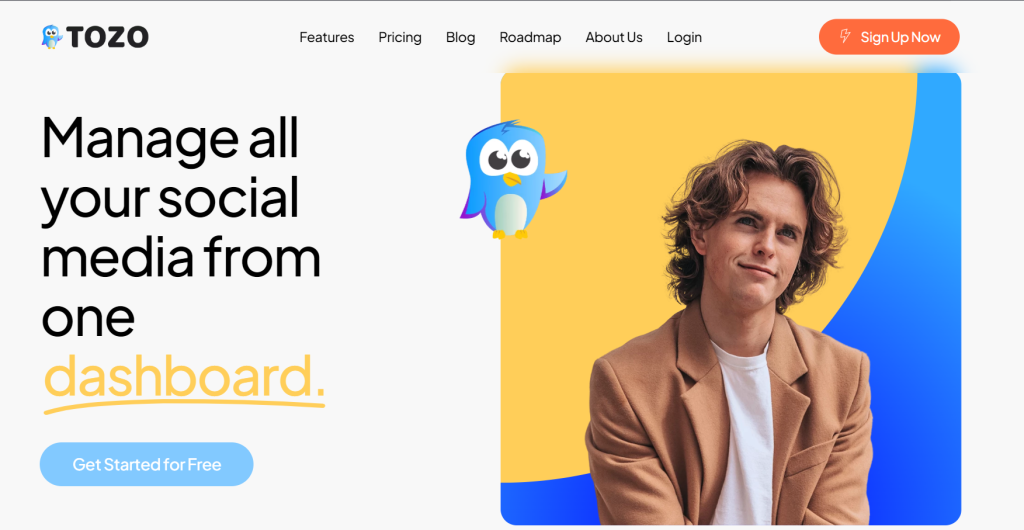
With Tozo Social, you can easily schedule your social media posts, monitor your accounts, and analyze your performance – all in one place.
But, you can also generate captions with AI and design graphics via their integrated studio.
Tozo Scheduler helps you save time and effort in managing your social media accounts and generating content for your pages.
Their interface is user-friendly and – maybe because they have launched recently – the pricing quite affordable when compared to competitors.
Features of Tozo Social

Tozo as similar features to other social media scheduler apps, but it also has some unique features that make them stand out from the crowd.
Let’s see the main features of Tozo…
- Dashboard
- Publish All
- RSS Feed
- Team Manager
- Schedules
- File Manager
- Account & Group Manager
- Caption
- Design Studio
- Watermark
- AI Writer
- + Cloud import, Spyntax, Inbox & Trends…
Dashboard: The dashboard feature on Tozo Social is a way to keep track of all your social media accounts in one place.
The dashboard provides you with a comprehensive overview of your accounts, including performance metrics such as the status of the posts you have scheduled or posted so far via Tozo.
It has a clean interface and an overview of useful statistics and information.
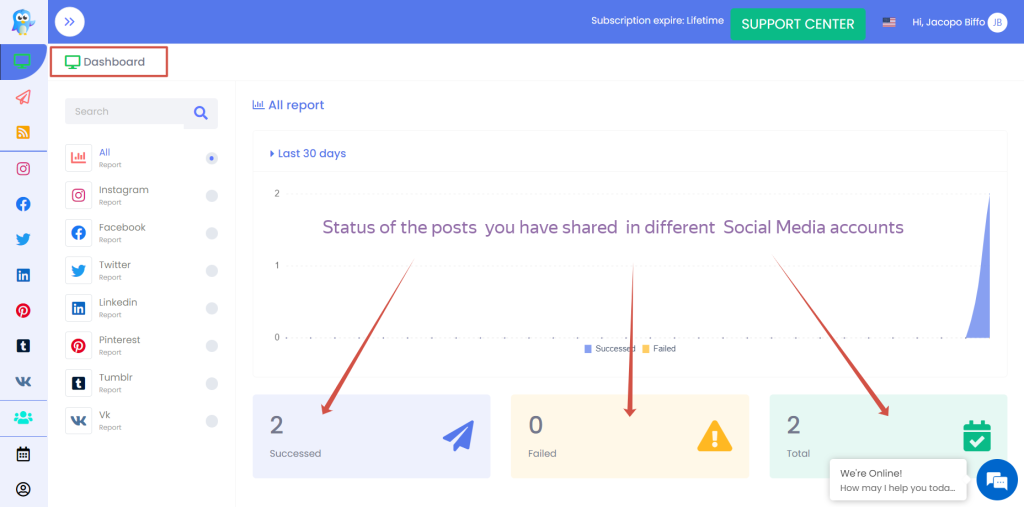
Publish All: The Publish All feature is a great way to post your content across multiple social media accounts quickly.
With this feature, you can easily publish the same content on different social media platforms with a single click.
You can also review your post appearance across different Social Media accounts, or make use of the Spintax feature to automatically create different versions.
Specifically, the Spintax feature – for those who are familiar with it – allows users who manage many pages to publish different captions in seconds.
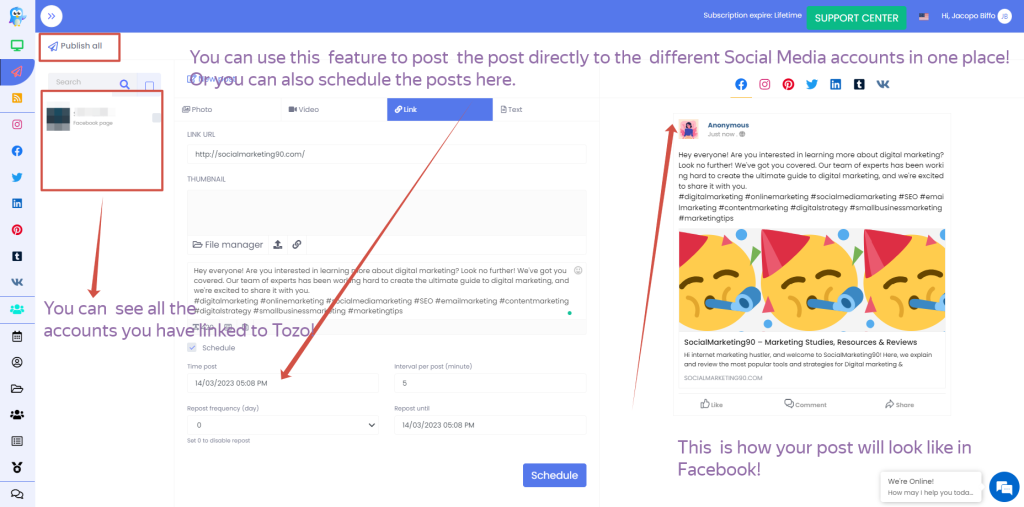
RSS Feed: You can also add RSS feeds to the Tozo Social scheduler and automatically post content from these feeds.
This saves you time and effort since you don’t have to post content from each RSS feed manually. You can also set “Auto Post” enabled for RSS Feeds, which will publish content from the feeds at regular intervals.
It is a great feature for website owners who want to automated social media posting.
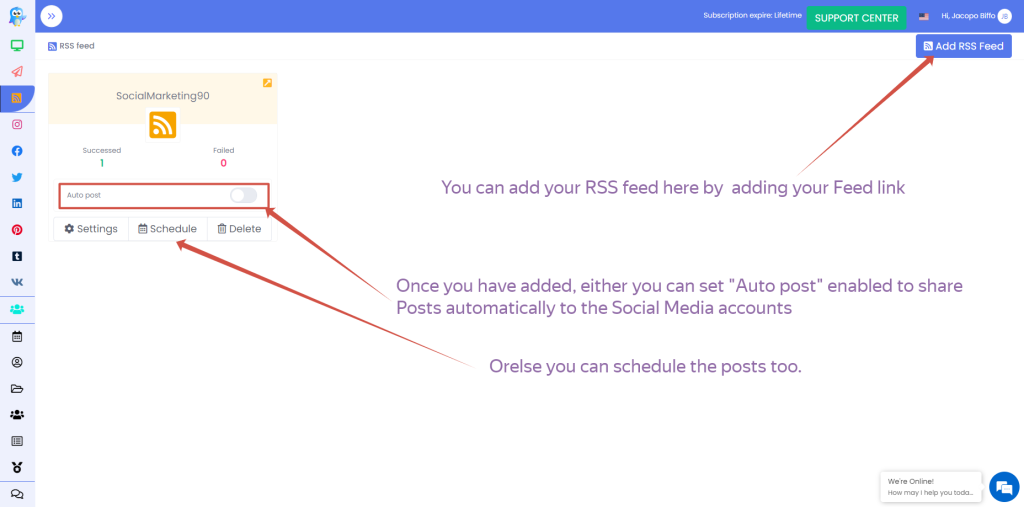
Social Media accounts: With Tozo Social, you can connect and manage multiple social media accounts in one place.
Some of the most popular social media networks supported by Tozo Social include Facebook, Twitter, LinkedIn, Instagram, Pinterest, Tumblr, Reddit and VK.
You can therefore manage all these Social media accounts in one place.
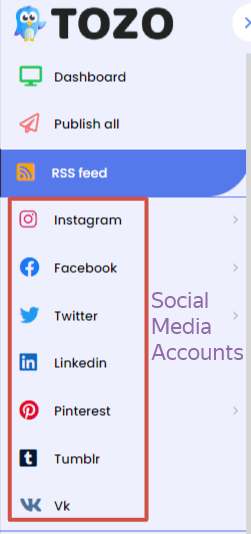
Team Manager: The Team Manager feature is useful if multiple people manage the same social media accounts. You can easily assign tasks and manage permissions for each team member.
For that, you need to invite members to your Tozo account.
Here, the Tozo stands unique because you can invite people only to those specific accounts or tasks you want them to do.
For example, if I’m inviting the user [email protected] to customize the Caption on a specific account, they can only access that particular feature and specific social media account!
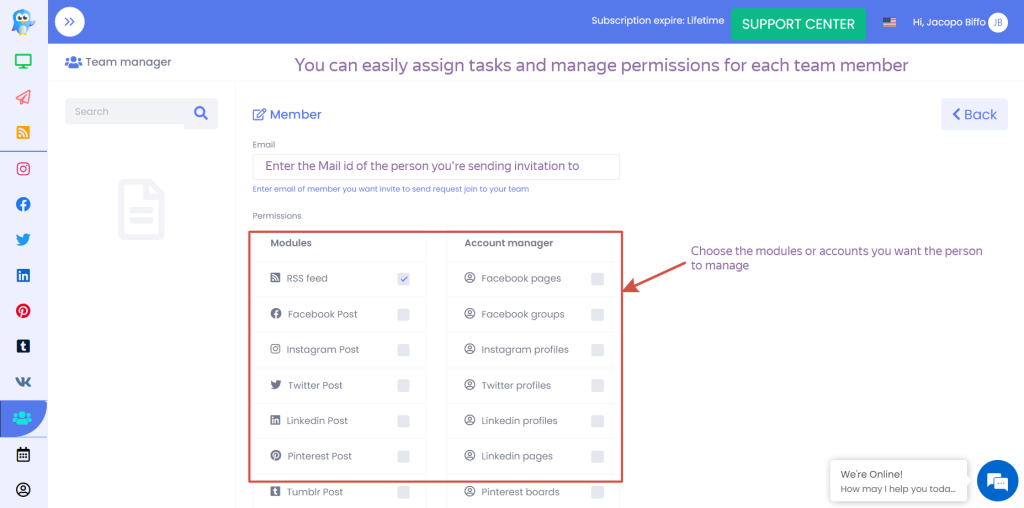
Schedules: This is just like a calendar, where you can manage all your post schedules. You can easily add posts to the calendar, view scheduled posts, or delete them if needed.
Basically, it has Queue, published, and Unpublished Categories, and you can filter and find the post under each category.
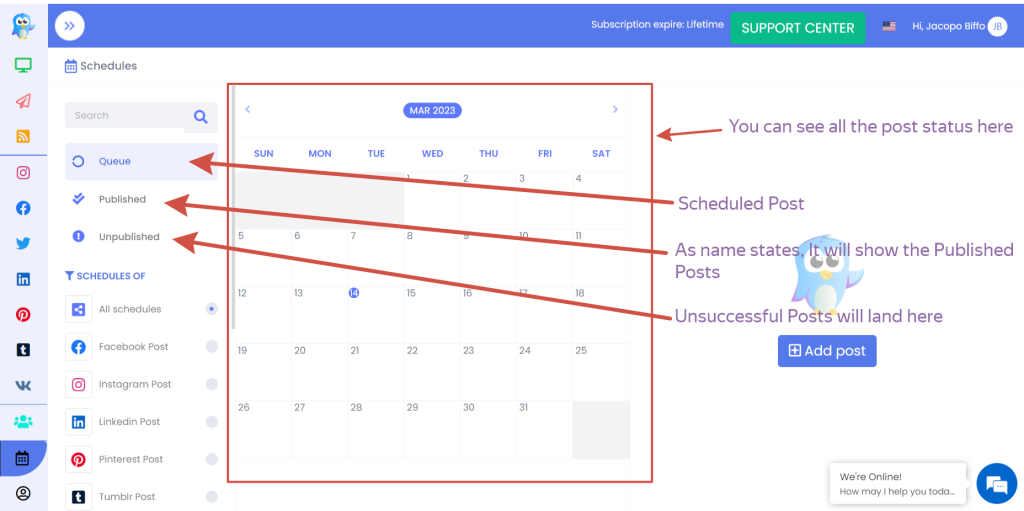
Account Manager: The Account Manager feature allows you to add and manage new accounts easily. You can also connect multiple social media accounts and manage their settings in one place.
Basically, let’s say you have site A and site B. You can create an account that groups all the social media accounts for site A, and another one with all the social media accounts related to site B.
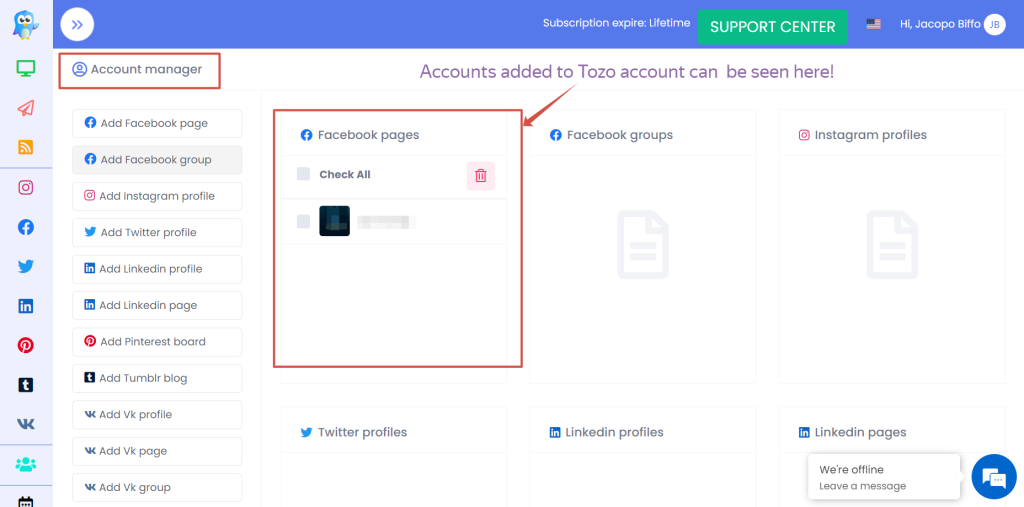
File Manager: Tozo Social provides a file manager where you can store all your media files, including images and videos.
This feature saves you time since you can access all your stored files from a single place and quickly, in case there are specific media assets that you or your team is using regularly or across different social media accounts.
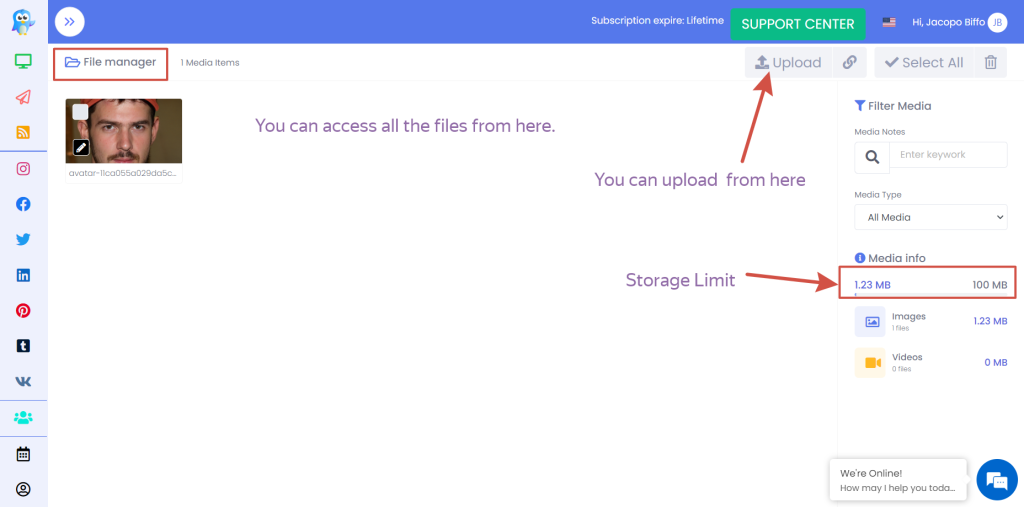
Group Manager: The Group Manager feature helps you manage multiple Facebook groups in one place.
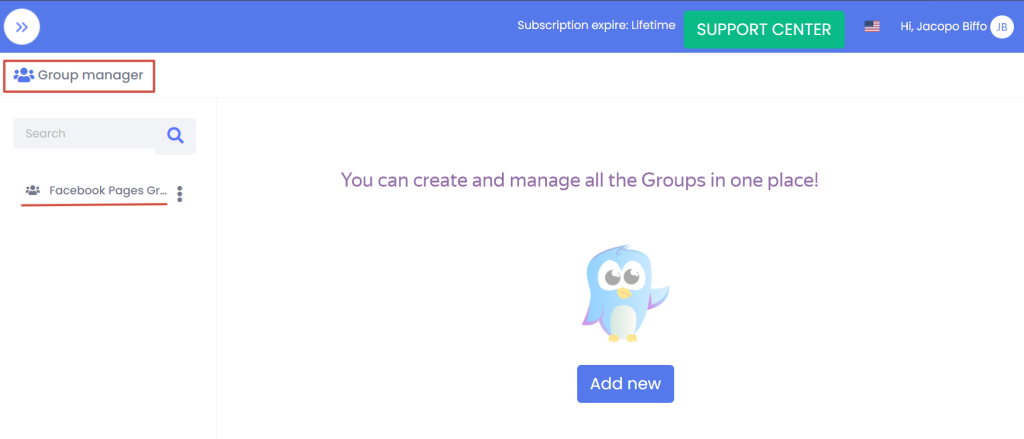
Caption: Their Caption feature is helpful if there are recurring writing pieces that you use.
You can add new generic captions here, which can be later imported while doing posting with a single click.
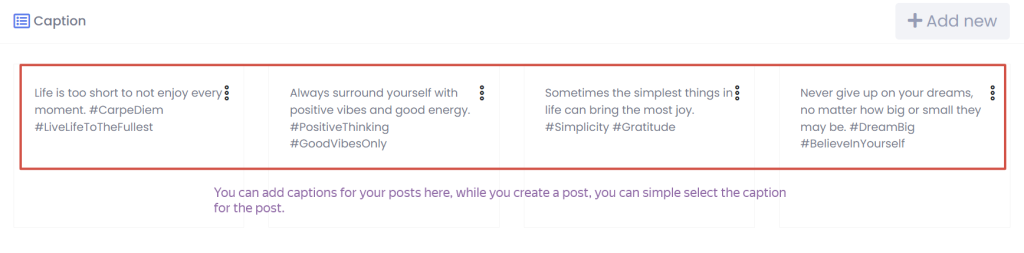
AI Writer: Tozo Social Scheduler app includes an AI-powered writer that allows users to generate content automatically based on their input.
Just enter the prompt and see the Magic in a second!
Watermark: Tozo Social also allows you to add watermarks to your images and videos.
Branding your posts helps you protect your content from unauthorized usage, increase engagement, and it looks more professional.
Simply add your logo here and set its size and transparency; that’s it. So whenever you share a post, your content will be shared with the watermark, automatically.
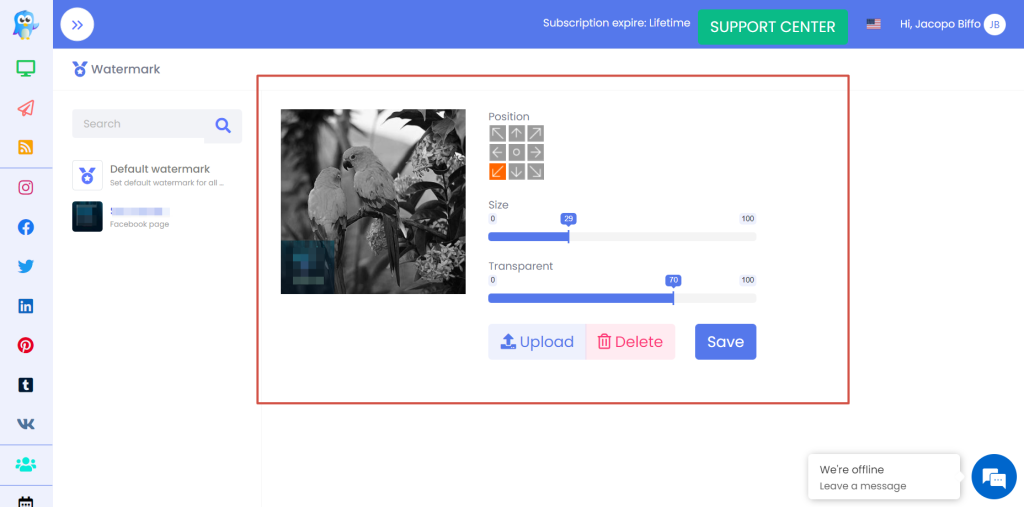
How Tozo Social Works?

Scheduling posts on Social Media accounts is easy with Tozo. All you have to do is follow the steps bulleted below.
But in short, Connect your Social media account ▶️Create a Post ▶️ Publish or Schedule.
Let’s see more in detail.
- To perform post-scheduling, the first step is to connect one or more of your social media accounts. For example, we have chosen a Facebook page. When you connect the account, it will ask for confirmation, review, and approve the access before being added to your Tozo. It is a safe process that uses the official Facebook authentication. That’s it! Your business account or page will be added. Please refer to the screenshot carousel below for guidance.
- After adding the account, it’s time to create a post. You can use the different Tozo features to help you out, such as AI writer, graphic design studio, spinyax and more.
- For testing purposes, we have already created a post which is shown below – see to the screengrab provided. We shared it instantly, and once it was posted, it appeared with the reference “Published by Tozo“. But, don’t worry, because users won’t see this message. Only the admins of a page or group will.
Pros and Cons

PROS
- User-friendly interface
- Easy to manage multiple accounts at once
- AI writer
- Graphic design studio
- Spintax
- The team Manager feature helps you assign tasks to team members
- The Watermark feature helps protect content from unauthorized usage
- Affordable
CONS
- Lack of customization options
- Cannot search for posts by keywords
Pricing Plan

And what about the price? Tozo Social offers three paid plans: Gold, Platinum, and Diamond. Let’s take a look at their details below.
Tozo also provides a free trial with limitations. It is good for testing the tool, but more is needed to use Tozo features consistently and professionally.
Now, let’s take a look at the paid plans:
Gold 🪴
-
Facebook, Instagram, LinkedIn, Twitter, Pinterest, Tumblr, Vk
-
3 Accounts each platform
-
Scheduling, Reports and Analytics
-
Cloud import: Google Drive, Dropbox, One Drive
-
Diamond 🌻
-
Facebook, Instagram, LinkedIn, Twitter, Pinterest, Tumblr, Vk, RSS Feed, Reddit, Telegram, YouTube, Google My Business
-
15 Accounts on 12 Platforms
-
Scheduling, Reports and Analytics
-
Cloud import: Google Drive, Dropbox, One Drive
-
9 Team Members
Platinum 🍃
-
Facebook, Instagram, LinkedIn, Twitter, Pinterest, Tumblr, Vk, RSS Feed, Reddit, Telegram
-
9 Accounts on each of the 10 platforms
-
Scheduling, Reports and Analytics
-
Cloud import: Google Drive, Dropbox, One Drive
-
3 Team Members
Users Experience

Let’s check out what people have to say about Tozo Social. We used TrustPilot (and other sites) to research Tozo-Social’s reputation and found that it received a 4.4 out of 5-star rating, putting it in the upper tier of the tested products. Check the Carousel below for the User’s review of Tozo Social.
FAQs

Is Tozo Social Scheduler app safe to use?
Yes, Tozo Social Scheduler app is safe to use. The app uses industry-standard encryption protocols to protect your data and ensures that your login credentials are always kept secure.
Is Tozo Social Scheduler app worth it?
It’s totally depends on your needs. If you’re someone who frequently schedules social media posts or manages multiple social media accounts, then Tozo Social is a perfect pick for you! However, if you only have one or two social media accounts and don’t post often, the app may not be worth the cost.
What are some alternatives to Tozo Social Scheduler app?
There are several other social media scheduling tools available, including Predis, Hootsuite, Buffer, Sprout Social, and Later. Each of these tools has its own unique features and pricing plans, so it’s worth doing some research to determine which one is the best fit for your needs. Some social media platforms, such as Facebook and Twitter, also offer their own scheduling tools for free. If you’re into Social Media tools, check out this list!
Is it Free to use?
Tozo Social is not having Free version, however you can try it’s 14-day Free trial before buying it.
Conclusion
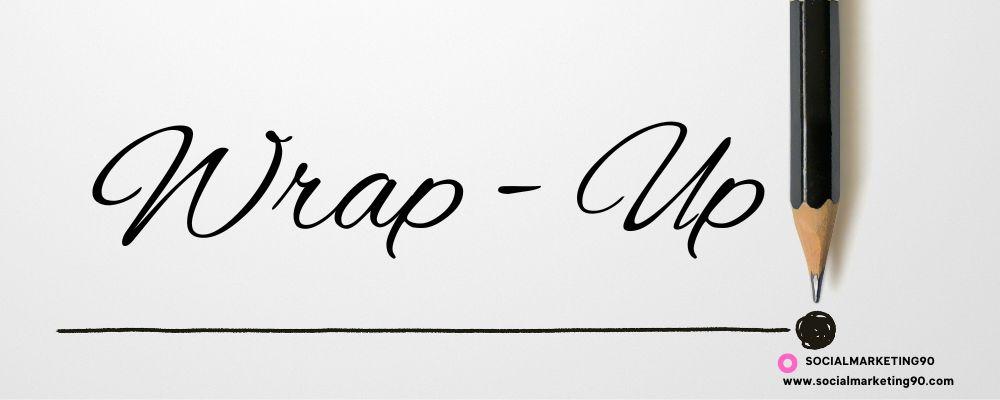
Social media is essential for connecting your business with your audiences, and social media marketing is one of the best ways to promote your brand.
However, it requires hard work and dedication, and it can take hours to create content and cross post it on Facebook, Instagram, Twitter, and other platforms.
Fortunately, there are solutions available to save you time. Tozo Social is one such solution that can help you create, schedule and organize your posts in one place.
But if Tozo does not satisfy you, more alternatives can be found in our updated list of social media management softwares. Tools like Predis or Ocoya are worth considering.
We hope our comprehensive review has provided you with a clear understanding of Tozo Social.
If you have any queries, question, or opinion about Tozo, feel free to contact us or drop a comment, and we will gladly answer you!
Stay tuned and peace out!