
Introduction
As video marketing continues to grow in popularity, businesses and content creators are always looking for tools to make their video creation process easier and more efficient.
One such tool is – or should we say “was”? – Vidnami, which allowed users to create professional-looking videos in minutes.
In this blog, we will find out the truth about Vidnami plus 5 excellent alternatives to Vidnami, as of 2023.
So without delay, let’s start!
Our Top 5 Pick!
What Was Vidnami?
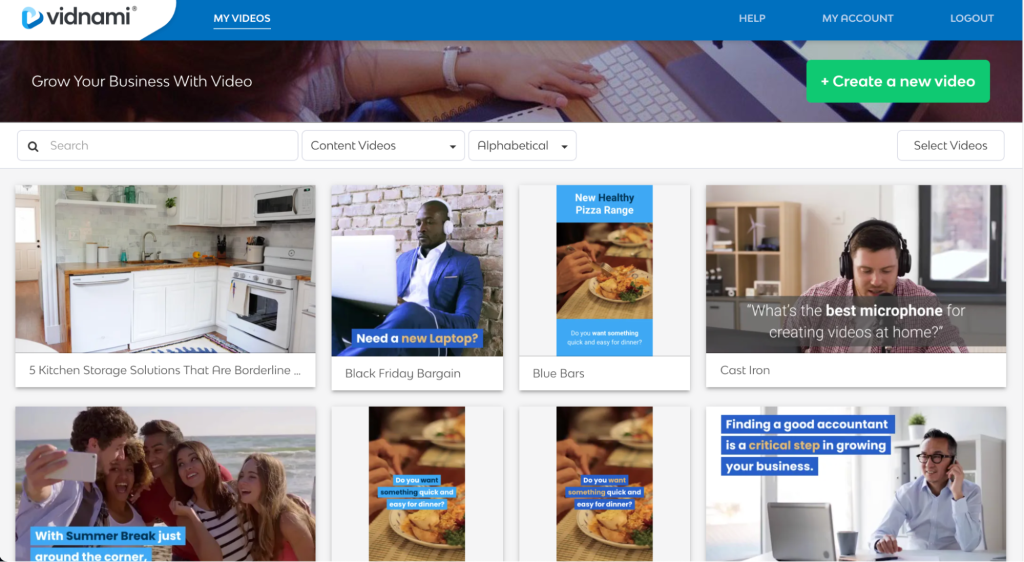
Vidnami was a popular video creation tool that was used by businesses and content creators worldwide, formerly knows as Content Samurai.
It was launched in 2008, but after 13 years of development and operations, its life came to an end.
In fact, in early 2021, Vidnami was acquired by GoDaddy, a web hosting and domain registration company.

The acquisition of Vidnami by GoDaddy was part of their strategy to expand their online presence and offering more services to their customers.
While this acquisition may have been a good move for GoDaddy, it has unfortunately resulted in the shutdown of Vidnami as a standalone product.
As a result of the acquisition, Vidnami is no longer available for use. In fact, If you try to access the Vidnami website, you will be redirected to the GoDaddy’s website.
Initially, a Vidnami email explained that eventually the same product would have been available on GoDaddy, and old Vidnami users would benefit of a discount…
However, two years have passed and there is no trace of a Vidnami replica available. It appears that ultimately, GoDaddy implemented the acquired Vidnami’s technology assets exclusively in their mobile app “GoDaddy Studio”.
Below, a portion of their original shutdown announcement email.
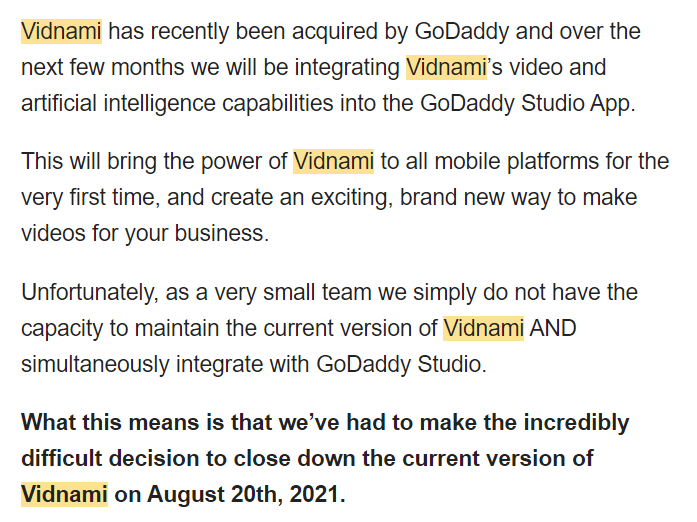
This has left many Vidnami users searching for alternative video creation tools. Fortunately, many other great options are available, and some are now even better. And we will share them with you.
The Best Alternatives to Vidnami, in 2023

But it’s time to look to the present, and see what alternatives can be used to Vidnami.
As a fact – even because technology has evolved – now some softwares offer a better product or new features that Vidnami did not have.
We selected the five best Vidnami alternatives for you, and we took into consideration several factors, such as the quality of the video output you can generate.
Here is what we considered:
- Quality of generated video
- Simplicity of use
- Time required to produce a video
- Available features
- Pricing
- Support
1 - Pictory
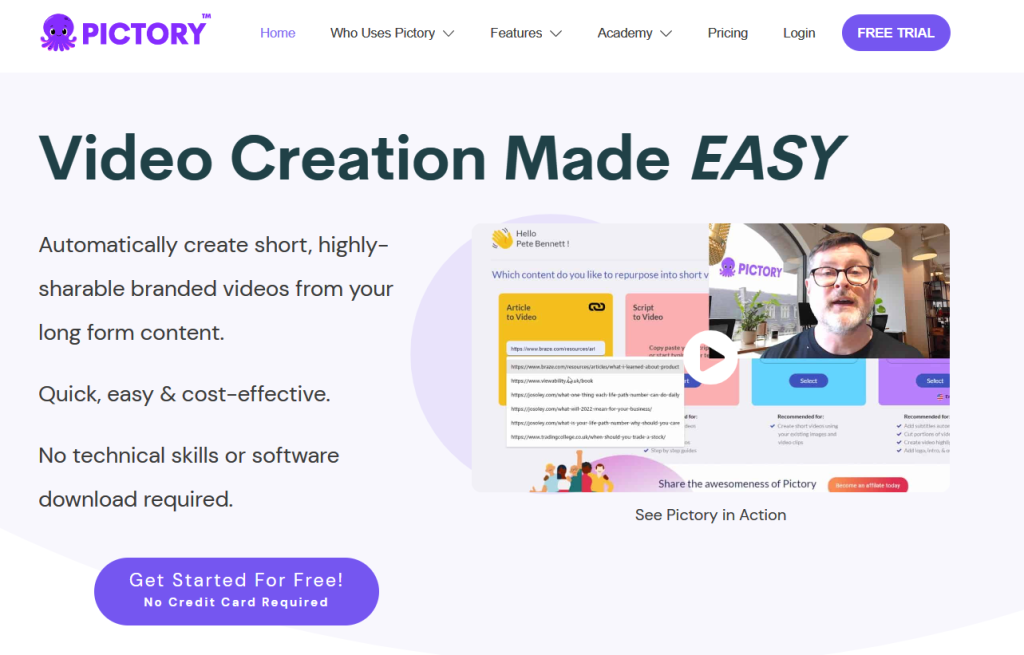
Have you heard about Pictory.ai? It’s a really cool video creation tool that’s becoming super popular.
The best part about it is how easy it is to use and all the impressive features it has. You can make really high-quality videos in just a few minutes thanks to its AI-powered creation process.
But what really makes Pictory.ai stand out is how it automatically creates scenes and matches video footage to whatever script or voiceover you’re working with.
Plus, it can even generate on-screen text captions for you. Just like Vidnami used to do, but while offering more templates for captions and a more powerful voice sync feature!
And if you need some stock footage or music, they have a huge library already integrated.
Another great thing about Pictory.ai is all the customization options. You can add your own branding elements like logos and watermarks, which is super important if you’re making videos for your business. Or, you can add stickers, icons and overlay text, to make it more engaging. If you want to know complete details about it, check our full review about Pictory.
So if you’re interested in giving it a try, you can get access to Pictory.ai with a subscription starting at just $19 per month. Trust us, and it’s definitely worth checking out!
We believe it is the closest thing to Vidnami as for 2023, but also the most advanced AI video editor on the market right now.
Also, with the code “SM90” at checkout, you can enjoy a 20% off on any plan.
PROS
- AI-powered video creation
- Automatic scene creation
- Automatic voice sync
- Automated captions
- Customization options
- Stock footage and music
- Affordable pricing
- User-friendly interface
CONS
- Limited editing options
Premimum
-
Most popular. Best for professionals and small organizations
2 - Animoto
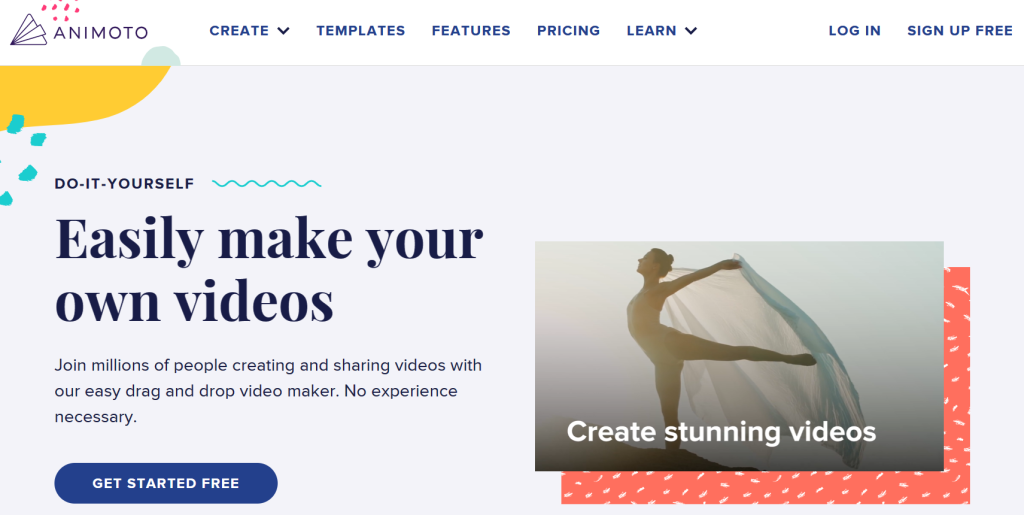
Have you ever wanted to create a slick and professional video but didn’t have the time or expertise to do it?
Well, Animoto has got you covered! This popular video creation tool has a ton of great features and customization options that make it super easy to make stunning videos in just minutes.
With Animoto’s drag-and-drop interface, you can create amazing videos without breaking a sweat.
They’ve got loads of templates, music tracks, and stock footage to choose from, and you can even upload your own content.
Plus, there are plenty of customization options, so you can add text overlays, logos, and watermarks to make your videos genuinely unique.
Animoto does have a subscription model, with plans starting at just $3 per month, but they also offer a free version with limited features.
So, whether you’re a professional video editor or just starting out, Animoto is definitely worth checking out!
PROS
- Drag-and-drop interface
- Templates
- Stock Footage and Music
- Unlimited Video downloads for Paid version
CONS
- Limited free version
- Limited AI features
Professional Plus
-
Create branded videos at scale with advanced tools
3 - Lumen5
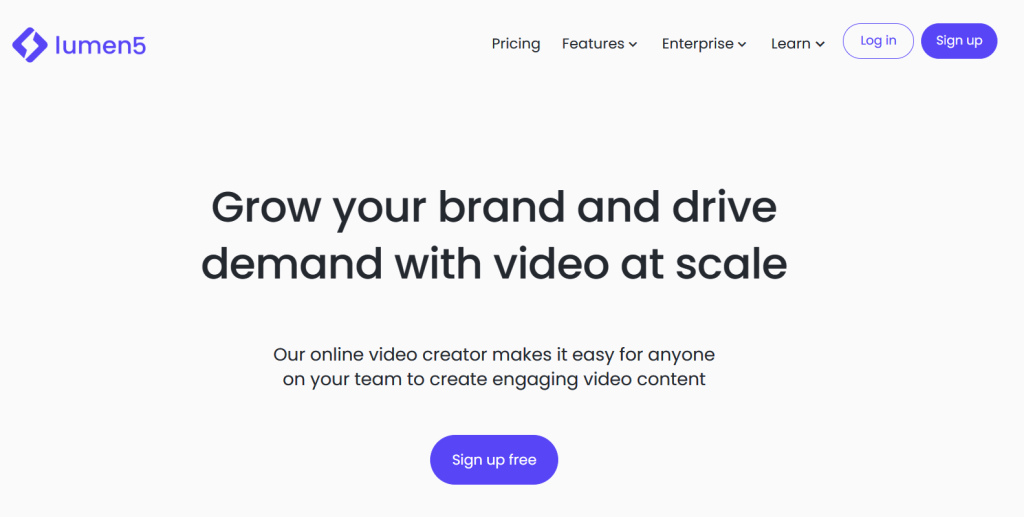
Now, let us introduce you to Lumen5, a great video creation tool that’s specifically designed for social media.
With Lumen5, you can add all kinds of cool features and customizations to your videos, like text overlays, music tracks, and effects.
But here’s the real kicker: Lumen5 can actually generate videos for you automatically based on your blog posts or articles. How cool is that?
And if you’re worried about not having the right images or footage for your video, don’t sweat it. Lumen5 can analyze your text and suggest relevant images and video footage to use. It’s like having your own personal video production team!
Of course, like most things in life, Lumen5 isn’t free. But there is a free version available with limited features.
And if you want access to everything Lumen5 has to offer, you can sign up for a subscription starting at $19 per month.
So what are you waiting for? Give it a try!
PROS
- Social media video creation
- Automatic video generation
- Text analysis
- Customization options
- Talking Head Videos
CONS
- The AI matching is not working perfectly
4 - Wave video
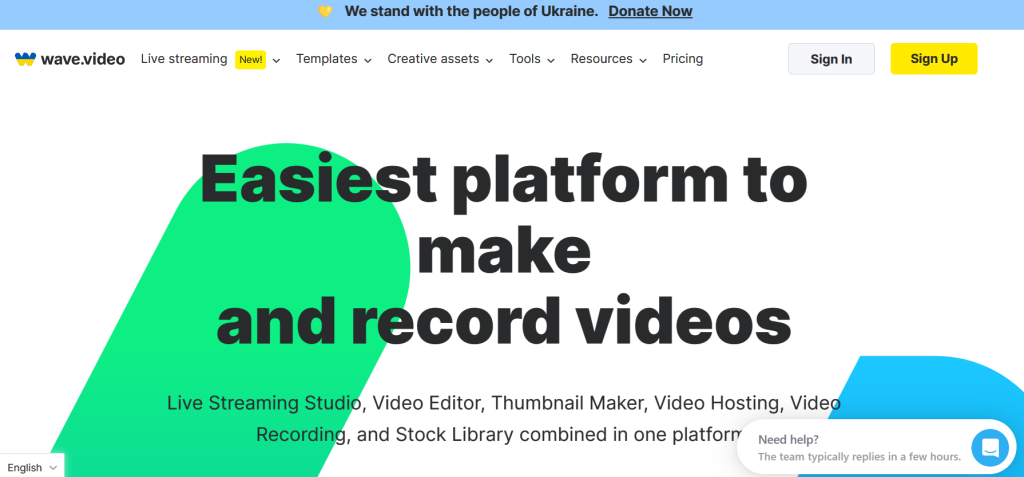
Are you looking for a video creation tool that’s super easy to use and packed with features? Then you have to check out Wave.video!
This platform is perfect for anyone who wants to create professional-looking videos without spending hours front of a computer screen, or people who lack professional editing skills.
With Wave.video, you have access to tons of templates, music tracks, and stock footage, so you can make your videos look amazing in no time.
And, the scenes creation and footage matching is automated, as AI will do the job for you – all you need to do is providing your script.
And the drag-and-drop interface is a total game-changer, making it easy to navigate and customize your content.
But if you’re feeling even more creative, you can always upload your own content and add text overlays, logos, and watermarks to make your videos totally unique.
There’s really no limit to what you can do with Wave.video!
The platform is available on a subscription basis, starting at $16 monthly.
However, there’s also a free version that comes with limited features, so you can try it out and see if it’s right for you.
PROS
- Drag-and-drop Interface
- Live-Streaming
- Video-Hosting
- Thumbnail Maker
- Talking Head Videos
- AI Scenes Creation
- Automated Captions
- Stock Music & Footage
CONS
- Limited free version
- Automated audio sync not perfect
Creator
-
Video editor
-
Thumbnail maker
-
Stylish captions and subtitles
-
Image background removal
-
Text to speech
5 - Filmora
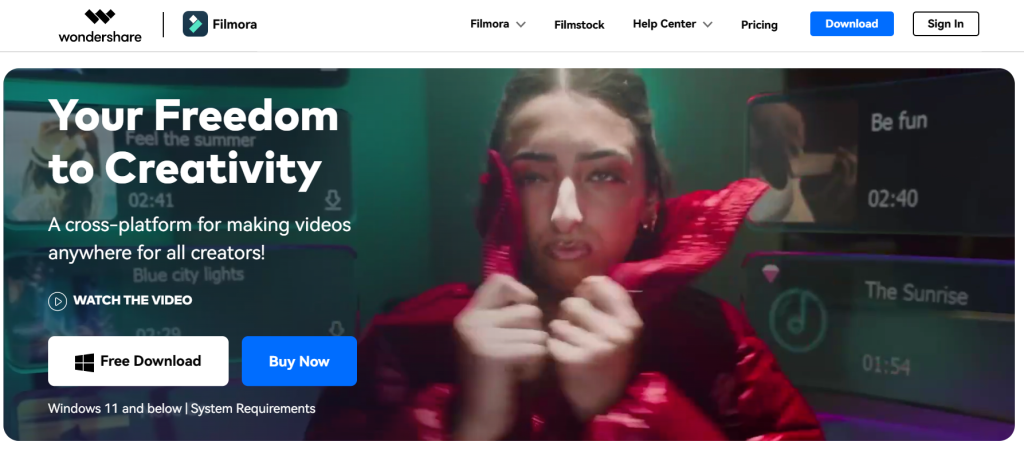
Finally the last pick! Not a Pictory replica, but a super-easy to use video editing platform in case you want to have more control over your creations.
If you tried using more complicate editing softwares, that makes it feel like you need a degree in rocket science just to make a decent video? Well, have no fear – Filmora is here to save the day!
Filmora is an easy-to-use video editing software that’s packed with features to help you create stunning videos.
With its drag-and-drop interface, you can easily add and arrange clips, music, and other elements to create the perfect video.
And speaking of elements, Filmora offers a massive selection of templates, music tracks, and stock footage to choose from, so you’re sure to find something that suits your project, and at the same time to make the video creation process faster.
But what if you want to add your own personal touch? No problem! Filmora has a range of customization options available, including text overlays, animations, effects, transitions and watermarks. You can truly make your videos your own with this software, but without any advanced editing knowledge required.
The program is easy to use and the learning curve very fast. But, consider that it will take you more time to get used to it, when compared to tools like Pictory or Wave.video, which, just like Vidnami used to do, are largely automated.
With subscription plans starting at just $49.99 per year, Filmora is an affordable way to take your video editing productions to the next level.
And if you’re not ready to commit just yet, there’s also a free version available (although some features are limited).
So what are do you think? Try Filmora today and start unique amazing videos in a minute.
PROS
- Advanced Editing Features Cheap Pricing
- Drag-and-drop Interface
- Templates
- Stock Music & Footage
- Cloud Storage
CONS
- Steep learning curve when compared to other tools in this
- Limited AI automation
Perpetual Plan
-
No Watermark on Your Exported Videos
-
Get access to Filmora 12 for life
-
Windows PC Only
-
Stock Media (Unsplash, Giphy, Pixabay, Pexel)
-
Filmstock Standard
-
NewBlue FX & Boris FX
-
AI Portrait
-
10GB of Filmora cloud storage
-
Text-to-Speech 5000 characters
Annual Plan
-
Get access to Filmora 12 for one year
-
Same features as Perpetual, but it can be used on any device (Mac, Andorid, iPhone & More)
Comparison Table
Now, a quick recap for you, by comparing the best Vidnami alternatives we listed in this article!
| Video Creation Tool | Key Features | Pricing |
|---|---|---|
 Pictory.ai
Pictory.ai
|
AI-powered video creation, automatic video matching, customization options, stock, footage and music library | Plans start at $19/month |
 Animoto
Animoto
|
Drag-and-drop interface, templates, music tracks, stock footage, text overlays, logos and watermarks | Plans start at $16/month, with a free version available |
 Lumen5
Lumen5
|
Social media video creation, automatic video generation, text analysis, customization options, stock footage and music library | Plans start at $29/month, with a free version available |
 Wave.video
Wave.video
|
Drag-and-drop interface, templates, music tracks, stock footage, text overlays, logos and watermarks. | Plans start at $20/month, with a free version available |
 Filmora
Filmora
|
Video editing software, drag-and-drop interface, templates, music tracks, stock footage, text overlays, logos and watermarks | Plans start at $49.99/year, with a free version available |
FAQs

Who bought Vidnami?
Vidnami, a video creation software formerly known as Content Samurai, was acquired by GoDaddy, a web hosting and domain registration company, in May 2021.
Is Vidnami still available?
Unfortunately, Vidnami is no longer available. GoDaddy acquired its technology assets back in early 2021, which led to the platform being shut down. This news came as a shock to many of Vidnami’s die-hard fans, who were left feeling reluctant and disappointed. Since the platform’s retirement, fans of Vidnami have had to explore other options and search for the perfect Vidnami alternative.
What is Vidnami used for?
Vidnami is primarily used for creating marketing videos, social media content, product demonstrations, training videos, and other types of video content. Its simple drag-and-drop interface and pre-built templates make it easy for users to create engaging videos even if they have little to no video editing experience. Vidnami also includes a range of features such as text-to-speech technology, automatic video clipping, and stock image and footage libraries to help users create high-quality videos quickly and efficiently.
What can I use instead of Vidnami?
If you are looking for an alternative to Vidnami, you might consider using Pictory. Pictory is an online AI video generator that provides many of the same features and tools as Vidnami, such as clip selection, smart subtitles, and more. In fact, Pictory is one of the best Vidnami alternatives available. Additionally, Pictory integrates with Hootsuite, allowing you to easily post and schedule your videos on your social media channels.
Will Vidnami come back?
Yes, Vidnami will come back. Although Vidnami was acquired by GoDaddy in 2021 and promptly shut down, leaving thousands of users stranded with no replacement, it has now been replaced with a new platform called “GoDaddy Studio.” This platform is designed to be a replacement for Vidnami and offers many of the same features that users enjoyed with Vidnami. Therefore, even though Vidnami is no longer available, its replacement, GoDaddy Studio, is available for users to continue creating high-quality videos.
Bottom Line

Finally, with sufficient knowledge about Vidnami alternatives, we have come to the climax part now.
When it comes to choosing the right tool for you, it’s important to think about your specific needs and budget.
Each of these alternatives has its own unique set of features and pricing options, so be sure to take your time and compare them carefully before making a decision.
According to us, Pictory is one that’s really gaining popularity lately, thanks to its impressive ease of use and AI-powered capabilities. You can also give it a try and let us know your experience in the comment section.
Wave.video and Lumen5 are also similar to Vidnami, but in our opinion, not as powerful as Pictory. On the other hand, the pricing might be more accessible and the free plan with more features.
Lastly, Filmora is a solution you might want to try if you want to have more control over your editing, but, generally, it will take more time to produce a video.
But if you are looking for even more alternative, then have a look at our full list of AI video editors on the market.
So that’s the wrap for today; see you all in the next exciting and knowledgeable review.
Peace out!✌️







