
INTRODUCTION
With most AI writing assistants we reviewed in the past, we are capable of writing blog introductions, social media captions, AD copies and more. Still, sometimes we would like to get a full article on autopilot, and most of the tools lack this feature. But, the good news is that there are apps that provide exactly that. We like to call them “AI article generators”.
We always like to explore and find the best tool for users. Sometimes a few of these tools become handy and ease our work more, compared to other tools. Today we are going to review one of the most recent yet quickly trending AI article writers, and we will see how it compares to the other ones we tested.
So, here comes into the match “Wordplay AI.” In this review, we will see the Wordplay AI’s complete details, article outcome and settings. Without further ado, let’s get started!
What is Wordplay AI?
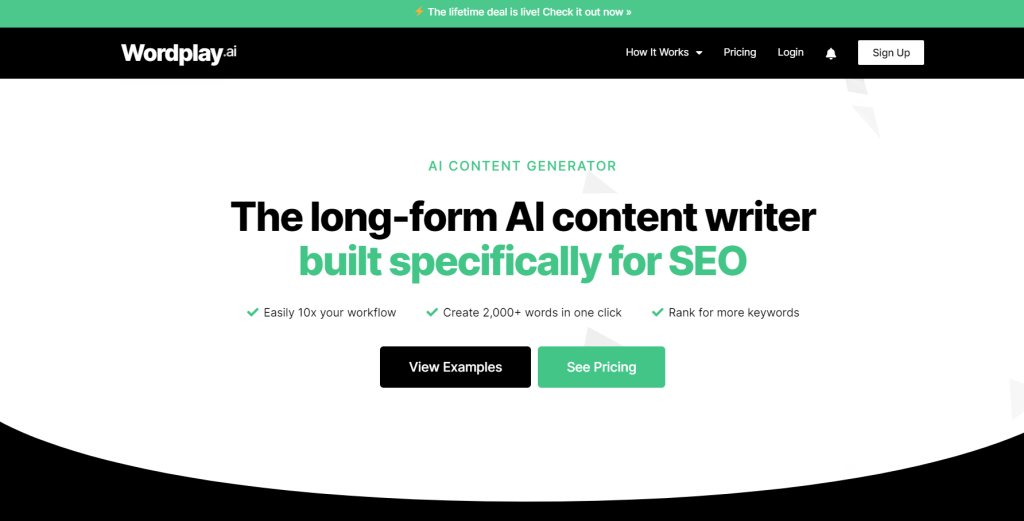
Wordplay AI (artificial intelligence) is a writing tool for long-form content that can potentially rank high on Google, as it SEO optimized and plagiarism free.
It helps you to mass-produce high-quality, long-form blog posts in the shortest time possible, around 5-10 seconds per article.
Wordplay AI will do all the writing. All you need to do is give the title of the article.
Why should you use Wordplay AI?

We believe that Wordplay AI is quite powerful. It has many benefits, including the ability to create quality content which does actually make sense and does not require too much editing.
With just one click (literally!) you can get high-quality, long-form content, which then you can use as structure for your blog post or for link building purposes, such as guest post or PBN.
WordPlay also helps to reduce the time spent writing, which is one of its most important benefits, and potentially also money, compared to hiring a writer or freelancer. (we will do a deeper calculation and comparison about this later).
In short, this AI article generator makes it easy to create unique content quickly and easily. WordPlay is able to quickly create good quality, plagiarism-free content. But of course, there is not only the good things. It is an automated tool, so it might happen that some articles might not come as good as others, especially if you start using too specific keywords.
CAN YOU REALLY DO 1-Click Blog writing?
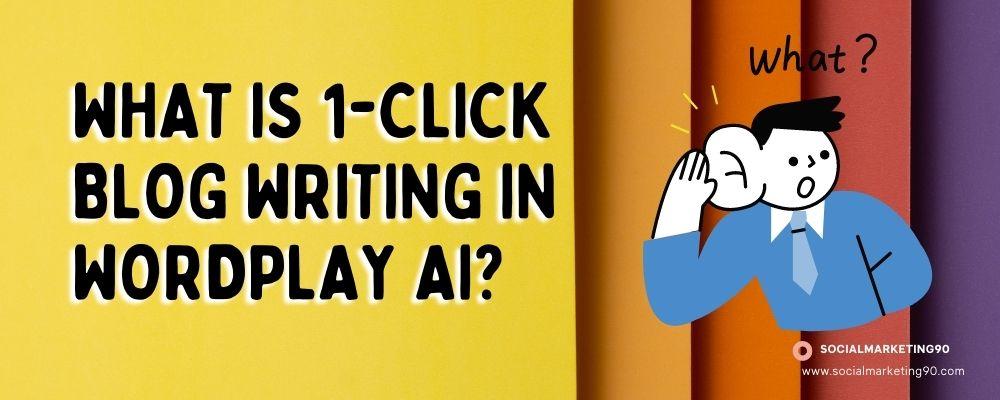
Well, yes. Wordplay AI is a 1-click blogging tool that allows you to create blog posts more quickly than ever. This tool will allow you to quickly create tonnes of blog posts, press releases, and link building content.
By using their Title to article feature, we could say that you can really get unique articles in 1-click or a few seconds.
1. Insert your title
2. Submit
3. Wait 10 seconds on average, and there you have a new article.
Let’s see how it works.
WordPlay Article Generator Features
Wordplay has different modes suitable for all the bloggers and digital marketers! As time is precious, every seconds is a Buck! So let’s see the modes available below,
- Title mode (Fastest to use)
- Outline mode (Most control on length and topic)
- Bulk mode (Fastest to generate many articles)
- Topic mode (Good to be inspired)
Wordplay AI "Title Mode" (one-click article generation)
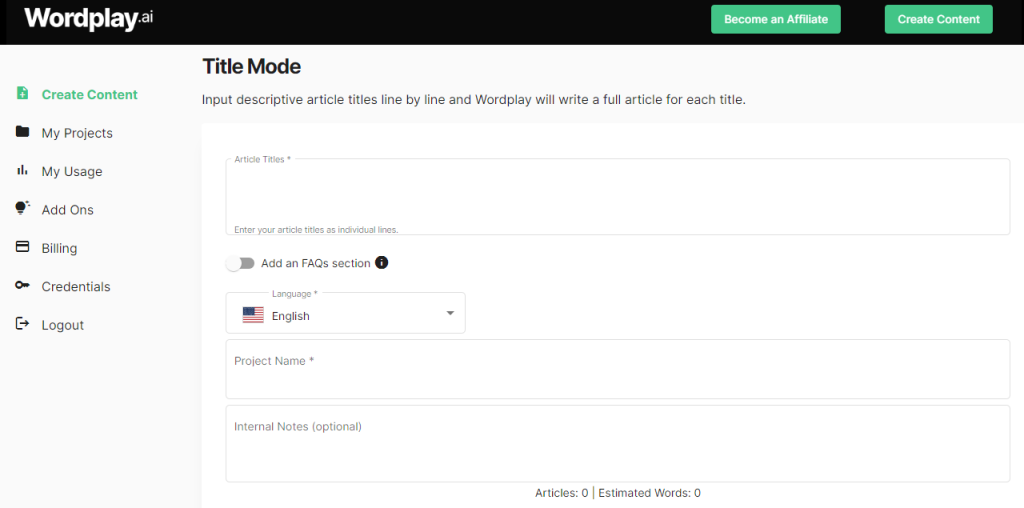
Let’s start by my favorite Mode. Wordplay AI “Title Mode” is one of its fastest and most unique features.
You can quickly create content using AI Mode by providing just a headline.
Then, the Software will generate for you, in less than 10 seconds, a full article, which on average has 1000 words. If you include “FAQ”, even more – up to 2000 words.
It is something amazing to think that we can get a (usually) good quality article, instantly.
Like the idea? Check my demo video below and discover how this “1-click article generator” concept works!
Let’s see also the other modes available in Wordplay, in detail and with demo.
Outline Mode
The process of creating content using Wordplay AI is simple and easy. All you require is the idea of the content you are going to create: a title and the blog subsections (headings). Check out the blog post creation interface screenshot, below.
As mentioned before, WordplayAI is a nearly instant way to create blogs and articles. You only need to type in your article’s title and headings and then hit “Submit.”
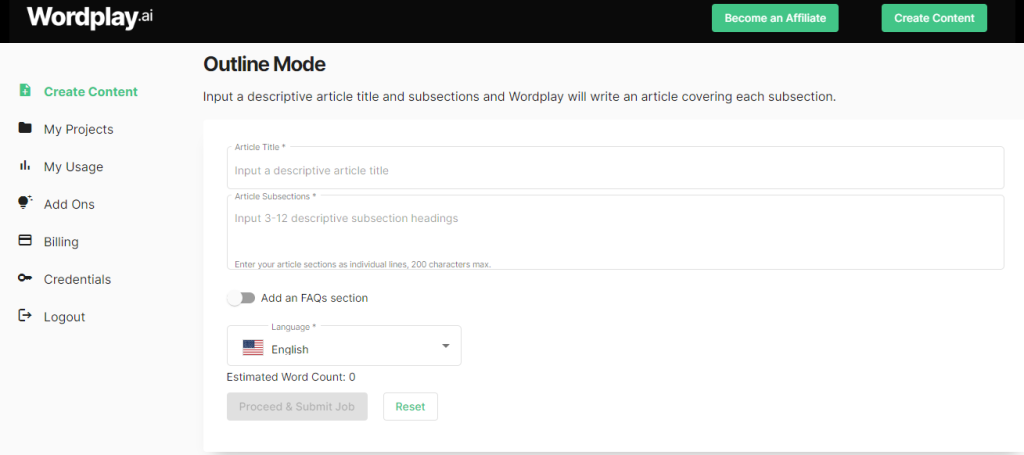
This article generation feature, compared to Title mode, might take slightly more time (maybe 1 minute more?) but on the other hand, it allows you to:
1) Have more control over the content and topics mentioned in the article;
2) Have more control over the word count.
Bulk Creation Mode
Are you looking for a way to generate more articles in one go? Maybe you want to generate a lot of articles for link building or a new blog? Well, with bulk mode you can do it.
You can download the CSV sample file from the “Bulk Creation Mode” tab. Then,
- Fill out the titles, subheadings, and descriptions for as many articles as you wish. (only the title is enough though)
- The tool will then give you about 1,000 words of original, non-plagiarized text for every title you provided.
This is great if you need many articles, in an incredibly fast way. Here is the screengrab for the sample CSV file.
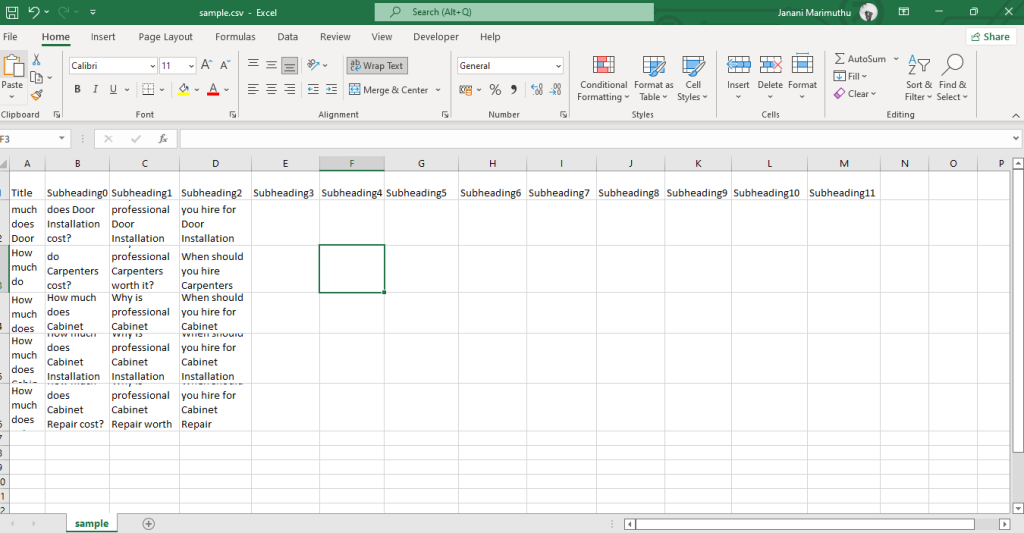
For instance, if I chose five topics related to Plumbing, Wordplay will generate five blog posts of approximately 1,000 words each. Check out the below video for Bulk creation mode demo!
Wordplay AI: Who should it be used for?

This amazing AI writing tool is a great help to anyone, especially for those who need to create guest posting or link building content of good quality, quickly and by saving money.
But, not only. The quality of most articles is actually quite good, hence bloggers will also find this tool useful in quickly creating fresh content ideas or generate new content very fast.
I don’t think I am exaggerating when I say that actually, this writing tool can also be used by businesses to create high-quality content on their websites. Of course, we are still talking about an automated tool, so it is mandatory to double-check and improve the article, especially if you planning to use on an important website. But, afterall, don’t we end up doing the same when we order articles via freelancers?
WordPlay can also be used by SEO professionals to generate new content ideas or captions for social media. Of course, the articles generated are very long, so I’d suggest either using Outline mode to reduce word count, or use different paragraphs as different social media post or captions.
Due to the quality of outputs and at the same time how quickly you can generate any amount of content, Wordplay is a great fit from link-building campaigns up to blog posts on your website!
How is Wordplay AI superior to similar products on the market?

As for quality, Wordplay is one of the best. I think only Article Forge, at this moment, it is on a similar level. I personally prefer Wordplay in terms of quality, but other people at SM90 prefer Article Forge, so I guess it depends on the person.
On the other side, Wordplay is the only AI writer that can create articles up to 1,500+ words in just seconds, of a good quality. Article Forge takes much longer, and other Article generators tools that can create content instantly have quite bad quality. Of course, WordPlay also costs more than those tools and uses AI, so it is somewhat obvious that the quality will be better.
I put WordPlay in my top 3 of the article generators softwares on a wide scale, and as the #1 in my personal preference.
PROS AND CONS

- With just one click, you can automatically generate quality content that is 1000+ words longer
- Using the Bulk Creator, you can quickly make several articles
- The quality is great in most of generated articles
- Lifetime deal available
- Good user interface
- Plugin for WordPress integration.
- A bit pricey
- Lack of a free trial.
HOW TO GET STARTED?
- Create a Wordplay AI account. (Although there is no free trial, the lifetime agreement starts at $99, and you will get a full refund if you generate fewer than 5,000 words. It’s worthwhile in the end to have future access to this tool.)
- Once you have created an account and joined a plan, the AI can start writing for you instantly.
- Remember that choosing the type of article you want to write is also important. AI works best for informational and opinion-based articles, and less good on very specific or not so popular topics.
Users Review

Let’s see what users say about Wordplay! When you check on the website, they have a couple of testimonials that share the users’ reviews of the product.
Check out the below screengrab. This user is very surprised and happy about the outcome. But, of course, reviews on external sites may be more reliable. We looked for them on the web for you.
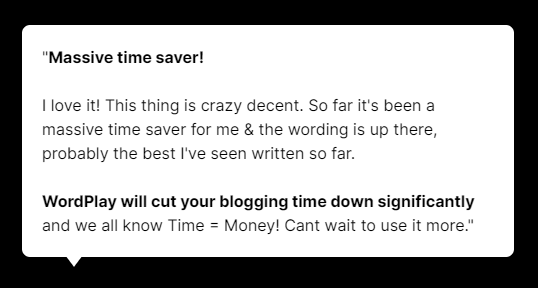
WORDPLAY.AI Pricing

There are currently three options available: Wordplay AI doesn’t have a Free Plan option, though they have 100% money-back if you stay below a certain quota.Their three paid plans are given below.
STARTER
-
⚡ One time payment • Lifetime access ⚡
-
7,500 words/mo
-
Available in 20+ languages
-
All features included
SILVER
-
⚡ One time payment • Lifetime access ⚡
-
35,000 words/mo
-
Available in 20+ languages
-
All features included
GOLD
-
⚡ One time payment • Lifetime access ⚡
-
100,000 words/mo
-
Available in 20+ languages
-
All features included
PLATINUM
-
⚡ One time payment • Lifetime access ⚡
-
300,000 words/mo
-
Available in 20+ languages
-
All features included
Starter plan
$99/Lifetime/7500 words per month
- 20+ languages are available.
- All features are accessible.
Silver Plan
$399/Lifetime/35000 words per month
- 20+ languages are available.
- All features are accessible.
Gold Plan
$999/Lifetime/100,000 words per month
- 20+ languages are available.
- All features are accessible.
Platinum Plan
$2800/Lifetime/300,000 words per month
- 20+ languages are available.
- All features are accessible.
Wordplay Overall Rating
Our Verdict

This Wordplay AI Review article showed you that this tool can be a great asset, and we showed you demo of usage from the inside.
This tool may be the best choice for small businesses who want to increase sales and lower costs, or for people who want to need lots of content of good quality for their link-building campaigns.
If you’re a website owner or a writer looking to crank out articles much more quickly than with other AI writers, by still getting good quality as output, Wordplay AI is a fantastic option that we recommend.
Unlike its rivals, Wordplay AI provides lifetime subscriptions, a range of pricing tiers, and quality AI-generated content that makes it more simple (and less expensive) to produce high-quality blog posts.
Worth remembering once again is the speed of this tool. With less than 10 seconds, you can get a unique and SEO-optimized article about your given topic.
We hope this review of Wordplay AI has proven to be useful in understanding better how this tool works and its strongest features.
Do we suggest using Wordplay.ai? ABSOLUTELY Yes!







