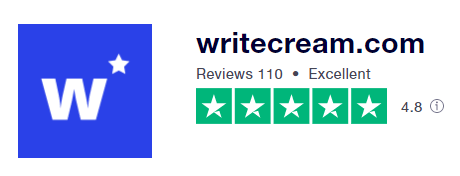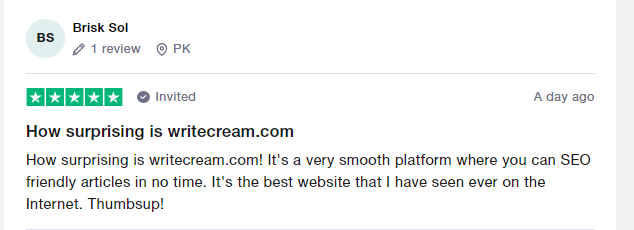Introduction
There are many AI-powered copywriting tools on the market today, but each one has its own advantages and disadvantages. One of the newest yet trending already is the Writecream platform, which I’ve been using for a long time already.
All of your writing issues, from developing tailored introductions to Cold Emails, from finding new Blog ideas to create Social Media material, may be solved with the help of Writecream.
But, is it really worth it? How does it compare to similar AI powered tools? We will answer these questions (and much more) in this article, but before we get started, lets we tell you something.
This tool has the potential to enhance your output significantly. Several SaaS copywriting tools are available in the current market, but Writecream is some of the best out there, and it has some unique feature too.
Why WriteCream?
You must be wondering what makes Writecream unique. For different reasons, the same reasons why I’ve been a faithful customer of Writecream for so long.
- It gives you the greatest customized outreach introductions to avoid ending in the spam.
- Writing a blog is difficult, but this AI-powered application can create a blog article from scratch. With just a few clicks, it creates a perfect framework for your Blog.
- Consistency on social media is essential for corporate success, but it isn’t easy to achieve. Writecream saves you! It creates interaction and captions for social media posts. It also generates images (one of their unique features) and excellent YouTube video ideas.
- It also includes backlink outreach, product/brand reviews, and Quora assistance.
- Beyond the numerous tools, it offers live chat support, which puts customers at ease when using the software, prompting me to give it a 10/10 to their customer support.
- Last but not least, writecream saves time and money. It also offers a free one-month trial without a credit card and access to all the latest features.
Overview of Writecream and its features
I’ll go through a few more things to better understand this platform.
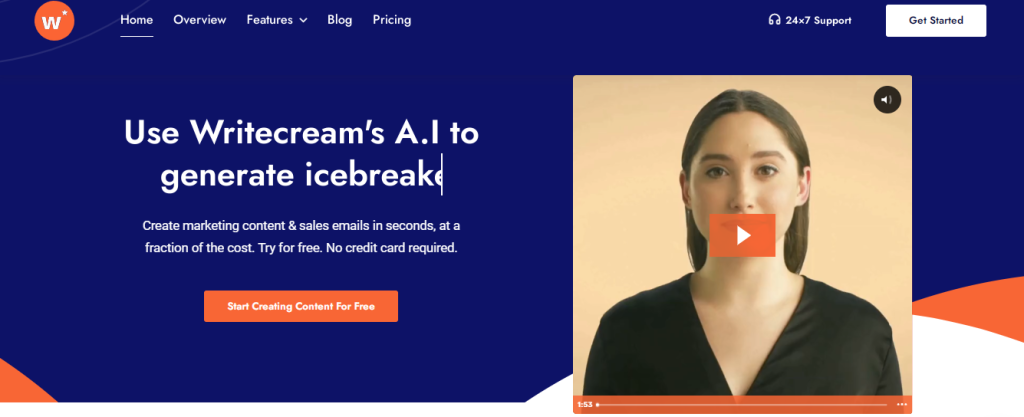
Writecream's User Interface
As soon as you sign up for a Writecream account, you will be presented with the following primary dashboard. It has an intuitive user interface and is simple to operate. All of the tools and templates are displayed, including email personalization, LinkedIn personalized content, blog titles, intros and outlines, digital advertisements copy, and so on. (they currently have over 40 tools)
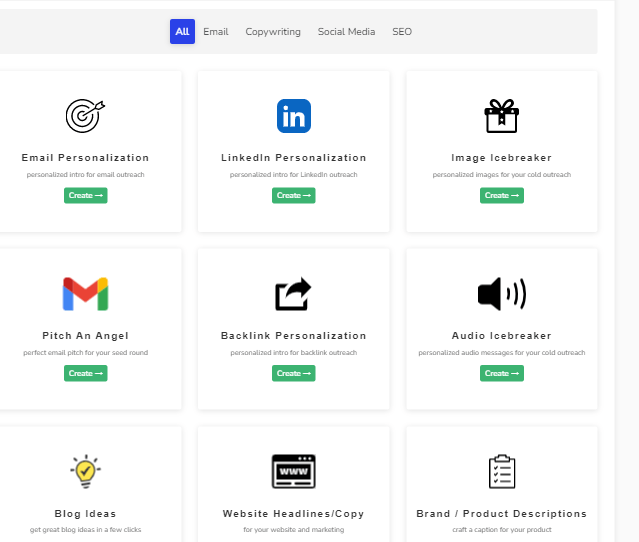
You may start producing ideas right now by selecting a tool of your preference, and see the results yourself!
The efficiency of Writecream in Email and Linkedin
It’s a breeze to utilize this application. Just click on the tool you need, and you’re ready to go.
In our opinion, the first place to begin is with the Email Personalization feature on your dashboard.
Make sure to provide the URL of your company’s website. In this case, we’ll use Socialmarketing90 as an illustration. Click on Generate Output after giving the URL (socialmarketing90.com)
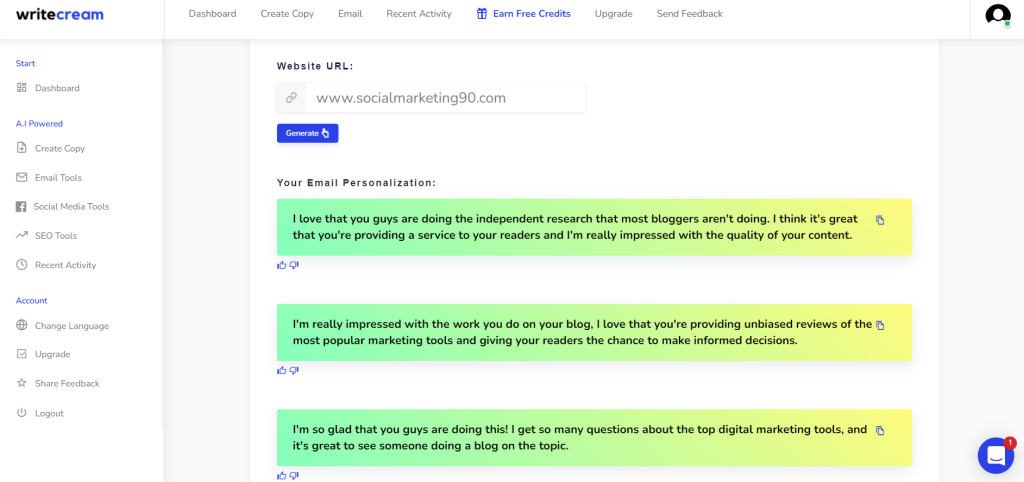
In the same way, LinkedIn personalization operates in a similar manner. When you input a person’s LinkedIn profile, a list of tailored introductions will be generated. Now, keep in mind that this can be done at a wide scale for email and LinkedIn.
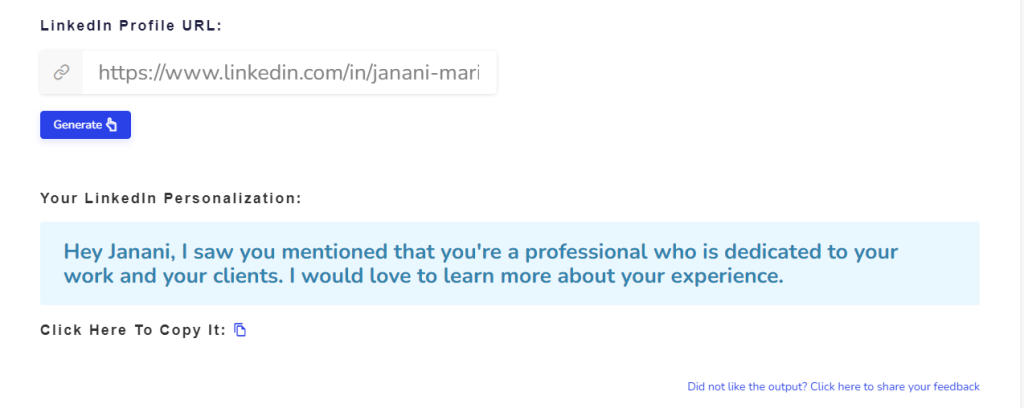
To do this, you need to generate an Excel spreadsheet with a list of all of your URLs, then upload that spreadsheet to the tool, where it will read through the URLs in the spreadsheet and produce great and personalized introductions for each one of them.
Image Icebreaker
The image icebreaker is an actual one-of-a-kind tool. So you enter the URL of the website, and it will crawl the page once again before creating photos with the intro text included in them. As a result, you have six alternative image templates to choose from. There are no other image templates available; these are the only ones from which you can choose, but they are pretty excellent.
As a demo for you, I added the website socialmarketing90, and it generated all of these different photos, all of which are appropriate to the content or generic yet with a positive tone.
So, it says, “I’m a huge fan of your Blog, it’s really interesting and informative. I’ve learned a lot from reading your content and really enjoyed it!”
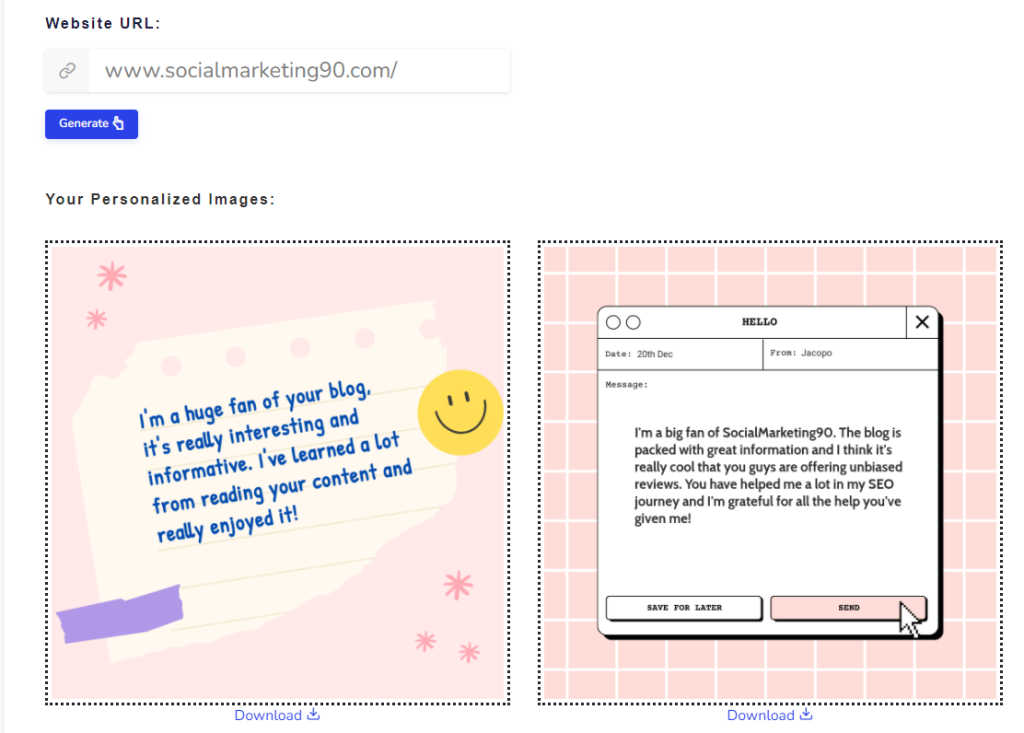

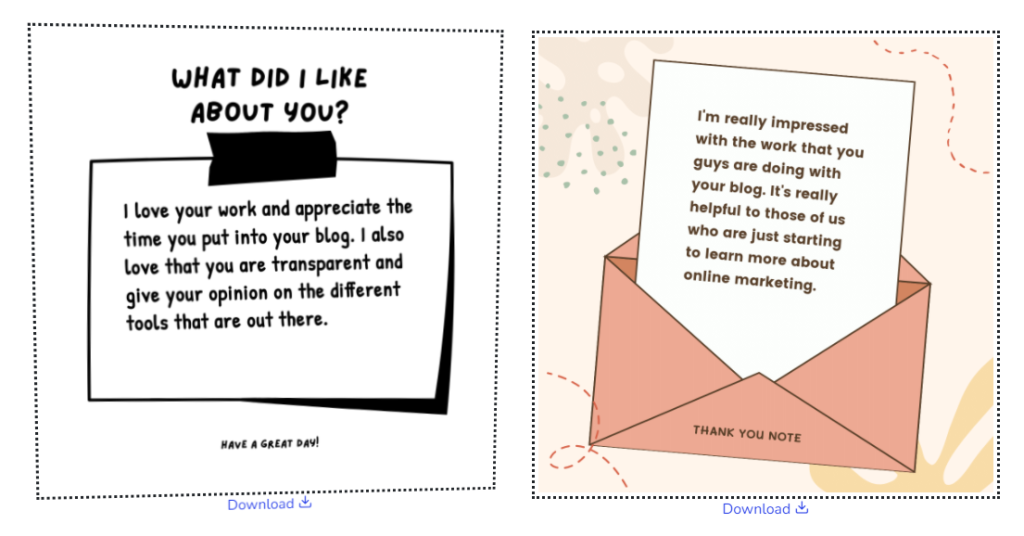
And I think we both agree that the design looks nice and clean too. Not bad, considering we got all of these with just one click!
Then you simply download the one(s) you like and include it in your cold emails. It’s that simple.
You could also utilize this for social media, of course. This image tool is a great function that is different from the others AI tools and I have not found elsewhere yet – or at least, not as nice.
Writecream's Audio Icebreaker
This one, too, is a one-of-a-kind find. So it’ll crawl the page, and then you can choose between different languages and the gender voice, and finally you can let the tool create audios for you.
You may create audio and send it as an alternative to writing as an attachment, or embed it inside your blog post…
Writecream's Website Headlines
This is another feature that I really like. Let us just give you an example of a website headline copy for your consideration. And it’s worth noting that it remembers your prior inputs, so you only have to type in your product description, product brand name, and then you will get in return all the different website headlines.
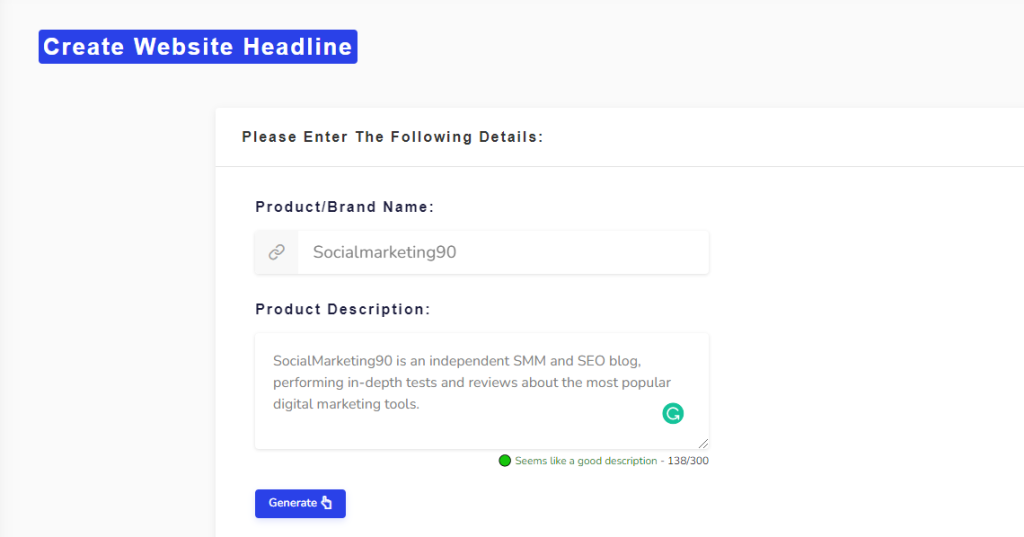
You can get inspired and cherry-pick your favorite ones.

Writecream Voiceover
Another aspect of copywriting that I’d want to show you is voiceover. As with any other voiceover tool, you may add any text, type the text, select the language, and select the voice type, and AI will change the text to speech.
I think it is worth mentioning – as the name suggests – that the main purpose of WriteCream, is to write content. Yet, with their application we can do pretty much anything, including creating human-like voice overs.
Below, you can hear an example.
As usual, using this feature is very simple. Select the voiceover feature, paste your script, select your favourite voice and then let WriteCream do the rest.
You can also optimize the output voice with breathing sound and extra enhanced effect.
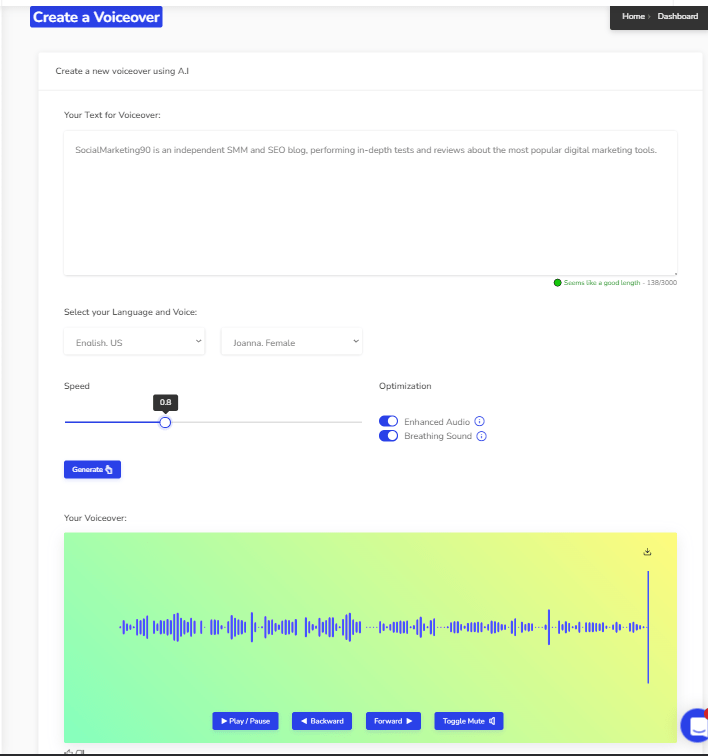
Blog Templates
The SEO area also has a variety of blog designs. I want to show you a long-form editor, like Jarvis, where you have one blank page and write anything you want. You can choose from dozens of use cases and tones.
I didn’t find anything incorrect with the grammar. It also isn’t robotic, and the writing seems very human. But is it perfect?
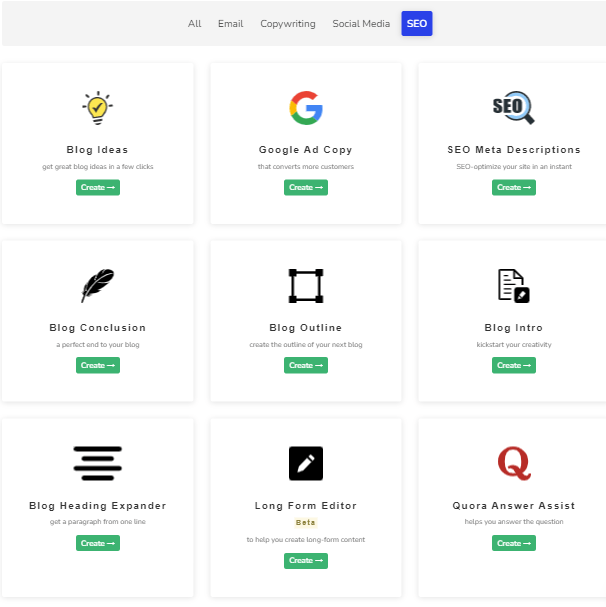
I believe it can; however, you cannot highlight text and then tell the AI to expand on it, rewrite it, or shorten it, such as other tools do.
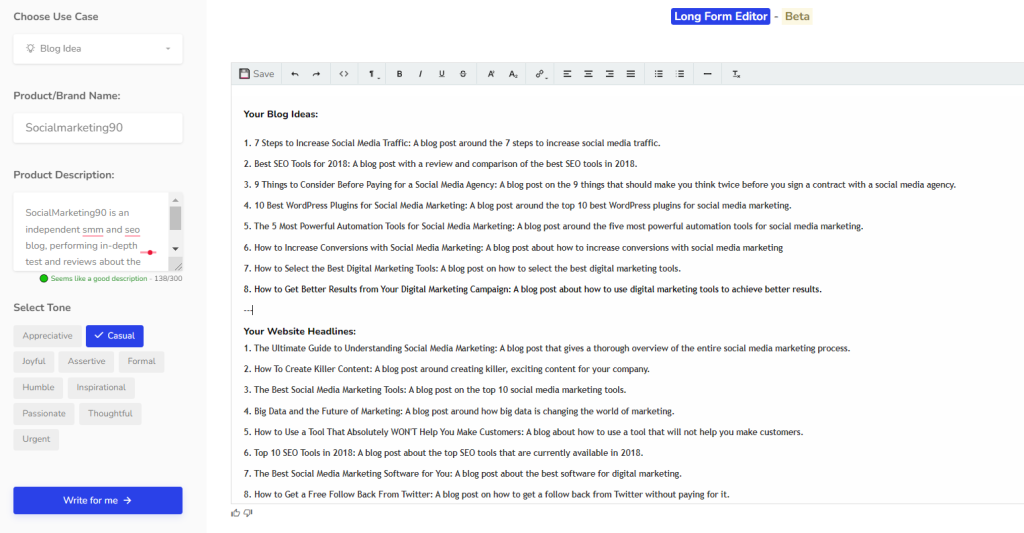
So, I see WriteCream more as a all-in-one tool that can serve many purposes, while, if you need just a writer assistant, you should also consider other websites.
Still, I think WriteCream is a must have due to its ability to cover – with quality outputs – many area’s, from image generation to voiceover and product reviews.
Writecream Pricing
Now, let’s check the pricing and the features, to see what could be the best for you. Writecream has four pricing plans (including the Free version).
- Unlimited – $29
- Standard – $49
- Extended – $69
Unlimited
-
Unlimited Credits:
-
Generate UNLIMITED words
-
Unlimited long blog articles
-
Unlimited short blog articles
-
Unlimited podcasts
-
Unlimited YouTube voice-overs
-
________
-
Every content template
-
Chat & Email Support
-
Access to all of writecream tools
-
Access to newest features
-
AI Copywriter's Community
STANDARD
-
200 Credits (~400,000 characters):
-
200 icebreakers
-
20 long articles (5,000 words each)
-
40 short articles (1,000 words each)
-
40 podcasts
-
40 YouTube voice-overs
-
________
-
Every content template
-
Chat & Email Support
-
Access to all of writecream tools
-
Access to newest features
-
AI Copywriter's Community
EXTENDED
-
750 Credits (~1,500,000 characters):
-
750 icebreakers
-
75 long articles (5,000 words each)
-
150 short articles (1,000 words each)
-
150 podcasts
-
150 YouTube voice-overs
-
________
-
Every content template
-
Chat & Email Support
-
Access to all of writecream tools
-
Access to newest features
-
AI Copywriter's Community
Benefits in Free plan
WriteCream also has a lifetime free plan, which includes:
- 20 Credits per month (8000 words): (or, 20 icebreakers, 4 podcasts, 4 YouTube voiceovers, 2 long blog articles)
- Every content template
- Chat & Email Support
- Access to AI Copywriter’s Community
- Access to all updates and future tools
Then, if you like their tools, you can think of upgrading your plan to unlock more benefits.
Each plan includes lifetime updates and access to new tools and the Copywriter’s community.
The difference when purchasing a plan comes with the available monthly credits. In fact, as you see below, plan upgrades allow you to create even more AI powered content.
Benefits in Unlimited plan
- UNLIMITED Words – Unlimited icebreakers, podcasts, YouTube voiceovers,long blog articles
Benefits in Standard plan
- 200 Credits per month (400,000 words): (or, 500 icebreakers, 40 podcasts, 40 YouTube voiceovers, 20 long blog articles)
Benefits in Extended plan
- 1000 Credits (1,500,000 words): (or, 1000 icebreakers, 150 podcasts, 150 YouTube voiceovers, 70 long blog articles)
Positives and Negatives
Now, before we get to see an overall of the users reviews, we want to give our final opinion about WriteCream, as someone who has been using their tools for many months now.
- Affordable (free plan)
- An abundance of tools and a clean interface
- Easy to use and learn
- Getting rid of routine
- High-quality outputs
- Speedy and responsive support
- Multilingualism
- Conversion growth, because your emails and outreach will be better
- Needs improvement for some AI voices
- No expand/shorten text feature
- Paid plans are a bit expensive
Anyway, as for many of the best AI tools, there is a free plan so you can get a taste of all the tools and the results you can get.
So, for those still sceptical who don’t take our word, go for it. You will love it!
Checkout the video for more understanding!
Users Review
So let’s also see what are the users’ opinion about this AI tool in Trustpilot (One of the most popular review sites). With a 4.8 rating out of 5, Writecream.com stands as tall as Everest. These numbers speak the value of this AI tool.
As you see this user’s review, he is excited about their SEO features, and he says, “How surprising is writecream.com! It’s a very smooth platform where you can generate SEO friendly articles in no time. It’s the best website that I have seen ever on the Internet. Thumbs up!”
FAQs
What kinds of users and organization types does Writecream work with?
Writecream works with these users and organization types: Mid Size Business, Small Business, Enterprise, Freelance, Nonprofit, and Government.
What languages does Writecream support in their product?
Writecream supports these languages: Chinese (Mandarin), Chinese (Simplified), English, French, Hebrew, Hindi, Italian, Portuguese, and Spanish.
What kind of support options does Writecream offer?
Writecream offers support via 24/7 live support and online
What other applications or services does Writecream integrate with?
Writecream integrates with: Hunter, lemlist, Lusha, MailRush.io, Mailshake, and SmartReach.io.
Does Writecream have an API?
Yes, It have API.
Our Opinion

Writecream is a fantastic product. We like that the output is formatted and error-free, so it’s easy to copy and paste into different applications and save time.
A great thing is that in a single dashboard, you get access to more tools than you can even think of, and all of them provide good results.
We personally really like and use more often than the others the product review generator, the image generator and the AI voices generator.
Writecream gets five full stars from us. Incase you’re into AI tools, you should definetly check out our AI writing tool list for more details.
We do like their tools. If there is one thing we have to point out, is that their Longform editor is clunky and lacks integrations, making it a bit of a manual process. But that is our Writecream review.
Let me know if you have questions about Writecream or other products you’d like me to review. Catch up on the next.