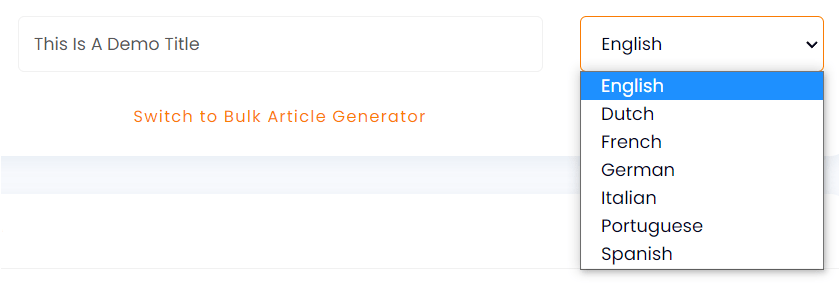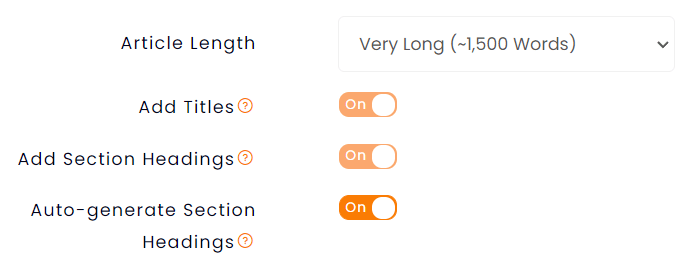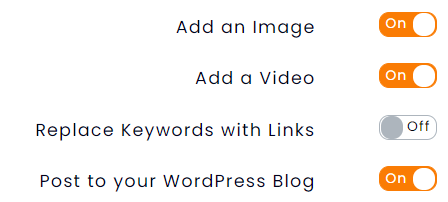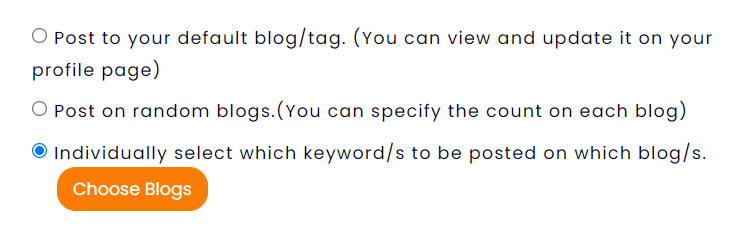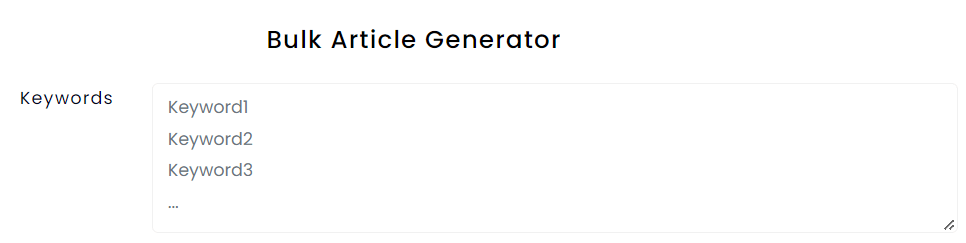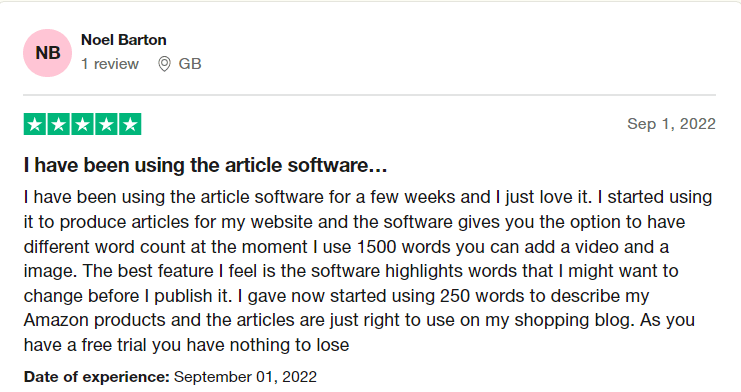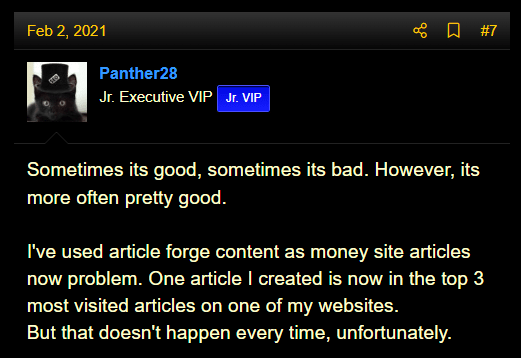Introduction
Everyone knows AI is improving daily, but can it generate a complete, well-written article?
As you all know, we have reviewed many AI writers, and other AI powered tools.
And Article Forge is one of the good tools we have been using for quite a while (It was with us from the very beginning as the tool was launched), and one of the first AI powered article generators ever released.
While now there are many more similar apps, Article Forge has still some unique features and advantages we would like to talk about.
Hence, today, we decided to review this tool as we did for others before, and hundreds of hours of its usage.
It’s still not perfect (well, all AI tools aren’t), but it does the job pretty well if used in the right way.
So if you were looking for THE Article Forge Review, you’re in the right place! Let’s get this started.
What is Article Forge?
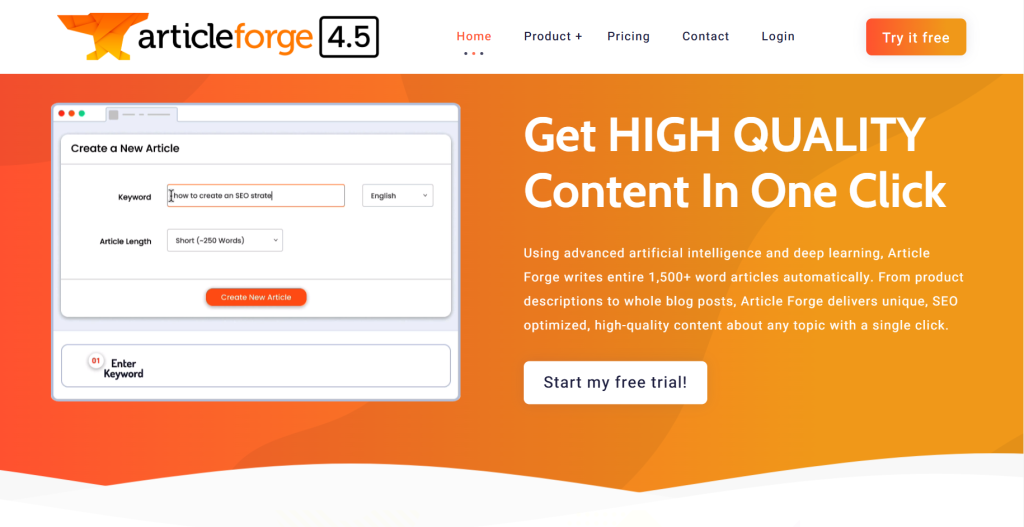
Article Forge is one of the many great tools out there that promise to help writers and website owners produce quality content, fast.
Specifically, Article Forge produces full-length articles based on the user provided keywords or title.
Article Forge is one of those tools that people some people love to hate. But there are good reasons why it’s been around since 2013.
It’s easy to use, has unique features, and does exactly what it says it will do: generate SEO-optimized, unique content in seconds.
The latest version of Article Forge is called Article Forge 3.0. It has a free plan, more features, and it’s still quite fast.
You’ll find a simple interface that makes creating nice content, quick and painless.
One of the game-changing updates of Article Forge 3.0, is that it now supports longer articles, including ones over 1,500 words.
This is huge because many online websites publish long-format stories and article length is considered as a ranking factor.
But an article is not just about length, of course. Article Forge claims that the content made by its software will be unique, of high quality, and written in a way that sounds like it was written by a person.
But are these claims actually true? And are there strategies to optimize output quality? Let’s find out.

Key Features

Article Forge was designed to make it easy for anyone to write original, engaging, content without having to spend hours researching topics and writing each article manually.
In fact, the software does much of the work for you, automatically compiling accurate and relevant articles. There are many features available when using Article Forge, including:
- Automatically generate article titles that are both relevant and engaging.
- Automatically generate internal headings, in a SEO-optimized H2 tag.
- Automatically add pictures to your articles, that are relevant to the article’s content.
- Internal and external links can be added, by using a keyword to links feature.
- Automated publish and schedule posts, after connecting your Wordpress website to Article Forge.
- Output text in 7 different languages. This allows you to enter a keyword niche with less saturation of competitors. There is less rivalry compared to keywords on a global (english) scale, which can lead to more opportunities.
- Bulk generation, which allows you to quickly enter one title per line and let Article Forge do the work.
- And yes, more features, which will mention later.
How Does Article Forge GENERATE AN ARTICLE?
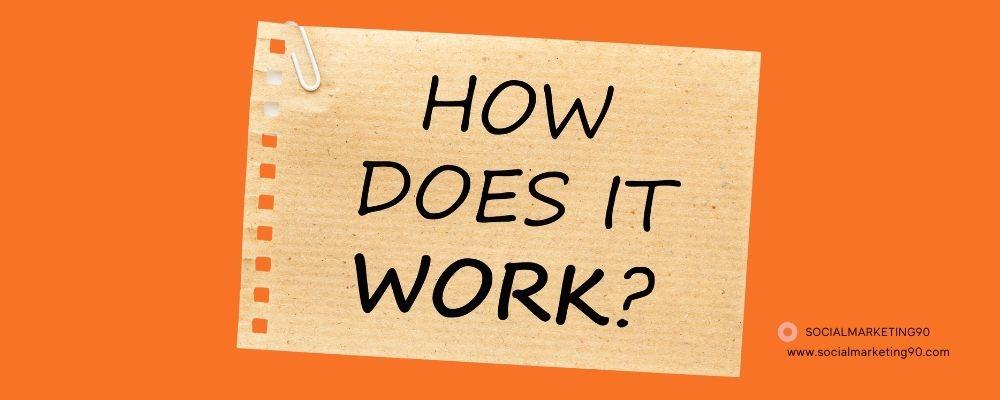
Article Forge uses AI algorithms to create full articles.
An AI algorithm is a set of rules that can be used to implement a machine-learning strategy.
This artificial intelligence technology is used by Article Forge to compile information from many sources to then be used to produce a unique and original article.
Your articles will get better over time since the software will improve itself by consuming new content and, at the same time, being optimized by the product developers.
This is how it functions, step by step:
- If you don’t have an account, create one on to use the free trial that’s being offered.
- Enter your article title into the tool. Additionally, you can add secondary keywords or manually enter internal headings to get more control over the article’s content.
- Click ‘Create New Article‘. It will take Article Forge around one minute to produce a unique article.
- Your content piece is done! After you check the facts and eventually make changes, you are ready to use it.
Simply put, Article Forge lets you use Artificial Intelligence (AI) technology to write articles instead of writing them by hand.
By entering your main keyword and headings, you can steer the content in the right direction.
This ensures that the content they create matches exactly what you need, so you know it’s accurate.
It generally creates an article in under 60 seconds, although it could take longer for larger articles or more specific niches.
You may also need to tweak things like headings and keywords if the first version doesn’t match the direction you wanted them to go.

Article Forge Quick Tips
- In general, longer articles are higher quality when you add more section headings.
- Article Forge works best for more generic keywords and niches.
- When using less popular or generic article titles, it is recommended to provide secondary keywords or manually enter subheadings.
- Your section headings should align with the intent of your main keyword.
- Using section headings can make articles more organized and relevant overall.
- When entering your own section headings, you don’t need to restate your main keyword, as Article Forge already knows that the whole article should relate to that topic.
Integration

Article Forge offers two main integrations that are designed to help streamline your workflow.
These include the ability to rewrite existing articles and to schedule content directly to a WordPress blog.
Both of these options require you to set up separate accounts within Article Forge. Once you’ve got everything working, there are ways to take advantage of the integrations to make things even better.
1) Schedule WordPress Posts
Article Forge offers a plugin called the WordPress Post Scheduler. This tool allows you to schedule articles to publish automatically on multiple domains.
You can choose to include specific keywords in the URL (permalink) and even select whether each article is published individually or grouped together.
The WordPress Post Scheduler makes it easy to automate your publishing process. Even if you have already written the content yourself, you can still use the WordPress tab to upload it directly onto your WordPress site.
2) Integration of WordAI
Article Forge is a tool that is designed to help you write new content. It is not set up to make it easy to rewrite articles that already exist.
Cortx, which owns Article Forge, also has a different article-rewriting tool called WordAI. WordAI works directly with Article Forge.
You will need a WordAI account and an API key that is unique to you. This will require subscriptions that are paid for in a way that is similar to how Article Forge does it.
Cortx’s two products work well together, so you can write new content and rewrite or rework the articles and information pages you already have on your site.
You can take already-written content from Article Forge and easily make many different versions of it to use as substitutions or on different websites. This is a very helpful feature to have when you are making a choice and finalizing content that works for you.
Is Article forge simple to use?
In general, Article Forge is an easy tool to use. The dashboard’s design is intuitive, and the steps for making your first article are well-stated.
After logging into your Article Forge account, you must enter the keyword or phrase you wish to write about. A high-quality final product that you may put to immediate use will be yours in a minute, circa.
You can also save your articles to read later, print them out, export them into PDF, TXT, and HTML, or copy and paste them anywhere else online.
Lastly, also including relevant images or videos is made easy, as it requires just one click to enable the feature and then Article Forge will do it for you.
Demo Article
As part of this Article Forge review, we ran a simple test article to show you what kind of content it can make. We chose a simple topic, “The Benefits of Social Marketing for Businesses,” which is also the main keyword. We set the article length at 500 words.
And no, we did not change it, nor we run the test multiple times. We took the first and only try, as it is, to provide a genuine demo result.
Also, we decided to illustrate the filling step, which you can use as a reference if you are new to the tool.
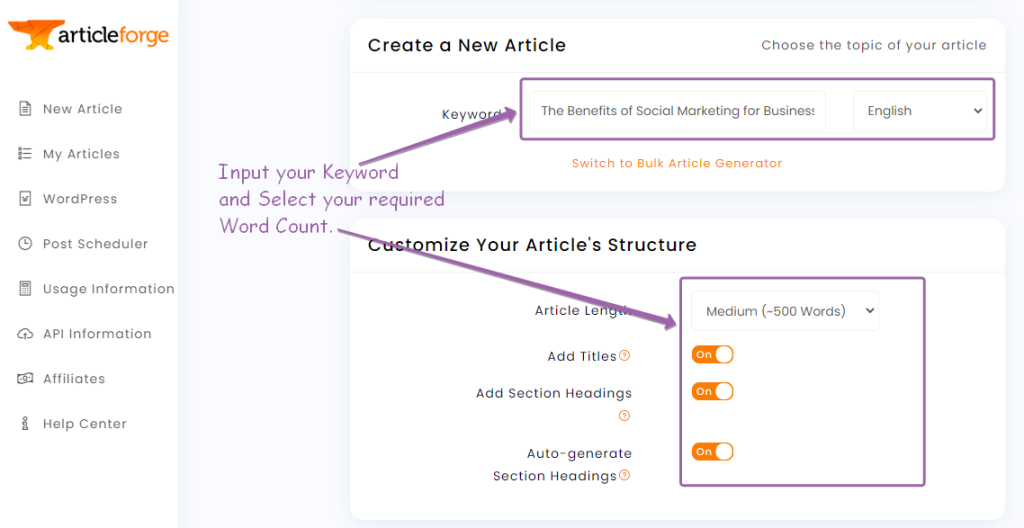
To see what it would come up with, we decided to let Article Forge pick the H2 headings. Here’s what happened.
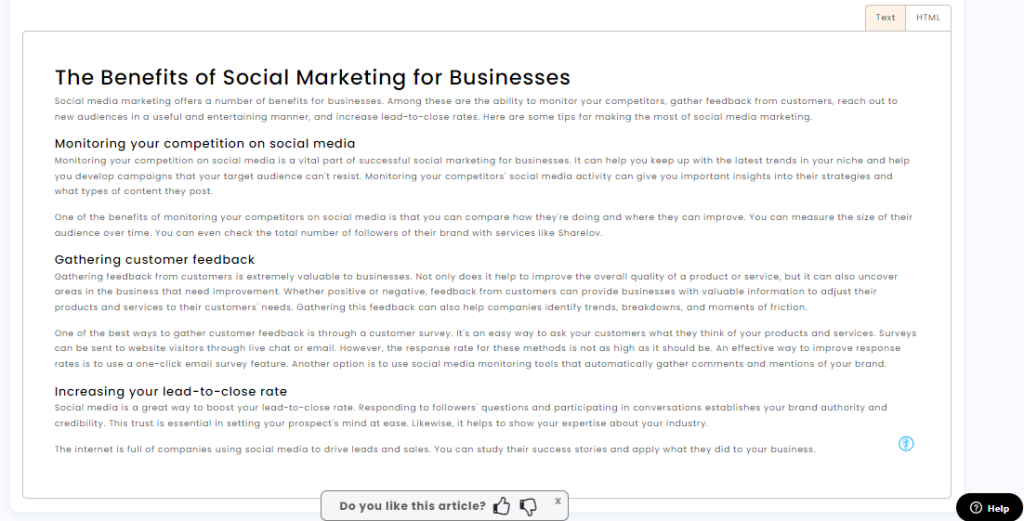
In other words, it’s pretty fundamental, and you should check your facts. That said, just the fact that it can generate so much material in such a short time is nonetheless remarkable.
We also checked it with Grammarly’s plagiarism detection software and got a 2% score. Not bad, but not the same to the 2% advertised on the website. Of course, this is just one-article test, and another time it could be less.
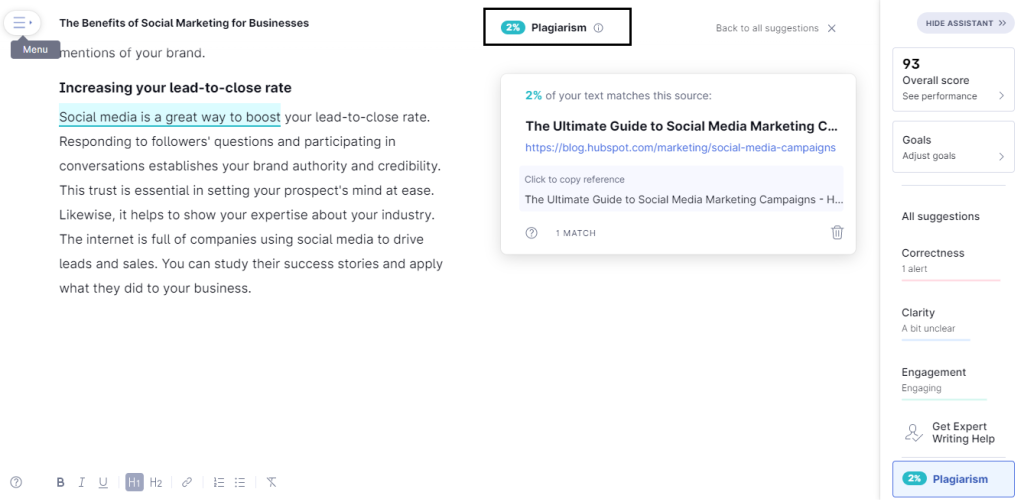
Pros and Cons
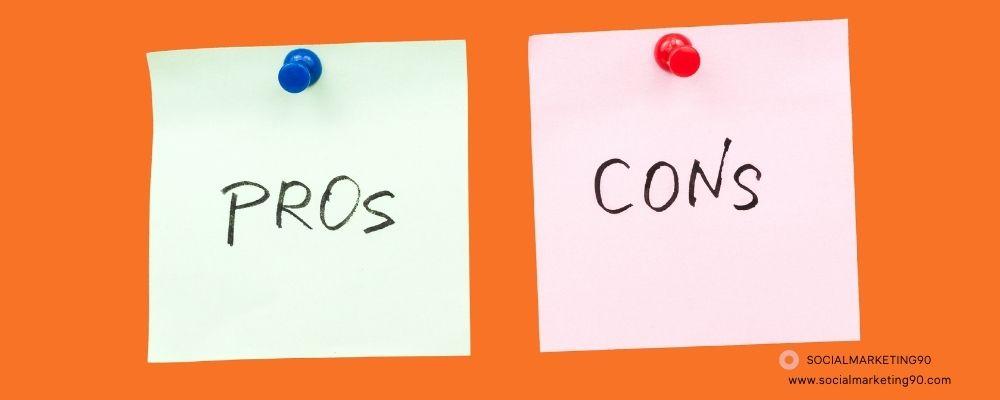
PROS
- Generate a high-quality, in-depth article with a single click.
- SEO-optimized.
- Add subheading to control the output.
- Add relevant picture, videos and links.
- Bulk mode.
- Free trial.
CONS
- If you don't use it much, the monthly cost can seem high.
- Some articles aren't really ready to be published. They need to be checked for accuracy and edited.
- It may repeat itself.
Pricing Plan

Article Forge offers one pricing bundle and another one for Business (Updated Details). This is great since you can pick the proper plan for your content writing needs.
Also, a free 5-day trial lets you test the product and ensure it matches your needs, which is one of the best free trials available for AI article generators on the market.
The plans have a pricing which is not based on features – all plans have all the features – but is word count based. The three different plans are bulleted below:
- Up to 25000 words per month for $27 per month (or $13 if paid annually).
- Up to 500,000 words per month for $247/month (if paid annually, $127). Here the pricing is twice as much as the previous plan, but the allowed word count is 10x. Hence, a massive reduction of pricing per word.
- For Business enquiry words per month are customizable with 500,000+ Words, Custom user accounts, Increased article throughput and Dedicated account manager. Fair usage policy applies, but you can really produce an insane amount of content on this plan.
As you can see above, a yearly plan has a monthly cost which is more than 50% cheaper, compared to a monthly billing.

This AI writing tool is more expensive than others, but at the same time, if you consider a yearly plan, 13$ per month is quite accessible.
Not many apps have such a great free trial offer, though.
Also, the pricing on the website indicates that you can also get a refund after ten articles, if you don’t like it. A refund with no questions asked.
Users Review

And what are people saying about Article Forge?
On TrustPilot, Article Forge holds an overall 3.9 rating out of 5. On Capterra, it has the same rating.
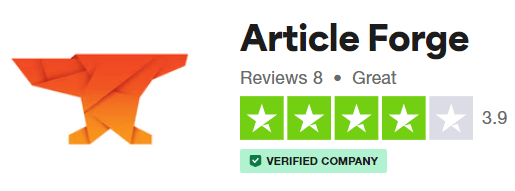
Also, look at this screenshot we took from the Trustpilot review site. This end-user expresses its astonishment. We also included a couple more reviews that we found for you on forums.
Article Forge Overall Rating
FAQs

Q1. Is it worthwhile to use Article Forge?
Yes. Your instructions are followed by the tool, which produces coherent, creative text. Although it does involve some work on your part, the integration of WordAI and the WordPress uploader both help to speed the process overall.
Q2. Does Article Forge outperform human editors?
The software generates articles in a minute. Due to formatting and contextual relevance issues, it still needs a human review. Consider it an addition to your human resources.
Q3. Is Article Forger SEO-friendly?
Article Forge uses your keywords to create articles. If you feed it a cluster of related keywords from research, it will generate nice, brief articles. See our Article Forge review above for a complete summary of the tool’s features.
Q4. Does Article forge has free plan?
No, Article forge doesn’t have any free plan, however, they provide a 5 Day- Free trial. You can explore all the features available on Article forge!
Bottom Line

Our purpose in writing this Article Forge review was to assist you in determining if this is the perfect tool for your needs.
If you’re considering trying out an AI writing tool, you have nothing to lose by taking advantage of the free 5-day trial they offer on their website.
When you initially start looking into similar solutions, Article Forge’s pricing may seem high. But the people who made the product will tell you that this is because it uses technology that is much more complicated than that of its competitors. Undoubtedly, Article Forge has some unique features that no other AI article generations currently have, as we mentioned before in the article.
Do your homework and try out the free trial before committing to Article Forge. In this way, you may determine whether or not Article Forge is the best artificial intelligence writing solution for your needs.
Can’t make up your mind? There are a number of other high-quality AI content generators available. You can learn more about Wordplay, one of the most well-liked choices, or check out our list that includes the most popular tools for AI article generation, right here.
Would we reccomend Article Forge? As we mentioned, it is part of our SEO suite since years, therefore, yes. But your needs or buget may differ from us, so give it a full try by also using the tips we have you in this article.
In short, and as other users pointed out, this tool works great for producing original content quickly but, if you were thinking to get top quality content for your main site, then Article Forge – but AI in general! – is not there yet.