Introduction
We have reviewed and tested many AI writers, but our hunting is still not done! As we all know, the content is the king and having a unique SEO-optimized piece of content will help your site rank higher in search engines.
However, it’s not easy to think and build new, unique, fresh ideas every time. At that time, these AI writers/generator comes in handy. And also allow us to boost productivity and cut costs.
For this reason, finding the best AI writing assistant with great quality of outputs and fair pricing is our mission, and here we compiled a list with all the AI writing softwares, filtered by rating and pricing.
But as you know from the title, today we are focusing on one in particular. We will see Texta AI tool features and its benefits – or disatvantages – in detail.
So get ready for this new AI tool experience, and let’s start the party!
And one more thing, we tested this tool for around 6 months, and we are genuine with the user’s experience; in case you have any doubts about this tool, feel free to ping us or comment on the post; we are always open to helping you all and answer any specific question!
What is Texta.Ai?
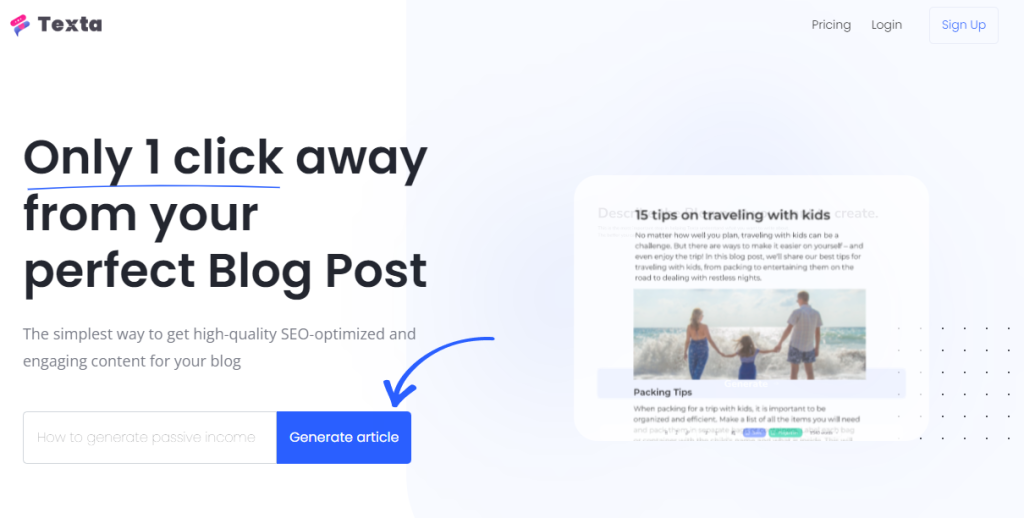
Texta.ai is a copywriting tool that helps you create high-quality articles within minutes. It’s a tool that faces many common text processing tasks such as Long Form, Product, PR, Ecommerce, Social Ads, Startup Tools, and many more. With also more standard copywriting features like Paraphraser and Grammar correction. We will have now a deeper look at them.
How Does Texta Work in 1 Minute?

Texta can be used in the same way as a word processor. You will only be required to submit some basic details, such as the description or the title.
After that, all you have to do is click the button that’s labeled “Generate” and in a few seconds you will get your piece of content.
Check out the demo video given below!
Features of Texta.ai
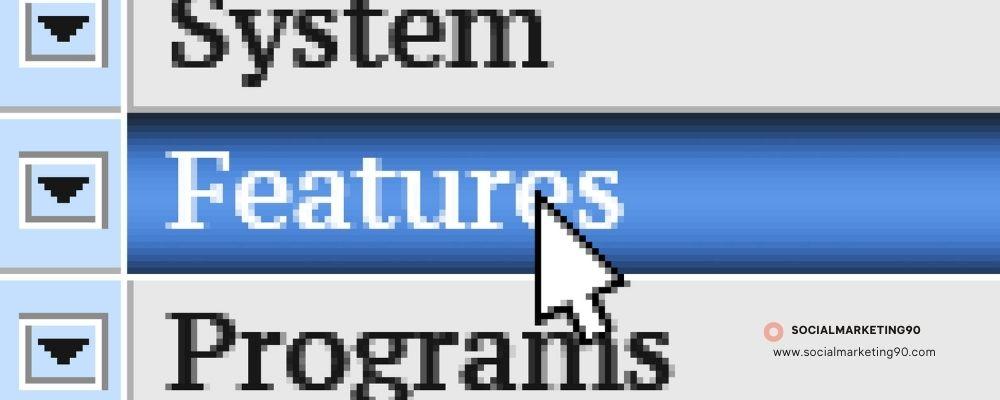
Let’s quickly look at Texta’s most relevant features and how they perform.
Editor

This feature allows you to edit the text before publishing. Here you can change font size, heading, hyperlinking, etc…
You can even apply AI again to your article, and expand it, change the tone, write more and so on.
The editor can really make your life easier.
It’s also very easy to use because it requires no technical skills or experience, and it’s quite similar to Microsoft Word. The editor allows you to then save the revised article in a new folder.
Despite the Name, Texta.ai can do much more than merely generate text articles. As for the short-form writers and use cases, there are over fifty of each. Below are some examples of possible applications.
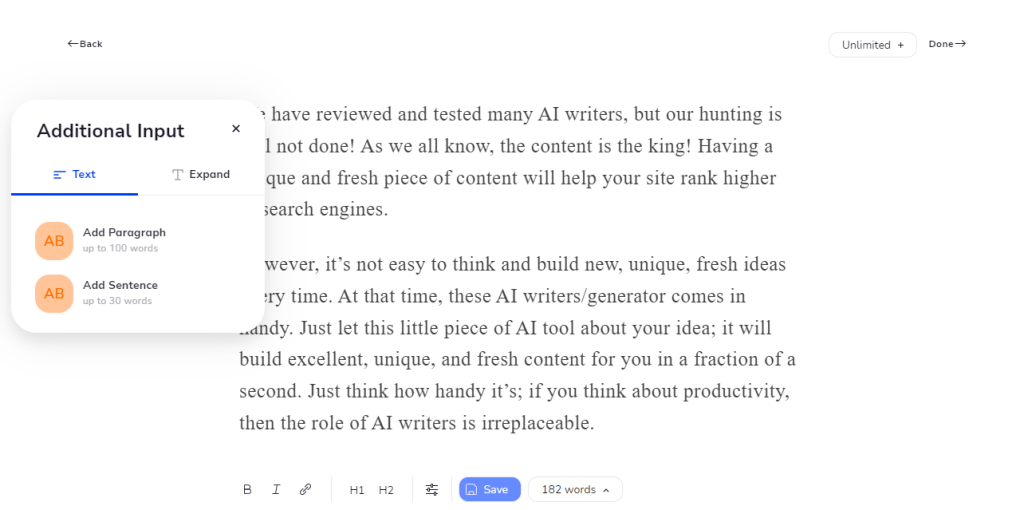
Paraphrase
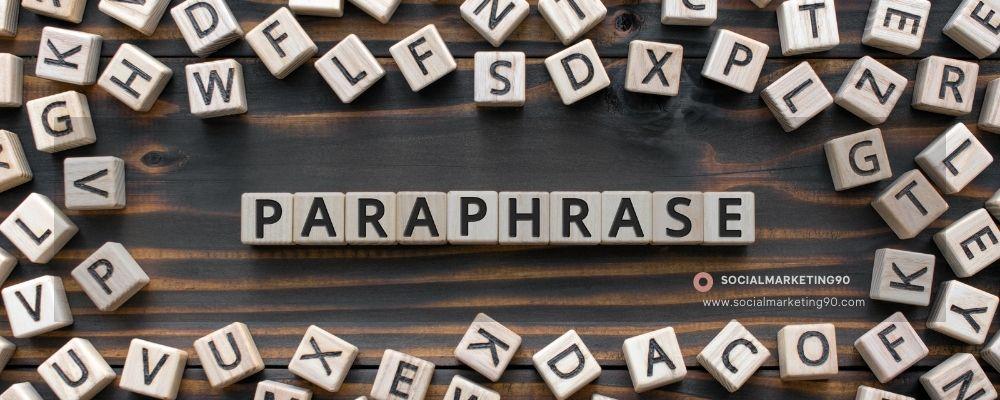
You can quickly paraphrase the text by using this feature. This feature ensures that your content is 100% original and plagiarism free.
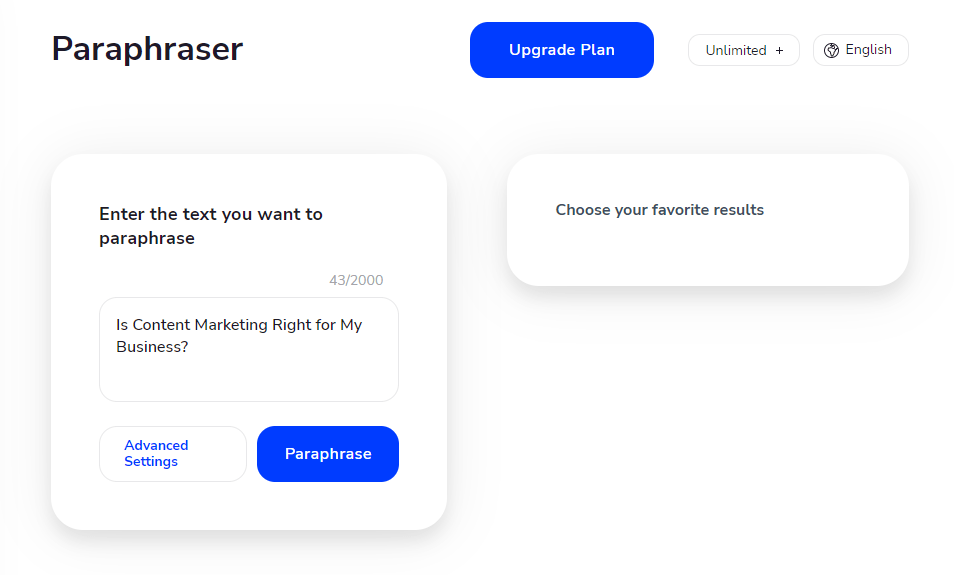
Grammar Correction

If you want to check the grammatical errors in your content, then this feature is there for you. You can quickly correct spelling mistakes, punctuation, capitalization, and sentence structure.
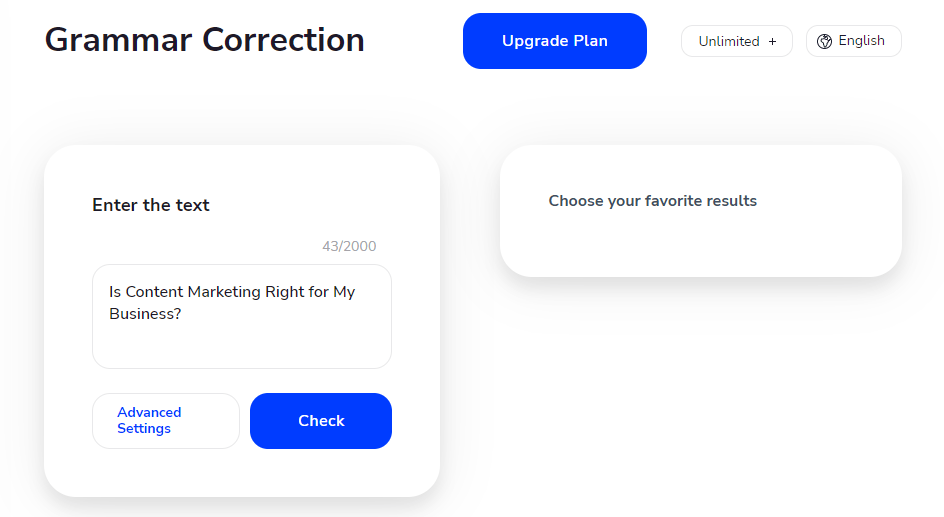
Long-form

If you want to publish long-form content, this feature is available. You can also add images, videos, and links. There are pre-built niches but you can also use a custom one. Below, the existing niche’s, which ensure a higher accuracy for those topics.
Academic Article, Blog Post, Real Estate blog post, Arts and Culture Blog, Marketing Blog Article, eCommerce Blog Article, Business Blog, Inter and Technology Blog, Health and wellness Blog, Fitness blog, Lifestyle Blog, How To Blog Article, Guide Article
You can obviously use other niche’s or article formats, but we noticed that the article accuracy and quality might not be as good. Also, giving too specific titles to the AI might not be a good idea with Texta.
On the other side, by using more wide topics or given niche’s you can really expect top quality and unique articles!
Anyway, in these Article mode, you need to describe the article you want to generate on and click on the Generate Title button.
The AI will create a couple of titles for the articles and choose the title which is apt for your article. Once chosen, click on Generate Outline; once the outline is generated, click on Finish. Voilà! The article is generated!
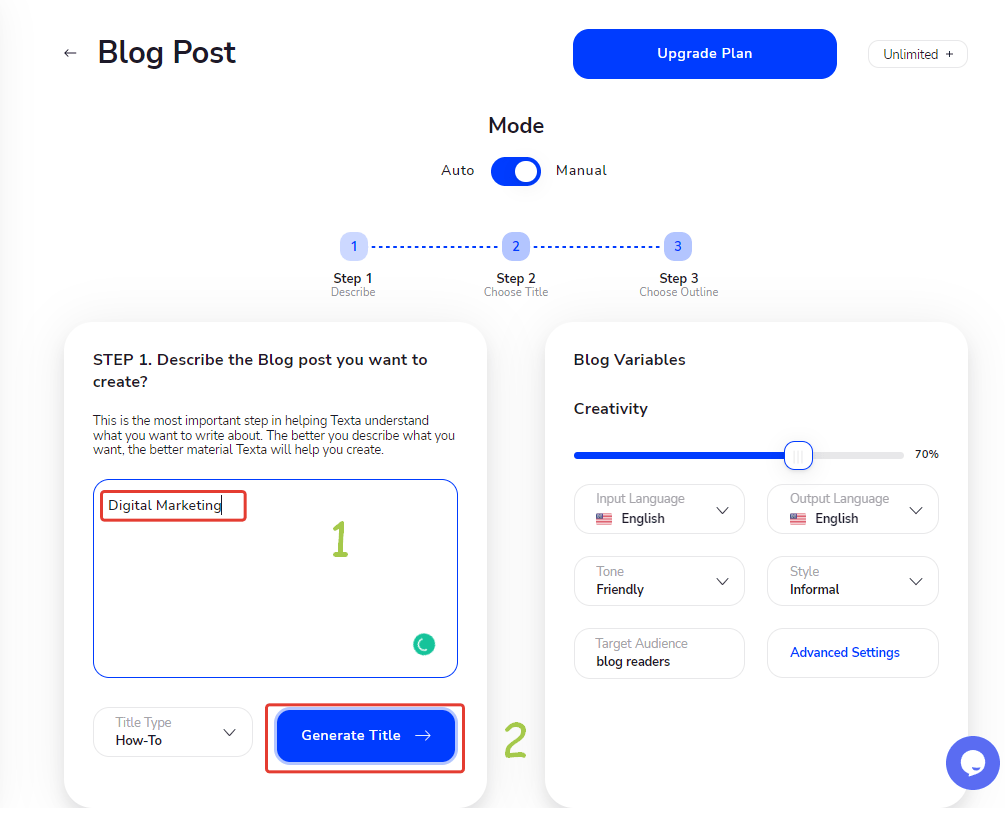
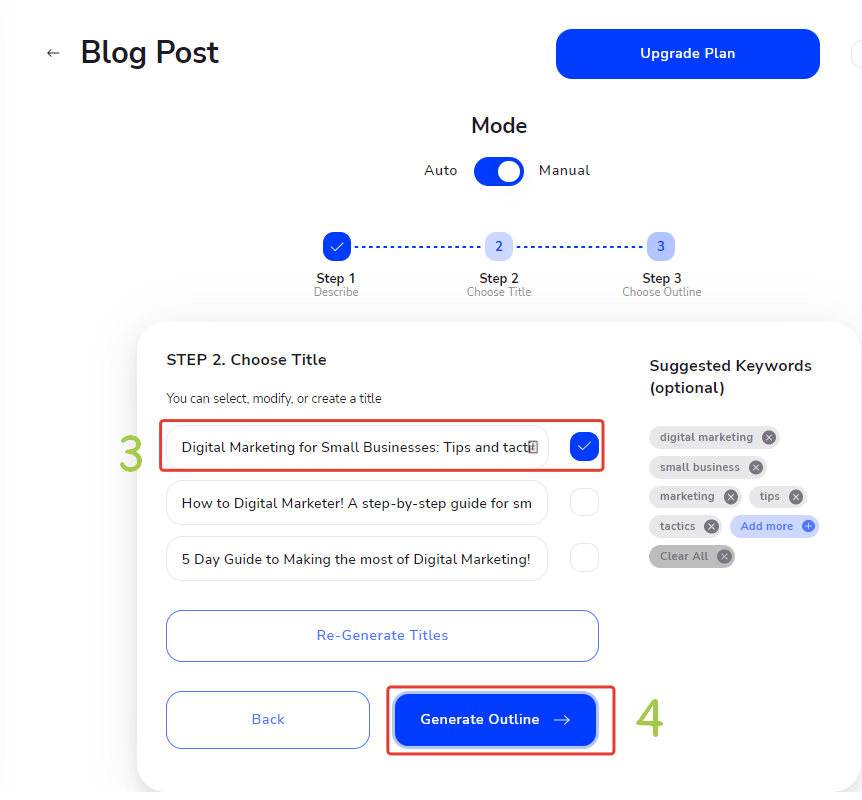
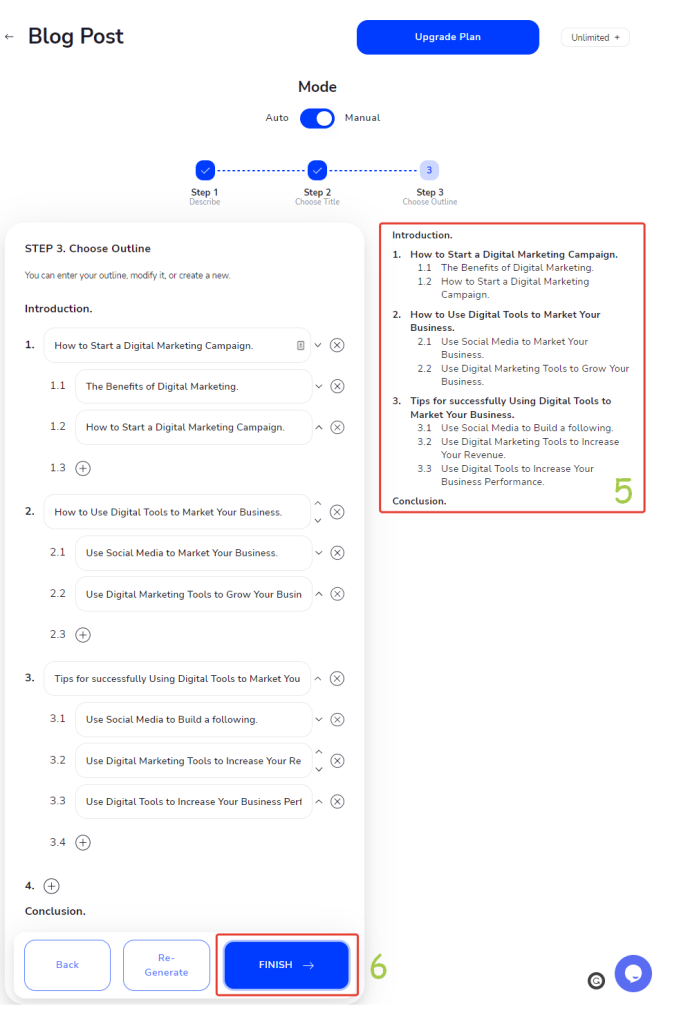
And here is the Generated Blog post sample for you! (the step is the same for all the Article modes).
DEMO ARTICLE – “Digital Marketing for Small Businesses: Tips and tactics that work!”
Introduction Digital marketing for small businesses can be a challenge, but it’s not impossible. In fact, many small business owners find success through digital marketing strategies. Here are some tips and tactics to get you started:-Start by understanding what your target audience is interested in. Do you want to reach people who work at your company? Or do you want to attract new customers? This information will help you create content that addresses both interests.
-Create an effective website. A well-functioning website is not only valuable for online visibility, but also for customer contact and response. Make sure your website is easy to navigate and includes helpful information about your business.
-Use social media platforms to engage with potential and current customers. Use Twitter, Facebook, LinkedIn, Instagram, and other social media platforms to share content about your business, ask questions about customers’ experiences, and listen to feedback!
How to Start a Digital Marketing Campaign.
Start by reading the benefits of digital marketing before starting your campaign. This will help you understand the different types of traffic that can be brought in through digital channels, as well as how to best use them.
In addition, understanding the different channels through which your business can reach its target audience is important for effective digital marketing. By understanding where potential customers are coming from and what type of content or advertising might be most effective, you can begin to plan your strategy accordingly.
Once you understand the benefits of digital marketing, it’s time to start planning your campaign! In order to generate leads and conversions, it’s essential to have a clear strategy and target audience in mind. Additionally, remember that online advertising should be aimed at driving foot traffic rather than just measuring results against traditional advertising goals. To get started, check out our guide on creating a digital marketing plan!
How to Use Digital Tools to Market Your Business.One of the best ways to market your business online is through social media. By using social media platforms like Facebook, Twitter, and LinkedIn, you can connect with potential customers and followers on a personal level. Additionally, by sharing your business information and services on these sites, you can attract more leads and customers.
Use Digital Marketing Tools to Grow Your Business
Digital marketing tools can help you grow your business by providing information about your product or service in an easily accessible format. For example, Google Analytics can help you track website traffic and understand how people are interacting with your site. Similarly, Instagram and Pinterest offer great opportunities to share photos of your products or services with interested customers.
Tips for successfully Using Digital Tools to Market Your Business.One of the most important things you can do when marketing your business online is to build a following. Tweet, post on LinkedIn, or use other digital tools to share your unique brand and story with the world.
Use Digital Marketing Tools to Increase Your Revenue
Digital marketing tools can be used to increase your revenue by increasing website traffic, driving leads through email lists, or providing targeted advertising. You can also use these tools to improve your business performance bytracking customer satisfaction and improving your website design or content to make it more appealing and useful to customers.
Use Digital Tools to Increase Your Business Performance
By using digital tools to achieve optimal performance for your business, you can increase its bottom line while reducing stress and minimizing time spent on marketing tasks. Utilize social media platforms such as Twitter, LinkedIn, and Facebook in order to interact with potential customers; explore new market niches with webinars or white papers; track website traffic; create engaging content; and measure business results against target goals.
ConclusionDigital marketing is a great way to reach a larger audience and boost sales. However, it’s important to take some time to plan your campaign and use digital tools to achieve success. By using social media and digital marketing tools, you can build a following, increase your revenue, and increase business performance.
Paragraph generator, Blog Ideas, Blog Titles, Blog Intro, Blog Outlines, Essay Intro, Essay Outline, Headline Generation
But here is another excellent feature of this tool. If you have an idea but don’t know what to write about, then these tools are there for you.
Simply type in your topic idea and select your favorite results. Texta will then generate excellent paragraphs for you.
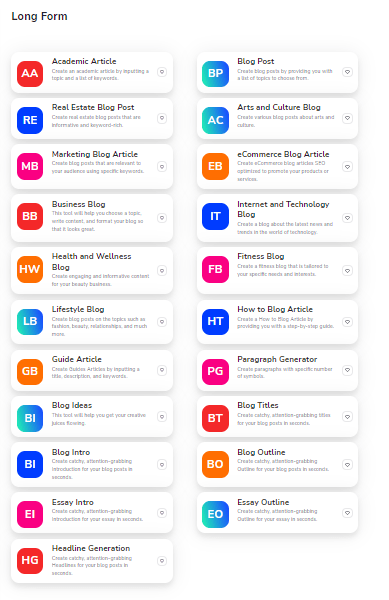
Product

If you have or plan to launch a new e-commerce website, this might come very handy. Within this section, you can create product related blogs for your domains.
It is advantageous if you are selling any kind of product online and want to get grammarly accurate and SEO-optimized content. Below, the main tools.
- Real Estate blog post
- eCommerce Blog Article
- Social Media Marketing Blog
- Health and Wellness blog
The step is the same as the Long form generator, and it will generate a decent blog post for you.
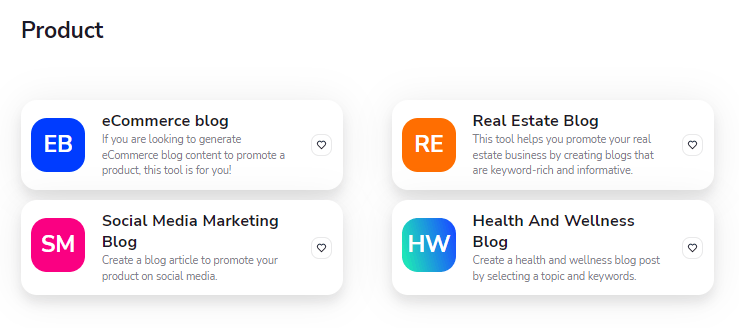
Ecommerce

This tool is perfect for you if you are running an eCommerce website. You can create product descriptions, which is SEO friendly. It is constructive for those who sell physical goods like clothes, books, electronics, etc.
The critical point is the product description, which will attract the users to buy the product. And in fact, you will probably appreciate Texta’s excellent tool for Amazon products.
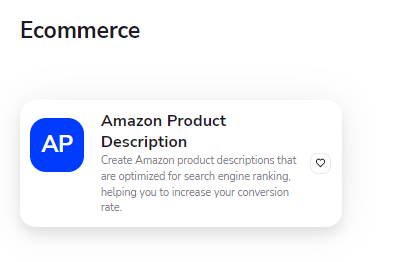
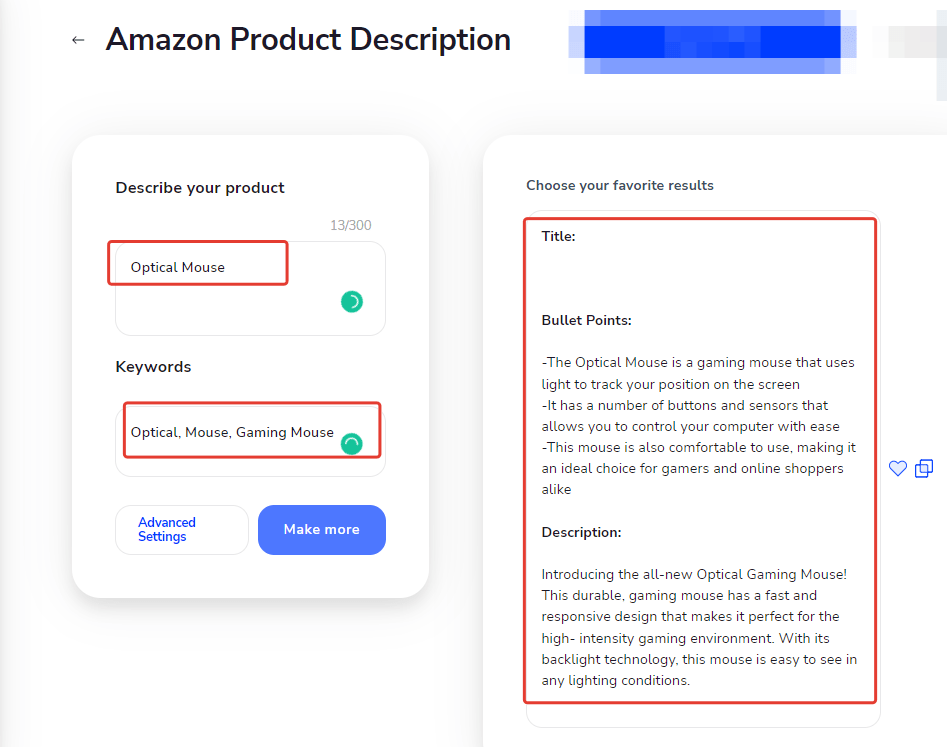
Social Ads

If you’re a small business owner, chances are that social media marketing is one of your top priorities. After all, it’s the best and fastest way to find new customers and build brand awareness in today’s digital world.
But if you don’t have time to manage your social media accounts or aren’t sure where to start, or how to write a engaging and converting Ad copy, these Social ads feature are an ideal option.
This feature allows you to easily create Facebook, Twitter, Instagram, Pinterest, LinkedIn, and YouTube ads from scratch. Check out the features available on Social Ads in the below Screengrab.
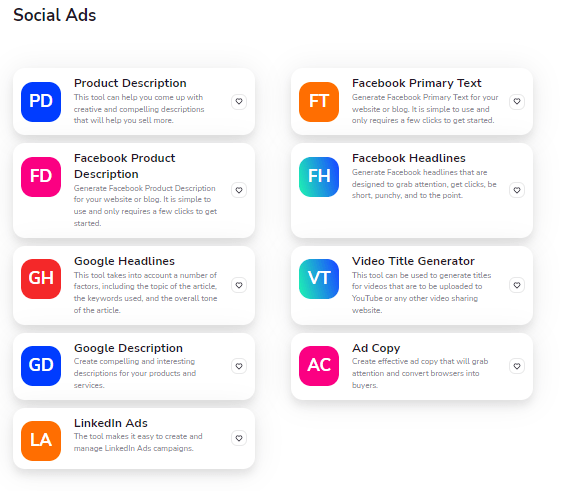
Startup Tools
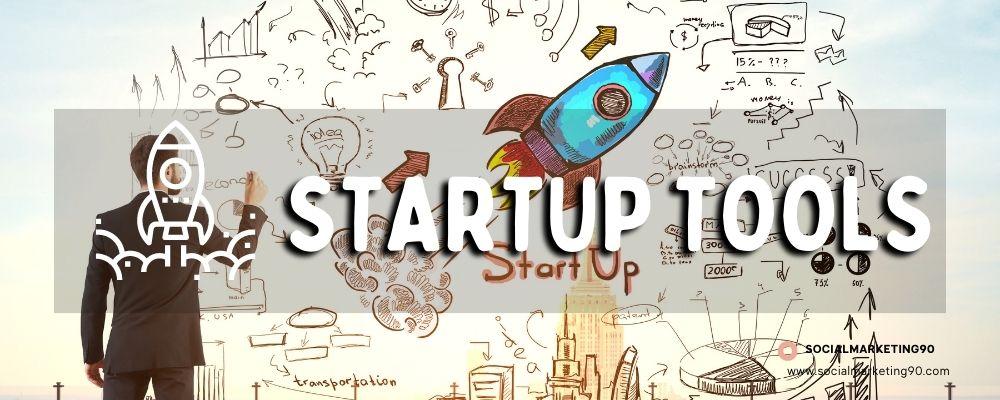
This is a highly original concept for a section; you won’t find it in many other places.
It is put to good use in the process of generating ideas for startups, which are the businesses of the future in our world.
If you are interested in beginning anything new, picking this instrument is the best option. Who knows, maybe it will be an idea that completely transforms your life!
If you want to build your business or startup, it is also an excellent fit to get some fresh idea.
And, we believe is great also to generate fresh social media captions and posts idea, related to your startup or brand.
You merely need to submit the idea into the “explain your product” form, and then with one click, you will be presented with more than 5 different company ideas.
A few other noteworthy technologies are part of this startups section. The following is a list.
- Value Proposition Generator – A value proposition is a statement of benefit that describes why someone should use your product or service. In other words, it explains how your product or service will solve people’s problems. This tool will help you if you are out of ideas or might help you be more convincing!
- Brand Mission – A Brand Mission is a short sentence describing your company’s purpose. It’s a powerful way to communicate your vision to potential employees, investors, partners, and customers. If you aren’t able to build or come up with ideas, then this brand mission tool comes in handy, bringing many different sentences to the table.
- Slogan generator – A Slogan – in this case – is a catchy phrase that summarizes your brand identity. Startups often use it to describe their values, goals, and aspirations. Just throw your startup description or idea here, and you will get slogans in seconds!
- Product Hunt launch – This is for generating the product launch announcement. You can also use it for Press release purposes.
- Startup Ideas – Are you out of ideas? Then this tool is for you. It helps you to generate ideas for your next startup project. Sounds a bit strange to get ideas from AI, but why not give it a shot! And, you won’t even have an AI suing for stealing its idea if it turns into a million-dollar company! 😉
- Text Hook – A catchy text snippet for your User Interface.
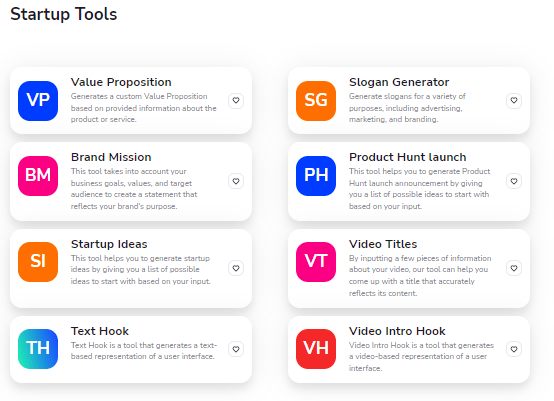
Website Copy

What’s this? This is the ideal tool for either increasing the amount of money you generate from your content or improving the quality of your content.
How? Well, this tool allows it to generate one-of-a-kind and entertaining content, such as subheader text and landing page content, meta descriptions, and question generators for frequently asked questions (FAQs).
You won’t regret using it.
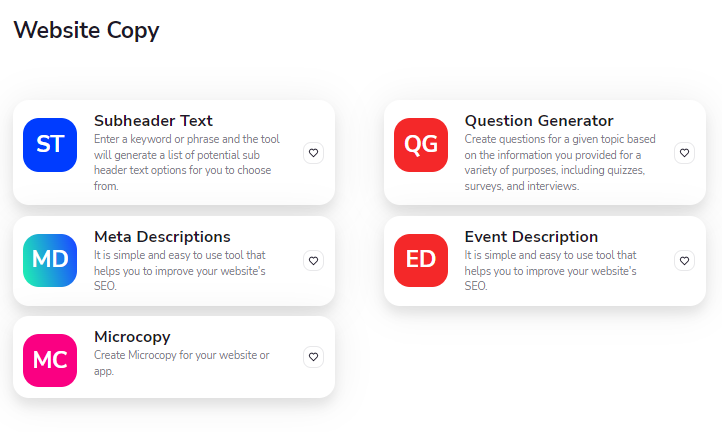
Sales copy

Find out what resonates with your target audience and what doesn’t by analyzing your sales text. Use this tool to generate an effective sales letter and put it through its paces in A/B testing.
Among the many functions and formulas offered by the program are:
- Marketing Strategy
- Feature to Benefit
- AIDA Copywriting
Simply enter the product description in the “Describe the Product” area and the Name of your brand/product (though this is optional) and click the corresponding button to generate high-quality outputs.
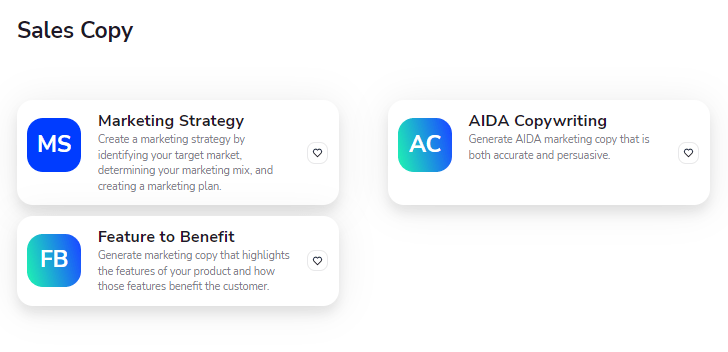
Email/Letter

There is another quite unique feature called ‘Email/Letter’ which is worth mentioning. This feature allows users to write Email for different scenario like Welcome Email, Thank you note, Confirmation Email, and more.
The AI uses templates used by professionals and with proven copywriting results to shape your next email content.
Give it a try! 😉
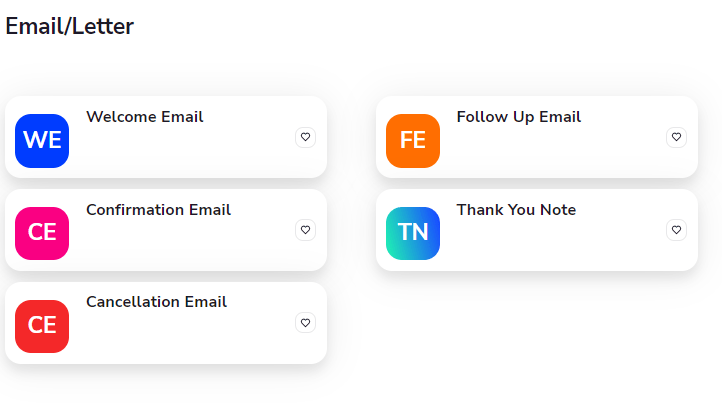
Career

This feature is unavailable on many AI generators we tested, so I had to show it to you. While it might not be needed to everyone, this tool helps define professional Bio headings, summaries, and cover letters.
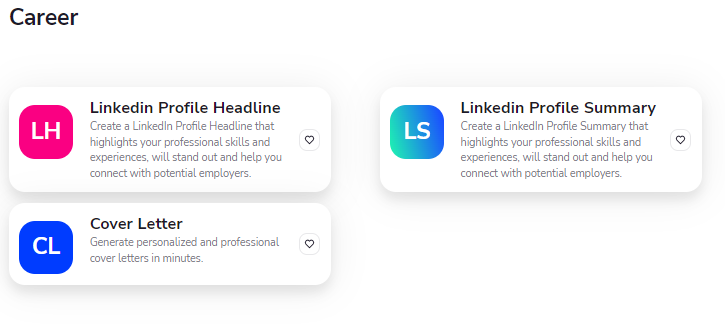
So, I think you have gained a general understanding of the various applications of Texta, especially the most worthy and unique ones.
We tried every feature of Texta, and more significantly, we’ve tried dozens of other AI programs much like it.
Now, without further ado, let us go with our final overall review and tell you what we think of Texta and how it stacks up against the alternatives.
Should You Get Texta?

Well, sort of. Investing in Texta is a good idea because it provides a quick and easy way to create original content without breaking the bank.
Texta is the best option if you need a quick and easy way to generate ideas for new content.
It works great for generic article writing, so if you have a blog that doesn’t talk about too specific topics or you need quality article for link building, this tools is worth it.
Additionally, just a few AI writing assistants include both an Article generator and a short-form tool. Because of this, Texta is a great All-in-one option if you don’t like to manage many subscriptions and tools for various needs.
And as we have seen before, some of this short-form tools are actually quite unique, and you won’t find them somewhere else. If you need any of them, than Nexta is for you.
The answer is no if the output quality is most important to you, especially for more specific niche’s or topics. Currently, superior tools are available, primarily when it concerns creating new articles. In case you missed, here is our updated list for AI article generators.
Pros and Cons

PROS
- User-friendly and simple Support 24/7
- Support 24/7
- Training support
- Copywriting tools (50+).
- 25+ Languages
- Free trial, several payment options
- Multi-style writing
- Long-form & short-form
- Quite affordable
CONS
- Data-driven AI that lacks emotion Quality lacks on specific topics
- No picture uploading option in editor
Users Review

Let’s see what users say about Texta! When you check on Trustpilot, it has 4.5 out of 5, which means Texta satisfies a great amount of users with its performance – including us.
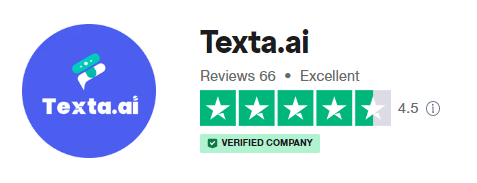
Check out the below screengrab. This user is amazed and happy about the outcome!
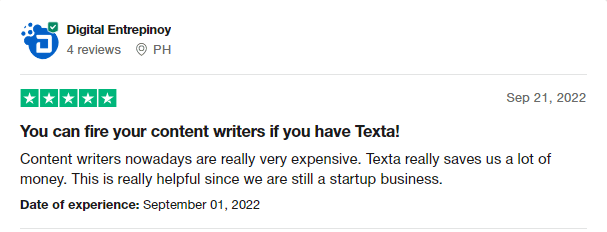
Pricing Plan

Texta has three pricing tiers, which are bulleted below for your convenience.
- Starter- Starts at $25 per month and $10 per month for an annual subscription.
- Pro Max- Starts at $49 per month and $17 per month for a yearly subscription.
- Pro Max Plus- Starts at $79 per month and $29 per month for an annual subscription.
If you choose an annual pricing plan, you get a 50% discount on your monthly charges.
So, if you go with Pro Max or Pro Max Plus, you will save a significant amount of money.
Starter
-
25,000 words
-
Auto Mode
-
Professional Editor
-
27+ languages
-
50+ templates
-
1 user seat
-
-
Pro Max
-
50,000 words
-
Everything in Starter +
-
SEO keyword suggest
-
Writing Assistant (Advanced)
-
Autopilot (NEW)
-
Grammarly
-
Zapier
-
5 user seats
Pro Max Plus
-
100,000 words
-
Everything in Pro Max+
-
Advanced Mode
-
Priority Support
-
10 user seats
-
-
-
Texta AI Overall Rating
FAQs

Before we say goodbye, here we have some frequently asked questions regarding Texta, according to Google.
Q: What is Texta.ai?
It’s an AI copywriter tool that helps businesses create high-quality content. It can help you create better content than ever before.
Q: Is Texta free?
Yes, Texta is absolutely free. You don’t need any credit card details to sign up for this AI tool. But to unlock more features or credits, a paid plan is required.
Q: How much does Texta cost?
There are three different plans available for Texta. One is called Starter, and then you have the Pro Max plans. If we take into account annual billing, you can get access to Texta starting just 10$ per month. If you want to know more about them, go to their pricing section.
Q: Is the content created via Texta.ai plagiarism free?
Texta.ai is a plagiarism-free writing service that allows you to create unique, high-quality content for your website or blog. It makes it easy to get more traffic and visitors to your site by creating original content.
Q: How many languages are supported by Texta.ai?
Texta.ai is a multi-lingual text analysis platform that provides natural language processing (NLP) services for the purpose of extracting information from unstructured data, such as documents and emails. The company’s services are available in English, Spanish, French, German, Italian, Portuguese, Russian, Japanese, Korean, Chinese, Hindi, Arabic, among more than 27 other languages.
Q: Does Texta.ai provide support?
Yes, Textas.ai provides 24/7 customer support.
Q: Is Texta.ai legit?
Yes, Texta is a legit tool that is used by thousands of people all over the world.
Q: What are all the Alternatives of Texta?
Our Verdict

Texta AI is a highly effective tool for content writers. Freelancers, advertising agencies, and companies that are searching for ways to speed up the copywriting process will find these tools extremely helpful.
This cutting-edge technology makes it possible to create more dynamic and engaging material for viewers. It is uncomplicated, helps save time, and is easy to understand and use.
However, if you ask us, will you recommend this tool? The Answer is it depends. As we compared it to other AI copywriters’ tools, Texta AI failed to impress us when it comes to article generation, especially on topics that get a bit more specific.
On the other hand, we didn’t say it’s not a good tool, at all. Other features such as multi-language and a multitude of short-form tools – which perform more accurately – make of Texta.ai a swiss knife for AI writing assistance.
If you are a new budding content writer, it’s an ideal pick. However, if you are a PRO content writer who requires long-form content in the shortest time, it’s not the best option.
We are always open to suggestions and improvements. You could still try Texta (since it’s free, you can always give it a shot) and share your feedback. Let’s see you all in the following nail-biting review.







