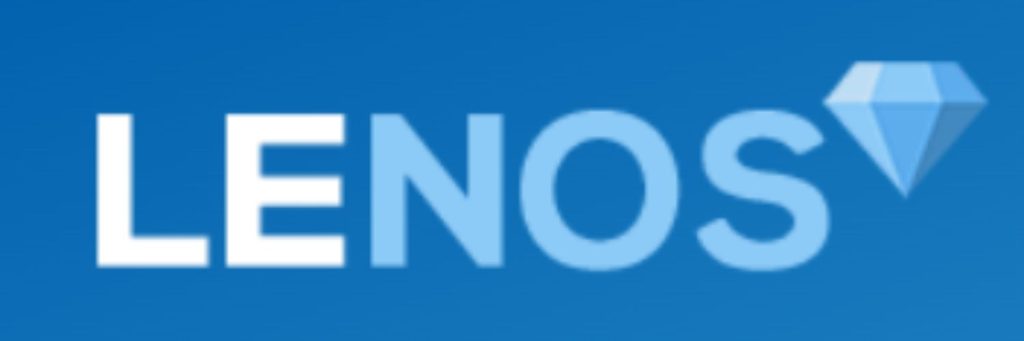Visuals are powerful; there’s no doubt about that. Videos not only connect with audiences better than text, but also leave a lasting impression. Videos can communicate emotions. It’s no surprise that people find videos more relatable.
And if we think of videos on the web, there is one social media who is the king, YouTube. YouTube marketing is becoming more popular today because of the same reason. And because a video that is well-made can help you promote your brand, drive conversions and propel the growth of your business.
However, it takes more than simply sharing a video to engage viewers on YouTube successfully. You need to do much more than that to run a successful YouTube channel! You need to invest time in marketing your channel and manage it to attract new viewers and subscribers.
However, it doesn’t have to be complicated nor time-consuming. There are many great tools available today to make managing, marketing and growth of your YouTube channel much easier.
Let’s learn about them in detail. Today we will see, Top 10 YouTube Marketing tools that will drive organic traffic to your YouTube channel and grow it faster, yet with less time; we have been using these tools and tested them for a long period, and believe us, these are a game-changer!
In this article, we will also cover tools for each aspect of a YouTube channel’s growth strategy. From Video SEO to Thumbnails creation, from Video Promotion to Quality Music, we have you covered.
TubeBuddy
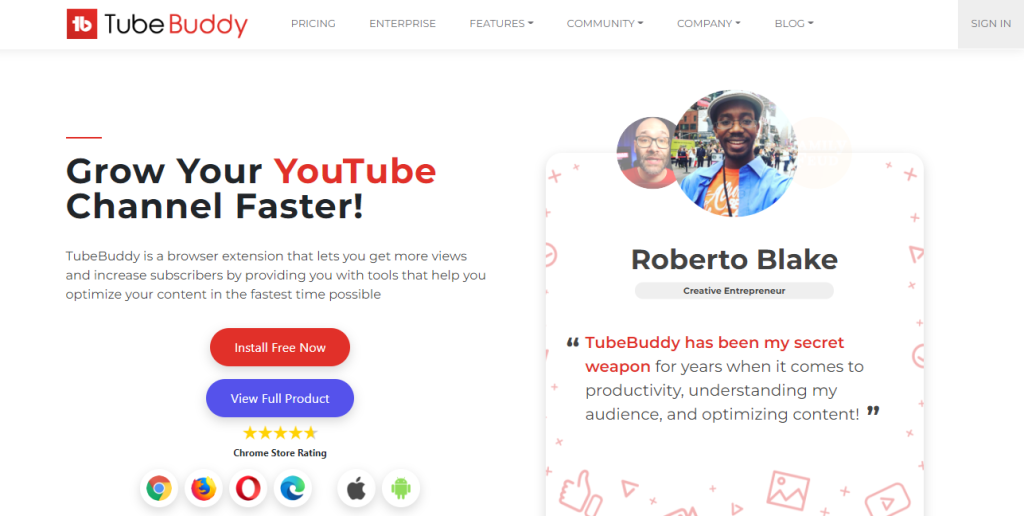
TubeBuddy comes in the form of extensions for browsers, namely Chrome, Firefox, and Opera. It provides as many as 60 features to make managing your YouTube channel easier.
TubeBuddy features include keyword research, tags, video SEO, bulk processing, productivity tools, optimization, analytics, etc. TubeBuddy is an excellent tool for automating repetitive tasks associated with creating videos.
TubeBuddy offers two fantastic tools, Videolytics and Channelytics. Videolytics provides video and channel data, including comments and ratings, received, number of viewers, audience engagement tools, and SEO insights and best practices recommendations to improve your videos.
Channelytics provides 30 days of data on views and subscribers, as well as broader insights on videos and channels.
Pricing Plan
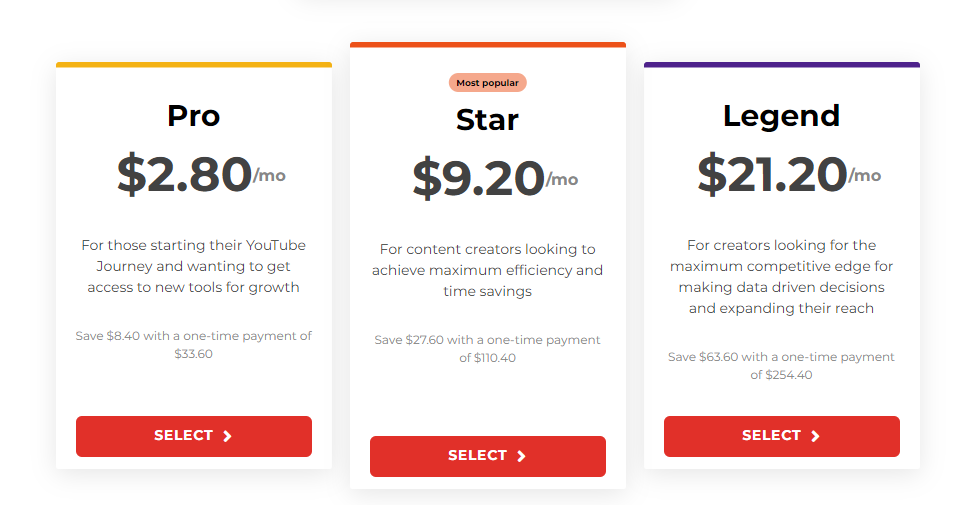
It comes with an initial free trial, after which you can purchase the services as per your needs. It has plans ranging from $2.80 to $21.20 per month.
PROs and CONs
PROS
- User friendly
- Free for the Basic Features
- Help you to master YouTube SEO
CONS
- Only one license per channel is applicable.
VidIQ
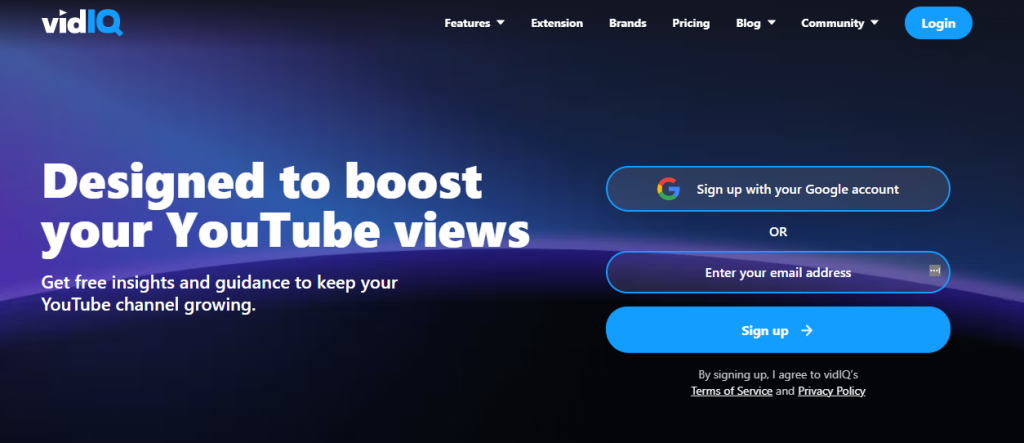
VidIQ is a marketing tool certified by YouTube. It helps you to promote your business in a unique way. It is focused on key metrics such as watch-time, tags and social shares. It also provides tips and tricks that will help you grow your channel. It will help you increase your organic reach by using highly searched keywords. It has an audit tool that can be used to analyze what is working and what is not for your channel.
This will allow you to create a better strategy to improve your channel. VidIQ also allows you to track competitors and gain the best industry insights. To rank your videos, you can see what your competitors are doing.
The compare view tool allows you to monitor the video’s velocity and make meaningful comparisons. This tool will give you real-time feedback about how your content is performing. Overall, VidIQ is an excellent tool to strengthen your YouTube presence.
Pricing Plan
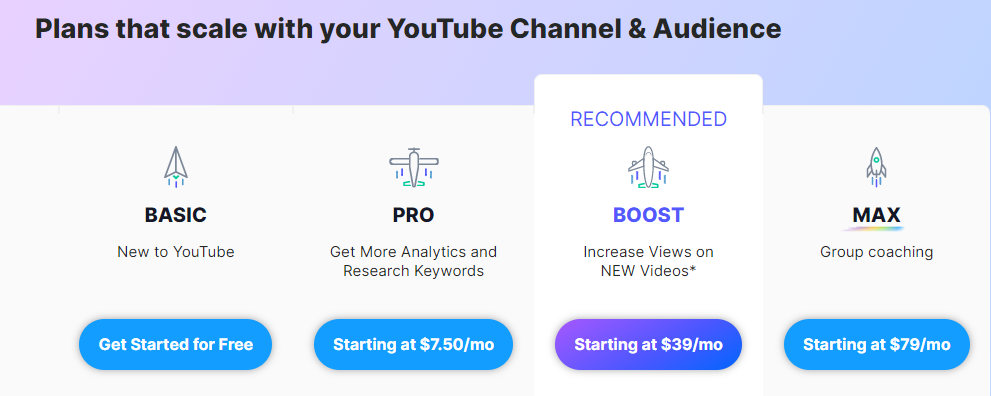
There are three paid plans of VidiQ, starting from just $7.50 per month, up to 39$ to unlock more features.
In addition, a free version of VidIq is also available that will allow you to test its first functions and accept that it meets your needs without spending a single penny; try it now!
PROs and CONs
PROS
- Bulk Editing Tool
- Awesome Design Oriented
- Too much of redirections to VidIQ Home page
CONS
- Takes more data’s on Google chrome
Agorapulse
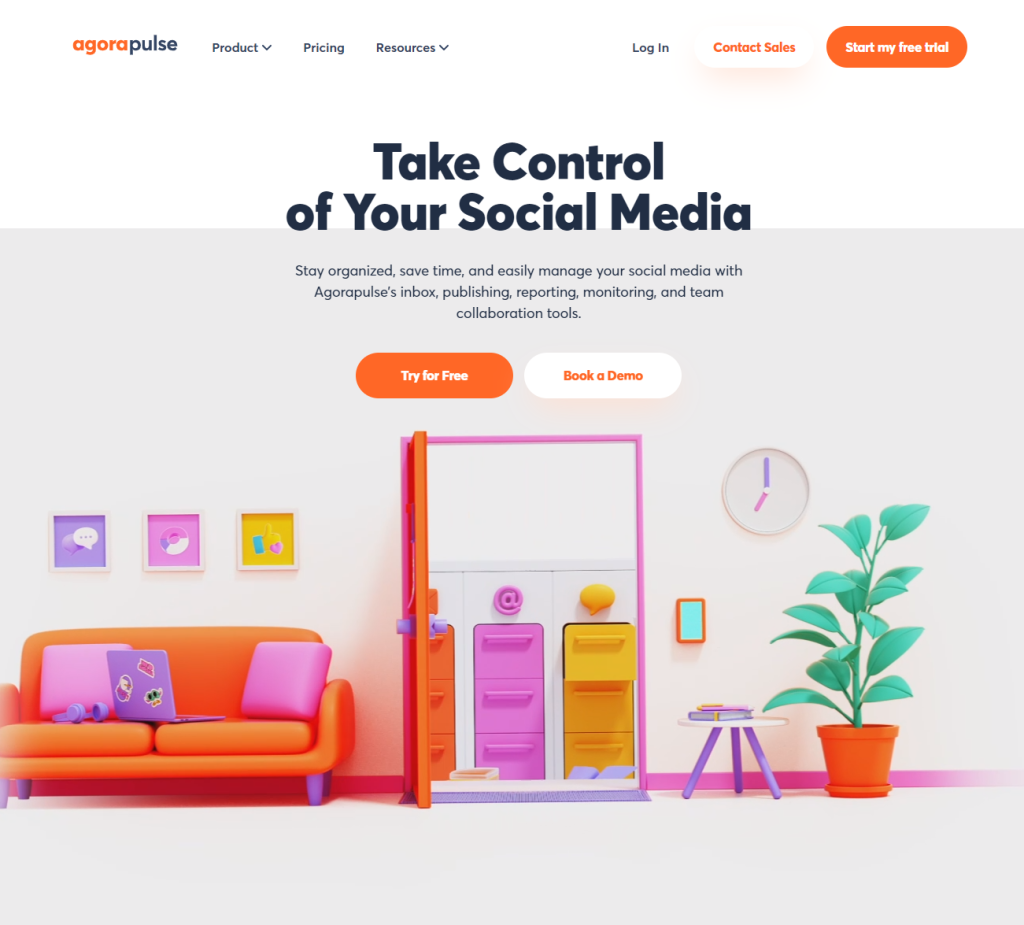
Agorapulse is another great marketing tool for YouTube that makes your work much easier. It allows you to schedule posting your content, gives you insightful reports and engage large audiences. It also manages social conversations through a social inbox that helps you filter and find messages.
Its functionality is exceptional and it is extremely user-friendly. It offers many other features. You can use the social inbox for managing the comments and messages received on Youtube. It also features a unique mechanism that helps to spot negative comments and trolls.
It allows you to organize and schedule content according to time slots and based on their topics. This feature allows you to upload, schedule and reschedule multiple videos at once. Unlimited reports are available that will help you calculate the ROI of YouTube marketing strategies and engagement.
Pricing plan

AgoraPulse has three paid plans which start at $79 per Month.
Remember, it has a free plan, which doesn’t cost even a penny. Try the Free plan and explore the tool.
PROs and CONs
PROS
- Inbox Assistant
- Full team Management
- 24/7 Customer Support
- It’s Free
- Easy to access
CONS
- It’s best tool for individual not for team
Tubics
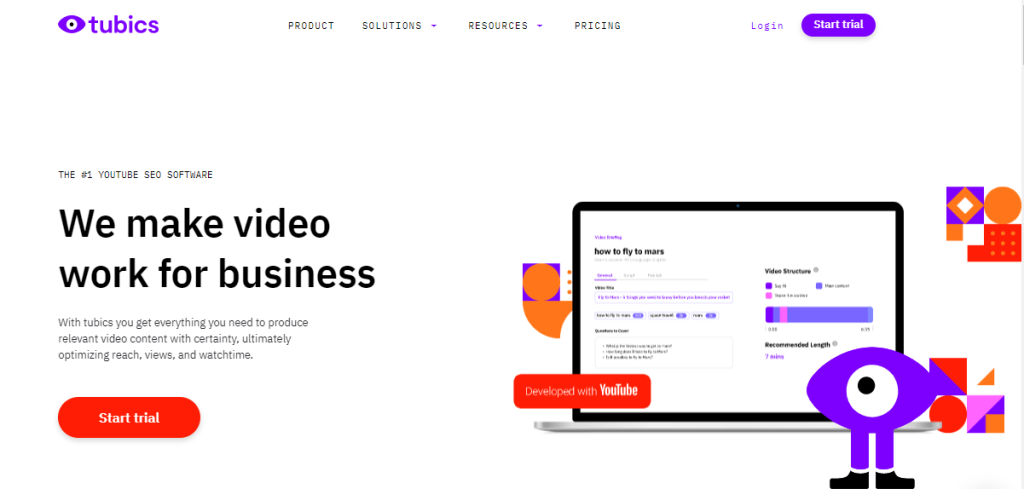
Tubics is a great tool to increase your YouTube views. It is a powerful tool that allows you to market YouTube using analytics-based ideas easily. You can increase brand awareness and view count with suggested tags and keywords.
You can enjoy many of its features. Instant recommendations are provided on how your channel is performing. You can also see how your audience thinks about you and reacts to your videos. Real-time content analysis is possible, allowing you to see if enough keywords have been placed at the right places. It also has a great automation feature that saves your time by automating half the tasks.
Tubics can help you improve your SEO rankings as well. Follow the practical SEO checklist for your YouTube channel. Tubics will help you optimize titles, tags, and write good YouTube descriptions so that your videos are SEO-friendly. This tool will help you to grow your YouTube channel like a pro.
Pricing plan
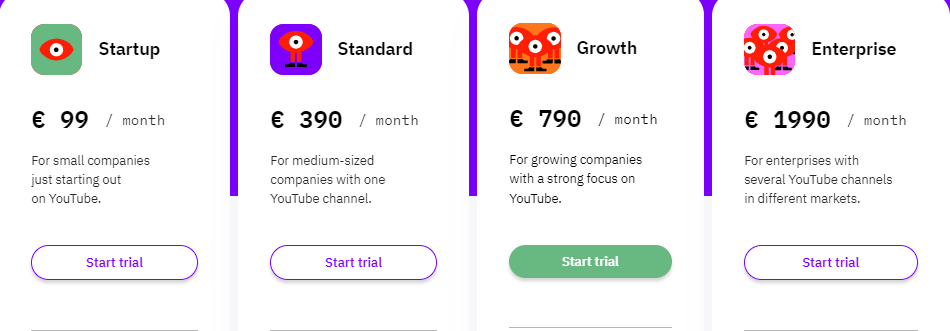
Tubics has four pricing plans, starting from $104 per month.
PROs and CONs
PROS
- User friendly
- Free trial
- Reasonable pricing
- 24/7 customer support
CONS
- Customer support is available in Emails only.
Social Blade
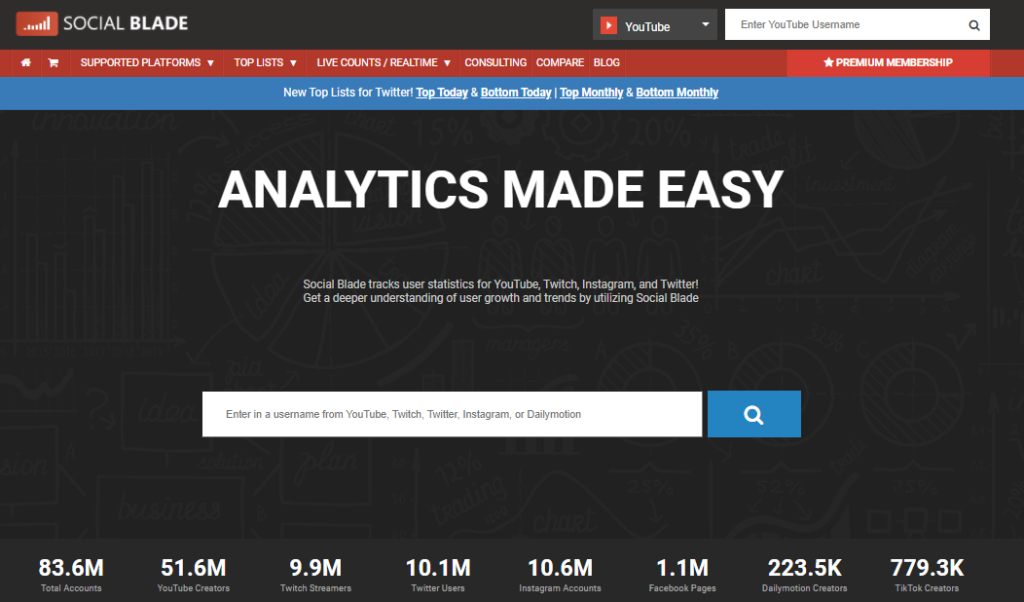
Do you like numbers and statistics? If yes then Social Blade could be the right YouTube marketing tool. Social Blade allows you to track user stats across various social media platforms, including YouTube, Twitter, Twitch and Instagram. It makes the public database available to you, and it’s a treasure trove for content creators.
With Social Blade, you get a consultation and great advice about content creation that helps you build your market network. Their YouTube-certified team can help you expand your channel and take it to the next level with their guidance.
You can also use filters to identify popular influencers and pinpoint targeted queries. It helps you rank your YouTube videos, grow your subscriber base and create a great channel.
PROs and CONs
PROS
- Free tool
- Discord Server
- No costs to client
- Real-time analytics
CONS
- Limited social platforms
BitePlay
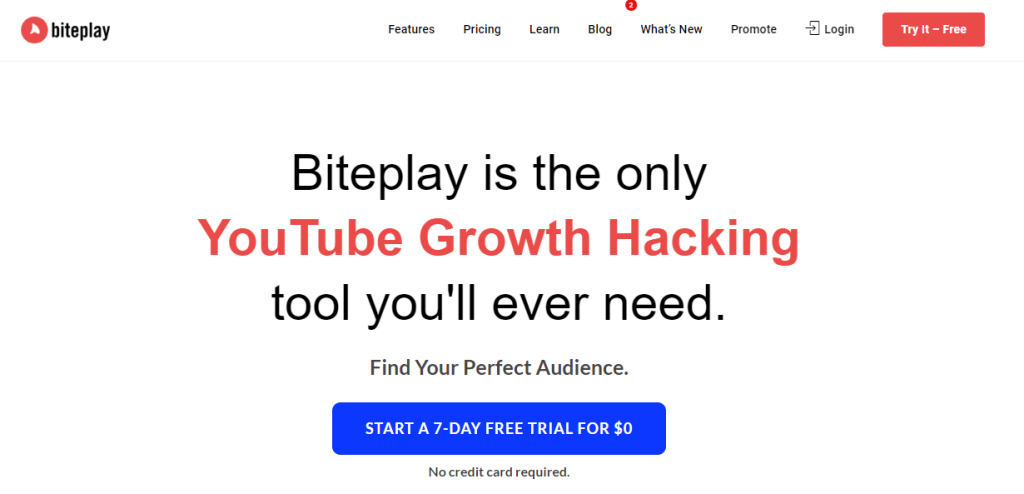
Biteplay is a tool that allows you to find your perfect audience. You can target different demographics based on age, gender, location, interests, etc. It also gives you insight into how many views you’re getting per day, week, month, and year.
The best part about Biteplay is the fact that it’s free! This means that you don’t have to pay for anything to use this tool. However, there are some limitations as well.
The platform offers you an opportunity to manage multiple accounts at once and also allows you to create custom audiences based on your YouTube channel’s demographics. You can use the platform to target ads to specific countries, languages, and devices.
You can also use it to optimize videos, create campaigns, and measure performance. The platform has many great features, but if you want to take advantage of all of them, you’ll need to upgrade to their premium plan.
If you want to learn more about Biteplay, check our in-depth BitePlay review.
Pricing Plan
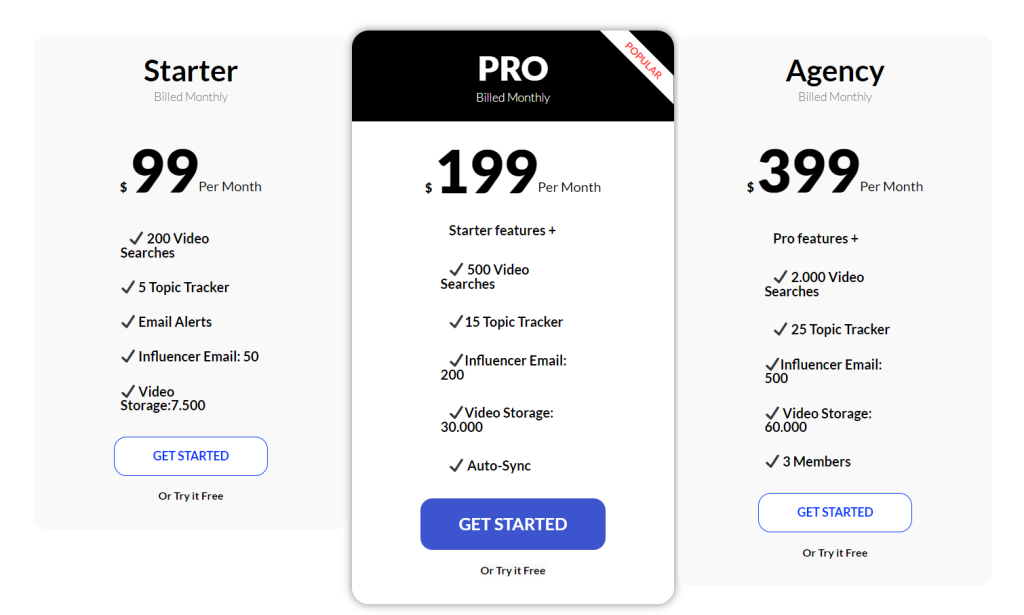
The Biteplay Starter plan, which is available for $99 a month on their official website, is a good value. The cost of this marketing platform is relatively high. But there’s also a seven-day free trial that doesn’t require you to provide your credit card information.
PROs and CONs
PROS
- Great to find related YouTube content
- Helps to increase YouTube Ads performance
- Biteplay makes it simple to find ad-supported YouTube videos related to a topic, and then uploading them to Google Ads.
- Powerful Search filters Free training section is available
- Easy to Use
CONS
- Lack of browser Extension
- Currently still in the development stage
YouTube Marketing Service - LenosTube
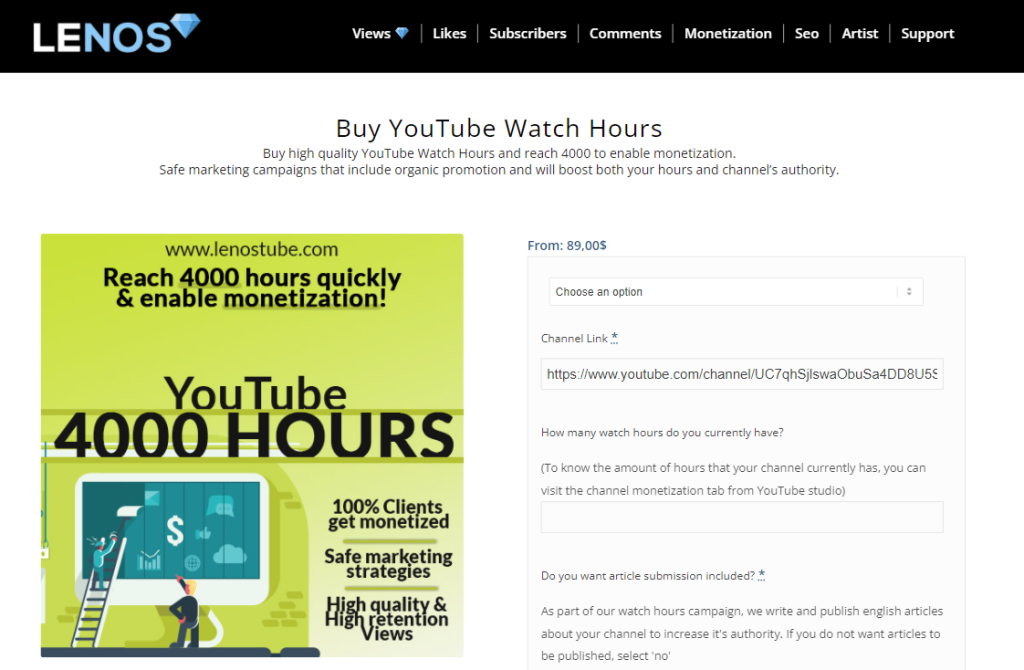
Social media marketing has come a long way from the days when people simply engaged and hoped it would work well. Increasing your subscriber count can be one of the most effective methods to grow your YouTube channel! The table of contents is an excellent feature of this website. Users can navigate through pages by clicking the links below each page. This makes the navigation more accessible than using the back button.
LenosTube is a specialized social media marketing company that focuses exclusively on YouTube. Their specialty lies in analyzing how YouTube works and developing strategies to make money off of YouTube. By narrowing their focus to YouTube, they are able to gain insight into how the platform works and what tactics work well.
YouTube is a powerful platform for businesses. But, it’s not always easy to get started. In addition, even after you do start making money, it can be challenging to keep up with the competition. That’s where LenosTube comes in.
They provide you with various services that will help you increase your income.
- Grow Your Channel – Get real subscribers, views, likes, and comments.
- Boost Engagement – Get more views and likes.
- Monetize – Earn money from ads.
- Social Proof – Gain social proof and credibility.
- Brand Yourself – Promote yourself online.
- Increase Conversions – Drive traffic to your site.
PROs and CONs
PROS
- Original monetized YT Channels
- 4000 Watch hours within two weeks
- Original Videos and Graphics
- Organic Views & Engagements
- Handwritten Comments Real users
- Refund Policy
CONS
- Lack of Free Trial
- No Live Chat Support
Pictory
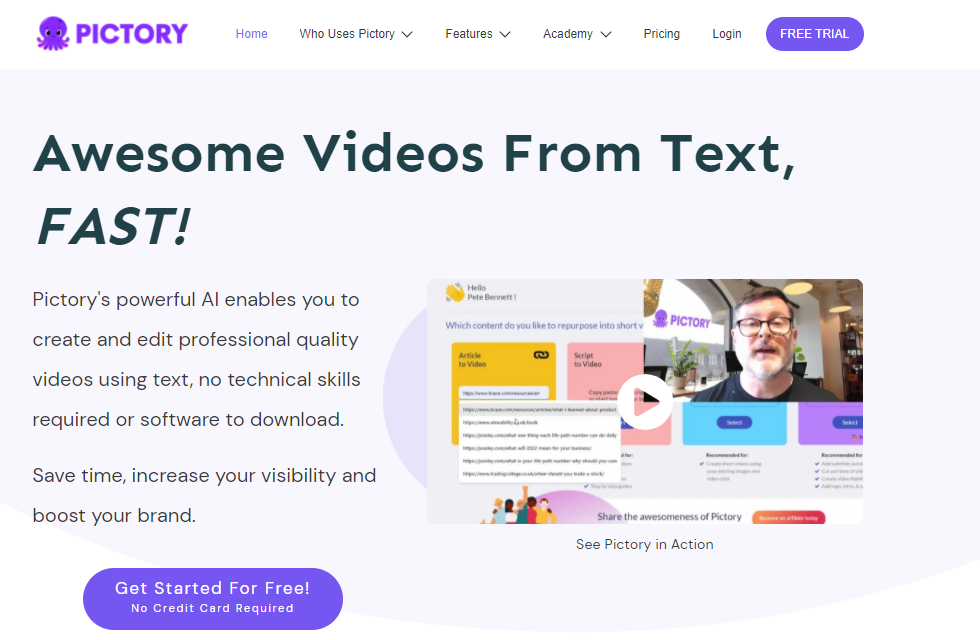
Pictory is a tool that allows brands to create videos without writing anything down. Picture’s video creation tool lets you create and edit professional-quality videos without requiring technical skills with its powerful AI. You save time by not having to download videos before watching them. You increase your brand by uploading videos to YouTube and other online social media platforms.
The new features will help you manage your brand better and engage customers on social media platforms. You can upload images, scripts, voiceovers, etc., to make a video. You can set up your YouTube channel’s branding. This includes adding your logo, colors, fonts, and titles.
- You can change the background color and text color.
- You can also choose the type of video you upload.
- You can also choose if you want to include an intro and outro.
- You can also customize the title of the uploaded video.
Pricing Plan
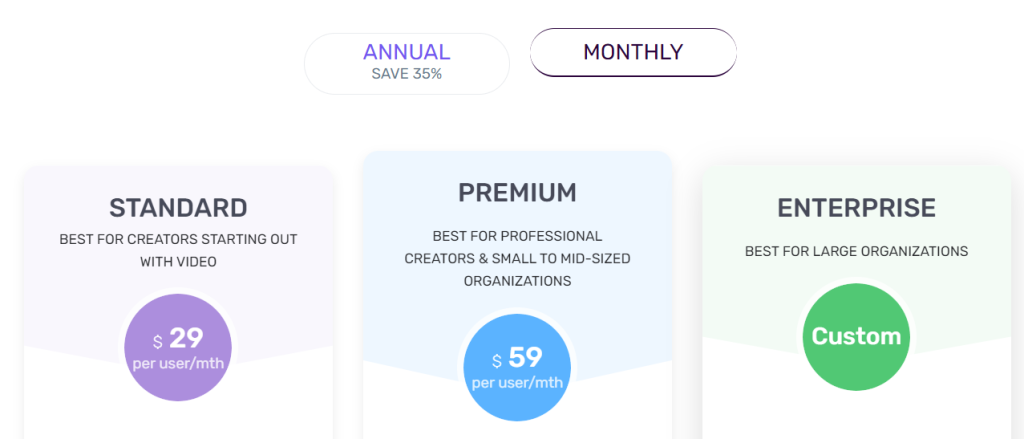
Pictory has a free trial, and those who don’t know anything about this interface can use the free plan to learn and study more about the tool. Aside, it has three paid plans starting from 29$ per month, which becomes just 19$ if paid annually.
PROs and CONs
PROS
- User-friendly, does not require any skills
- No need for Extra equipment to edit
- Quality videos despite the minimal effort
- Amazing customer support
- Free trial
CONS
- It is compatible with the Chrome browser only
- Some AI voices may sound robotic
Royalty-Free Music LibrarIES
Music is the single biggest factor in how many views your video gets. If you want to grow your audience, make sure to use music. Music can either make or break your video. It is an important element of video marketing.
- Using music in your videos will increase engagement and views.
- Monetizing music is easy. “If you want to use music in growing a YouTube channel, make sure you know how to do it properly. You don’t want to annoy your viewers or give them an inferior experience by using poor-quality audio. To avoid these problems, you need to use Royalty-free music!
Royalty-free music means that you are allowed to use the song for as long as you like without having to pay any bucks. This makes royalty-free music perfect for commercial purposes because there are no restrictions on when you can use it.
Royalty-free music also gives you more control over your content. With royalty-free music, you own all the rights to your work, so you can monetize it however you see fit. For example, if you create a YouTube video with royalty-free music, you can upload it to other sites such as Vimeo, Dailymotion, Facebook, etc.
This way, you can earn money from your content while giving your fans what they want.
How to find royalty-free music?
There are lots of places where you can find royalty-free music. The most popular place is AudioHero. There are tons of tracks available for free download. Another great resource is Melod.ie they have thousands of songs available for download.
There are also plenty of websites that sell royalty-free music. These include SoundRaw, FreelanceSound, AudioJungle, and iStock.
The best Royalty-free music sites pricing plans are given below,
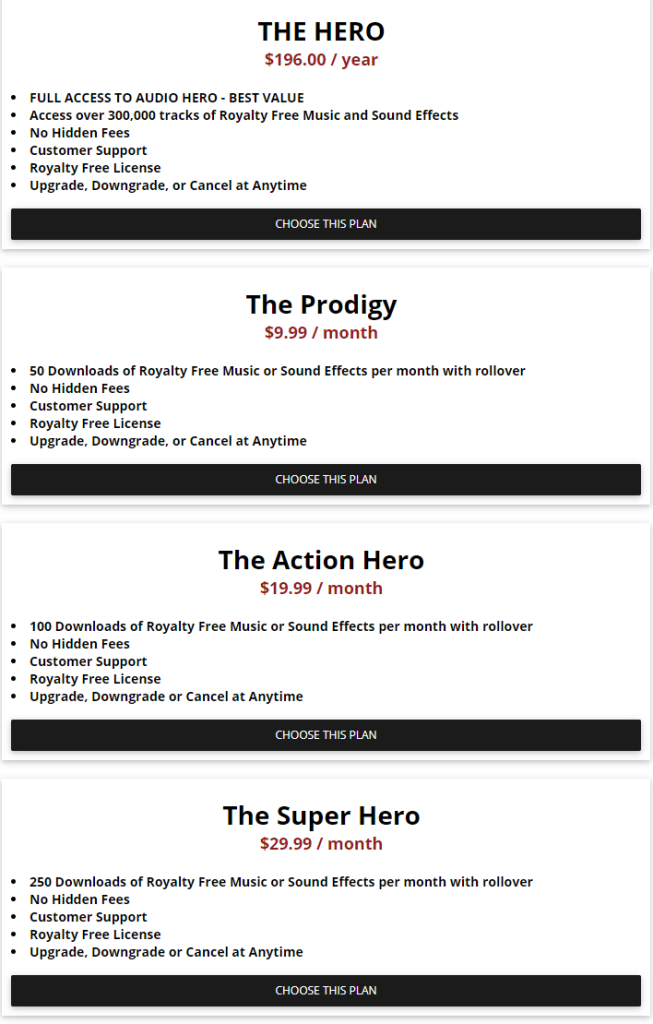

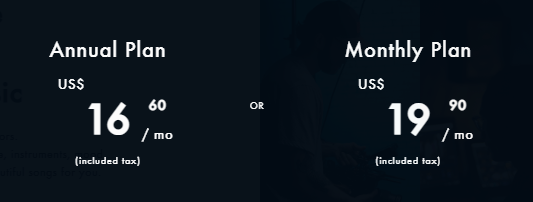
PROs and CONs
PROS
- Unlimited Re-use
CONS
- Pricey
ThumbnailS & GRAPHICS CREATION: CanvaS
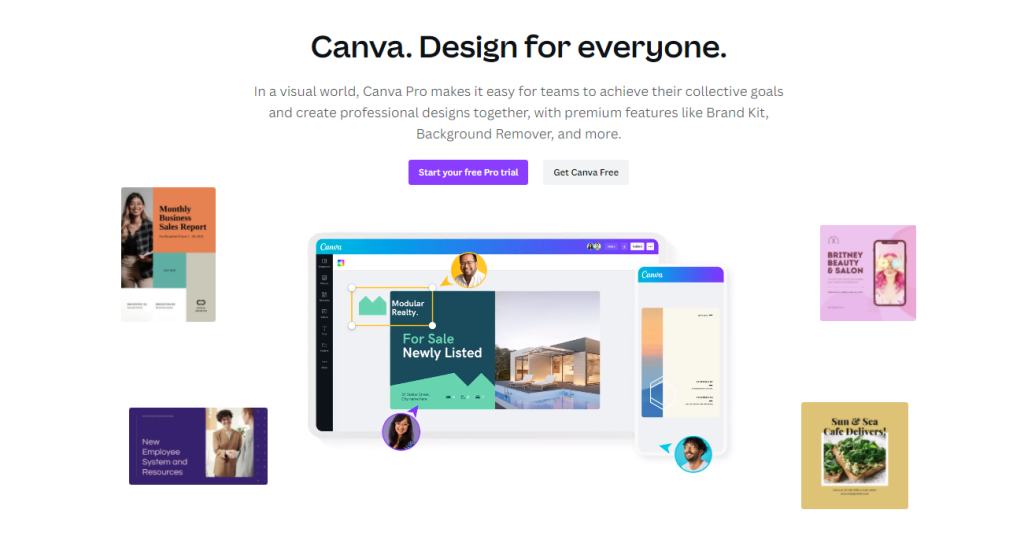
“Don’t judge a video by its thumbnail.”
A good thumbnail should tell viewers what the video is about without watching the whole thing.” Thumbnails are an essential part of social media marketing. A good thumbnail can help you attract new followers and increase engagement. Thumbnail images should be high quality, unique, and attractive. You don’t want to use stock photos. But you can create engaging and relevant thumbnails related to your content! Here Canva tool comes in handy!
Canva is a free online tool that allows you to create beautiful and professional-looking graphics for social media, blogs, websites, or presentations. It’s easy to use, and anyone can use it, from beginners to experts. The best thing about this tool is that you can easily edit any image with just a few clicks.
You can also add text and other elements such as arrows, shapes, etc., making your images more exciting and unique. In addition, the interface of Canva is very simple and intuitive. You don’t need any special skills to work on it. Just drag and drop different elements onto your canva and click “save” when you’re done.
Pricing Plan
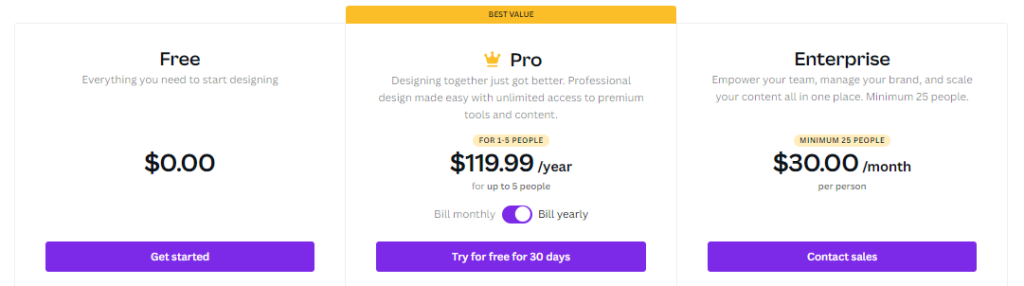
Canva has three pricing plans with both monthly and yearly subscriptions given below,
- Free
- Pro
- Enterprise
PROs and CONs
PROS
- Make business cards Create
- Create social media post images
- Social media logos and images can be created
CONS
- The Bold and Italics buttons should be located next to the Underline button.
- There is room to improve Infographics, both in terms of images and usability.
- I would like to see more images for free.
Our Top 3 tools pick for YouTube Growth

- User Friendly
- Various Plans are available
- Free Trial available
- Real profiles
- Chat Support
Our Views
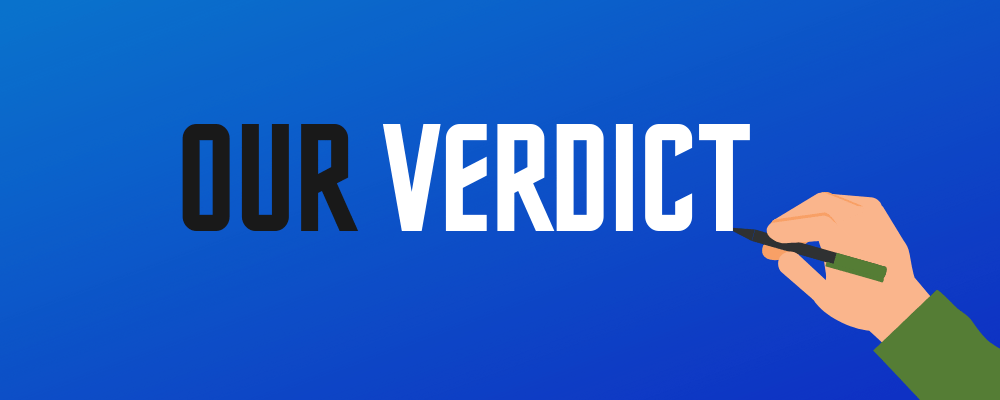
All these tools will be handy for monitoring the YouTube profiles. It will be interesting to log into its free or demo version to test with your accounts the usefulness of the functions of each one before deciding to subscribe to any of the plans they offer you.
But above all, remember that you must monitor each brand and its keywords, and the competition, know what users think of the brand, and measure and analyze results.