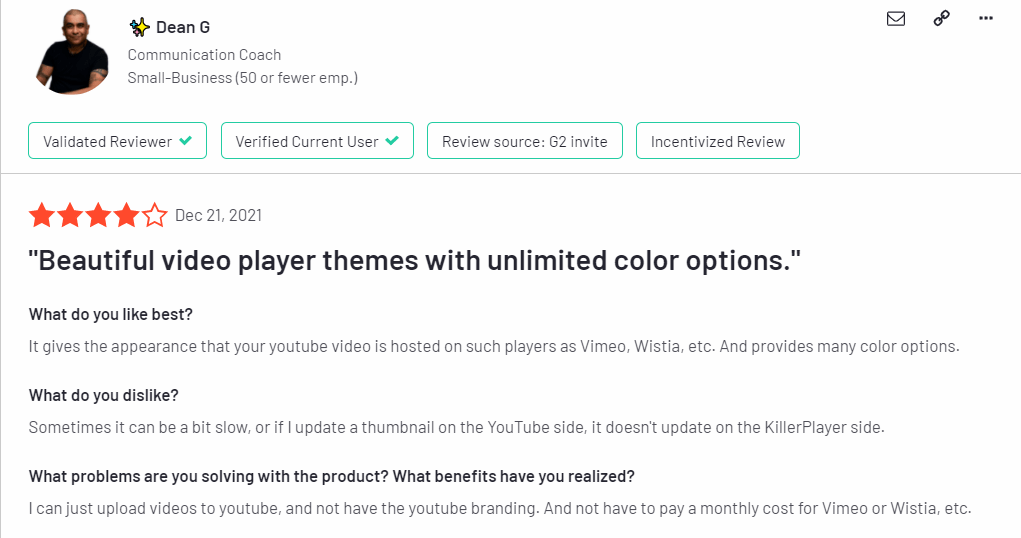Is it your goal to provide high-quality video material for your website? If you answered yes, KillerPlayer could be of use to you. KillerPlayer is a piece of software that enables you to make customized video players from YouTube videos, that you can then embed on your site.
But is Killer Player (KillerPlayer.com) reliable and legit? Does it offer full customization and responsiveness? Is it SEO-Friendly?
At a first glance or by seeing the demo’s, when utilizing KillerPlayer, you can see that the videos displayed on your website are sleek and professional in appearance.
But our expert team tested this player deeply to give you a valuable and trusted review. Therefore, without delay, let’s start the reviewing party!
What is Killerplayer?
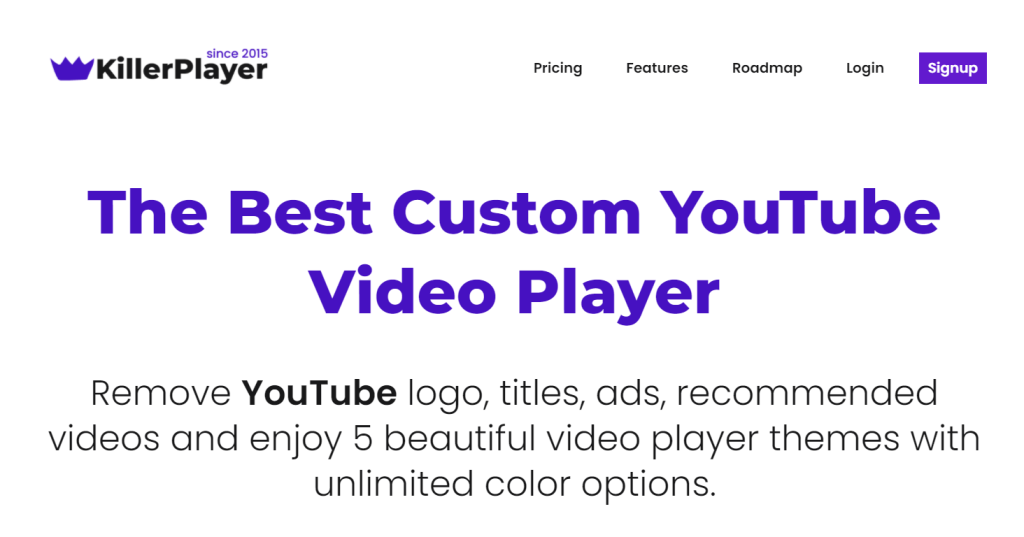
When it comes to embedding YouTube videos on your website, KillerPlayer is a special tool. Many websites these days simply post a link to a YouTube video and leave it at that. But by doing so, these traditionally embedded YouTube videos feature the YouTube logo, title, and adverts, all of which could confuse your viewers, lack professionalism and worse thing, could potentially drive them away from your website.
With Killer Player, these same YouTube videos can be made to look stylish, professional and uninterruptible because of KillerPlayer’s ability to customize them.
Using the KillerPlayer software, you may eliminate the YouTube logo, the title, adverts, and even the recommended videos.
As a result, Killer Player enables you to produce videos that look great and help elevate your company’s image. Possibly, users will not even be able to tell that they are watching a YouTube video.
You don’t need any technical skills to use KillerPlayer. Customizing your YouTube video in the KillerPlayer platform is a quick process that, still, allows professional player customization.
The frame color, typography, video format, and a slew of other elements are all editable.
Once you selected the YouTube video URL, the template and customized the player, you can copy the embed code and insert it on your webpage. Effortless and simple.
THE Features of Killerplayer

You can enjoy the benefits of a bunch of useful features in Killer Player. Customize the look and feel of your website’s video embeds using these capabilities. Brands, blog owners or courses creators who depend on videos to convey their message will benefit the most from these features.
1. Fully customized and clean video player

KillerPlayer’s best feature is the ability to modify videos’ embed player in any way you want. It’s vital to remember that KillerPlayer does not change the video’s format. This feature customizes your video’s presentation on your website.
You have complete control over the video’s design aesthetic, including the colors and text that appear in the video.
Usually, YouTube recommends videos for you to watch in the “Up Next” carousel based on your likes, watch history, subscriptions, and more. These videos could be displayed whenever the video is paused or once the video has finished playing.
And needless to say, they are not a good thing for website owners for different reasons, such as;
- Lack of professionalism or branding impression
- They could annoy the viewer and disturb his experience
- They could suggest videos not related to the webpage content
- They could drive the user away from the website
But with KillerPlayer, advertisements and recommended videos on Youtube videos can also be removed to make the page look more professional. The customized video editor can be used to make your videos look like they were created and hosted on Vimeo or even other high-end video hosting platform for brands.
Check the below YouTube video for more understanding!
2. Responsive design

Content creators must be adaptable in how they convey their content to their audiences. The vast majority, if not all, of your target audience, will access your website through their mobile phones. Why? This is due to the fact that mobile phones are convenient, and your target audience brings them with them everywhere they go.
In fact, nowadays, mobile usage takes 55% of the web market share, more than Desktop or any other device such as tablet or TV.
As a result, KillerPlayer enables you to create optimized videos for mobile devices too. As you may be aware, some videos will crash if they are watched on a device other than the one on which they were initially imported. But KillerPlayer allows you to play videos through all browsers and on a variety of devices.
In short, KillerPlayer embed player is fully responsive, and adapts to any device or scree size.
See below how the same player works smooth both on mobile and desktop, adapting to both devices, just as a standard YouTube video would naturally do.
KillerPlayer on Desktop
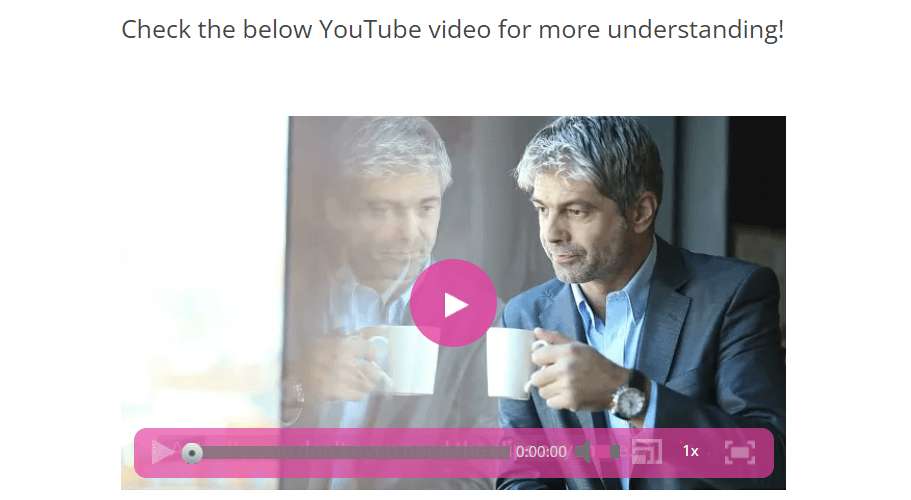
KillerPlayer on Mobile
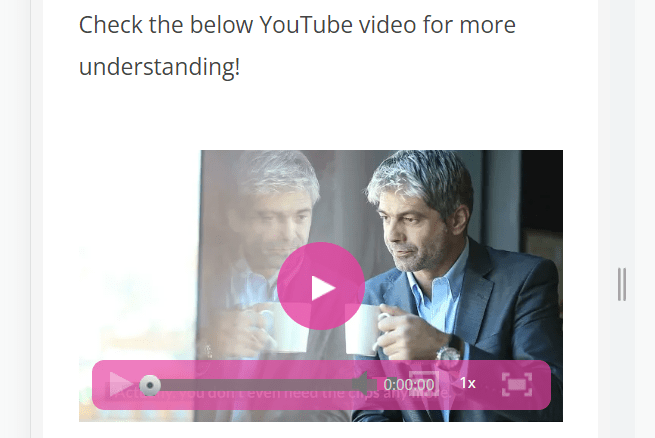
As you see, the player perfectly fits and respects the width of the screen of both devices, while also respecting the padding to the from the top element.
Say "NO" to branding.

It might look like an unimportant thing, but it plays a vital role when it comes to video hosting.
The use of external branding logos plus watermark designs detracts from the overall quality of the video content. It can also be a source of distraction for those who are watching it.
As a result, Killer Player will never place its logo – or the YouTube’s one – on any of your videos.
When someone is watching your video, KillerPlayer’s goal is clear: to reduce the amount of clutter and eliminate the distraction.
Positives and Negatives

PROS
- Ad-free videos
- Easy to remove brands from the video
- A wide range of color options is available to choose from.
- Highly-mobile responsive
- Lifetime access
CONS
- Videos are downloadable
Pricing Plan

Killerpalyer has four plans suitable for a wide range of users, which are bulleted below,
- Ultimate (Unlimited) – $499
- Growth – $199
- Pro – $99
- Starter – $59
ULTIMATE
UNLIMITED Websites-
UNLIMITED Videos Allowed
-
UNLIMITED Visitors/Month
-
5 Beautiful Themes
-
Remove YouTube Logo
-
Remove Title
-
No Suggested Videos
-
Lifetime Updates & Support
Growth
Use on 3 Websites-
UNLIMITED Videos Allowed
-
UNLIMITED Visitors/Month
-
5 Beautiful Themes
-
Remove YouTube Logo
-
Remove Title
-
No Suggested Videos
-
Lifetime Updates & Support
Pro
Use on 1 Website-
UNLIMITED Videos Allowed
-
UNLIMITED Visitors/Month
-
5 Beautiful Themes
-
Remove YouTube Logo
-
Remove Title
-
No Suggested Videos
-
Lifetime Updates & Support
Starter
Use on 1 Website-
UNLIMITED Videos Allowed
-
UNLIMITED Visitors/Month
-
5 Beautiful Themes
-
Remove YouTube Logo
-
Remove Title
-
No Suggested Videos
-
Lifetime Updates & Support
ULTIMATE (499$): It’s a one-time purchase plan that starts from $499. You can use unlimited websites, videos, visitors per month, etc. You can enjoy all the five elegant themes for the killer player’s video player, all of which look great. Users are able to remove anything: the YouTube logo, Titles, and Descriptions. In other words, you can remove the suggested video too. And on top of that, you will benefit from lifetime support and updates from KillerPlayer.
PRO (199$): One-time payment plan for $199. The features are the same as the UNLIMITED plan and you can benefit for lifetime updates and support fas well. The difference is that you can use the player on 20 websites “only”.
Price per website: 9,99$
GROWTH (99$): Same as the GROWTH or UNLIMITED plan, but by picking the growth plan, you can use the player on 3 websites.
Price per website: 33,33$
STARTER (59$): This is their cheaper plan, and also here it is a lifetime deal which gives you access to all features. But, you may use it on just 1 website with a limitation of 1000 videos and 10,000 visitors.
Price per website: 59$
Users Feedback

Let’s have a look at what Killerplayer’s customers who have purchased the premium packages have to say about it. To accomplish so, we checked many reviews on G2, which is one of the most prominent opinion and review websites on the internet.
As we expected, the killer player currently has a very positive customer satisfaction rating of 4.4 out of 5.
The following are customer testimonials that describe their own personal experiences, and which we picked for you.
This customer is pleased with the ease of usage and thrilled with the features available, and says, “beautiful video player themes with unlimited color options”.
Here some more valuable insights, when users answered to what they like/do not like.
“What do you like best?
It gives the appearance that your YouTube video is hosted on players such as Vimeo, Wistia, etc. And provides many color options.
What do you dislike?
Sometimes it can be a bit slow, or if I update a thumbnail on the YouTube side, it doesn’t update on the KillerPlayer side.
What problems are you solving with the product? What benefits have you realized?
I can just upload videos to YouTube and not have the YouTube branding. And not have to pay a monthly cost for Vimeo or Wistia, etc.”
FAQs

Is the killer player legit?
Yes, Absolutely! It is a legit and legal way to host YouTube videos while removing any dsitraction or watermark. Also, The KillerPlayer has 30-days Money-back Guarantee; if you are not satisfied with the performance, simply connect with the support team to get an immediate refund.
Is it possible to remove the YouTube logo from embedded videos?
Yes, by using applications such as KillerPlayer, it’s possible to remove the logo within a second.
Will I be able to hide the Youtube recommended videos?
Absolutely Yes, You can. No more distractions for the visitors of your website who are watching your embedded videos.
Is it applicable for YouTube Live-streaming?
All the live-streaming videos are encrypted to be protected, so removing a logo from live-stream videos is impossible.
How long will I get Updates and Support from the Killer player?
Lifetime! Yes, you will get lifetime Customer Support and Updates from Killer Player.
KillerPlayer Overall Rating
Our Verdict

To hide the YouTube logo, title and description, and remove related videos and ads when anyone watches a YouTube video incorporated into your website, possibly KillerPlayer is the most advanced solution available right now.
You will surely fall in love with this video player, as we did, and we are using on our website to this day!
Since 2015, video creators and marketers have been utilizing it, and this goes to prove how this apparently simple product is effective and appreciated by webmasters.
It’s also a valid and way cheaper replacement to premium video hosting platform such as Vimeo or Wistia.
In case you’re seeking for more information about video hosting which permits users to find out more about hosting service providers. This is the complete list of information you should look!
- Vidyard Review
- Best platform for video hosting
- Asura Hosting
- Vidpowr Review
- Hippo Video Review
- Teyuto Review
- Bunny Stream Review
Try it out today if you’re looking for a gorgeous, customized video player! 🙂