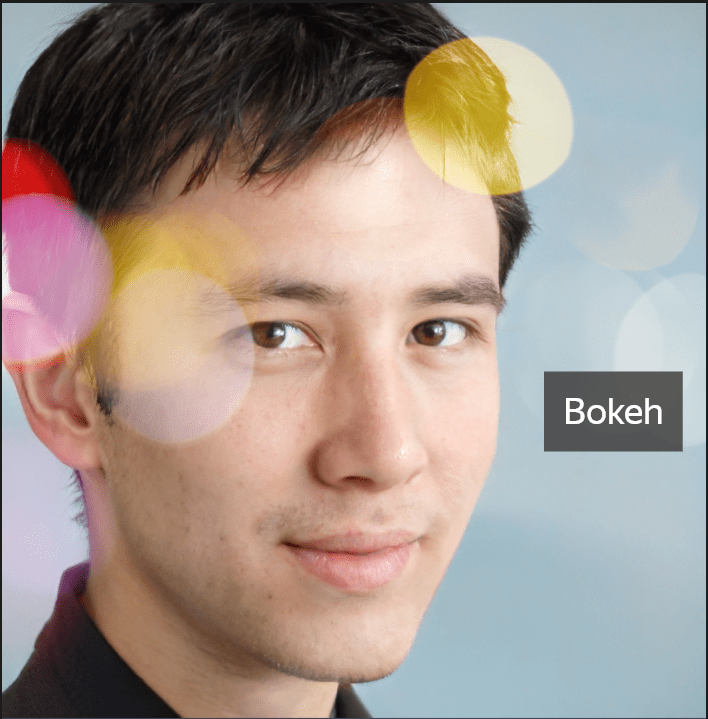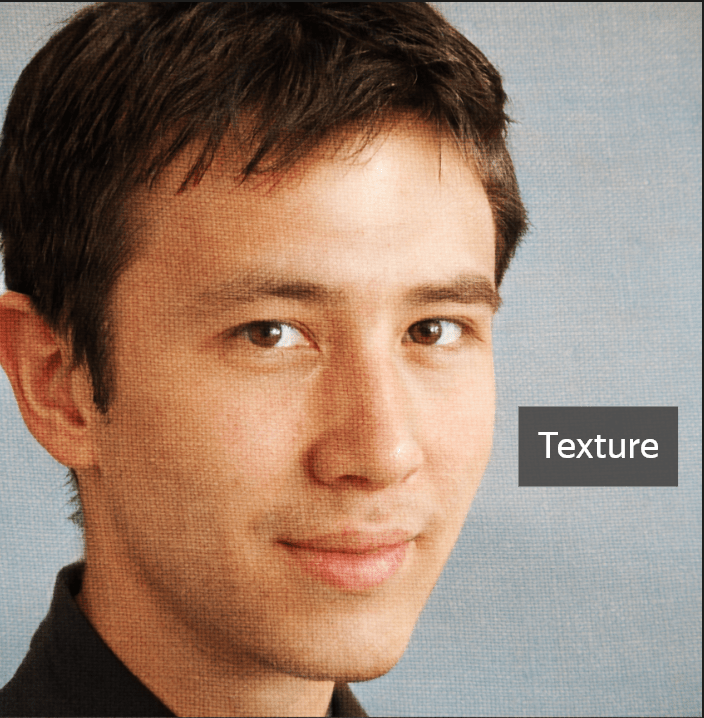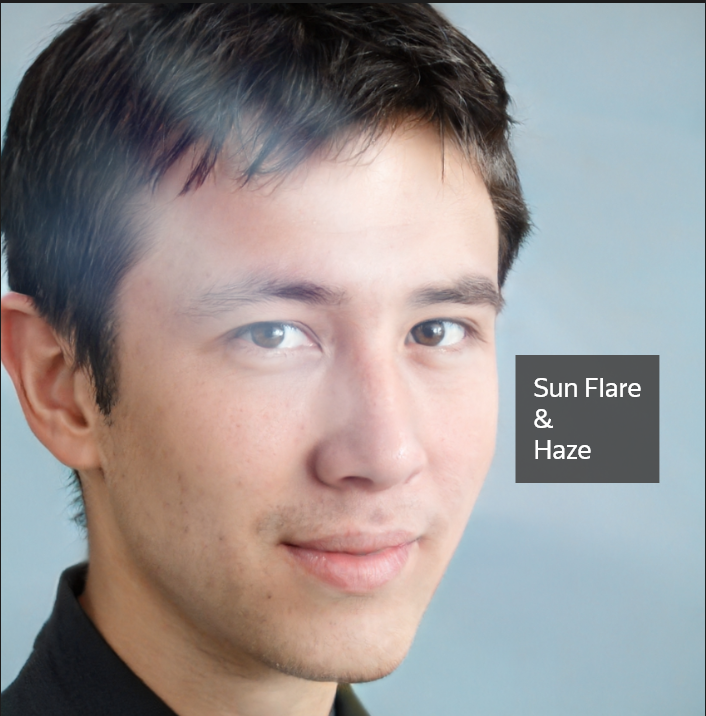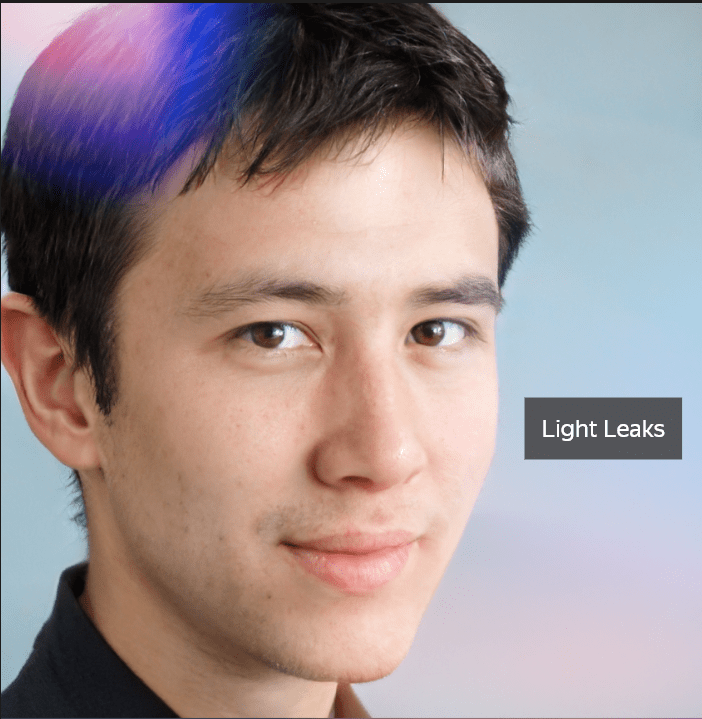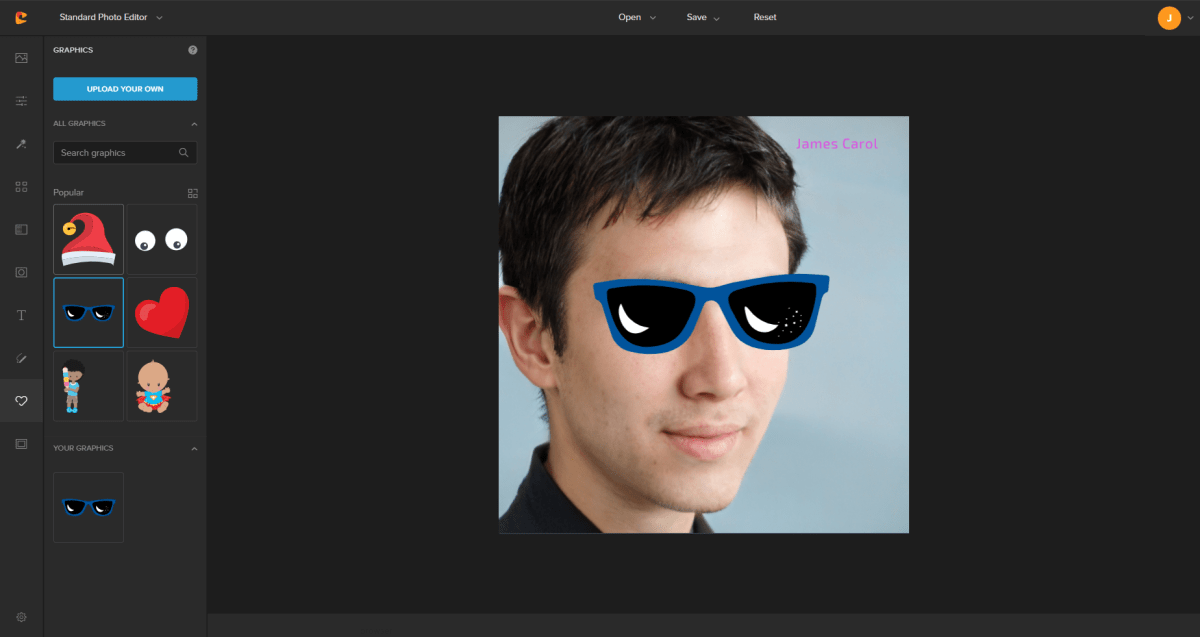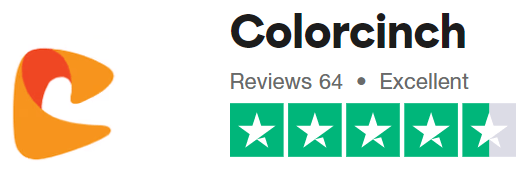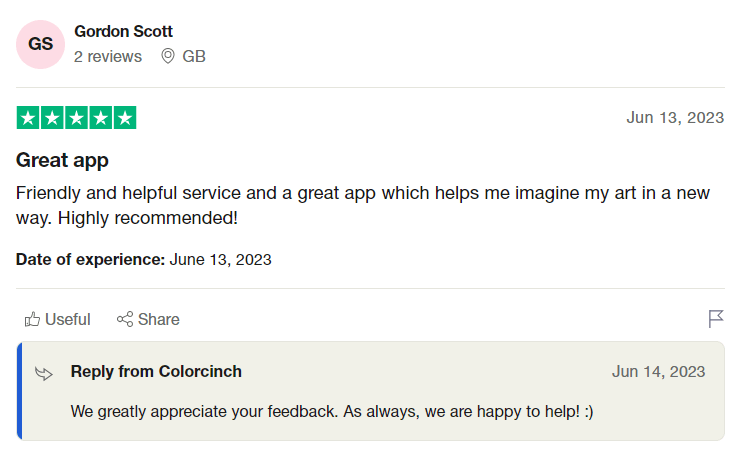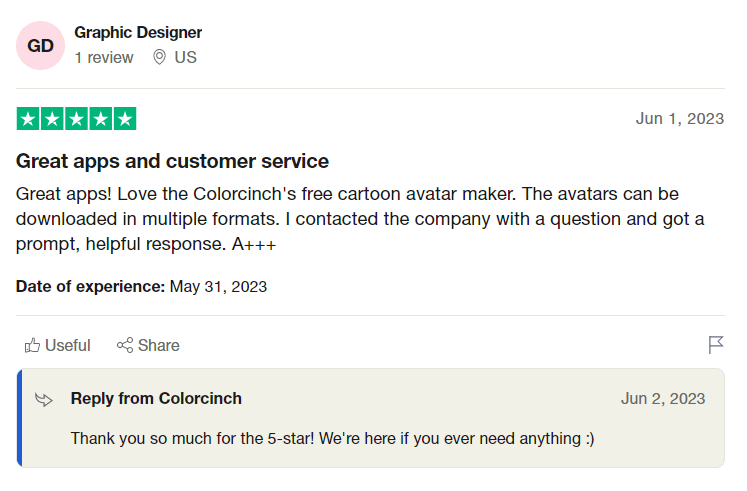Introduction
In this digital age, where visuals speak louder than words, having the power to transform ordinary photos into extraordinary works of art is a true game-changer.
Imagine effortlessly turning your snapshots into stunning cartoons, artistic renditions, or eye-catching graphics that captivate your audience’s attention.
Enter Colorcinch, a photo editing tool formerly known as Cartoonize.net, designed to ignite your creativity and take your visual storytelling to new heights.
Whether you’re an aspiring artist, a social media enthusiast, a digital marketer, or simply someone who cherishes their memories through photographs, Colorcinch opens up a world of artistic possibilities right at your fingertips.
With its seamless interface and array of powerful features, this online photo editing app is making waves in the creative realm, offering services to users of all skill levels.
Join us on this blog to ride on a captivating journey through the realms of Colorcinch – an AI photo editing tool – exploring its features, pros, cons, as well as tips to enhance your images to their maximum potential.
Let’s dive in and explore the universe of Colorcinch, with our unbiased review and opinion!
What is Colorcinch (Cartoonize)?
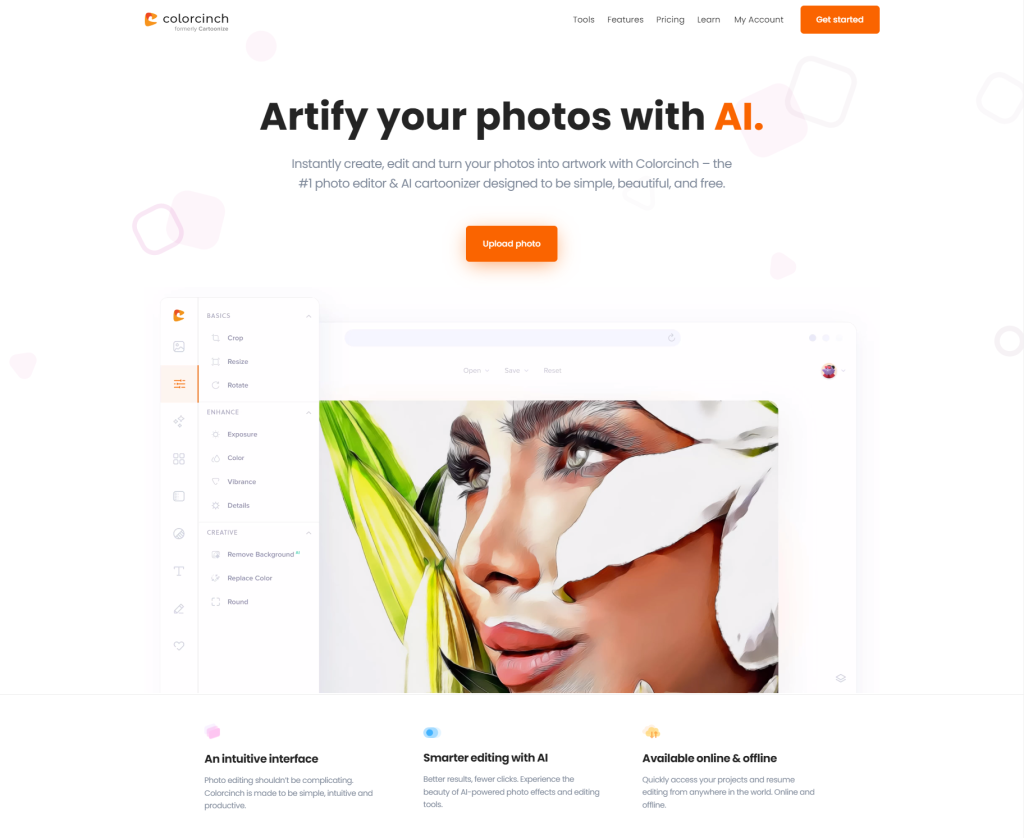
Colorcinch is a web-based photo editing programme that edits and adds artistry to your captured photos in real time. It was formerly known as Cartoonizer.net. Whether pop art or structuralism, any photo can be animated and creatively edited within a few moments.
It is the brainchild of Peter Babiy and has transformed the world of visual creativity since its founding in 2019. As the Creative Director of Colorcinch, Peter Babiy’s vision was to empower users of all backgrounds with a versatile and accessible photo editing tool right at their fingertips.
Unlike traditional software, Colorcinch doesn’t require any downloads or installations. It can be accessed directly from any web browser, enabling users to unleash their creativity seamlessly and without constraints, and without consuming computing power of your device.
With its user-friendly interface and a plethora of features, we think it is well suited for both beginners and seasoned professionals.
From cartoonizing photos to applying various artistic effects, Colorcinch offers endless possibilities to elevate ordinary images into extraordinary works of art.
In just a short span, Colorcinch has established itself as a go-to tool for digital artists, marketers, and creative enthusiasts, transforming the way we perceive and engage with visual content.
How Colorcinch works?

Since we know the basic details about Cartoonize (Colorcinch), let’s see how it works!
Step 1: Visit the Colorcinch website and log in using your credentials. Once you’re in, you’ll see the dark and intuitive interface welcoming you.
Step 2: As you log in, the Standard Photo editor will be right there, ready for you to start editing your photos. This is the default option, so you don’t need to search for it.
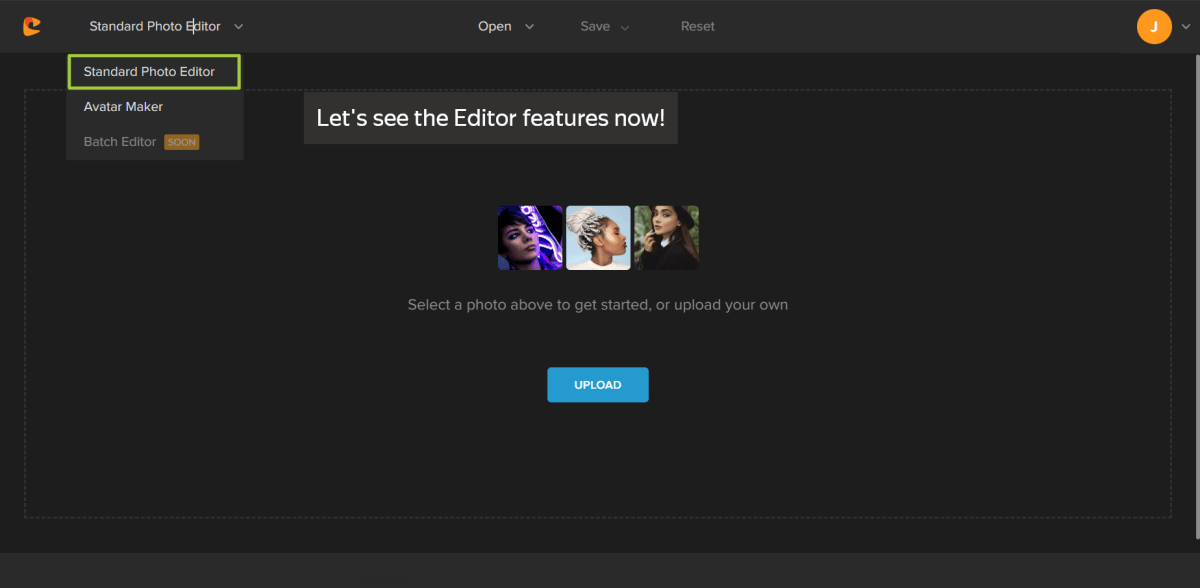
Step 3: Now, you have several options to choose from to work on your photos. You can use “Open” to load a photo from your computer or “Save” to save your edited masterpiece later. If you make a mistake, don’t worry – simply hit “Reset” to start fresh.
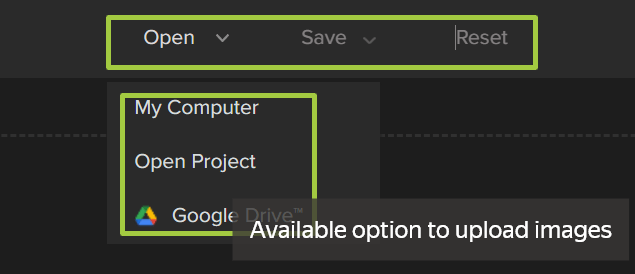
Step 4: For basic editing, begin by uploading the image or photo you want to work on. After adding the image, you’ll notice a variety of tools at your disposal. The layout might remind you of Photoshop with its familiar icon sets, making it easy to navigate.
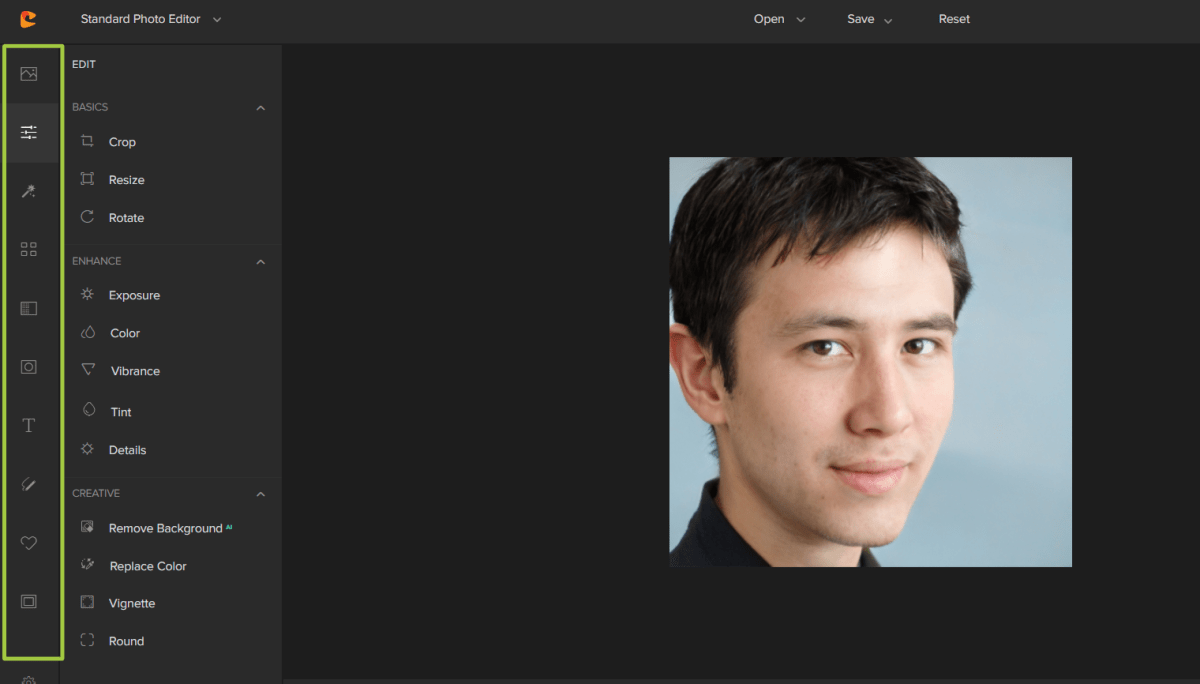
Step 5: Now, let your creativity flow! You can use the editing tools to enhance and modify your image. Want to bring out the colors or make it pop? No problem! You can do all that and more. Check the screengrab below for the available editing tools.
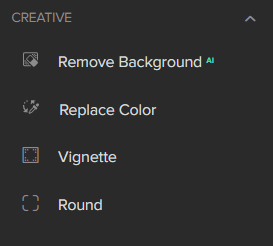
Step 6: You’ll find even more exciting features in the “Creative” options section. For instance, you can remove the background from an image, replace colors, add a vignette effect, or even round the corners of your images. These creative touches can truly make your photos stand out. For a trial run, check the below image; we have rounded the corners.
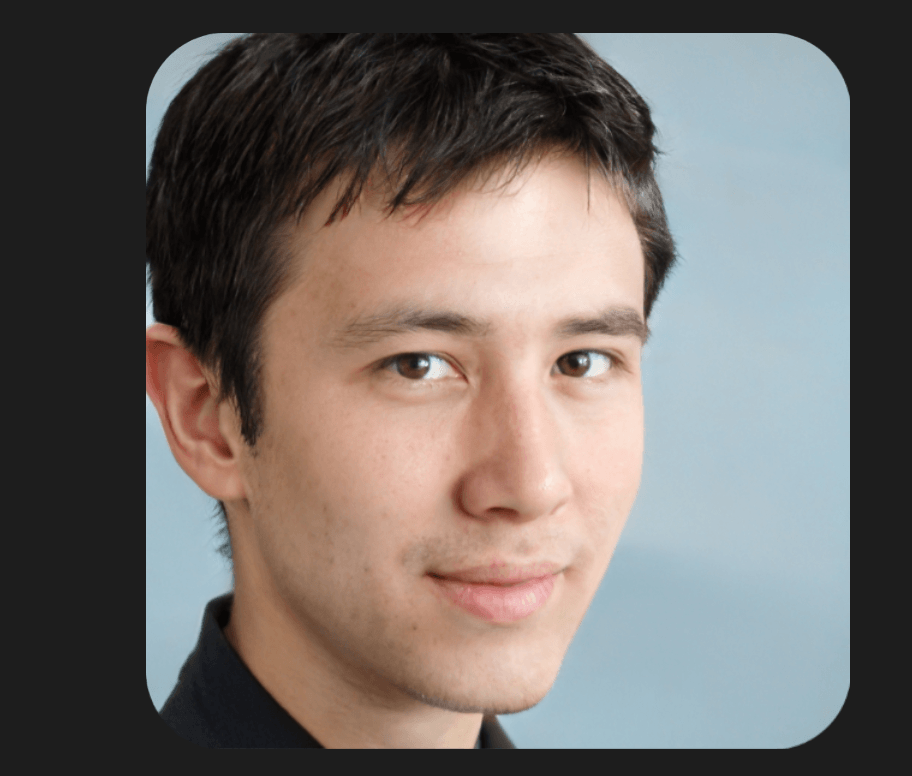
Features of Colorcinch

So that’s the actual working of Colorcinch, and which is pretty straightforward. Now let’s see its features in detail, along their pros and cons.
Basic Editing
Colorcinch provides a set of basic editing tools, allowing users to perform tasks such as cropping, resizing, exposure adjustments, color enhancements, sharpening, and adding vignette effects. While these tools can be useful for beginners looking to perform simple edits, they may fall short for those seeking more advanced and refined editing features.
Users may face challenges while editing in Colorcinch due to its use of a compressed format, since RAW files might not be available at the moment. It impacts image quality and limits adjustments. This can result in certain limitations during the editing process.
Of course, once you export the image, it will be in the highest quality, so this is an issue that only comes up while editing.
The tool panels within Colorcinch are designed to open smoothly, ensuring a seamless and user-friendly experience during the editing process.
However, it’s essential to note that there is a slight lag when closing these panels. While this might not significantly impact the overall performance, it’s a point to consider for those seeking swift and fluid navigation within the application.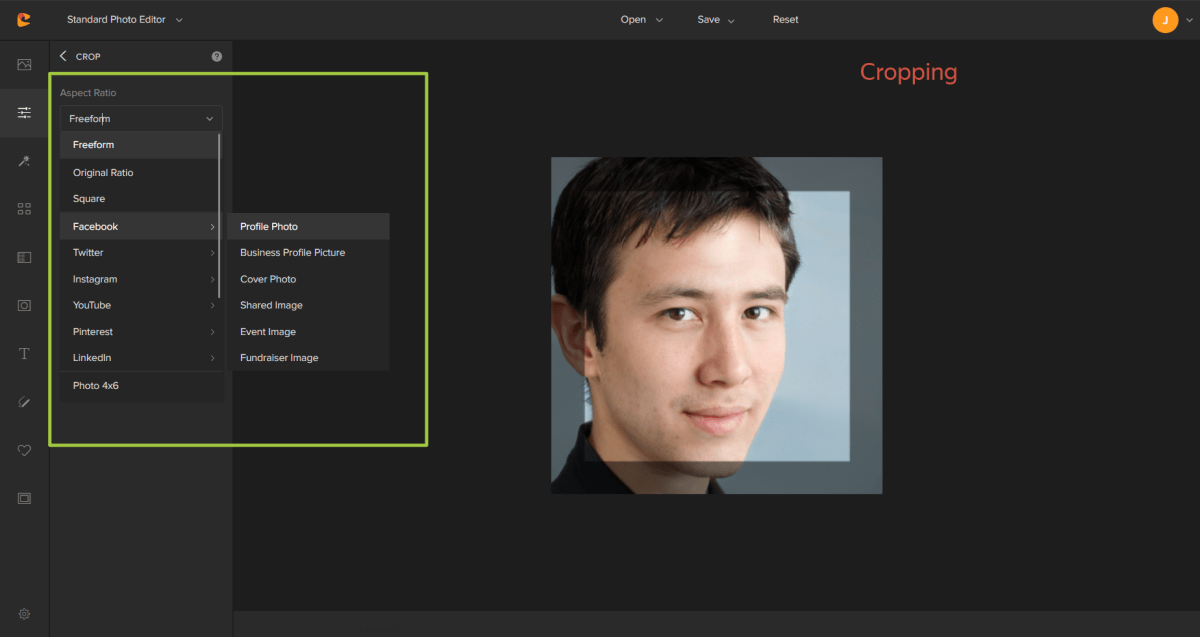
Colorcinch’s image cropping feature offers presets for popular social media platforms like Facebook, Twitter, Instagram, YouTube, Pinterest, and LinkedIn. These presets ensure your images are correctly formatted for each platform, saving you time and effort in post-cropping.
You can therefore create visually compelling and platform-friendly posts effortlessly with its convenient image cropping presets.
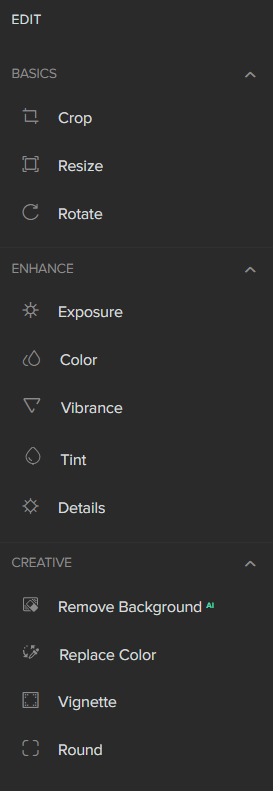
Lastly, couldn’t stop ourselves from showing its one of the standout features of Colorcinch is its provision of helpful tips with each tool.
It is particularly beneficial for beginners. This added support and guidance enable novice users to navigate the photo editing process more effectively, making it a noteworthy advantage for those new to editing their images.
Effects and Filters
Colorcinch boasts two distinct tabs for filters and effects. Users can explore various drawing styles Within the effects tab, including transforming photos into impressive paintings or captivating cartoons. On the other hand, filters are tailored to alter colors and lighting, allowing for further creative expression.
These filters and effects undoubtedly form the cornerstone of Colorcinch’s appeal, offering a plethora of options for users to experiment with.
However, it’s worth noting that applying specific effects within Colorcinch may take longer than desired. Sometimes it takes nearly 1 to 2 minutes for each effect we try, which can be frustrating when attempting to explore various artistic possibilities.
Colorcinch provides a treasure trove of artistic potential for those willing to invest ample time.
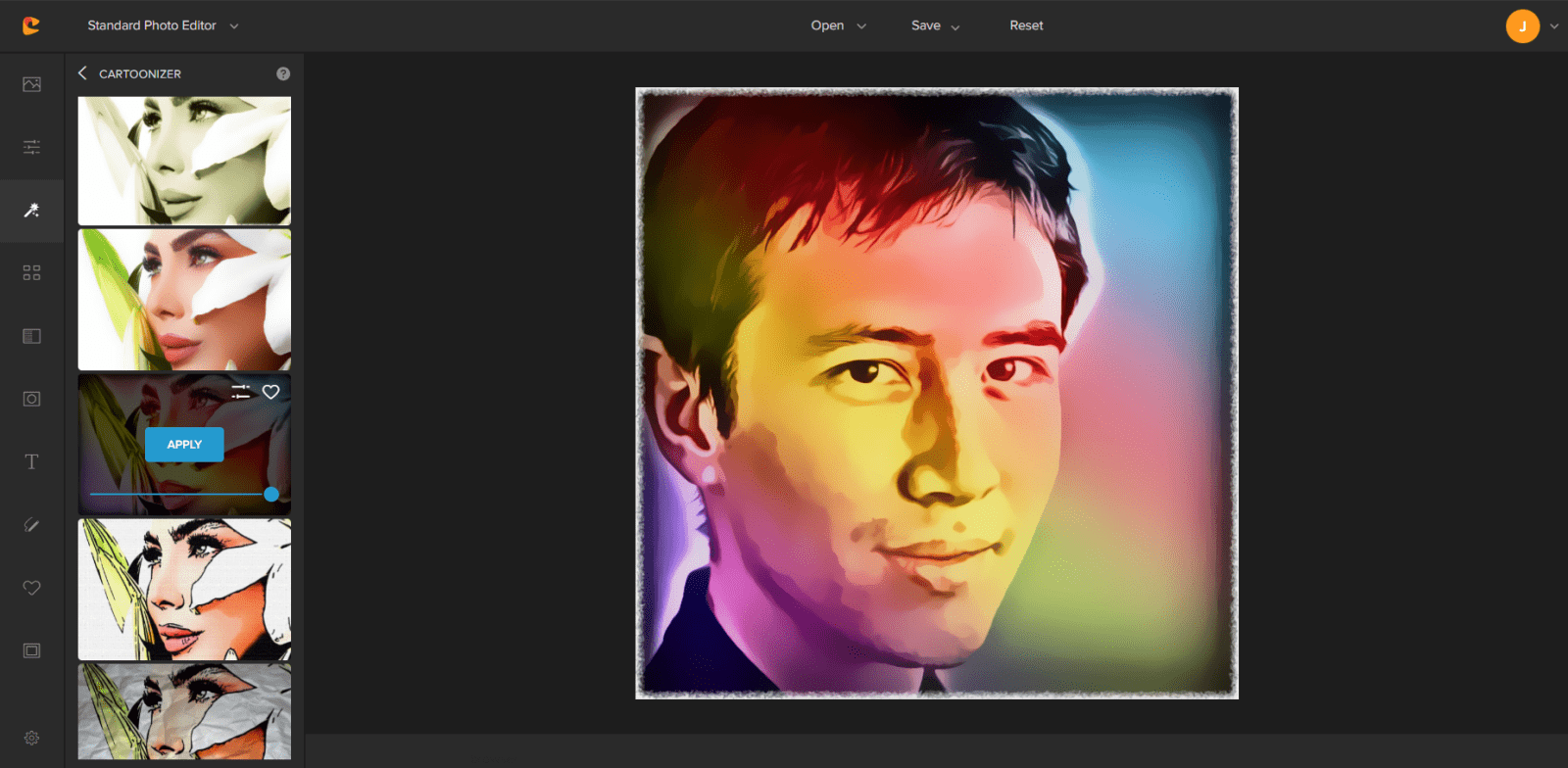
When it comes to applying filters in Colorcinch, the process is impressively fast and efficient. These filters function similarly to Lightroom presets, providing users with instant and easy enhancements.
One notable feature is the HDR filter, which piqued the interest of photographers. Unfortunately, testing this filter led to some disappointment, as it increased clarity in a manner similar to Lightroom but resulted in the posterization of the image. This outcome may affect image quality and limit usability in certain situations, prompting users to consider other options for achieving desired HDR effects.
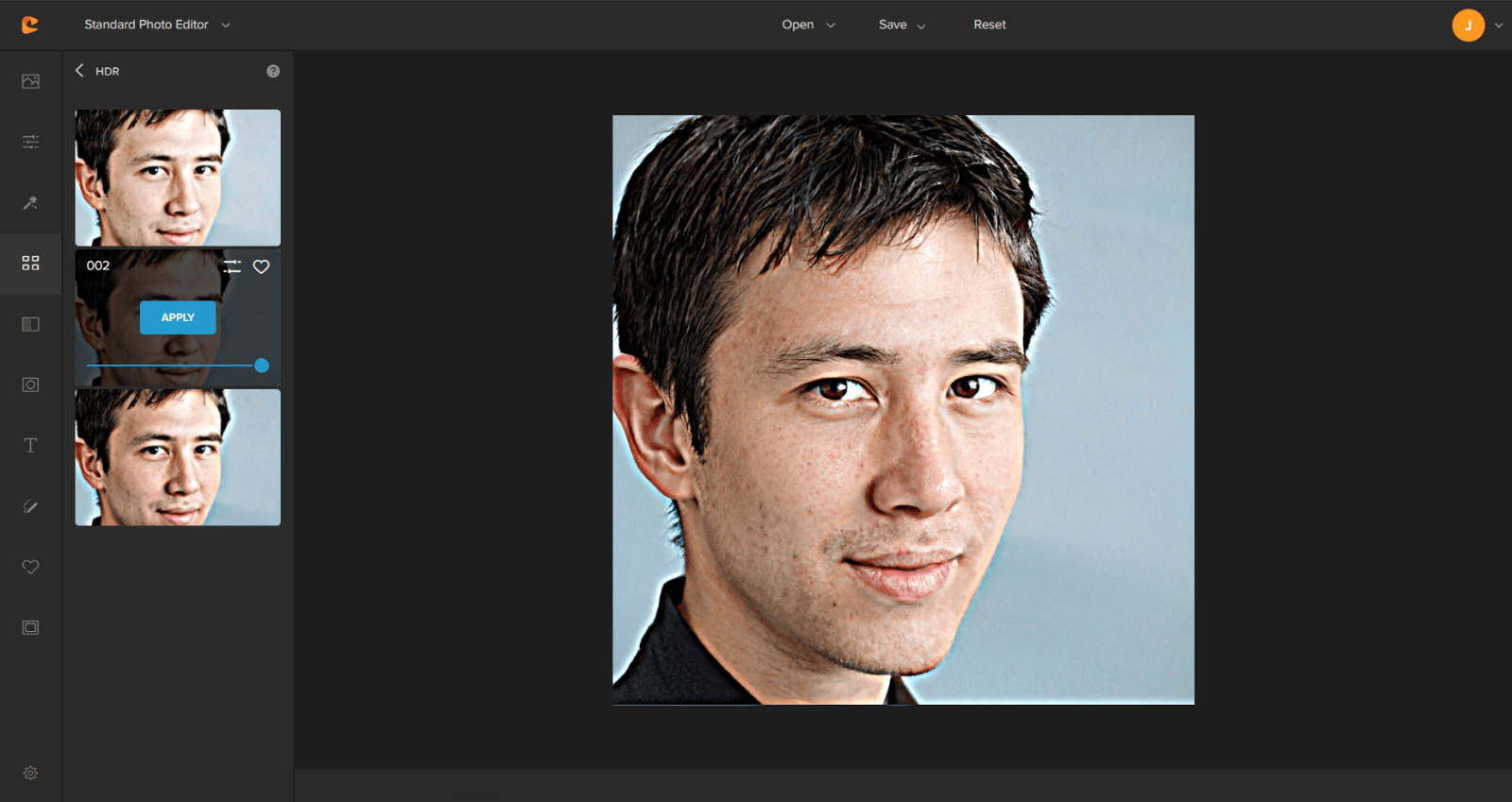
Overlays
In Colorcinch, users have the flexibility to enhance their images with numerous artistic effects, adjust blend modes, as well as rotate, flip, and control the strength of the effects, to generate different variations from one single blend.
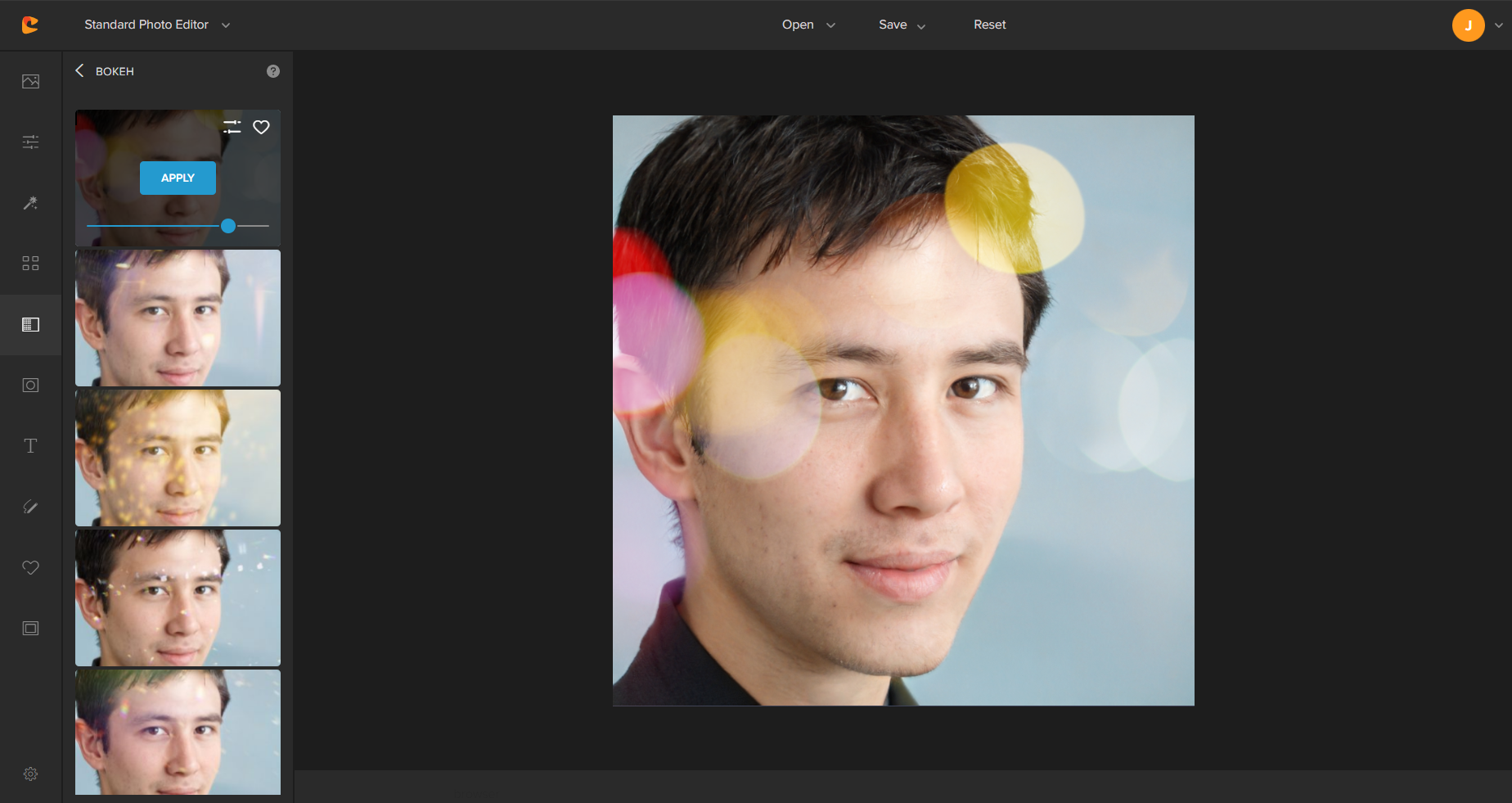
Here are a few of our favorite Overlays! Check out below!
Other editing features
Apart from the above features, here are a few tiny, cutie features Colorcinch has!
- Masks: Colorcinch offers masks to overlay your images with a Color of your taste, allowing you to create eye-catching designs. You can also select from various shapes, including ordinary shapes, animals, patterns, and vegetation, to add unique elements to your visuals.
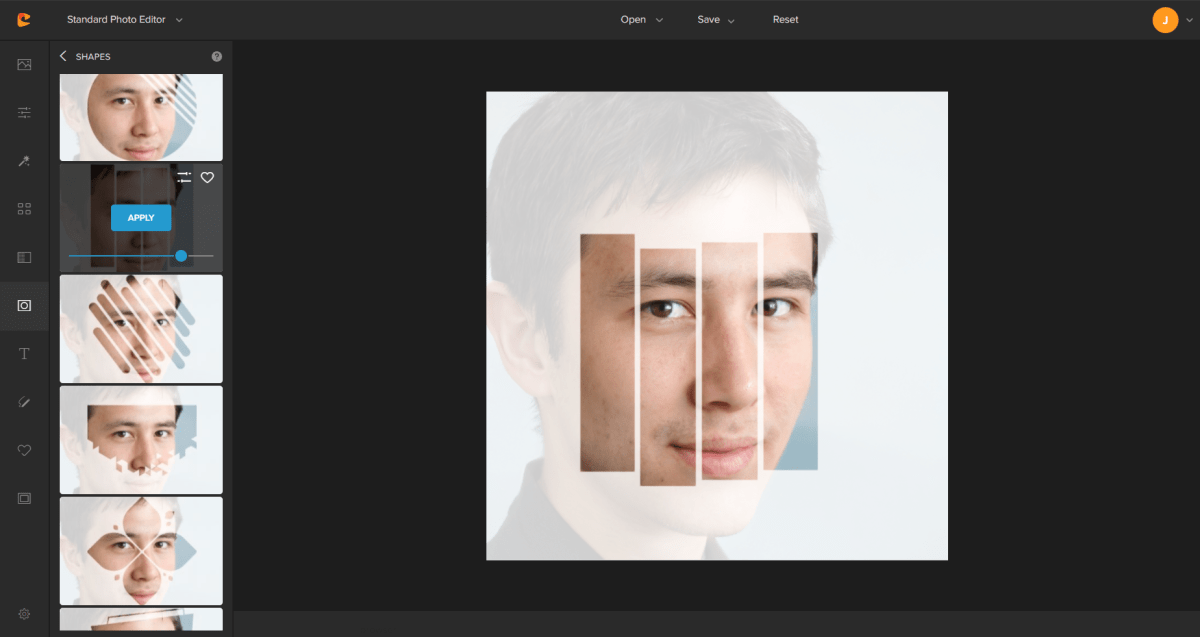
- Text Addition: Easily design postcards and promotional material with the user-friendly text feature. While you can choose from a selection of Google Fonts, note that adding custom fonts is not currently supported.
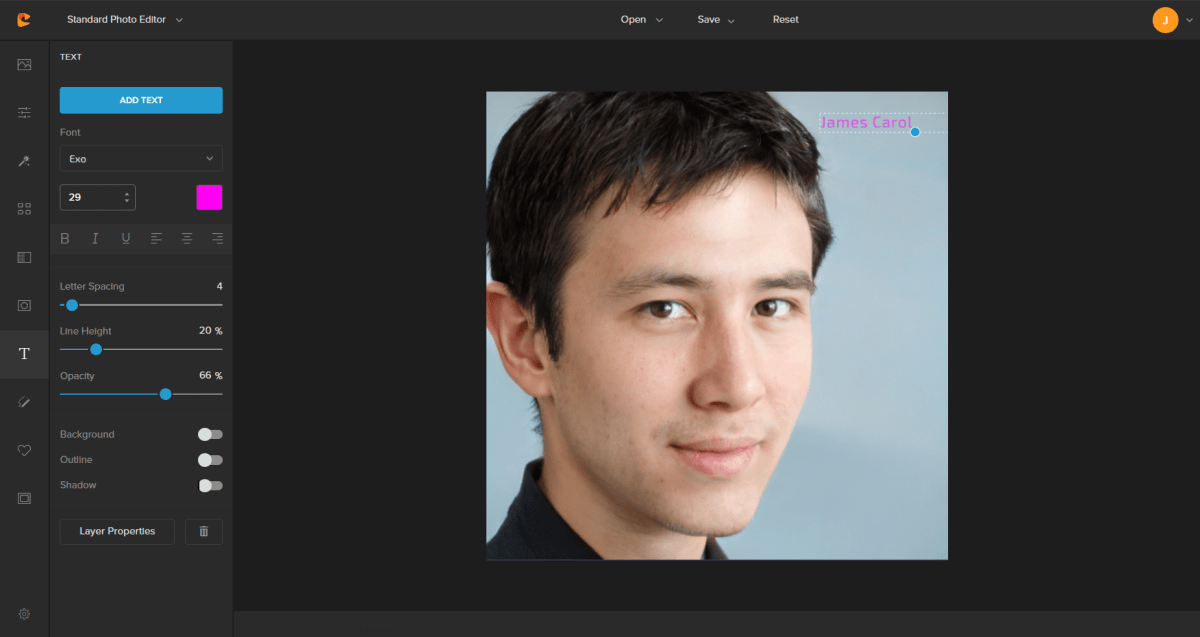
- Drawing: The drawing tool allows you to unleash your creativity on your images. However, it’s essential to be aware that you can’t change the brush style, and once you confirm the drawing, the eraser won’t work, necessitating starting over.
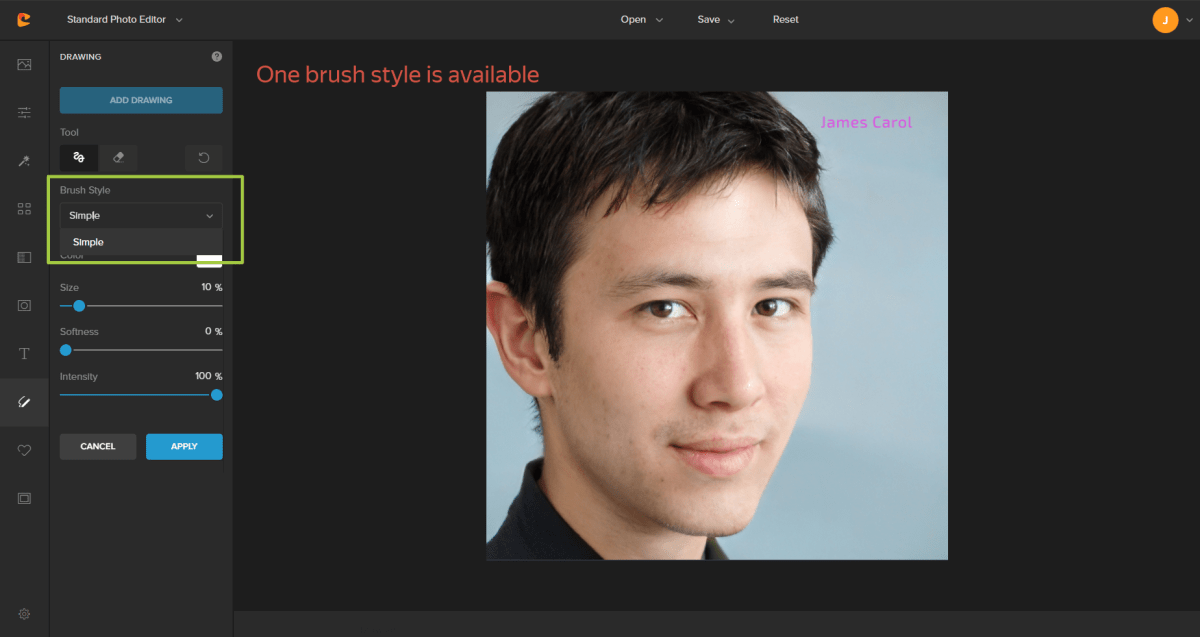
- Graphics: Access around 50,000 vector graphics already uploaded in Colorcinch, or add your own creations. This is a massive library and an additional strength point for this tool.
Avatar Maker
We have already explored the features available in the standard editor, and now it’s time to check out the Colorcinch avatar maker.
This is one of the features that many online editing tools lack. If you’re a regular visitor, you might know we have reviewed and tested many AI humans and AI image generators; however, those tools do not have the option to make Avatars; instead, they’re pre-equipped with default or premade AI humans.
But in the Colorcinch tool, this feature inclusion gives Colorcinch an extra five points overall.
But why do we even need avatars? Is it still relevant? Well, the answer, to us, it is a resounding Yes! In the past year, Facebook introduced its own avatar maker to its platform, complete with unique editing features, as a proof of avatars’ popularity.
So, imagine having anime-like DPs and profile images for yourself and your friends, or for your marketing goals and social media accounts. Additionally, there are several more benefits:
- Safety – Of course, only some people are okay with their photos around the internet!
- Personal Branding
- Boon for camera-shy individuals
- Funny and Creative
- They look great!
And, as we said, it is a feature that many AI tools, from AI “humanatars” to AI graphic tools, lack.
Let’s see how it works, now.
Step 1: Open the Character Maker
To begin, access the Colorcinch character maker, where the creative journey unfolds.
Step 2: Choose a Gender
Select your gender from the Get Started panel to customize your avatar accordingly.
![]()
Step 3: Choose Face Shape and Skin Color
Explore various face shapes and skin tones in the Face module to find the perfect combination.
Want a more customized skin color? No worries! Click on the circle at the end of the square color blocks to access the color editor. Fine-tune your skin tone by dragging the handle to the hue of your choice.
Steps 4 to 9: Fine-Tune Facial Features
From mouth shape to nose, ears, and eyes, the character maker allows you to adjust each feature finely. Explore a variety of styles and colors to create an avatar that truly stands out.
Step 10: Glasses
For an extra touch of personality, add glasses to your avatar. Choose from a range of styles and frame colors to suit your look.
![]()
Step 11: Hairstyle and Color
Be your own hairstylist by selecting a hairstyle that matches your preferences. Add the perfect color to your locks by choosing from the available swatches or creating a custom shade.
![]()
Step 12: Clothes
Outfit your avatar in style! Pick from the selection of clothing styles and colors to create the perfect ensemble.
![]()
Step 13: Background Pattern and Color
Set the scene for your avatar with a background pattern and color of your choice. Whether subtle or psychedelic, the choice is yours.
![]()
Step 14: Download or Share
Once your avatar is complete, you have multiple options. Download your creation in different sizes and formats for future use. Share it on social media platforms like Facebook, Pinterest, or Twitter to showcase your new digital persona to the world. If you’re a Gravatar user, you can effortlessly add your character to the site.
Bonus Tip:Randomize Your Avatar
Feeling adventurous? Click the Random button at the bottom of the generator to see what fun surprises the character maker has in store for you!
With the Colorcinch character maker, personalizing your avatar has never been more enjoyable and accessible.
Colorcinch is a versatile and essential tool in the realm of social media, extending its influence beyond being merely an avatar generator or AI image editor. With its diverse functionalities, Colorcinch plays a pivotal role in empowering users to create captivating and engaging content across various platforms.
And now let’s see why, revealing a few more cool things you can do within Colorcinch.
Meme Generators
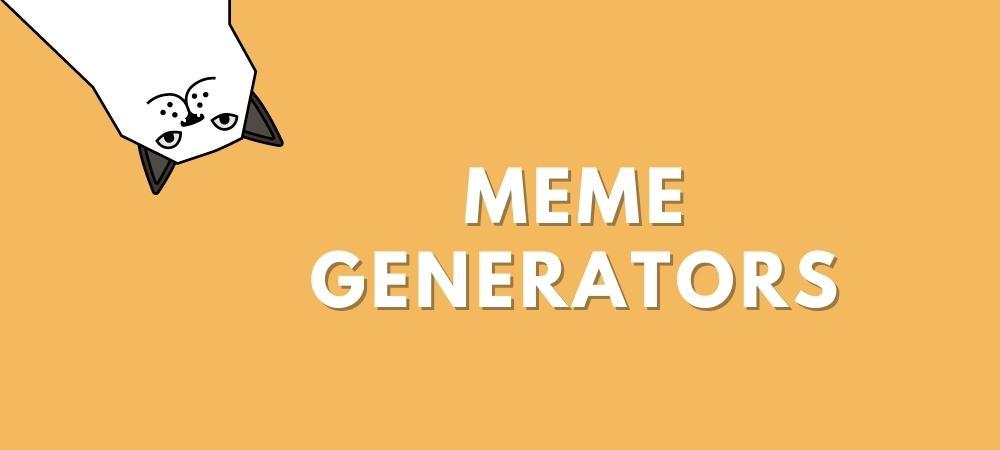
As a meme generator, Colorcinch unlocks endless possibilities for users to concoct hilarious and relatable memes. Its user-friendly interface and extensive library of templates, fonts, and stickers make meme creation a breeze.
Users can easily customize and add their witty captions to the memes, ensuring they stand out in the sea of social media content and spark viral sensations.
As memes are great content to publish on social media due to their high engagement and share rate, creators and businesses can leverage this feature of Colorinch for social media growth!
Photo Combiner

The photo combiner feature within Colorcinch empowers users to merge multiple images seamlessly. Whether it’s for creating engaging collages, showcasing before-and-after transformations, or even telling a visual story through images, this feature facilitates the perfect blend of creativity and storytelling.
Users can also resize, rotate, and apply various filters to achieve visually stunning combinations that captivate their audience.
Twitch Banner

Furthermore, Colorcinch proves to be an interesting asset for Twitch streamers with its Twitch banner maker feature. Streamers can now design eye-catching banners and overlays to personalize their channels, enhance brand presence, and attract more viewers.
With an array of customizable Twitch templates and graphics, streamers can effortlessly establish a unique visual identity that resonates with their audience and leaves a lasting impression.
Colorcinch’s holistic approach to social media content creation empowers individuals, businesses, and content creators to showcase their creativity and communicate their ideas effectively!
Converters
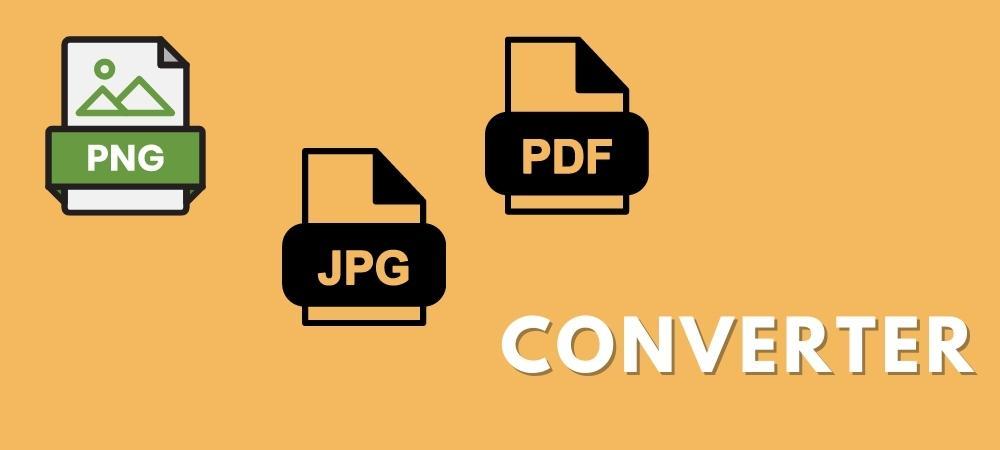
Colorcinch offers a versatile set of image converters, providing users with the ability to convert images to different formats and compress them. The converters include,
- PNG to JPG,
- JPG to PDF,
- PNG Converter, and
- PNG Maker
Users can easily transform PNG images to JPG, create shareable PDF documents from JPG files, and generate PNGs from various formats. The PNG Maker allows custom creations, while the image compressor reduces file sizes without compromising quality.
With these powerful tools, Colorcinch enables users to optimize and adapt their image formats for various platforms, enhancing accessibility and visual appeal in just a few clicks.
Creative
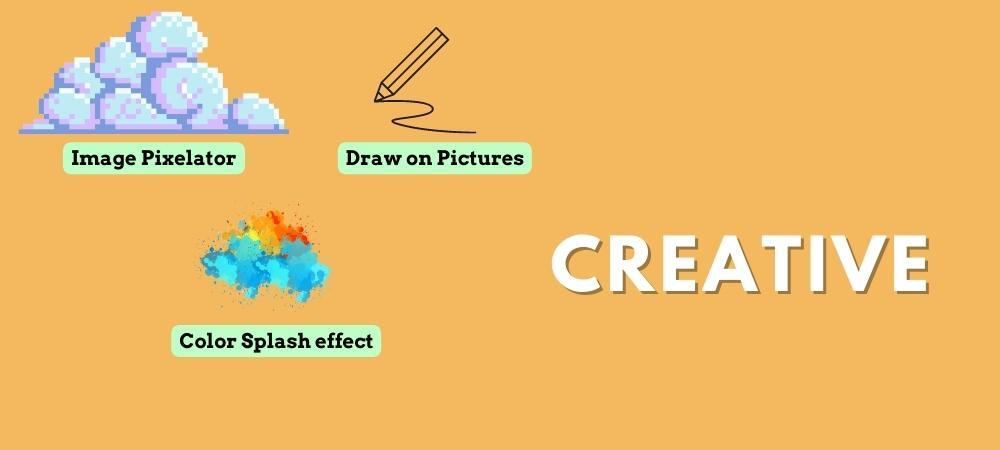
Beyond its already impressive set of features, Colorcinch takes creativity to the next level with a selection of imaginative tools that cater to various artistic preferences. They are,
- Image Pixelator: Pixelate specific areas or the entire image. Either to give it a retro touch or hide sensitive data.
- Color Splash: Transform images into striking art pieces by converting most of it to black and white while keeping specific areas in vibrant color.
- Draw on Pictures: Channel your inner artist and add personal touches with doodles, sketches, and annotations.
- Background Changer: Effortlessly replace backgrounds to create different moods and environments for your images.
- Hair Color Changer: Experiment with various hair colors without any commitments or the need for dye. This is a feature we have never seen before on web-based AI image editors!
Pros and Cons

PROS
- Free plan
- Ease of use
- User-friendly
- Adequate Filters and effects
- Multiple Layer supports
- Free templates and graphics.
CONS
- Effects take more time to apply
- Lack of advanced editing tools.
Pricing Plans

Currently, Cartoonize has two pricing plans for monthly and annual subscriptions, starting from $8.99 per month to $59.88 annually.
However, its basic account is free to use, does not require registration, and gives you access to a variety of useful effects and features. Just click and start editing.
Annual Plan
Billed annually at $59.68-
All Plus features
-
All graphic collections
-
Unlimited projects
Monthly Plan
Billed monthly at $8.99-
All Plus features
-
All graphic collections
-
Unlimited projects
Wrap-Up

It’s time for a wrap-up. Now, we know everything about Colorcinch, from its features to its working principles, pricing plans, pros and cons, and more. Now, we want to hear your opinion about this tool!
According to us, Colorcinch offers cool features like AI cartoonizer, sketch, and watercolor effects to transform photos… as well to an impressive avatar maker.
And guess what? You can even add overlay text, stcikers or masks with your favorite colors to give your designs that extra oomph!
Sure, it’s not a replacement for advanced tools like Photoshop, but it’s great for everyday projects and budget-friendly! One thing to keep in mind is that it may take several seconds to apply and see effects. For most of us, that’s not a deal-breaker, however.
In short, if you ask us, will we recommend this tool? Yes, of course! It’s a go-to shop for beginners, packed of features, some of them which we have not seen before in other similar tools! That’s a wrap for now. Stay tuned for more exciting reviews – SM90 signing off! Peace out!