Before we do the math and delve into the nitty-gritty of cheap website creation, how about taking a little time to define what affordable means for your website?
Granted, affordability is a subjective concept—it means different things for different website categories—but some principles never change.
The first rule of law is that your website should serve your needs well without being too expensive to build or maintain.
Say, for instance, you need your website to be your online store; focus on the basics first.
Unless you are coming for Amazon’s throat, you might not really need multi-currency payment support or support for personalized user profiles. They can come later as you scale up.
And neither do you need a complex web design with all sorts of colors and animations. Stay simple with a minimalist web design.
However, don’t skimp on the essentials to minimize costs. For instance, you surely need your new website to be responsive on any device.
And secure payment gateways are a must. Give customers the peace of mind that their credit card details won’t leak out on the internet.
With that background, come along with me, and let’s explore some of the cheapest ways to build the WordPress website of your dreams.
How Much Does it Usually Cost to Build A WordPress Website?
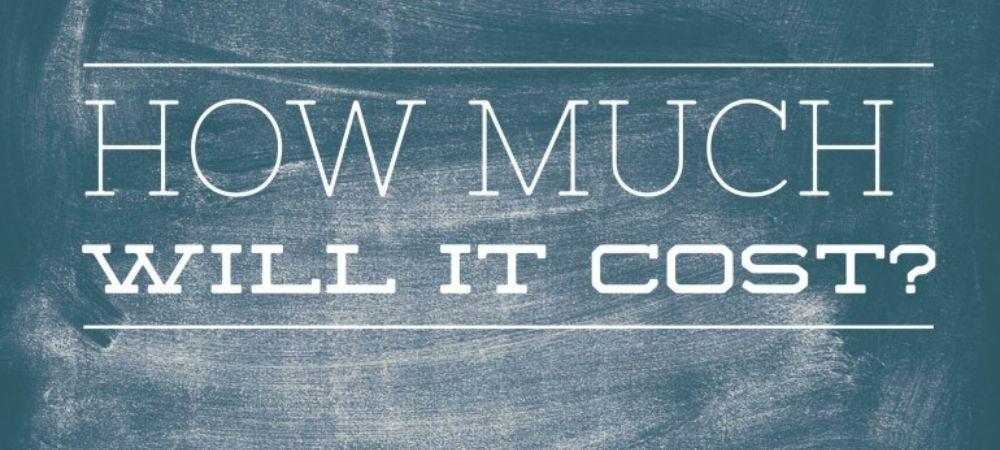
While WordPress itself is among the most affordable website builders (it’s free to use), there are additional tools and services you will need to purchase.
That’s not to say there is a fixed rate for building WordPress websites.
The thing is that the expenses involved in creating your WordPress website will depend on several factors.
Building a large website with fancy designs, hundreds of pages, and a truckload of features will cost significantly more than a simple online store.
It can take thousands of dollars to build a WordPress website, but you can get a fully operational one for less than $100.
It all boils down to knowing the essential costs and the optional costs involved. In other words, there are tools and services your website must incorporate, while others might be fancy additions.
Essential Costs
Here are the must-have functionalities your WordPress website must incorporate and their costs.
1) Domain Name Registration (from $10 annually)
You can’t have a website without a domain name. No story.
Your domain name is your website’s internet address and is what visitors have to type into their search bars to access your website.
In that sense, your domain name is your website’s identity online. It is a critical player in establishing your online visibility.
You can get domain names for as low as $10 per year from sites like Porkbun, Epik or GoDaddy. The second unavoidable element of your website is your web hosting.
2) Web Hosting (from $10 monthly)
Every website needs space on a web server to store its files and be accessible to visitors. It’s similar to how a house (the website) needs land (from the web hosting company) to exist on and be accessible to visitors.
No web hosting means your website can’t even exist in the first place, so it’s a must.
You can get web hosting for $10 per month from providers like Bluehost and Hostgator, but you can even spend just $12 per year, and still get a performant website. We will see more about this later in the article.
Optional Costs
It is now clear that domain name registration and web hosting are unavoidable costs you must deal with as they basically own your website.
However, domain names and web hosting are just the starting point of every website. They are like the framework, the skeleton of your website.
To add flesh to your website, you must give it a particular look and feel. You also need to add functionalities and features. This is where themes and plugins come into play.
Themes are for the aesthetics, and plugins power the features your website should include in addition to what WordPress already offers.
In more detail, themes are visual packages consisting of templates, images, graphics, fonts, widgets (for clickable portions), and other visual elements that give your website a particular look, feel, and layout.
Plugins are individual pieces of software that add more functionalities to your websites. For instance, there are plugins for adding contact forms to your website, SEO tools, e-commerce capabilities, etc.
Themes and plugins are also essential costs, but what’s optional is their premium versions.
That’s right. You can get hundreds of free themes and plugins, but if you need the best features and capabilities, you might need to go premium.
Going premium might also involve hiring a developer if you lack the time or technical expertise to install and maintain the necessary add-ons to your WordPress website. Below is the summary of the optional costs.
- Premium Themes ($20 to $300)
- Premium Plugins ($20 to $300)
- Developer Fees ($20-$200/hour)
Having covered the basic costs of building a fully functional WordPress website, let’s move on to the cost-saving strategies you can deploy for your website.
Cost-saving Hacks for Building Affordable WordPress Websites

Cheap Domain Registration
Domain registration is done by a domain registrar. They are companies that specialize in selling and managing domain names to website owners like you.
There are several domain registrars you can pick from, such as Namecheap, GoDaddy, Bluehost, NameSilo, and SAV.
I recommend NameSilo and SAV because they provide some of the cheapest domains, and they also include additional features with their offers.
NameSilo domains start from $13.95, and this offer comes with extra features like:
- SSL (Secure Sockets Layer) for encrypting sensitive data shared between the web server and the client devices
- Free DNS
- WHOIS privacy protection for shielding your personal information from public view
NameSilo also offers discounts when you purchase domain names in bulk. SAV domain registrar also provides similar services with their domain offers. With SAV, you can get a domain name for as low as $2.24 (current price for .info, first year offer).
As per the additional features, you also get free DNS, SSL and email forwarding services.
In addition, SAV allows you to sell domains on their marketplace with a low commission of 4%.
One nifty trick to get cheap domains is to go with widely used domain names like:
.com, .net, .info, as they attract lower registration fees, while also being highly trusted.
But don’t forget to also check the transfer policy of your chosen domain provider. Some registrars may offer lower initial prices but charge higher fees for transferring your domain to another provider.
Cheap Hosting
By way of reminder, your website can’t exist without a hosting service since a hosting service essentially provides the space your website (anyone’s website, really) occupies.
But you need to get really selective about the quality of service your web hosting provider offers.
You are hunting not only for a budget-friendly hosting service but also for one that doesn’t miss out on any crucial features. What features?
First and foremost, compatibility with WordPress is a must. Your website is WordPress-based, right?
Other red priority features that some of the cheapest website hosting services give include SSL, malware scanning, firewall, et cetera.
Also, confirm that your web hosting provider of choice gives uptime guarantees of 99% or higher. This is to ensure that visitors can access your site anytime.
There are several other basic features that your web hosting provider should pack along, but always try to verify the following about them as well: reliability, customer support, and user reviews.
Of all the cheapest web hosting service providers, Asura Hosting readily comes to my mind. Needless to say, it is fully compatible with WordPress.
Asura Hosting enjoys a near-perfect 4.8-star rating from hundreds of reviews on Trustpilot. More than that, Asura Hosting is a proud partner of Cloudflare.
The Cloudflare partnership means that Asura Hosting gets to integrate the robust internet security services and web content optimization that is found on Cloudflare.
Hosting plans on Asura Hosting start from $1.00 per month. That subscription comes with a host of other benefits, such as free domain registration, free SSL certifications, and, of course, an uptime guarantee of 99.99%.
Asura Hosting also gives a reseller hosting plan, which allows you to rent web hosting services to other individuals or businesses and generate additional revenue for yourself.
Another advantage of Asura Hosting is that you won’t suffer from price renewal hikes. In other words, the initial subscription price you pay remains the same when you are renewing. If you still on confusion to choose the service provider, you can check our complete review about Asura Hosting, to make a wise decision.
That gives you something to beware of when selecting a web hosting service. Ensure that the service provider you choose doesn’t hike their renewal prices.
At this point, let me share additional tips for reducing your hosting costs.
When you are just starting with your website, shared hosting is one way to minimize costs.
In shared hosting, one web server hosts multiple websites, and the cost is distributed among the various user accounts.
Shared hosting is similar to when a group of people rent one apartment and split the payment among themselves.
You need not worry about user privacy. Even though multiple accounts share the same server, each account is separated from others and accessible only by the owner.
Shared hosting is recommended for small websites and is a great way to minimize costs and focus on other aspects of your website.
The major con associated with shared hosting is that the resources allocated to you are limited. When one website uses up a large number of resources due to a spike in traffic or something else, it might affect the performance of other websites temporarily.
Using Free Themes and Plugins
Now that you crossed the domain registration and the hosting barrier let’s move on to the core of WordPress websites: themes and plugins.
As a beginner, saving costs is vital. So, at first, you might need to stay away from premium themes and plugins if you are on a tight budget. That’s how some of the best inexpensive websites started.
Thankfully, WordPress has a repository of free themes and plugins that still get the job done without costing a dime.
I strongly recommend getting your themes, free or premium, from WordPress’ library.
That’s because they are built to be responsive on any device your site visitors use. Responsiveness is crucial as it is an important ranking factor for Google.
According to statistics, more than 60% of all searches are made on mobile devices, so if your website is responsive on mobiles, it stands in good stead with a high ranking on Google.
Also, lightweight themes that don’t hog your website’s resources are the way to go because your website will experience faster loading times.
Give priority to this area as well because slow loading times will negatively impact your ranking on Google. If your website takes too much time to load, it will lead to higher bounce rates, meaning people will leave your site almost as soon as they enter.
Google will then assume (and correctly) that people are getting a bad user experience on your website and will push you lower in the SERPs (Search Engine Result Page)
Hence, stay clear of free but heavy themes.
A few of popular yet free themes, are:
- GeneratePress
- Astra
- Neve
- Hello
These themes have a free version packed of good features and, if your website starts growing, you can upgrade to a premium subscription at any time.
Moving on to plugins, I have isolated a list of ten important plugins every beginner affordable website should implement. Here they come:
- Yoast SEO: This plugin boosts your website SEO score by assisting with on-page optimization, generating XML sitemaps, and generating readability
- W3 Total Cache: It cleans your website of unnecessary, space-consuming data so that your site loads
- UpdraftPlus: allows for easy backup and restoration of your website in case of issues.
- Contact Form 7: provides contact form functionality on your website so that visitors can get in touch with
- Akismet Anti-spam: protects your website from spam content, which could lower your website’s trust
- Wordfence security: provides a firewall, malware scanning, and login attempt monitoring with a host of other security features
- WooCommerce: One of the best and cheapest website tools for e-commerce, WooCommerce transforms a WordPress site into a fully functional e-commerce store, allowing users to sell products or services
- Smush: optimizes and compresses images to improve website
- Elementor: Among the cheapest drag-and-drop page builders for creating and customizing web pages without any code knowledge
- WPForms: for all your forms such as contact forms, payment forms, survey forms, etc.
All of those plugins are freemium, meaning they provide a mix of free basic features and advanced premium features.
Using Cheap Wordpress Design and Creation Tools
Nowadays, you rarely have to design and create your website from scratch. Unless you have enough funds to build your bespoke website elements, it’s best to use what’s available.
And there are tons of resources to start building your website with. Let’s explore them in more detail below:
Pre-designed themes
Pre-designed themes are a standout feature of WordPress, and they come in up to a dozen categories, from business to art & design to health and wellness and so on.
Many of these themes are free to use, and they allow for a lot of customization so you can enhance the look and feel of your website without needing any design skills or having to pay a design professional.
It’s only proper to use a theme that ties in nicely with your niche. You don’t want a sports website, for example, to look like a culinary blog.
Theme customization
After selecting your theme, customizing it to achieve a professional look is the logical next step.
Make sure to tweak the font size and style to be comfortable in your visitors’ eyes. Also, choose your color palette carefully to avoid creating aesthetic confusion.
You can always use WordPress’s preview feature with a demo site to see how your website will look if you use that theme.
DIY Design Tools
Once you’ve set the visual tone of your website or blog with suitable themes and the appropriate customizations, it’s time to go deeper.
This is where you now start building your pages and laying out your website with stuff like headers, footers, and so on.
Elementor is an excellent DIY design tool for building and customizing web pages. It has a user-friendly interface and features a drag-and-drop editor for designing all page types without coding skills.
The beauty of Elementor is the live editing feature that allows users to see the changes in real-time as they adjust their content. This and other features make Elementor claim a spot among the best tools for low-cost website development.
Other design tools, like Canva, Inkscape, and Pixir, come into play for various design needs, from graphic design to vector illustration to image editing.
Stock Photos and Graphics
Stock photos and graphics are the next crucial steps in your website design and creation process.
These visual elements help you tell your brand story in ways that words alone can’t. They also boost engagement, evoke emotions, communicate narratives, and create a connection with your audience.
You can use stock photos and graphics to showcase your products and services and weave your unique brand identity.
Some sources of stock photos include Unsplash, Pexels, and Pixabay, among others. All photo libraries allow free use and distribution of their graphic content.
Logo Design
A logo is a way of giving a striking, unmistakable representation of your brand identity.
When designing your logo, you should choose elements that truly reflect how you want to be known. Your color palette should also align with your brand and have a psychological appeal to your audience.
Another pro tip is to ensure your logo looks good in different sizes, whether as a website header or an icon on social media.
Free Pre-made Templates from Various Plugins
Using free pre-made templates from plugins in your website creation process has myriads of benefits you won’t want to pass up for anything.
Cost-saving is just the tip of the iceberg. Many of the challenges beginner website builders encounter can be swiped away using pre-made templates from plugins.
For one thing, template and plugin incompatibility won’t be anything to stress about.
When templates and plugins run on conflicting code structures, it can result in broken layouts where certain elements just don’t rhyme or the overall design looks distorted. Certain features might also suffer poor implementation.
Using a template fixed to a plugin solves that and a host of other issues.
Hiring Freelancers on Fiverr and Upwork

When looking for a cheap way to build your website, hiring the services of a freelancer is an excellent option.
Freelancers on Fiverr and Upwork offer a diverse range of skills, from web design and development to graphic design for your themes.
And let’s not forget that freelance platforms like Fiverr and Upwork are teeming with freelancers specializing in content creation.
Many of these freelancers offer services on par with what experts do but at significantly cheaper rates.
One of the benefits you get from hiring a freelancer is that they can offer skills targeted to a particular aspect of website design. Remember that they often have to stand out from the competition by advertising very niche services.
Be it theme customization, plugin integration, SEO optimization, or something else, there are freelancers for every specialty.
That said, you need to play safe by being selective when hiring freelancers. Make sure to check their portfolios and their reviews from past clients, as these things can give you insight into the quality of work they do.
As a safety rule, always make sure that your freelance platform of choice has an escrow system for securely managing financial transactions between you and the freelancers
If you keep those points in mind, you will get the best services from reputable freelancers at affordable rates.
AI Website Generators
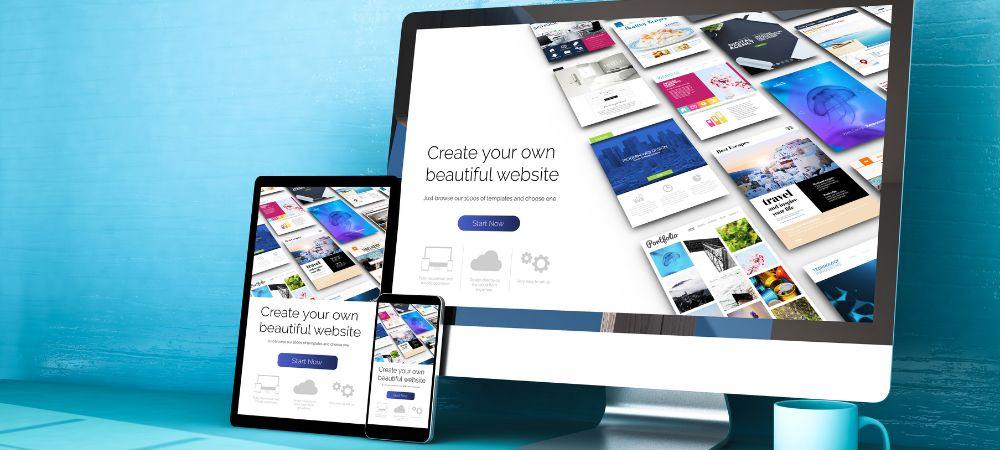
Finally, one of the best ways to build affordable WordPress websites is to enlist the help of an AI website generator.
We have discussed cost-saving tactics since, but using AI website generators brings time conservation into the equation.
Not only are AI website generators among the cheapest website builders, but they are probably the fastest way to build a cheap but highly functional website.
With AI website generators, you can simplify the entire workflow of website creation—steps like theme customization and plugin installation—into mere hours.
This is because AI generators automate many aspects of the design process.
The best part is that you don’t have to worry about sacrificing quality in any area.
AI website generators like codedesign.ai, Web10, and durable AI website builders will help you design websites complete with the following:
- User-friendly interface
- Customizable templates
- Content integration
- Responsive design
- SEO optimization
- WordPress Compatibility and so on
With CodeDesign, you can get a full-fledged website for as little as $80, and it will come complete with hosting and domain registration. You can learn more by reading this CodeDesign review.
If you are still on a dilemma to choose the best one, here is the full guide to build a website in seconds using AI, where you get to know about some of the alternatives to Codedesign and some pro tips!
In Conclusion
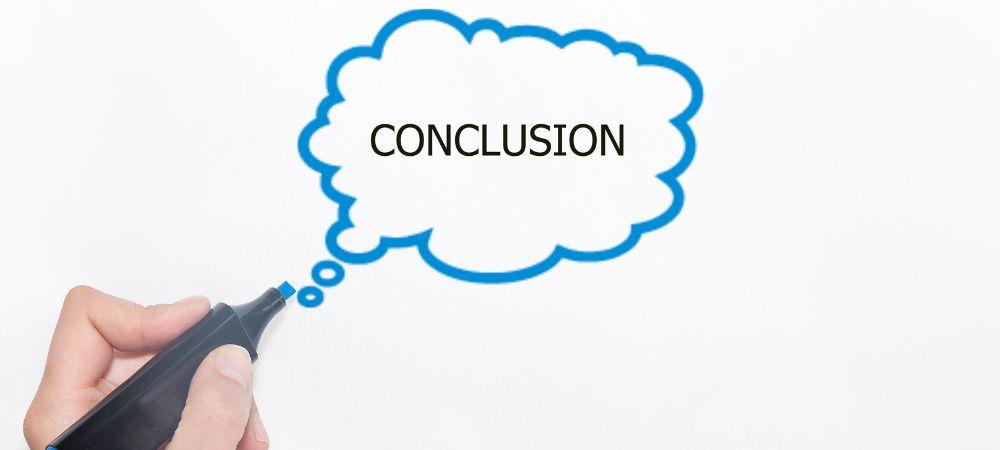
When you want to turn your passion or novel idea into a money-minting online business, creating a website or blog is an essential step in getting the public’s attention and offering clients an easy way to patronize you.
The good news is that you don’t need to put that brilliant business idea on hold because you don’t have thousands of dollars to create a standard website.
With WordPress and the practical insights contained in this article, you will own websites that generate leads and convert curious visitors into paying clients in no time.







