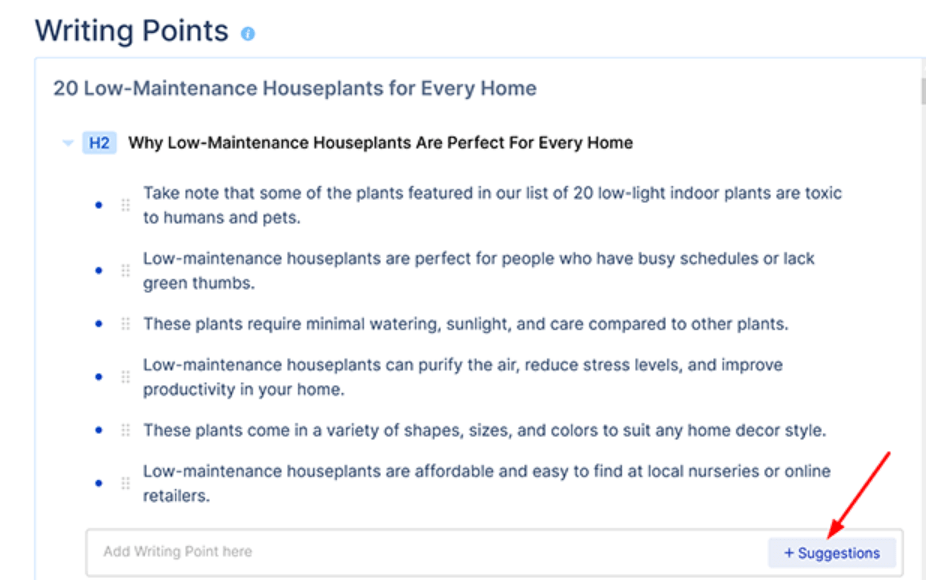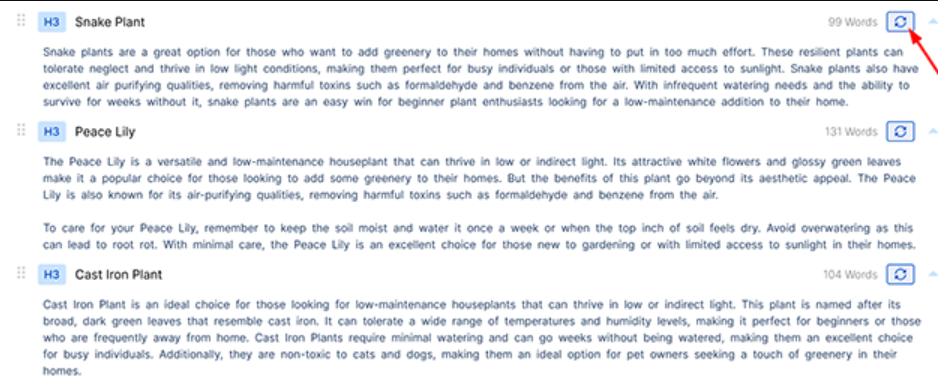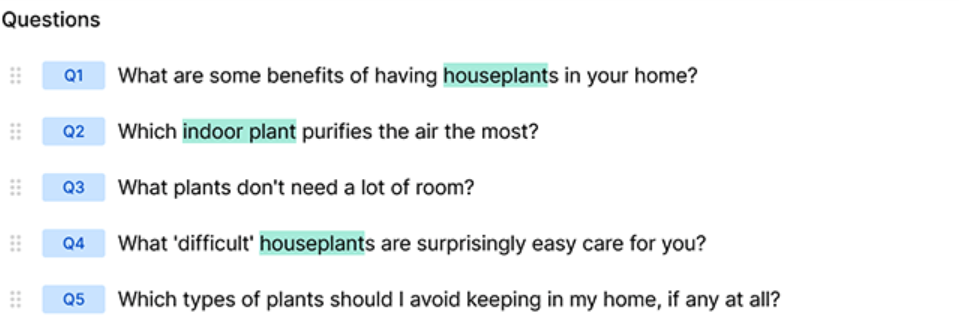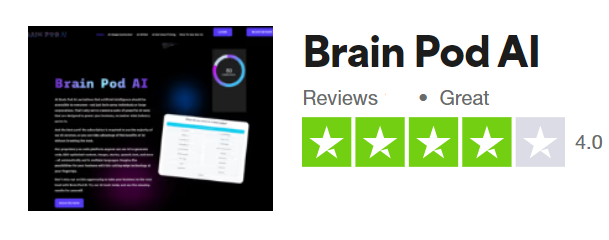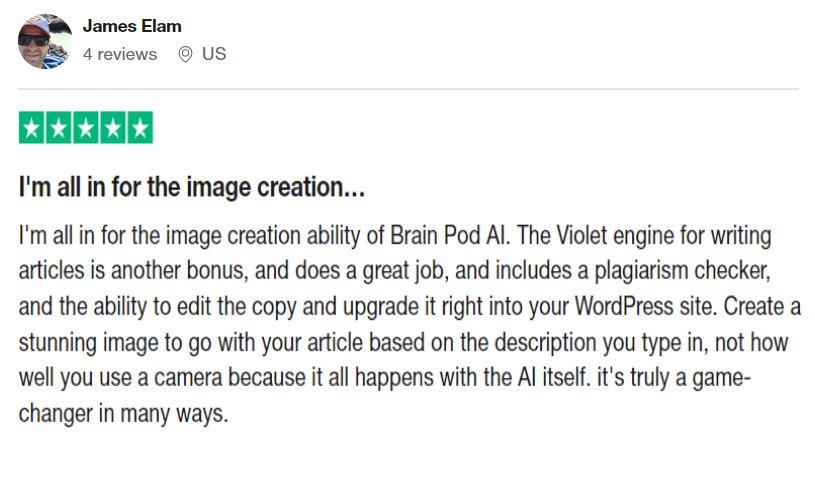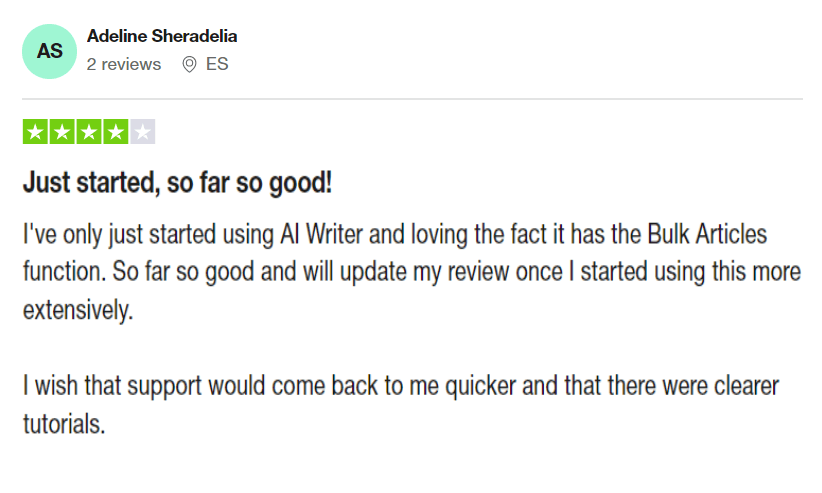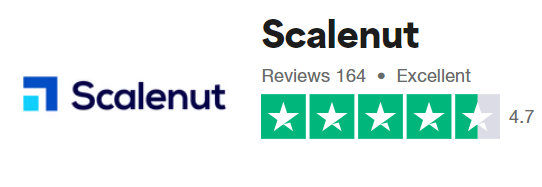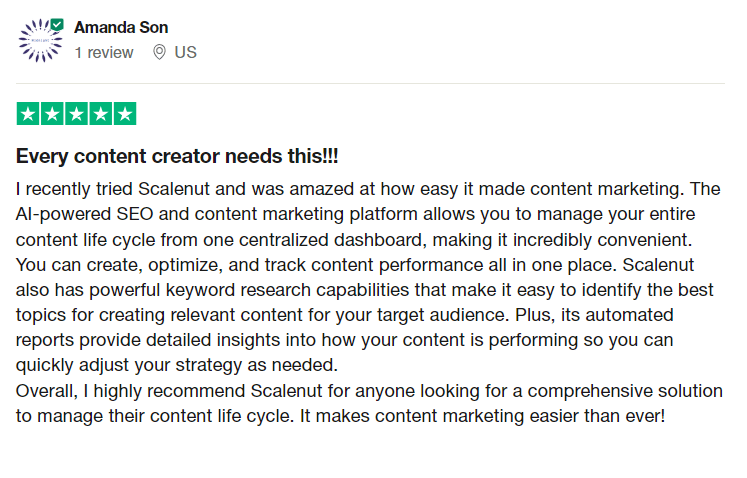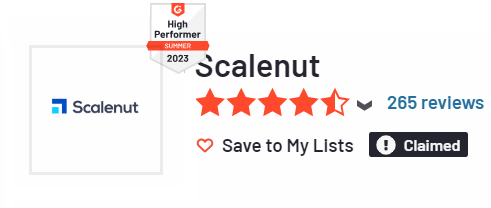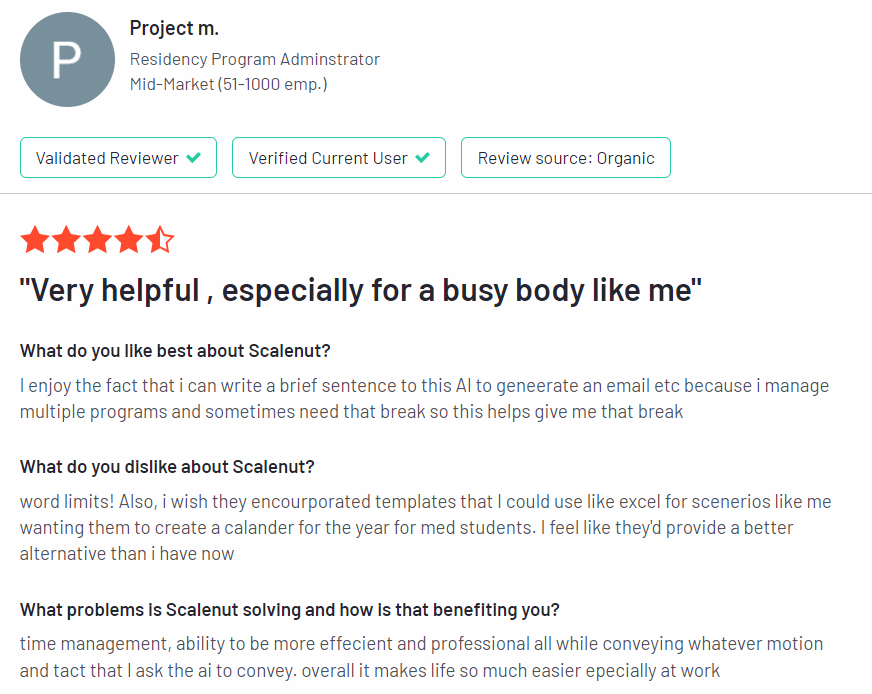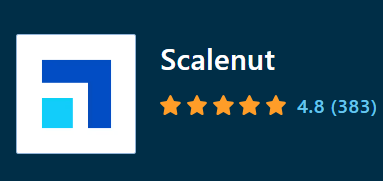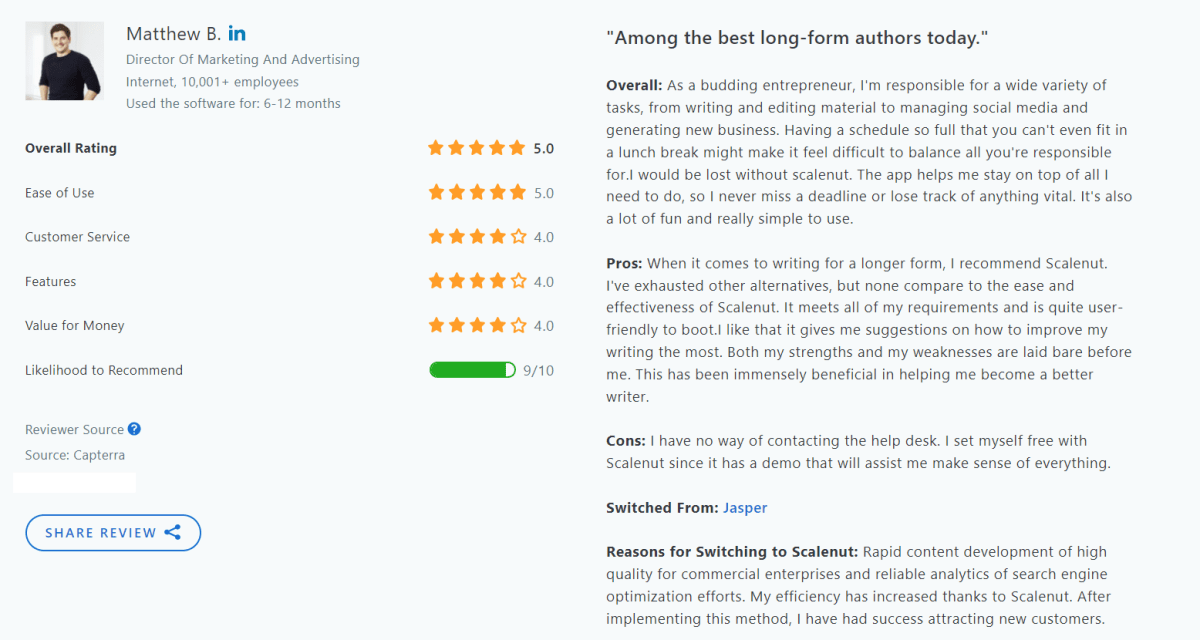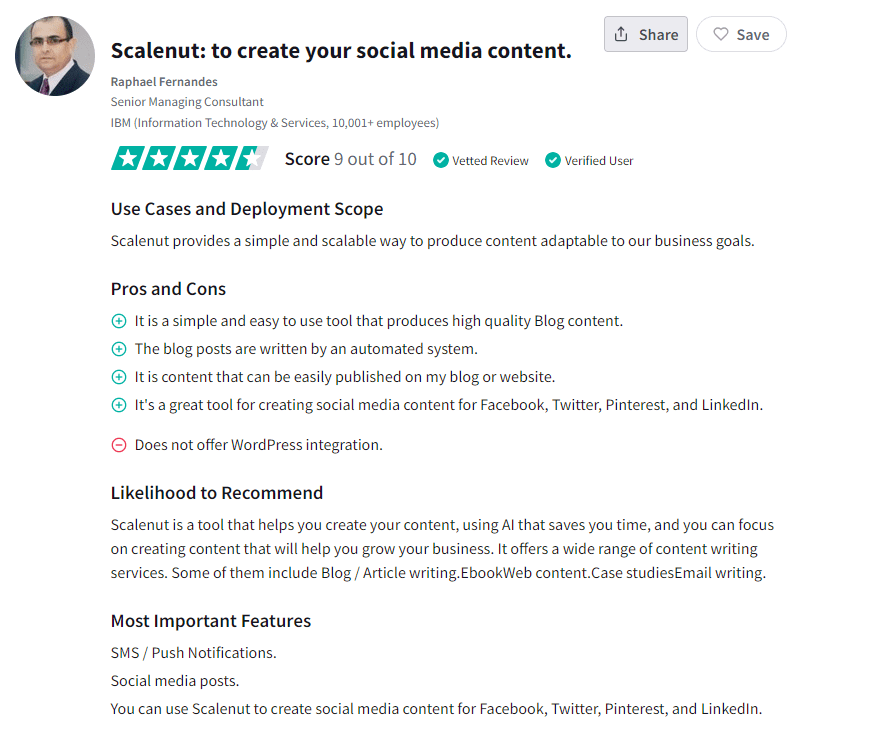Introduction
Content is what fuels your website. It is not a hidden fact… and AI tools are becoming a popular component for blog creation and optimization.
Scalenut, a platform that uses AI and Machine Learning to accelerate your content research and writing, is one of the most popular AI tools for that purpose.
Scalenut AI copywriter and SEO Assistant gives you (nearly) unlimited content ideas and allows you to create long-form, SEO-optimized articles effortlessly, with just a few clicks.
That sounds great for sure. But what about the quality? Is it good?
This article will explain this, but also how Scalenut works, its pros, cons and features, so you can decide if Scalenut is right for you.
So for today, we will review Scalenut. Without further ado, let’s have our confusion cleared away.
What is Scalenut?
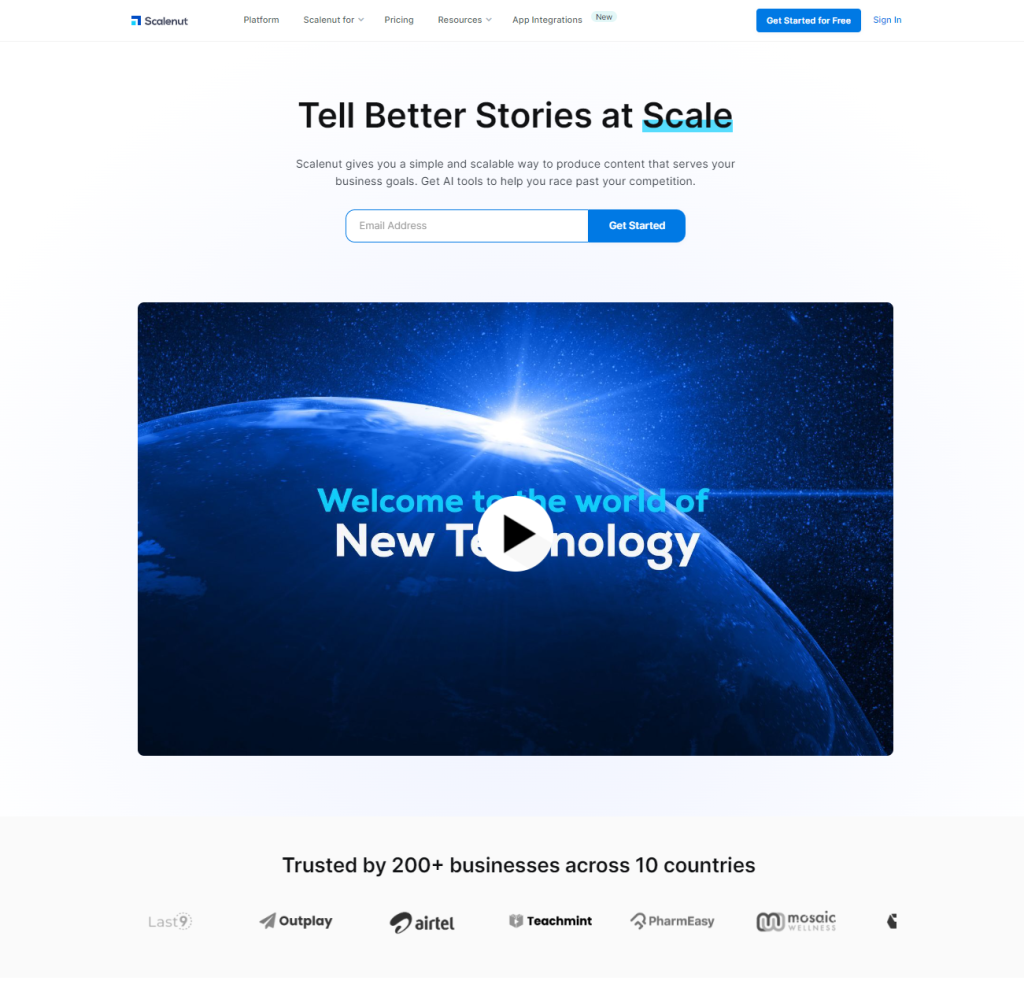
Scalenut is an AI-driven content research and copywriting tool. Its fundamental goal is to empower websites by creating new content, optimising the current one, and generate more traffic.
The idea for Scalenut came from the collaboration of two tech-savvy marketing enthusiasts, Gaurav Goyal and Mayank Jain, who founded the company in Gurugram, India, back in 2020.
Just like other SEO tools, Scalenut employs advanced AI technology, tapping into OpenAI‘s Generative Pre-trained Transformer platform (GPT) and its own custom models.
The result? A powerful set of features, including competitor research, automated content generation, and effortless SEO optimization.
Jumping to the present, Scalenut has earned the trust of over 200,000 marketers, including big names like Amazon, Microsoft, and Adobe!
The million-dollar question: Is Scalenut really the ultimate business tool? Is it worth it to spend money on it?
In the pages ahead, we’ll embark on a comprehensive exploration of Scalenut, delving into its merits and drawbacks.
Key Features of Scalenut

Scalenut serves primarily as a hub for SEO-focused content marketing, bolstered by an ensemble of AI-driven tools for research and writing. Some standout functionalities include:
- Cruise Mode
- AI Content Editor
- SEO Score
- Keyword Planner
- AI Templates
As well as,
- Customer Support
- Integrations
In the upcoming exploration, we’ll dive deep into these features, test them, and review them, granting you an insightful perspective on the tool’s capabilities.
1. Cruise Mode (Best feature)
Cruise Mode offers everything you need to create content – Creativity, Optimization, and Speed.
This is a simple 5-step process to create long-form content using Scalenut cruise mode. Here are the steps.
STEP 1: Provide context for AI by writing a brief description of your blog. The more context you provide, the more accurate to your idea the content will be.
STEP 2: Add a catchy title to your blog post. You can choose from top-ranking URLs or even some AI-generated ones.
STEP3: Finalize the outline of your blog post by choosing the ranking or AI tags, frequently asked questions from Quora and Reddit, Google, and many more.
STEP4: You will now see all the headings created in the previous steps, along their topics. Check and confirm that the writing points are good.
STEP5: You’re done. Scalenut will do its working and write a full SEO-optimized article for you.
Our review:
Having reviewed over 50 AI writers, we have never seen a tool able to create a 3000 words (or more) article with such a coherent outline and then, generate a SEO-optimized, relevant article.
If you need to produce articles of 3000 words or more, Scalenut is just great.
On the flip side, we noticed that you need to give it some proofreading afterwards, and you also need to eventually adjust the outline and talking points, before having Scalenut to churn the article for you.
We give it a rating of 9/10 , perfect for long articles of 3000 words or more!
Let’s check the process below!
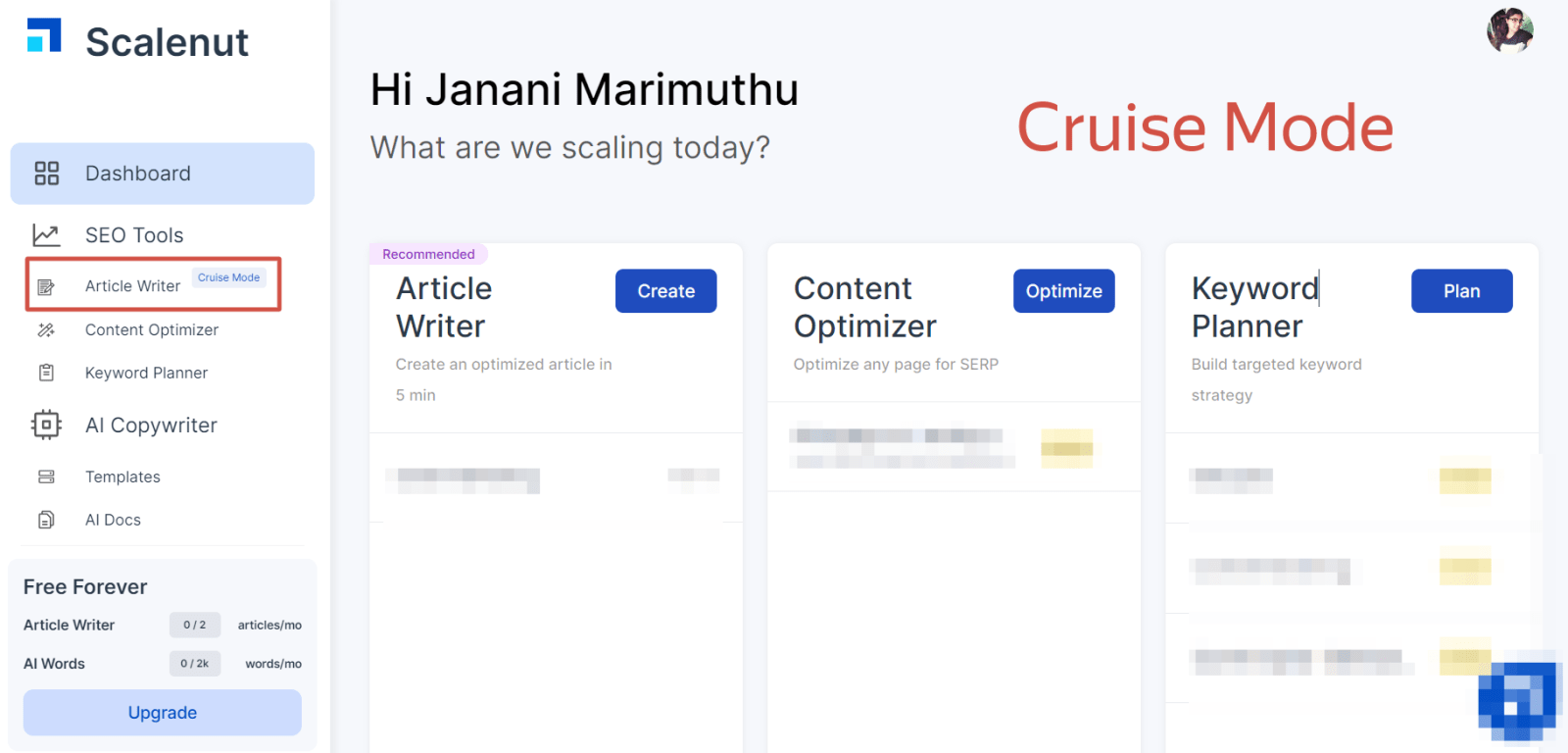
The process:
Once you log in to the dashboard, finding Cruise Mode is a breeze. Just head to the SEO Tools section on the left-hand menu. Alternatively, you can follow Scalenut’s onboarding checklist, complete with a helpful video tutorial.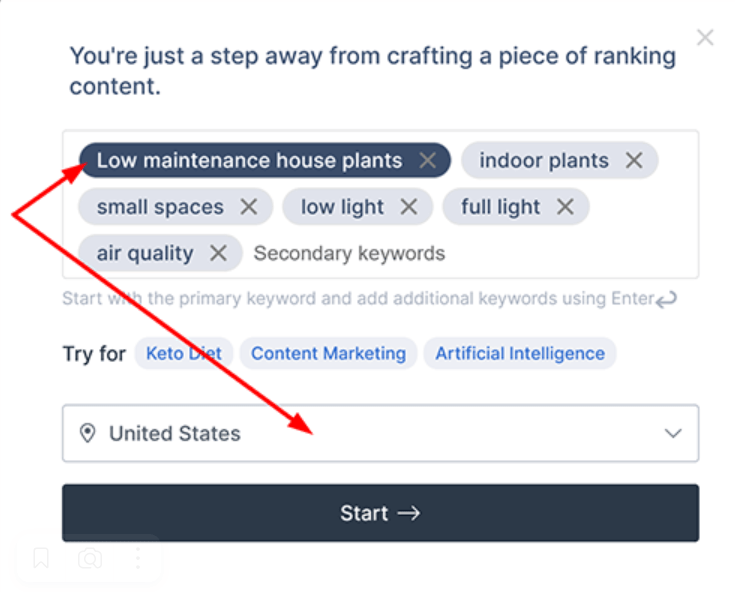
To get started, click the “Get Started” button. Enter your target keywords, select your desired location, and hit “Start.” The AI will then analyze your main keywords, the existing top-ranking articles, and then craft a detailed SEO report. This report covers insights from search engine results, competitor summaries, and related key terms.
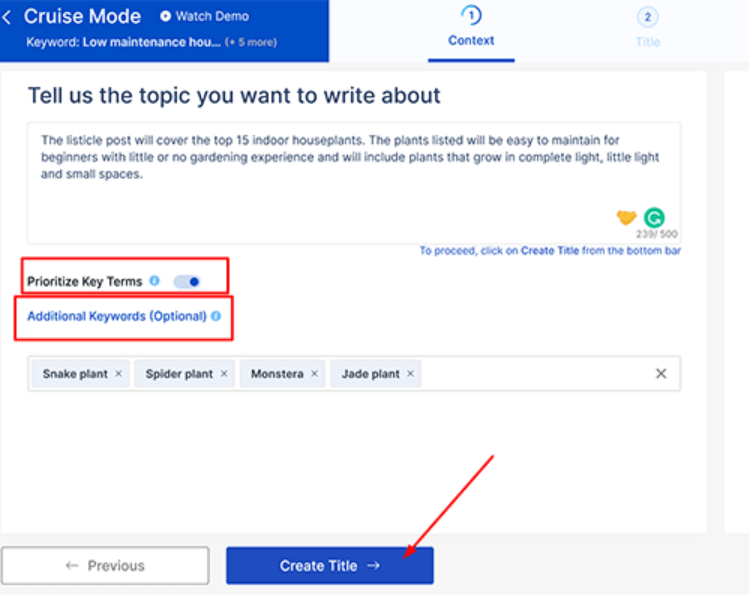
Next up, you’ll define your topic and content. You can even prioritize specific natural language processing (NLP) terms or add extra keywords for a stronger SEO score.
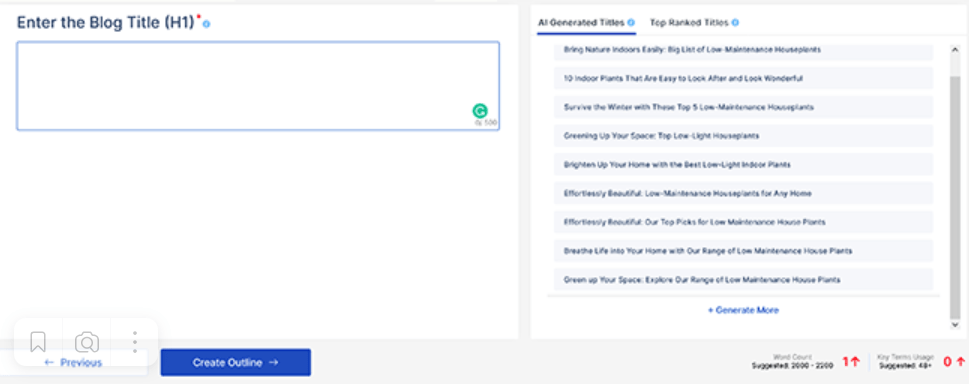
Once you’re satisfied, move on to “Create Title.” In the next step, craft your H1 heading. You can choose from AI-generated options, top-ranked titles, or create your own. The AI even offers more concise alternatives.
With your title set, move on to crafting the outline – the AI assembles it almost instantly. Easy revisions are possible with the “Previous” button. As we mentioned, to ensure quality outputs, it is important that you review this section and make the necessary adjustments.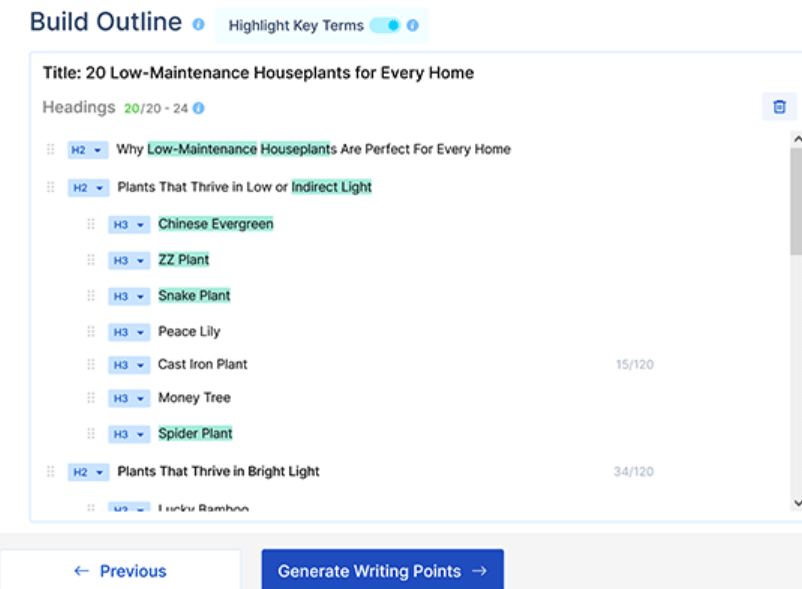
On the left side, manage the outline by deleting headings or adjusting their size. On the right side, use the “Explore Top-Ranked Outlines” feature for wireframe inspiration. Drag and drop extra headers as needed. 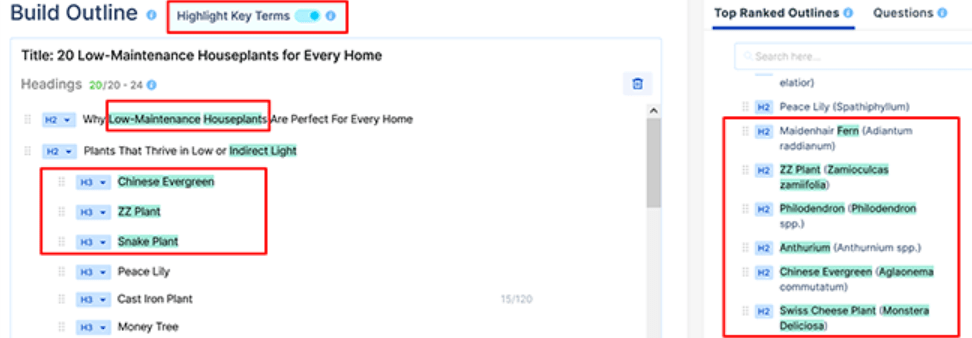
Enabling “Highlight (NLP) Key Terms” boosts your SEO score by emphasizing vital terms in green. Hover over headings to see how competitors handled those sections.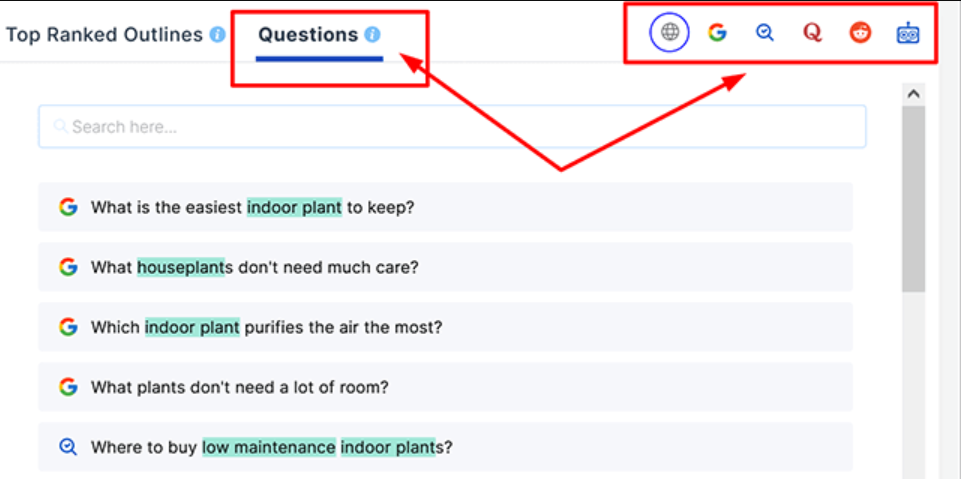
The “Questions” tab offers AI-generated queries from sources like Quora and Google. Adding a question to your FAQ section is as easy as a click. We suggest using this feature, as it allows your article to rank higher, by gaining more topical authority by answering to popular questions about the target topic. The flexible call-to-action (CTA) options are a plus.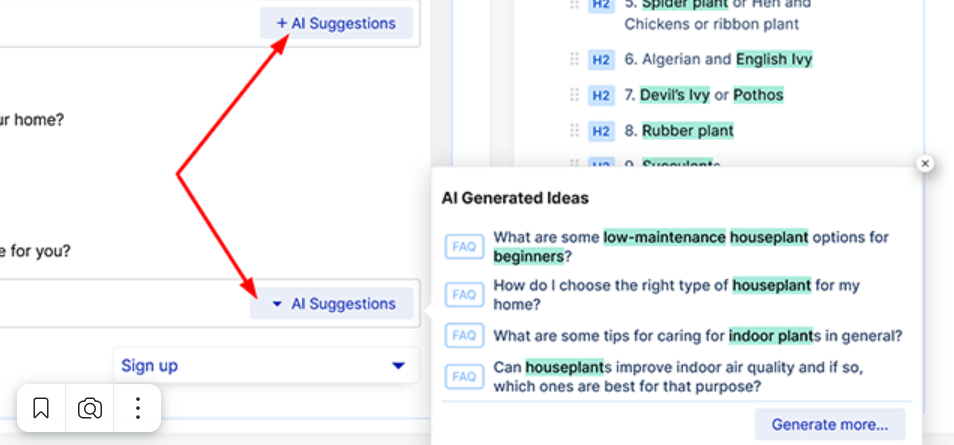
Next, you have writing points for each heading. After writing points are generated, you can receive suggestions to expand your content. Incorporating statistics and SERP research is simple – just drag and drop quotes as needed.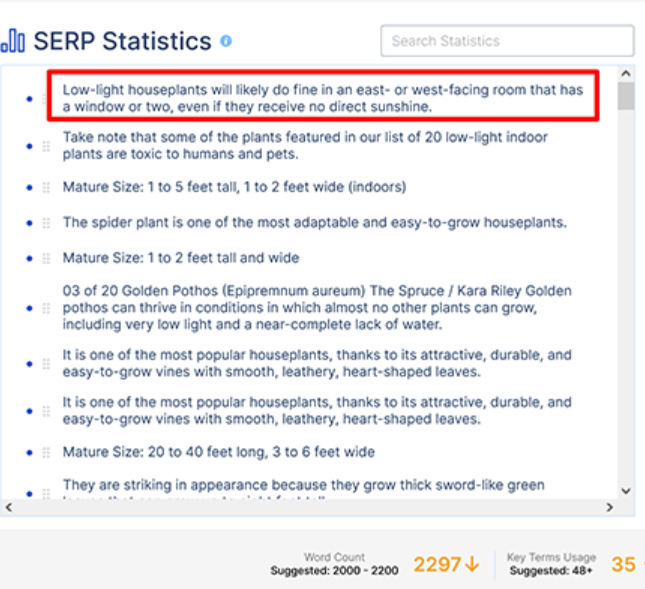
Now all you need to do, is initiating the content generation process. The AI will do that for you, of course. Once done, review and refine paragraphs, and reword sentences if needed. The final step is previewing the completed draft.
Later, you can still edit the content within Scalenut’s Content Editor, which is enriched by A.I. We will look into this later.
One cool thing is that Scalenut integrates in the generated articled AI-generated elements such as meta titles, meta descriptions, and suggested permalinks into each article.
Of notable significance is the inclusion of meta descriptions, often overlooked by newcomers, but now conveniently addressed.
Creating a finalized draft in under five minutes is achievable with familiarity.
It’s important to note that while AI support is invaluable, it doesn’t replace the need for human editing. Scalenut shines in its ability to structure content, particularly in titles, outline creation, and the FAQ section, but if you want to publish the content on a relevant website… you will have to manually review it.
Furthermore, we should mention that there is the option to download drafts – for instance in .docx format – and further refine them through offline.
2. AI Content Editor
After crafting your blog post using Cruise Mode, your journey continues to Scalenut’s content editor, where you can further refine and optimize your work.
Begin by selecting “Article Writer.” Under this option, you’ll find a neatly organized list of your previously created articles.
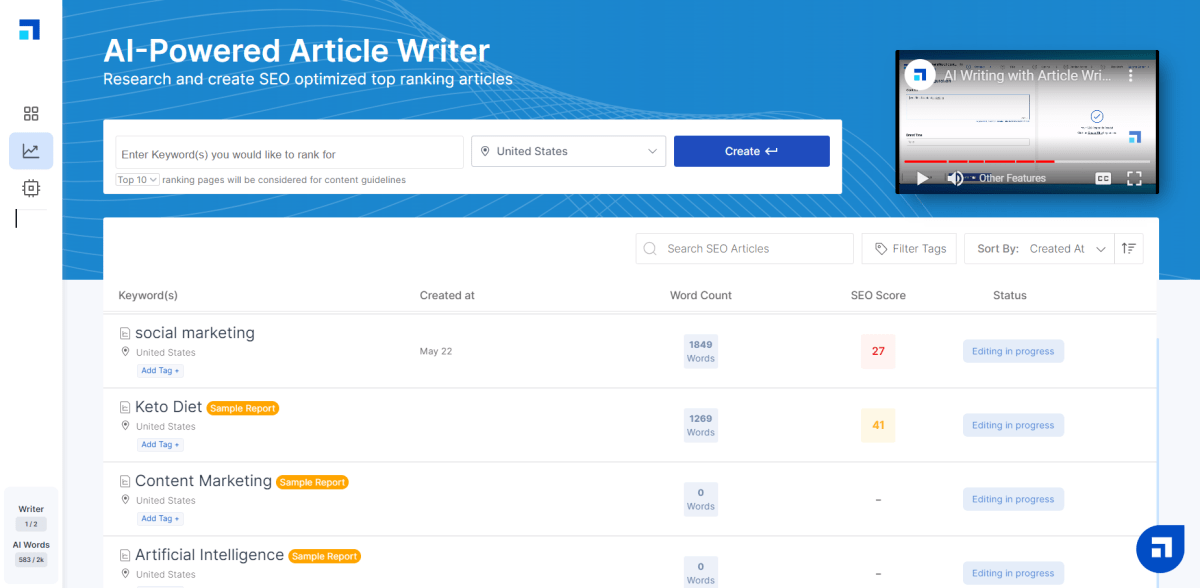
For streamlined organization, you have the ability to add tags to categorize your work. These tags can be chosen from the list of your own articles.

The content editor boasts the functionality of a robust word processor, akin to Word or Google Docs.
It continuously auto-saves your work in real time, while also providing valuable insights such as your SEO score, Recommended word count (based on the SERP for your article’s keywords), and the status of your key term usage. (Keyword density).
These 3 insights are great, as they are essential metrics to rank content on Google. So, unless you are highly experienced in SEO, we suggest taking them seriously into consideration and reach Scalenut’s suggested values of SEO score, word count and density.
Further enhancing your content is made simple through the quick addition of links, images (including Scalenut’s high-quality stock images), emojis, and even embedded videos.
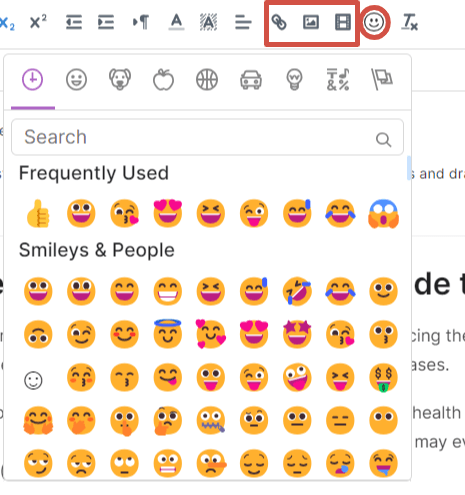
Located on the right-hand side are four tabs, which are AI-empowered: Optimize, Brief, Research, and AI Templates.
Each tab offers its own set of features. The “Brief” tab, for instance, presents an overview of your generated brief, including recommended word counts, image count, and headings based on top search engine results.
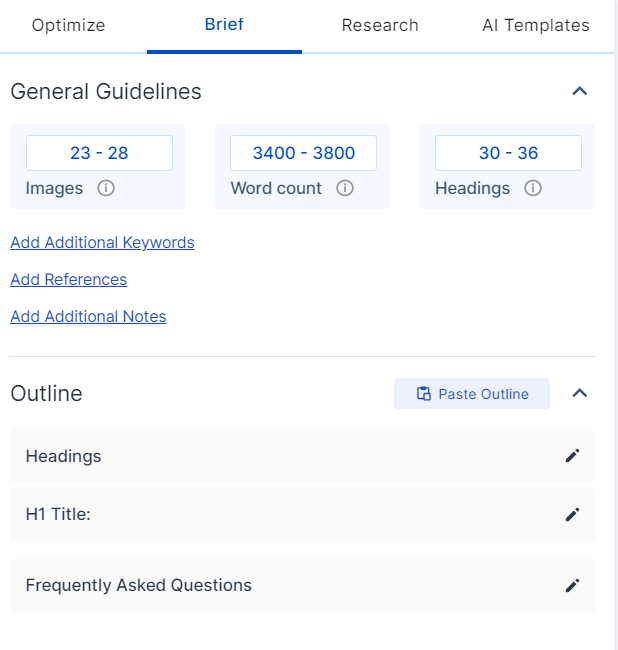
To access a comprehensive breakdown from the top 30 URLs, you can click on “Create Brief” in the upper-left corner.
After the brief is completed, you will get access to a new set of valuable data.
For instance, within the Competition Overview tab, you’ll discover insights calculated from the top 30 articles, such as the average word count, SEO score, usage of heading tags, and imagery employed by your competitors.
Visual learners will appreciate the bar chart that graphically represents this data.
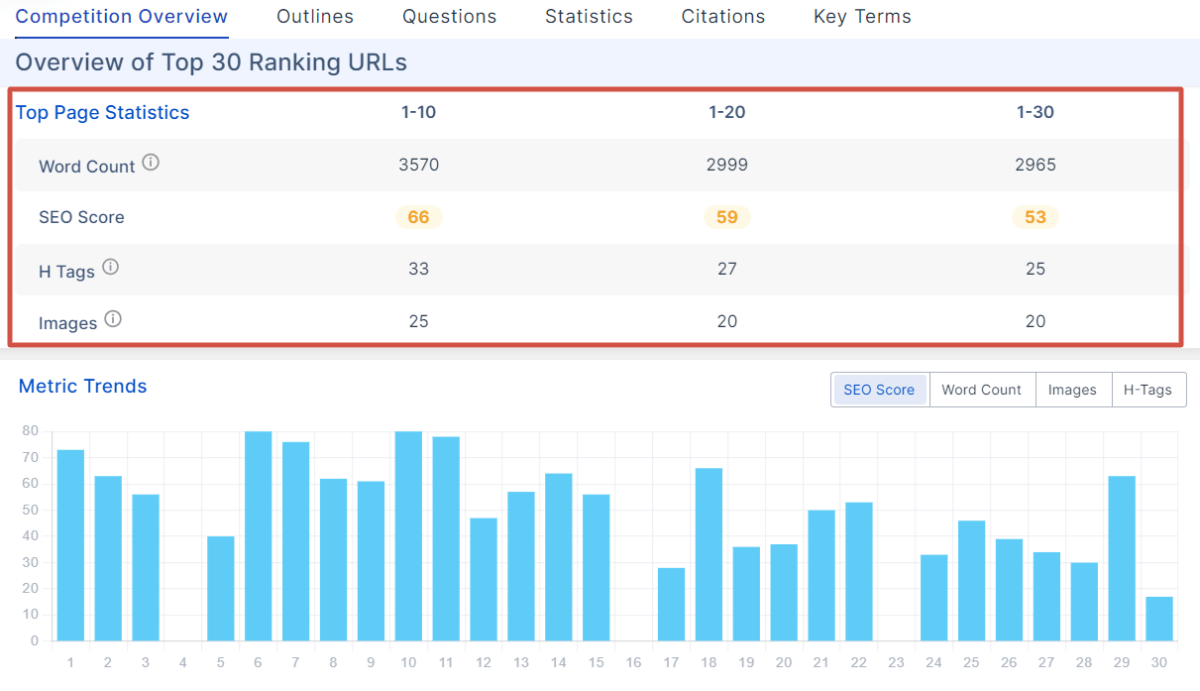
Continuing your SEO analysis, the subsequent tabs—Outlines, Questions, Statistics, Citations, and Key Terms—provide a comprehensive understanding of your article’s performance. This understanding empowers you to create content that stands out amidst the competition.
Even if you’ve generated an AI article without using Cruise Mode, the SERP data from your chosen keywords remains visible, so you can use the Content editor as a tool to SEO-optimize any piece of content, including articles that were crafted outside Scalenut.
Content Creation methods provide the opportunity to share your report with others. By clicking the “Share” button at the top, setting your preferences…
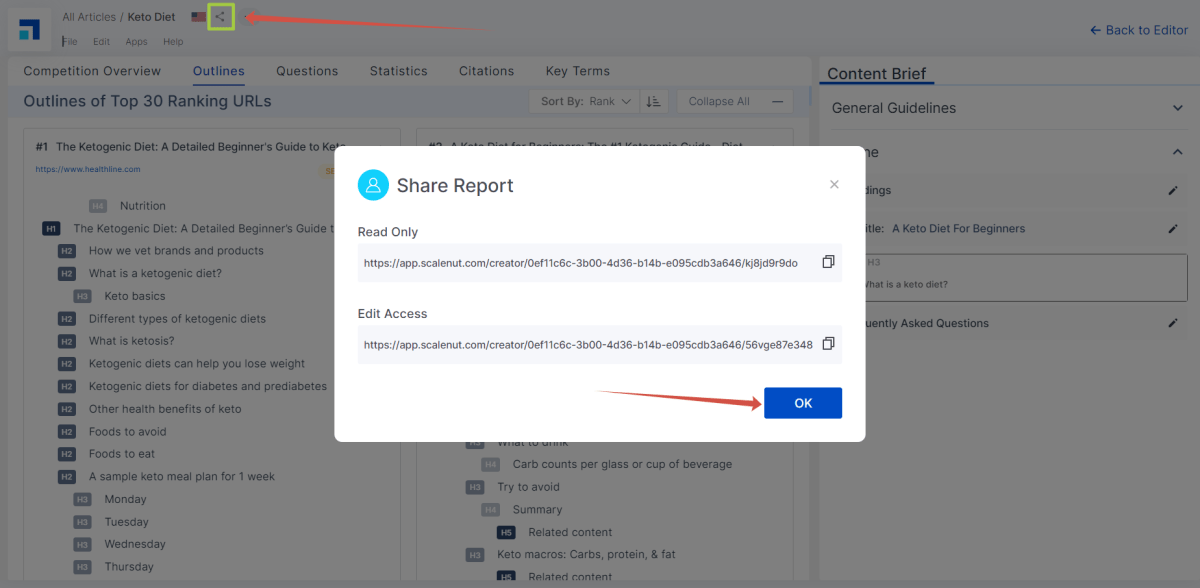
…and confirming your selection with “OK,” you can share Scalenut’s reports and have seamless collaboration and communication.
Content Editor's AI Writing Tools
The Content Editor, as you know, also features several AI tools. AI writing for meta title, meta description and permalink are available.
To acquire AI-crafted meta data, such as meta title, a simple click within the Meta Title box followed by the blue “+AI suggestions” button (see image above) presents you with a list of options.
You can either select one from the list or opt to “generate more” for additional choices.
Here’s an example of the AI-generated options:
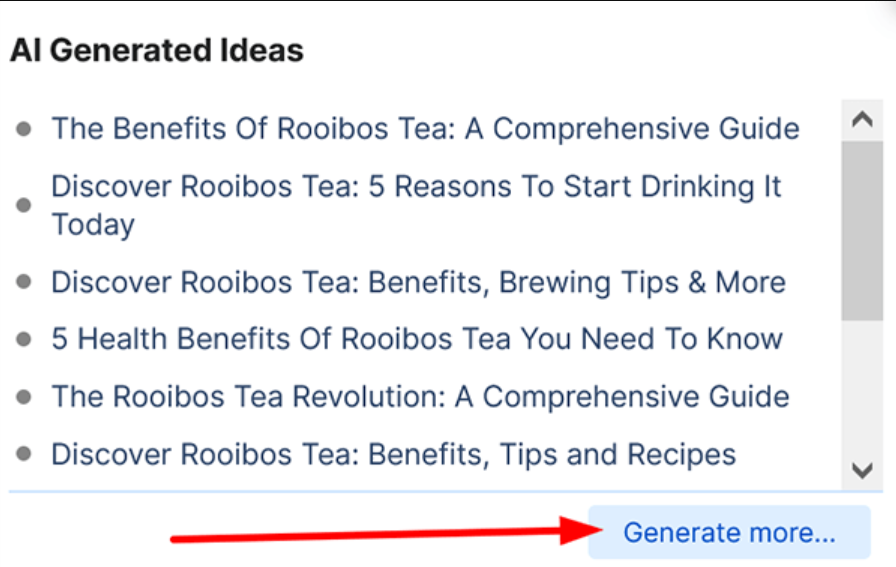
This process mirrors that of generating a meta description and URL permalink.
The AI’s suggestions stood out for their impressiveness, see below!
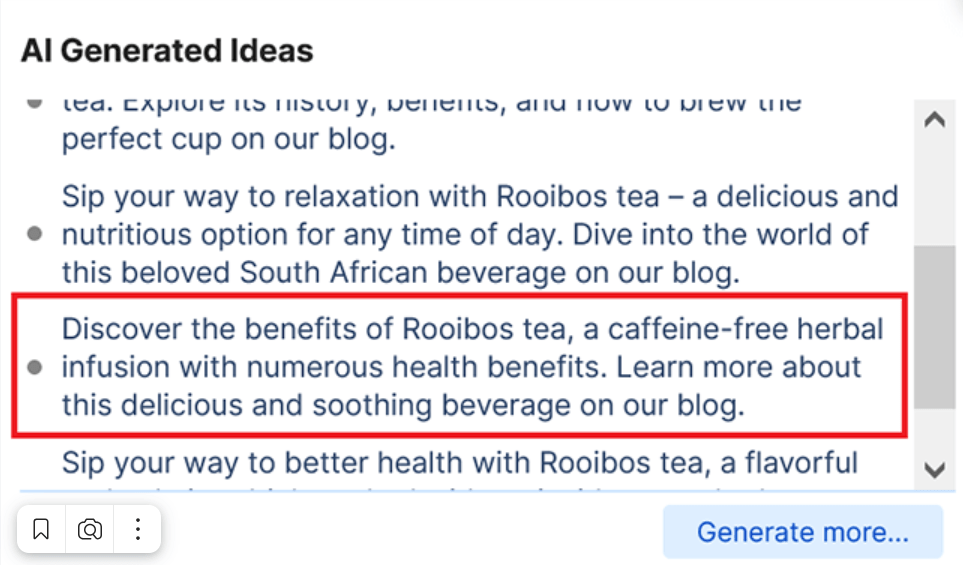
But there is more.
The “Write” button emerges as a clever tool for conquering writer’s block or expanding on a previous paragraph. Conveniently situated in the top toolbar, it proves to be a handy asset.
Despite offering only two sentences for the AI to work with, the results were commendable:
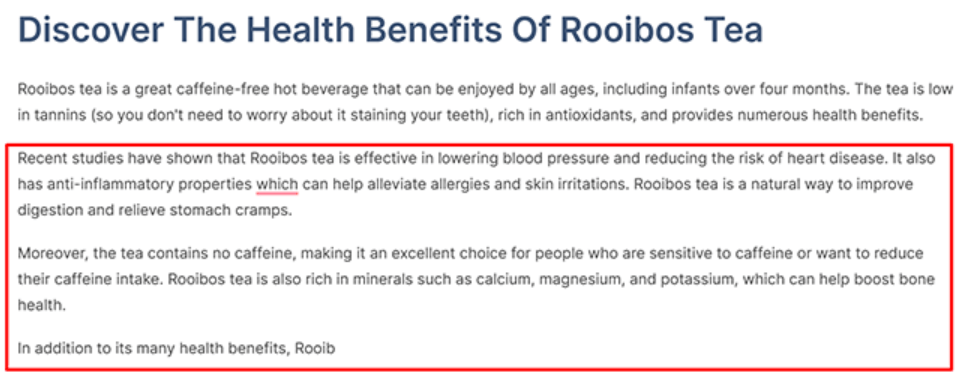
Scalenut’s “Instruct” tool takes your written instructions and offers ample flexibility in content creation.
For instance, inputting the directive “write the history of Rooibos tea” in the editor and pressing Ctrl + Enter (hovering over the Write button or Instruct button for shortcuts) yielded this outcome:
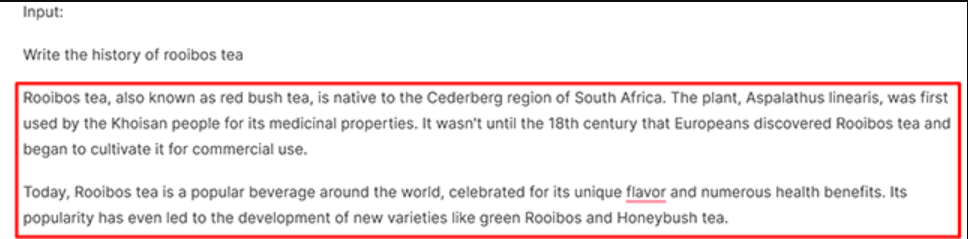
When a new paragraph is required, Scalenut introduces six distinct “connectors,” each presenting an array of options:
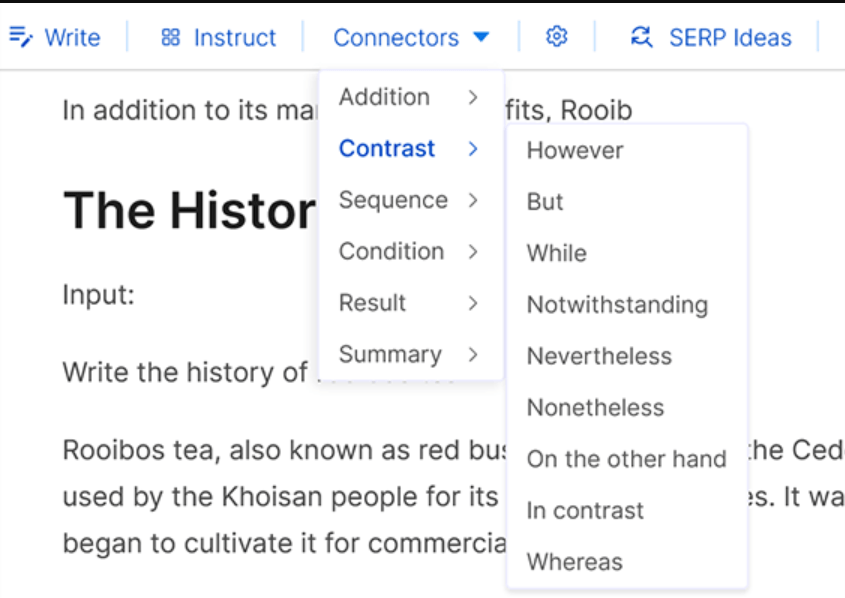
To use a connector, access the “Connectors” feature, pick your preferred option, place your cursor on an empty paragraph, and input some text for the AI to process. The AI then creates a new section, like this: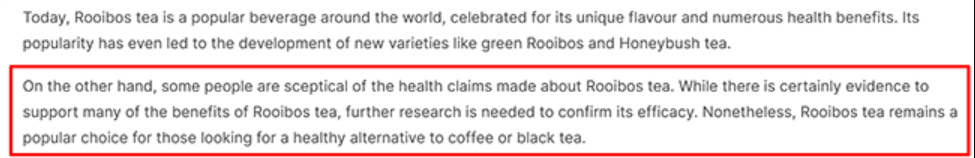
Scalenut’s AI maintains consistency and relevance to the topic. While the text could be more specific, it effectively guides writers and provides structure.
Another useful AI writing tool involves expanding, condensing, or rephrasing a section. To use this feature, highlight the text and click on “AI Tools”.
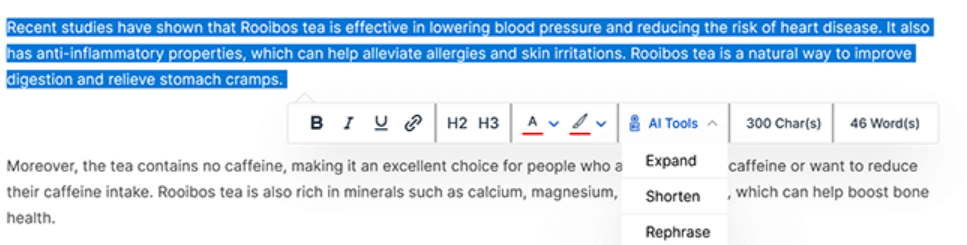
In the example below, the “Rephraser” tool was chosen. Scalenut presents your new text in bold, letting you select the version that fits better.
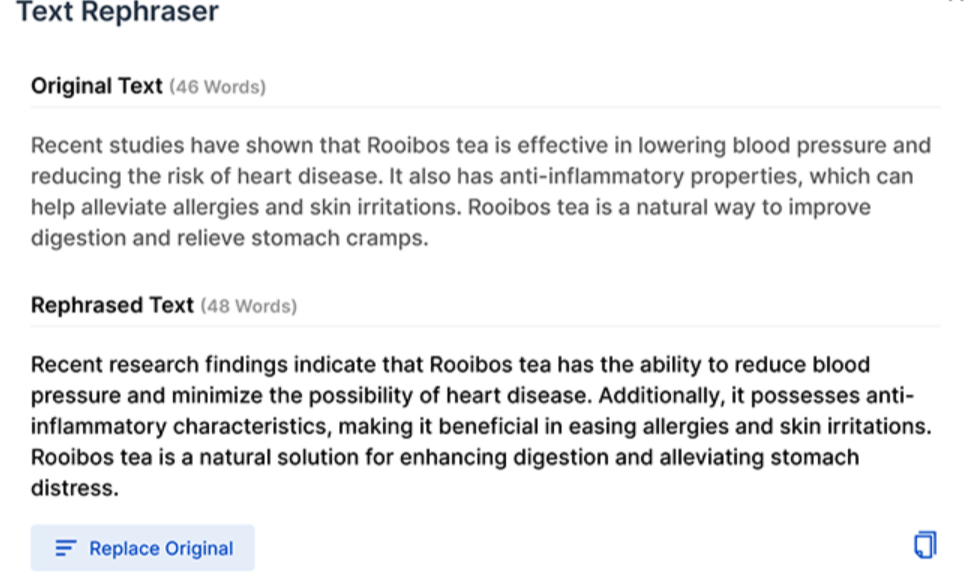
This tool proves valuable for text revision and fresh perspective.
Scalenut’s AI writing toolkit offers an array of solutions, propelling content creation forward.
3. SEO Score
Nested within the content editor is the SEO Score, which you’ll find positioned on the right-hand side under the Optimize tab.
This score functions as a visual indicator, providing insight into how well your content fares against competitors and whether it aligns with SEO-friendly criteria.
The significance of the SEO Score lies in its contribution to your overall ranking:
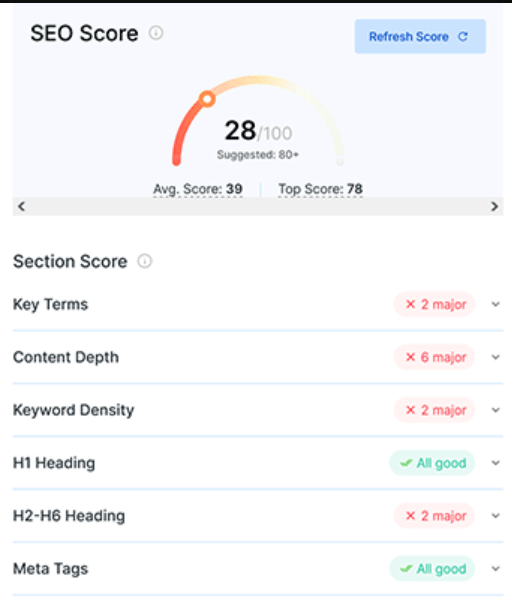
Beneath it, you’ll encounter nine factors highlighted: Key Terms, Content Depth, Keyword Density, H1 Heading, H2-H6 Headings, Meta Tags, Featured Snippet, Links, and URL.
Each of these elements plays a pivotal role in influencing your score. Clicking on any specific parameter unveils recommendations marked in red, offering actionable insights. Importantly, the score updates in real time, as exemplified:
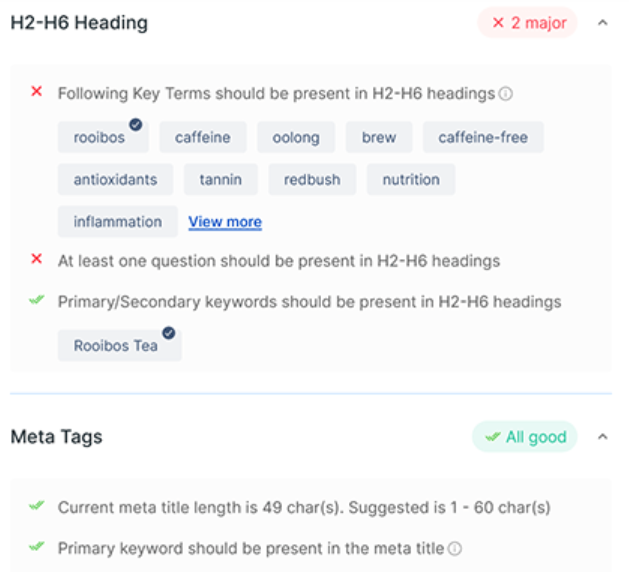
Scalenut’s Content Optimizer works similarly, but its purpose is to enhance existing published content.
To use this feature, find the collapsible menu and select “Content Optimizer” on the left. Then, enter the URL, audience location, and relevant keywords. Once done, click “Create”:
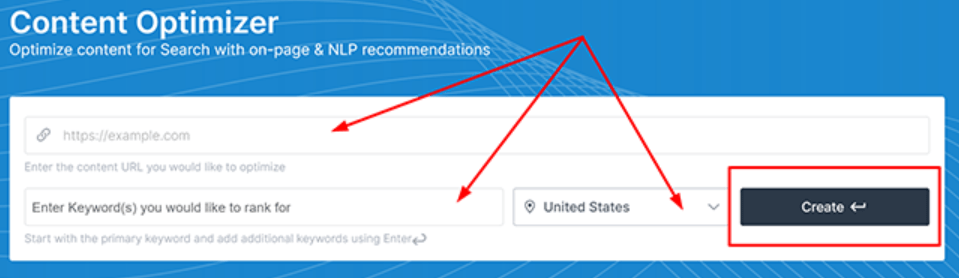
The tool evaluates the top 30 ranked URLs, providing an SEO report with a score. To view the SEO Score, open the content in the editor and navigate to the Optimize tab.
4. Keyword Planner
Scalenut’s Keyword Planner functions as a research tool, employing machine learning to craft clusters of related topics and utilizing analytics to formulate its reports. It’s particularly useful for identifying popular subjects based on search volume, CPC, and relevance.
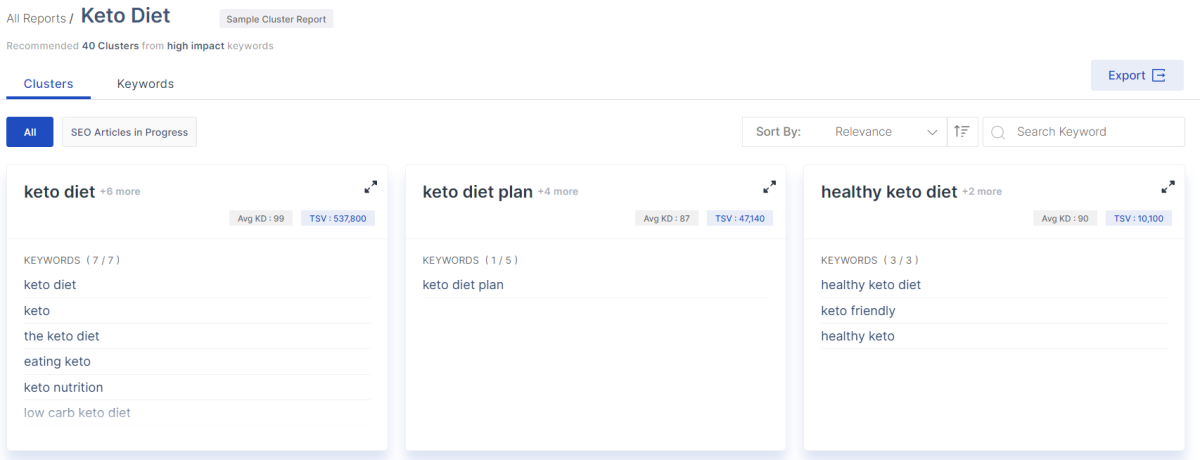
This tool proves invaluable for shaping content strategies for blogs, making it especially handy for those seeking to establish a distinct niche within a specific topic.
To start using the Keyword Planner, you simply need to access the tool, input your chosen keyword, specify your target location, and then click the Plan button.
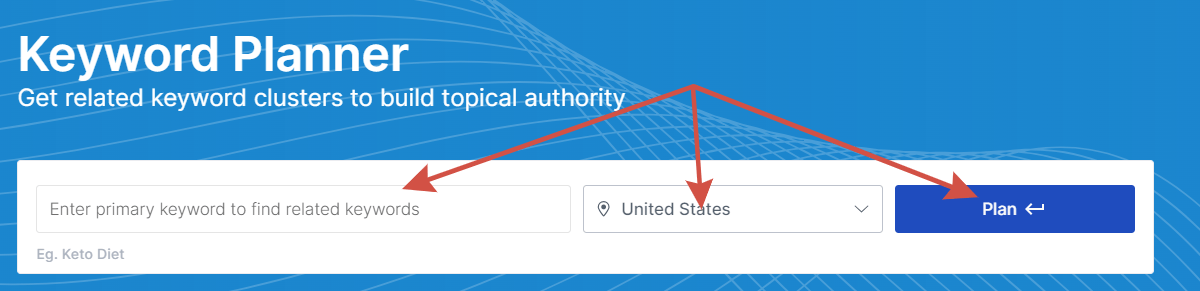
This action initiates the generation of insights. The tool offers the flexibility to display keywords in either a list view or organized into topic clusters, with accompanying metrics for reference.
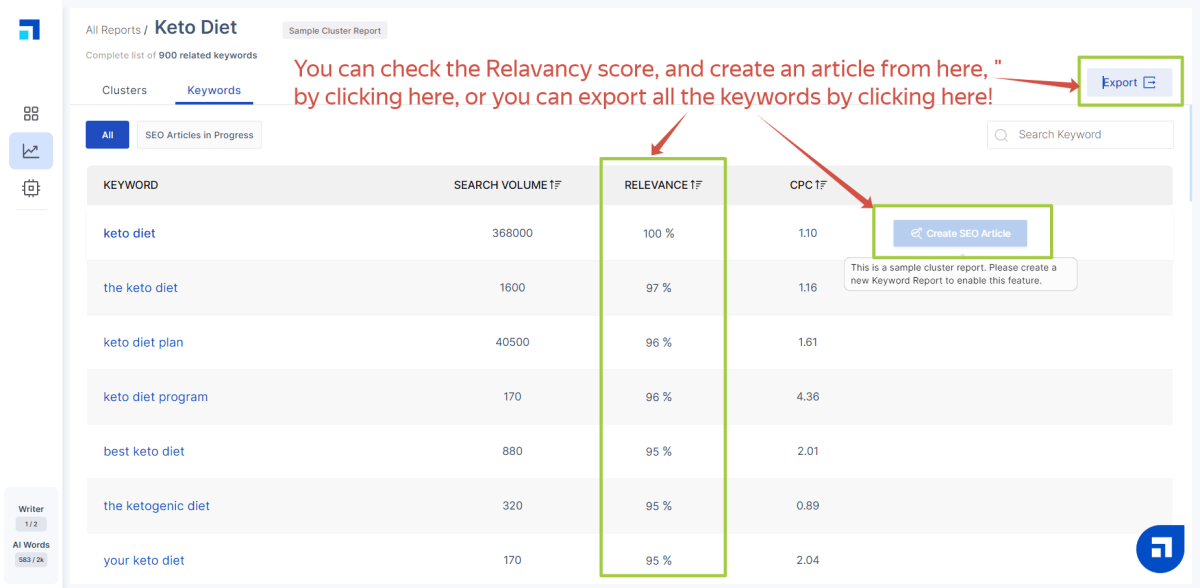
Furthermore, it allows users to seamlessly generate article ideas with a single click, streamlining the content creation process. Should you wish to acquire a report, the Export button positioned on the right-hand side can be clicked to facilitate the download of a CSV file. This file conveniently encapsulates the data and insights for further analysis or reference.
5. AI Templates
Scalenut boasts an array of more than 50 AI templates, catering to both short and long-form writing needs. To locate these templates, head to the AI Copywriter section and click on Templates. This platform covers an extensive spectrum of content types, encompassing everything from crafting product descriptions, copywriting frameworks, email drafts, and social media posts, to shaping website copy.
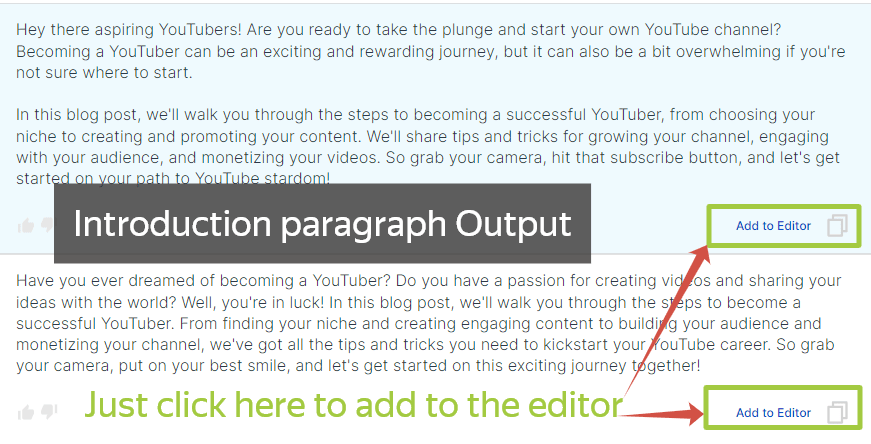
Consider the Introduction Paragraph template as a case in point, The AI adeptly discerned the appropriate tone based on the context provided, resulting in a robust introductory passage. It’s important to acknowledge, however, that Scalenut’s template selection is more limited compared to Writesonic. Moreover, it doesn’t offer the same degree of customization options as seen in Copymatic offerings.
6. Customer Support
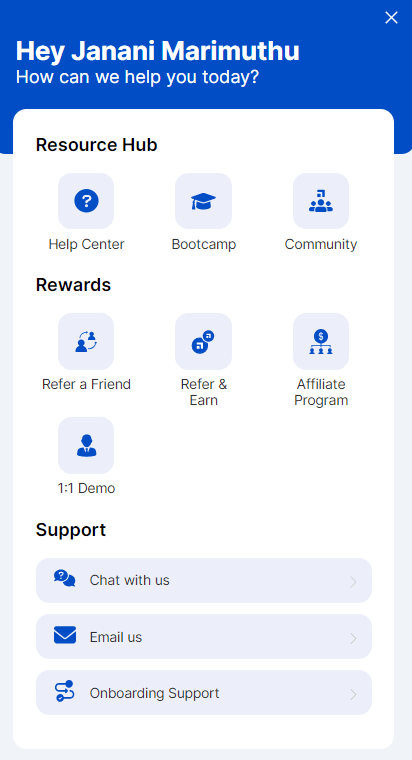
The platform offers excellent customer support, conveniently accessible right from the dashboard. I found Scalenut’s online chat support to be impressively swift and handled with professionalism, usually providing responses in just 2-3 minutes. Here’s a brief snippet from one of my chat interactions,
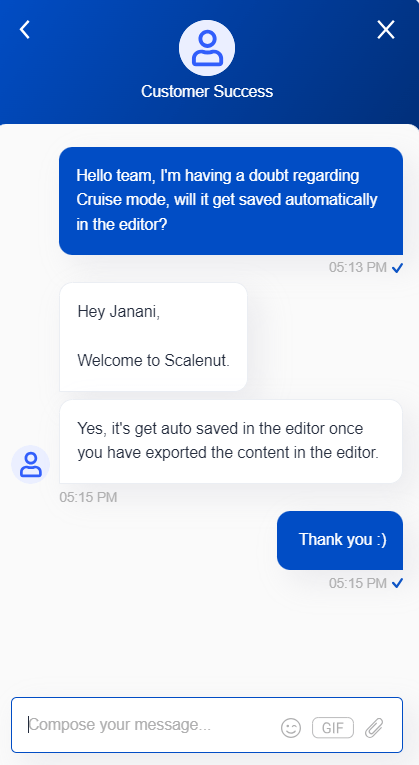
In addition to the chat assistance, the platform also provides support via email, helps with getting started, maintains a dedicated Facebook Community for users to connect, and even offers a video boot camp that helps users quickly become familiar with the tool’s functionalities.
6. Chrome Extension
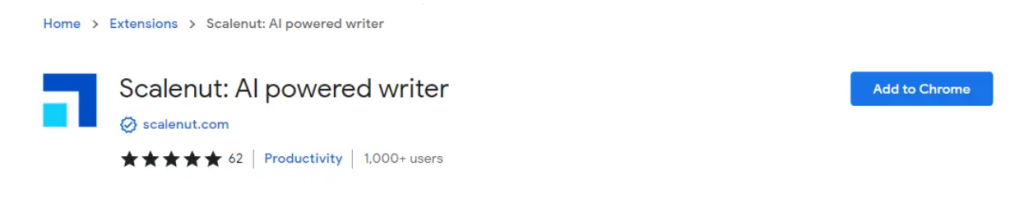
Scalenut offers a chrome extension you can also install to speed up your work.
Scalenut Content AI allows you to write, command, rephrase, simplify, and many other use cases.
Who can use Scalenut?

Scalenut is for everyone, from beginners to professionals. Scalenut is affordable and well worth the money! It all depends on what type of content you want to create. Scalenut allows you to create creative content quickly and efficiently. These content will bring in leads and drive traffic to your site. Scalenut is an excellent tool for professionals and newcomers alike. It helps you to avoid making mistakes as you learn how to create SEO-friendly content. Scalenut is essential if you are in one of the following people!
- Blogger
- Agencies
- Social Media Marketer
- Content Creators
Pros & Cons

PROS
- Excellent Customer support
- High-quality 3000+ words articles
- SEO-oriented
- Reliable outputs
- Affordable
CONS
- Lack of languages
- Non-intuitive UI
Pricing Plan

Scalenut offers three subscription plans:
- Essential,
- Growth, and
- Pro.
Essential
Perfect for individual creators and consultants.-
100,000 AI Words
-
Create 5 SEO Articles
-
40+ AI Templates
-
Cruise Mode
-
SERP Analysis
-
NLP Key Terms
-
SEO Editor (Better than Google Docs for SEO)
-
Chrome Extension
-
Document Sharing
-
Email Support
-
Live Chat Support
Pro
Ideal for large teams, businesses and agencies-
Everything in Growth+
-
Unlimited AI Words
-
Create 75 SEO Articles
-
Build Keyword Clusters
-
Dedicated CS Manager
-
1 user; add more @ $49/user
growth
Ideal for budding startups and growing businesses.-
Everything in Essential+
-
Unlimited AI Words
-
Create 30 SEO Articles
-
Build Keyword Clusters
-
Audit & Optimize Pages
-
Unlimited Tone of Voice
-
Fix-it (Auto-optimizer)
-
SEO Editor (Better than Google Docs for SEO)
-
1-click WordPress Publish
-
Integrations
Users Review

So let’s see what the user opinion is about this AI tool on Trustpilot, G2, Capetrra, and Trustradius, with a 4.6 rating out of 5. Stand as tall as Everest. The numbers speak of the value of this AI tool.
FAQs
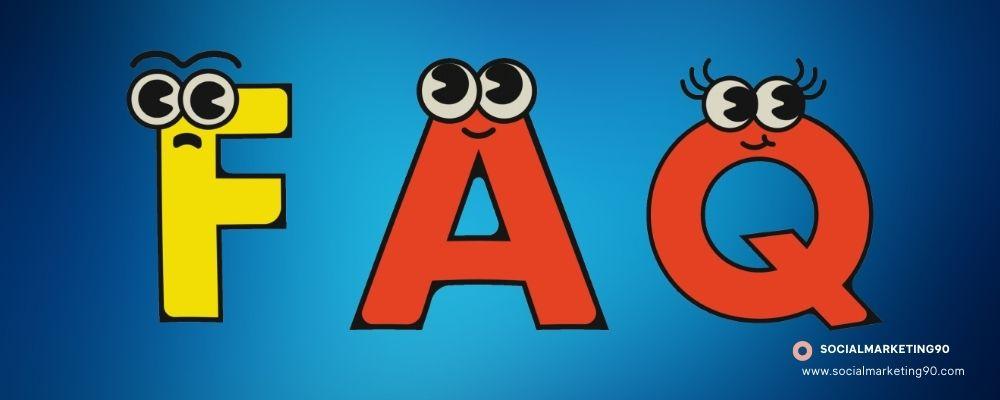
What is Scalenut’s use of NLP?
Scalenut uses NLP for key terms and then categorizes them according to their importance.
What are the data sources available for reports?
Scalenut analyses SERP positions, CTR distribution, and keyword search volume.
Is there a plagiarism test?
The AI Copywriter doesn’t have plagiarism checking.
From where does Scalenut get its data?
The AI Copywriter is an intelligent tool. It can learn from millions of blog posts and blogs. It can answer your questions and will provide the information you need in the format you prefer.
Our Verdict

Considering all this, Scalenut emerges as a potent and versatile SEO tool, offering a comprehensive suite of features that streamline content creation and optimization.
Its groundbreaking Cruise Mode is an impressive asset, swiftly generating key content elements such as briefs, outlines, and FAQs. It is possibly the best AI writer we tested for piece of contents of 3000 words or more, which are also SEO-optimized to rank.
The invaluable SERP analysis feature eliminates the need of laborious research, while the AI-enriched content editor facilitates efficient optimization with detailed recommendations for improved SEO performance… being a valuable tool even for content that was crafted outside Scalenut.
Scalenut proves to be an ideal companion for startups and medium-sized businesses seeking content enhancement and enhanced SEO optimization. By seamlessly integrating powerful SEO-oriented functionalities in one single platform, Scalenut paves the way for blog post content that wants to rank high on search engines.
Whether you’re revamping existing content or embarking on new ventures, Scalenut is worth a shot for sure.
Scalenut is ideal for website owners who want to assistance when publishing blog post content which aims to rank on Google for their given keywords.