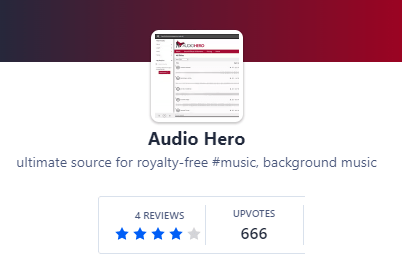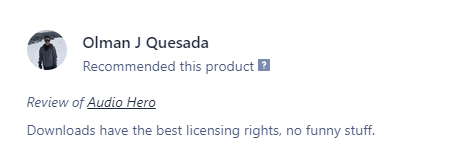AudioHero - the best royalty-free music platform?
It’s really annoying when you have your footage, your editing program (or a editor working for you) but you don’t have a licensed music provider for your video.
We have all been there. Whether you are new to YouTube or social media, and you want to play it safe, or you learnt the hard way – meaning getting copyright claims for using a track which you thought was free… – well, then you have been looking for a royalty free music provider, and you stumbled upon AudioHero.
Is AudioHero worth it?
What genres are best in their music library? Are there better alternatives?
We will answer those question and much more in this AuioHero review. So keep reading, because finding the best royalty free music provider is a very important step of your YouTube career which requires attention.
Not just because of copyright issues!
But choosing the right music for your videos can make or break the quality of your video creation process. A poor quality audio also impacts on the watch time of your video.
Finding the proper music to go along with your clips, explainer video, app, or video game is the tricky part.
Fortunately, that’s where we help after testing tons of libraries for you including, of course, AudioHero! So without delay, let’s start our review. But before that we like to remind you what royalty-free music is, its importance, and where you can buy it.
What is Royalty-free music?

Royalty-free music is a music that is not owned by anyone else. It can be used in your projects without having to pay any royalties to the owner of the music.
In fact, you don’t even need permission to use this music. But, in some cases, you do need to make sure that you give credits to the original artist.
How does this work?

Royalty-free music can be both free or paid, even though “paying” for it it is often a safer option, as you have a guarantee that your track will be valid also in 3 months from now, 12 months, or 12 years.
When you purchase royalty-free music, you are purchasing the right to use that music in your project and eventually make money from it. In order to do this, you need to obtain a license from the copyright holder. This is usually done through an online service called a “royalty free music distributor.”
These companies handle the licensing process and ensure that you have the proper licenses to use the music in your project. Once you have purchased the rights to the music, you can download it, use it in your projects, monetize your videos and if the policy allows it, even distribute it to whoever you wish!
AudioHero is one of such companies, and a great fit in some cases which we will describe in a moment.
How to Choose the Best Music Distributor?

You often find yourself asking “Which music distributor to use?”
The best way to find out what type of distributor you should use is to contact the company or visit their website to see if there is any information available about their business practices.
If you decide to use an online distributor, here are some things to keep in mind;
- Make sure that the company offers good customer support.
- Check to see if the company is reputable. Many companies out there claim to offer royalty-free music but aren’t legitimate businesses.
- Be sure that the company will allow you to download the files as MP3s. Some companies only allow you to download the music as WAV files which are heavier and not supported in all editing programs.
- Find out whether or not the company has any restrictions on where you can use the music. Some companies won’t let you use the music in commercial applications like games. Others will let you use the music for anything.
- Ask if the company allows you to resell the music. Many companies require you to purchase a separate license for each person you want to give the music to. This should be relevant if you are using music for clients.
- Ensure that the price is fair. You must get value for money when you’re paying for something. Lower price does not mean it’s a good deal if the library choice is poor, and same goes the other way around.
- Always carefully read the terms for using the music. Most companies will include these in the FAQ section or pricing info. For instance, you want to make sure that even if one day you cancel your plan, you will still be allowed to freely monetize the videos you created when your subscription was active.
What is AudioHero?
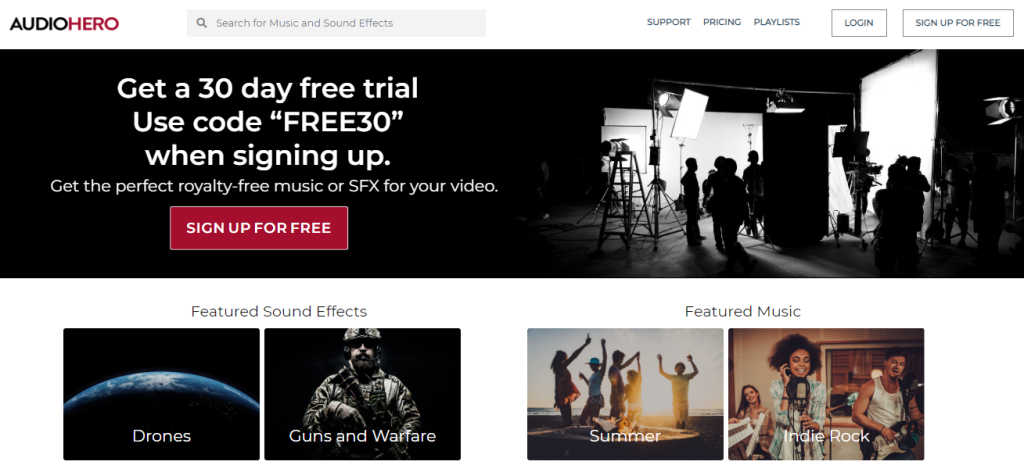
AudioHero is a site that offers royalty-free music for all your videos, films, and games. Around 300,000 (300k) professional tracks are available, and that’s Royalty-free too.
Not only music, but it also has sound effects and other production elements. The site is easy to navigate, and you can search by genre, mood, instruments, and more.
You can browse through the free samples first to see if the music fits your project. Once you’ve decided which song you want, you can buy the single track license or add it to your subscription plan.
Key Features of AudioHero

A few of the features need your attention before you purchase. These features will enhance your user experience.
- Filter tracks
- My Playlists
- My cue sheets
Filter Tracks

This feature can be a huge time saver as it lets you filter the results based on your selected criteria and preferences. For example, you can choose to view only music, and this makes it easier to find the right music for your project.
When you select a category, the results page displays a list of matching items. You can click on one of the items to preview its details.
When you finish viewing the item, you can buy it by clicking on the cart button. if you are a subscription plan user, it will show the credit for a track like the given below. As you will see later, most plans have unlimited credits, though.
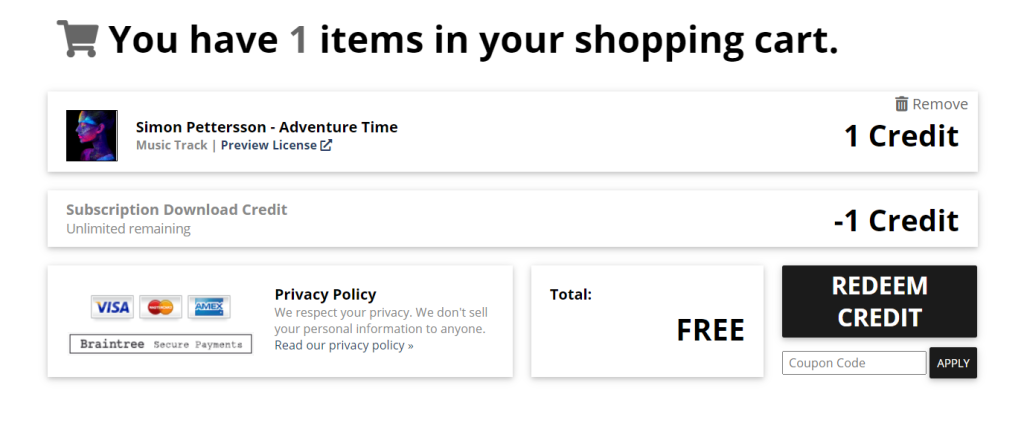
You can filter tracks by Sound type, genre, length, Mood, and Tempo. These filtering features – which can be mixed up – will allow you to quickly find your next track.
After shortlisting the results, just quickly preview them and download the ones that you like best.
My Playlists

If you love music – and I am sure you do – you have probably experienced the amazing utility of playlists, when using streaming apps such as Spotify or Apple Music.
When it comes to browsing music to use in your productions, playlist are as useful.
If you like any music or sound effects in the library, you can add it to the General playlist or create a new playlist by clicking on the “New Playlist” button.
This can be handy if you are working on projects that require many tracks, if you have different channels, or simply if you want to organize your favorites by genre, mood and so on.
The tip is, if you like a song and you are not going to download it, add it to a playlist. Next time you can approach to your favorite song in just one click.
My Cue Sheets

A Cue Sheet is a listing of the song’s different parts (e.g., intro/outro). When you create your video, you can drag and drop the cues from the cue sheet into your timeline.
The cue sheet includes the name of the part, the duration, and the start and end times.
The advantage of using cue sheets is that you don’t need to worry about finding the exact moment in the song where a particular element begins or ends.
Cue sheets are handy for creating intros and outros.
Cue sheets are included with some of the tracks offered at AudioHero. In general, you can add your tracks directly to your cue sheet. If you want to create a separate cue sheet, click on the “New Cue Sheet.”
Sound Effects

Sound effects, despite often seen as advanced editing technique, are actually very easy to implement and will give an extra touch to your videos.
Whether you are doing a film or vlog, there is a right sound effect that can fit.
AudioHero offers an extensive collection of royalty-free sounds. You can browse by genre, mood, tempo, length, etc. The sample sounds are very high quality and the genre filters make it easy to search through them.
You can also search for them by keyword, which is a more effective searching technique compared to doing the same with Music tracks.
You can download a trial version and listen to the samples before purchasing. Even though we found that some of the samples were not available in the trial version. The reason is simple: they are so short that there is no way to fit a trial watermark!
But we can say that we’ve been using AudioHero for about two months now. It has become our go-to site when searching for new sound effects and their extensive collection never leaves our research unsatisfied.
There is something here for everyone. If you’re looking for a specific type of sound effect, there is probably a category on the left side of your page with hundreds of different sounds and options.
Search engine
AudioHero allows users to search for music using keywords or the Audio Filename of the tune. Users can search for tunes via YouTube or SoundCloud URLs and locate comparable tracks using the SonicSearch beta functionality.
Searching for samples and finding sounds becomes way easier and hassle-free with this search tool.
When you enter an audio file into AudioHero, it searches through its database of over 1 million songs to match them to other similar songs. Once matched, it displays the results in a list format. From there, you can listen to the song, download it, or purchase it.
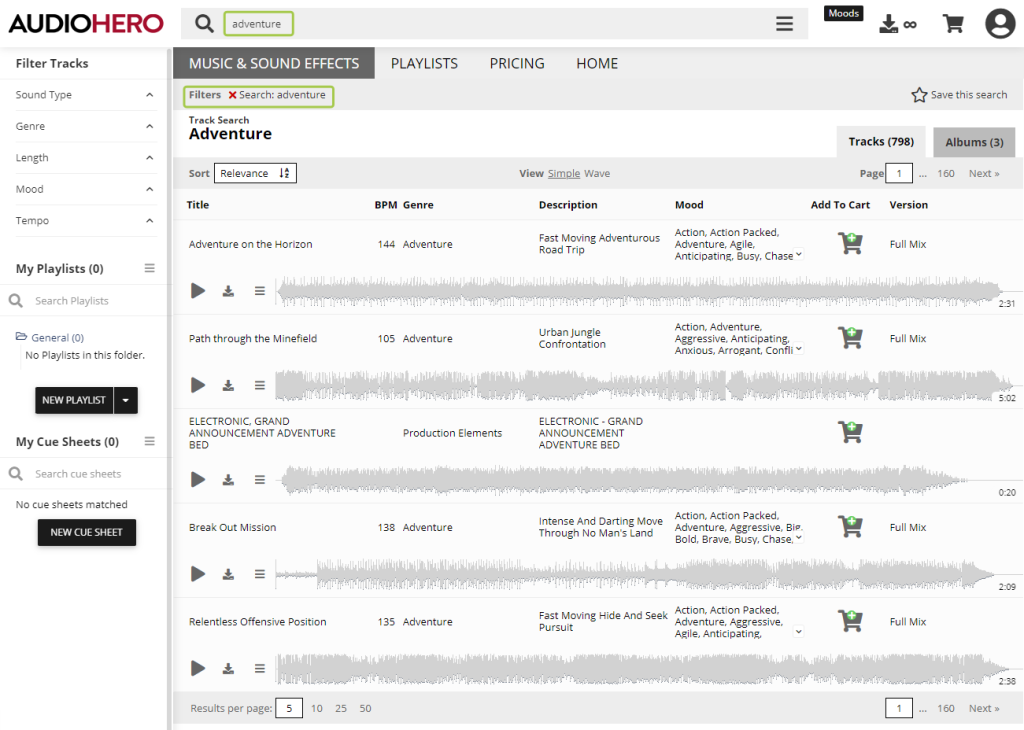
SonicSearch Beta – Find Similar Tracks
This feature lets you search for similar songs based on the audio file name. For example, if you were looking for “Lose Yourself (feat. Eminem)”, you could type in “lose yourself” and then select “Eminem” as an option.
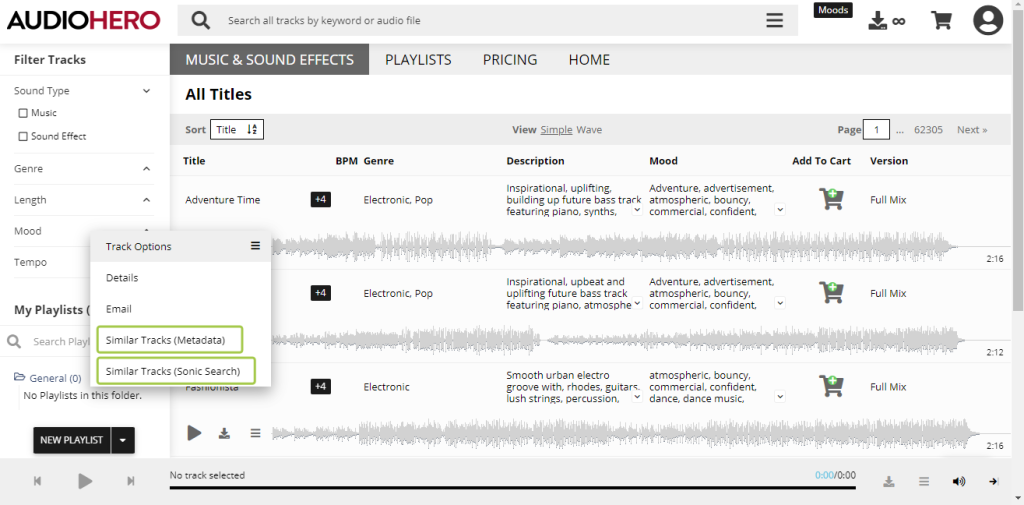
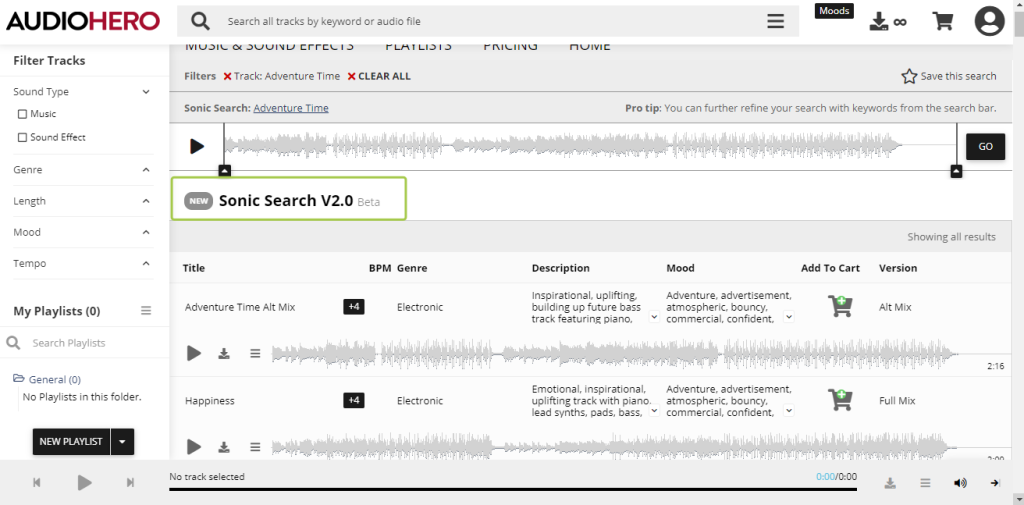
The interface is clean, simple, and easy to navigate. The layout is intuitive, which allows you to find what you need quickly. There are no unnecessary options that clutter up the screen. You can easily access all features from one place.
There are many ways to use this tool. It’s great for beginners who want to learn how to make beats, as well as advanced producers who want to create their own unique sound.
Edit Modes

There are two modes available in AudioHero; normal mode and secure edit mode. The majority of the site can be accessed through normal mode, which allows users to browse tracks, tag them, email them, and look through history. Secure mode allows users to safely enter their password or edit track details if you’re a content owner. While in secure mode, communication between the computer and AudioHero is encrypted.
Will Your Videos Get Copyright Claims Using AudioHero?
Audiohero holds abundant Royalty-free tracks in its database. This means that it will not claim any copyright on your videos. However, if you upload copyrighted material, then you might receive a copyright strike.
If this happens, you will have to remove the infringing content before you can continue uploading videos. If you are new to the AudioHero, then checkout this video for better understanding;
AudioHero for YouTube
If you’re looking for an app that helps you create aesthetic and perfect royalty free background music for your YouTube videos, AudioHero is the best bet. With this app, you’ll be able to find royalty free music that’s perfect for your next video.
If you’re looking for a way to spice up your YouTube channel, check out AudioHero. This app has everything you need to help you build a successful online presence.
Pros and Cons

- Affordable
- Tons of Royalty-free music
- No hidden charges
- Excellent customer support
- Royalty-free Sound effects
- The site interface can be improved
Pricing Plan

AudioHero provides educational institutions and non-profit organizations with discounted rates for their accounts.
Audiohero has four flexible plans which are suitable for every user, from beginners to experts; pricing plans are bulleted below,
- THE HERO – $196.00 per year (unlimited)
- The Prodigy – $9.99 per month (50 downloads per month)
- The Action Hero – $19.99 per month (100 downloads per month)
- The Super Hero – $29.99 per month (250 downloads per month)
The Hero
-
FULL ACCESS TO AUDIO HERO - BEST VALUE
-
Access over 300,000 tracks of Royalty Free Music and Sound Effects
-
No Hidden Fees
-
Customer Support
-
Royalty Free License
-
Upgrade, Downgrade, or Cancel at Anytime
The Prodigy
-
50 Downloads of Royalty Free Music or Sound Effects per month with rollover
-
Access over 300,000 tracks of Royalty Free Music and Sound Effects
-
No Hidden Fees
-
Customer Support
-
Royalty Free License
-
Upgrade, Downgrade, or Cancel at Anytime
The Action Hero
-
100 Downloads of Royalty Free Music or Sound Effects per month with rollover
-
Access over 300,000 tracks of Royalty Free Music and Sound Effects
-
No Hidden Fees
-
Customer Support
-
Royalty Free License
-
Upgrade, Downgrade, or Cancel at Anytime
The Super Hero
-
250 Downloads of Royalty Free Music or Sound Effects per month with rollover
-
Access over 300,000 tracks of Royalty Free Music and Sound Effects
-
No Hidden Fees
-
Customer Support
-
Royalty Free License
-
Upgrade, Downgrade, or Cancel at Anytime
Users Review

Let’s see what users are saying about AudioHero.
For Audiohero, we choose Product Hunt to check the rating and performance; with 666 upvotes, Audiohero is on the better side.
Check this user’s review;
“Downloads have the best licensing rights, no funny stuff.”
AudioHero Overall Rating
FAQ

Do they have legal and copyright notices at AudioHero.com?
Yes, They do! You can find them in the footer of every page on our site. If you are a registered user and would like to add your own copyright notice, you can contact them.
How much does it cost to buy an audio recording from AudioHero?
The price for each individual track varies depending on the length of the song. The average price per minute is $0.0125. For example: A 3-minute song costs $3.00.
Do I have to pay performing rights fees if I use Audiohero.com music?
No, not unless the artist has specified that their music should be used for commercial purposes only. If you want to know more about this topic, please read Performing Rights.
Is Audiohero free?
No. They charge a small fee for each download. This helps them to cover the costs of running the website and maintaining the servers.
What is the difference between AudioHero and other online music stores?
They offer a wide variety of music genres including pop, rock, jazz, country, classical, gospel, hip hop, R&B, reggae, world music, etc. Their catalog includes over 1 million songs.
Our Verdict

AudioHero has an extensive library, and considering this, their pricing is actually very cheap. In fact, as they have a flexible plan that works on downloads, users can choose between monthly plans starting at just $9.99 per month ( or $79.99 per year).
Users also have the option to upgrade or downgrade their account to another premium plan at any time and with no added price.
The overall quality of their library is great, and they have some exclusive artists and tracks under their belt.
Copyright claims on social media don’t happen too often but if they do, they get quickly cleared by their team.
If you’re looking to add some unique sound effects and quality royalty-free music to your next project, we highly recommend checking out AudioHero and preview some tracks based on your favorite genre or mood.