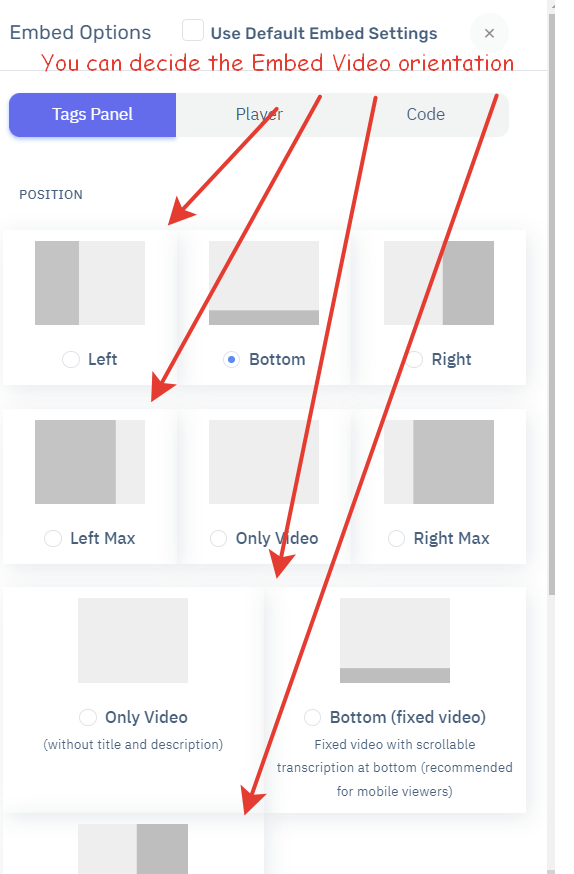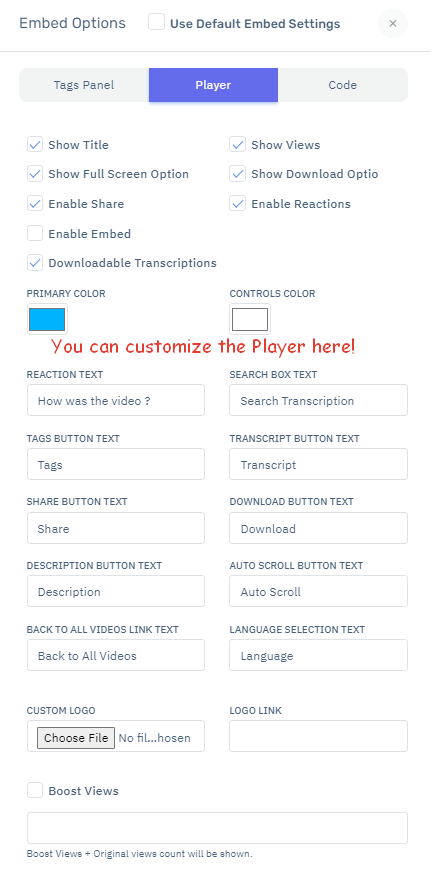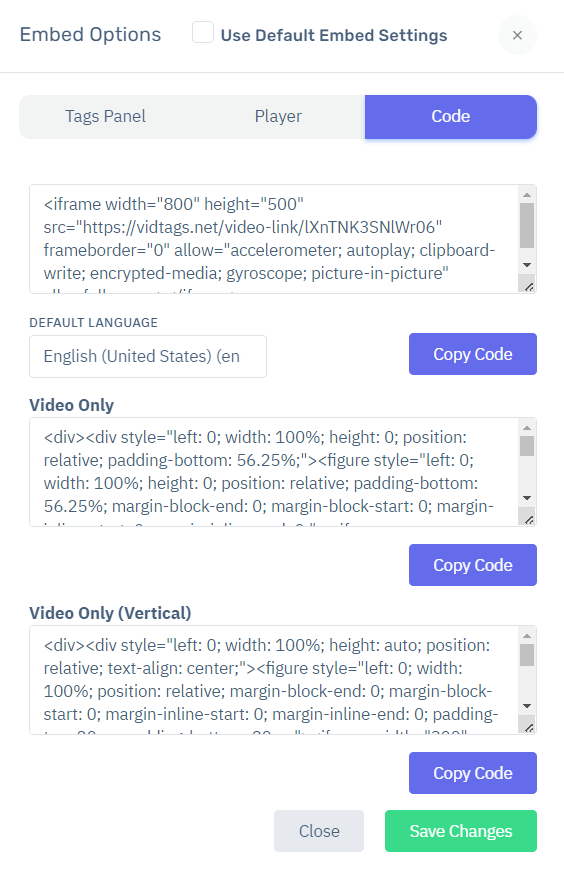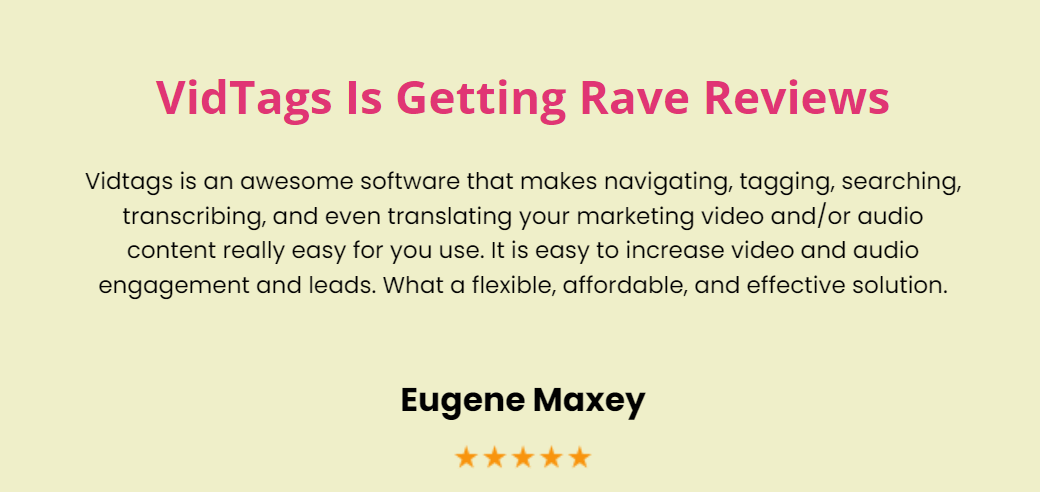Nowadays, no one wants to spend hours watching a video without knowing what its content is about.
But being one of the most influential visual content, video impact a lot online. So, if you are running your online business platform, you introduce and explain your products or services to your customers.
How? By including an attractive title and description; plus, it should be short and engaging.
In case your video is longer, you need to either wait and watch or move the slider to the part you want to watch.
To assist you with your requirements, VidTags, a video marketing tool, come into play!
So for today, we will review one of our favourite tools. Without further ado, let’s get started!
What is VidTags?
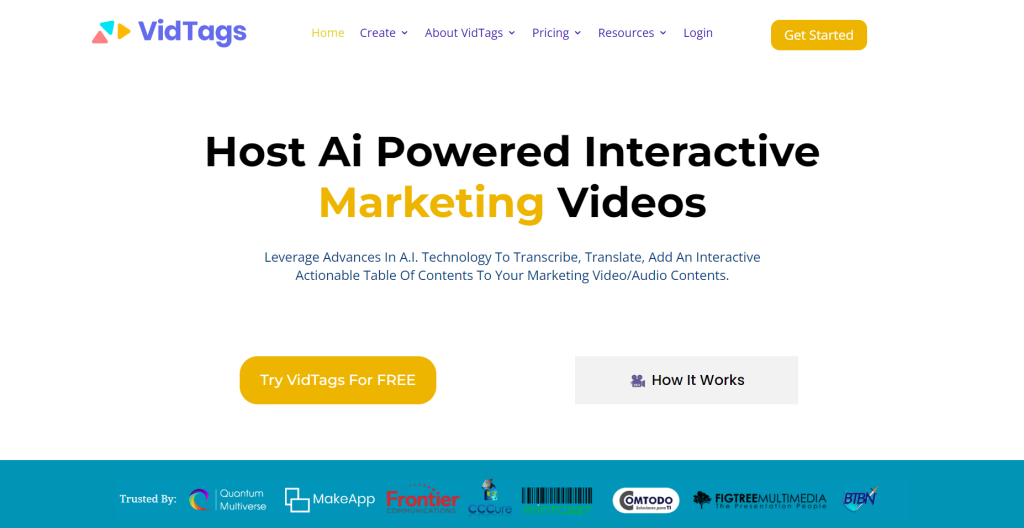
VidTags is an AI-powered interactive video and audio hosting player that allows users to leverage advances in A.I. technology to transcribe, translate, and add an interactive actionable table of contents to their marketing videos or audio content.
Since launching on 31st March 2021, this tool has become one of the effective solutions to aid users and a new addition to the AI video software landscape.
You can perform screen recording, video editing, video hosting, convert text to speech and create video sales pages. What matters most— it ensures complete security to your video from unauthorized access.
It is a great tool that also helps you to add tags to your hosted videos so that viewers can easily find the part they are looking for. Adding clickable links and images also helps you create an interactive video experience. This makes it easier for viewers to navigate through the video and find what they are looking for, as well as for yourself to redirect users to your target pages or websites.
With Vidtags, users can easily create engaging and interactive marketing videos that are sure to capture the attention of their target audience.
How Vidtags Works?

The platform is easy to use. Users can upload their videos or audio files and let VidTags do the rest. The A.I. technology will automatically transcribe, translate, and add an interactive actionable table of contents for each video or audio file uploaded.
- Simply copy and paste the URL of any online video (or audio), and VidTags will automatically generate transcripts.
- After that, it will create an Interactive Actionable Table of Contents (iAToC) by comprehending the context of the conversations in the video while also adding ‘Deep Tags’ to each segment in the iAToC. You are now able to translate and render this new information into one of thirty-five other languages.
In addition, it will be hosted on your behalf, shielding you from the interruptions and advertisements that come with using other video hosting sites, such as YouTube, Vimeo, and so on. Check the below video for the complete walk-through progress!
Features of Vidtags

VidTags is an innovative tool that is quite feature-rich in navigating, deep tagging, searching, transcribing, and translating marketing video/audio content a breeze.
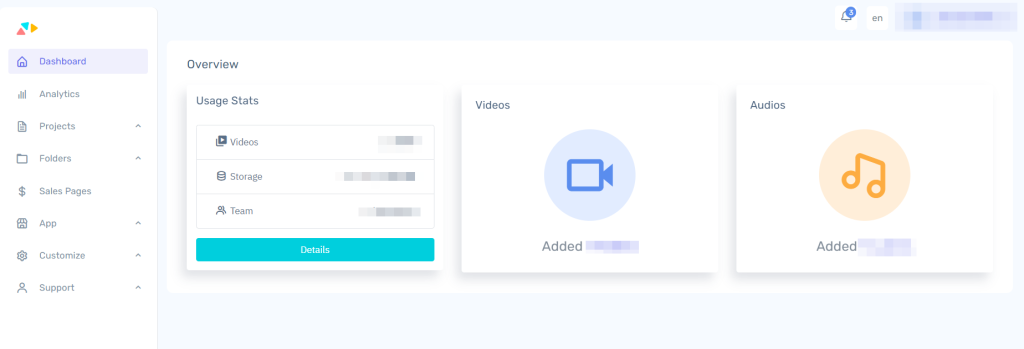
Let’s take a look at the features that make VidTags one of the most demanding video software of this year.
- Integrate and Import
- Making an interactive list of what’s inside
- Translation
- Audio from text and Audio to text generator that Uses AI
- Embedding
- Easy-peasy download
- Analytics
- 1-Click share any video or audio
- Built-in SEO for easy content ranking
1. Integrate and Import

Importing videos from one place to another can be a complicated and time-consuming process. Fortunately, VidTags offers the most accessible video import ever.
With its drag-and-drop video uploading feature, you can easily upload your videos to the platform with just a few clicks. You can also paste the URL of the video into VidTags, and it will automatically import it for you. This makes importing videos much easier and faster than ever before.
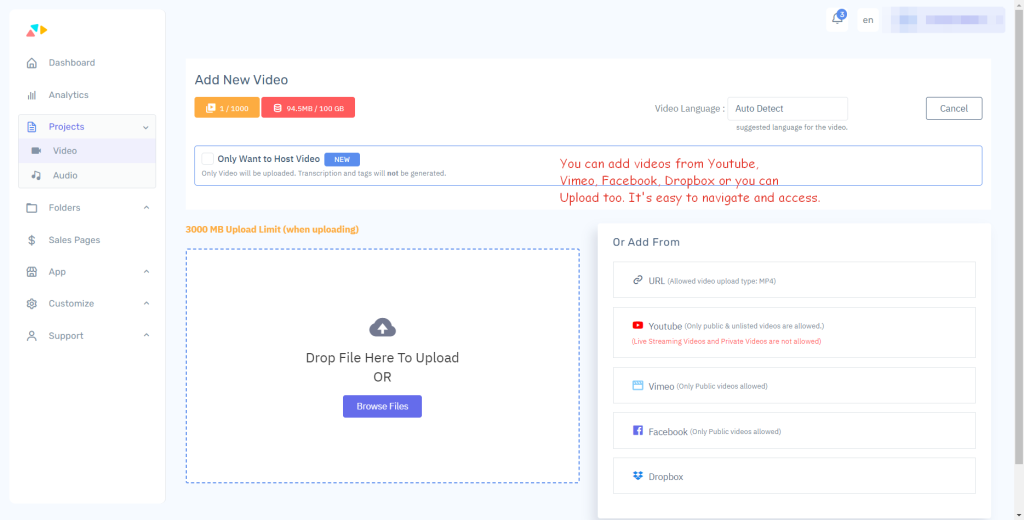
VidTags also provides many options when it comes to importing your videos. You can choose from formats such as MP4, MOV, AVI, etc., as well as resolutions like H.D. or 4K.
It also supports many popular video hosting sites such as YouTube, Vimeo, Dailymotion, etc., so you don’t have to worry about compatibility issues. With all these features combined, it’s the best choice for quickly and easily importing videos.
2. Making a table of content of what's inside the video

Nowadays, people are very picky and don’t have the time or patience to watch a 30-minute-long video.
In this case, creating an interactive action table of contents can give you the edge to ensure viewers get the most out of your videos. As they can quickly scan through the topics covered in the video and decide which parts they would like to watch.
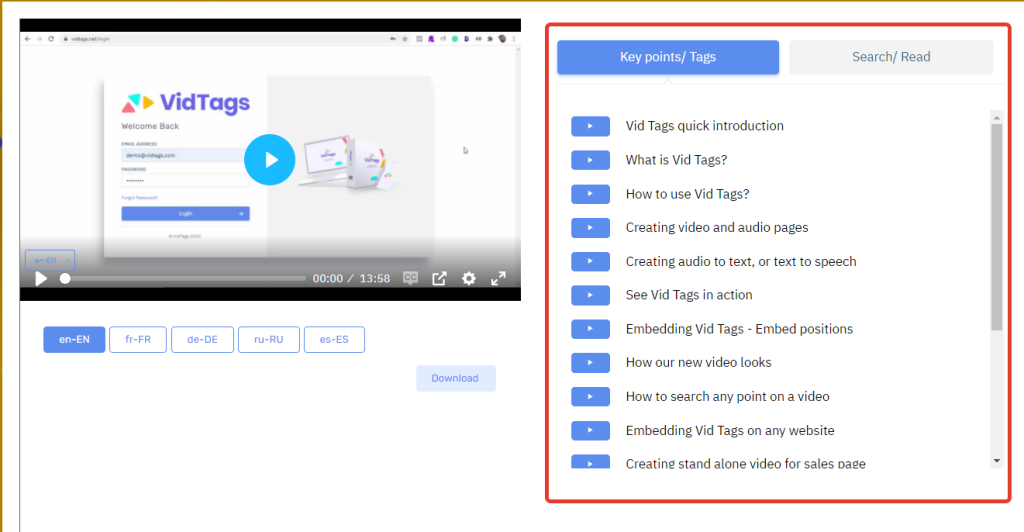
An actionable table of contents also helps viewers better understand what is included in your video before they even start watching it and decide if it’s worth their time.
Also, you can highlight certain sections that are particularly important or interesting for viewers to watch. This makes it easier for them to find the information they need without searching through the entire video.
3. Any part of your video can be searched

The search any-point feature is a great way to make your videos and audio more accessible for your viewers.
With this feature, your audience can easily search for any point in the video or audio that they want to watch or listen to. This makes it much easier for them to find the exact part of the video or audio that they are looking for without having to scroll through the entire thing or skip your video and jump to another resource to find something.
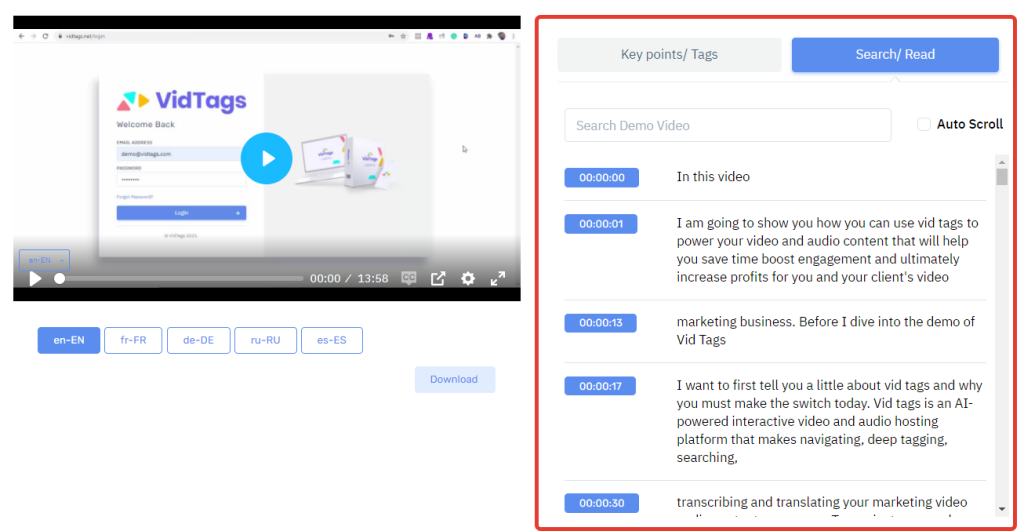
This feature also helps keep your viewers engaged with your content. By jumping to any point in the video or audio quickly, they can easily go back and rewatch something that caught their attention or skip ahead if they already know what’s coming up.
4. Translation

There are thousands of language variations in the world and people speak different languages. This can be a significant obstacle for video content creators who want to reach a wider audience.
Creating videos in multiple languages is only sometimes possible, limiting your content’s potential viewership. Fortunately, VidTags offers an easy solution to this problem. It allows you to translate your video into 35 different languages!
This makes it easier for you to reach viewers worldwide and expand your audience base. With the help of VidTags, you can easily ensure that everyone understands what you are trying to say in your videos. As a result, you can gain more viewers and increase engagement with your content.
5. Audio from text and Audio to text generator that uses AI

AI-powered audio from text and audio to text generator is a modern tool that can help you create subtitles for your videos or audio. VidTags, an AI-powered featured tool, is the perfect solution for this.
It can generate text from audio and audio from text with ease. This makes adding subtitles to your video or audio easier without manually typing out the words.
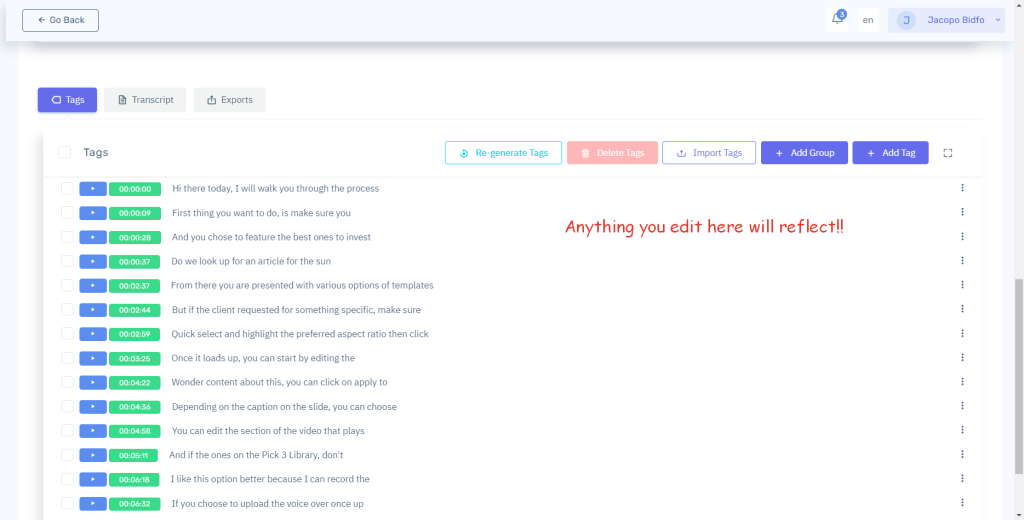
VidTags’ AI-powered audio-from-text and audio-to-text generators also come in handy when converting your written content into an audio file. This is especially useful if you have a blog post that you want to turn into an audiobook or podcast video episode.
With just a few clicks, you can easily convert any blog post into an audio file automatically. This makes it easier for people who prefer listening over reading to access your content without reading long articles.
6. Embedding
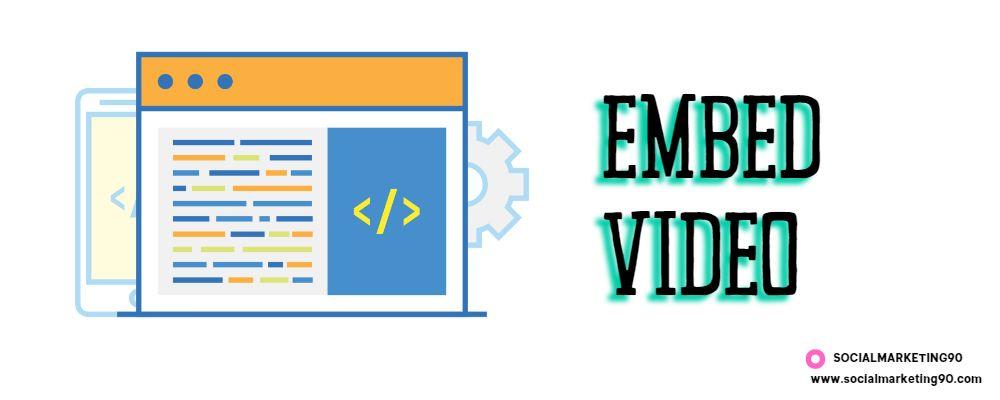
Embedding content from VidTags is a breeze. You can easily embed your video content on any website or blog with just a few clicks.
All you need to do is copy the code provided by VidTags and paste it into the HTML of your website. This will enable you to display your videos on any website page without having to write any code.
VidTags also offers an easy way to customize the look and feel of your embedded videos. You can choose from various themes and colors and adjust the size and position of the video player. This makes it easy for you to create a unique viewing experience for your visitors.
You can also add captions, annotations, and other interactive elements to ensure viewers get the most out of their viewing experience.
7. Easy-peasy download

Downloading videos from VidTags is an incredibly easy process. With just a single click, you can download your video, audio, or transcript in no time at all.
The user-friendly interface makes it simple to locate the file you need and begin the download process. Once you have clicked the download button, the file will be saved to your device in a matter of seconds.
VidTags also offers a range of other features that make downloading even easier. For example, you can choose to save multiple files at once or select specific parts of a video for downloading. Meaning, if you only need certain video sections, you don’t have to download the entire thing.
Also, VidTags allows users to preview their downloads before completing them to ensure they get exactly what they want.
8. Analytics

Real-time analytics is an invaluable tool for any video or audio creator. It allows them to gain insight into the audiences, such as:
- Who is watching their content,
- Where they are from, and
- How long they engage with it.
This data can be used to understand their viewers’ queries better and improve the quality of the content they produce.
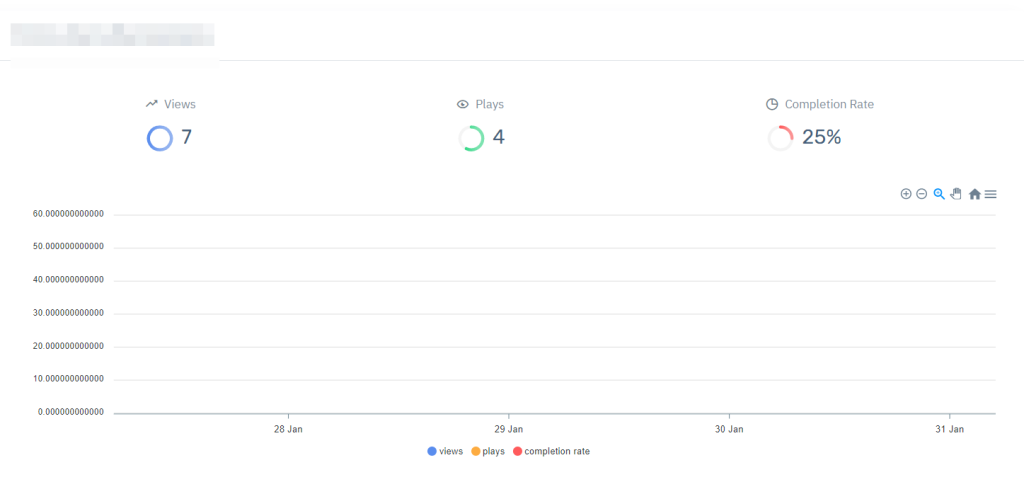
This is where VidTags can assist you. This tool offers a comprehensive real-time analytics report that provides detailed information about each viewer’s engagement with the content.
You can access data such as how long they watched a video, which parts of the video were most popular, and which countries the viewers are from to make more informed decisions about what type of content you should create in order to keep your viewers engaged and entertained.
Additionally, VidTags also offers insights into trends in viewership over time so that creators can track their progress and success.
9. 1-Click share any video or audio

Vidtags revolutionizes content distribution by offering a streamlined 1-click sharing feature that caters to your convenience. Whether you’re a content creator, educator, marketer, or just someone excited about sharing their favorite media, Vidtags simplifies the process for you.
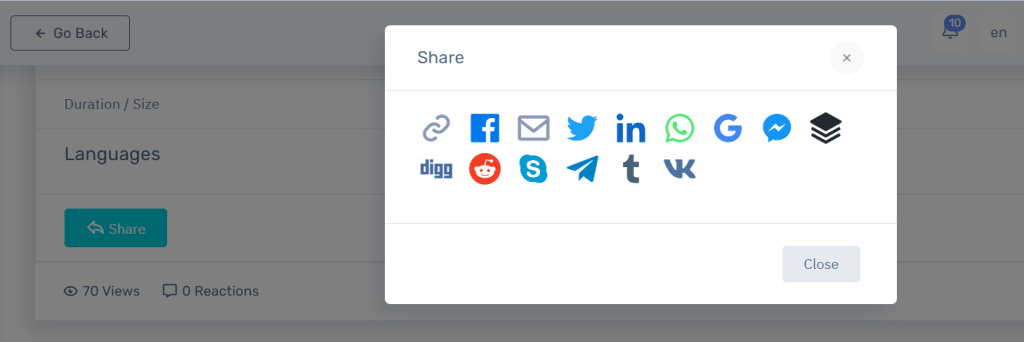
10. Built-in SEO
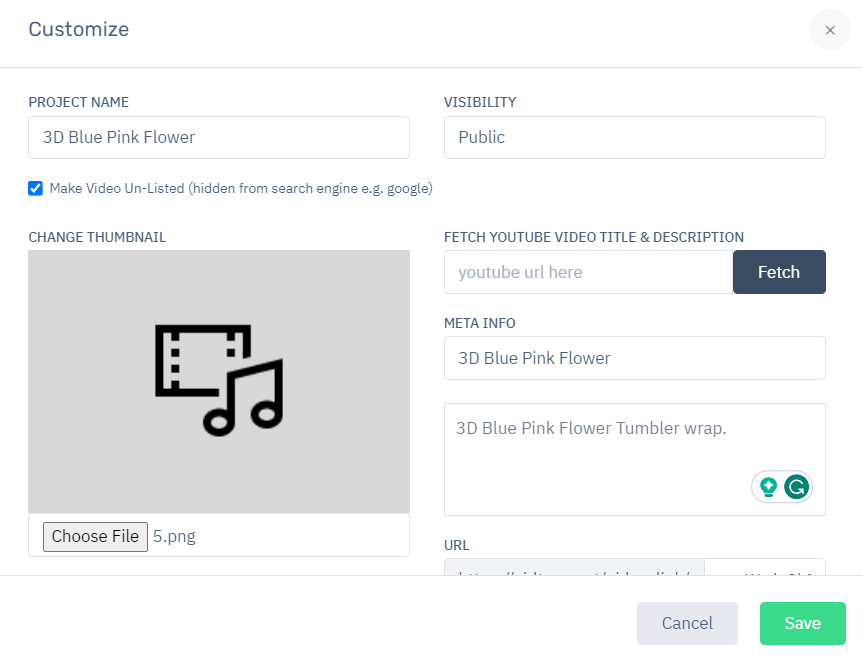
Vidtags streamlines video content discovery with integrated SEO tools. Keyword optimization, trend analysis, rich snippets, and automatic transcriptions enhance video visibility.
Real-time analytics aid creators in refining strategies for optimal search engine rankings and broader audience reach. You can therefore elevate your video content’s impact in today’s competitive digital realm with Vidtags’ robust built-in SEO features.
Pros and Cons

Let’s get to know VidTags pros and cons.
PROS
- Easy-to-use interface
- Automated tagging
- Automated transcript
- Translation
- Customizable embedding
- Video SEO
- Comprehensive analytics
CONS
- Limited to online videos
- No lifetime free plan
Pricing Plan

VidTags offer 3 premium pricing plans. Those are:
- Deluxe
- Platinum
- Brand
Deluxe
Unlock Deluxe Features-
100 GB storage
-
1000 videos and 1000 audios
-
10 custom domains
-
Remove VidTags branding
-
10 team members
-
Automatic language detector
-
Embed on unlimited websites
-
5 languages translation/video or audio
-
View Booster
-
Content password protection
-
Specific domain embed & restriction
-
Whitelabel rebrandable dashboard -
Add clients account
Agency
Use With Clients Account-
500 GB storage
-
2000 videos and 2000 audios
-
20 custom domains
-
Remove VidTags branding
-
20 team members
-
Automatic language detector
-
Embed on unlimited websites
-
35 languages translation/video or audio
-
View Booster
-
Content password protection
-
Specific domain embed & restriction
-
Whitelabel rebrandable dashboard
-
100 clients account
Platinum
Unlock Platinum Features-
300 GB storage
-
2000 videos and 2000 audios
-
20 custom domains
-
Remove VidTags branding
-
20 team members
-
Automatic language detector
-
Embed on unlimited websites
-
10 languages translation/video or audio
-
View Booster
-
Content password protection
-
Specific domain embed & restriction
-
Whitelabel rebrandable dashboard -
Add clients account
The pricing is ranged in both monthly and yearly subscriptions, with yearly plans providing 2 free months. You can check the features available under those packages in a 7-day free trial.
User Review

Since VidTags is newer to the market, there is not much detail about the user’s review on famous reviewing sites.
However, the users who have used this platform are quite satisfied with its features and performance. They have found it very helpful in creating interactive content and increasing their viewership. You can see the user reviews on their website, and here are the snippets for the same.
Our Verdict

There goes our review content on VidTags.com.
So far we’ve reviewed many AI video editing tools. And VidTags is the new addition to our list.
VidTags is an excellent tool for content creators to use to increase their reach and engagement.
It allows users a lot of features to easily add tags to their videos, customize, integrate and find analytics on their videos; which can help them get more views and followers. This makes it an ideal choice for content creators who want to optimize their content for SEO, due to the built-in SEO features.
So that’s the wrap for the day! If you have any questions or queries, feel free to reach out to us or drop a comment below.
We are always available to you all. See you all in the next exciting blog post; until that, stay tuned