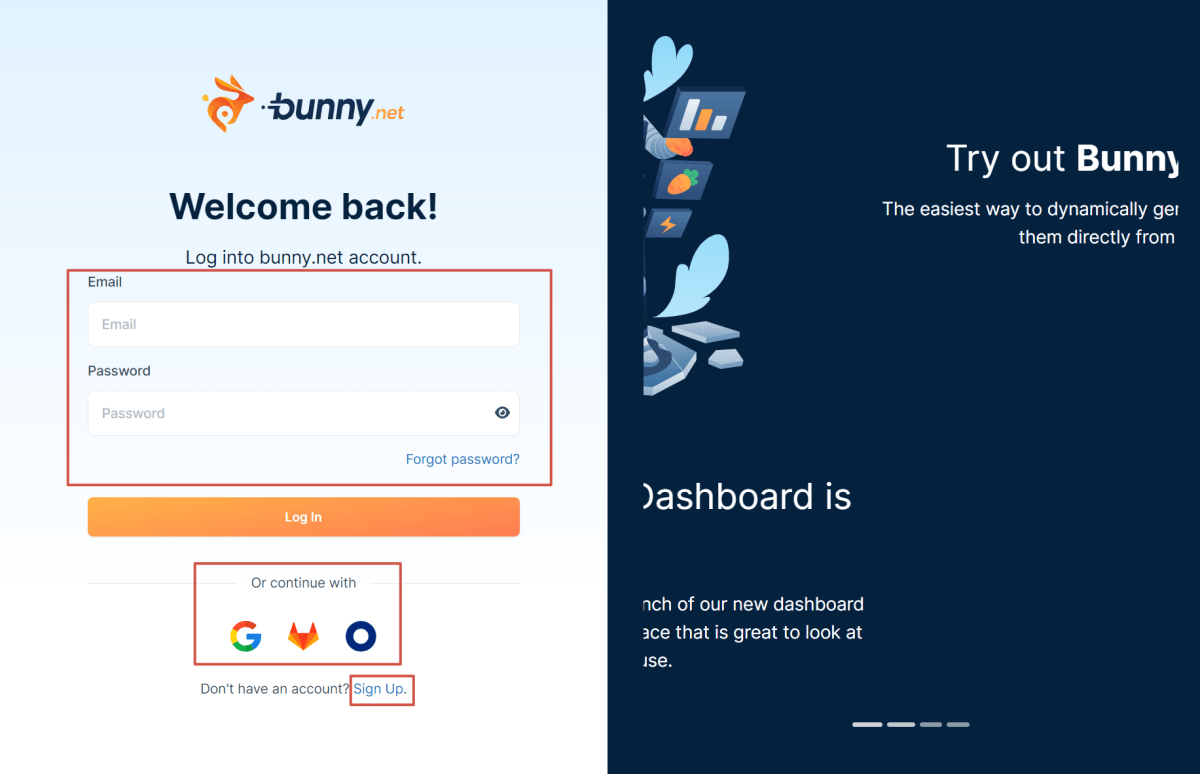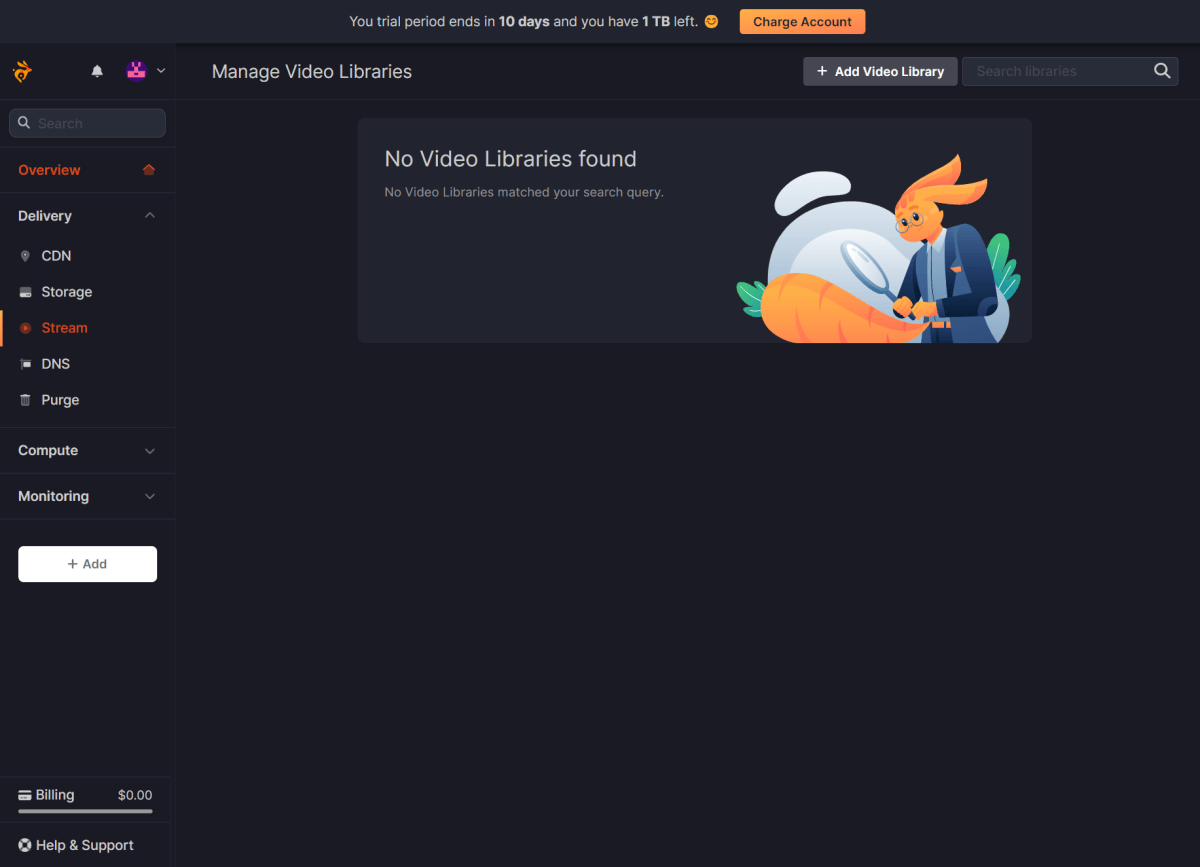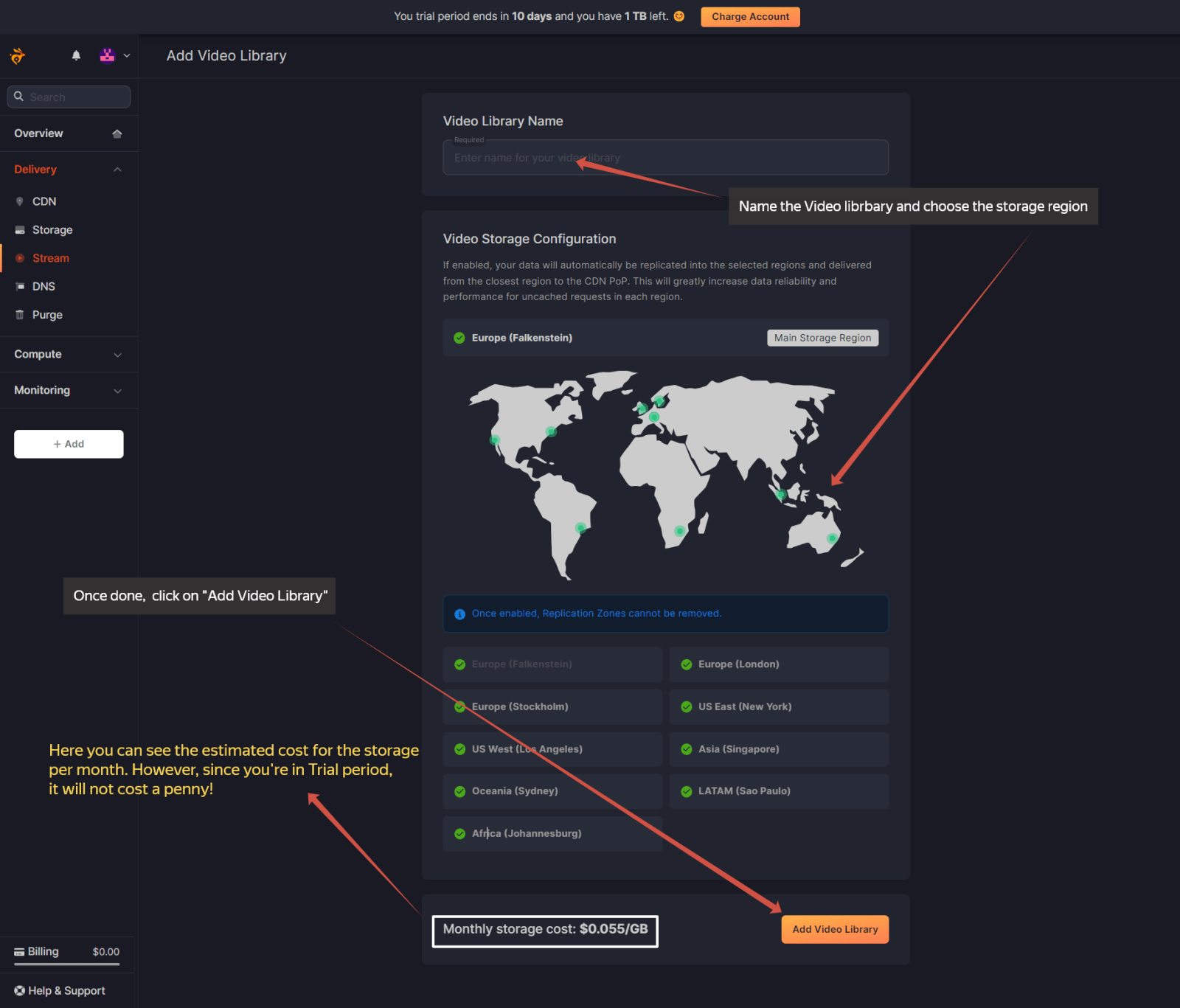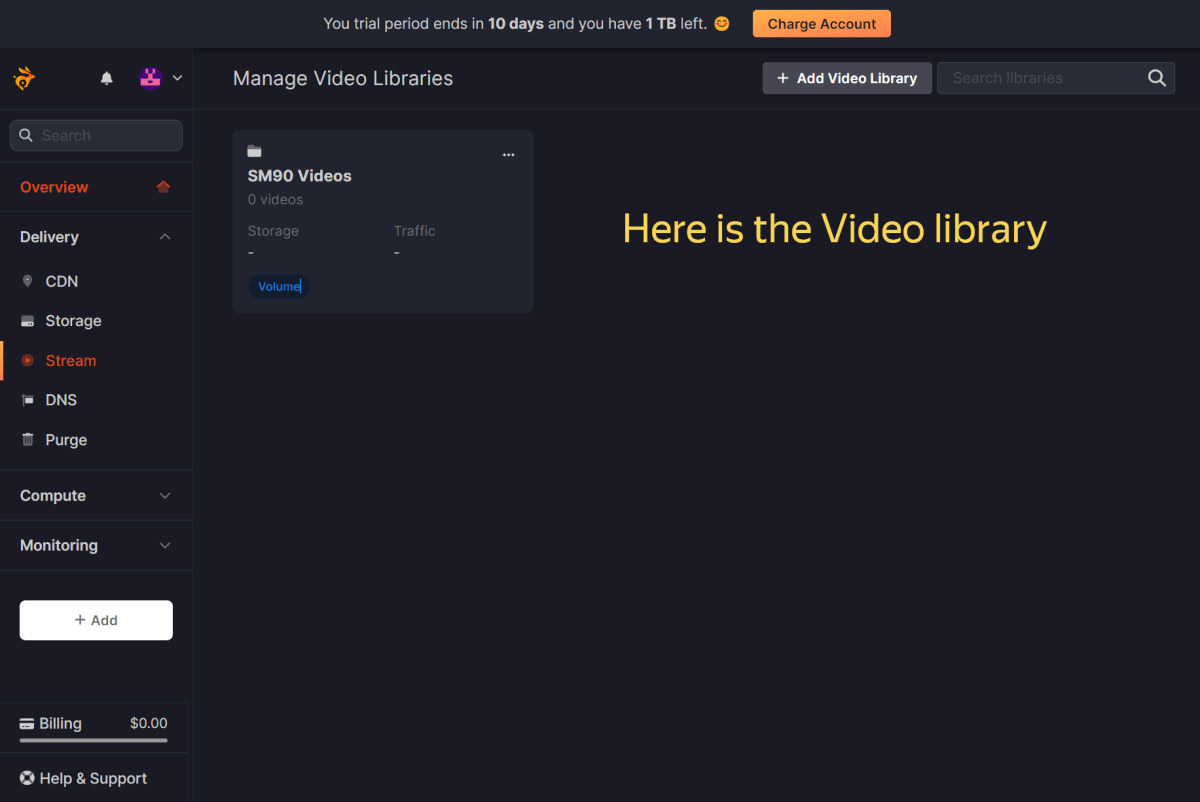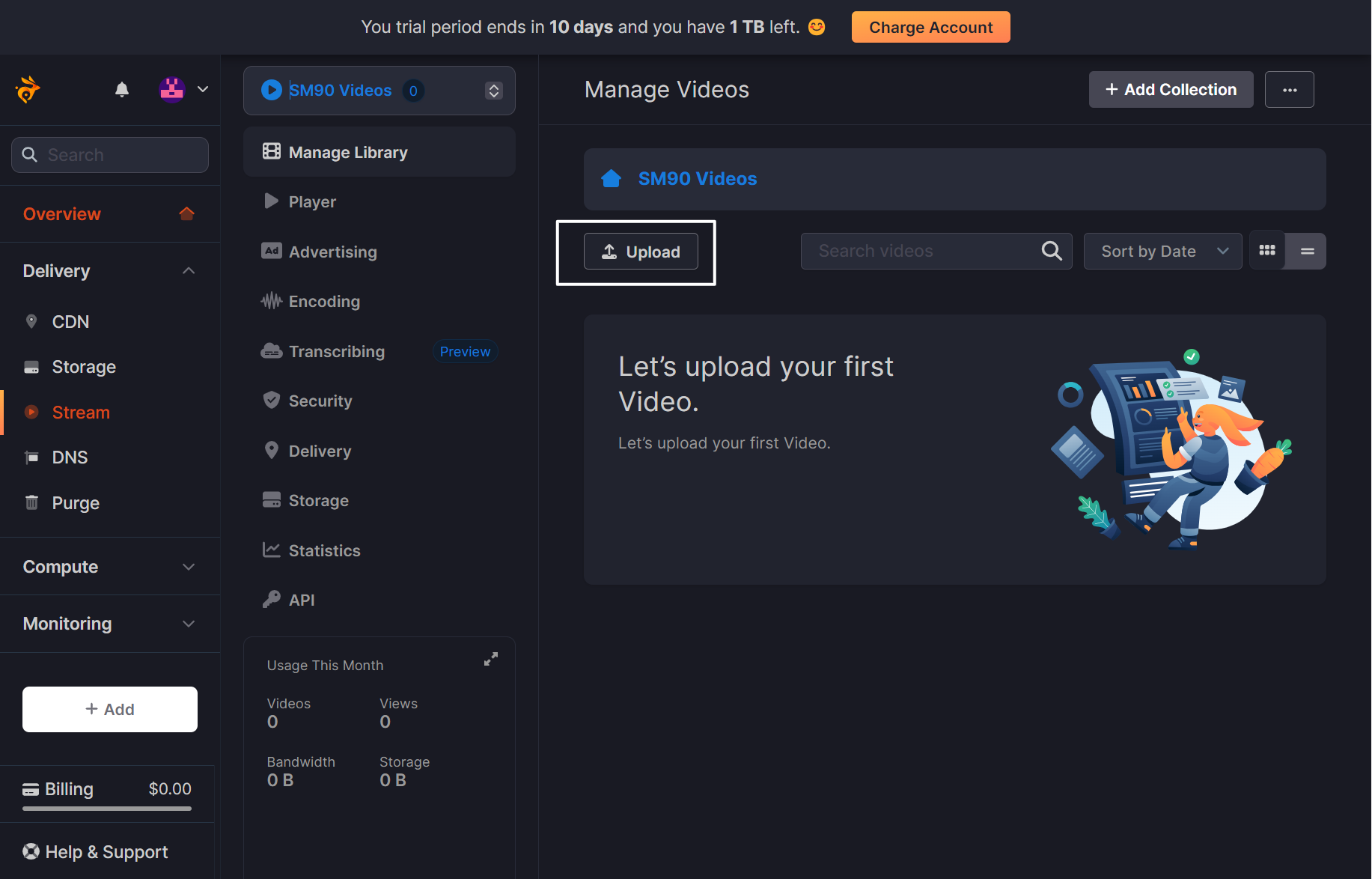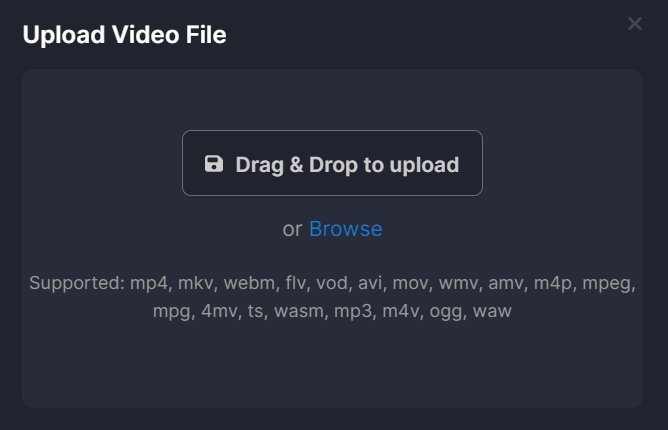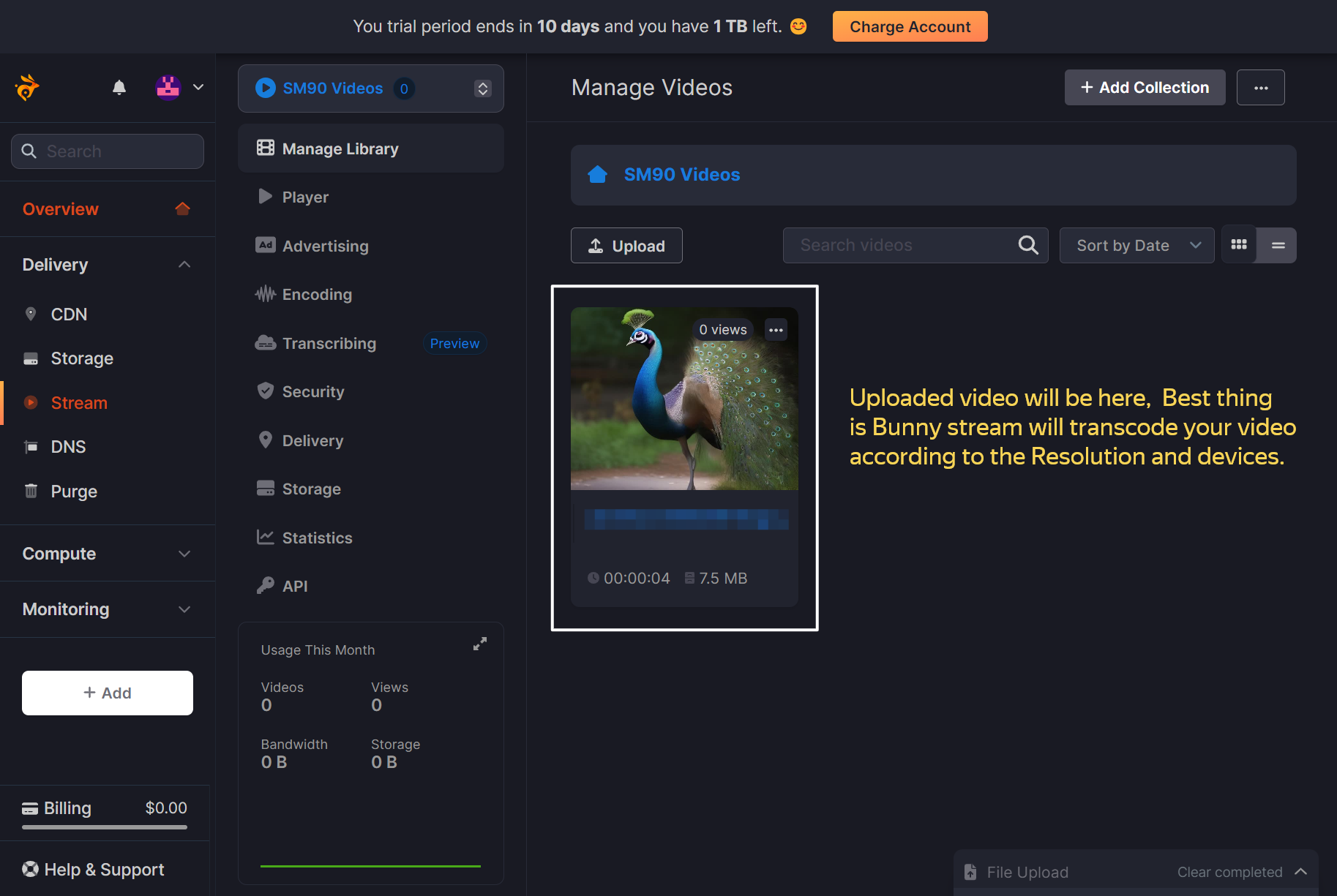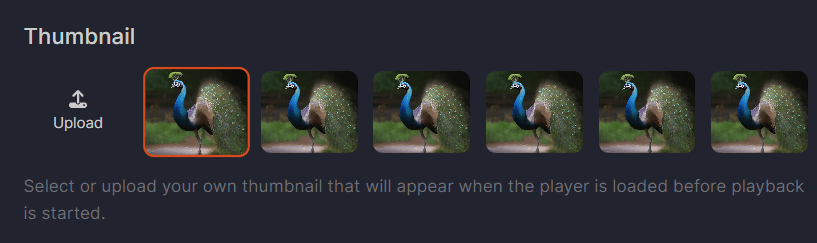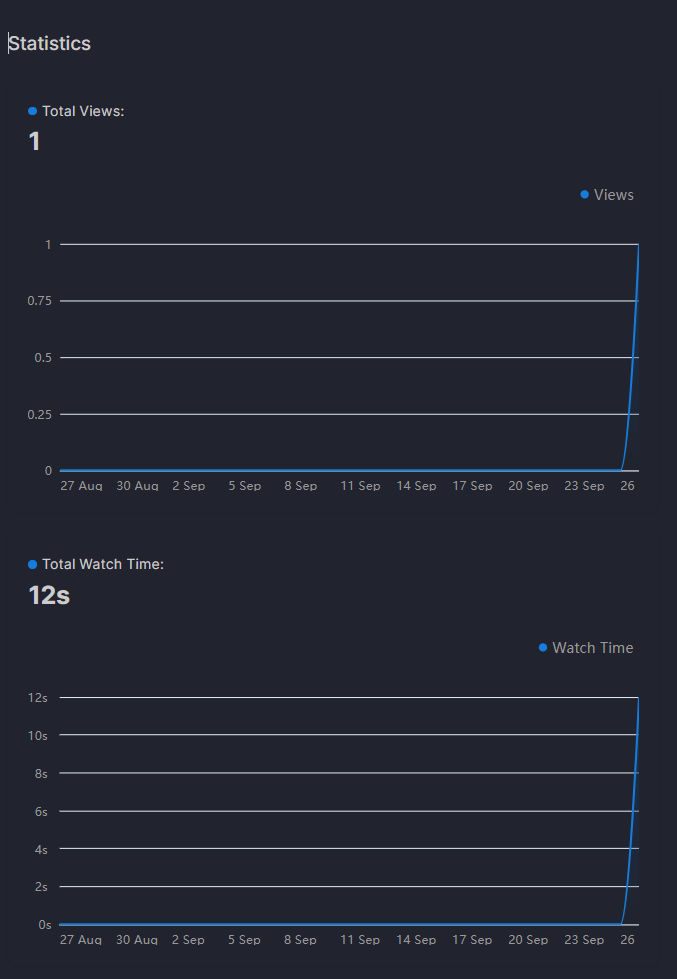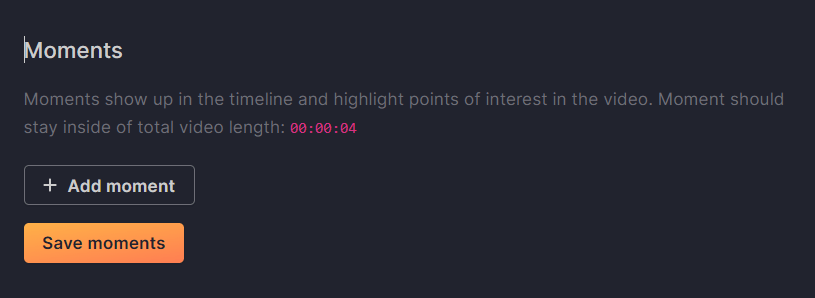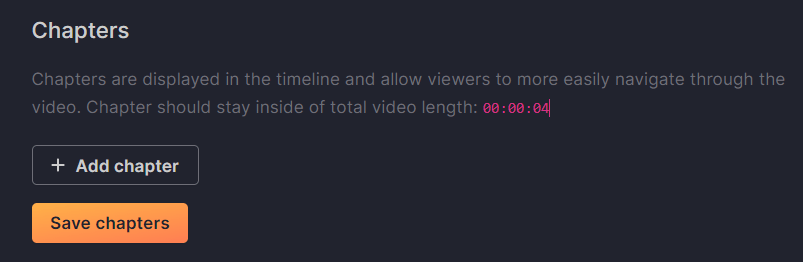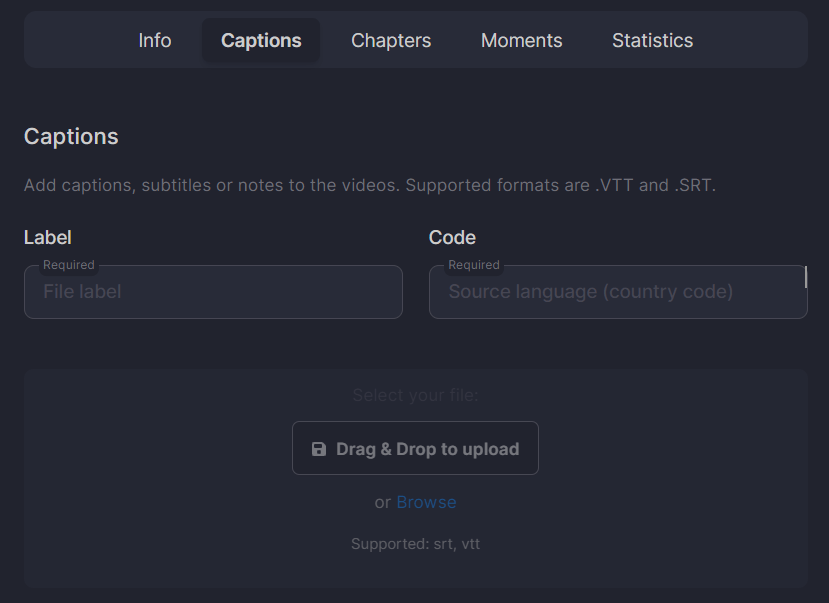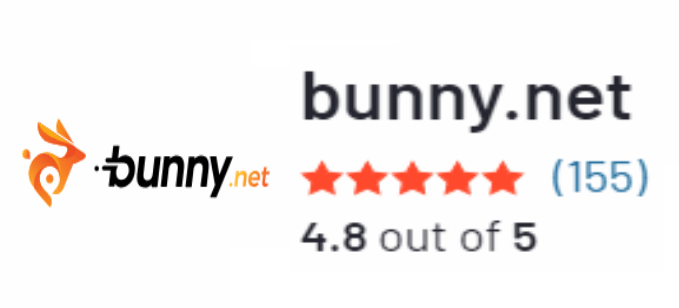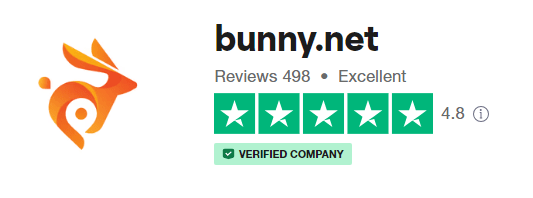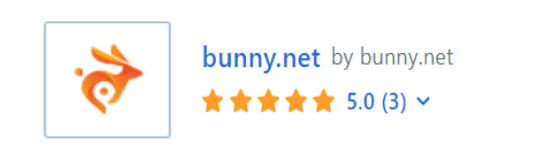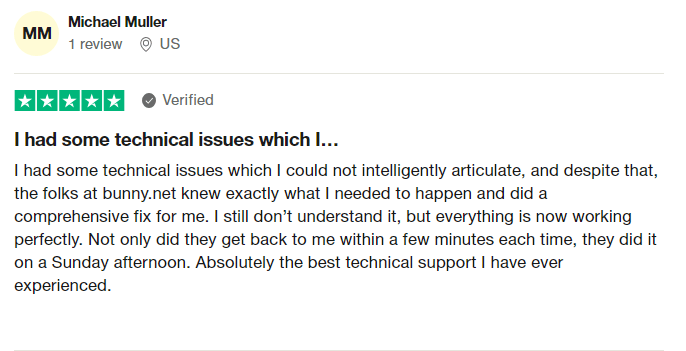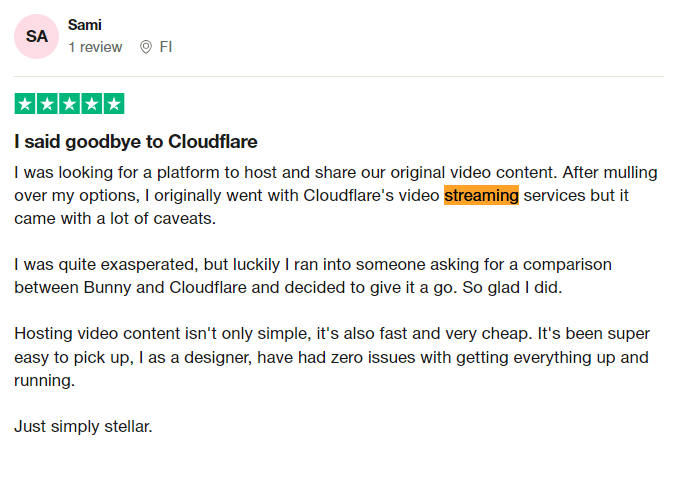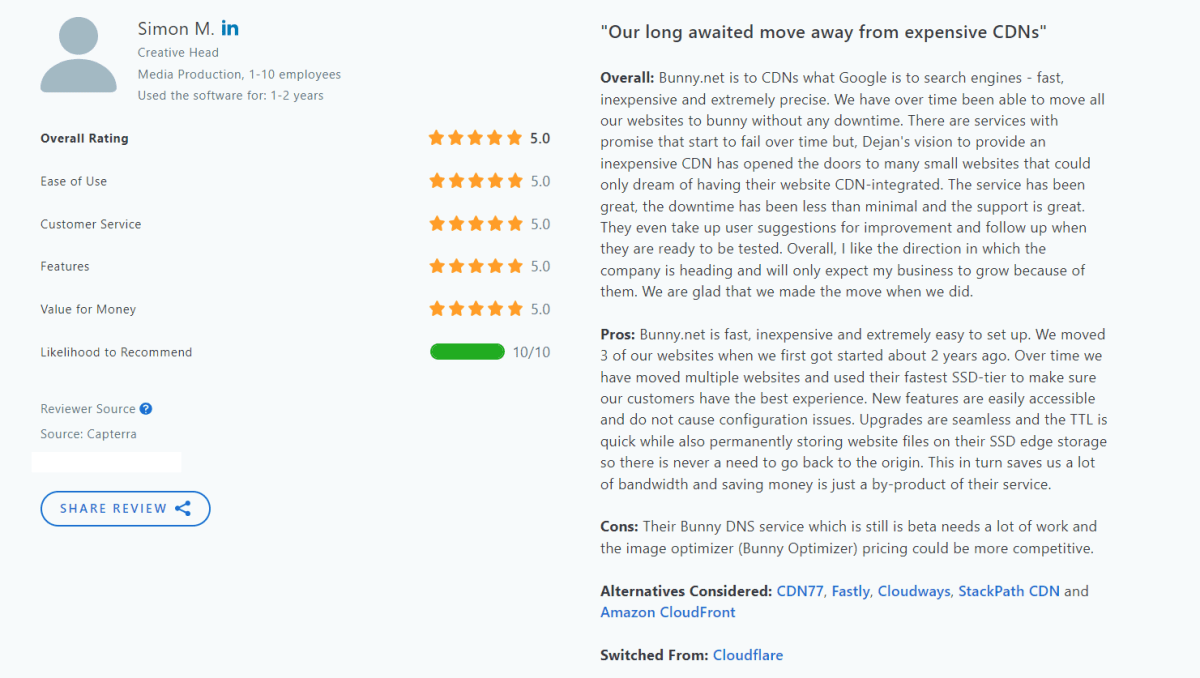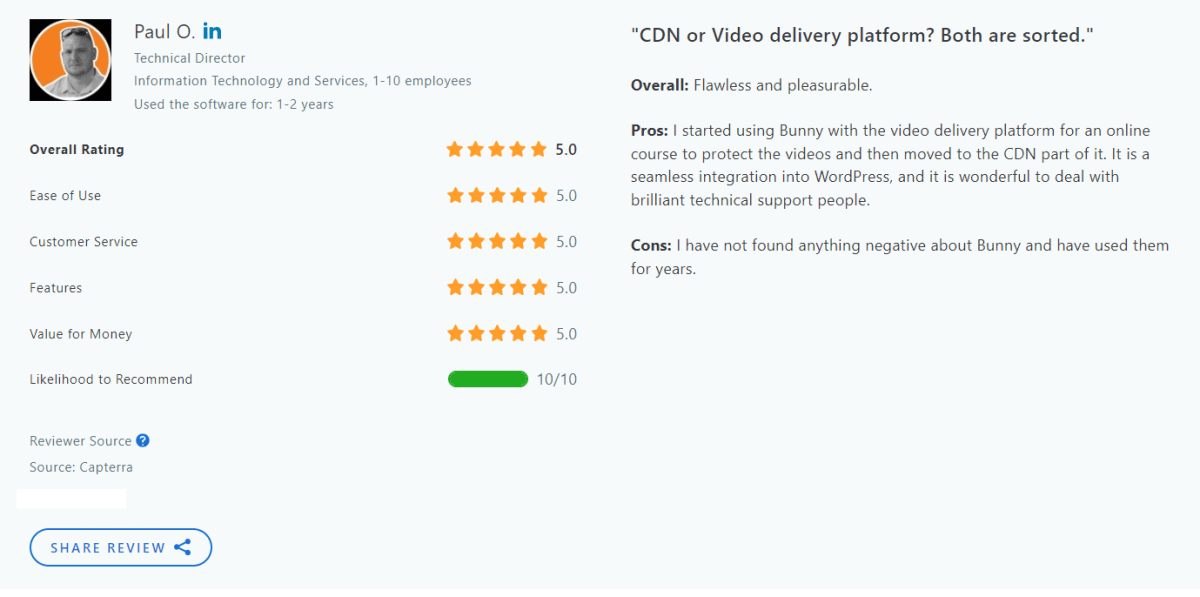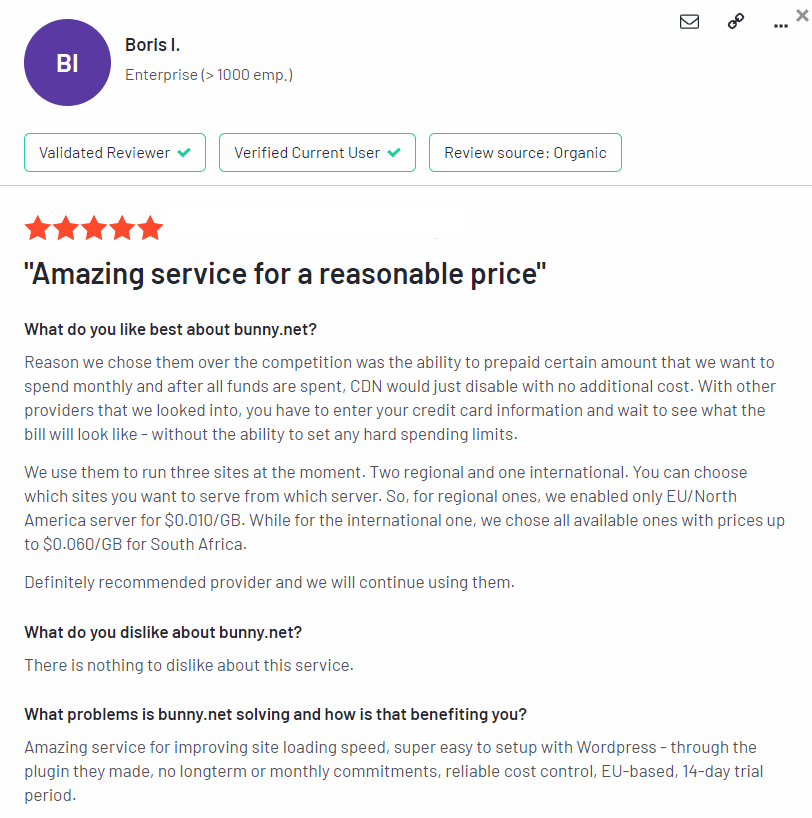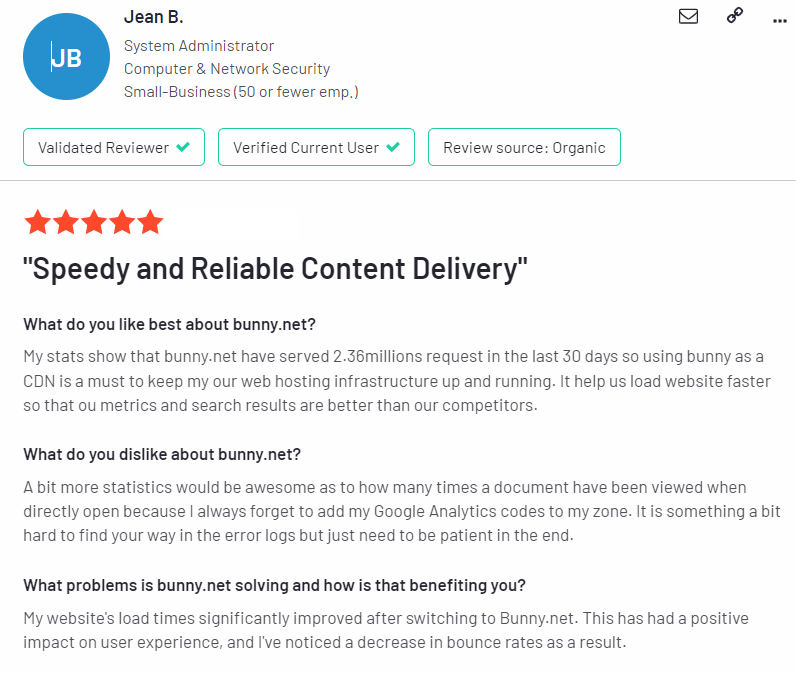Introduction
In the past decade, video content’s growth has been visible. Even videos have higher engagement and views than blog posts. Since reading takes more energy and time than seeing, the human mind prefers to see.
As a blogger, vlogger, digital marketer, you need a great video hosting platform to showcase your work effectively.
Here’s the query: Where can I host my video? While YouTube is popular, you have other options like Vimeo and self-hosting. Recently, “Bunny Stream” emerged as a promising choice for reviewers and testers at Social Marketing 90 decided to give it a spin.
The affordability, customization, and seamless streaming make this one good compared to many other video hosting sites.
So, let’s see what Bunny Stream is capable of in this review. Pros, cons, features, tips. Buckle up and wear the gear. Let’s do it!
About Bunny and Its Evolution
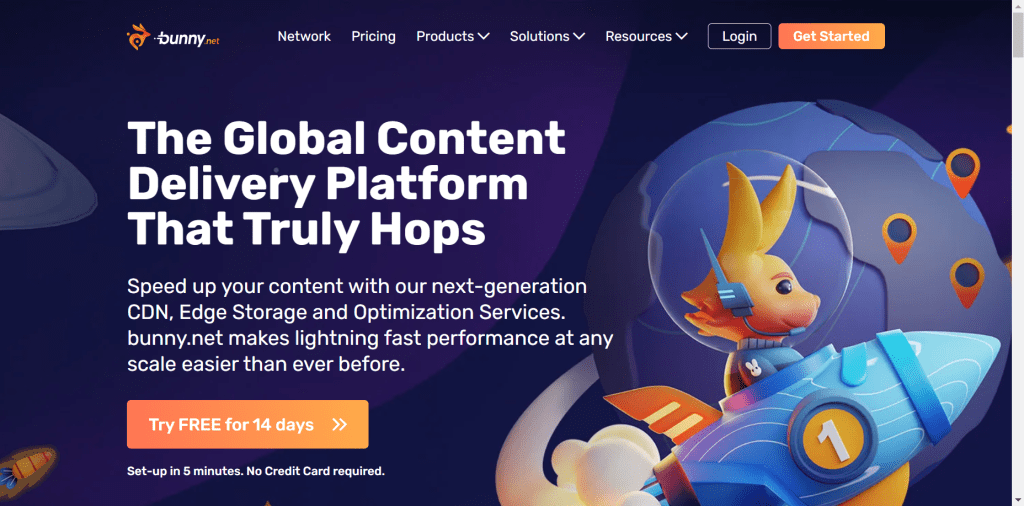
Bunny Stream, part of Bunny.net’s suite, focuses on improving video content delivery online. It’s different from typical hosting because it simplifies video creation and sharing.
Bunny Stream uses Bunny.net’s worldwide Content Delivery Network (CDN) to boost web content delivery, especially across diferent locations.
Bunny Stream was launched in march 2021, while Bunny is a CDN company founded in 2013. Dejan Grofelnik Pelzel has led this innovative venture, since its inception 10 years ago.
It’s a decade, and the reach and popularity of Bunny.net become enormous, as it keeps on concentrating on the users’ satisfaction, which it’s the first aspect they are looking for.
As mentioned above, Bunny Stream is part of Bunny.net, which is a CDN offering various services to optimize content delivery and enhance website performance. Some features of Bunny.net, that also apply to their video hosting package, include:
- A global CDN with over 120 edge locations and 80 Tbps+ network capacity that enables fast content delivery with an average worldwide latency of 24ms.
- A global object storage that ensures your content is always available and accessible.
- Load Balancer service maximizes application performance and scalability by spreading traffic among multiple servers.
- On top of that, they offer high-quality video streaming (Bunny Stream) with minimal latency for an exceptional video delivery experience.
- Bunny.net also offers other features, including SSL certificates, HTTP/2 and Brotli compression, access control by blocking IPs, and a powerful rule-based system that gives you control of authentication, routing, delivery, and more from edge servers.
While Bunny.net was initially just a CDN for websites, over the years it introduced new features, such as video hosting via Bunny Stream, a service that leverages Bunny’s CDN and infrastructure to host and deliver video content with fast loading.
Why Bunny Stream?
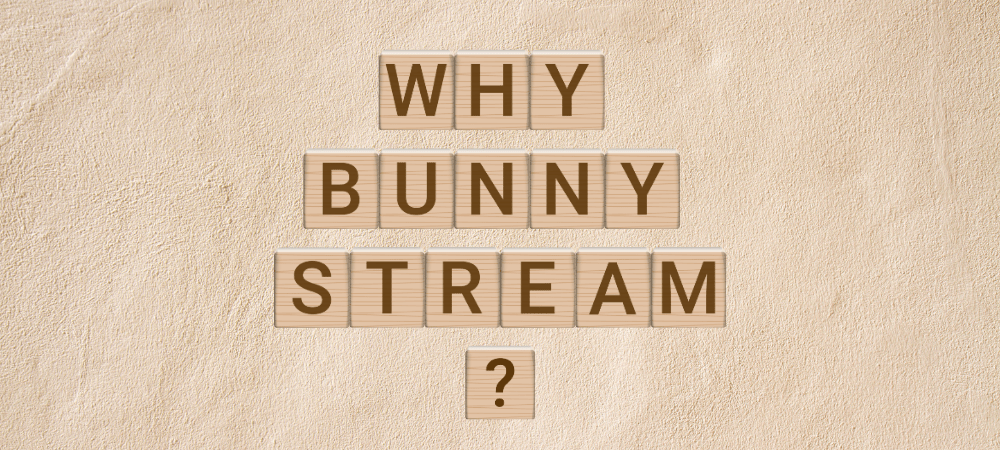
Are You Asking Why Pay for Video Hosting When There are So Many Free Options Out There? I understand your hesitancy to make an investment in paid video hosting when there are plenty of free alternatives readily available.
That was how I felt initially; however, after switching over to Bunny Stream, it has proven transformative, and I haven’t looked back since.
Let’s dig deeper into what makes paid video hosting such an appealing option for dedicated content creators like me, and maybe even you.
Bunny Streams Advantages
- No ads or distractions. Compared to free hosting services, such as YouTube, Bunny stream comes with no ads, pop-ups or suggested videos of other users. This ensures that users focus on your content and makes sure they won’t navigate away. With free hosting services this is not possible, unless you use an embed customizer such as KillerPlayer.
- No security or transcoding fees: First and foremost, all the security features, such as transcoding are free of cost.
- Customizable embed player: No cost for embedding Bunny Stream’s video player, cherry on top, it’s customizable!
- Distributed video storage: All your files will be distributed worldwide for better, faster, and reliable performance and loading time, regardless of user location.
- Extreme performance with 80 Tbps+ backbone: For ensuring reliable connection and performance, it has 80Tbps+ capacity and 120 PoPs global network. That is more than YouTube.
- User-friendly interface tools: To enhance the streaming, it has some user-friendly tools like video Analytics, Usage data, and API features.
- Easy to use: The entire Bunny stream dashboard is user-effective, and it’s easy to access and use. The built Bunny stream is entirely for user satisfaction.
- Perfect VIP video hosting solution: If you have high-quality video content that needs to be hosted for private, VIP, or membership users, it’s a perfect pick, as it allows you to restrict access!
- Exclusive Security and Privacy: If security and privacy are considered, Bunny stream provides excellent features like hotlinking protection, Token authentication, enterprise DRM, Watermarking, and more.
But of course, Bunny is not the only way to host videos and then share them with your audience. Let’s have a look at the most popular options.
Adding a Video to a Website: The Possible Ways (and Pros/Cons)

When adding videos to a website, there are various methods, each with its own advantages and disadvantages. Before I explain about adding the video to Bunny.net, let me frame the pros and cons of different methods, so if you’re a beginner in this niche, you can get used to it. It will surely help you understand the landscape in a better way.
#1 Embed Via Free Hosting Services
Platforms: YouTube, Vimeo, and Dailymotion
Advantages: It’s simple, free, and doesn’t need space on your server – most free services provide code you can integrate easily onto websites.
Disadvantages: With this method, customization options may be limited, and advertisements could appear adjacent to your video (Unless you have tools like Killer Player – which is still a paid plan actually). Also, you won’t have much say over how data and stats for video streams are handled.
#2 Self-Hosting
Platform: WordPress, Wix, Shopify, and other CMS
Advantages: You can have complete control over the content, and you can customize the appearance according to the theme you have used. No more ads or third-party branding
Disadvantages: Eats more space bandwidth, and you must consider your hosting plan. Also, you need to optimize manually for devices and resolutions. Respectively, your website loading time will be slower. Videos may also load much slower for users who are far from the server location of your hosting – unless you are using a CDN.
#3 Via Paid Video Hosting Services
Platform: Bunny Stream, Wistia, Brightcove, Vidyard, Viloud, and Vidpowr
Advantages: Customizable features, the absence of ads, and access to comprehensive analytics provide with more control of the data. Furthermore, many packages come equipped with automatic transcoding and CDN delivery to improve performance further.
Disadvantages: As it’s a paid service, it adds expenses. But as a serious content creator, its benefits often outweigh its costs.
#4 Utilizing a Blend of Methods
Scenario: My preferred combination is YouTube for public videos and paid services for my members-only or premium content.
Advantage: YouTube provides me with access to its wide reach for content promotion (and for free), while services such as Bunny.net give me complete control over premium videos that require a professional look.
Disadvantage: Managing videos across various platforms can be time-consuming and clunky.
Features of Bunny Stream
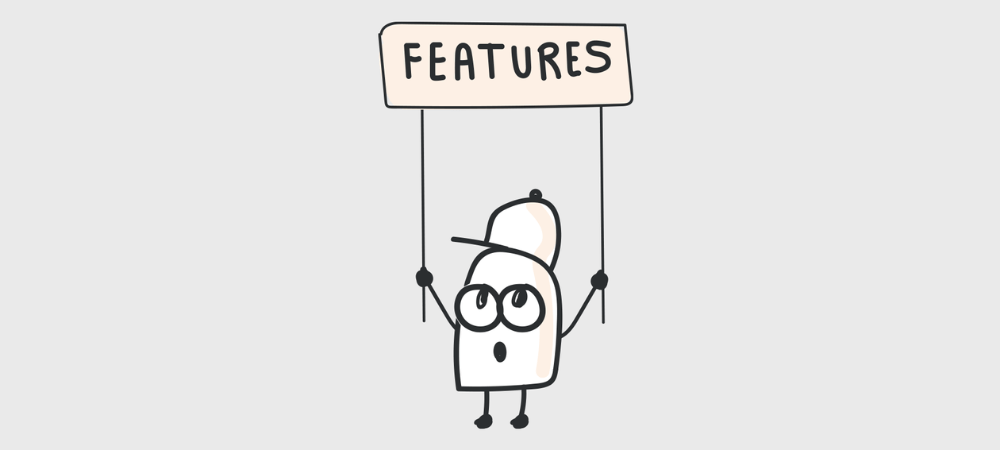
Now, this brings us back to Bunny Stream, as I tink we have some good reasons to pick Bunny Stream; as I said, I like to use it along free video hosting services, for different purposes.
Here are the features that Bunny Stream provides,
- AI content tagging – Once you have added the content, the relevant metadata will be tagged automatically.
- Customizable Player – As mentioned in the advantages, you can use a fully customizable video player, which can be utilized to match the brand’s look and feel.
- Watermarking – Add your brand watermark to ensure the video belongs to you alone to avoid plagiarism and secure you from unauthorized access.
- HotLinking Protection – It will avoid and prevent from unauthorized embedding.
- Enterprise DRM – Also this feature helps you to protect your content from piracy and unauthorized use.
- Customizable Transcoding – Easily customize the resolution and bitrate of the video here.
- Simple API – Integrate your videos quickly into the applications, and it’s simple, easy to use.
Adding videos to the website via Bunny Stream

Bunny Stream may be the perfect solution for hosting videos on your website, yet you might be overwhelmed with how to integrate seamless, ad-free videos into it. I am here to offer a comprehensive guide that will walk you through each step and explain each process step-by-step.
Step 1: Sign up at Bunny.net
If you’re testing the service, no worries; Bunny.net has a 14-day trial with 1TB of storage. You can either use your email ID to sign up or, or login via Google and other social media account. Check the screengrab below; once signed up, your window will look like this: (Note: since I have already used it for 4 more days, I have a 10-day trial left.)
Step 2: Access Bunny Stream from the Dashboard
On the dashboard’s left side, you can see the option Stream; here is where you can access the video hosting portal of Bunny.net.
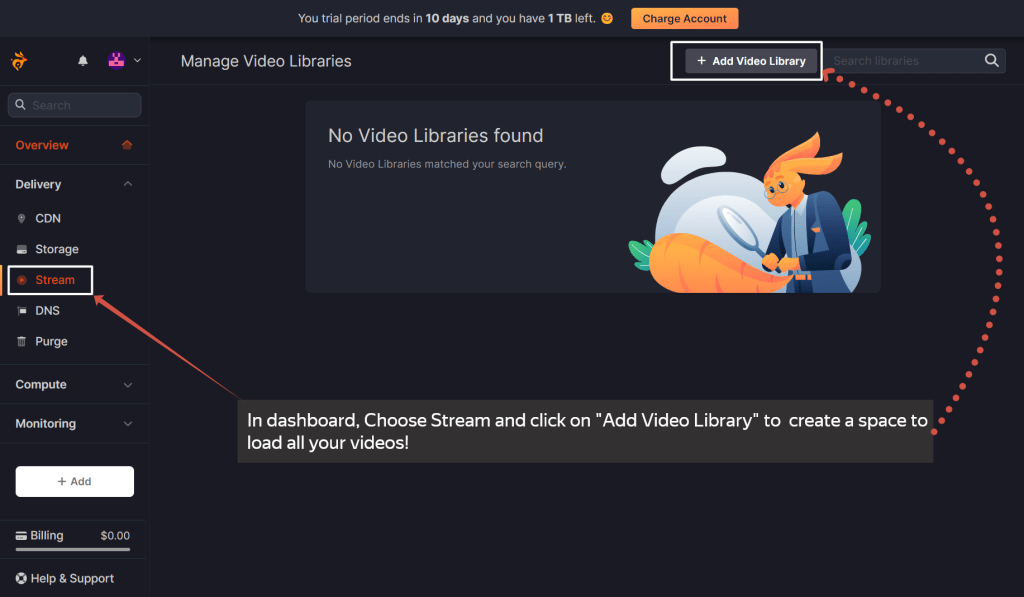
Step 3: Create a Video Library
Before uploading videos onto Bunny Stream, it’s necessary to first create a video library for storage. On your Bunny Stream dashboard, find the option for creating new libraries, name them, and select storage zones based on audience location, as choosing the wrong zones could impact performance and add extra expenses.
However, if you have a global audience, it is best to select all the zones. This ensures that each viewer is accessing your video content through a delivery location close to him, which improves playback (video loading) speed.
Step 4: Upload Video
After creating your video library, the Upload button will become active. Simply click it to add videos; Bunny Stream supports many video formats, so compatibility shouldn’t be an issue. Once uploaded, Bunny Stream will optimize it automatically by transcoding for various resolutions and devices – simply wait until this step completes itself!
Step 5: Get the code for the uploaded video
To add an already completed video to your website, you have two main options.
Embed Code: When embedding videos directly onto a website, add an embed code snippet directly where the video should appear. If you are using wordpress, you need to use the block “html code”.
Direct Play URL: Take advantage of this URL throughout your site for seamless video playback; it is particularly useful with page builders like Thrive Architect.
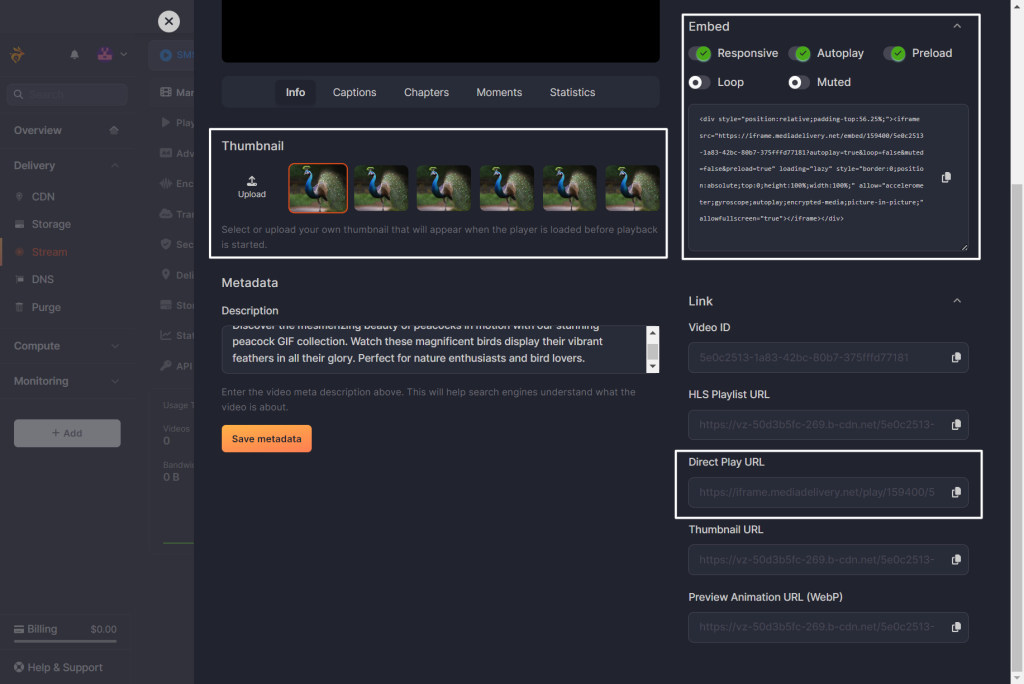
Bunny Stream also features advanced settings to customize autoplay, responsiveness, preloading, and other settings to meet the unique needs of its users. Adjust them according to your own specific requirements!
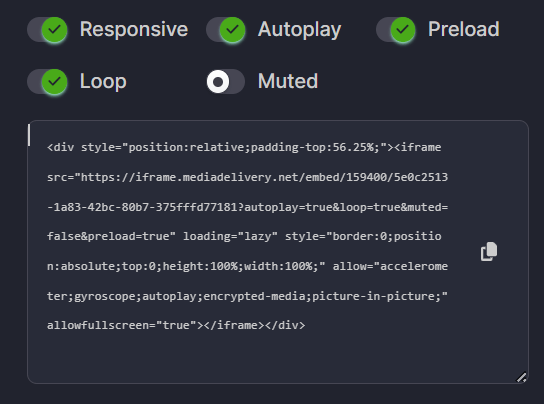
Bunny Stream also provides features like custom thumbnails, captions, chapters, and detailed analytics to maximize the effectiveness of your video content. By exploring these options, you may increase its success.
I suggest setting up a nice thumbnail, to increase the number of people who will actually click on your video to play it. Chapters may also help users navigate your video to the parts they are most interested in, increasing engagement.
And, I also suggest enabling preload. This means that even if the user does not click on the Play button, the video will start loading in the background. Therefore, in the eventuality your visitors decide to click on it, they won’t have to wait – not even one second! – for the video to load.
Step 6: Publish the Video
All ready? just publish your video and start sharing it with your audience!
So, Bunny Stream is great, and it does not come with any major drawbacks. Except, of course, the fact that is a paid service, compared to free video hosting services like YouTube.
But, I think you will be surprised at how cheap Bunny Stream actually is. Let’s understand why.
Pricing Plan
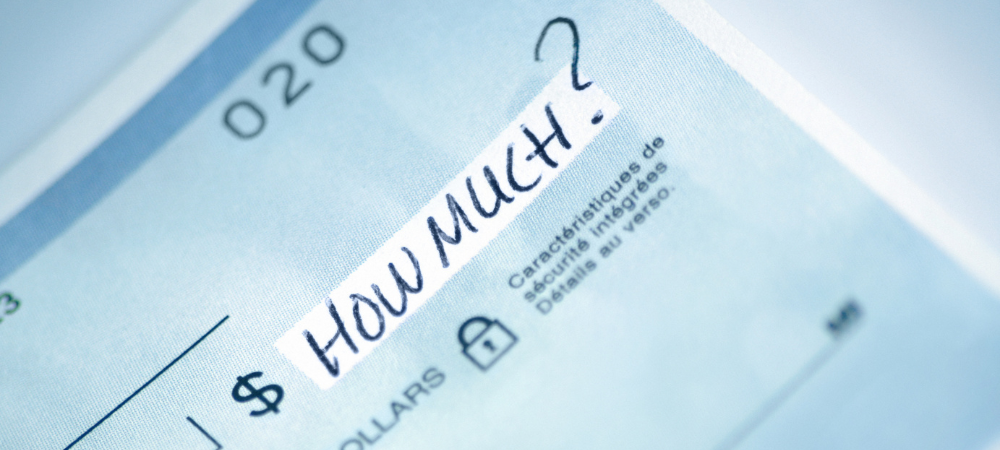
When looking for a paid video hosting service, it’s crucial to balance cost and quality. But Bunny Stream shines because it provides top-notch service without breaking the bank.
To understand its attractive combination of budget-friendliness and robust features, let’s examine Bunny Stream’s pricing structure in more depth.
Bunny Stream
Simplified pricing. Up to 10x lower cost.
Video player, transcoding, and security features are free of charge.-
Encoding - FREE
-
Storage From $0.01/GB
-
Transcoding - FREE
-
CDN From $0.005/GB
-
No security or transcoding fees
-
Free player included
-
Distributed video storage
-
80 Tbps+ network backbone
-
So, what does this tell us? Let’s try to read the numbers and make some example.
The costs that you need to cover are for the hosting of your video files, and when someone plays your video.
When it comes to hosting your files (storage) the price comes at 0.01/GB.
This is extremely cheap.
While it is impossible to estimate the exact file size of your video – as it depends on many factors such as format and bitrate, let’s give a few examples of common scenarios.
- A 10 minutes video, in 1080p definition, 30fps and MP4 video format, will have a file size of approximately 500MB, or 0.5GB. This means a storage cost of just $0.005.
- Similarly, a 1-hour video in 1080p definition, 30fps and MP4 video format, will have a file size of 3GB. This translates to a storage cost of $0.03.
As you see, hosting a video file is very cheap. Just ensure that you use an optimized file format, such as MP4, which is by far the most popular on the internet.
To the video storage cost, you need to add the CDN (delivery) cost. Which means, you will have to pay each time your someone watches your video.
The cost will depend on the CDN location used, and how much of your video is loaded.
So, if a user who is watching your video is located in Europe, the CDN cost for Europe will apply. If he watches your 10 minute video fully, the bandwith size used it is 500MB, or 0.5GB. (we took as example the video mentioned before).
This means that you will have to pay for 0.5GB of CDN. The cost for CDN ranges based on user location and your selected DNS zones, however, it stars from $.005/GB have we have seen before in the pricing table. This means that for that specific user, watching 10 minutes of video content, you will pay just $0.0025!
So, I believe the pricing of Bunny Stream is quite cheap, but also smart and user-friendly. It means you will pay basically nothing if nobody is watching your content. On the other hand, if they do, the cost is quite affordable, and it increases as your viewership increases!
Users Experience and Reviews

So, you know what I think about Bunny Stream. But what do other people think? We browsed the web for you, across the most popular review platforms.
Users have found Bunny and Bunny Stream to be a valuable platform for their entertainment and hosting needs. Trustpilot, Capterra, and G2 all have positive reviews for this service for its wide features, fast delivery, and user-friendly interface. Users have also given high marks to this platform due to its convenient customer support options and customer satisfaction rating.
Bunny Stream has received praise from users for its smooth streaming experience, enabling people to host and show their videos in a fast and uninterrupted way.
Users have also found its concise setup guides helpful when getting started with Bunny Stream service. Check the carousel and table for the details of the User’s reviews!
 Bunny Stream
Bunny Stream
|
 Trustpilot
Trustpilot
|
 Trustradius
Trustradius
|
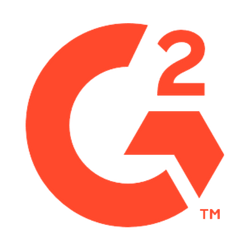 G2
G2
|
 Capterra
Capterra
|
No. of Reviews | 498 | - | 155 | 3 |
|---|---|---|---|---|
| Rating | 4.8 / 5 | - | 4.8 / 5 | 5 / 5 |
| Average Rating: 4.9 | VISIT BUNNY NET OFFICIAL SITE | |||
Bunny Stream Alternatives
If you’re seeking alternatives to Bunny Stream, take a look at these:
- YouTube (free): Everyone knows YouTube; it is the go-to site for video sharing. Here you can upload, watch, and share videos free of charge – there are even live streaming and editing tools! YouTube can be integrated with Killer Player (premium), to create branded and distraction-free video players.
- Vimeo (free + premium): Vimeo is another excellent choice, known for high-quality video playback with customizable players, privacy controls, and analytics to track everything effectively.
- Dailymotion (free): Similar to YouTube, Dailymotion allows users to upload, share, and watch videos for free. They also offer live streaming as well as editing tools if editing is your thing. However, loading speed is slower compared to YouTube.
- Hippo Video (premium): Hippo video is an AI-powered video hosting platform that allows you to share and customize your sales and prospect videos. Here our full Hippo review.
- Teyuto (premium): Teyuto is not only a video hosting solution, but a complete video hosting platform that allows you to have a video-website and app similar to Prime Video or HBO. Here, our review with more info.
- Viloud (premium): Similarly to Teyuto, Viloud allows you to create a TV channel for your brand, by hosting all your videos within a beautiful channel. If you want to check our review, you can find it here.
- JWplayer (premium): JWplayer is an embedded video player you can add to any website or app for seamless video playback, including customizable players and analytics features, as well as advertising opportunities. However, it’s quite pricey.
We also have a longer and updated list of the best video hosting platforms, which can be found here.
Based on your needs and requirements, these platforms may make useful alternatives to Bunny Stream!

When I search for alternatives to Bunny.net CDN, here are a few alternatives Google suggested, and I have given a few details about the services, too; check out the list.
All these CDN services also offer video hosting, allowing you to host your video content and have it to load fast worlwide.
- Cloudflare: Cloudflare is a global CDN service renowned for its global reach and robust security features, such as content delivery, DDoS protection, and web application firewall (WAF) capabilities. It also has a video streaming solution, however, it is not included in their free plan.
- Amazon CloudFront: As one of Amazon Web Services (AWS) CDN services, CloudFront is highly scalable and seamlessly integrated with other AWS services – making it an excellent option for businesses that already use AWS infrastructure. It also allows video and file hosting, however with minor player customization options.
- Akamai: Akamai is one of the oldest and largest CDN providers worldwide, providing content delivery and security solutions across an extensive network. It also provides streaming media services through CDN.
FAQs
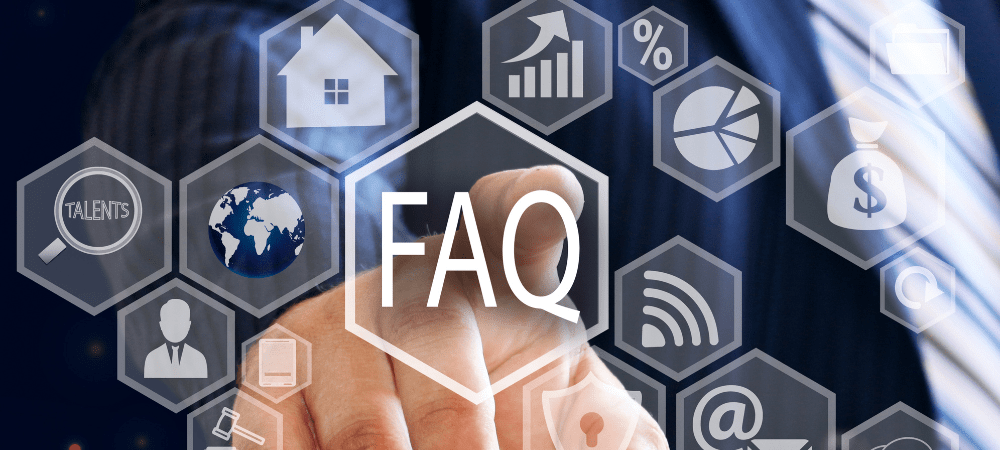
Are free trials of Bunny.net Stream available?
Yes, you get a 14-day free trial to check the platform features and host your video files.
Which types of content can I stream with Bunny.net Stream?
Bunny.net Stream allows streaming a wide range of content – videos, live events, webinars, e-learning courses, and more on-demand or live. It meets most of video streaming needs.
How can I start using Bunny.net Stream?
Start by signing up for a Bunny.net account and following the setup instructions provided in your account dashboard. Create a Stream Zone, configure settings accordingly, and integrate Stream player into the website/application as you go along.
Does Bunny.net Stream support adaptive bitrate streaming (ABR)?
Bunny.net Stream supports ABR technology, allowing it to automatically adjust video quality based on viewer internet connectivity for an optimal viewing experience.
What analytics and reporting does Bunny.net Stream provide?
Bunny.net Stream offers comprehensive analytics and reporting tools that enable you to track viewer engagement, monitor bandwidth usage, and gain insight into the performance of your video content.
Closing Notes
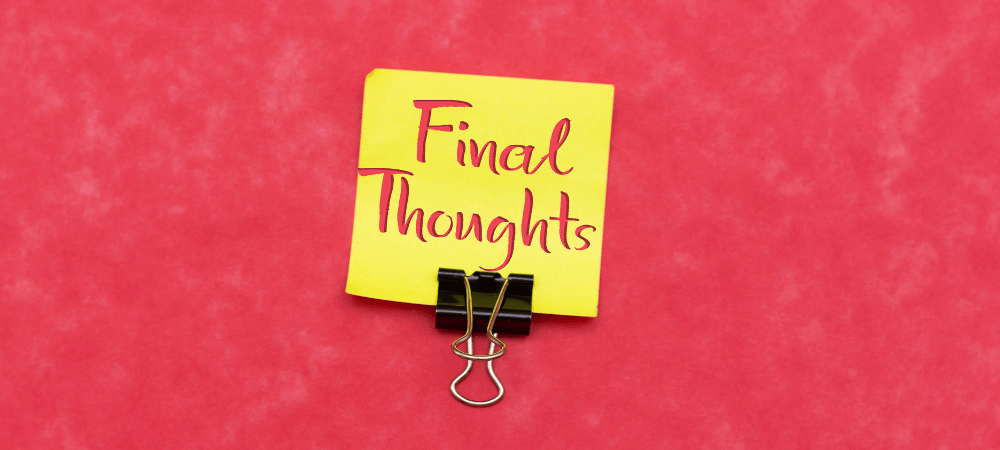
Finally, we came to the wrap-up part. Consider a hybrid approach to content marketing. Sharing access to the standard content and exclusive types with your user base or VIP users is the best way to level up your game.
We have a few effective tactics. For common and public videos, we always prefer YouTube to reach a broad audience. For our VIP users and valued subscribers, we have an exclusive ace up our sleeve – Bunny Stream – along its professional player customization options, lighting speed loading time and private access rules.
This can be the secret sauce of professional video streaming, you’ve been missing out on reaching the next level of the video marketing game and providing excellent video delivery to your viewers or customers.
That’s the wrap for today; See you all in the next review; until then, stay tuned with SM90. Signing off, Alex!