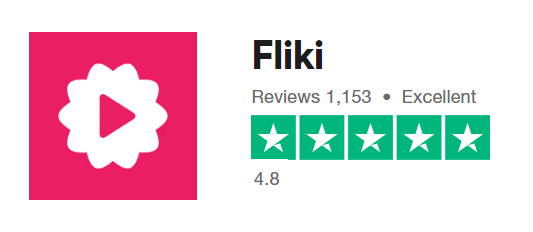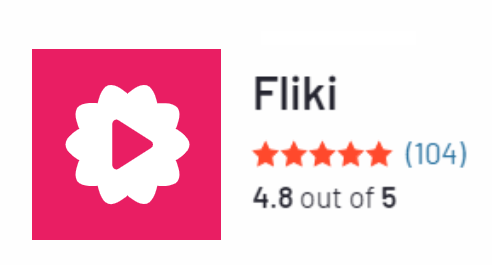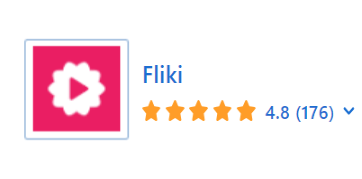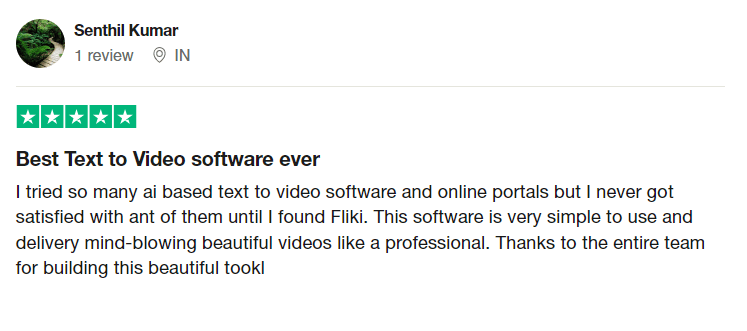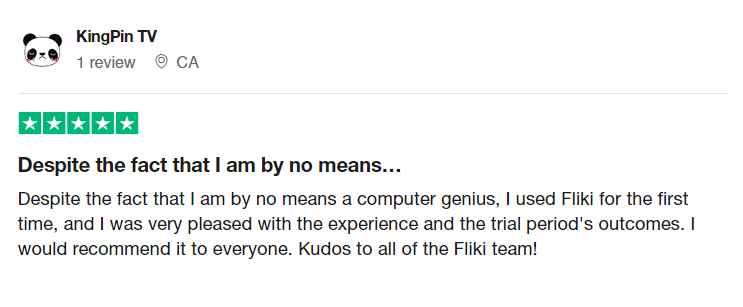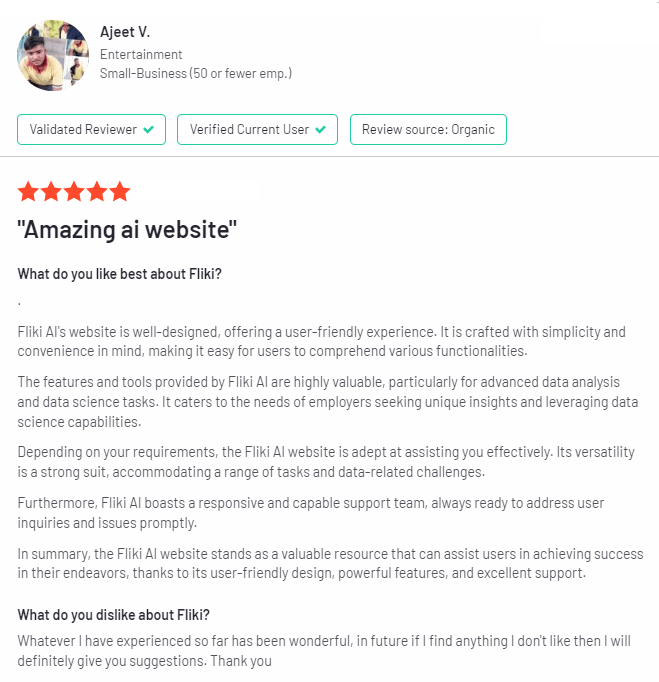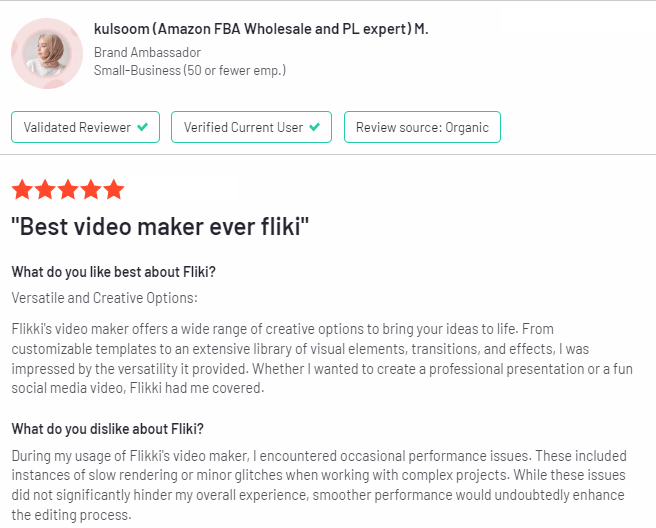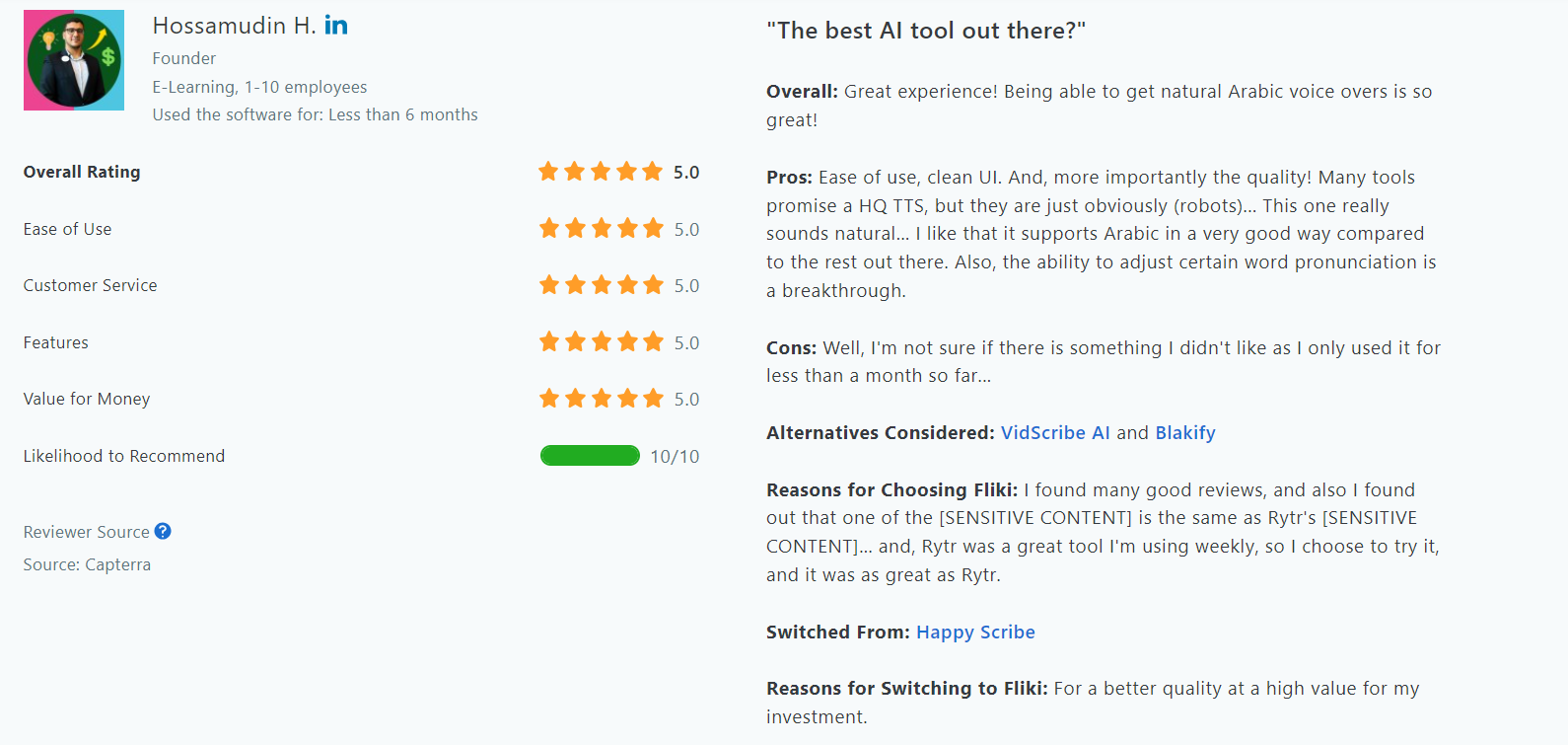Introduction
If you are a content creator or a business, you must be aware of the struggles of creating professional-looking videos. Especially, creating them quickly and without paying editors a lot of money.
But not anymore, as we are living in an era where everything can be done with the help of an AI. And, this includes video. So, why not use an AI video editing software to do all your work, in just minutes? Yes, you heard it right, Fliki can do it all!
So today, we will review this popular AI video tool, Fliki.
We will give it an overview of its main features, pros and cons and see if it’s worth your time and investment.
We will also explore the best alternatives when it comes to AI video editing. Let’s get started!
About Fliki
Before moving forward, let us introduce you to exactly what fliki.ai is about, in a sentence.
It is an AI-powered video creation software solely created for the purpose of converting text into videos. It gives access to over 850+ AI voices in over 75+ languages to create hyperrealistic short-form videos for YouTube, Instagram, TikTok, and other social media platforms.
Fliki was founded in 2021 by two Indian guys currently living in Dubai: Atul Yadav and Sabir Ahmed.
Since 2021, Fliki grew exponentially in popularity and according to Google Trends, the term Fliki is searched by over 20,000 people per month on Google. Talk about popularity!
Fliki’s Features Reviewed
Now, let’s have a look at the main features offered by Fliki. We will share with you some tip on how to use them, as well as highlighting the pros and cons of each.
Text to Video Converter (main feature)
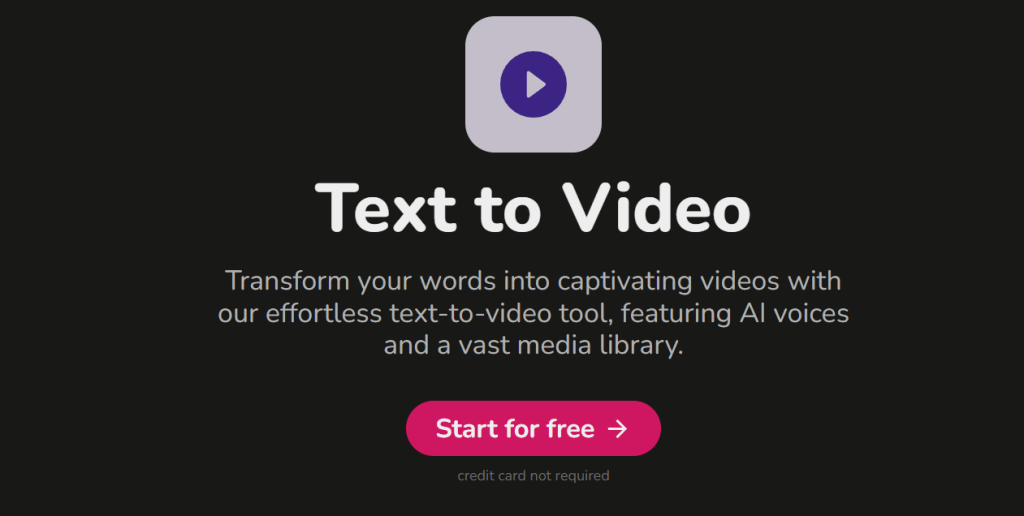
Imagine you have a bunch of scripts, ready to make videos about. But you don’t have much time to look into which video clip would be the best suit for it, or the best kind of music that will naturally align with your video. Well, that’s where fliki comes in. It edits the video for you just by receiving your text, including adding relevant music and footage.
Yet, it later gives you the freedom to choose yourself the clips from its huge built-in library of videos, images, GIFs and songs. And if you can’t find the video of your choice – or you need something specific – you can still upload it through your library.
This allows you to effortlessly convert written content into attractive videos, while maintaining editing control if you wish. So just paste your text, eventually select visual clips, and then the magic happens: the platform automatically creates smooth videos in just minutes.
Tip: After generating your first videos, give yourself some time to do trial and error with the various options available.
Text to Speech
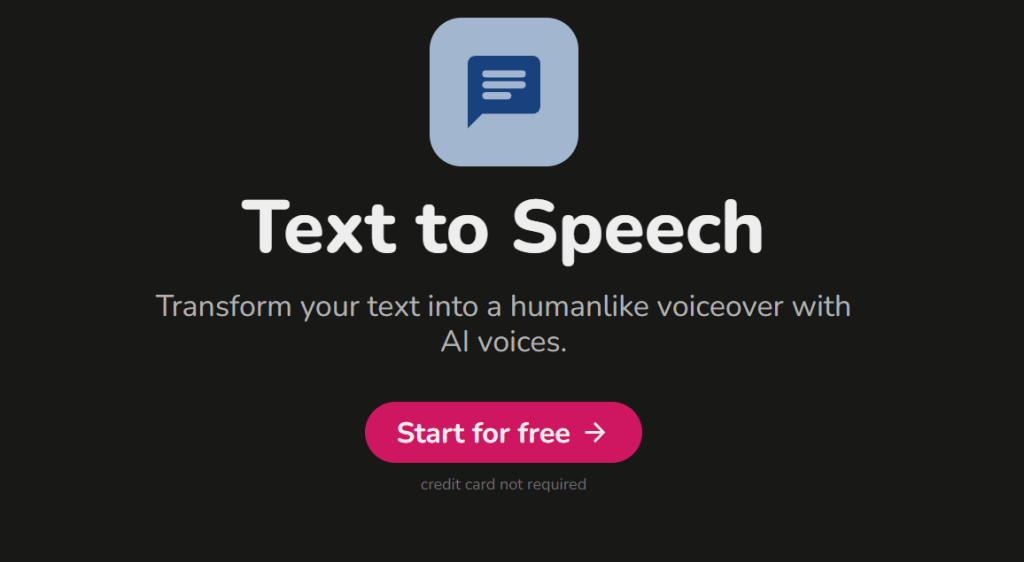
If you need software to convert your text to speech, without a doubt – you can use Fliki. It has a unique option that enables you to transform your text into natural-sounding audio. You can choose the voice of your preference with the language you like, to make your content stand out on social media. In our opinion, The voices are surprisingly realistic, and the flexibility in language options is just too impressive. Not all the other tools, including tools which dedicate exclusively on AI text-to-speech, offer such a large array of realistic languages.
YouTube Video Maker
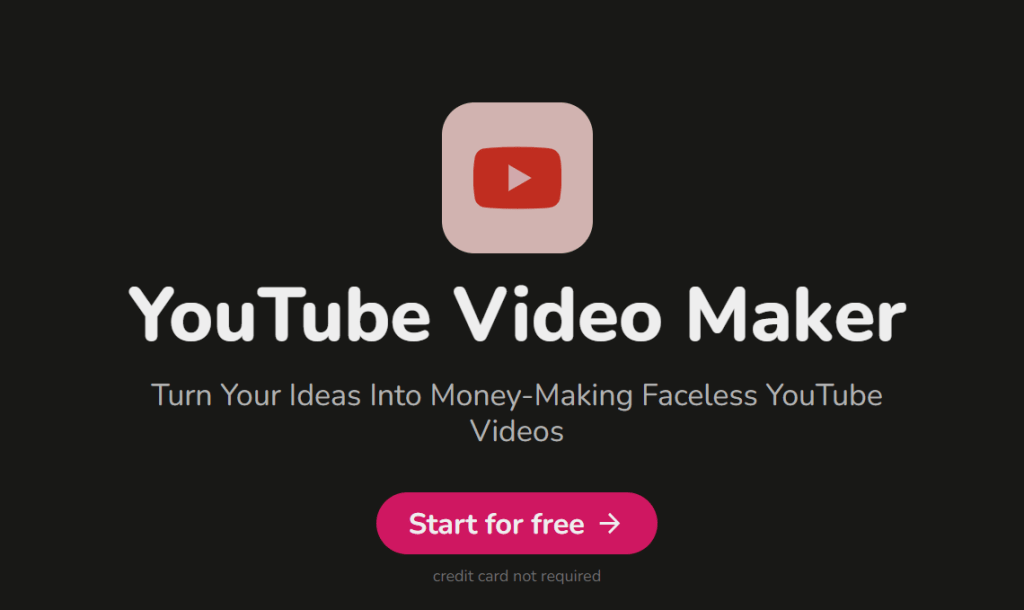
YouTube shorts are trending nowadays. And it has become one of the fastest ways to increase subscribers too. With just 60-second clips (or less) YouTubers are getting millions of views. So, you may think, how do they do it? How do they make extremely engaging videos that hook their audience from start to finish?
Even though it requires skills to create such videos, one easy way is to use fliki.ai. It is designed specifically for YouTube content creators. All you have to do is choose the right templates and tools to craft professional-looking videos for your channel, including intros, outros, and customizable videos.
As us – the people behing socialmarketing90 – we are also a YouTube marketing company, we are heavily on Fliki’s YouTube Video Maker. It makes the video creation process extremely quick and easy, so we can produce a large quantity of vertical, short-form type of content in no-time.
And the plus point it has videos for every emotion and tone of voice, which may be used to show your intentions perfectly through your video.
AI voiceovers
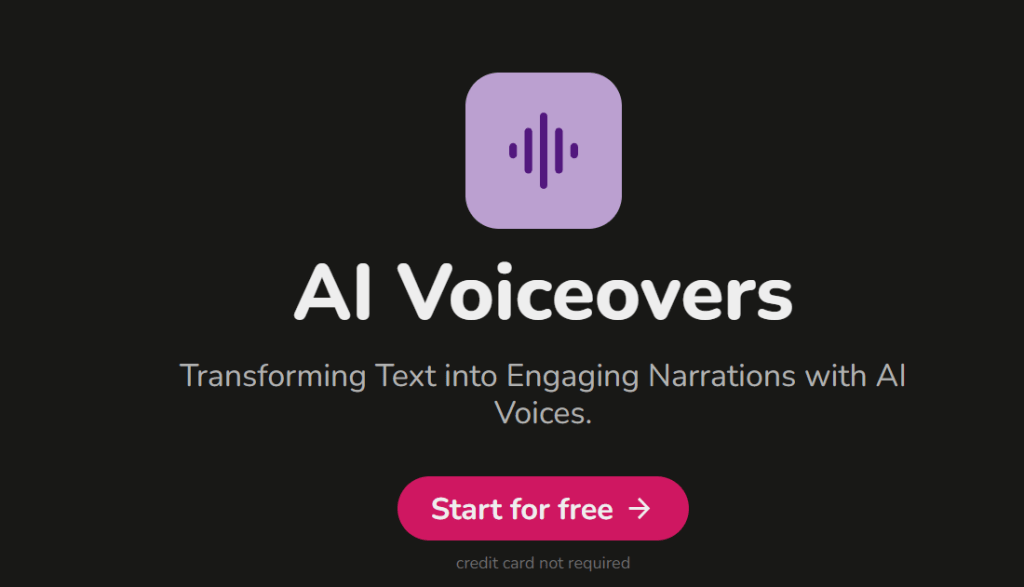
What if we say you can use 850+ AI voices with the help of Fliki.ai? Surprising right? Well, it’s true, but what’s better is that this software is built with human-like AI voices, of almost any tone.
If you need a voice-over artist or you are looking for a realistic – yet cheap and fast – voice-over for your videos, on Fliki you can select from a variety of voices available. Then, adjust their tone and pitch, and even add emotion to your narration.
The best part is that, the possibility of adding emotions, adds a touch of realism of professionalism to your videos. And the possibility to tweak other parameters such as pitch, allows you to make the AI-voice more unique. The control over voice parameters are great, and most importantly it saves the hassle of hiring voice actors.
Podcast Maker
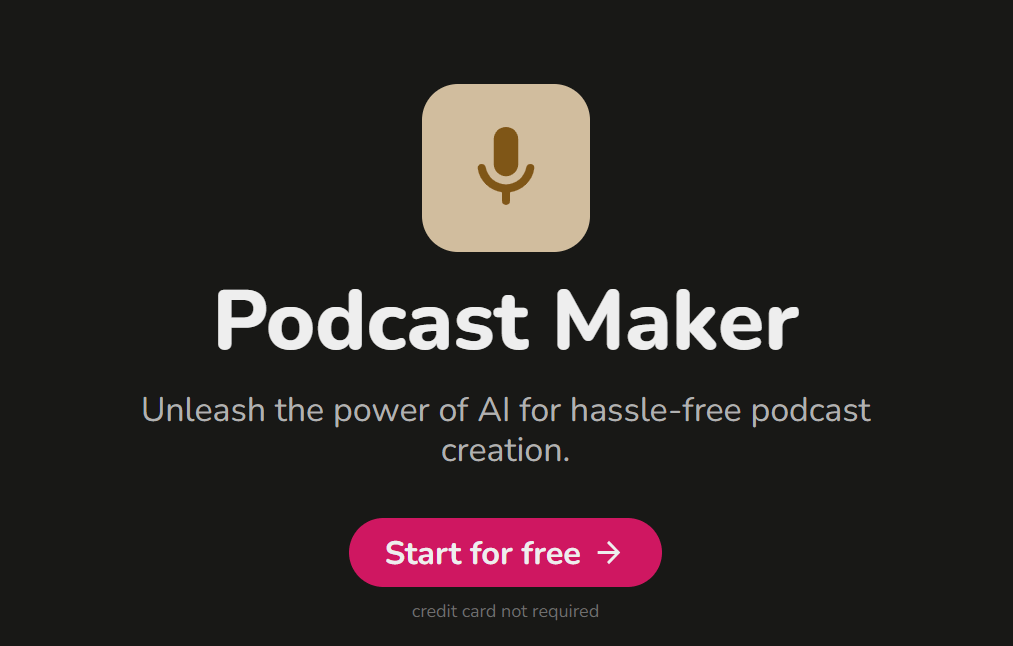
We all love listening to podcasts, don’t we? But not many people create them. Afterall, a podcast takes time and money to start. And if you tried, you have surely seen how difficult it is to produce them. Did you? If your answered is yes, then hold on. Fliki.ai can make this super easy for you.
All you have to do is write your topic, enter the description, and select the tone. Just wait a few minutes… and voila, your podcast is ready. That’s how easy it is! Moreover, it simplifies the process with the options of visual elements and text overlays to elevate your podcast experience even more.
Blog to Video
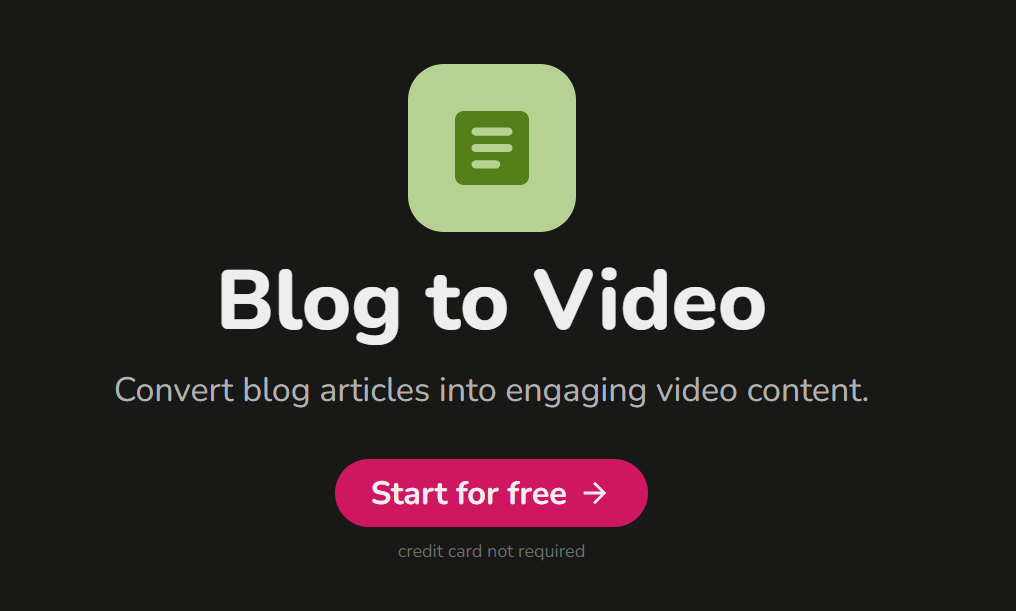
If you have tried a lot of AI video-making tools to turn your blog into video, but you are not getting the perfect tool, then Fliki.ai could be your go-to partner. All you got to do is paste down your blog post and choose the video clips as per your preference, and the rest will be taken care of from the AI.
To be honest, in our extensive AI research and tool experimenting, we found a few great tools for such purpose, who are able to generate videos in decent quality from a blog post. Fliki is one of them, but you may also want to check out our full list here.
Idea to Video
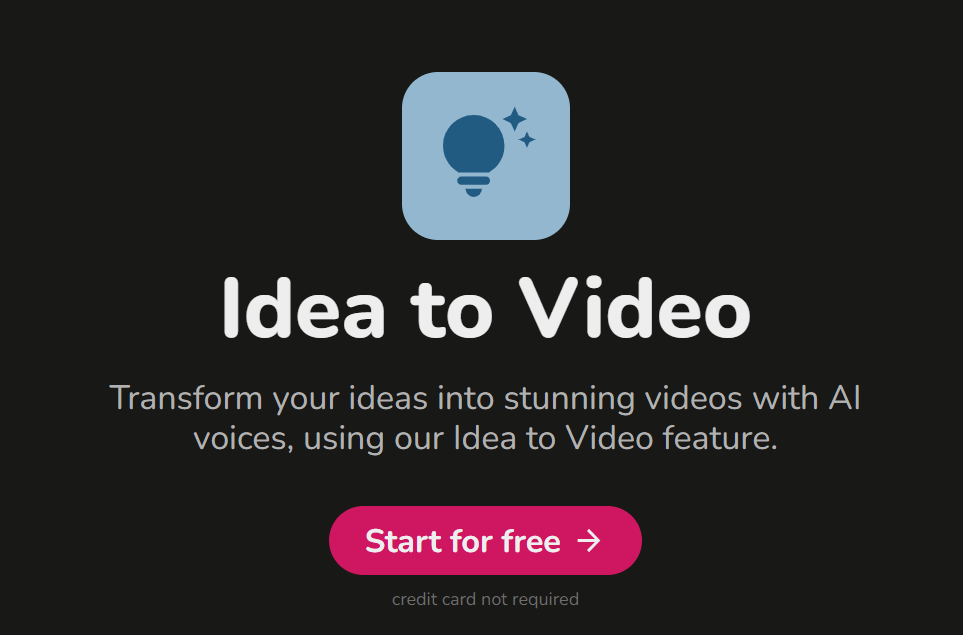
Idea to Video is a unique feature that Fliki.ai has, and we have never seen before. As the title explains, this feature converts your concepts and ideas into stunning videos. All you have to do is provide your ideal text, and it generates an amazing video from your commands. So, a script is no longer needed! Have an idea, spend a few minutes inside the Fliki app, and you can see your ideas and topics turn into beautiful footage.
Remember, to use Fliki to its utmost potential it is vital to give it proper instructions.
Voice Cloning
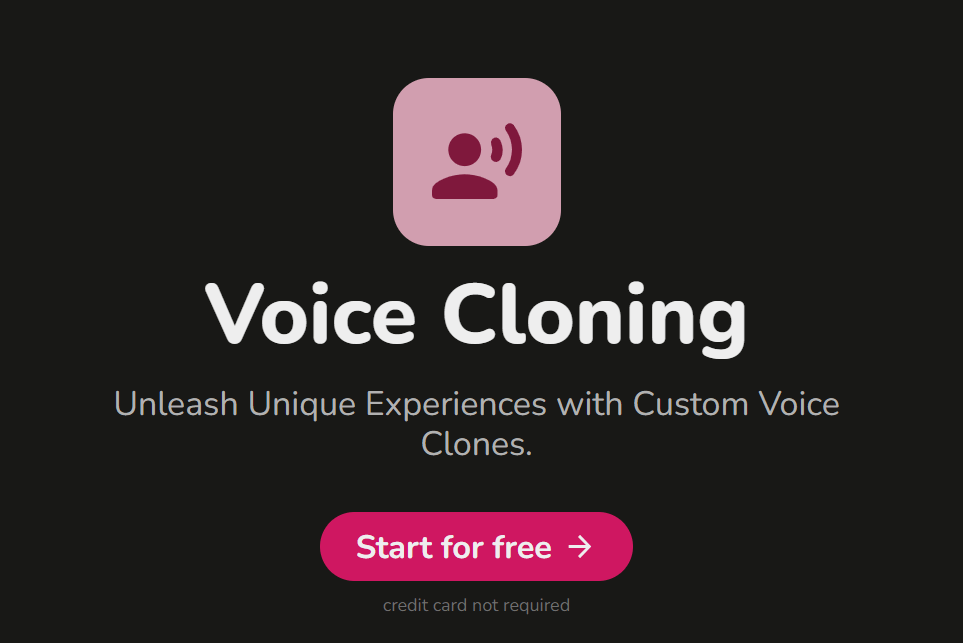
Fliki’s Voice Cloning is a cool tool. It helps you copy your voice or someone else’s voice. You can use it to talk in videos or make AI stuff sound like you. The best part is, that it copies voices really well and to the point. It saves time and makes your content feel more like you.
PPT to Video
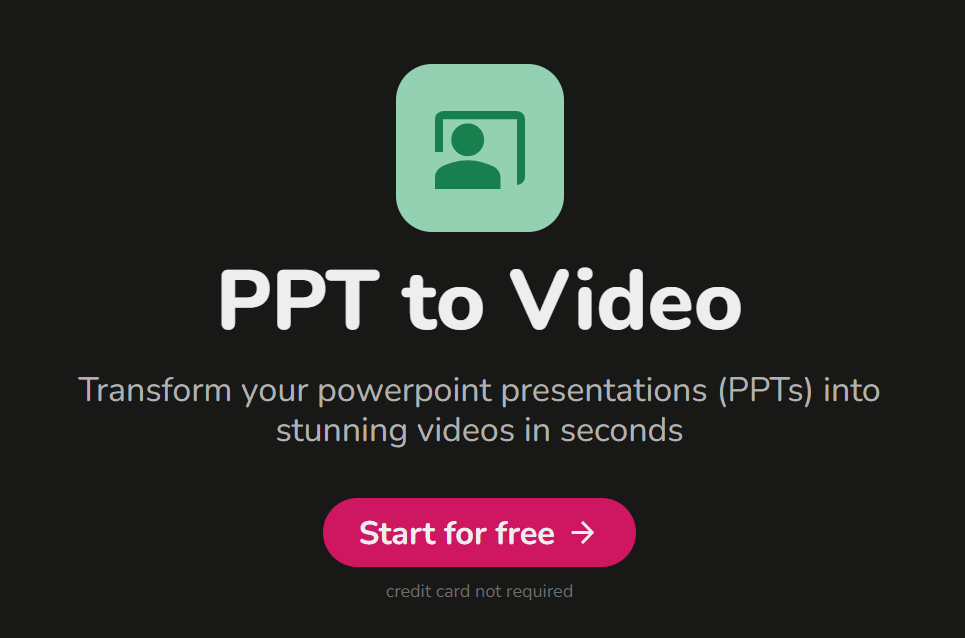
If you have your PPT slides ready, yet don’t have much time to edit them in a video editing software, then give it a try at Fliki.ai. It Changes your PowerPoint slides into exciting videos with its PPT to Video tool. This feature adds good animations and transitions to your slideshows, making them more interesting, as it adds more life to them.
Pros and Cons
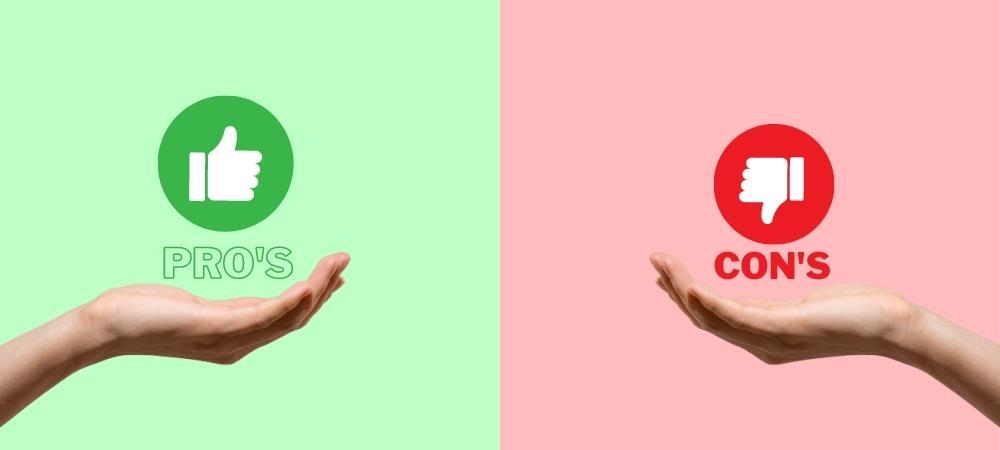
PROS
- Great Ability to Turn Text into Videos: One of the standout advantages of Fliki.ai is its impressive ability to transform plain text into videos. This is a big time-save and is really helpful for people who want a quick and efficient way to get more visibility with social media videos. It's more like a magic video maker that does all the hard work for you at a fraction of the cost of a freelancer.
- A Variety of AI Voices: Fliki.ai lets you pick different AI voices (over 800 available) for your videos that can make your videos sound the way you want them to. You can also change the tone; whether you want serious sound, friendly, or really exciting, you have got a lot of options.
- A Library of Royalty-Free Assets: To enhance both the visual and auditory appeal of your videos, Fliki.ai gives access to a huge library of royalty-free images, video clips, GIFs and trending songs. You can use them without the fear of getting copyright strikes. Though is all up to you since you can also import your own footage.
- User-Friendly Interface: Fliki.ai has been carefully developed with the goal of making it extremely user-friendly for its users.
- Easy Accessible: Even individuals who have no prior experience in video editing will find the platform to be incredibly easy. Even if you've never edited a video in your life, you won't feel lost or confused when using Fliki.ai.
- Fast Production: You'll be pleasantly surprised by how quick and easy the process is. Unlike traditional video editing software, you won't need to spend hours trying to figure out how it works; everything is laid out clearly, and it takes a few clicks to make a video. Also, exporting a video takes just a few minutes of rendering.
- Reasonable Pricing: Fliki.ai offers flexible pricing plans. If you're on a tight budget, you can begin with their free plan. You can explore the platform and get a feel for how it works. As you continue to use it and your needs grow, you can seamlessly upgrade to more premium plans. Then, their high-tier plans offer additional tools and options to enhance your content creation even more, or if you need a lot of videos.
CONS
- The Credit System: Fliki.ai has some great benefits, but here's the catch: they use a credit system for determining the number of videos users can create. That means you have to upgrade your plan for some clips which can be unlocked only with a higher plan. This can be frustrating if you wish to produce multiple videos or experiment with different clips. To get past these limits, you might need to sign up for a premium subscription.
- Limited Video Editing Options: Although Fliki.ai excels in transforming text into videos, It's got the basics for editing and falls short when it comes to advanced video editing features advanced functions like chroma keying and masking are noticeably absent. hence, if you're aiming for an incredibly interesting and professional-looking video with transition and effects, this might not be the best choice.
- Buggy: Now and then, there might be some bugs; Just like any other software out there, Fliki.ai can sometimes have little bugs. Although these problems are usually minor and rare, once in a blue moon, they might mess up your experience and make you go, "Ugh, really?”
Pricing Plan

Until now, we understood what Fliki.ai can offer and what are its pros and drawbacks. You can now take a look at the plan details and decide whether to buy it or not!
-
📝 5 minutes of credits per month
-
🎥 HD - 720p low-res videos
-
🔗 Convert Blog articles, PPT and Tweets
-
🇺🇸 300 (limited) voices, 75+ languages & 100+ dialects
-
✐ Contains Fliki Watermark
-
Premium
-
📝 600 minutes of credits per month
-
🎤 Access 1800+ voices with 950+ ultra-realistic
-
🏁 Videos of length upto 30 minutes
-
🎙️ Voice cloning
-
🔌 API access
-
⚡️ Priority support
-
Standard
-
📝 180 minutes of credits per month
-
🎤 Access 850+ voices with 140 ultra-realistic (5 in each language)
-
🎥 Full HD - 1080p videos
-
🏁 Videos of length upto 15 minutes
-
🌠 Millions of premium images, video clips and music assets
-
🌎 Translate content to 75+ languages
-
✂︎ No watermark
-
© Commercial rights
-
Fliki vs Human editor – A comparison
So, how does using Fliki.ai compares to hiring a human edior? Of course, Fliki will be faster and cheaper, but there is more than that.
And for some scenario’s, a human editor will actually outperform Fliki or similar AI video tools.
Let’s compare them in the table below.
| Features |
 Fliki
Fliki
|
Human Editor |
|---|---|---|
| Efficiency | Excels at quick video production using AI | May require more time for editing |
| Consistency | Maintains consistent quality | Subject to variations in style |
| Cost-Effective | Cost-effective over the long term | Incur salaries and additional expenses |
| Language Variety | Offers voiceover in 75+ languages | Limited by language skills |
| Automation | Suitable for large-scale projects | May struggle with high demand |
| Accessibility | User-friendly, no technical knowledge | Requires technical expertise and tools |
| Creative Expression | Lacks artistic depth and personal touch | Adds creativity and personalized edits |
| Quality Control | May lack artistic judgment | Identifies errors and ensures quality |
| Adaptability | Limited flexibility for changes | Quickly adapts to modifications |
| Complex Editing | May struggle with complex tasks | Reliable for complex editing |
Fliki Online Reputation & Reviews

So, how is Fliki rated among customers and on the internet?
We digged the web for you to understand Fliki’s online reputation and customer satisfaction.
On Trustpilot, Fliki.ai has received outstanding reviews with an overall score of 4.8 stars based on 1,153 customer reviews. Customers have highlighted its ease of use, helpfulness in creating various types of videos, and large stock library, as well as AI features like crisp subtitles and layering multiple voice tracks with ambient background music.
G2 and Capterra have listed Fliki.ai with an aggregate user review score of 4.8 stars out of 5 with 104 and 174 customer reviews. As per all these reviews, for many, Fliki is the go-to platform for making videos using artificial intelligence (AI). Reviewers love its video quality while noting its affordable paid plans. Check the carousel below!
Alternatives

We believe that Fliki is a great tool and if you plan to create YouTube Shorts and other short-form type of videos in no-time, it is among the best on the market.
However, there are also valid alternatives worth checking out. You may also use Fliki in conjunction with them, to produce videos.
Since Fliki offers several features, we categorized some possible alternative based on your purpose. Let’s have a look at them!
Text to video
- Pictory. Pictory is an AI-powered video editor. It is a better fit if you are looking for a more sophisticated video editing, since Pictory offers stronger editing features such as multiple transitions and effects. (here our review)
- HeyGen. HeyGen offers professional AI videos that can be easily created through typing, clicking, and dragging. It offers 100+ realistic AI avatars that speak 40+ languages with unique accents.
- Inksprout. Inksprout is cheap AI video editor which has the purpose of crafting social media videos, and allows users to post them directly on social media. It also has a feature of writing down a few scripts and captions by simply providing a webpage link. However, Inksrpout video quality is not as good as Fliki’s, in our opinion. (here our review)
Text to speech
- Murf.ai: It allows you to convert any script or voiceover recording into studio-quality AI voice-overs, that strongly resemble humans. Check our comprehensive review about Murf AI!
- LOVO: LOVO stands out with its AI voices capable of producing natural-sounding speech in multiple languages. Take a sneak on our complete LOVO review here!
FAQs
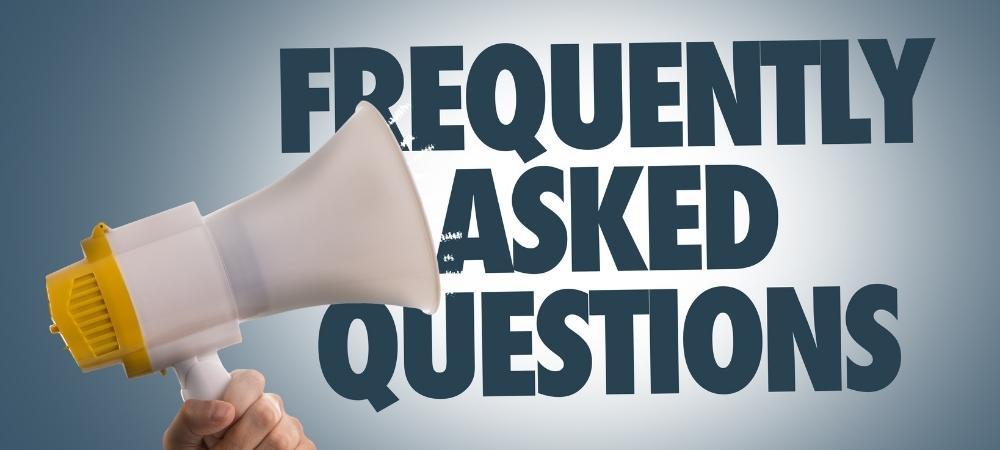
Is Fliki legit?
Yes, according to available information, Fliki.ai has received positive customer reviews on platforms such as Trustpilot. Furthermore, no issues were encountered while using it so therefore it appears legitimate.
Can Fliki’s videos be monetized on YouTube?
Yes, Fliki.ai allows you to monetize videos on YouTube. Utilizing its innovative Text to Video feature, you can transform your ideas into captivating YouTube videos that generate revenue. Plus, its user-friendly interface and advanced customization features enable you to craft faceless YouTube videos in any language!
Is Fliki free to use?
Yes, Fliki has a free option. You can create up to 5 minutes of audio and video content for free each month. But, if you want access to extra features and advanced AI abilities, you might need to subscribe for more.
What if I only need Fliki for a short amount of time?
You can cancel your subscription at any time by navigating to Account and selecting “Manage billing”.
Do I need any special software or equipment to use this tool?
No, It is fully web-based. You only need a device with internet access and a browser, preferably Google Chrome, to create, edit, and publish your videos.
Wrap Up

As we finish this review, let’s identify who can benefit the most from Fliki.ai’s features.
If you want to regularly create videos with a clear audio, and dream of having lots of videos out there gatheting thousands of views to promote your stuff – all of this without spending too much time or money on editing – then this tool is for you.
We see Fliki as in ideal tool for mass video production, or social media video production, that provides quality while keeping things easy. While we recommend a quick human review for each AI-generated video, minimal editing and time are needed to produce short clips with Fliki.
But if you are looking for amazing long-form videos, plenty of effects, animations and transitions, then Fliki is not for you. A human editor is required… or at the very least, a more advanced video editing software!
In short, with Fliki you don’t need to be a video editing expert, and, most importantly, you don’t have to invest a lot of your valuable time nor money. Just provide some text, and the tool will handle most of the work.
That wraps up our review for today’s tool, Fliki. We hope this review has given you the information you were looking for. If you also used it, then drop your opinion below.
See you all in the next exciting review, and stay stafe!