Inksprout - for your social media captions?
AI tools are ruling over everywhere…there is a tool for almost any thing online. These tools really helps us to get things done faster and easily. A tool that works well is a true asset.
What if you want something for your social media posts and instant videos generation? What if there is an AI assistant that can help you create customize captions for all your social media posts?
Well, Inksprout could be that AI tool. It allows you to create captions for any social media platform like Instagram, Facebook, Twitter (X), etc. You don’t need to be an expert at writing captions. Give the content to this AI tool, and it will generate engaging text posts, or even videos.
But, it is also worth knowing…what are the cons? Is it worth the pricing? And what are the other tools which can be considered as an alternative?
In this Inksprout review we are going to shed light on its features, pricing, and rating.
Let’s start reviewing the tool without any delay!
What is Inksprout?
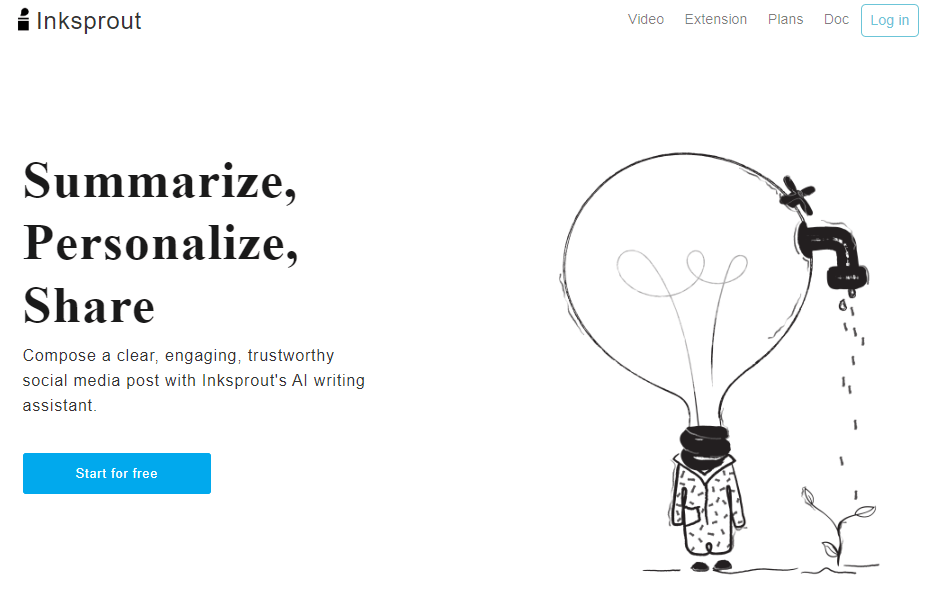
Inksprout is an all-in-one platform where you can connect and manage your social media accounts, and you can also create a draft, schedule, and share the content on your profiles.
But most importantly, it can create many different captions for your social media post by simply feeding the URL to the application and selecting your desired type of content.
Additionally, it also provides an AI writing assistant, to further extend your posts in a glance and a quick AI video generation feature.
Inksprout Demo
We have attached a demo If you want to see before reading all the feature.
Don’t worry, you won’t get bored with the video because our Toby guy is a tech expert (and funny) who knows every nook and corner of all the trending tools. In just a few minutes, you will know every corner of Inksprout!
You can watch the video below, or keep scrolling to read our detailed review.
How can Inksprout help website owners?
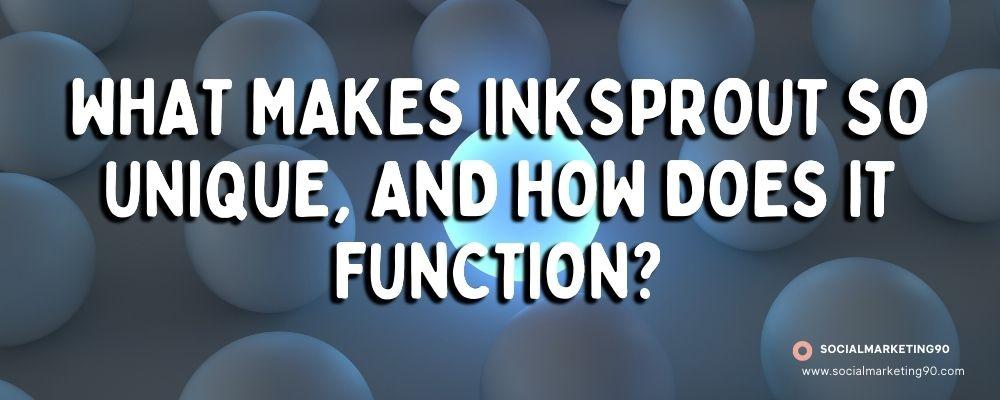
It’s really hard and time consuming when you have to process lots of information to extract the useful ones for your social media.
That’s where Inksprout helps you save time and makes it easy to analyze large amounts of text in seconds and extract crucial information for better understanding, and to generate a social media text post
If you are a marketer or webmaster who is always looking for social media content but running short on time, Inksprout got you covered. From any lengthy content page you will get short yet relevant and intriguing information with a customized caption and a short post… ready to be shared on social media.
Inksprout can also help website owners to create many social media posts based on their web pages in seconds, making social media management – usually a boring and time-consuming process – much easier.
But let’s look deeper at the many features Inksprout has to offer, so you can better understand how it works and if it is a good fit for you.
Features of Inksprout

Below are the main features of Inksprout;
- Social Media Link Sharing
- Summary Composer
- Prompts Generator
- Multi-platform Integration
- AI video generation
Link-import for Custom Social Media Posts

Sharing links of your business or website is an important aspect of social media. As social media helps you alot in reaching your ideal customers, this tact is often referred to as a “free money” method for a business.
And if you share a social network post through Inksprout, this will also cut the time spent to generate captions to seconds, making it easier than ever.
On top of that, your caption has the potential to operate as a call to action. Which will urge readers to click the link for more reading.
Writing catchy and engaging captions for every separate post are challenging task. But due to Inksprout this strain is lightened.
But how to do all of this? You may be asking yourself.
Simply copy and paste the link, then wait for it to retrieve some suggestions. After that, you can copy or edit it, and use it however you prefer.
Another powerful feature – and that is why we call it a “custom” summary composer – is the ability to decide the type and tone of the generated content.
Surprisingly, Inksprout can generate up to 5 different captions or summaries at the same time, using different content templates based on user’s input.
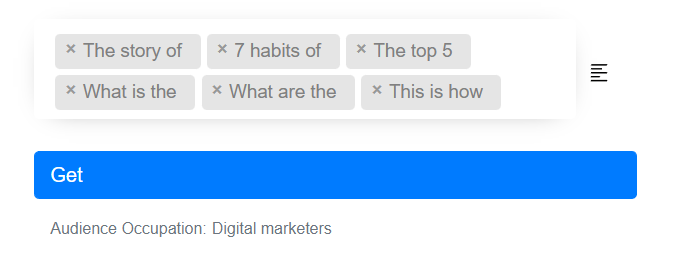
In fact, you can select between more than 40 different content inputs and templates for your blog post summary. You can see below a few of the available options.
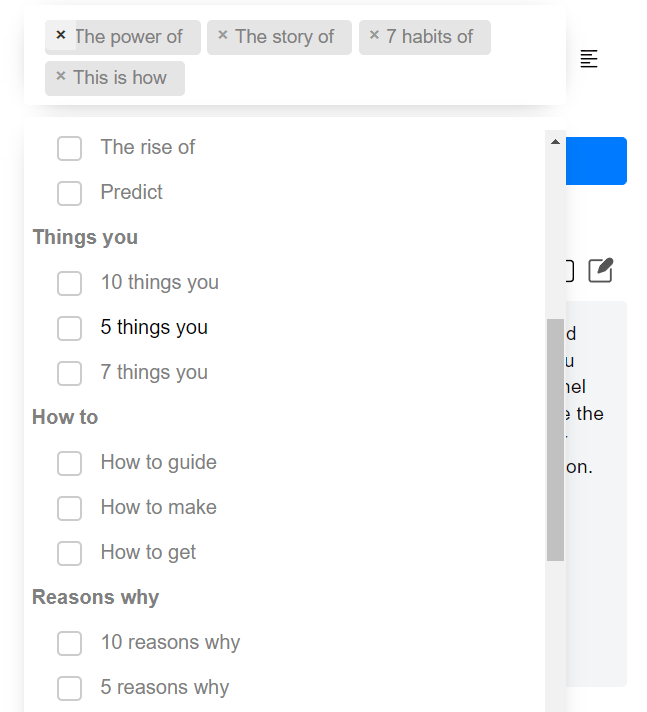
Custom summary Composer

Have you ever summarized a 3000 words article? Yes it’s not easy. But when you also have to condense all the vital information… it becomes next to impossible. A summarized version of your long-form content is important because chances are that readers will not follow the link and read the whole article or blog post that you have written.
But don’t worry because this is now possible with the help of Inksprout. It gives you a quick and engaging preview (summary) of the web page content.
Initially, Inksprout was just an extension for the browser, but it has now developed into a full-fledged service (SaaS) model platform with its own web dashboard.
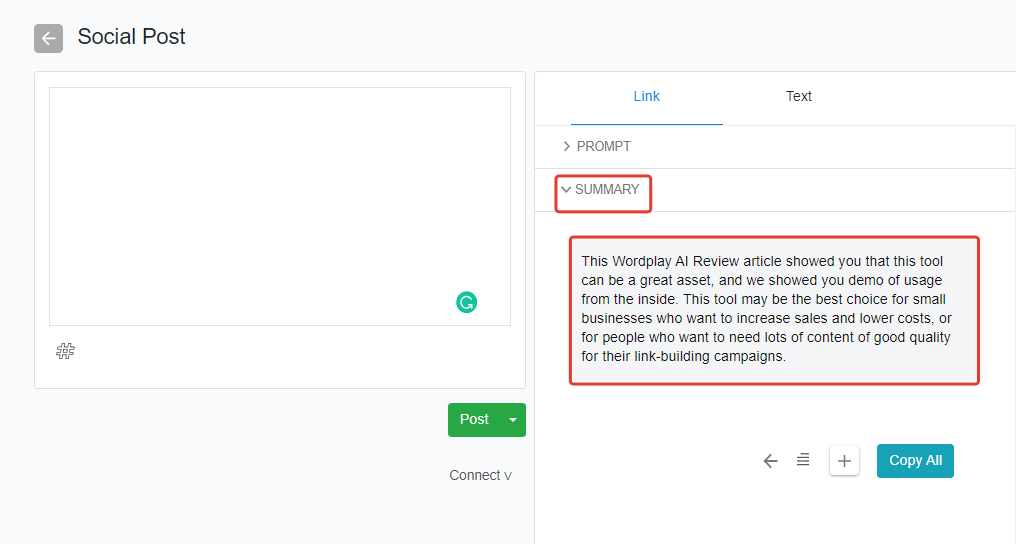
Prompts Generator
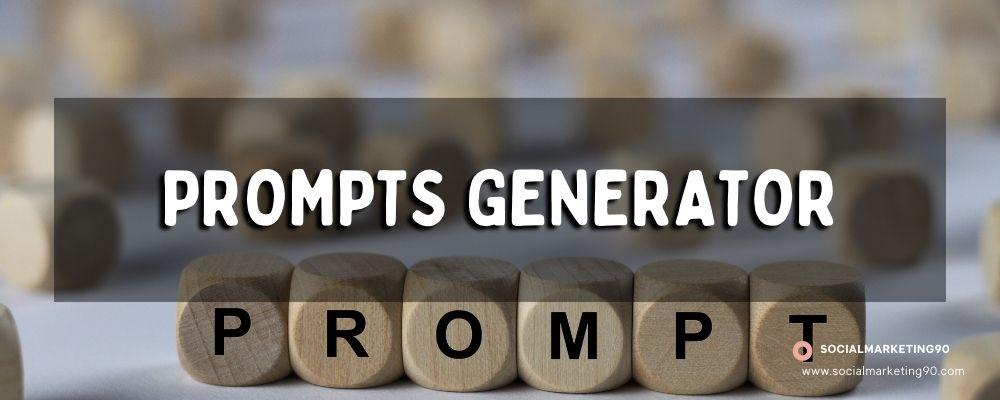
The first few sentences are always the most challenging to write. But these are the most important, as you need to grab the attention your readers.
They are your first impression, like the first pages of a book.
You will be able to produce prompts with InkSprout, which you can also use to write your next article, blog post, or other pieces of content.
Prompts are also important for and very effective when used as social media posts, since they intrigue the user and they also tell what the blog post or page will be about.
When you paste in the link, you will see some prompts. If you are at a loss for ideas, the following suggestions can help you in a few clicks.
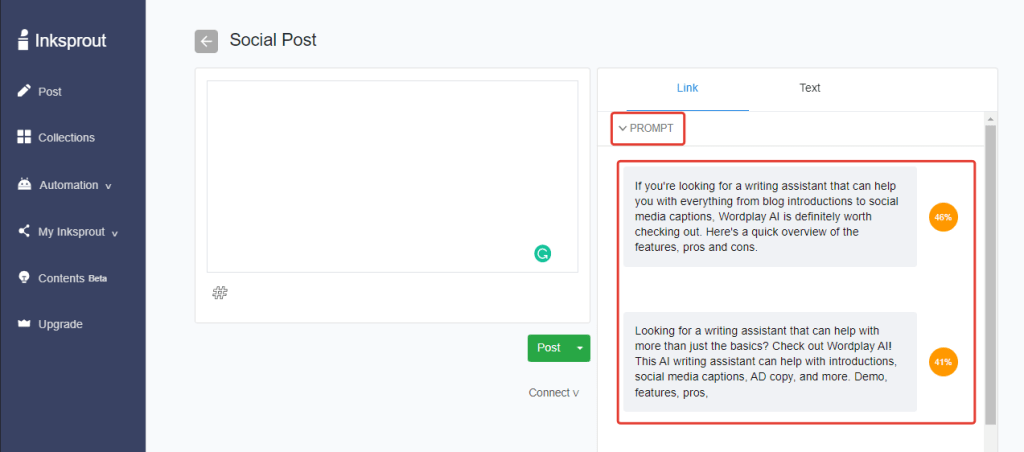
Multi-platform Integration

You can quickly produce summaries of excellent quality or prompts with Inksprout, which you can then post to various social media platforms, including Twitter, LinkedIn, and Facebook.
Inksprout integrates seamlessly with a wide variety of well-known social media networks, such as Facebook, Twitter, and LinkedIn. And, more integrations will soon be available.
This will make social media posts – from writing to publishing – even faster.
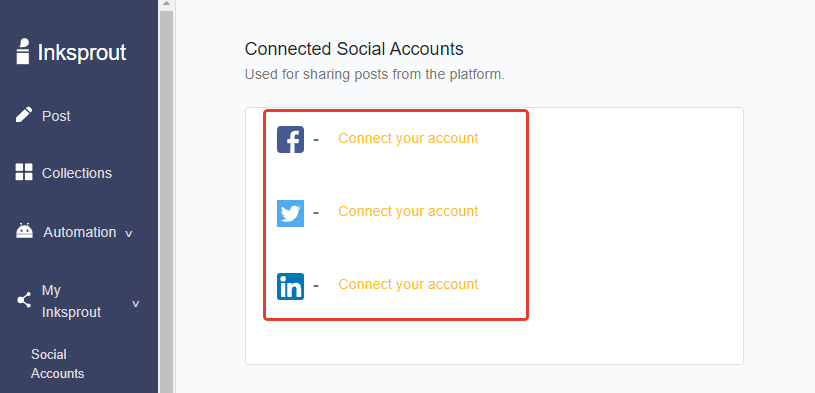
Video Creation Tool
Unlike other tools, Inksprout has an option to generate a Social media videos. These videos can be used to promote the service or tool you provide.
For testing this feature, we have tried with our website link to generate the video content, and the outcome was no less than a surprise.
Here is the Screenshots and steps involved to obtain this feature. Plus, we have added the Video generated by Inksprout for you to see the result.
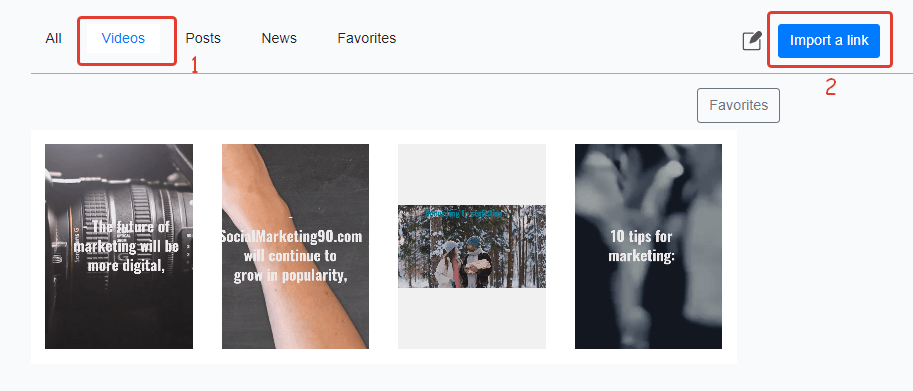
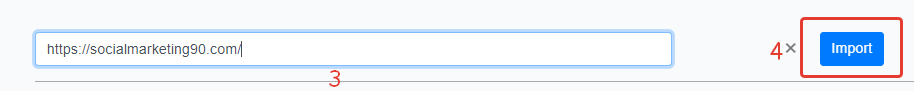
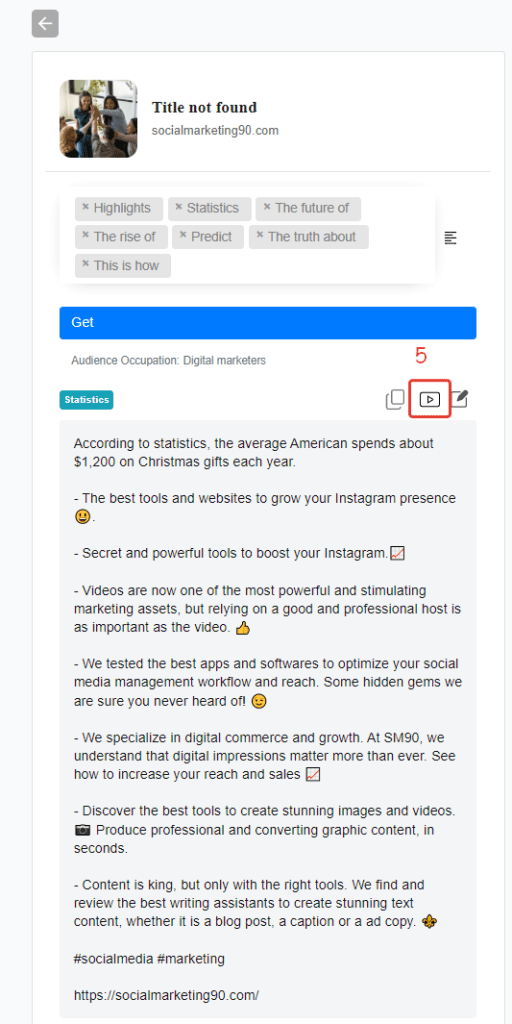
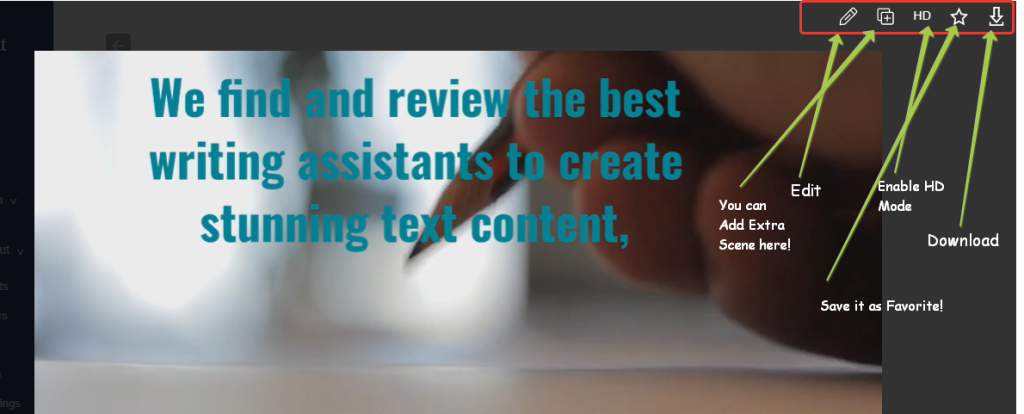
How to start with Inksprout?
The Inksprout homepage is simple to navigate, and the signup process is really easy.
But if still you have any confusions, you can quickly watch our demo video by Toby.
You can test the effectiveness of this tool by signing up for a free trial account.
This gives you the opportunity to become familiar with the tool and the features it offers. If you intend to make regular use of the tool, you can later sign up for a paid subscription to the service.
To get started with Inksprout, you will first need to visit the website’s homepage.
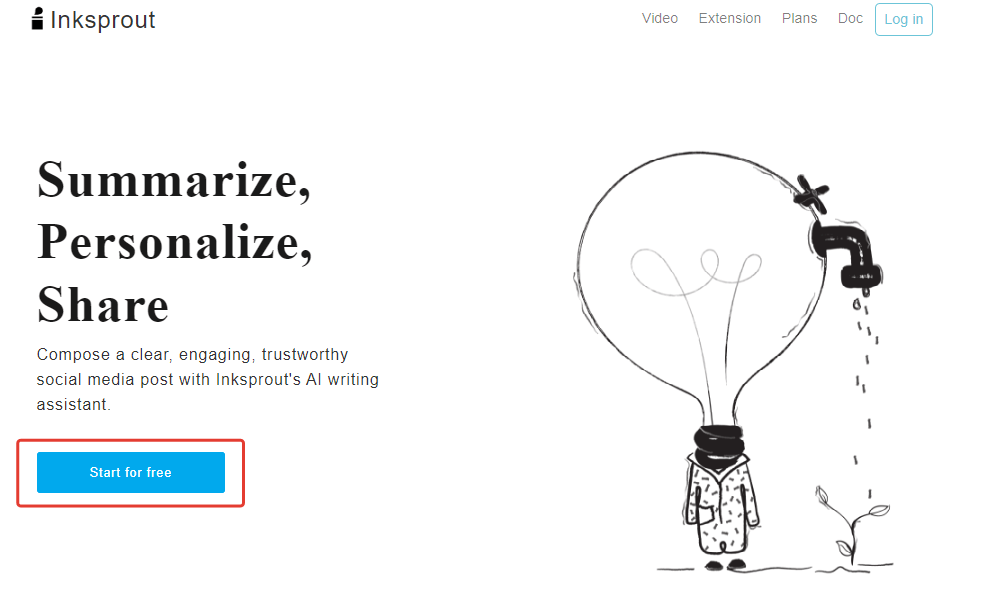
Simply clicking with the cursor over the “Start free” button will send you to the following stage.
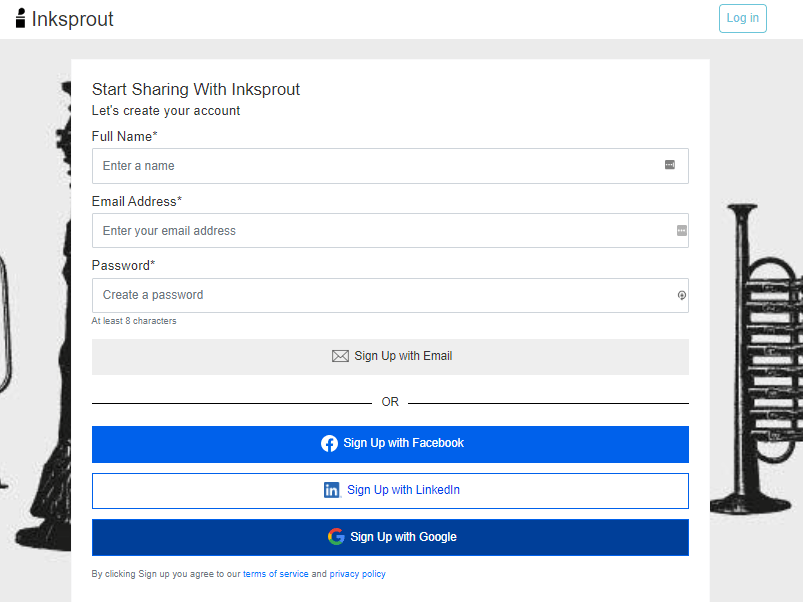
Here, register by providing details and a password.
There is also the option to sign up with LinkedIn, Facebook, or Google. Regardless of your chosen method, registering is a simple process.
And you’re done! You will now be transported to the app’s interface. Simply copy the link of your article or blog post, and Inksprout will handle the rest of the process.
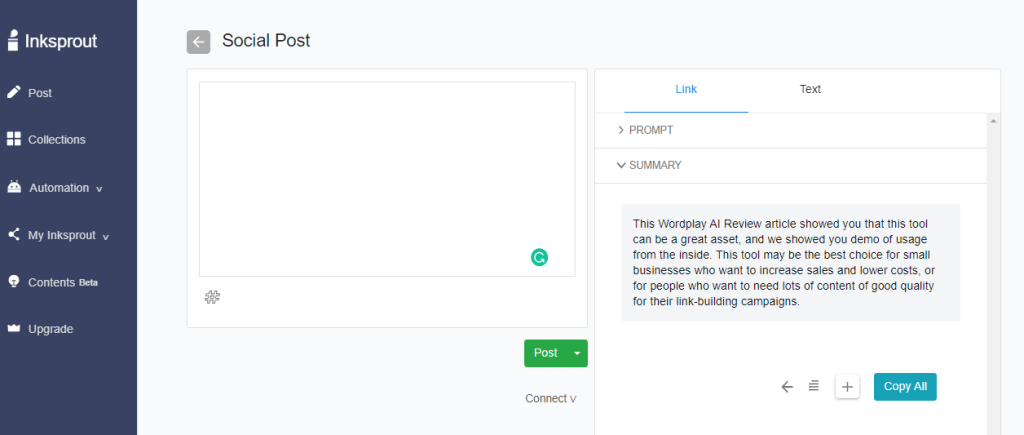
Enabling the extension on Google Chrome will also allow you to use everything Inksprout has to offer. Installing the extension is as simple as going to Chrome’s website and selecting the “Add to Chrome” button from the drop-down menu. It won’t take more than a minute of your time, and then you’ll be set to go.
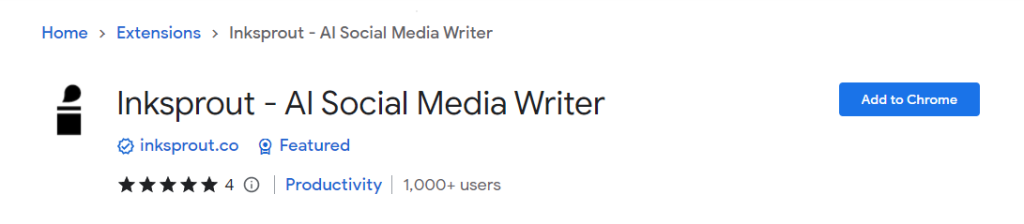
The Chrome extension can be used without registering and functions without problems.
Inksprout is a wonderful tool that automates your process of creating quality social media posts off your website content.
Pros and Cons

PROS
- Free trial
- Saves hours of work
- Different tones and templates
- Creates content for social media in seconds
- Create videos for social media in seconds
CONS
- It's not 100% accurate.
- It's essential that you double-verify everything.
Pricing Plan

There are few different pricing options available on Inksprout, catering to customers with different levels of purchasing power and needs.
A free trial is also available, but you get all the functions when subscribe to the paid version.
Inksprout makes its tool accessible to a wide audience by providing users with a selection of premium plans to choose from, starting from a very affordable rate.
Free
Everything you need to try out-
Quota
-
15 summaries & captions
-
6 videos
-
5 GB upload
-
Social
-
Unlimited Scheduled Posts
-
Unlimited Social Accounts
-
Drip Campaign
-
Integration
-
Chrome Extension
-
API/CSV Automation
Premium
For experts with multiple brands-
Quota
-
1000 summaries & captions
-
400 videos
-
1 TB upload
-
Social
-
Unlimited Scheduled Posts
-
Unlimited Social Accounts
-
Drip Campaign
-
Integration
-
Chrome Extension
-
API/CSV Automation
Pro
For professionals to grow brand-
Quota
-
150 summaries & captions
-
60 videos
-
100 GB upload
-
Social
-
Unlimited Scheduled Posts
-
Unlimited Social Accounts
-
Drip Campaign
-
Integration
-
Chrome Extension
-
API/CSV Automation
- Free – $0 free forever!
- Pro – $17.99 per Month (or $151 Annually)
- Premium – $99 per Month (or $582 Annually)
Users Review

Let’s see the user’s review of Inksprout; TrustPilot is one of the most reputed third-party review sites which shows average ratings & reviews for various products.
We have collected some user reviews here. Inksprout has a 4 rating out of 5, which proves how the tool is trustable, and we can make use of it. Let’s see the user review below.
“I use Inksprout every time I share an article on social media because it helps me create a clear, concise caption. I love that I can go back and edit my caption anytime I want. Inksprout has also helped me with SEO. I used their AI to create a summary of my article and when I shared it on Twitter, the article got picked up by some influencers. It’s been a fantastic tool.”
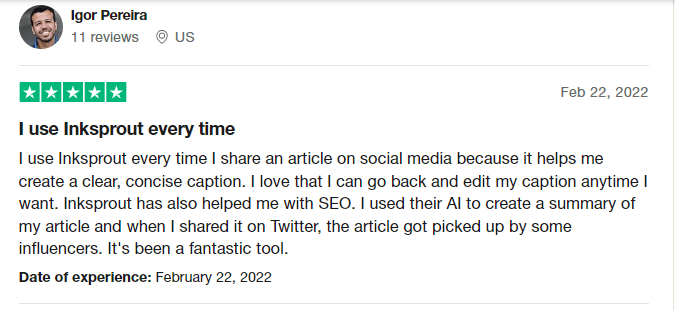
FAQs

Why Should I use Inksprout?
Inksprout is a platform that allows you to create your captions and videos in seconds, Which you can share on social media and improve your reach. You don’t have to be an expert in marketing.
Who should use Inksprout?
Inksprout is a great fit for website owners and marketing agencies that handle their customers’ website and/or social media profiles. It also allows you to create and share your own customised, branded content.
It’s generally designed to be used by anyone who wants to create unique and engaging content that can then be shared with others on social media Platform, in the shortest time possible.
Is Inksprout legit?
Yes, Inksprout is legit and safe. We have been using this tool for past 5 months and trust us, it’s super handy and It’s perfectly trustable!
Is Inksprout Free?
Yes, Inksprout has a free forever plan, but you can upgrade to the paid version for $6.63 per month or $76 annually. The paid version includes more features.
Our Verdict

Captions and social media posts are more than just pretty words. They have the potential to enhance engagement, the number of clicks, and potentially the number of sales. It is a no brainer to make an investment in a tool that will automate the process of creating captions for your blog posts and, as a result, will generate more traffic and increase interaction.
If you’re seeking for additional tools like this, here are some other AI writing tools to check out!
It is highly recommended that you include Inksprout in your collection of tools for social media marketing and SEO. It will give you high-quality content while relieving some of the pressure you are under, allowing you to focus on other matters instead.








