What is FollowAdder and how does it work?
How does FollowAdder work? How much does it cost? Is it safe? Is it effective?
Are you coming up with questions like these? I’ve got you!
In this article, I will tell you each and everything you need to know about FollowAdder. It is one of the most famous promotion services for your Instagram account (commonly also known as bots), used today by hundreds of thousands of users.
FollowAdder is a program to download on your computer; therefore, it differs from other web-based bots such as Inflact, which work directly from the browser.
We will see below how to install FollowAdder, its features, prices, how it works, and some opinions and reviews on this bot.
Let’s begin!
How to Install FollowAdder
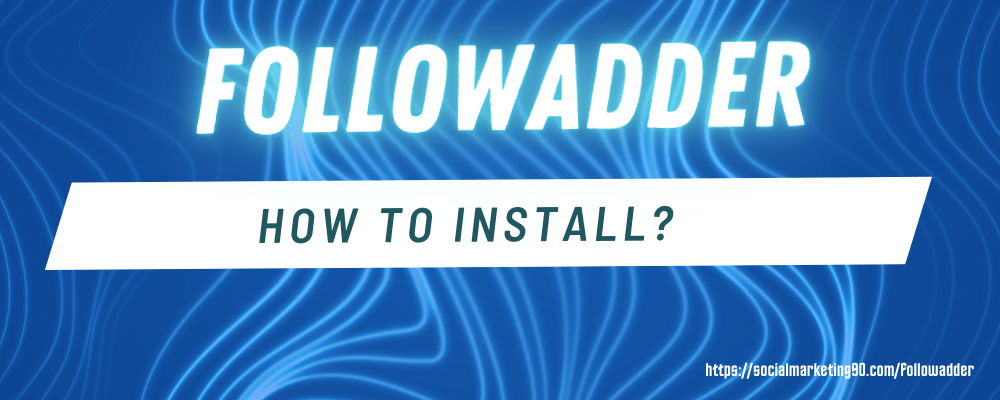
To download the FollowAdder, just type it on your browser (Google, Microsoft). You will have their homepage infront of you. Now you need to signup before downloading it.
To sign-up you must choose one of the pricing packages (which I will discuss in details below). After choosing your plan, navigate to the download section. At this point, choose your operating system between Mac, Windows, or Linux and click on the download button.
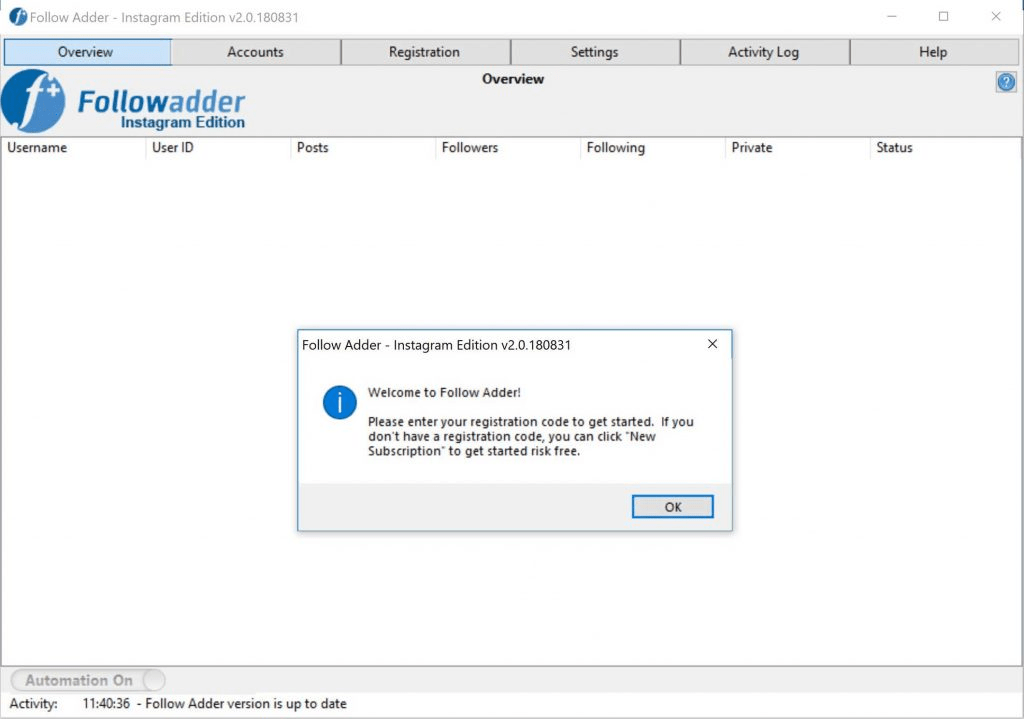
Once the software download is complete, proceed with the installation.
The process is very simple and quick on all platforms. I’ve been using this software for months now, it is safe. You can check it’s safety in any anti-virus program, too. By opening the program, the following screen will appear:
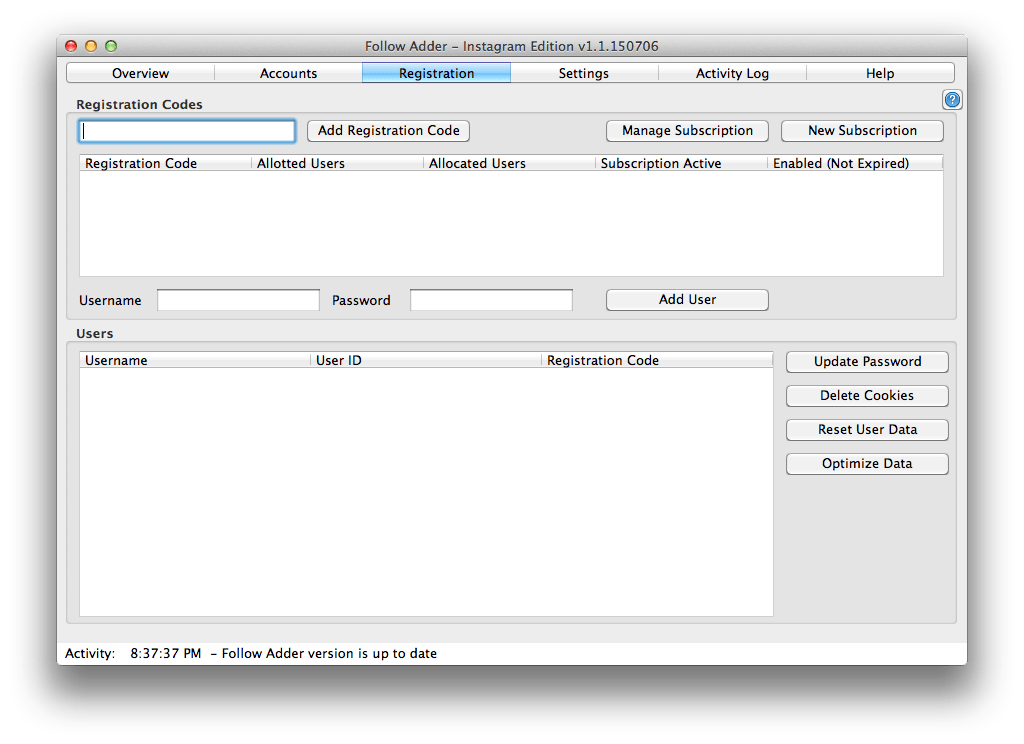
You will be asked to enter your registration code, which you should have get when signing up for one of the subscription plans. Then click on “ok” and register by following the instructions.
After entering the registration code, the software should be fully active, and you can then start using all its functions.
How FollowAdder works
Once you have completed the purchase, to use the software, you will need to enter the registration code in the appropriate section, which I told you about before:
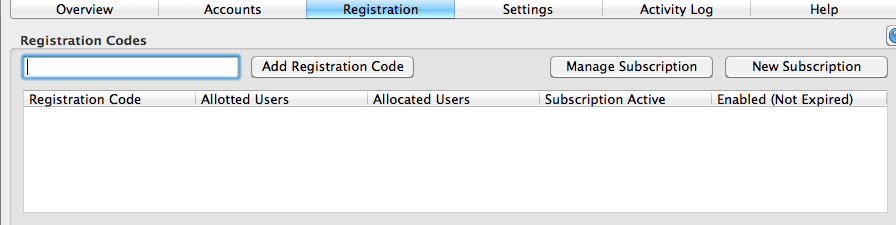
Now, showing you how FollowAdder works through images would be very complicated, so I attached below a complete video describing the software features.
This video explains how FollowAdder works and tips on best setting the various parameters.
I want to highlight in this guide the sequence of steps to follow, which for good or bad is always the same. After connecting your Instagram account, you will have to:
Create a list: in this case, you have four options. Users, Photos, My Photos, or Comments.
Now, users often don’t understand the difference between these four types. Let’s try to clarify the concept:
- Users: they are lists that you can use to follow or to send DMs (direct messages) automatically
- Photos: are used to like and comment on other users’ photos
- My Photos: concern the possibility of sending your images by sharing them (share photos) or by sending them via DM
- Comments: used to send comments automatically
Populate the list: Once you have created the list, you will need to fill it with a list of target contacts. You can do it in the section called “Searches.”
To do this, you will have two options but you need to use both:
-
- Manual search: it is necessary to quickly populate it with new contacts when you create a new list. This is done manually by the user
- Automatic search: this is a search method that occurs automatically and continuously by the software itself. You will need to keep it active if you want the software to keep running
Activate specific automation: once the list contains all the information, it is possible to activate the promotional activities connected to it, such as the follow or like. This depends on the type of list you have created, as I have already told you.
Activate the bot: once everything has been set up, go to the “Overview” section and click on the switch to start the software.
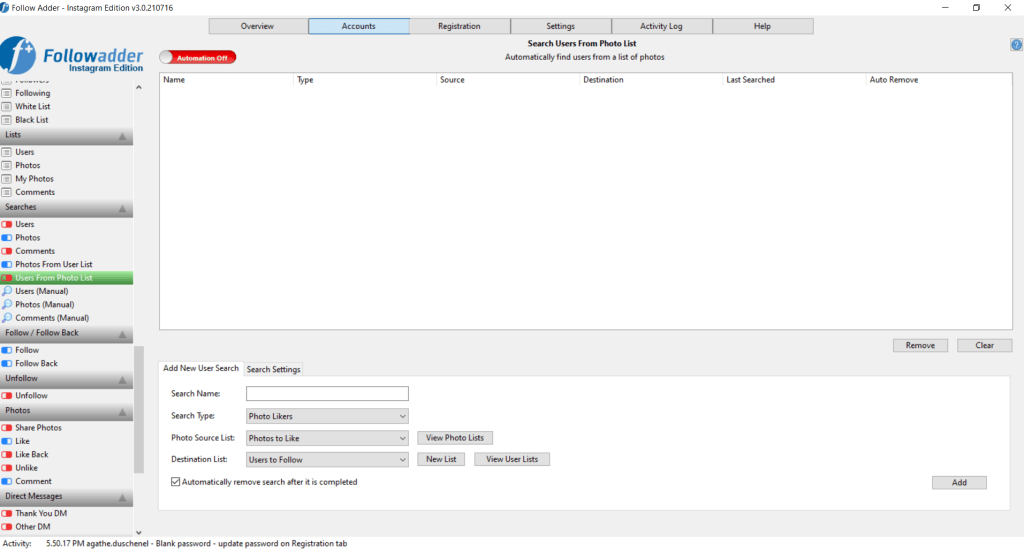
Followadder Pricing Plan

Below is the snapshot of the three pricing packages of FollowAdder. Each package gives you access to the service for one month :
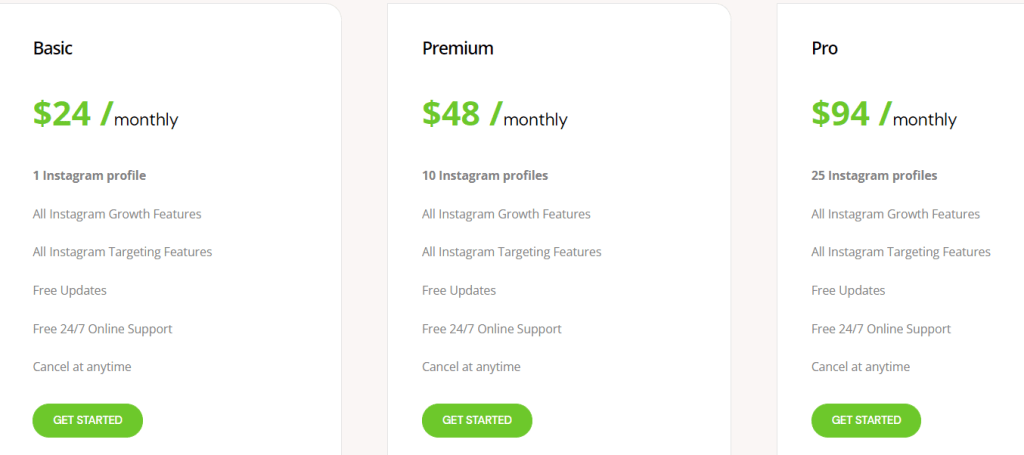
These three packages differ in the number of Instagram profiles you can manage. Otherwise, the functionalities remain the same.
So, I suggest to start with the basic plan and if it works for you, upgrade the plan in order to scale the growth tricks on more Instagram accounts.
- Basic: 1 Instagram profile, costing $24 per month
- Premium: 10 Instagram profiles, costing $48 per month
- Professional: 25 Instagram profiles, costing $94 per month
Choose the preferred package and then click on the “GET STARTED” button to continue. You will be directed to the payment page:
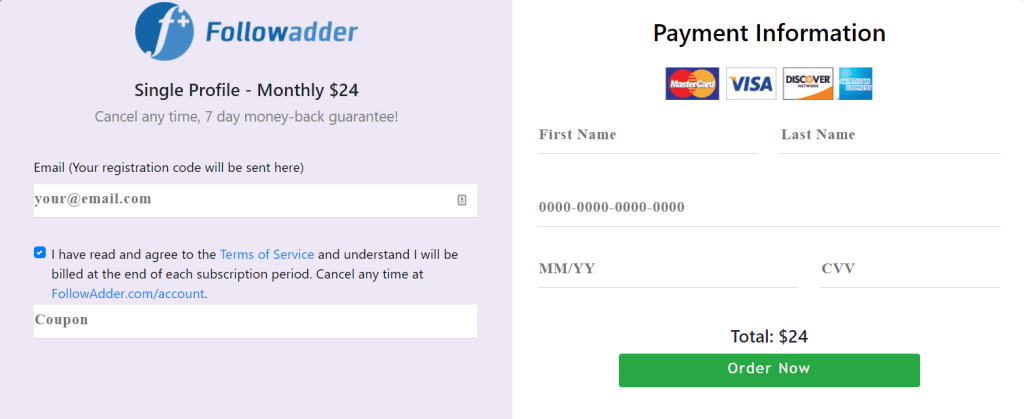
At this point, you will have to enter your email, your name, and your credit card details, then click on the “Order Now” button. Once the procedure is completed, you will receive:
- The software download link (which I already told you about).
- The code for registration needed to make FollowAdder work.
- A free ebook called Instagram Tips
All licenses come with a 14-day money-back guarantee!
Positives and Negatives

- A nice interface
- Easy to use
- Safe to Use
- Easy to access multiple accounts
- Free Instagram Guide
- Money-back guarantee
- Has to be downloaded
- Your account might get banned if you are not careful
- Not available on smartphones
Users review

Here are some of the opinions and reviews of those who have used the software:
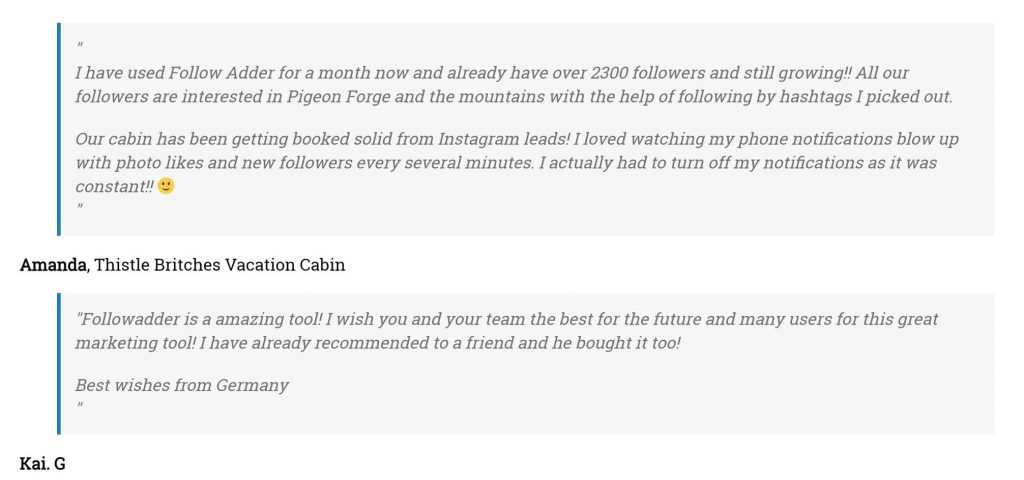
From my personal experience, I can confirm that, although it is a bit difficult to set up the software, it has enormous potential. I highly recommend you to give it a try and see what it can do for you.
FAQs
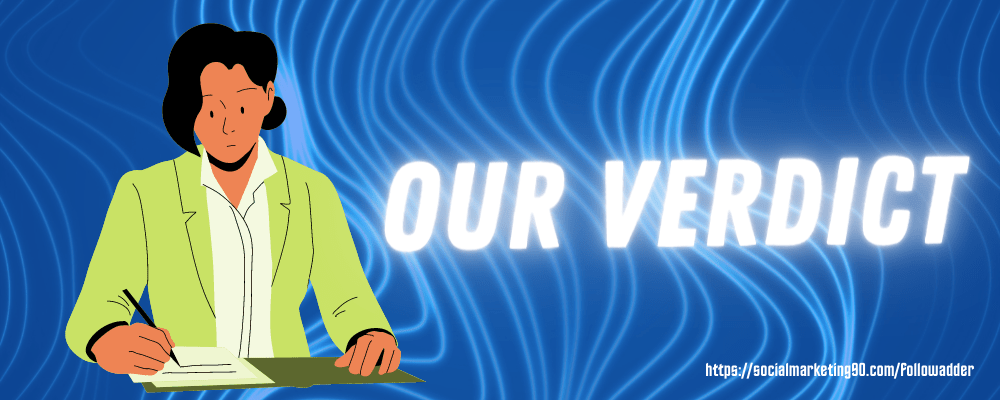
Does Instagram Automation Work?
It used to be very effective, but Instagram updates in the recent years have made it more and more difficult.
There are still some Instagram automation services that can work, but it really depends on the limits and how the software operates.
Many different companies use downloaded software that has to run on your computer all the time, or even a chrome extension, and these can put your security at risk in a big way.
There are only a handful of different Instagram automation strategies that can work, mainly the ones that use very low, non-intrusive engagement strategies and ultra-targeting. And they should also be managed and overseen by a team of account managers.
If not, it’s virtually impossible that an Instagram automation service can work in 2024.
Are There Different Kinds of Instagram Automation?
Yes, there are two types of Instagram automation: front end, and back end.
Front end automation is anything that is done in relation to other users, such as automating likes, comments, video views, shares, DMs, etc. These types of automation techniques are the ones that Instagram don’t allow, because they impact the user experience.
Back end automation, though, is totally viable and can be used in great ways to help your Instagram account performance. Tools for post planning and scheduling, auto-posting, hashtag generation, as well as Instagram analytics are all services that will keep you perfectly safe and even more efficient.
How Do You Gain Instagram Followers Without Getting Banned?
One of the only ways to get more Instagram followers without getting banned is to use a service like the ones we mentioned above, an Instagram growth service that automated only low-impact interactions and also has human oversight.
Other methods, such as buying packaged followers or using bots that perform mass engagements are not good ways. These are not targeted and real, but for social proof reasons you may still try them out. Keep in mind that you may get poor quality followers that are fake or bots, lowering your reputation and messing up your analytics.
Many companies that sell “high-quality” followers, are fake. And those are also cleared out by Instagram routinely, which means you’ll be losing your investment altogether with no value at all. Avoid this. Use an organic Instagram growth service instead.
How to Choose the Best Instagram Growth Company?
When considering a third party like FollowAdder to help you get more Instagram followers, you need to do your research and at the very least consider the following 4 factors when reviewing the company.
- FAQs and Information
- Delivery
- Terms of Service
- Safety and Security
Is Follow Adder Safe to Use?
Follow Adder was extremely secure to use, especially since they protected your personal information.
What are the alternatives for Followadder?
- HubSpot Marketing Hub.
- Constant Contact.
- Hootsuite.
- Zoho Social.
THE Verdict
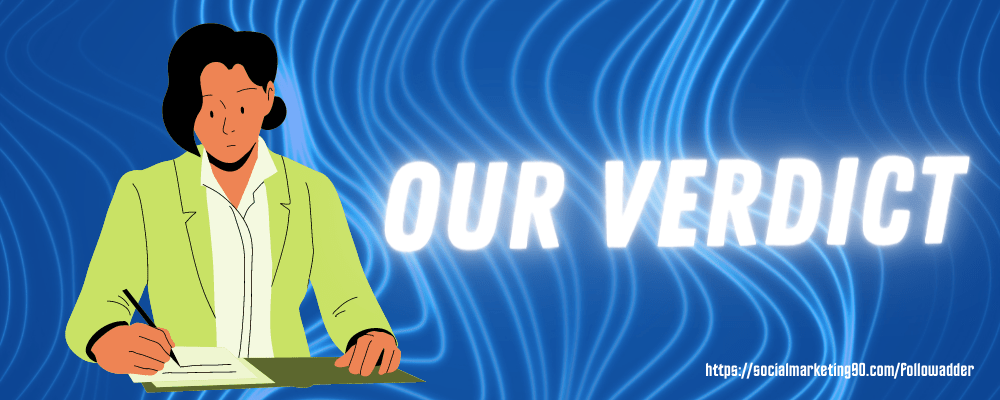
As a final consideration, I would like to emphasize that you have to keep your PC on for the software to work. In particular, to maximize its performance, you should theoretically keep your computer running seven days a week, 24 hours a day.
Now, if you don’t want your PC to finish its useful life prematurely, you can equip yourself with a VPS for a small additional cost. It is a virtual machine on which you can install the software and which runs continuously.







