Short-form video content is the hottest marketing trend in Social Media Marketing. Nowadays, no one wants to spend more than a minute on a video. As per recent stats, 90% of internet traffic is expected to be directed towards short-form video content in 2024.
TikTok has also not escaped from the clutches of this trend. More and more content creators are focussing on shorter video content. However, it’s not as easy as you might think.
Grabbing the attention of the audience in a second and keeping it until the end of the video with special effects is indeed a tough task. That’s why many TikTok content creators spend hours on that. The only question is: do you want to work harder or work smarter? If you prefer the second option, then this blog post is for you.
What is an AI TikTok Video Generator?

AI TikTok video generator is a tool that creates TikTok videos in seconds, using AI. There are many AI TikTok Video generators, and each one works in a separate manner. For some, you just need to type in a prompt while. But some generators require a reference video, too. However, all these tools are designed to make your work easier and faster.
Today, we will discover the best AI tools to generate a TikTok video.
7 Best AI TikTok Video Generator Tools

#1 Fliki AI
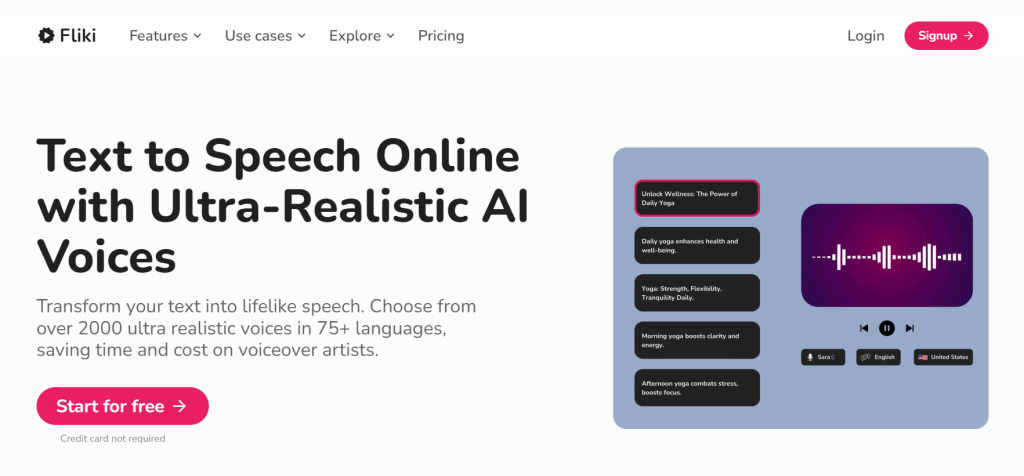
Pricing: Starts at $21 per month (Free Version Available)
Fliki AI is often the first choice for TikTok content creators to create short-form videos. It has a user-friendly text-to-video tool through which you can create engaging videos in seconds.
You can convert blogs, presentations, tweets, or just an idea to a video. Plus, you can give a personalized touch to the video by cloning your voice. Thus, the content would be more authentic which is quite crucial in a platform like TikTok.
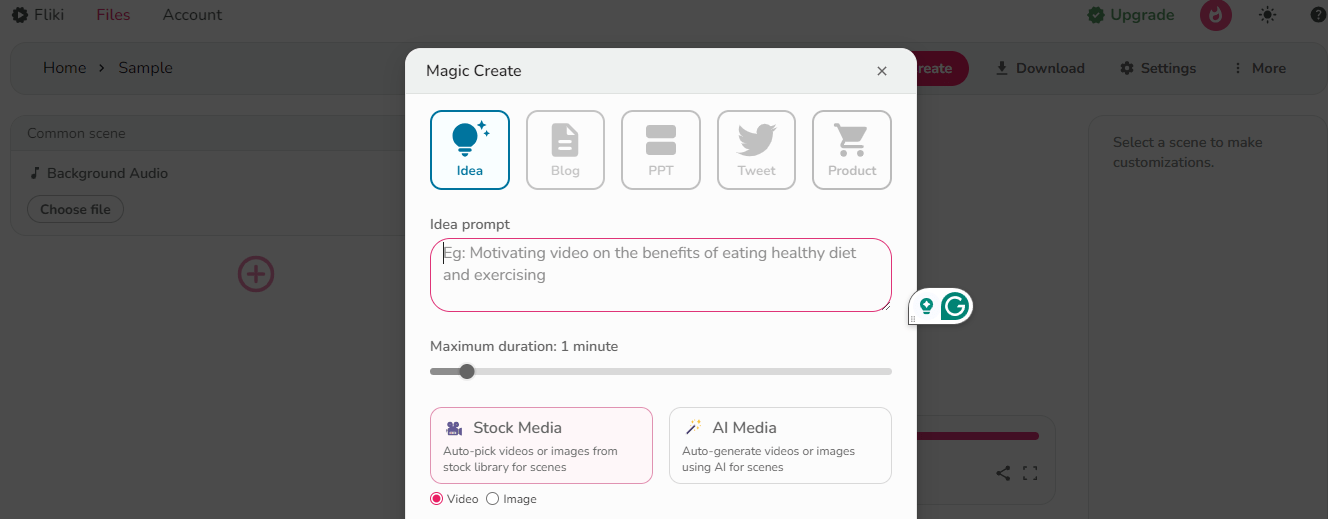
How to Use?
- Sign up to the website. Go for a free trial or choose a suitable plan.
- Open the dashboard and click on ‘New File’. Assign the file name and aspect ratio.
- Choose how you want to create the video.
- As per your choice, either type in the video content, paste the URL link or upload the PPT. See the magic within seconds!
- Add a voiceover to the video. Choose from a wide range of over 2000 unique voices or clown your own voice.
- If needed, add a custom avatar to the video from the video. Once satisfied with the output, export it and share it to your TikTok.
PROS
- Fliki AI is popular among beginner video creators who do not have much technical experience in TikTok video editing, due to the user-friendly interface.
- You can repurpose your blogs, tweets, or even PPTs to a video within seconds.
- There is a wide collection of avatars and voiceovers to choose from.
- Fliki AI provides a free trial for you to test out its features. You can sign up for it without entering any credit card details.
CONS
- There are several limitations in customizing the fonts of the videos.
- Even though there are many voice overs, some of them sound like robots.
- Some users mention that the credit-based system limits their video creation capabilities.
- Fliki AI doesn't have many editing tools and is not the best option for advanced content creators in TikTok.
#2 Steve AI
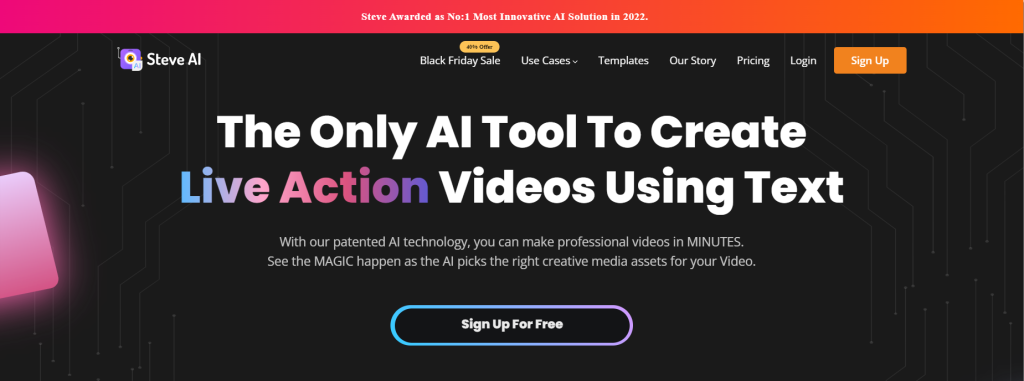
Pricing: Starts at $15 per month (Free Version Available)
Steve AI is a cutting-edge tool that can help you create short video content for TikTok quickly. No matter what kind of video you need, whether it be animation or presentation, Steve AI can help you. It provides you with over 40 editing features to customize the video to your style. You can add trending TikTok music or voiceover with just one click.
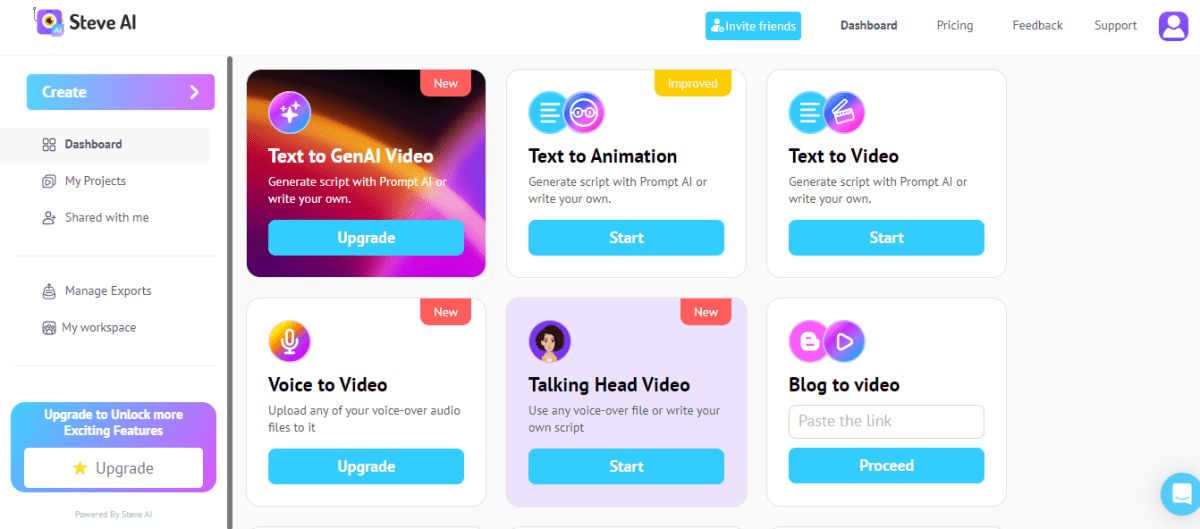
How to Use?
- Visit the Steve AI website and log in to your account.
- Choose the type of video you want and how to make it: animation, presentation, blog to video, voice to video, etc. Give the input in the required format.
- Select a template from the vast library of the tool.
- Edit the video as per your preferences using the advanced features of the tool.
- Steve.AI will automatically render the video after the editing. After rendering, you can download and post it directly to TikTok.
PROS
- Steve AI has a free version which lets you test its features and download up to 3 HD videos per month.
- You can choose from a vast library of templates and resources.
- You can resize the videos in just one click and post them on social media platforms outside TikTok without any additional effort.
- The tool supports various languages like English, German, Hindi, French, etc.
CONS
- Steve AI is not suitable for videos requiring complex editing.
- Even though you can customize the video to your style, there are many limitations to it due to the lack of quality assets or templates.
- Some users have reported bugs that affect the overall output quality.
- The free version offers a basic version for testing purposes only. If you are someone who takes video TikTok content creation seriously, you must pick paid plans.
#3 Synthesia
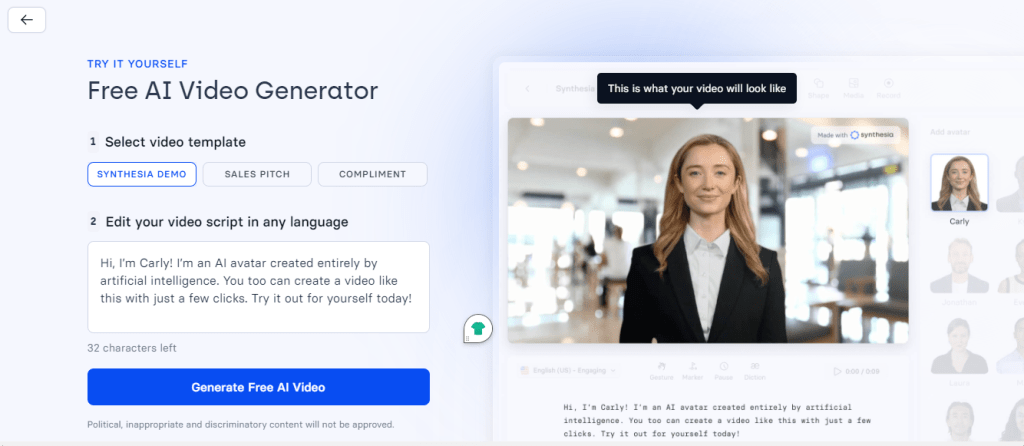
Pricing: Starts at $22 per month (Free Version Available Too)
Synthesia is an AI tool that lets you create videos for TikTok using custom AI avatars. You can choose from an extensive range of 120 avatars and 60 languages. You can even give a personalized touch to the video by creating a custom avatar and giving it your own voice.
Synthesia offers a free demo version. You can create videos of up to 10 minutes per month. So, you need not invest in it blindly. But to choose an avatar, you need to choose a paid plan, starting from $29 per month.
How to Use?
- First of all, prepare a short and sweet script for the video as the TikTok audience always prefers to watch short-form content.
- Login to Synthesia and click on the ‘New Video’ option on the dashboard. You can either start from scratch or choose a template.
- Select your favorite AI avatar to present the video.
- Paste your video script in the box. Pick your preferred voice from the options.
- Now, it’s time for editing. Add special effects, animations, transitions, etc., to make the video engaging. After editing, click ‘Generate Video’ and see the magic.
PROS
- You can create high-quality and engaging videos within a few seconds. Synthesia is really a great option for new brands who can't afford to hire a presenter for TikTok but need a talking head video.
- You can personalize the video by creating a custom avatar or adding your own voice.
- Synthesia is suitable for a wide variety of video options such as TikTok videos, teasers, corporate videos, etc.
- Synthesia regularly introduces new features to improve user experience.
CONS
- Video generation capabilities are limited by the absence of API access in many plans.
- There are often complaints that avatars in Synthesia lack emotional expressions.
- The core feature of the tool is the selection of custom avatars. However, you cannot test it with a free trial.
- There's indeed an artificial feel for the videos created using the tool and lacks perfection.
#4 Simplified
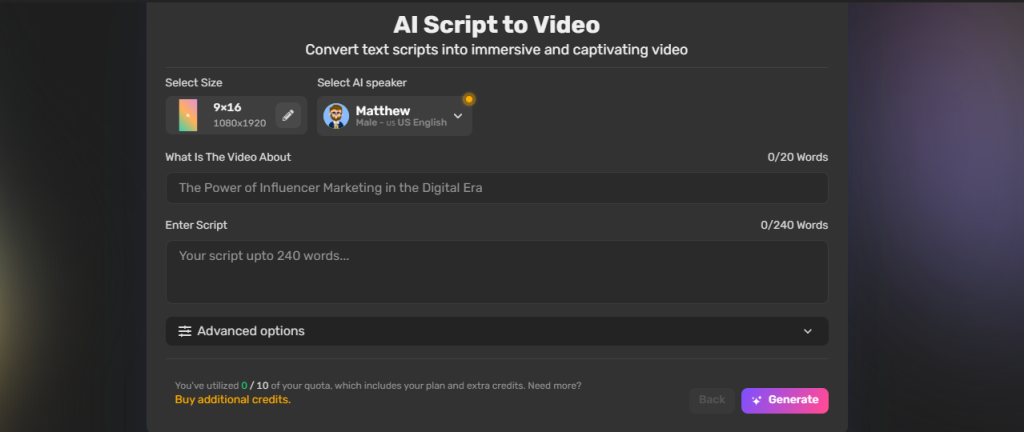
Pricing: Starts at Just $9 Per Month (Free Version Available)
Simplified is yet another AI video generator tool for TikTok. The most standout feature of the AI tool is that it gives you a hand over writing the content, too. You will get suggestions and ideas to make your TikTok content more engaging. Apart from that, you can even generate images from prompts.
How to Use?
You can create a video through scripts or texts, and can even repurpose old content through Simplified. Let’s check out the steps to create a video with scripts through Simplified:
- Open the AI Video dashboard and click on the ‘Generate with AI’ option.
- You will have four options: AI Script to Video, AI Text to Video, AI Clips, and AI subtitles. Considering the example, choose the first option.
- Select the aspect ratio of the video and the voice. You can choose from a list of almost 10 stock audios or can even try out voice cloning to give your voice to the video.
- Type in what the video is about and paste the script. Remember, you have a word limit of 240. Then, set the tone of the video.
- Click on the ‘Generate’ button and see the magic within seconds.
PROS
- Simplified is an all-in-one tool for marketers. It can help you with content writing, designing, video creation, and so on.
- The platform is user-friendly and you need not have much technical expertise to use it.
- Simplified is well-known for superior quality in video creation which helps you stand out in TikTok.
- Simplified offers many tutorials and resources to help you access all features.
CONS
- Several reviews suggest increasing the variety of templates to make the videos more unique.
- No integration to cloud storage tools like Dropbox.
- The free version is not suitable for the long term. At some point, you need to choose a paid plan to come out of the narrow range of fixed templates.
- Some users have shared that they need to re-prompt many times to see a desirable output.
#5 Pictory
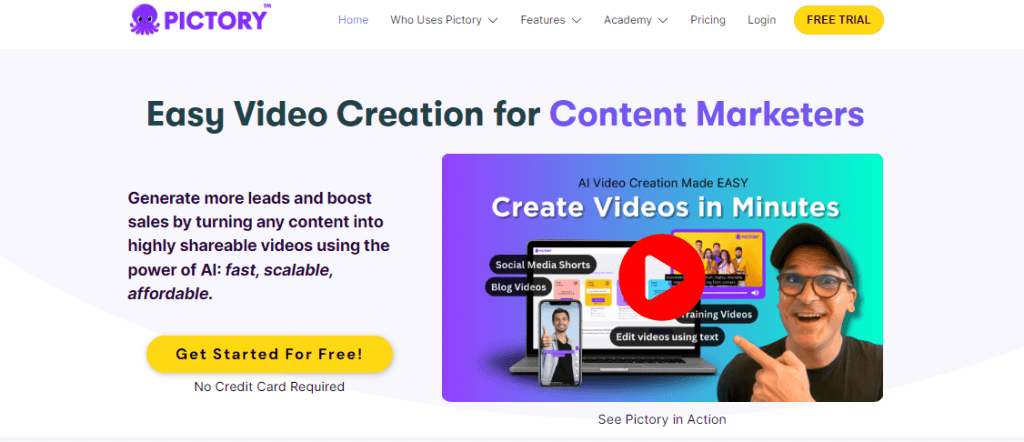
Pricing: Starts at $19 per month (Free Trial after Credit Card Verification)
Pictory is an AI video generator perfect for short-form video creation for TikTok. The platform is also renowned for higher customization, which makes it a perfect choice for brands focussing on TikTok.
You can turn any script into a video within seconds. You can even repurpose old blogs or long-form videos into short-form videos for TikTok simply. You can test these features through the Free Trial which allows you to create up to 3 projects, each up to 10 minutes long. Like before, let’s see how we can turn our scripts into videos using Pictory.
How to Use?
- Select the ‘script to video’ option from the dashboard and paste the script directly.
- You can auto-highlight the keywords, select different visuals, and create scenes to make the video more engaging.
- Choose a template for your video.
- Upon template selection, Pictory will come up with a video storyboard. Feel free to edit it with its in-built editor.
PROS
- Pictory saves significant time involved in finding suitable visuals to make your video more engaging to TikTok audience.
- Pictory's advanced features like image recognition and tagging improve the accuracy of video creation.
- You can choose from a wide range of themes and templates to make your video more engaging.
- Several users praise the excellent customer care service provided.
CONS
- You cannot use different audio tracks for a single video.
- Yet another main limitation is that video cannot be directly shared from the Pictory cloud.
- You need to provide credit card details just to try out the Free Trial, which could be discouraging to test the features of the tool.
- There are several instances when AI doesn't come up with the relevant images for the video.
#6 Veed.io
Pricing: Starts at $10 per month(Free version available)
Yet another AI tool popular for TikTok video creation is Veed. You can choose from a wide range of over 1000 free stock clips and media. You can create a video in half of the original time by using the extensive collection of video templates.
And the best part? You can even resize the video to post on different social media platforms. That means the tool is not just ideal for TikTok but for every platform like Instagram, Facebook, etc.
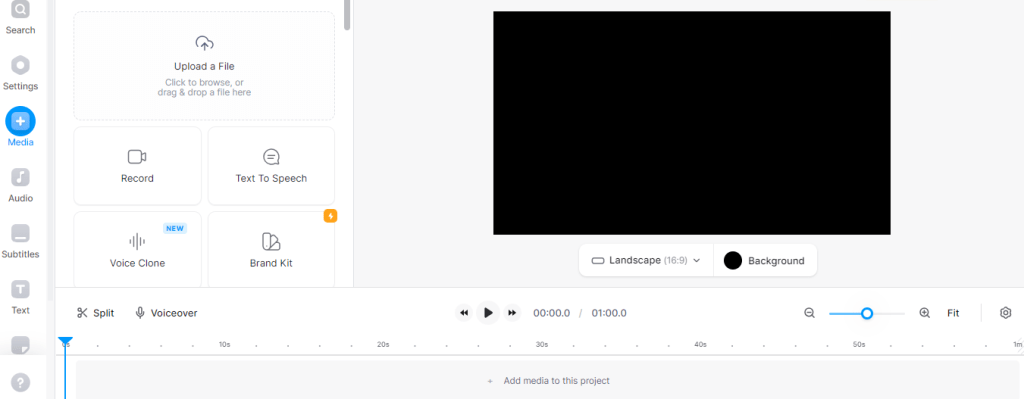
How to Use?
- Sign up to the platform and select ‘New Project’ from the creator dashboard.
- Upload your video to the platform. A timeline will appear on the screen.
- Start editing the video using different eye-catching visuals and audio. If needed, you can even add subtitles.
- After finishing editing, click on the ‘Export’ button.
PROS
- Veed is flexible for use for many purposes as it supports different video formats.
- You can test the tool with a free version without providing credit card details.
- Due to the cloud-based nature, anyone can access the project just with an internet connection.
- You can store the elements and add watermarks for brand consistency.
CONS
- Even though Veed provides almost all basic features, it may not be perfect for an expert editor who requires advanced features.
- You need to have a reliable net connection for a smooth experience as Veed is a web-based platform.
- Some users have experienced lags while uploading media.
- If you are planning to work on a free plan, keep in mind that there will be a watermark for the video.
#7 InVideo
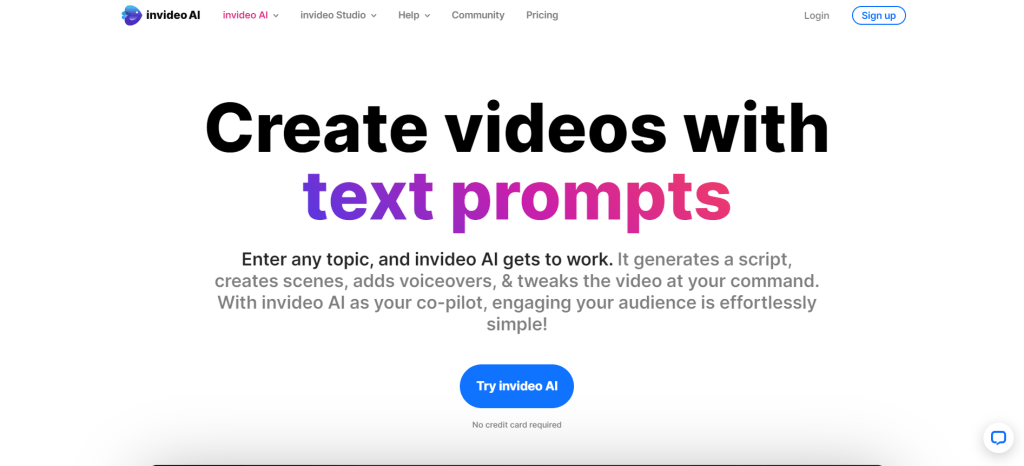
Pricing: Starts at $20 per month (But Generous Free Version Available)
InVideo is an AI platform with ready-made templates to help you prepare short-form TikTok video content quickly. You can choose from over a million stock photos, audio, and other resources to give life to your video.
You need not even input any video content as InVideo is a text-to-video generator. The best part is that the tool has an easy-to-use interface, which makes it the perfect choice for beginners to create short-form videos.
How to Use InVideo?
- Go to the dashboard and select the video editor.
- Choose from three dimensions: portrait, landscape, and square.
- Upload your images or select the resources from the stock library. Then, start with creating your timeline.
- Add your own music file or choose it from the copyright-free audio library.
- Once you’re finished with the editing, download the video in 720p or 180p. Feel free to post it on your TikTok handle.
PROS
- Offers millions of stock resources and templates to make the TikTok content creation process easier.
- InVideo is more user-friendly as compared to other tools. Therefore, it's a perfect choice for beginners.
- You can invite the team members and collaborate with them in real time.
- The platform provides tutorials and a community for learning advanced features.
CONS
- After starting with the editing, it is quite difficult to switch templates.
- Some users have experienced lag while exporting resources.
- The free version has many limitations. For example, you cannot upload videos you create on a desktop.
- InVideo is not perfect for longer video content as there is a line cap of 50 lines.
Benefits of using AI Tools for TikTok Video Generation
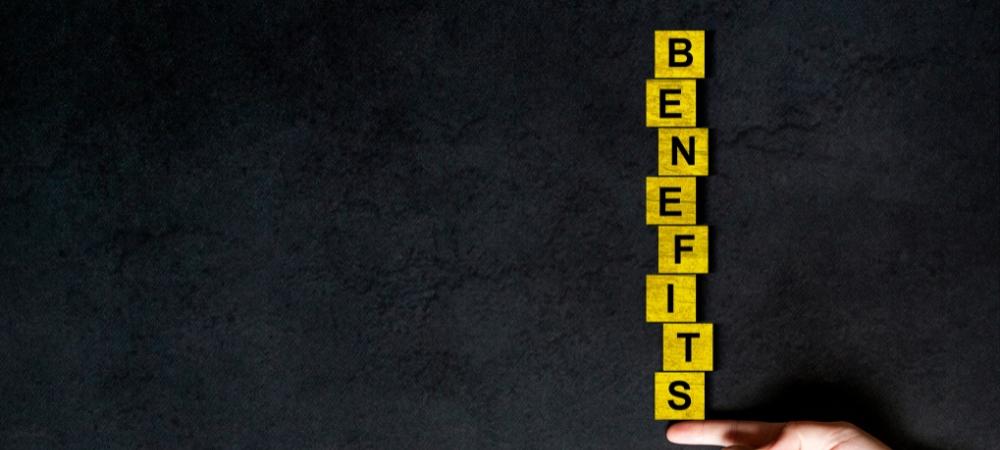
Ever wondered why AI video generation is storming the feeds of TikTok? Well, it’s not coincidental. There are several reasons why even popular brands have started moving to the new trend of AI video creation. Here are some of them:
1. Better Targeting
As you can see, most AI tools provide a space for you to type in the prompt. You can enter a detailed description of the post including the target audience to have a more targeted approach. AI tools often have access to a large database to analyze customer behavior and come up with a video that connects with them.
2. Save Time
Finding suitable visuals and editing them into a video is a time-consuming process. But AI tools make it possible within seconds. All you need to do is just pay the subscription fee or even avoid it with a free version.
3. Reduce Costs
Camera equipment and a full-fledged video production team for TikTok might be out of the reach of a small-scale business. AI tools come as a lifesaver for them. You can rely on them to post engaging video content regularly to boost your brand reach.
4. Customizability
AI video generations are well-known for customization. Think of this situation. You are unsatisfied with the video created by the production team and have communicated it. As a result, the team started the process from the shooting, incurring heavy additional costs. And the worst part is that the video still seems unsatisfactory. Things get more complicated, right?
Well, AI can solve this entire hassle. If you do not like the output, just enter another prompt and see another version within seconds. It’s as simple as that.
Frequently Answered Questions (FAQs)

1. How do TikTok AI video generators work?
AI Video Generators for TikTok work by using AI algorithms to automate the most time-consuming video production tasks. They can generate scripts, add voice overs using text-to-speech, and even select clips from a royalty-free stock media library, as per your prompt.
2. How do you create videos for TikTok using AI?
Well, there are a lot of ways and it depends upon the platform you choose. In general, you may need to type in the script or just enter the description. After the AI tool comes up with the video, you can start editing it with stock visuals and images.
3. Are there any free AI Video Generators for TikTok?
Yes, there are many free TikTok AI Video Generators. Out of these 5 tools, Invideo, Veed, Synthesia, and Simplified provide free versions. However, they may have limitations such as watermarks on the exported videos or restrictions on the number of videos you can create.
4. How can AI Video Generators help improve my TikTok content?
AI Video Generators can help improve your TikTok content by saving you from the time-consuming video creation process. Thus, you can focus more on the creative aspects of your content. They can also help you create more engaging and targeted videos, which can attract more viewers.
5. Can AI Video Generators for TikTok help with SEO?
Yes, AI Video Generators for TikTok can help with SEO. Some AI video generator tools can provide you with SEO-friendly titles, descriptions, and tags for your videos based on your description. This way, you can give more exposure to your videos and attract new viewers to view them.
Final Words

Keep in mind that AI video generator tools are still in the initial phase. That means you should not expect miracles. You may need to retype the prompts multiple times to get the desired level of output.
So, try to test each tool and pick the right one wisely. Which is your favorite tool for TikTok video generation?







