Creating videos is one of the most time-consuming and complex processes. Both creating and editing videos require a high level of skills, but AI is a revolution of this decade, and now, creating videos with the help of AI tools is 10x faster and simpler than ever.
Whether you are a seasoned content creator or a novice, this blog post is going to be the key for you to produce the best videos generated by AI. So, let’s explore the beauty of the 10 best free AI video generators in 2024 and take your video generation game to the next level.
Here, I will provide you with the top 10 picks for generating videos for free using AI and delve into their key features, helping you to choose one or maybe two according to what fits your needs.
#1 Fliki
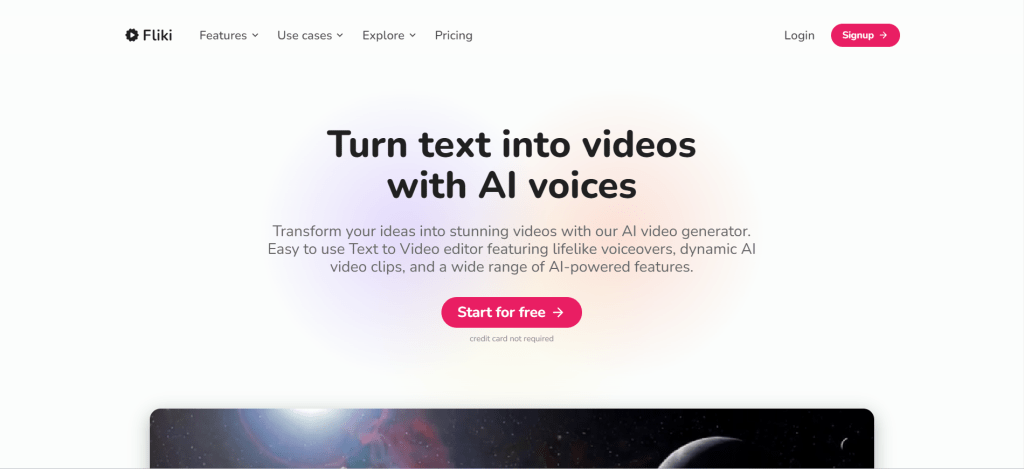
Key Features of Fliki.ai
Let’s see some of the major features of Fliki, that make it as the first pick!
Media Collection
Fliki provides you with millions of pre-made video clips and images that allow you to give your videos a unique look with captivating visual elements.
Voiceover
Fliki is one of those tools that provides 2000 realistic voices. With over 300 realistic Text-to-Speech voices in its free plan and across 75+ languages, Fliki can enhance your video. The notable part here is that you can also clone your own voice and create a unique AI voice of your choice.
AI Avatar
To give your video a unique touch, you can create a unique AI avatar and use it in your video.
Video Outcome
With a decent quality of 720p, you can download your video containing the watermark of Fliki. You can create a maximum of 5 minutes of videos every month for free.
Text to Video in 4 steps
Creating a video even without any skill is possible with the help of Fliki. Their user-friendly interface allows you to generate engaging high-quality videos in just 4 steps.
With a great script and a high-quality media collection, you can transform your scripts into engaging and stunning videos with just a few clicks.
#2 Pictory
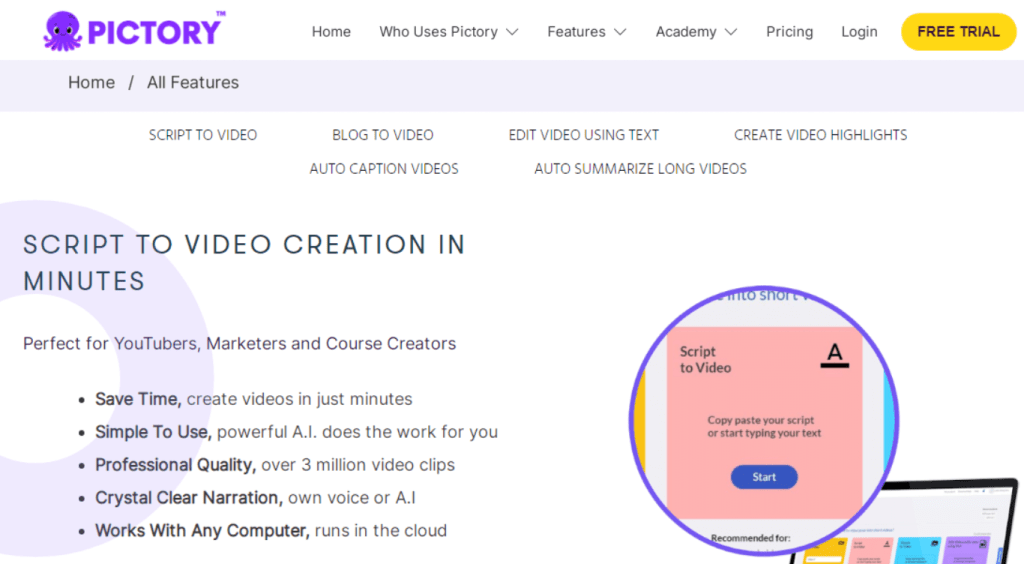
Pictory is the second in the list of free AI video generator tools. Pictory provides you with a comprehensive set of features that you need for creating a captivating video. All these features allow you to create high-quality videos in a few minutes without any video editing skills.
Key Features of Pictory.ai
Let’s see the highlighted features on Pictory!
Script to video
Pictory’s Script to Video feature incorporates remarkable elements designed for efficiency and creativity.
Powered by ReelFast technology, the platform enables super-fast video generation, reducing the time required for video creation significantly.
The AI Assistant takes center stage, simplifying the process for users with no prior video-making experience.
With a vast media library boasting over 3 million video clips, images, and 15,000 music tracks from industry leaders, Pictory ensures a diverse and royalty-free resource pool.
Seamless Workflow with AI Assistance
Pictory streamlines the video creation workflow through a series of intuitive steps. The AI engine automatically selects the best summary sentences and visuals, utilizing a vast repository of royalty-free content.
Users have the flexibility to edit text summaries, storyboards, and incorporate their own assets seamlessly.
The platform’s AI-driven soundtrack selection and text-to-speech features further enhance the customization options, allowing users to add a personal touch to their videos.
Customization
The platform prioritizes user experience, allowing quick previews, easy generation, and sharing of videos across social media platforms.
Pictory’s success is echoed in its positive reviews, reflecting a high level of satisfaction among users, emphasizing its role as a leading AI video creation software.
#3 Wave.Video
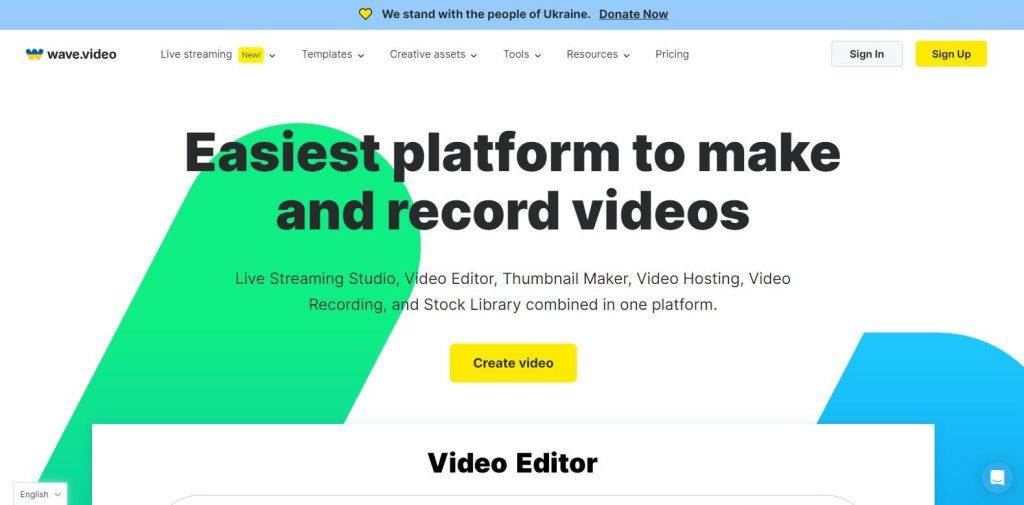
To create stunning videos that drive results, Wave.video is a tool you should try. Video creators of any level can use Wave.video to create eye-catching videos for their ads and long videos.
Key Features of Wave.Video
Here are some of the features of Wave video!
User Interface and Experience
Wave Video ensures that every level of experience or familiarity with their video generating tool can generate high-quality videos effortlessly.
Their user interface is simple and easy to operate, allowing users to use it seamlessly by just signing up for Wave.video.
Additionally, if you need any guidance to do any specific thing or edit your videos, Wave.video provides you with resources to learn how to do specific editing with tutorials and a step-by-step guide.
Customization Options
To give your videos a personal touch, Wave.video allows you to customize your videos according to your needs.
You can choose from a diverse collection of templates, styles, and many more visual elements.
You can trim, crop, adjust clips, give animation for polished looks, remove background from videos, and their advanced AI feature helps you generate auto captions.
Video Output Quality
If we talk about the quality of their videos, it is quite decent with their free plan. Without the premium plan, your video also includes the logo of Wave.video.
With their free plan, they allow creating videos under 15 minutes, best for social media platforms like Instagram and YouTube Shorts. You can upload up to 10GB storage videos with their free plan.
Stock Visual Elements
Wave.video has over 2 million images and video clips. This diverse range of visual elements in Wave.video’s stock allows you to craft videos with a different range of visuals.
Advanced Features
Wave.video doesn’t limit their features here. They provide many more features such as live streaming, meaning you can engage with your audience online on social media platforms.
Some other features of Wave.video include free music, voice-over, customized texts, video recording, creating thumbnails for YouTube videos, and also branding your videos with your logo.
#4 Elai.io
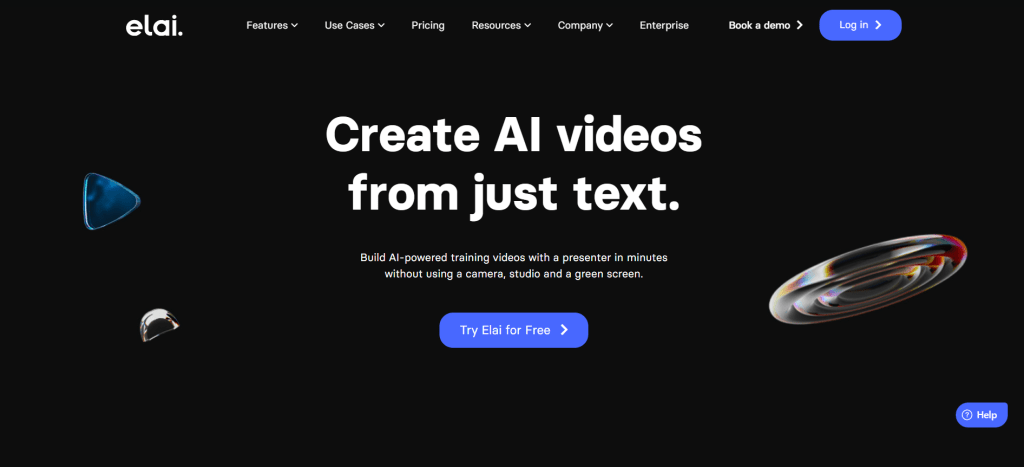
Generating professional high-quality videos in minutes is possible with the help of Elai.io. Elai provides you with extensive features to craft an amazing video without any skills in video editing or creation. To bring your ideas to life, let’s explore what Elai has to offer,
Key Features of Elai.io
Check the features of Elai.io below!
Generate Videos from Prompts
To shape your idea into reality, you just have to enter your idea, and Elai will generate an unbelievably unique video within seconds.
Digital Avatars
Making videos unique and giving them a desired look, you have access to a large media library in Elai.
You can create 80+ high-quality, even customized avatars. If you don’t want an avatar, you can even use your own image as an avatar and be the face of your video or brand.
Elai offers four different types of avatars: selfie, studio, photo, and animated mascot. Choose the one that fits your needs best and create videos that yield results.
Videos from URL
Just paste the URL of any blog post you like, and Elai will create a video form of that blog post within seconds, saving you a lot of time. Post that video on all social media platforms to get better reach.
Video Output
Compared to other tools we have discussed, Elai provides you with high-quality videos of 1080p with auto captions and offers hundreds of templates. With their free plan, you can create videos up to 1 minute and store them.
Additional Features
You have access to millions of pre-designed clips that you can customize, add, or remove according to your video needs.
Elai provides access to 450+ voices in 75 different languages. Moreover, you can clone your voice and make your videos with your own touch.
What You Get in the Free Plan of Elai.io?
Elai.io offers a Free Plan for those who want to try it out. It’s completely free, with no credit card needed. You get 1 minute of free credit, which allows for rendering up to 3 slides per render. This plan lets you explore the platform without any financial commitment.
#5 InVideo.io
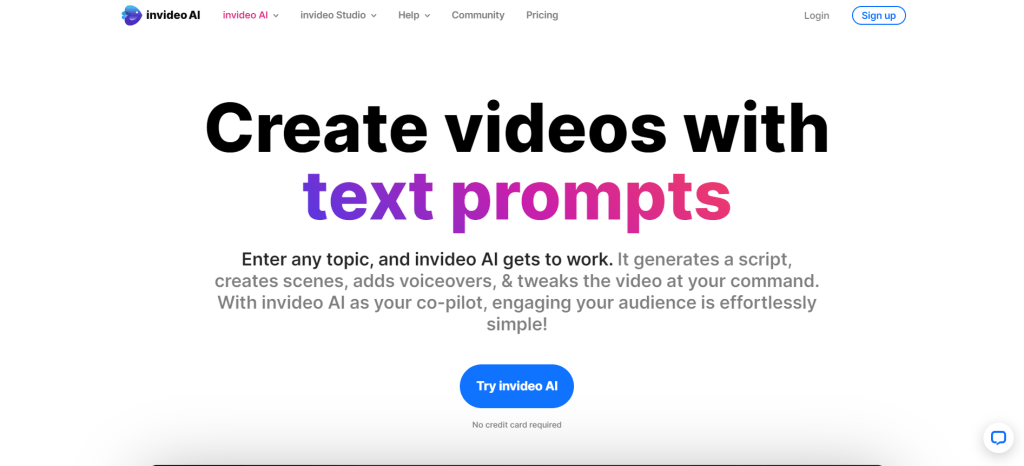
InVideo helps to expand the power of video content to your audience on all social media platforms. Additionally, you can create animated videos to give your audience a fresh look.
Key Features of InVideo.io
Here are the main features of InVideo!
Over 5000 Templates
Give your video a smart and unique look with 5000+ handcrafted free templates available on InVideo. There are unique sets of templates that allow you to create videos that resonate with your audience and engage with them.
Large Media Library
InVideo provides you with more than 8 million media libraries across various categories like marketing, promotions, social media, and more.
Save your time and effort by starting with pre-made visuals. Moreover, you can also upload your videos and images to give your videos a personal touch.
Editing and Customization
InVideo’s user-friendly interface allows you to edit and customize your videos seamlessly with drag-and-drop functionality, trimming, splitting, transitions, and more. To improve your videos, you can add different text, animations, and styles.
Video Outcome
With their free version, you can create videos up to 15 minutes long that contain the watermark. You can store up to 10GB of media on InVideo.
Moreover, you can enhance the viewer experience by adding background music, voiceovers (including AI-generated ones), and sound effects to enrich your videos.
Other Special Features
InVideo’s AI feature helps you create automatic captions, and the text-to-speech converter feature can enhance your video creation experience. These captions and speeches are available in many different languages.
#6 Colossyan
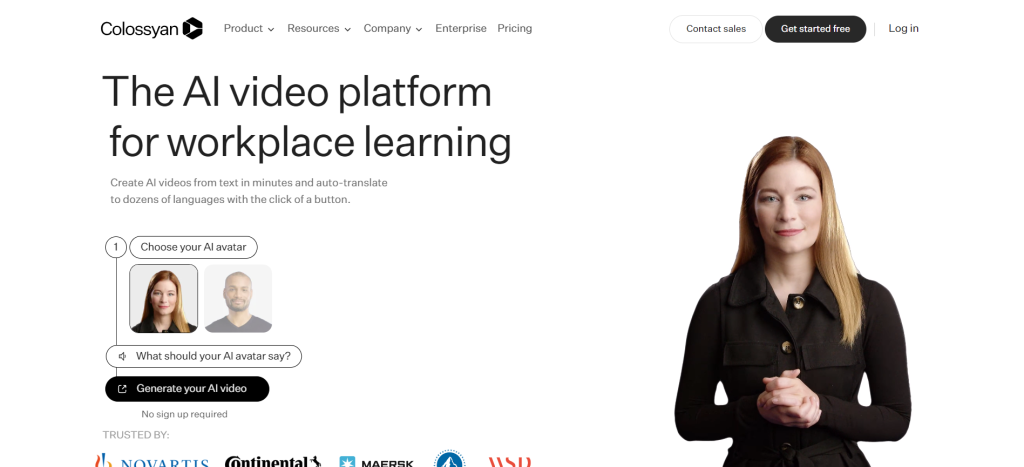
Colossyan is designed to reduce the time of video creation with the AI video generator. It is a powerful and versatile platform that can be used to create a wide variety of videos. Colossyan is a good option for individuals, businesses, and educational institutions alike who want to empower their video content.
Key Features of Colossyan.com
Here are the features of Colossyan, that makes as 6th pick of our curated list!
Customization
Ready-made templates facilitate quicker video production, and features like subtitles enhance engagement.
The tool helps choose between various video types, including explainer and marketing videos, with a user-friendly interface for those without extensive editing skills.
Screen Recording
Users can record their screens and add speech to videos, create content in multiple languages, and customize avatars for a personalized touch. Custom avatars are accessible with any paid plan.
Colossyan AI Pricing
All plans include a 14-day free trial, and users can opt for annual billing to enjoy additional discounts.
The Starter plan begins at $35 per month, providing up to 10 minutes of video, a commercial license, 8 avatars, full HD resolution, and no watermark.
The Pro plan, starting at $120 per month, extends these features to 40 minutes of video, 30 avatars, and auto-translate to other languages. Enterprise plans are available through custom arrangements with the sales team.
Charges based on video creation
Colossyan AI calculates charges based on the selected plan, which includes a specified number of video creation minutes. Additional charges apply after exhausting the allocated minutes.
#7 Runwayml.com
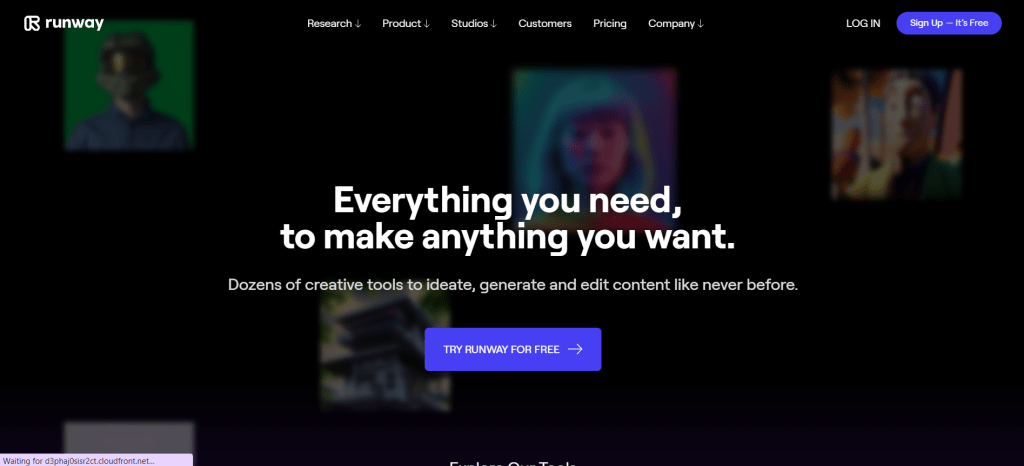
Bridging the gap for artists, designers, and filmmakers, it seamlessly integrates machine learning into art and design. Runwayml.com’s mission is to democratize AI, making its capabilities accessible with just a few clicks.
Key Features of Runwayml.com
Checkout Runwayml features in detail below!
Runwayml Plans
Runway AI presents a diverse range of pricing options: Basic, Standard, Pro, and Unlimited, featuring an enticing 20% discount on Annual plans.
The basic plan is free forever, a complimentary entry with 125 monthly credits for image generation. This encompasses 3 video projects, 10 AI Magic Tools, 720p video exports, 5 GB of asset storage, and a trio of editors.
- Text to Video & Image: Effortlessly create videos and unique images using simple text prompts.
- Video & Image Transformation:Apply various styles and effects to enhance your footage, from vintage to futuristic looks.
- AI Image Generator:Transform existing images into masterpieces with minimal effort, eliminating the need for complex software.
- Object Removal & Slow Motion: Remove unwanted elements or add dramatic effects with a brush stroke or Super Slow Motion tool.
- Animation & Frame Interpolation: Generate fluid videos with smooth transitions between images, adding visual interest.
- Green Screen & Background Removal: User-friendly tools for automatic detection and removal of backgrounds or customization.
- Edit YouTube or TikTok Videos: Streamline editing with text-to-video, video transformation, slow motion, and more.
- Social Media Post Creation: Minimize time for tasks with text-to-image, image transformation, and background removal.
- Create Avatars & Enhance Accessibility: Generate personalized avatars effortlessly and improve video accessibility with subtitles.
- 3D Characters, Animated Videos & Photo Restoration: Explore diverse use cases, from creating 3D characters to animating videos and restoring old photos.
#8 Descript
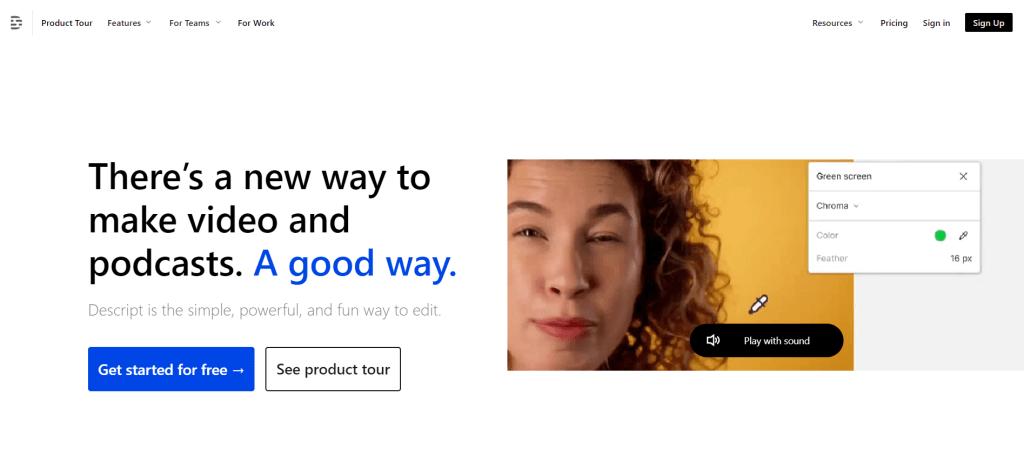
Descript serves as an all-in-one video editor, making the video editing process as straightforward as writing in a document. It seamlessly integrates into the communication toolkit, offering features for video editing, podcasting, transcription, AI voices, remote recording, and screen recording.
Key Features of Descript.com
Here are the features of the Descript and their free plan details!
Automated Efficiency
Descript streamlines the tedious tasks associated with content creation. From identifying key moments in videos and podcasts to instantly editing for clarity, it automates processes that usually demand significant time and effort.
Versatility in Content Generation
With features like the Summarizer and Podcast Show Notes, Descript goes beyond basic editing. It transforms lengthy recordings into concise summaries and generates instant show notes with chapters and timecodes, enhancing accessibility for different audience preferences.
Social Media Presence
Descript.com’s capabilities extend to social media with the Social Post Writer, enabling the auto generation of compelling copy for posts. This feature reduces the time spent crafting engaging captions, ensuring a consistent and captivating online presence.
Pricing Plans
Free Plan
The Free Plan on Descript.com is perfect for those who want to get started without spending any money.
With this plan, you can enjoy basic features like transcription, editing, screen recording, templates, stock media, and captions without paying a single cent.
It’s great for individuals or small teams who are just starting out and want to explore what Descript has to offer without any financial commitment.
Even though it’s free, it still provides valuable tools that can help you create and edit your content effectively.
With Descript.com’s Free plan, you can
- Transcribe audio and video files.
- Edit your files using Descript’s user-friendly interface.
- Record your screen.
- Access templates to jumpstart your projects.
- Use stock media.
- Add captions to your videos.
Choose the plan that fits your needs and budget with Descript.com.
#9 HeyGen
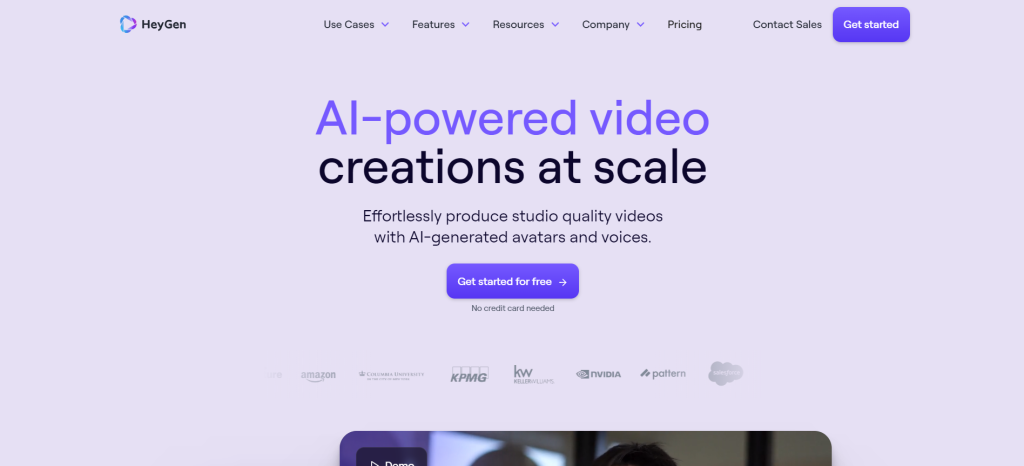
HeyGen Utilizes generative AI for streamlined video creation. Boasts 120+ AI avatars, 300+ voices, and 300+ templates for diverse applications. Ideal for product marketing, healthcare, sales outreach, and learning & development.
Key Features of HeyGen.com
Heygen generative AI has many features, here are a few highlighted below!
Video Creation
Simple video creation process with an intuitive UI. Options for instant avatars, customizable view modes, script input, and adjustable voice parameters add a plethora of features to choose from.
Heygen renders videos efficiently, with options for social media sharing and AI-generated captions.
AI Voice Cloning
HeyGen Employs AI to create lifelike copies of natural human voices. Supports eight languages: English, German, Polish, Spanish, Italian, French, Portuguese, and Hindi.
Talking Photo Generation
Enables animation of any photo with a natural human voice in over 100 languages and accents. Uses AI facial recognition to synchronize facial expressions with the chosen voice. Ideal for animating history lessons or creating lively business mascots.
Pricing Plans
Free Trial
Offers limited access to AI tools for users to explore the platform.This includes one free credit, 1-minute video duration, and access to 120+ public avatars.
Creator Plan
Suited for short videos, providing 15 credits monthly and supporting videos up to 5 this includes premium voices, auto-captions, and optional add-ons like Avatar Lite.
Other plans include Business Plan and Enterprise plan.
#10 D-ID
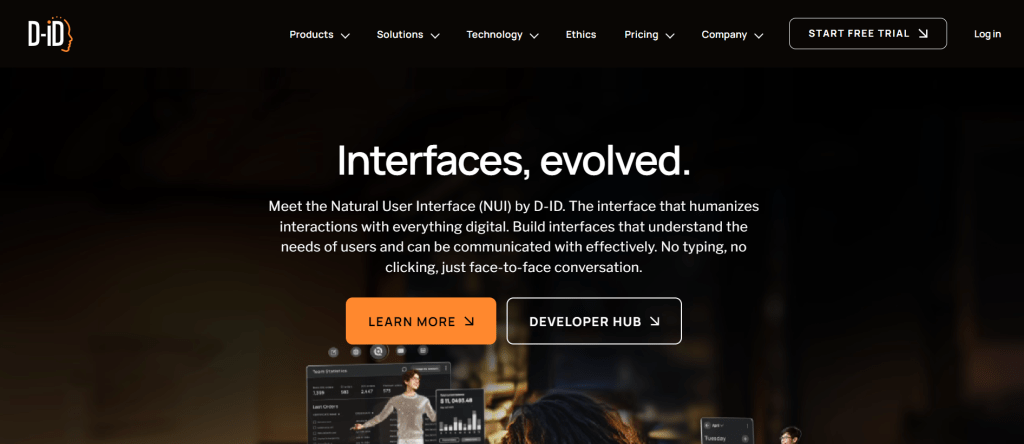
D-ID generative AI for streamlined video creation. With AI avatars, 500+ voices, and 150+ templates, it caters to different applications and fields. Ideal for product marketing, healthcare, sales outreach, and learning & development.
Key Features of D-ID.com
Let’s see some of the features that D-ID aces!
Creative Reality™ Studio
D-ID’s Creative Reality™ Studio stands as a game changer in generative AI tools combining deep-learning face animation, LLM-based text generation, and text-to-image capabilities, this self-service studio is a go-to platform for those seeking to produce remarkable videos.
Quality avatars
The studio facilitates the creation of AI portraits that come to life in seconds, adding voice and personality.
With an extensive library of over 3 million video clips, users can transform their ideas into unique videos with customized avatars.
Avatar Creation and Speech Synthesis
D-ID’s Creative Reality™ Studio offers three distinct ways to create avatars. Users can choose from existing photorealistic or illustrated faces or upload their own images
Once a face is added to the library, it can be reused with different scripts.
Instant Video Generation with AI Presenters
D-ID goes beyond mere avatar creation with its AI Presenters app, with its integration with Canva.
Microsoft Powerpoint Integration
The AI Presenters add-in for Microsoft PowerPoint helps super charge presentations by enabling users to add virtual presenters to slides.
With easy customization options for voice, language, size, background color, and more, D-ID ensures that users can create engaging presentations with just a few clicks.
Pricing Plans for D-ID
While all the other AI video generator tools mentioned here have single pricing plans, D-ID has two different types of pricing plans. One is for API and the other is for Studio, let’s check them out.
- D-ID API Free Trial Plan
D-ID.com offers a variety of API plans to help you create interactive Agents and real-time AI videos at scale. If you’re looking to try it out first, you can start with the Trial plan, which is completely free for 14 days.
What you can do with the D-ID.com Free Trial Plan
- Create videos up to 5 minutes long.
- Stream for up to 10 minutes.
- Access up to 10 sessions.
- Use Expression, Voice Style, and Voice Pitch & Rate Control features.
- Note: This includes a full-screen watermark and limited support.
- D-ID API Paid Plans
D-ID.com offers paid plans too. Its Build Plan starts at $14.4/month with features like Expression Control.
The $35/month Launch Plan adds AI Watermark and Gold Support, while the $138.6/month Scale Plan includes Custom Watermark and Premium Support. An Enterprise Plan offers customized solutions for businesses, including Commercial License and Dedicated Support Manager. These plans provide flexibility and support for enhancing video content.
- D-ID Studio Pricing Plans
D-ID.com Studio offers various pricing plans to create interactive Agents and AI videos quickly.
You can start with the Trial plan, which is free for 14 days and allows you to create videos up to 5 minutes long.
The Lite plan, priced at just $4.7/month, includes features like D-ID Watermark and Standard Presenters.
FAQs
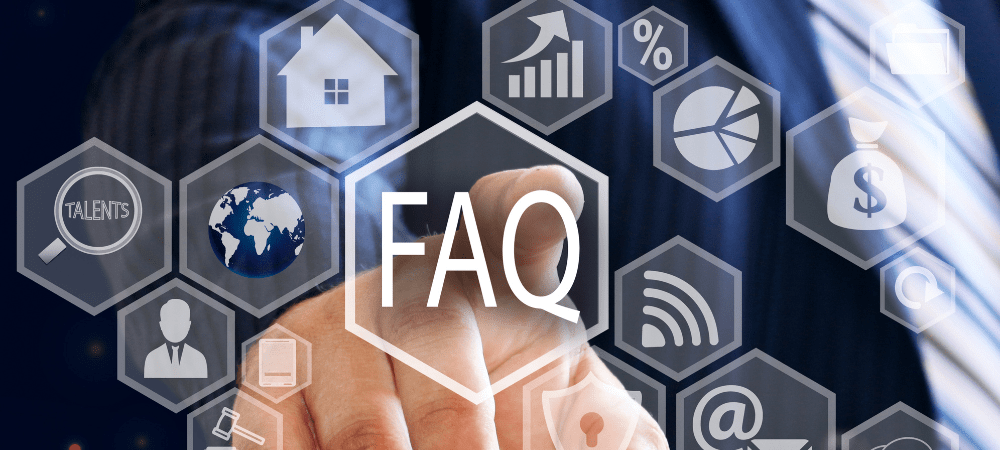
What are the common drawbacks of free plans for AI video generators?
Common drawbacks of free plans of AI video generators include limited features, such as a restricted number of AI avatars and options for audio editing. These plans often impose limitations on video length, and may also have limitations on access to important AI features.
Is investing in an AI video generating tool the right choice?
Yes, investing in AI video generator tools is a good idea. It helps make videos better and faster. You can edit videos and add effects without much work. AI makes it easy for anyone to make amazing videos, even if you’re not a pro. Plus, with a paid AI tool, you get more features and options than free ones. So, it’s worth thinking about investing in one to make your videos awesome.
What are the challenges of video creation that AI is solving?
An AI video generator tool helps with many video creation problems. One big problem is editing the videos. It’s hard for someone to do with no technical background or experience, but AI tools make it easier. With the help of AI tools, anyone can cut videos, add cool effects, and make them better without having experience.
Another problem is changing speech into text, which AI tools do quickly and accurately. This is good for transcribing videos and making them easier to understand.
Also, AI tools can make scenes and pictures from a script, making it easier to see ideas. In general, AI video tools help make videos faster, easier, and better for everyone.
Conclusion

Remember, your first video doesn’t have to be perfect; just do your best because as you use any of these tools, you will get better at it, and ultimately, your videos will shine.
In summary, AI video editing tools make video creation faster and easier, as seen in AI-generated ads. Yet, they can’t replace human creativity.
Stay updated on trends, as premium features may become free. Experiment with different tools to find the best fit, and use evolving AI options wisely for quality content.







